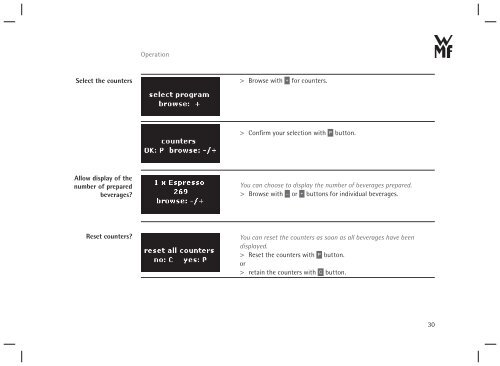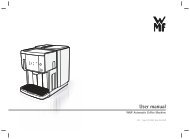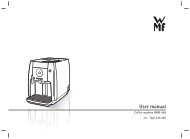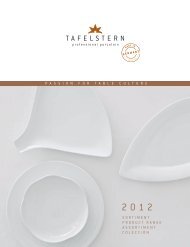Create successful ePaper yourself
Turn your PDF publications into a flip-book with our unique Google optimized e-Paper software.
Operation<br />
Select the counters<br />
> Browse with + for counters.<br />
> Confirm your selection with P button.<br />
Allow display of the<br />
number of prepared<br />
beverages<br />
You can choose to display the number of beverages prepared.<br />
> Browse with – or + buttons for individual beverages.<br />
Reset counters<br />
You can reset the counters as soon as all beverages have been<br />
displayed.<br />
> Reset the counters with P button.<br />
or<br />
> retain the counters with C button.<br />
30