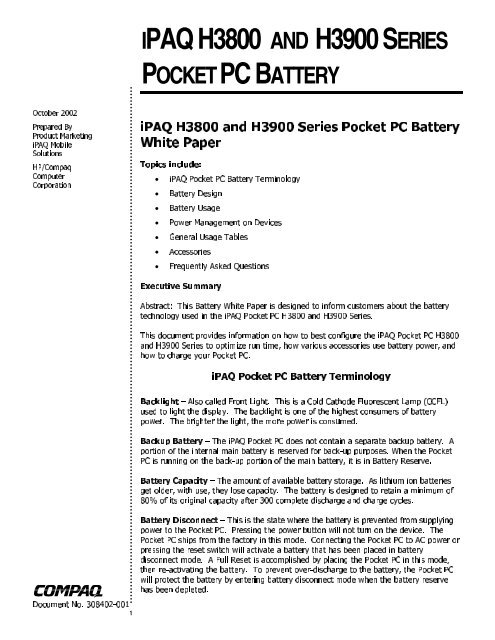iPAQ H3800 and H3900 Series Pocket PC Battery - iPAQ Repair ...
iPAQ H3800 and H3900 Series Pocket PC Battery - iPAQ Repair ...
iPAQ H3800 and H3900 Series Pocket PC Battery - iPAQ Repair ...
You also want an ePaper? Increase the reach of your titles
YUMPU automatically turns print PDFs into web optimized ePapers that Google loves.
October 2002<br />
By<br />
Prepared<br />
Marketing<br />
Product<br />
Mobile<br />
<strong>iPAQ</strong><br />
Solutions<br />
HP/Compaq<br />
Computer<br />
Corporation<br />
.<br />
No. 308402-001<br />
Document<br />
1<br />
IPAQ <strong>H3800</strong> AND <strong>H3900</strong> SERIES<br />
POCKET <strong>PC</strong> BATTERY<br />
<strong>H3800</strong> <strong>and</strong> <strong>H3900</strong> <strong>Series</strong> <strong>Pocket</strong> <strong>PC</strong> <strong>Battery</strong><br />
<strong>iPAQ</strong><br />
Paper<br />
White<br />
include:<br />
Topics<br />
<strong>iPAQ</strong> <strong>Pocket</strong> <strong>PC</strong> <strong>Battery</strong> Terminology<br />
•<br />
<strong>Battery</strong> Design<br />
•<br />
<strong>Battery</strong> Usage<br />
•<br />
Power Management on Devices<br />
•<br />
General Usage Tables<br />
•<br />
Accessories<br />
•<br />
Frequently AskedQuestions<br />
•<br />
Executive Summary<br />
This <strong>Battery</strong> White Paper is designed to inform customers about the battery<br />
Abstract:<br />
usedin the <strong>iPAQ</strong> <strong>Pocket</strong> <strong>PC</strong> <strong>H3800</strong> <strong>and</strong><strong>H3900</strong> <strong>Series</strong>.<br />
technology<br />
document provides information on how to best configure the <strong>iPAQ</strong> <strong>Pocket</strong> <strong>PC</strong> <strong>H3800</strong><br />
This<br />
<strong>Series</strong> to optimize run time, how various accessories use battery power, <strong>and</strong><br />
<strong>and</strong><strong>H3900</strong><br />
how to charge your <strong>Pocket</strong> <strong>PC</strong>.<br />
<strong>iPAQ</strong> <strong>Pocket</strong> <strong>PC</strong> <strong>Battery</strong> Terminology<br />
– Also called Front Light. This is a Cold Cathode Fluorescent Lamp (CCFL)<br />
Backlight<br />
to light the display. The backlight is one of the highest consumers of battery<br />
used<br />
power. The brighter the light,the more power is consumed.<br />
<strong>Battery</strong> – The <strong>iPAQ</strong> <strong>Pocket</strong> <strong>PC</strong> does not contain a separate backup battery. A<br />
Backup<br />
of the internal main battery is reserved for back-up purposes. When the <strong>Pocket</strong><br />
portion<br />
<strong>PC</strong> is running on the back-up portion of the main battery,it is in <strong>Battery</strong> Reserve.<br />
Capacity – The amount of available battery storage. As lithium ion batteries<br />
<strong>Battery</strong><br />
older,with use,they lose capacity. The battery is designed to retain a minimum of<br />
get<br />
80% of its original capacity after 300 complete discharge <strong>and</strong> charge cycles.<br />
Disconnect – This is the state where the battery is prevented from supplying<br />
<strong>Battery</strong><br />
to the <strong>Pocket</strong> <strong>PC</strong>. Pressing the power button will not turn on the device. The<br />
power<br />
<strong>PC</strong> ships from the factory in this mode. Connecting the <strong>Pocket</strong> <strong>PC</strong> to AC power or<br />
<strong>Pocket</strong><br />
the reset switch will activate a battery that has been placed in battery<br />
pressing<br />
mode. A Full Reset is accomplished by placing the <strong>Pocket</strong> <strong>PC</strong> in this mode,<br />
disconnect<br />
re-activating the battery. To prevent over-discharge to the battery,the <strong>Pocket</strong> <strong>PC</strong><br />
then<br />
protect the battery by entering battery disconnect mode when the battery reserve<br />
will<br />
been depleted.<br />
has
2<br />
WHITE PAPER (cont.)<br />
Document No. 308402-001<br />
.<br />
Reserve – Also called Memory Retention Time. The battery reserve acts as a<br />
<strong>Battery</strong><br />
battery for the <strong>Pocket</strong> <strong>PC</strong>. It also determines the length of time that the unit will<br />
backup<br />
user data <strong>and</strong> programs in RAM after the main charge is depleted. While in<br />
retain<br />
Reserve mode,the power button cannot be used to turn on the unit. This period<br />
<strong>Battery</strong><br />
after the final warning of low power <strong>and</strong> ends when the battery disconnects via<br />
starts<br />
to prevent over-discharge. It is important to connect the <strong>Pocket</strong> <strong>PC</strong> to AC<br />
software<br />
<strong>and</strong> recharge the battery before the battery disconnects to prevent loss of user<br />
power<br />
<strong>and</strong> programs.<br />
data<br />
Reset – Also called Hard Reset or Cold Boot. This is accomplished by placing the<br />
Full<br />
into <strong>Battery</strong> Disconnect mode,then re-activating the battery. Disconnect the<br />
battery<br />
by pressing <strong>and</strong> holding application buttons 1 <strong>and</strong> 4 simultaneously while<br />
battery<br />
the reset switch for approximately 5 seconds. A full reset will clear both running<br />
pressing<br />
<strong>and</strong> erase user data <strong>and</strong> programs in RAM. Information such as contacts <strong>and</strong><br />
programs<br />
are stored permanently in non-volatile memory or Permanent PIM. A full<br />
appointments<br />
will return the <strong>Pocket</strong> <strong>PC</strong> to the factory default settings but will not erase the<br />
reset<br />
of the File Store or a backup of contacts or appointments from Permanent PIM.<br />
contents<br />
Cycle – Also called <strong>Battery</strong> Calibration. This is a routine that can start when the<br />
Learn<br />
has completely discharged to the point of disconnecting the battery. As the<br />
battery<br />
is charged,parameters that are used to monitor or report battery status are<br />
battery<br />
The Learn Cycle routine cannot be started in any other manner.<br />
reset.<br />
Reset – Also called Soft Reset or Warm Boot. This is accomplished by pressing<br />
Normal<br />
reset switch located on the bottom of the unit for 2 seconds with the stylus. A<br />
the<br />
reset will clear any running programs,but will not erase user data <strong>and</strong> programs<br />
normal<br />
RAM. in<br />
– Also called Memory. R<strong>and</strong>om-access memory (RAM) is a type of memory that is<br />
RAM<br />
to <strong>and</strong> erased many times. The user data in RAM can be lost if battery or AC<br />
written<br />
is no longer available. RAM in the unit is used for two purposes – storing user<br />
power<br />
<strong>and</strong> programs,<strong>and</strong> running programs. The allocation of memory for each purpose<br />
data<br />
managed automatically. This can be viewed by tapping → Start → Settings →<br />
is<br />
→ Memory.<br />
System
3<br />
WHITE PAPER (cont.)<br />
Document No. 308402-001<br />
.<br />
- Read-only Memory (ROM) is a type of memory that is written to once <strong>and</strong> cannot<br />
ROM<br />
overwritten or changed without special utilities. Contents in ROM are not lost when<br />
be<br />
is no longer applied. The operating system <strong>and</strong> other factory default programs<br />
power<br />
located in ROM.<br />
are<br />
Time – Also called <strong>Battery</strong> Life. This is the length of time the device is actively<br />
Run<br />
data or performing a function on battery power.<br />
displaying<br />
– This is the amount of time that a battery can stay in storage without<br />
ShelfLife<br />
its capacity to hold a charge.<br />
diminishing<br />
– Also called Suspend or Off. This is the device state often referred to as<br />
St<strong>and</strong>by<br />
off.” The unit is not being used,but battery power is still being consumed to<br />
“powered<br />
keep user data <strong>and</strong> programs in RAM.<br />
<strong>Battery</strong> Selection<br />
<strong>Battery</strong> Design<br />
of the most important decisions in the design of a h<strong>and</strong>held device is the battery<br />
One<br />
Trade offs must be made between battery technology,run time,battery life,<br />
selection.<br />
<strong>and</strong> other factors. All of these factors are interdependent <strong>and</strong> must be<br />
weight,size<br />
at the same time. In a perfect world,a battery would have no weight,<br />
considered<br />
no volume,<strong>and</strong> have endless capacity. However,it is obvious that this is not<br />
consume<br />
Over the past few years,new technology which offers many advantages for use<br />
possible.<br />
in h<strong>and</strong>held devices have become available.<br />
Lithium Polymer Technology<br />
battery used in the <strong>H3800</strong> <strong>and</strong> <strong>H3900</strong> <strong>Series</strong> <strong>iPAQ</strong> <strong>Pocket</strong> <strong>PC</strong>s is a 1400 mAH internal<br />
The<br />
polymer battery. This design combines a battery with the highest energy capacity<br />
lithium<br />
a space-saving package. Lithium Polymer has many advantages over other battery<br />
in<br />
no memory that can diminish capacity in other technologies. It is<br />
technologies,including<br />
for devices like <strong>Pocket</strong> <strong>PC</strong>s because it is tolerant of conditions in which it is<br />
ideal<br />
being re-charged or “topped off.”<br />
constantly<br />
all batteries,lithium polymer batteries lose capacity over time. The batteries<br />
Like<br />
for the <strong>iPAQ</strong> <strong>H3800</strong> <strong>and</strong> <strong>H3900</strong> <strong>Series</strong> product is designed to have at least 80%<br />
selected<br />
their original capacity after 300 full charge/discharge cycles. During normal usage,<br />
of<br />
users will not completely discharge the battery before it is recharged. A partial<br />
many<br />
cycle is not harmful <strong>and</strong> only in part affects the life of the battery.<br />
charge/discharge<br />
example,the user may remove the device from the cradle <strong>and</strong> check the time for the<br />
For<br />
meeting. He/she can carry the device for a few hours <strong>and</strong> return to the office where<br />
next<br />
device is reinstalled into the cradle. At this time,only a small portion of the battery<br />
the<br />
will have been consumed. The device can be connected to AC Power <strong>and</strong> the<br />
capacity<br />
will recharge. With this kind of scenario,the user can expect several years of<br />
unit<br />
battery life.
4<br />
WHITE PAPER (cont.)<br />
Document No. 308402-001<br />
.<br />
Coin-cell Design Disadvantages<br />
is another type of battery called a coin cell or dual-battery design. This battery<br />
There<br />
is not used in the <strong>H3800</strong> or <strong>H3900</strong> <strong>Series</strong> <strong>iPAQ</strong> <strong>Pocket</strong> <strong>PC</strong>s. Typically,these are<br />
design<br />
lithium ion cells that maintain the RAM state for a specific period of<br />
non-rechargeable<br />
when the main,rechargeable cell,becomes discharged. These systems have certain<br />
time<br />
versus the single battery design.<br />
disadvantages<br />
Dual-battery design uses a coin cell battery to function as the backup battery. After<br />
•<br />
coin cell is used to maintain the RAM state for a period,it is discharged by a<br />
the<br />
amount. This results in the backup time being less than that of a new cell.<br />
certain<br />
coin cell battery must be replaced if used to maintain the system for any<br />
The<br />
time period. If a user does not monitor their backup battery,they risk<br />
appreciable<br />
no backup reserve power when they need it. With a single-battery design,<br />
having<br />
backup reserve is recharged each time the user cradles the unit or attaches it to<br />
the<br />
AC Adapter.<br />
an<br />
• Dual-battery design (coin cell) is intrinsically less efficient than a single-battery<br />
design because of the need for more circuitry.<br />
Run Time<br />
<strong>Battery</strong> Usage<br />
<strong>Pocket</strong> <strong>PC</strong> may be used for short periods of time or it can be used continuously. In<br />
The<br />
case,the run time is the total time of active use. The run time can vary greatly<br />
either<br />
many factors <strong>and</strong> configurations. For example,using High Bright setting will affect<br />
with<br />
time dramatically. High Bright is the default backlight setting when the unit is<br />
run<br />
<strong>and</strong> on AC power,however,it should be used infrequently if the user wants to<br />
docked<br />
run time while using battery power.<br />
extend<br />
the need is to increase capacity,the trade off must be to increase size <strong>and</strong> weight. It is<br />
If<br />
that there are limits to size <strong>and</strong> weight so with boundaries set on those factors,<br />
obvious<br />
time is only affected by power consumption. In the case of the <strong>iPAQ</strong> <strong>Pocket</strong> <strong>PC</strong><br />
run<br />
<strong>and</strong> <strong>H3900</strong> <strong>Series</strong> product,the run time can be as long as 14 hours in the Power<br />
<strong>H3800</strong><br />
or Backlight Off mode. As stated earlier,run time is affected by many factors;<br />
Save<br />
st<strong>and</strong>ard methods are used to define <strong>and</strong> measure run time. HP has<br />
therefore,industry<br />
to support a st<strong>and</strong>ard test suggested by Microsoft for <strong>Pocket</strong> <strong>PC</strong> certification. The<br />
chosen<br />
generates activity every few seconds to emulate user input.<br />
test<br />
ShelfLife<br />
an <strong>iPAQ</strong> <strong>Pocket</strong> <strong>PC</strong> is shipped from the factory the battery is disconnected so that<br />
When<br />
<strong>Pocket</strong> <strong>PC</strong> can stay longer on a retailer’s shelf without loss of capacity. After the<br />
the<br />
receives the unit <strong>and</strong> begins to use it,the shelf life is not in effect <strong>and</strong> the user will<br />
user<br />
experience shelf life unless the battery is disconnected again. The shelf life of the<br />
not<br />
<strong>and</strong> <strong>H3900</strong> <strong>Series</strong> <strong>Pocket</strong> <strong>PC</strong> for a fully charged disconnected battery is<br />
<strong>H3800</strong><br />
4 years. If the battery is completely discharged when disconnected,the<br />
approximately<br />
shelf life is approximately 1 year.
5<br />
WHITE PAPER (cont.)<br />
Document No. 308402-001<br />
.<br />
<strong>Battery</strong> Status<br />
battery status charge indicator in the power applet of the unit is displaying the<br />
The<br />
of the battery charge remaining based on current <strong>and</strong> temperature (similar to<br />
percentage<br />
gas gauge on your car). The battery status reading is more accurate than the battery<br />
the<br />
reading because the battery voltage curve changes with battery usage<br />
voltage<br />
<strong>and</strong> age. Utilizing current <strong>and</strong> temperature allows the power applet to<br />
temperature<br />
a more detailed <strong>and</strong> accurate battery status.<br />
provide<br />
Storage ofthe <strong>iPAQ</strong> <strong>Pocket</strong> <strong>PC</strong><br />
<strong>H3800</strong> <strong>and</strong> <strong>H3900</strong> will automatically disconnect the battery to prevent over<br />
The<br />
After the battery has disconnected,the shelf life is approximately 1 year.<br />
discharge.<br />
<strong>Battery</strong> Reserve<br />
Data will be maintained for approximately 72 hours while in battery reserve.<br />
LED Indicators<br />
LED located next to the power button indicates charging <strong>and</strong> charge status by using<br />
The<br />
following signal indicators:<br />
the<br />
• Flashing amber light – battery is charging<br />
• Solid amber light– battery is charged<br />
<strong>Battery</strong> Charging<br />
the point where the <strong>iPAQ</strong> <strong>Pocket</strong> <strong>PC</strong> enters <strong>Battery</strong> Reserve mode,it takes<br />
From<br />
3 hours to fully charge the battery.<br />
approximately<br />
discharging <strong>and</strong> recharging the <strong>iPAQ</strong> <strong>Pocket</strong> <strong>PC</strong> or leaving it in the charger<br />
Constantly<br />
not overcharge or damage the battery.<br />
does<br />
the battery reaches a full charge <strong>and</strong> the LED changes to solid amber,the charger<br />
Once<br />
stops charging the battery. When the battery drains to a certain level,charging<br />
actually<br />
will resume <strong>and</strong> “top off” the battery <strong>and</strong> stop again.
6<br />
WHITE PAPER (cont.)<br />
Document No. 308402-001<br />
.<br />
POWER MANAGEMENT ON DEVICE<br />
<strong>Pocket</strong> <strong>PC</strong>s have several power management related settings that can be adjusted<br />
<strong>iPAQ</strong><br />
the user to customize a battery-powered profile.<br />
by<br />
Backlight Brightness Level<br />
the <strong>iPAQ</strong> <strong>Pocket</strong> <strong>PC</strong> is on, the backlight brightness has the most impact on battery<br />
When<br />
of all the power management settings.<br />
charge<br />
Highest brightness level delivers the shortest battery charge.<br />
•<br />
Medium Bright is the default brightness level.<br />
•<br />
Lowest brightness level, also called Power Save or Backlight Off mode (no<br />
•<br />
reflective screen only) delivers the longest battery charge.<br />
backlight,<br />
the automatic feature enables the <strong>iPAQ</strong> <strong>Pocket</strong> <strong>PC</strong> to monitor the ambient light<br />
Activating<br />
the usage location <strong>and</strong> adjusts the backlight brightness to match the environment. This<br />
in<br />
improve battery run time, if the use of the <strong>iPAQ</strong> <strong>Pocket</strong> <strong>PC</strong> is in a brightly lit area<br />
should<br />
a significant amount of time.<br />
for<br />
<strong>iPAQ</strong> <strong>Pocket</strong> <strong>PC</strong>s, the Backlight Brightness Level controls can be accessed from the<br />
On<br />
screen by tapping → Start → Settings → System → Backlight → Brightness.<br />
Today<br />
Note: The brightness level will dim to Medium at the critical battery power warning.<br />
Audio Settings<br />
volume settings have a significant impact on battery performance. The audio<br />
Audio<br />
can be accessed from the Today screen by tapping → Start → Settings →<br />
settings<br />
→ Sounds & Notifications → Notifications. The higher the volume level is<br />
Personal<br />
the greater the impact will be on the battery.<br />
set,
7<br />
WHITE PAPER (cont.)<br />
Document No. 308402-001<br />
.<br />
<strong>H3800</strong> <strong>Series</strong> <strong>Battery</strong><br />
G ENERAL U SAGE T ABLES<br />
<strong>iPAQ</strong> <strong>Pocket</strong> <strong>PC</strong> has been tested for constant use battery charge using the industry<br />
The<br />
test program for <strong>Pocket</strong> <strong>PC</strong>s. This test is part of the suite of tests required for<br />
st<strong>and</strong>ard<br />
<strong>PC</strong> certification. The constant use test allows for worse case battery charge to be<br />
<strong>Pocket</strong><br />
for each <strong>iPAQ</strong> power management settings group. The table provides<br />
determined<br />
run times using different backlight setting with <strong>and</strong> without different expansion<br />
average<br />
using CF <strong>and</strong> <strong>PC</strong>MCIA cards as noted below in the table.<br />
packs<br />
Backlight<br />
Settings<br />
<strong>iPAQ</strong><br />
(unit only)<br />
<strong>H3800</strong> <strong>Series</strong> <strong>Battery</strong><br />
<strong>iPAQ</strong> with<br />
<strong>PC</strong> Card<br />
Expansion<br />
Pack<br />
<strong>iPAQ</strong> with<br />
<strong>PC</strong> Card<br />
Expansion<br />
Pack Plus<br />
<strong>iPAQ</strong> with<br />
Dual <strong>PC</strong> Card<br />
Expansion<br />
Pack Plus<br />
<strong>iPAQ</strong> with<br />
CF <strong>PC</strong> Card<br />
Expansion<br />
Pack Plus<br />
High 4:21 4:02 2:41 4:02 4:41<br />
Medium 5:41 5:21 3:02 4:21 5:22<br />
Low 8:42 6:22 5:51 6:21 6:22<br />
Off Mode 13.48<br />
Note:<br />
� Depending on the device purchased usage time can vary from device to device.<br />
WL110 <strong>PC</strong> cards were used for the <strong>PC</strong> Card Expansion Pack <strong>and</strong> <strong>PC</strong> Card<br />
�<br />
Pack Plus tests. Linksys CF modems were used for the CF Card<br />
Expansion<br />
Expansion Pack tests.<br />
All <strong>iPAQ</strong> <strong>Pocket</strong> <strong>PC</strong>s <strong>and</strong> expansion packs were fully charged at the start of the<br />
�<br />
The Expansion Pack Plus had 920 mAH batteries installed.<br />
test.<br />
These tests were conducted for 72 hours at room temperatures of approximately<br />
�<br />
degrees.<br />
25C<br />
The Audio volume setting will affect run time, the higher the volume the shorter<br />
�<br />
run time.<br />
the
8<br />
WHITE PAPER (cont.)<br />
Document No. 308402-001<br />
.<br />
<strong>H3900</strong> <strong>Series</strong> <strong>Battery</strong><br />
table provides average run times using different backlight setting with <strong>and</strong> without<br />
The<br />
expansion packs as noted below in the table.<br />
different<br />
Backlight<br />
Settings<br />
<strong>iPAQ</strong><br />
(unit only)<br />
<strong>iPAQ</strong> with<br />
CF Card<br />
Expansion<br />
Pack<br />
<strong>H3900</strong> <strong>Series</strong> <strong>Battery</strong><br />
<strong>iPAQ</strong> with<br />
<strong>PC</strong> Card<br />
Expansion<br />
Pack<br />
<strong>iPAQ</strong> with<br />
<strong>PC</strong> Card<br />
Expansion<br />
Pack Plus<br />
<strong>iPAQ</strong> with<br />
Dual <strong>PC</strong><br />
Card<br />
Expansion<br />
Pack Plus<br />
<strong>iPAQ</strong> with<br />
CF <strong>PC</strong> Card<br />
Expansion<br />
Pack Plus<br />
High 4:28 4:21 6:57 7:11 7:50 7:20<br />
Medium 6:42 6:39 10:49 11:00 13:38 11:11<br />
Low 12:37 12:40 19:38 20:04 26:59 20:17<br />
Off Mode 13:42 13:45 22:18 21:52 30:26 22:41<br />
Note:<br />
� Depending on the device purchased usage time can vary from device to device.<br />
All <strong>iPAQ</strong> <strong>Pocket</strong> <strong>PC</strong>s <strong>and</strong> expansion packs were fully charged at the start of the<br />
�<br />
The Expansion Pack Plus had 920 mAH batteries installed.<br />
test.<br />
These tests were conducted for 72 hours at room temperatures of approximately<br />
�<br />
degrees.<br />
25C<br />
The Audio volume setting will affect run time, the higher the volume the shorter<br />
�<br />
run time.<br />
the
9<br />
WHITE PAPER (cont.)<br />
Document No. 308402-001<br />
.<br />
ACCESSORIES<br />
CF <strong>and</strong> <strong>PC</strong> Expansion Pack Plus <strong>Battery</strong> Information<br />
CF Expansion Pack Plus <strong>and</strong> the <strong>PC</strong> Expansion Pack Plus each have removable<br />
The<br />
They each support a 920mAHor an 1840mAHbattery. These are lithium ion<br />
batteries.<br />
batteries. The battery acts as an extended battery for the <strong>Pocket</strong> <strong>PC</strong>. This means<br />
polymer<br />
if the battery has sufficient charge it will provide power to the <strong>Pocket</strong> <strong>PC</strong> rather than<br />
that<br />
using its internal battery. When the external battery no longer has sufficient power,<br />
the<br />
the <strong>Pocket</strong> <strong>PC</strong> will switch to its main battery. The extended battery will always drain<br />
then<br />
first, except on the <strong>PC</strong> Expansion Pack Plus with <strong>PC</strong> card inserted.<br />
<strong>Battery</strong> CF <strong>and</strong> <strong>PC</strong> Difference<br />
Extended<br />
CF Expansion Pack external battery always acts as a power source for the <strong>iPAQ</strong><br />
The<br />
<strong>PC</strong>, regardless of whether there is a CF card being used. However, the <strong>PC</strong><br />
<strong>Pocket</strong><br />
Pack battery only acts as a power source for the <strong>Pocket</strong> <strong>PC</strong> when there is no<br />
Expansion<br />
card being used. Whenever a <strong>PC</strong> card is inserted in the Expansion Pack, then the<br />
<strong>PC</strong><br />
battery supplies power to the <strong>PC</strong> card slot <strong>and</strong> not to the <strong>Pocket</strong> <strong>PC</strong>. Also, the<br />
external<br />
battery is optional on the CF Expansion Pack but is required on the <strong>PC</strong><br />
extended<br />
Pack.<br />
Expansion<br />
Trickle Charge<br />
expansion packs will also trickle charge the main unit battery from the external<br />
Both<br />
This occurs only when the external battery voltage is higher that the main unit<br />
battery.<br />
The trickle charge current can be from 0 to 200ma, depending on the voltage<br />
battery.<br />
The higher the difference, the greater the current. The trickle charge <strong>and</strong> the<br />
difference.<br />
voltages are the same. Therefore, if the main battery is very low <strong>and</strong> the external<br />
battery<br />
is fully charged, then the external battery will trickle charge the main battery until<br />
battery<br />
have the same voltage. The trickle charge occurs with unit turned on or off. If the<br />
they<br />
unit battery is near 0% charge <strong>and</strong> the external battery is near 100% charge, after<br />
main<br />
hours with the <strong>Pocket</strong> <strong>PC</strong> off, but attached to the Expansion Pack, the main<br />
several<br />
will be up to 30%-40% charge <strong>and</strong> the external battery will be down to 50% to<br />
battery<br />
Since the capacities are not the same, both batteries will not reach 50%. It will be<br />
60%.<br />
on the <strong>iPAQ</strong> <strong>Pocket</strong> <strong>PC</strong> H3600/H3700 models versus the <strong>H3800</strong> since their main<br />
different<br />
also have different capacities. Also, note the <strong>PC</strong> Card Expansion Pack does not<br />
batteries<br />
charge when the unit is on <strong>and</strong> a <strong>PC</strong> card is inserted.<br />
trickle<br />
Charging<br />
batteries charge in approximately 2 hours on the <strong>Pocket</strong> <strong>PC</strong>. The charge current is<br />
The<br />
500ma for both. However, if the unit is also charging its battery <strong>and</strong> the unit is on,<br />
about<br />
the charge current is reduced to 100ma on the <strong>PC</strong> Expansion Pack Plus 300ma on<br />
then<br />
CF Expansion Pack Plus. The st<strong>and</strong>alone battery charger also uses 500ma charge<br />
the<br />
except on the 1840mAHbattery where 1000ma is used. It will charge either<br />
current<br />
in about 2 hours. It can charge two batteries in about 2 hours unless both are<br />
battery<br />
If both batteries are 1840mAH, one will charge in about 2 hours <strong>and</strong><br />
1840mAHbatteries.<br />
other in about 3 hours.<br />
the
10<br />
WHITE PAPER (cont.)<br />
Document No. 308402-001<br />
.<br />
How do I disconnect a battery?<br />
Frequently Asked Questions<br />
disconnect the battery on the <strong>iPAQ</strong> <strong>Pocket</strong> <strong>PC</strong> <strong>H3800</strong> <strong>and</strong> <strong>H3900</strong>, press <strong>and</strong> hold down<br />
To<br />
2 outer buttons on either side of the navigation button, <strong>and</strong> press <strong>and</strong> hold the reset<br />
the<br />
with the stylus for about 5 seconds. The screen will fade if this is done properly.<br />
switch<br />
Reset definition).<br />
(See<br />
What is the run time of the <strong>Pocket</strong> <strong>PC</strong> <strong>and</strong> how was it determined?<br />
run time of the <strong>Pocket</strong> <strong>PC</strong> is up to 14 hours of constant use in Power Save or<br />
The<br />
OFF mode. The life is determined using a st<strong>and</strong>ard test required by Microsoft<br />
Backlight<br />
for <strong>Pocket</strong> <strong>PC</strong> certification.<br />
run time will vary considerably depending on the backlight settings, settings of<br />
Actual<br />
<strong>and</strong> warnings, use of the Media Player, or expansion pack usage.<br />
alarms<br />
example, using maximum brightness at all times will affect run time dramatically.<br />
For<br />
brightness is the default backlight setting when the unit is docked <strong>and</strong> using<br />
Maximum<br />
power, however, it should be used infrequently if the you want to extend run time<br />
AC<br />
using battery power. This setting should not be used for long periods of time while<br />
while<br />
to conserve battery power. Enabling the automatic feature of the Brightness<br />
traveling<br />
will match the backlight to the surrounding ambient light.<br />
Setting<br />
How does the battery power management scenario work?<br />
battery is a lithium ion polymer cell with 1400 mAH capacity. The battery fully<br />
The<br />
in approximately 4 hours.<br />
charges<br />
the unit is connected to AC power, within the 72-hour window, the unit will turn on,<br />
If<br />
perform a normal reset. The data in RAM will be maintained.<br />
then<br />
in use, the battery has 4 warning conditions: Stages 1 to 3 (Low <strong>and</strong> Critical).<br />
While<br />
What are <strong>Battery</strong> Discharge Scenarios?)<br />
(See:<br />
What Power Management options are available to improve battery life?<br />
Brightness settings have the most impact on battery life. This means that you<br />
Screen<br />
choose the brightness level that matches your needs, using the High Bright mode<br />
should<br />
only while connected to AC power.<br />
Tips to lengthen battery life:<br />
audio if this feature is not required. Go to Start → Settings → Personal →<br />
Disable<br />
& Notifications <strong>and</strong> disable all sound boxes <strong>and</strong> put the system volume to<br />
Sounds<br />
Under Start → Settings → Personal → Sounds & Notifications, gotothe<br />
Silent.<br />
<strong>and</strong> disable the Flash Light box. This means that there will not be a LED<br />
Notifications<br />
warning light flashing at each event.
11<br />
WHITE PAPER (cont.)<br />
Document No. 308402-001<br />
.<br />
Power Management options are available to improve battery life?<br />
What<br />
(continued)<br />
it is necessary to keep the setting enabled, set the time at 5 minutes. Under Start →<br />
If<br />
→ System → Backlight set the backlight to turn off after 1 minute or less<br />
Settings<br />
on battery power <strong>and</strong> this will enable the backlight to turn on when the screen is<br />
while<br />
tapped.<br />
using Media Player exclusively, use the programmable button option to turn off the<br />
If<br />
while listening to MP3 files.<br />
screen<br />
long will data be retained after the battery is drained to the point at<br />
How<br />
the device no longer can be powered on?<br />
which<br />
will have 72 hours of data retention time. You should recharge your battery as soon<br />
You<br />
possible after receiving the low battery warning to prevent data loss.<br />
as<br />
The battery reserve is set by default to 72 hours, but can be adjusted (<strong>H3900</strong><br />
Note:<br />
only) from 25 to 100 hours by the user.<br />
<strong>Series</strong><br />
a critical state battery power down, what happens when you connect to<br />
After<br />
power?<br />
AC<br />
unit will turn on <strong>and</strong> the battery will start being charged. The amber LED should<br />
The<br />
to flash.<br />
start<br />
What are <strong>Battery</strong> Discharge Scenarios?<br />
There are 3 main stages:<br />
1: When the unit reaches a low charge (40%), a low battery-warning message will<br />
Stage<br />
periodically. The system will continue to function normally.<br />
appear<br />
2: As the battery charge reduces (20%), the backlight is unable to be set higher<br />
Stage<br />
Medium Bright. The audio playback will be halted <strong>and</strong> an error message will be<br />
than<br />
Power to CF <strong>and</strong> SD card is shutoff. This is done to prevent data loss due to<br />
displayed.<br />
current spikes.<br />
high<br />
3: When the unit reaches a critical charge level (0%), the power button will no<br />
Stage<br />
function. The <strong>Pocket</strong> <strong>PC</strong> is now in the battery reserve mode.<br />
longer<br />
What are the backup options?<br />
Sync has a back-up feature that will take a snapshot of the RAM portion of the<br />
Active<br />
<strong>and</strong> give the user the ability to restore that image. It is located in the Tools<br />
device<br />
portion of ActiveSync.<br />
user can back up to a storage card using an expansion pack. This option allows the<br />
A<br />
image to be stored separately from the <strong>Pocket</strong> <strong>PC</strong>'s RAM in the event the unit<br />
backup<br />
loses all data.
12<br />
WHITE PAPER (cont.)<br />
Document No. 308402-001<br />
.<br />
What are the backup options? (continued)<br />
<strong>Pocket</strong> <strong>PC</strong> itself also has a Contacts Backup feature. When enabled, the contacts are<br />
The<br />
to a small area of the flash ROM. In the event that all power is drained <strong>and</strong> you<br />
saved<br />
not able to restore power while away from your office, this feature would save your<br />
are<br />
phone numbers to flash ROM until you return to your office <strong>and</strong> recharge the<br />
important<br />
device.<br />
What are other battery concerns that a user needs to be made aware of?<br />
• The <strong>Pocket</strong> <strong>PC</strong> wakes up at midnight <strong>and</strong> turns the unit on. This action resets the<br />
<strong>and</strong> Task reminders. The unit will then power down according to the<br />
Calendar<br />
in your device. By using the Settings <strong>and</strong> Power Management features, this<br />
settings<br />
shut the unit down quickly <strong>and</strong> enable longer battery life.<br />
will<br />
When the <strong>Pocket</strong> <strong>PC</strong> is docked in the cradle, the backlight settings default to High<br />
•<br />
When undocked, the unit maintains that High Bright setting <strong>and</strong> does not<br />
Bright.<br />
to the user defined backlight setting. The user must reset the device to the<br />
return<br />
setting or cycle power on the <strong>Pocket</strong> <strong>PC</strong>.<br />
previous<br />
will lengthen battery life?<br />
What<br />
Do not leave your WLAN card in the unit at all times.<br />
•<br />
Keep the <strong>Pocket</strong> <strong>PC</strong> plugged in to AC power whenever possible.<br />
•<br />
Charge the <strong>iPAQ</strong> <strong>Pocket</strong> <strong>PC</strong> in the cradle overnight.<br />
•<br />
What about long term storage of the battery?<br />
• It is recommended that you fully charge the battery prior to long-term storage. To<br />
the battery in storage, hold down the two outer application buttons <strong>and</strong> press<br />
place<br />
normal reset button for 5 seconds. The screen will fad <strong>and</strong> the unit will now be<br />
the<br />
ship mode. All data on the <strong>Pocket</strong> <strong>PC</strong> will be erased except any data that is stored<br />
in<br />
<strong>iPAQ</strong> File Store. Data backed up in Permanent PIM will still be intact. You must<br />
in<br />
apply AC power to re-activate the battery. (See <strong>Battery</strong> Usage definition.)<br />
has the greatest impact on battery life?<br />
What<br />
Backlight<br />
•<br />
Playing games<br />
•<br />
CF card with or without battery<br />
•<br />
Micro drive<br />
•<br />
To achieve maximum hours of battery life what should I do?<br />
• The audio must be OFF <strong>and</strong> the brightness setting on Power Save or Backlight OFF<br />
mode. Depending on the applications you are using battery consumption may vary.
13<br />
WHITE PAPER (cont.)<br />
Document No. 308402-001<br />
.<br />
What type of warranty do I have on my battery?<br />
• You have a 1 year warranty on your battery.<br />
if my warranty has run out <strong>and</strong> my battery stops working, what should I<br />
What<br />
do?<br />
• It is recommended that you return your unit to HP, where it will be serviced for a<br />
charge.<br />
Can I replace my battery in my <strong>iPAQ</strong> <strong>Pocket</strong> <strong>PC</strong> <strong>H3800</strong> <strong>and</strong> <strong>H3900</strong> myself?<br />
• No, this is a service event. See the Warranty document that shipped with your <strong>Pocket</strong><br />
<strong>PC</strong>.<br />
Will temperature affect the battery?<br />
• Warmer temperature will enhance battery capacity.<br />
• Colder temperature may decrease battery capacity.<br />
you use a h<strong>and</strong>-powered battery pump to re-power the battery?<br />
Can<br />
This method to re-power the battery has been used but it is not an authorized<br />
•<br />
solution from HP.<br />
there a worldwide battery exchange service?<br />
Is<br />
At this time there is not a formal battery exchange service program.<br />
•<br />
How frequently can you recharge the battery?<br />
• Your battery can be recharged at any time. The frequency does not have any affect<br />
on the <strong>Pocket</strong> <strong>PC</strong>. Frequent recharging improves the battery condition.<br />
the battery become damaged by charging it before the battery has<br />
Will<br />
discharged?<br />
completely<br />
is recommended that the <strong>Pocket</strong> <strong>PC</strong> remain connected to AC power when not in use.<br />
It<br />
connected to AC power for an extensive period of time will not damage the<br />
Being<br />
The <strong>Pocket</strong> <strong>PC</strong> operates with a lithium ion battery that does not retain a<br />
battery.<br />
memory.<br />
my battery has charged over night <strong>and</strong> still will not power up by the battery<br />
If<br />
what should I do?<br />
power,<br />
fix this problem, the unit will need to be repaired. If in the United States, you can call<br />
To<br />
options 2,2,1, <strong>and</strong> set up a repair with Technical Support. They can<br />
1-800-652-6672,<br />
the unit picked up <strong>and</strong> delivered to the repair center. Once it is repaired, it will be<br />
have<br />
to you. If you are not in the United States, contact the HP office in your<br />
returned<br />
You can find the phone number at:<br />
country.<br />
http://www.compaq.com/corporate/overview/world_offices.html
14<br />
WHITE PAPER (cont.)<br />
Document No. 308402-001<br />
.<br />
Can the battery disconnect <strong>and</strong> how?<br />
Disconnect occurs in two ways.<br />
user can disconnect the battery manually (in order to store the unit or to perform a<br />
The<br />
Reset.)<br />
Full<br />
• The unit will automatically go to disconnect-state at the end of the battery reserve<br />
period.<br />
• If the battery is fully charged, <strong>and</strong> the device is not used, the battery will disconnect<br />
approximately 29 days <strong>and</strong> 4 hours of nonuse. If the battery is discharged, the<br />
after<br />
would disconnect after 72 hours (reserve time) or 25 to 100 hours (reserve<br />
battery<br />
time on 3900 <strong>Series</strong>).