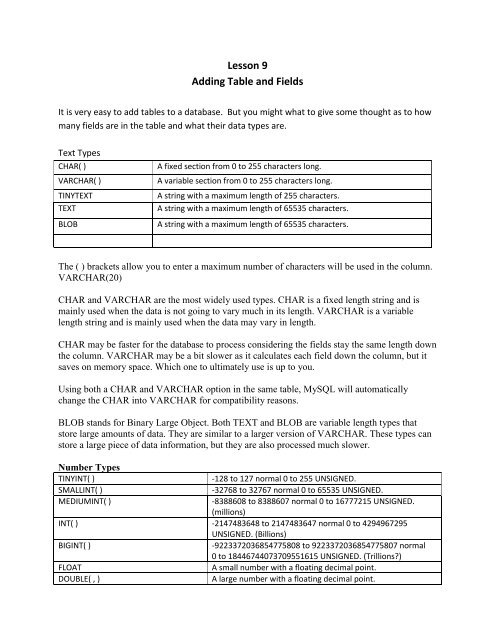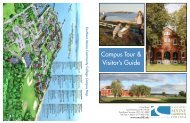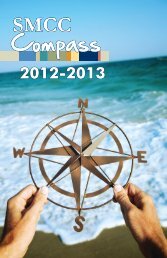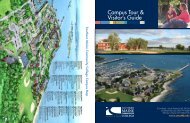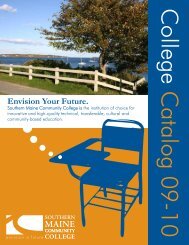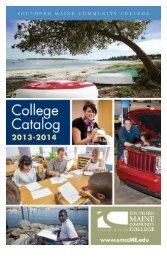Lesson 9 Adding Table and Fields
Lesson 9 Adding Table and Fields
Lesson 9 Adding Table and Fields
Create successful ePaper yourself
Turn your PDF publications into a flip-book with our unique Google optimized e-Paper software.
<strong>Lesson</strong> 9<br />
<strong>Adding</strong> <strong>Table</strong> <strong>and</strong> <strong>Fields</strong><br />
It is very easy to add tables to a database. But you might what to give some thought as to how<br />
many fields are in the table <strong>and</strong> what their data types are.<br />
Text Types<br />
CHAR( )<br />
VARCHAR( )<br />
TINYTEXT<br />
TEXT<br />
BLOB<br />
A fixed section from 0 to 255 characters long.<br />
A variable section from 0 to 255 characters long.<br />
A string with a maximum length of 255 characters.<br />
A string with a maximum length of 65535 characters.<br />
A string with a maximum length of 65535 characters.<br />
The ( ) brackets allow you to enter a maximum number of characters will be used in the column.<br />
VARCHAR(20)<br />
CHAR <strong>and</strong> VARCHAR are the most widely used types. CHAR is a fixed length string <strong>and</strong> is<br />
mainly used when the data is not going to vary much in its length. VARCHAR is a variable<br />
length string <strong>and</strong> is mainly used when the data may vary in length.<br />
CHAR may be faster for the database to process considering the fields stay the same length down<br />
the column. VARCHAR may be a bit slower as it calculates each field down the column, but it<br />
saves on memory space. Which one to ultimately use is up to you.<br />
Using both a CHAR <strong>and</strong> VARCHAR option in the same table, MySQL will automatically<br />
change the CHAR into VARCHAR for compatibility reasons.<br />
BLOB st<strong>and</strong>s for Binary Large Object. Both TEXT <strong>and</strong> BLOB are variable length types that<br />
store large amounts of data. They are similar to a larger version of VARCHAR. These types can<br />
store a large piece of data information, but they are also processed much slower.<br />
Number Types<br />
TINYINT( )<br />
-128 to 127 normal 0 to 255 UNSIGNED.<br />
SMALLINT( )<br />
-32768 to 32767 normal 0 to 65535 UNSIGNED.<br />
MEDIUMINT( )<br />
-8388608 to 8388607 normal 0 to 16777215 UNSIGNED.<br />
(millions)<br />
INT( ) -2147483648 to 2147483647 normal 0 to 4294967295<br />
UNSIGNED. (Billions)<br />
BIGINT( )<br />
-9223372036854775808 to 9223372036854775807 normal<br />
0 to 18446744073709551615 UNSIGNED. (Trillions)<br />
FLOAT<br />
A small number with a floating decimal point.<br />
DOUBLE( , )<br />
A large number with a floating decimal point.
The integer types have an extra option called UNSIGNED. Normally, the integer goes from an negative to<br />
positive value. Using an UNSIGNED comm<strong>and</strong> will move that range up so it starts at zero instead of a<br />
negative number.<br />
DATE TYPES<br />
DATE YYYY-MM-DD.<br />
DATETIME YYYY-MM-DD HH:MM:SS.<br />
TIMESTAMP YYYYMMDDHHMMSS.<br />
TIME<br />
HH:MM:SS.<br />
MISC TYPES<br />
ENUM ( )<br />
Short for ENUMERATION which means that each column may have one of a<br />
specified possible values.<br />
SET<br />
Similar to ENUM except each column may have more than one of the specified<br />
possible values.<br />
ENUM is short for ENUMERATED list. This column can only store one of the values that are<br />
declared in the specified list contained in the ( ) brackets.<br />
ENUM ('y','n')<br />
You can list up to 65535 values in an ENUM list. If a value is inserted that is not in the list, a<br />
blank value will be inserted.<br />
SET is similar to ENUM except SET may contain up to 64 list items <strong>and</strong> can store more than one<br />
choice.<br />
In this example I’m going to plan out what fields that I’m going to use in My_Music.<br />
Field Name Field Type Description<br />
Mid CHAR(4) Used for a key field to be able to join other tables later<br />
Format CHAR(10) Digital, CD, cassette or LP<br />
Artist_name<br />
VARCHAR(100) The artist name or name of the group<br />
My_notes TEXT Any notes I may have on condition or format<br />
Date_acq DATE Date acquired
The code will be created in a two step process. The first step is nothing new <strong>and</strong> is a simple<br />
HTML form to pass the table to be created <strong>and</strong> the number of fields the table will create. Be<br />
sure it includes the following line in your HTML.<br />
<br />
Step 1:<br />
Step 2:<br />
Check to make sure there were values entered.<br />
The first thing that needs to be done is build a string called $form_block to create a form on the<br />
fly dynamically to input all of the fields that will be created. Don’ forget to escape the<br />
quotations. On line 12 the table_name is hidden <strong>and</strong> was pasted from the previous POST <strong>and</strong><br />
will be used in the next step.
Start a for loop on line 19 to create all of the fields. One line 22 the $form_block is added to<br />
add one row for each field you want to create. The use of the [] in the field_name[] is an array<br />
for each field defined on the form.<br />
Remember that an array can hold many variables in numbered slots.<br />
In the next TD cell on line 24 will create the drop down list for common data types for the fields.<br />
On line 35 a field_length[] array is created to hold the size of the field. On line 37 the loop is<br />
closed.<br />
Add the final piece of the $form_block for the submit button outside of the loop <strong>and</strong> end the<br />
PHP.
Add some HTML to show the $form_block. And save your file to match the Action called in the<br />
first step of the HTML.<br />
This code will generate a page like this example.<br />
Step 3:<br />
The next step is to create another script to create the table <strong>and</strong> fields. The database name is<br />
hardcoded in this one, but you guys can fix that! On line 7 there is a variable created to hold<br />
the results of Mysql_select_db(). On line 10 the t able is created.
Line 13 starts another loop to create the remainder of the SQL statement pasted for the<br />
pervious script. The count() on line 13 counts the number of elements in the array. Each of the<br />
arrays form the pervious script are passed <strong>and</strong> placed into the variable $sql or concatenated.<br />
Lines 15 <strong>and</strong> 16 accounts for any field that does not have a length. Then the loop is closed on<br />
line 20.<br />
On line 24 the subsrt() is used to help SQL clean up characters it can’t use like a “,” <strong>and</strong> ()s at<br />
the end.<br />
On line 28 the variable $result is created to hold the results of the mysql_query(). Line 31 tests<br />
if the results are true. The variables passes by post are stored in $msg.<br />
Now just create the HTML to display the $msg.<br />
Lab 9<br />
1. Recreate all of the HTML <strong>and</strong> scripts in this lesson 9.