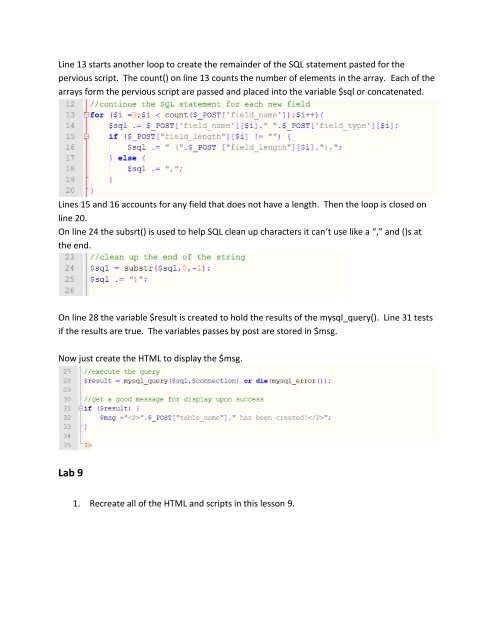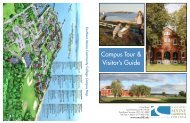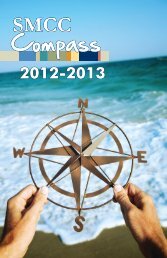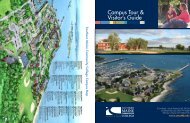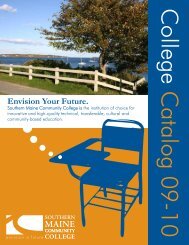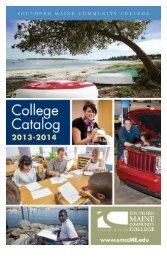Lesson 9 Adding Table and Fields
Lesson 9 Adding Table and Fields
Lesson 9 Adding Table and Fields
Create successful ePaper yourself
Turn your PDF publications into a flip-book with our unique Google optimized e-Paper software.
Line 13 starts another loop to create the remainder of the SQL statement pasted for the<br />
pervious script. The count() on line 13 counts the number of elements in the array. Each of the<br />
arrays form the pervious script are passed <strong>and</strong> placed into the variable $sql or concatenated.<br />
Lines 15 <strong>and</strong> 16 accounts for any field that does not have a length. Then the loop is closed on<br />
line 20.<br />
On line 24 the subsrt() is used to help SQL clean up characters it can’t use like a “,” <strong>and</strong> ()s at<br />
the end.<br />
On line 28 the variable $result is created to hold the results of the mysql_query(). Line 31 tests<br />
if the results are true. The variables passes by post are stored in $msg.<br />
Now just create the HTML to display the $msg.<br />
Lab 9<br />
1. Recreate all of the HTML <strong>and</strong> scripts in this lesson 9.