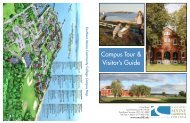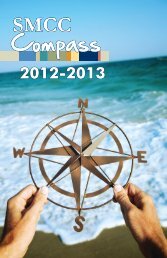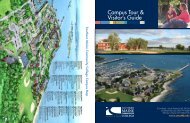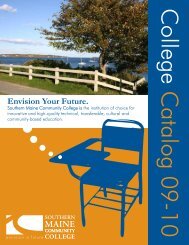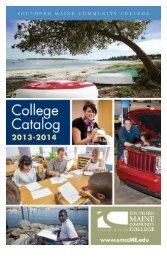Lesson 9 Adding Table and Fields
Lesson 9 Adding Table and Fields
Lesson 9 Adding Table and Fields
You also want an ePaper? Increase the reach of your titles
YUMPU automatically turns print PDFs into web optimized ePapers that Google loves.
The code will be created in a two step process. The first step is nothing new <strong>and</strong> is a simple<br />
HTML form to pass the table to be created <strong>and</strong> the number of fields the table will create. Be<br />
sure it includes the following line in your HTML.<br />
<br />
Step 1:<br />
Step 2:<br />
Check to make sure there were values entered.<br />
The first thing that needs to be done is build a string called $form_block to create a form on the<br />
fly dynamically to input all of the fields that will be created. Don’ forget to escape the<br />
quotations. On line 12 the table_name is hidden <strong>and</strong> was pasted from the previous POST <strong>and</strong><br />
will be used in the next step.