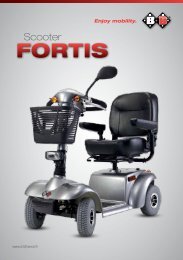Instruction manual (pdf) - Bischoff & Bischoff
Instruction manual (pdf) - Bischoff & Bischoff
Instruction manual (pdf) - Bischoff & Bischoff
Create successful ePaper yourself
Turn your PDF publications into a flip-book with our unique Google optimized e-Paper software.
Neo<br />
Battery status display<br />
The battery status display shows the charge status. If the display<br />
is in the green range, the battery is sufficiently charged.<br />
If the display is in the red range, the wheelchair can only be<br />
used for a short distance and the battery should be charged<br />
as soon as possible (see charging procedure).<br />
English<br />
Fig. 16<br />
On/Off button<br />
Press this button to switch on the wheelchair.<br />
Fig. 17<br />
Display of mode<br />
The mode display shows the preselected mode. Settings from<br />
1 to 5 LEDs are available. The modes indirectly define the<br />
maximum available speed when the joystick is moved, i.e. in<br />
mode 5 the highest maximum speed is available and in mode<br />
1 the lowest.<br />
Fig. 18<br />
Setting the mode<br />
Press these buttons to change the mode, i.e. increase (right)<br />
or reduce (left) the maximum available speed. The speed is<br />
controlled by movement of the joystick.<br />
Fig. 19<br />
<strong>Bischoff</strong> & <strong>Bischoff</strong> GmbH • 04.05.2011 19