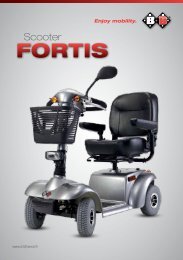Instruction manual (pdf) - Bischoff & Bischoff
Instruction manual (pdf) - Bischoff & Bischoff
Instruction manual (pdf) - Bischoff & Bischoff
Create successful ePaper yourself
Turn your PDF publications into a flip-book with our unique Google optimized e-Paper software.
Neo<br />
4.1.5 Diagnostic Display<br />
If the controller detects an error in the system while the wheelchair<br />
is in use, the diagnostic display automatically opens.<br />
The display shows the error code, a short description of the<br />
error and the module in which the error has occurred.<br />
English<br />
Identified modules<br />
Error description<br />
Error code<br />
Identified modules<br />
PM Power Module<br />
JSM Joystick Module<br />
ISM Intelligent Seating/Lighting Module<br />
Fig. 42<br />
Error description<br />
The text shows a brief description of the error type.<br />
Error code<br />
The 4-digit code shows the exact error that was detected.<br />
Diagnostic Procedure<br />
Proceed as follows:<br />
• Read the error description, identify the module<br />
and the exact error code.<br />
• Switch off the control.<br />
• Check the connections to the modules.<br />
• Check the battery charge.<br />
• Carry out the procedure for the error code as described i<br />
n the Service Guide (with your authorised service technician).<br />
• Switch on the wheelchair again and check its operation. If<br />
the wheelchair does not operate normally, switch it off again<br />
and contact the service technician.<br />
<strong>Bischoff</strong> & <strong>Bischoff</strong> GmbH • 04.05.2011 27