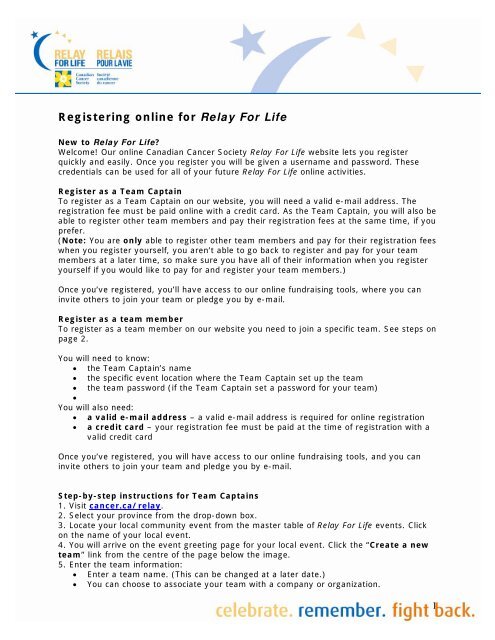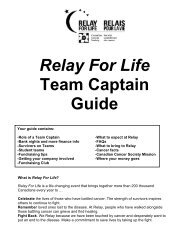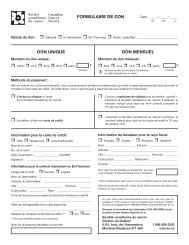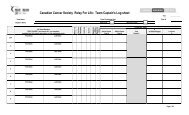Registering online for Relay For Life - Canadian Cancer Society
Registering online for Relay For Life - Canadian Cancer Society
Registering online for Relay For Life - Canadian Cancer Society
Create successful ePaper yourself
Turn your PDF publications into a flip-book with our unique Google optimized e-Paper software.
<strong>Registering</strong> <strong>online</strong> <strong>for</strong> <strong>Relay</strong> <strong>For</strong> <strong>Life</strong><br />
New to <strong>Relay</strong> <strong>For</strong> <strong>Life</strong><br />
Welcome! Our <strong>online</strong> <strong>Canadian</strong> <strong>Cancer</strong> <strong>Society</strong> <strong>Relay</strong> <strong>For</strong> <strong>Life</strong> website lets you register<br />
quickly and easily. Once you register you will be given a username and password. These<br />
credentials can be used <strong>for</strong> all of your future <strong>Relay</strong> <strong>For</strong> <strong>Life</strong> <strong>online</strong> activities.<br />
Register as a Team Captain<br />
To register as a Team Captain on our website, you will need a valid e-mail address. The<br />
registration fee must be paid <strong>online</strong> with a credit card. As the Team Captain, you will also be<br />
able to register other team members and pay their registration fees at the same time, if you<br />
prefer.<br />
(Note: You are only able to register other team members and pay <strong>for</strong> their registration fees<br />
when you register yourself, you aren’t able to go back to register and pay <strong>for</strong> your team<br />
members at a later time, so make sure you have all of their in<strong>for</strong>mation when you register<br />
yourself if you would like to pay <strong>for</strong> and register your team members.)<br />
Once you’ve registered, you’ll have access to our <strong>online</strong> fundraising tools, where you can<br />
invite others to join your team or pledge you by e-mail.<br />
Register as a team member<br />
To register as a team member on our website you need to join a specific team. See steps on<br />
page 2.<br />
You will need to know:<br />
• the Team Captain’s name<br />
• the specific event location where the Team Captain set up the team<br />
• the team password (if the Team Captain set a password <strong>for</strong> your team)<br />
•<br />
You will also need:<br />
• a valid e-mail address – a valid e-mail address is required <strong>for</strong> <strong>online</strong> registration<br />
• a credit card – your registration fee must be paid at the time of registration with a<br />
valid credit card<br />
Once you’ve registered, you will have access to our <strong>online</strong> fundraising tools, and you can<br />
invite others to join your team and pledge you by e-mail.<br />
Step-by-step instructions <strong>for</strong> Team Captains<br />
1. Visit cancer.ca/relay.<br />
2. Select your province from the drop-down box.<br />
3. Locate your local community event from the master table of <strong>Relay</strong> <strong>For</strong> <strong>Life</strong> events. Click<br />
on the name of your local event.<br />
4. You will arrive on the event greeting page <strong>for</strong> your local event. Click the “Create a new<br />
team” link from the centre of the page below the image.<br />
5. Enter the team in<strong>for</strong>mation:<br />
• Enter a team name. (This can be changed at a later date.)<br />
• You can choose to associate your team with a company or organization.<br />
1
o If you have several teams from your company or organization participating<br />
in this event, this will track your company’s <strong>online</strong> fundraising progress and<br />
allow you to compete against the other teams in your organization. This is not<br />
a required field.<br />
• You can create a password <strong>for</strong> your team. If you do, other participants will need to<br />
know the password to join your team. This is not a required field.<br />
• You can also enter a fundraising goal <strong>for</strong> your team. Click “Next step”.<br />
6. Enter your personal fundraising goal as a participant. Click “Next step”.<br />
7. Enter your personal in<strong>for</strong>mation, including your contact in<strong>for</strong>mation. You’ll be asked <strong>for</strong><br />
additional in<strong>for</strong>mation that helps us manage the event. Click “Next step”.<br />
8. You now have the option of registering (and paying <strong>for</strong>) other team members. If you<br />
choose to do this, keep in mind:<br />
• If they were a participant, volunteer or survivor in <strong>Relay</strong> <strong>For</strong> <strong>Life</strong> last year, they likely<br />
have a username <strong>for</strong> <strong>Relay</strong> <strong>For</strong> <strong>Life</strong> <strong>online</strong> and will need to use that to register. This<br />
means they will need to log in and register. To do this, use your <strong>online</strong> fundraising<br />
tools to send them an e-mail to join your team.<br />
• If some members were not part of last year’s <strong>Relay</strong> <strong>For</strong> <strong>Life</strong>, we ask that you enter<br />
an individual e-mail address <strong>for</strong> each person so they are able to access the <strong>online</strong><br />
fundraising tools. When you enter their e-mail address, they will receive an e-mail<br />
from our website letting them know they’ve been registered <strong>for</strong> <strong>Relay</strong> <strong>For</strong> <strong>Life</strong>, and<br />
explain how to access the website. Please do not use the same e-mail address <strong>for</strong><br />
multiple people, as this may cause personal in<strong>for</strong>mation, such as tax receipts, to be<br />
e-mailed to the wrong person.<br />
9. Once you’ve finished registering your team, confirm the details on the screen. Click on<br />
“Complete registration” to proceed to the next step.<br />
10. Enter your billing and credit card in<strong>for</strong>mation and click “Next step”.<br />
11. You have one last chance to confirm your registration and transaction in<strong>for</strong>mation<br />
be<strong>for</strong>e your credit card is processed. Click “Process” to complete the transaction and<br />
charge your credit card.<br />
12. Once your registration is complete, you will already be logged in to the system and you<br />
can start personalizing your fundraising page and sending e-mails.<br />
Step-by-step instructions <strong>for</strong> team members<br />
1. Visit cancer.ca/relay.<br />
2. Select your province or territory from the drop-down box.<br />
3. Locate your local community event from the master table of <strong>Relay</strong> <strong>For</strong> <strong>Life</strong> events. Click<br />
on the name of your local event.<br />
4. You will then arrive on the event greeting page <strong>for</strong> your local event. Click the “Join an<br />
existing team” link from the centre of the page below the image.<br />
5. You then have the option to search <strong>for</strong> the team you want to join. You can search by<br />
team name. You can type the first few letters of the team name, and click on the “Search”<br />
button to pull up a list of teams that match your search criteria. If you do not enter search<br />
criteria and click on the “Search” button, you will pull up a list of all teams registered <strong>for</strong><br />
this event location. Once you’ve found your team, click on the “Join” link in the far righthand<br />
corner of the table.<br />
6. Enter your own personal fundraising goal. Click “Next step”.<br />
7. Enter your personal in<strong>for</strong>mation, including contact in<strong>for</strong>mation. You’ll be asked <strong>for</strong><br />
additional in<strong>for</strong>mation that helps us manage the event. Click “Next step”.<br />
2
8. When you’ve finished registering, confirm all the details on the screen. Click “Complete<br />
registration” to proceed to the next step.<br />
9. Enter your billing and credit card in<strong>for</strong>mation and click “Next step”.<br />
10. You have one last chance to confirm your registration and transaction in<strong>for</strong>mation<br />
be<strong>for</strong>e your credit card is processed. Click “Process” to complete the transaction and<br />
charge your credit card.<br />
11. Once your registration is complete, you are already logged in to the system and you can<br />
start personalizing your fundraising page and sending e-mails.<br />
To register now, go to cancer.ca/relay.<br />
3