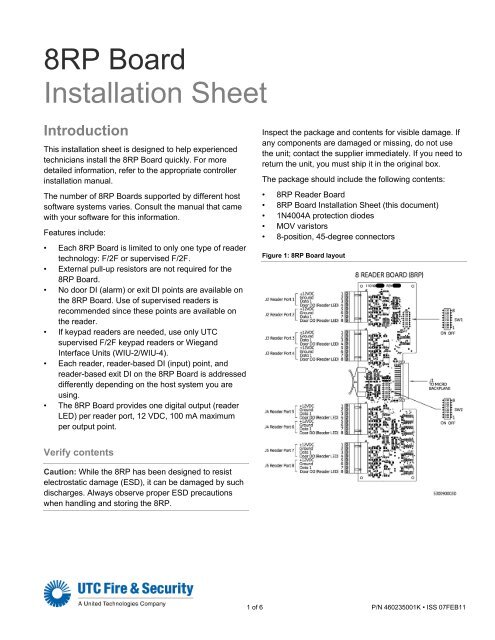8RP Board Installation Sheet - UTCFS Global Security Products
8RP Board Installation Sheet - UTCFS Global Security Products
8RP Board Installation Sheet - UTCFS Global Security Products
You also want an ePaper? Increase the reach of your titles
YUMPU automatically turns print PDFs into web optimized ePapers that Google loves.
<strong>8RP</strong> <strong>Board</strong><br />
<strong>Installation</strong> <strong>Sheet</strong><br />
Introduction<br />
This installation sheet is designed to help experienced<br />
technicians install the <strong>8RP</strong> <strong>Board</strong> quickly. For more<br />
detailed information, refer to the appropriate controller<br />
installation manual.<br />
The number of <strong>8RP</strong> <strong>Board</strong>s supported by different host<br />
software systems varies. Consult the manual that came<br />
with your software for this information.<br />
Features include:<br />
• Each <strong>8RP</strong> <strong>Board</strong> is limited to only one type of reader<br />
technology: F/2F or supervised F/2F.<br />
• External pull-up resistors are not required for the<br />
<strong>8RP</strong> <strong>Board</strong>.<br />
• No door DI (alarm) or exit DI points are available on<br />
the <strong>8RP</strong> <strong>Board</strong>. Use of supervised readers is<br />
recommended since these points are available on<br />
the reader.<br />
• If keypad readers are needed, use only UTC<br />
supervised F/2F keypad readers or Wiegand<br />
Interface Units (WIU-2/WIU-4).<br />
• Each reader, reader-based DI (input) point, and<br />
reader-based exit DI on the <strong>8RP</strong> <strong>Board</strong> is addressed<br />
differently depending on the host system you are<br />
using.<br />
• The <strong>8RP</strong> <strong>Board</strong> provides one digital output (reader<br />
LED) per reader port, 12 VDC, 100 mA maximum<br />
per output point.<br />
Inspect the package and contents for visible damage. If<br />
any components are damaged or missing, do not use<br />
the unit; contact the supplier immediately. If you need to<br />
return the unit, you must ship it in the original box.<br />
The package should include the following contents:<br />
• <strong>8RP</strong> Reader <strong>Board</strong><br />
• <strong>8RP</strong> <strong>Board</strong> <strong>Installation</strong> <strong>Sheet</strong> (this document)<br />
• 1N4004A protection diodes<br />
• MOV varistors<br />
• 8-position, 45-degree connectors<br />
Figure 1: <strong>8RP</strong> <strong>Board</strong> layout<br />
Verify contents<br />
Caution: While the <strong>8RP</strong> has been designed to resist<br />
electrostatic damage (ESD), it can be damaged by such<br />
discharges. Always observe proper ESD precautions<br />
when handling and storing the <strong>8RP</strong>.<br />
1 of 6 P/N 460235001K • ISS 07FEB11
Device addressing<br />
Picture Perfect<br />
Picture Perfect uses 2RP <strong>Board</strong> numbers to address<br />
readers, DIs, and DOs on the <strong>8RP</strong> <strong>Board</strong>. See Table 1<br />
and Table 2 for further information. Picture Perfect uses<br />
the following addressing:<br />
• Reader ports 1 and 2 are configured as board<br />
number 1, reader address 0 and 1<br />
• Reader ports 3 and 4 are configured as board<br />
number 2, reader address 0 and 1<br />
• Reader ports 5 and 6 are configured as board<br />
number 3, reader address 0 and 1<br />
• Reader ports 7 and 8 are configured as board<br />
number 4, reader address 0 and 1<br />
Table 1: <strong>8RP</strong> device addressing - Picture Perfect <strong>Board</strong> 1<br />
Picture Perfect<br />
board number<br />
<strong>Board</strong> type: <strong>Board</strong> 1 [1}<br />
Reader 1<br />
and 2<br />
Reader 3<br />
and 4<br />
Reader 5<br />
and 6<br />
1 2 3 4<br />
Reader 7<br />
and 8<br />
Readers 0 and 1 0 and 1 0 and 1 0 and 1<br />
Door DIs 0 and 1 0 and 1 0 and 1 0 and 1<br />
Exit DIs 8 and 9 8 and 9 8 and 9 8 and 9<br />
Door DOs 0 and 1 0 and 1 0 and 1 0 and 1<br />
[1] The first 8 readers out of 16. See Table 5 for board type settings.<br />
Table 2: <strong>8RP</strong> device addressing - Picture Perfect <strong>Board</strong> 2<br />
Picture Perfect<br />
board number<br />
<strong>Board</strong> type: <strong>Board</strong> 2 [1]<br />
Reader 9<br />
and 10<br />
Reader 11<br />
and 12<br />
Reader 13<br />
and 14<br />
5 6 7 8<br />
Reader<br />
15 and 16<br />
Readers 0 and 1 0 and 1 0 and 1 0 and 1<br />
Door DIs 0 and 1 0 and 1 0 and 1 0 and 1<br />
Exit DIs 8 and 9 8 and 9 8 and 9 8 and 9<br />
Door DOs 0 and 1 0 and 1 0 and 1 0 and 1<br />
[1] The second 8 readers out of 16. See Table 5 for board type<br />
settings.<br />
Facility Commander Wnx and Secure Perfect<br />
The Facility Commander Wnx and Secure Perfect<br />
systems create the device addresses shown in Table 3.<br />
(Table 3 is included for your reference only.)<br />
The device address is in the format mmmm-b-pp where<br />
mmmm represents the controller number, b represents<br />
the board number, and pp represents the point or device<br />
number.<br />
Table 3: <strong>8RP</strong> device addressing - FCWnx and Secure Perfect<br />
Readers/Door DO<br />
Door DIs<br />
Standard/<strong>Board</strong> 1 <strong>Board</strong> 2<br />
mmmm-1-01<br />
through<br />
mmmm-1-08<br />
mmmm-1-01<br />
through<br />
mmmm-1-08<br />
mmmm-2-01 through<br />
mmmm-2-08<br />
mmmm-2-01 through<br />
mmmm-2-08<br />
Exit DIs<br />
mmmm-1-01<br />
through<br />
mmmm-1-08<br />
mmmm-2-01 through<br />
mmmm-2-08<br />
Setting the DIP switches<br />
Set the DIP switches as described in the tables below before installing and wiring the <strong>8RP</strong> <strong>Board</strong>.<br />
Table 4: DIP switch settings for reader technology and format<br />
Reader technology and format SW 1-1 SW 1-2 SW 1-3 SW 1-4<br />
Magstripe - UTC supervised F/2F ON OFF ON OFF<br />
Magstripe - F/2F ON ON ON OFF<br />
2 of 6 P/N 460235001K • ISS 07FEB11
Table 5: <strong>8RP</strong> <strong>Board</strong> address settings<br />
SW 1- SW 2-<br />
<strong>Board</strong> type 5 6 7 8 1 2 3 4 5 6 7 8<br />
<strong>Board</strong> 1 [1] N/A N/A OFF ON ON OFF ON OFF ON OFF ON OFF<br />
<strong>Board</strong> 2 [2] N/A N/A OFF ON ON ON OFF OFF OFF ON OFF ON<br />
[1] The first 8 readers out of 16.<br />
[2] The second 8 readers out of 16.<br />
Wiring<br />
We recommend that 20 AWG shielded cable be used<br />
to wire reader DOs and DIs. Use plenum-rated cable<br />
for applications where cable is to be run above the<br />
false (suspended) ceiling in the air circulation space.<br />
Allow some slack wire to service the cables and plug<br />
the cable into an adjacent slot for troubleshooting.<br />
Figure 2: Typical installation using shielded cable/drain wire<br />
inside and outside of the enclosure<br />
Wiring the readers<br />
1. Install the reader in accordance with the<br />
manufacturer’s instructions.<br />
2. Run the appropriate cable from the reader to the<br />
controller. Bring each reader cable through the<br />
appropriate knockout hole in the controller cabinet.<br />
3. Remove eight inches of insulating material from<br />
the cable. Unwrap shielding and tie all shields<br />
together. Connect the communications cable<br />
shield to the ground nut adjacent to the cable<br />
entrance knockout of the cabinet enclosure. For<br />
more details, see Figure 2.<br />
Caution: The <strong>8RP</strong> <strong>Board</strong> has built-in pull-up resistors.<br />
Do not install the external pull-up resistors supplied<br />
with the Proximity Readers.<br />
4. Depending on your configuration, attach the<br />
appropriate wires to the appropriate screw<br />
terminal on the <strong>8RP</strong> <strong>Board</strong> as shown in Figure 3,<br />
Figure 4, and Figure 5. Refer to Table 6 for<br />
connector pinouts.<br />
Pairing of cables is very important. Refer to the<br />
examples in Table 6.<br />
5. To ensure proper function when using two <strong>8RP</strong><br />
<strong>Board</strong>s in the M5 and M3000 controllers, the<br />
second <strong>8RP</strong> <strong>Board</strong> should be wired directly to the<br />
Power Communication <strong>Board</strong> (Figure 4).<br />
6. Label each cable end with the controller address<br />
number and the device or reader number.<br />
Table 6: J2/J3/J4/J5 reader connector pinouts and typical pairing<br />
Reader port Pin Signal name Typical wire color<br />
1/3/5/7 1 +12 VDC Red<br />
2 Ground Green<br />
3 Reader data 1 White<br />
4 Door DO (reader LED) Black<br />
2/4/6/8 5 +12 VDC Red<br />
6 Ground Green<br />
7 Reader data 1 White<br />
8 Door DO (reader LED) Black<br />
P/N 460235001K • ISS 07FEB11 3 of 6
Wiring the door strike<br />
One reader LED (door DO) is dedicated to each<br />
reader. The reader LED (door DO) is used for the<br />
reader LED or for an external door strike relay.<br />
1. Install the door strike as required.<br />
2. Wire the door strike to the external door strike<br />
relay. The door strike relay is connected to +12<br />
VDC (pin 1 and/or pin 5) and door DO (pin 4<br />
and/or pin 8).<br />
3. Install a protection diode across the relay and the<br />
door strike. Use 1N4002, 1N4003, 1N4004 or<br />
equivalent diodes for DC door strikes and MOV<br />
varistors for AC door strikes. See Figure 3.<br />
4. Protection diode or MOV and blocking diode are<br />
required at all electronic door locks.<br />
5. Install a blocking diode on the door DO (Reader<br />
LED) line between the reader and the door strike<br />
relay. Use 1N5817 diode, which is included with<br />
the reader. The diode must be installed on the<br />
secure side of the door in order to be UL<br />
compliant. See Figure 3.<br />
Figure 3: Wiring <strong>8RP</strong> to F/2F or supervised F/2F readers (2 state)<br />
4 of 6 P/N 460235001K • ISS 07FEB11
Figure 4: Powering two <strong>8RP</strong> <strong>Board</strong>s<br />
Figure 5: Wiring <strong>8RP</strong> to WIU-4/Wiegand readers<br />
P/N 460235001K • ISS 07FEB11 5 of 6
Specifications<br />
Reader power<br />
Output<br />
Cabling<br />
Operating environment<br />
Temperature<br />
Humidity<br />
12 VDC<br />
One digital output (reader LED) per reader<br />
port, 12 VDC, 100 mA maximum per output<br />
point.<br />
Multi-conductor, 20 AWG shielded pairs<br />
35 to 122°F (2 to 50°C)<br />
5% to 95% RH, noncondensing at 90°F<br />
(32°C)<br />
Technical support<br />
For assistance with this product, refer to this document<br />
and any other documentation provided. If you still have<br />
questions, you may contact technical support during<br />
normal business hours (Monday through Friday,<br />
excluding holidays, between 8 a.m. and 7 p.m. Eastern<br />
Time).<br />
Web site: www.utcfireandsecurity.com<br />
Phone: 1 888 437 3287<br />
Fax: 561 998 6224<br />
Email: rs-bctsupport@fs.utc.com<br />
Copyright © 2011, UTC Fire & <strong>Security</strong>.<br />
All rights reserved.<br />
6 of 6 P/N 460235001K • ISS 07FEB11