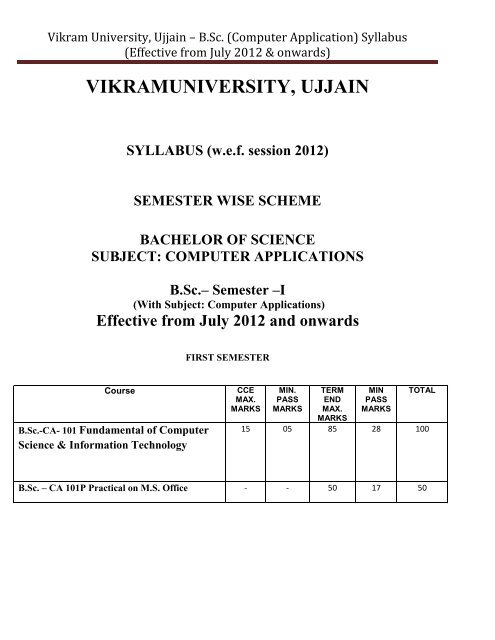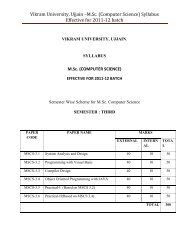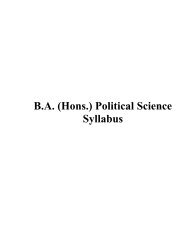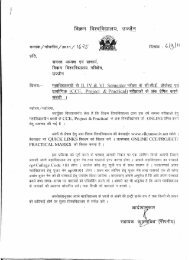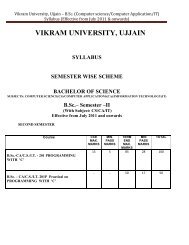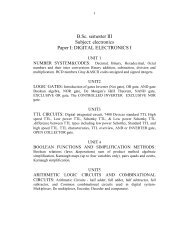Vikram University, Ujjain – B.Sc. (Computer Application) Syllabus ...
Vikram University, Ujjain – B.Sc. (Computer Application) Syllabus ...
Vikram University, Ujjain – B.Sc. (Computer Application) Syllabus ...
Create successful ePaper yourself
Turn your PDF publications into a flip-book with our unique Google optimized e-Paper software.
<strong>Vikram</strong> <strong>University</strong>, <strong>Ujjain</strong> – B.<strong>Sc</strong>. (<strong>Computer</strong> <strong>Application</strong>) <strong>Syllabus</strong><br />
(Effective from July 2012 & onwards)<br />
VIKRAMUNIVERSITY, UJJAIN<br />
SYLLABUS (w.e.f. session 2012)<br />
SEMESTER WISE SCHEME<br />
BACHELOR OF SCIENCE<br />
SUBJECT: COMPUTER APPLICATIONS<br />
B.<strong>Sc</strong>.– Semester –I<br />
(With Subject: <strong>Computer</strong> <strong>Application</strong>s)<br />
Effective from July 2012 and onwards<br />
FIRST SEMESTER<br />
Course<br />
B.<strong>Sc</strong>.-CA- 101 Fundamental of <strong>Computer</strong><br />
<strong>Sc</strong>ience & Information Technology<br />
CCE<br />
MAX.<br />
MARKS<br />
MIN.<br />
PASS<br />
MARKS<br />
TERM<br />
END<br />
MAX.<br />
MARKS<br />
MIN<br />
PASS<br />
MARKS<br />
TOTAL<br />
15 05 85 28 100<br />
B.<strong>Sc</strong>. – CA 101P Practical on M.S. Office - - 50 17 50
<strong>Vikram</strong> <strong>University</strong>, <strong>Ujjain</strong> – B.<strong>Sc</strong>. (<strong>Computer</strong> <strong>Application</strong>) <strong>Syllabus</strong><br />
(Effective from July 2012 & onwards)<br />
B.<strong>Sc</strong>.-CA- 101 Fundamental of <strong>Computer</strong> <strong>Sc</strong>ience & Information Technology<br />
UNIT I<br />
[M.M. 85]<br />
<strong>Computer</strong> Fundamental : Characteristics of <strong>Computer</strong>s, History of <strong>Computer</strong>,Evolution of <strong>Computer</strong>s,<br />
<strong>Computer</strong> Generations, Types of <strong>Computer</strong>, Components of a <strong>Computer</strong>: Registers, Instruction Set, Bus<br />
Architecture, <strong>Computer</strong> Hardware: Input Devices, Output Devices, Storage Devices: Primary Storage capacity,<br />
Memory Types, Memory Measuring Units, Secondary Storage Device<br />
UNIT II<br />
Software and <strong>Computer</strong> <strong>Application</strong>s: Software &Software Types, <strong>Computer</strong> Languages, Compiler, Interpreter,<br />
Editor, <strong>Computer</strong> Ethics, <strong>Computer</strong> applications, Introduction of Programming: Procedure Oriented Programming,<br />
Object oriented programming, Concepts used in OOP, Benefits of OOP, Main advantages and disadvantage of OOP,<br />
<strong>Application</strong>s of OOP,OOP Vs. POP .<br />
UNIT III<br />
Operating System Overview: <strong>Computer</strong> System Startup, <strong>Computer</strong> System Structure, <strong>Computer</strong><br />
SystemComponents, Operating System Classifications, Operating System Services, Major Functions of<br />
Operating System, Process Management, CPU <strong>Sc</strong>heduling, <strong>Sc</strong>heduling Criteria.Memory and File Management:<br />
Memory Management Requirements, Swapping, Memory Management Techniques , Virtual Memory, File<br />
Management, File Access Methods, Protection,<br />
UNIT IV<br />
Introduction to DBMS: File System, Traditional File Oriented Approach, DBMS- Advantages and Disadvantages,<br />
Role of DBMS, Three views of data, DBMS Architecture, Data Models, Data Independence, Major components of<br />
DBMS, Data Dictionary, Types of Users, DBMS<strong>Application</strong>s, Keys in Databases, Database Languages.<br />
UNIT V<br />
Introduction to <strong>Computer</strong> Networks: <strong>Computer</strong> Network Definition, Importance of Networking, Types of Networks,<br />
Network Topology, Advantages and Disadvantage of <strong>Computer</strong> Networks, <strong>Application</strong>s of computer networks,<br />
Reference Model, Internet, Introduction to Internet Technology, Electronic Mail, World Wide Web.<br />
Reference Books:<br />
1. Operating Systems Concepts, A. Silberschatz, P.Galvin, G.Gagne, John Wiley & Sons<br />
2. Object Oriented Programming in C++, Robert Lafore, Galgotia Publication.<br />
3. Data base management systems vol. 1., Date C.J.<br />
4. Fundamental of <strong>Computer</strong> <strong>Sc</strong>ience & IT, Singh Umesh Kumar, Jain S., Maheshwari A., SSDN<br />
Publications New Delhi<br />
5. Data Communications and Networks, Godbole A, Tata McGraw-Hill Publications.
<strong>Vikram</strong> <strong>University</strong>, <strong>Ujjain</strong> – B.<strong>Sc</strong>. (<strong>Computer</strong> <strong>Application</strong>) <strong>Syllabus</strong><br />
(Effective from July 2012 & onwards)<br />
B.<strong>Sc</strong>. CA-101P - PRACTICAL ON MS-OFFICE<br />
Maximum Marks: 50 Minimum Pass Marks:17<br />
Practical on MS-OFFICE :<br />
WINDOWS<br />
1. Creating folder, cut, copy, paste, managing file and folder in windows.<br />
2. Arrange icons, set display properties<br />
3. Adding and removing software and hardware<br />
4. Setting date and time, screen saver and appearance.<br />
5. Using windows accessories.<br />
6. Settings of all control panel items<br />
7. Search file<br />
MS-Word<br />
1. Creating & Editing Document<br />
2. Formatting Document<br />
3. Use of Auto-text, Autocorrect, Spelling and Grammar Tool,<br />
4. Page Formatting, Page Border, Background,<br />
5. Creation of MS-Word-Mail Merge, Macros, Tables.<br />
6. Practice of Printing, page setup etc.<br />
MS-Excel<br />
1. Creating & Editing Worksheet, Fill Handle<br />
2. Use Formulas and Functions<br />
3. Preparing Charts<br />
MS-Powerpoint<br />
1. Creating, Manipulating & Enhancing Slides,<br />
2. Inserting Organizational Charts, Excel Charts<br />
3. Using Word Art<br />
4. Putting Animations and Sounds<br />
5. Inserting Animated Pictures<br />
6. Inserting Recorded Sound Effect