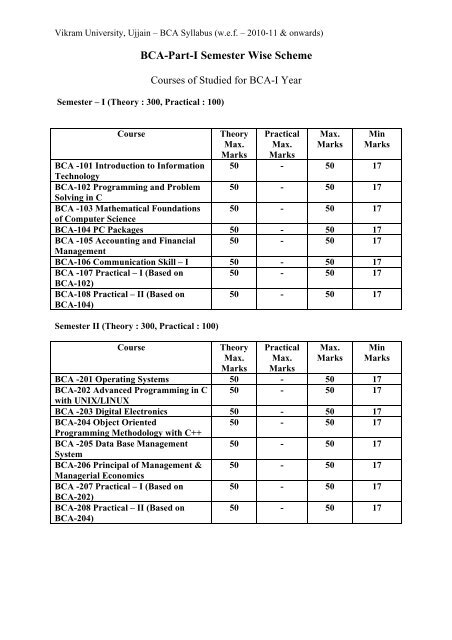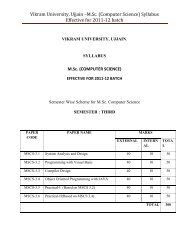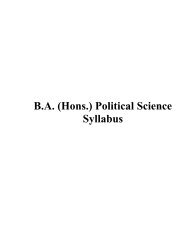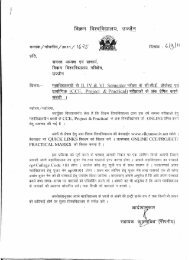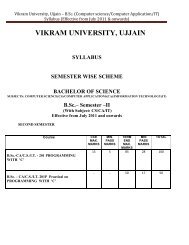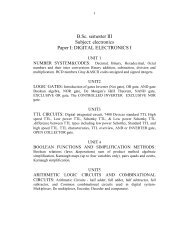BCA-Part-I Semester Wise Scheme - Vikram University
BCA-Part-I Semester Wise Scheme - Vikram University
BCA-Part-I Semester Wise Scheme - Vikram University
Create successful ePaper yourself
Turn your PDF publications into a flip-book with our unique Google optimized e-Paper software.
<strong>Vikram</strong> <strong>University</strong>, Ujjain – <strong>BCA</strong> Syllabus (w.e.f. – 2010-11 & onwards)<strong>BCA</strong>-<strong>Part</strong>-I <strong>Semester</strong> <strong>Wise</strong> <strong>Scheme</strong>Courses of Studied for <strong>BCA</strong>-I Year<strong>Semester</strong> – I (Theory : 300, Practical : 100)CourseTheoryMax.MarksPracticalMax.MarksMax.MarksMinMarks<strong>BCA</strong> -101 Introduction to Information 50 - 50 17Technology<strong>BCA</strong>-102 Programming and Problem 50 - 50 17Solving in C<strong>BCA</strong> -103 Mathematical Foundations 50 - 50 17of Computer Science<strong>BCA</strong>-104 PC Packages 50 - 50 17<strong>BCA</strong> -105 Accounting and Financial 50 - 50 17Management<strong>BCA</strong>-106 Communication Skill – I 50 - 50 17<strong>BCA</strong> -107 Practical – I (Based on50 - 50 17<strong>BCA</strong>-102)<strong>BCA</strong>-108 Practical – II (Based on<strong>BCA</strong>-104)50 - 50 17<strong>Semester</strong> II (Theory : 300, Practical : 100)CourseTheoryMax.MarksPracticalMax.MarksMax.MarksMinMarks<strong>BCA</strong> -201 Operating Systems 50 - 50 17<strong>BCA</strong>-202 Advanced Programming in C 50 - 50 17with UNIX/LINUX<strong>BCA</strong> -203 Digital Electronics 50 - 50 17<strong>BCA</strong>-204 Object Oriented50 - 50 17Programming Methodology with C++<strong>BCA</strong> -205 Data Base Management 50 - 50 17System<strong>BCA</strong>-206 Principal of Management & 50 - 50 17Managerial Economics<strong>BCA</strong> -207 Practical – I (Based on50 - 50 17<strong>BCA</strong>-202)<strong>BCA</strong>-208 Practical – II (Based on<strong>BCA</strong>-204)50 - 50 17
<strong>Vikram</strong> <strong>University</strong>, Ujjain – <strong>BCA</strong> Syllabus (w.e.f. – 2010-11 & onwards)Unit-IMS Windows: Introduction to M.S Windows; Features of windows;Various versions ofWindows & its uses;Working with Windows; My computer & Recycle bin; Desktop, Iconsand Windows Explorer; Screen description & working styles of Windows; Dialog Boxes &Toolbar; Working with files & Folders; Simple operations like copy,delete, moving of filesand folders from one drive to another, Shortcuts & Autostart; Accessories and WindowsSettings using Control Panel-setting common devices using control panel, modem printers,audio, network, fonts, creating users, internet settings, Start button & Program lists ;Installingand Uninstalling new Hardware & Software program on your computer.Unit-IIOffice Packages – Office activates and their software requirements, Word-processing,Spreadsheet, Presentation graphics, Database, introduction and comparison of various officesuites like MS Office, Lotus Office, Star Office, Open Office etc.MS Word Basics – Introduction to MS Office; Introduction to MS- Word; Features & area ofuse, Working with MS- word; Menus & Commands; Toolbars & Buttons; Shortcut Menus,Wizards & Templates, Creating a New Document; Different Page Views and Layouts;Applying various Text Enhancements; Working with – Styles Text Attributes; Paragraph andPage Formatting; Text Editing using various features; Bullets, Numbering Autoformatting,Printing & various print options.Unit – IIIAdvanced Features of MS- word- Spell check, Thesaurus, Find & Replace; Headers &Footers: Inserting- Page Number, Pictures, Files, Autotexts, Symbols etc; working withcolumns, Tad & Indents; Creation and working with Tables including conversion to and fromtext;Margins and Space management in Documents;Adding references and Graphics;MailMerge, Envelops & mailing Labels.Importing and Exporting to and from various formats.Unit- IVMS Excel: Introduction and area of use; working with MS Excel: concept of workbook andworksheet; Using Wizards; Various Data Types; Using different with Data, Cell and Texts;Inserting and Removing & Resizing of Columns & Rows; Working with Data & Ranges;Different views of Worksheet; Column Freezing, Labels, Hiding, Spliting etc.; Usingdifferent t features of Data and Text; Use of Formulas, Calculation & Functions; Cellformatting including Borders and Shading; Working with Different Chart Types; Printing ofWorkbook & Worksheets with Various options.Unit- VMS PowerPoint: Introduction and area of use; Working with MS PowerPoint; Creating aNew Presentation; Working with Presentation; Using Wizards; Slides & ITS DifferentViews; Inserting, Deleting and Copying Of Slides; Working with Notes , Handouts; Columnsand Lists; Adding Graphics, Sounds and Movies to a slide; Working with PowerPointObjects; Designing and Presentation of a Slide Show; Printing Presentations; Notes ,Handouts with print options.Books:1. Windows XP Complete Reference. BPB Publications2. MS Office XP complete BPB Publication3. MS Windows XP Home edition complete, BPB PublicationsNote: The question paper will have the usual note saving “Attempt five questionschoosing one from each unit.” Thus, the paper will clearly specify Unit and have apattern of two questions per unit with an option to attempt any one of these twowithin each unit. The balance of the paper will be maintained by including
<strong>Vikram</strong> <strong>University</strong>, Ujjain – <strong>BCA</strong> Syllabus (w.e.f. – 2010-11 & onwards)3. I.M.Pandey, Financial Management, Vikas Publication.Note: The question paper will have the usual note saving “Attempt five questionschoosing one from each unit.” Thus, the paper will clearly specify Unit and have apattern of two questions per unit with an option to attempt any one of these twowithin each unit. The balance of the paper will be maintained by includingappropriate (numerical / conceptual/analytical/theoretical) combination ofsubsections of each question.