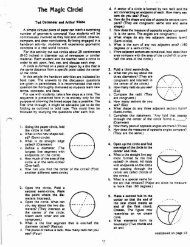Module 4 Using TI-89 or Voyage 200 to Explore the Concept of Limit
Module 4 Using TI-89 or Voyage 200 to Explore the Concept of Limit
Module 4 Using TI-89 or Voyage 200 to Explore the Concept of Limit
Create successful ePaper yourself
Turn your PDF publications into a flip-book with our unique Google optimized e-Paper software.
Lesson 4.3: <strong>TI</strong>-<strong>89</strong> <strong>Limit</strong> Function<br />
The <strong>TI</strong>-<strong>89</strong> computer algebra system has a limit function. In this lesson you will use <strong>the</strong> <strong>TI</strong>-<strong>89</strong><br />
computer algebra system <strong>to</strong> find limits.<br />
<strong>Using</strong> <strong>the</strong> <strong>Limit</strong> Function<br />
From <strong>the</strong> Home screen, evaluate<br />
by using <strong>the</strong> limit( command.<br />
• Display <strong>the</strong> Calc menu by pressing<br />
• Paste <strong>the</strong> limit( command <strong>to</strong> <strong>the</strong> Edit Line by pressing<br />
• Enter <strong>the</strong> function by pressing<br />
• Complete and execute <strong>the</strong> command by pressing<br />
So, .<br />
4.3.1 Use <strong>the</strong> limit( command <strong>to</strong> evaluate . "Sin" is a yellow feature above <strong>the</strong> key and<br />
is a green feature above <strong>the</strong> key. Be sure <strong>the</strong> calculat<strong>or</strong> is in radian mode.<br />
4.3.2 is 1 in Radian mode. Find in Degree mode.<br />
The Angle mode makes a difference in <strong>the</strong> evaluation <strong>of</strong> . Most angle calculations in<br />
Calculus are done in Radian mode, so switch back <strong>to</strong> Radians now.