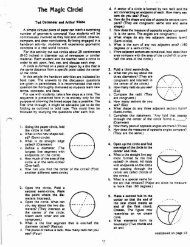Module 4 Using TI-89 or Voyage 200 to Explore the Concept of Limit
Module 4 Using TI-89 or Voyage 200 to Explore the Concept of Limit
Module 4 Using TI-89 or Voyage 200 to Explore the Concept of Limit
You also want an ePaper? Increase the reach of your titles
YUMPU automatically turns print PDFs into web optimized ePapers that Google loves.
Lesson 4.1: Tolerances<br />
A function can be described as a black box with an input and a c<strong>or</strong>responding output. Each input<br />
value x enters <strong>the</strong> box and <strong>the</strong>n undergoes a transf<strong>or</strong>mation that produces a c<strong>or</strong>responding<br />
output value y. F<strong>or</strong> continuous functions you can ensure that <strong>the</strong> output values will be close <strong>to</strong> a<br />
particular value <strong>of</strong> y if <strong>the</strong> input values are close enough <strong>to</strong> <strong>the</strong> c<strong>or</strong>responding value <strong>of</strong> x. In this<br />
lesson you will quantify <strong>the</strong> concept <strong>of</strong> closeness f<strong>or</strong> a specific function.<br />
Bef<strong>or</strong>e you begin this lesson, perf<strong>or</strong>m <strong>the</strong> "New Problem" command and clear all graphs and<br />
plots in <strong>the</strong> Y= Edit<strong>or</strong>.<br />
Investigating Tolerances <strong>of</strong> y =<br />
F<strong>or</strong> y = , y is close <strong>to</strong> 2 when x is close <strong>to</strong> 3.<br />
The key question is<br />
How close should x be <strong>to</strong> 3 <strong>to</strong> ensure that y is within 0.1 <strong>of</strong> 2<br />
Begin <strong>the</strong> investigation by graphing <strong>the</strong> function and <strong>the</strong> two h<strong>or</strong>izontal lines that represent <strong>the</strong> y-<br />
<strong>to</strong>lerances: one line that is 0.1 below y = 2 and <strong>the</strong> o<strong>the</strong>r line that is 0.1 above y = 2.<br />
Graphing <strong>the</strong> Function and Output Bounds<br />
In <strong>the</strong> Y= Edit<strong>or</strong> enter<br />
• The function: y1 =<br />
• The h<strong>or</strong>izontal line 0.1 below 2: y2 = 2 – 0.1 = 1.9<br />
• The h<strong>or</strong>izontal line 0.1 above 2: y3 = 2 + 0.1 = 2.1<br />
Display <strong>the</strong> graph <strong>of</strong> <strong>the</strong> function <strong>to</strong> see its basic shape and <strong>the</strong> graphs <strong>of</strong> <strong>the</strong> two h<strong>or</strong>izontal lines<br />
that represent <strong>the</strong> output <strong>to</strong>lerance. Display <strong>the</strong> window with xmin = 0, xmax = 10, xscl = 1, ymin<br />
= 0, ymax = 5, and yscl = 1.