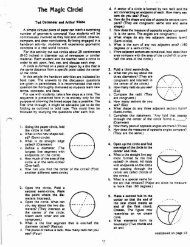Module 4 Using TI-89 or Voyage 200 to Explore the Concept of Limit
Module 4 Using TI-89 or Voyage 200 to Explore the Concept of Limit
Module 4 Using TI-89 or Voyage 200 to Explore the Concept of Limit
Create successful ePaper yourself
Turn your PDF publications into a flip-book with our unique Google optimized e-Paper software.
<strong>Module</strong> 4 - <strong>Limit</strong> as x Approaches a<br />
Introduction<br />
In this module you will use graphical, numerical and symbolic methods <strong>to</strong> investigate limits. You<br />
will begin by finding specific <strong>to</strong>lerances f<strong>or</strong> a function, and <strong>the</strong>n you will move <strong>to</strong> <strong>the</strong> general<br />
definition <strong>of</strong> <strong>the</strong> limit <strong>of</strong> a function. You will also use <strong>the</strong> <strong>TI</strong>-<strong>89</strong> limit( command <strong>to</strong> examine limits.<br />
Lesson Index:<br />
4.1 - Tolerances<br />
4.2 - Definition <strong>of</strong> <strong>Limit</strong><br />
4.3 - <strong>TI</strong>-<strong>89</strong> <strong>Limit</strong> Function<br />
After completing this module, you should be able <strong>to</strong> do <strong>the</strong> following:<br />
• Use <strong>the</strong> Intersection and Trace features <strong>of</strong> <strong>the</strong> <strong>TI</strong>-<strong>89</strong><br />
• Find <strong>the</strong> <strong>to</strong>lerance f<strong>or</strong> x that produces a given <strong>to</strong>lerance f<strong>or</strong> y in a function<br />
• Understand <strong>the</strong> definition <strong>of</strong> <strong>the</strong> limit <strong>of</strong> a function<br />
• Use <strong>the</strong> <strong>TI</strong>-<strong>89</strong> limit( command <strong>to</strong> evaluate limits<br />
• Describe limits symbolically, graphically and numerically
Lesson 4.1: Tolerances<br />
A function can be described as a black box with an input and a c<strong>or</strong>responding output. Each input<br />
value x enters <strong>the</strong> box and <strong>the</strong>n undergoes a transf<strong>or</strong>mation that produces a c<strong>or</strong>responding<br />
output value y. F<strong>or</strong> continuous functions you can ensure that <strong>the</strong> output values will be close <strong>to</strong> a<br />
particular value <strong>of</strong> y if <strong>the</strong> input values are close enough <strong>to</strong> <strong>the</strong> c<strong>or</strong>responding value <strong>of</strong> x. In this<br />
lesson you will quantify <strong>the</strong> concept <strong>of</strong> closeness f<strong>or</strong> a specific function.<br />
Bef<strong>or</strong>e you begin this lesson, perf<strong>or</strong>m <strong>the</strong> "New Problem" command and clear all graphs and<br />
plots in <strong>the</strong> Y= Edit<strong>or</strong>.<br />
Investigating Tolerances <strong>of</strong> y =<br />
F<strong>or</strong> y = , y is close <strong>to</strong> 2 when x is close <strong>to</strong> 3.<br />
The key question is<br />
How close should x be <strong>to</strong> 3 <strong>to</strong> ensure that y is within 0.1 <strong>of</strong> 2<br />
Begin <strong>the</strong> investigation by graphing <strong>the</strong> function and <strong>the</strong> two h<strong>or</strong>izontal lines that represent <strong>the</strong> y-<br />
<strong>to</strong>lerances: one line that is 0.1 below y = 2 and <strong>the</strong> o<strong>the</strong>r line that is 0.1 above y = 2.<br />
Graphing <strong>the</strong> Function and Output Bounds<br />
In <strong>the</strong> Y= Edit<strong>or</strong> enter<br />
• The function: y1 =<br />
• The h<strong>or</strong>izontal line 0.1 below 2: y2 = 2 – 0.1 = 1.9<br />
• The h<strong>or</strong>izontal line 0.1 above 2: y3 = 2 + 0.1 = 2.1<br />
Display <strong>the</strong> graph <strong>of</strong> <strong>the</strong> function <strong>to</strong> see its basic shape and <strong>the</strong> graphs <strong>of</strong> <strong>the</strong> two h<strong>or</strong>izontal lines<br />
that represent <strong>the</strong> output <strong>to</strong>lerance. Display <strong>the</strong> window with xmin = 0, xmax = 10, xscl = 1, ymin<br />
= 0, ymax = 5, and yscl = 1.
A Better View<br />
To better see <strong>the</strong> region <strong>of</strong> <strong>the</strong> graph where y is 0.1 unit away from 2, use viewing window values<br />
close <strong>to</strong> x = 3 and y = 2.<br />
• Define <strong>the</strong> window values by entering <strong>the</strong> values shown below<br />
An abbreviation f<strong>or</strong> this window is [2.8, 3.2] x [1.8, 2.2].<br />
• Display <strong>the</strong> graph by pressing [GRAPH]<br />
The graph <strong>of</strong> y = appears <strong>to</strong> be a diagonal line ra<strong>the</strong>r than a curve because a small<br />
p<strong>or</strong>tion <strong>of</strong> <strong>the</strong> graph has been magnified <strong>to</strong> fill this window. The points <strong>of</strong> intersection <strong>of</strong> <strong>the</strong><br />
function and <strong>the</strong> lines have y-values that are 0.1 unit away from 2, and all points on <strong>the</strong> function<br />
between <strong>the</strong> two lines have y-values that are within 0.1 <strong>of</strong> 2.<br />
Finding <strong>the</strong> x Tolerances <strong>Using</strong> <strong>the</strong> Intersection Feature<br />
The x-co<strong>or</strong>dinates <strong>of</strong> <strong>the</strong> points where <strong>the</strong> graph <strong>of</strong> <strong>the</strong> function intersects <strong>the</strong> h<strong>or</strong>izontal lines<br />
determine how close x needs <strong>to</strong> be <strong>to</strong> 3 so that y is within 0.1 <strong>of</strong> 2. The "Intersection" feature in<br />
<strong>the</strong> Math menu <strong>of</strong> <strong>the</strong> Graph screen can be used <strong>to</strong> find <strong>the</strong> intersection points.<br />
• Display <strong>the</strong> Math menu by pressing<br />
• Select 5:Intersection
To find <strong>the</strong> x-value <strong>of</strong> <strong>the</strong> point <strong>of</strong> intersection <strong>of</strong> y2 = 1.9 (<strong>the</strong> lower bound <strong>of</strong> <strong>the</strong> y-<strong>to</strong>lerance) and<br />
y1= (<strong>the</strong> graph <strong>of</strong> <strong>the</strong> function), you need <strong>to</strong> specify <strong>the</strong> two curves.<br />
Selecting <strong>the</strong> Two Intersecting Curves<br />
To find a point <strong>of</strong> intersection <strong>of</strong> two curves, <strong>the</strong> curves must be selected. The curs<strong>or</strong> is already<br />
on <strong>the</strong> function y1, as indicated by <strong>the</strong> small "1" in <strong>the</strong> upper right p<strong>or</strong>tion <strong>of</strong> <strong>the</strong> screen.<br />
• Select <strong>the</strong> function as one <strong>of</strong> <strong>the</strong> curves by pressing<br />
The small + shown on <strong>the</strong> graph <strong>of</strong> <strong>the</strong> function indicates that it is <strong>the</strong> first curve selected. The<br />
curs<strong>or</strong> is on <strong>the</strong> lower h<strong>or</strong>izontal line <strong>to</strong> indicate that that line is currently chosen and it is blinking<br />
<strong>to</strong> indicate that it has not been selected. Note that "2" is shown in <strong>the</strong> upper right p<strong>or</strong>tion <strong>of</strong> <strong>the</strong><br />
screen <strong>to</strong> indicate that <strong>the</strong> current position <strong>of</strong> <strong>the</strong> curs<strong>or</strong> is on <strong>the</strong> graph <strong>of</strong> y2.<br />
• Designate <strong>the</strong> lower line (y2) as <strong>the</strong> second curve by pressing<br />
Specifying a Lower Bound<br />
The <strong>TI</strong>-<strong>89</strong> prompts you f<strong>or</strong> a lower bound<br />
• Choose a lower bound f<strong>or</strong> <strong>the</strong> point <strong>of</strong> intersection by pressing and holding <strong>the</strong> key until<br />
<strong>the</strong> curs<strong>or</strong> is <strong>to</strong> <strong>the</strong> left <strong>of</strong> <strong>the</strong> x-co<strong>or</strong>dinate <strong>of</strong> <strong>the</strong> point <strong>of</strong> intersection<br />
Any value less than <strong>the</strong> x-co<strong>or</strong>dinate at <strong>the</strong> point <strong>of</strong> intersection will w<strong>or</strong>k.<br />
• Select <strong>the</strong> lower bound by pressing<br />
Notice <strong>the</strong> small right arrow at <strong>the</strong> lower bound.
Specifying an Upper Bound<br />
When prompted f<strong>or</strong> an upper bound,<br />
• Choose an upper bound f<strong>or</strong> <strong>the</strong> intersection point by pressing and holding until <strong>the</strong><br />
curs<strong>or</strong> is <strong>to</strong> <strong>the</strong> right <strong>of</strong> <strong>the</strong> x-co<strong>or</strong>dinate <strong>of</strong> <strong>the</strong> intersection point<br />
• Select that upper bound f<strong>or</strong> <strong>the</strong> intersection point by pressing<br />
Any point <strong>to</strong> <strong>the</strong> right <strong>of</strong> <strong>the</strong> point <strong>of</strong> intersection will w<strong>or</strong>k.<br />
The x-co<strong>or</strong>dinate <strong>of</strong> <strong>the</strong> point <strong>of</strong> intersection is 2.87.<br />
Instead <strong>of</strong> using <strong>the</strong> arrow keys <strong>to</strong> select lower and upper bounds, one can just type in<br />
appropriate co<strong>or</strong>dinates if <strong>the</strong>y are known.<br />
Finding <strong>the</strong> Second Point <strong>of</strong> Intersection<br />
Now find <strong>the</strong> point where <strong>the</strong> graph <strong>of</strong> <strong>the</strong> function intersects <strong>the</strong> upper h<strong>or</strong>izontal line, y3 = 2.1.<br />
• Select Intersection from <strong>the</strong> Math menu by pressing<br />
• Select <strong>the</strong> function as <strong>the</strong> first curve by pressing<br />
• Move <strong>the</strong> curs<strong>or</strong> <strong>to</strong> <strong>the</strong> <strong>to</strong>p line by pressing<br />
• Select y3 as <strong>the</strong> second curve by pressing<br />
• Move <strong>the</strong> curs<strong>or</strong> until it is just <strong>to</strong> <strong>the</strong> left <strong>of</strong> <strong>the</strong> intersection point
• Select <strong>the</strong> lower bound by pressing<br />
• Move <strong>the</strong> curs<strong>or</strong> until it is just <strong>to</strong> <strong>the</strong> right <strong>of</strong> <strong>the</strong> intersection<br />
• Select <strong>the</strong> upper bound by pressing<br />
The x-co<strong>or</strong>dinate <strong>of</strong> this intersection point is approximately 3.13667.<br />
You can conclude that if x is between 2.87 and 3.13666, <strong>the</strong>n y will be within 0.1 <strong>of</strong> 2. But that<br />
was not <strong>the</strong> <strong>or</strong>iginal question.<br />
The <strong>or</strong>iginal question was<br />
How close should x be <strong>to</strong> 3 <strong>to</strong> ensure that y is within 0.1 <strong>of</strong> 2<br />
It looks like <strong>the</strong>re are two different answers. The left value <strong>of</strong> 2.87 is within 0.13 <strong>of</strong> 3. The right<br />
value <strong>of</strong> 3.13666 is within 0.13667 <strong>of</strong> 3.<br />
4.1.1 Which value <strong>of</strong> x, 0.13 <strong>or</strong> 0.13666, will ensure that y is within 0.1 <strong>of</strong> 2<br />
Smaller Tolerances<br />
4.1.2 F<strong>or</strong> f(x) = , how close should x be <strong>to</strong> 3 so that y is within 0.01 <strong>of</strong> 2
Lesson 4.2: Definition <strong>of</strong> <strong>Limit</strong><br />
In <strong>the</strong> previous lesson you found <strong>to</strong>lerances graphically. In this lesson you will use <strong>the</strong> <strong>TI</strong>-<strong>89</strong><br />
computer algebra system <strong>to</strong> find <strong>the</strong>se <strong>to</strong>lerances symbolically. This will prepare you <strong>to</strong><br />
generalize <strong>the</strong> <strong>to</strong>lerances and develop <strong>the</strong> definition <strong>of</strong> limit.<br />
Tolerances<br />
The first <strong>to</strong>lerance you found in lesson 4.1 was in response <strong>to</strong> <strong>the</strong> question<br />
How close should x be <strong>to</strong> 3 so that is within 0.1 <strong>of</strong> 2<br />
Restate <strong>the</strong> Question<br />
Ano<strong>the</strong>r way <strong>to</strong> phrase this question is<br />
Find a positive number so that 1.9 < < 2.1 whenever 3 – < x < 3 + .<br />
Given y-Tolerance, Find x-Tolerance<br />
The x-<strong>to</strong>lerance when <strong>the</strong> y-<strong>to</strong>lerance is 0.1 can be found by solving <strong>the</strong><br />
A compound (<strong>or</strong> extended)<br />
inequality is an inequality that<br />
compares m<strong>or</strong>e than two<br />
quantities and contains m<strong>or</strong>e<br />
than one inequality symbol.<br />
compound inequality 1.9 < < 2.1. To find <strong>the</strong> values, use <strong>the</strong> solve( command <strong>to</strong> find <strong>the</strong><br />
solutions <strong>to</strong> 1.9 = and = 2.1. Press <strong>or</strong> set <strong>the</strong> mode <strong>to</strong> AUTO.<br />
The solution is approximately 2.87 < x < 3.13667.<br />
Notice that <strong>the</strong> solutions are <strong>the</strong> same as those found in Lesson 4.1 when you used <strong>the</strong><br />
intersection feature.
Finding<br />
Compare 2.87 < x < 3.13667 with <strong>the</strong> inequality 3 – < x < 3 + . It must follow that 3 – 2.87<br />
and 3 + 3.13667 . However, solving <strong>the</strong>se two equations f<strong>or</strong> yields two different values:<br />
0.13 and 0.13667. As in lesson 4.1, <strong>the</strong> smaller <strong>of</strong> <strong>the</strong> two values is <strong>the</strong> c<strong>or</strong>rect answer:<br />
0.13.<br />
Smaller Tolerance<br />
The second <strong>to</strong>lerance you found in lesson 4.1 came from answering <strong>the</strong> question<br />
How close should x be <strong>to</strong> 3 so that is within 0.01 <strong>of</strong> 2<br />
4.2.1 Rephrase this question with compound inequalities.<br />
4.2.2 Use <strong>the</strong> solve( command <strong>to</strong> solve <strong>the</strong> first compound inequality.<br />
4.2.3 Compare your answer <strong>to</strong> 4.2.2 with <strong>the</strong> inequality 3 – < x < 3 + and find a value <strong>of</strong> , <strong>the</strong><br />
x-<strong>to</strong>lerance.<br />
Finding a Generalized Solution<br />
Suppose that you are asked <strong>to</strong> find values <strong>of</strong> that c<strong>or</strong>respond <strong>to</strong> smaller and smaller <strong>to</strong>lerances<br />
f<strong>or</strong> y around y = 3. Ra<strong>the</strong>r than going through <strong>the</strong> same process over and over f<strong>or</strong> various y-<br />
<strong>to</strong>lerances, you could solve <strong>the</strong> problem once with a generalized y-<strong>to</strong>lerance. Call this general y-<br />
<strong>to</strong>lerance , <strong>the</strong> Greek letter "epsilon." The Greek letters delta, , and epsilon, , will be used <strong>to</strong><br />
represent small positive numbers.<br />
The <strong>to</strong>lerance question <strong>the</strong>n becomes<br />
How close should x be <strong>to</strong> 3 so that is within <strong>of</strong> 2<br />
Rephrasing <strong>the</strong> Question<br />
The question can be rephrased using inequalities as<br />
Find a positive number so that 2 – < < 2 + whenever 3 – < x < 3 +<br />
Solving <strong>the</strong> Left Inequality: 2 – <<br />
• Solve <strong>the</strong> left side <strong>of</strong> <strong>the</strong> inequality 2 – < < 2 + with <strong>the</strong> command<br />
solve(2-<br />
= (3x–5),x)<br />
The Greek letter can be entered in <strong>the</strong> <strong>TI</strong>-<strong>89</strong> by pressing .
The solution <strong>to</strong> <strong>the</strong> equation has two parts:<br />
and – 2 0.<br />
The second part <strong>of</strong> <strong>the</strong> solution, – 2 0, is always true because is a small positive number.<br />
Entering Greek Letters<br />
Greek letters are entered on <strong>the</strong> <strong>TI</strong>-<strong>89</strong> by<br />
first pressing and <strong>the</strong>n entering <strong>the</strong><br />
c<strong>or</strong>responding alpha key. F<strong>or</strong> example,<br />
<strong>the</strong> Greek letter (Delta) is entered by<br />
pressing<br />
. The alpha<br />
character above is [D], which<br />
c<strong>or</strong>responds <strong>to</strong> .<br />
Solving <strong>the</strong> Right Inequality: < 2 +<br />
You can edit <strong>the</strong> command shown in <strong>the</strong> Edit Line <strong>to</strong> solve <strong>the</strong> right inequality by changing <strong>the</strong> "–"<br />
sign <strong>to</strong> "+."<br />
• Edit <strong>the</strong> expression on <strong>the</strong> Edit Line <strong>to</strong> read solve(2+ = (3x–5),x) by using <strong>the</strong> curs<strong>or</strong><br />
movement keys and<br />
• Execute <strong>the</strong> command by pressing<br />
The solution is and – 2.<br />
Because is a small positive number, <strong>the</strong> statement – 2 is always true.
Combining <strong>the</strong> solutions <strong>to</strong> find<br />
Combining <strong>the</strong> two solutions, in <strong>or</strong>der <strong>to</strong> have 2 – < < 2 + we need<br />
Comparing this inequality with 3 – < x < 3 + yields<br />
Solving <strong>the</strong>se equations<br />
and<br />
f<strong>or</strong> gives and<br />
The smaller <strong>of</strong> <strong>the</strong>se two values is<br />
, which is <strong>the</strong> general solution. Given any value<br />
f<strong>or</strong> you can use this equation <strong>to</strong> find <strong>the</strong> c<strong>or</strong>responding value f<strong>or</strong> . F<strong>or</strong> example, when =<br />
0.01, this equation gives = 0.0133, <strong>the</strong> same value we found earlier.<br />
<strong>Limit</strong>s<br />
When <strong>the</strong> values <strong>of</strong> <strong>the</strong> output can be made as close as we like <strong>to</strong> 2 by taking input values<br />
sufficiently close <strong>to</strong> 3, we say<br />
The limit <strong>of</strong> <strong>the</strong> function f(x) = as x approaches 3 is equal <strong>to</strong> 2.<br />
That is, <strong>the</strong> value <strong>of</strong> f(x) =<br />
notation used <strong>to</strong> indicate this is<br />
gets closer and closer <strong>to</strong> 2 as x gets closer and closer <strong>to</strong> 3. The<br />
which is read "<strong>the</strong> limit <strong>of</strong> as x approaches 3 is 2."<br />
In <strong>the</strong> previous example we found that<br />
guarantees that<br />
2 – < < 2 + whenever 3 – < x < 3 + .<br />
Because f<strong>or</strong> any positive , a c<strong>or</strong>responding positive can be found that meets <strong>the</strong> conditions<br />
above,
Definition <strong>of</strong> <strong>Limit</strong><br />
F<strong>or</strong>mally, if f<strong>or</strong> any > 0, however small, <strong>the</strong>re exists a > 0 such that<br />
<strong>Concept</strong>ually, f(x) L as x a.<br />
L – < f(x) < L + whenever a – < x < a +<br />
4.2.4 Write <strong>the</strong> inequality with conditions that is associated with <strong>the</strong> limit. Interpret
Lesson 4.3: <strong>TI</strong>-<strong>89</strong> <strong>Limit</strong> Function<br />
The <strong>TI</strong>-<strong>89</strong> computer algebra system has a limit function. In this lesson you will use <strong>the</strong> <strong>TI</strong>-<strong>89</strong><br />
computer algebra system <strong>to</strong> find limits.<br />
<strong>Using</strong> <strong>the</strong> <strong>Limit</strong> Function<br />
From <strong>the</strong> Home screen, evaluate<br />
by using <strong>the</strong> limit( command.<br />
• Display <strong>the</strong> Calc menu by pressing<br />
• Paste <strong>the</strong> limit( command <strong>to</strong> <strong>the</strong> Edit Line by pressing<br />
• Enter <strong>the</strong> function by pressing<br />
• Complete and execute <strong>the</strong> command by pressing<br />
So, .<br />
4.3.1 Use <strong>the</strong> limit( command <strong>to</strong> evaluate . "Sin" is a yellow feature above <strong>the</strong> key and<br />
is a green feature above <strong>the</strong> key. Be sure <strong>the</strong> calculat<strong>or</strong> is in radian mode.<br />
4.3.2 is 1 in Radian mode. Find in Degree mode.<br />
The Angle mode makes a difference in <strong>the</strong> evaluation <strong>of</strong> . Most angle calculations in<br />
Calculus are done in Radian mode, so switch back <strong>to</strong> Radians now.
The Sandwich The<strong>or</strong>em<br />
The Sandwich The<strong>or</strong>em is used in many Calculus books <strong>to</strong> prove<br />
= 1. It can be shown<br />
that cos < < 1 , and because <strong>the</strong> left and right terms in <strong>the</strong> inequality approach 1 as 0,<br />
it must follow that <strong>the</strong> middle term also approaches 1.<br />
This <strong>the</strong><strong>or</strong>em can be visualized by graphing <strong>the</strong> three terms in <strong>the</strong> inequality simultaneously.<br />
• Enter <strong>the</strong> three functions shown in <strong>the</strong> Y= menu below<br />
The graph f<strong>or</strong>mat needs <strong>to</strong> be changed <strong>to</strong> simultaneous.<br />
• From <strong>the</strong> Y= Edit<strong>or</strong> display <strong>the</strong> Tools menu by pressing<br />
• Highlight "F<strong>or</strong>mat" by using <strong>the</strong> curs<strong>or</strong> movement keys<br />
• Open <strong>the</strong> F<strong>or</strong>mat submenu by pressing<br />
• Display <strong>the</strong> Graph Order options by pressing<br />
• Select "SIMUL" by pressing and<br />
• Save <strong>the</strong> Graph F<strong>or</strong>mat changes by pressing<br />
• Display graphs <strong>of</strong> <strong>the</strong> functions in a [-3, 3] x [-1, 2] window
Seeing <strong>the</strong> three graphs simultaneously converge <strong>to</strong> 1 around x = 0 illustrates <strong>the</strong> Sandwich<br />
The<strong>or</strong>em argument that<br />
<strong>the</strong> Regraph but<strong>to</strong>n .<br />
= 1. You can see <strong>the</strong> three functions converge again by pressing<br />
Left- and Right-Hand <strong>Limit</strong>s<br />
The limit( command can also be used <strong>to</strong> evaluate a left-hand limit <strong>or</strong> a right-hand limit, which is<br />
<strong>the</strong> value approached by a function as x approaches a specific value from <strong>the</strong> left <strong>or</strong> from <strong>the</strong><br />
right.<br />
4.3.3 Interpret and evaluate it with <strong>the</strong> command limit(1/x,x,0,-1).<br />
4.3.4 Interpret and evaluate it by changing –1 <strong>to</strong> 1 in <strong>the</strong> Edit Line.<br />
<strong>Using</strong> <strong>the</strong> Trace Feature<br />
The Trace feature may be used <strong>to</strong> estimate limits. As <strong>the</strong> Trace curs<strong>or</strong> moves along a curve, <strong>the</strong><br />
x- and y-values appear at <strong>the</strong> bot<strong>to</strong>m <strong>of</strong> <strong>the</strong> Graph screen. Look at <strong>the</strong> y-values <strong>of</strong> y = as x<br />
approaches 0 from <strong>the</strong> left and from <strong>the</strong> right by using <strong>the</strong> Trace feature.<br />
• Graph y = in a [-3, 3] x [-10, 10] window<br />
• Activate <strong>the</strong> Trace curs<strong>or</strong> by pressing<br />
• Display co<strong>or</strong>dinates <strong>of</strong> <strong>the</strong> graph by repeatedly pressing <strong>or</strong> <strong>to</strong> move <strong>the</strong> curs<strong>or</strong> along<br />
<strong>the</strong> curve<br />
Moving <strong>the</strong> Trace curs<strong>or</strong> <strong>to</strong>ward zero from <strong>the</strong> left <strong>or</strong> <strong>the</strong> right provides dynamic graphical and<br />
numeric reinf<strong>or</strong>cement f<strong>or</strong> <strong>the</strong> left- and right-hand limits.
Entering a Specific x-Value<br />
While <strong>the</strong> Trace curs<strong>or</strong> is active, you can move it <strong>to</strong> a particular point by typing in <strong>the</strong> x-co<strong>or</strong>dinate<br />
<strong>of</strong> that point. F<strong>or</strong> example, <strong>to</strong> move <strong>to</strong> <strong>the</strong> point with x = –0.001,<br />
• Enter –0.001.<br />
This value should appear by "xc" in <strong>the</strong> lower left c<strong>or</strong>ner <strong>of</strong> <strong>the</strong> screen.<br />
• Execute <strong>the</strong> command by pressing<br />
The curs<strong>or</strong> is not visible since it is below <strong>the</strong> viewing window, but <strong>the</strong> co<strong>or</strong>dinates <strong>of</strong> <strong>the</strong> curs<strong>or</strong><br />
are shown giving fur<strong>the</strong>r evidence that
Self Test<br />
1. Find graphically: How close should x be <strong>to</strong> 1 so that x 2 + 3 is within 0.1 <strong>of</strong> 4<br />
2. Use inequalities <strong>to</strong> rephrase <strong>the</strong> question, "How close should x be <strong>to</strong> 1 so that x 2 + 3 is<br />
within 0.1 <strong>of</strong> 4". Use <strong>the</strong> <strong>TI</strong>-<strong>89</strong> solve( command <strong>to</strong> find <strong>the</strong> solution.<br />
3. Use <strong>the</strong> <strong>TI</strong>-<strong>89</strong> limit( command <strong>to</strong> evaluate <strong>the</strong> following limits.<br />
a.<br />
b. (radian mode)<br />
c.<br />
d.<br />
4. Provide graphical and numerical supp<strong>or</strong>t f<strong>or</strong> by graphing <strong>the</strong> function<br />
and using <strong>the</strong> Trace feature.