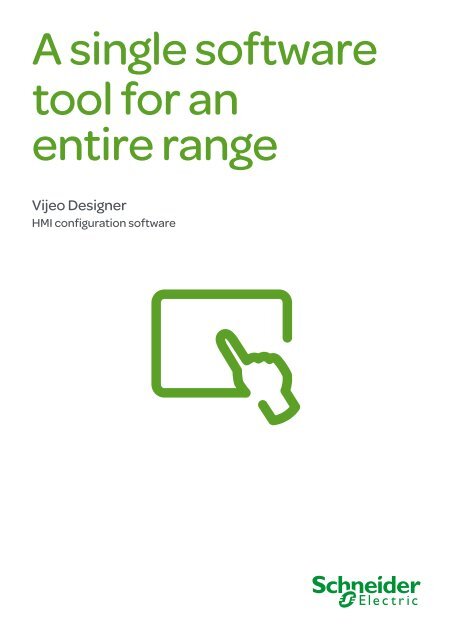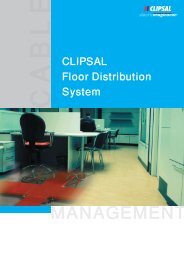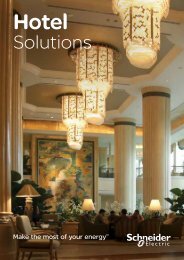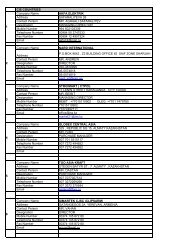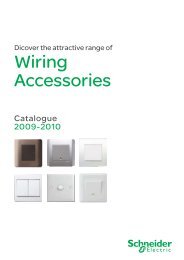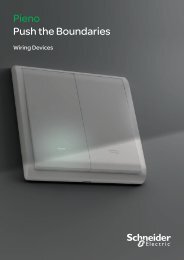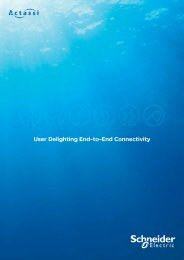Download Vijeo Designer - Schneider Electric
Download Vijeo Designer - Schneider Electric
Download Vijeo Designer - Schneider Electric
Create successful ePaper yourself
Turn your PDF publications into a flip-book with our unique Google optimized e-Paper software.
A single software<br />
tool for an<br />
entire range<br />
<strong>Vijeo</strong> <strong>Designer</strong><br />
HMI configuration software
<strong>Vijeo</strong> <strong>Designer</strong><br />
Let the intuitive interface<br />
be your guide<br />
<strong>Vijeo</strong> <strong>Designer</strong><br />
<strong>Vijeo</strong> <strong>Designer</strong> is the dedicated configuration<br />
software tool for <strong>Schneider</strong> <strong>Electric</strong>’s entire<br />
Magelis range.<br />
Developed using market-standard technologies,<br />
including HTML/JAVA languages for web navigation,<br />
JPEG for screenshots, MPEG4 for video, Compact<br />
Flash card and USB key for archiving, and standard<br />
HP printers for printing reports/screen snapshots,<br />
it offers an intuitive interface, with easy object<br />
configuration to speed up the process of designing<br />
HMI applications.<br />
Flexible<br />
With its ability to adapt to your exact display and<br />
control requirements, <strong>Vijeo</strong> <strong>Designer</strong> handles<br />
all your HMI applications quickly and easily<br />
across the range, from the smallest application<br />
Magelis XBT GC 3’’8 terminals to the most<br />
complex applications for Magelis iPC with 19”<br />
iDisplay.<br />
Open<br />
<strong>Vijeo</strong> <strong>Designer</strong> can be used with all terminals in<br />
the Magelis range, from Small Panels to Advanced<br />
Panels, Embedded Panels to industrial PCs,<br />
thanks to its advanced ergonomics.<br />
Smart<br />
You can also save time with <strong>Vijeo</strong> <strong>Designer</strong>’s<br />
application management tools, making use of<br />
the image library, configurable objects and PC<br />
simulation features at the design stage, or<br />
the embedded FTP server and backup function<br />
during maintenance.<br />
2
Advanced ergonomics for<br />
immediate start-up<br />
<strong>Vijeo</strong> <strong>Designer</strong>’s ergonomic interface features<br />
all the tools you need to develop innovative,<br />
efficient HMI applications quickly and effortlessly<br />
in any environment.<br />
Multi-platform<br />
You can download and run <strong>Vijeo</strong> <strong>Designer</strong> applications on any Magelis<br />
HMI terminal. With this single programming software tool dedicated to<br />
the entire range - from 3”8 monochrome terminals to powerful iPCs with<br />
19” iDisplay - you can transfer applications from one platform to another<br />
with a simple click of the mouse.<br />
Multi-protocol<br />
Multi-approach<br />
Offering a wealth of functionalities to meet<br />
all your requirements and adapt to your<br />
installation, <strong>Vijeo</strong> <strong>Designer</strong> can be used as<br />
an independent or companion software tool.<br />
It is integrated in the SoMachine software<br />
suite for OEM applications.<br />
Multilingual<br />
With <strong>Vijeo</strong> <strong>Designer</strong>, your HMI applications<br />
can be used anywhere in the world.<br />
<strong>Vijeo</strong> <strong>Designer</strong> supports 38 alphabets and<br />
manages 15 languages simultaneously.<br />
Simply choose the one you wish to use!<br />
<strong>Vijeo</strong> <strong>Designer</strong> can communicate easily and simultaneously with a wide<br />
range of programmable logic controllers (PLC), industrial peripherals,<br />
and third-party equipment, all connected to a single HMI terminal.<br />
Whether your equipment is made by different manufacturers or comes<br />
with different types of connection, the multi-protocol architecture takes<br />
care of it all.<br />
Multi-access<br />
Multimedia<br />
Featuring video display, recording, playback, and screen capture,<br />
<strong>Vijeo</strong> <strong>Designer</strong>’s multimedia functions are ideal for monitoring, reporting,<br />
training, and troubleshooting your HMI applications.<br />
The HMI networking function provides<br />
instant communication at all levels of your<br />
installation. Thanks to Web Gate, you<br />
can view, monitor and control your HMI<br />
applications from any computer anywhere in<br />
the world via a standard web browser.<br />
Multi-target<br />
<strong>Vijeo</strong> <strong>Designer</strong> enables automatic<br />
data sharing between up to eight<br />
Magelis XBT GT/GK terminals and<br />
Magelis iPCs in total security.
Multimedia<br />
Configuration tool<br />
View your images in real-time using a<br />
camera connected to your HMI.<br />
> View or record live video<br />
> Play recorded video files as well as MP4<br />
video files<br />
> Capture snapshots from video or create<br />
screen captures and save in JPEG format<br />
The intuitive interface guides you through<br />
your tasks, while user-friendly dialog<br />
boxes make it easy to configure the<br />
objects you need.<br />
> Create applications using a WYSIWYG*<br />
editor<br />
> Use an icon-driven, drag-and-drop<br />
interface<br />
> Use easy-to-read Tool Windows to view<br />
and access information quickly, define<br />
parameters, track errors, and select<br />
precreated graphic objects<br />
> Navigator<br />
> Property Inspector<br />
> Graphic List<br />
> Feedback Zone<br />
> InfoViewer<br />
* What You See Is What You Get<br />
1<br />
2<br />
6<br />
Data exchange and<br />
archiving<br />
3 4<br />
A simple and efficient way to exchange<br />
data with perfect traceability and security.<br />
> Synchronize data and processes between<br />
multiple terminals<br />
> Share up to 300 variables between eight<br />
terminals<br />
> Expose a PLC’s register values to other<br />
PLCs<br />
> Collect data at regular intervals or when a<br />
trigger is activated<br />
> Store data in DRAM, SRAM, USB storage<br />
device, CF card, or network storage solution<br />
2
View images and screenshots using the<br />
Capture Viewer<br />
> Use plug-ins supported by Internet Explorer<br />
to view Word ® , Excel ® , PowerPoint ® and PDF<br />
documents<br />
Printing<br />
Print your screen or video pages using<br />
any standard printer.<br />
> Print production reports (with Barcode)<br />
> Print screenshots<br />
> Print alarms whenever an alarm occurs<br />
Security<br />
5<br />
Remote access<br />
Configuration<br />
tool<br />
Data<br />
Web Gate<br />
Security<br />
Printing<br />
Multimedia<br />
1<br />
2<br />
3<br />
4<br />
5<br />
6<br />
Harness <strong>Vijeo</strong> <strong>Designer</strong> to protect all your<br />
terminal and project data.<br />
> Security based on individual users as well<br />
as groups of users<br />
> Define different levels of security and<br />
authorization<br />
> Control access to screens, popup<br />
windows, objects, function keys,<br />
downloading, Data Manager, Web Gate<br />
> Lock an object by graying out the object,<br />
displaying a locked-out icon on the object,<br />
or making the object invisible<br />
> Automatically log out inactive operators<br />
All your HMI applications are just a web<br />
browser away.<br />
> Web Gate on the terminal acts as a web<br />
server<br />
> Share data with a remote PC across a<br />
corporate LAN or the Internet
<strong>Vijeo</strong> <strong>Designer</strong> selection guide<br />
Number of licenses Composition References<br />
Single (1)<br />
No cable<br />
With USB cable<br />
VJDSNDTGSVllM<br />
VJDSSDTGAVllM<br />
Group (3) No cable VJDGNDTGSVllM<br />
Team (10) No cable VJDTNDTGSVllM<br />
Facility (unlimited) No cable VJDFNDTGSVllM<br />
The software is supplied on DVD and runs under Windows Vista and XP.<br />
ll represents the version number.<br />
Make the most of your energy<br />
<strong>Schneider</strong> <strong>Electric</strong> Industries SAS<br />
35, rue Joseph Monier<br />
F-92500 Rueil-Malmaison<br />
FRANCE<br />
Tél. : +33 (0) 1 41 29 70 00<br />
www.schneider-electric.com<br />
Due to possible changes in standards and equipment, the features described in this document<br />
in the form of text and images are subject to confirmation by <strong>Schneider</strong> <strong>Electric</strong>.<br />
Publication: <strong>Schneider</strong> <strong>Electric</strong><br />
Design: pemaco<br />
Printing:<br />
DIA5ED1090107EN<br />
ART. 836958<br />
02/2009