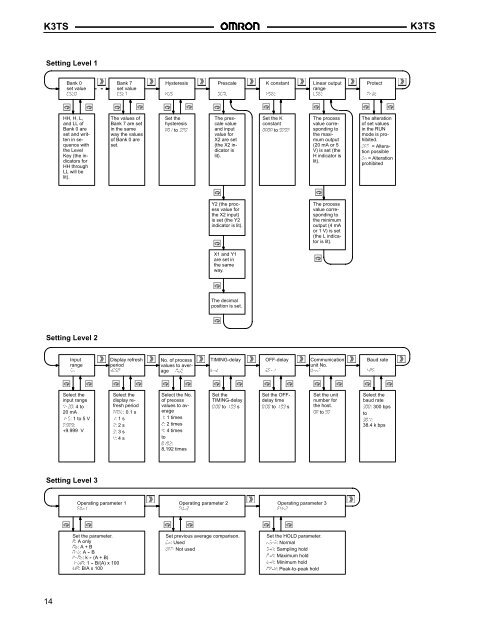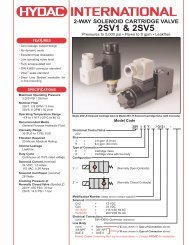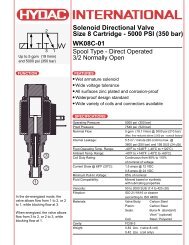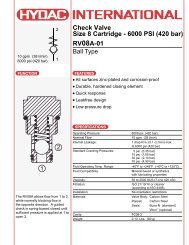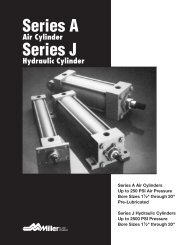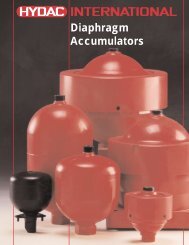Digital Panel Meter K3TS - Omron
Digital Panel Meter K3TS - Omron
Digital Panel Meter K3TS - Omron
You also want an ePaper? Increase the reach of your titles
YUMPU automatically turns print PDFs into web optimized ePapers that Google loves.
<strong>K3TS</strong><br />
<strong>K3TS</strong><br />
Setting Level 1<br />
Bank 0<br />
set value<br />
ä,-ö<br />
Bank 7<br />
set value<br />
ä,-ï<br />
Hysteresis<br />
!1,<br />
Prescale<br />
,äæ%<br />
K constant<br />
$,â-<br />
Linear output<br />
range<br />
%,â-<br />
Protect<br />
)+(-<br />
HH, H, L,<br />
and LL of<br />
Bank 0 are<br />
set and writteninsequence<br />
with<br />
the Level<br />
Key (the indicators<br />
for<br />
HH through<br />
LL will be<br />
lit).<br />
The values of<br />
Bank 7 are set<br />
in the same<br />
way the values<br />
of Bank 0 are<br />
set.<br />
Set the<br />
hysteresis<br />
ööõ to ííí<br />
The prescale<br />
value<br />
and input<br />
value for<br />
X2 are set<br />
(the X2 indicator<br />
is<br />
lit).<br />
Set the K<br />
constant<br />
öööö to íííí<br />
The process<br />
value corresponding<br />
to<br />
the maximum<br />
output<br />
(20 mA or 5<br />
V) is set (the<br />
H indicator is<br />
lit).<br />
The alteration<br />
of set values<br />
in the RUN<br />
mode is prohibited.<br />
(áá =Alteration<br />
possible<br />
(' = Alteration<br />
prohibited<br />
Y2 (the process<br />
value for<br />
the X2 input)<br />
is set (the Y2<br />
indicator is lit).<br />
The process<br />
value corresponding<br />
to<br />
the minimum<br />
output (4 mA<br />
or 1 V) is set<br />
(the L indicator<br />
is lit).<br />
X1 and Y1<br />
are set in<br />
the same<br />
way.<br />
The decimal<br />
position is set.<br />
Setting Level 2<br />
Input<br />
range<br />
"'<br />
Display refresh<br />
period<br />
ã",)<br />
No.ofprocess<br />
values to average<br />
æçâ<br />
TIMING-delay<br />
-øã<br />
OFF-delay<br />
(áøã<br />
Communication<br />
unit No.<br />
.ø'(<br />
Baud rate<br />
å),<br />
Select the<br />
input range<br />
òøôö: 4to<br />
20 mA<br />
õø ñ: 1to5V<br />
í÷ííí:<br />
.9.999 V<br />
Select the<br />
display refresh<br />
period<br />
áæ,-: 0.1s<br />
õ: 1s<br />
ô: 2s<br />
ó: 3s<br />
ò: 4s<br />
Select the No.<br />
of precess<br />
values to average<br />
õ: 1times<br />
ô: 2times<br />
ò: 4times<br />
to<br />
îõíô:<br />
8,192 times<br />
Set the<br />
TIMING-delay<br />
ö÷öö to õ÷íí s<br />
Set the OFFdelay<br />
time<br />
ö÷öö to õ÷íí s<br />
Set the unit<br />
number for<br />
the host.<br />
öö to íí<br />
Select the<br />
baud rate<br />
óöö: 300 bps<br />
to<br />
óî÷ò:<br />
38.4 k bps<br />
Setting Level 3<br />
Operating parameter 1<br />
á.'õ<br />
Operating parameter 2<br />
á.'ô<br />
Operating parameter 3<br />
á.'ó<br />
Set the parameter.<br />
æ: A only<br />
æå: A+B<br />
æøå: A--B<br />
$ø æå: k--(A+B)<br />
õø å/æ: 1 -- B/(A) x 100<br />
å/æ: B/A x 100<br />
Set previous average comparison.<br />
(': Used<br />
(ááì Not used<br />
Set the HOLD parameter.<br />
'(+&: Normal<br />
, 0 !: Sampling hold<br />
) 0 !: Maximum hold<br />
å 0 !: Minimum hold<br />
)) 0 !: Peak-to-peak hold<br />
14