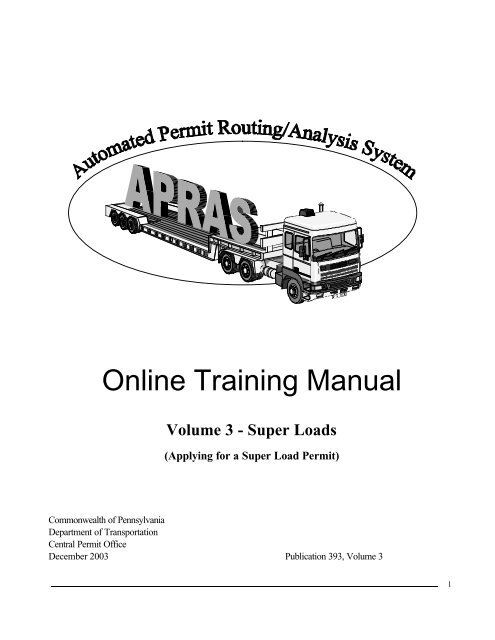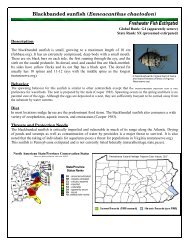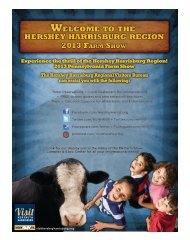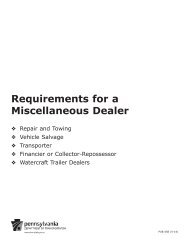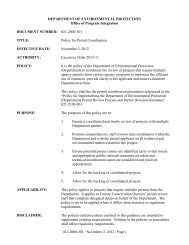Online Training Manual - Volume 3 - Super Loads - Apras
Online Training Manual - Volume 3 - Super Loads - Apras
Online Training Manual - Volume 3 - Super Loads - Apras
You also want an ePaper? Increase the reach of your titles
YUMPU automatically turns print PDFs into web optimized ePapers that Google loves.
<strong>Online</strong> <strong>Training</strong> <strong>Manual</strong><br />
<strong>Volume</strong> 3 - <strong>Super</strong> <strong>Loads</strong><br />
(Applying for a <strong>Super</strong> Load Permit)<br />
Commonwealth of Pennsylvania<br />
Department of Transportation<br />
Central Permit Office<br />
December 2003 Publication 393, <strong>Volume</strong> 3<br />
1
Table of Contents<br />
NOTICE..................................................................................................................................................3<br />
WHO SHOULD USE THIS TRAINING MANUAL.........................................................................................3<br />
PREREQUISITES ......................................................................................................................................4<br />
OBJECTIVES ...........................................................................................................................................4<br />
SUPER LOAD DEFINITION.......................................................................................................................5<br />
v What Is A <strong>Super</strong> Load in PA .................................................................................................5<br />
PRELIMINARY SUPER LOAD APPLICATION PROCESS...............................................................................6<br />
v Overview ..................................................................................................................................6<br />
v Submitting a Preliminary Application <strong>Online</strong>..........................................................................8<br />
v Completing the SL Notes Tab..................................................................................................9<br />
v Completing the Comments Tab .............................................................................................10<br />
v Completing the Documents Tab.............................................................................................10<br />
FINAL SUPER LOAD PERMIT APPLICATION PROCESS............................................................................12<br />
v Overview ................................................................................................................................12<br />
SUBMITTING A FINAL APPLICATION ONLINE........................................................................................13<br />
v Completing the Escort Tab ....................................................................................................14<br />
APRAS FAQS.....................................................................................................................................15<br />
INDEX..................................................................................................................................................16<br />
2
Notice<br />
If you are unable to access the APRAS Home Page or enter applications, you should first<br />
check the status of APRAS:<br />
(1) by visiting the PENNDOT Home page (www.dot.state.pa.us) under “Doing<br />
Business with PENNDOT”, click on APRAS; and/or<br />
(2) by calling our voice message box (877-807-7605 – toll free within PA) or (717-<br />
705-1416 – outside PA); and/or<br />
(3) by checking your email (if you have provided the Central Permit Office with your<br />
correct email address).<br />
(4) Also, attempt to access another favorite web site (to verify you currently have access<br />
to other sites).<br />
If the nature of the problem and estimated repair time is known, this information will be<br />
posted at one or more of the above three locations. This protocol was established to allow<br />
for efficient notification to all users whenever problems arise. Please refrain from calling<br />
PENNDOT until after you have checked all four options above.<br />
Who should use this <strong>Training</strong> <strong>Manual</strong><br />
Motor Carriers who have established an Account Number with PENNDOT’s Central Permit<br />
Office and who are involved in:<br />
• Creating and submitting applications for <strong>Super</strong> Load permits to PENNDOT.<br />
• Searching for submitted Preliminary and Final <strong>Super</strong> Load permit applications.<br />
3
Prerequisites<br />
1. A working knowledge of your PC operating system.<br />
2. A working knowledge of the Internet.<br />
3. Successful completion of <strong>Volume</strong>s 1 and 2 of this <strong>Training</strong> <strong>Manual</strong>.<br />
An Account Number for obtaining PA permits by wire and executed copies of the following<br />
Registration forms (which are available at www.dot.state.pa.us under Special Interest Areas,<br />
then Permits, then Hauling Permits):<br />
• M-936B<br />
Surety Bond<br />
• M-936RA Registration Agreement for Special Hauling Permits<br />
• M936RAS Supplement To Registration Agreement<br />
Each student may access this <strong>Online</strong> <strong>Training</strong> <strong>Manual</strong> via download, to view or print.<br />
Objectives<br />
Successful completion of this <strong>Volume</strong> will enable you to:<br />
1. Understand the PA <strong>Super</strong> Load process, generally, as well as applying via<br />
APRAS WEB.<br />
2. Understand the different requirements that must be completed before submitting a<br />
Preliminary <strong>Super</strong> Load application to PENNDOT.<br />
3. Create and submit a Preliminary <strong>Super</strong> Load application.<br />
4. Complete the SL Notes Tab for Preliminary application review.<br />
5. Complete the Comments Tab for Preliminary and Final application review.<br />
6. Create and submit a Final <strong>Super</strong> Load application.<br />
7. Complete the Escort Tab for Final application processing.<br />
4
<strong>Super</strong> Load Definition<br />
v What Is A <strong>Super</strong> Load<br />
in PA <br />
A <strong>Super</strong> Load in PA is a vehicle or combination with a nondivisible load having:<br />
• a Gross Weight exceeding 201,000 pounds, or<br />
• a Total Length exceeding 160 feet, or<br />
• a Total Width exceeding 16 feet.<br />
The following are not considered a <strong>Super</strong> Load:<br />
• a building (Load Type 60) (see Regulation 179.11(b)), or<br />
• a highway crossing operation (Load Types 52 series, 53 and 54A).<br />
5
Preliminary <strong>Super</strong> Load Application Process<br />
v Overview<br />
To obtain Preliminary approval for movement of one or more similar <strong>Super</strong> <strong>Loads</strong> along State<br />
highways, first, verify the maximum sizes and weights and perform a physical windshield<br />
survey of the proposed routes, considering proposed equipment. Then, the responsible<br />
motor carrier needs to submit a completed application package (online) to the Central Permit<br />
Office at least three weeks before the anticipated initial move date.<br />
(1) Do not list Load Serial ID, Vehicle Registration Numbers/VIN, State, or State<br />
“Escort Meet” Location, Start Date/Time on the Preliminary application.<br />
(2) Complete Form M-936AS data when required, for PENNDOT bridge capacity<br />
analysis.<br />
(3) The motor carrier must ensure the following information is submitted with the<br />
application package:<br />
a) A detailed physical windshield route survey (on Form M-936A RS).<br />
b) The certification of the manufacturer or designer (on Form M-936A<br />
MDC) that the object cannot feasibly be manufactured in smaller<br />
sections.<br />
c) When requested by the Central Permit Office, signed statements from<br />
other transportation companies (on their letterhead) - that is air, water,<br />
and rail - that they are unable to accommodate such a move over all or<br />
any part of the course.<br />
d) Written approvals from all cities (on Form M-936A SLCA) through<br />
which the <strong>Super</strong> Load proposes to travel on non-limited access<br />
highways.<br />
e) The projected number of similar objects to be moved within the next<br />
year. Designers should obtain Preliminary approval prior to<br />
manufacturing a <strong>Super</strong> Load.<br />
f) The motor carrier's willingness to participate in conference calls with<br />
PENNDOT (additional fees will be assessed for costs incurred by<br />
PENNDOT).<br />
g) Whether the <strong>Super</strong> Load will stop at or near a state line to accommodate<br />
another state's travel restrictions, and what accommodations are needed.<br />
6
(4) Provide written concurrence from each contractor (on Form M-936A CN) if<br />
arrangements have been made to travel through a highway construction work zone.<br />
(5) Provide a written Traffic Control Plan (on Form M-936A TCP1 or TCP2 or<br />
otherwise consistent with PENNDOT Regulation 203) if traffic may be adversely<br />
affected by the proposed movement (e.g., if the <strong>Super</strong> Load will be stopped on the<br />
pavement to adjust equipment, or will travel in any lane normally used by opposing<br />
traffic, or due to conditional bridge approvals). The applicant may also be required<br />
to wire a Traffic Control Plan if PENNDOT determines that one or more crawl<br />
speed conditions will be added to the permit.<br />
(6) Provide security (e.g., a bond or irrevocable letter of credit) in the amount of at<br />
least $1,000,000 if any combination's axle weight will exceed 27,000 pounds. See<br />
Regulation 179.8(5)(ii). Blanket security should already be executed if a motor<br />
carrier proposes to exceed 27,000 pounds on any axle.<br />
Under PA law and regulations, PENNDOT staffs have a duty to review each application for<br />
genuineness, regularity, legality, and truthfulness.<br />
Applicants will be notified by email or fax of PENNDOT's final decision on a Preliminary<br />
application. If approved, the motor carrier will be notified of all special conditions under<br />
which the Final <strong>Super</strong> Load will be authorized. This document is a Preliminary approval for a<br />
<strong>Super</strong> Load move only. This document does not authorize any vehicle to travel on any<br />
Pennsylvania State highway. If denied, the motor carrier will be notified of the reason(s) for<br />
denial. Read this document in its entirety upon receipt.<br />
PENNDOT staff cannot anticipate whether or when an application may be approved<br />
or denied until their reviews are completed and a final decision is made. All<br />
applications are processed initially by APRAS. All <strong>Super</strong> Load applications then<br />
undergo manual review by PENNDOT staffs in the order analyzed by APRAS. As a<br />
planning aid, allow at least three weeks for the complete process.<br />
The fee for each submission of a Preliminary <strong>Super</strong> Load application listing a Gross Weight<br />
above 201,000 pounds is $50. An additional $10 fee is assessed for each county involved in<br />
the routing. See Regulation 179.9(e)(6). PENNDOT will also assess fees for conference<br />
calls, meetings, and associated preparation and follow-up work resulting from contacts<br />
initiated by or on behalf of the applicant.<br />
The approval of a Preliminary <strong>Super</strong> Load application cannot be construed as a guarantee<br />
that similar applications will be approved in the future, since road and bridge conditions<br />
change.<br />
7
v Submitting a<br />
Preliminary<br />
Application <strong>Online</strong><br />
Only a motor carrier may submit a <strong>Super</strong> Load application. Permit Services are not<br />
authorized to submit <strong>Super</strong> Load applications.<br />
Change the default Permit Type to Preliminary <strong>Super</strong> Load.<br />
¤ To Change the Permit Type:<br />
1. Click on the Main Tab.<br />
2. Select Preliminary <strong>Super</strong> Load on the Permit Type dropdown list.<br />
<strong>Super</strong> Load moves require the submission of at least two applications:<br />
1. A Preliminary <strong>Super</strong> Load application. The Preliminary <strong>Super</strong> Load application<br />
is notification of a motor carrier’s intent to move ONE OR MORE similar <strong>Super</strong><br />
<strong>Loads</strong> within the next 12 months. Preliminary <strong>Super</strong> Load applications must<br />
include additional justification to help ensure a safe, efficient <strong>Super</strong> Load<br />
movement. PENNDOT staffs review the justification accompanying a<br />
Preliminary <strong>Super</strong> Load application as part of the application review. The SL<br />
Notes Tab must also be completed for a Preliminary application.<br />
2. One or more Final <strong>Super</strong> Load applications. Each Final <strong>Super</strong> Load application<br />
specifically identifies the authorized <strong>Super</strong> Load to be moved, the actual<br />
transporting equipment, the proposed date when movement will begin in PA, and<br />
initiates arrangements for a State escort. The Escort Tab must also be<br />
completed for each Final application to initiate arrangements for a State escort.<br />
PENNDOT staffs will verify road and bridge conditions have not changed since<br />
the Preliminary application was reviewed and make arrangements for a State<br />
escort.<br />
Certain fields of the Preliminary <strong>Super</strong> Load application should be left blank (but must be<br />
completed on the Final <strong>Super</strong> Load application). These fields include:<br />
q<br />
q<br />
q<br />
q<br />
Load Serial ID<br />
Vehicle Registration Numbers/VIN and State<br />
Move Begins Date<br />
Escort Tab fields<br />
8
v Completing the SL<br />
Notes Tab<br />
The SL Notes Tab contains a series of affidavit questions relating to the information provided<br />
in a Preliminary <strong>Super</strong> Load application. You must answer each of the questions on the SL<br />
Notes Tab. Forms relating to these additional justification questions may be downloaded<br />
from the APRAS Logon page or at www.dot.state.pa.us . These M-936A series Forms<br />
need to be completed before submitting the Preliminary application. These Forms need to be<br />
submitted to the Central Permit Office (via fax, email or document attachment) on the same<br />
day the Preliminary application is submitted online. Email to:<br />
PennDOT<strong>Super</strong>load@state.pa.us<br />
Once you have answered all questions on the SL Notes Tab and completed the appropriate<br />
fields on the Main, Carrier, Loading, Weight, Route/Route Details, and Application Tabs, you<br />
can submit the Preliminary <strong>Super</strong> Load application.<br />
SL Notes Tab<br />
The Central Permit Office will complete the Received field(s) by entering dates when the<br />
additional justification is received.<br />
¤ To View the SL Notes Tab:<br />
1. Click on the <strong>Super</strong> Load Notes quick move link on the left side of the<br />
New Application or View Application page.<br />
9
v Completing the<br />
Comments Tab<br />
The Comments Tab is available on Preliminary and Final applications for additional<br />
pertinent information. For example, to notify PENNDOT that a Contractor concurrence<br />
letter (M-936A CN) or a Traffic Control Plan (M-936A TCP1 or TCP2 or a special TCP<br />
requiring review) is being submitted as part of the application package.<br />
v Completing the<br />
Documents Tab<br />
The Documents Tab is available on Single Trip, Preliminary and Final applications for<br />
additional pertinent information. For example, to attach a Construction Notification (M-<br />
936A CN) or a Traffic Control Plan (M-936A TCP1 or TCP2 or a Route Survey M-936A<br />
RS).<br />
¤ To Complete the Documents Tab:<br />
1. You must first scan the completed document you want to attach. Make<br />
sure you save the document in one of the following approved document<br />
types: Bitmap (BMP), Word Document (DOC), Gif Format, JPEG<br />
(JPG), Adobe (PDF), or TIF Format on your computer.<br />
2. Click on the Documents Tab, click on Add to attach a document.<br />
3. Select the Document Type from the drop-down list provided.<br />
10
4. Type in the document description in the blank field.<br />
5. Click on Browse to choose the document file that you saved on your<br />
computer.<br />
6. Click on Save. You can then attach more documents by following steps<br />
1-6.<br />
7. Once all the attachments are successfully attached, click on Cancel to<br />
return to the Document Tab.<br />
11
Final <strong>Super</strong> Load Permit Application Process<br />
v Overview<br />
Upon receipt of your Preliminary application approval notice, a motor carrier may submit a<br />
completed Final application (online) to the Central Permit Office. Each Final application<br />
must be submitted at least two full workdays (but preferably five full workdays) before each<br />
anticipated move to allow adequate time for coordinating the State escort. See Regulation<br />
179.10(12).<br />
Be sure each Final application:<br />
• is consistent with the Preliminary application and approval notice;<br />
o lists willingness to accept both alternate routes and crawl speeds<br />
consistent with the Preliminary application;<br />
• lists the load’s serial number (or load bill of lading number if the load has no<br />
serial number);<br />
• lists the registration numbers for each vehicle (or last six digits of the VIN<br />
number if vehicle is not registered) and State of registration (or N/A in State<br />
Field if vehicle is not registered);<br />
• identifies the proposed date, time, and specific location where the applicant<br />
proposes to meet the State escort;<br />
• lists the Move Begins Date consistent with the scheduled State escort date (to<br />
avoid re-reviews of Final applications and time extension Supplements).<br />
If any information is incomplete, inaccurate, or inconsistent, the application will be denied, so<br />
be sure to review each application for completeness, accuracy, and consistency before<br />
submitting it to PENNDOT. Any increase in weights, dimensions, or axle spacing changes<br />
from those certified as being accurate will require submission of a new Preliminary application<br />
for PENNDOT review. Any changes in the route origin or destination from the approved<br />
Preliminary application will require submission of a new Preliminary application for<br />
PENNDOT review. If any routes change, an updated route survey (on Form M-936A RS)<br />
will be required from the applicant.<br />
Applications submitted online that are complete, accurate, and consistent, and that contain<br />
proposed routes that were physically surveyed, will typically be reviewed in less overall time<br />
and at less cost to everyone, and will help ensure a safe, efficient <strong>Super</strong> Load movement.<br />
12
Submitting a Final Application <strong>Online</strong><br />
When you are ready to move a <strong>Super</strong> Load for which you have a current ISSUED<br />
Preliminary <strong>Super</strong> Load application, you need to submit a Final <strong>Super</strong> Load application.<br />
Future construction projects may restrict movement on approved routes. In this case,<br />
movement may be delayed and an updated route survey, Form M-936A RS, may be<br />
required. Apply for each Final <strong>Super</strong> Load at least two full workdays (but preferably five full<br />
workdays) in advance to avoid unexpected delays.<br />
To submit a Final <strong>Super</strong> Load application, open the ISSUED Preliminary <strong>Super</strong> Load<br />
application and click on the Final SL button found at the top or bottom of the page.<br />
Complete the following fields:<br />
q<br />
q<br />
q<br />
q<br />
q<br />
Load serial ID (on Loading Tab).<br />
Vehicle Registration Numbers/VIN & State fields (on Weight Tab).<br />
Move Begins Date (on Application Tab).<br />
Location and requested Date and Time when the applicant proposes the driver will meet<br />
the PA State-escort(s), to begin movement in PA (on Escort Tab).<br />
Verify and, if necessary, update specific parking location if crossing a State border (on<br />
SL Notes Tab, Question G).<br />
13
v Completing the<br />
Escort Tab<br />
Escort Tab<br />
No <strong>Super</strong> Load will be authorized to travel between sunset and sunrise, including movements<br />
between PA and other states, unless prior arrangements have been made with the Central<br />
Permit Office, as part of the Preliminary application.<br />
<strong>Super</strong> <strong>Loads</strong> may not begin movement on Saturdays. <strong>Super</strong> <strong>Loads</strong> may not be moved on<br />
Saturdays after NOON, on Sundays, or the following holidays: Martin Luther King Jr. Day,<br />
Presidents' Day, Columbus Day, Veterans' Day.<br />
Proposed PA State-escort dates and times are subject to change due to a variety of<br />
factors, including availability of State escorts, other <strong>Super</strong> <strong>Loads</strong> already scheduled, weather,<br />
changes on one or more routes since the Preliminary application was issued.<br />
If the move is postponed or cancelled, the permittee must call (prior to the scheduled start of<br />
move):<br />
• PENNDOT at 717-787-4680 (8am - 4pm) or<br />
• the PA State Police at 717-671-7500 (4pm - 8am) or<br />
• municipal police if arrangements were made for a local police escort.<br />
The vehicle and load may be selected for inspection and weighing prior to movement. In this<br />
event, appropriate fees will be assessed. Because this activity will take two or more hours,<br />
plan your movement start time accordingly.<br />
The motor carrier will be assessed for application and permit processing fees and some PA<br />
State-escort fees (e.g., $50 plus $2 per mile per State-escort vehicle) on the next regular<br />
monthly invoice from PENNDOT. If the PA State-escort is provided on an overtime basis,<br />
these overtime fees will not appear on the regular monthly invoice; a separate invoice will be<br />
created by the escorting agency for overtime costs.<br />
14
APRAS FAQs<br />
Q. My application status is “submitted”, where is it<br />
A. If your application status is “submitted”, it means that the routes are being analyzed and<br />
identified problems are being investigated prior to issuance. Phone calls inquiring about<br />
pending applications are counterproductive. Calls will not expedite the application review.<br />
PENNDOT staff cannot anticipate whether or when an application may be approved or<br />
denied until their reviews are completed and a final decision is made. All applications are<br />
processed initially by APRAS. All <strong>Super</strong> Load applications then undergo manual review by<br />
PENNDOT staffs in the order analyzed by APRAS. As a planning aid, allow three weeks<br />
for the complete process.<br />
Q. Who can help me with my routes<br />
A. A physical windshield route survey is required prior to submitting a Preliminary <strong>Super</strong> Load<br />
application and if the routes change for any reason. Call the affected District Permit Office<br />
during normal business hours for help in routing and routing connectivity before submitting or<br />
re-submitting a Preliminary application.<br />
Q. My routes are not the same that I asked for, why<br />
A. APRAS will not modify proposed routes unless the application stated YES to the Question:<br />
Willing to accept alternate route<br />
If you answered YES and your requested routes are not acceptable, APRAS will then try to<br />
find an acceptable route. It is ultimately the motor carrier’s responsibility to ensure the vehicle<br />
and any load can safely traverse the routes listed on the permit (including turning movements,<br />
grades, and horizontal and vertical curves).<br />
Q. Why can’t I connect to the APRAS web site<br />
A. Please refer to Page 3 of this <strong>Training</strong> <strong>Manual</strong> or the bottom of the APRAS Web Home<br />
Page. This page gives you directions when you are unable to connect to APRAS. Only after<br />
you have checked the available locations to determine if there is a known problem with<br />
APRAS should you contact the Central Permit Office during normal business hours.<br />
15
Index<br />
A<br />
Account Number · 3, 4<br />
Alternate Routes · 12<br />
APRAS<br />
Unable to Access · 3, 15<br />
C<br />
City Approval(s) · 6<br />
Comments Tab · 10<br />
Conference Call(s) · 6, 7<br />
Contractor Concurrence(s) · 7<br />
Crawl Speeds · 12<br />
D<br />
Definition · 5<br />
Documents Tab · 10<br />
E<br />
Escort Tab · 14<br />
F<br />
FAQs · 15<br />
Fees · 7, 14<br />
Final Permit Application Process · 12<br />
M<br />
Manufacturer Certification · 6<br />
O<br />
Objectives · 4<br />
Overview Final Process · 12<br />
Overview Preliminary Process · 6<br />
P<br />
PENNDOT Home Page · 3<br />
PENNDOT Message Box · 3<br />
Permit<br />
Changing Type · 8<br />
Permit Services · 8<br />
Preliminary Application Process · 6<br />
Prerequisites · 4<br />
R<br />
Route Survey · 6<br />
S<br />
Security · 7<br />
State Border Crossing(s) · 6, 13<br />
Submitting Final Application <strong>Online</strong> · 13<br />
Submitting Preliminary Application <strong>Online</strong> · 8<br />
<strong>Super</strong> Load Notes Tab · 9<br />
<strong>Super</strong> Load Thresholds<br />
Size & Weight · 5<br />
T<br />
Traffic Control Plan(s) · 7<br />
Type of Permit, Changing · 8<br />
16