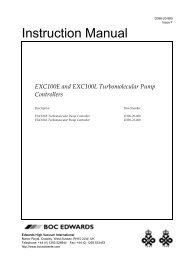EXT556H turbo pump user manual
EXT556H turbo pump user manual
EXT556H turbo pump user manual
You also want an ePaper? Increase the reach of your titles
YUMPU automatically turns print PDFs into web optimized ePapers that Google loves.
<strong>EXT556H</strong><br />
WARNING<br />
PAGE<br />
24<br />
Clean the external surfaces of the <strong>pump</strong> in a well-ventilated location. When you use cleaning<br />
solutions and solvents to clean the <strong>pump</strong>, observe all precautions specified by the manufacturer.<br />
Avoid inhalation of any particulates which may be present in the <strong>pump</strong>.<br />
MAINTENANCE<br />
You can use any organic solvent to clean the external surfaces of your <strong>pump</strong>. We recommend that you use non-<br />
CFC solvents, such as isopropanol or ethanol. Use a cleaning solution which is suitable for the contaminants on<br />
the <strong>pump</strong> surfaces.<br />
For environmental reasons, keep wastage of cleaning solutions and solvents to a minimum.<br />
5.5 Fault finding<br />
Refer to Table 8 for the possible causes of faults and for the recommended actions to rectify faults. Table 8 is<br />
applicable to a basic, <strong>manual</strong>ly controlled <strong>pump</strong>ing system with an EXC Controller configured for local (<strong>manual</strong>)<br />
operation.<br />
Note that if you use an EXC Controller configured for remote operation to control the <strong>EXT556H</strong> <strong>pump</strong>, or if<br />
you use an EXDC Pump Drive Module to control the <strong>EXT556H</strong> <strong>pump</strong>, some of the checks and actions in<br />
Table 8 may not apply to your system.<br />
Refer to the fault finding section of the instruction <strong>manual</strong> supplied with your EXC Controller or EXDC Pump<br />
Drive Module for further fault finding information.<br />
Symptom Check Action<br />
The <strong>pump</strong> does not rotate. After<br />
pressing start - Fail LED not lit.<br />
Is the EXC Controller power LED<br />
lit<br />
Is the EXC Controller Start/Stop<br />
LED flashing<br />
Table 8 - Fault finding<br />
If not, check that the electrical<br />
supply is on, check that the switch<br />
at the rear of the EXC Controller<br />
is on, check the fuse in the rear of<br />
the EXC Controller.<br />
If all of the above are OK then the<br />
EXC Controller is faulty. Consult<br />
BOC Edwards or your supplier.<br />
If so, check that the correct links<br />
are made on the EXC Controller<br />
logic interface (refer to the<br />
instruction <strong>manual</strong> supplied with<br />
the EXC Controller).<br />
Check that any system interlocks<br />
are correctly made (refer to the<br />
instruction <strong>manual</strong> supplied with<br />
the EXC Controller).<br />
Check that the <strong>pump</strong>-to-controller<br />
lead is connected.<br />
If all the above checks are OK then<br />
consult BOC Edwards or your<br />
supplier.<br />
Issue A 24<br />
Aug 05