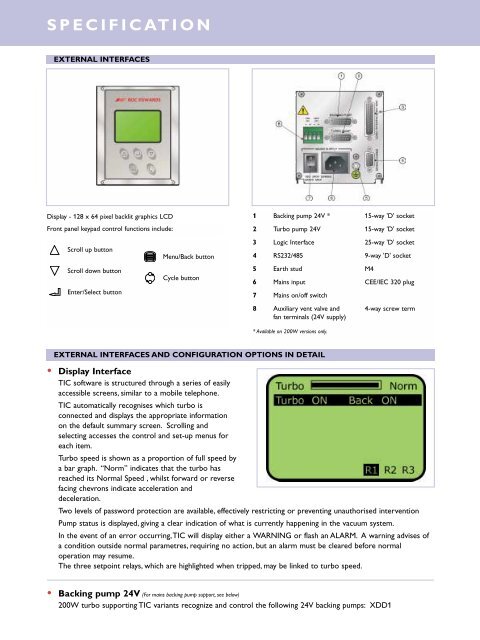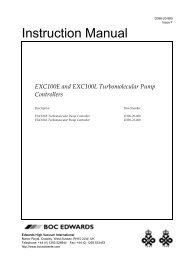TIC turbo controller only datasheet
TIC turbo controller only datasheet
TIC turbo controller only datasheet
You also want an ePaper? Increase the reach of your titles
YUMPU automatically turns print PDFs into web optimized ePapers that Google loves.
SPECIFICATION<br />
EXTERNAL INTERFACES<br />
Display - 128 x 64 pixel backlit graphics LCD<br />
Front panel keypad control functions include:<br />
Front panel keypad control<br />
Scroll up button<br />
Menu/Back button<br />
Scroll down button<br />
Cycle button<br />
Enter/Select button<br />
1 Backing pump 24V * 15-way 'D' socket<br />
2 Turbo pump 24V 15-way 'D' socket<br />
3 Logic Interface 25-way 'D' socket<br />
4 RS232/485 9-way 'D' socket<br />
5 Earth stud M4<br />
6 Mains input CEE/IEC 320 plug<br />
7 Mains on/off switch<br />
8 Auxiliary vent valve and 4-way screw term<br />
fan terminals (24V supply)<br />
* Available on 200W versions <strong>only</strong>.<br />
EXTERNAL INTERFACES AND CONFIGURATION OPTIONS IN DETAIL<br />
• Display Interface<br />
<strong>TIC</strong> software is structured through a series of easily<br />
accessible screens, similar to a mobile telephone.<br />
<strong>TIC</strong> automatically recognises which <strong>turbo</strong> is<br />
connected and displays the appropriate information<br />
on the default summary screen. Scrolling and<br />
selecting accesses the control and set-up menus for<br />
each item.<br />
Turbo speed is shown as a proportion of full speed by<br />
a bar graph. “Norm” indicates that the <strong>turbo</strong> has<br />
reached its Normal Speed , whilst forward or reverse<br />
facing chevrons indicate acceleration and<br />
deceleration.<br />
Two levels of password protection are available, effectively restricting or preventing unauthorised intervention<br />
Pump status is displayed, giving a clear indication of what is currently happening in the vacuum system.<br />
In the event of an error occurring,<strong>TIC</strong> will display either a WARNING or flash an ALARM. A warning advises of<br />
a condition outside normal parametres, requiring no action, but an alarm must be cleared before normal<br />
operation may resume.<br />
The three setpoint relays, which are highlighted when tripped, may be linked to <strong>turbo</strong> speed.<br />
• Backing pump 24V (For mains backing pump support, see below)<br />
200W <strong>turbo</strong> supporting <strong>TIC</strong> variants recognize and control the following 24V backing pumps: XDD1