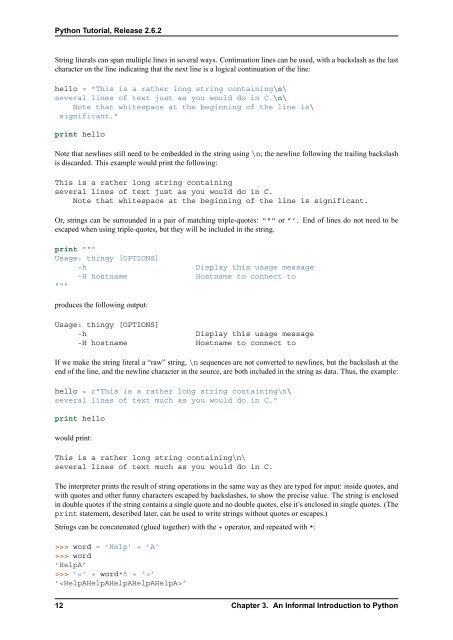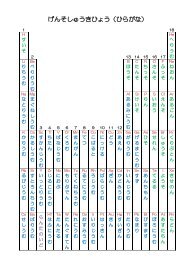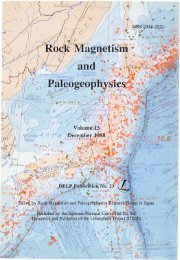You also want an ePaper? Increase the reach of your titles
YUMPU automatically turns print PDFs into web optimized ePapers that Google loves.
<strong>Python</strong> <strong>Tutorial</strong>, Release 2.6.2<br />
String literals can span multiple lines in several ways. Continuation lines can be used, with a backslash as the last<br />
character on the line indicating that the next line is a logical continuation of the line:<br />
hello = "This is a rather long string containing\n\<br />
several lines of text just as you would do in C.\n\<br />
Note that whitespace at the beginning of the line is\<br />
significant."<br />
print hello<br />
Note that newlines still need to be embedded in the string using \n; the newline following the trailing backslash<br />
is discarded. This example would print the following:<br />
This is a rather long string containing<br />
several lines of text just as you would do in C.<br />
Note that whitespace at the beginning of the line is significant.<br />
Or, strings can be surrounded in a pair of matching triple-quotes: """ or ”’. End of lines do not need to be<br />
escaped when using triple-quotes, but they will be included in the string.<br />
print """<br />
Usage: thingy [OPTIONS]<br />
-h Display this usage message<br />
-H hostname Hostname to connect to<br />
"""<br />
produces the following output:<br />
Usage: thingy [OPTIONS]<br />
-h Display this usage message<br />
-H hostname Hostname to connect to<br />
If we make the string literal a “raw” string, \n sequences are not converted to newlines, but the backslash at the<br />
end of the line, and the newline character in the source, are both included in the string as data. Thus, the example:<br />
hello = r"This is a rather long string containing\n\<br />
several lines of text much as you would do in C."<br />
print hello<br />
would print:<br />
This is a rather long string containing\n\<br />
several lines of text much as you would do in C.<br />
The interpreter prints the result of string operations in the same way as they are typed for input: inside quotes, and<br />
with quotes and other funny characters escaped by backslashes, to show the precise value. The string is enclosed<br />
in double quotes if the string contains a single quote and no double quotes, else it’s enclosed in single quotes. (The<br />
print statement, described later, can be used to write strings without quotes or escapes.)<br />
Strings can be concatenated (glued together) with the + operator, and repeated with *:<br />
>>> word = ’Help’ + ’A’<br />
>>> word<br />
’HelpA’<br />
>>> ’’<br />
’’<br />
12 Chapter 3. An Informal Introduction to <strong>Python</strong>