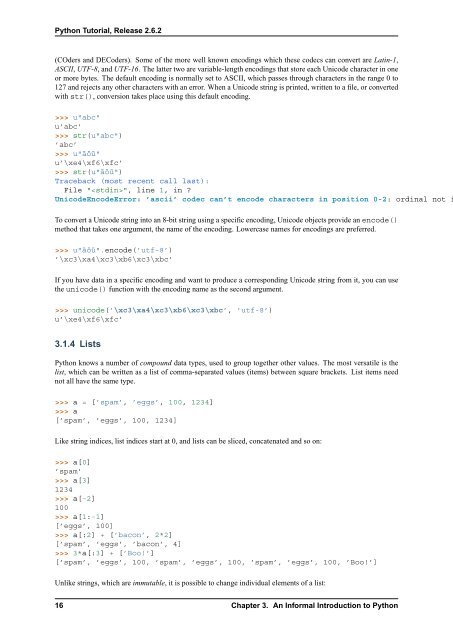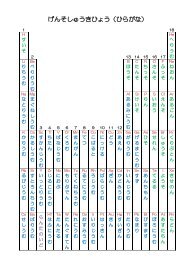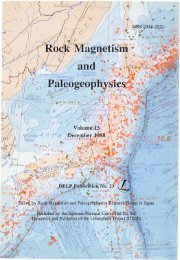Create successful ePaper yourself
Turn your PDF publications into a flip-book with our unique Google optimized e-Paper software.
<strong>Python</strong> <strong>Tutorial</strong>, Release 2.6.2<br />
(COders and DECoders). Some of the more well known encodings which these codecs can convert are Latin-1,<br />
ASCII, UTF-8, and UTF-16. The latter two are variable-length encodings that store each Unicode character in one<br />
or more bytes. The default encoding is normally set to ASCII, which passes through characters in the range 0 to<br />
127 and rejects any other characters with an error. When a Unicode string is printed, written to a file, or converted<br />
with str(), conversion takes place using this default encoding.<br />
>>> u"abc"<br />
u’abc’<br />
>>> str(u"abc")<br />
’abc’<br />
>>> u"äöü"<br />
u’\xe4\xf6\xfc’<br />
>>> str(u"äöü")<br />
Traceback (most recent call last):<br />
File "", line 1, in <br />
UnicodeEncodeError: ’ascii’ codec can’t encode characters in position 0-2: ordinal not i<br />
To convert a Unicode string into an 8-bit string using a specific encoding, Unicode objects provide an encode()<br />
method that takes one argument, the name of the encoding. Lowercase names for encodings are preferred.<br />
>>> u"äöü".encode(’utf-8’)<br />
’\xc3\xa4\xc3\xb6\xc3\xbc’<br />
If you have data in a specific encoding and want to produce a corresponding Unicode string from it, you can use<br />
the unicode() function with the encoding name as the second argument.<br />
>>> unicode(’\xc3\xa4\xc3\xb6\xc3\xbc’, ’utf-8’)<br />
u’\xe4\xf6\xfc’<br />
3.1.4 Lists<br />
<strong>Python</strong> knows a number of compound data types, used to group together other values. The most versatile is the<br />
list, which can be written as a list of comma-separated values (items) between square brackets. List items need<br />
not all have the same type.<br />
>>> a = [’spam’, ’eggs’, 100, 1234]<br />
>>> a<br />
[’spam’, ’eggs’, 100, 1234]<br />
Like string indices, list indices start at 0, and lists can be sliced, concatenated and so on:<br />
>>> a[0]<br />
’spam’<br />
>>> a[3]<br />
1234<br />
>>> a[-2]<br />
100<br />
>>> a[1:-1]<br />
[’eggs’, 100]<br />
>>> a[:2] + [’bacon’, 2*2]<br />
[’spam’, ’eggs’, ’bacon’, 4]<br />
>>> 3*a[:3] + [’Boo!’]<br />
[’spam’, ’eggs’, 100, ’spam’, ’eggs’, 100, ’spam’, ’eggs’, 100, ’Boo!’]<br />
Unlike strings, which are immutable, it is possible to change individual elements of a list:<br />
16 Chapter 3. An Informal Introduction to <strong>Python</strong>