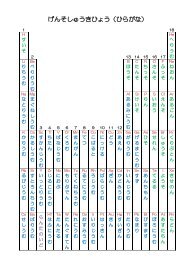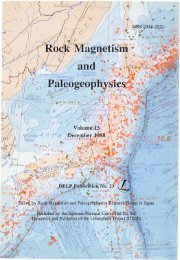Create successful ePaper yourself
Turn your PDF publications into a flip-book with our unique Google optimized e-Paper software.
<strong>Python</strong> <strong>Tutorial</strong><br />
Release 2.6.2<br />
Guido van Rossum<br />
Fred L. Drake, Jr., editor<br />
April 14, 2009<br />
<strong>Python</strong> Software Foundation<br />
Email: docs@python.org
CONTENTS<br />
1 Whetting Your Appetite 3<br />
2 Using the <strong>Python</strong> Interpreter 5<br />
2.1 Invoking the Interpreter . . . . . . . . . . . . . . . . . . . . . . . . . . . . . . . . . . . . . . . 5<br />
2.2 The Interpreter and Its Environment . . . . . . . . . . . . . . . . . . . . . . . . . . . . . . . . . 6<br />
3 An Informal Introduction to <strong>Python</strong> 9<br />
3.1 Using <strong>Python</strong> as a Calculator . . . . . . . . . . . . . . . . . . . . . . . . . . . . . . . . . . . . 9<br />
3.2 First Steps Towards Programming . . . . . . . . . . . . . . . . . . . . . . . . . . . . . . . . . . 18<br />
4 More Control Flow Tools 19<br />
4.1 if Statements . . . . . . . . . . . . . . . . . . . . . . . . . . . . . . . . . . . . . . . . . . . . 19<br />
4.2 for Statements . . . . . . . . . . . . . . . . . . . . . . . . . . . . . . . . . . . . . . . . . . . 19<br />
4.3 The range() Function . . . . . . . . . . . . . . . . . . . . . . . . . . . . . . . . . . . . . . . 20<br />
4.4 break and continue Statements, and else Clauses on Loops . . . . . . . . . . . . . . . . . 20<br />
4.5 pass Statements . . . . . . . . . . . . . . . . . . . . . . . . . . . . . . . . . . . . . . . . . . . 21<br />
4.6 Defining Functions . . . . . . . . . . . . . . . . . . . . . . . . . . . . . . . . . . . . . . . . . . 21<br />
4.7 More on Defining Functions . . . . . . . . . . . . . . . . . . . . . . . . . . . . . . . . . . . . . 23<br />
4.8 Intermezzo: Coding Style . . . . . . . . . . . . . . . . . . . . . . . . . . . . . . . . . . . . . . 27<br />
5 Data Structures 29<br />
5.1 More on Lists . . . . . . . . . . . . . . . . . . . . . . . . . . . . . . . . . . . . . . . . . . . . . 29<br />
5.2 The del statement . . . . . . . . . . . . . . . . . . . . . . . . . . . . . . . . . . . . . . . . . . 33<br />
5.3 Tuples and Sequences . . . . . . . . . . . . . . . . . . . . . . . . . . . . . . . . . . . . . . . . 33<br />
5.4 Sets . . . . . . . . . . . . . . . . . . . . . . . . . . . . . . . . . . . . . . . . . . . . . . . . . . 34<br />
5.5 Dictionaries . . . . . . . . . . . . . . . . . . . . . . . . . . . . . . . . . . . . . . . . . . . . . . 35<br />
5.6 Looping Techniques . . . . . . . . . . . . . . . . . . . . . . . . . . . . . . . . . . . . . . . . . 36<br />
5.7 More on Conditions . . . . . . . . . . . . . . . . . . . . . . . . . . . . . . . . . . . . . . . . . 37<br />
5.8 Comparing Sequences and Other Types . . . . . . . . . . . . . . . . . . . . . . . . . . . . . . . 37<br />
6 Modules 39<br />
6.1 More on Modules . . . . . . . . . . . . . . . . . . . . . . . . . . . . . . . . . . . . . . . . . . 40<br />
6.2 Standard Modules . . . . . . . . . . . . . . . . . . . . . . . . . . . . . . . . . . . . . . . . . . 42<br />
6.3 The dir() Function . . . . . . . . . . . . . . . . . . . . . . . . . . . . . . . . . . . . . . . . . 42<br />
6.4 Packages . . . . . . . . . . . . . . . . . . . . . . . . . . . . . . . . . . . . . . . . . . . . . . . 43<br />
7 Input and Output 47<br />
7.1 Fancier Output Formatting . . . . . . . . . . . . . . . . . . . . . . . . . . . . . . . . . . . . . . 47<br />
7.2 Reading and Writing Files . . . . . . . . . . . . . . . . . . . . . . . . . . . . . . . . . . . . . . 50<br />
8 Errors and Exceptions 53<br />
8.1 Syntax Errors . . . . . . . . . . . . . . . . . . . . . . . . . . . . . . . . . . . . . . . . . . . . . 53<br />
8.2 Exceptions . . . . . . . . . . . . . . . . . . . . . . . . . . . . . . . . . . . . . . . . . . . . . . 53<br />
8.3 Handling Exceptions . . . . . . . . . . . . . . . . . . . . . . . . . . . . . . . . . . . . . . . . . 54<br />
i
8.4 Raising Exceptions . . . . . . . . . . . . . . . . . . . . . . . . . . . . . . . . . . . . . . . . . . 56<br />
8.5 User-defined Exceptions . . . . . . . . . . . . . . . . . . . . . . . . . . . . . . . . . . . . . . . 56<br />
8.6 Defining Clean-up Actions . . . . . . . . . . . . . . . . . . . . . . . . . . . . . . . . . . . . . . 57<br />
8.7 Predefined Clean-up Actions . . . . . . . . . . . . . . . . . . . . . . . . . . . . . . . . . . . . . 58<br />
9 Classes 61<br />
9.1 A Word About Terminology . . . . . . . . . . . . . . . . . . . . . . . . . . . . . . . . . . . . . 61<br />
9.2 <strong>Python</strong> Scopes and Name Spaces . . . . . . . . . . . . . . . . . . . . . . . . . . . . . . . . . . 61<br />
9.3 A First Look at Classes . . . . . . . . . . . . . . . . . . . . . . . . . . . . . . . . . . . . . . . . 63<br />
9.4 Random Remarks . . . . . . . . . . . . . . . . . . . . . . . . . . . . . . . . . . . . . . . . . . 65<br />
9.5 Inheritance . . . . . . . . . . . . . . . . . . . . . . . . . . . . . . . . . . . . . . . . . . . . . . 66<br />
9.6 Private Variables . . . . . . . . . . . . . . . . . . . . . . . . . . . . . . . . . . . . . . . . . . . 67<br />
9.7 Odds and Ends . . . . . . . . . . . . . . . . . . . . . . . . . . . . . . . . . . . . . . . . . . . . 68<br />
9.8 Exceptions Are Classes Too . . . . . . . . . . . . . . . . . . . . . . . . . . . . . . . . . . . . . 68<br />
9.9 Iterators . . . . . . . . . . . . . . . . . . . . . . . . . . . . . . . . . . . . . . . . . . . . . . . . 69<br />
9.10 Generators . . . . . . . . . . . . . . . . . . . . . . . . . . . . . . . . . . . . . . . . . . . . . . 70<br />
9.11 Generator Expressions . . . . . . . . . . . . . . . . . . . . . . . . . . . . . . . . . . . . . . . . 71<br />
10 Brief Tour of the Standard Library 73<br />
10.1 Operating System Interface . . . . . . . . . . . . . . . . . . . . . . . . . . . . . . . . . . . . . 73<br />
10.2 File Wildcards . . . . . . . . . . . . . . . . . . . . . . . . . . . . . . . . . . . . . . . . . . . . 73<br />
10.3 Command Line Arguments . . . . . . . . . . . . . . . . . . . . . . . . . . . . . . . . . . . . . 74<br />
10.4 Error Output Redirection and Program Termination . . . . . . . . . . . . . . . . . . . . . . . . . 74<br />
10.5 String Pattern Matching . . . . . . . . . . . . . . . . . . . . . . . . . . . . . . . . . . . . . . . 74<br />
10.6 Mathematics . . . . . . . . . . . . . . . . . . . . . . . . . . . . . . . . . . . . . . . . . . . . . 74<br />
10.7 Internet Access . . . . . . . . . . . . . . . . . . . . . . . . . . . . . . . . . . . . . . . . . . . . 75<br />
10.8 Dates and Times . . . . . . . . . . . . . . . . . . . . . . . . . . . . . . . . . . . . . . . . . . . 75<br />
10.9 Data Compression . . . . . . . . . . . . . . . . . . . . . . . . . . . . . . . . . . . . . . . . . . 76<br />
10.10 Performance Measurement . . . . . . . . . . . . . . . . . . . . . . . . . . . . . . . . . . . . . . 76<br />
10.11 Quality Control . . . . . . . . . . . . . . . . . . . . . . . . . . . . . . . . . . . . . . . . . . . . 76<br />
10.12 Batteries Included . . . . . . . . . . . . . . . . . . . . . . . . . . . . . . . . . . . . . . . . . . 77<br />
11 Brief Tour of the Standard Library – Part II 79<br />
11.1 Output Formatting . . . . . . . . . . . . . . . . . . . . . . . . . . . . . . . . . . . . . . . . . . 79<br />
11.2 Templating . . . . . . . . . . . . . . . . . . . . . . . . . . . . . . . . . . . . . . . . . . . . . . 80<br />
11.3 Working with Binary Data Record Layouts . . . . . . . . . . . . . . . . . . . . . . . . . . . . . 81<br />
11.4 Multi-threading . . . . . . . . . . . . . . . . . . . . . . . . . . . . . . . . . . . . . . . . . . . . 81<br />
11.5 Logging . . . . . . . . . . . . . . . . . . . . . . . . . . . . . . . . . . . . . . . . . . . . . . . . 82<br />
11.6 Weak References . . . . . . . . . . . . . . . . . . . . . . . . . . . . . . . . . . . . . . . . . . . 82<br />
11.7 Tools for Working with Lists . . . . . . . . . . . . . . . . . . . . . . . . . . . . . . . . . . . . . 83<br />
11.8 Decimal Floating Point Arithmetic . . . . . . . . . . . . . . . . . . . . . . . . . . . . . . . . . 84<br />
12 What Now 85<br />
13 Interactive Input Editing and History Substitution 87<br />
13.1 Line Editing . . . . . . . . . . . . . . . . . . . . . . . . . . . . . . . . . . . . . . . . . . . . . 87<br />
13.2 History Substitution . . . . . . . . . . . . . . . . . . . . . . . . . . . . . . . . . . . . . . . . . 87<br />
13.3 Key Bindings . . . . . . . . . . . . . . . . . . . . . . . . . . . . . . . . . . . . . . . . . . . . . 87<br />
13.4 Commentary . . . . . . . . . . . . . . . . . . . . . . . . . . . . . . . . . . . . . . . . . . . . . 89<br />
14 Floating Point Arithmetic: Issues and Limitations 91<br />
14.1 Representation Error . . . . . . . . . . . . . . . . . . . . . . . . . . . . . . . . . . . . . . . . . 93<br />
A Glossary 95<br />
B About these documents 101<br />
B.1 Contributors to the <strong>Python</strong> Documentation . . . . . . . . . . . . . . . . . . . . . . . . . . . . . 101<br />
C History and License 103<br />
C.1 History of the software . . . . . . . . . . . . . . . . . . . . . . . . . . . . . . . . . . . . . . . . 103<br />
ii
C.2 Terms and conditions for accessing or otherwise using <strong>Python</strong> . . . . . . . . . . . . . . . . . . . 104<br />
C.3 Licenses and Acknowledgements for Incorporated Software . . . . . . . . . . . . . . . . . . . . 107<br />
D Copyright 115<br />
Index 117<br />
iii
<strong>Python</strong> <strong>Tutorial</strong>, Release 2.6.2<br />
Release 2.6<br />
Date April 14, 2009<br />
<strong>Python</strong> is an easy to learn, powerful programming language. It has efficient high-level data structures and a simple<br />
but effective approach to object-oriented programming. <strong>Python</strong>’s elegant syntax and dynamic typing, together<br />
with its interpreted nature, make it an ideal language for scripting and rapid application development in many<br />
areas on most platforms.<br />
The <strong>Python</strong> interpreter and the extensive standard library are freely available in source or binary form for all major<br />
platforms from the <strong>Python</strong> Web site, http://www.python.org/, and may be freely distributed. The same site also<br />
contains distributions of and pointers to many free third party <strong>Python</strong> modules, programs and tools, and additional<br />
documentation.<br />
The <strong>Python</strong> interpreter is easily extended with new functions and data types implemented in C or C++ (or other<br />
languages callable from C). <strong>Python</strong> is also suitable as an extension language for customizable applications.<br />
This tutorial introduces the reader informally to the basic concepts and features of the <strong>Python</strong> language and system.<br />
It helps to have a <strong>Python</strong> interpreter handy for hands-on experience, but all examples are self-contained, so the<br />
tutorial can be read off-line as well.<br />
For a description of standard objects and modules, see the <strong>Python</strong> Library Reference document. The <strong>Python</strong><br />
Reference Manual gives a more formal definition of the language. To write extensions in C or C++, read Extending<br />
and Embedding the <strong>Python</strong> Interpreter and <strong>Python</strong>/C API Reference. There are also several books covering <strong>Python</strong><br />
in depth.<br />
This tutorial does not attempt to be comprehensive and cover every single feature, or even every commonly used<br />
feature. Instead, it introduces many of <strong>Python</strong>’s most noteworthy features, and will give you a good idea of the<br />
language’s flavor and style. After reading it, you will be able to read and write <strong>Python</strong> modules and programs,<br />
and you will be ready to learn more about the various <strong>Python</strong> library modules described in the <strong>Python</strong> Library<br />
Reference.<br />
The Glossary is also worth going through.<br />
CONTENTS 1
<strong>Python</strong> <strong>Tutorial</strong>, Release 2.6.2<br />
2 CONTENTS
CHAPTER<br />
ONE<br />
WHETTING YOUR APPETITE<br />
If you do much work on computers, eventually you find that there’s some task you’d like to automate. For example,<br />
you may wish to perform a search-and-replace over a large number of text files, or rename and rearrange a bunch<br />
of photo files in a complicated way. Perhaps you’d like to write a small custom database, or a specialized GUI<br />
application, or a simple game.<br />
If you’re a professional software developer, you may have to work with several C/C++/Java libraries but find the<br />
usual write/compile/test/re-compile cycle is too slow. Perhaps you’re writing a test suite for such a library and find<br />
writing the testing code a tedious task. Or maybe you’ve written a program that could use an extension language,<br />
and you don’t want to design and implement a whole new language for your application.<br />
<strong>Python</strong> is just the language for you.<br />
You could write a Unix shell script or Windows batch files for some of these tasks, but shell scripts are best at<br />
moving around files and changing text data, not well-suited for GUI applications or games. You could write a<br />
C/C++/Java program, but it can take a lot of development time to get even a first-draft program. <strong>Python</strong> is simpler<br />
to use, available on Windows, Mac OS X, and Unix operating systems, and will help you get the job done more<br />
quickly.<br />
<strong>Python</strong> is simple to use, but it is a real programming language, offering much more structure and support for<br />
large programs than shell scripts or batch files can offer. On the other hand, <strong>Python</strong> also offers much more error<br />
checking than C, and, being a very-high-level language, it has high-level data types built in, such as flexible arrays<br />
and dictionaries. Because of its more general data types <strong>Python</strong> is applicable to a much larger problem domain<br />
than Awk or even Perl, yet many things are at least as easy in <strong>Python</strong> as in those languages.<br />
<strong>Python</strong> allows you to split your program into modules that can be reused in other <strong>Python</strong> programs. It comes with<br />
a large collection of standard modules that you can use as the basis of your programs — or as examples to start<br />
learning to program in <strong>Python</strong>. Some of these modules provide things like file I/O, system calls, sockets, and even<br />
interfaces to graphical user interface toolkits like Tk.<br />
<strong>Python</strong> is an interpreted language, which can save you considerable time during program development because no<br />
compilation and linking is necessary. The interpreter can be used interactively, which makes it easy to experiment<br />
with features of the language, to write throw-away programs, or to test functions during bottom-up program<br />
development. It is also a handy desk calculator.<br />
<strong>Python</strong> enables programs to be written compactly and readably. Programs written in <strong>Python</strong> are typically much<br />
shorter than equivalent C, C++, or Java programs, for several reasons:<br />
• the high-level data types allow you to express complex operations in a single statement;<br />
• statement grouping is done by indentation instead of beginning and ending brackets;<br />
• no variable or argument declarations are necessary.<br />
<strong>Python</strong> is extensible: if you know how to program in C it is easy to add a new built-in function or module to the<br />
interpreter, either to perform critical operations at maximum speed, or to link <strong>Python</strong> programs to libraries that<br />
may only be available in binary form (such as a vendor-specific graphics library). Once you are really hooked, you<br />
can link the <strong>Python</strong> interpreter into an application written in C and use it as an extension or command language<br />
for that application.<br />
3
<strong>Python</strong> <strong>Tutorial</strong>, Release 2.6.2<br />
By the way, the language is named after the BBC show “Monty <strong>Python</strong>’s Flying Circus” and has nothing to do<br />
with reptiles. Making references to Monty <strong>Python</strong> skits in documentation is not only allowed, it is encouraged!<br />
Now that you are all excited about <strong>Python</strong>, you’ll want to examine it in some more detail. Since the best way to<br />
learn a language is to use it, the tutorial invites you to play with the <strong>Python</strong> interpreter as you read.<br />
In the next chapter, the mechanics of using the interpreter are explained. This is rather mundane information, but<br />
essential for trying out the examples shown later.<br />
The rest of the tutorial introduces various features of the <strong>Python</strong> language and system through examples, beginning<br />
with simple expressions, statements and data types, through functions and modules, and finally touching upon<br />
advanced concepts like exceptions and user-defined classes.<br />
4 Chapter 1. Whetting Your Appetite
CHAPTER<br />
TWO<br />
USING THE PYTHON INTERPRETER<br />
2.1 Invoking the Interpreter<br />
The <strong>Python</strong> interpreter is usually installed as /usr/local/bin/python on those machines where it is available;<br />
putting /usr/local/bin in your Unix shell’s search path makes it possible to start it by typing the<br />
command<br />
python<br />
to the shell. Since the choice of the directory where the interpreter lives is an installation option, other places are<br />
possible; check with your local <strong>Python</strong> guru or system administrator. (E.g., /usr/local/python is a popular<br />
alternative location.)<br />
On Windows machines, the <strong>Python</strong> installation is usually placed in C:\<strong>Python</strong>26, though you can change this<br />
when you’re running the installer. To add this directory to your path, you can type the following command into<br />
the command prompt in a DOS box:<br />
set path=%path%;C:\python26<br />
Typing an end-of-file character (Control-D on Unix, Control-Z on Windows) at the primary prompt causes<br />
the interpreter to exit with a zero exit status. If that doesn’t work, you can exit the interpreter by typing the<br />
following commands: import sys; sys.exit().<br />
The interpreter’s line-editing features usually aren’t very sophisticated. On Unix, whoever installed the interpreter<br />
may have enabled support for the GNU readline library, which adds more elaborate interactive editing and history<br />
features. Perhaps the quickest check to see whether command line editing is supported is typing Control-P to the<br />
first <strong>Python</strong> prompt you get. If it beeps, you have command line editing; see Appendix Interactive Input Editing<br />
and History Substitution for an introduction to the keys. If nothing appears to happen, or if ^P is echoed, command<br />
line editing isn’t available; you’ll only be able to use backspace to remove characters from the current line.<br />
The interpreter operates somewhat like the Unix shell: when called with standard input connected to a tty device,<br />
it reads and executes commands interactively; when called with a file name argument or with a file as standard<br />
input, it reads and executes a script from that file.<br />
A second way of starting the interpreter is python -c command [arg] ..., which executes the statement(s)<br />
in command, analogous to the shell’s -c option. Since <strong>Python</strong> statements often contain spaces or other<br />
characters that are special to the shell, it is usually advised to quote command in its entirety with single quotes.<br />
Some <strong>Python</strong> modules are also useful as scripts. These can be invoked using python -m module [arg]<br />
..., which executes the source file for module as if you had spelled out its full name on the command line.<br />
Note that there is a difference between python file and python
<strong>Python</strong> <strong>Tutorial</strong>, Release 2.6.2<br />
When a script file is used, it is sometimes useful to be able to run the script and enter interactive mode afterwards.<br />
This can be done by passing -i before the script. (This does not work if the script is read from standard input, for<br />
the same reason as explained in the previous paragraph.)<br />
2.1.1 Argument Passing<br />
When known to the interpreter, the script name and additional arguments thereafter are passed to the script in<br />
the variable sys.argv, which is a list of strings. Its length is at least one; when no script and no arguments<br />
are given, sys.argv[0] is an empty string. When the script name is given as ’-’ (meaning standard input),<br />
sys.argv[0] is set to ’-’. When -c command is used, sys.argv[0] is set to ’-c’. When -m module<br />
is used, sys.argv[0] is set to the full name of the located module. Options found after -c command or -m<br />
module are not consumed by the <strong>Python</strong> interpreter’s option processing but left in sys.argv for the command<br />
or module to handle.<br />
2.1.2 Interactive Mode<br />
When commands are read from a tty, the interpreter is said to be in interactive mode. In this mode it prompts<br />
for the next command with the primary prompt, usually three greater-than signs (>>>); for continuation lines it<br />
prompts with the secondary prompt, by default three dots (...). The interpreter prints a welcome message stating<br />
its version number and a copyright notice before printing the first prompt:<br />
python<br />
<strong>Python</strong> 2.6 (#1, Feb 28 2007, 00:02:06)<br />
Type "help", "copyright", "credits" or "license" for more information.<br />
>>><br />
Continuation lines are needed when entering a multi-line construct. As an example, take a look at this if statement:<br />
>>> the_world_is_flat = 1<br />
>>> if the_world_is_flat:<br />
... print "Be careful not to fall off!"<br />
...<br />
Be careful not to fall off!<br />
2.2 The Interpreter and Its Environment<br />
2.2.1 Error Handling<br />
When an error occurs, the interpreter prints an error message and a stack trace. In interactive mode, it then returns<br />
to the primary prompt; when input came from a file, it exits with a nonzero exit status after printing the stack<br />
trace. (Exceptions handled by an except clause in a try statement are not errors in this context.) Some errors<br />
are unconditionally fatal and cause an exit with a nonzero exit; this applies to internal inconsistencies and some<br />
cases of running out of memory. All error messages are written to the standard error stream; normal output from<br />
executed commands is written to standard output.<br />
Typing the interrupt character (usually Control-C or DEL) to the primary or secondary prompt cancels the<br />
input and returns to the primary prompt.<br />
1<br />
Typing an interrupt while a command is executing raises the<br />
KeyboardInterrupt exception, which may be handled by a try statement.<br />
2.2.2 Executable <strong>Python</strong> Scripts<br />
On BSD’ish Unix systems, <strong>Python</strong> scripts can be made directly executable, like shell scripts, by putting the line<br />
1 A problem with the GNU Readline package may prevent this.<br />
6 Chapter 2. Using the <strong>Python</strong> Interpreter
<strong>Python</strong> <strong>Tutorial</strong>, Release 2.6.2<br />
#! /usr/bin/env python<br />
(assuming that the interpreter is on the user’s PATH) at the beginning of the script and giving the file an executable<br />
mode. The #! must be the first two characters of the file. On some platforms, this first line must end with a Unixstyle<br />
line ending (’\n’), not a Windows (’\r\n’) line ending. Note that the hash, or pound, character, ’#’, is<br />
used to start a comment in <strong>Python</strong>.<br />
The script can be given an executable mode, or permission, using the chmod command:<br />
$ chmod +x myscript.py<br />
On Windows systems, there is no notion of an “executable mode”. The <strong>Python</strong> installer automatically associates<br />
.py files with python.exe so that a double-click on a <strong>Python</strong> file will run it as a script. The extension can also<br />
be .pyw, in that case, the console window that normally appears is suppressed.<br />
2.2.3 Source Code Encoding<br />
It is possible to use encodings different than ASCII in <strong>Python</strong> source files. The best way to do it is to put one more<br />
special comment line right after the #! line to define the source file encoding:<br />
# -*- coding: encoding -*-<br />
With that declaration, all characters in the source file will be treated as having the encoding encoding, and it will<br />
be possible to directly write Unicode string literals in the selected encoding. The list of possible encodings can be<br />
found in the <strong>Python</strong> Library Reference, in the section on codecs.<br />
For example, to write Unicode literals including the Euro currency symbol, the ISO-8859-15 encoding can be<br />
used, with the Euro symbol having the ordinal value 164. This script will print the value 8364 (the Unicode<br />
codepoint corresponding to the Euro symbol) and then exit:<br />
# -*- coding: iso-8859-15 -*-<br />
currency = u" "<br />
print ord(currency)<br />
If your editor supports saving files as UTF-8 with a UTF-8 byte order mark (aka BOM), you can use that instead<br />
of an encoding declaration. IDLE supports this capability if Options/General/Default Source<br />
Encoding/UTF-8 is set. Notice that this signature is not understood in older <strong>Python</strong> releases (2.2 and earlier),<br />
and also not understood by the operating system for script files with #! lines (only used on Unix systems).<br />
By using UTF-8 (either through the signature or an encoding declaration), characters of most languages in the<br />
world can be used simultaneously in string literals and comments. Using non-ASCII characters in identifiers is<br />
not supported. To display all these characters properly, your editor must recognize that the file is UTF-8, and it<br />
must use a font that supports all the characters in the file.<br />
2.2.4 The Interactive Startup File<br />
When you use <strong>Python</strong> interactively, it is frequently handy to have some standard commands executed every time<br />
the interpreter is started. You can do this by setting an environment variable named PYTHONSTARTUP to the<br />
name of a file containing your start-up commands. This is similar to the .profile feature of the Unix shells.<br />
This file is only read in interactive sessions, not when <strong>Python</strong> reads commands from a script, and not when<br />
/dev/tty is given as the explicit source of commands (which otherwise behaves like an interactive session).<br />
It is executed in the same namespace where interactive commands are executed, so that objects that it defines or<br />
imports can be used without qualification in the interactive session. You can also change the prompts sys.ps1<br />
and sys.ps2 in this file.<br />
2.2. The Interpreter and Its Environment 7
<strong>Python</strong> <strong>Tutorial</strong>, Release 2.6.2<br />
If you want to read an additional start-up file from the current directory, you can program this in the global start-up<br />
file using code like if os.path.isfile(’.pythonrc.py’): execfile(’.pythonrc.py’). If<br />
you want to use the startup file in a script, you must do this explicitly in the script:<br />
import os<br />
filename = os.environ.get(’PYTHONSTARTUP’)<br />
if filename and os.path.isfile(filename):<br />
execfile(filename)<br />
8 Chapter 2. Using the <strong>Python</strong> Interpreter
CHAPTER<br />
THREE<br />
AN INFORMAL INTRODUCTION TO<br />
PYTHON<br />
In the following examples, input and output are distinguished by the presence or absence of prompts (>>> and<br />
...): to repeat the example, you must type everything after the prompt, when the prompt appears; lines that do<br />
not begin with a prompt are output from the interpreter. Note that a secondary prompt on a line by itself in an<br />
example means you must type a blank line; this is used to end a multi-line command.<br />
Many of the examples in this manual, even those entered at the interactive prompt, include comments. Comments<br />
in <strong>Python</strong> start with the hash character, #, and extend to the end of the physical line. A comment may appear at<br />
the start of a line or following whitespace or code, but not within a string literal. A hash character within a string<br />
literal is just a hash character. Since comments are to clarify code and are not interpreted by <strong>Python</strong>, they may be<br />
omitted when typing in examples.<br />
Some examples:<br />
# this is the first comment<br />
SPAM = 1<br />
# and this is the second comment<br />
# ... and now a third!<br />
STRING = "# This is not a comment."<br />
3.1 Using <strong>Python</strong> as a Calculator<br />
Let’s try some simple <strong>Python</strong> commands. Start the interpreter and wait for the primary prompt, >>>. (It shouldn’t<br />
take long.)<br />
3.1.1 Numbers<br />
The interpreter acts as a simple calculator: you can type an expression at it and it will write the value. Expression<br />
syntax is straightforward: the operators +, -, * and / work just like in most other languages (for example, Pascal<br />
or C); parentheses can be used for grouping. For example:<br />
>>> 2+2<br />
4<br />
>>> # This is a comment<br />
... 2+2<br />
4<br />
>>> 2+2 # and a comment on the same line as code<br />
4<br />
>>> (50-5*6)/4<br />
5<br />
>>> # Integer division returns the floor:<br />
... 7/3<br />
9
<strong>Python</strong> <strong>Tutorial</strong>, Release 2.6.2<br />
2<br />
>>> 7/-3<br />
-3<br />
The equal sign (’=’) is used to assign a value to a variable. Afterwards, no result is displayed before the next<br />
interactive prompt:<br />
>>> width = 20<br />
>>> height = 5*9<br />
>>> width * height<br />
900<br />
A value can be assigned to several variables simultaneously:<br />
>>> x = y = z = 0 # Zero x, y and z<br />
>>> x<br />
0<br />
>>> y<br />
0<br />
>>> z<br />
0<br />
Variables must be “defined” (assigned a value) before they can be used, or an error will occur:<br />
>>> # try to access an undefined variable<br />
... n<br />
Traceback (most recent call last):<br />
File "", line 1, in <br />
NameError: name ’n’ is not defined<br />
There is full support for floating point; operators with mixed type operands convert the integer operand to floating<br />
point:<br />
>>> 3 * 3.75 / 1.5<br />
7.5<br />
>>> 7.0 / 2<br />
3.5<br />
Complex numbers are also supported; imaginary numbers are written with a suffix of j or J. Complex numbers<br />
with a nonzero real component are written as (real+imagj), or can be created with the complex(real,<br />
imag) function.<br />
>>> 1j * 1J<br />
(-1+0j)<br />
>>> 1j * complex(0,1)<br />
(-1+0j)<br />
>>> 3+1j*3<br />
(3+3j)<br />
>>> (3+1j)*3<br />
(9+3j)<br />
>>> (1+2j)/(1+1j)<br />
(1.5+0.5j)<br />
Complex numbers are always represented as two floating point numbers, the real and imaginary part. To extract<br />
these parts from a complex number z, use z.real and z.imag.<br />
10 Chapter 3. An Informal Introduction to <strong>Python</strong>
<strong>Python</strong> <strong>Tutorial</strong>, Release 2.6.2<br />
>>> a=1.5+0.5j<br />
>>> a.real<br />
1.5<br />
>>> a.imag<br />
0.5<br />
The conversion functions to floating point and integer (float(), int() and long()) don’t work for complex<br />
numbers — there is no one correct way to convert a complex number to a real number. Use abs(z) to get its<br />
magnitude (as a float) or z.real to get its real part.<br />
>>> a=3.0+4.0j<br />
>>> float(a)<br />
Traceback (most recent call last):<br />
File "", line 1, in <br />
TypeError: can’t convert complex to float; use abs(z)<br />
>>> a.real<br />
3.0<br />
>>> a.imag<br />
4.0<br />
>>> abs(a) # sqrt(a.real**2 + a.imag**2)<br />
5.0<br />
>>><br />
In interactive mode, the last printed expression is assigned to the variable _. This means that when you are using<br />
<strong>Python</strong> as a desk calculator, it is somewhat easier to continue calculations, for example:<br />
>>> tax = 12.5 / 100<br />
>>> price = 100.50<br />
>>> price * tax<br />
12.5625<br />
>>> price + _<br />
113.0625<br />
>>> round(_, 2)<br />
113.06<br />
>>><br />
This variable should be treated as read-only by the user. Don’t explicitly assign a value to it — you would create<br />
an independent local variable with the same name masking the built-in variable with its magic behavior.<br />
3.1.2 Strings<br />
Besides numbers, <strong>Python</strong> can also manipulate strings, which can be expressed in several ways. They can be<br />
enclosed in single quotes or double quotes:<br />
>>> ’spam eggs’<br />
’spam eggs’<br />
>>> ’doesn\’t’<br />
"doesn’t"<br />
>>> "doesn’t"<br />
"doesn’t"<br />
>>> ’"Yes," he said.’<br />
’"Yes," he said.’<br />
>>> "\"Yes,\" he said."<br />
’"Yes," he said.’<br />
>>> ’"Isn\’t," she said.’<br />
’"Isn\’t," she said.’<br />
3.1. Using <strong>Python</strong> as a Calculator 11
<strong>Python</strong> <strong>Tutorial</strong>, Release 2.6.2<br />
String literals can span multiple lines in several ways. Continuation lines can be used, with a backslash as the last<br />
character on the line indicating that the next line is a logical continuation of the line:<br />
hello = "This is a rather long string containing\n\<br />
several lines of text just as you would do in C.\n\<br />
Note that whitespace at the beginning of the line is\<br />
significant."<br />
print hello<br />
Note that newlines still need to be embedded in the string using \n; the newline following the trailing backslash<br />
is discarded. This example would print the following:<br />
This is a rather long string containing<br />
several lines of text just as you would do in C.<br />
Note that whitespace at the beginning of the line is significant.<br />
Or, strings can be surrounded in a pair of matching triple-quotes: """ or ”’. End of lines do not need to be<br />
escaped when using triple-quotes, but they will be included in the string.<br />
print """<br />
Usage: thingy [OPTIONS]<br />
-h Display this usage message<br />
-H hostname Hostname to connect to<br />
"""<br />
produces the following output:<br />
Usage: thingy [OPTIONS]<br />
-h Display this usage message<br />
-H hostname Hostname to connect to<br />
If we make the string literal a “raw” string, \n sequences are not converted to newlines, but the backslash at the<br />
end of the line, and the newline character in the source, are both included in the string as data. Thus, the example:<br />
hello = r"This is a rather long string containing\n\<br />
several lines of text much as you would do in C."<br />
print hello<br />
would print:<br />
This is a rather long string containing\n\<br />
several lines of text much as you would do in C.<br />
The interpreter prints the result of string operations in the same way as they are typed for input: inside quotes, and<br />
with quotes and other funny characters escaped by backslashes, to show the precise value. The string is enclosed<br />
in double quotes if the string contains a single quote and no double quotes, else it’s enclosed in single quotes. (The<br />
print statement, described later, can be used to write strings without quotes or escapes.)<br />
Strings can be concatenated (glued together) with the + operator, and repeated with *:<br />
>>> word = ’Help’ + ’A’<br />
>>> word<br />
’HelpA’<br />
>>> ’’<br />
’’<br />
12 Chapter 3. An Informal Introduction to <strong>Python</strong>
<strong>Python</strong> <strong>Tutorial</strong>, Release 2.6.2<br />
Two string literals next to each other are automatically concatenated; the first line above could also have been<br />
written word = ’Help’ ’A’; this only works with two literals, not with arbitrary string expressions:<br />
>>> ’str’ ’ing’ # >> ’str’.strip() + ’ing’ # >> ’str’.strip() ’ing’ # >> word[4]<br />
’A’<br />
>>> word[0:2]<br />
’He’<br />
>>> word[2:4]<br />
’lp’<br />
Slice indices have useful defaults; an omitted first index defaults to zero, an omitted second index defaults to the<br />
size of the string being sliced.<br />
>>> word[:2] # The first two characters<br />
’He’<br />
>>> word[2:] # Everything except the first two characters<br />
’lpA’<br />
Unlike a C string, <strong>Python</strong> strings cannot be changed. Assigning to an indexed position in the string results in an<br />
error:<br />
>>> word[0] = ’x’<br />
Traceback (most recent call last):<br />
File "", line 1, in <br />
TypeError: object doesn’t support item assignment<br />
>>> word[:1] = ’Splat’<br />
Traceback (most recent call last):<br />
File "", line 1, in <br />
TypeError: object doesn’t support slice assignment<br />
However, creating a new string with the combined content is easy and efficient:<br />
>>> ’x’ + word[1:]<br />
’xelpA’<br />
>>> ’Splat’ + word[4]<br />
’SplatA’<br />
Here’s a useful invariant of slice operations: s[:i] + s[i:] equals s.<br />
>>> word[:2] + word[2:]<br />
’HelpA’<br />
>>> word[:3] + word[3:]<br />
’HelpA’<br />
3.1. Using <strong>Python</strong> as a Calculator 13
<strong>Python</strong> <strong>Tutorial</strong>, Release 2.6.2<br />
Degenerate slice indices are handled gracefully: an index that is too large is replaced by the string size, an upper<br />
bound smaller than the lower bound returns an empty string.<br />
>>> word[1:100]<br />
’elpA’<br />
>>> word[10:]<br />
’’<br />
>>> word[2:1]<br />
’’<br />
Indices may be negative numbers, to start counting from the right. For example:<br />
>>> word[-1] # The last character<br />
’A’<br />
>>> word[-2] # The last-but-one character<br />
’p’<br />
>>> word[-2:] # The last two characters<br />
’pA’<br />
>>> word[:-2] # Everything except the last two characters<br />
’Hel’<br />
But note that -0 is really the same as 0, so it does not count from the right!<br />
>>> word[-0] # (since -0 equals 0)<br />
’H’<br />
Out-of-range negative slice indices are truncated, but don’t try this for single-element (non-slice) indices:<br />
>>> word[-100:]<br />
’HelpA’<br />
>>> word[-10] # error<br />
Traceback (most recent call last):<br />
File "", line 1, in <br />
IndexError: string index out of range<br />
One way to remember how slices work is to think of the indices as pointing between characters, with the left edge<br />
of the first character numbered 0. Then the right edge of the last character of a string of n characters has index n,<br />
for example:<br />
+---+---+---+---+---+<br />
| H | e | l | p | A |<br />
+---+---+---+---+---+<br />
0 1 2 3 4 5<br />
-5 -4 -3 -2 -1<br />
The first row of numbers gives the position of the indices 0...5 in the string; the second row gives the corresponding<br />
negative indices. The slice from i to j consists of all characters between the edges labeled i and j, respectively.<br />
For non-negative indices, the length of a slice is the difference of the indices, if both are within bounds. For<br />
example, the length of word[1:3] is 2.<br />
The built-in function len() returns the length of a string:<br />
>>> s = ’supercalifragilisticexpialidocious’<br />
>>> len(s)<br />
34<br />
14 Chapter 3. An Informal Introduction to <strong>Python</strong>
<strong>Python</strong> <strong>Tutorial</strong>, Release 2.6.2<br />
See Also:<br />
Sequence Types — str, unicode, list, tuple, buffer, xrange (in The <strong>Python</strong> Library Reference) Strings, and the<br />
Unicode strings described in the next section, are examples of sequence types, and support the common<br />
operations supported by such types.<br />
String Methods (in The <strong>Python</strong> Library Reference) Both strings and Unicode strings support a large number of<br />
methods for basic transformations and searching.<br />
String Formatting (in The <strong>Python</strong> Library Reference) Information about string formatting with<br />
str.format() is described here.<br />
String Formatting Operations (in The <strong>Python</strong> Library Reference) The old formatting operations invoked when<br />
strings and Unicode strings are the left operand of the % operator are described in more detail here.<br />
3.1.3 Unicode Strings<br />
Starting with <strong>Python</strong> 2.0 a new data type for storing text data is available to the programmer: the Unicode object.<br />
It can be used to store and manipulate Unicode data (see http://www.unicode.org/) and integrates well with the<br />
existing string objects, providing auto-conversions where necessary.<br />
Unicode has the advantage of providing one ordinal for every character in every script used in modern and ancient<br />
texts. Previously, there were only 256 possible ordinals for script characters. Texts were typically bound to a code<br />
page which mapped the ordinals to script characters. This lead to very much confusion especially with respect to<br />
internationalization (usually written as i18n — ’i’ + 18 characters + ’n’) of software. Unicode solves these<br />
problems by defining one code page for all scripts.<br />
Creating Unicode strings in <strong>Python</strong> is just as simple as creating normal strings:<br />
>>> u’Hello World !’<br />
u’Hello World !’<br />
The small ’u’ in front of the quote indicates that a Unicode string is supposed to be created. If you want<br />
to include special characters in the string, you can do so by using the <strong>Python</strong> Unicode-Escape encoding. The<br />
following example shows how:<br />
>>> u’Hello\u0020World !’<br />
u’Hello World !’<br />
The escape sequence \u0020 indicates to insert the Unicode character with the ordinal value 0x0020 (the space<br />
character) at the given position.<br />
Other characters are interpreted by using their respective ordinal values directly as Unicode ordinals. If you have<br />
literal strings in the standard Latin-1 encoding that is used in many Western countries, you will find it convenient<br />
that the lower 256 characters of Unicode are the same as the 256 characters of Latin-1.<br />
For experts, there is also a raw mode just like the one for normal strings. You have to prefix the opening quote<br />
with ‘ur’ to have <strong>Python</strong> use the Raw-Unicode-Escape encoding. It will only apply the above \uXXXX conversion<br />
if there is an uneven number of backslashes in front of the small ‘u’.<br />
>>> ur’Hello\u0020World !’<br />
u’Hello World !’<br />
>>> ur’Hello\\u0020World !’<br />
u’Hello\\\\u0020World !’<br />
The raw mode is most useful when you have to enter lots of backslashes, as can be necessary in regular expressions.<br />
Apart from these standard encodings, <strong>Python</strong> provides a whole set of other ways of creating Unicode strings on the<br />
basis of a known encoding. The built-in function unicode() provides access to all registered Unicode codecs<br />
3.1. Using <strong>Python</strong> as a Calculator 15
<strong>Python</strong> <strong>Tutorial</strong>, Release 2.6.2<br />
(COders and DECoders). Some of the more well known encodings which these codecs can convert are Latin-1,<br />
ASCII, UTF-8, and UTF-16. The latter two are variable-length encodings that store each Unicode character in one<br />
or more bytes. The default encoding is normally set to ASCII, which passes through characters in the range 0 to<br />
127 and rejects any other characters with an error. When a Unicode string is printed, written to a file, or converted<br />
with str(), conversion takes place using this default encoding.<br />
>>> u"abc"<br />
u’abc’<br />
>>> str(u"abc")<br />
’abc’<br />
>>> u"äöü"<br />
u’\xe4\xf6\xfc’<br />
>>> str(u"äöü")<br />
Traceback (most recent call last):<br />
File "", line 1, in <br />
UnicodeEncodeError: ’ascii’ codec can’t encode characters in position 0-2: ordinal not i<br />
To convert a Unicode string into an 8-bit string using a specific encoding, Unicode objects provide an encode()<br />
method that takes one argument, the name of the encoding. Lowercase names for encodings are preferred.<br />
>>> u"äöü".encode(’utf-8’)<br />
’\xc3\xa4\xc3\xb6\xc3\xbc’<br />
If you have data in a specific encoding and want to produce a corresponding Unicode string from it, you can use<br />
the unicode() function with the encoding name as the second argument.<br />
>>> unicode(’\xc3\xa4\xc3\xb6\xc3\xbc’, ’utf-8’)<br />
u’\xe4\xf6\xfc’<br />
3.1.4 Lists<br />
<strong>Python</strong> knows a number of compound data types, used to group together other values. The most versatile is the<br />
list, which can be written as a list of comma-separated values (items) between square brackets. List items need<br />
not all have the same type.<br />
>>> a = [’spam’, ’eggs’, 100, 1234]<br />
>>> a<br />
[’spam’, ’eggs’, 100, 1234]<br />
Like string indices, list indices start at 0, and lists can be sliced, concatenated and so on:<br />
>>> a[0]<br />
’spam’<br />
>>> a[3]<br />
1234<br />
>>> a[-2]<br />
100<br />
>>> a[1:-1]<br />
[’eggs’, 100]<br />
>>> a[:2] + [’bacon’, 2*2]<br />
[’spam’, ’eggs’, ’bacon’, 4]<br />
>>> 3*a[:3] + [’Boo!’]<br />
[’spam’, ’eggs’, 100, ’spam’, ’eggs’, 100, ’spam’, ’eggs’, 100, ’Boo!’]<br />
Unlike strings, which are immutable, it is possible to change individual elements of a list:<br />
16 Chapter 3. An Informal Introduction to <strong>Python</strong>
<strong>Python</strong> <strong>Tutorial</strong>, Release 2.6.2<br />
>>> a<br />
[’spam’, ’eggs’, 100, 1234]<br />
>>> a[2] = a[2] + 23<br />
>>> a<br />
[’spam’, ’eggs’, 123, 1234]<br />
Assignment to slices is also possible, and this can even change the size of the list or clear it entirely:<br />
>>> # Replace some items:<br />
... a[0:2] = [1, 12]<br />
>>> a<br />
[1, 12, 123, 1234]<br />
>>> # Remove some:<br />
... a[0:2] = []<br />
>>> a<br />
[123, 1234]<br />
>>> # Insert some:<br />
... a[1:1] = [’bletch’, ’xyzzy’]<br />
>>> a<br />
[123, ’bletch’, ’xyzzy’, 1234]<br />
>>> # Insert (a copy of) itself at the beginning<br />
>>> a[:0] = a<br />
>>> a<br />
[123, ’bletch’, ’xyzzy’, 1234, 123, ’bletch’, ’xyzzy’, 1234]<br />
>>> # Clear the list: replace all items with an empty list<br />
>>> a[:] = []<br />
>>> a<br />
[]<br />
The built-in function len() also applies to lists:<br />
>>> a = [’a’, ’b’, ’c’, ’d’]<br />
>>> len(a)<br />
4<br />
It is possible to nest lists (create lists containing other lists), for example:<br />
>>> q = [2, 3]<br />
>>> p = [1, q, 4]<br />
>>> len(p)<br />
3<br />
>>> p[1]<br />
[2, 3]<br />
>>> p[1][0]<br />
2<br />
>>> p[1].append(’xtra’) # See section 5.1<br />
>>> p<br />
[1, [2, 3, ’xtra’], 4]<br />
>>> q<br />
[2, 3, ’xtra’]<br />
Note that in the last example, p[1] and q really refer to the same object! We’ll come back to object semantics<br />
later.<br />
3.1. Using <strong>Python</strong> as a Calculator 17
<strong>Python</strong> <strong>Tutorial</strong>, Release 2.6.2<br />
3.2 First Steps Towards Programming<br />
Of course, we can use <strong>Python</strong> for more complicated tasks than adding two and two together. For instance, we can<br />
write an initial sub-sequence of the Fibonacci series as follows:<br />
>>> # Fibonacci series:<br />
... # the sum of two elements defines the next<br />
... a, b = 0, 1<br />
>>> while b < 10:<br />
... print b<br />
... a, b = b, a+b<br />
...<br />
1<br />
1<br />
2<br />
3<br />
5<br />
8<br />
This example introduces several new features.<br />
• The first line contains a multiple assignment: the variables a and b simultaneously get the new values 0<br />
and 1. On the last line this is used again, demonstrating that the expressions on the right-hand side are all<br />
evaluated first before any of the assignments take place. The right-hand side expressions are evaluated from<br />
the left to the right.<br />
• The while loop executes as long as the condition (here: b < 10) remains true. In <strong>Python</strong>, like in C, any<br />
non-zero integer value is true; zero is false. The condition may also be a string or list value, in fact any<br />
sequence; anything with a non-zero length is true, empty sequences are false. The test used in the example<br />
is a simple comparison. The standard comparison operators are written the same as in C: < (less than), ><br />
(greater than), == (equal to), = (greater than or equal to) and != (not equal to).<br />
• The body of the loop is indented: indentation is <strong>Python</strong>’s way of grouping statements. <strong>Python</strong> does not (yet!)<br />
provide an intelligent input line editing facility, so you have to type a tab or space(s) for each indented line.<br />
In practice you will prepare more complicated input for <strong>Python</strong> with a text editor; most text editors have an<br />
auto-indent facility. When a compound statement is entered interactively, it must be followed by a blank<br />
line to indicate completion (since the parser cannot guess when you have typed the last line). Note that each<br />
line within a basic block must be indented by the same amount.<br />
• The print statement writes the value of the expression(s) it is given. It differs from just writing the<br />
expression you want to write (as we did earlier in the calculator examples) in the way it handles multiple<br />
expressions and strings. Strings are printed without quotes, and a space is inserted between items, so you<br />
can format things nicely, like this:<br />
>>> i = 256*256<br />
>>> print ’The value of i is’, i<br />
The value of i is 65536<br />
A trailing comma avoids the newline after the output:<br />
>>> a, b = 0, 1<br />
>>> while b < 1000:<br />
... print b,<br />
... a, b = b, a+b<br />
...<br />
1 1 2 3 5 8 13 21 34 55 89 144 233 377 610 987<br />
Note that the interpreter inserts a newline before it prints the next prompt if the last line was not completed.<br />
18 Chapter 3. An Informal Introduction to <strong>Python</strong>
CHAPTER<br />
FOUR<br />
MORE CONTROL FLOW TOOLS<br />
Besides the while statement just introduced, <strong>Python</strong> knows the usual control flow statements known from other<br />
languages, with some twists.<br />
4.1 if Statements<br />
Perhaps the most well-known statement type is the if statement. For example:<br />
>>> x = int(raw_input("Please enter an integer: "))<br />
Please enter an integer: 42<br />
>>> if x < 0:<br />
... x = 0<br />
... print ’Negative changed to zero’<br />
... elif x == 0:<br />
... print ’Zero’<br />
... elif x == 1:<br />
... print ’Single’<br />
... else:<br />
... print ’More’<br />
...<br />
More<br />
There can be zero or more elif parts, and the else part is optional. The keyword ‘elif‘ is short for ‘else if’,<br />
and is useful to avoid excessive indentation. An if ... elif ... elif ... sequence is a substitute for the switch<br />
or case statements found in other languages.<br />
4.2 for Statements<br />
The for statement in <strong>Python</strong> differs a bit from what you may be used to in C or Pascal. Rather than always<br />
iterating over an arithmetic progression of numbers (like in Pascal), or giving the user the ability to define both<br />
the iteration step and halting condition (as C), <strong>Python</strong>’s for statement iterates over the items of any sequence (a<br />
list or a string), in the order that they appear in the sequence. For example (no pun intended):<br />
>>> # Measure some strings:<br />
... a = [’cat’, ’window’, ’defenestrate’]<br />
>>> for x in a:<br />
... print x, len(x)<br />
...<br />
cat 3<br />
window 6<br />
defenestrate 12<br />
19
<strong>Python</strong> <strong>Tutorial</strong>, Release 2.6.2<br />
It is not safe to modify the sequence being iterated over in the loop (this can only happen for mutable sequence<br />
types, such as lists). If you need to modify the list you are iterating over (for example, to duplicate selected items)<br />
you must iterate over a copy. The slice notation makes this particularly convenient:<br />
>>> for x in a[:]: # make a slice copy of the entire list<br />
... if len(x) > 6: a.insert(0, x)<br />
...<br />
>>> a<br />
[’defenestrate’, ’cat’, ’window’, ’defenestrate’]<br />
4.3 The range() Function<br />
If you do need to iterate over a sequence of numbers, the built-in function range() comes in handy. It generates<br />
lists containing arithmetic progressions:<br />
>>> range(10)<br />
[0, 1, 2, 3, 4, 5, 6, 7, 8, 9]<br />
The given end point is never part of the generated list; range(10) generates a list of 10 values, the legal indices<br />
for items of a sequence of length 10. It is possible to let the range start at another number, or to specify a different<br />
increment (even negative; sometimes this is called the ‘step’):<br />
>>> range(5, 10)<br />
[5, 6, 7, 8, 9]<br />
>>> range(0, 10, 3)<br />
[0, 3, 6, 9]<br />
>>> range(-10, -100, -30)<br />
[-10, -40, -70]<br />
To iterate over the indices of a sequence, you can combine range() and len() as follows:<br />
>>> a = [’Mary’, ’had’, ’a’, ’little’, ’lamb’]<br />
>>> for i in range(len(a)):<br />
... print i, a[i]<br />
...<br />
0 Mary<br />
1 had<br />
2 a<br />
3 little<br />
4 lamb<br />
In most such cases, however, it is convenient to use the enumerate() function, see Looping Techniques.<br />
4.4 break and continue Statements, and else Clauses on Loops<br />
The break statement, like in C, breaks out of the smallest enclosing for or while loop.<br />
The continue statement, also borrowed from C, continues with the next iteration of the loop.<br />
Loop statements may have an else clause; it is executed when the loop terminates through exhaustion of the list<br />
(with for) or when the condition becomes false (with while), but not when the loop is terminated by a break<br />
statement. This is exemplified by the following loop, which searches for prime numbers:<br />
>>> for n in range(2, 10):<br />
... for x in range(2, n):<br />
20 Chapter 4. More Control Flow Tools
<strong>Python</strong> <strong>Tutorial</strong>, Release 2.6.2<br />
... if n % x == 0:<br />
... print n, ’equals’, x, ’*’, n/x<br />
... break<br />
... else:<br />
... # loop fell through without finding a factor<br />
... print n, ’is a prime number’<br />
...<br />
2 is a prime number<br />
3 is a prime number<br />
4 equals 2 * 2<br />
5 is a prime number<br />
6 equals 2 * 3<br />
7 is a prime number<br />
8 equals 2 * 4<br />
9 equals 3 * 3<br />
4.5 pass Statements<br />
The pass statement does nothing. It can be used when a statement is required syntactically but the program<br />
requires no action. For example:<br />
>>> while True:<br />
... pass # Busy-wait for keyboard interrupt (Ctrl+C)<br />
...<br />
This is commonly used for creating minimal classes:<br />
>>> class MyEmptyClass:<br />
... pass<br />
...<br />
Another place pass can be used is as a place-holder for a function or conditional body when you are working on<br />
new code, allowing you to keep thinking at a more abstract level. The pass is silently ignored:<br />
>>> def initlog(*args):<br />
... pass # Remember to implement this!<br />
...<br />
4.6 Defining Functions<br />
We can create a function that writes the Fibonacci series to an arbitrary boundary:<br />
>>> def fib(n): # write Fibonacci series up to n<br />
... """Print a Fibonacci series up to n."""<br />
... a, b = 0, 1<br />
... while b < n:<br />
... print b,<br />
... a, b = b, a+b<br />
...<br />
>>> # Now call the function we just defined:<br />
... fib(2000)<br />
1 1 2 3 5 8 13 21 34 55 89 144 233 377 610 987 1597<br />
4.5. pass Statements 21
<strong>Python</strong> <strong>Tutorial</strong>, Release 2.6.2<br />
The keyword def introduces a function definition. It must be followed by the function name and the parenthesized<br />
list of formal parameters. The statements that form the body of the function start at the next line, and must be<br />
indented.<br />
The first statement of the function body can optionally be a string literal; this string literal is the function’s documentation<br />
string, or docstring. (More about docstrings can be found in the section Documentation Strings.) There<br />
are tools which use docstrings to automatically produce online or printed documentation, or to let the user interactively<br />
browse through code; it’s good practice to include docstrings in code that you write, so make a habit of<br />
it.<br />
The execution of a function introduces a new symbol table used for the local variables of the function. More<br />
precisely, all variable assignments in a function store the value in the local symbol table; whereas variable references<br />
first look in the local symbol table, then in the local symbol tables of enclosing functions, then in the global<br />
symbol table, and finally in the table of built-in names. Thus, global variables cannot be directly assigned a value<br />
within a function (unless named in a global statement), although they may be referenced.<br />
The actual parameters (arguments) to a function call are introduced in the local symbol table of the called function<br />
when it is called; thus, arguments are passed using call by value (where the value is always an object reference,<br />
not the value of the object). 1 When a function calls another function, a new local symbol table is created for that<br />
call.<br />
A function definition introduces the function name in the current symbol table. The value of the function name<br />
has a type that is recognized by the interpreter as a user-defined function. This value can be assigned to another<br />
name which can then also be used as a function. This serves as a general renaming mechanism:<br />
>>> fib<br />
<br />
>>> f = fib<br />
>>> f(100)<br />
1 1 2 3 5 8 13 21 34 55 89<br />
Coming from other languages, you might object that fib is not a function but a procedure since it doesn’t return<br />
a value. In fact, even functions without a return statement do return a value, albeit a rather boring one. This<br />
value is called None (it’s a built-in name). Writing the value None is normally suppressed by the interpreter if it<br />
would be the only value written. You can see it if you really want to using print:<br />
>>> fib(0)<br />
>>> print fib(0)<br />
None<br />
It is simple to write a function that returns a list of the numbers of the Fibonacci series, instead of printing it:<br />
>>> def fib2(n): # return Fibonacci series up to n<br />
... """Return a list containing the Fibonacci series up to n."""<br />
... result = []<br />
... a, b = 0, 1<br />
... while b < n:<br />
... result.append(b) # see below<br />
... a, b = b, a+b<br />
... return result<br />
...<br />
>>> f100 = fib2(100) # call it<br />
>>> f100 # write the result<br />
[1, 1, 2, 3, 5, 8, 13, 21, 34, 55, 89]<br />
This example, as usual, demonstrates some new <strong>Python</strong> features:<br />
1 Actually, call by object reference would be a better description, since if a mutable object is passed, the caller will see any changes the<br />
callee makes to it (items inserted into a list).<br />
22 Chapter 4. More Control Flow Tools
<strong>Python</strong> <strong>Tutorial</strong>, Release 2.6.2<br />
• The return statement returns with a value from a function. return without an expression argument<br />
returns None. Falling off the end of a function also returns None.<br />
• The statement result.append(b) calls a method of the list object result. A method is a function<br />
that ‘belongs’ to an object and is named obj.methodname, where obj is some object (this may be an<br />
expression), and methodname is the name of a method that is defined by the object’s type. Different types<br />
define different methods. Methods of different types may have the same name without causing ambiguity.<br />
(It is possible to define your own object types and methods, using classes, as discussed later in this tutorial.)<br />
The method append() shown in the example is defined for list objects; it adds a new element at the end<br />
of the list. In this example it is equivalent to result = result + [b], but more efficient.<br />
4.7 More on Defining Functions<br />
It is also possible to define functions with a variable number of arguments. There are three forms, which can be<br />
combined.<br />
4.7.1 Default Argument Values<br />
The most useful form is to specify a default value for one or more arguments. This creates a function that can be<br />
called with fewer arguments than it is defined to allow. For example:<br />
def ask_ok(prompt, retries=4, complaint=’Yes or no, please!’):<br />
while True:<br />
ok = raw_input(prompt)<br />
if ok in (’y’, ’ye’, ’yes’): return True<br />
if ok in (’n’, ’no’, ’nop’, ’nope’): return False<br />
retries = retries - 1<br />
if retries < 0: raise IOError, ’refusenik user’<br />
print complaint<br />
This function can be called either like this: ask_ok(’Do you really want to quit’) or like this:<br />
ask_ok(’OK to overwrite the file’, 2).<br />
This example also introduces the in keyword. This tests whether or not a sequence contains a certain value.<br />
The default values are evaluated at the point of function definition in the defining scope, so that<br />
i = 5<br />
def f(arg=i):<br />
print arg<br />
i = 6<br />
f()<br />
will print 5.<br />
Important warning: The default value is evaluated only once. This makes a difference when the default is<br />
a mutable object such as a list, dictionary, or instances of most classes. For example, the following function<br />
accumulates the arguments passed to it on subsequent calls:<br />
def f(a, L=[]):<br />
L.append(a)<br />
return L<br />
print f(1)<br />
print f(2)<br />
print f(3)<br />
4.7. More on Defining Functions 23
<strong>Python</strong> <strong>Tutorial</strong>, Release 2.6.2<br />
This will print<br />
[1]<br />
[1, 2]<br />
[1, 2, 3]<br />
If you don’t want the default to be shared between subsequent calls, you can write the function like this instead:<br />
def f(a, L=None):<br />
if L is None:<br />
L = []<br />
L.append(a)<br />
return L<br />
4.7.2 Keyword Arguments<br />
Functions can also be called using keyword arguments of the form keyword = value. For instance, the<br />
following function:<br />
def parrot(voltage, state=’a stiff’, action=’voom’, type=’Norwegian Blue’):<br />
print "-- This parrot wouldn’t", action,<br />
print "if you put", voltage, "volts through it."<br />
print "-- Lovely plumage, the", type<br />
print "-- It’s", state, "!"<br />
could be called in any of the following ways:<br />
parrot(1000)<br />
parrot(action = ’VOOOOOM’, voltage = 1000000)<br />
parrot(’a thousand’, state = ’pushing up the daisies’)<br />
parrot(’a million’, ’bereft of life’, ’jump’)<br />
but the following calls would all be invalid:<br />
parrot()<br />
parrot(voltage=5.0, ’dead’)<br />
parrot(110, voltage=220)<br />
parrot(actor=’John Cleese’)<br />
# required argument missing<br />
# non-keyword argument following keyword<br />
# duplicate value for argument<br />
# unknown keyword<br />
In general, an argument list must have any positional arguments followed by any keyword arguments, where the<br />
keywords must be chosen from the formal parameter names. It’s not important whether a formal parameter has a<br />
default value or not. No argument may receive a value more than once — formal parameter names corresponding<br />
to positional arguments cannot be used as keywords in the same calls. Here’s an example that fails due to this<br />
restriction:<br />
>>> def function(a):<br />
... pass<br />
...<br />
>>> function(0, a=0)<br />
Traceback (most recent call last):<br />
File "", line 1, in <br />
TypeError: function() got multiple values for keyword argument ’a’<br />
When a final formal parameter of the form **name is present, it receives a dictionary (see Mapping Types — dict<br />
(in The <strong>Python</strong> Library Reference)) containing all keyword arguments except for those corresponding to a formal<br />
parameter. This may be combined with a formal parameter of the form *name (described in the next subsection)<br />
which receives a tuple containing the positional arguments beyond the formal parameter list. (*name must occur<br />
before **name.) For example, if we define a function like this:<br />
24 Chapter 4. More Control Flow Tools
<strong>Python</strong> <strong>Tutorial</strong>, Release 2.6.2<br />
def cheeseshop(kind, *arguments, **keywords):<br />
print "-- Do you have any", kind, ""<br />
print "-- I’m sorry, we’re all out of", kind<br />
for arg in arguments: print arg<br />
print "-" * 40<br />
keys = keywords.keys()<br />
keys.sort()<br />
for kw in keys: print kw, ":", keywords[kw]<br />
It could be called like this:<br />
cheeseshop("Limburger", "It’s very runny, sir.",<br />
"It’s really very, VERY runny, sir.",<br />
shopkeeper=’Michael Palin’,<br />
client="John Cleese",<br />
sketch="Cheese Shop Sketch")<br />
and of course it would print:<br />
-- Do you have any Limburger <br />
-- I’m sorry, we’re all out of Limburger<br />
It’s very runny, sir.<br />
It’s really very, VERY runny, sir.<br />
----------------------------------------<br />
client : John Cleese<br />
shopkeeper : Michael Palin<br />
sketch : Cheese Shop Sketch<br />
Note that the sort() method of the list of keyword argument names is called before printing the contents of the<br />
keywords dictionary; if this is not done, the order in which the arguments are printed is undefined.<br />
4.7.3 Arbitrary Argument Lists<br />
Finally, the least frequently used option is to specify that a function can be called with an arbitrary number of<br />
arguments. These arguments will be wrapped up in a tuple (see Tuples and Sequences). Before the variable<br />
number of arguments, zero or more normal arguments may occur.<br />
def write_multiple_items(file, separator, *args):<br />
file.write(separator.join(args))<br />
4.7.4 Unpacking Argument Lists<br />
The reverse situation occurs when the arguments are already in a list or tuple but need to be unpacked for a function<br />
call requiring separate positional arguments. For instance, the built-in range() function expects separate start<br />
and stop arguments. If they are not available separately, write the function call with the *-operator to unpack the<br />
arguments out of a list or tuple:<br />
>>> range(3, 6) # normal call with separate arguments<br />
[3, 4, 5]<br />
>>> args = [3, 6]<br />
>>> range(*args) # call with arguments unpacked from a list<br />
[3, 4, 5]<br />
In the same fashion, dictionaries can deliver keyword arguments with the **-operator:<br />
4.7. More on Defining Functions 25
<strong>Python</strong> <strong>Tutorial</strong>, Release 2.6.2<br />
>>> def parrot(voltage, state=’a stiff’, action=’voom’):<br />
... print "-- This parrot wouldn’t", action,<br />
... print "if you put", voltage, "volts through it.",<br />
... print "E’s", state, "!"<br />
...<br />
>>> d = {"voltage": "four million", "state": "bleedin’ demised", "action": "VOOM"}<br />
>>> parrot(**d)<br />
-- This parrot wouldn’t VOOM if you put four million volts through it. E’s bleedin’ demi<br />
4.7.5 Lambda Forms<br />
By popular demand, a few features commonly found in functional programming languages like Lisp have been<br />
added to <strong>Python</strong>. With the lambda keyword, small anonymous functions can be created. Here’s a function that<br />
returns the sum of its two arguments: lambda a, b: a+b. Lambda forms can be used wherever function<br />
objects are required. They are syntactically restricted to a single expression. Semantically, they are just syntactic<br />
sugar for a normal function definition. Like nested function definitions, lambda forms can reference variables<br />
from the containing scope:<br />
>>> def make_incrementor(n):<br />
... return lambda x: x + n<br />
...<br />
>>> f = make_incrementor(42)<br />
>>> f(0)<br />
42<br />
>>> f(1)<br />
43<br />
4.7.6 Documentation Strings<br />
There are emerging conventions about the content and formatting of documentation strings.<br />
The first line should always be a short, concise summary of the object’s purpose. For brevity, it should not<br />
explicitly state the object’s name or type, since these are available by other means (except if the name happens to<br />
be a verb describing a function’s operation). This line should begin with a capital letter and end with a period.<br />
If there are more lines in the documentation string, the second line should be blank, visually separating the summary<br />
from the rest of the description. The following lines should be one or more paragraphs describing the object’s<br />
calling conventions, its side effects, etc.<br />
The <strong>Python</strong> parser does not strip indentation from multi-line string literals in <strong>Python</strong>, so tools that process documentation<br />
have to strip indentation if desired. This is done using the following convention. The first non-blank<br />
line after the first line of the string determines the amount of indentation for the entire documentation string. (We<br />
can’t use the first line since it is generally adjacent to the string’s opening quotes so its indentation is not apparent<br />
in the string literal.) Whitespace “equivalent” to this indentation is then stripped from the start of all lines of<br />
the string. Lines that are indented less should not occur, but if they occur all their leading whitespace should be<br />
stripped. Equivalence of whitespace should be tested after expansion of tabs (to 8 spaces, normally).<br />
Here is an example of a multi-line docstring:<br />
>>> def my_function():<br />
... """Do nothing, but document it.<br />
...<br />
... No, really, it doesn’t do anything.<br />
... """<br />
... pass<br />
...<br />
>>> print my_function.__doc__<br />
Do nothing, but document it.<br />
26 Chapter 4. More Control Flow Tools
<strong>Python</strong> <strong>Tutorial</strong>, Release 2.6.2<br />
No, really, it doesn’t do anything.<br />
4.8 Intermezzo: Coding Style<br />
Now that you are about to write longer, more complex pieces of <strong>Python</strong>, it is a good time to talk about coding<br />
style. Most languages can be written (or more concise, formatted) in different styles; some are more readable than<br />
others. Making it easy for others to read your code is always a good idea, and adopting a nice coding style helps<br />
tremendously for that.<br />
For <strong>Python</strong>, PEP 8 has emerged as the style guide that most projects adhere to; it promotes a very readable and<br />
eye-pleasing coding style. Every <strong>Python</strong> developer should read it at some point; here are the most important points<br />
extracted for you:<br />
• Use 4-space indentation, and no tabs.<br />
4 spaces are a good compromise between small indentation (allows greater nesting depth) and large indentation<br />
(easier to read). Tabs introduce confusion, and are best left out.<br />
• Wrap lines so that they don’t exceed 79 characters.<br />
This helps users with small displays and makes it possible to have several code files side-by-side on larger<br />
displays.<br />
• Use blank lines to separate functions and classes, and larger blocks of code inside functions.<br />
• When possible, put comments on a line of their own.<br />
• Use docstrings.<br />
• Use spaces around operators and after commas, but not directly inside bracketing constructs: a = f(1,<br />
2) + g(3, 4).<br />
• Name your classes and functions consistently; the convention is to use CamelCase for classes and<br />
lower_case_with_underscores for functions and methods. Always use self as the name for<br />
the first method argument (see A First Look at Classes for more on classes and methods).<br />
• Don’t use fancy encodings if your code is meant to be used in international environments. Plain ASCII<br />
works best in any case.<br />
4.8. Intermezzo: Coding Style 27
<strong>Python</strong> <strong>Tutorial</strong>, Release 2.6.2<br />
28 Chapter 4. More Control Flow Tools
CHAPTER<br />
FIVE<br />
DATA STRUCTURES<br />
This chapter describes some things you’ve learned about already in more detail, and adds some new things as well.<br />
5.1 More on Lists<br />
The list data type has some more methods. Here are all of the methods of list objects:<br />
append(x)<br />
Add an item to the end of the list; equivalent to a[len(a):]<br />
= [x].<br />
extend(L)<br />
Extend the list by appending all the items in the given list; equivalent to a[len(a):] = L.<br />
insert(i, x)<br />
Insert an item at a given position. The first argument is the index of the element before which to insert,<br />
so a.insert(0, x) inserts at the front of the list, and a.insert(len(a), x) is equivalent to<br />
a.append(x).<br />
remove(x)<br />
Remove the first item from the list whose value is x. It is an error if there is no such item.<br />
pop([i])<br />
Remove the item at the given position in the list, and return it. If no index is specified, a.pop() removes<br />
and returns the last item in the list. (The square brackets around the i in the method signature denote that the<br />
parameter is optional, not that you should type square brackets at that position. You will see this notation<br />
frequently in the <strong>Python</strong> Library Reference.)<br />
index(x)<br />
Return the index in the list of the first item whose value is x. It is an error if there is no such item.<br />
count(x)<br />
Return the number of times x appears in the list.<br />
sort()<br />
Sort the items of the list, in place.<br />
reverse()<br />
Reverse the elements of the list, in place.<br />
An example that uses most of the list methods:<br />
>>> a = [66.25, 333, 333, 1, 1234.5]<br />
>>> print a.count(333), a.count(66.25), a.count(’x’)<br />
2 1 0<br />
>>> a.insert(2, -1)<br />
>>> a.append(333)<br />
>>> a<br />
[66.25, 333, -1, 333, 1, 1234.5, 333]<br />
>>> a.index(333)<br />
29
<strong>Python</strong> <strong>Tutorial</strong>, Release 2.6.2<br />
1<br />
>>> a.remove(333)<br />
>>> a<br />
[66.25, -1, 333, 1, 1234.5, 333]<br />
>>> a.reverse()<br />
>>> a<br />
[333, 1234.5, 1, 333, -1, 66.25]<br />
>>> a.sort()<br />
>>> a<br />
[-1, 1, 66.25, 333, 333, 1234.5]<br />
5.1.1 Using Lists as Stacks<br />
The list methods make it very easy to use a list as a stack, where the last element added is the first element retrieved<br />
(“last-in, first-out”). To add an item to the top of the stack, use append(). To retrieve an item from the top of<br />
the stack, use pop() without an explicit index. For example:<br />
>>> stack = [3, 4, 5]<br />
>>> stack.append(6)<br />
>>> stack.append(7)<br />
>>> stack<br />
[3, 4, 5, 6, 7]<br />
>>> stack.pop()<br />
7<br />
>>> stack<br />
[3, 4, 5, 6]<br />
>>> stack.pop()<br />
6<br />
>>> stack.pop()<br />
5<br />
>>> stack<br />
[3, 4]<br />
5.1.2 Using Lists as Queues<br />
You can also use a list conveniently as a queue, where the first element added is the first element retrieved (“firstin,<br />
first-out”). To add an item to the back of the queue, use append(). To retrieve an item from the front of the<br />
queue, use pop() with 0 as the index. For example:<br />
>>> queue = ["Eric", "John", "Michael"]<br />
>>> queue.append("Terry") # Terry arrives<br />
>>> queue.append("Graham") # Graham arrives<br />
>>> queue.pop(0)<br />
’Eric’<br />
>>> queue.pop(0)<br />
’John’<br />
>>> queue<br />
[’Michael’, ’Terry’, ’Graham’]<br />
5.1.3 Functional Programming Tools<br />
There are three built-in functions that are very useful when used with lists: filter(), map(), and reduce().<br />
filter(function, sequence) returns a sequence consisting of those items from the sequence for which<br />
function(item) is true. If sequence is a string or tuple, the result will be of the same type; otherwise, it<br />
is always a list. For example, to compute some primes:<br />
30 Chapter 5. Data Structures
<strong>Python</strong> <strong>Tutorial</strong>, Release 2.6.2<br />
>>> def f(x): return x % 2 != 0 and x % 3 != 0<br />
...<br />
>>> filter(f, range(2, 25))<br />
[5, 7, 11, 13, 17, 19, 23]<br />
map(function, sequence) calls function(item) for each of the sequence’s items and returns a list of<br />
the return values. For example, to compute some cubes:<br />
>>> def cube(x): return x*x*x<br />
...<br />
>>> map(cube, range(1, 11))<br />
[1, 8, 27, 64, 125, 216, 343, 512, 729, 1000]<br />
More than one sequence may be passed; the function must then have as many arguments as there are sequences<br />
and is called with the corresponding item from each sequence (or None if some sequence is shorter than another).<br />
For example:<br />
>>> seq = range(8)<br />
>>> def add(x, y): return x+y<br />
...<br />
>>> map(add, seq, seq)<br />
[0, 2, 4, 6, 8, 10, 12, 14]<br />
reduce(function, sequence) returns a single value constructed by calling the binary function function<br />
on the first two items of the sequence, then on the result and the next item, and so on. For example, to compute<br />
the sum of the numbers 1 through 10:<br />
>>> def add(x,y): return x+y<br />
...<br />
>>> reduce(add, range(1, 11))<br />
55<br />
If there’s only one item in the sequence, its value is returned; if the sequence is empty, an exception is raised.<br />
A third argument can be passed to indicate the starting value. In this case the starting value is returned for an<br />
empty sequence, and the function is first applied to the starting value and the first sequence item, then to the result<br />
and the next item, and so on. For example,<br />
>>> def sum(seq):<br />
... def add(x,y): return x+y<br />
... return reduce(add, seq, 0)<br />
...<br />
>>> sum(range(1, 11))<br />
55<br />
>>> sum([])<br />
0<br />
Don’t use this example’s definition of sum(): since summing numbers is such a common need, a built-in function<br />
sum(sequence) is already provided, and works exactly like this. New in version 2.3.<br />
5.1.4 List Comprehensions<br />
List comprehensions provide a concise way to create lists without resorting to use of map(), filter() and/or<br />
lambda. The resulting list definition tends often to be clearer than lists built using those constructs. Each list<br />
comprehension consists of an expression followed by a for clause, then zero or more for or if clauses. The<br />
result will be a list resulting from evaluating the expression in the context of the for and if clauses which follow<br />
it. If the expression would evaluate to a tuple, it must be parenthesized.<br />
5.1. More on Lists 31
<strong>Python</strong> <strong>Tutorial</strong>, Release 2.6.2<br />
>>> freshfruit = [’ banana’, ’ loganberry ’, ’passion fruit ’]<br />
>>> [weapon.strip() for weapon in freshfruit]<br />
[’banana’, ’loganberry’, ’passion fruit’]<br />
>>> vec = [2, 4, 6]<br />
>>> [3*x for x in vec]<br />
[6, 12, 18]<br />
>>> [3*x for x in vec if x > 3]<br />
[12, 18]<br />
>>> [3*x for x in vec if x < 2]<br />
[]<br />
>>> [[x,x**2] for x in vec]<br />
[[2, 4], [4, 16], [6, 36]]<br />
>>> [x, x**2 for x in vec] # error - parens required for tuples<br />
File "", line 1, in <br />
[x, x**2 for x in vec]<br />
^<br />
SyntaxError: invalid syntax<br />
>>> [(x, x**2) for x in vec]<br />
[(2, 4), (4, 16), (6, 36)]<br />
>>> vec1 = [2, 4, 6]<br />
>>> vec2 = [4, 3, -9]<br />
>>> [x*y for x in vec1 for y in vec2]<br />
[8, 6, -18, 16, 12, -36, 24, 18, -54]<br />
>>> [x+y for x in vec1 for y in vec2]<br />
[6, 5, -7, 8, 7, -5, 10, 9, -3]<br />
>>> [vec1[i]*vec2[i] for i in range(len(vec1))]<br />
[8, 12, -54]<br />
List comprehensions are much more flexible than map() and can be applied to complex expressions and nested<br />
functions:<br />
>>> [str(round(355/113.0, i)) for i in range(1,6)]<br />
[’3.1’, ’3.14’, ’3.142’, ’3.1416’, ’3.14159’]<br />
5.1.5 Nested List Comprehensions<br />
If you’ve got the stomach for it, list comprehensions can be nested. They are a powerful tool but – like all powerful<br />
tools – they need to be used carefully, if at all.<br />
Consider the following example of a 3x3 matrix held as a list containing three lists, one list per row:<br />
>>> mat = [<br />
... [1, 2, 3],<br />
... [4, 5, 6],<br />
... [7, 8, 9],<br />
... ]<br />
Now, if you wanted to swap rows and columns, you could use a list comprehension:<br />
>>> print [[row[i] for row in mat] for i in [0, 1, 2]]<br />
[[1, 4, 7], [2, 5, 8], [3, 6, 9]]<br />
Special care has to be taken for the nested list comprehension:<br />
To avoid apprehension when nesting list comprehensions, read from right to left.<br />
A more verbose version of this snippet shows the flow explicitly:<br />
32 Chapter 5. Data Structures
<strong>Python</strong> <strong>Tutorial</strong>, Release 2.6.2<br />
for i in [0, 1, 2]:<br />
for row in mat:<br />
print row[i],<br />
print<br />
In real world, you should prefer builtin functions to complex flow statements. The zip() function would do a<br />
great job for this use case:<br />
>>> zip(*mat)<br />
[(1, 4, 7), (2, 5, 8), (3, 6, 9)]<br />
See Unpacking Argument Lists for details on the asterisk in this line.<br />
5.2 The del statement<br />
There is a way to remove an item from a list given its index instead of its value: the del statement. This differs<br />
from the pop() method which returns a value. The del statement can also be used to remove slices from a list<br />
or clear the entire list (which we did earlier by assignment of an empty list to the slice). For example:<br />
>>> a = [-1, 1, 66.25, 333, 333, 1234.5]<br />
>>> del a[0]<br />
>>> a<br />
[1, 66.25, 333, 333, 1234.5]<br />
>>> del a[2:4]<br />
>>> a<br />
[1, 66.25, 1234.5]<br />
>>> del a[:]<br />
>>> a<br />
[]<br />
del can also be used to delete entire variables:<br />
>>> del a<br />
Referencing the name a hereafter is an error (at least until another value is assigned to it). We’ll find other uses<br />
for del later.<br />
5.3 Tuples and Sequences<br />
We saw that lists and strings have many common properties, such as indexing and slicing operations. They are<br />
two examples of sequence data types (see Sequence Types — str, unicode, list, tuple, buffer, xrange (in The <strong>Python</strong><br />
Library Reference)). Since <strong>Python</strong> is an evolving language, other sequence data types may be added. There is also<br />
another standard sequence data type: the tuple.<br />
A tuple consists of a number of values separated by commas, for instance:<br />
>>> t = 12345, 54321, ’hello!’<br />
>>> t[0]<br />
12345<br />
>>> t<br />
(12345, 54321, ’hello!’)<br />
>>> # Tuples may be nested:<br />
... u = t, (1, 2, 3, 4, 5)<br />
>>> u<br />
((12345, 54321, ’hello!’), (1, 2, 3, 4, 5))<br />
5.2. The del statement 33
<strong>Python</strong> <strong>Tutorial</strong>, Release 2.6.2<br />
As you see, on output tuples are always enclosed in parentheses, so that nested tuples are interpreted correctly;<br />
they may be input with or without surrounding parentheses, although often parentheses are necessary anyway (if<br />
the tuple is part of a larger expression).<br />
Tuples have many uses. For example: (x, y) coordinate pairs, employee records from a database, etc. Tuples, like<br />
strings, are immutable: it is not possible to assign to the individual items of a tuple (you can simulate much of<br />
the same effect with slicing and concatenation, though). It is also possible to create tuples which contain mutable<br />
objects, such as lists.<br />
A special problem is the construction of tuples containing 0 or 1 items: the syntax has some extra quirks to<br />
accommodate these. Empty tuples are constructed by an empty pair of parentheses; a tuple with one item is<br />
constructed by following a value with a comma (it is not sufficient to enclose a single value in parentheses). Ugly,<br />
but effective. For example:<br />
>>> empty = ()<br />
>>> singleton = ’hello’, # >> len(empty)<br />
0<br />
>>> len(singleton)<br />
1<br />
>>> singleton<br />
(’hello’,)<br />
The statement t = 12345, 54321, ’hello!’ is an example of tuple packing: the values 12345, 54321<br />
and ’hello!’ are packed together in a tuple. The reverse operation is also possible:<br />
>>> x, y, z = t<br />
This is called, appropriately enough, sequence unpacking and works for any sequence on the right-hand side.<br />
Sequence unpacking requires the list of variables on the left to have the same number of elements as the length of<br />
the sequence. Note that multiple assignment is really just a combination of tuple packing and sequence unpacking.<br />
5.4 Sets<br />
<strong>Python</strong> also includes a data type for sets. A set is an unordered collection with no duplicate elements. Basic uses<br />
include membership testing and eliminating duplicate entries. Set objects also support mathematical operations<br />
like union, intersection, difference, and symmetric difference.<br />
Here is a brief demonstration:<br />
>>> basket = [’apple’, ’orange’, ’apple’, ’pear’, ’orange’, ’banana’]<br />
>>> fruit = set(basket) # create a set without duplicates<br />
>>> fruit<br />
set([’orange’, ’pear’, ’apple’, ’banana’])<br />
>>> ’orange’ in fruit # fast membership testing<br />
True<br />
>>> ’crabgrass’ in fruit<br />
False<br />
>>> # Demonstrate set operations on unique letters from two words<br />
...<br />
>>> a = set(’abracadabra’)<br />
>>> b = set(’alacazam’)<br />
>>> a # unique letters in a<br />
set([’a’, ’r’, ’b’, ’c’, ’d’])<br />
>>> a - b # letters in a but not in b<br />
34 Chapter 5. Data Structures
<strong>Python</strong> <strong>Tutorial</strong>, Release 2.6.2<br />
set([’r’, ’d’, ’b’])<br />
>>> a | b # letters in either a or b<br />
set([’a’, ’c’, ’r’, ’d’, ’b’, ’m’, ’z’, ’l’])<br />
>>> a & b # letters in both a and b<br />
set([’a’, ’c’])<br />
>>> a ^ b # letters in a or b but not both<br />
set([’r’, ’d’, ’b’, ’m’, ’z’, ’l’])<br />
5.5 Dictionaries<br />
Another useful data type built into <strong>Python</strong> is the dictionary (see Mapping Types — dict (in The <strong>Python</strong> Library<br />
Reference)). Dictionaries are sometimes found in other languages as “associative memories” or “associative arrays”.<br />
Unlike sequences, which are indexed by a range of numbers, dictionaries are indexed by keys, which can<br />
be any immutable type; strings and numbers can always be keys. Tuples can be used as keys if they contain only<br />
strings, numbers, or tuples; if a tuple contains any mutable object either directly or indirectly, it cannot be used as<br />
a key. You can’t use lists as keys, since lists can be modified in place using index assignments, slice assignments,<br />
or methods like append() and extend().<br />
It is best to think of a dictionary as an unordered set of key: value pairs, with the requirement that the keys are<br />
unique (within one dictionary). A pair of braces creates an empty dictionary: {}. Placing a comma-separated list<br />
of key:value pairs within the braces adds initial key:value pairs to the dictionary; this is also the way dictionaries<br />
are written on output.<br />
The main operations on a dictionary are storing a value with some key and extracting the value given the key. It<br />
is also possible to delete a key:value pair with del. If you store using a key that is already in use, the old value<br />
associated with that key is forgotten. It is an error to extract a value using a non-existent key.<br />
The keys() method of a dictionary object returns a list of all the keys used in the dictionary, in arbitrary order<br />
(if you want it sorted, just apply the sort() method to the list of keys). To check whether a single key is in the<br />
dictionary, use the in keyword.<br />
Here is a small example using a dictionary:<br />
>>> tel = {’jack’: 4098, ’sape’: 4139}<br />
>>> tel[’guido’] = 4127<br />
>>> tel<br />
{’sape’: 4139, ’guido’: 4127, ’jack’: 4098}<br />
>>> tel[’jack’]<br />
4098<br />
>>> del tel[’sape’]<br />
>>> tel[’irv’] = 4127<br />
>>> tel<br />
{’guido’: 4127, ’irv’: 4127, ’jack’: 4098}<br />
>>> tel.keys()<br />
[’guido’, ’irv’, ’jack’]<br />
>>> ’guido’ in tel<br />
True<br />
The dict() constructor builds dictionaries directly from lists of key-value pairs stored as tuples. When the pairs<br />
form a pattern, list comprehensions can compactly specify the key-value list.<br />
>>> dict([(’sape’, 4139), (’guido’, 4127), (’jack’, 4098)])<br />
{’sape’: 4139, ’jack’: 4098, ’guido’: 4127}<br />
>>> dict([(x, x**2) for x in (2, 4, 6)]) # use a list comprehension<br />
{2: 4, 4: 16, 6: 36}<br />
Later in the tutorial, we will learn about Generator Expressions which are even better suited for the task of supplying<br />
key-values pairs to the dict() constructor.<br />
5.5. Dictionaries 35
<strong>Python</strong> <strong>Tutorial</strong>, Release 2.6.2<br />
When the keys are simple strings, it is sometimes easier to specify pairs using keyword arguments:<br />
>>> dict(sape=4139, guido=4127, jack=4098)<br />
{’sape’: 4139, ’jack’: 4098, ’guido’: 4127}<br />
5.6 Looping Techniques<br />
When looping through dictionaries, the key and corresponding value can be retrieved at the same time using the<br />
iteritems() method.<br />
>>> knights = {’gallahad’: ’the pure’, ’robin’: ’the brave’}<br />
>>> for k, v in knights.iteritems():<br />
... print k, v<br />
...<br />
gallahad the pure<br />
robin the brave<br />
When looping through a sequence, the position index and corresponding value can be retrieved at the same time<br />
using the enumerate() function.<br />
>>> for i, v in enumerate([’tic’, ’tac’, ’toe’]):<br />
... print i, v<br />
...<br />
0 tic<br />
1 tac<br />
2 toe<br />
To loop over two or more sequences at the same time, the entries can be paired with the zip() function.<br />
>>> questions = [’name’, ’quest’, ’favorite color’]<br />
>>> answers = [’lancelot’, ’the holy grail’, ’blue’]<br />
>>> for q, a in zip(questions, answers):<br />
... print ’What is your {0} It is {1}.’.format(q, a)<br />
...<br />
What is your name It is lancelot.<br />
What is your quest It is the holy grail.<br />
What is your favorite color It is blue.<br />
To loop over a sequence in reverse, first specify the sequence in a forward direction and then call the reversed()<br />
function.<br />
>>> for i in reversed(xrange(1,10,2)):<br />
... print i<br />
...<br />
9<br />
7<br />
5<br />
3<br />
1<br />
To loop over a sequence in sorted order, use the sorted() function which returns a new sorted list while leaving<br />
the source unaltered.<br />
36 Chapter 5. Data Structures
<strong>Python</strong> <strong>Tutorial</strong>, Release 2.6.2<br />
>>> basket = [’apple’, ’orange’, ’apple’, ’pear’, ’orange’, ’banana’]<br />
>>> for f in sorted(set(basket)):<br />
... print f<br />
...<br />
apple<br />
banana<br />
orange<br />
pear<br />
5.7 More on Conditions<br />
The conditions used in while and if statements can contain any operators, not just comparisons.<br />
The comparison operators in and not in check whether a value occurs (does not occur) in a sequence. The<br />
operators is and is not compare whether two objects are really the same object; this only matters for mutable<br />
objects like lists. All comparison operators have the same priority, which is lower than that of all numerical<br />
operators.<br />
Comparisons can be chained. For example, a < b == c tests whether a is less than b and moreover b equals<br />
c.<br />
Comparisons may be combined using the Boolean operators and and or, and the outcome of a comparison (or of<br />
any other Boolean expression) may be negated with not. These have lower priorities than comparison operators;<br />
between them, not has the highest priority and or the lowest, so that A and not B or C is equivalent to (A<br />
and (not B)) or C. As always, parentheses can be used to express the desired composition.<br />
The Boolean operators and and or are so-called short-circuit operators: their arguments are evaluated from left<br />
to right, and evaluation stops as soon as the outcome is determined. For example, if A and C are true but B is false,<br />
A and B and C does not evaluate the expression C. When used as a general value and not as a Boolean, the<br />
return value of a short-circuit operator is the last evaluated argument.<br />
It is possible to assign the result of a comparison or other Boolean expression to a variable. For example,<br />
>>> string1, string2, string3 = ’’, ’Trondheim’, ’Hammer Dance’<br />
>>> non_null = string1 or string2 or string3<br />
>>> non_null<br />
’Trondheim’<br />
Note that in <strong>Python</strong>, unlike C, assignment cannot occur inside expressions. C programmers may grumble about<br />
this, but it avoids a common class of problems encountered in C programs: typing = in an expression when ==<br />
was intended.<br />
5.8 Comparing Sequences and Other Types<br />
Sequence objects may be compared to other objects with the same sequence type. The comparison uses lexicographical<br />
ordering: first the first two items are compared, and if they differ this determines the outcome of the<br />
comparison; if they are equal, the next two items are compared, and so on, until either sequence is exhausted. If<br />
two items to be compared are themselves sequences of the same type, the lexicographical comparison is carried<br />
out recursively. If all items of two sequences compare equal, the sequences are considered equal. If one sequence<br />
is an initial sub-sequence of the other, the shorter sequence is the smaller (lesser) one. Lexicographical ordering<br />
for strings uses the ASCII ordering for individual characters. Some examples of comparisons between sequences<br />
of the same type:<br />
(1, 2, 3) < (1, 2, 4)<br />
[1, 2, 3] < [1, 2, 4]<br />
’ABC’ < ’C’ < ’Pascal’ < ’<strong>Python</strong>’<br />
(1, 2, 3, 4) < (1, 2, 4)<br />
5.7. More on Conditions 37
<strong>Python</strong> <strong>Tutorial</strong>, Release 2.6.2<br />
(1, 2) < (1, 2, -1)<br />
(1, 2, 3) == (1.0, 2.0, 3.0)<br />
(1, 2, (’aa’, ’ab’)) < (1, 2, (’abc’, ’a’), 4)<br />
Note that comparing objects of different types is legal. The outcome is deterministic but arbitrary: the types are<br />
ordered by their name. Thus, a list is always smaller than a string, a string is always smaller than a tuple, etc. 1<br />
Mixed numeric types are compared according to their numeric value, so 0 equals 0.0, etc.<br />
1 The rules for comparing objects of different types should not be relied upon; they may change in a future version of the language.<br />
38 Chapter 5. Data Structures
CHAPTER<br />
SIX<br />
MODULES<br />
If you quit from the <strong>Python</strong> interpreter and enter it again, the definitions you have made (functions and variables)<br />
are lost. Therefore, if you want to write a somewhat longer program, you are better off using a text editor to<br />
prepare the input for the interpreter and running it with that file as input instead. This is known as creating a<br />
script. As your program gets longer, you may want to split it into several files for easier maintenance. You may<br />
also want to use a handy function that you’ve written in several programs without copying its definition into each<br />
program.<br />
To support this, <strong>Python</strong> has a way to put definitions in a file and use them in a script or in an interactive instance<br />
of the interpreter. Such a file is called a module; definitions from a module can be imported into other modules or<br />
into the main module (the collection of variables that you have access to in a script executed at the top level and<br />
in calculator mode).<br />
A module is a file containing <strong>Python</strong> definitions and statements. The file name is the module name with the suffix<br />
.py appended. Within a module, the module’s name (as a string) is available as the value of the global variable<br />
__name__. For instance, use your favorite text editor to create a file called fibo.py in the current directory<br />
with the following contents:<br />
# Fibonacci numbers module<br />
def fib(n): # write Fibonacci series up to n<br />
a, b = 0, 1<br />
while b < n:<br />
print b,<br />
a, b = b, a+b<br />
def fib2(n): # return Fibonacci series up to n<br />
result = []<br />
a, b = 0, 1<br />
while b < n:<br />
result.append(b)<br />
a, b = b, a+b<br />
return result<br />
Now enter the <strong>Python</strong> interpreter and import this module with the following command:<br />
>>> import fibo<br />
This does not enter the names of the functions defined in fibo directly in the current symbol table; it only enters<br />
the module name fibo there. Using the module name you can access the functions:<br />
>>> fibo.fib(1000)<br />
1 1 2 3 5 8 13 21 34 55 89 144 233 377 610 987<br />
>>> fibo.fib2(100)<br />
[1, 1, 2, 3, 5, 8, 13, 21, 34, 55, 89]<br />
39
<strong>Python</strong> <strong>Tutorial</strong>, Release 2.6.2<br />
>>> fibo.__name__<br />
’fibo’<br />
If you intend to use a function often you can assign it to a local name:<br />
>>> fib = fibo.fib<br />
>>> fib(500)<br />
1 1 2 3 5 8 13 21 34 55 89 144 233 377<br />
6.1 More on Modules<br />
A module can contain executable statements as well as function definitions. These statements are intended to<br />
initialize the module. They are executed only the first time the module is imported somewhere. 1<br />
Each module has its own private symbol table, which is used as the global symbol table by all functions defined<br />
in the module. Thus, the author of a module can use global variables in the module without worrying about<br />
accidental clashes with a user’s global variables. On the other hand, if you know what you are doing you can<br />
touch a module’s global variables with the same notation used to refer to its functions, modname.itemname.<br />
Modules can import other modules. It is customary but not required to place all import statements at the<br />
beginning of a module (or script, for that matter). The imported module names are placed in the importing<br />
module’s global symbol table.<br />
There is a variant of the import statement that imports names from a module directly into the importing module’s<br />
symbol table. For example:<br />
>>> from fibo import fib, fib2<br />
>>> fib(500)<br />
1 1 2 3 5 8 13 21 34 55 89 144 233 377<br />
This does not introduce the module name from which the imports are taken in the local symbol table (so in the<br />
example, fibo is not defined).<br />
There is even a variant to import all names that a module defines:<br />
>>> from fibo import *<br />
>>> fib(500)<br />
1 1 2 3 5 8 13 21 34 55 89 144 233 377<br />
This imports all names except those beginning with an underscore (_).<br />
Note: For efficiency reasons, each module is only imported once per interpreter session. Therefore, if you<br />
change your modules, you must restart the interpreter – or, if it’s just one module you want to test interactively,<br />
use reload(), e.g. reload(modulename).<br />
6.1.1 Executing modules as scripts<br />
When you run a <strong>Python</strong> module with<br />
python fibo.py <br />
the code in the module will be executed, just as if you imported it, but with the __name__ set to "__main__".<br />
That means that by adding this code at the end of your module:<br />
table.<br />
1 In fact function definitions are also ‘statements’ that are ‘executed’; the execution enters the function name in the module’s global symbol<br />
40 Chapter 6. Modules
<strong>Python</strong> <strong>Tutorial</strong>, Release 2.6.2<br />
if __name__ == "__main__":<br />
import sys<br />
fib(int(sys.argv[1]))<br />
you can make the file usable as a script as well as an importable module, because the code that parses the command<br />
line only runs if the module is executed as the “main” file:<br />
$ python fibo.py 50<br />
1 1 2 3 5 8 13 21 34<br />
If the module is imported, the code is not run:<br />
>>> import fibo<br />
>>><br />
This is often used either to provide a convenient user interface to a module, or for testing purposes (running the<br />
module as a script executes a test suite).<br />
6.1.2 The Module Search Path<br />
When a module named spam is imported, the interpreter searches for a file named spam.py in the current<br />
directory, and then in the list of directories specified by the environment variable PYTHONPATH. This has the<br />
same syntax as the shell variable PATH, that is, a list of directory names. When PYTHONPATH is not set, or<br />
when the file is not found there, the search continues in an installation-dependent default path; on Unix, this is<br />
usually .:/usr/local/lib/python.<br />
Actually, modules are searched in the list of directories given by the variable sys.path which is initialized from<br />
the directory containing the input script (or the current directory), PYTHONPATH and the installation- dependent<br />
default. This allows <strong>Python</strong> programs that know what they’re doing to modify or replace the module search path.<br />
Note that because the directory containing the script being run is on the search path, it is important that the script<br />
not have the same name as a standard module, or <strong>Python</strong> will attempt to load the script as a module when that<br />
module is imported. This will generally be an error. See section Standard Modules for more information.<br />
6.1.3 “Compiled” <strong>Python</strong> files<br />
As an important speed-up of the start-up time for short programs that use a lot of standard modules, if a file<br />
called spam.pyc exists in the directory where spam.py is found, this is assumed to contain an already-<br />
“byte-compiled” version of the module spam. The modification time of the version of spam.py used to create<br />
spam.pyc is recorded in spam.pyc, and the .pyc file is ignored if these don’t match.<br />
Normally, you don’t need to do anything to create the spam.pyc file. Whenever spam.py is successfully<br />
compiled, an attempt is made to write the compiled version to spam.pyc. It is not an error if this attempt fails;<br />
if for any reason the file is not written completely, the resulting spam.pyc file will be recognized as invalid and<br />
thus ignored later. The contents of the spam.pyc file are platform independent, so a <strong>Python</strong> module directory<br />
can be shared by machines of different architectures.<br />
Some tips for experts:<br />
• When the <strong>Python</strong> interpreter is invoked with the -O flag, optimized code is generated and stored in .pyo<br />
files. The optimizer currently doesn’t help much; it only removes assert statements. When -O is used,<br />
all bytecode is optimized; .pyc files are ignored and .py files are compiled to optimized bytecode.<br />
• Passing two -O flags to the <strong>Python</strong> interpreter (-OO) will cause the bytecode compiler to perform optimizations<br />
that could in some rare cases result in malfunctioning programs. Currently only __doc__ strings<br />
are removed from the bytecode, resulting in more compact .pyo files. Since some programs may rely on<br />
having these available, you should only use this option if you know what you’re doing.<br />
6.1. More on Modules 41
<strong>Python</strong> <strong>Tutorial</strong>, Release 2.6.2<br />
• A program doesn’t run any faster when it is read from a .pyc or .pyo file than when it is read from a .py<br />
file; the only thing that’s faster about .pyc or .pyo files is the speed with which they are loaded.<br />
• When a script is run by giving its name on the command line, the bytecode for the script is never written<br />
to a .pyc or .pyo file. Thus, the startup time of a script may be reduced by moving most of its code to a<br />
module and having a small bootstrap script that imports that module. It is also possible to name a .pyc or<br />
.pyo file directly on the command line.<br />
• It is possible to have a file called spam.pyc (or spam.pyo when -O is used) without a file spam.py for<br />
the same module. This can be used to distribute a library of <strong>Python</strong> code in a form that is moderately hard<br />
to reverse engineer.<br />
• The module compileall can create .pyc files (or .pyo files when -O is used) for all modules in a<br />
directory.<br />
6.2 Standard Modules<br />
<strong>Python</strong> comes with a library of standard modules, described in a separate document, the <strong>Python</strong> Library Reference<br />
(“Library Reference” hereafter). Some modules are built into the interpreter; these provide access to operations<br />
that are not part of the core of the language but are nevertheless built in, either for efficiency or to provide access<br />
to operating system primitives such as system calls. The set of such modules is a configuration option which also<br />
depends on the underlying platform For example, the winreg module is only provided on Windows systems.<br />
One particular module deserves some attention: sys, which is built into every <strong>Python</strong> interpreter. The variables<br />
sys.ps1 and sys.ps2 define the strings used as primary and secondary prompts:<br />
>>> import sys<br />
>>> sys.ps1<br />
’>>> ’<br />
>>> sys.ps2<br />
’... ’<br />
>>> sys.ps1 = ’C> ’<br />
C> print ’Yuck!’<br />
Yuck!<br />
C><br />
These two variables are only defined if the interpreter is in interactive mode.<br />
The variable sys.path is a list of strings that determines the interpreter’s search path for modules. It is initialized<br />
to a default path taken from the environment variable PYTHONPATH, or from a built-in default if PYTHON-<br />
PATH is not set. You can modify it using standard list operations:<br />
>>> import sys<br />
>>> sys.path.append(’/ufs/guido/lib/python’)<br />
6.3 The dir() Function<br />
The built-in function dir() is used to find out which names a module defines. It returns a sorted list of strings:<br />
>>> import fibo, sys<br />
>>> dir(fibo)<br />
[’__name__’, ’fib’, ’fib2’]<br />
>>> dir(sys)<br />
[’__displayhook__’, ’__doc__’, ’__excepthook__’, ’__name__’, ’__stderr__’,<br />
’__stdin__’, ’__stdout__’, ’_getframe’, ’api_version’, ’argv’,<br />
’builtin_module_names’, ’byteorder’, ’callstats’, ’copyright’,<br />
’displayhook’, ’exc_clear’, ’exc_info’, ’exc_type’, ’excepthook’,<br />
42 Chapter 6. Modules
<strong>Python</strong> <strong>Tutorial</strong>, Release 2.6.2<br />
’exec_prefix’, ’executable’, ’exit’, ’getdefaultencoding’, ’getdlopenflags’,<br />
’getrecursionlimit’, ’getrefcount’, ’hexversion’, ’maxint’, ’maxunicode’,<br />
’meta_path’, ’modules’, ’path’, ’path_hooks’, ’path_importer_cache’,<br />
’platform’, ’prefix’, ’ps1’, ’ps2’, ’setcheckinterval’, ’setdlopenflags’,<br />
’setprofile’, ’setrecursionlimit’, ’settrace’, ’stderr’, ’stdin’, ’stdout’,<br />
’version’, ’version_info’, ’warnoptions’]<br />
Without arguments, dir() lists the names you have defined currently:<br />
>>> a = [1, 2, 3, 4, 5]<br />
>>> import fibo<br />
>>> fib = fibo.fib<br />
>>> dir()<br />
[’__builtins__’, ’__doc__’, ’__file__’, ’__name__’, ’a’, ’fib’, ’fibo’, ’sys’]<br />
Note that it lists all types of names: variables, modules, functions, etc. dir() does not list the names of built-in<br />
functions and variables. If you want a list of those, they are defined in the standard module __builtin__:<br />
>>> import __builtin__<br />
>>> dir(__builtin__)<br />
[’ArithmeticError’, ’AssertionError’, ’AttributeError’, ’DeprecationWarning’,<br />
’EOFError’, ’Ellipsis’, ’EnvironmentError’, ’Exception’, ’False’,<br />
’FloatingPointError’, ’FutureWarning’, ’IOError’, ’ImportError’,<br />
’IndentationError’, ’IndexError’, ’KeyError’, ’KeyboardInterrupt’,<br />
’LookupError’, ’MemoryError’, ’NameError’, ’None’, ’NotImplemented’,<br />
’NotImplementedError’, ’OSError’, ’OverflowError’,<br />
’PendingDeprecationWarning’, ’ReferenceError’, ’RuntimeError’,<br />
’RuntimeWarning’, ’StandardError’, ’StopIteration’, ’SyntaxError’,<br />
’SyntaxWarning’, ’SystemError’, ’SystemExit’, ’TabError’, ’True’,<br />
’TypeError’, ’UnboundLocalError’, ’UnicodeDecodeError’,<br />
’UnicodeEncodeError’, ’UnicodeError’, ’UnicodeTranslateError’,<br />
’UserWarning’, ’ValueError’, ’Warning’, ’WindowsError’,<br />
’ZeroDivisionError’, ’_’, ’__debug__’, ’__doc__’, ’__import__’,<br />
’__name__’, ’abs’, ’apply’, ’basestring’, ’bool’, ’buffer’,<br />
’callable’, ’chr’, ’classmethod’, ’cmp’, ’coerce’, ’compile’,<br />
’complex’, ’copyright’, ’credits’, ’delattr’, ’dict’, ’dir’, ’divmod’,<br />
’enumerate’, ’eval’, ’execfile’, ’exit’, ’file’, ’filter’, ’float’,<br />
’frozenset’, ’getattr’, ’globals’, ’hasattr’, ’hash’, ’help’, ’hex’,<br />
’id’, ’input’, ’int’, ’intern’, ’isinstance’, ’issubclass’, ’iter’,<br />
’len’, ’license’, ’list’, ’locals’, ’long’, ’map’, ’max’, ’min’,<br />
’object’, ’oct’, ’open’, ’ord’, ’pow’, ’property’, ’quit’, ’range’,<br />
’raw_input’, ’reduce’, ’reload’, ’repr’, ’reversed’, ’round’, ’set’,<br />
’setattr’, ’slice’, ’sorted’, ’staticmethod’, ’str’, ’sum’, ’super’,<br />
’tuple’, ’type’, ’unichr’, ’unicode’, ’vars’, ’xrange’, ’zip’]<br />
6.4 Packages<br />
Packages are a way of structuring <strong>Python</strong>’s module namespace by using “dotted module names”. For example,<br />
the module name A.B designates a submodule named B in a package named A. Just like the use of modules<br />
saves the authors of different modules from having to worry about each other’s global variable names, the use<br />
of dotted module names saves the authors of multi-module packages like NumPy or the <strong>Python</strong> Imaging Library<br />
from having to worry about each other’s module names.<br />
Suppose you want to design a collection of modules (a “package”) for the uniform handling of sound files and<br />
sound data. There are many different sound file formats (usually recognized by their extension, for example:<br />
.wav, .aiff, .au), so you may need to create and maintain a growing collection of modules for the conversion<br />
6.4. Packages 43
<strong>Python</strong> <strong>Tutorial</strong>, Release 2.6.2<br />
between the various file formats. There are also many different operations you might want to perform on sound<br />
data (such as mixing, adding echo, applying an equalizer function, creating an artificial stereo effect), so in addition<br />
you will be writing a never-ending stream of modules to perform these operations. Here’s a possible structure for<br />
your package (expressed in terms of a hierarchical filesystem):<br />
sound/<br />
__init__.py<br />
formats/<br />
__init__.py<br />
wavread.py<br />
wavwrite.py<br />
aiffread.py<br />
aiffwrite.py<br />
auread.py<br />
auwrite.py<br />
...<br />
effects/<br />
__init__.py<br />
echo.py<br />
surround.py<br />
reverse.py<br />
...<br />
filters/<br />
__init__.py<br />
equalizer.py<br />
vocoder.py<br />
karaoke.py<br />
...<br />
Top-level package<br />
Initialize the sound package<br />
Subpackage for file format conversions<br />
Subpackage for sound effects<br />
Subpackage for filters<br />
When importing the package, <strong>Python</strong> searches through the directories on sys.path looking for the package<br />
subdirectory.<br />
The __init__.py files are required to make <strong>Python</strong> treat the directories as containing packages; this is done to<br />
prevent directories with a common name, such as string, from unintentionally hiding valid modules that occur<br />
later on the module search path. In the simplest case, __init__.py can just be an empty file, but it can also<br />
execute initialization code for the package or set the __all__ variable, described later.<br />
Users of the package can import individual modules from the package, for example:<br />
import sound.effects.echo<br />
This loads the submodule sound.effects.echo. It must be referenced with its full name.<br />
sound.effects.echo.echofilter(input, output, delay=0.7, atten=4)<br />
An alternative way of importing the submodule is:<br />
from sound.effects import echo<br />
This also loads the submodule echo, and makes it available without its package prefix, so it can be used as<br />
follows:<br />
echo.echofilter(input, output, delay=0.7, atten=4)<br />
Yet another variation is to import the desired function or variable directly:<br />
from sound.effects.echo import echofilter<br />
44 Chapter 6. Modules
<strong>Python</strong> <strong>Tutorial</strong>, Release 2.6.2<br />
Again, this loads the submodule echo, but this makes its function echofilter() directly available:<br />
echofilter(input, output, delay=0.7, atten=4)<br />
Note that when using from package import item, the item can be either a submodule (or subpackage) of<br />
the package, or some other name defined in the package, like a function, class or variable. The import statement<br />
first tests whether the item is defined in the package; if not, it assumes it is a module and attempts to load it. If it<br />
fails to find it, an ImportError exception is raised.<br />
Contrarily, when using syntax like import item.subitem.subsubitem, each item except for the last must<br />
be a package; the last item can be a module or a package but can’t be a class or function or variable defined in the<br />
previous item.<br />
6.4.1 Importing * From a Package<br />
Now what happens when the user writes from sound.effects import * Ideally, one would hope that<br />
this somehow goes out to the filesystem, finds which submodules are present in the package, and imports them<br />
all. Unfortunately, this operation does not work very well on Windows platforms, where the filesystem does not<br />
always have accurate information about the case of a filename! On these platforms, there is no guaranteed way to<br />
know whether a file ECHO.PY should be imported as a module echo, Echo or ECHO. (For example, Windows<br />
95 has the annoying practice of showing all file names with a capitalized first letter.) The DOS 8+3 filename<br />
restriction adds another interesting problem for long module names.<br />
The only solution is for the package author to provide an explicit index of the package. The import statement uses<br />
the following convention: if a package’s __init__.py code defines a list named __all__, it is taken to be<br />
the list of module names that should be imported when from package import * is encountered. It is up to<br />
the package author to keep this list up-to-date when a new version of the package is released. Package authors<br />
may also decide not to support it, if they don’t see a use for importing * from their package. For example, the file<br />
sounds/effects/__init__.py could contain the following code:<br />
__all__ = ["echo", "surround", "reverse"]<br />
This would mean that from sound.effects import * would import the three named submodules of the<br />
sound package.<br />
If __all__ is not defined, the statement from sound.effects import * does not import all submodules<br />
from the package sound.effects into the current namespace; it only ensures that the package<br />
sound.effects has been imported (possibly running any initialization code in __init__.py) and then<br />
imports whatever names are defined in the package. This includes any names defined (and submodules explicitly<br />
loaded) by __init__.py. It also includes any submodules of the package that were explicitly loaded by<br />
previous import statements. Consider this code:<br />
import sound.effects.echo<br />
import sound.effects.surround<br />
from sound.effects import *<br />
In this example, the echo and surround modules are imported in the current namespace because they are defined<br />
in the sound.effects package when the from...import statement is executed. (This also works when<br />
__all__ is defined.)<br />
Note that in general the practice of importing * from a module or package is frowned upon, since it often causes<br />
poorly readable code. However, it is okay to use it to save typing in interactive sessions, and certain modules are<br />
designed to export only names that follow certain patterns.<br />
Remember, there is nothing wrong with using from Package import specific_submodule! In fact,<br />
this is the recommended notation unless the importing module needs to use submodules with the same name from<br />
different packages.<br />
6.4. Packages 45
<strong>Python</strong> <strong>Tutorial</strong>, Release 2.6.2<br />
6.4.2 Intra-package References<br />
The submodules often need to refer to each other. For example, the surround module might use the echo<br />
module. In fact, such references are so common that the import statement first looks in the containing package<br />
before looking in the standard module search path. Thus, the surround module can simply use import echo<br />
or from echo import echofilter. If the imported module is not found in the current package (the package<br />
of which the current module is a submodule), the import statement looks for a top-level module with the<br />
given name.<br />
When packages are structured into subpackages (as with the sound package in the example), you can use absolute<br />
imports to refer to submodules of siblings packages. For example, if the module sound.filters.vocoder<br />
needs to use the echo module in the sound.effects package, it can use from sound.effects import<br />
echo.<br />
Starting with <strong>Python</strong> 2.5, in addition to the implicit relative imports described above, you can write explicit relative<br />
imports with the from module import name form of import statement. These explicit relative imports use<br />
leading dots to indicate the current and parent packages involved in the relative import. From the surround<br />
module for example, you might use:<br />
from . import echo<br />
from .. import formats<br />
from ..filters import equalizer<br />
Note that both explicit and implicit relative imports are based on the name of the current module. Since the name<br />
of the main module is always "__main__", modules intended for use as the main module of a <strong>Python</strong> application<br />
should always use absolute imports.<br />
6.4.3 Packages in Multiple Directories<br />
Packages support one more special attribute, __path__. This is initialized to be a list containing the name of<br />
the directory holding the package’s __init__.py before the code in that file is executed. This variable can be<br />
modified; doing so affects future searches for modules and subpackages contained in the package.<br />
While this feature is not often needed, it can be used to extend the set of modules found in a package.<br />
46 Chapter 6. Modules
CHAPTER<br />
SEVEN<br />
INPUT AND OUTPUT<br />
There are several ways to present the output of a program; data can be printed in a human-readable form, or written<br />
to a file for future use. This chapter will discuss some of the possibilities.<br />
7.1 Fancier Output Formatting<br />
So far we’ve encountered two ways of writing values: expression statements and the print statement. (A third<br />
way is using the write() method of file objects; the standard output file can be referenced as sys.stdout.<br />
See the Library Reference for more information on this.) Often you’ll want more control over the formatting<br />
of your output than simply printing space-separated values. There are two ways to format your output; the first<br />
way is to do all the string handling yourself; using string slicing and concatenation operations you can create any<br />
layout you can imagine. The standard module string contains some useful operations for padding strings to a<br />
given column width; these will be discussed shortly. The second way is to use the str.format() method.<br />
One question remains, of course: how do you convert values to strings Luckily, <strong>Python</strong> has ways to convert any<br />
value to a string: pass it to the repr() or str() functions.<br />
The str() function is meant to return representations of values which are fairly human-readable, while repr()<br />
is meant to generate representations which can be read by the interpreter (or will force a SyntaxError if there is<br />
not equivalent syntax). For objects which don’t have a particular representation for human consumption, str()<br />
will return the same value as repr(). Many values, such as numbers or structures like lists and dictionaries, have<br />
the same representation using either function. Strings and floating point numbers, in particular, have two distinct<br />
representations.<br />
Some examples:<br />
>>> s = ’Hello, world.’<br />
>>> str(s)<br />
’Hello, world.’<br />
>>> repr(s)<br />
"’Hello, world.’"<br />
>>> str(0.1)<br />
’0.1’<br />
>>> repr(0.1)<br />
’0.10000000000000001’<br />
>>> x = 10 * 3.25<br />
>>> y = 200 * 200<br />
>>> s = ’The value of x is ’ + repr(x) + ’, and y is ’ + repr(y) + ’...’<br />
>>> print s<br />
The value of x is 32.5, and y is 40000...<br />
>>> # The repr() of a string adds string quotes and backslashes:<br />
... hello = ’hello, world\n’<br />
>>> hellos = repr(hello)<br />
>>> print hellos<br />
’hello, world\n’<br />
47
<strong>Python</strong> <strong>Tutorial</strong>, Release 2.6.2<br />
>>> # The argument to repr() may be any <strong>Python</strong> object:<br />
... repr((x, y, (’spam’, ’eggs’)))<br />
"(32.5, 40000, (’spam’, ’eggs’))"<br />
Here are two ways to write a table of squares and cubes:<br />
>>> for x in range(1, 11):<br />
... print repr(x).rjust(2), repr(x*x).rjust(3),<br />
... # Note trailing comma on previous line<br />
... print repr(x*x*x).rjust(4)<br />
...<br />
1 1 1<br />
2 4 8<br />
3 9 27<br />
4 16 64<br />
5 25 125<br />
6 36 216<br />
7 49 343<br />
8 64 512<br />
9 81 729<br />
10 100 1000<br />
>>> for x in range(1,11):<br />
... print ’{0:2d} {1:3d} {2:4d}’.format(x, x*x, x*x*x)<br />
...<br />
1 1 1<br />
2 4 8<br />
3 9 27<br />
4 16 64<br />
5 25 125<br />
6 36 216<br />
7 49 343<br />
8 64 512<br />
9 81 729<br />
10 100 1000<br />
(Note that in the first example, one space between each column was added by the way print works: it always<br />
adds spaces between its arguments.)<br />
This example demonstrates the rjust() method of string objects, which right-justifies a string in a field of a<br />
given width by padding it with spaces on the left. There are similar methods ljust() and center(). These<br />
methods do not write anything, they just return a new string. If the input string is too long, they don’t truncate<br />
it, but return it unchanged; this will mess up your column lay-out but that’s usually better than the alternative,<br />
which would be lying about a value. (If you really want truncation you can always add a slice operation, as in<br />
x.ljust(n)[:n].)<br />
There is another method, zfill(), which pads a numeric string on the left with zeros. It understands about plus<br />
and minus signs:<br />
>>> ’12’.zfill(5)<br />
’00012’<br />
>>> ’-3.14’.zfill(7)<br />
’-003.14’<br />
>>> ’3.14159265359’.zfill(5)<br />
’3.14159265359’<br />
Basic usage of the str.format() method looks like this:<br />
48 Chapter 7. Input and Output
<strong>Python</strong> <strong>Tutorial</strong>, Release 2.6.2<br />
>>> print ’We are the {0} who say "{1}!"’.format(’knights’, ’Ni’)<br />
We are the knights who say "Ni!"<br />
The brackets and characters within them (called format fields) are replaced with the objects passed into the format<br />
method. The number in the brackets refers to the position of the object passed into the format method.<br />
>>> print ’{0} and {1}’.format(’spam’, ’eggs’)<br />
spam and eggs<br />
>>> print ’{1} and {0}’.format(’spam’, ’eggs’)<br />
eggs and spam<br />
If keyword arguments are used in the format method, their values are referred to by using the name of the argument.<br />
>>> print ’This {food} is {adjective}.’.format(<br />
... food=’spam’, adjective=’absolutely horrible’)<br />
This spam is absolutely horrible.<br />
Positional and keyword arguments can be arbitrarily combined:<br />
>>> print ’The story of {0}, {1}, and {other}.’.format(’Bill’, ’Manfred’,<br />
... other=’Georg’)<br />
The story of Bill, Manfred, and Georg.<br />
An optional ’:’ and format specifier can follow the field name. This also greater control over how the value is<br />
formatted. The following example truncates the Pi to three places after the decimal.<br />
>>> import math<br />
>>> print ’The value of PI is approximately {0:.3f}.’.format(math.pi)<br />
The value of PI is approximately 3.142.<br />
Passing an integer after the ’:’ will cause that field to be a minimum number of characters wide. This is useful<br />
for making tables pretty.:<br />
>>> table = {’Sjoerd’: 4127, ’Jack’: 4098, ’Dcab’: 7678}<br />
>>> for name, phone in table.items():<br />
... print ’{0:10} ==> {1:10d}’.format(name, phone)<br />
...<br />
Jack ==> 4098<br />
Dcab ==> 7678<br />
Sjoerd ==> 4127<br />
If you have a really long format string that you don’t want to split up, it would be nice if you could reference the<br />
variables to be formatted by name instead of by position. This can be done by simply passing the dict and using<br />
square brackets ’[]’ to access the keys<br />
>>> table = {’Sjoerd’: 4127, ’Jack’: 4098, ’Dcab’: 8637678}<br />
>>> print (’Jack: {0[Jack]:d}; Sjoerd: {0[Sjoerd]:d}; ’<br />
... ’Dcab: {0[Dcab]:d}’.format(table))<br />
Jack: 4098; Sjoerd: 4127; Dcab: 8637678<br />
This could also be done by passing the table as keyword arguments with the ‘**’ notation.:<br />
>>> table = {’Sjoerd’: 4127, ’Jack’: 4098, ’Dcab’: 8637678}<br />
>>> print ’Jack: {Jack:d}; Sjoerd: {Sjoerd:d}; Dcab: {Dcab:d}’.format(**table)<br />
Jack: 4098; Sjoerd: 4127; Dcab: 8637678<br />
7.1. Fancier Output Formatting 49
<strong>Python</strong> <strong>Tutorial</strong>, Release 2.6.2<br />
This is particularly useful in combination with the new built-in vars() function, which returns a dictionary<br />
containing all local variables.<br />
For a complete overview of string formating with str.format(), see Format String Syntax (in The <strong>Python</strong><br />
Library Reference).<br />
7.1.1 Old string formatting<br />
The % operator can also be used for string formatting. It interprets the left argument much like a sprintf-style<br />
format string to be applied to the right argument, and returns the string resulting from this formatting operation.<br />
For example:<br />
>>> import math<br />
>>> print ’The value of PI is approximately %5.3f.’ % math.pi<br />
The value of PI is approximately 3.142.<br />
Since str.format() is quite new, a lot of <strong>Python</strong> code still uses the % operator. However, because this old<br />
style of formatting will eventually removed from the language str.format() should generally be used.<br />
More information can be found in the String Formatting Operations (in The <strong>Python</strong> Library Reference) section.<br />
7.2 Reading and Writing Files<br />
open() returns a file object, and is most commonly used with two arguments: open(filename, mode).<br />
>>> f = open(’/tmp/workfile’, ’w’)<br />
>>> print f<br />
<br />
The first argument is a string containing the filename. The second argument is another string containing a few<br />
characters describing the way in which the file will be used. mode can be ’r’ when the file will only be read,<br />
’w’ for only writing (an existing file with the same name will be erased), and ’a’ opens the file for appending;<br />
any data written to the file is automatically added to the end. ’r+’ opens the file for both reading and writing.<br />
The mode argument is optional; ’r’ will be assumed if it’s omitted.<br />
On Windows, ’b’ appended to the mode opens the file in binary mode, so there are also modes like ’rb’, ’wb’,<br />
and ’r+b’. Windows makes a distinction between text and binary files; the end-of-line characters in text files<br />
are automatically altered slightly when data is read or written. This behind-the-scenes modification to file data is<br />
fine for ASCII text files, but it’ll corrupt binary data like that in JPEG or EXE files. Be very careful to use binary<br />
mode when reading and writing such files. On Unix, it doesn’t hurt to append a ’b’ to the mode, so you can use<br />
it platform-independently for all binary files.<br />
7.2.1 Methods of File Objects<br />
The rest of the examples in this section will assume that a file object called f has already been created.<br />
To read a file’s contents, call f.read(size), which reads some quantity of data and returns it as a string. size<br />
is an optional numeric argument. When size is omitted or negative, the entire contents of the file will be read and<br />
returned; it’s your problem if the file is twice as large as your machine’s memory. Otherwise, at most size bytes<br />
are read and returned. If the end of the file has been reached, f.read() will return an empty string ("").<br />
>>> f.read()<br />
’This is the entire file.\n’<br />
>>> f.read()<br />
’’<br />
50 Chapter 7. Input and Output
<strong>Python</strong> <strong>Tutorial</strong>, Release 2.6.2<br />
f.readline() reads a single line from the file; a newline character (\n) is left at the end of the string, and<br />
is only omitted on the last line of the file if the file doesn’t end in a newline. This makes the return value unambiguous;<br />
if f.readline() returns an empty string, the end of the file has been reached, while a blank line is<br />
represented by ’\n’, a string containing only a single newline.<br />
>>> f.readline()<br />
’This is the first line of the file.\n’<br />
>>> f.readline()<br />
’Second line of the file\n’<br />
>>> f.readline()<br />
’’<br />
f.readlines() returns a list containing all the lines of data in the file. If given an optional parameter sizehint,<br />
it reads that many bytes from the file and enough more to complete a line, and returns the lines from that. This is<br />
often used to allow efficient reading of a large file by lines, but without having to load the entire file in memory.<br />
Only complete lines will be returned.<br />
>>> f.readlines()<br />
[’This is the first line of the file.\n’, ’Second line of the file\n’]<br />
An alternative approach to reading lines is to loop over the file object. This is memory efficient, fast, and leads to<br />
simpler code:<br />
>>> for line in f:<br />
print line,<br />
This is the first line of the file.<br />
Second line of the file<br />
The alternative approach is simpler but does not provide as fine-grained control. Since the two approaches manage<br />
line buffering differently, they should not be mixed.<br />
f.write(string) writes the contents of string to the file, returning None.<br />
>>> f.write(’This is a test\n’)<br />
To write something other than a string, it needs to be converted to a string first:<br />
>>> value = (’the answer’, 42)<br />
>>> s = str(value)<br />
>>> f.write(s)<br />
f.tell() returns an integer giving the file object’s current position in the file, measured in bytes from the<br />
beginning of the file. To change the file object’s position, use f.seek(offset, from_what). The position<br />
is computed from adding offset to a reference point; the reference point is selected by the from_what argument. A<br />
from_what value of 0 measures from the beginning of the file, 1 uses the current file position, and 2 uses the end<br />
of the file as the reference point. from_what can be omitted and defaults to 0, using the beginning of the file as the<br />
reference point.<br />
>>> f = open(’/tmp/workfile’, ’r+’)<br />
>>> f.write(’0123456789abcdef’)<br />
>>> f.seek(5) # Go to the 6th byte in the file<br />
>>> f.read(1)<br />
’5’<br />
>>> f.seek(-3, 2) # Go to the 3rd byte before the end<br />
>>> f.read(1)<br />
’d’<br />
7.2. Reading and Writing Files 51
<strong>Python</strong> <strong>Tutorial</strong>, Release 2.6.2<br />
When you’re done with a file, call f.close() to close it and free up any system resources taken up by the open<br />
file. After calling f.close(), attempts to use the file object will automatically fail.<br />
>>> f.close()<br />
>>> f.read()<br />
Traceback (most recent call last):<br />
File "", line 1, in <br />
ValueError: I/O operation on closed file<br />
It is good practice to use the with keyword when dealing with file objects. This has the advantage that the file<br />
is properly closed after its suite finishes, even if an exception is raised on the way. It is also much shorter than<br />
writing equivalent try-finally blocks:<br />
>>> with open(’/tmp/workfile’, ’r’) as f:<br />
... read_data = f.read()<br />
>>> f.closed<br />
True<br />
File objects have some additional methods, such as isatty() and truncate() which are less frequently<br />
used; consult the Library Reference for a complete guide to file objects.<br />
7.2.2 The pickle Module<br />
Strings can easily be written to and read from a file. Numbers take a bit more effort, since the read() method<br />
only returns strings, which will have to be passed to a function like int(), which takes a string like ’123’ and<br />
returns its numeric value 123. However, when you want to save more complex data types like lists, dictionaries,<br />
or class instances, things get a lot more complicated.<br />
Rather than have users be constantly writing and debugging code to save complicated data types, <strong>Python</strong> provides<br />
a standard module called pickle. This is an amazing module that can take almost any <strong>Python</strong> object (even some<br />
forms of <strong>Python</strong> code!), and convert it to a string representation; this process is called pickling. Reconstructing the<br />
object from the string representation is called unpickling. Between pickling and unpickling, the string representing<br />
the object may have been stored in a file or data, or sent over a network connection to some distant machine.<br />
If you have an object x, and a file object f that’s been opened for writing, the simplest way to pickle the object<br />
takes only one line of code:<br />
pickle.dump(x, f)<br />
To unpickle the object again, if f is a file object which has been opened for reading:<br />
x = pickle.load(f)<br />
(There are other variants of this, used when pickling many objects or when you don’t want to write the pickled<br />
data to a file; consult the complete documentation for pickle in the <strong>Python</strong> Library Reference.)<br />
pickle is the standard way to make <strong>Python</strong> objects which can be stored and reused by other programs or by a<br />
future invocation of the same program; the technical term for this is a persistent object. Because pickle is so<br />
widely used, many authors who write <strong>Python</strong> extensions take care to ensure that new data types such as matrices<br />
can be properly pickled and unpickled.<br />
52 Chapter 7. Input and Output
CHAPTER<br />
EIGHT<br />
ERRORS AND EXCEPTIONS<br />
Until now error messages haven’t been more than mentioned, but if you have tried out the examples you have<br />
probably seen some. There are (at least) two distinguishable kinds of errors: syntax errors and exceptions.<br />
8.1 Syntax Errors<br />
Syntax errors, also known as parsing errors, are perhaps the most common kind of complaint you get while you<br />
are still learning <strong>Python</strong>:<br />
>>> while True print ’Hello world’<br />
File "", line 1, in <br />
while True print ’Hello world’<br />
^<br />
SyntaxError: invalid syntax<br />
The parser repeats the offending line and displays a little ‘arrow’ pointing at the earliest point in the line where the<br />
error was detected. The error is caused by (or at least detected at) the token preceding the arrow: in the example,<br />
the error is detected at the keyword print, since a colon (’:’) is missing before it. File name and line number<br />
are printed so you know where to look in case the input came from a script.<br />
8.2 Exceptions<br />
Even if a statement or expression is syntactically correct, it may cause an error when an attempt is made to execute<br />
it. Errors detected during execution are called exceptions and are not unconditionally fatal: you will soon learn<br />
how to handle them in <strong>Python</strong> programs. Most exceptions are not handled by programs, however, and result in<br />
error messages as shown here:<br />
>>> 10 * (1/0)<br />
Traceback (most recent call last):<br />
File "", line 1, in <br />
ZeroDivisionError: integer division or modulo by zero<br />
>>> 4 + spam*3<br />
Traceback (most recent call last):<br />
File "", line 1, in <br />
NameError: name ’spam’ is not defined<br />
>>> ’2’ + 2<br />
Traceback (most recent call last):<br />
File "", line 1, in <br />
TypeError: cannot concatenate ’str’ and ’int’ objects<br />
The last line of the error message indicates what happened. Exceptions come in different types, and the type<br />
is printed as part of the message: the types in the example are ZeroDivisionError, NameError and<br />
53
<strong>Python</strong> <strong>Tutorial</strong>, Release 2.6.2<br />
TypeError. The string printed as the exception type is the name of the built-in exception that occurred. This is<br />
true for all built-in exceptions, but need not be true for user-defined exceptions (although it is a useful convention).<br />
Standard exception names are built-in identifiers (not reserved keywords).<br />
The rest of the line provides detail based on the type of exception and what caused it.<br />
The preceding part of the error message shows the context where the exception happened, in the form of a stack<br />
traceback. In general it contains a stack traceback listing source lines; however, it will not display lines read from<br />
standard input.<br />
Built-in Exceptions (in The <strong>Python</strong> Library Reference) lists the built-in exceptions and their meanings.<br />
8.3 Handling Exceptions<br />
It is possible to write programs that handle selected exceptions. Look at the following example, which asks the user<br />
for input until a valid integer has been entered, but allows the user to interrupt the program (using Control-C<br />
or whatever the operating system supports); note that a user-generated interruption is signalled by raising the<br />
KeyboardInterrupt exception.<br />
>>> while True:<br />
... try:<br />
... x = int(raw_input("Please enter a number: "))<br />
... break<br />
... except ValueError:<br />
... print "Oops! That was no valid number. Try again..."<br />
...<br />
The try statement works as follows.<br />
• First, the try clause (the statement(s) between the try and except keywords) is executed.<br />
• If no exception occurs, the except clause is skipped and execution of the try statement is finished.<br />
• If an exception occurs during execution of the try clause, the rest of the clause is skipped. Then if its type<br />
matches the exception named after the except keyword, the except clause is executed, and then execution<br />
continues after the try statement.<br />
• If an exception occurs which does not match the exception named in the except clause, it is passed on<br />
to outer try statements; if no handler is found, it is an unhandled exception and execution stops with a<br />
message as shown above.<br />
A try statement may have more than one except clause, to specify handlers for different exceptions. At most one<br />
handler will be executed. Handlers only handle exceptions that occur in the corresponding try clause, not in other<br />
handlers of the same try statement. An except clause may name multiple exceptions as a parenthesized tuple, for<br />
example:<br />
... except (RuntimeError, TypeError, NameError):<br />
... pass<br />
The last except clause may omit the exception name(s), to serve as a wildcard. Use this with extreme caution,<br />
since it is easy to mask a real programming error in this way! It can also be used to print an error message and<br />
then re-raise the exception (allowing a caller to handle the exception as well):<br />
import sys<br />
try:<br />
f = open(’myfile.txt’)<br />
s = f.readline()<br />
54 Chapter 8. Errors and Exceptions
<strong>Python</strong> <strong>Tutorial</strong>, Release 2.6.2<br />
i = int(s.strip())<br />
except IOError as (errno, strerror):<br />
print "I/O error({0}): {1}".format(errno, strerror)<br />
except ValueError:<br />
print "Could not convert data to an integer."<br />
except:<br />
print "Unexpected error:", sys.exc_info()[0]<br />
raise<br />
The try ... except statement has an optional else clause, which, when present, must follow all except clauses.<br />
It is useful for code that must be executed if the try clause does not raise an exception. For example:<br />
for arg in sys.argv[1:]:<br />
try:<br />
f = open(arg, ’r’)<br />
except IOError:<br />
print ’cannot open’, arg<br />
else:<br />
print arg, ’has’, len(f.readlines()), ’lines’<br />
f.close()<br />
The use of the else clause is better than adding additional code to the try clause because it avoids accidentally<br />
catching an exception that wasn’t raised by the code being protected by the try ... except statement.<br />
When an exception occurs, it may have an associated value, also known as the exception’s argument. The presence<br />
and type of the argument depend on the exception type.<br />
The except clause may specify a variable after the exception name (or tuple). The variable is bound to an exception<br />
instance with the arguments stored in instance.args. For convenience, the exception instance defines<br />
__getitem__() and __str__() so the arguments can be accessed or printed directly without having to<br />
reference .args.<br />
But use of .args is discouraged. Instead, the preferred use is to pass a single argument to an exception (which<br />
can be a tuple if multiple arguments are needed) and have it bound to the message attribute. One may also<br />
instantiate an exception first before raising it and add any attributes to it as desired.<br />
>>> try:<br />
... raise Exception(’spam’, ’eggs’)<br />
... except Exception as inst:<br />
... print type(inst) # the exception instance<br />
... print inst.args # arguments stored in .args<br />
... print inst # __str__ allows args to printed directly<br />
... x, y = inst # __getitem__ allows args to be unpacked directly<br />
... print ’x =’, x<br />
... print ’y =’, y<br />
...<br />
<br />
(’spam’, ’eggs’)<br />
(’spam’, ’eggs’)<br />
x = spam<br />
y = eggs<br />
If an exception has an argument, it is printed as the last part (‘detail’) of the message for unhandled exceptions.<br />
Exception handlers don’t just handle exceptions if they occur immediately in the try clause, but also if they occur<br />
inside functions that are called (even indirectly) in the try clause. For example:<br />
>>> def this_fails():<br />
... x = 1/0<br />
8.3. Handling Exceptions 55
<strong>Python</strong> <strong>Tutorial</strong>, Release 2.6.2<br />
...<br />
>>> try:<br />
... this_fails()<br />
... except ZeroDivisionError as detail:<br />
... print ’Handling run-time error:’, detail<br />
...<br />
Handling run-time error: integer division or modulo by zero<br />
8.4 Raising Exceptions<br />
The raise statement allows the programmer to force a specified exception to occur. For example:<br />
>>> raise NameError, ’HiThere’<br />
Traceback (most recent call last):<br />
File "", line 1, in <br />
NameError: HiThere<br />
The first argument to raise names the exception to be raised. The optional second argument specifies the<br />
exception’s argument. Alternatively, the above could be written as raise NameError(’HiThere’). Either<br />
form works fine, but there seems to be a growing stylistic preference for the latter.<br />
If you need to determine whether an exception was raised but don’t intend to handle it, a simpler form of the<br />
raise statement allows you to re-raise the exception:<br />
>>> try:<br />
... raise NameError, ’HiThere’<br />
... except NameError:<br />
... print ’An exception flew by!’<br />
... raise<br />
...<br />
An exception flew by!<br />
Traceback (most recent call last):<br />
File "", line 2, in <br />
NameError: HiThere<br />
8.5 User-defined Exceptions<br />
Programs may name their own exceptions by creating a new exception class. Exceptions should typically be<br />
derived from the Exception class, either directly or indirectly. For example:<br />
>>> class MyError(Exception):<br />
... def __init__(self, value):<br />
... self.value = value<br />
... def __str__(self):<br />
... return repr(self.value)<br />
...<br />
>>> try:<br />
... raise MyError(2*2)<br />
... except MyError as e:<br />
... print ’My exception occurred, value:’, e.value<br />
...<br />
My exception occurred, value: 4<br />
>>> raise MyError, ’oops!’<br />
Traceback (most recent call last):<br />
File "", line 1, in <br />
__main__.MyError: ’oops!’<br />
56 Chapter 8. Errors and Exceptions
<strong>Python</strong> <strong>Tutorial</strong>, Release 2.6.2<br />
In this example, the default __init__() of Exception has been overridden. The new behavior simply creates<br />
the value attribute. This replaces the default behavior of creating the args attribute.<br />
Exception classes can be defined which do anything any other class can do, but are usually kept simple, often<br />
only offering a number of attributes that allow information about the error to be extracted by handlers for the<br />
exception. When creating a module that can raise several distinct errors, a common practice is to create a base<br />
class for exceptions defined by that module, and subclass that to create specific exception classes for different<br />
error conditions:<br />
class Error(Exception):<br />
"""Base class for exceptions in this module."""<br />
pass<br />
class InputError(Error):<br />
"""Exception raised for errors in the input.<br />
Attributes:<br />
expression -- input expression in which the error occurred<br />
message -- explanation of the error<br />
"""<br />
def __init__(self, expression, message):<br />
self.expression = expression<br />
self.message = message<br />
class TransitionError(Error):<br />
"""Raised when an operation attempts a state transition that’s not<br />
allowed.<br />
Attributes:<br />
previous -- state at beginning of transition<br />
next -- attempted new state<br />
message -- explanation of why the specific transition is not allowed<br />
"""<br />
def __init__(self, previous, next, message):<br />
self.previous = previous<br />
self.next = next<br />
self.message = message<br />
Most exceptions are defined with names that end in “Error,” similar to the naming of the standard exceptions.<br />
Many standard modules define their own exceptions to report errors that may occur in functions they define. More<br />
information on classes is presented in chapter Classes.<br />
8.6 Defining Clean-up Actions<br />
The try statement has another optional clause which is intended to define clean-up actions that must be executed<br />
under all circumstances. For example:<br />
>>> try:<br />
... raise KeyboardInterrupt<br />
... finally:<br />
... print ’Goodbye, world!’<br />
...<br />
Goodbye, world!<br />
Traceback (most recent call last):<br />
8.6. Defining Clean-up Actions 57
<strong>Python</strong> <strong>Tutorial</strong>, Release 2.6.2<br />
File "", line 2, in <br />
KeyboardInterrupt<br />
A finally clause is always executed before leaving the try statement, whether an exception has occurred or<br />
not. When an exception has occurred in the try clause and has not been handled by an except clause (or<br />
it has occurred in a except or else clause), it is re-raised after the finally clause has been executed. The<br />
finally clause is also executed “on the way out” when any other clause of the try statement is left via a break,<br />
continue or return statement. A more complicated example (having except and finally clauses in the<br />
same try statement works as of <strong>Python</strong> 2.5):<br />
>>> def divide(x, y):<br />
... try:<br />
... result = x / y<br />
... except ZeroDivisionError:<br />
... print "division by zero!"<br />
... else:<br />
... print "result is", result<br />
... finally:<br />
... print "executing finally clause"<br />
...<br />
>>> divide(2, 1)<br />
result is 2<br />
executing finally clause<br />
>>> divide(2, 0)<br />
division by zero!<br />
executing finally clause<br />
>>> divide("2", "1")<br />
executing finally clause<br />
Traceback (most recent call last):<br />
File "", line 1, in <br />
File "", line 3, in divide<br />
TypeError: unsupported operand type(s) for /: ’str’ and ’str’<br />
As you can see, the finally clause is executed in any event. The TypeError raised by dividing two strings is<br />
not handled by the except clause and therefore re-raised after the finally clause has been executed.<br />
In real world applications, the finally clause is useful for releasing external resources (such as files or network<br />
connections), regardless of whether the use of the resource was successful.<br />
8.7 Predefined Clean-up Actions<br />
Some objects define standard clean-up actions to be undertaken when the object is no longer needed, regardless of<br />
whether or not the operation using the object succeeded or failed. Look at the following example, which tries to<br />
open a file and print its contents to the screen.<br />
for line in open("myfile.txt"):<br />
print line<br />
The problem with this code is that it leaves the file open for an indeterminate amount of time after the code has<br />
finished executing. This is not an issue in simple scripts, but can be a problem for larger applications. The with<br />
statement allows objects like files to be used in a way that ensures they are always cleaned up promptly and<br />
correctly.<br />
with open("myfile.txt") as f:<br />
for line in f:<br />
print line<br />
58 Chapter 8. Errors and Exceptions
<strong>Python</strong> <strong>Tutorial</strong>, Release 2.6.2<br />
After the statement is executed, the file f is always closed, even if a problem was encountered while processing<br />
the lines. Other objects which provide predefined clean-up actions will indicate this in their documentation.<br />
8.7. Predefined Clean-up Actions 59
<strong>Python</strong> <strong>Tutorial</strong>, Release 2.6.2<br />
60 Chapter 8. Errors and Exceptions
CHAPTER<br />
NINE<br />
CLASSES<br />
<strong>Python</strong>’s class mechanism adds classes to the language with a minimum of new syntax and semantics. It is a<br />
mixture of the class mechanisms found in C++ and Modula-3. As is true for modules, classes in <strong>Python</strong> do not<br />
put an absolute barrier between definition and user, but rather rely on the politeness of the user not to “break into<br />
the definition.” The most important features of classes are retained with full power, however: the class inheritance<br />
mechanism allows multiple base classes, a derived class can override any methods of its base class or classes, and<br />
a method can call the method of a base class with the same name. Objects can contain an arbitrary amount of<br />
private data.<br />
In C++ terminology, all class members (including the data members) are public, and all member functions are<br />
virtual. There are no special constructors or destructors. As in Modula-3, there are no shorthands for referencing<br />
the object’s members from its methods: the method function is declared with an explicit first argument representing<br />
the object, which is provided implicitly by the call. As in Smalltalk, classes themselves are objects, albeit in the<br />
wider sense of the word: in <strong>Python</strong>, all data types are objects. This provides semantics for importing and renaming.<br />
Unlike C++ and Modula-3, built-in types can be used as base classes for extension by the user. Also, like in C++<br />
but unlike in Modula-3, most built-in operators with special syntax (arithmetic operators, subscripting etc.) can<br />
be redefined for class instances.<br />
9.1 A Word About Terminology<br />
Lacking universally accepted terminology to talk about classes, I will make occasional use of Smalltalk and C++<br />
terms. (I would use Modula-3 terms, since its object-oriented semantics are closer to those of <strong>Python</strong> than C++,<br />
but I expect that few readers have heard of it.)<br />
Objects have individuality, and multiple names (in multiple scopes) can be bound to the same object. This is<br />
known as aliasing in other languages. This is usually not appreciated on a first glance at <strong>Python</strong>, and can be<br />
safely ignored when dealing with immutable basic types (numbers, strings, tuples). However, aliasing has an<br />
(intended!) effect on the semantics of <strong>Python</strong> code involving mutable objects such as lists, dictionaries, and most<br />
types representing entities outside the program (files, windows, etc.). This is usually used to the benefit of the<br />
program, since aliases behave like pointers in some respects. For example, passing an object is cheap since only<br />
a pointer is passed by the implementation; and if a function modifies an object passed as an argument, the caller<br />
will see the change — this eliminates the need for two different argument passing mechanisms as in Pascal.<br />
9.2 <strong>Python</strong> Scopes and Name Spaces<br />
Before introducing classes, I first have to tell you something about <strong>Python</strong>’s scope rules. Class definitions play<br />
some neat tricks with namespaces, and you need to know how scopes and namespaces work to fully understand<br />
what’s going on. Incidentally, knowledge about this subject is useful for any advanced <strong>Python</strong> programmer.<br />
Let’s begin with some definitions.<br />
A namespace is a mapping from names to objects. Most namespaces are currently implemented as <strong>Python</strong> dictionaries,<br />
but that’s normally not noticeable in any way (except for performance), and it may change in the future.<br />
Examples of namespaces are: the set of built-in names (functions such as abs(), and built-in exception names);<br />
61
<strong>Python</strong> <strong>Tutorial</strong>, Release 2.6.2<br />
the global names in a module; and the local names in a function invocation. In a sense the set of attributes of<br />
an object also form a namespace. The important thing to know about namespaces is that there is absolutely no<br />
relation between names in different namespaces; for instance, two different modules may both define a function<br />
“maximize” without confusion — users of the modules must prefix it with the module name.<br />
By the way, I use the word attribute for any name following a dot — for example, in the expression z.real,<br />
real is an attribute of the object z. Strictly speaking, references to names in modules are attribute references: in<br />
the expression modname.funcname, modname is a module object and funcname is an attribute of it. In this<br />
case there happens to be a straightforward mapping between the module’s attributes and the global names defined<br />
in the module: they share the same namespace! 1<br />
Attributes may be read-only or writable. In the latter case, assignment to attributes is possible. Module attributes<br />
are writable: you can write modname.the_answer = 42. Writable attributes may also be deleted with the<br />
del statement. For example, del modname.the_answer will remove the attribute the_answer from the<br />
object named by modname.<br />
Name spaces are created at different moments and have different lifetimes. The namespace containing the built-in<br />
names is created when the <strong>Python</strong> interpreter starts up, and is never deleted. The global namespace for a module<br />
is created when the module definition is read in; normally, module namespaces also last until the interpreter quits.<br />
The statements executed by the top-level invocation of the interpreter, either read from a script file or interactively,<br />
are considered part of a module called __main__, so they have their own global namespace. (The built-in names<br />
actually also live in a module; this is called __builtin__.)<br />
The local namespace for a function is created when the function is called, and deleted when the function returns or<br />
raises an exception that is not handled within the function. (Actually, forgetting would be a better way to describe<br />
what actually happens.) Of course, recursive invocations each have their own local namespace.<br />
A scope is a textual region of a <strong>Python</strong> program where a namespace is directly accessible. “Directly accessible”<br />
here means that an unqualified reference to a name attempts to find the name in the namespace.<br />
Although scopes are determined statically, they are used dynamically. At any time during execution, there are at<br />
least three nested scopes whose namespaces are directly accessible: the innermost scope, which is searched first,<br />
contains the local names; the namespaces of any enclosing functions, which are searched starting with the nearest<br />
enclosing scope; the middle scope, searched next, contains the current module’s global names; and the outermost<br />
scope (searched last) is the namespace containing built-in names.<br />
If a name is declared global, then all references and assignments go directly to the middle scope containing the<br />
module’s global names. Otherwise, all variables found outside of the innermost scope are read-only (an attempt<br />
to write to such a variable will simply create a new local variable in the innermost scope, leaving the identically<br />
named outer variable unchanged).<br />
Usually, the local scope references the local names of the (textually) current function. Outside functions, the local<br />
scope references the same namespace as the global scope: the module’s namespace. Class definitions place yet<br />
another namespace in the local scope.<br />
It is important to realize that scopes are determined textually: the global scope of a function defined in a module<br />
is that module’s namespace, no matter from where or by what alias the function is called. On the other hand, the<br />
actual search for names is done dynamically, at run time — however, the language definition is evolving towards<br />
static name resolution, at “compile” time, so don’t rely on dynamic name resolution! (In fact, local variables are<br />
already determined statically.)<br />
A special quirk of <strong>Python</strong> is that – if no global statement is in effect – assignments to names always go into<br />
the innermost scope. Assignments do not copy data — they just bind names to objects. The same is true for<br />
deletions: the statement del x removes the binding of x from the namespace referenced by the local scope. In<br />
fact, all operations that introduce new names use the local scope: in particular, import statements and function<br />
definitions bind the module or function name in the local scope. (The global statement can be used to indicate<br />
that particular variables live in the global scope.)<br />
1 Except for one thing. Module objects have a secret read-only attribute called __dict__ which returns the dictionary used to implement<br />
the module’s namespace; the name __dict__ is an attribute but not a global name. Obviously, using this violates the abstraction of namespace<br />
implementation, and should be restricted to things like post-mortem debuggers.<br />
62 Chapter 9. Classes
<strong>Python</strong> <strong>Tutorial</strong>, Release 2.6.2<br />
9.3 A First Look at Classes<br />
Classes introduce a little bit of new syntax, three new object types, and some new semantics.<br />
9.3.1 Class Definition Syntax<br />
The simplest form of class definition looks like this:<br />
class ClassName:<br />
<br />
.<br />
.<br />
.<br />
<br />
Class definitions, like function definitions (def statements) must be executed before they have any effect. (You<br />
could conceivably place a class definition in a branch of an if statement, or inside a function.)<br />
In practice, the statements inside a class definition will usually be function definitions, but other statements are<br />
allowed, and sometimes useful — we’ll come back to this later. The function definitions inside a class normally<br />
have a peculiar form of argument list, dictated by the calling conventions for methods — again, this is explained<br />
later.<br />
When a class definition is entered, a new namespace is created, and used as the local scope — thus, all assignments<br />
to local variables go into this new namespace. In particular, function definitions bind the name of the new function<br />
here.<br />
When a class definition is left normally (via the end), a class object is created. This is basically a wrapper around<br />
the contents of the namespace created by the class definition; we’ll learn more about class objects in the next<br />
section. The original local scope (the one in effect just before the class definition was entered) is reinstated, and<br />
the class object is bound here to the class name given in the class definition header (ClassName in the example).<br />
9.3.2 Class Objects<br />
Class objects support two kinds of operations: attribute references and instantiation.<br />
Attribute references use the standard syntax used for all attribute references in <strong>Python</strong>: obj.name. Valid attribute<br />
names are all the names that were in the class’s namespace when the class object was created. So, if the class<br />
definition looked like this:<br />
class MyClass:<br />
"""A simple example class"""<br />
i = 12345<br />
def f(self):<br />
return ’hello world’<br />
then MyClass.i and MyClass.f are valid attribute references, returning an integer and a function object,<br />
respectively. Class attributes can also be assigned to, so you can change the value of MyClass.i by assignment.<br />
__doc__ is also a valid attribute, returning the docstring belonging to the class: "A simple example<br />
class".<br />
Class instantiation uses function notation. Just pretend that the class object is a parameterless function that returns<br />
a new instance of the class. For example (assuming the above class):<br />
x = MyClass()<br />
9.3. A First Look at Classes 63
<strong>Python</strong> <strong>Tutorial</strong>, Release 2.6.2<br />
creates a new instance of the class and assigns this object to the local variable x.<br />
The instantiation operation (“calling” a class object) creates an empty object. Many classes like to create objects<br />
with instances customized to a specific initial state. Therefore a class may define a special method named<br />
__init__(), like this:<br />
def __init__(self):<br />
self.data = []<br />
When a class defines an __init__() method, class instantiation automatically invokes __init__() for the<br />
newly-created class instance. So in this example, a new, initialized instance can be obtained by:<br />
x = MyClass()<br />
Of course, the __init__() method may have arguments for greater flexibility. In that case, arguments given to<br />
the class instantiation operator are passed on to __init__(). For example,<br />
>>> class Complex:<br />
... def __init__(self, realpart, imagpart):<br />
... self.r = realpart<br />
... self.i = imagpart<br />
...<br />
>>> x = Complex(3.0, -4.5)<br />
>>> x.r, x.i<br />
(3.0, -4.5)<br />
9.3.3 Instance Objects<br />
Now what can we do with instance objects The only operations understood by instance objects are attribute<br />
references. There are two kinds of valid attribute names, data attributes and methods.<br />
data attributes correspond to “instance variables” in Smalltalk, and to “data members” in C++. Data attributes<br />
need not be declared; like local variables, they spring into existence when they are first assigned to. For example,<br />
if x is the instance of MyClass created above, the following piece of code will print the value 16, without leaving<br />
a trace:<br />
x.counter = 1<br />
while x.counter < 10:<br />
x.counter = x.counter * 2<br />
print x.counter<br />
del x.counter<br />
The other kind of instance attribute reference is a method. A method is a function that “belongs to” an object.<br />
(In <strong>Python</strong>, the term method is not unique to class instances: other object types can have methods as well. For<br />
example, list objects have methods called append, insert, remove, sort, and so on. However, in the following<br />
discussion, we’ll use the term method exclusively to mean methods of class instance objects, unless explicitly<br />
stated otherwise.) Valid method names of an instance object depend on its class. By definition, all attributes of<br />
a class that are function objects define corresponding methods of its instances. So in our example, x.f is a valid<br />
method reference, since MyClass.f is a function, but x.i is not, since MyClass.i is not. But x.f is not the<br />
same thing as MyClass.f — it is a method object, not a function object.<br />
9.3.4 Method Objects<br />
Usually, a method is called right after it is bound:<br />
x.f()<br />
64 Chapter 9. Classes
<strong>Python</strong> <strong>Tutorial</strong>, Release 2.6.2<br />
In the MyClass example, this will return the string ’hello world’. However, it is not necessary to call a<br />
method right away: x.f is a method object, and can be stored away and called at a later time. For example:<br />
xf = x.f<br />
while True:<br />
print xf()<br />
will continue to print hello world until the end of time.<br />
What exactly happens when a method is called You may have noticed that x.f() was called without an argument<br />
above, even though the function definition for f() specified an argument. What happened to the argument Surely<br />
<strong>Python</strong> raises an exception when a function that requires an argument is called without any — even if the argument<br />
isn’t actually used...<br />
Actually, you may have guessed the answer: the special thing about methods is that the object is passed as the first<br />
argument of the function. In our example, the call x.f() is exactly equivalent to MyClass.f(x). In general,<br />
calling a method with a list of n arguments is equivalent to calling the corresponding function with an argument<br />
list that is created by inserting the method’s object before the first argument.<br />
If you still don’t understand how methods work, a look at the implementation can perhaps clarify matters. When<br />
an instance attribute is referenced that isn’t a data attribute, its class is searched. If the name denotes a valid class<br />
attribute that is a function object, a method object is created by packing (pointers to) the instance object and the<br />
function object just found together in an abstract object: this is the method object. When the method object is<br />
called with an argument list, it is unpacked again, a new argument list is constructed from the instance object and<br />
the original argument list, and the function object is called with this new argument list.<br />
9.4 Random Remarks<br />
Data attributes override method attributes with the same name; to avoid accidental name conflicts, which may<br />
cause hard-to-find bugs in large programs, it is wise to use some kind of convention that minimizes the chance<br />
of conflicts. Possible conventions include capitalizing method names, prefixing data attribute names with a small<br />
unique string (perhaps just an underscore), or using verbs for methods and nouns for data attributes.<br />
Data attributes may be referenced by methods as well as by ordinary users (“clients”) of an object. In other words,<br />
classes are not usable to implement pure abstract data types. In fact, nothing in <strong>Python</strong> makes it possible to enforce<br />
data hiding — it is all based upon convention. (On the other hand, the <strong>Python</strong> implementation, written in C, can<br />
completely hide implementation details and control access to an object if necessary; this can be used by extensions<br />
to <strong>Python</strong> written in C.)<br />
Clients should use data attributes with care — clients may mess up invariants maintained by the methods by<br />
stamping on their data attributes. Note that clients may add data attributes of their own to an instance object<br />
without affecting the validity of the methods, as long as name conflicts are avoided — again, a naming convention<br />
can save a lot of headaches here.<br />
There is no shorthand for referencing data attributes (or other methods!) from within methods. I find that this<br />
actually increases the readability of methods: there is no chance of confusing local variables and instance variables<br />
when glancing through a method.<br />
Often, the first argument of a method is called self. This is nothing more than a convention: the name self<br />
has absolutely no special meaning to <strong>Python</strong>. (Note, however, that by not following the convention your code may<br />
be less readable to other <strong>Python</strong> programmers, and it is also conceivable that a class browser program might be<br />
written that relies upon such a convention.)<br />
Any function object that is a class attribute defines a method for instances of that class. It is not necessary that the<br />
function definition is textually enclosed in the class definition: assigning a function object to a local variable in<br />
the class is also ok. For example:<br />
# Function defined outside the class<br />
def f1(self, x, y):<br />
return min(x, x+y)<br />
9.4. Random Remarks 65
<strong>Python</strong> <strong>Tutorial</strong>, Release 2.6.2<br />
class C:<br />
f = f1<br />
def g(self):<br />
return ’hello world’<br />
h = g<br />
Now f, g and h are all attributes of class C that refer to function objects, and consequently they are all methods of<br />
instances of C — h being exactly equivalent to g. Note that this practice usually only serves to confuse the reader<br />
of a program.<br />
Methods may call other methods by using method attributes of the self argument:<br />
class Bag:<br />
def __init__(self):<br />
self.data = []<br />
def add(self, x):<br />
self.data.append(x)<br />
def addtwice(self, x):<br />
self.add(x)<br />
self.add(x)<br />
Methods may reference global names in the same way as ordinary functions. The global scope associated with a<br />
method is the module containing the class definition. (The class itself is never used as a global scope!) While one<br />
rarely encounters a good reason for using global data in a method, there are many legitimate uses of the global<br />
scope: for one thing, functions and modules imported into the global scope can be used by methods, as well as<br />
functions and classes defined in it. Usually, the class containing the method is itself defined in this global scope,<br />
and in the next section we’ll find some good reasons why a method would want to reference its own class!<br />
Each value is an object, and therefore has a class (also called its type). It is stored as object.__class__.<br />
9.5 Inheritance<br />
Of course, a language feature would not be worthy of the name “class” without supporting inheritance. The syntax<br />
for a derived class definition looks like this:<br />
class DerivedClassName(BaseClassName):<br />
<br />
.<br />
.<br />
.<br />
<br />
The name BaseClassName must be defined in a scope containing the derived class definition. In place of a base<br />
class name, other arbitrary expressions are also allowed. This can be useful, for example, when the base class is<br />
defined in another module:<br />
class DerivedClassName(modname.BaseClassName):<br />
Execution of a derived class definition proceeds the same as for a base class. When the class object is constructed,<br />
the base class is remembered. This is used for resolving attribute references: if a requested attribute is not found<br />
in the class, the search proceeds to look in the base class. This rule is applied recursively if the base class itself is<br />
derived from some other class.<br />
There’s nothing special about instantiation of derived classes: DerivedClassName() creates a new instance<br />
of the class. Method references are resolved as follows: the corresponding class attribute is searched, descending<br />
down the chain of base classes if necessary, and the method reference is valid if this yields a function object.<br />
66 Chapter 9. Classes
<strong>Python</strong> <strong>Tutorial</strong>, Release 2.6.2<br />
Derived classes may override methods of their base classes. Because methods have no special privileges when<br />
calling other methods of the same object, a method of a base class that calls another method defined in the same<br />
base class may end up calling a method of a derived class that overrides it. (For C++ programmers: all methods<br />
in <strong>Python</strong> are effectively virtual.)<br />
An overriding method in a derived class may in fact want to extend rather than simply replace the base<br />
class method of the same name. There is a simple way to call the base class method directly: just call<br />
BaseClassName.methodname(self, arguments). This is occasionally useful to clients as well. (Note<br />
that this only works if the base class is defined or imported directly in the global scope.)<br />
<strong>Python</strong> has two builtin functions that work with inheritance:<br />
• Use isinstance() to check an object’s type: isinstance(obj, int) will be True only if<br />
obj.__class__ is int or some class derived from int.<br />
• Use issubclass() to check class inheritance: issubclass(bool, int) is True since bool is a<br />
subclass of int. However, issubclass(unicode, str) is False since unicode is not a subclass<br />
of str (they only share a common ancestor, basestring).<br />
9.5.1 Multiple Inheritance<br />
<strong>Python</strong> supports a limited form of multiple inheritance as well. A class definition with multiple base classes looks<br />
like this:<br />
class DerivedClassName(Base1, Base2, Base3):<br />
<br />
.<br />
.<br />
.<br />
<br />
For old-style classes, the only rule is depth-first, left-to-right. Thus, if an attribute is not found in<br />
DerivedClassName, it is searched in Base1, then (recursively) in the base classes of Base1, and only if<br />
it is not found there, it is searched in Base2, and so on.<br />
(To some people breadth first — searching Base2 and Base3 before the base classes of Base1 — looks more<br />
natural. However, this would require you to know whether a particular attribute of Base1 is actually defined in<br />
Base1 or in one of its base classes before you can figure out the consequences of a name conflict with an attribute<br />
of Base2. The depth-first rule makes no differences between direct and inherited attributes of Base1.)<br />
For new-style classes, the method resolution order changes dynamically to support cooperative calls to super().<br />
This approach is known in some other multiple-inheritance languages as call-next-method and is more powerful<br />
than the super call found in single-inheritance languages.<br />
With new-style classes, dynamic ordering is necessary because all cases of multiple inheritance exhibit one or<br />
more diamond relationships (where one at least one of the parent classes can be accessed through multiple<br />
paths from the bottommost class). For example, all new-style classes inherit from object, so any case of<br />
multiple inheritance provides more than one path to reach object. To keep the base classes from being accessed<br />
more than once, the dynamic algorithm linearizes the search order in a way that preserves the left-toright<br />
ordering specified in each class, that calls each parent only once, and that is monotonic (meaning that a<br />
class can be subclassed without affecting the precedence order of its parents). Taken together, these properties<br />
make it possible to design reliable and extensible classes with multiple inheritance. For more detail, see<br />
http://www.python.org/download/releases/2.3/mro/.<br />
9.6 Private Variables<br />
There is limited support for class-private identifiers. Any identifier of the form __spam (at least two leading underscores,<br />
at most one trailing underscore) is textually replaced with _classname__spam, where classname<br />
9.6. Private Variables 67
<strong>Python</strong> <strong>Tutorial</strong>, Release 2.6.2<br />
is the current class name with leading underscore(s) stripped. This mangling is done without regard to the syntactic<br />
position of the identifier, so it can be used to define class-private instance and class variables, methods, variables<br />
stored in globals, and even variables stored in instances. private to this class on instances of other classes. Truncation<br />
may occur when the mangled name would be longer than 255 characters. Outside classes, or when the class<br />
name consists of only underscores, no mangling occurs.<br />
Name mangling is intended to give classes an easy way to define “private” instance variables and methods, without<br />
having to worry about instance variables defined by derived classes, or mucking with instance variables by code<br />
outside the class. Note that the mangling rules are designed mostly to avoid accidents; it still is possible for<br />
a determined soul to access or modify a variable that is considered private. This can even be useful in special<br />
circumstances, such as in the debugger, and that’s one reason why this loophole is not closed. (Buglet: derivation<br />
of a class with the same name as the base class makes use of private variables of the base class possible.)<br />
Notice that code passed to exec, eval() or execfile() does not consider the classname of the invoking<br />
class to be the current class; this is similar to the effect of the global statement, the effect of which is likewise<br />
restricted to code that is byte-compiled together. The same restriction applies to getattr(), setattr() and<br />
delattr(), as well as when referencing __dict__ directly.<br />
9.7 Odds and Ends<br />
Sometimes it is useful to have a data type similar to the Pascal “record” or C “struct”, bundling together a few<br />
named data items. An empty class definition will do nicely:<br />
class Employee:<br />
pass<br />
john = Employee() # Create an empty employee record<br />
# Fill the fields of the record<br />
john.name = ’John Doe’<br />
john.dept = ’computer lab’<br />
john.salary = 1000<br />
A piece of <strong>Python</strong> code that expects a particular abstract data type can often be passed a class that emulates the<br />
methods of that data type instead. For instance, if you have a function that formats some data from a file object,<br />
you can define a class with methods read() and readline() that get the data from a string buffer instead,<br />
and pass it as an argument.<br />
Instance method objects have attributes, too: m.im_self is the instance object with the method m(), and<br />
m.im_func is the function object corresponding to the method.<br />
9.8 Exceptions Are Classes Too<br />
User-defined exceptions are identified by classes as well. Using this mechanism it is possible to create extensible<br />
hierarchies of exceptions.<br />
There are two new valid (semantic) forms for the raise statement:<br />
raise Class, instance<br />
raise instance<br />
In the first form, instance must be an instance of Class or of a class derived from it. The second form is a<br />
shorthand for:<br />
raise instance.__class__, instance<br />
68 Chapter 9. Classes
<strong>Python</strong> <strong>Tutorial</strong>, Release 2.6.2<br />
A class in an except clause is compatible with an exception if it is the same class or a base class thereof (but not<br />
the other way around — an except clause listing a derived class is not compatible with a base class). For example,<br />
the following code will print B, C, D in that order:<br />
class B:<br />
pass<br />
class C(B):<br />
pass<br />
class D(C):<br />
pass<br />
for c in [B, C, D]:<br />
try:<br />
raise c()<br />
except D:<br />
print "D"<br />
except C:<br />
print "C"<br />
except B:<br />
print "B"<br />
Note that if the except clauses were reversed (with except B first), it would have printed B, B, B — the first<br />
matching except clause is triggered.<br />
When an error message is printed for an unhandled exception, the exception’s class name is printed, then a colon<br />
and a space, and finally the instance converted to a string using the built-in function str().<br />
9.9 Iterators<br />
By now you have probably noticed that most container objects can be looped over using a for statement:<br />
for element in [1, 2, 3]:<br />
print element<br />
for element in (1, 2, 3):<br />
print element<br />
for key in {’one’:1, ’two’:2}:<br />
print key<br />
for char in "123":<br />
print char<br />
for line in open("myfile.txt"):<br />
print line<br />
This style of access is clear, concise, and convenient. The use of iterators pervades and unifies <strong>Python</strong>. Behind<br />
the scenes, the for statement calls iter() on the container object. The function returns an iterator object that<br />
defines the method next() which accesses elements in the container one at a time. When there are no more<br />
elements, next() raises a StopIteration exception which tells the for loop to terminate. This example<br />
shows how it all works:<br />
>>> s = ’abc’<br />
>>> it = iter(s)<br />
>>> it<br />
<br />
>>> it.next()<br />
’a’<br />
>>> it.next()<br />
’b’<br />
9.9. Iterators 69
<strong>Python</strong> <strong>Tutorial</strong>, Release 2.6.2<br />
>>> it.next()<br />
’c’<br />
>>> it.next()<br />
Traceback (most recent call last):<br />
File "", line 1, in <br />
it.next()<br />
StopIteration<br />
Having seen the mechanics behind the iterator protocol, it is easy to add iterator behavior to your classes. Define<br />
a __iter__() method which returns an object with a next() method. If the class defines next(), then<br />
__iter__() can just return self:<br />
class Reverse:<br />
"Iterator for looping over a sequence backwards"<br />
def __init__(self, data):<br />
self.data = data<br />
self.index = len(data)<br />
def __iter__(self):<br />
return self<br />
def next(self):<br />
if self.index == 0:<br />
raise StopIteration<br />
self.index = self.index - 1<br />
return self.data[self.index]<br />
>>> for char in Reverse(’spam’):<br />
... print char<br />
...<br />
m<br />
a<br />
p<br />
s<br />
9.10 Generators<br />
Generators are a simple and powerful tool for creating iterators. They are written like regular functions but use<br />
the yield statement whenever they want to return data. Each time next() is called, the generator resumes<br />
where it left-off (it remembers all the data values and which statement was last executed). An example shows that<br />
generators can be trivially easy to create:<br />
def reverse(data):<br />
for index in range(len(data)-1, -1, -1):<br />
yield data[index]<br />
>>> for char in reverse(’golf’):<br />
... print char<br />
...<br />
f<br />
l<br />
o<br />
g<br />
Anything that can be done with generators can also be done with class based iterators as described in the previous<br />
section. What makes generators so compact is that the __iter__() and next() methods are created<br />
automatically.<br />
70 Chapter 9. Classes
<strong>Python</strong> <strong>Tutorial</strong>, Release 2.6.2<br />
Another key feature is that the local variables and execution state are automatically saved between calls. This made<br />
the function easier to write and much more clear than an approach using instance variables like self.index<br />
and self.data.<br />
In addition to automatic method creation and saving program state, when generators terminate, they automatically<br />
raise StopIteration. In combination, these features make it easy to create iterators with no more effort than<br />
writing a regular function.<br />
9.11 Generator Expressions<br />
Some simple generators can be coded succinctly as expressions using a syntax similar to list comprehensions but<br />
with parentheses instead of brackets. These expressions are designed for situations where the generator is used<br />
right away by an enclosing function. Generator expressions are more compact but less versatile than full generator<br />
definitions and tend to be more memory friendly than equivalent list comprehensions.<br />
Examples:<br />
>>> sum(i*i for i in range(10)) # sum of squares<br />
285<br />
>>> xvec = [10, 20, 30]<br />
>>> yvec = [7, 5, 3]<br />
>>> sum(x*y for x,y in zip(xvec, yvec)) # dot product<br />
260<br />
>>> from math import pi, sin<br />
>>> sine_table = dict((x, sin(x*pi/180)) for x in range(0, 91))<br />
>>> unique_words = set(word for line in page for word in line.split())<br />
>>> valedictorian = max((student.gpa, student.name) for student in graduates)<br />
>>> data = ’golf’<br />
>>> list(data[i] for i in range(len(data)-1,-1,-1))<br />
[’f’, ’l’, ’o’, ’g’]<br />
9.11. Generator Expressions 71
<strong>Python</strong> <strong>Tutorial</strong>, Release 2.6.2<br />
72 Chapter 9. Classes
CHAPTER<br />
TEN<br />
BRIEF TOUR OF THE STANDARD<br />
LIBRARY<br />
10.1 Operating System Interface<br />
The os module provides dozens of functions for interacting with the operating system:<br />
>>> import os<br />
>>> os.system(’time 0:02’)<br />
0<br />
>>> os.getcwd() # Return the current working directory<br />
’C:\\<strong>Python</strong>26’<br />
>>> os.chdir(’/server/accesslogs’)<br />
Be sure to use the import os style instead of from os import *. This will keep os.open() from<br />
shadowing the builtin open() function which operates much differently. The builtin dir() and help()<br />
functions are useful as interactive aids for working with large modules like os:<br />
>>> import os<br />
>>> dir(os)<br />
<br />
>>> help(os)<br />
<br />
For daily file and directory management tasks, the shutil module provides a higher level interface that is easier<br />
to use:<br />
>>> import shutil<br />
>>> shutil.copyfile(’data.db’, ’archive.db’)<br />
>>> shutil.move(’/build/executables’, ’installdir’)<br />
10.2 File Wildcards<br />
The glob module provides a function for making file lists from directory wildcard searches:<br />
>>> import glob<br />
>>> glob.glob(’*.py’)<br />
[’primes.py’, ’random.py’, ’quote.py’]<br />
73
<strong>Python</strong> <strong>Tutorial</strong>, Release 2.6.2<br />
10.3 Command Line Arguments<br />
Common utility scripts often need to process command line arguments. These arguments are stored in the sys<br />
module’s argv attribute as a list. For instance the following output results from running python demo.py one<br />
two three at the command line:<br />
>>> import sys<br />
>>> print sys.argv<br />
[’demo.py’, ’one’, ’two’, ’three’]<br />
The getopt module processes sys.argv using the conventions of the Unix getopt() function. More powerful<br />
and flexible command line processing is provided by the optparse module.<br />
10.4 Error Output Redirection and Program Termination<br />
The sys module also has attributes for stdin, stdout, and stderr. The latter is useful for emitting warnings and<br />
error messages to make them visible even when stdout has been redirected:<br />
>>> sys.stderr.write(’Warning, log file not found starting a new one\n’)<br />
Warning, log file not found starting a new one<br />
The most direct way to terminate a script is to use sys.exit().<br />
10.5 String Pattern Matching<br />
The re module provides regular expression tools for advanced string processing. For complex matching and<br />
manipulation, regular expressions offer succinct, optimized solutions:<br />
>>> import re<br />
>>> re.findall(r’\bf[a-z]*’, ’which foot or hand fell fastest’)<br />
[’foot’, ’fell’, ’fastest’]<br />
>>> re.sub(r’(\b[a-z]+) \1’, r’\1’, ’cat in the the hat’)<br />
’cat in the hat’<br />
When only simple capabilities are needed, string methods are preferred because they are easier to read and debug:<br />
>>> ’tea for too’.replace(’too’, ’two’)<br />
’tea for two’<br />
10.6 Mathematics<br />
The math module gives access to the underlying C library functions for floating point math:<br />
>>> import math<br />
>>> math.cos(math.pi / 4.0)<br />
0.70710678118654757<br />
>>> math.log(1024, 2)<br />
10.0<br />
The random module provides tools for making random selections:<br />
74 Chapter 10. Brief Tour of the Standard Library
<strong>Python</strong> <strong>Tutorial</strong>, Release 2.6.2<br />
>>> import random<br />
>>> random.choice([’apple’, ’pear’, ’banana’])<br />
’apple’<br />
>>> random.sample(xrange(100), 10) # sampling without replacement<br />
[30, 83, 16, 4, 8, 81, 41, 50, 18, 33]<br />
>>> random.random() # random float<br />
0.17970987693706186<br />
>>> random.randrange(6) # random integer chosen from range(6)<br />
4<br />
10.7 Internet Access<br />
There are a number of modules for accessing the internet and processing internet protocols. Two of the simplest<br />
are urllib2 for retrieving data from urls and smtplib for sending mail:<br />
>>> import urllib2<br />
>>> for line in urllib2.urlopen(’http://tycho.usno.navy.mil/cgi-bin/timer.pl’):<br />
... if ’EST’ in line or ’EDT’ in line: # look for Eastern Time<br />
... print line<br />
Nov. 25, 09:43:32 PM EST<br />
>>> import smtplib<br />
>>> server = smtplib.SMTP(’localhost’)<br />
>>> server.sendmail(’soothsayer@example.org’, ’jcaesar@example.org’,<br />
... """To: jcaesar@example.org<br />
... From: soothsayer@example.org<br />
...<br />
... Beware the Ides of March.<br />
... """)<br />
>>> server.quit()<br />
(Note that the second example needs a mailserver running on localhost.)<br />
10.8 Dates and Times<br />
The datetime module supplies classes for manipulating dates and times in both simple and complex ways.<br />
While date and time arithmetic is supported, the focus of the implementation is on efficient member extraction for<br />
output formatting and manipulation. The module also supports objects that are timezone aware.<br />
# dates are easily constructed and formatted<br />
>>> from datetime import date<br />
>>> now = date.today()<br />
>>> now<br />
datetime.date(2003, 12, 2)<br />
>>> now.strftime("%m-%d-%y. %d %b %Y is a %A on the %d day of %B.")<br />
’12-02-03. 02 Dec 2003 is a Tuesday on the 02 day of December.’<br />
# dates support calendar arithmetic<br />
>>> birthday = date(1964, 7, 31)<br />
>>> age = now - birthday<br />
>>> age.days<br />
14368<br />
10.7. Internet Access 75
<strong>Python</strong> <strong>Tutorial</strong>, Release 2.6.2<br />
10.9 Data Compression<br />
Common data archiving and compression formats are directly supported by modules including: zlib, gzip,<br />
bz2, zipfile and tarfile.<br />
>>> import zlib<br />
>>> s = ’witch which has which witches wrist watch’<br />
>>> len(s)<br />
41<br />
>>> t = zlib.compress(s)<br />
>>> len(t)<br />
37<br />
>>> zlib.decompress(t)<br />
’witch which has which witches wrist watch’<br />
>>> zlib.crc32(s)<br />
226805979<br />
10.10 Performance Measurement<br />
Some <strong>Python</strong> users develop a deep interest in knowing the relative performance of different approaches to the<br />
same problem. <strong>Python</strong> provides a measurement tool that answers those questions immediately.<br />
For example, it may be tempting to use the tuple packing and unpacking feature instead of the traditional approach<br />
to swapping arguments. The timeit module quickly demonstrates a modest performance advantage:<br />
>>> from timeit import Timer<br />
>>> Timer(’t=a; a=b; b=t’, ’a=1; b=2’).timeit()<br />
0.57535828626024577<br />
>>> Timer(’a,b = b,a’, ’a=1; b=2’).timeit()<br />
0.54962537085770791<br />
In contrast to timeit‘s fine level of granularity, the profile and pstats modules provide tools for identifying<br />
time critical sections in larger blocks of code.<br />
10.11 Quality Control<br />
One approach for developing high quality software is to write tests for each function as it is developed and to run<br />
those tests frequently during the development process.<br />
The doctest module provides a tool for scanning a module and validating tests embedded in a program’s<br />
docstrings. Test construction is as simple as cutting-and-pasting a typical call along with its results into the<br />
docstring. This improves the documentation by providing the user with an example and it allows the doctest<br />
module to make sure the code remains true to the documentation:<br />
def average(values):<br />
"""Computes the arithmetic mean of a list of numbers.<br />
>>> print average([20, 30, 70])<br />
40.0<br />
"""<br />
return sum(values, 0.0) / len(values)<br />
import doctest<br />
doctest.testmod()<br />
# automatically validate the embedded tests<br />
76 Chapter 10. Brief Tour of the Standard Library
<strong>Python</strong> <strong>Tutorial</strong>, Release 2.6.2<br />
The unittest module is not as effortless as the doctest module, but it allows a more comprehensive set of<br />
tests to be maintained in a separate file:<br />
import unittest<br />
class TestStatisticalFunctions(unittest.TestCase):<br />
def test_average(self):<br />
self.assertEqual(average([20, 30, 70]), 40.0)<br />
self.assertEqual(round(average([1, 5, 7]), 1), 4.3)<br />
self.assertRaises(ZeroDivisionError, average, [])<br />
self.assertRaises(TypeError, average, 20, 30, 70)<br />
unittest.main() # Calling from the command line invokes all tests<br />
10.12 Batteries Included<br />
<strong>Python</strong> has a “batteries included” philosophy. This is best seen through the sophisticated and robust capabilities<br />
of its larger packages. For example:<br />
• The xmlrpclib and SimpleXMLRPCServer modules make implementing remote procedure calls into<br />
an almost trivial task. Despite the modules names, no direct knowledge or handling of XML is needed.<br />
• The email package is a library for managing email messages, including MIME and other RFC 2822-based<br />
message documents. Unlike smtplib and poplib which actually send and receive messages, the email<br />
package has a complete toolset for building or decoding complex message structures (including attachments)<br />
and for implementing internet encoding and header protocols.<br />
• The xml.dom and xml.sax packages provide robust support for parsing this popular data interchange<br />
format. Likewise, the csv module supports direct reads and writes in a common database format. Together,<br />
these modules and packages greatly simplify data interchange between python applications and other tools.<br />
• Internationalization is supported by a number of modules including gettext, locale, and the codecs<br />
package.<br />
10.12. Batteries Included 77
<strong>Python</strong> <strong>Tutorial</strong>, Release 2.6.2<br />
78 Chapter 10. Brief Tour of the Standard Library
CHAPTER<br />
ELEVEN<br />
BRIEF TOUR OF THE STANDARD<br />
LIBRARY – PART II<br />
This second tour covers more advanced modules that support professional programming needs. These modules<br />
rarely occur in small scripts.<br />
11.1 Output Formatting<br />
The repr module provides a version of repr() customized for abbreviated displays of large or deeply nested<br />
containers:<br />
>>> import repr<br />
>>> repr.repr(set(’supercalifragilisticexpialidocious’))<br />
"set([’a’, ’c’, ’d’, ’e’, ’f’, ’g’, ...])"<br />
The pprint module offers more sophisticated control over printing both built-in and user defined objects in a<br />
way that is readable by the interpreter. When the result is longer than one line, the “pretty printer” adds line breaks<br />
and indentation to more clearly reveal data structure:<br />
>>> import pprint<br />
>>> t = [[[[’black’, ’cyan’], ’white’, [’green’, ’red’]], [[’magenta’,<br />
... ’yellow’], ’blue’]]]<br />
...<br />
>>> pprint.pprint(t, width=30)<br />
[[[[’black’, ’cyan’],<br />
’white’,<br />
[’green’, ’red’]],<br />
[[’magenta’, ’yellow’],<br />
’blue’]]]<br />
The textwrap module formats paragraphs of text to fit a given screen width:<br />
>>> import textwrap<br />
>>> doc = """The wrap() method is just like fill() except that it returns<br />
... a list of strings instead of one big string with newlines to separate<br />
... the wrapped lines."""<br />
...<br />
>>> print textwrap.fill(doc, width=40)<br />
The wrap() method is just like fill()<br />
except that it returns a list of strings<br />
instead of one big string with newlines<br />
to separate the wrapped lines.<br />
79
<strong>Python</strong> <strong>Tutorial</strong>, Release 2.6.2<br />
The locale module accesses a database of culture specific data formats. The grouping attribute of locale’s<br />
format function provides a direct way of formatting numbers with group separators:<br />
>>> import locale<br />
>>> locale.setlocale(locale.LC_ALL, ’English_United States.1252’)<br />
’English_United States.1252’<br />
>>> conv = locale.localeconv() # get a mapping of conventions<br />
>>> x = 1234567.8<br />
>>> locale.format("%d", x, grouping=True)<br />
’1,234,567’<br />
>>> locale.format("%s%.*f", (conv[’currency_symbol’],<br />
... conv[’frac_digits’], x), grouping=True)<br />
’$1,234,567.80’<br />
11.2 Templating<br />
The string module includes a versatile Template class with a simplified syntax suitable for editing by endusers.<br />
This allows users to customize their applications without having to alter the application.<br />
The format uses placeholder names formed by $ with valid <strong>Python</strong> identifiers (alphanumeric characters and underscores).<br />
Surrounding the placeholder with braces allows it to be followed by more alphanumeric letters with<br />
no intervening spaces. Writing $$ creates a single escaped $:<br />
>>> from string import Template<br />
>>> t = Template(’${village}folk send $$10 to $cause.’)<br />
>>> t.substitute(village=’Nottingham’, cause=’the ditch fund’)<br />
’Nottinghamfolk send $10 to the ditch fund.’<br />
The substitute() method raises a KeyError when a placeholder is not supplied in a dictionary or<br />
a keyword argument. For mail-merge style applications, user supplied data may be incomplete and the<br />
safe_substitute() method may be more appropriate — it will leave placeholders unchanged if data is<br />
missing:<br />
>>> t = Template(’Return the $item to $owner.’)<br />
>>> d = dict(item=’unladen swallow’)<br />
>>> t.substitute(d)<br />
Traceback (most recent call last):<br />
. . .<br />
KeyError: ’owner’<br />
>>> t.safe_substitute(d)<br />
’Return the unladen swallow to $owner.’<br />
Template subclasses can specify a custom delimiter. For example, a batch renaming utility for a photo browser<br />
may elect to use percent signs for placeholders such as the current date, image sequence number, or file format:<br />
>>> import time, os.path<br />
>>> photofiles = [’img_1074.jpg’, ’img_1076.jpg’, ’img_1077.jpg’]<br />
>>> class BatchRename(Template):<br />
... delimiter = ’%’<br />
>>> fmt = raw_input(’Enter rename style (%d-date %n-seqnum %f-format): ’)<br />
Enter rename style (%d-date %n-seqnum %f-format): Ashley_%n%f<br />
>>> t = BatchRename(fmt)<br />
>>> date = time.strftime(’%d%b%y’)<br />
>>> for i, filename in enumerate(photofiles):<br />
... base, ext = os.path.splitext(filename)<br />
80 Chapter 11. Brief Tour of the Standard Library – Part II
<strong>Python</strong> <strong>Tutorial</strong>, Release 2.6.2<br />
... newname = t.substitute(d=date, n=i, f=ext)<br />
... print ’{0} --> {1}’.format(filename, newname)<br />
img_1074.jpg --> Ashley_0.jpg<br />
img_1076.jpg --> Ashley_1.jpg<br />
img_1077.jpg --> Ashley_2.jpg<br />
Another application for templating is separating program logic from the details of multiple output formats. This<br />
makes it possible to substitute custom templates for XML files, plain text reports, and HTML web reports.<br />
11.3 Working with Binary Data Record Layouts<br />
The struct module provides pack() and unpack() functions for working with variable length binary record<br />
formats. The following example shows how to loop through header information in a ZIP file without using the<br />
zipfile module. Pack codes "H" and "I" represent two and four byte unsigned numbers respectively. The<br />
"
<strong>Python</strong> <strong>Tutorial</strong>, Release 2.6.2<br />
background = AsyncZip(’mydata.txt’, ’myarchive.zip’)<br />
background.start()<br />
print ’The main program continues to run in foreground.’<br />
background.join() # Wait for the background task to finish<br />
print ’Main program waited until background was done.’<br />
The principal challenge of multi-threaded applications is coordinating threads that share data or other resources. To<br />
that end, the threading module provides a number of synchronization primitives including locks, events, condition<br />
variables, and semaphores.<br />
While those tools are powerful, minor design errors can result in problems that are difficult to reproduce. So, the<br />
preferred approach to task coordination is to concentrate all access to a resource in a single thread and then use the<br />
Queue module to feed that thread with requests from other threads. Applications using Queue.Queue objects<br />
for inter-thread communication and coordination are easier to design, more readable, and more reliable.<br />
11.5 Logging<br />
The logging module offers a full featured and flexible logging system. At its simplest, log messages are sent to<br />
a file or to sys.stderr:<br />
import logging<br />
logging.debug(’Debugging information’)<br />
logging.info(’Informational message’)<br />
logging.warning(’Warning:config file %s not found’, ’server.conf’)<br />
logging.error(’Error occurred’)<br />
logging.critical(’Critical error -- shutting down’)<br />
This produces the following output:<br />
WARNING:root:Warning:config file server.conf not found<br />
ERROR:root:Error occurred<br />
CRITICAL:root:Critical error -- shutting down<br />
By default, informational and debugging messages are suppressed and the output is sent to standard error. Other<br />
output options include routing messages through email, datagrams, sockets, or to an HTTP Server. New filters can<br />
select different routing based on message priority: DEBUG, INFO, WARNING, ERROR, and CRITICAL.<br />
The logging system can be configured directly from <strong>Python</strong> or can be loaded from a user editable configuration<br />
file for customized logging without altering the application.<br />
11.6 Weak References<br />
<strong>Python</strong> does automatic memory management (reference counting for most objects and garbage collection to eliminate<br />
cycles). The memory is freed shortly after the last reference to it has been eliminated.<br />
This approach works fine for most applications but occasionally there is a need to track objects only as long as<br />
they are being used by something else. Unfortunately, just tracking them creates a reference that makes them<br />
permanent. The weakref module provides tools for tracking objects without creating a reference. When the<br />
object is no longer needed, it is automatically removed from a weakref table and a callback is triggered for<br />
weakref objects. Typical applications include caching objects that are expensive to create:<br />
>>> import weakref, gc<br />
>>> class A:<br />
82 Chapter 11. Brief Tour of the Standard Library – Part II
<strong>Python</strong> <strong>Tutorial</strong>, Release 2.6.2<br />
... def __init__(self, value):<br />
... self.value = value<br />
... def __repr__(self):<br />
... return str(self.value)<br />
...<br />
>>> a = A(10) # create a reference<br />
>>> d = weakref.WeakValueDictionary()<br />
>>> d[’primary’] = a # does not create a reference<br />
>>> d[’primary’] # fetch the object if it is still alive<br />
10<br />
>>> del a # remove the one reference<br />
>>> gc.collect() # run garbage collection right away<br />
0<br />
>>> d[’primary’] # entry was automatically removed<br />
Traceback (most recent call last):<br />
File "", line 1, in <br />
d[’primary’]<br />
# entry was automatically removed<br />
File "C:/python26/lib/weakref.py", line 46, in __getitem__<br />
o = self.data[key]()<br />
KeyError: ’primary’<br />
11.7 Tools for Working with Lists<br />
Many data structure needs can be met with the built-in list type. However, sometimes there is a need for alternative<br />
implementations with different performance trade-offs.<br />
The array module provides an array() object that is like a list that stores only homogeneous data and stores it<br />
more compactly. The following example shows an array of numbers stored as two byte unsigned binary numbers<br />
(typecode "H") rather than the usual 16 bytes per entry for regular lists of python int objects:<br />
>>> from array import array<br />
>>> a = array(’H’, [4000, 10, 700, 22222])<br />
>>> sum(a)<br />
26932<br />
>>> a[1:3]<br />
array(’H’, [10, 700])<br />
The collections module provides a deque() object that is like a list with faster appends and pops from the<br />
left side but slower lookups in the middle. These objects are well suited for implementing queues and breadth first<br />
tree searches:<br />
>>> from collections import deque<br />
>>> d = deque(["task1", "task2", "task3"])<br />
>>> d.append("task4")<br />
>>> print "Handling", d.popleft()<br />
Handling task1<br />
unsearched = deque([starting_node])<br />
def breadth_first_search(unsearched):<br />
node = unsearched.popleft()<br />
for m in gen_moves(node):<br />
if is_goal(m):<br />
return m<br />
unsearched.append(m)<br />
In addition to alternative list implementations, the library also offers other tools such as the bisect module with<br />
functions for manipulating sorted lists:<br />
11.7. Tools for Working with Lists 83
<strong>Python</strong> <strong>Tutorial</strong>, Release 2.6.2<br />
>>> import bisect<br />
>>> scores = [(100, ’perl’), (200, ’tcl’), (400, ’lua’), (500, ’python’)]<br />
>>> bisect.insort(scores, (300, ’ruby’))<br />
>>> scores<br />
[(100, ’perl’), (200, ’tcl’), (300, ’ruby’), (400, ’lua’), (500, ’python’)]<br />
The heapq module provides functions for implementing heaps based on regular lists. The lowest valued entry is<br />
always kept at position zero. This is useful for applications which repeatedly access the smallest element but do<br />
not want to run a full list sort:<br />
>>> from heapq import heapify, heappop, heappush<br />
>>> data = [1, 3, 5, 7, 9, 2, 4, 6, 8, 0]<br />
>>> heapify(data) # rearrange the list into heap order<br />
>>> heappush(data, -5) # add a new entry<br />
>>> [heappop(data) for i in range(3)] # fetch the three smallest entries<br />
[-5, 0, 1]<br />
11.8 Decimal Floating Point Arithmetic<br />
The decimal module offers a Decimal datatype for decimal floating point arithmetic. Compared to the built-in<br />
float implementation of binary floating point, the new class is especially helpful for financial applications and<br />
other uses which require exact decimal representation, control over precision, control over rounding to meet legal<br />
or regulatory requirements, tracking of significant decimal places, or for applications where the user expects the<br />
results to match calculations done by hand.<br />
For example, calculating a 5% tax on a 70 cent phone charge gives different results in decimal floating point and<br />
binary floating point. The difference becomes significant if the results are rounded to the nearest cent:<br />
>>> from decimal import *<br />
>>> Decimal(’0.70’) * Decimal(’1.05’)<br />
Decimal("0.7350")<br />
>>> .70 * 1.05<br />
0.73499999999999999<br />
The Decimal result keeps a trailing zero, automatically inferring four place significance from multiplicands with<br />
two place significance. Decimal reproduces mathematics as done by hand and avoids issues that can arise when<br />
binary floating point cannot exactly represent decimal quantities.<br />
Exact representation enables the Decimal class to perform modulo calculations and equality tests that are unsuitable<br />
for binary floating point:<br />
>>> Decimal(’1.00’) % Decimal(’.10’)<br />
Decimal("0.00")<br />
>>> 1.00 % 0.10<br />
0.09999999999999995<br />
>>> sum([Decimal(’0.1’)]*10) == Decimal(’1.0’)<br />
True<br />
>>> sum([0.1]*10) == 1.0<br />
False<br />
The decimal module provides arithmetic with as much precision as needed:<br />
>>> getcontext().prec = 36<br />
>>> Decimal(1) / Decimal(7)<br />
Decimal("0.142857142857142857142857142857142857")<br />
84 Chapter 11. Brief Tour of the Standard Library – Part II
CHAPTER<br />
TWELVE<br />
WHAT NOW<br />
Reading this tutorial has probably reinforced your interest in using <strong>Python</strong> — you should be eager to apply <strong>Python</strong><br />
to solving your real-world problems. Where should you go to learn more<br />
This tutorial is part of <strong>Python</strong>’s documentation set. Some other documents in the set are:<br />
• The <strong>Python</strong> Standard Library (in The <strong>Python</strong> Library Reference):<br />
You should browse through this manual, which gives complete (though terse) reference material about<br />
types, functions, and the modules in the standard library. The standard <strong>Python</strong> distribution includes a lot<br />
of additional code. There are modules to read Unix mailboxes, retrieve documents via HTTP, generate<br />
random numbers, parse command-line options, write CGI programs, compress data, and many other tasks.<br />
Skimming through the Library Reference will give you an idea of what’s available.<br />
• Installing <strong>Python</strong> Modules (in Installing <strong>Python</strong> Modules) explains how to install external modules written<br />
by other <strong>Python</strong> users.<br />
• The <strong>Python</strong> Language Reference (in The <strong>Python</strong> Language Reference): A detailed explanation of <strong>Python</strong>’s<br />
syntax and semantics. It’s heavy reading, but is useful as a complete guide to the language itself.<br />
More <strong>Python</strong> resources:<br />
• http://www.python.org: The major <strong>Python</strong> Web site. It contains code, documentation, and pointers to<br />
<strong>Python</strong>-related pages around the Web. This Web site is mirrored in various places around the world, such<br />
as Europe, Japan, and Australia; a mirror may be faster than the main site, depending on your geographical<br />
location.<br />
• http://docs.python.org: Fast access to <strong>Python</strong>’s documentation.<br />
• http://pypi.python.org: The <strong>Python</strong> Package Index, previously also nicknamed the Cheese Shop, is an index<br />
of user-created <strong>Python</strong> modules that are available for download. Once you begin releasing code, you can<br />
register it here so that others can find it.<br />
• http://aspn.activestate.com/ASPN/<strong>Python</strong>/Cookbook/: The <strong>Python</strong> Cookbook is a sizable collection of code<br />
examples, larger modules, and useful scripts. Particularly notable contributions are collected in a book also<br />
titled <strong>Python</strong> Cookbook (O’Reilly & Associates, ISBN 0-596-00797-3.)<br />
For <strong>Python</strong>-related questions and problem reports, you can post to the newsgroup comp.lang.python, or<br />
send them to the mailing list at python-list@python.org. The newsgroup and mailing list are gatewayed, so<br />
messages posted to one will automatically be forwarded to the other. There are around 120 postings a day<br />
(with peaks up to several hundred), asking (and answering) questions, suggesting new features, and announcing<br />
new modules. Before posting, be sure to check the list of Frequently Asked Questions (also called the FAQ),<br />
or look for it in the Misc/ directory of the <strong>Python</strong> source distribution. Mailing list archives are available at<br />
http://mail.python.org/pipermail/. The FAQ answers many of the questions that come up again and again, and<br />
may already contain the solution for your problem.<br />
85
<strong>Python</strong> <strong>Tutorial</strong>, Release 2.6.2<br />
86 Chapter 12. What Now
CHAPTER<br />
THIRTEEN<br />
INTERACTIVE INPUT EDITING AND<br />
HISTORY SUBSTITUTION<br />
Some versions of the <strong>Python</strong> interpreter support editing of the current input line and history substitution, similar<br />
to facilities found in the Korn shell and the GNU Bash shell. This is implemented using the GNU Readline library,<br />
which supports Emacs-style and vi-style editing. This library has its own documentation which I won’t duplicate<br />
here; however, the basics are easily explained. The interactive editing and history described here are optionally<br />
available in the Unix and Cygwin versions of the interpreter.<br />
This chapter does not document the editing facilities of Mark Hammond’s <strong>Python</strong>Win package or the Tk-based<br />
environment, IDLE, distributed with <strong>Python</strong>. The command line history recall which operates within DOS boxes<br />
on NT and some other DOS and Windows flavors is yet another beast.<br />
13.1 Line Editing<br />
If supported, input line editing is active whenever the interpreter prints a primary or secondary prompt. The<br />
current line can be edited using the conventional Emacs control characters. The most important of these are: C-A<br />
(Control-A) moves the cursor to the beginning of the line, C-E to the end, C-B moves it one position to the left,<br />
C-F to the right. Backspace erases the character to the left of the cursor, C-D the character to its right. C-K kills<br />
(erases) the rest of the line to the right of the cursor, C-Y yanks back the last killed string. C-underscore<br />
undoes the last change you made; it can be repeated for cumulative effect.<br />
13.2 History Substitution<br />
History substitution works as follows. All non-empty input lines issued are saved in a history buffer, and when a<br />
new prompt is given you are positioned on a new line at the bottom of this buffer. C-P moves one line up (back)<br />
in the history buffer, C-N moves one down. Any line in the history buffer can be edited; an asterisk appears in<br />
front of the prompt to mark a line as modified. Pressing the Return key passes the current line to the interpreter.<br />
C-R starts an incremental reverse search; C-S starts a forward search.<br />
13.3 Key Bindings<br />
The key bindings and some other parameters of the Readline library can be customized by placing commands in<br />
an initialization file called ~/.inputrc. Key bindings have the form<br />
key-name: function-name<br />
or<br />
"string": function-name<br />
87
<strong>Python</strong> <strong>Tutorial</strong>, Release 2.6.2<br />
and options can be set with<br />
set option-name value<br />
For example:<br />
# I prefer vi-style editing:<br />
set editing-mode vi<br />
# Edit using a single line:<br />
set horizontal-scroll-mode On<br />
# Rebind some keys:<br />
Meta-h: backward-kill-word<br />
"\C-u": universal-argument<br />
"\C-x\C-r": re-read-init-file<br />
Note that the default binding for Tab in <strong>Python</strong> is to insert a Tab character instead of Readline’s default filename<br />
completion function. If you insist, you can override this by putting<br />
Tab: complete<br />
in your ~/.inputrc. (Of course, this makes it harder to type indented continuation lines if you’re accustomed<br />
to using Tab for that purpose.) Automatic completion of variable and module names is optionally available. To<br />
enable it in the interpreter’s interactive mode, add the following to your startup file: 1<br />
import rlcompleter, readline<br />
readline.parse_and_bind(’tab: complete’)<br />
This binds the Tab key to the completion function, so hitting the Tab key twice suggests completions; it looks at<br />
<strong>Python</strong> statement names, the current local variables, and the available module names. For dotted expressions such<br />
as string.a, it will evaluate the expression up to the final ’.’ and then suggest completions from the attributes<br />
of the resulting object. Note that this may execute application-defined code if an object with a __getattr__()<br />
method is part of the expression.<br />
A more capable startup file might look like this example. Note that this deletes the names it creates once they are<br />
no longer needed; this is done since the startup file is executed in the same namespace as the interactive commands,<br />
and removing the names avoids creating side effects in the interactive environment. You may find it convenient to<br />
keep some of the imported modules, such as os, which turn out to be needed in most sessions with the interpreter.<br />
# Add auto-completion and a stored history file of commands to your <strong>Python</strong><br />
# interactive interpreter. Requires <strong>Python</strong> 2.0+, readline. Autocomplete is<br />
# bound to the Esc key by default (you can change it - see readline docs).<br />
#<br />
# Store the file in ~/.pystartup, and set an environment variable to point<br />
# to it: "export PYTHONSTARTUP=/home/user/.pystartup" in bash.<br />
#<br />
# Note that PYTHONSTARTUP does *not* expand "~", so you have to put in the<br />
# full path to your home directory.<br />
import atexit<br />
import os<br />
import readline<br />
import rlcompleter<br />
1 <strong>Python</strong> will execute the contents of a file identified by the PYTHONSTARTUP environment variable when you start an interactive<br />
interpreter.<br />
88 Chapter 13. Interactive Input Editing and History Substitution
<strong>Python</strong> <strong>Tutorial</strong>, Release 2.6.2<br />
historyPath = os.path.expanduser("~/.pyhistory")<br />
def save_history(historyPath=historyPath):<br />
import readline<br />
readline.write_history_file(historyPath)<br />
if os.path.exists(historyPath):<br />
readline.read_history_file(historyPath)<br />
atexit.register(save_history)<br />
del os, atexit, readline, rlcompleter, save_history, historyPath<br />
13.4 Commentary<br />
This facility is an enormous step forward compared to earlier versions of the interpreter; however, some wishes<br />
are left: It would be nice if the proper indentation were suggested on continuation lines (the parser knows if an<br />
indent token is required next). The completion mechanism might use the interpreter’s symbol table. A command<br />
to check (or even suggest) matching parentheses, quotes, etc., would also be useful.<br />
13.4. Commentary 89
<strong>Python</strong> <strong>Tutorial</strong>, Release 2.6.2<br />
90 Chapter 13. Interactive Input Editing and History Substitution
CHAPTER<br />
FOURTEEN<br />
FLOATING POINT ARITHMETIC:<br />
ISSUES AND LIMITATIONS<br />
Floating-point numbers are represented in computer hardware as base 2 (binary) fractions. For example, the<br />
decimal fraction<br />
0.125<br />
has value 1/10 + 2/100 + 5/1000, and in the same way the binary fraction<br />
0.001<br />
has value 0/2 + 0/4 + 1/8. These two fractions have identical values, the only real difference being that the first is<br />
written in base 10 fractional notation, and the second in base 2.<br />
Unfortunately, most decimal fractions cannot be represented exactly as binary fractions. A consequence is that, in<br />
general, the decimal floating-point numbers you enter are only approximated by the binary floating-point numbers<br />
actually stored in the machine.<br />
The problem is easier to understand at first in base 10. Consider the fraction 1/3. You can approximate that as a<br />
base 10 fraction:<br />
0.3<br />
or, better,<br />
0.33<br />
or, better,<br />
0.333<br />
and so on. No matter how many digits you’re willing to write down, the result will never be exactly 1/3, but will<br />
be an increasingly better approximation of 1/3.<br />
In the same way, no matter how many base 2 digits you’re willing to use, the decimal value 0.1 cannot be represented<br />
exactly as a base 2 fraction. In base 2, 1/10 is the infinitely repeating fraction<br />
0.0001100110011001100110011001100110011001100110011...<br />
Stop at any finite number of bits, and you get an approximation. This is why you see things like:<br />
>>> 0.1<br />
0.10000000000000001<br />
91
<strong>Python</strong> <strong>Tutorial</strong>, Release 2.6.2<br />
On most machines today, that is what you’ll see if you enter 0.1 at a <strong>Python</strong> prompt. You may not, though, because<br />
the number of bits used by the hardware to store floating-point values can vary across machines, and <strong>Python</strong> only<br />
prints a decimal approximation to the true decimal value of the binary approximation stored by the machine. On<br />
most machines, if <strong>Python</strong> were to print the true decimal value of the binary approximation stored for 0.1, it would<br />
have to display<br />
>>> 0.1<br />
0.1000000000000000055511151231257827021181583404541015625<br />
instead! The <strong>Python</strong> prompt uses the builtin repr() function to obtain a string version of everything it displays.<br />
For floats, repr(float) rounds the true decimal value to 17 significant digits, giving<br />
0.10000000000000001<br />
repr(float) produces 17 significant digits because it turns out that’s enough (on most machines) so that<br />
eval(repr(x)) == x exactly for all finite floats x, but rounding to 16 digits is not enough to make that true.<br />
Note that this is in the very nature of binary floating-point: this is not a bug in <strong>Python</strong>, and it is not a bug in<br />
your code either. You’ll see the same kind of thing in all languages that support your hardware’s floating-point<br />
arithmetic (although some languages may not display the difference by default, or in all output modes).<br />
<strong>Python</strong>’s builtin str() function produces only 12 significant digits, and you may wish to use that instead. It’s<br />
unusual for eval(str(x)) to reproduce x, but the output may be more pleasant to look at:<br />
>>> print str(0.1)<br />
0.1<br />
It’s important to realize that this is, in a real sense, an illusion: the value in the machine is not exactly 1/10, you’re<br />
simply rounding the display of the true machine value.<br />
Other surprises follow from this one. For example, after seeing<br />
>>> 0.1<br />
0.10000000000000001<br />
you may be tempted to use the round() function to chop it back to the single digit you expect. But that makes<br />
no difference:<br />
>>> round(0.1, 1)<br />
0.10000000000000001<br />
The problem is that the binary floating-point value stored for “0.1” was already the best possible binary approximation<br />
to 1/10, so trying to round it again can’t make it better: it was already as good as it gets.<br />
Another consequence is that since 0.1 is not exactly 1/10, summing ten values of 0.1 may not yield exactly 1.0,<br />
either:<br />
>>> sum = 0.0<br />
>>> for i in range(10):<br />
... sum += 0.1<br />
...<br />
>>> sum<br />
0.99999999999999989<br />
Binary floating-point arithmetic holds many surprises like this. The problem with “0.1” is explained in precise<br />
detail below, in the “Representation Error” section. See The Perils of Floating Point for a more complete account<br />
of other common surprises.<br />
92 Chapter 14. Floating Point Arithmetic: Issues and Limitations
<strong>Python</strong> <strong>Tutorial</strong>, Release 2.6.2<br />
As that says near the end, “there are no easy answers.” Still, don’t be unduly wary of floating-point! The errors in<br />
<strong>Python</strong> float operations are inherited from the floating-point hardware, and on most machines are on the order of<br />
no more than 1 part in 2**53 per operation. That’s more than adequate for most tasks, but you do need to keep in<br />
mind that it’s not decimal arithmetic, and that every float operation can suffer a new rounding error.<br />
While pathological cases do exist, for most casual use of floating-point arithmetic you’ll see the result you expect<br />
in the end if you simply round the display of your final results to the number of decimal digits you expect. str()<br />
usually suffices, and for finer control see the str.format() method’s format specifiers in Format String Syntax<br />
(in The <strong>Python</strong> Library Reference).<br />
14.1 Representation Error<br />
This section explains the “0.1” example in detail, and shows how you can perform an exact analysis of cases like<br />
this yourself. Basic familiarity with binary floating-point representation is assumed.<br />
Representation error refers to the fact that some (most, actually) decimal fractions cannot be represented exactly<br />
as binary (base 2) fractions. This is the chief reason why <strong>Python</strong> (or Perl, C, C++, Java, Fortran, and many others)<br />
often won’t display the exact decimal number you expect:<br />
>>> 0.1<br />
0.10000000000000001<br />
Why is that 1/10 is not exactly representable as a binary fraction. Almost all machines today (November 2000)<br />
use IEEE-754 floating point arithmetic, and almost all platforms map <strong>Python</strong> floats to IEEE-754 “double precision”.<br />
754 doubles contain 53 bits of precision, so on input the computer strives to convert 0.1 to the closest<br />
fraction it can of the form J/2***N* where J is an integer containing exactly 53 bits. Rewriting<br />
1 / 10 ~= J / (2**N)<br />
as<br />
J ~= 2**N / 10<br />
and recalling that J has exactly 53 bits (is >= 2**52 but < 2**53), the best value for N is 56:<br />
>>> 2**52<br />
4503599627370496L<br />
>>> 2**53<br />
9007199254740992L<br />
>>> 2**56/10<br />
7205759403792793L<br />
That is, 56 is the only value for N that leaves J with exactly 53 bits. The best possible value for J is then that<br />
quotient rounded:<br />
>>> q, r = divmod(2**56, 10)<br />
>>> r<br />
6L<br />
Since the remainder is more than half of 10, the best approximation is obtained by rounding up:<br />
>>> q+1<br />
7205759403792794L<br />
Therefore the best possible approximation to 1/10 in 754 double precision is that over 2**56, or<br />
14.1. Representation Error 93
<strong>Python</strong> <strong>Tutorial</strong>, Release 2.6.2<br />
7205759403792794 / 72057594037927936<br />
Note that since we rounded up, this is actually a little bit larger than 1/10; if we had not rounded up, the quotient<br />
would have been a little bit smaller than 1/10. But in no case can it be exactly 1/10!<br />
So the computer never “sees” 1/10: what it sees is the exact fraction given above, the best 754 double approximation<br />
it can get:<br />
>>> .1 * 2**56<br />
7205759403792794.0<br />
If we multiply that fraction by 10**30, we can see the (truncated) value of its 30 most significant decimal digits:<br />
>>> 7205759403792794 * 10**30 / 2**56<br />
100000000000000005551115123125L<br />
meaning that the exact number stored in the computer is approximately equal to the decimal value<br />
0.100000000000000005551115123125. Rounding that to 17 significant digits gives the 0.10000000000000001<br />
that <strong>Python</strong> displays (well, will display on any 754-conforming platform that does best-possible input and output<br />
conversions in its C library — yours may not!).<br />
94 Chapter 14. Floating Point Arithmetic: Issues and Limitations
APPENDIX<br />
A<br />
GLOSSARY<br />
>>> The default <strong>Python</strong> prompt of the interactive shell. Often seen for code examples which can be executed<br />
interactively in the interpreter.<br />
... The default <strong>Python</strong> prompt of the interactive shell when entering code for an indented code block or within<br />
a pair of matching left and right delimiters (parentheses, square brackets or curly braces).<br />
2to3 A tool that tries to convert <strong>Python</strong> 2.x code to <strong>Python</strong> 3.x code by handling most of the incompatibilites<br />
which can be detected by parsing the source and traversing the parse tree.<br />
2to3 is available in the standard library as lib2to3; a standalone entry point is provided as<br />
Tools/scripts/2to3. See 2to3 - Automated <strong>Python</strong> 2 to 3 code translation (in The <strong>Python</strong> Library<br />
Reference).<br />
abstract base class Abstract Base Classes (abbreviated ABCs) complement duck-typing by providing a way to<br />
define interfaces when other techniques like hasattr() would be clumsy. <strong>Python</strong> comes with many<br />
builtin ABCs for data structures (in the collections module), numbers (in the numbers module), and<br />
streams (in the io module). You can create your own ABC with the abc module.<br />
argument A value passed to a function or method, assigned to a named local variable in the function body. A<br />
function or method may have both positional arguments and keyword arguments in its definition. Positional<br />
and keyword arguments may be variable-length: * accepts or passes (if in the function definition or call)<br />
several positional arguments in a list, while ** does the same for keyword arguments in a dictionary.<br />
Any expression may be used within the argument list, and the evaluated value is passed to the local variable.<br />
attribute A value associated with an object which is referenced by name using dotted expressions. For example,<br />
if an object o has an attribute a it would be referenced as o.a.<br />
BDFL Benevolent Dictator For Life, a.k.a. Guido van Rossum, <strong>Python</strong>’s creator.<br />
bytecode <strong>Python</strong> source code is compiled into bytecode, the internal representation of a <strong>Python</strong> program in the<br />
interpreter. The bytecode is also cached in .pyc and .pyo files so that executing the same file is faster the<br />
second time (recompilation from source to bytecode can be avoided). This “intermediate language” is said<br />
to run on a virtual machine that executes the machine code corresponding to each bytecode.<br />
class A template for creating user-defined objects. Class definitions normally contain method definitions which<br />
operate on instances of the class.<br />
classic class Any class which does not inherit from object. See new-style class. Classic classes will be removed<br />
in <strong>Python</strong> 3.0.<br />
coercion The implicit conversion of an instance of one type to another during an operation which involves two<br />
arguments of the same type. For example, int(3.15) converts the floating point number to the integer<br />
3, but in 3+4.5, each argument is of a different type (one int, one float), and both must be converted<br />
to the same type before they can be added or it will raise a TypeError. Coercion between<br />
two operands can be performed with the coerce builtin function; thus, 3+4.5 is equivalent to calling<br />
operator.add(*coerce(3, 4.5)) and results in operator.add(3.0, 4.5). Without coercion,<br />
all arguments of even compatible types would have to be normalized to the same value by the<br />
programmer, e.g., float(3)+4.5 rather than just 3+4.5.<br />
95
<strong>Python</strong> <strong>Tutorial</strong>, Release 2.6.2<br />
complex number An extension of the familiar real number system in which all numbers are expressed as a sum<br />
of a real part and an imaginary part. Imaginary numbers are real multiples of the imaginary unit (the square<br />
root of -1), often written i in mathematics or j in engineering. <strong>Python</strong> has builtin support for complex<br />
numbers, which are written with this latter notation; the imaginary part is written with a j suffix, e.g., 3+1j.<br />
To get access to complex equivalents of the math module, use cmath. Use of complex numbers is a fairly<br />
advanced mathematical feature. If you’re not aware of a need for them, it’s almost certain you can safely<br />
ignore them.<br />
context manager An object which controls the environment seen in a with statement by defining<br />
__enter__() and __exit__() methods. See PEP 343.<br />
C<strong>Python</strong> The canonical implementation of the <strong>Python</strong> programming language. The term “C<strong>Python</strong>” is used in<br />
contexts when necessary to distinguish this implementation from others such as Jython or Iron<strong>Python</strong>.<br />
decorator A function returning another function, usually applied as a function transformation using the<br />
@wrapper syntax. Common examples for decorators are classmethod() and staticmethod().<br />
The decorator syntax is merely syntactic sugar, the following two function definitions are semantically<br />
equivalent:<br />
def f(...):<br />
...<br />
f = staticmethod(f)<br />
@staticmethod<br />
def f(...):<br />
...<br />
See the documentation for function definition (in The <strong>Python</strong> Language Reference) for more about decorators.<br />
descriptor Any new-style object which defines the methods __get__(), __set__(), or __delete__().<br />
When a class attribute is a descriptor, its special binding behavior is triggered upon attribute lookup. Normally,<br />
using a.b to get, set or delete an attribute looks up the object named b in the class dictionary for a,<br />
but if b is a descriptor, the respective descriptor method gets called. Understanding descriptors is a key to<br />
a deep understanding of <strong>Python</strong> because they are the basis for many features including functions, methods,<br />
properties, class methods, static methods, and reference to super classes.<br />
For more information about descriptors’ methods, see Implementing Descriptors (in The <strong>Python</strong> Language<br />
Reference).<br />
dictionary An associative array, where arbitrary keys are mapped to values. The use of dict closely resembles<br />
that for list, but the keys can be any object with a __hash__() function, not just integers. Called a<br />
hash in Perl.<br />
docstring A string literal which appears as the first expression in a class, function or module. While ignored when<br />
the suite is executed, it is recognized by the compiler and put into the __doc__ attribute of the enclosing<br />
class, function or module. Since it is available via introspection, it is the canonical place for documentation<br />
of the object.<br />
duck-typing A pythonic programming style which determines an object’s type by inspection of its method or<br />
attribute signature rather than by explicit relationship to some type object (“If it looks like a duck and<br />
quacks like a duck, it must be a duck.”) By emphasizing interfaces rather than specific types, well-designed<br />
code improves its flexibility by allowing polymorphic substitution. Duck-typing avoids tests using type()<br />
or isinstance(). (Note, however, that duck-typing can be complemented with abstract base classes.)<br />
Instead, it typically employs hasattr() tests or EAFP programming.<br />
EAFP Easier to ask for forgiveness than permission. This common <strong>Python</strong> coding style assumes the existence<br />
of valid keys or attributes and catches exceptions if the assumption proves false. This clean and fast style<br />
is characterized by the presence of many try and except statements. The technique contrasts with the<br />
LBYL style common to many other languages such as C.<br />
96 Appendix A. Glossary
<strong>Python</strong> <strong>Tutorial</strong>, Release 2.6.2<br />
expression A piece of syntax which can be evaluated to some value. In other words, an expression is an accumulation<br />
of expression elements like literals, names, attribute access, operators or function calls which<br />
all return a value. In contrast to many other languages, not all language constructs are expressions. There<br />
are also statements which cannot be used as expressions, such as print or if. Assignments are also<br />
statements, not expressions.<br />
extension module A module written in C or C++, using <strong>Python</strong>’s C API to interact with the core and with user<br />
code.<br />
finder An object that tries to find the loader for a module.<br />
find_module(). See PEP 302 for details.<br />
It must implement a method named<br />
function A series of statements which returns some value to a caller. It can also be passed zero or more arguments<br />
which may be used in the execution of the body. See also argument and method.<br />
__future__ A pseudo module which programmers can use to enable new language features which are not compatible<br />
with the current interpreter. For example, the expression 11/4 currently evaluates to 2. If the module<br />
in which it is executed had enabled true division by executing:<br />
from __future__ import division<br />
the expression 11/4 would evaluate to 2.75. By importing the __future__ module and evaluating its<br />
variables, you can see when a new feature was first added to the language and when it will become the<br />
default:<br />
>>> import __future__<br />
>>> __future__.division<br />
_Feature((2, 2, 0, ’alpha’, 2), (3, 0, 0, ’alpha’, 0), 8192)<br />
garbage collection The process of freeing memory when it is not used anymore. <strong>Python</strong> performs garbage collection<br />
via reference counting and a cyclic garbage collector that is able to detect and break reference cycles.<br />
generator A function which returns an iterator. It looks like a normal function except that values are returned to<br />
the caller using a yield statement instead of a return statement. Generator functions often contain one<br />
or more for or while loops which yield elements back to the caller. The function execution is stopped<br />
at the yield keyword (returning the result) and is resumed there when the next element is requested by<br />
calling the next() method of the returned iterator.<br />
generator expression An expression that returns a generator. It looks like a normal expression followed by a<br />
for expression defining a loop variable, range, and an optional if expression. The combined expression<br />
generates values for an enclosing function:<br />
>>> sum(i*i for i in range(10)) # sum of squares 0, 1, 4, ... 81<br />
285<br />
GIL See global interpreter lock.<br />
global interpreter lock The lock used by <strong>Python</strong> threads to assure that only one thread executes in the C<strong>Python</strong><br />
virtual machine at a time. This simplifies the C<strong>Python</strong> implementation by assuring that no two processes can<br />
access the same memory at the same time. Locking the entire interpreter makes it easier for the interpreter to<br />
be multi-threaded, at the expense of much of the parallelism afforded by multi-processor machines. Efforts<br />
have been made in the past to create a “free-threaded” interpreter (one which locks shared data at a much<br />
finer granularity), but so far none have been successful because performance suffered in the common singleprocessor<br />
case.<br />
hashable An object is hashable if it has a hash value which never changes during its lifetime (it needs a<br />
__hash__() method), and can be compared to other objects (it needs an __eq__() or __cmp__()<br />
method). Hashable objects which compare equal must have the same hash value.<br />
Hashability makes an object usable as a dictionary key and a set member, because these data structures use<br />
the hash value internally.<br />
All of <strong>Python</strong>’s immutable built-in objects are hashable, while no mutable containers (such as lists or dictionaries)<br />
are. Objects which are instances of user-defined classes are hashable by default; they all compare<br />
unequal, and their hash value is their id().<br />
97
<strong>Python</strong> <strong>Tutorial</strong>, Release 2.6.2<br />
IDLE An Integrated Development Environment for <strong>Python</strong>. IDLE is a basic editor and interpreter environment<br />
which ships with the standard distribution of <strong>Python</strong>. Good for beginners, it also serves as clear example<br />
code for those wanting to implement a moderately sophisticated, multi-platform GUI application.<br />
immutable An object with a fixed value. Immutable objects include numbers, strings and tuples. Such an object<br />
cannot be altered. A new object has to be created if a different value has to be stored. They play an important<br />
role in places where a constant hash value is needed, for example as a key in a dictionary.<br />
integer division Mathematical division discarding any remainder. For example, the expression 11/4 currently<br />
evaluates to 2 in contrast to the 2.75 returned by float division. Also called floor division. When dividing<br />
two integers the outcome will always be another integer (having the floor function applied to it). However,<br />
if one of the operands is another numeric type (such as a float), the result will be coerced (see coercion)<br />
to a common type. For example, an integer divided by a float will result in a float value, possibly with a<br />
decimal fraction. Integer division can be forced by using the // operator instead of the / operator. See also<br />
__future__.<br />
importer An object that both finds and loads a module; both a finder and loader object.<br />
interactive <strong>Python</strong> has an interactive interpreter which means you can enter statements and expressions at the<br />
interpreter prompt, immediately execute them and see their results. Just launch python with no arguments<br />
(possibly by selecting it from your computer’s main menu). It is a very powerful way to test out new ideas<br />
or inspect modules and packages (remember help(x)).<br />
interpreted <strong>Python</strong> is an interpreted language, as opposed to a compiled one, though the distinction can be<br />
blurry because of the presence of the bytecode compiler. This means that source files can be run directly<br />
without explicitly creating an executable which is then run. Interpreted languages typically have a shorter<br />
development/debug cycle than compiled ones, though their programs generally also run more slowly. See<br />
also interactive.<br />
iterable A container object capable of returning its members one at a time. Examples of iterables include all<br />
sequence types (such as list, str, and tuple) and some non-sequence types like dict and file and<br />
objects of any classes you define with an __iter__() or __getitem__() method. Iterables can be<br />
used in a for loop and in many other places where a sequence is needed (zip(), map(), ...). When an<br />
iterable object is passed as an argument to the builtin function iter(), it returns an iterator for the object.<br />
This iterator is good for one pass over the set of values. When using iterables, it is usually not necessary<br />
to call iter() or deal with iterator objects yourself. The for statement does that automatically for you,<br />
creating a temporary unnamed variable to hold the iterator for the duration of the loop. See also iterator,<br />
sequence, and generator.<br />
iterator An object representing a stream of data. Repeated calls to the iterator’s next() method return successive<br />
items in the stream. When no more data are available a StopIteration exception is raised<br />
instead. At this point, the iterator object is exhausted and any further calls to its next() method just raise<br />
StopIteration again. Iterators are required to have an __iter__() method that returns the iterator<br />
object itself so every iterator is also iterable and may be used in most places where other iterables are accepted.<br />
One notable exception is code which attempts multiple iteration passes. A container object (such<br />
as a list) produces a fresh new iterator each time you pass it to the iter() function or use it in a for<br />
loop. Attempting this with an iterator will just return the same exhausted iterator object used in the previous<br />
iteration pass, making it appear like an empty container.<br />
More information can be found in Iterator Types (in The <strong>Python</strong> Library Reference).<br />
keyword argument Arguments which are preceded with a variable_name= in the call. The variable name<br />
designates the local name in the function to which the value is assigned. ** is used to accept or pass a<br />
dictionary of keyword arguments. See argument.<br />
lambda An anonymous inline function consisting of a single expression which is evaluated when the function is<br />
called. The syntax to create a lambda function is lambda [arguments]: expression<br />
LBYL Look before you leap. This coding style explicitly tests for pre-conditions before making calls or lookups.<br />
This style contrasts with the EAFP approach and is characterized by the presence of many if statements.<br />
list A built-in <strong>Python</strong> sequence. Despite its name it is more akin to an array in other languages than to a linked<br />
list since access to elements are O(1).<br />
98 Appendix A. Glossary
<strong>Python</strong> <strong>Tutorial</strong>, Release 2.6.2<br />
list comprehension A compact way to process all or part of the elements in a sequence and return a list with the<br />
results. result = ["0x%02x" % x for x in range(256) if x % 2 == 0] generates a<br />
list of strings containing even hex numbers (0x..) in the range from 0 to 255. The if clause is optional. If<br />
omitted, all elements in range(256) are processed.<br />
loader An object that loads a module. It must define a method named load_module(). A loader is typically<br />
returned by a finder. See PEP 302 for details.<br />
mapping A container object (such as dict) which supports arbitrary key lookups using the special method<br />
__getitem__().<br />
metaclass The class of a class. Class definitions create a class name, a class dictionary, and a list of base classes.<br />
The metaclass is responsible for taking those three arguments and creating the class. Most object oriented<br />
programming languages provide a default implementation. What makes <strong>Python</strong> special is that it is possible<br />
to create custom metaclasses. Most users never need this tool, but when the need arises, metaclasses can<br />
provide powerful, elegant solutions. They have been used for logging attribute access, adding thread-safety,<br />
tracking object creation, implementing singletons, and many other tasks.<br />
More information can be found in Customizing class creation (in The <strong>Python</strong> Language Reference).<br />
method A function which is defined inside a class body. If called as an attribute of an instance of that class, the<br />
method will get the instance object as its first argument (which is usually called self). See function and<br />
nested scope.<br />
mutable Mutable objects can change their value but keep their id(). See also immutable.<br />
named tuple Any tuple-like class whose indexable elements are also accessible using named attributes (for example,<br />
time.localtime() returns a tuple-like object where the year is accessible either with an index<br />
such as t[0] or with a named attribute like t.tm_year).<br />
A named tuple can be a built-in type such as time.struct_time, or it can be created with a<br />
regular class definition. A full featured named tuple can also be created with the factory function<br />
collections.namedtuple(). The latter approach automatically provides extra features such as a<br />
self-documenting representation like Employee(name=’jones’, title=’programmer’).<br />
namespace The place where a variable is stored. Namespaces are implemented as dictionaries. There are the<br />
local, global and builtin namespaces as well as nested namespaces in objects (in methods). Namespaces<br />
support modularity by preventing naming conflicts. For instance, the functions __builtin__.open()<br />
and os.open() are distinguished by their namespaces. Namespaces also aid readability and maintainability<br />
by making it clear which module implements a function. For instance, writing random.seed()<br />
or itertools.izip() makes it clear that those functions are implemented by the random and<br />
itertools modules, respectively.<br />
nested scope The ability to refer to a variable in an enclosing definition. For instance, a function defined inside<br />
another function can refer to variables in the outer function. Note that nested scopes work only for reference<br />
and not for assignment which will always write to the innermost scope. In contrast, local variables both read<br />
and write in the innermost scope. Likewise, global variables read and write to the global namespace.<br />
new-style class Any class which inherits from object. This includes all built-in types like list and dict.<br />
Only new-style classes can use <strong>Python</strong>’s newer, versatile features like __slots__, descriptors, properties,<br />
and __getattribute__().<br />
More information can be found in New-style and classic classes (in The <strong>Python</strong> Language Reference).<br />
object Any data with state (attributes or value) and defined behavior (methods). Also the ultimate base class of<br />
any new-style class.<br />
positional argument The arguments assigned to local names inside a function or method, determined by the<br />
order in which they were given in the call. * is used to either accept multiple positional arguments (when<br />
in the definition), or pass several arguments as a list to a function. See argument.<br />
<strong>Python</strong> 3000 Nickname for the next major <strong>Python</strong> version, 3.0 (coined long ago when the release of version 3<br />
was something in the distant future.) This is also abbreviated “Py3k”.<br />
99
<strong>Python</strong> <strong>Tutorial</strong>, Release 2.6.2<br />
<strong>Python</strong>ic An idea or piece of code which closely follows the most common idioms of the <strong>Python</strong> language,<br />
rather than implementing code using concepts common to other languages. For example, a common idiom<br />
in <strong>Python</strong> is to loop over all elements of an iterable using a for statement. Many other languages don’t<br />
have this type of construct, so people unfamiliar with <strong>Python</strong> sometimes use a numerical counter instead:<br />
for i in range(len(food)):<br />
print food[i]<br />
As opposed to the cleaner, <strong>Python</strong>ic method:<br />
for piece in food:<br />
print piece<br />
reference count The number of references to an object. When the reference count of an object drops to zero,<br />
it is deallocated. Reference counting is generally not visible to <strong>Python</strong> code, but it is a key element of the<br />
C<strong>Python</strong> implementation. The sys module defines a getrefcount() function that programmers can<br />
call to return the reference count for a particular object.<br />
__slots__ A declaration inside a new-style class that saves memory by pre-declaring space for instance attributes<br />
and eliminating instance dictionaries. Though popular, the technique is somewhat tricky to get right and is<br />
best reserved for rare cases where there are large numbers of instances in a memory-critical application.<br />
sequence An iterable which supports efficient element access using integer indices via the __getitem__()<br />
special method and defines a len() method that returns the length of the sequence. Some built-in sequence<br />
types are list, str, tuple, and unicode. Note that dict also supports __getitem__()<br />
and __len__(), but is considered a mapping rather than a sequence because the lookups use arbitrary<br />
immutable keys rather than integers.<br />
slice An object usually containing a portion of a sequence. A slice is created using the subscript notation,<br />
[] with colons between numbers when several are given, such as in variable_name[1:3:5]. The<br />
bracket (subscript) notation uses slice objects internally (or in older versions, __getslice__() and<br />
__setslice__()).<br />
special method A method that is called implicitly by <strong>Python</strong> to execute a certain operation on a type, such as<br />
addition. Such methods have names starting and ending with double underscores. Special methods are<br />
documented in Special method names (in The <strong>Python</strong> Language Reference).<br />
statement A statement is part of a suite (a “block” of code). A statement is either an expression or a one of several<br />
constructs with a keyword, such as if, while or print.<br />
triple-quoted string A string which is bound by three instances of either a quotation mark (“) or an apostrophe<br />
(‘). While they don’t provide any functionality not available with single-quoted strings, they are useful for a<br />
number of reasons. They allow you to include unescaped single and double quotes within a string and they<br />
can span multiple lines without the use of the continuation character, making them especially useful when<br />
writing docstrings.<br />
type The type of a <strong>Python</strong> object determines what kind of object it is; every object has a type. An object’s type is<br />
accessible as its __class__ attribute or can be retrieved with type(obj).<br />
virtual machine A computer defined entirely in software. <strong>Python</strong>’s virtual machine executes the bytecode emitted<br />
by the bytecode compiler.<br />
Zen of <strong>Python</strong> Listing of <strong>Python</strong> design principles and philosophies that are helpful in understanding and using<br />
the language. The listing can be found by typing “import this” at the interactive prompt.<br />
100 Appendix A. Glossary
APPENDIX<br />
B<br />
ABOUT THESE DOCUMENTS<br />
These documents are generated from reStructuredText sources by Sphinx, a document processor specifically written<br />
for the <strong>Python</strong> documentation.<br />
In the online version of these documents, you can submit comments and suggest changes directly on the documentation<br />
pages.<br />
Development of the documentation and its toolchain takes place on the docs@python.org mailing list. We’re<br />
always looking for volunteers wanting to help with the docs, so feel free to send a mail there!<br />
Many thanks go to:<br />
• Fred L. Drake, Jr., the creator of the original <strong>Python</strong> documentation toolset and writer of much of the<br />
content;<br />
• the Docutils project for creating reStructuredText and the Docutils suite;<br />
• Fredrik Lundh for his Alternative <strong>Python</strong> Reference project from which Sphinx got many good ideas.<br />
See Reporting Bugs in <strong>Python</strong> for information how to report bugs in <strong>Python</strong> itself.<br />
B.1 Contributors to the <strong>Python</strong> Documentation<br />
This section lists people who have contributed in some way to the <strong>Python</strong> documentation. It is probably<br />
not complete – if you feel that you or anyone else should be on this list, please let us know (send email to<br />
docs@python.org), and we’ll be glad to correct the problem.<br />
Aahz, Michael Abbott, Steve Alexander, Jim Ahlstrom, Fred Allen, A. Amoroso, Pehr Anderson, Oliver Andrich,<br />
Heidi Annexstad, Jesús Cea Avión, Daniel Barclay, Chris Barker, Don Bashford, Anthony Baxter, Alexander<br />
Belopolsky, Bennett Benson, Jonathan Black, Robin Boerdijk, Michal Bozon, Aaron Brancotti, Georg Brandl,<br />
Keith Briggs, Ian Bruntlett, Lee Busby, Lorenzo M. Catucci, Carl Cerecke, Mauro Cicognini, Gilles Civario,<br />
Mike Clarkson, Steve Clift, Dave Cole, Matthew Cowles, Jeremy Craven, Andrew Dalke, Ben Darnell, L. Peter<br />
Deutsch, Robert Donohue, Fred L. Drake, Jr., Josip Dzolonga, Jeff Epler, Michael Ernst, Blame Andy Eskilsson,<br />
Carey Evans, Martijn Faassen, Carl Feynman, Dan Finnie, Hernán Martínez Foffani, Stefan Franke, Jim Fulton,<br />
Peter Funk, Lele Gaifax, Matthew Gallagher, Gabriel Genellina, Ben Gertzfield, Nadim Ghaznavi, Jonathan<br />
Giddy, Shelley Gooch, Nathaniel Gray, Grant Griffin, Thomas Guettler, Anders Hammarquist, Mark Hammond,<br />
Harald Hanche-Olsen, Manus Hand, Gerhard Häring, Travis B. Hartwell, Tim Hatch, Janko Hauser, Thomas<br />
Heller, Bernhard Herzog, Magnus L. Hetland, Konrad Hinsen, Stefan Hoffmeister, Albert Hofkamp, Gregor Hoffleit,<br />
Steve Holden, Thomas Holenstein, Gerrit Holl, Rob Hooft, Brian Hooper, Randall Hopper, Michael Hudson,<br />
Eric Huss, Jeremy Hylton, Roger Irwin, Jack Jansen, Philip H. Jensen, Pedro Diaz Jimenez, Kent Johnson, Lucas<br />
de Jonge, Andreas Jung, Robert Kern, Jim Kerr, Jan Kim, Greg Kochanski, Guido Kollerie, Peter A. Koren, Daniel<br />
Kozan, Andrew M. Kuchling, Dave Kuhlman, Erno Kuusela, Thomas Lamb, Detlef Lannert, Piers Lauder, Glyph<br />
Lefkowitz, Robert Lehmann, Marc-André Lemburg, Ross Light, Ulf A. Lindgren, Everett Lipman, Mirko Liss,<br />
Martin von Löwis, Fredrik Lundh, Jeff MacDonald, John Machin, Andrew MacIntyre, Vladimir Marangozov,<br />
Vincent Marchetti, Laura Matson, Daniel May, Rebecca McCreary, Doug Mennella, Paolo Milani, Skip Montanaro,<br />
Paul Moore, Ross Moore, Sjoerd Mullender, Dale Nagata, Ng Pheng Siong, Koray Oner, Tomas Oppelstrup,<br />
Denis S. Otkidach, Zooko O’Whielacronx, Shriphani Palakodety, William Park, Joonas Paalasmaa, Harri Pasanen,<br />
101
<strong>Python</strong> <strong>Tutorial</strong>, Release 2.6.2<br />
Bo Peng, Tim Peters, Benjamin Peterson, Christopher Petrilli, Justin D. Pettit, Chris Phoenix, François Pinard,<br />
Paul Prescod, Eric S. Raymond, Edward K. Ream, Sean Reifschneider, Bernhard Reiter, Armin Rigo, Wes Rishel,<br />
Armin Ronacher, Jim Roskind, Guido van Rossum, Donald Wallace Rouse II, Mark Russell, Nick Russo, Chris<br />
Ryland, Constantina S., Hugh Sasse, Bob Savage, Scott Schram, Neil Schemenauer, Barry Scott, Joakim Sernbrant,<br />
Justin Sheehy, Charlie Shepherd, Michael Simcich, Ionel Simionescu, Michael Sloan, Gregory P. Smith,<br />
Roy Smith, Clay Spence, Nicholas Spies, Tage Stabell-Kulo, Frank Stajano, Anthony Starks, Greg Stein, Peter<br />
Stoehr, Mark Summerfield, Reuben Sumner, Kalle Svensson, Jim Tittsler, David Turner, Ville Vainio, Martijn<br />
Vries, Charles G. Waldman, Greg Ward, Barry Warsaw, Corran Webster, Glyn Webster, Bob Weiner, Eddy Welbourne,<br />
Jeff Wheeler, Mats Wichmann, Gerry Wiener, Timothy Wild, Collin Winter, Blake Winton, Dan Wolfe,<br />
Steven Work, Thomas Wouters, Ka-Ping Yee, Rory Yorke, Moshe Zadka, Milan Zamazal, Cheng Zhang.<br />
It is only with the input and contributions of the <strong>Python</strong> community that <strong>Python</strong> has such wonderful documentation<br />
– Thank You!<br />
102 Appendix B. About these documents
APPENDIX<br />
C<br />
HISTORY AND LICENSE<br />
C.1 History of the software<br />
<strong>Python</strong> was created in the early 1990s by Guido van Rossum at Stichting Mathematisch Centrum (CWI, see<br />
http://www.cwi.nl/) in the Netherlands as a successor of a language called ABC. Guido remains <strong>Python</strong>’s principal<br />
author, although it includes many contributions from others.<br />
In 1995, Guido continued his work on <strong>Python</strong> at the Corporation for National Research Initiatives (CNRI, see<br />
http://www.cnri.reston.va.us/) in Reston, Virginia where he released several versions of the software.<br />
In May 2000, Guido and the <strong>Python</strong> core development team moved to BeOpen.com to form the BeOpen <strong>Python</strong>-<br />
Labs team. In October of the same year, the <strong>Python</strong>Labs team moved to Digital Creations (now Zope Corporation;<br />
see http://www.zope.com/). In 2001, the <strong>Python</strong> Software Foundation (PSF, see http://www.python.org/psf/) was<br />
formed, a non-profit organization created specifically to own <strong>Python</strong>-related Intellectual Property. Zope Corporation<br />
is a sponsoring member of the PSF.<br />
All <strong>Python</strong> releases are Open Source (see http://www.opensource.org/ for the Open Source Definition). Historically,<br />
most, but not all, <strong>Python</strong> releases have also been GPL-compatible; the table below summarizes the various<br />
releases.<br />
103
<strong>Python</strong> <strong>Tutorial</strong>, Release 2.6.2<br />
Release Derived from Year Owner GPL compatible<br />
0.9.0 thru 1.2 n/a 1991-1995 CWI yes<br />
1.3 thru 1.5.2 1.2 1995-1999 CNRI yes<br />
1.6 1.5.2 2000 CNRI no<br />
2.0 1.6 2000 BeOpen.com no<br />
1.6.1 1.6 2001 CNRI no<br />
2.1 2.0+1.6.1 2001 PSF no<br />
2.0.1 2.0+1.6.1 2001 PSF yes<br />
2.1.1 2.1+2.0.1 2001 PSF yes<br />
2.2 2.1.1 2001 PSF yes<br />
2.1.2 2.1.1 2002 PSF yes<br />
2.1.3 2.1.2 2002 PSF yes<br />
2.2.1 2.2 2002 PSF yes<br />
2.2.2 2.2.1 2002 PSF yes<br />
2.2.3 2.2.2 2002-2003 PSF yes<br />
2.3 2.2.2 2002-2003 PSF yes<br />
2.3.1 2.3 2002-2003 PSF yes<br />
2.3.2 2.3.1 2003 PSF yes<br />
2.3.3 2.3.2 2003 PSF yes<br />
2.3.4 2.3.3 2004 PSF yes<br />
2.3.5 2.3.4 2005 PSF yes<br />
2.4 2.3 2004 PSF yes<br />
2.4.1 2.4 2005 PSF yes<br />
2.4.2 2.4.1 2005 PSF yes<br />
2.4.3 2.4.2 2006 PSF yes<br />
2.4.4 2.4.3 2006 PSF yes<br />
2.5 2.4 2006 PSF yes<br />
2.5.1 2.5 2007 PSF yes<br />
2.5.2 2.5.1 2008 PSF yes<br />
2.5.3 2.5.2 2008 PSF yes<br />
2.6 2.5 2008 PSF yes<br />
2.6.1 2.6 2008 PSF yes<br />
Note: GPL-compatible doesn’t mean that we’re distributing <strong>Python</strong> under the GPL. All <strong>Python</strong> licenses, unlike<br />
the GPL, let you distribute a modified version without making your changes open source. The GPL-compatible<br />
licenses make it possible to combine <strong>Python</strong> with other software that is released under the GPL; the others don’t.<br />
Thanks to the many outside volunteers who have worked under Guido’s direction to make these releases possible.<br />
C.2 Terms and conditions for accessing or otherwise using <strong>Python</strong><br />
PSF LICENSE AGREEMENT FOR PYTHON 2.6.2<br />
1. This LICENSE AGREEMENT is between the <strong>Python</strong> Software Foundation (“PSF”), and the Individual or<br />
Organization (“Licensee”) accessing and otherwise using <strong>Python</strong> 2.6.2 software in source or binary form<br />
and its associated documentation.<br />
2. Subject to the terms and conditions of this License Agreement, PSF hereby grants Licensee a nonexclusive,<br />
royalty-free, world-wide license to reproduce, analyze, test, perform and/or display publicly, prepare derivative<br />
works, distribute, and otherwise use <strong>Python</strong> 2.6.2 alone or in any derivative version, provided, however,<br />
that PSF’s License Agreement and PSF’s notice of copyright, i.e., “Copyright © 2001-2009 <strong>Python</strong> Software<br />
Foundation; All Rights Reserved” are retained in <strong>Python</strong> 2.6.2 alone or in any derivative version prepared<br />
by Licensee.<br />
3. In the event Licensee prepares a derivative work that is based on or incorporates <strong>Python</strong> 2.6.2 or any part<br />
thereof, and wants to make the derivative work available to others as provided herein, then Licensee hereby<br />
agrees to include in any such work a brief summary of the changes made to <strong>Python</strong> 2.6.2.<br />
104 Appendix C. History and License
<strong>Python</strong> <strong>Tutorial</strong>, Release 2.6.2<br />
4. PSF is making <strong>Python</strong> 2.6.2 available to Licensee on an “AS IS” basis. PSF MAKES NO REPRESEN-<br />
TATIONS OR WARRANTIES, EXPRESS OR IMPLIED. BY WAY OF EXAMPLE, BUT NOT LIMI-<br />
TATION, PSF MAKES NO AND DISCLAIMS ANY REPRESENTATION OR WARRANTY OF MER-<br />
CHANTABILITY OR FITNESS FOR ANY PARTICULAR PURPOSE OR THAT THE USE OF PYTHON<br />
2.6.2 WILL NOT INFRINGE ANY THIRD PARTY RIGHTS.<br />
5. PSF SHALL NOT BE LIABLE TO LICENSEE OR ANY OTHER USERS OF PYTHON 2.6.2 FOR ANY<br />
INCIDENTAL, SPECIAL, OR CONSEQUENTIAL DAMAGES OR LOSS AS A RESULT OF MODIFY-<br />
ING, DISTRIBUTING, OR OTHERWISE USING PYTHON 2.6.2, OR ANY DERIVATIVE THEREOF,<br />
EVEN IF ADVISED OF THE POSSIBILITY THEREOF.<br />
6. This License Agreement will automatically terminate upon a material breach of its terms and conditions.<br />
7. Nothing in this License Agreement shall be deemed to create any relationship of agency, partnership, or<br />
joint venture between PSF and Licensee. This License Agreement does not grant permission to use PSF<br />
trademarks or trade name in a trademark sense to endorse or promote products or services of Licensee, or<br />
any third party.<br />
8. By copying, installing or otherwise using <strong>Python</strong> 2.6.2, Licensee agrees to be bound by the terms and<br />
conditions of this License Agreement.<br />
BEOPEN.COM LICENSE AGREEMENT FOR PYTHON 2.0 BEOPEN PYTHON OPEN SOURCE LICENSE<br />
AGREEMENT VERSION 1<br />
1. This LICENSE AGREEMENT is between BeOpen.com (“BeOpen”), having an office at 160 Saratoga<br />
Avenue, Santa Clara, CA 95051, and the Individual or Organization (“Licensee”) accessing and otherwise<br />
using this software in source or binary form and its associated documentation (“the Software”).<br />
2. Subject to the terms and conditions of this BeOpen <strong>Python</strong> License Agreement, BeOpen hereby grants Licensee<br />
a non-exclusive, royalty-free, world-wide license to reproduce, analyze, test, perform and/or display<br />
publicly, prepare derivative works, distribute, and otherwise use the Software alone or in any derivative<br />
version, provided, however, that the BeOpen <strong>Python</strong> License is retained in the Software, alone or in any<br />
derivative version prepared by Licensee.<br />
3. BeOpen is making the Software available to Licensee on an “AS IS” basis. BEOPEN MAKES NO REP-<br />
RESENTATIONS OR WARRANTIES, EXPRESS OR IMPLIED. BY WAY OF EXAMPLE, BUT NOT<br />
LIMITATION, BEOPEN MAKES NO AND DISCLAIMS ANY REPRESENTATION OR WARRANTY<br />
OF MERCHANTABILITY OR FITNESS FOR ANY PARTICULAR PURPOSE OR THAT THE USE OF<br />
THE SOFTWARE WILL NOT INFRINGE ANY THIRD PARTY RIGHTS.<br />
4. BEOPEN SHALL NOT BE LIABLE TO LICENSEE OR ANY OTHER USERS OF THE SOFTWARE<br />
FOR ANY INCIDENTAL, SPECIAL, OR CONSEQUENTIAL DAMAGES OR LOSS AS A RESULT<br />
OF USING, MODIFYING OR DISTRIBUTING THE SOFTWARE, OR ANY DERIVATIVE THEREOF,<br />
EVEN IF ADVISED OF THE POSSIBILITY THEREOF.<br />
5. This License Agreement will automatically terminate upon a material breach of its terms and conditions.<br />
6. This License Agreement shall be governed by and interpreted in all respects by the law of the State of<br />
California, excluding conflict of law provisions. Nothing in this License Agreement shall be deemed to<br />
create any relationship of agency, partnership, or joint venture between BeOpen and Licensee. This License<br />
Agreement does not grant permission to use BeOpen trademarks or trade names in a trademark sense to<br />
endorse or promote products or services of Licensee, or any third party. As an exception, the “BeOpen<br />
<strong>Python</strong>” logos available at http://www.pythonlabs.com/logos.html may be used according to the permissions<br />
granted on that web page.<br />
7. By copying, installing or otherwise using the software, Licensee agrees to be bound by the terms and<br />
conditions of this License Agreement.<br />
CNRI LICENSE AGREEMENT FOR PYTHON 1.6.1<br />
C.2. Terms and conditions for accessing or otherwise using <strong>Python</strong> 105
<strong>Python</strong> <strong>Tutorial</strong>, Release 2.6.2<br />
1. This LICENSE AGREEMENT is between the Corporation for National Research Initiatives, having an<br />
office at 1895 Preston White Drive, Reston, VA 20191 (“CNRI”), and the Individual or Organization (“Licensee”)<br />
accessing and otherwise using <strong>Python</strong> 1.6.1 software in source or binary form and its associated<br />
documentation.<br />
2. Subject to the terms and conditions of this License Agreement, CNRI hereby grants Licensee a nonexclusive,<br />
royalty-free, world-wide license to reproduce, analyze, test, perform and/or display publicly, prepare<br />
derivative works, distribute, and otherwise use <strong>Python</strong> 1.6.1 alone or in any derivative version, provided,<br />
however, that CNRI’s License Agreement and CNRI’s notice of copyright, i.e., “Copyright © 1995-2001<br />
Corporation for National Research Initiatives; All Rights Reserved” are retained in <strong>Python</strong> 1.6.1 alone<br />
or in any derivative version prepared by Licensee. Alternately, in lieu of CNRI’s License Agreement,<br />
Licensee may substitute the following text (omitting the quotes): “<strong>Python</strong> 1.6.1 is made available subject<br />
to the terms and conditions in CNRI’s License Agreement. This Agreement together with <strong>Python</strong><br />
1.6.1 may be located on the Internet using the following unique, persistent identifier (known as a handle):<br />
1895.22/1013. This Agreement may also be obtained from a proxy server on the Internet using the following<br />
URL: http://hdl.handle.net/1895.22/1013.”<br />
3. In the event Licensee prepares a derivative work that is based on or incorporates <strong>Python</strong> 1.6.1 or any part<br />
thereof, and wants to make the derivative work available to others as provided herein, then Licensee hereby<br />
agrees to include in any such work a brief summary of the changes made to <strong>Python</strong> 1.6.1.<br />
4. CNRI is making <strong>Python</strong> 1.6.1 available to Licensee on an “AS IS” basis. CNRI MAKES NO REPRESEN-<br />
TATIONS OR WARRANTIES, EXPRESS OR IMPLIED. BY WAY OF EXAMPLE, BUT NOT LIMI-<br />
TATION, CNRI MAKES NO AND DISCLAIMS ANY REPRESENTATION OR WARRANTY OF MER-<br />
CHANTABILITY OR FITNESS FOR ANY PARTICULAR PURPOSE OR THAT THE USE OF PYTHON<br />
1.6.1 WILL NOT INFRINGE ANY THIRD PARTY RIGHTS.<br />
5. CNRI SHALL NOT BE LIABLE TO LICENSEE OR ANY OTHER USERS OF PYTHON 1.6.1 FOR ANY<br />
INCIDENTAL, SPECIAL, OR CONSEQUENTIAL DAMAGES OR LOSS AS A RESULT OF MODIFY-<br />
ING, DISTRIBUTING, OR OTHERWISE USING PYTHON 1.6.1, OR ANY DERIVATIVE THEREOF,<br />
EVEN IF ADVISED OF THE POSSIBILITY THEREOF.<br />
6. This License Agreement will automatically terminate upon a material breach of its terms and conditions.<br />
7. This License Agreement shall be governed by the federal intellectual property law of the United States, including<br />
without limitation the federal copyright law, and, to the extent such U.S. federal law does not apply,<br />
by the law of the Commonwealth of Virginia, excluding Virginia’s conflict of law provisions. Notwithstanding<br />
the foregoing, with regard to derivative works based on <strong>Python</strong> 1.6.1 that incorporate non-separable<br />
material that was previously distributed under the GNU General Public License (GPL), the law of the Commonwealth<br />
of Virginia shall govern this License Agreement only as to issues arising under or with respect<br />
to Paragraphs 4, 5, and 7 of this License Agreement. Nothing in this License Agreement shall be deemed to<br />
create any relationship of agency, partnership, or joint venture between CNRI and Licensee. This License<br />
Agreement does not grant permission to use CNRI trademarks or trade name in a trademark sense to endorse<br />
or promote products or services of Licensee, or any third party.<br />
8. By clicking on the “ACCEPT” button where indicated, or by copying, installing or otherwise using <strong>Python</strong><br />
1.6.1, Licensee agrees to be bound by the terms and conditions of this License Agreement.<br />
ACCEPT CWI LICENSE AGREEMENT FOR PYTHON 0.9.0 THROUGH 1.2 Copyright © 1991 - 1995,<br />
Stichting Mathematisch Centrum Amsterdam, The Netherlands. All rights reserved.<br />
Permission to use, copy, modify, and distribute this software and its documentation for any purpose and without fee<br />
is hereby granted, provided that the above copyright notice appear in all copies and that both that copyright notice<br />
and this permission notice appear in supporting documentation, and that the name of Stichting Mathematisch<br />
Centrum or CWI not be used in advertising or publicity pertaining to distribution of the software without specific,<br />
written prior permission.<br />
STICHTING MATHEMATISCH CENTRUM DISCLAIMS ALL WARRANTIES WITH REGARD TO THIS<br />
SOFTWARE, INCLUDING ALL IMPLIED WARRANTIES OF MERCHANTABILITY AND FITNESS, IN NO<br />
EVENT SHALL STICHTING MATHEMATISCH CENTRUM BE LIABLE FOR ANY SPECIAL, INDIRECT<br />
OR CONSEQUENTIAL DAMAGES OR ANY DAMAGES WHATSOEVER RESULTING FROM LOSS OF<br />
106 Appendix C. History and License
<strong>Python</strong> <strong>Tutorial</strong>, Release 2.6.2<br />
USE, DATA OR PROFITS, WHETHER IN AN ACTION OF CONTRACT, NEGLIGENCE OR OTHER TOR-<br />
TIOUS ACTION, ARISING OUT OF OR IN CONNECTION WITH THE USE OR PERFORMANCE OF THIS<br />
SOFTWARE.<br />
C.3 Licenses and Acknowledgements for Incorporated Software<br />
This section is an incomplete, but growing list of licenses and acknowledgements for third-party software incorporated<br />
in the <strong>Python</strong> distribution.<br />
C.3.1 Mersenne Twister<br />
The _random module includes code based on a download from http://www.math.keio.ac.jp/ matumoto/MT2002/emt19937ar.html.<br />
The following are the verbatim comments from the original code:<br />
A C-program for MT19937, with initialization improved 2002/1/26.<br />
Coded by Takuji Nishimura and Makoto Matsumoto.<br />
Before using, initialize the state by using init_genrand(seed)<br />
or init_by_array(init_key, key_length).<br />
Copyright (C) 1997 - 2002, Makoto Matsumoto and Takuji Nishimura,<br />
All rights reserved.<br />
Redistribution and use in source and binary forms, with or without<br />
modification, are permitted provided that the following conditions<br />
are met:<br />
1. Redistributions of source code must retain the above copyright<br />
notice, this list of conditions and the following disclaimer.<br />
2. Redistributions in binary form must reproduce the above copyright<br />
notice, this list of conditions and the following disclaimer in the<br />
documentation and/or other materials provided with the distribution.<br />
3. The names of its contributors may not be used to endorse or promote<br />
products derived from this software without specific prior written<br />
permission.<br />
THIS SOFTWARE IS PROVIDED BY THE COPYRIGHT HOLDERS AND CONTRIBUTORS<br />
"AS IS" AND ANY EXPRESS OR IMPLIED WARRANTIES, INCLUDING, BUT NOT<br />
LIMITED TO, THE IMPLIED WARRANTIES OF MERCHANTABILITY AND FITNESS FOR<br />
A PARTICULAR PURPOSE ARE DISCLAIMED. IN NO EVENT SHALL THE COPYRIGHT OWNER OR<br />
CONTRIBUTORS BE LIABLE FOR ANY DIRECT, INDIRECT, INCIDENTAL, SPECIAL,<br />
EXEMPLARY, OR CONSEQUENTIAL DAMAGES (INCLUDING, BUT NOT LIMITED TO,<br />
PROCUREMENT OF SUBSTITUTE GOODS OR SERVICES; LOSS OF USE, DATA, OR<br />
PROFITS; OR BUSINESS INTERRUPTION) HOWEVER CAUSED AND ON ANY THEORY OF<br />
LIABILITY, WHETHER IN CONTRACT, STRICT LIABILITY, OR TORT (INCLUDING<br />
NEGLIGENCE OR OTHERWISE) ARISING IN ANY WAY OUT OF THE USE OF THIS<br />
SOFTWARE, EVEN IF ADVISED OF THE POSSIBILITY OF SUCH DAMAGE.<br />
Any feedback is very welcome.<br />
http://www.math.keio.ac.jp/matumoto/emt.html<br />
email: matumoto@math.keio.ac.jp<br />
C.3. Licenses and Acknowledgements for Incorporated Software 107
<strong>Python</strong> <strong>Tutorial</strong>, Release 2.6.2<br />
C.3.2 Sockets<br />
The socket module uses the functions, getaddrinfo(), and getnameinfo(), which are coded in separate<br />
source files from the WIDE Project, http://www.wide.ad.jp/.<br />
Copyright (C) 1995, 1996, 1997, and 1998 WIDE Project.<br />
All rights reserved.<br />
Redistribution and use in source and binary forms, with or without<br />
modification, are permitted provided that the following conditions<br />
are met:<br />
1. Redistributions of source code must retain the above copyright<br />
notice, this list of conditions and the following disclaimer.<br />
2. Redistributions in binary form must reproduce the above copyright<br />
notice, this list of conditions and the following disclaimer in the<br />
documentation and/or other materials provided with the distribution.<br />
3. Neither the name of the project nor the names of its contributors<br />
may be used to endorse or promote products derived from this software<br />
without specific prior written permission.<br />
THIS SOFTWARE IS PROVIDED BY THE PROJECT AND CONTRIBUTORS ‘‘AS IS’’ AND<br />
GAI_ANY EXPRESS OR IMPLIED WARRANTIES, INCLUDING, BUT NOT LIMITED TO, THE<br />
IMPLIED WARRANTIES OF MERCHANTABILITY AND FITNESS FOR A PARTICULAR PURPOSE<br />
ARE DISCLAIMED. IN NO EVENT SHALL THE PROJECT OR CONTRIBUTORS BE LIABLE<br />
FOR GAI_ANY DIRECT, INDIRECT, INCIDENTAL, SPECIAL, EXEMPLARY, OR CONSEQUENTIAL<br />
DAMAGES (INCLUDING, BUT NOT LIMITED TO, PROCUREMENT OF SUBSTITUTE GOODS<br />
OR SERVICES; LOSS OF USE, DATA, OR PROFITS; OR BUSINESS INTERRUPTION)<br />
HOWEVER CAUSED AND ON GAI_ANY THEORY OF LIABILITY, WHETHER IN CONTRACT, STRICT<br />
LIABILITY, OR TORT (INCLUDING NEGLIGENCE OR OTHERWISE) ARISING IN GAI_ANY WAY<br />
OUT OF THE USE OF THIS SOFTWARE, EVEN IF ADVISED OF THE POSSIBILITY OF<br />
SUCH DAMAGE.<br />
C.3.3 Floating point exception control<br />
The source for the fpectl module includes the following notice:<br />
---------------------------------------------------------------------<br />
/ Copyright (c) 1996. \<br />
| The Regents of the University of California. |<br />
| All rights reserved. |<br />
| |<br />
| Permission to use, copy, modify, and distribute this software for |<br />
| any purpose without fee is hereby granted, provided that this en- |<br />
| tire notice is included in all copies of any software which is or |<br />
| includes a copy or modification of this software and in all |<br />
| copies of the supporting documentation for such software. |<br />
| |<br />
| This work was produced at the University of California, Lawrence |<br />
| Livermore National Laboratory under contract no. W-7405-ENG-48 |<br />
| between the U.S. Department of Energy and The Regents of the |<br />
| University of California for the operation of UC LLNL. |<br />
| |<br />
| DISCLAIMER |<br />
| |<br />
| This software was prepared as an account of work sponsored by an |<br />
| agency of the United States Government. Neither the United States |<br />
| Government nor the University of California nor any of their em- |<br />
108 Appendix C. History and License
<strong>Python</strong> <strong>Tutorial</strong>, Release 2.6.2<br />
| ployees, makes any warranty, express or implied, or assumes any |<br />
| liability or responsibility for the accuracy, completeness, or |<br />
| usefulness of any information, apparatus, product, or process |<br />
| disclosed, or represents that its use would not infringe |<br />
| privately-owned rights. Reference herein to any specific commer- |<br />
| cial products, process, or service by trade name, trademark, |<br />
| manufacturer, or otherwise, does not necessarily constitute or |<br />
| imply its endorsement, recommendation, or favoring by the United |<br />
| States Government or the University of California. The views and |<br />
| opinions of authors expressed herein do not necessarily state or |<br />
| reflect those of the United States Government or the University |<br />
| of California, and shall not be used for advertising or product |<br />
\ endorsement purposes. /<br />
---------------------------------------------------------------------<br />
C.3.4 MD5 message digest algorithm<br />
The source code for the md5 module contains the following notice:<br />
Copyright (C) 1999, 2002 Aladdin Enterprises.<br />
All rights reserved.<br />
This software is provided ’as-is’, without any express or implied<br />
warranty. In no event will the authors be held liable for any damages<br />
arising from the use of this software.<br />
Permission is granted to anyone to use this software for any purpose,<br />
including commercial applications, and to alter it and redistribute it<br />
freely, subject to the following restrictions:<br />
1. The origin of this software must not be misrepresented; you must not<br />
claim that you wrote the original software. If you use this software<br />
in a product, an acknowledgment in the product documentation would be<br />
appreciated but is not required.<br />
2. Altered source versions must be plainly marked as such, and must not be<br />
misrepresented as being the original software.<br />
3. This notice may not be removed or altered from any source distribution.<br />
L. Peter Deutsch<br />
ghost@aladdin.com<br />
Independent implementation of MD5 (RFC 1321).<br />
This code implements the MD5 Algorithm defined in RFC 1321, whose<br />
text is available at<br />
http://www.ietf.org/rfc/rfc1321.txt<br />
The code is derived from the text of the RFC, including the test suite<br />
(section A.5) but excluding the rest of Appendix A. It does not include<br />
any code or documentation that is identified in the RFC as being<br />
copyrighted.<br />
The original and principal author of md5.h is L. Peter Deutsch<br />
. Other authors are noted in the change history<br />
that follows (in reverse chronological order):<br />
2002-04-13 lpd Removed support for non-ANSI compilers; removed<br />
references to Ghostscript; clarified derivation from RFC 1321;<br />
now handles byte order either statically or dynamically.<br />
C.3. Licenses and Acknowledgements for Incorporated Software 109
<strong>Python</strong> <strong>Tutorial</strong>, Release 2.6.2<br />
1999-11-04 lpd Edited comments slightly for automatic TOC extraction.<br />
1999-10-18 lpd Fixed typo in header comment (ansi2knr rather than md5);<br />
added conditionalization for C++ compilation from Martin<br />
Purschke .<br />
1999-05-03 lpd Original version.<br />
C.3.5 Asynchronous socket services<br />
The asynchat and asyncore modules contain the following notice:<br />
Copyright 1996 by Sam Rushing<br />
All Rights Reserved<br />
Permission to use, copy, modify, and distribute this software and<br />
its documentation for any purpose and without fee is hereby<br />
granted, provided that the above copyright notice appear in all<br />
copies and that both that copyright notice and this permission<br />
notice appear in supporting documentation, and that the name of Sam<br />
Rushing not be used in advertising or publicity pertaining to<br />
distribution of the software without specific, written prior<br />
permission.<br />
SAM RUSHING DISCLAIMS ALL WARRANTIES WITH REGARD TO THIS SOFTWARE,<br />
INCLUDING ALL IMPLIED WARRANTIES OF MERCHANTABILITY AND FITNESS, IN<br />
NO EVENT SHALL SAM RUSHING BE LIABLE FOR ANY SPECIAL, INDIRECT OR<br />
CONSEQUENTIAL DAMAGES OR ANY DAMAGES WHATSOEVER RESULTING FROM LOSS<br />
OF USE, DATA OR PROFITS, WHETHER IN AN ACTION OF CONTRACT,<br />
NEGLIGENCE OR OTHER TORTIOUS ACTION, ARISING OUT OF OR IN<br />
CONNECTION WITH THE USE OR PERFORMANCE OF THIS SOFTWARE.<br />
C.3.6 Cookie management<br />
The Cookie module contains the following notice:<br />
Copyright 2000 by Timothy O’Malley <br />
All Rights Reserved<br />
Permission to use, copy, modify, and distribute this software<br />
and its documentation for any purpose and without fee is hereby<br />
granted, provided that the above copyright notice appear in all<br />
copies and that both that copyright notice and this permission<br />
notice appear in supporting documentation, and that the name of<br />
Timothy O’Malley not be used in advertising or publicity<br />
pertaining to distribution of the software without specific, written<br />
prior permission.<br />
Timothy O’Malley DISCLAIMS ALL WARRANTIES WITH REGARD TO THIS<br />
SOFTWARE, INCLUDING ALL IMPLIED WARRANTIES OF MERCHANTABILITY<br />
AND FITNESS, IN NO EVENT SHALL Timothy O’Malley BE LIABLE FOR<br />
ANY SPECIAL, INDIRECT OR CONSEQUENTIAL DAMAGES OR ANY DAMAGES<br />
WHATSOEVER RESULTING FROM LOSS OF USE, DATA OR PROFITS,<br />
WHETHER IN AN ACTION OF CONTRACT, NEGLIGENCE OR OTHER TORTIOUS<br />
ACTION, ARISING OUT OF OR IN CONNECTION WITH THE USE OR<br />
PERFORMANCE OF THIS SOFTWARE.<br />
110 Appendix C. History and License
<strong>Python</strong> <strong>Tutorial</strong>, Release 2.6.2<br />
C.3.7 Profiling<br />
The profile and pstats modules contain the following notice:<br />
Copyright 1994, by InfoSeek Corporation, all rights reserved.<br />
Written by James Roskind<br />
Permission to use, copy, modify, and distribute this <strong>Python</strong> software<br />
and its associated documentation for any purpose (subject to the<br />
restriction in the following sentence) without fee is hereby granted,<br />
provided that the above copyright notice appears in all copies, and<br />
that both that copyright notice and this permission notice appear in<br />
supporting documentation, and that the name of InfoSeek not be used in<br />
advertising or publicity pertaining to distribution of the software<br />
without specific, written prior permission. This permission is<br />
explicitly restricted to the copying and modification of the software<br />
to remain in <strong>Python</strong>, compiled <strong>Python</strong>, or other languages (such as C)<br />
wherein the modified or derived code is exclusively imported into a<br />
<strong>Python</strong> module.<br />
INFOSEEK CORPORATION DISCLAIMS ALL WARRANTIES WITH REGARD TO THIS<br />
SOFTWARE, INCLUDING ALL IMPLIED WARRANTIES OF MERCHANTABILITY AND<br />
FITNESS. IN NO EVENT SHALL INFOSEEK CORPORATION BE LIABLE FOR ANY<br />
SPECIAL, INDIRECT OR CONSEQUENTIAL DAMAGES OR ANY DAMAGES WHATSOEVER<br />
RESULTING FROM LOSS OF USE, DATA OR PROFITS, WHETHER IN AN ACTION OF<br />
CONTRACT, NEGLIGENCE OR OTHER TORTIOUS ACTION, ARISING OUT OF OR IN<br />
CONNECTION WITH THE USE OR PERFORMANCE OF THIS SOFTWARE.<br />
C.3.8 Execution tracing<br />
The trace module contains the following notice:<br />
portions copyright 2001, Autonomous Zones Industries, Inc., all rights...<br />
err... reserved and offered to the public under the terms of the<br />
<strong>Python</strong> 2.2 license.<br />
Author: Zooko O’Whielacronx<br />
http://zooko.com/<br />
mailto:zooko@zooko.com<br />
Copyright 2000, Mojam Media, Inc., all rights reserved.<br />
Author: Skip Montanaro<br />
Copyright 1999, Bioreason, Inc., all rights reserved.<br />
Author: Andrew Dalke<br />
Copyright 1995-1997, Automatrix, Inc., all rights reserved.<br />
Author: Skip Montanaro<br />
Copyright 1991-1995, Stichting Mathematisch Centrum, all rights reserved.<br />
Permission to use, copy, modify, and distribute this <strong>Python</strong> software and<br />
its associated documentation for any purpose without fee is hereby<br />
granted, provided that the above copyright notice appears in all copies,<br />
and that both that copyright notice and this permission notice appear in<br />
supporting documentation, and that the name of neither Automatrix,<br />
Bioreason or Mojam Media be used in advertising or publicity pertaining to<br />
distribution of the software without specific, written prior permission.<br />
C.3. Licenses and Acknowledgements for Incorporated Software 111
<strong>Python</strong> <strong>Tutorial</strong>, Release 2.6.2<br />
C.3.9 UUencode and UUdecode functions<br />
The uu module contains the following notice:<br />
Copyright 1994 by Lance Ellinghouse<br />
Cathedral City, California Republic, United States of America.<br />
All Rights Reserved<br />
Permission to use, copy, modify, and distribute this software and its<br />
documentation for any purpose and without fee is hereby granted,<br />
provided that the above copyright notice appear in all copies and that<br />
both that copyright notice and this permission notice appear in<br />
supporting documentation, and that the name of Lance Ellinghouse<br />
not be used in advertising or publicity pertaining to distribution<br />
of the software without specific, written prior permission.<br />
LANCE ELLINGHOUSE DISCLAIMS ALL WARRANTIES WITH REGARD TO<br />
THIS SOFTWARE, INCLUDING ALL IMPLIED WARRANTIES OF MERCHANTABILITY AND<br />
FITNESS, IN NO EVENT SHALL LANCE ELLINGHOUSE CENTRUM BE LIABLE<br />
FOR ANY SPECIAL, INDIRECT OR CONSEQUENTIAL DAMAGES OR ANY DAMAGES<br />
WHATSOEVER RESULTING FROM LOSS OF USE, DATA OR PROFITS, WHETHER IN AN<br />
ACTION OF CONTRACT, NEGLIGENCE OR OTHER TORTIOUS ACTION, ARISING OUT<br />
OF OR IN CONNECTION WITH THE USE OR PERFORMANCE OF THIS SOFTWARE.<br />
Modified by Jack Jansen, CWI, July 1995:<br />
- Use binascii module to do the actual line-by-line conversion<br />
between ascii and binary. This results in a 1000-fold speedup. The C<br />
version is still 5 times faster, though.<br />
- Arguments more compliant with python standard<br />
C.3.10 XML Remote Procedure Calls<br />
The xmlrpclib module contains the following notice:<br />
The XML-RPC client interface is<br />
Copyright (c) 1999-2002 by Secret Labs AB<br />
Copyright (c) 1999-2002 by Fredrik Lundh<br />
By obtaining, using, and/or copying this software and/or its<br />
associated documentation, you agree that you have read, understood,<br />
and will comply with the following terms and conditions:<br />
Permission to use, copy, modify, and distribute this software and<br />
its associated documentation for any purpose and without fee is<br />
hereby granted, provided that the above copyright notice appears in<br />
all copies, and that both that copyright notice and this permission<br />
notice appear in supporting documentation, and that the name of<br />
Secret Labs AB or the author not be used in advertising or publicity<br />
pertaining to distribution of the software without specific, written<br />
prior permission.<br />
SECRET LABS AB AND THE AUTHOR DISCLAIMS ALL WARRANTIES WITH REGARD<br />
TO THIS SOFTWARE, INCLUDING ALL IMPLIED WARRANTIES OF MERCHANT-<br />
ABILITY AND FITNESS. IN NO EVENT SHALL SECRET LABS AB OR THE AUTHOR<br />
BE LIABLE FOR ANY SPECIAL, INDIRECT OR CONSEQUENTIAL DAMAGES OR ANY<br />
DAMAGES WHATSOEVER RESULTING FROM LOSS OF USE, DATA OR PROFITS,<br />
WHETHER IN AN ACTION OF CONTRACT, NEGLIGENCE OR OTHER TORTIOUS<br />
ACTION, ARISING OUT OF OR IN CONNECTION WITH THE USE OR PERFORMANCE<br />
OF THIS SOFTWARE.<br />
112 Appendix C. History and License
<strong>Python</strong> <strong>Tutorial</strong>, Release 2.6.2<br />
C.3.11 test_epoll<br />
The test_epoll contains the following notice:<br />
Copyright (c) 2001-2006 Twisted Matrix Laboratories.<br />
Permission is hereby granted, free of charge, to any person obtaining<br />
a copy of this software and associated documentation files (the<br />
"Software"), to deal in the Software without restriction, including<br />
without limitation the rights to use, copy, modify, merge, publish,<br />
distribute, sublicense, and/or sell copies of the Software, and to<br />
permit persons to whom the Software is furnished to do so, subject to<br />
the following conditions:<br />
The above copyright notice and this permission notice shall be<br />
included in all copies or substantial portions of the Software.<br />
THE SOFTWARE IS PROVIDED "AS IS", WITHOUT WARRANTY OF ANY KIND,<br />
EXPRESS OR IMPLIED, INCLUDING BUT NOT LIMITED TO THE WARRANTIES OF<br />
MERCHANTABILITY, FITNESS FOR A PARTICULAR PURPOSE AND<br />
NONINFRINGEMENT. IN NO EVENT SHALL THE AUTHORS OR COPYRIGHT HOLDERS BE<br />
LIABLE FOR ANY CLAIM, DAMAGES OR OTHER LIABILITY, WHETHER IN AN ACTION<br />
OF CONTRACT, TORT OR OTHERWISE, ARISING FROM, OUT OF OR IN CONNECTION<br />
WITH THE SOFTWARE OR THE USE OR OTHER DEALINGS IN THE SOFTWARE.<br />
C.3.12 Select kqueue<br />
The select and contains the following notice for the kqueue interface:<br />
Copyright (c) 2000 Doug White, 2006 James Knight, 2007 Christian Heimes<br />
All rights reserved.<br />
Redistribution and use in source and binary forms, with or without<br />
modification, are permitted provided that the following conditions<br />
are met:<br />
1. Redistributions of source code must retain the above copyright<br />
notice, this list of conditions and the following disclaimer.<br />
2. Redistributions in binary form must reproduce the above copyright<br />
notice, this list of conditions and the following disclaimer in the<br />
documentation and/or other materials provided with the distribution.<br />
THIS SOFTWARE IS PROVIDED BY THE AUTHOR AND CONTRIBUTORS ‘‘AS IS’’ AND<br />
ANY EXPRESS OR IMPLIED WARRANTIES, INCLUDING, BUT NOT LIMITED TO, THE<br />
IMPLIED WARRANTIES OF MERCHANTABILITY AND FITNESS FOR A PARTICULAR PURPOSE<br />
ARE DISCLAIMED. IN NO EVENT SHALL THE AUTHOR OR CONTRIBUTORS BE LIABLE<br />
FOR ANY DIRECT, INDIRECT, INCIDENTAL, SPECIAL, EXEMPLARY, OR CONSEQUENTIAL<br />
DAMAGES (INCLUDING, BUT NOT LIMITED TO, PROCUREMENT OF SUBSTITUTE GOODS<br />
OR SERVICES; LOSS OF USE, DATA, OR PROFITS; OR BUSINESS INTERRUPTION)<br />
HOWEVER CAUSED AND ON ANY THEORY OF LIABILITY, WHETHER IN CONTRACT, STRICT<br />
LIABILITY, OR TORT (INCLUDING NEGLIGENCE OR OTHERWISE) ARISING IN ANY WAY<br />
OUT OF THE USE OF THIS SOFTWARE, EVEN IF ADVISED OF THE POSSIBILITY OF<br />
SUCH DAMAGE.<br />
C.3. Licenses and Acknowledgements for Incorporated Software 113
<strong>Python</strong> <strong>Tutorial</strong>, Release 2.6.2<br />
114 Appendix C. History and License
APPENDIX<br />
D<br />
COPYRIGHT<br />
<strong>Python</strong> and this documentation is:<br />
Copyright © 2001-2008 <strong>Python</strong> Software Foundation. All rights reserved.<br />
Copyright © 2000 BeOpen.com. All rights reserved.<br />
Copyright © 1995-2000 Corporation for National Research Initiatives. All rights reserved.<br />
Copyright © 1991-1995 Stichting Mathematisch Centrum. All rights reserved.<br />
See History and License for complete license and permissions information.<br />
115
<strong>Python</strong> <strong>Tutorial</strong>, Release 2.6.2<br />
116 Appendix D. Copyright
INDEX<br />
Symbols<br />
*<br />
statement, 25<br />
**<br />
statement, 25<br />
..., 95<br />
__all__, 45<br />
__builtin__<br />
module, 43<br />
__future__, 97<br />
__slots__, 100<br />
>>>, 95<br />
2to3, 95<br />
A<br />
abstract base class, 95<br />
argument, 95<br />
attribute, 95<br />
B<br />
BDFL, 95<br />
built-in function<br />
help, 73<br />
open, 50<br />
unicode, 15<br />
bytecode, 95<br />
C<br />
class, 95<br />
classic class, 95<br />
coding<br />
style, 27<br />
coercion, 95<br />
compileall<br />
module, 42<br />
complex number, 95<br />
context manager, 96<br />
C<strong>Python</strong>, 96<br />
D<br />
decorator, 96<br />
descriptor, 96<br />
dictionary, 96<br />
docstring, 96<br />
docstrings, 22, 26<br />
documentation strings, 22, 26<br />
duck-typing, 96<br />
E<br />
EAFP, 96<br />
environment variable<br />
PATH, 7, 41<br />
PYTHONPATH, 41, 42<br />
PYTHONSTARTUP, 7, 88<br />
expression, 96<br />
extension module, 97<br />
F<br />
file<br />
object, 50<br />
finder, 97<br />
for<br />
statement, 19<br />
function, 97<br />
G<br />
garbage collection, 97<br />
generator, 97<br />
generator expression, 97<br />
GIL, 97<br />
global interpreter lock, 97<br />
H<br />
hashable, 97<br />
help<br />
built-in function, 73<br />
I<br />
IDLE, 97<br />
immutable, 98<br />
importer, 98<br />
integer division, 98<br />
interactive, 98<br />
interpreted, 98<br />
iterable, 98<br />
iterator, 98<br />
K<br />
keyword argument, 98<br />
117
<strong>Python</strong> <strong>Tutorial</strong>, Release 2.6.2<br />
L<br />
lambda, 98<br />
LBYL, 98<br />
list, 98<br />
list comprehension, 98<br />
loader, 99<br />
M<br />
mapping, 99<br />
metaclass, 99<br />
method, 99<br />
object, 64<br />
module<br />
__builtin__, 43<br />
compileall, 42<br />
pickle, 52<br />
readline, 88<br />
rlcompleter, 88<br />
search path, 41<br />
string, 47<br />
sys, 42<br />
mutable, 99<br />
N<br />
named tuple, 99<br />
namespace, 99<br />
nested scope, 99<br />
new-style class, 99<br />
O<br />
object, 99<br />
file, 50<br />
method, 64<br />
open<br />
built-in function, 50<br />
P<br />
PATH, 7, 41<br />
path<br />
module search, 41<br />
pickle<br />
module, 52<br />
positional argument, 99<br />
<strong>Python</strong> 3000, 99<br />
<strong>Python</strong> Enhancement Proposals<br />
PEP 302, 97, 99<br />
PEP 343, 96<br />
PEP 8, 27<br />
<strong>Python</strong>ic, 99<br />
PYTHONPATH, 41, 42<br />
PYTHONSTARTUP, 7, 88<br />
R<br />
readline<br />
module, 88<br />
reference count, 100<br />
rlcompleter<br />
module, 88<br />
S<br />
search<br />
path, module, 41<br />
sequence, 100<br />
slice, 100<br />
special method, 100<br />
statement, 100<br />
*, 25<br />
**, 25<br />
for, 19<br />
string<br />
module, 47<br />
strings, documentation, 22, 26<br />
style<br />
coding, 27<br />
sys<br />
module, 42<br />
T<br />
triple-quoted string, 100<br />
type, 100<br />
U<br />
unicode<br />
built-in function, 15<br />
V<br />
virtual machine, 100<br />
Z<br />
Zen of <strong>Python</strong>, 100<br />
118 Index