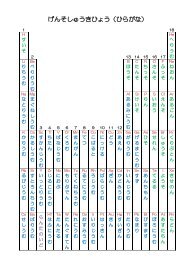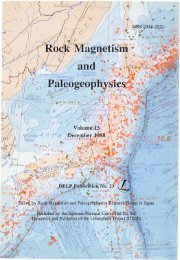<strong>Python</strong> <strong>Tutorial</strong>, Release 2.6.2 • A program doesn’t run any faster when it is read from a .pyc or .pyo file than when it is read from a .py file; the only thing that’s faster about .pyc or .pyo files is the speed with which they are loaded. • When a script is run by giving its name on the command line, the bytecode for the script is never written to a .pyc or .pyo file. Thus, the startup time of a script may be reduced by moving most of its code to a module and having a small bootstrap script that imports that module. It is also possible to name a .pyc or .pyo file directly on the command line. • It is possible to have a file called spam.pyc (or spam.pyo when -O is used) without a file spam.py for the same module. This can be used to distribute a library of <strong>Python</strong> code in a form that is moderately hard to reverse engineer. • The module compileall can create .pyc files (or .pyo files when -O is used) for all modules in a directory. 6.2 Standard Modules <strong>Python</strong> comes with a library of standard modules, described in a separate document, the <strong>Python</strong> Library Reference (“Library Reference” hereafter). Some modules are built into the interpreter; these provide access to operations that are not part of the core of the language but are nevertheless built in, either for efficiency or to provide access to operating system primitives such as system calls. The set of such modules is a configuration option which also depends on the underlying platform For example, the winreg module is only provided on Windows systems. One particular module deserves some attention: sys, which is built into every <strong>Python</strong> interpreter. The variables sys.ps1 and sys.ps2 define the strings used as primary and secondary prompts: >>> import sys >>> sys.ps1 ’>>> ’ >>> sys.ps2 ’... ’ >>> sys.ps1 = ’C> ’ C> print ’Yuck!’ Yuck! C> These two variables are only defined if the interpreter is in interactive mode. The variable sys.path is a list of strings that determines the interpreter’s search path for modules. It is initialized to a default path taken from the environment variable PYTHONPATH, or from a built-in default if PYTHON- PATH is not set. You can modify it using standard list operations: >>> import sys >>> sys.path.append(’/ufs/guido/lib/python’) 6.3 The dir() Function The built-in function dir() is used to find out which names a module defines. It returns a sorted list of strings: >>> import fibo, sys >>> dir(fibo) [’__name__’, ’fib’, ’fib2’] >>> dir(sys) [’__displayhook__’, ’__doc__’, ’__excepthook__’, ’__name__’, ’__stderr__’, ’__stdin__’, ’__stdout__’, ’_getframe’, ’api_version’, ’argv’, ’builtin_module_names’, ’byteorder’, ’callstats’, ’copyright’, ’displayhook’, ’exc_clear’, ’exc_info’, ’exc_type’, ’excepthook’, 42 Chapter 6. Modules
<strong>Python</strong> <strong>Tutorial</strong>, Release 2.6.2 ’exec_prefix’, ’executable’, ’exit’, ’getdefaultencoding’, ’getdlopenflags’, ’getrecursionlimit’, ’getrefcount’, ’hexversion’, ’maxint’, ’maxunicode’, ’meta_path’, ’modules’, ’path’, ’path_hooks’, ’path_importer_cache’, ’platform’, ’prefix’, ’ps1’, ’ps2’, ’setcheckinterval’, ’setdlopenflags’, ’setprofile’, ’setrecursionlimit’, ’settrace’, ’stderr’, ’stdin’, ’stdout’, ’version’, ’version_info’, ’warnoptions’] Without arguments, dir() lists the names you have defined currently: >>> a = [1, 2, 3, 4, 5] >>> import fibo >>> fib = fibo.fib >>> dir() [’__builtins__’, ’__doc__’, ’__file__’, ’__name__’, ’a’, ’fib’, ’fibo’, ’sys’] Note that it lists all types of names: variables, modules, functions, etc. dir() does not list the names of built-in functions and variables. If you want a list of those, they are defined in the standard module __builtin__: >>> import __builtin__ >>> dir(__builtin__) [’ArithmeticError’, ’AssertionError’, ’AttributeError’, ’DeprecationWarning’, ’EOFError’, ’Ellipsis’, ’EnvironmentError’, ’Exception’, ’False’, ’FloatingPointError’, ’FutureWarning’, ’IOError’, ’ImportError’, ’IndentationError’, ’IndexError’, ’KeyError’, ’KeyboardInterrupt’, ’LookupError’, ’MemoryError’, ’NameError’, ’None’, ’NotImplemented’, ’NotImplementedError’, ’OSError’, ’OverflowError’, ’PendingDeprecationWarning’, ’ReferenceError’, ’RuntimeError’, ’RuntimeWarning’, ’StandardError’, ’StopIteration’, ’SyntaxError’, ’SyntaxWarning’, ’SystemError’, ’SystemExit’, ’TabError’, ’True’, ’TypeError’, ’UnboundLocalError’, ’UnicodeDecodeError’, ’UnicodeEncodeError’, ’UnicodeError’, ’UnicodeTranslateError’, ’UserWarning’, ’ValueError’, ’Warning’, ’WindowsError’, ’ZeroDivisionError’, ’_’, ’__debug__’, ’__doc__’, ’__import__’, ’__name__’, ’abs’, ’apply’, ’basestring’, ’bool’, ’buffer’, ’callable’, ’chr’, ’classmethod’, ’cmp’, ’coerce’, ’compile’, ’complex’, ’copyright’, ’credits’, ’delattr’, ’dict’, ’dir’, ’divmod’, ’enumerate’, ’eval’, ’execfile’, ’exit’, ’file’, ’filter’, ’float’, ’frozenset’, ’getattr’, ’globals’, ’hasattr’, ’hash’, ’help’, ’hex’, ’id’, ’input’, ’int’, ’intern’, ’isinstance’, ’issubclass’, ’iter’, ’len’, ’license’, ’list’, ’locals’, ’long’, ’map’, ’max’, ’min’, ’object’, ’oct’, ’open’, ’ord’, ’pow’, ’property’, ’quit’, ’range’, ’raw_input’, ’reduce’, ’reload’, ’repr’, ’reversed’, ’round’, ’set’, ’setattr’, ’slice’, ’sorted’, ’staticmethod’, ’str’, ’sum’, ’super’, ’tuple’, ’type’, ’unichr’, ’unicode’, ’vars’, ’xrange’, ’zip’] 6.4 Packages Packages are a way of structuring <strong>Python</strong>’s module namespace by using “dotted module names”. For example, the module name A.B designates a submodule named B in a package named A. Just like the use of modules saves the authors of different modules from having to worry about each other’s global variable names, the use of dotted module names saves the authors of multi-module packages like NumPy or the <strong>Python</strong> Imaging Library from having to worry about each other’s module names. Suppose you want to design a collection of modules (a “package”) for the uniform handling of sound files and sound data. There are many different sound file formats (usually recognized by their extension, for example: .wav, .aiff, .au), so you may need to create and maintain a growing collection of modules for the conversion 6.4. Packages 43
- Page 1: Python Tutorial Release 2.6.2 Guido
- Page 4 and 5: 8.4 Raising Exceptions . . . . . .
- Page 7 and 8: Python Tutorial, Release 2.6.2 Rele
- Page 9 and 10: CHAPTER ONE WHETTING YOUR APPETITE
- Page 11 and 12: CHAPTER TWO USING THE PYTHON INTERP
- Page 13 and 14: Python Tutorial, Release 2.6.2 #! /
- Page 15 and 16: CHAPTER THREE AN INFORMAL INTRODUCT
- Page 17 and 18: Python Tutorial, Release 2.6.2 >>>
- Page 19 and 20: Python Tutorial, Release 2.6.2 Two
- Page 21 and 22: Python Tutorial, Release 2.6.2 See
- Page 23 and 24: Python Tutorial, Release 2.6.2 >>>
- Page 25 and 26: CHAPTER FOUR MORE CONTROL FLOW TOOL
- Page 27 and 28: Python Tutorial, Release 2.6.2 ...
- Page 29 and 30: Python Tutorial, Release 2.6.2 •
- Page 31 and 32: Python Tutorial, Release 2.6.2 def
- Page 33 and 34: Python Tutorial, Release 2.6.2 No,
- Page 35 and 36: CHAPTER FIVE DATA STRUCTURES This c
- Page 37 and 38: Python Tutorial, Release 2.6.2 >>>
- Page 39 and 40: Python Tutorial, Release 2.6.2 for
- Page 41 and 42: Python Tutorial, Release 2.6.2 set(
- Page 43 and 44: Python Tutorial, Release 2.6.2 >>>
- Page 45 and 46: CHAPTER SIX MODULES If you quit fro
- Page 47: Python Tutorial, Release 2.6.2 if _
- Page 51 and 52: Python Tutorial, Release 2.6.2 Agai
- Page 53 and 54: CHAPTER SEVEN INPUT AND OUTPUT Ther
- Page 55 and 56: Python Tutorial, Release 2.6.2 >>>
- Page 57 and 58: Python Tutorial, Release 2.6.2 f.re
- Page 59 and 60: CHAPTER EIGHT ERRORS AND EXCEPTIONS
- Page 61 and 62: Python Tutorial, Release 2.6.2 i =
- Page 63 and 64: Python Tutorial, Release 2.6.2 In t
- Page 65 and 66: Python Tutorial, Release 2.6.2 Afte
- Page 67 and 68: CHAPTER NINE CLASSES Python’s cla
- Page 69 and 70: Python Tutorial, Release 2.6.2 9.3
- Page 71 and 72: Python Tutorial, Release 2.6.2 In t
- Page 73 and 74: Python Tutorial, Release 2.6.2 Deri
- Page 75 and 76: Python Tutorial, Release 2.6.2 A cl
- Page 77 and 78: Python Tutorial, Release 2.6.2 Anot
- Page 79 and 80: CHAPTER TEN BRIEF TOUR OF THE STAND
- Page 81 and 82: Python Tutorial, Release 2.6.2 >>>
- Page 83 and 84: Python Tutorial, Release 2.6.2 The
- Page 85 and 86: CHAPTER ELEVEN BRIEF TOUR OF THE ST
- Page 87 and 88: Python Tutorial, Release 2.6.2 ...
- Page 89 and 90: Python Tutorial, Release 2.6.2 ...
- Page 91 and 92: CHAPTER TWELVE WHAT NOW Reading thi
- Page 93 and 94: CHAPTER THIRTEEN INTERACTIVE INPUT
- Page 95 and 96: Python Tutorial, Release 2.6.2 hist
- Page 97 and 98: CHAPTER FOURTEEN FLOATING POINT ARI
- Page 99 and 100:
Python Tutorial, Release 2.6.2 As t
- Page 101 and 102:
APPENDIX A GLOSSARY >>> The default
- Page 103 and 104:
Python Tutorial, Release 2.6.2 expr
- Page 105 and 106:
Python Tutorial, Release 2.6.2 list
- Page 107 and 108:
APPENDIX B ABOUT THESE DOCUMENTS Th
- Page 109 and 110:
APPENDIX C HISTORY AND LICENSE C.1
- Page 111 and 112:
Python Tutorial, Release 2.6.2 4. P
- Page 113 and 114:
Python Tutorial, Release 2.6.2 USE,
- Page 115 and 116:
Python Tutorial, Release 2.6.2 | pl
- Page 117 and 118:
Python Tutorial, Release 2.6.2 C.3.
- Page 119 and 120:
Python Tutorial, Release 2.6.2 C.3.
- Page 121 and 122:
APPENDIX D COPYRIGHT Python and thi
- Page 123 and 124:
INDEX Symbols * statement, 25 ** st