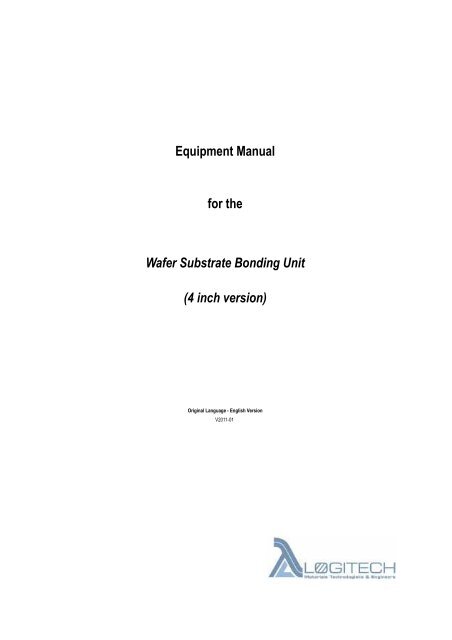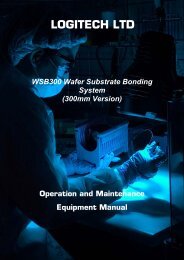Download - Logitech Ltd
Download - Logitech Ltd
Download - Logitech Ltd
You also want an ePaper? Increase the reach of your titles
YUMPU automatically turns print PDFs into web optimized ePapers that Google loves.
Equipment Manual<br />
for the<br />
Wafer Substrate Bonding Unit<br />
(4 inch version)<br />
Original Language - English Version<br />
V2011-01
!<br />
NB <strong>Logitech</strong> <strong>Ltd</strong>. assert it’s right under the<br />
Copyright, Designs and Patents Act 1988<br />
to be identified as the author of this work.<br />
c <strong>Logitech</strong> Limited. All rights reserved.<br />
Safety Precaution Sheet<br />
<strong>Logitech</strong> WSB Bonding Systems<br />
To be read carefully before use<br />
1. The operator should be fully aware of the use of the machine<br />
according to the Operations Manual<br />
2. The machine must be placed in an adequate working position,<br />
providing level, stable support and adequate ventilation. All<br />
functions on the machine and any connected equipment must be<br />
in working order.<br />
3. Be sure that the supply voltage corresponds to the voltage stated<br />
on the machine. The machine must be earthed.<br />
4. Establish that rear air outlets are completely unobstructed.<br />
5. Before loading samples, ensure that the installation test procedure<br />
has been completed.<br />
6. Ensure that the correct operation of the head locking screws is fully<br />
understood.<br />
7. Observe the current safety regulations for handling, emptying and<br />
disposal of the waste materials and fluids.<br />
8. Before opening the machine or working on any terminal<br />
connections, always turn off the power, remove the plug or cable,<br />
and ensure that the bonding heads are closed and at or near<br />
ambient temperature.<br />
9. When working with the machine, always remember that the<br />
heating system parts require extra care due to the system<br />
operating temperature.<br />
The apparatus/machine is designed for use with consumables<br />
supplied by <strong>Logitech</strong>. If subjected to misuse, improper installation,<br />
alteration, neglect, accident or improper repair, <strong>Logitech</strong> will take no<br />
responsibility for damage(s) to the user or the equipment.<br />
Dismantling of any part of the apparatus/machine, in case of service<br />
or repair, should always be performed by a qualified technician<br />
(electromechanical, electronic, mechanical, pneumatic, etc.).
11<br />
13<br />
12<br />
10<br />
LEGEND (Figure 1 and 2)<br />
1<br />
Figure 1: Three-station Wafer Substrate Bonding Unit<br />
1. Process Data display and touch panel controls<br />
2. Vacuum/pressure gauge<br />
3. Applied pressure gauge<br />
4. Air supply regulator<br />
5. Chamber air/positive pressure inlet<br />
6. Sample air inlet<br />
7. Bonding head<br />
8. Bonding diaphragm<br />
9. Sample chamber<br />
10. Vacuum connector<br />
11. Oil vapour outlet<br />
12. Water inlet*<br />
13. Water outlet*<br />
14. Mains On/Off switch (Figure 2)<br />
15. Positive pressure inlet connector (Figure 2)<br />
16. Swing bolt (Figure 2)<br />
17. Thumb screw (Figure 2)<br />
* Note: on the single-station unit the water inlet is to the rear of the water outlet.<br />
9<br />
8<br />
7<br />
6<br />
2<br />
5<br />
3<br />
4<br />
Page: 3
8<br />
17<br />
16<br />
9<br />
7<br />
LEGEND (Figure 1 and 2)<br />
1<br />
Figure 2: Single-station Wafer Substrate Bonding Unit<br />
1. Process Data display and touch panel controls<br />
2. Vacuum/pressure gauge<br />
3. Applied pressure gauge<br />
4. Air supply regulator<br />
5. Chamber air/positive pressure inlet<br />
6. Sample air inlet<br />
7. Bonding head<br />
8. Bonding diaphragm<br />
9. Sample chamber<br />
10. Vacuum connector (Figure 1)<br />
11. Oil vapour outlet (Figure 1)<br />
12. Water inlet*<br />
13. Water outlet*<br />
14. Mains On/Off switch (Figure 2)<br />
15. Positive pressure inlet connector (Figure 2)<br />
16. Swing bolt (Figure 2)<br />
17. Thumb screw (Figure 2)<br />
* Note: on the single-station unit the water inlet is to the rear of the water outlet.<br />
6<br />
5<br />
4<br />
2<br />
3<br />
15<br />
14<br />
Page: 4
1 INTRODUCTION<br />
1.1 Scope<br />
This manual provides full instructions for installation, operation and maintenance of the <strong>Logitech</strong> WSB1 Wafer Substrate<br />
Bonding System. Numbers in brackets refer to parts shown on the front fold-out diagrams, Figures 1 and 2.<br />
NOTE: Figures 1 and 2 show the two variants of this system (single-station and three-station), from different angles. Please<br />
refer to both Figures where necessary.<br />
1.2 Lifting, Handling and Unpacking<br />
The units are intended as bench top machine and each model weight is listed under section 1.6 below.<br />
When unpacking the machines from the crate remove the top section with a suitable crow bar or claw hammer, taking care to<br />
avoid the nails protruding from the edges of the panel.<br />
Lift out the foam packing materials around the machine and then tap out the side panels with a hammer. Carefully store or<br />
discard the wooden panels.<br />
For the single head models 1WBS1; 1WBS2; 1WBS7 and 1WBS8 two authorised persons should stand either side of the<br />
machine and using correct safe lifting procedures, lift the machine onto the intended trolley or workbench before unpacking<br />
the plastic coverings. For the larger triple head models 1WBT1; 1WBT2 and 1WBT5, four persons should stand at each corner<br />
of the machine and together lift it onto the intended trolley or bench.<br />
The underside of the machine does not have sharp edges and can be held at the side/base interface with suitable gloves in<br />
order to lift the machine.<br />
The machine is now ready for installation and test. See section 1.12)<br />
1.3 Correct use of this Equipment<br />
The WBU series of wax bonding systems is intended for the temporary mounting of semiconductor and other wafer format<br />
materials to a stable support glass or other medium such as Sapphire. This is to allow subsequent thinning and other device<br />
fabrication processes to be undertaken on the fragile wafer and reduce the risk of it being damaged in process.<br />
The system is intended to be used up to a maximum temperature of 200 degrees C and to reach an optimum vacuum level of<br />
1.0 x 10E-1mbar when processing.<br />
It is not intended to be used for other applications outwith the above stated purposes without the operator first obtaining<br />
agreement from the manufacturer. Any unauthorised process or improper use of the system may invalidate the warranty and<br />
could damage the machine and/or cause injury to the operator. <strong>Logitech</strong> do not accept liability for any improper use of the<br />
system resulting in damage or harmful results.<br />
1.4 Machine Designation<br />
The serial plate of the machine is located next to the mains inlet cable on the right side of the unit. The serial number is a 6<br />
digit number in the format 00-00-00. The machine model is recognised by the first two numbers which will be either: 31 for a<br />
single head unit or 32 for a triple head unit. The second two numbers denote the number of machines built that year and the<br />
final two numbers represent the year of manufacture. For example: 32-05-08 represents the 5th triple head machine<br />
manufactured in 2008.<br />
Page: 5
1.5 Manufacturer<br />
<strong>Logitech</strong> <strong>Ltd</strong><br />
Erskine Ferry Rd,<br />
Old Kilpatrick<br />
Glasgow<br />
G60 5EU,<br />
Scotland, UK<br />
Page: 6
We:<br />
EC Declaration of Conformity<br />
In accordance with EN ISO 17050-1:2004<br />
of: <strong>Logitech</strong> Limited<br />
Erskine Ferry Road, Old Kilpatrick,<br />
Glasgow G60 5EU, Scotland, UK<br />
Tel: +44 (0) 1389 875444<br />
Fax: +44 (0) 1389 890956<br />
in accordance with the following directive(s):<br />
BS EN ISO 9001:2008 Quality Management Systems 2008<br />
BS 8888:2008 TPS - Technical Product Specification 2008<br />
2004/108/EC The Electromagnetic Compatibility Directive 2004<br />
2006/95/EC The Low Voltage Directive 2006<br />
2006/42/EC The Machinery Directive 2006<br />
hereby declare that:<br />
Equipment: WBS and WBT series of Wax bonders<br />
Model Number(s):1 WBS1; 1WBS2; 1WBS7; 1WBS8; 1WBT1; 1WBT2 and 1WBT5<br />
Serial Number: From<br />
31-01-98 onwards<br />
Where 31 = single head 32 = triple<br />
head xx denotes the number built in the year to date and 11 denotes the year ‘1998’<br />
is in conformity with the applicable requirements of the following documents/standards:<br />
BS EN ISO 13849-1:2008 Safety of Machinery. Safety related parts of<br />
control systems.<br />
General principles for design. 2008<br />
BS EN 953:1997+A1:2009 Safety of Machinery. Guards. General<br />
requirements for the design and construction of<br />
fixed and movable guards. 1997/09<br />
BS EN 60204-1:2006 + A1:2009 Safety of Machinery. Electrical equipment of<br />
machines. General guidelines. 2006/09<br />
BS EN ISO 13857:2008 Safety of Machinery. Safety distances to prevent<br />
hazard zones being reached by upper and lower<br />
limbs. 2008<br />
AND EMC Standard(s):<br />
DECCON REV01<br />
Page: 7
BS EN 61326-1: 2006 Electrical equipment for measurement, control and<br />
aboratory use 2006<br />
I hereby declare that the equipment named above has been designed to comply with the<br />
relevant sections of the above referenced specifications. The unit complies with all<br />
applicable Essential Requirements of the Directives.<br />
Done at: <strong>Logitech</strong> <strong>Ltd</strong><br />
On 27th January 2011<br />
Document ref. No. 320112<br />
.<br />
DECCON REV01<br />
--------------------------------------------------------------------------------------------------------------------------------------<br />
Page: 8
1.6 Machine Weights.<br />
1WBS1 and 1WBS2 31kg (69lbs)<br />
1WBS7 and 1WBS8 38kg (84lbs)<br />
1WBT7 and 1WBT8 57kg (126lbs)<br />
1WBT5 117kg (258lbs)<br />
1.7 Safety<br />
When operating this unit the operator must be aware of the risks involved when working with temperature and pressure.<br />
a) The unit is operated up to 200 degrees C at the hotplate. Although the top lids are closed when operatin<br />
there is some heat transfer through to the outside metal lids. This becomes hot to the touch and the<br />
operator must be aware of the risk of minor burns to the hands as the temperature can reach between<br />
60 - 100 degrees C<br />
b) There are many specialist clean room gloves on the market which are suitable for up 100 degrees C<br />
and it is advisable that the operator may use such gloves to reduce the risk of minor burns<br />
c) The unit can also be put under pressure during the process and the clamp bars must not be removed<br />
when the unit is 'in process' If the clamps are removed when the maximum pressure (2bar) is being<br />
applied to the sample, the head may pop open by a few mm due to the rubber diaphragm stretching.<br />
The result being that the rubber may tear and need replaced as well as the wafer bond process being<br />
disrupted<br />
d) The vacuum pump exhaust port emits oil vapour and must be vented correctly through a suitable oil<br />
mist filter (see separate vacuum pump manual if supplied with the machine) or to the facility exhaust<br />
system to prevent oil mist in the working area.<br />
1.8 Noise Levels<br />
The WSB series of machines in normal operation run at a noise level below 70dB (A).<br />
The main noise from the unit occurs during 'cooling' when the oil pump and motor circulate the oil through a heat exchanger<br />
to cool it. As the pump motor runs at 3000rpm it emits a high frequency whine which is below 70dB (A)<br />
.<br />
The WSB unit was tested using a calibrated ISOTECH SLM-52N sound level gauge over a one hour period and averaged<br />
below 70dB (A). Background levels were recorded at 58dB (A) +/-2dB before and after the tests. The sound meter was placed<br />
1m from the unit and facing the unit directly at a height 1.6m from the floor.<br />
1.9 Potential Failures or Breakdowns<br />
a) The most common interruption to normal operation is when the rubber diaphragm wears out and needs<br />
replaced. The diaphragm along with the two o-rings may be regarded as consumable items as they will<br />
wear out after a number of runs. The number depends on the process conditions and can vary widely.<br />
The higher the temperature, the more wear will occur. See section 4.1 Page 25 for 'how to change a<br />
diaphragm'. See the spare parts list for parts numbers.<br />
b) It is possible for the head(s) temperature controller(s) to lose communication and this will display a fault<br />
condition if communication is lost. See service manual for resetting the communications.<br />
Page: 9
c) If the system does not reach the operator set vacuum levels or temperature then<br />
i) the vacuum pump may need purged or oil changed. See the vacuum pump manual for servicing<br />
ii)the temperature controller may have failed. See the Watlow controller manual for service or replacement<br />
instructions<br />
d) If the system failure cannot be found, in the first instance contact either your local representative or the<br />
manufacturer for assistance<br />
1.10 Operating Principles<br />
The operation of the <strong>Logitech</strong> WSB1 Wafer Substrate Bonding System is illustrated in Figure 3 which shows a section of one<br />
of the bonding heads (7). A wax coated glass disc, to which the wafer or sample is to be bonded, is placed in the sample<br />
chamber (9). The sample is placed on top of this glass disc and covered by a circle of filter paper or lint free tissue. The<br />
chamber cover is then closed and secured by four thumb-screws (17). When the cover is closed, the sample chamber can be<br />
evacuated to beyond 1 x 10 -1 mbar, the vacuum sealing being provided by the two large O-rings on to which the head cover<br />
locates. The cover of the sample chamber contains a diaphragm (8) which can have atmospheric or positive pressure admitted<br />
to the space above it. This diaphragm applies pressure to the sample during the bonding cycle to create a uniform wax bond<br />
between the sample and the glass disc.<br />
At the start of the bonding cycle, air is evacuated from space above the diaphragm, causing it to lift away from the sample, and<br />
then from the sample chamber (9). As the sample chamber is evacuated its temperature is raised to the preset point<br />
determined by the operator. This temperature should be just below the wax melting point: at this temperature the wax will soften<br />
but not liquify. Once the correct temperature and vacuum have been achieved, there is a ten minute delay ("soak") to allow<br />
temperatures throughout the head and sample to stabilise and the wax to outgas. After this soak time, atmospheric or positive<br />
pressure is admitted to the space above the diaphragm at a controlled rate, allowing the diaphragm to drop and press the<br />
sample into the softened wax. This pressure is maintained for the preset bond time. Once the bond time is complete, oil is<br />
circulated through the head and a heat exchanger to cool the chamber and sample to ambient temperature, whilst maintaining<br />
the pressure on the specimen. When the specimen chamber temperature has reduced to 40 o C the vacuum is released at a<br />
controlled rate.<br />
The single head and three head system will operate in the same manner.<br />
1.11 Operator Console<br />
The operator console comprises a display screen with four softkeys, three manual controls for air flow and two gauges. The<br />
sequence of control screens is described in section 3.<br />
The three manual controls are as follows:-<br />
a) REGULATOR (4) - The regulator limits the pressure that will be applied to the sample during the bonding phase if positive<br />
pressure is required for the bond.<br />
b) CHAMBER AIR/+VE PRESSURE INLET (5) - This needle valve controls the rate at which the diaphragm drops, as pressure<br />
is applied to the sample during the bonding phase.The default is set during factory set up and should allow the diaphragm to<br />
fall to zero in approximately 30 seconds to 1 minute.<br />
c) SAMPLE AIR INLET (6) - This needle valve controls the rate at which air is admitted to the sample chamber at the<br />
completion of a bonding cycle. The default should be fully open unless the process is affected by a sudden rush of air into the<br />
specimen chamber.<br />
The two gauges are as follows:-<br />
(3) PRESSURE - This gauge shows the additional air pressure that may be applied by the diaphragm to the sample during the<br />
bonding phase.<br />
Page: 10
(2) VACUUM/PRESSURE - This gauge always shows the current pressure applied by the diaphragm to the sample.<br />
24<br />
17<br />
18<br />
16<br />
23<br />
16. Swing bolts<br />
17. Thumb screws<br />
18. Heating element<br />
19. Thermocouple<br />
20. O-ring seals<br />
21. Chamber vacuum inlet<br />
22. Diaphragm vacuum inlet<br />
23. Vacuum diaphragm<br />
24. Support pillars<br />
Figure 3: Bonding chamber cross-sections<br />
20<br />
21<br />
22<br />
19<br />
Page: 11
1.12 Installation and Test<br />
The system is not sensitive to vibration and can be installed on a standard bench which will support the weight (see section<br />
1.6).<br />
The system should be situated away from areas of dust or particle contamination as this may affect the quality of the wax bond<br />
if airborne particulates become trapped in the bond layer.<br />
No special lighting is required for the system and the machine may be operated from 200 lux or above environment with no<br />
flicker or glare. The control display is a white on blue backlit display to aid visibility.<br />
The WSB1 must be connected to a suitable AC mains supply. This must be 110V or 230V (+/- 6%, which makes the acceptable<br />
operating range from 218 to 243 volts) according to the rating plate at the rear of the machine. The supply lead colours are as<br />
follows:<br />
LINE----------------------BROWN<br />
NEUTRAL--------------BLUE<br />
EARTH------------------GREEN/YELLOW<br />
Connect a vacuum line to the aluminium connector on the left hand side of the unit (10). The vacuum quality can be checked<br />
using the test screen described in Section 3.3.<br />
Connect cooling water inlet and outlet hoses to the large barbed tails on the left hand side of the unit ((12)and (13)).<br />
N.B. The heat exchanger system cools the bonding head(s) from 188 degrees celsius to 40 degrees celsius in less than<br />
9 minutes. In order to replicate this cooling time the following cooling water conditions should be applied:<br />
Flow rate of 2 litres per minute.<br />
Inlet temperature of 11 degrees celsius.<br />
The above conditions will produce a cool down time of less than 9 minutes from a head temperature of 188 degrees celsius<br />
to 40 degrees celsius.<br />
The outlet water temperature will rise to a maximum of 26 degrees celsius during cooling, i.e. immediately after the start<br />
of the cooling phase.<br />
Connect a service duct extract to the oil vapour outlet (11) on the 6mm diameter barbed tail adjacent to the cooling water<br />
connections.<br />
Connect an air line at a minimum pressure of 2 bar to the compressed air inlet "Hansen" connector (15) on the right hand side<br />
of the unit.<br />
On connection to the mains supply the cooling fan on the WSB1 will be running. Switch on the main switch at the rear of the<br />
right hand side panel (14). The top level operating screen will be displayed. A description of the display screens is given in<br />
Section 3.<br />
Please note: The diaphragm material will release an oily film when heated for the first few timesit is run, as the vacuum system<br />
will remove this fluid from the rubber material. This is normal and each time after fitting a new diaphragm, cycle the system at<br />
temperature and vacuum pressure with a glass blank in the chamber to outgas the diaphragm.<br />
1.13 Bonding Process and Recommended Waxes<br />
Samples may be bonded either to 83mm (3.27") diameter or 105mm(4.13") diameter glass mounting discs. The chamber is<br />
manufactured to suit a wafer thickness of 1mm or below, used with a 6mm thick glass disc. These discs should be pre-coated<br />
with an even layer of wax between 5 and 10 microns thick (when the <strong>Logitech</strong> WCS10 wax evaporation system is used). Where<br />
a manual application of wax is used, this is hand-applied by the operator. Three 83mm (3.27") diameter discs are provided with<br />
the machine, together with spacer rings which bring their effective diameter up to 105mm (4.13").<br />
Page: 12
NOTE: DO NOT USE THE UNIT WITH ANY CHAMBER EMPTY. Equally importantly, the unit should not be operated using<br />
83mm (3.27") diameter discs without the rings in place, as there is a possibility of damage to the diaphragms or displacement<br />
of the samples. The rings should be fitted with the grooved side face down to provide a uniform surface for the diaphragm to<br />
press. Optional spacer discs can be provided if thinner substrate materials are necessary, e.g. sapphire.<br />
To bond a wafer to a glass substrate, both the wafer and glass must be prepared and cleaned before placing them in the<br />
bonding chamber (9).<br />
First take appropriate wafer measurements, then clean and store the wafers ready for bonding. Clean and measure the<br />
flatness and taper on the glass. This should be 2um or less to provide an effective substrate for lapping and polishing the wafer.<br />
By measuring the wafer and the glass before and after bonding, the wax layer uniformity and thickness can be calculated. This<br />
will enable any process parameters to be adjusted to further improve the geometry of the final component or device.<br />
As the bonding head surfaces will heat up during process care must be taken in the head<br />
area identified by the international hot surface symbols.<br />
This is designated as threeblack vertical wavy lines over a straight black horizontal line<br />
inside a black triangle, all on a yellow background.<br />
A uniform layer of wax should be applied by hand to the glass after placing it on a hotplate at the wax melting point and<br />
manually coating the surface with a thin, even layer. The glass should then be cooled and placed in the bonding chamber.<br />
Lay the wafers to be bonded on the waxed glasses; firmly press the wafer on to the glass to expel any trapped air, and cover<br />
each carefully with a disc of clean filter paper or tissue. Before closing the heads, ensure that the wafer has not floated offcentre.<br />
Close the heads, gently seat them on the seals and lightly tighten the locking screws by hand and start the bonding<br />
cycle. Once the vacuum evacuation and heating stage is reached, re-tighten the locking screws using only finger<br />
pressure.<br />
Two types of bonding wax are recommended:<br />
QUARTZ WAX (0CON-200) - A brittle, opaque amber, chippable wax that is particularly suited to bonding wafers. It is<br />
extremely fluid above its distinct melting point, hard and firm immediately below. It is soluble in trichloroethane. The<br />
recommended plate temperature for this wax is in the range 69 o C - 75°C.<br />
HIGH MELTING POINT WAX (0CON-196) - A tan coloured, medium hard synthetic wax with a melting point of 157-162° C. It<br />
is soluble in hot trichloroethane. The recommended plate temperature for this wax is 180 o C - 183°C.<br />
Both waxes have been chosen for two properties. First, they are extremely pure and can be evaporated on to the glass<br />
mounting discs using the <strong>Logitech</strong> WCS10 Wax Coating System. Secondly, finished wafers can readily be removed from the<br />
glasses by heating in a hot isopropanol vapour unit such as the <strong>Logitech</strong> 1ACCS-5100 solvent vapour cleaner, or by using a<br />
solvent such as ECOCLEAR.<br />
It will be noted that both recommended bonding temperatures are below the wax melting points. This is fundamental to the<br />
process as it is intended that the sample be pressed into a softened layer of wax under vacuum to achieve the bond, so<br />
protecting any devices of the bonded face from contact with the glass disc. For any particular combination of sample and wax<br />
the optimum temperature may vary by a few degrees either side of the above recommended values.<br />
The maximum bonding temperature recommended with the WSU is 180 degrees celsius.<br />
Page: 13
2 OPERATION<br />
Since all of the cycle parameters for the WSB1 are stored in non-volatile memory they may be recalled at any time. The<br />
following process parameters are stored in the machine’s battery backed-up memory. The default values are given in brackets<br />
• Bonding temperature (75°C)<br />
• End point temperature (40°C)<br />
• Soak, bond and maximum outgas times (all 10 minutes)<br />
• Vacuum thresholds (proceed if below 0.1millibar, abort if above 0.3 millibar)<br />
For more detailed process steps, refer back to section 1.5. To bond a wafer to a glass substrate both the wafer and glass must<br />
be placed in the bonding chamber. Lay the wafers to be bonded on the waxed substrates. Cover each carefully with a disc of<br />
clean filter paper or tissue. Once the vacuum evacuation and heating stage is reached, re-tighten the locking screws<br />
using only finger pressure.<br />
ANY HEADS NOT IN USE MUST BE LOADED WITH CLEAN 105mm DIAMETER GLASSES (OR 83mm DIAMETER<br />
GLASSES INSIDE RINGS) TO AVOID OVER-STRETCHING THE DIAPHRAGM. ALL HEADS MUST BE CLOSED BEFORE<br />
THE BONDING CYCLE IS COMMENCED.<br />
The bonding temperature should be set according to the melting point of the wax in use. The end point temperature is that at<br />
which the vacuum in the bonding chamber is released and the chamber lid may be opened. The cycle time may be shortened<br />
by reducing the soak time or the bond time, or by raising the end point temperature.<br />
DO NOT HANDLE SAMPLES THAT ARE ABOVE 55 o C WITHOUT GLOVES.<br />
At the start of each cycle it is advisable to check that the vacuum reading on the main display is dropping rapidly towards the<br />
ideal value of 1 x 10 -1 mbar. Slow pumpdown can either be caused by a leak at the bonding heads or by outgassing from the<br />
samples or bonding medium. Outgassing can cause significant delays in the cycle depending on the materials used and in<br />
particular on residual solvents which may have been used in cleaning operations. If, however, a vacuum leak is suspected,<br />
as a first step, stop the cycle, open the heads and clean the top face of the head seal O-ring with a tissue moistened with a<br />
smear of vacuum grease. Check also that the O-rings are not damaged and that the grooves and rings are clean.<br />
During the bonding cycle the vacuum in the specimen chamber is constantly monitored. Should the vacuum be lost<br />
then the process will be automatically aborted. A loss of vacuum is most likely to be caused by allowing the air<br />
pressure in the upper chamber to go above 2 bar; reducing this pressure with the pressure regulator should allow<br />
the vacuum to be re-established. Once the correct vacuum level has been reached again the bonding cycle will<br />
restart.<br />
When the machine is not in use the bonding chambers should be left closed. The locking screws should not be left<br />
tightened as this will distort the O-rings and damage the unit.<br />
NOTE: The machine must ALWAYS remain switched on while the water supply is connected to it. Should it be switched off<br />
with the water supply still connected, there will be a pressure build up within the unit, which may result in the supply pipe<br />
rupturing. This is due to the solenoid valve being positioned within the unit itself, allowing water to enter the machine before<br />
being stopped at the valve. If the supply pipe were to rupture within the machine itself this would have adverse effects on the<br />
unit. The supply pipe rupturing outside the machine would be equally undesirable.<br />
The operation of the Wafer Substrate Bonding System is controlled through a sequence of display screens as described in<br />
section 3.<br />
Page: 14
3 DISPLAY SCREENS<br />
3.1 The Title Screen<br />
When switching on the Wafer Substrate Bonding System, the software version and its revisal date will be displayed and the<br />
operator will be offered the choice between [PROCESS], [TEST] or [SETUP] as shown below.<br />
The [SETUP] softkey takes the user to the Setup Screen described in section 3.2, the [TEST] softkey takes the user to the<br />
Manual Menu Screen described in section 3.3 and the [PROCESS] softkey takes the user to the Process Screen described<br />
in section 3.4.<br />
3.2 The Setup Screen<br />
After selection of the Setup Screen Menu the operator will be offered the choice between [TEMPERATURE], [VACUUM<br />
THRESHOLDS], [PROCESS CONTROL], [HEADS] or [SOLENOIDS] as shown below. The [EXIT] softkey will return the<br />
operator to the Title Screen.<br />
.<br />
Wafer Substrate Bonder<br />
Version 1.8 2000-07-13<br />
[Process] [Test] [Setup]<br />
Temperature<br />
Vacuum Thresholds<br />
Process Control<br />
Heads<br />
[↓]<br />
[↑]<br />
Figure 4: Title Screen<br />
Setup<br />
Solenoids<br />
Service Hours<br />
Figure 5: Setup Menu Screen<br />
[Select] [Exit]<br />
The Temperature Setup Screen is described in section 3.2.1, the Vacuum Setup Screen in section 3.2.2, the Process Control<br />
Setup Screen in section 3.2.3, the Head Setup Screen in section 3.2.4 and the Solenoid Setup Screen in section 3.2.5.<br />
Page: 15
3.2.1 Temperature Setup Screen<br />
This screen allows the operator to adjust the set point temperature using the [+] and [-] softkeys (see figure 6). Selecting the<br />
[NEXT] softkey until the [UNITS] option is highlighted will enable the user to switch between the Celsius and Fahrenheit<br />
temperature scales (see figure 7). Having reached this point, the screen can be changed from measuring temperature in<br />
Celsius to Fahrenheit by pressing the degree [F] softkey. Once the user has selected the appropriate temperature scale, they<br />
can move between the Wax Temperature, Offset and End Point Temperature by selecting [NEXT]. The maximum value for<br />
both the Wax Temperature and the End Point Temperature is 200 o C, while the lower limit is 20 o C.<br />
Offset is used to set the temperature differential across the glass substrate. This is required due to the wax temperature<br />
equalling what is required on top of the substrate, however, the platinum plate must be higher in temperature in order to sustain<br />
the required conditions for bonding to take place.<br />
The following temperature settings should be used when bonding a 6mm float glass substrate using <strong>Logitech</strong> wax:<br />
(a) Wax Temperature 75 o C<br />
Offset 8 o C<br />
(b) Wax Temperature 162 o C<br />
Offset 26 o C<br />
In the above cases the actual platen temperature will be 83 o C and 188 o C respectively.<br />
The [EXIT] softkey will return the operator to the Setup Menu Screen.<br />
Wax Temp: 180 o C<br />
Offset: 8 o C<br />
Temperature Setup<br />
End pt. Temp: 40 o C°C<br />
[-] [+] [Next] [Exit]<br />
Figure 6: Temperature Setup Screen<br />
Units: o C<br />
When the temperature scale is changed both the bonding and end point temperatures will change accordingly.<br />
Wax Temp: 180°C<br />
Temperature Setup<br />
End pt. Temp: 40 o C°C<br />
Offset: 8 o C Units: o C<br />
[ o F] [Next] [Exit]<br />
Figure 7: Temperature Setup Screen<br />
Page: 16
3.2.2 Vacuum Setup Screen<br />
This screen allows the operator to adjust the vacuum levels at which the bonding process will proceed and the point at which<br />
the process will abort. The operator may highlight the values using the [NEXT] softkey, and alter them using the [+] and [-]<br />
softkeys. The [EXIT] softkey will return the operator to the Setup Menu Screen.<br />
3.2.3 Process Control Setup Screen<br />
Set Vacuum Thresholds<br />
Proceed if below : 1.0E-01mBar<br />
Abort if above : 3.2E-01mBar<br />
[-] [+] [Next] [Exit]<br />
Figure 8: Vacuum Setup Screen<br />
This screen allows the operator to adjust the soak time, bond times, maximum outgas time and positive pressure auto delay<br />
time. These values must be between 2 and 99 minutes. The operator may highlight either the PROCESS TYPE, SOAK,<br />
BOND, OUTGAS LIMIT or POSITIVE PRESSURE DELAY values by pressing the [NEXT] softkey, this will allow the user to<br />
scroll through each of the options available to them on the screen. After selecting an option, the chosen option’s values may<br />
be altered by using the arrow softkeys. The four options available to the user whilst the PROCESS TYPE option is highlighted<br />
are WAX COAT AND BOND, HEAT AND OUTGAS, COLD PROCESS and RESIN BOND. Again, the user may scroll through<br />
these options by use of the arrow keys. The [EXIT] softkey will return the operator to the Setup Menu Screen. When setting<br />
the outgas time the user should ensure that they set a time longer in duration than the actual outgassing time. This is to ensure<br />
that the machine progresses through the process cycle, otherwise the machine will automatically abort.<br />
Process Control Setup<br />
Process Type: Heat and Outgas<br />
Soak: 01Mins O.g.Limit: 10Mins<br />
Bond: 02Mins P.P.Del: 01Mins<br />
Figure 9: Process Setup Screen<br />
[Next] [Exit]<br />
(Please note that the Bond Time will always be 1 min. longer than the Positive Pressure Delay)<br />
Page: 17
3.2.4 Head Setup Screen<br />
The Head Setup screen allows the user to switch the heads on and off independently of one another by simply pressing the<br />
softkey below the required head on the display. Each key press toggles the associated head status from on to off or vice versa<br />
(in single head machines this screen displays only one option, telling the user that the head is on). The [EXIT] softkey will<br />
return the operator to the Setup Menu Screen.<br />
3.2.5 Solenoid Setup Screen<br />
The water source for the machine can be altered by the user at this point by simply pressing the [MAINS] or [PUMPED]<br />
softkeys. Once the water source has been established, the user can then alter the application of positive pressure to the head<br />
in the bonding phase by selecting the [NEXT] softkey. This will then enable them to select either [AUTO] / [MANUAL]. Should<br />
the user select the [MANUAL] option it should be noted that the [+ve] key which appears in the bond stage screen (figure 16)<br />
will only remain visible until pressed, whereupon it will disappear.<br />
The [EXIT] softkey will return the operator to the Setup Menu Screen.<br />
3.2.6 Service Hours Screen<br />
Head 1<br />
On<br />
Head Setup<br />
Head 2 Head 3<br />
On Off<br />
[Head 1] [Head 2] [Head 3] [Exit]<br />
Figure 10: Head Setup Screen<br />
Solenoid Setup<br />
Water Source: Recirculation pump<br />
+ve Pressure: Head 2 Manual<br />
On<br />
[Mains] [Pumped] [Next] [Exit]<br />
Figure 11: Solenoid Setup Screen<br />
This screen enables the operator to monitor the service time of the whole machine, the heaters and the<br />
oil pump. These can be viewed by selecting "Service Hours" in the Setup screen, which will lead to the<br />
screen shown in Figure 12. The [EXIT] softkey will return the operator to the Setup Menu Screen.<br />
Page: 18
3.3 The Solenoid Test Screen Menu<br />
Service Hours<br />
Power On (hh:mm:ss)= 1:22:06<br />
Heater (hh:mm:ss)= 00:00:00<br />
Oil Pump (hh:mm:ss)= 00:00:00<br />
Figure 12: Service Hours Screen<br />
[Exit]<br />
This screen allows the user to manually test the four Solenoid Valves and will display the following parameters:<br />
Solenoid Test<br />
Vacuum : 1.0e-01 mbar<br />
Water : OFF<br />
Lower Ch. Sel. : ATMOS<br />
Upper Ch. Inlet Sel. : ATMOS<br />
Upper Ch. Air Sel. : AIR<br />
[On] [Off] [Next] [Exit]<br />
Figure 13: Solenoid Test Screen<br />
From this screen the user will select which supply they wish to enter the machine’s chambers. Figure 13 depicts this process.<br />
By setting the Lower Chamber option to either Vacuum or Atmosphere the user will decide whether the lower chamber is<br />
evacuated or filled with air at atmospheric pressure. Similarly, the user decides whether the upper chamber is to be evacuated<br />
or filled with air by choosing either Atmos or Vacuum from the Upper Chamber Air Inlet Select option. The air that is supplied<br />
to the upper chamber can be selected from either air at atmospheric pressure or compressed air supply, as shown below at<br />
the Upper Chamber Source.<br />
Page: 19
UPPER CHAMBER<br />
INLET SELECT<br />
WAFER<br />
SOLENOID VALVES<br />
3.4 The Process Screen Menu<br />
On entering the process screen, by pressing the [PROCESS] softkey in the title screen (see Figure 4) the following information<br />
will be displayed:<br />
i) Current system temperature (i.e. the lowest temperature detected from all the enabled heads).<br />
This option is shown in all processes apart from the Cold Process, where it is not required.<br />
ii) Set point temperature, which can be user defined through the temperature setup screen. In<br />
the Wax Coat and Bond Process this will appear as Bond Temperature, while this option is<br />
not required in the Cold Process and does not appear for this reason.<br />
iii) Elapsed time into the process<br />
iv) Current vacuum level.<br />
COATED SUPPORT DISC<br />
DIAPHRAGM<br />
UPPER CHAMBER AIR SOURCE<br />
The process cycle is started by pressing the [START] softkey, which will activate either the Wax Coat and Bond Process, the<br />
Heat and Outgas Process, the Cold Process or the Resin Bond Process, depending upon which process the user selected at<br />
the Process Control Setup Screen (see Figure 9). The "Set point" prompt shown below will change depending upon which<br />
process has been selected (the Process Screen shown below is for the Heat and Outgas Process). Should the Wax Coat and<br />
Bond Process have been chosen, the "Set point" prompt will be replaced with a "Coat temp" prompt, while in the Cold Process<br />
the prompt space is left empty. In the Resin Bond Process the "Set point" prompt remains the same. The [EXIT] softkey will<br />
return the operator to the Title Screen.<br />
The Wax Coat and Bond, Heat and Outgas, Cold and Resin Bond process screens all are detailled over the proceding pages.<br />
Each stage of the process is shown allowing the user to visualise what should happen once the [START] softkey has been<br />
pressed.<br />
ATMOS<br />
SOLENOID VALVE<br />
VACUUM<br />
LINE<br />
PRESSURE<br />
ATMOS<br />
VACUUM PUMP<br />
LOWER CHAMBER INLET SELECT<br />
Figure 14: Solenoid Screen Process<br />
Status: Ready<br />
Actual: 025°C<br />
Vacuum: 1.00+03 mBar<br />
Figure 15: Process Screen<br />
Set point: 060°C<br />
Time: 0:00:00<br />
[Start] [Status] [Exit]<br />
Page: 20
The operator has the option of stopping each process by pressing the [ABORT] softkey. Should the user select the [ABORT]<br />
softkey, they will be prompted as to whether they still want to abort or not. Selecting the [No] key will return them to the previous<br />
screen, allowing the user to continue as before. On selecting the [Yes] key, the "Status" prompt will display the message<br />
"Cooling (user abort)".<br />
Selecting the [STATUS] option will take the user to the Head Status Screen (this does not apply to single head machine users).<br />
This screen displays which heads have been turned on or off by the user, process type and timings.<br />
HEAD 1<br />
ON<br />
HEAD 2<br />
ON<br />
HEAD 3<br />
OFF<br />
Process type: Outgas before Heat<br />
O.g. limit: 10 mins Outgas: 0:00<br />
Soak: 10 mins<br />
Heat: 0:00<br />
Bond: 10 mins<br />
Cool: 0:00<br />
Figure 16: Head Status Screen<br />
Should any difficulties occur that lead to one of the bonding head’s temperature controller not working a COMMUNICATIONS<br />
ERROR message will appear on the screen.<br />
When this message appears the user should switch off the unit and restart, as the bonding head affected by the message will<br />
no longer work. This bonding head will be shown as being switched off in the [STATUS] screen, with a message directly below<br />
it reading "Comms?". This message denotes that the temperature controller is not longer communicating with unit’s host<br />
processor nad the user should either contact the service engineer or <strong>Logitech</strong> directly.<br />
Once the unit has completed a full process, the display screen will show the word "Ready" next to the "Status" prompt (as<br />
shown in the first screen of each process). However, it should be noted that the final screen will also contain a "Last" prompt<br />
that informs the user of how the unit performed during the previous process. The different variables shown by the "Last" prompt<br />
are "OK", "User Abort", "Outgas Time Error", and "Threshold Error". This message will not appear if the unit is still to go through<br />
its first process.<br />
Status: Ready Last: OK<br />
Bonding temperature reached: 75<br />
Vacuum: 1.00+03 mBar Time: 0:03:40<br />
o C<br />
[+veP]<br />
Figure 17: Process End Screen<br />
[STATUS] [ABORT]<br />
NB To avoid the machine automatically aborting, ensure that the outgas time, set in the Process Control Setup screen, is longer<br />
than the actual outgassing time.<br />
Page: 21
3.4.1 Wax Coat and Bond Process<br />
Actual: 75<br />
Vacuum: 9.4E-02 mBar Time: 0:02:26<br />
o C Coat temp: 65 o Status: Ready<br />
C<br />
[Start]<br />
[Status] [Exit]<br />
The above screen shows a unit before starting the Wax Coating process. Once the user presses the [Start] softkey the unit<br />
will automatically move onto the "Heat" stage of the process displaying the screen depicted below.<br />
Actual: 25<br />
Vacuum: 9.4E-02 mBar Time: 0:00:03<br />
o C Coat temp: 65 o Status: Heat Wait Cool Wait Cool<br />
C<br />
[Status] [Abort]<br />
Coating temperature reached: 65<br />
Vacuum: 9.4E-02 mBar Time: 0:00:40<br />
o Status: Heat Wait Cool Wait Cool<br />
C<br />
[Cont.]<br />
[Status] [Abort]<br />
When the coating temperature is reached, the above screen will be displayed and an audible warning will be issued. The user<br />
should open the sample chamber lids, apply wax to the support discs and press the [CONT.] softkey. After carrying out this<br />
procedure, the screen shown below will be displayed and the heads will start to cool until they reach the loading temperature.<br />
Actual: 61<br />
Vacuum: 9.4E-02 mBar Time: 0:00:53<br />
o Status: Heat Wait Cool Wait Cool<br />
C Load temp.: 60 o C<br />
[Status] [Abort]<br />
Page: 22
Loading temperature reached: 60<br />
Vacuum: 9.4E-02 mBar Time: 0:01:06<br />
o Status: Heat Wait Cool Wait Cool<br />
C<br />
[Cont.]<br />
[Status] [Abort]<br />
Once the loading temperature has been reached, the above screen will be displayed and a second audible warning will be<br />
issued. The user should load the samples on to the wax-coated support discs, cover with filter paper, close the lids securely<br />
and press the [CONT.] softkey. The screen shown below will then be displayed and the heads will cool to the hardening<br />
temperature.<br />
Actual: 59<br />
Vacuum: 9.4E-02 mBar Time: 0:01:16<br />
o Status: Heat Wait Cool Wait Cool<br />
C Harden temp.: 55 o C<br />
[Status] [Abort]<br />
Once the Wax Coating Process has been completed the unit will move onto the Bonding Process. In the screen depicted below<br />
the unit is emptying the chambers of air and will remain at this stage until the Vacuum proceed level is reached or, alternatively,<br />
the maximum outgas time is exceeded, whereupon the screen will read "Cooling (Outgas Timer Overrun)" at the "Status"<br />
prompt.<br />
Actual: 56<br />
Vacuum: 9.4E-02 mBar Time: 0:01:30<br />
o Status: Outgas Heat Soak Bond Cool<br />
C<br />
Set point: 60 o C<br />
[Status] [Abort]<br />
Once the Outgas phase is complete the screen will move onto the "Heat" phase, as shown below. Whilst the "Heat" phase is<br />
highlighted, the machine will monitor the temperature of the heads until the procedure setpoint is reached before moving onto<br />
the "Soak" phase.<br />
Page: 23
Actual: 60<br />
Vacuum: 9.4E-02 mBar Time: 0:01:41<br />
o Status: Outgas Heat Soak Bond Cool<br />
C<br />
Set point: 60 o C<br />
[Status] [Abort]<br />
Providing the set point temperature is reached the screen will highlight the "Soak" phase.<br />
Bonding temperature reached: 60<br />
Vacuum: 9.4E-02 mBar Time: 0:01:53<br />
o Status: Outgas Heat Soak Bond Cool<br />
C<br />
[Status] [Abort]<br />
During the "Soak" phase the vacuum level is monitored and compared to the proceed vacuum level. Should the vacuum rise<br />
above this preset level it will automatically switch to the abort sequence displaying the message "Cooling (Threshold Error)"<br />
at the "Status" prompt.<br />
Bonding temperature reached: 60<br />
Vacuum: 9.4E-02 mBar Time: 0:04:03<br />
o Status: Outgas Heat Soak Bond Cool<br />
C<br />
[+ve P]<br />
[Status] [Abort]<br />
Once the bonding phase is reached the operator has the option of applying positive pressure to the upper chamber by pressing<br />
the [+ve P] softkey as shown above. After the user has applied positive pressure the [+ve P] option will no longer be shown.<br />
If "auto" was selected from the Solenoid Setup Screen, this option will not appear on the process initiated screen. Instead the<br />
machine will automatically set the positive pressure delay to the time interval entered at the positive pressure delay prompt in<br />
the Process Control Setup Screen.<br />
Actual: 50<br />
Vacuum: 9.4E-02 mBar Time: 0:05:02<br />
o Status: Outgas Heat Soak Bond Cool<br />
C<br />
End point: 45o C<br />
[Status]<br />
Page: 24
After completing the bonding cycle, the machine will enter into the cooling cycle, which lasts until the end point temperature is<br />
reached. During this process the machine heads cannot be opened. The process is complete once the "Status" prompt returns<br />
to showing the word "Ready" and the "Last" prompt appears, as shown below.<br />
3.4.2 Heat and Outgas Process<br />
Actual: 32<br />
Vacuum: 9.4E-02 mBar Time: 0:05:17<br />
o Status: Ready<br />
C<br />
Last: OK<br />
Coat temp: 65 o C<br />
[Start]<br />
[Status] [Exit]<br />
Actual: 26<br />
Vacuum: 9.4E-02 mBar Time: 0:02:12<br />
o Status: Ready<br />
C<br />
Set point: 60oC [Start]<br />
[Status] [Exit]<br />
As in the second part of the Wax Coat and Bond process, detailed in the previous section, the Heat and Outgas Process<br />
consists of the same phases shown below at the "Status" prompt. Once the user has pressed the [START] softkey depicted<br />
above, the unit will automatically move through each phase.<br />
Actual: 33<br />
Vacuum: 9.4E-02 mBar Time: 0:00:09<br />
o Status: Outgas Heat Soak Bond Cool<br />
C<br />
Set point: 60 o C<br />
[Status] [Abort]<br />
In this process the "Outgas" and "Heat" phases are both highlighted, as the unit will monitor the evacuation of the system until<br />
the proceed threshold is reached, but will also monitor the system temperature on all heads until the procedure setpoint is<br />
reached.<br />
Page: 25
Once the unit has achieved the appropriate temperature on all heads, combined with the appropriate evacuation level, the<br />
screen will move onto the "Soak" phase and follow exactly the same procedure as in the bonding sequence described in the<br />
Wax Coat and Bond Process. The following two screens show this.<br />
The "Bond" phase screen in the Heat and Outgas Process:<br />
The "Cool" phase screen in the Heat and Outgas Process:<br />
Bonding temperature reached: 60<br />
Vacuum: 9.4E-02 mBar Time: 0:00:37<br />
o Status: Outgas Heat Soak Bond Cool<br />
C<br />
[Status] [Abort]<br />
Bonding temperature reached: 60<br />
Vacuum: 9.4E-02 mBar Time: 0:01:39<br />
o Status: Outgas Heat Soak Bond Cool<br />
C<br />
[+ve P]<br />
[Status] [Abort]<br />
Actual: 56<br />
Vacuum: 9.4E-02 mBar Time: 0:03:43<br />
o Status: Outgas Heat Soak Bond Cool<br />
C End point: 45 o C<br />
[Status]<br />
Page: 26
3.4.3 Cold Process<br />
In this process the vacuum level is monitored and once the correct level has been reached, the system will start the process<br />
cycle whilst continuing to monitor the vacuum level, ensuring that it doesn’t rise above the abort threshold.<br />
The user should note that the "Status" prompt only shows "Outgas" and "Bond" phases. This is due to there being no<br />
requirement for the system to reach a heat temperature prior to starting the bond process and there being no subsequent<br />
requirement for the system to cool down.<br />
3.4.4 Resin Bond Process<br />
Status: Ready<br />
Vacuum: 9.4E-02 mBar<br />
[Start]<br />
Status: Outgas Bond<br />
Vacuum: 9.4E-02 mBar<br />
Status: Outgas Bond<br />
Vacuum: 9.4E-02 mBar<br />
[+ve P]<br />
Time: 0:05:17<br />
[Status]<br />
Time: 0:00:05<br />
[Status]<br />
Time: 0:00:22<br />
[Status]<br />
[Exit]<br />
Status: Ready<br />
Actual: 25<br />
Vacuum: 9.4E-02 mBar Time: 0:00:06<br />
o C Set point: 60 o C<br />
[Start]<br />
[Status]<br />
[Abort]<br />
[Abort]<br />
[Exit]<br />
Page: 27
This process is used to bond two wafers together, rather than bonding a wafer to a support disc as in each of the other<br />
processes. The resin used should be a silicon resin that cures quickly at high temperatures.<br />
Status: Outgas Bond Heat Soak Cool<br />
Actual: 25<br />
Vacuum: 9.4E-02 mBar Time: 0:00:06<br />
o C Set point: 60 o C<br />
[Status]<br />
[Abort]<br />
In the "Outgas" phase the unit will evacuate the specimen chambers at room temperature prior to moving onto the "Bond"<br />
phase.<br />
Status: Outgas Bond Heat Soak Cool<br />
Actual: 25<br />
Vacuum: 9.4E-02 mBar Time: 0:00:20<br />
o C Set point: 60 o C<br />
[+ve P]<br />
[Status]<br />
[Abort]<br />
Once the wafers are sufficiently bonded, the unit moves into the "Heat" phase, where the resin will cure once the required<br />
temperature is reached. After achieving this the unit moves through the "Soak" and "Cool" phases before the bonded wafers<br />
can be removed from the sample chambers.<br />
Status: Outgas Bond Heat Soak Cool<br />
Bonding temperature reached: 60<br />
Vacuum: 9.4E-02 mBar Time: 0:02:15<br />
o C<br />
[Status]<br />
Status: Outgas Bond Heat Soak Cool<br />
Bonding temperature reached: 60<br />
Vacuum: 9.4E-02 mBar Time: 0:02:47<br />
oC [Status]<br />
[Abort]<br />
[Abort]<br />
Page: 28
Status: Outgas Bond Heat Soak Cool<br />
Actual: 60<br />
Vacuum: 9.4E-02 mBar Time: 0:03:44<br />
o C End Point: 45 o C<br />
[Status]<br />
[Abort]<br />
Page: 29
4 WSBU SYSTEM MAINTENANCE<br />
24<br />
Figure 18: Bonding Head (top view)<br />
4.1 Replacing the Bonding Head Diaphragm<br />
To replace the bonding head diaphragm, it is first necessary to remove the top cover of the bonding head.<br />
Remove the centre screw on the metal bar (21), then remove the two screws at the hinge end of the bar (22). Release the<br />
retaining thumb screws (17) and swing them down on to the work deck. The head can now be lifted away from the machine to<br />
replace the diaphragm.<br />
Release the eight M5 screws (23) which clamp the diaphragm between the lower ring and the lid, separate the two parts, and<br />
remove the old diaphragm.<br />
Place the new diaphragm between lid and lower ring, and re-attach the eight screws. NOTE: Ensure that the holes in the<br />
diaphragm are clear of the screws, to avoid tearing the diaphragm and causing vacuum problems.<br />
Refit the bonding head cover to the machine, and then test the system vacuum to ensure that there are no leaks.<br />
22<br />
17<br />
21<br />
23<br />
Page: 30
4.2 Removing the Top Casing<br />
The <strong>Logitech</strong> Wafer Substrate Bonding System is designed to require minimal regular maintenance. The Top Casing should<br />
only be removed after consultation with <strong>Logitech</strong> or their representative.<br />
SWITCH OFF THE MACHINE, DISCONNECT FROM THE MAINS SUPPLY AND ENSURE THAT THE BONDING HEADS<br />
ARE AT OR NEAR AMBIENT TEMPERATURE.<br />
(Refer to diagram on the previous page, and Figures 1 and 2 at the start of the manual)<br />
The machine should first be raised about 6 inches (15cm) off the bench on blocks. Release the thumb screws (17) on each<br />
bonding head, remove the two screws (22) at the rear of each bonding head which retain the head on the hinge, and then lift<br />
off the head. Remove the two screws (24) from each Thumbscrew Retaining Plate on either side of each bonding head and<br />
remove these plates. Remove the casing retaining screws from around the base of the casing at the sides and rear. There are<br />
six of these screws on a single station machine and seven on a three station machine. Finally remove the casing retaining<br />
screws under the front edge of the casing. There are two of these screws on a single station machine and three on a three<br />
station machine. Lift the casing from the machine.<br />
NOTE: NORMAL SAFETY PRECAUTIONS SHOULD BE TAKEN TO AVOID ELECTRIC SHOCK IF WORKING ON THE<br />
MACHINE WITHOUT THE CASING ON.<br />
After working on the interior it is recommended that a low temperature bonding cycle is run (say up to 50° C) before refitting<br />
the casing to check the integrity of any pipe or electrical connections which may have been disturbed.<br />
4.3 Filling the System with Oil<br />
All models use Shell Thermia B oil.<br />
Oil Capacities:<br />
6" Single head system -750mls<br />
4" Single head system -750mls<br />
4" Triple head system - 750mls<br />
6" Triple head system - 1.5 litres<br />
Tools Required<br />
3m Allen key for the 4mm cap screws, which hold the tank lid on.<br />
Spanners: 14mm for the 4" WSB's ¼" pipe fittings or<br />
16mm for the 6" WSB's 8mm fittings<br />
22mm for the vacuum fittings<br />
5/16" Whitworth for the Brass water inlet fitting<br />
¼" BSP needs a 19mm AF Spanner for the oil plug.<br />
Jug to pour thermal oil<br />
Materials:<br />
Thermia B oil<br />
Procedure:<br />
The reservoir tank is located next to the heat exchanger and the top lid has a Red plastic nut (¼" BSP)<br />
fitted to check the oil level when the system is not running. To refit, use a 19mm AF Spanner. The lid is<br />
held in place by 3 hex screws. Remove these and the open tank is ready to fill.<br />
Page: 31
The inside of the tank wall should have a scribe line at about 25mm below the sidewall inlet hole (the<br />
earliest machines did not). This is the fill level. See above for correct volumes.<br />
If the tank is being filled for the first time and is empty, overfill it to just below the inlet hole and then<br />
power up the pump to run the oil through the system.<br />
On the first few machines i.e. those with v1.7 software, there was no facility to run the pump out with the<br />
cooling cycle, and so the pump was powered directly. Also, on the very first machine with the new heat<br />
exchanger, the single head 6", the pump was a 220 volt mains pump).<br />
Watch the oil as it begins to re-enter the tank through the sidewall pipe. Run the pump until the incoming<br />
oil is clear of air and then stop the cycle. The oil will settle and then can be topped up to the scribe level<br />
or 25mm below the sidewall hole<br />
.<br />
Then refit the top lid and reassemble the WSB casing.<br />
Note: If the heat exchanger or any pipes need removed or replaced a 14mm spanner is needed.<br />
Note: If the system needs drained, unscrew one of the easiest to reach oil connectors at the lowest<br />
point. The machine can be propped up in the opposite corner on wooden blocks (~100mm high) to aid<br />
the flow out of the open pipe.<br />
4.4 Fault Finding<br />
The following are intended as diagnosis points only. <strong>Logitech</strong> will be pleased to assist with any fault diagnosis and repair or<br />
replacement of any part of the system during the warranty period and to provide prompt advice and service thereafter.<br />
4.4.1 No Front Panel Display<br />
Check the connections to the control board mounted on the rear of the front panel. If these are all secure check that there is<br />
12 volts at the power supply.<br />
4.4.2 Head Malfunction<br />
Check that all of the connectors at the base of the relevant temperature controller are correctly inserted.<br />
Page: 32
5. WSB1 SPARE PARTS<br />
2ELC-519<br />
2ELC-520<br />
2ELC-327<br />
2ELC-328<br />
2ELC-489<br />
2ELC-486<br />
2MTR-080<br />
2ELC-461<br />
Cat No Description<br />
2ELC-327 240V axial fan<br />
2ELC-328 110V axial fan<br />
2ELC-461 Mains filter<br />
2ELC-486 12V power supply<br />
2ELC-489 Power supply cover<br />
2ELC-519 Pressure solenoid 240V<br />
2ELC-520 Pressure solenoid 110V<br />
2MSC-290 Heat exchanger<br />
2MTR-080 Oil pump motor<br />
2NUT-043 Thumb screw<br />
2PNU-221 Oil pump<br />
2PNU-221<br />
Figure 19: Three-station unit (rear view)<br />
WBS1-0504 Modified solenoid 240V<br />
WBS2-0504 Modified solenoid 110V<br />
2MSC-290<br />
2NUT-043<br />
WBS1-0504<br />
WBS2-0504<br />
Page: 33
2PNR-119<br />
2PNR-120<br />
2MSC-290<br />
2PNU-221<br />
2MTR-080<br />
2PAN-061<br />
Cat No Description<br />
2CAS-101 Control housing<br />
2GAG-036 Panel mount pressure gauge<br />
2GAG-037 Vacuum / pressure gauge<br />
2ELC-461 Mains filter<br />
2ELC-522 Temperature controller<br />
2ELC-540 Solid state relay<br />
2MSC-290 Heat exchanger<br />
2MTR-080 Oil pump motor<br />
2PAN-061 Membrane panel<br />
2PCB-054 Solid state relay snubber board<br />
2PCB-062 4 channel relay board<br />
2PNR-119 Viton O-ring<br />
2PNR-120 Viton O-ring<br />
2ELC-522 2ELC-540<br />
2PCB-054<br />
2GAG-037<br />
Figure 20: Three-station unit (top view)<br />
2CAS-101<br />
2PNU-107<br />
vacuum cold oil hot oil oil drain water inlet<br />
Note: Colour-coding on this diagram is intended to help the user identify pipes. It does<br />
not represent colours used on the actual system.<br />
2ELC-327<br />
2ELC-328<br />
2PCB-<br />
062<br />
2PNU-002<br />
2GAG-036<br />
water outlet<br />
Page: 34
2PNU-221<br />
2MTR-080<br />
2NUT-043<br />
Cat No Description<br />
2PNU-002 Air supply regulator<br />
2PNU-107 Needle valve<br />
2PNU-221 Oil pump<br />
WBS2-0504<br />
WBS1-0504<br />
Cat No Description<br />
2ELC-327 240V axial fan<br />
2ELC-328 110V axial fan<br />
2ELC-522 Temperature controller<br />
2ELC-540 Solid state relay (below 2ELC-522)<br />
2MTR-080 Oil pump motor<br />
2MSC-290 Heat exchanger<br />
2NUT-043 Thumb screw<br />
2PCB-054 SSR snubber board (below 2ELC-522)<br />
2PCB-062 4 channel relay board<br />
2PNU-221 Oil pump<br />
2MSC-290<br />
Figure 21: Single-station unit (top view)<br />
2ELC-328<br />
2ELC-327<br />
2ELC-540<br />
2PCB-054<br />
2ELC-522<br />
2PCB-062<br />
Page: 35
2GAG-037<br />
2PNR-119<br />
2PNR-120<br />
2PNU-107<br />
Cat No Description<br />
WBS1-0504 Modified solenoid 240V<br />
WBS2-0504 Modified solenoid 110V<br />
2PAN-061<br />
2CAS-101 2PNU-002<br />
Cat No Description<br />
2CAS-101 Control housing<br />
2GAG-036 Panel mount pressure gauge<br />
2GAG-037 Vacuum / pressure gauge<br />
2ELC-327 240V axial fan<br />
2ELC-328 110V axial fan<br />
2ELC-478 Mains filter<br />
2ELC-486 12V power supply<br />
2ELC-489 Power supply cover<br />
2ELC-519 Pressure solenoid 240V<br />
2GAG-036<br />
Figure 22: Single-station unit (2)<br />
2ELC-486<br />
2ELC-489<br />
vacuum cold oil hot oil oil drain water inlet<br />
2ELC-522<br />
Note: Colour-coding on this diagram is intended to help the user identify pipes. It does<br />
not represent colours used on the actual system.<br />
2ELC-327<br />
2ELC-328<br />
2ELC-461<br />
2ELC-519<br />
2ELC-520<br />
water outlet<br />
Page: 36
Cat No Description<br />
2ELC-520 Pressure solenoid 110V<br />
2PAN-061 Membrane panel<br />
2PNR-119 Viton O-ring<br />
2PNR-120 Viton O-ring<br />
2PNU-002 Air supply regulator<br />
2PNU-107 Needle valve<br />
Page: 37
Cat No Description<br />
Other spares not shown on diagrams:<br />
2BRG-009 Bearing<br />
2CAS-099 Bonder casing (single station unit)<br />
2CAS-100 Bonder casing (three station unit)<br />
2CAS-101 Control housing<br />
2ELC-485 Power supply loom kit<br />
2ELC-523 Heating element<br />
2ELC-524 20-way connector (rear of display panel)<br />
2ELC-527 Harness set (single-station unit)<br />
2ELC-528 Harness set (three-station unit)<br />
2ELC-530 Insulated thermocouple<br />
2PCB-052 Display module<br />
2PCB-055 WSB processor board<br />
2PNR-140 Adjustable foot<br />
2SCR-219 Swing bolt for thumb screw<br />
2VAC-002 Balston filter for vacuum pump<br />
2VAC-006 110V/60Hz E2M1.5 vacuum pump<br />
2VAC-007 240V/50Hz E2M1.5 vacuum pump<br />
2VAC-018 Active gauge head<br />
2VAC-087 Stainless steel bellows<br />
2VAC-106 8-way connector<br />
WBS1-0402 Bonding diaphragm<br />
WBS1-0408 Substrate holding ring<br />
Page: 38
APPENDIX A<br />
WIRING DIAGRAM<br />
Page: 39
APPENDIX B<br />
MSDS<br />
COSHH<br />
Page: 40