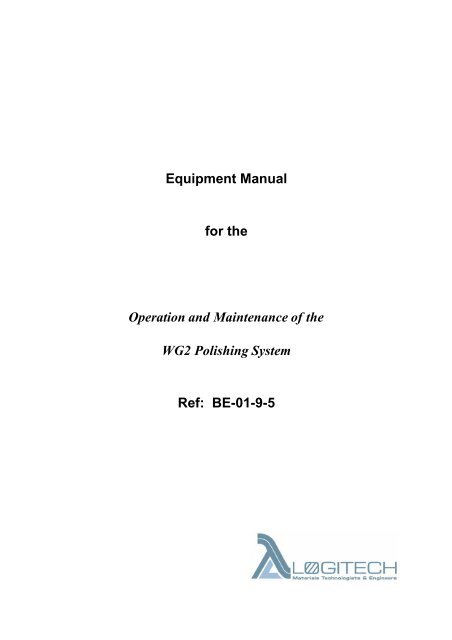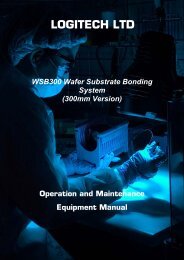Safety Precaution Sheet To be read carefully before use - Logitech Ltd
Safety Precaution Sheet To be read carefully before use - Logitech Ltd
Safety Precaution Sheet To be read carefully before use - Logitech Ltd
Create successful ePaper yourself
Turn your PDF publications into a flip-book with our unique Google optimized e-Paper software.
Equipment Manual<br />
for the<br />
Operation and Maintenance of the<br />
WG2 Polishing System<br />
Ref: BE-01-9-5
!<br />
NB <strong>Logitech</strong> <strong>Ltd</strong>. assert it’s right under the<br />
Copyright, Designs and Patents Act 1988<br />
to <strong>be</strong> identified as the author of this work.<br />
c <strong>Logitech</strong> Limited. All rights reserved.<br />
<strong>Safety</strong> <strong>Precaution</strong> <strong>Sheet</strong><br />
<strong>Logitech</strong> Lapping and Polishing Machines<br />
<strong>To</strong> <strong>be</strong> <strong>read</strong> <strong>carefully</strong> <strong>be</strong>fore <strong>use</strong><br />
1. The operator should <strong>be</strong> fully aware of the <strong>use</strong> of the machine<br />
according to the Operation Manual.<br />
2. The machine must <strong>be</strong> placed in an adequate working position,<br />
providing stable support and adequate ventilation. All functions on<br />
the machine and any connected equipment must <strong>be</strong> in working<br />
order.<br />
3. Be sure that the supply voltage corresponds to the voltage stated<br />
on the back of the machine. The machine must <strong>be</strong> earthed.<br />
4. Establish efficient exhaust from the working area if consumables<br />
containing alcohol, for example, are <strong>be</strong>ing <strong>use</strong>d.<br />
5. Make sure that the lapping or polishing plate is correctly mounted,<br />
the driving pins engaged with the holes in the turntable.<br />
6. Before loading or unloading the specimen holder, ensure that the<br />
plate has completely stopped rotating.<br />
7. Keep clear of the rotating plate and spec imen holder during<br />
operation. Make sure that any screws for clamping of specimens in<br />
holders protrude as little as possible.<br />
8. Before loading or unloading the abrasive cylinder, ensure that the<br />
abrasive drive has completely stopped.<br />
9. Observe the current safety regulations for handling, emptying and<br />
disposal of the waste materials and fluids.<br />
10. Always turn off the power and remove the plug or cable <strong>be</strong>fore<br />
opening the machine or working on any terminal connections.<br />
The apparatus/machine is designed for <strong>use</strong> with consumables supplied<br />
by <strong>Logitech</strong>. If subjected to mis<strong>use</strong>, improper installation, alteration,<br />
neglect, accident or improper repair, <strong>Logitech</strong> will take no responsibility<br />
for damage(s) to the <strong>use</strong>r or the equipment.<br />
Dismantling of any part of the apparatus/machine, in case of service or<br />
repair, should always <strong>be</strong> performed by a qualified technician<br />
(electromechanical, electronic, mechanical, pneumatic, etc.).
21<br />
13<br />
34<br />
16<br />
18<br />
17<br />
29<br />
22<br />
33<br />
31<br />
20<br />
1. Fulcrum Pillar<br />
2. Star Clamp<br />
3. Washer<br />
4. Clamp Nut<br />
5. Drive Motor<br />
6. Vertical Column<br />
7. Gearbox<br />
8. Gearbox Fixing Screw<br />
9. Lock-up Pin<br />
10. Hinge Pin<br />
11. Hinge Pin Retaining Screw<br />
12. Gears<br />
15<br />
19<br />
14<br />
30<br />
Figure 1<br />
4<br />
35<br />
28<br />
32<br />
KEY<br />
27<br />
12<br />
13. Overarm<br />
14. Ultrasonic Level<br />
15. Weights<br />
16. Caro<strong>use</strong>l<br />
17. Latch Pin<br />
18. Latch<br />
19. Sample Holder<br />
20. Sample Slide<br />
21. Polishing Plate Base<br />
22. Drive Plate<br />
23. Fine Adjustment Knob<br />
24. Adjusting Lever<br />
26<br />
24<br />
23<br />
25<br />
11<br />
10<br />
9<br />
8<br />
7<br />
6<br />
5<br />
4<br />
3<br />
2<br />
1<br />
25. Plate Cover<br />
26. Roller Arm<br />
27. Cap Screw<br />
28. Locating Pins<br />
29. Drive Rod Points<br />
30. Rollers<br />
31. Drive Rod Clearance<br />
32. Drive Rod Num<strong>be</strong>r<br />
33. Double Load Facility<br />
34. Drive Rod<br />
35. Motor to Gearbox Fixing Screw
1. INTRODUCTION<br />
This manual is intended to assist the <strong>use</strong>r in the operation of the WG2 Polishing Head when fitted to the<br />
<strong>Logitech</strong> PM5 Precision Lapping and Polishing Machine. It covers unpacking, assembly and fine setting<br />
of the polishing head. Operation and processes are suggested, and maintenance and repair are<br />
covered. A wiring diagram is included. Operation of the PM5 machine is descri<strong>be</strong>d in a separate<br />
instruction manual. It is emphasised that the WG2 system is extremely versatile. There are many<br />
potential applications for which this equipment is suitable. However, in this manual, the bias is towards<br />
adjustments and processes for rock/ore polishing technology.<br />
When using the manual it is necessary to refer to the two foldout diagrams (Figs 1 & 2) which can <strong>be</strong><br />
found adjacent to the front and back covers. The bracketed num<strong>be</strong>rs and arrows which appear in the<br />
text refer to parts of the WG2 polishing system. The num<strong>be</strong>r is the item num<strong>be</strong>r (see legend) and the<br />
arrow indicates the appropriate diagram.<br />
e.g. (< 21) refers to item 21 - Polishing Plate Base, on the left hand foldout diagram (Figure 1)<br />
(38 >) refers to item 38 - Slurry Scraper, on the right hand foldout diagram (Figure 6)<br />
(< 2 >) refers to item 2 - Star Clamp, shown on both diagrams<br />
The WG2 polishing head consists of a caro<strong>use</strong>l (< 16) driven through a series of gears within the<br />
overarm (< 13) by a motor (< 5) mounted in the vertical column (< 6 >). The whole assembly is mounted<br />
on the roller arm (< 26 >). Samples are retained, either directly or indirectly using sample holders, by six<br />
drive rods (< 34) on the caro<strong>use</strong>l. The rods can have weights (< 15) placed to increase the load. During<br />
operation samples are moved across the rotating polishing surface by the rotation and reciprocation of<br />
the caro<strong>use</strong>l. Each sample will rotate randomly about the drive rod point.<br />
Due to continuous development, the WG2 details may occasionally differ from those descri<strong>be</strong>d in this<br />
manual.<br />
BE-01-9-5 Page: 4
2. INITIAL ASSEMBLY AND ADJUSTMENTS<br />
2.1 Unpacking<br />
The WG2 polishing head should <strong>be</strong> <strong>carefully</strong> removed from its packing case and examined for damage<br />
which could have occurred during transit. Remove the polythene wrapping and again examine the unit.<br />
Advise <strong>Logitech</strong> or the relevant agent and the carrier immediately if damage is apparent.<br />
Clean the unit with tissue and mild solvent (e.g. alcohol or acetone) to remove possible sources of<br />
contamination which may adversely affect the polishing process.<br />
2.2 Polishing Plate Location<br />
The polishing plate (21) is positioned on the drive plate (< 22) which is driven from the motor via the<br />
gearbox of the PM5 machine. The plates are equipped with three locating/drive pins on the underside.<br />
Holding the polishing plate by its edge, place the drive pins centrally in the annular groove of the drive<br />
plate. Manually rotate the plate in this groove until the drive pins are located in the holes and allow the<br />
plate to drop gently into place.<br />
If not al<strong>read</strong>y in place, fit a plate cover to the polishing plate. This will allow fitting of the WG2 unit and<br />
approximate positioning of the Head height.<br />
2.3 Fitting of WG2 Polishing Head to PM5<br />
Fit the WG2 support arm assembly over the right-hand support pillar, and clamp into an approximate<br />
position using the star clamp (< 2 >). Hinge up the overarm (< 13) and lock into position with the springloaded<br />
lock-up pin.<br />
Connect the plug to the socket on the WG2 control panel (39 >).<br />
<strong>To</strong> set the precise position of the polishing head it is first necessary to mount a polishing plate on the<br />
PM5 machine, if this has not al<strong>read</strong>y <strong>be</strong>en done (see 2.2 above).<br />
2.4 Precise Setting of WG2 Polishing Head Height<br />
The correct height setting for the polishing head is dictated by the distance from the tip of the drive rod<br />
point when the rod is in the down position to the polishing surface (< 31). The drive rod clearance should<br />
<strong>be</strong> approximately 1.5 mm. However, there is a certain amount of play when the drive rods are in the<br />
down position, and this should only <strong>be</strong> <strong>use</strong>d as a guideline.<br />
Lift the overarm slightly and withdraw the spring-loaded lock-up pin.<br />
Allow the caro<strong>use</strong>l to fall slowly as controlled by the hydraulic damper (37 >).<br />
As the caro<strong>use</strong>l nears its final position, support and gently rotate it to ensure that the gear teeth engage<br />
properly.<br />
NOTE: If the caro<strong>use</strong>l gears do not engage properly, do not force the caro<strong>use</strong>l as this may damage the<br />
gear arrangement. Lift the caro<strong>use</strong>l and repeat the previous step.<br />
BE-01-9-5 Page: 5
Select the drive rod nearest the front of the PM5 machine. Release it from the latch, and lower it into the<br />
fully down position. Take care that the rod point does not contact the plate cover.<br />
Observe the distance <strong>be</strong>tween the rod point and the plate cover. Lift the drive rod back into the lockedup<br />
position.<br />
Should an adjustment <strong>be</strong> necessary, slacken the star clamp (< 2 >) and adjust the arm position either<br />
up or down as appropriate.<br />
Re-tighten the star clamp and lower the drive rod to check its height above the plate cover<br />
(approximately 1.0 mm). Readjust as necessary.<br />
Finally, with plate cover removed, check that all drive rod points are approximately 1.5 mm above the<br />
polishing disc when in the fully lowered position and with the star clamp fully tight.<br />
Return the rods to the locked up position and replace the plate cover.<br />
2.5 Positioning of WG2 Polishing Head in relation to Polishing Plate<br />
As the PM5 machine plate always rotates in an anti-clockwise direction, the polishing head must <strong>be</strong><br />
positioned to the front of the polishing plate. This is to ensure that the forces imparted to the caro<strong>use</strong>l<br />
by the specimens running on the polishing plate are counteracted by the rollers (< 30 >) on the roller<br />
arm.<br />
In general the head position should <strong>be</strong> set so that when the Eccentric Sweep is in operation, the<br />
specimens travel as near to the edge of the plate as reasonably possible without falling off and also<br />
traverse the centre of the plate. This provides maximum <strong>use</strong> of the plate surface. Also, rotation of the<br />
specimens is assisted when they traverse the plate centre.<br />
Slacken the star clamp and position the polishing head a little towards the front of the polishing plate.<br />
Re-tighten the clamp.<br />
Switch on the PM5 machine in polishing mode and set the Eccentric Sweep amplitude to a relatively low<br />
range. Run the plate slowly. Increase the sweep amplitude, by way of the LCD screens "Set Outer Limit"<br />
and "Set Inner Limit" on the Process Data Display on the machine control panel. Assess the amount of<br />
reciprocation of the polishing head, which should <strong>be</strong> approximately 25mm, and the outer position<br />
reached during this process. Adjust the sweep amplitude as necessary until the required value is<br />
reached.<br />
<strong>To</strong> set the position of the WG2 Head in relation to the polishing plate, press the machine "STOP" key<br />
when the roller arm has reached the outermost point of its sweep movement.<br />
Slacken the star clamp and gently rotate the complete polishing head about the roller arm pillar until the<br />
outermost drive rod point is approximately 12 mm from the periphery of the plate. Re-tighten the star<br />
clamp, ensuring that the Head height remains approximately the same (re-check as in 2.4 above).<br />
Start the PM5 machine and plate running and observe the Eccentric Sweep. Fine adjustment can <strong>be</strong><br />
made using the fine adjustment knob (< 23 >).<br />
Place the slurry scraper (38 >) on its right hand support pillar and position it against the plate. The "L"shaped<br />
catcher should lightly touch both the periphery and the underside of the plate. Excessive<br />
pressure will only wear the scraper block unduly without improving performance.<br />
BE-01-9-5 Page: 6
2.6 WG2 Controls<br />
(See Figure 2 ) The WG2 control panel (39 >) is mounted on the upper part of the PM5 machine casing<br />
and draws power for the WG2 head from a supply unit located within the machine body.<br />
D<br />
WG2<br />
M aterials Tech nol ogi sts & Eng in eers<br />
A - Power socket for WG2 polishing head.<br />
B - Control knob for direction of caro<strong>use</strong>l rotation.<br />
Figure 2<br />
C - Speed control for caro<strong>use</strong>l. Speed continuously variable from zero to a maximum nominal speed of<br />
35 r.p.m.<br />
D - Jog button to rotate caro<strong>use</strong>l for sample loading and unloading when PM5 machine is switched off.<br />
Speed and direction are set by other controls.<br />
JO G<br />
0<br />
B<br />
A<br />
C<br />
BE-01-9-5 Page: 7
3. PREPARATIONS FOR POLISHING<br />
3.1 Polishing Surfaces and Abrasives<br />
The WG2 polishing system can accommodate the full range of <strong>Logitech</strong> 30 cm diameter lapping and<br />
polishing plates. These include surfaces of cast iron, polyurethane and soft metal for which conditioning<br />
and flatness gauging accessories are normally required. Many different lapping and polishing abrasives<br />
are available for <strong>use</strong> in various diverse circumstances.<br />
However, this manual is mainly concerned with standard polishing of rock sections, ores and similar<br />
materials. For this type of work, certainly at the initial stages of process development, it is most generally<br />
appropriate to <strong>use</strong> plate bases fitted with self adhesive synthetic polishing pads and diamond abrasive<br />
polishing agents. Subsequent sections are confined mainly to <strong>use</strong> of the WG2 polishing system under<br />
such ‘standard’ circumstances.<br />
3.2 Fixing a Polishing Pad to a Plain Plate Base<br />
Thoroughly clean the surface of the plain plate base with a mild solvent.<br />
With clean, dry hands remove the polishing pad from its protective covering.<br />
Partially remove the backing paper to expose approximately 25% of the adhesive surface. Do not allow<br />
this surface to <strong>be</strong>come contaminated.<br />
Press the exposed part of the pad firmly onto the plate, taking great care not to trap air bubbles. A<br />
pad of clean tissue is suitable for this purpose.<br />
Slowly remove the remaining backing paper whilst pressing and smoothing the pad evenly onto the<br />
plate base.<br />
Note that if there are any air bubbles trapped a new pad will <strong>be</strong> required as pads cannot <strong>be</strong> peeled off<br />
and re-<strong>use</strong>d.<br />
Using a sharp blade, trim off any excess pad from the periphery of the plate.<br />
<strong>To</strong> prevent contamination, immediately cover the polishing surface with the appropriate clean plate<br />
cover (< 25).<br />
3.3 Care of Polishing Surface<br />
It is strongly advised that each polishing surface is dedicated to one particular abrasive size or type. The<br />
plate cover should always <strong>be</strong> fitted except when samples are <strong>be</strong>ing polished. Before fitting a cover,<br />
thoroughly clean the inside with tissue and solvent to reduce the possibility of contamination. Fitting and<br />
removal of plate bases should only <strong>be</strong> carried out with a plate cover in position. It is the responsibility of<br />
the operator to avoid contamination from specimens, other plates, atmosphere etc.<br />
3.4 Application of Abrasive<br />
Diamond can <strong>be</strong> applied to the polishing surface in a num<strong>be</strong>r of different ways. An aerosol spray mixture<br />
may <strong>be</strong> <strong>use</strong>d or soluble diamond compound and lubricating fluid may <strong>be</strong> applied separately by hand.<br />
BE-01-9-5 Page: 8
The WG2 polishing system is primarily designed for <strong>use</strong> with diamond or other slurry <strong>be</strong>ing continuously<br />
drip fed to the polishing surface by way of an Abrasive Autofeed Cylinder, as this has proved to <strong>be</strong> the<br />
most convenient and economical method. Operation and Maintenance of this cylinder is fully descri<strong>be</strong>d<br />
in <strong>Logitech</strong> Equipment Manuals Ref. No. BE-01-2 or BE-01-47.<br />
3.5 Sample Retention and Drive<br />
Samples are held <strong>be</strong>neath the loaded drive rods and moved by the reciprocating and rotating action of<br />
the caro<strong>use</strong>l. The drive rod - specimen connection may <strong>be</strong> by direct contact in the case of certain types<br />
of unmounted sample, such as ore blocks em<strong>be</strong>dded in resin. For standard rock sections on glass slides<br />
it is convenient to <strong>use</strong> precision machined sample holders.<br />
3.5.1 Unmounted Samples<br />
The arrangement for unmounted samples is shown in Figure 3 <strong>be</strong>low:<br />
RESIN<br />
The height : surface area ratio should <strong>be</strong> kept to a minimum to prevent any tendency for the sample to<br />
dig into the polishing pad<br />
3.5.2 Sample Holders<br />
SAMPLE<br />
7mm<br />
DRIVE ROD<br />
120° OR STANDARD 7mm DRILL POINT AS SUPPLIED DRIVE ROD LOCATION<br />
TOO HIGH<br />
Figure 3<br />
RESIN<br />
SAMPLE<br />
Sample holders are available in different geometries and in general are suitable for samples of any<br />
shape. Their limitation is that the samples held by them must <strong>be</strong> of a standard size as the sample<br />
holders have side plates which fit over the outside of the sample. For standard samples, such as slide<br />
mounts, they are extremely convenient to <strong>use</strong>.<br />
Supplied as standard with the WG2 polishing system are three holders for 51 x 76 mm glass slides and<br />
six holders for 28 x 48 mm or 26 x 46 glass slides.<br />
<strong>To</strong> adapt the sample holders to accept either 28 x 48 mm or 26 x 46 mm slides, the side plates can <strong>be</strong><br />
removed and re-positioned as in Figure 4.<br />
BE-01-9-5 Page: 9
Chuckfaces may <strong>be</strong> lapped to renew flatness when necessary<br />
3.6 Loading of Samples<br />
26 x 46 mm 28 x 48 mm<br />
FRONT RETAINING PLATES OMITTED FOR CLARITY- DRAWINGS NOT TO SCALE<br />
Figure 4<br />
The six drive rods can each <strong>be</strong> loaded using the loading weights. Each weight is 450g nominal and a<br />
maximum load of 1.8 kg can <strong>be</strong> put on each drive rod. The system is supplied with three loading weights<br />
for each drive rod for normal <strong>use</strong> although four weights can <strong>be</strong> accommodated.<br />
Care should <strong>be</strong> taken to avoid overloading samples on high friction plates.<br />
Where high polishing pressures are required, and for samples with large surface areas (e.g. 51 x 76 mm<br />
slides), it is possible to increase the load on three of the drive rods by using the double load facility<br />
(< 33) on rods 2,4 and 6. This allows the load from one drive rod to <strong>be</strong> added to the next adjacent drive<br />
rod via the double load bar, thus giving a maximum sample load of 3.6 kg.<br />
BE-01-9-5 Page: 10
4. STANDARD OPERATING PROCEDURES<br />
The following is an outline of standard procedures <strong>use</strong>d for the preparation of polished samples of rock<br />
and ores in thin section or resin block form. Individual applications may require these procedures to <strong>be</strong><br />
modified for complete optimisation. A specific set of operating conditions currently <strong>use</strong>d by <strong>Logitech</strong> for<br />
production of 30 micron polished rock sections is descri<strong>be</strong>d in section 4.4.<br />
4.1 Samples<br />
The sample should <strong>be</strong> thoroughly examined to assess its suitability for polishing. Look for pits, plucks,<br />
scratching, taper or any other defect which would render it unsuitable for further processing. Measure<br />
the thickness if appropriate.<br />
Record findings.<br />
Mark the sample for identification during processing.<br />
Immediately prior to polishing, the sample should <strong>be</strong> thoroughly cleaned to remove any possible source<br />
of contamination. Whenever possible the sample should <strong>be</strong> immersed in an ultrasonic cleaner<br />
containing Iso-Propyl Alcohol or other appropriate cleaning agent for at least ten minutes. If an<br />
ultrasonic cleaner is not available, thoroughly clean with a tissue and solvent.<br />
4.2 Standard Polishing Procedure<br />
Set all controls on the WG2 polishing head and the PM5 machine to zero.<br />
Remove all loading weights and lock-up the drive rods.<br />
Locate a plate base fitted with a suitable polishing pad on the driver plate. Leave the plate cover in place.<br />
Check the height, position and reciprocation setting of the polishing head and adjust if necessary as<br />
descri<strong>be</strong>d in section 2.<br />
Clean and fit a slurry chute and tu<strong>be</strong> to the PM5 by way of the screw on the upper casing (<strong>be</strong>side the<br />
cradle for the Abrasive Autofeed Cylinder) and press the slurry tu<strong>be</strong> into the holder (36 >) on the roller<br />
arm.<br />
Adjust the position of the holder to distribute the slurry over the part of the plate track which will<br />
principally <strong>be</strong> covered by the samples to <strong>be</strong> polished. When the caro<strong>use</strong>l is set to rotate contra-lap it will<br />
sp<strong>read</strong> the slurry across the plate to the centre. Conversely if the caro<strong>use</strong>l rotates with the plate the<br />
slurry is sp<strong>read</strong> from the centre.<br />
Place an Abrasive Autofeed Cylinder on the rollers of the cradle in the machine upper casing and check<br />
for free rotation <strong>be</strong>tween the roller flange guides.<br />
NOTE: Cylinders and slurry chutes should <strong>be</strong> dedicated to one particular size of abrasive only and<br />
suitably la<strong>be</strong>lled for identification.<br />
Remove the plate cover and start the PM5 machine with the abrasive feed system running and the<br />
polishing plate rotating at a moderate speed. Adjust the flow to approximately one drop every ten<br />
seconds. If the plate surface is new or dry, wet it thoroughly with abrasive around the periphery by an<br />
initial fast feed of slurry and then reduce to one drop every ten seconds. Stop the machine when the<br />
plate periphery is evenly wetted and set the plate speed back to zero.<br />
BE-01-9-5 Page: 11
If the slide holders are <strong>use</strong>d, first clean them thoroughly (an ultrasonic cleaner is suitable), then apply<br />
one drop of polishing fluid to the chuckface. Press the slide firmly into place thereby sp<strong>read</strong>ing the fluid.<br />
The slide will then <strong>be</strong> firmly retained by surface tension.<br />
Place the sample on the polishing surface <strong>be</strong>low an accessible evenly-num<strong>be</strong>red drive rod (< 32). Drive<br />
rods 2,4 and 6 have the double load bar fitted. Samples must <strong>be</strong> located under these rods <strong>be</strong>fore<br />
locating or loading samples under the corresponding drive rods 1, 3 or 5.<br />
Lower the drive rod into the hole in the backside of the sample and place one weight on the rod.<br />
If the double load facility is required, lower the adjacent odd-num<strong>be</strong>red drive rod into the down position<br />
so that it rests on the double load bar and place one weight on the rod. Otherwise place a sample on<br />
the polishing surface <strong>be</strong>low the odd-num<strong>be</strong>red drive rod and locate and load as <strong>be</strong>fore.<br />
Set an arbitrary direction on the WG2 caro<strong>use</strong>l direction control and set the caro<strong>use</strong>l speed control to a<br />
low speed. Use the jog button to turn the caro<strong>use</strong>l until another pair of drive rods are accessible and<br />
load as <strong>be</strong>fore.<br />
NOTE: The full capacity of the caro<strong>use</strong>l does not have to <strong>be</strong> <strong>use</strong>d. A single sample may <strong>be</strong> polished on<br />
its own if so desired.<br />
Before starting to polish, apply a drop of polishing fluid to each drive rod locating hole. This provides<br />
lubrication and assists rotation of the sample about the drive rod point.<br />
Start the PM5 machine with abrasive feed system (the caro<strong>use</strong>l will also start) and increase plate<br />
rotation speed smoothly to the chosen value (normally full speed).<br />
Set the WG2 caro<strong>use</strong>l rotation direction to contra-lap or with-lap as desired and set the rotation speed<br />
to the chosen value (normally contra-lap, full speed).<br />
Check that the samples are moving and rotating freely about the drive rod points and across the plate.<br />
"SET" the PM5 machine timer for the desired polishing time. The "SET" function may <strong>be</strong> by-passed if<br />
long polishing times are anticipated, and the machine will run continuously.<br />
Stop the machine and add further loading weights, as the polishing action <strong>be</strong>comes smoother. Restart<br />
the machine.<br />
When the elapsed time on the PM5 control panel reaches that programmed-in by the operator, the<br />
machine will stop automatically. Remove the samples for cleaning and examination and replace the<br />
plate cover.<br />
4.3 Further Stages of Processing<br />
Should the samples require further polishing using a finer abrasive then certain parts of the system must<br />
<strong>be</strong> exchanged and the samples and sample holders require to <strong>be</strong> thoroughly cleaned to remove all<br />
traces of the larger abrasives. In general, other parts of the polishing head and PM5 machine such as<br />
the caro<strong>use</strong>l and weights and the machine deck should <strong>be</strong> cleaned to ensure that there is no<br />
contamination.<br />
Lift off the Abrasive Feed Cylinder and store.<br />
Lift off the corresponding slurry chute and tu<strong>be</strong> and store cleanly.<br />
Fit the plate cover to the plate base and remove the assembly to a clean storage area.<br />
BE-01-9-5 Page: 12
Clean the WG2 polishing head with tissue and mild solvent and wipe the PM5 machine with tissues<br />
damped with soapy water. Do not <strong>use</strong> solvents to clean the PM5 deck.<br />
Fit the appropriate plate base, pad and plate cover assembly.<br />
Fit the appropriate slurry chute and pipe.<br />
Position the appropriate autofeed cylinder on the rollers.<br />
Clean specimens and holders.<br />
Continue with the next stage of polishing using the general procedures previously descri<strong>be</strong>d.<br />
4.4 <strong>Logitech</strong> Standard Process for Production of 30 micron Polished Rock/<br />
Ore Sections<br />
In conjunction with the standard operation discussed previously, the following is the process <strong>use</strong>d by<br />
<strong>Logitech</strong> to prepare standard 30 micron rock and ore polished sections.<br />
Starting Conditions:<br />
Samples are machine lapped with 600 grit silicon carbide/water slurry to 40 micron thick using the<br />
standard <strong>Logitech</strong> machine system technology. Also, other samples such as impregnated materials<br />
(e.g. soils) which have <strong>be</strong>en produced using an alumina/oil based slurry are suitable. [If materials in a<br />
sample tend to exhibit high relief, a finer alumina/oil slurry may <strong>be</strong> required or the starting thickness of<br />
the samples may <strong>be</strong> increased.]<br />
STAGE 1:<br />
Time : 2 hours<br />
Polishing Surface : <strong>Logitech</strong> Pellon PSU polishing cloth on a plain plate base<br />
Abrasive : 3 micron diamond powder in suspension of polishing fluid<br />
Concentration : 2 gm per fill of abrasive cylinder (1.5 litres)<br />
Rate Of Feed : 6 drops per minute from the end of the slurry feed tu<strong>be</strong><br />
Caro<strong>use</strong>l Rotation : Full speed (35 r.p.m. nominal)<br />
Caro<strong>use</strong>l Direction : Contra-lap<br />
Plate Speed : Full speed (70 r.p.m. nominal)<br />
Sample Load Per sq. cm : Typically 100-200g<br />
ie. 2 weights per 28 x 48 mm slide 4 weights (by double load) per 51 x 76 mm slide<br />
STAGE 2:<br />
As STAGE 1 except abrasive is 1 micron diamond powder.<br />
NOTE: The <strong>Logitech</strong> standard process stops at 1 micron. Users may elect to <strong>use</strong> further stages with<br />
0.25 micron diamond or other abrasive/lap combinations for their own sample requirements.<br />
BE-01-9-5 Page: 13
5. USE OF OTHER LOGITECH ACCESSORIES<br />
An important feature of the versatility of the WG2 polishing system is its ability to accommodate all other<br />
<strong>Logitech</strong> sample holding fixtures and lapping and polishing plates for a wide range of alternative<br />
processes.<br />
In general all lapping and polishing plates may <strong>be</strong> <strong>use</strong>d in conjunction with the polishing head whenever<br />
the specimen geometry is suitable for this type of drive rod control.<br />
All other jigs and conditioning accessories may <strong>be</strong> <strong>use</strong>d on the lapping plate provided that the WG2<br />
overarm and caro<strong>use</strong>l is either locked up or removed entirely from the vertical column. (The latter option<br />
is simple to do and is usually more convenient - see 5.1 <strong>be</strong>low.)<br />
5.1 Removal of WG2 Overarm and Caro<strong>use</strong>l<br />
With the caro<strong>use</strong>l in the down position, remove all the loading weights.<br />
Remove the hydraulic damper (37 >) by unscrewing the two knurled thumb nuts which retain it to the<br />
overarm and vertical column.<br />
Note, for later replacement, that the sliding piston is uppermost.<br />
Loosen the screw (< 11) which retains the hinge pin (< 10).<br />
Support the overarm and caro<strong>use</strong>l and withdraw the hinge pin.<br />
Whilst holding out the overarm lock-up pin (< 9), lift the overarm and caro<strong>use</strong>l away from the vertical<br />
column and roller arm.<br />
Reassemble the WG2 polishing head by reversal of the above procedure.<br />
BE-01-9-5 Page: 14
6. MAINTENANCE<br />
Little routine maintenance should <strong>be</strong> required during normal <strong>use</strong> other than some occasional light oiling<br />
of all external moving parts. Note that excessive oiling will only collect dirt.<br />
6.1 Cleaning<br />
Regular cleaning is advised to ensure smooth working and to prevent contamination. Cleaning can <strong>be</strong><br />
carried out with a tissue moistened in solvent. If desired, the caro<strong>use</strong>l can <strong>be</strong> immersed in an ultrasonic<br />
cleaner up to the level marked on Fig 1 (< 14).<br />
It is for the <strong>use</strong>r to decide, according to the requirements of the work in hand, the level of cleanliness<br />
which must <strong>be</strong> attained. However, scrupulous cleanliness will result in a consistently higher standard of<br />
polished sample and is recommended.<br />
6.2 Drive Rod Points<br />
Provided they are cleaned <strong>be</strong>forehand and lubricated with polishing fluid during <strong>use</strong>, the drive rod points<br />
(< 29) will last a considerable length of time.<br />
Should they eventually wear down to a level that prevents free rotation of the samples they can easily<br />
<strong>be</strong> replaced. Using the lever provided, unscrew the worn point and screw in the new. Do not overtighten.<br />
6.3 Drive Motor<br />
After considerable <strong>use</strong>, wear on the carbon brushes may <strong>be</strong>come sufficient to warrant their<br />
replacement. This will <strong>be</strong> evident by a lack of power and an increase in noise level. Replacing brushes<br />
is not recommended and <strong>Logitech</strong> therefore offers a motor exchange scheme.<br />
6.3.1 Drive Motor Replacement: Drive Motor Removal<br />
Remove the overarm and caro<strong>use</strong>l assembly.<br />
Remove the polishing and driver plates.<br />
Remove the vertical column and roller arm from the adjusting lever (< 24 >) by unscrewing the nut (< 4)<br />
and washer (< 3). A special spanner is provided for this purpose. Carefully lower the roller arm away<br />
from the adjusting lever.<br />
Remove the six cap screws (< 27) which fix the vertical column to the roller arm.<br />
Remove the three screws (< 35) which retain the motor to the gearbox.<br />
Gently withdraw the motor from the gearbox.<br />
Remove the plug from the power lead by unscrewing the cap and unsoldering the connections. Draw<br />
the lead through the grommet on the side of the motor housing. Remove the motor.<br />
Retain the plug for wiring to the replacement motor.<br />
BE-01-9-5 Page: 15
6.3.2 Drive Motor Replacement: Fitting Replacement Motor<br />
Carefully unpack the replacement motor and examine it for any damage.<br />
Note the position of the first engaging gear within the gearbox. Carefully replace the motor with the<br />
power lead at a suitable orientation and replace the three screws almost tight.<br />
Gently push the motor sideways so that the motor pinion has maximum engagement with the first<br />
engaging gear in the gearbox and tighten the three screws fully.<br />
Pass the power lead through the grommet and reconnect the plug.<br />
Run the motor and <strong>read</strong>just the gear engagement, if necessary, to minimise the noise.<br />
Replace the six cap screws which fix the vertical column to the roller arm. Do not tighten fully.<br />
NOTE: It is essential that the vertical column is fixed to the roller arm with the caro<strong>use</strong>l properly<br />
supported by the rollers. <strong>To</strong> do this, replace the overarm and caro<strong>use</strong>l on the vertical column and adjust<br />
the position of the vertical column on the roller arm so that the caro<strong>use</strong>l runs correctly against the rollers,<br />
<strong>be</strong>fore tightening the cap screws fully. Remove the overarm and caro<strong>use</strong>l.<br />
Replace the roller arm and vertical column on the adjusting lever with the washer and nut.<br />
Replace the overarm and caro<strong>use</strong>l.<br />
BE-01-9-5 Page: 16
40<br />
19<br />
Figure 6 - Plan view of PM5 machine with WG2 Head<br />
MAIN DR IVE<br />
30<br />
1 Pillar<br />
2 Star Clamp<br />
6 Vertical Column<br />
19 Sample Holder<br />
23 Fine Adjustment Knob<br />
24 Adjusting Lever<br />
26 Roller Arm<br />
ZE RO<br />
TI ME EL APS ED<br />
HR S<br />
MINS<br />
PR ES ET TIME<br />
SET<br />
+ -<br />
PLATE S PEE D<br />
RP M<br />
STA RT<br />
ST OP<br />
REMOTE<br />
SH UT OFF<br />
ON<br />
OF F<br />
PO W ER<br />
37<br />
ABRASIVE AUTOFEED PRO CESS DATA<br />
ON<br />
CYL<br />
OF F<br />
EM PT Y<br />
KEY<br />
HELP<br />
26 23<br />
30 Rollers<br />
36 Slurry Tu<strong>be</strong> Holder<br />
37 Hydraulic Damper<br />
38 Slurry Scraper<br />
39 WG2 Control Panel<br />
40 Slurry Tu<strong>be</strong><br />
39<br />
36<br />
38<br />
2<br />
1<br />
6
TRANSFORME R<br />
2EL C-457<br />
Br PuGy<br />
Be Y O<br />
Y Be O R<br />
Br PuGy<br />
Be<br />
Y W W Be<br />
240V<br />
INP UT<br />
Br PuGy<br />
Be<br />
Y Be Y Be<br />
110V<br />
INPUT<br />
R Bk<br />
R Bk<br />
NOTE<br />
CHANGE FUSE F5 ON<br />
US ER INTE RF AC E<br />
BOARD T O 6.3A<br />
Bk<br />
R<br />
Bk<br />
O<br />
Bk<br />
18V T O<br />
S TE PPER<br />
CONTROLLER<br />
36V T O<br />
WG MOTOR<br />
Bk<br />
CONTROLLER<br />
O<br />
Bk<br />
O<br />
36V T O<br />
REVERS ING UNI T<br />
CONTROLLER O<br />
DC POWER IN<br />
Pu<br />
Pk<br />
Br<br />
O<br />
24/0.2<br />
LINK FOR<br />
WG OPTION<br />
Pk<br />
Gy<br />
66 65 64 63 62 61 56 55 54 53 52 51<br />
RAMP RAMP<br />
UP<br />
DOWN<br />
10V<br />
SPRINT ELECTRIC<br />
MIN<br />
I /P<br />
MIN MAX<br />
SPEEDSP EE D ST AB<br />
400LV MOT OR<br />
C ONTR OLL ER<br />
COM<br />
RUN<br />
1<br />
2<br />
3<br />
4<br />
IR<br />
COMP<br />
OFF<br />
OFF<br />
OFF<br />
ON<br />
60V<br />
30V<br />
T ACH<br />
COM<br />
A<br />
+<br />
A-<br />
F-<br />
F<br />
+<br />
N<br />
L<br />
MAX<br />
CURR<br />
1 2 3 4 5 6 7 8 9 10 11 12 13<br />
G R W Y Pk Pu Pk Bk O<br />
7/0.2<br />
PLAT E<br />
DRIVE<br />
SYSTEM INTERF ACE BOARD<br />
BASE CASTING<br />
PL AT E<br />
SPEE D<br />
INITIAL<br />
TRIMMER<br />
S ETTINGS<br />
ENSURE LINK<br />
IS I N 30V<br />
POSI TI ON<br />
CHE CK<br />
SWITCH<br />
SETTINGS<br />
24/0.2<br />
24/0.2<br />
16/0.2<br />
Pk Gy Y Be Pk Bk O<br />
28<br />
27 26 25 24<br />
ZS<br />
-24V<br />
R<br />
F<br />
COM<br />
N<br />
LV R EVE RS ING<br />
UNI T<br />
23 22 21<br />
110<br />
240<br />
RUN<br />
D8<br />
D8<br />
A IN<br />
-<br />
A OUT<br />
+<br />
A<br />
+<br />
IN<br />
A<br />
-<br />
OUT<br />
36 37<br />
Pk<br />
38<br />
31 32 33 34 35<br />
Pk Y Gy Pu Bk<br />
AC POWER<br />
OUT<br />
SP RI NT EL EC TR IC<br />
RUN<br />
4R7 7WAT T<br />
WIREWOUND<br />
(RS.155-857)<br />
7/0.2<br />
24/ 0.2<br />
12-WAY<br />
CONNECTORS<br />
INSIDE BAS E<br />
Bk<br />
Bk<br />
Gy<br />
1 1 1 1<br />
Gy<br />
W<br />
2 2<br />
2 2<br />
W<br />
R<br />
3 3<br />
3 3<br />
R<br />
G<br />
4 4<br />
4 4<br />
G<br />
Y<br />
5 5<br />
5 5<br />
Y<br />
Be<br />
6 6<br />
6 6<br />
Be<br />
Pk<br />
7 7<br />
7 7<br />
Pk<br />
Br<br />
8<br />
9<br />
8<br />
9<br />
8<br />
9<br />
8<br />
9<br />
Br<br />
O<br />
O<br />
10 10<br />
10 10<br />
11 11 11 11<br />
G/ Y<br />
12 12<br />
12 12<br />
G/Y<br />
12-WAY CONNECTOR<br />
AT SANDWI CH PLATE<br />
WG<br />
MOT OR<br />
1 3 2<br />
3-WAY POWER<br />
CONNECTOR BETWEEN<br />
ABRASIVE CASI NG<br />
AND WG MOTOR<br />
1<br />
3 2<br />
Bk G/Y Gy<br />
24/0.2<br />
10K<br />
POTE NTIOM ET ER<br />
R W G<br />
ABRASI VE CASING<br />
16/0.2<br />
GND Ground<br />
L Live<br />
E Earth<br />
N Neutral<br />
Be Blue<br />
Bk Black<br />
Br Brown<br />
G Green<br />
Y Yellow<br />
G/Y Green and Yellow<br />
Gy Grey<br />
Pk Pink<br />
W White<br />
R Red<br />
Sc Screen<br />
I/P Input<br />
LCD Liquid Crystal Display<br />
PSM Programmable Sample Monitor<br />
WIRING DIAGRAM - WG2 POLISHING HEAD<br />
F ORWARD/<br />
RE VER SE<br />
SWITCH<br />
Y<br />
Be Pk<br />
7/ 0.2<br />
Br<br />
JOG<br />
BUTTON<br />
O<br />
7/0.2<br />
BE-01-9-5 Page: 18