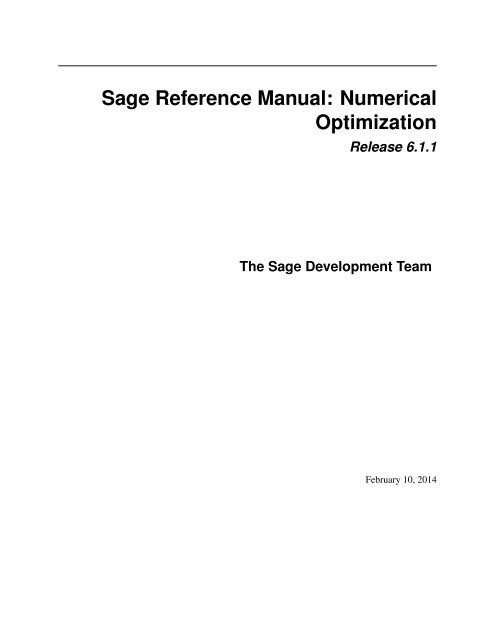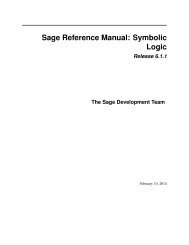Sage Reference Manual: Numerical Optimization - Mirrors
Sage Reference Manual: Numerical Optimization - Mirrors
Sage Reference Manual: Numerical Optimization - Mirrors
You also want an ePaper? Increase the reach of your titles
YUMPU automatically turns print PDFs into web optimized ePapers that Google loves.
<strong>Sage</strong> <strong>Reference</strong> <strong>Manual</strong>: <strong>Numerical</strong><br />
<strong>Optimization</strong><br />
Release 6.1.1<br />
The <strong>Sage</strong> Development Team<br />
February 10, 2014
CONTENTS<br />
1 Knapsack Problems 1<br />
1.1 Definition of Knapsack problems . . . . . . . . . . . . . . . . . . . . . . . . . . . . . . . . . . . . 1<br />
1.2 Examples . . . . . . . . . . . . . . . . . . . . . . . . . . . . . . . . . . . . . . . . . . . . . . . . . 2<br />
1.3 Super-increasing sequences . . . . . . . . . . . . . . . . . . . . . . . . . . . . . . . . . . . . . . . 2<br />
2 Mixed integer linear programming 9<br />
2.1 Index of functions and methods . . . . . . . . . . . . . . . . . . . . . . . . . . . . . . . . . . . . . 11<br />
2.2 Classes and methods . . . . . . . . . . . . . . . . . . . . . . . . . . . . . . . . . . . . . . . . . . . 11<br />
3 Linear Functions and Constraints 33<br />
4 <strong>Numerical</strong> Root Finding and <strong>Optimization</strong> 41<br />
4.1 Functions and Methods . . . . . . . . . . . . . . . . . . . . . . . . . . . . . . . . . . . . . . . . . . 41<br />
5 LP Solver backends 49<br />
5.1 Generic Backend for LP solvers . . . . . . . . . . . . . . . . . . . . . . . . . . . . . . . . . . . . . 49<br />
5.2 GLPK Backend . . . . . . . . . . . . . . . . . . . . . . . . . . . . . . . . . . . . . . . . . . . . . . 61<br />
5.3 GLPK Backend for access to GLPK graph functions . . . . . . . . . . . . . . . . . . . . . . . . . . 80<br />
5.4 PPL Backend . . . . . . . . . . . . . . . . . . . . . . . . . . . . . . . . . . . . . . . . . . . . . . . 92<br />
6 Indices and Tables 103<br />
Bibliography 105<br />
i
CHAPTER<br />
ONE<br />
KNAPSACK PROBLEMS<br />
This module implements a number of solutions to various knapsack problems, otherwise known as linear integer<br />
programming problems. Solutions to the following knapsack problems are implemented:<br />
• Solving the subset sum problem for super-increasing sequences.<br />
• General case using Linear Programming<br />
AUTHORS:<br />
• Minh Van Nguyen (2009-04): initial version<br />
• Nathann Cohen (2009-08): Linear Programming version<br />
1.1 Definition of Knapsack problems<br />
You have already had a knapsack problem, so you should know, but in case you do not, a knapsack problem is what<br />
happens when you have hundred of items to put into a bag which is too small, and you want to pack the most useful<br />
of them.<br />
When you formally write it, here is your problem:<br />
• Your bag can contain a weight of at most W .<br />
• Each item i has a weight w i .<br />
• Each item i has a usefulness u i .<br />
You then want to maximize the total usefulness of the items you will store into your bag, while keeping sure the weight<br />
of the bag will not go over W .<br />
As a linear program, this problem can be represented this way (if you define b i as the binary variable indicating whether<br />
the item i is to be included in your bag):<br />
Maximize: ∑ i<br />
b i u i<br />
Such that: ∑ i<br />
b i w i ≤ W<br />
∀i, b i binary variable<br />
(For more information, see the Wikipedia article Knapsack_problem)<br />
1
<strong>Sage</strong> <strong>Reference</strong> <strong>Manual</strong>: <strong>Numerical</strong> <strong>Optimization</strong>, Release 6.1.1<br />
1.2 Examples<br />
If your knapsack problem is composed of three items (weight, value) defined by (1,2), (1.5,1), (0.5,3), and a bag of<br />
maximum weight 2, you can easily solve it this way:<br />
sage: from sage.numerical.knapsack import knapsack<br />
sage: knapsack( [(1,2), (1.5,1), (0.5,3)], max=2)<br />
[5.0, [(1, 2), (0.500000000000000, 3)]]<br />
1.3 Super-increasing sequences<br />
We can test for whether or not a sequence is super-increasing:<br />
sage: from sage.numerical.knapsack import Superincreasing<br />
sage: L = [1, 2, 5, 21, 69, 189, 376, 919]<br />
sage: seq = Superincreasing(L)<br />
sage: seq<br />
Super-increasing sequence of length 8<br />
sage: seq.is_superincreasing()<br />
True<br />
sage: Superincreasing().is_superincreasing([1,3,5,7])<br />
False<br />
Solving the subset sum problem for a super-increasing sequence and target sum:<br />
sage: L = [1, 2, 5, 21, 69, 189, 376, 919]<br />
sage: Superincreasing(L).subset_sum(98)<br />
[69, 21, 5, 2, 1]<br />
class sage.numerical.knapsack.Superincreasing(seq=None)<br />
Bases: sage.structure.sage_object.<strong>Sage</strong>Object<br />
A class for super-increasing sequences.<br />
Let L = (a 1 , a 2 , a 3 , . . . , a n ) be a non-empty sequence of non-negative integers. Then L is said to be superincreasing<br />
if each a i is strictly greater than the sum of all previous values. That is, for each a i ∈ L the sequence<br />
L must satisfy the property<br />
∑i−1<br />
a i ><br />
k=1<br />
in order to be called a super-increasing sequence, where |L| ≥ 2. If L has only one element, it is also defined to<br />
be a super-increasing sequence.<br />
If seq is None, then construct an empty sequence. By definition, this empty sequence is not super-increasing.<br />
INPUT:<br />
•seq – (default: None) a non-empty sequence.<br />
EXAMPLES:<br />
sage: from sage.numerical.knapsack import Superincreasing<br />
sage: L = [1, 2, 5, 21, 69, 189, 376, 919]<br />
sage: Superincreasing(L).is_superincreasing()<br />
True<br />
sage: Superincreasing().is_superincreasing([1,3,5,7])<br />
False<br />
a k<br />
2 Chapter 1. Knapsack Problems
<strong>Sage</strong> <strong>Reference</strong> <strong>Manual</strong>: <strong>Numerical</strong> <strong>Optimization</strong>, Release 6.1.1<br />
sage: seq = Superincreasing(); seq<br />
An empty sequence.<br />
sage: seq = Superincreasing([1, 3, 6]); seq<br />
Super-increasing sequence of length 3<br />
sage: seq = Superincreasing(list([1, 2, 5, 21, 69, 189, 376, 919])); seq<br />
Super-increasing sequence of length 8<br />
is_superincreasing(seq=None)<br />
Determine whether or not seq is super-increasing.<br />
If seq=None then determine whether or not self is super-increasing.<br />
Let L = (a 1 , a 2 , a 3 , . . . , a n ) be a non-empty sequence of non-negative integers. Then L is said to be<br />
super-increasing if each a i is strictly greater than the sum of all previous values. That is, for each a i ∈ L<br />
the sequence L must satisfy the property<br />
∑i−1<br />
a i ><br />
k=1<br />
in order to be called a super-increasing sequence, where |L| ≥ 2. If L has exactly one element, then it is<br />
also defined to be a super-increasing sequence.<br />
INPUT:<br />
•seq – (default: None) a sequence to test<br />
OUTPUT:<br />
•If seq is None, then test self to determine whether or not it is super-increasing. In that case, return<br />
True if self is super-increasing; False otherwise.<br />
•If seq is not None, then test seq to determine whether or not it is super-increasing. Return True if<br />
seq is super-increasing; False otherwise.<br />
EXAMPLES:<br />
By definition, an empty sequence is not super-increasing:<br />
sage: from sage.numerical.knapsack import Superincreasing<br />
sage: Superincreasing().is_superincreasing([])<br />
False<br />
sage: Superincreasing().is_superincreasing()<br />
False<br />
sage: Superincreasing().is_superincreasing(tuple())<br />
False<br />
sage: Superincreasing().is_superincreasing(())<br />
False<br />
But here is an example of a super-increasing sequence:<br />
sage: L = [1, 2, 5, 21, 69, 189, 376, 919]<br />
sage: Superincreasing(L).is_superincreasing()<br />
True<br />
sage: L = (1, 2, 5, 21, 69, 189, 376, 919)<br />
sage: Superincreasing(L).is_superincreasing()<br />
True<br />
A super-increasing sequence can have zero as one of its elements:<br />
sage: L = [0, 1, 2, 4]<br />
sage: Superincreasing(L).is_superincreasing()<br />
True<br />
a k<br />
1.3. Super-increasing sequences 3
<strong>Sage</strong> <strong>Reference</strong> <strong>Manual</strong>: <strong>Numerical</strong> <strong>Optimization</strong>, Release 6.1.1<br />
A super-increasing sequence can be of length 1:<br />
sage: Superincreasing([randint(0, 100)]).is_superincreasing()<br />
True<br />
TESTS:<br />
The sequence must contain only integers:<br />
sage: from sage.numerical.knapsack import Superincreasing<br />
sage: L = [1.0, 2.1, pi, 21, 69, 189, 376, 919]<br />
sage: Superincreasing(L).is_superincreasing()<br />
Traceback (most recent call last):<br />
...<br />
TypeError: Element e (= 1.00000000000000) of seq must be a non-negative integer.<br />
sage: L = [1, 2.1, pi, 21, 69, 189, 376, 919]<br />
sage: Superincreasing(L).is_superincreasing()<br />
Traceback (most recent call last):<br />
...<br />
TypeError: Element e (= 2.10000000000000) of seq must be a non-negative integer.<br />
largest_less_than(N)<br />
Return the largest integer in the sequence self that is less than or equal to N.<br />
This function narrows down the candidate solution using a binary trim, similar to the way binary search<br />
halves the sequence at each iteration.<br />
INPUT:<br />
•N – integer; the target value to search for.<br />
OUTPUT:<br />
The largest integer in self that is less than or equal to N. If no solution exists, then return None.<br />
EXAMPLES:<br />
When a solution is found, return it:<br />
sage: from sage.numerical.knapsack import Superincreasing<br />
sage: L = [2, 3, 7, 25, 67, 179, 356, 819]<br />
sage: Superincreasing(L).largest_less_than(207)<br />
179<br />
sage: L = (2, 3, 7, 25, 67, 179, 356, 819)<br />
sage: Superincreasing(L).largest_less_than(2)<br />
2<br />
But if no solution exists, return None:<br />
sage: L = [2, 3, 7, 25, 67, 179, 356, 819]<br />
sage: Superincreasing(L).largest_less_than(-1) == None<br />
True<br />
TESTS:<br />
The target N must be an integer:<br />
sage: from sage.numerical.knapsack import Superincreasing<br />
sage: L = [2, 3, 7, 25, 67, 179, 356, 819]<br />
sage: Superincreasing(L).largest_less_than(2.30)<br />
Traceback (most recent call last):<br />
...<br />
TypeError: N (= 2.30000000000000) must be an integer.<br />
4 Chapter 1. Knapsack Problems
<strong>Sage</strong> <strong>Reference</strong> <strong>Manual</strong>: <strong>Numerical</strong> <strong>Optimization</strong>, Release 6.1.1<br />
The sequence that self represents must also be non-empty:<br />
sage: Superincreasing([]).largest_less_than(2)<br />
Traceback (most recent call last):<br />
...<br />
ValueError: seq must be a super-increasing sequence<br />
sage: Superincreasing(list()).largest_less_than(2)<br />
Traceback (most recent call last):<br />
...<br />
ValueError: seq must be a super-increasing sequence<br />
subset_sum(N)<br />
Solving the subset sum problem for a super-increasing sequence.<br />
Let S = (s 1 , s 2 , s 3 , . . . , s n ) be a non-empty sequence of non-negative integers, and let N ∈ Z be nonnegative.<br />
The subset sum problem asks for a subset A ⊆ S all of whose elements sum to N. This method<br />
specializes the subset sum problem to the case of super-increasing sequences. If a solution exists, then it<br />
is also a super-increasing sequence.<br />
Note: This method only solves the subset sum problem for super-increasing sequences. In general,<br />
solving the subset sum problem for an arbitrary sequence is known to be computationally hard.<br />
INPUT:<br />
•N – a non-negative integer.<br />
OUTPUT:<br />
•A non-empty subset of self whose elements sum to N. This subset is also a super-increasing sequence.<br />
If no such subset exists, then return the empty list.<br />
ALGORITHMS:<br />
The algorithm used is adapted from page 355 of [HPS08].<br />
EXAMPLES:<br />
Solving the subset sum problem for a super-increasing sequence and target sum:<br />
sage: from sage.numerical.knapsack import Superincreasing<br />
sage: L = [1, 2, 5, 21, 69, 189, 376, 919]<br />
sage: Superincreasing(L).subset_sum(98)<br />
[69, 21, 5, 2, 1]<br />
TESTS:<br />
The target N must be a non-negative integer:<br />
sage: from sage.numerical.knapsack import Superincreasing<br />
sage: L = [0, 1, 2, 4]<br />
sage: Superincreasing(L).subset_sum(-6)<br />
Traceback (most recent call last):<br />
...<br />
TypeError: N (= -6) must be a non-negative integer.<br />
sage: Superincreasing(L).subset_sum(-6.2)<br />
Traceback (most recent call last):<br />
...<br />
TypeError: N (= -6.20000000000000) must be a non-negative integer.<br />
The sequence that self represents must only contain non-negative integers:<br />
1.3. Super-increasing sequences 5
<strong>Sage</strong> <strong>Reference</strong> <strong>Manual</strong>: <strong>Numerical</strong> <strong>Optimization</strong>, Release 6.1.1<br />
sage: L = [-10, -9, -8, -7, -6, -5, -4, -3, -2, -1, 0, 1]<br />
sage: Superincreasing(L).subset_sum(1)<br />
Traceback (most recent call last):<br />
...<br />
TypeError: Element e (= -10) of seq must be a non-negative integer.<br />
REFERENCES:<br />
sage.numerical.knapsack.knapsack(seq, binary=True, max=1, value_only=False, solver=None,<br />
verbose=0)<br />
Solves the knapsack problem<br />
For more information on the knapsack problem, see the documentation of the knapsack module or the<br />
Wikipedia article Knapsack_problem.<br />
INPUT:<br />
•seq – Two different possible types:<br />
–A sequence of tuples (weight, value, something1, something2, ...). Note that<br />
only the first two coordinates (weight and values) will be taken into account. The rest (if any)<br />
will be ignored. This can be useful if you need to attach some information to the items.<br />
–A sequence of reals (a value of 1 is assumed).<br />
•binary – When set to True, an item can be taken 0 or 1 time. When set to False, an item can be taken<br />
any amount of times (while staying integer and positive).<br />
•max – Maximum admissible weight.<br />
•value_only – When set to True, only the maximum useful value is returned. When set to False,<br />
both the maximum useful value and an assignment are returned.<br />
•solver – (default: None) Specify a Linear Program (LP) solver to be used. If set to None, the default<br />
one is used. For more information on LP solvers and which default solver is used, see the documentation<br />
of class MixedIntegerLinearProgram.<br />
•verbose – integer (default: 0). Sets the level of verbosity. Set to 0 by default, which means quiet.<br />
OUTPUT:<br />
If value_only is set to True, only the maximum useful value is returned. Else (the default), the function<br />
returns a pair [value,list], where list can be of two types according to the type of seq:<br />
•The list of tuples (w i , u i , ...) occurring in the solution.<br />
•A list of reals where each real is repeated the number of times it is taken into the solution.<br />
EXAMPLES:<br />
If your knapsack problem is composed of three items (weight, value) defined by (1,2), (1.5,1),<br />
(0.5,3), and a bag of maximum weight 2, you can easily solve it this way:<br />
sage: from sage.numerical.knapsack import knapsack<br />
sage: knapsack( [(1,2), (1.5,1), (0.5,3)], max=2)<br />
[5.0, [(1, 2), (0.500000000000000, 3)]]<br />
sage: knapsack( [(1,2), (1.5,1), (0.5,3)], max=2, value_only=True)<br />
5.0<br />
Besides weight and value, you may attach any data to the items:<br />
6 Chapter 1. Knapsack Problems
<strong>Sage</strong> <strong>Reference</strong> <strong>Manual</strong>: <strong>Numerical</strong> <strong>Optimization</strong>, Release 6.1.1<br />
sage: from sage.numerical.knapsack import knapsack<br />
sage: knapsack( [(1, 2, ’spam’), (0.5, 3, ’a’, ’lot’)])<br />
[3.0, [(0.500000000000000, 3, ’a’, ’lot’)]]<br />
In the case where all the values (usefulness) of the items are equal to one, you do not need embarrass yourself<br />
with the second values, and you can just type for items (1, 1), (1.5, 1), (0.5, 1) the command:<br />
sage: from sage.numerical.knapsack import knapsack<br />
sage: knapsack([1,1.5,0.5], max=2, value_only=True)<br />
2.0<br />
1.3. Super-increasing sequences 7
<strong>Sage</strong> <strong>Reference</strong> <strong>Manual</strong>: <strong>Numerical</strong> <strong>Optimization</strong>, Release 6.1.1<br />
8 Chapter 1. Knapsack Problems
CHAPTER<br />
TWO<br />
MIXED INTEGER LINEAR<br />
PROGRAMMING<br />
Mixed integer linear programming<br />
A linear program (LP) is an optimization problem in the following form<br />
max{c T x | Ax ≤ b, x ≥ 0}<br />
with given A ∈ R m,n , b ∈ R m , c ∈ R n and unknown x ∈ R n . If some or all variables in the vector x are restricted over<br />
the integers Z, the problem is called mixed integer linear program (MILP). A wide variety of problems in optimization<br />
can be formulated in this standard form. Then, solvers are able to calculate a solution.<br />
Imagine you want to solve the following linear system of three equations:<br />
• w 0 + w 1 + w 2 − 14w 3 = 0<br />
• w 1 + 2w 2 − 8w 3 = 0<br />
• 2w 2 − 3w 3 = 0<br />
and this additional inequality:<br />
• w 0 − w 1 − w 2 ≥ 0<br />
where all w i ∈ Z. You know that the trivial solution is w i = 0 ∀i, but what is the first non-trivial one with w 3 ≥ 1<br />
A mixed integer linear program can give you an answer:<br />
1. You have to create an instance of MixedIntegerLinearProgram and – in our case – specify that it is a<br />
minimization.<br />
2. Create a variable vector w via w = p.new_variable(integer=True) and tell the system that it is over<br />
the integers.<br />
3. Add those three equations as equality constraints via add_constraint.<br />
4. Also add the inequality constraint.<br />
5. Add an inequality constraint w 3 ≥ 1 to exclude the trivial solution.<br />
6. By default, all variables have a minimum of 0. We remove that constraint via p.set_min(variable,<br />
None), see set_min.<br />
7. Specify the objective function via set_objective. In our case that is just w 3 . If it is a pure constraint<br />
satisfaction problem, specify it as None.<br />
8. To check if everything is set up correctly, you can print the problem via show.<br />
9
<strong>Sage</strong> <strong>Reference</strong> <strong>Manual</strong>: <strong>Numerical</strong> <strong>Optimization</strong>, Release 6.1.1<br />
9. Solve it and print the solution.<br />
The following example shows all these steps:<br />
sage: p = MixedIntegerLinearProgram(maximization=False, solver = "GLPK")<br />
sage: w = p.new_variable(integer=True)<br />
sage: p.add_constraint(w[0] + w[1] + w[2] - 14*w[3] == 0)<br />
sage: p.add_constraint(w[1] + 2*w[2] - 8*w[3] == 0)<br />
sage: p.add_constraint(2*w[2] - 3*w[3] == 0)<br />
sage: p.add_constraint(w[0] - w[1] - w[2] >= 0)<br />
sage: p.add_constraint(w[3] >= 1)<br />
sage: _ = [ p.set_min(w[i], None) for i in range(1,4) ]<br />
sage: p.set_objective(w[3])<br />
sage: p.show()<br />
Minimization:<br />
x_3<br />
Constraints:<br />
0.0
<strong>Sage</strong> <strong>Reference</strong> <strong>Manual</strong>: <strong>Numerical</strong> <strong>Optimization</strong>, Release 6.1.1<br />
2.1 Index of functions and methods<br />
Below are listed the methods of MixedIntegerLinearProgram.<br />
MIPSolverException exception, as well as the MIPVariable class.<br />
This module also implements the<br />
add_constraint()<br />
base_ring()<br />
constraints()<br />
get_backend()<br />
get_max()<br />
get_min()<br />
get_values()<br />
is_binary()<br />
is_integer()<br />
is_real()<br />
linear_constraints_parent()<br />
linear_function()<br />
linear_functions_parent()<br />
new_variable()<br />
number_of_constraints()<br />
number_of_variables()<br />
polyhedron()<br />
remove_constraint()<br />
remove_constraints()<br />
set_binary()<br />
set_integer()<br />
set_max()<br />
set_min()<br />
set_objective()<br />
set_problem_name()<br />
set_real()<br />
show()<br />
solve()<br />
solver_parameter()<br />
sum()<br />
write_lp()<br />
write_mps()<br />
Adds a constraint to the MixedIntegerLinearProgram<br />
Return the base ring<br />
Returns a list of constraints, as 3-tuples<br />
Returns the backend instance used<br />
Returns the maximum value of a variable<br />
Returns the minimum value of a variable<br />
Return values found by the previous call to solve()<br />
Tests whether the variable e is binary<br />
Tests whether the variable is an integer<br />
Tests whether the variable is real<br />
Return the parent for all linear constraints<br />
Construct a new linear function<br />
Return the parent for all linear functions<br />
Returns an instance of MIPVariable associated<br />
Returns the number of constraints assigned so far<br />
Returns the number of variables used so far<br />
Returns the polyhedron defined by the Linear Program<br />
Removes a constraint from self<br />
Remove several constraints<br />
Sets a variable or a MIPVariable as binary<br />
Sets a variable or a MIPVariable as integer<br />
Sets the maximum value of a variable<br />
Sets the minimum value of a variable<br />
Sets the objective of the MixedIntegerLinearProgram<br />
Sets the name of the MixedIntegerLinearProgram<br />
Sets a variable or a MIPVariable as real<br />
Displays the MixedIntegerLinearProgram in a human-readable<br />
Solves the MixedIntegerLinearProgram<br />
Return or define a solver parameter<br />
Efficiently computes the sum of a sequence of LinearFunction elements<br />
Write the linear program as a LP file<br />
Write the linear program as a MPS file<br />
2.2 Classes and methods<br />
exception sage.numerical.mip.MIPSolverException(value)<br />
Bases: exceptions.RuntimeError<br />
Exception raised when the solver fails.<br />
class sage.numerical.mip.MIPVariable<br />
Bases: sage.structure.sage_object.<strong>Sage</strong>Object<br />
MIPVariable is a variable used by the class MixedIntegerLinearProgram.<br />
depth()<br />
Returns the current variable’s depth.<br />
2.2. Classes and methods 11
<strong>Sage</strong> <strong>Reference</strong> <strong>Manual</strong>: <strong>Numerical</strong> <strong>Optimization</strong>, Release 6.1.1<br />
EXAMPLE:<br />
sage: p = MixedIntegerLinearProgram()<br />
sage: v = p.new_variable()<br />
sage: p.set_objective(v[0] + v[1])<br />
sage: v.depth()<br />
1<br />
items()<br />
Returns the pairs (keys,value) contained in the dictionary.<br />
EXAMPLE:<br />
sage: p = MixedIntegerLinearProgram()<br />
sage: v = p.new_variable()<br />
sage: p.set_objective(v[0] + v[1])<br />
sage: v.items()<br />
[(0, x_0), (1, x_1)]<br />
keys()<br />
Returns the keys already defined in the dictionary.<br />
EXAMPLE:<br />
sage: p = MixedIntegerLinearProgram()<br />
sage: v = p.new_variable()<br />
sage: p.set_objective(v[0] + v[1])<br />
sage: v.keys()<br />
[0, 1]<br />
values()<br />
Returns the symbolic variables associated to the current dictionary.<br />
EXAMPLE:<br />
sage: p = MixedIntegerLinearProgram()<br />
sage: v = p.new_variable()<br />
sage: p.set_objective(v[0] + v[1])<br />
sage: v.values()<br />
[x_0, x_1]<br />
class sage.numerical.mip.MixedIntegerLinearProgram<br />
Bases: sage.structure.sage_object.<strong>Sage</strong>Object<br />
The MixedIntegerLinearProgram class is the link between <strong>Sage</strong>, linear programming (LP) and mixed<br />
integer programming (MIP) solvers.<br />
See the Wikipedia article on linear programming for further information on linear programming and the documentation<br />
of the MILP module for its use in <strong>Sage</strong>.<br />
A mixed integer program consists of variables, linear constraints on these variables, and an objective<br />
function which is to be maximised or minimised under these constraints. An instance of<br />
MixedIntegerLinearProgram also requires the information on the direction of the optimization.<br />
INPUT:<br />
•solver – the following solvers should be available through this class:<br />
–GLPK (solver="GLPK"). See the GLPK web site.<br />
–COIN Branch and Cut (solver="Coin"). See the COIN-OR web site.<br />
–CPLEX (solver="CPLEX"). See the CPLEX web site.<br />
12 Chapter 2. Mixed integer linear programming
<strong>Sage</strong> <strong>Reference</strong> <strong>Manual</strong>: <strong>Numerical</strong> <strong>Optimization</strong>, Release 6.1.1<br />
–Gurobi (solver="Gurobi"). See the Gurobi web site.<br />
–PPL (solver="PPL"). See the ‘PPL’_ web site.<br />
–If solver=None (default), the default solver is used (see default_mip_solver method.<br />
•maximization<br />
–When set to True (default), the MixedIntegerLinearProgram is defined as a maximization.<br />
–When set to False, the MixedIntegerLinearProgram is defined as a minimization.<br />
•constraint_generation – whether to require the returned solver to support constraint generation<br />
(excludes Coin). False by default.<br />
See Also:<br />
•default_mip_solver() – Returns/Sets the default MIP solver.<br />
EXAMPLES:<br />
Computation of a maximum stable set in Petersen’s graph:<br />
sage: g = graphs.PetersenGraph()<br />
sage: p = MixedIntegerLinearProgram(maximization=True)<br />
sage: b = p.new_variable()<br />
sage: p.set_objective(sum([b[v] for v in g]))<br />
sage: for (u,v) in g.edges(labels=None):<br />
... p.add_constraint(b[u] + b[v], max=1)<br />
sage: p.set_binary(b)<br />
sage: p.solve(objective_only=True)<br />
4.0<br />
add_constraint(linear_function, max=None, min=None, name=None)<br />
Adds a constraint to the MixedIntegerLinearProgram.<br />
INPUT:<br />
•linear_function – Two different types of arguments are possible:<br />
– A linear function. In this case, arguments min or max have to be specified.<br />
– A linear constraint of the form A = B, A = C or A ==<br />
B. In this case, arguments min and max will be ignored.<br />
•max – An upper bound on the constraint (set to None by default). This must be a numerical value.<br />
•min – A lower bound on the constraint. This must be a numerical value.<br />
•name – A name for the constraint.<br />
To set a lower and/or upper bound on the variables use the methods set_min and/or set_max of<br />
MixedIntegerLinearProgram.<br />
EXAMPLE:<br />
Consider the following linear program:<br />
Maximize:<br />
x + 5 * y<br />
Constraints:<br />
x + 0.2 y
<strong>Sage</strong> <strong>Reference</strong> <strong>Manual</strong>: <strong>Numerical</strong> <strong>Optimization</strong>, Release 6.1.1<br />
x is Real (min = 0, max = None)<br />
y is Real (min = 0, max = None)<br />
It can be solved as follows:<br />
sage: p = MixedIntegerLinearProgram(maximization=True)<br />
sage: x = p.new_variable()<br />
sage: p.set_objective(x[1] + 5*x[2])<br />
sage: p.add_constraint(x[1] + 0.2*x[2], max=4)<br />
sage: p.add_constraint(1.5*x[1] + 3*x[2], max=4)<br />
sage: round(p.solve(),6)<br />
6.666667<br />
There are two different ways to add the constraint x[5] + 3*x[7]
<strong>Sage</strong> <strong>Reference</strong> <strong>Manual</strong>: <strong>Numerical</strong> <strong>Optimization</strong>, Release 6.1.1<br />
Min/Max are numerical<br />
sage: v = p.new_variable()<br />
sage: p.add_constraint(v[3] + v[5], min = v[6])<br />
Traceback (most recent call last):<br />
...<br />
ValueError: min and max arguments are required to be numerical<br />
sage: p.add_constraint(v[3] + v[5], max = v[6])<br />
Traceback (most recent call last):<br />
...<br />
ValueError: min and max arguments are required to be numerical<br />
Do not add redundant elements (notice only one copy of each constraint is added):<br />
sage: lp = MixedIntegerLinearProgram(solver = "GLPK", check_redundant=True)<br />
sage: for each in xrange(10): lp.add_constraint(lp[0]-lp[1],min=1)<br />
sage: lp.show()<br />
Maximization:<br />
Constraints:<br />
1.0
<strong>Sage</strong> <strong>Reference</strong> <strong>Manual</strong>: <strong>Numerical</strong> <strong>Optimization</strong>, Release 6.1.1<br />
base_ring()<br />
Return the base ring.<br />
OUTPUT:<br />
A ring. The coefficients that the chosen solver supports.<br />
EXAMPLES:<br />
sage: p = MixedIntegerLinearProgram(solver=’GLPK’)<br />
sage: p.base_ring()<br />
Real Double Field<br />
sage: p = MixedIntegerLinearProgram(solver=’ppl’)<br />
sage: p.base_ring()<br />
Rational Field<br />
constraints(indices=None)<br />
Returns a list of constraints, as 3-tuples.<br />
INPUT:<br />
•indices – select which constraint(s) to return<br />
OUTPUT:<br />
–If indices = None, the method returns the list of all the constraints.<br />
–If indices is an integer i, the method returns constraint i.<br />
–If indices is a list of integers, the method returns the list of the corresponding constraints.<br />
Each constraint is returned as a triple lower_bound, (indices, coefficients),<br />
upper_bound. For each of those entries, the corresponding linear function is the one associating<br />
to variable indices[i] the coefficient coefficients[i], and 0 to all the others.<br />
lower_bound and upper_bound are numerical values.<br />
EXAMPLE:<br />
First, let us define a small LP:<br />
sage: p = MixedIntegerLinearProgram()<br />
sage: p.add_constraint(p[0] - p[2], min = 1, max = 4)<br />
sage: p.add_constraint(p[0] - 2*p[1], min = 1)<br />
To obtain the list of all constraints:<br />
sage: p.constraints()<br />
# not tested<br />
[(1.0, ([1, 0], [-1.0, 1.0]), 4.0), (1.0, ([2, 0], [-2.0, 1.0]), None)]<br />
Or constraint 0 only:<br />
sage: p.constraints(0)<br />
# not tested<br />
(1.0, ([1, 0], [-1.0, 1.0]), 4.0)<br />
A list of constraints containing only 1:<br />
sage: p.constraints([1]) # not tested<br />
[(1.0, ([2, 0], [-2.0, 1.0]), None)]<br />
TESTS:<br />
As the ordering of the variables in each constraint depends on the solver used, we define a short function<br />
reordering it before it is printed. The output would look the same without this function applied:<br />
16 Chapter 2. Mixed integer linear programming
<strong>Sage</strong> <strong>Reference</strong> <strong>Manual</strong>: <strong>Numerical</strong> <strong>Optimization</strong>, Release 6.1.1<br />
sage: def reorder_constraint((lb,(ind,coef),ub)):<br />
... d = dict(zip(ind, coef))<br />
... ind.sort()<br />
... return (lb, (ind, [d[i] for i in ind]), ub)<br />
Running the examples from above, reordering applied:<br />
sage: p = MixedIntegerLinearProgram(solver = "GLPK")<br />
sage: p.add_constraint(p[0] - p[2], min = 1, max = 4)<br />
sage: p.add_constraint(p[0] - 2*p[1], min = 1)<br />
sage: sorted(map(reorder_constraint,p.constraints()))<br />
[(1.0, ([0, 1], [1.0, -1.0]), 4.0), (1.0, ([0, 2], [1.0, -2.0]), None)]<br />
sage: reorder_constraint(p.constraints(0))<br />
(1.0, ([0, 1], [1.0, -1.0]), 4.0)<br />
sage: sorted(map(reorder_constraint,p.constraints([1])))<br />
[(1.0, ([0, 2], [1.0, -2.0]), None)]<br />
get_backend()<br />
Returns the backend instance used.<br />
This might be useful when acces to additional functions provided by the backend is needed.<br />
EXAMPLE:<br />
This example uses the simplex algorthm and prints information:<br />
sage: p = MixedIntegerLinearProgram(solver="GLPK")<br />
sage: x, y = p[0], p[1]<br />
sage: p.add_constraint(2*x + 3*y, max = 6)<br />
sage: p.add_constraint(3*x + 2*y, max = 6)<br />
sage: p.set_objective(x + y + 7)<br />
sage: b = p.get_backend()<br />
sage: b.solver_parameter("simplex_or_intopt", "simplex_only")<br />
sage: b.solver_parameter("verbosity_simplex", "GLP_MSG_ALL")<br />
sage: p.solve() # tol 0.00001<br />
GLPK Simplex Optimizer, v4.44<br />
2 rows, 2 columns, 4 non-zeros<br />
* 0: obj = 7.000000000e+00 infeas = 0.000e+00 (0)<br />
* 2: obj = 9.400000000e+00 infeas = 0.000e+00 (0)<br />
OPTIMAL SOLUTION FOUND<br />
9.4<br />
get_max(v)<br />
Returns the maximum value of a variable.<br />
INPUT:<br />
•v – a variable (not a MIPVariable, but one of its elements).<br />
OUTPUT:<br />
Maximum value of the variable, or None if the variable has no upper bound.<br />
EXAMPLE:<br />
sage: p = MixedIntegerLinearProgram()<br />
sage: v = p.new_variable()<br />
sage: p.set_objective(v[1])<br />
sage: p.get_max(v[1])<br />
sage: p.set_max(v[1],6)<br />
sage: p.get_max(v[1])<br />
6.0<br />
2.2. Classes and methods 17
<strong>Sage</strong> <strong>Reference</strong> <strong>Manual</strong>: <strong>Numerical</strong> <strong>Optimization</strong>, Release 6.1.1<br />
get_min(v)<br />
Returns the minimum value of a variable.<br />
INPUT:<br />
•v – a variable (not a MIPVariable, but one of its elements).<br />
OUTPUT:<br />
Minimum value of the variable, or None if the variable has no lower bound.<br />
EXAMPLE:<br />
sage: p = MixedIntegerLinearProgram()<br />
sage: v = p.new_variable()<br />
sage: p.set_objective(v[1])<br />
sage: p.get_min(v[1])<br />
0.0<br />
sage: p.set_min(v[1],6)<br />
sage: p.get_min(v[1])<br />
6.0<br />
sage: p.set_min(v[1], None)<br />
sage: p.get_min(v[1])<br />
get_values(*lists)<br />
Return values found by the previous call to solve().<br />
INPUT:<br />
•Any instance of MIPVariable (or one of its elements), or lists of them.<br />
OUTPUT:<br />
•Each instance of MIPVariable is replaced by a dictionary containing the numerical values found<br />
for each corresponding variable in the instance.<br />
•Each element of an instance of a MIPVariable is replaced by its corresponding numerical value.<br />
Note: While a variable may be declared as binary or integer, its value as returned by the solver is of type<br />
float.<br />
EXAMPLE:<br />
sage: p = MixedIntegerLinearProgram()<br />
sage: x = p.new_variable()<br />
sage: y = p.new_variable(dim=2)<br />
sage: p.set_objective(x[3] + 3*y[2][9] + x[5])<br />
sage: p.add_constraint(x[3] + y[2][9] + 2*x[5], max=2)<br />
sage: p.solve()<br />
6.0<br />
To return the optimal value of y[2][9]:<br />
sage: p.get_values(y[2][9])<br />
2.0<br />
To get a dictionary identical to x containing optimal values for the corresponding variables<br />
sage: x_sol = p.get_values(x)<br />
sage: x_sol.keys()<br />
[3, 5]<br />
18 Chapter 2. Mixed integer linear programming
<strong>Sage</strong> <strong>Reference</strong> <strong>Manual</strong>: <strong>Numerical</strong> <strong>Optimization</strong>, Release 6.1.1<br />
Obviously, it also works with variables of higher dimension:<br />
sage: y_sol = p.get_values(y)<br />
We could also have tried<br />
sage: [x_sol, y_sol] = p.get_values(x, y)<br />
Or:<br />
sage: [x_sol, y_sol] = p.get_values([x, y])<br />
is_binary(e)<br />
Tests whether the variable e is binary. Variables are real by default.<br />
INPUT:<br />
•e – A variable (not a MIPVariable, but one of its elements.)<br />
OUTPUT:<br />
True if the variable e is binary; False otherwise.<br />
EXAMPLE:<br />
sage: p = MixedIntegerLinearProgram()<br />
sage: v = p.new_variable()<br />
sage: p.set_objective(v[1])<br />
sage: p.is_binary(v[1])<br />
False<br />
sage: p.set_binary(v[1])<br />
sage: p.is_binary(v[1])<br />
True<br />
is_integer(e)<br />
Tests whether the variable is an integer. Variables are real by default.<br />
INPUT:<br />
•e – A variable (not a MIPVariable, but one of its elements.)<br />
OUTPUT:<br />
True if the variable e is an integer; False otherwise.<br />
EXAMPLE:<br />
sage: p = MixedIntegerLinearProgram()<br />
sage: v = p.new_variable()<br />
sage: p.set_objective(v[1])<br />
sage: p.is_integer(v[1])<br />
False<br />
sage: p.set_integer(v[1])<br />
sage: p.is_integer(v[1])<br />
True<br />
is_real(e)<br />
Tests whether the variable is real. Variables are real by default.<br />
INPUT:<br />
•e – A variable (not a MIPVariable, but one of its elements.)<br />
OUTPUT:<br />
2.2. Classes and methods 19
<strong>Sage</strong> <strong>Reference</strong> <strong>Manual</strong>: <strong>Numerical</strong> <strong>Optimization</strong>, Release 6.1.1<br />
True if the variable is real; False otherwise.<br />
EXAMPLE:<br />
sage: p = MixedIntegerLinearProgram()<br />
sage: v = p.new_variable()<br />
sage: p.set_objective(v[1])<br />
sage: p.is_real(v[1])<br />
True<br />
sage: p.set_binary(v[1])<br />
sage: p.is_real(v[1])<br />
False<br />
sage: p.set_real(v[1])<br />
sage: p.is_real(v[1])<br />
True<br />
linear_constraints_parent()<br />
Return the parent for all linear constraints<br />
See linear_functions for more details.<br />
EXAMPLES:<br />
sage: p = MixedIntegerLinearProgram()<br />
sage: p.linear_constraints_parent()<br />
Linear constraints over Real Double Field<br />
linear_function(x)<br />
Construct a new linear function<br />
EXAMPLES:<br />
sage: p = MixedIntegerLinearProgram()<br />
sage: p.linear_function({1:3, 4:5})<br />
3*x_1 + 5*x_4<br />
This is equivalent to:<br />
sage: p({1:3, 4:5})<br />
3*x_1 + 5*x_4<br />
linear_functions_parent()<br />
Return the parent for all linear functions<br />
EXAMPLES:<br />
sage: p = MixedIntegerLinearProgram()<br />
sage: p.linear_functions_parent()<br />
Linear functions over Real Double Field<br />
new_variable(real=False, binary=False, integer=False, dim=1, name=’‘)<br />
Returns an instance of MIPVariable associated to the current instance of<br />
MixedIntegerLinearProgram.<br />
A new variable x is defined by:<br />
sage: p = MixedIntegerLinearProgram()<br />
sage: x = p.new_variable()<br />
It behaves exactly as a usual dictionary would. It can use any key argument you may like, as x[5] or<br />
x["b"], and has methods items() and keys().<br />
Any of its fields exists, and is uniquely defined.<br />
20 Chapter 2. Mixed integer linear programming
<strong>Sage</strong> <strong>Reference</strong> <strong>Manual</strong>: <strong>Numerical</strong> <strong>Optimization</strong>, Release 6.1.1<br />
By default, all x[i] are assumed to be non-negative reals. They can be defined as binary<br />
through the parameter binary=True (or integer with integer=True). Lower and upper bounds<br />
can be defined or re-defined (for instance when you want some variables to be negative) using<br />
MixedIntegerLinearProgram methods set_min and set_max.<br />
INPUT:<br />
•dim (integer) – Defines the dimension of the dictionary. If x has dimension 2, its fields will be of the<br />
form x[key1][key2].<br />
•binary, integer, real (boolean) – Set one of these arguments to True to ensure that the<br />
variable gets the corresponding type. The default type is real.<br />
•name (string) – Associates a name to the variable. This is only useful when exporting the linear<br />
program to a file using write_mps or write_lp, and has no other effect.<br />
EXAMPLE:<br />
sage: p = MixedIntegerLinearProgram()<br />
To define two dictionaries of variables, the first being<br />
of real type, and the second of integer type ::<br />
sage: x = p.new_variable(real=True)<br />
sage: y = p.new_variable(dim=2, integer=True)<br />
sage: p.add_constraint(x[2] + y[3][5], max=2)<br />
sage: p.is_integer(x[2])<br />
False<br />
sage: p.is_integer(y[3][5])<br />
True<br />
An exception is raised when two types are supplied<br />
sage: z = p.new_variable(real = True, integer = True)<br />
Traceback (most recent call last):<br />
...<br />
ValueError: Exactly one of the available types has to be True<br />
number_of_constraints()<br />
Returns the number of constraints assigned so far.<br />
EXAMPLE:<br />
sage: p = MixedIntegerLinearProgram()<br />
sage: p.add_constraint(p[0] - p[2], min = 1, max = 4)<br />
sage: p.add_constraint(p[0] - 2*p[1], min = 1)<br />
sage: p.number_of_constraints()<br />
2<br />
number_of_variables()<br />
Returns the number of variables used so far.<br />
Note that this is backend-dependent, i.e. we count solver’s variables rather than user’s variables. An<br />
example of the latter can be seen below: Gurobi converts double inequalities, i.e. inequalities like m
<strong>Sage</strong> <strong>Reference</strong> <strong>Manual</strong>: <strong>Numerical</strong> <strong>Optimization</strong>, Release 6.1.1<br />
sage: p.add_constraint(p[0] - 2*p[1], min = 1)<br />
sage: p.number_of_variables()<br />
3<br />
sage: p = MixedIntegerLinearProgram(solver="glpk")<br />
sage: p.add_constraint(p[0] - p[2], min = 1, max = 4)<br />
sage: p.number_of_variables()<br />
2<br />
sage: p = MixedIntegerLinearProgram(solver="gurobi")<br />
sage: p.add_constraint(p[0] - p[2], min = 1, max = 4)<br />
sage: p.number_of_variables()<br />
3<br />
# optional - Gurobi<br />
# optional - Gurobi<br />
# optional - Gurobi<br />
polyhedron(**kwds)<br />
Returns the polyhedron defined by the Linear Program.<br />
INPUT:<br />
All arguments given to this method are forwarded to the constructor of the Polyhedron() class.<br />
OUTPUT:<br />
A Polyhedron() object whose i-th variable represents the i-th variable of self.<br />
Warning: The polyhedron is built from the variables stored by the LP solver (i.e. the output<br />
of show()). While they usually match the ones created explicitely when defining the LP, a<br />
solver like Gurobi has been known to introduce additional variables to store constraints of the type<br />
lower_bound
<strong>Sage</strong> <strong>Reference</strong> <strong>Manual</strong>: <strong>Numerical</strong> <strong>Optimization</strong>, Release 6.1.1<br />
sage: p = MixedIntegerLinearProgram()<br />
sage: p.add_constraint(2*p[’x’] + p[’y’] - p[’z’]
<strong>Sage</strong> <strong>Reference</strong> <strong>Manual</strong>: <strong>Numerical</strong> <strong>Optimization</strong>, Release 6.1.1<br />
sage: p = MixedIntegerLinearProgram()<br />
sage: x, y = p[0], p[1]<br />
sage: p.add_constraint(x + y, max = 10)<br />
sage: p.add_constraint(x - y, max = 0)<br />
sage: p.add_constraint(x, max = 4)<br />
sage: p.show()<br />
Maximization:<br />
Constraints:<br />
x_0 + x_1
<strong>Sage</strong> <strong>Reference</strong> <strong>Manual</strong>: <strong>Numerical</strong> <strong>Optimization</strong>, Release 6.1.1<br />
With the following instruction, all the variables from x will be binary:<br />
sage: p.set_binary(x)<br />
sage: p.set_objective(x[0] + x[1])<br />
sage: p.add_constraint(-3*x[0] + 2*x[1], max=2)<br />
It is still possible, though, to set one of these variables as real while keeping the others as they are:<br />
sage: p.set_real(x[3])<br />
set_integer(ee)<br />
Sets a variable or a MIPVariable as integer.<br />
INPUT:<br />
•ee – An instance of MIPVariable or one of its elements.<br />
EXAMPLE:<br />
sage: p = MixedIntegerLinearProgram()<br />
sage: x = p.new_variable()<br />
With the following instruction, all the variables from x will be integers:<br />
sage: p.set_integer(x)<br />
sage: p.set_objective(x[0] + x[1])<br />
sage: p.add_constraint(-3*x[0] + 2*x[1], max=2)<br />
It is still possible, though, to set one of these variables as real while keeping the others as they are:<br />
sage: p.set_real(x[3])<br />
set_max(v, max)<br />
Sets the maximum value of a variable.<br />
INPUT<br />
•v – a variable (not a MIPVariable, but one of its elements).<br />
•max – the maximum value the variable can take. When max=None, the variable has no upper bound.<br />
EXAMPLE:<br />
sage: p = MixedIntegerLinearProgram()<br />
sage: v = p.new_variable()<br />
sage: p.set_objective(v[1])<br />
sage: p.get_max(v[1])<br />
sage: p.set_max(v[1],6)<br />
sage: p.get_max(v[1])<br />
6.0<br />
set_min(v, min)<br />
Sets the minimum value of a variable.<br />
INPUT:<br />
•v – a variable (not a MIPVariable, but one of its elements).<br />
•min – the minimum value the variable can take. When min=None, the variable has no lower bound.<br />
EXAMPLE:<br />
2.2. Classes and methods 25
<strong>Sage</strong> <strong>Reference</strong> <strong>Manual</strong>: <strong>Numerical</strong> <strong>Optimization</strong>, Release 6.1.1<br />
sage: p = MixedIntegerLinearProgram()<br />
sage: v = p.new_variable()<br />
sage: p.set_objective(v[1])<br />
sage: p.get_min(v[1])<br />
0.0<br />
sage: p.set_min(v[1],6)<br />
sage: p.get_min(v[1])<br />
6.0<br />
sage: p.set_min(v[1], None)<br />
sage: p.get_min(v[1])<br />
set_objective(obj)<br />
Sets the objective of the MixedIntegerLinearProgram.<br />
INPUT:<br />
•obj – A linear function to be optimized. ( can also be set to None or 0 when just looking for a<br />
feasible solution )<br />
EXAMPLE:<br />
Let’s solve the following linear program:<br />
Maximize:<br />
x + 5 * y<br />
Constraints:<br />
x + 0.2 y
<strong>Sage</strong> <strong>Reference</strong> <strong>Manual</strong>: <strong>Numerical</strong> <strong>Optimization</strong>, Release 6.1.1<br />
•ee – An instance of MIPVariable or one of its elements.<br />
EXAMPLE:<br />
sage: p = MixedIntegerLinearProgram()<br />
sage: x = p.new_variable()<br />
With the following instruction, all the variables from x will be real (they are by default, though):<br />
sage: p.set_real(x)<br />
sage: p.set_objective(x[0] + x[1])<br />
sage: p.add_constraint(-3*x[0] + 2*x[1], max=2)<br />
It is still possible, though, to set one of these<br />
variables as binary while keeping the others as they are::<br />
sage: p.set_binary(x[3])<br />
show()<br />
Displays the MixedIntegerLinearProgram in a human-readable way.<br />
EXAMPLES:<br />
When constraints and variables have names<br />
sage: p = MixedIntegerLinearProgram(solver = "GLPK")<br />
sage: x = p.new_variable(name="Hey")<br />
sage: p.set_objective(x[1] + x[2])<br />
sage: p.add_constraint(-3*x[1] + 2*x[2], max=2, name="Constraint_1")<br />
sage: p.show()<br />
Maximization:<br />
Hey[1] + Hey[2]<br />
Constraints:<br />
Constraint_1: -3.0 Hey[1] + 2.0 Hey[2]
<strong>Sage</strong> <strong>Reference</strong> <strong>Manual</strong>: <strong>Numerical</strong> <strong>Optimization</strong>, Release 6.1.1<br />
x_0 + 1/2 x_1<br />
Constraints:<br />
constraint_0: -3/5 x_0 + 2/7 x_1
<strong>Sage</strong> <strong>Reference</strong> <strong>Manual</strong>: <strong>Numerical</strong> <strong>Optimization</strong>, Release 6.1.1<br />
... p.add_constraint(b[u] + b[v], max=1)<br />
sage: p.set_binary(b)<br />
sage: p.solve(objective_only=True)<br />
4.0<br />
Constraints in the objective function are respected:<br />
sage: p = MixedIntegerLinearProgram()<br />
sage: x, y = p[0], p[1]<br />
sage: p.add_constraint(2*x + 3*y, max = 6)<br />
sage: p.add_constraint(3*x + 2*y, max = 6)<br />
sage: p.set_objective(x + y + 7)<br />
sage: p.set_integer(x); p.set_integer(y)<br />
sage: p.solve()<br />
9.0<br />
solver_parameter(name, value=None)<br />
Return or define a solver parameter<br />
The solver parameters are by essence solver-specific, which means their meaning heavily depends on the<br />
solver used.<br />
(If you do not know which solver you are using, then you use use GLPK).<br />
Aliases:<br />
Very common parameters have aliases making them solver-independent. For example, the following:<br />
sage: p = MixedIntegerLinearProgram(solver = "GLPK")<br />
sage: p.solver_parameter("timelimit", 60)<br />
Sets the solver to stop its computations after 60 seconds, and works with GLPK, CPLEX and Gurobi.<br />
•"timelimit" – defines the maximum time spent on a computation. Measured in seconds.<br />
Solver-specific parameters:<br />
•GLPK : We have implemented very close to comprehensive coverage of the GLPK solver parameters<br />
for the simplex and integer optimization methods. For details, see the documentation of<br />
GLPKBackend.solver_parameter.<br />
•CPLEX’s parameters are identified by a string. Their list is available on ILOG’s website.<br />
The command<br />
sage: p = MixedIntegerLinearProgram(solver = "CPLEX") # optional - CPLEX<br />
sage: p.solver_parameter("CPX_PARAM_TILIM", 60) # optional - CPLEX<br />
works as intended.<br />
•Gurobi’s parameters should all be available through this method. Their list is available on Gurobi’s<br />
website http://www.gurobi.com/documentation/5.5/reference-manual/node798.<br />
INPUT:<br />
•name (string) – the parameter<br />
•value – the parameter’s value if it is to be defined, or None (default) to obtain its current value.<br />
EXAMPLE:<br />
2.2. Classes and methods 29
<strong>Sage</strong> <strong>Reference</strong> <strong>Manual</strong>: <strong>Numerical</strong> <strong>Optimization</strong>, Release 6.1.1<br />
sage: p = MixedIntegerLinearProgram(solver = "GLPK")<br />
sage: p.solver_parameter("timelimit", 60)<br />
sage: p.solver_parameter("timelimit")<br />
60.0<br />
sum(L)<br />
Efficiently computes the sum of a sequence of LinearFunction elements<br />
INPUT:<br />
•mip – the MixedIntegerLinearProgram parent.<br />
•L – list of LinearFunction instances.<br />
Note: The use of the regular sum function is not recommended as it is much less efficient than this one<br />
EXAMPLES:<br />
sage: p = MixedIntegerLinearProgram()<br />
sage: v = p.new_variable()<br />
The following command:<br />
sage: s = p.sum([v[i] for i in xrange(90)])<br />
is much more efficient than:<br />
sage: s = sum([v[i] for i in xrange(90)])<br />
write_lp(filename)<br />
Write the linear program as a LP file.<br />
This function export the problem as a LP file.<br />
INPUT:<br />
•filename – The file in which you want the problem to be written.<br />
EXAMPLE:<br />
sage: p = MixedIntegerLinearProgram(solver="GLPK")<br />
sage: x = p.new_variable()<br />
sage: p.set_objective(x[1] + x[2])<br />
sage: p.add_constraint(-3*x[1] + 2*x[2], max=2)<br />
sage: p.write_lp(os.path.join(SAGE_TMP, "lp_problem.lp"))<br />
Writing problem data to ...<br />
9 lines were written<br />
For more information about the LP file format : http://lpsolve.sourceforge.net/5.5/lp-format.htm<br />
write_mps(filename, modern=True)<br />
Write the linear program as a MPS file.<br />
This function export the problem as a MPS file.<br />
INPUT:<br />
•filename – The file in which you want the problem to be written.<br />
•modern – Lets you choose between Fixed MPS and Free MPS<br />
–True – Outputs the problem in Free MPS<br />
–False – Outputs the problem in Fixed MPS<br />
30 Chapter 2. Mixed integer linear programming
<strong>Sage</strong> <strong>Reference</strong> <strong>Manual</strong>: <strong>Numerical</strong> <strong>Optimization</strong>, Release 6.1.1<br />
EXAMPLE:<br />
sage: p = MixedIntegerLinearProgram(solver="GLPK")<br />
sage: x = p.new_variable()<br />
sage: p.set_objective(x[1] + x[2])<br />
sage: p.add_constraint(-3*x[1] + 2*x[2], max=2,name="OneConstraint")<br />
sage: p.write_mps(os.path.join(SAGE_TMP, "lp_problem.mps"))<br />
Writing problem data to ...<br />
17 records were written<br />
For information about the MPS file format : http://en.wikipedia.org/wiki/MPS_%28format%29<br />
sage.numerical.mip.Sum(x)<br />
Only for legacy support, use MixedIntegerLinearProgram.sum() instead.<br />
EXAMPLES:<br />
sage: from sage.numerical.mip import Sum<br />
sage: Sum([])<br />
doctest:...: DeprecationWarning: use MixedIntegerLinearProgram.sum() instead<br />
See http://trac.sagemath.org/13646 for details.<br />
sage: p = MixedIntegerLinearProgram()<br />
sage: x = p.new_variable()<br />
sage: Sum([ x[0]+x[1], x[1]+x[2], x[2]+x[3] ])<br />
x_0 + 2*x_1 + 2*x_2 + x_3<br />
# deprecation is only shown once<br />
2.2. Classes and methods 31
<strong>Sage</strong> <strong>Reference</strong> <strong>Manual</strong>: <strong>Numerical</strong> <strong>Optimization</strong>, Release 6.1.1<br />
32 Chapter 2. Mixed integer linear programming
CHAPTER<br />
THREE<br />
LINEAR FUNCTIONS AND<br />
CONSTRAINTS<br />
Linear Functions and Constraints<br />
This module implements linear functions (see LinearFunction) in formal variables and chained (in)equalities<br />
between them (see LinearConstraint). By convention, these are always written as either equalities or less-orequal.<br />
For example:<br />
sage: p = MixedIntegerLinearProgram()<br />
sage: x = p.new_variable()<br />
sage: f = 1 + x[1] + 2*x[2]; f # a linear function<br />
1 + x_0 + 2*x_1<br />
sage: type(f)<br />
<br />
sage: c = (0
<strong>Sage</strong> <strong>Reference</strong> <strong>Manual</strong>: <strong>Numerical</strong> <strong>Optimization</strong>, Release 6.1.1<br />
TESTS:<br />
See trac ticket #12091<br />
sage: p = MixedIntegerLinearProgram()<br />
sage: b = p.new_variable()<br />
sage: b[0]
<strong>Sage</strong> <strong>Reference</strong> <strong>Manual</strong>: <strong>Numerical</strong> <strong>Optimization</strong>, Release 6.1.1<br />
sage: (x[1] + 1 >= 2).equals(x[1] + 1-1 >= 1-1)<br />
False<br />
equations()<br />
Iterate over the unchained(!) equations<br />
OUTPUT:<br />
An iterator over pairs (lhs, rhs) such that the individual equations are lhs == rhs.<br />
EXAMPLES:<br />
sage: p = MixedIntegerLinearProgram()<br />
sage: b = p.new_variable()<br />
sage: eqns = 1 == b[0] == b[2] == 3 == b[3];<br />
1 == x_0 == x_1 == 3 == x_2<br />
sage: for lhs, rhs in eqns.equations():<br />
... print str(lhs) + ’ == ’ + str(rhs)<br />
1 == x_0<br />
x_0 == x_1<br />
x_1 == 3<br />
3 == x_2<br />
inequalities()<br />
Iterate over the unchained(!) inequalities<br />
OUTPUT:<br />
eqns<br />
An iterator over pairs (lhs, rhs) such that the individual equations are lhs
<strong>Sage</strong> <strong>Reference</strong> <strong>Manual</strong>: <strong>Numerical</strong> <strong>Optimization</strong>, Release 6.1.1<br />
OUTPUT:<br />
Boolean.<br />
EXAMPLES:<br />
sage: p = MixedIntegerLinearProgram()<br />
sage: b = p.new_variable()<br />
sage: (b[0] == b[1]).is_less_or_equal()<br />
False<br />
sage: (b[0]
<strong>Sage</strong> <strong>Reference</strong> <strong>Manual</strong>: <strong>Numerical</strong> <strong>Optimization</strong>, Release 6.1.1<br />
EXAMPLES:<br />
sage: p = MixedIntegerLinearProgram()<br />
sage: LC = p.linear_constraints_parent(); LC<br />
Linear constraints over Real Double Field<br />
sage: from sage.numerical.linear_functions import LinearConstraintsParent<br />
sage: LinearConstraintsParent(p.linear_functions_parent()) is LC<br />
True<br />
linear_functions_parent()<br />
Return the parent for the linear functions<br />
EXAMPLES:<br />
sage: LC = MixedIntegerLinearProgram().linear_constraints_parent()<br />
sage: LC.linear_functions_parent()<br />
Linear functions over Real Double Field<br />
class sage.numerical.linear_functions.LinearFunction<br />
Bases: sage.structure.element.ModuleElement<br />
An elementary algebra to represent symbolic linear functions.<br />
Warning: You should never instantiate LinearFunction manually. Use the element constructor in<br />
the parent instead. For convenience, you can also call the MixedIntegerLinearProgram instance<br />
directly.<br />
EXAMPLES:<br />
For example, do this:<br />
sage: p = MixedIntegerLinearProgram()<br />
sage: p({0 : 1, 3 : -8})<br />
x_0 - 8*x_3<br />
or this:<br />
sage: parent = p.linear_functions_parent()<br />
sage: parent({0 : 1, 3 : -8})<br />
x_0 - 8*x_3<br />
instead of this:<br />
sage: from sage.numerical.linear_functions import LinearFunction<br />
sage: LinearFunction(p.linear_functions_parent(), {0 : 1, 3 : -8})<br />
x_0 - 8*x_3<br />
dict()<br />
Returns the dictionary corresponding to the Linear Function.<br />
OUTPUT:<br />
The linear function is represented as a dictionary. The value are the coefficient of the variable represented<br />
by the keys ( which are integers ). The key -1 corresponds to the constant term.<br />
EXAMPLE:<br />
sage: p = MixedIntegerLinearProgram()<br />
sage: lf = p({0 : 1, 3 : -8})<br />
sage: lf.dict()<br />
{0: 1.0, 3: -8.0}<br />
37
<strong>Sage</strong> <strong>Reference</strong> <strong>Manual</strong>: <strong>Numerical</strong> <strong>Optimization</strong>, Release 6.1.1<br />
equals(left, right)<br />
Logically compare left and right.<br />
OUTPUT:<br />
Boolean.<br />
EXAMPLES:<br />
sage: p = MixedIntegerLinearProgram()<br />
sage: x = p.new_variable()<br />
sage: (x[1] + 1).equals(3/3 + 1*x[1] + 0*x[2])<br />
True<br />
is_zero()<br />
Test whether self is zero.<br />
OUTPUT:<br />
Boolean.<br />
EXAMPLES:<br />
sage: p = MixedIntegerLinearProgram()<br />
sage: x = p.new_variable()<br />
sage: (x[1] - x[1] + 0*x[2]).is_zero()<br />
True<br />
iteritems()<br />
Iterate over the index, coefficient pairs<br />
OUTPUT:<br />
An iterator over the (key, coefficient) pairs. The keys are integers indexing the variables. The<br />
key -1 corresponds to the constant term.<br />
EXAMPLES:<br />
sage: p = MixedIntegerLinearProgram(solver = ’ppl’)<br />
sage: x = p.new_variable()<br />
sage: f = 0.5 + 3/2*x[1] + 0.6*x[3]<br />
sage: for id, coeff in f.iteritems():<br />
... print ’id =’, id, ’ coeff =’, coeff<br />
id = 0 coeff = 3/2<br />
id = 1 coeff = 3/5<br />
id = -1 coeff = 1/2<br />
sage.numerical.linear_functions.LinearFunctionsParent(base_ring)<br />
Return the parent for linear functions over base_ring.<br />
The output is cached, so only a single parent is ever constructed for a given base ring.<br />
INPUT:<br />
•base_ring – a ring. The coefficient ring for the linear funcitons.<br />
OUTPUT:<br />
The parent of the linear functions over base_ring.<br />
EXAMPLES:<br />
sage: from sage.numerical.linear_functions import LinearFunctionsParent<br />
sage: LinearFunctionsParent(QQ)<br />
Linear functions over Rational Field<br />
38 Chapter 3. Linear Functions and Constraints
<strong>Sage</strong> <strong>Reference</strong> <strong>Manual</strong>: <strong>Numerical</strong> <strong>Optimization</strong>, Release 6.1.1<br />
class sage.numerical.linear_functions.LinearFunctionsParent_class<br />
Bases: sage.structure.parent.Parent<br />
The parent for all linear functions over a fixed base ring.<br />
Warning: You should use LinearFunctionsParent() to construct instances of this class.<br />
INPUT/OUTPUT:<br />
See LinearFunctionsParent()<br />
EXAMPLES:<br />
sage: from sage.numerical.linear_functions import LinearFunctionsParent_class<br />
sage: LinearFunctionsParent_class<br />
<br />
set_multiplication_symbol(symbol=’*’)<br />
Set the multiplication symbol when pretty-printing linear functions.<br />
INPUT:<br />
•symbol – string, default: ’*’. The multiplication symbol to be used.<br />
EXAMPLES:<br />
sage: p = MixedIntegerLinearProgram()<br />
sage: x = p.new_variable()<br />
sage: f = -1-2*x[0]-3*x[1]<br />
sage: LF = f.parent()<br />
sage: LF._get_multiplication_symbol()<br />
’*’<br />
sage: f<br />
-1 - 2*x_0 - 3*x_1<br />
sage: LF.set_multiplication_symbol(’ ’)<br />
sage: f<br />
-1 - 2 x_0 - 3 x_1<br />
sage: LF.set_multiplication_symbol()<br />
sage: f<br />
-1 - 2*x_0 - 3*x_1<br />
sage.numerical.linear_functions.is_LinearConstraint(x)<br />
Test whether x is a linear constraint<br />
INPUT:<br />
•x – anything.<br />
OUTPUT:<br />
Boolean.<br />
EXAMPLES:<br />
sage: p = MixedIntegerLinearProgram()<br />
sage: x = p.new_variable()<br />
sage: ieq = (x[0]
<strong>Sage</strong> <strong>Reference</strong> <strong>Manual</strong>: <strong>Numerical</strong> <strong>Optimization</strong>, Release 6.1.1<br />
sage.numerical.linear_functions.is_LinearFunction(x)<br />
Test whether x is a linear function<br />
INPUT:<br />
•x – anything.<br />
OUTPUT:<br />
Boolean.<br />
EXAMPLES:<br />
sage: p = MixedIntegerLinearProgram()<br />
sage: x = p.new_variable()<br />
sage: from sage.numerical.linear_functions import is_LinearFunction<br />
sage: is_LinearFunction(x[0] - 2*x[2])<br />
True<br />
sage: is_LinearFunction(’a string’)<br />
False<br />
40 Chapter 3. Linear Functions and Constraints
CHAPTER<br />
FOUR<br />
NUMERICAL ROOT FINDING AND<br />
OPTIMIZATION<br />
AUTHOR:<br />
• William Stein (2007): initial version<br />
• Nathann Cohen (2008) : Bin Packing<br />
4.1 Functions and Methods<br />
sage.numerical.optimize.binpacking(items, maximum=1, k=None)<br />
Solves the bin packing problem.<br />
The Bin Packing problem is the following :<br />
Given a list of items of weights p i and a real value K, what is the least number of bins such that all the items<br />
can be put in the bins, while keeping sure that each bin contains a weight of at most K <br />
For more informations : http://en.wikipedia.org/wiki/Bin_packing_problem<br />
Two version of this problem are solved by this algorithm :<br />
INPUT:<br />
• Is it possible to put the given items in L bins <br />
• What is the assignment of items using the least number of bins with the given list of items <br />
•items – A list of real values (the items’ weight)<br />
•maximum – The maximal size of a bin<br />
•k – Number of bins<br />
OUTPUT:<br />
–When set to an integer value, the function returns a partition of the items into k bins if possible, and<br />
raises an exception otherwise.<br />
–When set to None, the function returns a partition of the items using the least number possible of<br />
bins.<br />
A list of lists, each member corresponding to a box and containing the list of the weights inside it. If there is no<br />
solution, an exception is raised (this can only happen when k is specified or if maximum is less that the size of<br />
one item).<br />
41
<strong>Sage</strong> <strong>Reference</strong> <strong>Manual</strong>: <strong>Numerical</strong> <strong>Optimization</strong>, Release 6.1.1<br />
EXAMPLES:<br />
Trying to find the minimum amount of boxes for 5 items of weights 1/5, 1/4, 2/3, 3/4, 5/7:<br />
sage: from sage.numerical.optimize import binpacking<br />
sage: values = [1/5, 1/3, 2/3, 3/4, 5/7]<br />
sage: bins = binpacking(values)<br />
sage: len(bins)<br />
3<br />
Checking the bins are of correct size<br />
sage: all([ sum(b)
<strong>Sage</strong> <strong>Reference</strong> <strong>Manual</strong>: <strong>Numerical</strong> <strong>Optimization</strong>, Release 6.1.1<br />
We define a function with free parameters a, b and c:<br />
sage: model(x) = a * sin(b * x - c)<br />
We search for the parameters that give the best fit to the data:<br />
sage: find_fit(data, model)<br />
[a == 1.21..., b == 0.49..., c == 0.19...]<br />
We can also use a Python function for the model:<br />
sage: def f(x, a, b, c): return a * sin(b * x - c)<br />
sage: fit = find_fit(data, f, parameters = [a, b, c], variables = [x], solution_dict = True)<br />
sage: fit[a], fit[b], fit[c]<br />
(1.21..., 0.49..., 0.19...)<br />
We search for a formula for the n-th prime number:<br />
sage: dataprime = [(i, nth_prime(i)) for i in xrange(1, 5000, 100)]<br />
sage: find_fit(dataprime, a * x * log(b * x), parameters = [a, b], variables = [x])<br />
[a == 1.11..., b == 1.24...]<br />
ALGORITHM:<br />
Uses scipy.optimize.leastsq which in turn uses MINPACK’s lmdif and lmder algorithms.<br />
sage.numerical.optimize.find_local_maximum(f, a, b, tol=1.48e-08, maxfun=500)<br />
<strong>Numerical</strong>ly find a local maximum of the expression f on the interval [a, b] (or [b, a]) along with the point at<br />
which the maximum is attained.<br />
Note that this function only finds a local maximum, and not the global maximum on that interval – see the<br />
examples with find_local_maximum().<br />
See the documentation for find_local_maximum() for more details and possible workarounds for finding<br />
the global minimum on an interval.<br />
EXAMPLES:<br />
sage: f = lambda x: x*cos(x)<br />
sage: find_local_maximum(f, 0, 5)<br />
(0.561096338191..., 0.8603335890...)<br />
sage: find_local_maximum(f, 0, 5, tol=0.1, maxfun=10)<br />
(0.561090323458..., 0.857926501456...)<br />
sage: find_local_maximum(8*e^(-x)*sin(x) - 1, 0, 7)<br />
(1.579175535558..., 0.7853981...)<br />
sage.numerical.optimize.find_local_minimum(f, a, b, tol=1.48e-08, maxfun=500)<br />
<strong>Numerical</strong>ly find a local minimum of the expression f on the interval [a, b] (or [b, a]) and the point at which it<br />
attains that minimum. Note that f must be a function of (at most) one variable.<br />
Note that this function only finds a local minimum, and not the global minimum on that interval – see the<br />
examples below.<br />
INPUT:<br />
•f – a function of at most one variable.<br />
•a, b – endpoints of interval on which to minimize self.<br />
•tol – the convergence tolerance<br />
•maxfun – maximum function evaluations<br />
OUTPUT:<br />
4.1. Functions and Methods 43
<strong>Sage</strong> <strong>Reference</strong> <strong>Manual</strong>: <strong>Numerical</strong> <strong>Optimization</strong>, Release 6.1.1<br />
•minval – (float) the minimum value that self takes on in the interval [a, b]<br />
•x – (float) the point at which self takes on the minimum value<br />
EXAMPLES:<br />
sage: f = lambda x: x*cos(x)<br />
sage: find_local_minimum(f, 1, 5)<br />
(-3.28837139559..., 3.4256184695...)<br />
sage: find_local_minimum(f, 1, 5, tol=1e-3)<br />
(-3.28837136189098..., 3.42575079030572...)<br />
sage: find_local_minimum(f, 1, 5, tol=1e-2, maxfun=10)<br />
(-3.28837084598..., 3.4250840220...)<br />
sage: show(plot(f, 0, 20))<br />
sage: find_local_minimum(f, 1, 15)<br />
(-9.4772942594..., 9.5293344109...)<br />
Only local minima are found; if you enlarge the interval, the returned minimum may be larger! See trac ticket<br />
#2607.<br />
sage: f(x) = -x*sin(x^2)<br />
sage: find_local_minimum(f, -2.5, -1)<br />
(-2.182769784677722, -2.1945027498534686)<br />
Enlarging the interval returns a larger minimum:<br />
sage: find_local_minimum(f, -2.5, 2)<br />
(-1.3076194129914434, 1.3552111405712108)<br />
One work-around is to plot the function and grab the minimum from that, although the plotting code does not<br />
necessarily do careful numerics (observe the small number of decimal places that we actually test):<br />
sage: plot(f, (x,-2.5, -1)).ymin()<br />
-2.1827...<br />
sage: plot(f, (x,-2.5, 2)).ymin()<br />
-2.1827...<br />
ALGORITHM:<br />
Uses scipy.optimize.fminbound which uses Brent’s method.<br />
AUTHOR:<br />
•William Stein (2007-12-07)<br />
sage.numerical.optimize.find_root(f, a, b, xtol=1e-12, rtol=4.5e-16, maxiter=100,<br />
full_output=False)<br />
<strong>Numerical</strong>ly find a root of f on the closed interval [a, b] (or [b, a]) if possible, where f is a function in the one<br />
variable.<br />
INPUT:<br />
•f – a function of one variable or symbolic equality<br />
•a, b – endpoints of the interval<br />
•xtol, rtol – the routine converges when a root is known to lie within xtol of the value return. Should<br />
be ≥ 0. The routine modifies this to take into account the relative precision of doubles.<br />
•maxiter – integer; if convergence is not achieved in maxiter iterations, an error is raised. Must be<br />
≥ 0.<br />
•full_output – bool (default: False), if True, also return object that contains information about<br />
convergence.<br />
44 Chapter 4. <strong>Numerical</strong> Root Finding and <strong>Optimization</strong>
<strong>Sage</strong> <strong>Reference</strong> <strong>Manual</strong>: <strong>Numerical</strong> <strong>Optimization</strong>, Release 6.1.1<br />
EXAMPLES:<br />
An example involving an algebraic polynomial function:<br />
sage: R. = QQ[]<br />
sage: f = (x+17)*(x-3)*(x-1/8)^3<br />
sage: find_root(f, 0,4)<br />
2.999999999999995<br />
sage: find_root(f, 0,1) # note -- precision of answer isn’t very good on some machines.<br />
0.124999...<br />
sage: find_root(f, -20,-10)<br />
-17.0<br />
In Pomerance’s book on primes he asserts that the famous Riemann Hypothesis is equivalent to the statement<br />
that the function f(x) defined below is positive for all x ≥ 2.01:<br />
sage: def f(x):<br />
... return sqrt(x) * log(x) - abs(Li(x) - prime_pi(x))<br />
We find where f equals, i.e., what value that is slightly smaller than 2.01 that could have been used in the<br />
formulation of the Riemann Hypothesis:<br />
sage: find_root(f, 2, 4, rtol=0.0001)<br />
2.0082590205656166<br />
This agrees with the plot:<br />
sage: plot(f,2,2.01)<br />
sage.numerical.optimize.linear_program(c, G, h, A=None, b=None, solver=None)<br />
Solves the dual linear programs:<br />
INPUT:<br />
•Minimize c ′ x subject to Gx + s = h, Ax = b, and s ≥ 0 where ′ denotes transpose.<br />
•Maximize −h ′ z − b ′ y subject to G ′ z + A ′ y + c = 0 and z ≥ 0.<br />
•c – a vector<br />
•G – a matrix<br />
•h – a vector<br />
•A – a matrix<br />
•b — a vector<br />
•solver (optional) — solver to use. If None, the cvxopt’s lp-solver is used. If it is ‘glpk’, then glpk’s<br />
solver is used.<br />
These can be over any field that can be turned into a floating point number.<br />
OUTPUT:<br />
A dictionary sol with keys x, s, y, z corresponding to the variables above:<br />
•sol[’x’] – the solution to the linear program<br />
•sol[’s’] – the slack variables for the solution<br />
•sol[’z’], sol[’y’] – solutions to the dual program<br />
EXAMPLES:<br />
First, we minimize −4x 1 − 5x 2 subject to 2x 1 + x 2 ≤ 3, x 1 + 2x 2 ≤ 3, x 1 ≥ 0, and x 2 ≥ 0:<br />
4.1. Functions and Methods 45
<strong>Sage</strong> <strong>Reference</strong> <strong>Manual</strong>: <strong>Numerical</strong> <strong>Optimization</strong>, Release 6.1.1<br />
sage: c=vector(RDF,[-4,-5])<br />
sage: G=matrix(RDF,[[2,1],[1,2],[-1,0],[0,-1]])<br />
sage: h=vector(RDF,[3,3,0,0])<br />
sage: sol=linear_program(c,G,h)<br />
sage: sol[’x’]<br />
(0.999..., 1.000...)<br />
Next, we maximize x + y − 50 subject to 50x + 24y ≤ 2400, 30x + 33y ≤ 2100, x ≥ 45, and y ≥ 5:<br />
sage: v=vector([-1.0,-1.0,-1.0])<br />
sage: m=matrix([[50.0,24.0,0.0],[30.0,33.0,0.0],[-1.0,0.0,0.0],[0.0,-1.0,0.0],[0.0,0.0,1.0],[0.0<br />
sage: h=vector([2400.0,2100.0,-45.0,-5.0,1.0,-1.0])<br />
sage: sol=linear_program(v,m,h)<br />
sage: sol[’x’]<br />
(45.000000..., 6.2499999...3, 1.00000000...)<br />
sage: sol=linear_program(v,m,h,solver=’glpk’)<br />
GLPK Simplex Optimizer...<br />
OPTIMAL SOLUTION FOUND<br />
sage: sol[’x’]<br />
(45.0..., 6.25, 1.0...)<br />
sage.numerical.optimize.minimize(func, x0, gradient=None, hessian=None, algorithm=’default’,<br />
**args)<br />
This function is an interface to a variety of algorithms for computing the minimum of a function of several<br />
variables.<br />
INPUT:<br />
•func – Either a symbolic function or a Python function whose argument is a tuple with n components<br />
•x0 – Initial point for finding minimum.<br />
•gradient – Optional gradient function. This will be computed automatically for symbolic functions.<br />
For Python functions, it allows the use of algorithms requiring derivatives. It should accept a tuple of<br />
arguments and return a NumPy array containing the partial derivatives at that point.<br />
•hessian – Optional hessian function. This will be computed automatically for symbolic functions. For<br />
Python functions, it allows the use of algorithms requiring derivatives. It should accept a tuple of arguments<br />
and return a NumPy array containing the second partial derivatives of the function.<br />
•algorithm – String specifying algorithm to use. Options are ’default’ (for Python functions, the<br />
simplex method is the default) (for symbolic functions bfgs is the default):<br />
EXAMPLES:<br />
–’simplex’<br />
–’powell’<br />
–’bfgs’ – (Broyden-Fletcher-Goldfarb-Shanno) requires gradient<br />
–’cg’ – (conjugate-gradient) requires gradient<br />
–’ncg’ – (newton-conjugate gradient) requires gradient and hessian<br />
sage: vars=var(’x y z’)<br />
sage: f=100*(y-x^2)^2+(1-x)^2+100*(z-y^2)^2+(1-y)^2<br />
sage: minimize(f,[.1,.3,.4],disp=0)<br />
(1.00..., 1.00..., 1.00...)<br />
sage: minimize(f,[.1,.3,.4],algorithm="ncg",disp=0)<br />
(0.9999999..., 0.999999..., 0.999999...)<br />
46 Chapter 4. <strong>Numerical</strong> Root Finding and <strong>Optimization</strong>
<strong>Sage</strong> <strong>Reference</strong> <strong>Manual</strong>: <strong>Numerical</strong> <strong>Optimization</strong>, Release 6.1.1<br />
Same example with just Python functions:<br />
sage: def rosen(x): # The Rosenbrock function<br />
... return sum(100.0r*(x[1r:]-x[:-1r]**2.0r)**2.0r + (1r-x[:-1r])**2.0r)<br />
sage: minimize(rosen,[.1,.3,.4],disp=0)<br />
(1.00..., 1.00..., 1.00...)<br />
Same example with a pure Python function and a Python function to compute the gradient:<br />
sage: def rosen(x): # The Rosenbrock function<br />
... return sum(100.0r*(x[1r:]-x[:-1r]**2.0r)**2.0r + (1r-x[:-1r])**2.0r)<br />
sage: import numpy<br />
sage: from numpy import zeros<br />
sage: def rosen_der(x):<br />
... xm = x[1r:-1r]<br />
... xm_m1 = x[:-2r]<br />
... xm_p1 = x[2r:]<br />
... der = zeros(x.shape,dtype=float)<br />
... der[1r:-1r] = 200r*(xm-xm_m1**2r) - 400r*(xm_p1 - xm**2r)*xm - 2r*(1r-xm)<br />
... der[0] = -400r*x[0r]*(x[1r]-x[0r]**2r) - 2r*(1r-x[0])<br />
... der[-1] = 200r*(x[-1r]-x[-2r]**2r)<br />
... return der<br />
sage: minimize(rosen,[.1,.3,.4],gradient=rosen_der,algorithm="bfgs",disp=0)<br />
(1.00..., 1.00..., 1.00...)<br />
sage.numerical.optimize.minimize_constrained(func, cons, x0, gradient=None, algorithm=’default’,<br />
**args)<br />
Minimize a function with constraints.<br />
INPUT:<br />
•func – Either a symbolic function, or a Python function whose argument is a tuple with n components<br />
•cons – constraints. This should be either a function or list of functions that must be positive. Alternatively,<br />
the constraints can be specified as a list of intervals that define the region we are minimizing in. If the<br />
constraints are specified as functions, the functions should be functions of a tuple with n components<br />
(assuming n variables). If the constraints are specified as a list of intervals and there are no constraints for<br />
a given variable, that component can be (None, None).<br />
•x0 – Initial point for finding minimum<br />
•algorithm – Optional, specify the algorithm to use:<br />
–’default’ – default choices<br />
–’l-bfgs-b’ – only effective if you specify bound constraints. See [ZBN97].<br />
•gradient – Optional gradient function. This will be computed automatically for symbolic functions.<br />
This is only used when the constraints are specified as a list of intervals.<br />
EXAMPLES:<br />
Let us maximize x+y −50 subject to the following constraints: 50x+24y ≤ 2400, 30x+33y ≤ 2100, x ≥ 45,<br />
and y ≥ 5:<br />
sage: y = var(’y’)<br />
sage: f = lambda p: -p[0]-p[1]+50<br />
sage: c_1 = lambda p: p[0]-45<br />
sage: c_2 = lambda p: p[1]-5<br />
sage: c_3 = lambda p: -50*p[0]-24*p[1]+2400<br />
sage: c_4 = lambda p: -30*p[0]-33*p[1]+2100<br />
sage: a = minimize_constrained(f,[c_1,c_2,c_3,c_4],[2,3])<br />
4.1. Functions and Methods 47
<strong>Sage</strong> <strong>Reference</strong> <strong>Manual</strong>: <strong>Numerical</strong> <strong>Optimization</strong>, Release 6.1.1<br />
sage: a<br />
(45.0, 6.25)<br />
Let’s find a minimum of sin(xy):<br />
sage: x,y = var(’x y’)<br />
sage: f = sin(x*y)<br />
sage: minimize_constrained(f, [(None,None),(4,10)],[5,5])<br />
(4.8..., 4.8...)<br />
Check, if L-BFGS-B finds the same minimum:<br />
sage: minimize_constrained(f, [(None,None),(4,10)],[5,5], algorithm=’l-bfgs-b’)<br />
(4.7..., 4.9...)<br />
Rosenbrock function, [http://en.wikipedia.org/wiki/Rosenbrock_function]:<br />
sage: from scipy.optimize import rosen, rosen_der<br />
sage: minimize_constrained(rosen, [(-50,-10),(5,10)],[1,1],gradient=rosen_der,algorithm=’l-bfgs-<br />
(-10.0, 10.0)<br />
sage: minimize_constrained(rosen, [(-50,-10),(5,10)],[1,1],algorithm=’l-bfgs-b’)<br />
(-10.0, 10.0)<br />
REFERENCES:<br />
48 Chapter 4. <strong>Numerical</strong> Root Finding and <strong>Optimization</strong>
CHAPTER<br />
FIVE<br />
LP SOLVER BACKENDS<br />
5.1 Generic Backend for LP solvers<br />
Generic Backend for LP solvers<br />
This class only lists the methods that should be defined by any interface with a LP Solver. All these methods immediately<br />
raise NotImplementedError exceptions when called, and are obviously meant to be replaced by the<br />
solver-specific method. This file can also be used as a template to create a new interface : one would only need to<br />
replace the occurences of "Nonexistent_LP_solver" by the solver’s name, and replace GenericBackend<br />
by SolverName(GenericBackend) so that the new solver extends this class.<br />
AUTHORS:<br />
• Nathann Cohen (2010-10): initial implementation<br />
• Risan (2012-02) : extension for PPL backend<br />
class sage.numerical.backends.generic_backend.GenericBackend<br />
Bases: object<br />
x.__init__(...) initializes x; see help(type(x)) for signature<br />
add_col(indices, coeffs)<br />
Add a column.<br />
INPUT:<br />
•indices (list of integers) – this list constains the indices of the constraints in which the variable’s<br />
coefficient is nonzero<br />
•coeffs (list of real values) – associates a coefficient to the variable in each of the constraints in<br />
which it appears. Namely, the ith entry of coeffs corresponds to the coefficient of the variable in<br />
the constraint represented by the ith entry in indices.<br />
Note: indices and coeffs are expected to be of the same length.<br />
EXAMPLE:<br />
sage: from sage.numerical.backends.generic_backend import get_solver<br />
sage: p = get_solver(solver = "Nonexistent_LP_solver") # optional - Nonexistent_LP_solver<br />
sage: p.ncols()<br />
# optional - Nonexistent_LP_solver<br />
0<br />
sage: p.nrows()<br />
# optional - Nonexistent_LP_solver<br />
0<br />
sage: p.add_linear_constraints(5, 0, None)<br />
# optional - Nonexistent_LP_solver<br />
49
<strong>Sage</strong> <strong>Reference</strong> <strong>Manual</strong>: <strong>Numerical</strong> <strong>Optimization</strong>, Release 6.1.1<br />
sage: p.add_col(range(5), range(5))<br />
sage: p.nrows()<br />
5<br />
# optional - Nonexistent_LP_solver<br />
# optional - Nonexistent_LP_solver<br />
add_linear_constraint(coefficients, lower_bound, upper_bound, name=None)<br />
Add a linear constraint.<br />
INPUT:<br />
•coefficients an iterable with (c,v) pairs where c is a variable index (integer) and v is a value<br />
(real value).<br />
•lower_bound - a lower bound, either a real value or None<br />
•upper_bound - an upper bound, either a real value or None<br />
•name - an optional name for this row (default: None)<br />
EXAMPLE:<br />
sage: from sage.numerical.backends.generic_backend import get_solver<br />
sage: p = get_solver(solver = "Nonexistent_LP_solver") # optional - Nonexistent_LP_solver<br />
sage: p.add_variables(5)<br />
# optional - Nonexistent_LP_solver<br />
4<br />
sage: p.add_linear_constraint(zip(range(5), range(5)), 2.0, 2.0) # optional - Nonexistent_LP<br />
sage: p.row(0)<br />
# optional - Nonexistent_LP_solver<br />
([4, 3, 2, 1], [4.0, 3.0, 2.0, 1.0]) # optional - Nonexistent_LP_solver<br />
sage: p.row_bounds(0)<br />
# optional - Nonexistent_LP_solver<br />
(2.0, 2.0)<br />
sage: p.add_linear_constraint( zip(range(5), range(5)), 1.0, 1.0, name=’foo’) # optional - N<br />
sage: p.row_name(-1)<br />
# optional - N<br />
"foo"<br />
add_linear_constraints(number, lower_bound, upper_bound, names=None)<br />
Add constraints.<br />
INPUT:<br />
•number (integer) – the number of constraints to add.<br />
•lower_bound - a lower bound, either a real value or None<br />
•upper_bound - an upper bound, either a real value or None<br />
•names - an optional list of names (default: None)<br />
EXAMPLE:<br />
sage: from sage.numerical.backends.generic_backend import get_solver<br />
sage: p = get_solver(solver = "Nonexistent_LP_solver") # optional - Nonexistent_LP_solver<br />
sage: p.add_variables(5)<br />
# optional - Nonexistent_LP_solver<br />
5<br />
sage: p.add_linear_constraints(5, None, 2)<br />
# optional - Nonexistent_LP_solver<br />
sage: p.row(4)<br />
# optional - Nonexistent_LP_solver<br />
([], [])<br />
sage: p.row_bounds(4)<br />
# optional - Nonexistent_LP_solver<br />
(None, 2.0)<br />
add_variable(lower_bound=None, upper_bound=None, binary=False, continuous=True, integer=False,<br />
obj=None, name=None)<br />
Add a variable.<br />
This amounts to adding a new column to the matrix. By default, the variable is both positive and real.<br />
50 Chapter 5. LP Solver backends
<strong>Sage</strong> <strong>Reference</strong> <strong>Manual</strong>: <strong>Numerical</strong> <strong>Optimization</strong>, Release 6.1.1<br />
INPUT:<br />
•lower_bound - the lower bound of the variable (default: 0)<br />
•upper_bound - the upper bound of the variable (default: None)<br />
•binary - True if the variable is binary (default: False).<br />
•continuous - True if the variable is binary (default: True).<br />
•integer - True if the variable is binary (default: False).<br />
•obj - (optional) coefficient of this variable in the objective function (default: 0.0)<br />
•name - an optional name for the newly added variable (default: None).<br />
OUTPUT: The index of the newly created variable<br />
EXAMPLE:<br />
sage: from sage.numerical.backends.generic_backend import get_solver<br />
sage: p = get_solver(solver = "Nonexistent_LP_solver") # optional - Nonexistent_LP_solver<br />
sage: p.ncols()<br />
# optional - Nonexistent_LP_solver<br />
0<br />
sage: p.add_variable()<br />
# optional - Nonexistent_LP_solver<br />
0<br />
sage: p.ncols()<br />
# optional - Nonexistent_LP_solver<br />
1<br />
sage: p.add_variable(binary=True)<br />
# optional - Nonexistent_LP_solver<br />
1<br />
sage: p.add_variable(lower_bound=-2.0, integer=True) # optional - Nonexistent_LP_solver<br />
2<br />
sage: p.add_variable(continuous=True, integer=True) # optional - Nonexistent_LP_solver<br />
Traceback (most recent call last):<br />
...<br />
ValueError: ...<br />
sage: p.add_variable(name=’x’,obj=1.0)<br />
# optional - Nonexistent_LP_solver<br />
3<br />
sage: p.col_name(3)<br />
# optional - Nonexistent_LP_solver<br />
’x’<br />
sage: p.objective_coefficient(3)<br />
# optional - Nonexistent_LP_solver<br />
1.0<br />
add_variables(n, lower_bound=None, upper_bound=None, binary=False, continuous=True, integer=False,<br />
obj=None, names=None)<br />
Add n variables.<br />
This amounts to adding new columns to the matrix. By default, the variables are both positive and real.<br />
INPUT:<br />
•n - the number of new variables (must be > 0)<br />
•lower_bound - the lower bound of the variable (default: 0)<br />
•upper_bound - the upper bound of the variable (default: None)<br />
•binary - True if the variable is binary (default: False).<br />
•continuous - True if the variable is binary (default: True).<br />
•integer - True if the variable is binary (default: False).<br />
•obj - (optional) coefficient of all variables in the objective function (default: 0.0)<br />
•names - optional list of names (default: None)<br />
5.1. Generic Backend for LP solvers 51
<strong>Sage</strong> <strong>Reference</strong> <strong>Manual</strong>: <strong>Numerical</strong> <strong>Optimization</strong>, Release 6.1.1<br />
OUTPUT: The index of the variable created last.<br />
EXAMPLE:<br />
sage: from sage.numerical.backends.generic_backend import get_solver<br />
sage: p = get_solver(solver = "Nonexistent_LP_solver") # optional - Nonexistent_LP_solver<br />
sage: p.ncols()<br />
# optional - Nonexistent_LP_solver<br />
0<br />
sage: p.add_variables(5)<br />
# optional - Nonexistent_LP_solver<br />
4<br />
sage: p.ncols()<br />
# optional - Nonexistent_LP_solver<br />
5<br />
sage: p.add_variables(2, lower_bound=-2.0, integer=True, names=[’a’,’b’]) # optional - Nonex<br />
6<br />
base_ring()<br />
col_bounds(index)<br />
Return the bounds of a specific variable.<br />
INPUT:<br />
•index (integer) – the variable’s id.<br />
OUTPUT:<br />
A pair (lower_bound, upper_bound). Each of them can be set to None if the variable is not<br />
bounded in the corresponding direction, and is a real value otherwise.<br />
EXAMPLE:<br />
sage: from sage.numerical.backends.generic_backend import get_solver<br />
sage: p = get_solver(solver = "Nonexistent_LP_solver") # optional - Nonexistent_LP_solver<br />
sage: p.add_variable()<br />
# optional - Nonexistent_LP_solver<br />
1<br />
sage: p.col_bounds(0)<br />
# optional - Nonexistent_LP_solver<br />
(0.0, None)<br />
sage: p.variable_upper_bound(0, 5)<br />
# optional - Nonexistent_LP_solver<br />
sage: p.col_bounds(0)<br />
# optional - Nonexistent_LP_solver<br />
(0.0, 5.0)<br />
col_name(index)<br />
Return the index th col name<br />
INPUT:<br />
•index (integer) – the col’s id<br />
•name (char *) – its name. When set to NULL (default), the method returns the current name.<br />
EXAMPLE:<br />
sage: from sage.numerical.backends.generic_backend import get_solver<br />
sage: p = get_solver(solver = "Nonexistent_LP_solver") # optional - Nonexistent_LP_solver<br />
sage: p.add_variable(name="I am a variable")<br />
# optional - Nonexistent_LP_solver<br />
1<br />
sage: p.col_name(0)<br />
# optional - Nonexistent_LP_solver<br />
’I am a variable’<br />
get_objective_value()<br />
Return the value of the objective function.<br />
Note: Behaviour is undefined unless solve has been called before.<br />
52 Chapter 5. LP Solver backends
<strong>Sage</strong> <strong>Reference</strong> <strong>Manual</strong>: <strong>Numerical</strong> <strong>Optimization</strong>, Release 6.1.1<br />
EXAMPLE:<br />
sage: from sage.numerical.backends.generic_backend import get_solver<br />
sage: p = get_solver(solver = "Nonexistent_LP_solver") # optional - Nonexistent_LP_solver<br />
sage: p.add_variables(2)<br />
# optional - Nonexistent_LP_solver<br />
2<br />
sage: p.add_linear_constraint([(0,1), (1,2)], None, 3) # optional - Nonexistent_LP_solver<br />
sage: p.set_objective([2, 5])<br />
# optional - Nonexistent_LP_solver<br />
sage: p.solve()<br />
# optional - Nonexistent_LP_solver<br />
0<br />
sage: p.get_objective_value()<br />
# optional - Nonexistent_LP_solver<br />
7.5<br />
sage: p.get_variable_value(0)<br />
# optional - Nonexistent_LP_solver<br />
0.0<br />
sage: p.get_variable_value(1)<br />
# optional - Nonexistent_LP_solver<br />
1.5<br />
get_variable_value(variable)<br />
Return the value of a variable given by the solver.<br />
Note: Behaviour is undefined unless solve has been called before.<br />
EXAMPLE:<br />
sage: from sage.numerical.backends.generic_backend import get_solver<br />
sage: p = get_solver(solver = "Nonexistent_LP_solver") # optional - Nonexistent_LP_solver<br />
sage: p.add_variables(2)<br />
# optional - Nonexistent_LP_solver<br />
2<br />
sage: p.add_linear_constraint([(0,1), (1, 2)], None, 3) # optional - Nonexistent_LP_solver<br />
sage: p.set_objective([2, 5])<br />
# optional - Nonexistent_LP_solver<br />
sage: p.solve()<br />
# optional - Nonexistent_LP_solver<br />
0<br />
sage: p.get_objective_value()<br />
# optional - Nonexistent_LP_solver<br />
7.5<br />
sage: p.get_variable_value(0)<br />
# optional - Nonexistent_LP_solver<br />
0.0<br />
sage: p.get_variable_value(1)<br />
# optional - Nonexistent_LP_solver<br />
1.5<br />
is_maximization()<br />
Test whether the problem is a maximization<br />
EXAMPLE:<br />
sage: from sage.numerical.backends.generic_backend import get_solver<br />
sage: p = get_solver(solver = "Nonexistent_LP_solver") # optional - Nonexistent_LP_solver<br />
sage: p.is_maximization()<br />
# optional - Nonexistent_LP_solver<br />
True<br />
sage: p.set_sense(-1)<br />
# optional - Nonexistent_LP_solver<br />
sage: p.is_maximization()<br />
# optional - Nonexistent_LP_solver<br />
False<br />
is_variable_binary(index)<br />
Test whether the given variable is of binary type.<br />
INPUT:<br />
•index (integer) – the variable’s id<br />
5.1. Generic Backend for LP solvers 53
<strong>Sage</strong> <strong>Reference</strong> <strong>Manual</strong>: <strong>Numerical</strong> <strong>Optimization</strong>, Release 6.1.1<br />
EXAMPLE:<br />
sage: from sage.numerical.backends.generic_backend import get_solver<br />
sage: p = get_solver(solver = "Nonexistent_LP_solver") # optional - Nonexistent_LP_solver<br />
sage: p.ncols()<br />
# optional - Nonexistent_LP_solver<br />
0<br />
sage: p.add_variable()<br />
# optional - Nonexistent_LP_solver<br />
1<br />
sage: p.set_variable_type(0,0)<br />
# optional - Nonexistent_LP_solver<br />
sage: p.is_variable_binary(0)<br />
# optional - Nonexistent_LP_solver<br />
True<br />
is_variable_continuous(index)<br />
Test whether the given variable is of continuous/real type.<br />
INPUT:<br />
•index (integer) – the variable’s id<br />
EXAMPLE:<br />
sage: from sage.numerical.backends.generic_backend import get_solver<br />
sage: p = get_solver(solver = "Nonexistent_LP_solver") # optional - Nonexistent_LP_solver<br />
sage: p.ncols()<br />
# optional - Nonexistent_LP_solver<br />
0<br />
sage: p.add_variable()<br />
# optional - Nonexistent_LP_solver<br />
1<br />
sage: p.is_variable_continuous(0)<br />
# optional - Nonexistent_LP_solver<br />
True<br />
sage: p.set_variable_type(0,1)<br />
# optional - Nonexistent_LP_solver<br />
sage: p.is_variable_continuous(0)<br />
# optional - Nonexistent_LP_solver<br />
False<br />
is_variable_integer(index)<br />
Test whether the given variable is of integer type.<br />
INPUT:<br />
•index (integer) – the variable’s id<br />
EXAMPLE:<br />
sage: from sage.numerical.backends.generic_backend import get_solver<br />
sage: p = get_solver(solver = "Nonexistent_LP_solver") # optional - Nonexistent_LP_solver<br />
sage: p.ncols()<br />
# optional - Nonexistent_LP_solver<br />
0<br />
sage: p.add_variable()<br />
# optional - Nonexistent_LP_solver<br />
1<br />
sage: p.set_variable_type(0,1)<br />
# optional - Nonexistent_LP_solver<br />
sage: p.is_variable_integer(0)<br />
# optional - Nonexistent_LP_solver<br />
True<br />
ncols()<br />
Return the number of columns/variables.<br />
EXAMPLE:<br />
sage: from sage.numerical.backends.generic_backend import get_solver<br />
sage: p = get_solver(solver = "Nonexistent_LP_solver") # optional - Nonexistent_LP_solver<br />
sage: p.ncols()<br />
# optional - Nonexistent_LP_solver<br />
0<br />
sage: p.add_variables(2)<br />
# optional - Nonexistent_LP_solver<br />
54 Chapter 5. LP Solver backends
<strong>Sage</strong> <strong>Reference</strong> <strong>Manual</strong>: <strong>Numerical</strong> <strong>Optimization</strong>, Release 6.1.1<br />
2<br />
sage: p.ncols()<br />
2<br />
# optional - Nonexistent_LP_solver<br />
nrows()<br />
Return the number of rows/constraints.<br />
EXAMPLE:<br />
sage: from sage.numerical.backends.generic_backend import get_solver<br />
sage: p = get_solver(solver = "Nonexistent_LP_solver") # optional - Nonexistent_LP_solver<br />
sage: p.nrows()<br />
# optional - Nonexistent_LP_solver<br />
0<br />
sage: p.add_linear_constraints(2, 2.0, None)<br />
# optional - Nonexistent_LP_solver<br />
sage: p.nrows()<br />
# optional - Nonexistent_LP_solver<br />
2<br />
objective_coefficient(variable, coeff=None)<br />
Set or get the coefficient of a variable in the objective function<br />
INPUT:<br />
•variable (integer) – the variable’s id<br />
•coeff (double) – its coefficient<br />
EXAMPLE:<br />
sage: from sage.numerical.backends.generic_backend import get_solver<br />
sage: p = get_solver(solver = "Nonexistent_LP_solver") # optional - Nonexistent_LP_solver<br />
sage: p.add_variable()<br />
# optional - Nonexistent_LP_solver<br />
1<br />
sage: p.objective_coefficient(0)<br />
# optional - Nonexistent_LP_solver<br />
0.0<br />
sage: p.objective_coefficient(0,2)<br />
# optional - Nonexistent_LP_solver<br />
sage: p.objective_coefficient(0)<br />
# optional - Nonexistent_LP_solver<br />
2.0<br />
problem_name(name=’NULL’)<br />
Return or define the problem’s name<br />
INPUT:<br />
•name (char *) – the problem’s name. When set to NULL (default), the method returns the problem’s<br />
name.<br />
EXAMPLE:<br />
sage: from sage.numerical.backends.generic_backend import get_solver<br />
sage: p = get_solver(solver = "Nonexistent_LP_solver") # optional - Nonexistent_LP_solver<br />
sage: p.problem_name("There once was a french fry") # optional - Nonexistent_LP_solver<br />
sage: print p.get_problem_name()<br />
# optional - Nonexistent_LP_solver<br />
There once was a french fry<br />
remove_constraint(i)<br />
Remove a constraint.<br />
INPUT:<br />
- ‘‘i‘‘ -- index of the constraint to remove.<br />
EXAMPLE:<br />
5.1. Generic Backend for LP solvers 55
<strong>Sage</strong> <strong>Reference</strong> <strong>Manual</strong>: <strong>Numerical</strong> <strong>Optimization</strong>, Release 6.1.1<br />
sage: from sage.numerical.backends.generic_backend import get_solver<br />
sage: p = get_solver(solver = "Nonexistent_LP_solver") # optional - Nonexistent_LP_solver<br />
sage: p.add_constraint(p[0] + p[1], max = 10)<br />
# optional - Nonexistent_LP_solver<br />
sage: p.remove_constraint(0)<br />
# optional - Nonexistent_LP_solver<br />
remove_constraints(constraints)<br />
Remove several constraints.<br />
INPUT:<br />
•constraints – an iterable containing the indices of the rows to remove.<br />
EXAMPLE:<br />
sage: from sage.numerical.backends.generic_backend import get_solver<br />
sage: p = get_solver(solver = "Nonexistent_LP_solver") # optional - Nonexistent_LP_solver<br />
sage: p.add_constraint(p[0] + p[1], max = 10)<br />
# optional - Nonexistent_LP_solver<br />
sage: p.remove_constraints([0])<br />
# optional - Nonexistent_LP_solver<br />
row(i)<br />
Return a row<br />
INPUT:<br />
•index (integer) – the constraint’s id.<br />
OUTPUT:<br />
A pair (indices, coeffs) where indices lists the entries whose coefficient is nonzero, and to<br />
which coeffs associates their coefficient on the model of the add_linear_constraint method.<br />
EXAMPLE:<br />
sage: from sage.numerical.backends.generic_backend import get_solver<br />
sage: p = get_solver(solver = "Nonexistent_LP_solver") # optional - Nonexistent_LP_solver<br />
sage: p.add_variables(5)<br />
# optional - Nonexistent_LP_solver<br />
5<br />
sage: p.add_linear_constraint(zip(range(5), range(5)), 2, 2) # optional - Nonexistent_LP_sol<br />
sage: p.row(0)<br />
# optional - Nonexistent_LP_solver<br />
([4, 3, 2, 1], [4.0, 3.0, 2.0, 1.0])<br />
sage: p.row_bounds(0)<br />
# optional - Nonexistent_LP_solver<br />
(2.0, 2.0)<br />
row_bounds(index)<br />
Return the bounds of a specific constraint.<br />
INPUT:<br />
•index (integer) – the constraint’s id.<br />
OUTPUT:<br />
A pair (lower_bound, upper_bound). Each of them can be set to None if the constraint is not<br />
bounded in the corresponding direction, and is a real value otherwise.<br />
EXAMPLE:<br />
sage: from sage.numerical.backends.generic_backend import get_solver<br />
sage: p = get_solver(solver = "Nonexistent_LP_solver") # optional - Nonexistent_LP_solver<br />
sage: p.add_variables(5)<br />
# optional - Nonexistent_LP_solver<br />
5<br />
sage: p.add_linear_constraint(range(5), range(5), 2, 2) # optional - Nonexistent_LP_solver<br />
sage: p.row(0)<br />
# optional - Nonexistent_LP_solver<br />
56 Chapter 5. LP Solver backends
<strong>Sage</strong> <strong>Reference</strong> <strong>Manual</strong>: <strong>Numerical</strong> <strong>Optimization</strong>, Release 6.1.1<br />
([4, 3, 2, 1], [4.0, 3.0, 2.0, 1.0])<br />
sage: p.row_bounds(0)<br />
(2.0, 2.0)<br />
# optional - Nonexistent_LP_solver<br />
row_name(index)<br />
Return the index th row name<br />
INPUT:<br />
•index (integer) – the row’s id<br />
EXAMPLE:<br />
sage: from sage.numerical.backends.generic_backend import get_solver<br />
sage: p = get_solver(solver = "Nonexistent_LP_solver") # optional - Nonexistent_LP_solver<br />
sage: p.add_linear_constraints(1, 2, None, name="Empty constraint 1") # optional - Nonexist<br />
sage: p.row_name(0)<br />
# optional - Nonexistent_LP_solver<br />
’Empty constraint 1’<br />
set_objective(coeff, d=0.0)<br />
Set the objective function.<br />
INPUT:<br />
•coeff – a list of real values, whose ith element is the coefficient of the ith variable in the objective<br />
function.<br />
•d (double) – the constant term in the linear function (set to 0 by default)<br />
EXAMPLE:<br />
sage: from sage.numerical.backends.generic_backend import get_solver<br />
sage: p = get_solver(solver = "Nonexistent_LP_solver") # optional - Nonexistent_LP_solver<br />
sage: p.add_variables(5)<br />
# optional - Nonexistent_LP_solver<br />
5<br />
sage: p.set_objective([1, 1, 2, 1, 3])<br />
# optional - Nonexistent_LP_solver<br />
sage: map(lambda x :p.objective_coefficient(x), range(5)) # optional - Nonexistent_LP_solve<br />
[1.0, 1.0, 2.0, 1.0, 3.0]<br />
Constants in the objective function are respected:<br />
sage: p = MixedIntegerLinearProgram(solver=’Nonexistent_LP_solver’) # optional - Nonexistent<br />
sage: x,y = p[0], p[1]<br />
# optional - Nonexistent_LP_solver<br />
sage: p.add_constraint(2*x + 3*y, max = 6)<br />
# optional - Nonexistent_LP_solver<br />
sage: p.add_constraint(3*x + 2*y, max = 6)<br />
# optional - Nonexistent_LP_solver<br />
sage: p.set_objective(x + y + 7)<br />
# optional - Nonexistent_LP_solver<br />
sage: p.set_integer(x); p.set_integer(y)<br />
# optional - Nonexistent_LP_solver<br />
sage: p.solve()<br />
# optional - Nonexistent_LP_solver<br />
9.0<br />
set_sense(sense)<br />
Set the direction (maximization/minimization).<br />
INPUT:<br />
•sense (integer) :<br />
EXAMPLE:<br />
–+1 => Maximization<br />
–-1 => Minimization<br />
5.1. Generic Backend for LP solvers 57
<strong>Sage</strong> <strong>Reference</strong> <strong>Manual</strong>: <strong>Numerical</strong> <strong>Optimization</strong>, Release 6.1.1<br />
sage: from sage.numerical.backends.generic_backend import get_solver<br />
sage: p = get_solver(solver = "Nonexistent_LP_solver") # optional - Nonexistent_LP_solver<br />
sage: p.is_maximization()<br />
# optional - Nonexistent_LP_solver<br />
True<br />
sage: p.set_sense(-1)<br />
# optional - Nonexistent_LP_solver<br />
sage: p.is_maximization()<br />
# optional - Nonexistent_LP_solver<br />
False<br />
set_variable_type(variable, vtype)<br />
Set the type of a variable<br />
INPUT:<br />
•variable (integer) – the variable’s id<br />
•vtype (integer) :<br />
EXAMPLE:<br />
–1 Integer<br />
–0 Binary<br />
– -1 Continuous<br />
sage: from sage.numerical.backends.generic_backend import get_solver<br />
sage: p = get_solver(solver = "Nonexistent_LP_solver") # optional - Nonexistent_LP_solver<br />
sage: p.ncols()<br />
# optional - Nonexistent_LP_solver<br />
0<br />
sage: p.add_variable()<br />
# optional - Nonexistent_LP_solver<br />
1<br />
sage: p.set_variable_type(0,1)<br />
# optional - Nonexistent_LP_solver<br />
sage: p.is_variable_integer(0)<br />
# optional - Nonexistent_LP_solver<br />
True<br />
set_verbosity(level)<br />
Set the log (verbosity) level<br />
INPUT:<br />
•level (integer) – From 0 (no verbosity) to 3.<br />
EXAMPLE:<br />
sage: from sage.numerical.backends.generic_backend import get_solver<br />
sage: p = get_solver(solver = "Nonexistent_LP_solver") # optional - Nonexistent_LP_solver<br />
sage: p.set_verbosity(2)<br />
# optional - Nonexistent_LP_solver<br />
solve()<br />
Solve the problem.<br />
Note: This method raises MIPSolverException exceptions when the solution can not be computed<br />
for any reason (none exists, or the LP solver was not able to find it, etc...)<br />
EXAMPLE:<br />
sage: from sage.numerical.backends.generic_backend import get_solver<br />
sage: p = get_solver(solver = "Nonexistent_LP_solver") # optional - Nonexistent_LP_solver<br />
sage: p.add_linear_constraints(5, 0, None)<br />
# optional - Nonexistent_LP_solver<br />
sage: p.add_col(range(5), range(5))<br />
# optional - Nonexistent_LP_solver<br />
sage: p.solve()<br />
# optional - Nonexistent_LP_solver<br />
58 Chapter 5. LP Solver backends
<strong>Sage</strong> <strong>Reference</strong> <strong>Manual</strong>: <strong>Numerical</strong> <strong>Optimization</strong>, Release 6.1.1<br />
0<br />
sage: p.objective_coefficient(0,1)<br />
sage: p.solve()<br />
Traceback (most recent call last):<br />
...<br />
MIPSolverException: ...<br />
# optional - Nonexistent_LP_solver<br />
# optional - Nonexistent_LP_solver<br />
solver_parameter(name, value=None)<br />
Return or define a solver parameter<br />
INPUT:<br />
•name (string) – the parameter<br />
•value – the parameter’s value if it is to be defined, or None (default) to obtain its current value.<br />
Note: The list of available parameters is available at solver_parameter().<br />
EXAMPLE:<br />
sage: from sage.numerical.backends.generic_backend import get_solver<br />
sage: p = get_solver(solver = "Nonexistent_LP_solver") # optional - Nonexistent_LP_solver<br />
sage: p.solver_parameter("timelimit")<br />
# optional - Nonexistent_LP_solver<br />
sage: p.solver_parameter("timelimit", 60)<br />
# optional - Nonexistent_LP_solver<br />
sage: p.solver_parameter("timelimit")<br />
# optional - Nonexistent_LP_solver<br />
variable_lower_bound(index, value=None)<br />
Return or define the lower bound on a variable<br />
INPUT:<br />
•index (integer) – the variable’s id<br />
•value – real value, or None to mean that the variable has not lower bound. When set to None<br />
(default), the method returns the current value.<br />
EXAMPLE:<br />
sage: from sage.numerical.backends.generic_backend import get_solver<br />
sage: p = get_solver(solver = "Nonexistent_LP_solver") # optional - Nonexistent_LP_solver<br />
sage: p.add_variable()<br />
# optional - Nonexistent_LP_solver<br />
1<br />
sage: p.col_bounds(0)<br />
# optional - Nonexistent_LP_solver<br />
(0.0, None)<br />
sage: p.variable_lower_bound(0, 5)<br />
# optional - Nonexistent_LP_solver<br />
sage: p.col_bounds(0)<br />
# optional - Nonexistent_LP_solver<br />
(5.0, None)<br />
variable_upper_bound(index, value=None)<br />
Return or define the upper bound on a variable<br />
INPUT:<br />
•index (integer) – the variable’s id<br />
•value – real value, or None to mean that the variable has not upper bound. When set to None<br />
(default), the method returns the current value.<br />
EXAMPLE:<br />
5.1. Generic Backend for LP solvers 59
<strong>Sage</strong> <strong>Reference</strong> <strong>Manual</strong>: <strong>Numerical</strong> <strong>Optimization</strong>, Release 6.1.1<br />
sage: from sage.numerical.backends.generic_backend import get_solver<br />
sage: p = get_solver(solver = "Nonexistent_LP_solver") # optional - Nonexistent_LP_solver<br />
sage: p.add_variable()<br />
# optional - Nonexistent_LP_solver<br />
1<br />
sage: p.col_bounds(0)<br />
# optional - Nonexistent_LP_solver<br />
(0.0, None)<br />
sage: p.variable_upper_bound(0, 5)<br />
# optional - Nonexistent_LP_solver<br />
sage: p.col_bounds(0)<br />
# optional - Nonexistent_LP_solver<br />
(0.0, 5.0)<br />
write_lp(name)<br />
Write the problem to a .lp file<br />
INPUT:<br />
•filename (string)<br />
EXAMPLE:<br />
sage: from sage.numerical.backends.generic_backend import get_solver<br />
sage: p = get_solver(solver = "Nonexistent_LP_solver") # optional - Nonexistent_LP_solver<br />
sage: p.add_variables(2)<br />
# optional - Nonexistent_LP_solver<br />
2<br />
sage: p.add_linear_constraint([(0, 1], (1, 2)], None, 3) # optional - Nonexistent_LP_solver<br />
sage: p.set_objective([2, 5])<br />
# optional - Nonexistent_LP_solver<br />
sage: p.write_lp(os.path.join(SAGE_TMP, "lp_problem.lp"))<br />
# optional - Nonexisten<br />
write_mps(name, modern)<br />
Write the problem to a .mps file<br />
zero()<br />
INPUT:<br />
•filename (string)<br />
EXAMPLE:<br />
sage: from sage.numerical.backends.generic_backend import get_solver<br />
sage: p = get_solver(solver = "Nonexistent_LP_solver") # optional - Nonexistent_LP_solver<br />
sage: p.add_variables(2)<br />
# optional - Nonexistent_LP_solver<br />
2<br />
sage: p.add_linear_constraint([(0, 1), (1, 2)], None, 3) # optional - Nonexistent_LP_solver<br />
sage: p.set_objective([2, 5])<br />
# optional - Nonexistent_LP_solver<br />
sage: p.write_lp(os.path.join(SAGE_TMP, "lp_problem.lp"))<br />
# optional - Nonexisten<br />
sage.numerical.backends.generic_backend.default_mip_solver(solver=None)<br />
Returns/Sets the default MILP Solver used by <strong>Sage</strong><br />
INPUT:<br />
•solver – defines the solver to use:<br />
–GLPK (solver="GLPK"). See the GLPK web site.<br />
–COIN Branch and Cut (solver="Coin"). See the COIN-OR web site.<br />
–CPLEX (solver="CPLEX"). See the CPLEX web site.<br />
–Gurobi (solver="Gurobi"). See the Gurobi web site.<br />
solver should then be equal to one of "GLPK", "Coin", "CPLEX", or "Gurobi".<br />
–If solver=None (default), the current default solver’s name is returned.<br />
60 Chapter 5. LP Solver backends
<strong>Sage</strong> <strong>Reference</strong> <strong>Manual</strong>: <strong>Numerical</strong> <strong>Optimization</strong>, Release 6.1.1<br />
OUTPUT:<br />
This function returns the current default solver’s name if solver = None (default). Otherwise, it sets the<br />
default solver to the one given. If this solver does not exist, or is not available, a ValueError exception is<br />
raised.<br />
EXAMPLE:<br />
sage: former_solver = default_mip_solver()<br />
sage: default_mip_solver("GLPK")<br />
sage: default_mip_solver()<br />
’Glpk’<br />
sage: default_mip_solver("Yeahhhhhhhhhhh")<br />
Traceback (most recent call last):<br />
...<br />
ValueError: ’solver’ should be set to ’GLPK’, ’Coin’, ’CPLEX’, ’Gurobi’ or None.<br />
sage: default_mip_solver(former_solver)<br />
sage.numerical.backends.generic_backend.get_solver(constraint_generation=False,<br />
solver=None)<br />
Return a solver according to the given preferences<br />
INPUT:<br />
•solver – 4 solvers should be available through this class:<br />
–GLPK (solver="GLPK"). See the GLPK web site.<br />
–COIN Branch and Cut (solver="Coin"). See the COIN-OR web site.<br />
–CPLEX (solver="CPLEX"). See the CPLEX web site.<br />
–Gurobi (solver="Gurobi"). See the Gurobi web site.<br />
–PPL (solver="PPL"). See the PPL web site.<br />
solver should then be equal to one of "GLPK", "Coin", "CPLEX", "Gurobi", "PPL",<br />
or None. If solver=None (default), the default solver is used (see default_mip_solver<br />
method.<br />
•constraint_generation (boolean) – whether the solver returned is to be used for constraint/variable<br />
generation. As the interface with Coin does not support constraint/variable generation, setting<br />
constraint_generation to False ensures that the backend to Coin is not returned when solver<br />
= None. This is set to False by default.<br />
See Also:<br />
•default_mip_solver() – Returns/Sets the default MIP solver.<br />
EXAMPLE:<br />
sage: from sage.numerical.backends.generic_backend import get_solver<br />
sage: p = get_solver()<br />
5.2 GLPK Backend<br />
GLPK Backend<br />
AUTHORS:<br />
• Nathann Cohen (2010-10): initial implementation<br />
5.2. GLPK Backend 61
<strong>Sage</strong> <strong>Reference</strong> <strong>Manual</strong>: <strong>Numerical</strong> <strong>Optimization</strong>, Release 6.1.1<br />
• John Perry (2012-01): glp_simplex preprocessing<br />
• John Perry and Raniere Gaia Silva (2012-03): solver parameters<br />
• Christian Kuper (2012-10): Additions for sensitivity analysis<br />
class sage.numerical.backends.glpk_backend.GLPKBackend<br />
Bases: sage.numerical.backends.generic_backend.GenericBackend<br />
x.__init__(...) initializes x; see help(type(x)) for signature<br />
add_col(indices, coeffs)<br />
Add a column.<br />
INPUT:<br />
•indices (list of integers) – this list constains the indices of the constraints in which the variable’s<br />
coefficient is nonzero<br />
•coeffs (list of real values) – associates a coefficient to the variable in each of the constraints in<br />
which it appears. Namely, the ith entry of coeffs corresponds to the coefficient of the variable in<br />
the constraint represented by the ith entry in indices.<br />
Note: indices and coeffs are expected to be of the same length.<br />
EXAMPLE:<br />
sage: from sage.numerical.backends.generic_backend import get_solver<br />
sage: p = get_solver(solver = "GLPK")<br />
sage: p.ncols()<br />
0<br />
sage: p.nrows()<br />
0<br />
sage: p.add_linear_constraints(5, 0, None)<br />
sage: p.add_col(range(5), range(5))<br />
sage: p.nrows()<br />
5<br />
add_linear_constraint(coefficients, lower_bound, upper_bound, name=None)<br />
Add a linear constraint.<br />
INPUT:<br />
•coefficients an iterable with (c,v) pairs where c is a variable index (integer) and v is a value<br />
(real value).<br />
•lower_bound - a lower bound, either a real value or None<br />
•upper_bound - an upper bound, either a real value or None<br />
•name - an optional name for this row (default: None)<br />
EXAMPLE:<br />
sage: from sage.numerical.backends.generic_backend import get_solver<br />
sage: p = get_solver(solver = "GLPK")<br />
sage: p.add_variables(5)<br />
4<br />
sage: p.add_linear_constraint( zip(range(5), range(5)), 2.0, 2.0)<br />
sage: p.row(0)<br />
([4, 3, 2, 1], [4.0, 3.0, 2.0, 1.0])<br />
sage: p.row_bounds(0)<br />
(2.0, 2.0)<br />
62 Chapter 5. LP Solver backends
<strong>Sage</strong> <strong>Reference</strong> <strong>Manual</strong>: <strong>Numerical</strong> <strong>Optimization</strong>, Release 6.1.1<br />
sage: p.add_linear_constraint( zip(range(5), range(5)), 1.0, 1.0, name=’foo’)<br />
sage: p.row_name(1)<br />
’foo’<br />
add_linear_constraints(number, lower_bound, upper_bound, names=None)<br />
Add ’number linear constraints.<br />
INPUT:<br />
•number (integer) – the number of constraints to add.<br />
•lower_bound - a lower bound, either a real value or None<br />
•upper_bound - an upper bound, either a real value or None<br />
•names - an optional list of names (default: None)<br />
EXAMPLE:<br />
sage: from sage.numerical.backends.generic_backend import get_solver<br />
sage: p = get_solver(solver = "GLPK")<br />
sage: p.add_variables(5)<br />
4<br />
sage: p.add_linear_constraints(5, None, 2)<br />
sage: p.row(4)<br />
([], [])<br />
sage: p.row_bounds(4)<br />
(None, 2.0)<br />
sage: p.add_linear_constraints(2, None, 2, names=[’foo’,’bar’])<br />
add_variable(lower_bound=0.0, upper_bound=None, binary=False, continuous=False, integer=False,<br />
obj=0.0, name=None)<br />
Add a variable.<br />
This amounts to adding a new column to the matrix. By default, the variable is both positive, real and the<br />
coefficient in the objective function is 0.0.<br />
INPUT:<br />
•lower_bound - the lower bound of the variable (default: 0)<br />
•upper_bound - the upper bound of the variable (default: None)<br />
•binary - True if the variable is binary (default: False).<br />
•continuous - True if the variable is binary (default: True).<br />
•integer - True if the variable is binary (default: False).<br />
•obj - (optional) coefficient of this variable in the objective function (default: 0.0)<br />
•name - an optional name for the newly added variable (default: None).<br />
OUTPUT: The index of the newly created variable<br />
EXAMPLE:<br />
sage: from sage.numerical.backends.generic_backend import get_solver<br />
sage: p = get_solver(solver = "GLPK")<br />
sage: p.ncols()<br />
0<br />
sage: p.add_variable()<br />
0<br />
sage: p.ncols()<br />
1<br />
5.2. GLPK Backend 63
<strong>Sage</strong> <strong>Reference</strong> <strong>Manual</strong>: <strong>Numerical</strong> <strong>Optimization</strong>, Release 6.1.1<br />
sage: p.add_variable(binary=True)<br />
1<br />
sage: p.add_variable(lower_bound=-2.0, integer=True)<br />
2<br />
sage: p.add_variable(continuous=True, integer=True)<br />
Traceback (most recent call last):<br />
...<br />
ValueError: ...<br />
sage: p.add_variable(name=’x’,obj=1.0)<br />
3<br />
sage: p.col_name(3)<br />
’x’<br />
sage: p.objective_coefficient(3)<br />
1.0<br />
add_variables(number, lower_bound=0.0, upper_bound=None, binary=False, continuous=False,<br />
integer=False, obj=0.0, names=None)<br />
Add number new variables.<br />
This amounts to adding new columns to the matrix. By default, the variables are both positive, real and<br />
theor coefficient in the objective function is 0.0.<br />
INPUT:<br />
•n - the number of new variables (must be > 0)<br />
•lower_bound - the lower bound of the variable (default: 0)<br />
•upper_bound - the upper bound of the variable (default: None)<br />
•binary - True if the variable is binary (default: False).<br />
•continuous - True if the variable is binary (default: True).<br />
•integer - True if the variable is binary (default: False).<br />
•obj - (optional) coefficient of all variables in the objective function (default: 0.0)<br />
•names - optional list of names (default: None)<br />
OUTPUT: The index of the variable created last.<br />
EXAMPLE:<br />
sage: from sage.numerical.backends.generic_backend import get_solver<br />
sage: p = get_solver(solver = "GLPK")<br />
sage: p.ncols()<br />
0<br />
sage: p.add_variables(5)<br />
4<br />
sage: p.ncols()<br />
5<br />
sage: p.add_variables(2, lower_bound=-2.0, integer=True, names=[’a’,’b’])<br />
6<br />
col_bounds(index)<br />
Return the bounds of a specific variable.<br />
INPUT:<br />
•index (integer) – the variable’s id.<br />
OUTPUT:<br />
64 Chapter 5. LP Solver backends
<strong>Sage</strong> <strong>Reference</strong> <strong>Manual</strong>: <strong>Numerical</strong> <strong>Optimization</strong>, Release 6.1.1<br />
A pair (lower_bound, upper_bound). Each of them can be set to None if the variable is not<br />
bounded in the corresponding direction, and is a real value otherwise.<br />
EXAMPLE:<br />
sage: from sage.numerical.backends.generic_backend import get_solver<br />
sage: p = get_solver(solver = "GLPK")<br />
sage: p.add_variable()<br />
0<br />
sage: p.col_bounds(0)<br />
(0.0, None)<br />
sage: p.variable_upper_bound(0, 5)<br />
sage: p.col_bounds(0)<br />
(0.0, 5.0)<br />
col_name(index)<br />
Return the index th col name<br />
INPUT:<br />
•index (integer) – the col’s id<br />
EXAMPLE:<br />
sage: from sage.numerical.backends.generic_backend import get_solver<br />
sage: p = get_solver(solver = "GLPK")<br />
sage: p.add_variable(name=’I am a variable’)<br />
0<br />
sage: p.col_name(0)<br />
’I am a variable’<br />
copy()<br />
Returns a copy of self.<br />
EXAMPLE:<br />
sage: from sage.numerical.backends.generic_backend import get_solver<br />
sage: p = MixedIntegerLinearProgram(solver = "GLPK")<br />
sage: b = p.new_variable()<br />
sage: p.add_constraint(b[1] + b[2]
<strong>Sage</strong> <strong>Reference</strong> <strong>Manual</strong>: <strong>Numerical</strong> <strong>Optimization</strong>, Release 6.1.1<br />
sage: p.add_variables(3)<br />
2<br />
sage: p.add_linear_constraint(zip([0, 1, 2], [8, 6, 1]), None, 48)<br />
sage: p.add_linear_constraint(zip([0, 1, 2], [4, 2, 1.5]), None, 20)<br />
sage: p.add_linear_constraint(zip([0, 1, 2], [2, 1.5, 0.5]), None, 8)<br />
sage: p.set_objective([60, 30, 20])<br />
sage: import sage.numerical.backends.glpk_backend as backend<br />
sage: p.solver_parameter(backend.glp_simplex_or_intopt, backend.glp_simplex_only)<br />
sage: p.solve()<br />
0<br />
sage: p.get_col_dual(1)<br />
-5.0<br />
get_objective_value()<br />
Returns the value of the objective function.<br />
Note: Behaviour is undefined unless solve has been called before.<br />
EXAMPLE:<br />
sage: from sage.numerical.backends.generic_backend import get_solver<br />
sage: p = get_solver(solver = "GLPK")<br />
sage: p.add_variables(2)<br />
1<br />
sage: p.add_linear_constraint([[0, 1], [1, 2]], None, 3)<br />
sage: p.set_objective([2, 5])<br />
sage: p.solve()<br />
0<br />
sage: p.get_objective_value()<br />
7.5<br />
sage: p.get_variable_value(0)<br />
0.0<br />
sage: p.get_variable_value(1)<br />
1.5<br />
get_row_dual(variable)<br />
Returns the dual value of a constraint.<br />
The dual value of the ith row is also the value of the ith variable of the dual problem.<br />
The dual value of a constraint is the shadow price of the constraint. The shadow price is the amount by<br />
which the objective value will change if the constraints bounds change by one unit under the precondition<br />
that the basis remains the same.<br />
INPUT:<br />
•variable – The number of the constraint<br />
Note: Behaviour is undefined unless solve has been called before. If the simplex algorithm has not<br />
been used for solving 0.0 will be returned.<br />
EXAMPLE:<br />
sage: from sage.numerical.backends.generic_backend import get_solver<br />
sage: lp = get_solver(solver = "GLPK")<br />
sage: lp.add_variables(3)<br />
2<br />
sage: lp.add_linear_constraint(zip([0, 1, 2], [8, 6, 1]), None, 48)<br />
66 Chapter 5. LP Solver backends
<strong>Sage</strong> <strong>Reference</strong> <strong>Manual</strong>: <strong>Numerical</strong> <strong>Optimization</strong>, Release 6.1.1<br />
sage: lp.add_linear_constraint(zip([0, 1, 2], [4, 2, 1.5]), None, 20)<br />
sage: lp.add_linear_constraint(zip([0, 1, 2], [2, 1.5, 0.5]), None, 8)<br />
sage: lp.set_objective([60, 30, 20])<br />
sage: import sage.numerical.backends.glpk_backend as backend<br />
sage: lp.solver_parameter(backend.glp_simplex_or_intopt, backend.glp_simplex_only)<br />
sage: lp.solve()<br />
0<br />
sage: lp.get_row_dual(0) # tolerance 0.00001<br />
0.0<br />
sage: lp.get_row_dual(1) # tolerance 0.00001<br />
10.0<br />
get_variable_value(variable)<br />
Returns the value of a variable given by the solver.<br />
Note: Behaviour is undefined unless solve has been called before.<br />
EXAMPLE:<br />
sage: from sage.numerical.backends.generic_backend import get_solver<br />
sage: p = get_solver(solver = "GLPK")<br />
sage: p.add_variables(2)<br />
1<br />
sage: p.add_linear_constraint([[0, 1], [1, 2]], None, 3)<br />
sage: p.set_objective([2, 5])<br />
sage: p.solve()<br />
0<br />
sage: p.get_objective_value()<br />
7.5<br />
sage: p.get_variable_value(0)<br />
0.0<br />
sage: p.get_variable_value(1)<br />
1.5<br />
is_maximization()<br />
Test whether the problem is a maximization<br />
EXAMPLE:<br />
sage: from sage.numerical.backends.generic_backend import get_solver<br />
sage: p = get_solver(solver = "GLPK")<br />
sage: p.is_maximization()<br />
True<br />
sage: p.set_sense(-1)<br />
sage: p.is_maximization()<br />
False<br />
is_variable_binary(index)<br />
Test whether the given variable is of binary type.<br />
INPUT:<br />
•index (integer) – the variable’s id<br />
EXAMPLE:<br />
sage: from sage.numerical.backends.generic_backend import get_solver<br />
sage: p = get_solver(solver = "GLPK")<br />
sage: p.ncols()<br />
5.2. GLPK Backend 67
<strong>Sage</strong> <strong>Reference</strong> <strong>Manual</strong>: <strong>Numerical</strong> <strong>Optimization</strong>, Release 6.1.1<br />
0<br />
sage: p.add_variable()<br />
0<br />
sage: p.set_variable_type(0,0)<br />
sage: p.is_variable_binary(0)<br />
True<br />
is_variable_continuous(index)<br />
Test whether the given variable is of continuous/real type.<br />
INPUT:<br />
•index (integer) – the variable’s id<br />
EXAMPLE:<br />
sage: from sage.numerical.backends.generic_backend import get_solver<br />
sage: p = get_solver(solver = "GLPK")<br />
sage: p.ncols()<br />
0<br />
sage: p.add_variable()<br />
0<br />
sage: p.is_variable_continuous(0)<br />
True<br />
sage: p.set_variable_type(0,1)<br />
sage: p.is_variable_continuous(0)<br />
False<br />
is_variable_integer(index)<br />
Test whether the given variable is of integer type.<br />
INPUT:<br />
•index (integer) – the variable’s id<br />
EXAMPLE:<br />
sage: from sage.numerical.backends.generic_backend import get_solver<br />
sage: p = get_solver(solver = "GLPK")<br />
sage: p.ncols()<br />
0<br />
sage: p.add_variable()<br />
0<br />
sage: p.set_variable_type(0,1)<br />
sage: p.is_variable_integer(0)<br />
True<br />
ncols()<br />
Return the number of columns/variables.<br />
EXAMPLE:<br />
sage: from sage.numerical.backends.generic_backend import get_solver<br />
sage: p = get_solver(solver = "GLPK")<br />
sage: p.ncols()<br />
0<br />
sage: p.add_variables(2)<br />
1<br />
sage: p.ncols()<br />
2<br />
68 Chapter 5. LP Solver backends
<strong>Sage</strong> <strong>Reference</strong> <strong>Manual</strong>: <strong>Numerical</strong> <strong>Optimization</strong>, Release 6.1.1<br />
nrows()<br />
Return the number of rows/constraints.<br />
EXAMPLE:<br />
sage: from sage.numerical.backends.generic_backend import get_solver<br />
sage: p = get_solver(solver = "GLPK")<br />
sage: p.nrows()<br />
0<br />
sage: p.add_linear_constraints(2, 2, None)<br />
sage: p.nrows()<br />
2<br />
objective_coefficient(variable, coeff=None)<br />
Set or get the coefficient of a variable in the objective function<br />
INPUT:<br />
•variable (integer) – the variable’s id<br />
•coeff (double) – its coefficient or None for reading (default: None)<br />
EXAMPLE:<br />
sage: from sage.numerical.backends.generic_backend import get_solver<br />
sage: p = get_solver(solver = "GLPK")<br />
sage: p.add_variable()<br />
0<br />
sage: p.objective_coefficient(0)<br />
0.0<br />
sage: p.objective_coefficient(0,2)<br />
sage: p.objective_coefficient(0)<br />
2.0<br />
print_ranges(filename=’NULL’)<br />
Print results of a sensitivity analysis<br />
If no filename is given as an input the results of the sensitivity analysis are displayed on the screen. If a<br />
filename is given they are written to a file.<br />
INPUT:<br />
•filename – (optional) name of the file<br />
OUTPUT:<br />
Zero if the operations was successful otherwise nonzero.<br />
Note: This method is only effective if an optimal solution has been found for the lp using the simplex<br />
algorithm. In all other cases an error message is printed.<br />
EXAMPLE:<br />
sage: from sage.numerical.backends.generic_backend import get_solver<br />
sage: p = get_solver(solver = "GLPK")<br />
sage: p.add_variables(2)<br />
1<br />
sage: p.add_linear_constraint(zip([0, 1], [1, 2]), None, 3)<br />
sage: p.set_objective([2, 5])<br />
sage: import sage.numerical.backends.glpk_backend as backend<br />
sage: p.solver_parameter(backend.glp_simplex_or_intopt, backend.glp_simplex_only)<br />
sage: p.print_ranges()<br />
5.2. GLPK Backend 69
<strong>Sage</strong> <strong>Reference</strong> <strong>Manual</strong>: <strong>Numerical</strong> <strong>Optimization</strong>, Release 6.1.1<br />
glp_print_ranges: optimal basic solution required<br />
1<br />
sage: p.solve()<br />
0<br />
sage: p.print_ranges()<br />
Write sensitivity analysis report to...<br />
GLPK ... - SENSITIVITY ANALYSIS REPORT<br />
Problem:<br />
Objective:<br />
7.5 (MAXimum)<br />
No. Row name St Activity Slack Lower bound Activity Obj coe<br />
Marginal Upper bound range rang<br />
------ ------------ -- ------------- ------------- ------------- ------------- ------------<br />
1 NU 3.00000 . -Inf . -2.5000<br />
2.50000 3.00000 +Inf +In<br />
GLPK ... - SENSITIVITY ANALYSIS REPORT<br />
Problem:<br />
Objective:<br />
7.5 (MAXimum)<br />
No. Column name St Activity Obj coef Lower bound Activity Obj coe<br />
Marginal Upper bound range rang<br />
------ ------------ -- ------------- ------------- ------------- ------------- ------------<br />
1 NL . 2.00000 . -Inf -In<br />
-.50000 +Inf 3.00000 2.5000<br />
2 BS 1.50000 5.00000 . -Inf 4.0000<br />
. +Inf 1.50000 +In<br />
End of report<br />
0<br />
problem_name(name=’NULL’)<br />
Return or define the problem’s name<br />
INPUT:<br />
•name (char *) – the problem’s name. When set to NULL (default), the method returns the problem’s<br />
name.<br />
EXAMPLE:<br />
sage: from sage.numerical.backends.generic_backend import get_solver<br />
sage: p = get_solver(solver = "GLPK")<br />
sage: p.problem_name("There once was a french fry")<br />
sage: print p.problem_name()<br />
There once was a french fry<br />
remove_constraint(i)<br />
Remove a constraint from self.<br />
INPUT:<br />
•i – index of the constraint to remove<br />
EXAMPLE:<br />
70 Chapter 5. LP Solver backends
<strong>Sage</strong> <strong>Reference</strong> <strong>Manual</strong>: <strong>Numerical</strong> <strong>Optimization</strong>, Release 6.1.1<br />
sage: p = MixedIntegerLinearProgram(solver=’GLPK’)<br />
sage: x,y = p[0], p[1]<br />
sage: p.add_constraint(2*x + 3*y, max = 6)<br />
sage: p.add_constraint(3*x + 2*y, max = 6)<br />
sage: p.set_objective(x + y + 7)<br />
sage: p.set_integer(x); p.set_integer(y)<br />
sage: p.solve()<br />
9.0<br />
sage: p.remove_constraint(0)<br />
sage: p.solve()<br />
10.0<br />
Removing fancy constraints does not make <strong>Sage</strong> crash:<br />
sage: MixedIntegerLinearProgram(solver = "GLPK").remove_constraint(-2)<br />
Traceback (most recent call last):<br />
...<br />
ValueError: The constraint’s index i must satisfy 0
<strong>Sage</strong> <strong>Reference</strong> <strong>Manual</strong>: <strong>Numerical</strong> <strong>Optimization</strong>, Release 6.1.1<br />
EXAMPLE:<br />
sage: from sage.numerical.backends.generic_backend import get_solver<br />
sage: p = get_solver(solver = "GLPK")<br />
sage: p.add_variables(5)<br />
4<br />
sage: p.add_linear_constraint(zip(range(5), range(5)), 2, 2)<br />
sage: p.row(0)<br />
([4, 3, 2, 1], [4.0, 3.0, 2.0, 1.0])<br />
sage: p.row_bounds(0)<br />
(2.0, 2.0)<br />
row_bounds(index)<br />
Return the bounds of a specific constraint.<br />
INPUT:<br />
•index (integer) – the constraint’s id.<br />
OUTPUT:<br />
A pair (lower_bound, upper_bound). Each of them can be set to None if the constraint is not<br />
bounded in the corresponding direction, and is a real value otherwise.<br />
EXAMPLE:<br />
sage: from sage.numerical.backends.generic_backend import get_solver<br />
sage: p = get_solver(solver = "GLPK")<br />
sage: p.add_variables(5)<br />
4<br />
sage: p.add_linear_constraint(zip(range(5), range(5)), 2, 2)<br />
sage: p.row(0)<br />
([4, 3, 2, 1], [4.0, 3.0, 2.0, 1.0])<br />
sage: p.row_bounds(0)<br />
(2.0, 2.0)<br />
row_name(index)<br />
Return the index th row name<br />
INPUT:<br />
•index (integer) – the row’s id<br />
EXAMPLE:<br />
sage: from sage.numerical.backends.generic_backend import get_solver<br />
sage: p = get_solver(solver = "GLPK")<br />
sage: p.add_linear_constraints(1, 2, None, names=[’Empty constraint 1’])<br />
sage: p.row_name(0)<br />
’Empty constraint 1’<br />
set_objective(coeff, d=0.0)<br />
Set the objective function.<br />
INPUT:<br />
•coeff - a list of real values, whose ith element is the coefficient of the ith variable in the objective<br />
function.<br />
•d (double) – the constant term in the linear function (set to 0 by default)<br />
EXAMPLE:<br />
72 Chapter 5. LP Solver backends
<strong>Sage</strong> <strong>Reference</strong> <strong>Manual</strong>: <strong>Numerical</strong> <strong>Optimization</strong>, Release 6.1.1<br />
sage: from sage.numerical.backends.generic_backend import get_solver<br />
sage: p = get_solver(solver = "GLPK")<br />
sage: p.add_variables(5)<br />
4<br />
sage: p.set_objective([1, 1, 2, 1, 3])<br />
sage: map(lambda x :p.objective_coefficient(x), range(5))<br />
[1.0, 1.0, 2.0, 1.0, 3.0]<br />
set_sense(sense)<br />
Set the direction (maximization/minimization).<br />
INPUT:<br />
•sense (integer) :<br />
EXAMPLE:<br />
–+1 => Maximization<br />
–-1 => Minimization<br />
sage: from sage.numerical.backends.generic_backend import get_solver<br />
sage: p = get_solver(solver = "GLPK")<br />
sage: p.is_maximization()<br />
True<br />
sage: p.set_sense(-1)<br />
sage: p.is_maximization()<br />
False<br />
set_variable_type(variable, vtype)<br />
Set the type of a variable<br />
INPUT:<br />
•variable (integer) – the variable’s id<br />
•vtype (integer) :<br />
–1 Integer<br />
–0 Binary<br />
–-1 Real<br />
EXAMPLE:<br />
sage: from sage.numerical.backends.generic_backend import get_solver<br />
sage: p = get_solver(solver = "GLPK")<br />
sage: p.ncols()<br />
0<br />
sage: p.add_variable()<br />
0<br />
sage: p.set_variable_type(0,1)<br />
sage: p.is_variable_integer(0)<br />
True<br />
set_verbosity(level)<br />
Set the verbosity level<br />
INPUT:<br />
•level (integer) – From 0 (no verbosity) to 3.<br />
EXAMPLE:<br />
5.2. GLPK Backend 73
<strong>Sage</strong> <strong>Reference</strong> <strong>Manual</strong>: <strong>Numerical</strong> <strong>Optimization</strong>, Release 6.1.1<br />
sage: from sage.numerical.backends.generic_backend import get_solver<br />
sage: p = get_solver(solver = "GLPK")<br />
sage: p.set_verbosity(2)<br />
solve()<br />
Solve the problem.<br />
Note: This method raises MIPSolverException exceptions when the solution can not be computed<br />
for any reason (none exists, or the LP solver was not able to find it, etc...)<br />
EXAMPLE:<br />
sage: from sage.numerical.backends.generic_backend import get_solver<br />
sage: p = get_solver(solver = "GLPK")<br />
sage: p.add_linear_constraints(5, 0, None)<br />
sage: p.add_col(range(5), range(5))<br />
sage: p.solve()<br />
0<br />
sage: p.objective_coefficient(0,1)<br />
sage: p.solve()<br />
Traceback (most recent call last):<br />
...<br />
MIPSolverException: ...<br />
Warning: <strong>Sage</strong> uses GLPK’s glp_intopt to find solutions. This routine sometimes FAILS<br />
CATASTROPHICALLY when given a system it cannot solve. (Ticket #12309.) Here, “catastrophic”<br />
can mean either “infinite loop” or segmentation fault. Upstream considers this behavior “essentially<br />
innate” to their design, and suggests preprocessing it with glpk_simplex first. Thus, if you suspect<br />
that your system is infeasible, set the preprocessing option first.<br />
EXAMPLE:<br />
sage: lp = MixedIntegerLinearProgram(solver = "GLPK")<br />
sage: lp.add_constraint( lp[1] +lp[2] -2.0 *lp[3] , max =-1.0)<br />
sage: lp.add_constraint( lp[0] -4.0/3 *lp[1] +1.0/3 *lp[2] , max =-1.0/3)<br />
sage: lp.add_constraint( lp[0] +0.5 *lp[1] -0.5 *lp[2] +0.25 *lp[3] , max =-0.25)<br />
sage: lp.solve()<br />
0.0<br />
sage: lp.add_constraint( lp[0] +4.0 *lp[1] -lp[2] +lp[3] , max =-1.0)<br />
sage: lp.solve()<br />
Traceback (most recent call last):<br />
...<br />
RuntimeError: GLPK : Signal sent, try preprocessing option<br />
sage: lp.solver_parameter("simplex_or_intopt", "simplex_then_intopt")<br />
sage: lp.solve()<br />
Traceback (most recent call last):<br />
...<br />
MIPSolverException: ’GLPK : Simplex cannot find a feasible solution’<br />
The user can ask sage to solve via simplex or intopt. The default solver is intopt, so we get integer<br />
solutions.<br />
sage: lp = MixedIntegerLinearProgram(solver = ‘GLPK’, maximization = False) sage: x, y<br />
= lp[0], lp[1] sage: lp.add_constraint(-2*x + y
<strong>Sage</strong> <strong>Reference</strong> <strong>Manual</strong>: <strong>Numerical</strong> <strong>Optimization</strong>, Release 6.1.1<br />
If we switch to simplex, we get continuous solutions.<br />
sage: lp.solver_parameter(“simplex_or_intopt”, “simplex_only”) # use simplex only sage:<br />
lp.solve() 2.0 sage: lp.get_values([x, y]) [1.5, 0.5]<br />
solver_parameter(name, value=None)<br />
Return or define a solver parameter<br />
INPUT:<br />
•name (string) – the parameter<br />
•value – the parameter’s value if it is to be defined, or None (default) to obtain its current value.<br />
You can supply the name of a parameter and its value using either a string or a glp_ constant (which are<br />
defined as Cython variables of this module).<br />
In most cases, you can use the same name for a parameter as that given in the GLPK documentation, which<br />
is available by downloading GLPK from . The exceptions relate to<br />
parameters common to both methods; these require you to append _simplex or _intopt to the name<br />
to resolve ambiguity, since the interface allows access to both.<br />
We have also provided more meaningful names, to assist readability.<br />
Parameter names are specified in lower case. To use a constant instead of a string, prepend glp_ to the<br />
name. For example, both glp_gmi_cuts or "gmi_cuts" control whether to solve using Gomory<br />
cuts.<br />
Parameter values are specificed as strings in upper case, or as constants in lower case. For example, both<br />
glp_on and "GLP_ON" specify the same thing.<br />
Naturally, you can use True and False in cases where glp_on and glp_off would be used.<br />
A list of parameter names, with their possible values:<br />
General-purpose parameters:<br />
timelimit<br />
timelimit_simplex and<br />
timelimit_intopt<br />
simplex_or_intopt<br />
verbosity_intopt and<br />
verbosity_simplex<br />
output_frequency_intopt<br />
and<br />
output_frequency_simplex<br />
output_delay_intopt<br />
and<br />
output_delay_simplex<br />
intopt-specific parameters:<br />
specify the time limit IN SECONDS. This affects both simplex and<br />
intopt.<br />
specify the time limit IN MILLISECONDS. (This is glpk’s default.)<br />
whether to use the simplex or intopt routines in GLPK. This is<br />
controlled by using glp_simplex_only, glp_intopt_only,<br />
and glp_simplex_then_intopt. The latter is useful to deal<br />
with a problem in GLPK where problems with no solution hang<br />
when using integer optimization; if you specify<br />
glp_simplex_then_intopt, sage will try simplex first, then<br />
perform integer optimization only if a solution of the LP relaxation<br />
exists.<br />
one of GLP_MSG_OFF, GLP_MSG_ERR, GLP_MSG_ON, or<br />
GLP_MSG_ALL. The default is GLP_MSG_OFF.<br />
the output frequency, in milliseconds. Default is 5000.<br />
the output delay, in milliseconds, regarding the use of the simplex<br />
method on the LP relaxation. Default is 10000.<br />
5.2. GLPK Backend 75
<strong>Sage</strong> <strong>Reference</strong> <strong>Manual</strong>: <strong>Numerical</strong> <strong>Optimization</strong>, Release 6.1.1<br />
branching<br />
backtracking<br />
preprocessing<br />
•GLP_BR_FFV first fractional variable<br />
•GLP_BR_LFV last fractional variable<br />
•GLP_BR_MFV most fractional variable<br />
•GLP_BR_DTH Driebeck-Tomlin heuristic<br />
(default)<br />
•GLP_BR_PCH hybrid pseudocost heuristic<br />
•GLP_BT_DFS depth first search<br />
•GLP_BT_BFS breadth first search<br />
•GLP_BT_BLB best local bound (default)<br />
•GLP_BT_BPH best projection heuristic<br />
•GLP_PP_NONE<br />
•GLP_PP_ROOT preprocessing only at root<br />
level<br />
•GLP_PP_ALL (default)<br />
feasibility_pump<br />
GLP_ON or GLP_OFF (default)<br />
gomory_cuts<br />
GLP_ON or GLP_OFF (default)<br />
mixed_int_rounding_cuts<br />
GLP_ON or GLP_OFF (default)<br />
mixed_cover_cuts<br />
GLP_ON or GLP_OFF (default)<br />
clique_cuts<br />
GLP_ON or GLP_OFF (default)<br />
absolute_tolerance<br />
(double) used to check if optimal solution to LP relaxation<br />
is integer feasible. GLPK manual advises,<br />
“do not change... without detailed understanding<br />
of its purpose.”<br />
relative_tolerance<br />
(double) used to check if objective value in LP relaxation<br />
is not better than best known integer solution.<br />
GLPK manual advises, “do not change...<br />
without detailed understanding of its purpose.”<br />
mip_gap_tolerance (double) relative mip gap tolerance. Default is 0.0.<br />
presolve_intopt<br />
GLP_ON (default) or GLP_OFF.<br />
binarize<br />
GLP_ON or GLP_OFF (default)<br />
simplex-specific parameters:<br />
76 Chapter 5. LP Solver backends
<strong>Sage</strong> <strong>Reference</strong> <strong>Manual</strong>: <strong>Numerical</strong> <strong>Optimization</strong>, Release 6.1.1<br />
primal_v_dual<br />
pricing<br />
ratio_test<br />
•GLP_PRIMAL (default)<br />
•GLP_DUAL<br />
•GLP_DUALP<br />
•GLP_PT_STD standard (textbook)<br />
•GLP_PT_PSE projected steepest edge (default)<br />
•GLP_RT_STD standard (textbook)<br />
•GLP_RT_HAR Harris’ two-pass ratio test (default)<br />
tolerance_primal<br />
(double) tolerance used to check if basic solution<br />
is primal feasible. GLPK manual advises, “do<br />
not change... without detailed understanding of its<br />
purpose.”<br />
tolerance_dual<br />
(double) tolerance used to check if basic solution<br />
is dual feasible. GLPK manual advises, “do not<br />
change... without detailed understanding of its<br />
purpose.”<br />
tolerance_pivot (double) tolerance used to choose pivot. GLPK<br />
manual advises, “do not change... without detailed<br />
understanding of its purpose.”<br />
obj_lower_limit<br />
(double) lower limit of the objective function. The<br />
default is -DBL_MAX.<br />
obj_upper_limit<br />
(double) upper limit of the objective function. The<br />
default is DBL_MAX.<br />
iteration_limit<br />
(int) iteration limit of the simplex algorithm. The<br />
default is INT_MAX.<br />
presolve_simplex<br />
GLP_ON or GLP_OFF (default).<br />
Note: The coverage for GLPK’s control parameters for simplex and integer optimization is nearly complete.<br />
The only thing lacking is a wrapper for callback routines.<br />
To date, no attempt has been made to expose the interior point methods.<br />
EXAMPLE:<br />
sage: from sage.numerical.backends.generic_backend import get_solver<br />
sage: p = get_solver(solver = "GLPK")<br />
sage: p.solver_parameter("timelimit", 60)<br />
sage: p.solver_parameter("timelimit")<br />
60.0<br />
•Don’t forget the difference between timelimit and timelimit_intopt<br />
sage: p.solver_parameter("timelimit_intopt")<br />
60000<br />
If you don’t care for an integer answer, you can ask for an lp relaxation instead. The default solver<br />
performs integer optimization, but you can switch to the standard simplex algorithm through the<br />
glp_simplex_or_intopt parameter.<br />
5.2. GLPK Backend 77
<strong>Sage</strong> <strong>Reference</strong> <strong>Manual</strong>: <strong>Numerical</strong> <strong>Optimization</strong>, Release 6.1.1<br />
EXAMPLE:<br />
sage: lp = MixedIntegerLinearProgram(solver = ’GLPK’, maximization = False)<br />
sage: x, y = lp[0], lp[1]<br />
sage: lp.add_constraint(-2*x + y
<strong>Sage</strong> <strong>Reference</strong> <strong>Manual</strong>: <strong>Numerical</strong> <strong>Optimization</strong>, Release 6.1.1<br />
sage: P.get_min(x)<br />
0.0<br />
variable_upper_bound(index, value=False)<br />
Return or define the upper bound on a variable<br />
INPUT:<br />
•index (integer) – the variable’s id<br />
•value – real value, or None to mean that the variable has not upper bound. When set to False<br />
(default), the method returns the current value.<br />
EXAMPLE:<br />
sage: from sage.numerical.backends.generic_backend import get_solver<br />
sage: p = get_solver(solver = "GLPK")<br />
sage: p.add_variable()<br />
0<br />
sage: p.col_bounds(0)<br />
(0.0, None)<br />
sage: p.variable_upper_bound(0, 5)<br />
sage: p.col_bounds(0)<br />
(0.0, 5.0)<br />
TESTS:<br />
trac ticket #14581:<br />
sage: P = MixedIntegerLinearProgram(solver="GLPK")<br />
sage: x = P["x"]<br />
sage: P.set_max(x, 0)<br />
sage: P.get_max(x)<br />
0.0<br />
write_lp(filename)<br />
Write the problem to a .lp file<br />
INPUT:<br />
•filename (string)<br />
EXAMPLE:<br />
sage: from sage.numerical.backends.generic_backend import get_solver<br />
sage: p = get_solver(solver = "GLPK")<br />
sage: p.add_variables(2)<br />
1<br />
sage: p.add_linear_constraint([[0, 1], [1, 2]], None, 3)<br />
sage: p.set_objective([2, 5])<br />
sage: p.write_lp(os.path.join(SAGE_TMP, "lp_problem.lp"))<br />
Writing problem data to ...<br />
9 lines were written<br />
write_mps(filename, modern)<br />
Write the problem to a .mps file<br />
INPUT:<br />
•filename (string)<br />
EXAMPLE:<br />
5.2. GLPK Backend 79
<strong>Sage</strong> <strong>Reference</strong> <strong>Manual</strong>: <strong>Numerical</strong> <strong>Optimization</strong>, Release 6.1.1<br />
sage: from sage.numerical.backends.generic_backend import get_solver<br />
sage: p = get_solver(solver = "GLPK")<br />
sage: p.add_variables(2)<br />
1<br />
sage: p.add_linear_constraint([[0, 1], [1, 2]], None, 3)<br />
sage: p.set_objective([2, 5])<br />
sage: p.write_mps(os.path.join(SAGE_TMP, "lp_problem.mps"), 2)<br />
Writing problem data to...<br />
17 records were written<br />
5.3 GLPK Backend for access to GLPK graph functions<br />
GLPK Backend for access to GLPK graph functions<br />
AUTHORS:<br />
• Christian Kuper (2012-11): Initial implementation<br />
5.3.1 Methods index<br />
Graph creation and modification operations:<br />
add_vertex()<br />
Adds an isolated vertex to the graph.<br />
add_vertices()<br />
Adds vertices from an iterable container of vertices.<br />
set_vertex_demand() Sets the vertex parameters.<br />
set_vertices_demand() Sets the parameters of selected vertices.<br />
get_vertex()<br />
Returns a specific vertex as a dict Object.<br />
get_vertices()<br />
Returns a dictionary of the dictonaries associated to each vertex.<br />
vertices()<br />
Returns a list of all vertices.<br />
delete_vertex() Removes a vertex from the graph.<br />
delete_vertices() Removes vertices from the graph.<br />
add_edge() Adds an edge between vertices u and v.<br />
add_edges()<br />
Adds edges to the graph.<br />
get_edge()<br />
Returns an edge connecting two vertices.<br />
edges()<br />
Returns a list of all edges in the graph.<br />
delete_edge()<br />
Deletes an edge from the graph.<br />
delete_edges()<br />
Deletes edges from the graph.<br />
Graph writing operations:<br />
write_graph() Writes the graph to a plain text file.<br />
write_ccdata() Writes the graph to a text file in DIMACS format.<br />
write_mincost() Writes the mincost flow problem data to a text file in DIMACS format.<br />
write_maxflow() Writes the maximum flow problem data to a text file in DIMACS format.<br />
Network optimization operations:<br />
mincost_okalg() Finds solution to the mincost problem with the out-of-kilter algorithm.<br />
maxflow_ffalg() Finds solution to the maxflow problem with Ford-Fulkerson algorithm.<br />
cpp()<br />
Solves the critical path problem of a project network.<br />
80 Chapter 5. LP Solver backends
<strong>Sage</strong> <strong>Reference</strong> <strong>Manual</strong>: <strong>Numerical</strong> <strong>Optimization</strong>, Release 6.1.1<br />
5.3.2 Classes and methods<br />
class sage.numerical.backends.glpk_graph_backend.GLPKGraphBackend<br />
Bases: object<br />
GLPK Backend for access to GLPK graph functions<br />
The constructor can either be called without arguments (which results in an empty graph) or with arguments to<br />
read graph data from a file.<br />
INPUT:<br />
•data – a filename or a Graph object.<br />
•format – when data is a filename, specifies the format of the data read from a file. The format<br />
parameter is a string and can take values as described in the table below.<br />
Format parameters:<br />
plain<br />
Read data from a plain text file containing the following<br />
information:<br />
nv na<br />
i[1] j[1]<br />
i[2] j[2]<br />
. . .<br />
i[na] j[na]<br />
where:<br />
•nv is the number of vertices (nodes);<br />
•na is the number of arcs;<br />
•i[k], k = 1, . . . , na, is the index of tail vertex<br />
of arc k;<br />
•j[k], k = 1, . . . , na, is the index of head vertex<br />
of arc k.<br />
dimacs<br />
mincost<br />
maxflow<br />
Read data from a plain ASCII text file in DIMACS<br />
format. A discription of the DIMACS format can be<br />
found at http://dimacs.rutgers.edu/Challenges/.<br />
Reads the mincost flow problem data from a text file<br />
in DIMACS format<br />
Reads the maximum flow problem data from a text<br />
file in DIMACS format<br />
Note: When data is a Graph, the following restrictions are applied.<br />
•vertices – the value of the demand of each vertex (see set_vertex_demand()) is obtained from the<br />
numerical value associated with the key “rhs” if it is a dictionary.<br />
•edges – The edge values used in the algorithms are read from the edges labels (and left undefined if the<br />
edge labels are equal to None). To be defined, the labels must be dict objects with keys “low”, “cap”<br />
and “cost”. See get_edge() for details.<br />
EXAMPLES:<br />
The following example creates an empty graph:<br />
sage: from sage.numerical.backends.glpk_graph_backend import GLPKGraphBackend<br />
sage: gbe = GLPKGraphBackend()<br />
5.3. GLPK Backend for access to GLPK graph functions 81
<strong>Sage</strong> <strong>Reference</strong> <strong>Manual</strong>: <strong>Numerical</strong> <strong>Optimization</strong>, Release 6.1.1<br />
The following example creates an empty graph, adds some data, saves the data to a file and loads it:<br />
sage: from sage.numerical.backends.glpk_graph_backend import GLPKGraphBackend<br />
sage: gbe = GLPKGraphBackend()<br />
sage: gbe.add_vertices([None, None])<br />
[’0’, ’1’]<br />
sage: a = gbe.add_edge(’0’, ’1’)<br />
sage: gbe.write_graph(SAGE_TMP+"/graph.txt")<br />
Writing graph to ...<br />
2 lines were written<br />
0<br />
sage: gbe1 = GLPKGraphBackend(SAGE_TMP+"/graph.txt", "plain")<br />
Reading graph from ...<br />
Graph has 2 vertices and 1 arc<br />
2 lines were read<br />
The following example imports a <strong>Sage</strong> Graph and then uses it to solve a maxflow problem:<br />
sage: from sage.numerical.backends.glpk_graph_backend import GLPKGraphBackend<br />
sage: g = graphs.PappusGraph()<br />
sage: for ed in g.edges():<br />
... g.set_edge_label(ed[0], ed[1], {"cap":1})<br />
sage: gbe = GLPKGraphBackend(g)<br />
sage: gbe.maxflow_ffalg(’1’, ’2’)<br />
3.0<br />
add_edge(u, v, params=None)<br />
Adds an edge between vertices u and v.<br />
Allows adding an edge and optionally providing parameters used by the algorithms. If a vertex does not<br />
exist it is created.<br />
INPUT:<br />
•u – The name (as str) of the tail vertex<br />
•v – The name (as str) of the head vertex<br />
•params – An optional dict containing the edge parameters used for the algorithms. The following<br />
keys are used:<br />
EXAMPLE:<br />
–low – The minimum flow through the edge<br />
–cap – The maximum capacity of the edge<br />
–cost – The cost of transporting one unit through the edge<br />
sage: from sage.numerical.backends.glpk_graph_backend import GLPKGraphBackend<br />
sage: gbe = GLPKGraphBackend()<br />
sage: gbe.add_edge("A", "B", {"low":0.0, "cap":10.0, "cost":5})<br />
sage: gbe.vertices()<br />
[’A’, ’B’]<br />
sage: for ed in gbe.edges():<br />
... print ed[0], ed[1], ed[2][’cap’], ed[2][’cost’], ed[2][’low’]<br />
A B 10.0 5.0 0.0<br />
sage: gbe.add_edge("B", "C", {"low":0.0, "cap":10.0, "cost":’5’})<br />
Traceback (most recent call last):<br />
...<br />
TypeError: Invalid edge parameter.<br />
82 Chapter 5. LP Solver backends
<strong>Sage</strong> <strong>Reference</strong> <strong>Manual</strong>: <strong>Numerical</strong> <strong>Optimization</strong>, Release 6.1.1<br />
add_edges(edges)<br />
Adds edges to the graph.<br />
INPUT:<br />
•edges – An iterable container of pairs of the form (u, v), where u is name (as str) of the tail<br />
vertex and v is the name (as str) of the head vertex or an interable container of triples of the form<br />
(u, v, params) where params is a dict as described in add_edge.<br />
EXAMPLE:<br />
sage: from sage.numerical.backends.glpk_graph_backend import GLPKGraphBackend<br />
sage: gbe = GLPKGraphBackend()<br />
sage: edges = [("A", "B", {"low":0.0, "cap":10.0, "cost":5})]<br />
sage: edges.append(("B", "C"))<br />
sage: gbe.add_edges(edges)<br />
sage: for ed in gbe.edges():<br />
... print ed[0], ed[1], ed[2][’cap’], ed[2][’cost’], ed[2][’low’]<br />
A B 10.0 5.0 0.0<br />
B C 0.0 0.0 0.0<br />
sage: edges = [("C", "D", {"low":0.0, "cap":10.0, "cost":5})]<br />
sage: edges.append(("C", "E", 5))<br />
sage: gbe.add_edges(edges)<br />
Traceback (most recent call last):<br />
...<br />
TypeError: Argument ’params’ has incorrect type ...<br />
sage: for ed in gbe.edges():<br />
... print ed[0], ed[1], ed[2][’cap’], ed[2][’cost’], ed[2][’low’]<br />
A B 10.0 5.0 0.0<br />
B C 0.0 0.0 0.0<br />
C D 10.0 5.0 0.0<br />
add_vertex(name=’NULL’)<br />
Adds an isolated vertex to the graph.<br />
If the vertex already exists, nothing is done.<br />
INPUT:<br />
•name – String of max 255 chars length. If no name is specified, then the vertex will be represented<br />
by the string representation of the ID of the vertex or - if this already exists - a string<br />
representation of the least integer not already representing a vertex.<br />
OUTPUT:<br />
If no name is passed as an argument, the new vertex name is returned. None otherwise.<br />
EXAMPLE:<br />
sage: from sage.numerical.backends.glpk_graph_backend import GLPKGraphBackend<br />
sage: gbe = GLPKGraphBackend()<br />
sage: gbe.add_vertex()<br />
’0’<br />
sage: gbe.add_vertex("2")<br />
sage: gbe.add_vertex()<br />
’1’<br />
add_vertices(vertices)<br />
Adds vertices from an iterable container of vertices.<br />
Vertices that already exist in the graph will not be added again.<br />
INPUT:<br />
5.3. GLPK Backend for access to GLPK graph functions 83
<strong>Sage</strong> <strong>Reference</strong> <strong>Manual</strong>: <strong>Numerical</strong> <strong>Optimization</strong>, Release 6.1.1<br />
•vertices – iterator of vertex labels (str). A label can be None.<br />
OUTPUT:<br />
Generated names of new vertices if there is at least one None value present in vertices. None otherwise.<br />
EXAMPLE:<br />
sage: from sage.numerical.backends.glpk_graph_backend import GLPKGraphBackend<br />
sage: gbe = GLPKGraphBackend()<br />
sage: vertices = [None for i in range(3)]<br />
sage: gbe.add_vertices(vertices)<br />
[’0’, ’1’, ’2’]<br />
sage: gbe.add_vertices([’A’, ’B’, None])<br />
[’5’]<br />
sage: gbe.add_vertices([’A’, ’B’, ’C’])<br />
sage: gbe.vertices()<br />
[’0’, ’1’, ’2’, ’A’, ’B’, ’5’, ’C’]<br />
TESTS:<br />
sage: from sage.numerical.backends.glpk_graph_backend import GLPKGraphBackend<br />
sage: gbe = GLPKGraphBackend()<br />
sage: gbe.add_vertices([None, None, None, ’1’])<br />
[’0’, ’2’, ’3’]<br />
cpp()<br />
Solves the critical path problem of a project network.<br />
OUTPUT:<br />
The length of the critical path of the network<br />
EXAMPLE:<br />
sage: from sage.numerical.backends.glpk_graph_backend import GLPKGraphBackend<br />
sage: gbe = GLPKGraphBackend()<br />
sage: gbe.add_vertices([None for i in range(3)])<br />
[’0’, ’1’, ’2’]<br />
sage: gbe.set_vertex_demand(’0’, 3)<br />
sage: gbe.set_vertex_demand(’1’, 1)<br />
sage: gbe.set_vertex_demand(’2’, 4)<br />
sage: a = gbe.add_edge(’0’, ’2’)<br />
sage: a = gbe.add_edge(’1’, ’2’)<br />
sage: gbe.cpp()<br />
7.0<br />
sage: v = gbe.get_vertex(’1’)<br />
sage: print 1, v["rhs"], v["es"], v["ls"] # abs tol 1e-6<br />
1 1.0 0.0 2.0<br />
delete_edge(u, v, params=None)<br />
Deletes an edge from the graph.<br />
If an edge does not exist it is ignored.<br />
INPUT:<br />
•u – The name (as str) of the tail vertex of the edge<br />
•v – The name (as str) of the tail vertex of the edge<br />
84 Chapter 5. LP Solver backends
<strong>Sage</strong> <strong>Reference</strong> <strong>Manual</strong>: <strong>Numerical</strong> <strong>Optimization</strong>, Release 6.1.1<br />
•params – params – An optional dict containing the edge parameters (see meth:add_edge). If<br />
this parameter is not provided, all edges connecting u and v are deleted. Otherwise only edges with<br />
matching parameters are deleted.<br />
See Also:<br />
delete_edges()<br />
EXAMPLE:<br />
sage: from sage.numerical.backends.glpk_graph_backend import GLPKGraphBackend<br />
sage: gbe = GLPKGraphBackend()<br />
sage: edges = [("A", "B", {"low":0.0, "cap":10.0, "cost":5})]<br />
sage: edges.append(("A", "B", {"low":0.0, "cap":15.0, "cost":10}))<br />
sage: edges.append(("B", "C", {"low":0.0, "cap":20.0, "cost":1}))<br />
sage: edges.append(("B", "C", {"low":0.0, "cap":10.0, "cost":20}))<br />
sage: gbe.add_edges(edges)<br />
sage: gbe.delete_edge("A", "B")<br />
sage: gbe.delete_edge("B", "C", {"low":0.0, "cap":10.0, "cost":20})<br />
sage: print gbe.edges()[0][0], gbe.edges()[0][1], gbe.edges()[0][2][’cost’]<br />
B C 1.0<br />
delete_edges(edges)<br />
Deletes edges from the graph.<br />
Non existing edges are ignored.<br />
INPUT:<br />
•edges – An iterable container of edges.<br />
See Also:<br />
delete_edge()<br />
EXAMPLE:<br />
sage: from sage.numerical.backends.glpk_graph_backend import GLPKGraphBackend<br />
sage: gbe = GLPKGraphBackend()<br />
sage: edges = [("A", "B", {"low":0.0, "cap":10.0, "cost":5})]<br />
sage: edges.append(("A", "B", {"low":0.0, "cap":15.0, "cost":10}))<br />
sage: edges.append(("B", "C", {"low":0.0, "cap":20.0, "cost":1}))<br />
sage: edges.append(("B", "C", {"low":0.0, "cap":10.0, "cost":20}))<br />
sage: gbe.add_edges(edges)<br />
sage: gbe.delete_edges(edges[1:])<br />
sage: len(gbe.edges())<br />
1<br />
sage: print gbe.edges()[0][0], gbe.edges()[0][1], gbe.edges()[0][2][’cap’]<br />
A B 10.0<br />
delete_vertex(vert)<br />
Removes a vertex from the graph.<br />
Trying to delete a non existing vertex will raise an exception.<br />
INPUT:<br />
•vert – The name (as str) of the vertex to delete.<br />
EXAMPLE:<br />
sage: from sage.numerical.backends.glpk_graph_backend import GLPKGraphBackend<br />
sage: gbe = GLPKGraphBackend()<br />
sage: verts = ["A", "D"]<br />
5.3. GLPK Backend for access to GLPK graph functions 85
<strong>Sage</strong> <strong>Reference</strong> <strong>Manual</strong>: <strong>Numerical</strong> <strong>Optimization</strong>, Release 6.1.1<br />
sage: gbe.add_vertices(verts)<br />
sage: gbe.delete_vertex("A")<br />
sage: gbe.vertices()<br />
[’D’]<br />
sage: gbe.delete_vertex("A")<br />
Traceback (most recent call last):<br />
...<br />
RuntimeError: Vertex A does not exist.<br />
delete_vertices(verts)<br />
Removes vertices from the graph.<br />
Trying to delete a non existing vertex will raise an exception.<br />
INPUT:<br />
•verts – iterable container containing names (as str) of the vertices to delete<br />
EXAMPLE:<br />
sage: from sage.numerical.backends.glpk_graph_backend import GLPKGraphBackend<br />
sage: gbe = GLPKGraphBackend()<br />
sage: verts = ["A", "B", "C", "D"]<br />
sage: gbe.add_vertices(verts)<br />
sage: v_d = ["A", "B"]<br />
sage: gbe.delete_vertices(v_d)<br />
sage: gbe.vertices()<br />
[’C’, ’D’]<br />
sage: gbe.delete_vertices(["C", "A"])<br />
Traceback (most recent call last):<br />
...<br />
RuntimeError: Vertex A does not exist.<br />
sage: gbe.vertices()<br />
[’C’, ’D’]<br />
edges()<br />
Returns a list of all edges in the graph<br />
OUTPUT:<br />
A list of triples representing the edges of the graph.<br />
EXAMPLE:<br />
sage: from sage.numerical.backends.glpk_graph_backend import GLPKGraphBackend<br />
sage: gbe = GLPKGraphBackend()<br />
sage: edges = [("A", "B", {"low":0.0, "cap":10.0, "cost":5})]<br />
sage: edges.append(("B", "C"))<br />
sage: gbe.add_edges(edges)<br />
sage: for ed in gbe.edges():<br />
... print ed[0], ed[1], ed[2][’cost’]<br />
A B 5.0<br />
B C 0.0<br />
get_edge(u, v)<br />
Returns an edge connecting two vertices.<br />
Note: If multiple edges connect the two vertices only the first edge found is returned.<br />
INPUT:<br />
86 Chapter 5. LP Solver backends
<strong>Sage</strong> <strong>Reference</strong> <strong>Manual</strong>: <strong>Numerical</strong> <strong>Optimization</strong>, Release 6.1.1<br />
•u – Name (as str) of the tail vertex<br />
•v – Name (as str) of the head vertex<br />
OUTPUT:<br />
A triple describing if edge was found or None if not. The third value of the triple is a dict containing<br />
the following edge parameters:<br />
•low – The minimum flow through the edge<br />
•cap – The maximum capacity of the edge<br />
•cost – The cost of transporting one unit through the edge<br />
•x – The actual flow through the edge after solving<br />
EXAMPLE:<br />
sage: from sage.numerical.backends.glpk_graph_backend import GLPKGraphBackend<br />
sage: gbe = GLPKGraphBackend()<br />
sage: edges = [("A", "B"), ("A", "C"), ("B", "C")]<br />
sage: gbe.add_edges(edges)<br />
sage: ed = gbe.get_edge("A", "B")<br />
sage: print ed[0], ed[1], ed[2][’x’]<br />
A B 0.0<br />
sage: gbe.get_edge("A", "F") is None<br />
True<br />
get_vertex(vertex)<br />
Returns a specific vertex as a dict Object.<br />
INPUT:<br />
•vertex – The vertex label as str.<br />
OUTPUT:<br />
The vertex as a dict object or None if the vertex does not exist. The dict contains the values used or<br />
created by the different algorithms. The values associated with the keys following keys contain:<br />
•“rhs” – The supply / demand value the vertex (mincost alg)<br />
•“pi” – The node potential (mincost alg)<br />
•“cut” – The cut flag of the vertex (maxflow alg)<br />
•“es” – The earliest start of task (cpp alg)<br />
•“ls” – The latest start of task (cpp alg)<br />
EXAMPLE:<br />
sage: from sage.numerical.backends.glpk_graph_backend import GLPKGraphBackend<br />
sage: gbe = GLPKGraphBackend()<br />
sage: verts = ["A", "B", "C", "D"]<br />
sage: gbe.add_vertices(verts)<br />
sage: sorted(gbe.get_vertex("A").items())<br />
[(’cut’, 0), (’es’, 0.0), (’ls’, 0.0), (’pi’, 0.0), (’rhs’, 0.0)]<br />
sage: gbe.get_vertex("F") is None<br />
True<br />
get_vertices(verts)<br />
Returns a dictionary of the dictonaries associated to each vertex.<br />
INPUT:<br />
5.3. GLPK Backend for access to GLPK graph functions 87
<strong>Sage</strong> <strong>Reference</strong> <strong>Manual</strong>: <strong>Numerical</strong> <strong>Optimization</strong>, Release 6.1.1<br />
•verts – iterable container of vertices<br />
OUTPUT:<br />
A list of pairs (vertex, properties) where properties is a dictionary containing the<br />
numerical values associated with a vertex. For more information, see the documentation of<br />
GLPKGraphBackend.get_vertex().<br />
EXAMPLE:<br />
sage: from sage.numerical.backends.glpk_graph_backend import GLPKGraphBackend<br />
sage: gbe = GLPKGraphBackend()<br />
sage: verts = [’A’, ’B’]<br />
sage: gbe.add_vertices(verts)<br />
sage: sorted(gbe.get_vertices(verts)[’B’].items())<br />
[(’cut’, 0), (’es’, 0.0), (’ls’, 0.0), (’pi’, 0.0), (’rhs’, 0.0)]<br />
sage: gbe.get_vertices(["C", "D"])<br />
{}<br />
maxflow_ffalg(u=None, v=None)<br />
Finds solution to the maxflow problem with Ford-Fulkerson algorithm.<br />
INPUT:<br />
•u – Name (as str) of the tail vertex. Default is None.<br />
•v – Name (as str) of the head vertex. Default is None.<br />
If u or v are None, the currently stored values for the head or tail vertex are used. This behavior is useful<br />
when reading maxflow data from a file. When calling this function with values for u and v, the head and<br />
tail vertex are stored for later use.<br />
OUTPUT:<br />
The solution to the maxflow problem, i.e. the maximum flow.<br />
Note:<br />
•If the source or sink vertex does not exist, an IndexError is raised.<br />
•If the source and sink are identical, a ValueError is raised.<br />
•This method raises MIPSolverException exceptions when the solution can not be computed for<br />
any reason (none exists, or the LP solver was not able to find it, etc...)<br />
EXAMPLE:<br />
sage: from sage.numerical.backends.glpk_graph_backend import GLPKGraphBackend<br />
sage: gbe = GLPKGraphBackend()<br />
sage: v = gbe.add_vertices([None for i in range(5)])<br />
sage: edges = ((0, 1, 2), (0, 2, 3), (1, 2, 3), (1, 3, 4),<br />
... (3, 4, 1), (2, 4, 2))<br />
sage: for a in edges:<br />
... edge = gbe.add_edge(str(a[0]), str(a[1]), {"cap":a[2]})<br />
sage: gbe.maxflow_ffalg(’0’, ’4’)<br />
3.0<br />
sage: gbe.maxflow_ffalg()<br />
3.0<br />
sage: gbe.maxflow_ffalg(’0’, ’8’)<br />
Traceback (most recent call last):<br />
...<br />
IndexError: Source or sink vertex does not exist<br />
88 Chapter 5. LP Solver backends
<strong>Sage</strong> <strong>Reference</strong> <strong>Manual</strong>: <strong>Numerical</strong> <strong>Optimization</strong>, Release 6.1.1<br />
mincost_okalg()<br />
Finds solution to the mincost problem with the out-of-kilter algorithm.<br />
The out-of-kilter algorithm requires all problem data to be integer valued.<br />
OUTPUT:<br />
The solution to the mincost problem, i.e. the total cost, if operation was successful.<br />
Note: This method raises MIPSolverException exceptions when the solution can not be computed<br />
for any reason (none exists, or the LP solver was not able to find it, etc...)<br />
EXAMPLE:<br />
sage: from sage.numerical.backends.glpk_graph_backend import GLPKGraphBackend<br />
sage: gbe = GLPKGraphBackend()<br />
sage: vertices = (35, 50, 40, -45, -20, -30, -30)<br />
sage: vs = gbe.add_vertices([None for i in range(len(vertices))])<br />
sage: v_dict = {}<br />
sage: for i, v in enumerate(vs):<br />
... v_dict[v] = vertices[i]<br />
sage: gbe.set_vertices_demand(v_dict.items())<br />
sage: cost = ((8, 6, 10, 9), (9, 12, 13, 7), (14, 9, 16, 5))<br />
sage: lcost = range(len(cost))<br />
sage: lcost_0 = range(len(cost[0]))<br />
sage: for i in lcost:<br />
... for j in lcost_0:<br />
... gbe.add_edge(str(i), str(j + len(cost)), {"cost":cost[i][j], "cap":100})<br />
sage: gbe.mincost_okalg()<br />
1020.0<br />
sage: for ed in gbe.edges():<br />
... print ed[0], "->", ed[1], ed[2]["x"]<br />
0 -> 6 0.0<br />
0 -> 5 25.0<br />
0 -> 4 10.0<br />
0 -> 3 0.0<br />
1 -> 6 0.0<br />
1 -> 5 5.0<br />
1 -> 4 0.0<br />
1 -> 3 45.0<br />
2 -> 6 30.0<br />
2 -> 5 0.0<br />
2 -> 4 10.0<br />
2 -> 3 0.0<br />
set_vertex_demand(vertex, demand)<br />
Sets the demand of the vertex in a mincost flow algorithm.<br />
INPUT:<br />
•vertex – Name of the vertex<br />
•demand – the numerical value representing demand of the vertex in a mincost flow alorithm (it could<br />
be for instance −1 to represent a sink, or 1 to represent a source and 0 for a neutral vertex). This can<br />
either be an int or float value.<br />
EXAMPLE:<br />
sage: from sage.numerical.backends.glpk_graph_backend import GLPKGraphBackend<br />
sage: gbe = GLPKGraphBackend()<br />
5.3. GLPK Backend for access to GLPK graph functions 89
<strong>Sage</strong> <strong>Reference</strong> <strong>Manual</strong>: <strong>Numerical</strong> <strong>Optimization</strong>, Release 6.1.1<br />
sage: vertices = [None for i in range(3)]<br />
sage: gbe.add_vertices(vertices)<br />
[’0’, ’1’, ’2’]<br />
sage: gbe.set_vertex_demand(’0’, 2)<br />
sage: gbe.get_vertex(’0’)[’rhs’]<br />
2.0<br />
sage: gbe.set_vertex_demand(’3’, 2)<br />
Traceback (most recent call last):<br />
...<br />
KeyError: ’Vertex 3 does not exist.’<br />
set_vertices_demand(pairs)<br />
Sets the parameters of selected vertices.<br />
INPUT:<br />
•pairs – A list of pairs (vertex, demand) associating a demand to each vertex. For more<br />
information, see the documentation of set_vertex_demand().<br />
EXAMPLE:<br />
sage: from sage.numerical.backends.glpk_graph_backend import GLPKGraphBackend<br />
sage: gbe = GLPKGraphBackend()<br />
sage: vertices = [None for i in range(3)]<br />
sage: gbe.add_vertices(vertices)<br />
[’0’, ’1’, ’2’]<br />
sage: gbe.set_vertices_demand([(’0’, 2), (’1’, 3), (’3’, 4)])<br />
sage: sorted(gbe.get_vertex(’1’).items())<br />
[(’cut’, 0), (’es’, 0.0), (’ls’, 0.0), (’pi’, 0.0), (’rhs’, 3.0)]<br />
vertices()<br />
Returns the list of all vertices<br />
Note: Changing elements of the list will not change anything in the the graph.<br />
Note: If a vertex in the graph does not have a name / label it will appear as None in the resulting list.<br />
EXAMPLE:<br />
sage: from sage.numerical.backends.glpk_graph_backend import GLPKGraphBackend<br />
sage: gbe = GLPKGraphBackend()<br />
sage: verts = ["A", "B", "C"]<br />
sage: gbe.add_vertices(verts)<br />
sage: a = gbe.vertices(); a<br />
[’A’, ’B’, ’C’]<br />
sage: a.pop(0)<br />
’A’<br />
sage: gbe.vertices()<br />
[’A’, ’B’, ’C’]<br />
write_ccdata(fname)<br />
Writes the graph to a text file in DIMACS format.<br />
Writes the data to plain ASCII text file in DIMACS format. A discription of the DIMACS format can be<br />
found at http://dimacs.rutgers.edu/Challenges/.<br />
INPUT:<br />
90 Chapter 5. LP Solver backends
<strong>Sage</strong> <strong>Reference</strong> <strong>Manual</strong>: <strong>Numerical</strong> <strong>Optimization</strong>, Release 6.1.1<br />
•fname – full name of the file<br />
OUTPUT:<br />
Zero if the operations was successful otherwise nonzero<br />
EXAMPLE:<br />
sage: from sage.numerical.backends.glpk_graph_backend import GLPKGraphBackend<br />
sage: gbe = GLPKGraphBackend()<br />
sage: a = gbe.add_edge("0", "1")<br />
sage: gbe.write_ccdata(SAGE_TMP+"/graph.dat")<br />
Writing graph to ...<br />
6 lines were written<br />
0<br />
write_graph(fname)<br />
Writes the graph to a plain text file<br />
INPUT:<br />
•fname – full name of the file<br />
OUTPUT:<br />
Zero if the operations was successful otherwise nonzero<br />
EXAMPLE:<br />
sage: from sage.numerical.backends.glpk_graph_backend import GLPKGraphBackend<br />
sage: gbe = GLPKGraphBackend()<br />
sage: a = gbe.add_edge("0", "1")<br />
sage: gbe.write_graph(SAGE_TMP+"/graph.txt")<br />
Writing graph to ...<br />
2 lines were written<br />
0<br />
write_maxflow(fname)<br />
Writes the maximum flow problem data to a text file in DIMACS format.<br />
INPUT:<br />
•fname – Full name of file<br />
OUTPUT:<br />
Zero if successful, otherwise non-zero<br />
EXAMPLE:<br />
sage: from sage.numerical.backends.glpk_graph_backend import GLPKGraphBackend<br />
sage: gbe = GLPKGraphBackend()<br />
sage: gbe.add_vertices([None for i in range(2)])<br />
[’0’, ’1’]<br />
sage: a = gbe.add_edge(’0’, ’1’)<br />
sage: gbe.maxflow_ffalg(’0’, ’1’)<br />
0.0<br />
sage: gbe.write_maxflow(SAGE_TMP+"/graph.max")<br />
Writing maximum flow problem data to ...<br />
6 lines were written<br />
0<br />
sage: gbe = GLPKGraphBackend()<br />
sage: gbe.write_maxflow(SAGE_TMP+"/graph.max")<br />
Traceback (most recent call last):<br />
5.3. GLPK Backend for access to GLPK graph functions 91
<strong>Sage</strong> <strong>Reference</strong> <strong>Manual</strong>: <strong>Numerical</strong> <strong>Optimization</strong>, Release 6.1.1<br />
...<br />
IOError: Cannot write empty graph<br />
write_mincost(fname)<br />
Writes the mincost flow problem data to a text file in DIMACS format<br />
INPUT:<br />
•fname – Full name of file<br />
OUTPUT:<br />
Zero if successful, otherwise nonzero<br />
EXAMPLE:<br />
sage: from sage.numerical.backends.glpk_graph_backend import GLPKGraphBackend<br />
sage: gbe = GLPKGraphBackend()<br />
sage: a = gbe.add_edge("0", "1")<br />
sage: gbe.write_mincost(SAGE_TMP+"/graph.min")<br />
Writing min-cost flow problem data to ...<br />
4 lines were written<br />
0<br />
5.4 PPL Backend<br />
PPL Backend<br />
AUTHORS:<br />
• Risan (2012-02): initial implementation<br />
class sage.numerical.backends.ppl_backend.PPLBackend<br />
Bases: sage.numerical.backends.generic_backend.GenericBackend<br />
x.__init__(...) initializes x; see help(type(x)) for signature<br />
add_col(indices, coeffs)<br />
Add a column.<br />
INPUT:<br />
•indices (list of integers) – this list constains the indices of the constraints in which the variable’s<br />
coefficient is nonzero<br />
•coeffs (list of real values) – associates a coefficient to the variable in each of the constraints in<br />
which it appears. Namely, the ith entry of coeffs corresponds to the coefficient of the variable in<br />
the constraint represented by the ith entry in indices.<br />
Note: indices and coeffs are expected to be of the same length.<br />
EXAMPLE:<br />
sage: from sage.numerical.backends.generic_backend import get_solver<br />
sage: p = get_solver(solver = "PPL")<br />
sage: p.ncols()<br />
0<br />
sage: p.nrows()<br />
0<br />
sage: p.add_linear_constraints(5, 0, None)<br />
92 Chapter 5. LP Solver backends
<strong>Sage</strong> <strong>Reference</strong> <strong>Manual</strong>: <strong>Numerical</strong> <strong>Optimization</strong>, Release 6.1.1<br />
sage: p.add_col(range(5), range(5))<br />
sage: p.nrows()<br />
5<br />
add_linear_constraint(coefficients, lower_bound, upper_bound, name=None)<br />
Add a linear constraint.<br />
INPUT:<br />
•coefficients – an iterable with (c,v) pairs where c is a variable index (integer) and v is a<br />
value (real value).<br />
•lower_bound – a lower bound, either a real value or None<br />
•upper_bound – an upper bound, either a real value or None<br />
•name – an optional name for this row (default: None)<br />
EXAMPLE:<br />
sage: from sage.numerical.backends.generic_backend import get_solver<br />
sage: p = get_solver(solver = "PPL")<br />
sage: p.add_variables(5)<br />
4<br />
sage: p.add_linear_constraint(zip(range(5), range(5)), 2.0, 2.0)<br />
sage: p.row(0)<br />
([1, 2, 3, 4], [1, 2, 3, 4])<br />
sage: p.row_bounds(0)<br />
(2.00000000000000, 2.00000000000000)<br />
sage: p.add_linear_constraint( zip(range(5), range(5)), 1.0, 1.0, name=’foo’)<br />
sage: p.row_name(-1)<br />
’foo’<br />
add_linear_constraints(number, lower_bound, upper_bound, names=None)<br />
Add constraints.<br />
INPUT:<br />
•number (integer) – the number of constraints to add.<br />
•lower_bound – a lower bound, either a real value or None<br />
•upper_bound – an upper bound, either a real value or None<br />
•names – an optional list of names (default: None)<br />
EXAMPLE:<br />
sage: from sage.numerical.backends.generic_backend import get_solver<br />
sage: p = get_solver(solver = "PPL")<br />
sage: p.add_variables(5)<br />
4<br />
sage: p.add_linear_constraints(5, None, 2)<br />
sage: p.row(4)<br />
([], [])<br />
sage: p.row_bounds(4)<br />
(None, 2)<br />
add_variable(lower_bound=0, upper_bound=None, binary=False, continuous=True, integer=False,<br />
obj=0, name=None)<br />
Add a variable.<br />
This amounts to adding a new column to the matrix. By default, the variable is both positive and real.<br />
5.4. PPL Backend 93
<strong>Sage</strong> <strong>Reference</strong> <strong>Manual</strong>: <strong>Numerical</strong> <strong>Optimization</strong>, Release 6.1.1<br />
It has not been implemented for selecting the variable type yet.<br />
INPUT:<br />
•lower_bound – the lower bound of the variable (default: 0)<br />
•upper_bound – the upper bound of the variable (default: None)<br />
•binary – True if the variable is binary (default: False).<br />
•continuous – True if the variable is binary (default: True).<br />
•integer – True if the variable is binary (default: False).<br />
•obj – (optional) coefficient of this variable in the objective function (default: 0)<br />
•name – an optional name for the newly added variable (default: None).<br />
OUTPUT: The index of the newly created variable<br />
EXAMPLE:<br />
sage: from sage.numerical.backends.generic_backend import get_solver<br />
sage: p = get_solver(solver = "PPL")<br />
sage: p.ncols()<br />
0<br />
sage: p.add_variable()<br />
0<br />
sage: p.ncols()<br />
1<br />
sage: p.add_variable(lower_bound=-2)<br />
1<br />
sage: p.add_variable(name=’x’,obj=2/3)<br />
2<br />
sage: p.col_name(2)<br />
’x’<br />
sage: p.objective_coefficient(2)<br />
2/3<br />
add_variables(n, lower_bound=0, upper_bound=None, binary=False, continuous=True, integer=False,<br />
obj=0, names=None)<br />
Add n variables.<br />
This amounts to adding new columns to the matrix. By default, the variables are both positive and real.<br />
It has not been implemented for selecting the variable type yet.<br />
INPUT:<br />
•n – the number of new variables (must be > 0)<br />
•lower_bound – the lower bound of the variable (default: 0)<br />
•upper_bound – the upper bound of the variable (default: None)<br />
•binary – True if the variable is binary (default: False).<br />
•continuous – True if the variable is binary (default: True).<br />
•integer – True if the variable is binary (default: False).<br />
•obj – (optional) coefficient of all variables in the objective function (default: 0)<br />
•names – optional list of names (default: None)<br />
94 Chapter 5. LP Solver backends
<strong>Sage</strong> <strong>Reference</strong> <strong>Manual</strong>: <strong>Numerical</strong> <strong>Optimization</strong>, Release 6.1.1<br />
OUTPUT: The index of the variable created last.<br />
EXAMPLE:<br />
sage: from sage.numerical.backends.generic_backend import get_solver<br />
sage: p = get_solver(solver = "PPL")<br />
sage: p.ncols()<br />
0<br />
sage: p.add_variables(5)<br />
4<br />
sage: p.ncols()<br />
5<br />
sage: p.add_variables(2, lower_bound=-2.0, names=[’a’,’b’])<br />
6<br />
base_ring()<br />
col_bounds(index)<br />
Return the bounds of a specific variable.<br />
INPUT:<br />
•index (integer) – the variable’s id.<br />
OUTPUT:<br />
A pair (lower_bound, upper_bound). Each of them can be set to None if the variable is not<br />
bounded in the corresponding direction, and is a real value otherwise.<br />
EXAMPLE:<br />
sage: from sage.numerical.backends.generic_backend import get_solver<br />
sage: p = get_solver(solver = "PPL")<br />
sage: p.add_variable()<br />
0<br />
sage: p.col_bounds(0)<br />
(0, None)<br />
sage: p.variable_upper_bound(0, 5)<br />
sage: p.col_bounds(0)<br />
(0, 5)<br />
col_name(index)<br />
Return the index th col name<br />
INPUT:<br />
•index (integer) – the col’s id<br />
•name (char *) – its name. When set to NULL (default), the method returns the current name.<br />
EXAMPLE:<br />
sage: from sage.numerical.backends.generic_backend import get_solver<br />
sage: p = get_solver(solver = "PPL")<br />
sage: p.add_variable(name="I am a variable")<br />
0<br />
sage: p.col_name(0)<br />
’I am a variable’<br />
get_objective_value()<br />
Return the exact value of the objective function.<br />
Note: Behaviour is undefined unless solve has been called before.<br />
5.4. PPL Backend 95
<strong>Sage</strong> <strong>Reference</strong> <strong>Manual</strong>: <strong>Numerical</strong> <strong>Optimization</strong>, Release 6.1.1<br />
EXAMPLE:<br />
sage: from sage.numerical.backends.generic_backend import get_solver<br />
sage: p = get_solver(solver = "PPL")<br />
sage: p.add_variables(2)<br />
1<br />
sage: p.add_linear_constraint([(0,1), (1,2)], None, 3)<br />
sage: p.set_objective([2, 5])<br />
sage: p.solve()<br />
0<br />
sage: p.get_objective_value()<br />
15/2<br />
sage: p.get_variable_value(0)<br />
0<br />
sage: p.get_variable_value(1)<br />
3/2<br />
get_variable_value(variable)<br />
Return the value of a variable given by the solver.<br />
Note: Behaviour is undefined unless solve has been called before.<br />
EXAMPLE:<br />
sage: from sage.numerical.backends.generic_backend import get_solver<br />
sage: p = get_solver(solver = "PPL")<br />
sage: p.add_variables(2)<br />
1<br />
sage: p.add_linear_constraint([(0,1), (1, 2)], None, 3)<br />
sage: p.set_objective([2, 5])<br />
sage: p.solve()<br />
0<br />
sage: p.get_objective_value()<br />
15/2<br />
sage: p.get_variable_value(0)<br />
0<br />
sage: p.get_variable_value(1)<br />
3/2<br />
init_mip()<br />
Converting the matrix form of the MIP Problem to PPL MIP_Problem.<br />
EXAMPLE:<br />
sage: from sage.numerical.backends.generic_backend import get_solver<br />
sage: p = get_solver(solver = "PPL")<br />
sage: p.base_ring()<br />
Rational Field<br />
sage: type(p.zero())<br />
<br />
sage: p.init_mip()<br />
is_maximization()<br />
Test whether the problem is a maximization<br />
EXAMPLE:<br />
96 Chapter 5. LP Solver backends
<strong>Sage</strong> <strong>Reference</strong> <strong>Manual</strong>: <strong>Numerical</strong> <strong>Optimization</strong>, Release 6.1.1<br />
sage: from sage.numerical.backends.generic_backend import get_solver<br />
sage: p = get_solver(solver = "PPL")<br />
sage: p.is_maximization()<br />
True<br />
sage: p.set_sense(-1)<br />
sage: p.is_maximization()<br />
False<br />
is_variable_binary(index)<br />
Test whether the given variable is of binary type.<br />
INPUT:<br />
•index (integer) – the variable’s id<br />
EXAMPLE:<br />
sage: from sage.numerical.backends.generic_backend import get_solver<br />
sage: p = get_solver(solver = "PPL")<br />
sage: p.ncols()<br />
0<br />
sage: p.add_variable()<br />
0<br />
sage: p.is_variable_binary(0)<br />
False<br />
is_variable_continuous(index)<br />
Test whether the given variable is of continuous/real type.<br />
INPUT:<br />
•index (integer) – the variable’s id<br />
EXAMPLE:<br />
sage: from sage.numerical.backends.generic_backend import get_solver<br />
sage: p = get_solver(solver = "PPL")<br />
sage: p.ncols()<br />
0<br />
sage: p.add_variable()<br />
0<br />
sage: p.is_variable_continuous(0)<br />
True<br />
is_variable_integer(index)<br />
Test whether the given variable is of integer type.<br />
INPUT:<br />
•index (integer) – the variable’s id<br />
EXAMPLE:<br />
sage: from sage.numerical.backends.generic_backend import get_solver<br />
sage: p = get_solver(solver = "PPL")<br />
sage: p.ncols()<br />
0<br />
sage: p.add_variable()<br />
0<br />
sage: p.is_variable_integer(0)<br />
False<br />
5.4. PPL Backend 97
<strong>Sage</strong> <strong>Reference</strong> <strong>Manual</strong>: <strong>Numerical</strong> <strong>Optimization</strong>, Release 6.1.1<br />
ncols()<br />
Return the number of columns/variables.<br />
EXAMPLE:<br />
sage: from sage.numerical.backends.generic_backend import get_solver<br />
sage: p = get_solver(solver = "PPL")<br />
sage: p.ncols()<br />
0<br />
sage: p.add_variables(2)<br />
1<br />
sage: p.ncols()<br />
2<br />
nrows()<br />
Return the number of rows/constraints.<br />
EXAMPLE:<br />
sage: from sage.numerical.backends.generic_backend import get_solver<br />
sage: p = get_solver(solver = "PPL")<br />
sage: p.nrows()<br />
0<br />
sage: p.add_linear_constraints(2, 2.0, None)<br />
sage: p.nrows()<br />
2<br />
objective_coefficient(variable, coeff=None)<br />
Set or get the coefficient of a variable in the objective function<br />
INPUT:<br />
•variable (integer) – the variable’s id<br />
•coeff (integer) – its coefficient<br />
EXAMPLE:<br />
sage: from sage.numerical.backends.generic_backend import get_solver<br />
sage: p = get_solver(solver = "PPL")<br />
sage: p.add_variable()<br />
0<br />
sage: p.objective_coefficient(0)<br />
0<br />
sage: p.objective_coefficient(0,2)<br />
sage: p.objective_coefficient(0)<br />
2<br />
problem_name(name=’NULL’)<br />
Return or define the problem’s name<br />
INPUT:<br />
•name (char *) – the problem’s name. When set to NULL (default), the method returns the problem’s<br />
name.<br />
EXAMPLE:<br />
sage: from sage.numerical.backends.generic_backend import get_solver<br />
sage: p = get_solver(solver = "PPL")<br />
sage: p.problem_name("There once was a french fry")<br />
sage: print p.problem_name()<br />
There once was a french fry<br />
98 Chapter 5. LP Solver backends
<strong>Sage</strong> <strong>Reference</strong> <strong>Manual</strong>: <strong>Numerical</strong> <strong>Optimization</strong>, Release 6.1.1<br />
row(i)<br />
Return a row<br />
INPUT:<br />
•index (integer) – the constraint’s id.<br />
OUTPUT:<br />
A pair (indices, coeffs) where indices lists the entries whose coefficient is nonzero, and to<br />
which coeffs associates their coefficient on the model of the add_linear_constraint method.<br />
EXAMPLE:<br />
sage: from sage.numerical.backends.generic_backend import get_solver<br />
sage: p = get_solver(solver = "PPL")<br />
sage: p.add_variables(5)<br />
4<br />
sage: p.add_linear_constraint(zip(range(5), range(5)), 2, 2)<br />
sage: p.row(0)<br />
([1, 2, 3, 4], [1, 2, 3, 4])<br />
sage: p.row_bounds(0)<br />
(2, 2)<br />
row_bounds(index)<br />
Return the bounds of a specific constraint.<br />
INPUT:<br />
•index (integer) – the constraint’s id.<br />
OUTPUT:<br />
A pair (lower_bound, upper_bound). Each of them can be set to None if the constraint is not<br />
bounded in the corresponding direction, and is a real value otherwise.<br />
EXAMPLE:<br />
sage: from sage.numerical.backends.generic_backend import get_solver<br />
sage: p = get_solver(solver = "PPL")<br />
sage: p.add_variables(5)<br />
4<br />
sage: p.add_linear_constraint(zip(range(5), range(5)), 2, 2)<br />
sage: p.row(0)<br />
([1, 2, 3, 4], [1, 2, 3, 4])<br />
sage: p.row_bounds(0)<br />
(2, 2)<br />
row_name(index)<br />
Return the index th row name<br />
INPUT:<br />
•index (integer) – the row’s id<br />
EXAMPLE:<br />
sage: from sage.numerical.backends.generic_backend import get_solver<br />
sage: p = get_solver(solver = "PPL")<br />
sage: p.add_linear_constraints(1, 2, None, names="Empty constraint 1")<br />
sage: p.row_name(0)<br />
’Empty constraint 1’<br />
5.4. PPL Backend 99
<strong>Sage</strong> <strong>Reference</strong> <strong>Manual</strong>: <strong>Numerical</strong> <strong>Optimization</strong>, Release 6.1.1<br />
set_objective(coeff, d=0)<br />
Set the objective function.<br />
INPUT:<br />
•coeff – a list of real values, whose ith element is the coefficient of the ith variable in the objective<br />
function.<br />
EXAMPLE:<br />
sage: from sage.numerical.backends.generic_backend import get_solver<br />
sage: p = get_solver(solver = "PPL")<br />
sage: p.add_variables(5)<br />
4<br />
sage: p.set_objective([1, 1, 2, 1, 3])<br />
sage: map(lambda x :p.objective_coefficient(x), range(5))<br />
[1, 1, 2, 1, 3]<br />
set_sense(sense)<br />
Set the direction (maximization/minimization).<br />
INPUT:<br />
•sense (integer) :<br />
EXAMPLE:<br />
–+1 => Maximization<br />
–-1 => Minimization<br />
sage: from sage.numerical.backends.generic_backend import get_solver<br />
sage: p = get_solver(solver = "PPL")<br />
sage: p.is_maximization()<br />
True<br />
sage: p.set_sense(-1)<br />
sage: p.is_maximization()<br />
False<br />
set_variable_type(variable, vtype)<br />
Set the type of a variable.<br />
EXAMPLE:<br />
sage: from sage.numerical.backends.generic_backend import get_solver<br />
sage: p = get_solver(solver = "PPL")<br />
sage: p.add_variables(5)<br />
4<br />
sage: p.set_variable_type(3, -1)<br />
sage: p.set_variable_type(3, -2)<br />
Traceback (most recent call last):<br />
...<br />
Exception: ...<br />
set_verbosity(level)<br />
Set the log (verbosity) level. Not Implemented.<br />
EXAMPLE:<br />
sage: from sage.numerical.backends.generic_backend import get_solver<br />
sage: p = get_solver(solver = "PPL")<br />
sage: p.set_verbosity(0)<br />
100 Chapter 5. LP Solver backends
<strong>Sage</strong> <strong>Reference</strong> <strong>Manual</strong>: <strong>Numerical</strong> <strong>Optimization</strong>, Release 6.1.1<br />
solve()<br />
Solve the problem.<br />
Note: This method raises MIPSolverException exceptions when the solution can not be computed<br />
for any reason (none exists, or the LP solver was not able to find it, etc...)<br />
EXAMPLE:<br />
sage: from sage.numerical.backends.generic_backend import get_solver<br />
sage: p = get_solver(solver = "PPL")<br />
sage: p.add_linear_constraints(5, 0, None)<br />
sage: p.add_col(range(5), range(5))<br />
sage: p.solve()<br />
0<br />
sage: p.objective_coefficient(0,1)<br />
sage: p.solve()<br />
Traceback (most recent call last):<br />
...<br />
MIPSolverException: ...<br />
variable_lower_bound(index, value=False)<br />
Return or define the lower bound on a variable<br />
INPUT:<br />
•index (integer) – the variable’s id<br />
•value – real value, or None to mean that the variable has not lower bound. When set to None<br />
(default), the method returns the current value.<br />
EXAMPLE:<br />
sage: from sage.numerical.backends.generic_backend import get_solver<br />
sage: p = get_solver(solver = "PPL")<br />
sage: p.add_variable()<br />
0<br />
sage: p.col_bounds(0)<br />
(0, None)<br />
sage: p.variable_lower_bound(0, 5)<br />
sage: p.col_bounds(0)<br />
(5, None)<br />
sage: p.variable_lower_bound(0, None)<br />
sage: p.col_bounds(0)<br />
(None, None)<br />
variable_upper_bound(index, value=False)<br />
Return or define the upper bound on a variable<br />
INPUT:<br />
•index (integer) – the variable’s id<br />
•value – real value, or None to mean that the variable has not upper bound. When set to None<br />
(default), the method returns the current value.<br />
EXAMPLE:<br />
sage: from sage.numerical.backends.generic_backend import get_solver<br />
sage: p = get_solver(solver = "PPL")<br />
sage: p.add_variable()<br />
0<br />
5.4. PPL Backend 101
<strong>Sage</strong> <strong>Reference</strong> <strong>Manual</strong>: <strong>Numerical</strong> <strong>Optimization</strong>, Release 6.1.1<br />
zero()<br />
sage: p.col_bounds(0)<br />
(0, None)<br />
sage: p.variable_upper_bound(0, 5)<br />
sage: p.col_bounds(0)<br />
(0, 5)<br />
sage: p.variable_upper_bound(0, None)<br />
sage: p.col_bounds(0)<br />
(0, None)<br />
<strong>Sage</strong> also supports CBC (COIN-OR), CPLEX (ILOG), Gurobi and PPL. In order to find out how to use them in <strong>Sage</strong>,<br />
please refer to the Thematic Tutorial on Linear Programming.<br />
102 Chapter 5. LP Solver backends
CHAPTER<br />
SIX<br />
INDICES AND TABLES<br />
• Index<br />
• Module Index<br />
• Search Page<br />
103
<strong>Sage</strong> <strong>Reference</strong> <strong>Manual</strong>: <strong>Numerical</strong> <strong>Optimization</strong>, Release 6.1.1<br />
104 Chapter 6. Indices and Tables
BIBLIOGRAPHY<br />
[HPS08] J. Hoffstein, J. Pipher, and J.H. Silverman. An Introduction to Mathematical Cryptography. Springer, 2008.<br />
[ZBN97] C. Zhu, R. H. Byrd and J. Nocedal. L-BFGS-B: Algorithm 778: L-BFGS-B, FORTRAN routines for large<br />
scale bound constrained optimization. ACM Transactions on Mathematical Software, Vol 23, Num. 4, pp.550–560,<br />
1997.<br />
105
<strong>Sage</strong> <strong>Reference</strong> <strong>Manual</strong>: <strong>Numerical</strong> <strong>Optimization</strong>, Release 6.1.1<br />
106 Bibliography
PYTHON MODULE INDEX<br />
n<br />
sage.numerical.backends.generic_backend, 49<br />
sage.numerical.backends.glpk_backend, 61<br />
sage.numerical.backends.glpk_graph_backend, 80<br />
sage.numerical.backends.ppl_backend, 92<br />
sage.numerical.knapsack, 1<br />
sage.numerical.linear_functions, 33<br />
sage.numerical.mip, 9<br />
sage.numerical.optimize, 41<br />
107
<strong>Sage</strong> <strong>Reference</strong> <strong>Manual</strong>: <strong>Numerical</strong> <strong>Optimization</strong>, Release 6.1.1<br />
108 Python Module Index
INDEX<br />
A<br />
add_col() (sage.numerical.backends.generic_backend.GenericBackend method), 49<br />
add_col() (sage.numerical.backends.glpk_backend.GLPKBackend method), 62<br />
add_col() (sage.numerical.backends.ppl_backend.PPLBackend method), 92<br />
add_constraint() (sage.numerical.mip.MixedIntegerLinearProgram method), 13<br />
add_edge() (sage.numerical.backends.glpk_graph_backend.GLPKGraphBackend method), 82<br />
add_edges() (sage.numerical.backends.glpk_graph_backend.GLPKGraphBackend method), 82<br />
add_linear_constraint() (sage.numerical.backends.generic_backend.GenericBackend method), 50<br />
add_linear_constraint() (sage.numerical.backends.glpk_backend.GLPKBackend method), 62<br />
add_linear_constraint() (sage.numerical.backends.ppl_backend.PPLBackend method), 93<br />
add_linear_constraints() (sage.numerical.backends.generic_backend.GenericBackend method), 50<br />
add_linear_constraints() (sage.numerical.backends.glpk_backend.GLPKBackend method), 63<br />
add_linear_constraints() (sage.numerical.backends.ppl_backend.PPLBackend method), 93<br />
add_variable() (sage.numerical.backends.generic_backend.GenericBackend method), 50<br />
add_variable() (sage.numerical.backends.glpk_backend.GLPKBackend method), 63<br />
add_variable() (sage.numerical.backends.ppl_backend.PPLBackend method), 93<br />
add_variables() (sage.numerical.backends.generic_backend.GenericBackend method), 51<br />
add_variables() (sage.numerical.backends.glpk_backend.GLPKBackend method), 64<br />
add_variables() (sage.numerical.backends.ppl_backend.PPLBackend method), 94<br />
add_vertex() (sage.numerical.backends.glpk_graph_backend.GLPKGraphBackend method), 83<br />
add_vertices() (sage.numerical.backends.glpk_graph_backend.GLPKGraphBackend method), 83<br />
B<br />
base_ring() (sage.numerical.backends.generic_backend.GenericBackend method), 52<br />
base_ring() (sage.numerical.backends.ppl_backend.PPLBackend method), 95<br />
base_ring() (sage.numerical.mip.MixedIntegerLinearProgram method), 15<br />
binpacking() (in module sage.numerical.optimize), 41<br />
C<br />
col_bounds() (sage.numerical.backends.generic_backend.GenericBackend method), 52<br />
col_bounds() (sage.numerical.backends.glpk_backend.GLPKBackend method), 64<br />
col_bounds() (sage.numerical.backends.ppl_backend.PPLBackend method), 95<br />
col_name() (sage.numerical.backends.generic_backend.GenericBackend method), 52<br />
col_name() (sage.numerical.backends.glpk_backend.GLPKBackend method), 65<br />
col_name() (sage.numerical.backends.ppl_backend.PPLBackend method), 95<br />
constraints() (sage.numerical.mip.MixedIntegerLinearProgram method), 16<br />
109
<strong>Sage</strong> <strong>Reference</strong> <strong>Manual</strong>: <strong>Numerical</strong> <strong>Optimization</strong>, Release 6.1.1<br />
copy() (sage.numerical.backends.glpk_backend.GLPKBackend method), 65<br />
cpp() (sage.numerical.backends.glpk_graph_backend.GLPKGraphBackend method), 84<br />
D<br />
default_mip_solver() (in module sage.numerical.backends.generic_backend), 60<br />
delete_edge() (sage.numerical.backends.glpk_graph_backend.GLPKGraphBackend method), 84<br />
delete_edges() (sage.numerical.backends.glpk_graph_backend.GLPKGraphBackend method), 85<br />
delete_vertex() (sage.numerical.backends.glpk_graph_backend.GLPKGraphBackend method), 85<br />
delete_vertices() (sage.numerical.backends.glpk_graph_backend.GLPKGraphBackend method), 86<br />
depth() (sage.numerical.mip.MIPVariable method), 11<br />
dict() (sage.numerical.linear_functions.LinearFunction method), 37<br />
E<br />
edges() (sage.numerical.backends.glpk_graph_backend.GLPKGraphBackend method), 86<br />
equals() (sage.numerical.linear_functions.LinearConstraint method), 34<br />
equals() (sage.numerical.linear_functions.LinearFunction method), 37<br />
equations() (sage.numerical.linear_functions.LinearConstraint method), 35<br />
F<br />
find_fit() (in module sage.numerical.optimize), 42<br />
find_local_maximum() (in module sage.numerical.optimize), 43<br />
find_local_minimum() (in module sage.numerical.optimize), 43<br />
find_root() (in module sage.numerical.optimize), 44<br />
G<br />
GenericBackend (class in sage.numerical.backends.generic_backend), 49<br />
get_backend() (sage.numerical.mip.MixedIntegerLinearProgram method), 17<br />
get_col_dual() (sage.numerical.backends.glpk_backend.GLPKBackend method), 65<br />
get_edge() (sage.numerical.backends.glpk_graph_backend.GLPKGraphBackend method), 86<br />
get_max() (sage.numerical.mip.MixedIntegerLinearProgram method), 17<br />
get_min() (sage.numerical.mip.MixedIntegerLinearProgram method), 17<br />
get_objective_value() (sage.numerical.backends.generic_backend.GenericBackend method), 52<br />
get_objective_value() (sage.numerical.backends.glpk_backend.GLPKBackend method), 66<br />
get_objective_value() (sage.numerical.backends.ppl_backend.PPLBackend method), 95<br />
get_row_dual() (sage.numerical.backends.glpk_backend.GLPKBackend method), 66<br />
get_solver() (in module sage.numerical.backends.generic_backend), 61<br />
get_values() (sage.numerical.mip.MixedIntegerLinearProgram method), 18<br />
get_variable_value() (sage.numerical.backends.generic_backend.GenericBackend method), 53<br />
get_variable_value() (sage.numerical.backends.glpk_backend.GLPKBackend method), 67<br />
get_variable_value() (sage.numerical.backends.ppl_backend.PPLBackend method), 96<br />
get_vertex() (sage.numerical.backends.glpk_graph_backend.GLPKGraphBackend method), 87<br />
get_vertices() (sage.numerical.backends.glpk_graph_backend.GLPKGraphBackend method), 87<br />
GLPKBackend (class in sage.numerical.backends.glpk_backend), 62<br />
GLPKGraphBackend (class in sage.numerical.backends.glpk_graph_backend), 81<br />
I<br />
inequalities() (sage.numerical.linear_functions.LinearConstraint method), 35<br />
init_mip() (sage.numerical.backends.ppl_backend.PPLBackend method), 96<br />
is_binary() (sage.numerical.mip.MixedIntegerLinearProgram method), 19<br />
is_equation() (sage.numerical.linear_functions.LinearConstraint method), 35<br />
110 Index
<strong>Sage</strong> <strong>Reference</strong> <strong>Manual</strong>: <strong>Numerical</strong> <strong>Optimization</strong>, Release 6.1.1<br />
is_integer() (sage.numerical.mip.MixedIntegerLinearProgram method), 19<br />
is_less_or_equal() (sage.numerical.linear_functions.LinearConstraint method), 35<br />
is_LinearConstraint() (in module sage.numerical.linear_functions), 39<br />
is_LinearFunction() (in module sage.numerical.linear_functions), 39<br />
is_maximization() (sage.numerical.backends.generic_backend.GenericBackend method), 53<br />
is_maximization() (sage.numerical.backends.glpk_backend.GLPKBackend method), 67<br />
is_maximization() (sage.numerical.backends.ppl_backend.PPLBackend method), 96<br />
is_real() (sage.numerical.mip.MixedIntegerLinearProgram method), 19<br />
is_superincreasing() (sage.numerical.knapsack.Superincreasing method), 3<br />
is_trivial() (sage.numerical.linear_functions.LinearConstraint method), 36<br />
is_variable_binary() (sage.numerical.backends.generic_backend.GenericBackend method), 53<br />
is_variable_binary() (sage.numerical.backends.glpk_backend.GLPKBackend method), 67<br />
is_variable_binary() (sage.numerical.backends.ppl_backend.PPLBackend method), 97<br />
is_variable_continuous() (sage.numerical.backends.generic_backend.GenericBackend method), 54<br />
is_variable_continuous() (sage.numerical.backends.glpk_backend.GLPKBackend method), 68<br />
is_variable_continuous() (sage.numerical.backends.ppl_backend.PPLBackend method), 97<br />
is_variable_integer() (sage.numerical.backends.generic_backend.GenericBackend method), 54<br />
is_variable_integer() (sage.numerical.backends.glpk_backend.GLPKBackend method), 68<br />
is_variable_integer() (sage.numerical.backends.ppl_backend.PPLBackend method), 97<br />
is_zero() (sage.numerical.linear_functions.LinearFunction method), 38<br />
items() (sage.numerical.mip.MIPVariable method), 12<br />
iteritems() (sage.numerical.linear_functions.LinearFunction method), 38<br />
K<br />
keys() (sage.numerical.mip.MIPVariable method), 12<br />
knapsack() (in module sage.numerical.knapsack), 6<br />
L<br />
largest_less_than() (sage.numerical.knapsack.Superincreasing method), 4<br />
linear_constraints_parent() (sage.numerical.mip.MixedIntegerLinearProgram method), 20<br />
linear_function() (sage.numerical.mip.MixedIntegerLinearProgram method), 20<br />
linear_functions_parent() (sage.numerical.linear_functions.LinearConstraintsParent_class method), 37<br />
linear_functions_parent() (sage.numerical.mip.MixedIntegerLinearProgram method), 20<br />
linear_program() (in module sage.numerical.optimize), 45<br />
LinearConstraint (class in sage.numerical.linear_functions), 34<br />
LinearConstraintsParent() (in module sage.numerical.linear_functions), 36<br />
LinearConstraintsParent_class (class in sage.numerical.linear_functions), 36<br />
LinearFunction (class in sage.numerical.linear_functions), 37<br />
LinearFunctionsParent() (in module sage.numerical.linear_functions), 38<br />
LinearFunctionsParent_class (class in sage.numerical.linear_functions), 38<br />
M<br />
maxflow_ffalg() (sage.numerical.backends.glpk_graph_backend.GLPKGraphBackend method), 88<br />
mincost_okalg() (sage.numerical.backends.glpk_graph_backend.GLPKGraphBackend method), 88<br />
minimize() (in module sage.numerical.optimize), 46<br />
minimize_constrained() (in module sage.numerical.optimize), 47<br />
MIPSolverException, 11<br />
MIPVariable (class in sage.numerical.mip), 11<br />
MixedIntegerLinearProgram (class in sage.numerical.mip), 12<br />
Index 111
<strong>Sage</strong> <strong>Reference</strong> <strong>Manual</strong>: <strong>Numerical</strong> <strong>Optimization</strong>, Release 6.1.1<br />
N<br />
ncols() (sage.numerical.backends.generic_backend.GenericBackend method), 54<br />
ncols() (sage.numerical.backends.glpk_backend.GLPKBackend method), 68<br />
ncols() (sage.numerical.backends.ppl_backend.PPLBackend method), 97<br />
new_variable() (sage.numerical.mip.MixedIntegerLinearProgram method), 20<br />
nrows() (sage.numerical.backends.generic_backend.GenericBackend method), 55<br />
nrows() (sage.numerical.backends.glpk_backend.GLPKBackend method), 68<br />
nrows() (sage.numerical.backends.ppl_backend.PPLBackend method), 98<br />
number_of_constraints() (sage.numerical.mip.MixedIntegerLinearProgram method), 21<br />
number_of_variables() (sage.numerical.mip.MixedIntegerLinearProgram method), 21<br />
O<br />
objective_coefficient() (sage.numerical.backends.generic_backend.GenericBackend method), 55<br />
objective_coefficient() (sage.numerical.backends.glpk_backend.GLPKBackend method), 69<br />
objective_coefficient() (sage.numerical.backends.ppl_backend.PPLBackend method), 98<br />
P<br />
polyhedron() (sage.numerical.mip.MixedIntegerLinearProgram method), 22<br />
PPLBackend (class in sage.numerical.backends.ppl_backend), 92<br />
print_ranges() (sage.numerical.backends.glpk_backend.GLPKBackend method), 69<br />
problem_name() (sage.numerical.backends.generic_backend.GenericBackend method), 55<br />
problem_name() (sage.numerical.backends.glpk_backend.GLPKBackend method), 70<br />
problem_name() (sage.numerical.backends.ppl_backend.PPLBackend method), 98<br />
R<br />
remove_constraint() (sage.numerical.backends.generic_backend.GenericBackend method), 55<br />
remove_constraint() (sage.numerical.backends.glpk_backend.GLPKBackend method), 70<br />
remove_constraint() (sage.numerical.mip.MixedIntegerLinearProgram method), 23<br />
remove_constraints() (sage.numerical.backends.generic_backend.GenericBackend method), 56<br />
remove_constraints() (sage.numerical.backends.glpk_backend.GLPKBackend method), 71<br />
remove_constraints() (sage.numerical.mip.MixedIntegerLinearProgram method), 23<br />
row() (sage.numerical.backends.generic_backend.GenericBackend method), 56<br />
row() (sage.numerical.backends.glpk_backend.GLPKBackend method), 71<br />
row() (sage.numerical.backends.ppl_backend.PPLBackend method), 98<br />
row_bounds() (sage.numerical.backends.generic_backend.GenericBackend method), 56<br />
row_bounds() (sage.numerical.backends.glpk_backend.GLPKBackend method), 72<br />
row_bounds() (sage.numerical.backends.ppl_backend.PPLBackend method), 99<br />
row_name() (sage.numerical.backends.generic_backend.GenericBackend method), 57<br />
row_name() (sage.numerical.backends.glpk_backend.GLPKBackend method), 72<br />
row_name() (sage.numerical.backends.ppl_backend.PPLBackend method), 99<br />
S<br />
sage.numerical.backends.generic_backend (module), 49<br />
sage.numerical.backends.glpk_backend (module), 61<br />
sage.numerical.backends.glpk_graph_backend (module), 80<br />
sage.numerical.backends.ppl_backend (module), 92<br />
sage.numerical.knapsack (module), 1<br />
sage.numerical.linear_functions (module), 33<br />
sage.numerical.mip (module), 9<br />
112 Index
<strong>Sage</strong> <strong>Reference</strong> <strong>Manual</strong>: <strong>Numerical</strong> <strong>Optimization</strong>, Release 6.1.1<br />
sage.numerical.optimize (module), 41<br />
set_binary() (sage.numerical.mip.MixedIntegerLinearProgram method), 24<br />
set_integer() (sage.numerical.mip.MixedIntegerLinearProgram method), 25<br />
set_max() (sage.numerical.mip.MixedIntegerLinearProgram method), 25<br />
set_min() (sage.numerical.mip.MixedIntegerLinearProgram method), 25<br />
set_multiplication_symbol() (sage.numerical.linear_functions.LinearFunctionsParent_class method), 39<br />
set_objective() (sage.numerical.backends.generic_backend.GenericBackend method), 57<br />
set_objective() (sage.numerical.backends.glpk_backend.GLPKBackend method), 72<br />
set_objective() (sage.numerical.backends.ppl_backend.PPLBackend method), 99<br />
set_objective() (sage.numerical.mip.MixedIntegerLinearProgram method), 26<br />
set_problem_name() (sage.numerical.mip.MixedIntegerLinearProgram method), 26<br />
set_real() (sage.numerical.mip.MixedIntegerLinearProgram method), 26<br />
set_sense() (sage.numerical.backends.generic_backend.GenericBackend method), 57<br />
set_sense() (sage.numerical.backends.glpk_backend.GLPKBackend method), 73<br />
set_sense() (sage.numerical.backends.ppl_backend.PPLBackend method), 100<br />
set_variable_type() (sage.numerical.backends.generic_backend.GenericBackend method), 58<br />
set_variable_type() (sage.numerical.backends.glpk_backend.GLPKBackend method), 73<br />
set_variable_type() (sage.numerical.backends.ppl_backend.PPLBackend method), 100<br />
set_verbosity() (sage.numerical.backends.generic_backend.GenericBackend method), 58<br />
set_verbosity() (sage.numerical.backends.glpk_backend.GLPKBackend method), 73<br />
set_verbosity() (sage.numerical.backends.ppl_backend.PPLBackend method), 100<br />
set_vertex_demand() (sage.numerical.backends.glpk_graph_backend.GLPKGraphBackend method), 89<br />
set_vertices_demand() (sage.numerical.backends.glpk_graph_backend.GLPKGraphBackend method), 90<br />
show() (sage.numerical.mip.MixedIntegerLinearProgram method), 27<br />
solve() (sage.numerical.backends.generic_backend.GenericBackend method), 58<br />
solve() (sage.numerical.backends.glpk_backend.GLPKBackend method), 74<br />
solve() (sage.numerical.backends.ppl_backend.PPLBackend method), 100<br />
solve() (sage.numerical.mip.MixedIntegerLinearProgram method), 28<br />
solver_parameter() (sage.numerical.backends.generic_backend.GenericBackend method), 59<br />
solver_parameter() (sage.numerical.backends.glpk_backend.GLPKBackend method), 75<br />
solver_parameter() (sage.numerical.mip.MixedIntegerLinearProgram method), 29<br />
subset_sum() (sage.numerical.knapsack.Superincreasing method), 5<br />
Sum() (in module sage.numerical.mip), 31<br />
sum() (sage.numerical.mip.MixedIntegerLinearProgram method), 30<br />
Superincreasing (class in sage.numerical.knapsack), 2<br />
V<br />
values() (sage.numerical.mip.MIPVariable method), 12<br />
variable_lower_bound() (sage.numerical.backends.generic_backend.GenericBackend method), 59<br />
variable_lower_bound() (sage.numerical.backends.glpk_backend.GLPKBackend method), 78<br />
variable_lower_bound() (sage.numerical.backends.ppl_backend.PPLBackend method), 101<br />
variable_upper_bound() (sage.numerical.backends.generic_backend.GenericBackend method), 59<br />
variable_upper_bound() (sage.numerical.backends.glpk_backend.GLPKBackend method), 79<br />
variable_upper_bound() (sage.numerical.backends.ppl_backend.PPLBackend method), 101<br />
vertices() (sage.numerical.backends.glpk_graph_backend.GLPKGraphBackend method), 90<br />
W<br />
write_ccdata() (sage.numerical.backends.glpk_graph_backend.GLPKGraphBackend method), 90<br />
write_graph() (sage.numerical.backends.glpk_graph_backend.GLPKGraphBackend method), 91<br />
write_lp() (sage.numerical.backends.generic_backend.GenericBackend method), 60<br />
Index 113
<strong>Sage</strong> <strong>Reference</strong> <strong>Manual</strong>: <strong>Numerical</strong> <strong>Optimization</strong>, Release 6.1.1<br />
write_lp() (sage.numerical.backends.glpk_backend.GLPKBackend method), 79<br />
write_lp() (sage.numerical.mip.MixedIntegerLinearProgram method), 30<br />
write_maxflow() (sage.numerical.backends.glpk_graph_backend.GLPKGraphBackend method), 91<br />
write_mincost() (sage.numerical.backends.glpk_graph_backend.GLPKGraphBackend method), 92<br />
write_mps() (sage.numerical.backends.generic_backend.GenericBackend method), 60<br />
write_mps() (sage.numerical.backends.glpk_backend.GLPKBackend method), 79<br />
write_mps() (sage.numerical.mip.MixedIntegerLinearProgram method), 30<br />
Z<br />
zero() (sage.numerical.backends.generic_backend.GenericBackend method), 60<br />
zero() (sage.numerical.backends.ppl_backend.PPLBackend method), 102<br />
114 Index