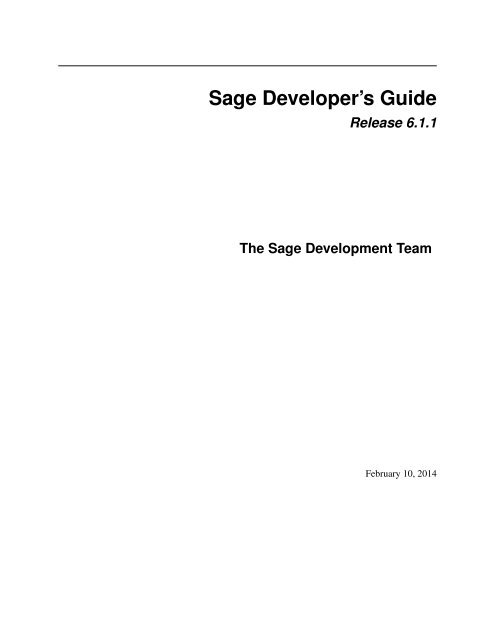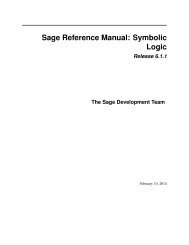Create successful ePaper yourself
Turn your PDF publications into a flip-book with our unique Google optimized e-Paper software.
<strong>Sage</strong> Developer’s <strong>Guide</strong>Release 6.1.1The <strong>Sage</strong> Development TeamFebruary 10, 2014
CONTENTS1 <strong>Sage</strong> Development Process 31.1 Contributing to the <strong>Sage</strong> Source Code . . . . . . . . . . . . . . . . . . . . . . . . . . . . . . . . . . 41.2 Merging . . . . . . . . . . . . . . . . . . . . . . . . . . . . . . . . . . . . . . . . . . . . . . . . . 51.3 Reviewing . . . . . . . . . . . . . . . . . . . . . . . . . . . . . . . . . . . . . . . . . . . . . . . . 61.4 Collaboration . . . . . . . . . . . . . . . . . . . . . . . . . . . . . . . . . . . . . . . . . . . . . . . 72 Setting Up Git 92.1 Installing Git . . . . . . . . . . . . . . . . . . . . . . . . . . . . . . . . . . . . . . . . . . . . . . . 92.2 Your Name and Email . . . . . . . . . . . . . . . . . . . . . . . . . . . . . . . . . . . . . . . . . . 93 The <strong>Sage</strong> Trac Server 113.1 Authentication . . . . . . . . . . . . . . . . . . . . . . . . . . . . . . . . . . . . . . . . . . . . . . 113.2 Reporting Bugs . . . . . . . . . . . . . . . . . . . . . . . . . . . . . . . . . . . . . . . . . . . . . . 133.3 <strong>Guide</strong>lines for Opening Tickets . . . . . . . . . . . . . . . . . . . . . . . . . . . . . . . . . . . . . 143.4 The Ticket Fields . . . . . . . . . . . . . . . . . . . . . . . . . . . . . . . . . . . . . . . . . . . . . 143.5 Stopgaps . . . . . . . . . . . . . . . . . . . . . . . . . . . . . . . . . . . . . . . . . . . . . . . . . 153.6 Working on Tickets . . . . . . . . . . . . . . . . . . . . . . . . . . . . . . . . . . . . . . . . . . . . 153.7 Reviewing Patches . . . . . . . . . . . . . . . . . . . . . . . . . . . . . . . . . . . . . . . . . . . . 163.8 Closing Tickets . . . . . . . . . . . . . . . . . . . . . . . . . . . . . . . . . . . . . . . . . . . . . . 173.9 Reasons to Invalidate Tickets . . . . . . . . . . . . . . . . . . . . . . . . . . . . . . . . . . . . . . 174 Writing Code for <strong>Sage</strong> 194.1 General Conventions . . . . . . . . . . . . . . . . . . . . . . . . . . . . . . . . . . . . . . . . . . . 194.2 Coding in Python for <strong>Sage</strong> . . . . . . . . . . . . . . . . . . . . . . . . . . . . . . . . . . . . . . . . 324.3 Coding in Cython . . . . . . . . . . . . . . . . . . . . . . . . . . . . . . . . . . . . . . . . . . . . 404.4 Using External Libraries and Interfaces . . . . . . . . . . . . . . . . . . . . . . . . . . . . . . . . . 474.5 Packaging Third-Party Code . . . . . . . . . . . . . . . . . . . . . . . . . . . . . . . . . . . . . . . 584.6 Packaging Old-Style SPKGs . . . . . . . . . . . . . . . . . . . . . . . . . . . . . . . . . . . . . . . 624.7 Doctesting the <strong>Sage</strong> Library . . . . . . . . . . . . . . . . . . . . . . . . . . . . . . . . . . . . . . . 694.8 The <strong>Sage</strong> Manuals . . . . . . . . . . . . . . . . . . . . . . . . . . . . . . . . . . . . . . . . . . . . 895 Git and <strong>Sage</strong> Development 955.1 Git the Hard Way . . . . . . . . . . . . . . . . . . . . . . . . . . . . . . . . . . . . . . . . . . . . . 955.2 Tips and References . . . . . . . . . . . . . . . . . . . . . . . . . . . . . . . . . . . . . . . . . . . 1025.3 Advanced Git . . . . . . . . . . . . . . . . . . . . . . . . . . . . . . . . . . . . . . . . . . . . . . . 1055.4 Distributed Development . . . . . . . . . . . . . . . . . . . . . . . . . . . . . . . . . . . . . . . . . 1096 <strong>Sage</strong> Notebook Developer <strong>Guide</strong> 1156.1 <strong>Sage</strong> Notebook Developer <strong>Guide</strong> . . . . . . . . . . . . . . . . . . . . . . . . . . . . . . . . . . . . 115i
7 Indices and tables 129Bibliography 131ii
<strong>Sage</strong> Developer’s <strong>Guide</strong>, Release 6.1.1Everybody who uses <strong>Sage</strong> is encouraged to contribute something back to <strong>Sage</strong> at some point. Implement a newfunction, add examples to the documentation, find bugs and typos, fix a bug, create a new class, create a fast new Clibrary, etc. This document describes how to write programs using <strong>Sage</strong>, how to modify and extend the core <strong>Sage</strong>libraries, and how to modify <strong>Sage</strong>’s documentation. We also discuss how to share your new and modified code withother <strong>Sage</strong> users around the globe.CONTENTS 1
<strong>Sage</strong> Developer’s <strong>Guide</strong>, Release 6.1.12 CONTENTS
CHAPTERONESAGE DEVELOPMENT PROCESSThis section is a concise overview of the <strong>Sage</strong> development process. In it, we will see how to make changes to the <strong>Sage</strong>source code and communicate these changes back to the <strong>Sage</strong> project. If you are a beginner to <strong>Sage</strong> development, thisintroductory guide is here to help you become familiar with the <strong>Sage</strong> development process.<strong>Sage</strong> comes with a set of developer scripts, which help you with common interactions with the bug tracker (see The<strong>Sage</strong> Trac Server) and with handling revisions of your code. The developer scripts use the git distributed revisoncontrol system under the hood which you’ll have to install (see Setting Up Git), but you do not need to know anythingabout it (see Git the Hard Way only if you want to).Most of the commands in the following section will not work unless you have an account on the bug tracker. If youwant to contribute to <strong>Sage</strong>, it is a good idea to get an account now (see Obtaining an Account).We assume here that the sage executable of your development installation of <strong>Sage</strong> is in your PATH. If this is notthe case, you might have to replace sage by ./sage or /path/to/sage in the following. You can also use thedeveloper scripts from the <strong>Sage</strong> prompt. All commandline options to sage -dev are also available as methods ofthe dev object in a <strong>Sage</strong> session. That is, for example, to checkout a ticktet you can either run:[user@localhost]$ sage -dev checkout --ticket 1729On ticket #1729 with associated local branch "ticket/1729".# Use "sage --dev merge" to include another ticket/branch.# Use "sage --dev commit" to save changes into a new commit.in a terminal or, equivalently, within <strong>Sage</strong>sage: dev.checkout(1729)On ticket #1729 with associated local branch "ticket/1729".# Use "dev.merge()" to include another ticket/branch.# Use "dev.commit()" to save changes in a new commit.Note that the number sign # (a.k.a. hash or pound sign) is the comment marker for both the shell and Python. So ifyou were to input #1729, it will be interpreted as the comment “1729” and not passed to the development scripts.Always specify the ticket number as a plain number, without the number sign in front.Warning: During the transitional period it can happen that you end up on a branch where the developer scriptsare not available or outdated. If this is the case, i.e., if sage -dev does not work properly anymore, run:git pull git://trac.sagemath.org/sage.git mastersage -bThis will merge the latest version of the developer scripts with your current branch. After rebuilding the <strong>Sage</strong>library, the dev scripts will work again.3
<strong>Sage</strong> Developer’s <strong>Guide</strong>, Release 6.1.11.1 Contributing to the <strong>Sage</strong> Source Code1.1.1 Create a TicketSuppose you have written an algorithm for calculating the last twin prime, and want to add it to <strong>Sage</strong>. You would firstopen a ticket for that:[user@localhost]$ sage -dev create-ticketThis will give you an editor in which you can give a summary and a description of what you want to do. If you are notsure which values to put for the other fields, you can leave the defaults or have a look at The Ticket Fields. After youclose the editor, a new ticket will be opened on the trac server. From that point on, everyone can see what you intendto do which lets us avoid duplicating work. If you want to cancel the creation of a ticket, then you can just save anempty file. This will abort the operation.Alternatively, you can use the web interface to the <strong>Sage</strong> trac development server to open a new ticket, just log in andclick on “Create Ticket”.1.1.2 Editing the Source CodeIf you want to work on a ticket which you or somebody else created, you first need to make a local “branch”. Thedevelopment scripts maintain a mapping between local branches and trac tickets. Creating a new local branch for aticket is easy:[user@localhost]$ sage -dev checkout --ticket 1729On ticket #1729 with associated local branch "ticket/1729".# Use "sage --dev merge" to include another ticket/branch.# Use "sage --dev commit" to save changes into a new commit.Essentially, a branch is a copy (except that it doesn’t take up twice the space) of the <strong>Sage</strong> source code where you canstore your modifications to the <strong>Sage</strong> source code and which you can upload to trac tickets. Your new branch is nowcalled ticket/. Unless you upload (“push”) it, see below, it will only be on your local system andnot visible to anyone else.At this point you can start editing the source code. The subsequent chapters of this developer guide explain how yourcode should look like to fit into <strong>Sage</strong>, and how we ensure high code quality throughout. Whenever you have reachedone of your goals, you should make a commit. This takes a snapshot of the whole <strong>Sage</strong> source code that you have beenworking on and records the changes into your local branch:[user@localhost]$ sage -dev commitCommit your changes to branch "ticket/1729"? [Yes/no] y# Use "sage --dev push" to push your commits to the trac server once you are# done.You will be asked to write a message describing your changes. It is common to write a one line summary, then a blankline, and then a 1-2 paragraph explanation of your changes. If your changes are minor, then just the one-line summarycan be enough.If you are working on a larger project, it can be useful to break up your work into multiple commits: Each commitis saved, enabling you to retrieve older versions of files from the repository. So, even if you accidentally deletesomething, you can get it back later. Also, if you find a mistake in one of your earlier commits, then you just correctit in the <strong>Sage</strong> source code and then add another commit on top.4 Chapter 1. <strong>Sage</strong> Development Process
<strong>Sage</strong> Developer’s <strong>Guide</strong>, Release 6.1.11.1.3 Uploading Changes to TracAt some point, you may wish to share your changes with the rest of us: maybe it is ready for review, or maybe you arecollaborating with someone and want to share your changes “up until now”. This is simply done by:[user@localhost]$ sage -dev pushOn trac, your remote branch will be called u//ticket/. This name will automaticallybe added to the “Branch:” field on the ticket. Other developers then know where to find your work in the gitrepository.It is common to go through some iterations of sage -dev commit before you upload, and you will probably alsohave uploaded a few times before your changes are ready for review.If you are happy with the changes you uploaded, you want somebody else to review them, so they can be included intothe next version of <strong>Sage</strong>. If your ticket is ready for review, you should set it to needs_review on the trac server.This can be done though the web interface, or, alternatively, using the development scripts. For the latter, run:[user@localhost]$ sage -dev edit-ticketThis will give you an editor in which you can edit the ticket. Change the status to:Status: needs_reviewAnd add yourself as an author for that ticket by inserting the following as the first line:Authors: Your Real NameIf you want to add an additional comment for potential reviewers, run:[user@localhost]$ sage -dev comment1.1.4 Starting Without a TicketYou might not want to create a trac ticket for your changes. For example, if you are only working on your own codeor if you are making experimental changes that you are likely to throw away if they do not work out. In that case, youcan also start a branch that only lives in your local repository. To do this, you use checkout but specify a branch nameinstead of the ticket number. For example, to create a new branch my_branch, you would run:[user@localhost]$ sage -dev checkout --branch my_branchThis is assuming that you do not already have a local branch called my_branch. If that were the case, you would justswitch to the already-existing branch. Once on your branch, you can work with it as described in Editing the SourceCode.You can upload your local branch later to an existing ticket. This works exactly like in the case where you started witha ticket, except that you have to specify the ticket number. That is:[user@localhost]$ sage -dev push --ticket where you have to replace with the number of the trac ticket.1.2 MergingAs soon as you are working on a bigger project that spans multiple tickets you will want to base your work on branchesthat have not been merged into <strong>Sage</strong> yet. This is natural in collaborative development, and in fact you are very much1.2. Merging 5
<strong>Sage</strong> Developer’s <strong>Guide</strong>, Release 6.1.1encouraged to split your work into logically different parts. Ideally, each part that is useful on its own and and can bereviewed independently should be a different ticket, instead of a huge patch bomb.For this purpose, you can incorporate branches from other tickets (or just other local branches) into your currentbranch. This is called merging, and all it does is include commits from other branches into your current branch. Inparticular, this is done when a new <strong>Sage</strong> release is made: the finished tickets are merged with the <strong>Sage</strong> master and theresult is the next <strong>Sage</strong> version. Git is smart enough to not merge commits twice. In particular, it is possible to mergetwo branches, one of which had already merged the other branch.The syntax for merging is easy. If the code that you want to incorporate is on a trac ticket number ,use:[user@localhost]$ sage -dev merge --ticket Optionally, you can add the merged ticket to the trac “Dependency:” field. Note that the merged commits become partof the current branch, regardless of whether they are noted on trac. Adding a dependency implies that the dependencymust be reviewed first. After the dependency is reviewed, the commits that came from the dependency are no longerlisted in the output of sage -dev diff.Warning: You should avoid merging tickets both ways. Once ticket A merged ticket B and ticket B merged ticketA, there is no way to distinguish commits that were originally made in ticket A or in ticket B. Effectively, mergingboth ways combines the branches and makes individual review impossible.In practice, you should only merge when one of the following holds:• Either two tickets conflict, then you have to merge one into the other in order to resolve the merge conflict.• Or you definitely need a feature that has been developed as part of another branch.A special case of merging is merging in the master branch. This brings your local branch up to date with the newest<strong>Sage</strong> version. The above warning against unnecessary merges still applies, though. Try to do all of your developmentwith the <strong>Sage</strong> version that you originally started with. The only reason for merging in the master branch is if you needa new feature or if your branch conflicts.1.3 ReviewingNow suppose you want to review the existing work on a ticket, such as the one you created in the last section. Fordefiniteness, suppose you want to review #12270. You would do that as follows:[user@localhost]$ sage -dev checkout --ticket 12270This command will download the branch on Trac in case you do not have any local work on ticket 12270. (If you do,you may have to merge your changes; see below). You can now test the ticket; you’ll probably want to call make orsage -b first to rebuild <strong>Sage</strong> with the changes. Another important command is:[user@localhost]$ sage -dev diffwhich lists all source code changes that are part of the current branch. That is, it lists the changes from the currentmaster to the current branch. If the ticket were to be positively reviewed, this is the code that will be added to <strong>Sage</strong>.Note that there is no way to “exclude dependencies”, just as there is no guarantee that unreviewed dependencieswill become part of <strong>Sage</strong>. The best way to exclude dependencies from the diff output is to review them. Once thedependency becomes part of the master branch, they are automatically removed.Most likely, your will want to add a comment to the ticket as part of your review:[user@localhost]$ sage -dev commentThis will open a text editor in which you can type, and upload the result to Trac.6 Chapter 1. <strong>Sage</strong> Development Process
<strong>Sage</strong> Developer’s <strong>Guide</strong>, Release 6.1.1It is also possible that you make some changes to the code as part of your review. After you have done that, you canupload your changes back to trac:[user@localhost]$ sage -dev commit[user@localhost]$ sage -dev pushThis will update the ticket to now point to your branch, including your changes. Your branch is based on the originalauthor’s branch, so s/he can easily incorporate your changes into his/her own branch (see below).1.4 CollaborationIt is very easy to collaborate by just going through the above steps any number of times:# developer 1sage -dev commitsage -dev push# developer 2sage -dev pullsage -dev commitsage -dev push# developer 1sage -dev pullsage -dev commitsage -dev push(etc)The obvious problem is when you both work on the same ticket simultaneously:# developer 1sage -dev commitsage -dev push# developer 2sage -dev commitsage -dev pushChanges not compatible with remote branchu//ticket/12270; considerdownloading first. Are you sure you want to continue?Developer 2 should probably select No, and do as suggested:sage -dev pullThis will try to merge the changes developer 1 made into the ones that developer 2 made. The latter should checkwhether all seems okay, and if so, upload the changes:sage -dev push# works nowIt is possible that the changes cannot be automatically merged. In that case, developer 2 will have to do some manualfixup after downloading and before uploading:1.4. Collaboration 7
<strong>Sage</strong> Developer’s <strong>Guide</strong>, Release 6.1.1sage -dev commitsage -dev push8 Chapter 1. <strong>Sage</strong> Development Process
CHAPTERTWOSETTING UP GITTo work on the <strong>Sage</strong> source code, you need• a working git installation, see Installing Git. <strong>Sage</strong> actually comes with git, see below. However, it is recommendedthat you have a system-wide install if only to save you some typing.• configure git to use your name and email address for commits, see Your Name and Email. The <strong>Sage</strong> developmentscripts will prompt you if you don’t. But, especially if you use git for other projects in the future as well, youreally should configure git.The Tips and References chapter contains further information about git that might be useful to some but are notrequired.2.1 Installing GitFirst, try git on the command line. Most distributions will have it installed by default if other development tools areinstalled. If that fails, use the following to install git:Debian / Ubuntu sudo apt-get install git-coreFedora sudo yum install git-coreWindows Download and install msysGitOS X Use the git OSX installerFinally, <strong>Sage</strong> includes git. Obviously there is a chicken-and-egg problem to checkout the <strong>Sage</strong> source code from itsgit repository, but one can always download a <strong>Sage</strong> source tarball or binary distribution. You can then run git via thesage -git command line switch. So, for example, git help becomes sage -git help and so on. Note thatthe examples in the developer guide will assume that you have a system-wide git installation.Some further resources for installation help are:• Chapter 2 of the git book• The git homepage for the most recent information.• Github install help pages2.2 Your Name and EmailThe commit message of any change contains your name and email address to acknowledge your contribution and tohave a point of contact if there are questions in the future; Filling it in is required if you want to share your changes.The simplest way to do this is from the command line:9
<strong>Sage</strong> Developer’s <strong>Guide</strong>, Release 6.1.1[user@localhost ~] git config --global user.name "Your Name"[user@localhost ~] git config --global user.email you@yourdomain.example.comThis will write the settings into your git configuration file with your name and email:[user]name = Your Nameemail = you@yourdomain.example.comOf course you’ll need to replace Your Name and you@yourdomain.example.com with your actual name andemail address.10 Chapter 2. Setting Up Git
CHAPTERTHREETHE SAGE TRAC SERVERAll changes to <strong>Sage</strong> source code have to go through the <strong>Sage</strong> trac development server. The purpose of the <strong>Sage</strong> tracserver is to1. Provide a place for discussion on issues and store a permanent record.2. Provide a repository of source code and all proposed changes.3. Link these two together.There is also a wiki for more general organizational web pages, like <strong>Sage</strong> development workshops.Thus if you find a bug in <strong>Sage</strong>, if you have new code to submit, want to review new code already written but not yetincluded in <strong>Sage</strong>, or if you have corrections for the documentation, you should post on the trac server. Items on theserver are called tickets, and anyone may search or browse the tickets. For a list of recent changes, just visit the <strong>Sage</strong>trac timeline.3.1 AuthenticationThere are two avenues to prove to the trac server that you are who you claim to be. First, to change the ticket webpages you need to log in to trac using a username/password. Second, there is public key cryptography used by gitwhen copying new source files to the repository. This section will show you how to setup both.3.1.1 Obtaining an AccountYou first need to open an account if you want to change anything on the <strong>Sage</strong> trac server, even if you just want to commenton a ticket. Part of the process is to prove that you are a human to keep spam at a minimum. To get an account readthe developer manual (this document) and then send an email to sage-trac-account@googlegroups.comthat contains all of the following:• your full name,• preferred username,• contact email,• and reason for needing a trac account.Your trac account also grants you access to the sage wiki. Make sure you understand the review process, and theprocedures for opening and closing tickets before making changes. The remainder of this chapter contains variousguidelines on using the trac server.11
<strong>Sage</strong> Developer’s <strong>Guide</strong>, Release 6.1.13.1.2 Generating and Uploading your SSH KeysThe git installation on the development server uses SSH keys to decide if and where you are allowed to upload code.No SSH key is required to report a bug or comment on a ticket, but as soon as you want to contribute code yourselfyou need to provide trac with the public half of your own personal key. In recent versions of <strong>Sage</strong>, you can use <strong>Sage</strong>to generate an upload an SSH keysage: dev.upload_ssh_key()The trac git server requires your SSH public key to be able to identify you.Upload "/home/vbraun/.ssh/id_dsa.pub" to trac? [Yes/no] yTrac username: userTrac password:Your key has been uploaded.You can also manually generate an SSH key and upload it to trac. This is described in the following two sections.3.1.3 Manually Generating your SSH KeysIf you don’t have a private key yet, you can create it with the ssh-keygen tool:[user@localhost ~]$ ssh-keygenGenerating public/private rsa key pair.Enter file in which to save the key (/home/user/.ssh/id_rsa):Enter passphrase (empty for no passphrase):Enter same passphrase again:Your identification has been saved in /home/user/.ssh/id_rsa.Your public key has been saved in /home/user/.ssh/id_rsa.pub.The key fingerprint is:ce:32:b3:de:38:56:80:c9:11:f0:b3:88:f2:1c:89:0a user@localhostThe key’s randomart image is:+--[ RSA 2048]----+| .... || .. || .o+ || o o+o. ||E + . .S ||+o . o. ||. o +.o || oB || o+.. |+-----------------+This will generate a new random private RSA key in the .ssh folder in your home directory. By default, they are~/.ssh/id_rsa Your private key. Keep safe. Never hand it out to anybody.~/.ssh/id_rsa.pub The corresponding public key. This and only this file can be safely disclosed to third parties.The ssh-keygen tool will let you generate a key with a different file name, or protect it with a passphrase. Dependingon how much you trust your own computer or system administrator, you can leave the passphrase empty to be ableto login without any human intervention.If you have accounts on multiple computers you can use the SSH keys to log in. Just copy the public key file (ending in.pub) to ~/.ssh/authorized_keys on the remote computer and make sure that the file is only read/writeableby yourself. Voila, the next time you ssh into that machine you don’t have to provide your password.12 Chapter 3. The <strong>Sage</strong> Trac Server
<strong>Sage</strong> Developer’s <strong>Guide</strong>, Release 6.1.13.1.4 Manually Linking your Public Key to your Trac AccountThe <strong>Sage</strong> trac server needs to know one of your public keys. You can upload it in the preferences, that is1. Go to http://trac.sagemath.org2. Log in with your trac username/password3. Click on “Preferences”4. Go to the “SSH Keys” tab5. Paste the content of your public key file (e.g. ~/.ssh/id_rsa.pub)6. Click on “Save changes”Note that this does not allow you to ssh into any account on trac, it is only used to authenticate you to the gitoliteinstallation on trac. You can test that you are being authenticated correctly by issuing some basic gitolite commands,for example:[user@localhost ~]$ ssh git@trac.sagemath.org infohello user, this is git@trac running gitolite3 (unknown) on git 1.7.9.5R W sage[user@localhost ~]$ ssh git@trac.sagemath.org helphello user, this is gitolite3 (unknown) on git 1.7.9.5list of remote commands available:deschelpinfopermswritable3.2 Reporting BugsIf you think you have found a bug in <strong>Sage</strong>, you should first search through the following Google groups for postingsrelated to your possible bug:• sage-devel: http://groups.google.com/group/sage-devel• sage-support: http://groups.google.com/group/sage-supportMaybe the problem you have encountered has already been discussed. You should also search the trac server to see ifanyone else has opened a ticket about your bug.If you do not find anything, and you are not sure that you have found a bug, ask about it on sage-devel. You mightbe asked to open a new ticket on the trac server. As mentioned above, you need an account to do this. To report abug, login and click on the “New ticket” button. Type a meaningful one-liner in the “Short summary” box, with moreinformation in the larger box below. You should include at least one explicit, reproducible example illustrating yourbug (and/or the steps required to reproduce the buggy behavior). You should also include the version of <strong>Sage</strong> (and anyrelevant packages) you are using, and operating system information, being precise as possible (32-bit, 64-bit, ...).Between the “Summary” and “Full description” boxes, there is a place to choose the “Type” of the ticket: “Defect”,“Enhancement”, or “Task”. Use your best judgment here; a bug should probably be reported as a “Defect”.Also pick a component for your bug; this is sometimes straightforward. If your bug deals with <strong>Sage</strong>’s calculusimplementation, choose “calculus”. If it is not obvious, do your best. Choose a milestone; if you are not sure what to3.2. Reporting Bugs 13
<strong>Sage</strong> Developer’s <strong>Guide</strong>, Release 6.1.1choose, just choose the numbered version of <strong>Sage</strong> from the menu (“sage-5.10”, for example). Type in some helpfulkeywords. In the box labeled “Assign to”, type “somebody” if you are not sure what else to do.Hit the “Preview” button to make sure everything looks okay, and then hit “Submit ticket”.If you do not have an account on the trac system to report directly, you are still encouraged to report any possible bugto the sage-devel mailing list at sage-devel@googlegroups.com. The list is moderated for new users andrequires subscription. In your bug report to sage-devel, make sure to include the following information:• operating system: as precise as possible and architecture (32-bit, 64-bit, ...)• affected version: the exact version number and the downloaded package (source, precompiled, virtual machineimage, or an upgrade from a previous version (which one?))• provide a reproducible example and/or define the steps to reproduce the erroneous behaviour.Thank you in advance for reporting bugs to improve <strong>Sage</strong> in the future!3.3 <strong>Guide</strong>lines for Opening TicketsIn addition to bug reports, you should also open a ticket if you have some new code which extends <strong>Sage</strong>’s capabilities.If you have a feature request, start a discussion on sage-devel first, and then if there seems to be general agreementthat you have a good idea, open a ticket describing the idea.When you consider opening a new ticket, please bear the following points in mind.• Before opening a ticket, make sure that nobody else has opened a ticket about the same or closely related issue.• It is much better to open several specific tickets than one that is very broad. Indeed, a single ticket which dealswith lots of different issues can be quite problematic, and should be avoided.• Be precise: If foo does not work on OS X but is fine on Linux, mention that in the title. Use the keyword optionso that searches will pick up the issue.• The problem described in the ticket must be solvable. For example, it would be silly to open a ticket whosepurpose was “Make <strong>Sage</strong> the best mathematical software in the world”. There is no metric to measure thisproperly and it is highly subjective.• If appropriate, provide URLs to background information or email threads relevant to the problem you are reporting.3.4 The Ticket FieldsWhen you open a new ticket or change an existing ticket, you will find a variety of fields that can be changed. Here isa comprehensive overview:• Reported by: The trac account name of whoever created the ticket. Cannot be changed.• Owned by: Trac account name of owner, by default the person in charge of the Component:. Generally notused in the <strong>Sage</strong> trac.• Priority: The priority of the ticket. Keep in mind that the “blocker” label should be used very sparingly.• Milestone: Milestones are usually goals to be met while working toward a release. In <strong>Sage</strong>’s trac, we usemilestones instead of releases. Each ticket must have a milestone assigned. If you are unsure, assign it to thecurrent milestone.• Component: A list of components of <strong>Sage</strong>, pick one that most closely matches the ticket.14 Chapter 3. The <strong>Sage</strong> Trac Server
<strong>Sage</strong> Developer’s <strong>Guide</strong>, Release 6.1.1• Keywords: List of keywords. Fill in any keywords that you think will make your ticket easier to find. Ticketsthat have been worked on at <strong>Sage</strong> days NN (some number) ofter have sdNN as keyword.• Cc: List of trac user names to Cc (send emails for changes on the ticket). Note that users that enter a commentare automatically substcribed to email updates and don’t need to be listed under Cc.• Merged in: The <strong>Sage</strong> release where the ticket was merged in. Only changed by the release manager.• Authors: Real name of the ticket author (or list of authors).• Reviewers: Real name of the ticket reviewer (or list of reviewers).• Report Upstream: If the ticket is a bug in an upstream component of <strong>Sage</strong>, this field is used to summarize thecommunication with the upstream developers.• Work issues: Issues that need to be resolved before the ticket can leave the “needs work” status.• Branch: See Branching Out• Dependencies: Does the ticket depend on another ticket? Sometimes, a ticket requires that another ticket beapplied first. If this is the case, put the dependencies as a comma-separated list (#1234, #5678) into the“Dependencies:” field.• Stopgaps: See Stopgaps.3.5 StopgapsIf a component of <strong>Sage</strong> produces a mathematical error, you should open two tickets: a main ticket with all availabledetails, and also a “stopgap” ticket. This second ticket should have a patch which will be merged into <strong>Sage</strong> if no onefixes the main issue; this patch should print a warning when anyone uses the relevant code. To produce the warningmessage, use code like the following:from sage.misc.stopgap import stopgapstopgap("This code contains bugs and may be mathematically unreliable.",TICKET_NUM)Replace TICKET_NUM by the ticket number for the main ticket. See trac ticket #12699, for example. On the main tracticket, you should also enter the ticket number for the stopgap ticket in the “Stopgaps” field. Stopgap tickets shouldbe marked as blockers.Note: If mathematically valid code causes <strong>Sage</strong> to raise an error or crash, for example, there is no need for a stopgap.Rather, stopgaps are to warn users that they may be using buggy code; if <strong>Sage</strong> crashes, this is not an issue.3.6 Working on TicketsIf you manage to fix a bug or enhance <strong>Sage</strong> you are our hero. See <strong>Sage</strong> Development Process for making changes tothe <strong>Sage</strong> source code, uploading them to the <strong>Sage</strong> trac server, and finally putting your new branch on the trac ticket.The following are some other relevant issues:• The Patch buildbot wil automatically test your ticket. See the patchbot wiki for more information about itsfeatures and limitations. Make sure that you look at the log, especially if the patch buildbot did not give you thegreen blob.• Every bug fixed should result in a doctest.3.5. Stopgaps 15
<strong>Sage</strong> Developer’s <strong>Guide</strong>, Release 6.1.1• This is not an issue with defects, but there are many enhancements possible for <strong>Sage</strong> and too few developers toimplement all the good ideas. The trac server is useful for keeping ideas in a central place because in the Googlegroups they tend to get lost once they drop off the first page.• If you are a developer, be nice and try to solve a stale/old ticket every once in a while.• Some people regularly do triage. In this context, this means that we look at new bugs and classify them accordingto our perceived priority. It is very likely that different people will see priorities of bugs very differently fromus, so please let us know if you see a problem with specific tickets.3.7 Reviewing PatchesAll code that goes into <strong>Sage</strong> is peer-reviewed, to ensure that the conventions discussed in this manual are followed, tomake sure that there are sufficient examples and doctests in the documentation, and to try to make sure that the codedoes, mathematically, what it is supposed to.If someone (other than you) has posted a git branch for a ticket on the trac server, you can review it! Look at thebranch diff (by clicking on the ) to see if it makes sense. Download it (see Reviewing) and build <strong>Sage</strong> with the newcode. Now ask yourself questions such as the following:• Does the new source code make sense?• When you run it in <strong>Sage</strong>, does it fix the problem reported on the ticket?• Does it introduce any new problems?• Is it documented sufficiently, including both explanation and doctests? All code in <strong>Sage</strong> must have doctests,so if the ticket author changes code which did not have a doctest before, the new version must include one. Inparticular, all new code must be 100% doctested. Use the command sage -coverage to see thecoverage percentage of .• In particular, is there a doctest illustrating that the bug has been fixed? If a function used to give the wronganswer and this ticket fixes that, then it should include a doctest illustrating its new success. The surroundingdocstring shoud contain the ticket number, for example See :trac:‘12345‘.• If the ticket claims to speed up some computation, does the ticket contain code examples to illustrate the claim?The ticket should explain the speed efficiency before applying the patch. It should also explain the speedefficiency gained after applying the patch.• Does the reference manual build without errors? You can test the reference manual using the command sage-docbuild reference html to build the HTML version. The PDF version of the reference manual mustalso build without errors. Use the command sage -docbuild reference pdf to test it out. The lattercommand requires that you have LaTeX installed on your system.• Do all doctests pass without errors? It is difficult to predict which components of <strong>Sage</strong> will be affected by agiven patch and you should run tests on the whole library—including those flagged as #long—before givinga positive review. You can test the <strong>Sage</strong> library with make ptestlong. See Doctesting the <strong>Sage</strong> Library formore information.• Do the code and documentation follow conventions documented in the following sections?– General Conventions– Coding in Python for <strong>Sage</strong>– Coding in CythonIf the answers to these and other such reasonable questions are yes, then you might want to give the patch a positivereview. On the main ticket page, write a comment in the box explaining your review. If you don’t feel experiencedenough for this, make a comment explaining what you checked, and end by asking if someone more experienced will16 Chapter 3. The <strong>Sage</strong> Trac Server
<strong>Sage</strong> Developer’s <strong>Guide</strong>, Release 6.1.1take a look. If you think there are issues with the patch, explain them in the comment box and change the status to“needs work”. Browse the tickets on the trac server to see how things are done.Note: “The perfect is the enemy of the good”The point of the review is to ensure that the <strong>Sage</strong> code guidelines are followed and that the the implementation ismathematically correct. Please refrain from aditional feature requests or open-ended discussion about alternativeimplementations. If you want the patch written differently, your suggestion should be a clear and actionable request.3.8 Closing TicketsOnly the <strong>Sage</strong> release manager will close tickets. Most likely, this is not you nor will your trac account have thenecessary permissions. If you feel strongly that a ticket should be closed or deleted, then change the status of the ticketto needs review and change the milestone to sage-duplictate/invalid/wontfix. You should also comment on the ticket,explaining why it should be closed. If another developer agrees, he sets the ticket to positive review.A related issue is re-opening tickets. You should refrain from re-opening a ticket that is already closed. Instead, opena new ticket and provide a link in the description to the old ticket.3.9 Reasons to Invalidate TicketsOne Issue Per Ticket: A ticket must cover only one issue and should not be a laundry list of unrelated issues. Ifa ticket covers more than one issue, we cannot close it and while some of the patches have been applied to a givenrelease, the ticket would remain in limbo.No Patch Bombs: Code that goes into <strong>Sage</strong> is peer-reviewed. If you show up with an 80,000 lines of code bundle thatcompletely rips out a subsystem and replaces it with something else, you can imagine that the review process will bea little tedious. These huge patch bombs are problematic for several reasons and we prefer small, gradual changes thatare easy to review and apply. This is not always possible (e.g. coercion rewrite), but it is still highly recommendedthat you avoid this style of development unless there is no way around it.<strong>Sage</strong> Specific: <strong>Sage</strong>’s philosophy is that we ship everything (or close to it) in one source tarball to make debuggingpossible. You can imagine the combinatorial explosion we would have to deal with if you replaced only ten componentsof <strong>Sage</strong> with external packages. Once you start replacing some of the more essential components of <strong>Sage</strong> thatare commonly packaged (e.g. Pari, GAP, lisp, gmp), it is no longer a problem that belongs in our tracker. If yourdistribution’s Pari package is buggy for example, file a bug report with them. We are usually willing and able to solvethe problem, but there are no guarantees that we will help you out. Looking at the open number of tickets that are <strong>Sage</strong>specific, you hopefully will understand why.No Support Discussions: The trac installation is not meant to be a system to track down problems when using <strong>Sage</strong>.Tickets should be clearly a bug and not “I tried to do X and I couldn’t get it to work. How do I do this?” That is usuallynot a bug in <strong>Sage</strong> and it is likely that sage-support can answer that question for you. If it turns out that you didhit a bug, somebody will open a concise and to-the-point ticket.Solution Must Be Achievable: Tickets must be achievable. Many times, tickets that fall into this category usually ranafoul to some of the other rules listed above. An example would be to “Make <strong>Sage</strong> the best CAS in the world”. Thereis no metric to measure this properly and it is highly subjective.3.8. Closing Tickets 17
<strong>Sage</strong> Developer’s <strong>Guide</strong>, Release 6.1.118 Chapter 3. The <strong>Sage</strong> Trac Server
CHAPTERFOURWRITING CODE FOR SAGE4.1 General ConventionsThere are many ways to contribute to <strong>Sage</strong> including sharing scripts and <strong>Sage</strong> worksheets that implement new functionalityusing <strong>Sage</strong>, improving to the <strong>Sage</strong> library, or to working on the many underlying libraries distributed with<strong>Sage</strong> 1 . This guide focuses on editing the <strong>Sage</strong> library itself.<strong>Sage</strong> is not just about gathering together functionality. It is about providing a clear, systematic and consistent way toaccess a large number of algorithms, in a coherent framework that makes sense mathematically. In the design of <strong>Sage</strong>,the semantics of objects, the definitions, etc., are informed by how the corresponding objects are used in everydaymathematics.To meet the goal of making <strong>Sage</strong> easy to read, maintain, and improve, all Python/Cython code that is included with<strong>Sage</strong> should adhere to the style conventions discussed in this chapter.4.1.1 Python Code StyleFollow the standard Python formatting rules when writing code for <strong>Sage</strong>, as explained at the following URLs:• http://www.python.org/dev/peps/pep-0008• http://www.python.org/dev/peps/pep-0257In particular,• Use 4 spaces for indentation levels. Do not use tabs as they can result in indentation confusion. Most editors havea feature that will insert 4 spaces when the tab key is hit. Also, many editors will automatically search/replaceleading tabs with 4 spaces.• Whitespace before and after assignment and binary operator of the lowest priority in the expression:i = i + 1c = (a+b) * (a-b)• No whitespace before or after the = sign if it is used for keyword arguments:def complex(real, imag=0.0):return magic(r=real, i=imag)• No whitespace immediately inside parenthesis, brackets, and braces:spam(ham[1], {eggs: 2})[i^2 for i in range(3)]1 See http://www.sagemath.org/links-components.html for a full list of packages shipped with every copy of <strong>Sage</strong>19
<strong>Sage</strong> Developer’s <strong>Guide</strong>, Release 6.1.1• Use all lowercase function names with words separated by underscores. For example, you are encouraged towrite Python functions using the naming convention:def set_some_value():return 1Note, however, that some functions do have uppercase letters where it makes sense. For instance, the functionfor lattice reduction by the LLL algorithm is called Matrix_integer_dense.LLL.• Use CamelCase for class names:class SomeValue(object):def __init__(self, x):self._x = 1and factory functions that mimic object constructors, for example PolynomialRing or:def SomeIdentityValue(x):return SomeValue(1)4.1.2 Files and Directory StructureRoughly, the <strong>Sage</strong> directory tree is layout like this. Note that we use SAGE_ROOT in the following as a shortcut forthe (arbitrary) name of the directory containing the <strong>Sage</strong> sources:SAGE_ROOT/sage# the <strong>Sage</strong> launcherMakefile # top level Makefilebuild/ # sage’s build systemdepsinstall...pkgs/ # install, patch, and metadata from spkgssrc/setup.pymodule_list.py...sage/ # sage library (formerly devel/sage-main/sage)ext/ # extra sage resources (formerly devel/ext-main)mac-app/ # would no longer have to awkwardly be in extcodebin/ # the scripts in local/bin that are trackedupstream/ # tarballs of upstream sourceslocal/ # installed binariesPython <strong>Sage</strong> library code goes into src/ and uses the following conventions. Directory names may be plural(e.g. rings) and file names are almost always singular (e.g. polynomial_ring.py). Note that the filepolynomial_ring.py might still contain definitions of several different types of polynomial rings.Note: You are encouraged to include miscellaneous notes, emails, design discussions, etc., in your package.Make these plain text files (with extension .txt) in a subdirectory called notes. For example, seeSAGE_ROOT/src/sage/ext/notes/.If you want to create a new directory in the <strong>Sage</strong> library SAGE_ROOT/src/sage (say, measure_theory), thatdirectory should contain a file __init__.py that contains the single line import all in addition to whatever filesyou want to add (say, borel_measure.py and banach_tarski.py), and also a file all.py listing importsfrom that directory that are important enough to be in the <strong>Sage</strong>’s global namespace at startup. The file all.py mightlook like this:20 Chapter 4. Writing Code for <strong>Sage</strong>
<strong>Sage</strong> Developer’s <strong>Guide</strong>, Release 6.1.1from borel_measure import BorelMeasurefrom banach_tarski import BanachTarskiParadoxbut it is generally better to use the lazy import framework:from sage.misc.lazy_import import lazy_importlazy_import(’sage.measure_theory.borel_measue’, ’BorelMeasure’)lazy_import(’sage.measure_theory.banach_tarski’, ’BanachTarskiParadox’)Then in the file SAGE_ROOT/src/sage/all.py, add a linefrom sage.measure_theory.all import *4.1.3 An Example Is Worth a Thousand WordsFor all of the conventions discussed here, you can find many examples in the <strong>Sage</strong> library. Browsing through thecode is helpful, but so is searching: the functions search_src, search_def, and search_doc are worth knowingabout. Briefly, from the “sage:” prompt, search_src(string) searches <strong>Sage</strong> library code for the stringstring. The command search_def(string) does a similar search, but restricted to function definitions, whilesearch_doc(string) searches the <strong>Sage</strong> documentation. See their docstrings for more information and moreoptions.4.1.4 Headings of <strong>Sage</strong> Library Code FilesThe top of each <strong>Sage</strong> code file should follow this format:r"""AUTHORS:- YOUR NAME (2005-01-03): initial version- person (date in ISO year-month-day format): short descEXAMPLES::"""#*****************************************************************************# Copyright (C) 2013 YOUR NAME ## This program is free software: you can redistribute it and/or modify# it under the terms of the GNU General Public License as published by# the Free Software Foundation, either version 3 of the License, or# (at your option) any later version.# http://www.gnu.org/licenses/#*****************************************************************************As an example, see SAGE_ROOT/src/sage/rings/integer.pyx which contains the implementation for Z.The AUTHORS: section is redundant, the authoritative log for who wrote what is always the git repository (see theoutput of git blame). Nevertheless, it is sometimes useful to have a very rough overview over the history, especiallyif a lot of people have been working on that source file.4.1. General Conventions 21
<strong>Sage</strong> Developer’s <strong>Guide</strong>, Release 6.1.1All code included with <strong>Sage</strong> must be licensed under the GPLv3+ or a compatible, that is, less restrictive license (e.g.GPLv2+ or the BSD license).4.1.5 Documentation StringsDocstring Markup With ReST and SphinxEvery function must have a docstring that includes the following information. Source files in the <strong>Sage</strong> library containnumerous examples on how to format your documentation, so you could use them as a guide.• A one-sentence description of the function, followed by a blank line and ending in a period. It prescribes thefunction or method’s effect as a command (“Do this”, “Return that”), not as a description; e.g. don’t write“Returns the pathname ...”.• An INPUT and an OUTPUT block for input and output arguments (see below for format). The type namesshould be descriptive, but do not have to represent the exact <strong>Sage</strong>/Python types. For example, use “integer” foranything that behaves like an integer; you do not have to put a precise type name such as int. The INPUTblock describes the expected input to your function or method, while the OUTPUT block describes the expectedoutput of the function/method. If appropriate, you need to describe any default values for the input arguments.For example:INPUT:- ‘‘p‘‘ -- (default: 2) a positive prime integer.OUTPUT:A 5-tuple consisting of integers in this order:1. the smallest primitive root modulo p2. the smallest prime primitive root modulo p3. the largest primitive root modulo p4. the largest prime primitive root modulo p5. total number of prime primitive roots modulo pSome people prefer to format their OUTPUT section as a block by using a dash. That is acceptable as well:OUTPUT:- The plaintext resulting from decrypting the ciphertext ‘‘C‘‘using the Blum-Goldwasser decryption algorithm.• An EXAMPLES block for examples. This is not optional. These examples are used both for documentation andfor automatic testing before each release so should have good coverage of the functionality in question. Newfunctions without these doctests will not be accepted for inclusion with <strong>Sage</strong>.• A SEEALSO block (optional) with links to related things in <strong>Sage</strong>. A SEEALSO block should start with ..SEEALSO::. It can also be the lower-case form .. seealso::. However, you are encouraged to use theupper-case form .. SEEALSO::. See Hyperlinks for details on how to setup link in <strong>Sage</strong>. Here’s an exampleof a SEEALSO block:.. SEEALSO:::ref:‘chapter-sage_manuals_links‘• An ALGORITHM block (optional) which indicates what algorithm and/or what software is used. For exampleALGORITHM: Uses Pari. Here’s a longer example that describes an algorithm used. Note that it also citesthe reference where this algorithm can be found:22 Chapter 4. Writing Code for <strong>Sage</strong>
<strong>Sage</strong> Developer’s <strong>Guide</strong>, Release 6.1.1ALGORITHM:The following algorithm is adapted from page 89 of [Nat2000]_.Let ‘p‘ be an odd (positive) prime and let ‘g‘ be a generatormodulo ‘p‘. Then ‘g^k‘ is a generator modulo ‘p‘ if and only if‘\gcd(k, p-1) = 1‘. Since ‘p‘ is an odd prime and positive, then‘p - 1‘ is even so that any even integer between 1 and ‘p - 1‘,inclusive, is not relatively prime to ‘p - 1‘. We have nownarrowed our search to all odd integers ‘k‘ between 1 and ‘p - 1‘,inclusive.So now start with a generator ‘g‘ modulo an odd (positive) prime‘p‘. For any odd integer ‘k‘ between 1 and ‘p - 1‘, inclusive,‘g^k‘ is a generator modulo ‘p‘ if and only if ‘\gcd(k, p-1) = 1‘.REFERENCES:.. [Nat2000] M.B. Nathanson. Elementary Methods in Number Theory.Springer, 2000.You can also number the steps in your algorithm using the hash-dot symbol. This way, the actual numbering ofthe steps are automatically taken care of when you build the documentation:ALGORITHM:The Blum-Goldwasser decryption algorithm is described in Algorithm8.56, page 309 of [MenezesEtAl1996]_. The algorithm works as follows:#. Let ‘C‘ be the ciphertext ‘C = (c_1, c_2, \dots, c_t, x_{t+1})‘.Then ‘t‘ is the number of ciphertext sub-blocks and ‘h‘ is thelength of each binary string sub-block ‘c_i‘.#. Let ‘(p, q, a, b)‘ be the private key whose correspondingpublic key is ‘n = pq‘. Note that ‘\gcd(p, q) = ap + bq = 1‘.#. Compute ‘d_1 = ((p + 1) / 4)^{t+1} \bmod{(p - 1)}‘.#. Compute ‘d_2 = ((q + 1) / 4)^{t+1} \bmod{(q - 1)}‘.#. Let ‘u = x_{t+1}^{d_1} \bmod p‘.#. Let ‘v = x_{t+1}^{d_2} \bmod q‘.#. Compute ‘x_0 = vap + ubq \bmod n‘.#. For ‘i‘ from 1 to ‘t‘, do:#. Compute ‘x_i = x_{t-1}^2 \bmod n‘.#. Let ‘p_i‘ be the ‘h‘ least significant bits of ‘x_i‘.#. Compute ‘m_i = p_i \oplus c_i‘.#. The plaintext is ‘m = m_1 m_2 \cdots m_t‘.• A NOTE block for special notes (optional). Include information such as purpose etc. A NOTE block shouldstart with .. NOTE::. You can also use the lower-case version .. note::, but do not mix lower-casewith upper-case. However, you are encouraged to use the upper-case version .. NOTE::. If you want toput anything within the NOTES block, you should indent it at least 4 spaces (no tabs). Here’s an example of aNOTE block:.. NOTE::You should note that this sentence is indented at least 4spaces. Avoid tab characters as much as possible whenwriting code or editing the <strong>Sage</strong> documentation. You should4.1. General Conventions 23
<strong>Sage</strong> Developer’s <strong>Guide</strong>, Release 6.1.1follow Python conventions by using spaces only.• A WARNING block for critical information about your code. For example, the WARNING block might includeinformation about when or under which conditions your code might break, or information that the user shouldbe particularly aware of. A WARNING block should start with .. WARNING::. It can also be the lower-caseform .. warning::. However, you are encouraged to use the upper-case form .. WARNING::. Here’san example of a WARNING block:.. WARNING::Whenever you edit the <strong>Sage</strong> documentation, make sure thatthe edited version still builds. That is, you need to ensurethat you can still build the HTML and PDF versions of theupdated documentation. If the edited documentation fails tobuild, it is very likely that you would be requested tochange your patch.• A TODO block for room for improvements. The TODO block might contains disabled doctests to demonstratethe desired feature. A TODO block should start with .. TODO::. It can also be the lower-case form ..todo::. However, you are encouraged to use the upper-case form .. TODO::. Here’s an example of aTODO block:.. TODO::Improve further function ‘‘have_fresh_beers‘‘ using algorithm‘‘buy_a_better_fridge‘‘::sage: have_fresh_beers(’Bière de l\’Yvette’) # todo: not implementedEnjoy !• A REFERENCES block to list books or papers (optional). This block serves a similar purpose to a list of referencesin a research paper, or a bibliography in a monograph. If your method, function or class uses an algorithmthat can be found in a standard reference, you should list that reference under this block. The Sphinx/ReSTmarkup for citations is described at http://sphinx.pocoo.org/rest.html#citations. See below for an example. <strong>Sage</strong>also add specific markup for links to sage trac tickets and Wikipedia. See Hyperlinks. Here’s an example of aREFERENCES block:This docstring is referencing [SC]_. Just remember that referencesare global, so we can also reference to [Nat2000]_ in the ALGORITHMblock, even if it is in a separate file. However we would notinclude the reference here since it would cause a conflict.REFERENCES:.. [SC] Conventions for coding in sage.http://www.sagemath.org/doc/developer/conventions.html.• A TESTS block (optional), formatted just like EXAMPLES, for additional tests which should be part of theregression suite but are not illustrative enough to merit placement in EXAMPLES.Use the following template when documenting functions. Note the indentationdef point(self, x=1, y=2):r"""Return the point ‘(x^5,y)‘.INPUT:- ‘‘x‘‘ -- integer (default: 1) the description of the24 Chapter 4. Writing Code for <strong>Sage</strong>
<strong>Sage</strong> Developer’s <strong>Guide</strong>, Release 6.1.1argument ‘‘x‘‘ goes here. If it contains multiple lines, allthe lines after the first need to begin at the same indentationas the backtick.- ‘‘y‘‘ -- integer (default: 2) the ...OUTPUT:The point as a tuple... SEEALSO:::func:‘line‘EXAMPLES:This example illustrates ...::sage: A = ModuliSpace()sage: A.point(2,3)xxxWe now ...::sage: B = A.point(5,6)sage: xxxIt is an error to ...::sage: C = A.point(’x’,7)Traceback (most recent call last):...TypeError: unable to convert x (=r) to an integer.. NOTE::...This function uses the algorithm of [BCDT]_ to determinewhether an elliptic curve ‘E‘ over ‘Q‘ is modular.REFERENCES:.. [BCDT] Breuil, Conrad, Diamond, Taylor,"Modularity ....""""You are strongly encouraged to:• Use nice LaTeX formatting everywhere, see LaTeX Typesetting.• Liberally describe what the examples do. Note that there must be a blank line after the example code and beforethe explanatory text for the next example (indentation is not enough).4.1. General Conventions 25
<strong>Sage</strong> Developer’s <strong>Guide</strong>, Release 6.1.1• Illustrate any exceptions raised by the function with examples, as given above. (It is an error to ...; In particular,use ...)• Include many examples. These are automatically tested on a regular basis, and are crucial for the quality andadaptability of <strong>Sage</strong>. Without such examples, small changes to one part of <strong>Sage</strong> that break something else mightnot go seen until much later when someone uses the system, which is unacceptable. Note that new functionswithout doctests will not be accepted for inclusion in <strong>Sage</strong>.Functions whose names start with an underscore are considered private. Hence they do not appear in the referencemanual, and their docstring should not contain any information that is crucial for <strong>Sage</strong> users. Having said that, youcan explicitly enable their docstrings to be shown as part of the documentation of another method. For example:class Foo(<strong>Sage</strong>Object):def f(self):""".. automethod:: _f"""return self._f()def _f(self):"""This would be hidden without the ‘‘.. automethod::‘‘"""An EXAMPLES or TESTS block is still required for these private functions.A special case is the constructor __init__, which clearly starts with an underscore. However, due to its specialstatus the __init__ docstring is used as the class docstring if there is not one already. That is, you can do thefollowing:sage: class Foo(<strong>Sage</strong>Object):....: # no class docstring....: def __init__(self):....: """Construct a Foo."""sage: foo = Foo()sage: from sage.misc.sageinspect import sage_getdocsage: sage_getdoc(foo)# class docstring’Construct a Foo.\n’sage: sage_getdoc(foo.__init__) # constructor docstring’Construct a Foo.\n’LaTeX TypesettingIn ReST documentation, you use backticks ‘ to mark LaTeX code to be typeset. In <strong>Sage</strong> docstrings, you may alsouse dollar signs instead. Thus ‘x^2 + y^2 = 1‘ and $x^2 + y^2 = 1$ should produce identical output. Ifyou use TeX commands containing backslashes in docstrings, then either use double backslashes or place an “r” rightbefore the first triple opening quote. For example, both of the following are valid:def cos(x):"""Return ‘\\cos(x)‘."""def sin(x):r"""26 Chapter 4. Writing Code for <strong>Sage</strong>
<strong>Sage</strong> Developer’s <strong>Guide</strong>, Release 6.1.1Return $\sin(x)$."""You can also use the MATH block to format complicated mathematical expressions:.. MATH::\sum_{i=1}^{\infty} (a_1 a_2 \cdots a_i)^{1/i}\leqe \sum_{i=1}^{\infty} a_iNote that the MATH block is automatically wrapped in a latex math environment (i.e. in \[ \] or $$, etc.). To usealigned equations, use the aligned environment:.. MATH::\begin{aligned}f(x) & = x^2 - 1 \\g(x) & = x^x - f(x - 2)\end{aligned}If you wish to explicitly not wrap the MATH block, make the first line of the indented block :nowrap::.. MATH:::nowrap:This is now plain text so I can do things like $x = 5$.Warning: With or without :nowrap:, the html documentation output currently will work if you use environmentssuch as align which wrap their contents in math mode. However, :nowrap: is necessary for the pdfdocumentation to build correctly.The <strong>Sage</strong> LaTeX style is to typeset standard rings and fields like the integers and the real numbers using thelocally-defined macro \\Bold, as in \\Bold{Z} for the integers. This macro is defined to be ordinary boldface\\mathbf by default, but users can switch to blackboard-bold \\mathbb and back on-the-fly by usinglatex.blackboard_bold(True) and latex.blackboard_bold(False).The docstring will be available interactively (for the “def point...” example above, by typing “point?” at the “sage:”prompt) and also in the reference manual. When viewed interactively, LaTeX code has the backslashes stripped fromit, so “\cos” will appear as “cos”.Because of the dual role of the docstring, you need to strike a balance between readability (for interactive help) andusing perfect LaTeX code (for the reference manual). For instance, instead of using “\frac{a}{b}”, use “a/b” or maybe“a b^{-1}”. Also keep in mind that some users of <strong>Sage</strong> are not familiar with LaTeX; this is another reason to avoidcomplicated LaTeX expressions in docstrings, if at all possible: “\frac{a}{b}” will be obscure to someone who doesn’tknow any LaTeX.Finally, a few non-standard LaTeX macros are available to help achieve this balance, including “\ZZ”, “\RR”,“\CC”, and “\QQ”. These are names of <strong>Sage</strong> rings, and they are typeset using a single boldface character; theyallow the use of “\ZZ” in a docstring, for example, which will appear interactively as “ZZ” while being typesetas “\Bold{Z}” in the reference manual. Other examples are “\GF” and “\Zmod”, each of which takes an argument:“\GF{q}” is typeset as “\Bold{F}_{q}” and “\Zmod{n}” is typeset as “\Bold{Z}/n\Bold{Z}”. See thefile $SAGE_ROOT/src/sage/misc/latex_macros.py for a full list and for details about how to add moremacros.4.1. General Conventions 27
<strong>Sage</strong> Developer’s <strong>Guide</strong>, Release 6.1.1Writing Testable ExamplesThe code in the examples should pass automatic testing. This means that if the above code is in the file f.py (orf.sage), then sage -t f.py should not give any error messages. Testing occurs with full <strong>Sage</strong> preparsing ofinput within the standard <strong>Sage</strong> shell environment, as described in <strong>Sage</strong> Preparsing. Important: The file f.py is notimported when running tests unless you have arranged that it be imported into your <strong>Sage</strong> environment, i.e. unless itsfunctions are available when you start <strong>Sage</strong> using the sage command. For example, the function AA() in the fileSAGE_ROOT/src/sage/algebras/steenrod/steenrod_algebra.py includes an EXAMPLES blockcontaining the following:sage: from sage.algebras.steenrod.steenrod_algebra import AA as Asage: A()mod 2 Steenrod algebra, milnor basis<strong>Sage</strong> does not know about the function AA() by default, so it needs to be imported before it is tested. Hence the firstline in the example.When writing documentation, keep the following points in mind:• All input is preparsed before being passed to Python, e.g. 2/3 is replaced by Integer(2)/Integer(3),which evaluates to 2/3 as a rational instead of the Python int 0. For more information on preparsing, see <strong>Sage</strong>Preparsing.• If a test outputs to a file, the file should be a temporary file.temporary filename, or tmp_dir() to get a temporary directory.SAGE_ROOT/src/sage/plot/graphics.py):Use tmp_filename() to get aFor example (taken from the filesage: plot(x^2 - 5, (x, 0, 5), ymin=0).save(tmp_filename(ext=’.png’))• You may write tests that span multiple lines. The best way to do so is to use the line continuation marker ....:sage: for n in srange(1,10):....: if n.is_prime():....: print n,2 3 5 7If you have a long line of code, you may want to consider adding a backslash to the end of the line, which tellsthe doctesting framework to join that current line with the next. This syntax is non-standard so may be removedin a future version of <strong>Sage</strong>, but in the mean time it can be useful for breaking up large integers across multiplelines:sage: n = 123456789123456789123456789\....: 123456789123456789123456789sage: n.is_prime()FalseSpecial Markup to Influence TestsThere are a number of magic comments that you can put into the example code that change how the output is verifiedby the <strong>Sage</strong> doctest framework. Here is a comprehensive list:• If a test line contains the comment random, it is executed but it is not checked that the output agreeswith the output in the documentation string. For example, the docstring for the __hash__ method forCombinatorialObject in SAGE_ROOT/src/sage/combinat/combinat.py includes the lines:sage: c = CombinatorialObject([1,2,3])sage: hash(c) # random133541667597179319528 Chapter 4. Writing Code for <strong>Sage</strong>
<strong>Sage</strong> Developer’s <strong>Guide</strong>, Release 6.1.1sage: c.__hash__()1335416675971793195# randomHowever, most functions generating pseudorandom output do not need this tag since the doctesting frameworkguarantees the state of the pseudorandom number generators (PRNGs) used in <strong>Sage</strong> for a given doctest.See Randomized Testing for details on this framework. It is preferable to write tests that do not expose thisnon-determinism, for example rather than checking the value of the hash in a dockets, one could illustratesuccessfully using it as a key in a dict.• If a line contains the comment long time then that line is not tested unless the --long option is given, e.g.sage -t --long f.py. Use this to include examples that take more than about a second to run. Thesewill not be run regularly during <strong>Sage</strong> development, but will get run before major releases. No example shouldtake more than about 30 seconds.For instance, here is part of the docstring from the regulator method for rational elliptic curves, from thefile SAGE_ROOT/devel/sage/sage/schemes/elliptic_curves/ell_rational.py:sage: E = EllipticCurve([0, 0, 1, -1, 0])sage: E.regulator() # long time (1 second)0.0511114082399688• If a comment contains tol or tolerance, numerical results are only verified to the given tolerance. Thismay be prefixed by abs[olute] or rel[ative] to specify whether to measure absolute or relative error;this defaults to relative error except when the expected value is exactly zero:sage: RDF(pi) # abs tol 1e-53.14159sage: [10^n for n in [0.0 .. 4]] # rel tol 2e-4[0.9999, 10.001, 100.01, 999.9, 10001]This can be useful when the exact output is subject to rounding error and/or processor floating point arithmeticvariation. Here are some more examples.A singular value decomposition of a matrix will produce two unitary matrices. Over the reals, this means theinverse of the matrix is equal to its transpose. We test this result by applying the norm to a matrix difference.The result will usually be a “small” number, distinct from zero:sage: A = matrix(RDF, 8, range(64))sage: U, S, V = A.SVD()sage: (U.transpose()*U-identity_matrix(8)).norm(p=2) # abs tol 1e-100.0The 8-th cyclotomic field is generated by the complex number e iπ 4 . Here we compute a numerical approximation:sage: K. = CyclotomicField(8)sage: N(zeta8) # absolute tolerance 1e-100.7071067812 + 0.7071067812*IA relative tolerance on a root of a polynomial. Notice that the root should normally print as 1e+16, or somethingsimilar. However, the tolerance testing causes the doctest framework to use the output in a computation, so othervalid text representations of the predicted value may be used. However, they must fit the pattern defined by theregular expression float_regex in sage.doctest.parsing:sage: y = polygen(RDF, ’y’)sage: p = (y - 10^16)*(y-10^(-13))*(y-2); py^3 - 1e+16*y^2 + 2e+16*y - 2000.0sage: p.roots(multiplicities=False)[2] # relative tol 1e-10100000000000000004.1. General Conventions 29
<strong>Sage</strong> Developer’s <strong>Guide</strong>, Release 6.1.1• If a comment contains not implemented or not tested, it is never tested. It is good to include lines likethis to make clear what we want <strong>Sage</strong> to eventually implement:sage: factor(x*y - x*z)# todo: not implementedIt is also immediately clear to the user that the indicated example does not currently work.• If one of the first 10 lines of a file starts with r""" nodoctest (or """ nodoctest or # nodoctestor % nodoctest or .. nodoctest, or any of these with different spacing), then that file will be skipped.If a directory contains a file nodoctest.py, then that whole directory will be skipped. Neither of this appliesto files or directories which are explicitly given as command line arguments: those are always tested.• If a comment contains optional - PKGNAME, it is not tested unless the --optional=PKGNAMEflag is passed to sage -t. Mark a doctest as optional if it requires optional packages. Runningsage -t --optional=all f.py executes all doctests, including all optional tests. Runningsage -t --optional=sage,sloane_database f.py runs the normal tests (because of--optional=sage), as well as those marked as # optional - sloane_database. For example,the file SAGE_ROOT/src/sage/databases/sloane.py contains the lines:sage: sloane_sequence(60843)# optional - internetand:sage: SloaneEncyclopedia[60843]# optional - sloane_databaseThe first of these just needs internet access, while the second requires that the “sloane_database” package beinstalled. Calling sage -t --optional=all on this file runs both of these tests, while calling sage -t--optional=sage,internet on it will only run the first test. A test requiring several packages shouldbe marked # optional - pkg1 pkg2 and executed by sage -t --optional=sage,pkg1,pkg2f.py.Note: Any words after # optional are interpreted as a list of package names, separated by spaces. Anypunctuation (periods, commas, hyphens, semicolons, ...) after the first word ends the list of packages. Hyphensor colons between the word optional and the first package name are allowed. Therefore, you should notwrite optional: needs package CHomP but simply optional: CHomP. Optional tags are caseinsensitive,so you could also write optional: cHoMp.• If you are documenting a known bug in <strong>Sage</strong>, mark it as known bug or optional:bug. For example:The following should yield 4. See :trac:‘2‘. ::sage: 2+25# optional: bugThen the doctest will be skipped by default, but could be revealed by running sage -t--optional=sage,bug .... (A doctest marked as known bug gets automatically converted tooptional bug).• Some tests (hashing for example) behave differently on 32-bit and 64-bit platforms. You can mark a line (generallythe output) with either # 32-bit or # 64-bit and the testing framework will remove any lines thatdon’t match the current architecture. For example:sage: z = 32sage: z.powermodm_ui(2^32-1, 14)... # 32-bitOverflowError: exp (=4294967295) must be
<strong>Sage</strong> Developer’s <strong>Guide</strong>, Release 6.1.1Using search_src from the <strong>Sage</strong> prompt (or grep), one can easily find the aforementioned keywords. In the caseof todo: not implemented, one can use the results of such a search to direct further development on <strong>Sage</strong>.4.1.6 Running Automated TestsThis section describes <strong>Sage</strong>’s automated testing of test files of the following types: .py, .pyx, .sage, .rst.Briefly, use sage -t to test that the examples in behave exactly as claimed. See the followingsubsections for more details. See also Documentation Strings for a discussion on how to include examples in documentationstrings and what conventions to follow. The chapter Doctesting the <strong>Sage</strong> Library contains a tutorial ondoctesting modules in the <strong>Sage</strong> library.Testing .py, .pyx and .sage FilesRun sage -t to test all code examples in filename.py. Similar remarks apply to .sageand .pyx files:sage -t [--verbose] [--optional] [files and directories ... ]The <strong>Sage</strong> doctesting framework is based on the standard Python doctest module, but with many additional features(such as parallel testing, timeouts, optional tests). The <strong>Sage</strong> doctester recognizes sage: prompts as well as >>>prompts. It also preparses the doctests, just like in interactive <strong>Sage</strong> sessions.Your file passes the tests if the code in it will run when entered at the sage: prompt with no extra imports. Thususers are guaranteed to be able to exactly copy code out of the examples you write for the documentation and havethem work.For more information, see Doctesting the <strong>Sage</strong> Library.Testing ReST DocumentationRun sage -t to test the examples in verbatim environments in ReST documentation.Of course in ReST files, one often inserts explanatory texts between different verbatim environments. To link togetherverbatim environments, use the .. link comment. For example:EXAMPLES::sage: a = 1Next we add 1 to ‘‘a‘‘... link::sage: 1 + a2If you want to link all the verbatim environments together, you can put .. linkall anywhere inthe file, on a line by itself. (For clarity, it might be best to put it near the top of the file.)Then sage -t will act as if there were a .. link before each verbatim environment. The fileSAGE_ROOT/devel/sage/doc/en/tutorial/interfaces.rst contains a .. linkall directive, forexample.You can also put .. skip right before a verbatim environment to have that example skipped when testing the file.This goes in the same place as the .. link in the previous example.4.1. General Conventions 31
<strong>Sage</strong> Developer’s <strong>Guide</strong>, Release 6.1.1See the files in SAGE_ROOT/devel/sage/doc/en/tutorial/ for many examples of how to include automatedtesting in ReST documentation for <strong>Sage</strong>.4.1.7 The Pickle Jar<strong>Sage</strong> maintains a pickle jar at SAGE_ROOT/src/ext/pickle_jar/pickle_jar.tar.bz2 which is a tar fileof “standard” pickles created by sage. This pickle jar is used to ensure that sage maintains backward compatibilityby have having sage.structure.sage_object.unpickle_all() check that sage can always unpickleall of the pickles in the pickle jar as part of the standard doc testing framework.Most people first become aware of the pickle_jar when their patch breaks the unpickling of one of the “standard”pickles in the pickle jar due to the failure of the doctest:sage -t devel/sage-main/sage/structure/sage_object.pyxWhen this happens an error message is printed which contains the following hints for fixing the uneatable pickle:----------------------------------------------------------------------** This error is probably due to an old pickle failing to unpickle.** See sage.structure.sage_object.register_unpickle_override for** how to override the default unpickling methods for (old) pickles.** NOTE: pickles should never be removed from the pickle_jar!----------------------------------------------------------------------For more details about how to fix unpickling errors in the pickle jar seesage.structure.sage_object.register_unpickle_override()Warning: <strong>Sage</strong>’s pickle jar helps to ensure backward compatibility in sage. Pickles should only be removed fromthe pickle jar after the corresponding objects have been properly deprecated. Any proposal to remove pickles fromthe pickle jar should first be discussed on sage-devel.4.1.8 Randomized TestingIn addition to all the examples in your docstrings, which serve as both demonstrations and tests of your code, youshould consider creating a test suite. Think of this as a program that will run for a while and “tries” to crash yourcode using randomly generated input. Your test code should define a class Test with a random() method that runsrandom tests. These are all assembled together later, and each test is run for a certain amount of time on a regularbasis.For an example, see the file SAGE_ROOT/src/sage/modular/modsym/tests.py.4.1.9 Global OptionsGlobal options for classes can be defined in <strong>Sage</strong> using GlobalOptions.4.2 Coding in Python for <strong>Sage</strong>This chapter discusses some issues with, and advice for, coding in <strong>Sage</strong>.32 Chapter 4. Writing Code for <strong>Sage</strong>
<strong>Sage</strong> Developer’s <strong>Guide</strong>, Release 6.1.14.2.1 DesignIf you are planning to develop some new code for <strong>Sage</strong>, design is important. So think about what your program will doand how that fits into the structure of <strong>Sage</strong>. In particular, much of <strong>Sage</strong> is implemented in the object-oriented languagePython, and there is a hierarchy of classes that organize code and functionality. For example, if you implement elementsof a ring, your class should derive from sage.structure.element.RingElement, rather than startingfrom scratch. Try to figure out how your code should fit in with other <strong>Sage</strong> code, and design it accordingly.4.2.2 Special <strong>Sage</strong> FunctionsFunctions with leading and trailing double underscores __XXX__ are all predefined by Python. Functions with leadingand trailing single underscores _XXX_ are defined for <strong>Sage</strong>. Functions with a single leading underscore are meant tobe semi-private, and those with a double leading underscore are considered really private. Users can create functionswith leading and trailing underscores.Just as Python has many standard special methods for objects, <strong>Sage</strong> also has special methods. They are typically ofthe form _XXX_. In a few cases, the trailing underscore is not included, but this will eventually be changed so that thetrailing underscore is always included. This section describes these special methods.All objects in <strong>Sage</strong> should derive from the Cython extension class <strong>Sage</strong>Object:from sage.ext.sage_object import <strong>Sage</strong>Objectclass MyClass(<strong>Sage</strong>Object,...):...or from some other already existing <strong>Sage</strong> class:from sage.rings.ring import Algebraclass MyFavoriteAlgebra(Algebra):...You should implement the _latex_ and _repr_ method for every object. The other methods depend on the natureof the object.LaTeX RepresentationEvery object x in <strong>Sage</strong> should support the command latex(x), so that any <strong>Sage</strong> object can be easily and accuratelydisplayed via LaTeX. Here is how to make a class (and therefore its instances) support the command latex.1. Define a method _latex_(self) that returns a LaTeX representation of your object. It should be somethingthat can be typeset correctly within math mode. Do not include opening and closing $’s.2. Often objects are built up out of other <strong>Sage</strong> objects, and these components should be typeset using the latexfunction. For example, if c is a coefficient of your object, and you want to typeset c using LaTeX, uselatex(c) instead of c._latex_(), since c might not have a _latex_ method, and latex(c) knowshow to deal with this.3. Do not forget to include a docstring and an example that illustrates LaTeX generation for your object.4. You can use any macros included in amsmath, amssymb, or amsfonts, or the ones defined inSAGE_ROOT/doc/commontex/macros.tex.An example template for a _latex_ method follows:4.2. Coding in Python for <strong>Sage</strong> 33
<strong>Sage</strong> Developer’s <strong>Guide</strong>, Release 6.1.1class X:...def _latex_(self):r"""Return the LaTeX representation of X.EXAMPLES::sage: a = X(1,2)sage: latex(a)’\\frac{1}{2}’"""return ’\\frac{%s}{%s}’%(latex(self.numer), latex(self.denom))As shown in the example, latex(a) will produce LaTeX code representing the object a. Calling view(a) willdisplay the typeset version of this.Print RepresentationThe standard Python printing method is __repr__(self). In <strong>Sage</strong>, that is for objects that derive from<strong>Sage</strong>Object (which is everything in <strong>Sage</strong>), instead define _repr_(self). This is preferable because if youonly define _repr_(self) and not __repr__(self), then users can rename your object to print however theylike. Also, some objects should print differently depending on the context.Here is an example of the _latex_ and _repr_ functions for the Pi class.SAGE_ROOT/devel/sage/sage/functions/constants.py:class Pi(Constant):"""The ratio of a circle’s circumference to its diameter.EXAMPLES::sage: pipisage: float(pi) # rel tol 1e-103.1415926535897931"""...def _repr_(self):return "pi"def _latex_(self):return "\\pi"It is from the fileMatrix or Vector from ObjectProvide a _matrix_ method for an object that can be coerced to a matrix over a ring R. Then the <strong>Sage</strong> functionmatrix will work for this object.The following is from SAGE_ROOT/devel/sage/sage/graphs/graph.py:class GenericGraph(<strong>Sage</strong>Object):...def _matrix_(self, R=None):if R is None:34 Chapter 4. Writing Code for <strong>Sage</strong>
<strong>Sage</strong> Developer’s <strong>Guide</strong>, Release 6.1.1return self.am()else:return self.am().change_ring(R)def adjacency_matrix(self, sparse=None, boundary_first=False):...Similarly, provide a _vector_ method for an object that can be coerced to a vector over a ringR. Then the <strong>Sage</strong> function vector will work for this object. The following is from the fileSAGE_ROOT/sage/sage/modules/free_module_element.pyx:cdef class FreeModuleElement(element_Vector):...def _vector_(self, R):return self.change_ring(R)# abstract base class4.2.3 <strong>Sage</strong> PreparsingTo make Python even more usable interactively, there are a number of tweaks to the syntax made when you use<strong>Sage</strong> from the commandline or via the notebook (but not for Python code in the <strong>Sage</strong> library). Technically, this isimplemented by a preparse() function that rewrites the input string. Most notably, the following replacements aremade:• <strong>Sage</strong> supports a special syntax for generating rings or, more generally, parents with named generators:sage: R. = QQ[]sage: preparse(’R. = QQ[]’)"R = QQ[’x, y’]; (x, y,) = R._first_ngens(2)"• Integer and real literals are <strong>Sage</strong> integers and <strong>Sage</strong> floating point numbers. For example, in pure Python thesewould be an attribute error:sage: 16.sqrt()4sage: 87.factor()3 * 29• Raw literals are not preparsed, which can be useful from an efficiency point of view. Just like Python ints aredenoted by an L, in <strong>Sage</strong> raw integer and floating literals are followed by an “r” (or “R”) for raw, meaning notpreparsed. For example:sage: a = 393939rsage: a393939sage: type(a)sage: b = 393939sage: type(b)sage: a == bTrue• Raw literals can be very useful in certain cases. For instance, Python integers can be more efficient than <strong>Sage</strong>integers when they are very small. Large <strong>Sage</strong> integers are much more efficient than Python integers since theyare implemented using the GMP C library.Consult the file preparser.py for more details about <strong>Sage</strong> preparsing, more examples involving raw literals, etc.4.2. Coding in Python for <strong>Sage</strong> 35
<strong>Sage</strong> Developer’s <strong>Guide</strong>, Release 6.1.1When a file foo.sage is loaded in a <strong>Sage</strong> session, a preparsed version of foo.sage is created and named foo.py.The beginning of foo.py states:This file was *autogenerated* from the file foo.sage.The following files are relevant to preparsing in <strong>Sage</strong>:1. SAGE_ROOT/spkg/bin/sage2. SAGE_ROOT/local/bin/sage-preparse3. SAGE_ROOT/devel/sage/sage/misc/preparser.pyIn particular, the file preparser.py contains the <strong>Sage</strong> preparser code.4.2.4 The <strong>Sage</strong> Coercion ModelThe primary goal of coercion is to be able to transparently do arithmetic, comparisons, etc. between elements ofdistinct sets. For example, when one writes 3 + 1/2, one wants to perform arithmetic on the operands as rationalnumbers, despite the left term being an integer. This makes sense given the obvious and natural inclusion of the integersinto the rational numbers. The goal of the coercion system is to facilitate this (and more complicated arithmetic)without having to explicitly map everything over into the same domain, and at the same time being strict enough tonot resolve ambiguity or accept nonsense.The coercion model for <strong>Sage</strong> is described in detail, with examples, in the Coercion section of the <strong>Sage</strong> ReferenceManual.4.2.5 MutabilityParent structures (e.g. rings, fields, matrix spaces, etc.) should be immutable and globally unique whenever possible.Immutability means, among other things, that properties like generator labels and default coercion precision cannot bechanged.Global uniqueness while not wasting memory is best implemented using the standard Python weakref module, afactory function, and module scope variable.Certain objects, e.g. matrices, may start out mutable and become immutable later. See the fileSAGE_ROOT/src/sage/structure/mutability.py.4.2.6 The __hash__ Special MethodHere is the definition of __hash__ from the Python reference manual:Called by built-in function hash() and for operations on members of hashed collections including set,frozenset, and dict. __hash__() should return an integer. The only required property is that objectswhich compare equal have the same hash value; it is advised to somehow mix together (e.g. using exclusiveor) the hash values for the components of the object that also play a part in comparison of objects. Ifa class does not define a __cmp__() method it should not define a __hash__() operation either; if itdefines __cmp__() or __eq__() but not __hash__(), its instances will not be usable as dictionarykeys. If a class defines mutable objects and implements a __cmp__() or __eq__() method, it shouldnot implement __hash__(), since the dictionary implementation requires that a key’s hash value isimmutable (if the object’s hash value changes, it will be in the wrong hash bucket).Notice the phrase, “The only required property is that objects which compare equal have the same hash value.” Thisis an assumption made by the Python language, which in <strong>Sage</strong> we simply cannot make (!), and violating it has consequences.Fortunately, the consequences are pretty clearly defined and reasonably easy to understand, so if you knowabout them they do not cause you trouble. The following example illustrates them pretty well:36 Chapter 4. Writing Code for <strong>Sage</strong>
<strong>Sage</strong> Developer’s <strong>Guide</strong>, Release 6.1.1sage: v = [Mod(2,7)]sage: 9 in vTruesage: v = set([Mod(2,7)])sage: 9 in vFalsesage: 2 in vTruesage: w = {Mod(2,7):’a’}sage: w[2]’a’sage: w[9]Traceback (most recent call last):...KeyError: 9Here is another example:sage: R = RealField(10000)sage: a = R(1) + R(10)^-100sage: a == RDF(1) # because the a gets coerced down to RDFTruebut hash(a) should not equal hash(1).Unfortunately, in <strong>Sage</strong> we simply cannot require(#) "a == b ==> hash(a) == hash(b)"because serious mathematics is simply too complicated for this rule. For example, the equalities z == Mod(z, 2)and z == Mod(z, 3) would force hash() to be constant on the integers.The only way we could “fix” this problem for good would be to abandon using the == operator for “<strong>Sage</strong> equality”,and implement <strong>Sage</strong> equality as a new method attached to each object. Then we could follow Python rules for == andour rules for everything else, and all <strong>Sage</strong> code would become completely unreadable (and for that matter unwritable).So we just have to live with it.So what is done in <strong>Sage</strong> is to attempt to satisfy (#) when it is reasonably easy to do so, but use judgment and not gooverboard. For example,sage: hash(Mod(2,7))2The output 2 is better than some random hash that also involves the moduli, but it is of course not right from the Pythonpoint of view, since 9 == Mod(2,7). The goal is to make a hash function that is fast, but within reason respectsany obvious natural inclusions and coercions.4.2.7 ExceptionsPlease avoid catch-all code like this:try:some_code()except:more_code()# badIf you do not have any exceptions explicitly listed (as a tuple), your code will catch absolutely anything, includingctrl-C, typos in the code, and alarms, and this will lead to confusion. Also, this might catch real errors which shouldbe propagated to the user.4.2. Coding in Python for <strong>Sage</strong> 37
<strong>Sage</strong> Developer’s <strong>Guide</strong>, Release 6.1.1To summarize, only catch specific exceptions as in the following example:try:return self.__coordinate_ringexcept (AttributeError, OtherExceptions) as msg:more_code_to_compute_something()# goodNote that the syntax in except is to list all the exceptions that are caught as a tuple, followed by an error message.4.2.8 ImportingWe mention two issues with importing: circular imports and importing large third-party modules.First, you must avoid circular imports. For example, suppose that the fileSAGE_ROOT/src/sage/algebras/steenrod_algebra.py started with a line:from sage.sage.algebras.steenrod_algebra_bases import *and that the file SAGE_ROOT/src/sage/algebras/steenrod_algebra_bases.py started with a line:from sage.sage.algebras.steenrod_algebra import SteenrodAlgebraThis sets up a loop: loading one of these files requires the other, which then requires the first, etc.With this set-up, running <strong>Sage</strong> will produce an error:Exception exceptions.ImportError: ’cannot import name SteenrodAlgebra’in ’sage.rings.polynomial.polynomial_element.Polynomial_generic_dense.__normalize’ ignored-------------------------------------------------------------------ImportErrorTraceback (most recent call last)...ImportError: cannot import name SteenrodAlgebraInstead, you might replace the import * line at the top of the file by more specific imports where they are neededin the code. For example, the basis method for the class SteenrodAlgebra might look like this (omitting thedocumentation string):def basis(self, n):from steenrod_algebra_bases import steenrod_algebra_basisreturn steenrod_algebra_basis(n, basis=self._basis_name, p=self.prime)Second, do not import at the top level of your module a third-party module that will take a long time to initialize (e.g.matplotlib). As above, you might instead import specific components of the module when they are needed, rather thanat the top level of your file.It is important to try to make from sage.all import * as fast as possible, since this is what dominatesthe <strong>Sage</strong> startup time, and controlling the top-level imports helps to do this. One important mechanism in <strong>Sage</strong>are lazy imports, which don’t actually perform the import but delay it until the object is actually used. Seesage.misc.lazy_import for more details of lazy imports, and Files and Directory Structure for an exampleusing lazy imports for a new module.4.2.9 DeprecationSooner or later you will find places in the <strong>Sage</strong> library that are, in hindsight, not designed as well as they could be. Ofcourse you want to improve the overall state, but at the same time we don’t want to pull out the carpet under our users’feet. The process of removing old code is called deprecation.38 Chapter 4. Writing Code for <strong>Sage</strong>
<strong>Sage</strong> Developer’s <strong>Guide</strong>, Release 6.1.1Note: Before removing any functionality, you should keep a deprecation warning in place for at least one year (ifpossible). The deprecation must include the trac ticket number where it was introduced.For example, let’s say you run across the following while working on a module in the <strong>Sage</strong> library:class Foo(<strong>Sage</strong>Object):def terrible_idea(self):return 1def bad_name(self):return 1def f(self, weird_keyword=True):return self._f_implementation(weird_keyword=weird_keyword)def _f_implementation(self, weird_keyword=True):return 1You note that the terrible_idea() method does not make any sense, and should be removed altogether. Youopen the trac ticket number 3333 (say), and replace the code with:def terrible_idea(self):from sage.misc.superseded import deprecationdeprecation(3333, ’You can just call f() instead’)return 1Later, you come up with a much better name for the second method. You open the trac ticket number 4444, and replaceit with:def much_better_name(self):return 1bad_name = deprecated_function_alias(4444, much_better_name)Finally, you like the f() method name but you don’t like the weird_keyword name. You fix this by opening thetrac ticket 5555, and replacing it with:@rename_keyword(deprecation=5555, weird_keyword=’nice_keyword’)def f(self, nice_keyword=True):return self._f_implementation(nice_keyword=nice_keyword)def _f_implementation(self, nice_keyword=True):return 1Note that the underscore-method _f_implementation is, by convention, not something that ought to be used byothers. So we do not need to deprecate anything when we change it.Now, any user that still relies on the deprecated functionality will be informed that this is about to change, yet thedeprecated commands still work. With all necessary imports, the final result looks like this:sage: from sage.misc.superseded import deprecation, deprecated_function_aliassage: from sage.misc.decorators import rename_keywordsage: class Foo(<strong>Sage</strong>Object):....:....: def terrible_idea(self):....: deprecation(3333, ’You can just call f() instead’)....: return 1....:....: def much_better_name(self):....: return 1....:4.2. Coding in Python for <strong>Sage</strong> 39
<strong>Sage</strong> Developer’s <strong>Guide</strong>, Release 6.1.1....: bad_name = deprecated_function_alias(4444, much_better_name)....:....: @rename_keyword(deprecation=5555, weird_keyword=’nice_keyword’)....: def f(self, nice_keyword=True):....: return self._f_implementation(nice_keyword=nice_keyword)....:....: def _f_implementation(self, nice_keyword=True):....: return 1sage: foo = Foo()sage: foo.terrible_idea()doctest:...: DeprecationWarning: You can just call f() insteadSee http://trac.sagemath.org/3333 for details.1sage: foo.bad_name()doctest:...: DeprecationWarning: bad_name is deprecated. Please use much_better_name instead.See http://trac.sagemath.org/4444 for details.1sage: foo.f(weird_keyword=False)doctest:...: DeprecationWarning: use the option ’nice_keyword’ instead of ’weird_keyword’See http://trac.sagemath.org/5555 for details.14.2.10 Using Optional PackagesIf a function requires an optional package, that function should fail gracefully—perhaps using a try-except block—when the optional package is not available, and should give a hint about how to install it. For example, typing sage-optional gives a list of all optional packages, so it might suggest to the user that they type that. The commandoptional_packages() from within <strong>Sage</strong> also returns this list.4.3 Coding in CythonThis chapter discusses Cython, which is a compiled language based on Python. The major advantage it has overPython is that code can be much faster (sometimes orders of magnitude) and can directly call C and C++ code. AsCython is essentially a superset of the Python language, one often doesn’t make a distinction between Cython andPython code in <strong>Sage</strong> (e.g. one talks of the “<strong>Sage</strong> Python Library” and “Python Coding Conventions”).Python is an interpreted language and has no declared data types for variables. These features make it easy to writeand debug, but Python code can sometimes be slow. Cython code can look a lot like Python, but it gets translatedinto C code (often very efficient C code) and then compiled. Thus it offers a language which is familiar to Pythondevelopers, but with the potential for much greater speed. Cython also allows <strong>Sage</strong> developers to interface with C andC++ much easier than using the Python C API directly.Cython is a compiled version of Python. It was originally based on Pyrex but has changed based on what <strong>Sage</strong>’sdevelopers needed; Cython has been developed in concert with <strong>Sage</strong>. However, it is an independent project now,which is used beyond the scope of <strong>Sage</strong>. As such, it is a young, but developing language, with young, but developingdocumentation. See its web page, http://www.cython.org/, for the most up-to-date information.4.3.1 Writing Cython Code in <strong>Sage</strong>There are several ways to create and build Cython code in <strong>Sage</strong>.40 Chapter 4. Writing Code for <strong>Sage</strong>
<strong>Sage</strong> Developer’s <strong>Guide</strong>, Release 6.1.11. In the <strong>Sage</strong> Notebook, begin any cell with %cython. When you evaluate that cell,(a) It is saved to a file.(b) Cython is run on it with all the standard <strong>Sage</strong> libraries automatically linked if necessary.(c) The resulting shared library file (.so / .dll / .dylib) is then loaded into your running instance of <strong>Sage</strong>.(d) The functionality defined in that cell is now available for you to use in the notebook. Also, the output cellhas a link to the C program that was compiled to create the .so file.(e) A cpdef or def function, say testfunction, defined in a %cython cell in a worksheet can beimported and made available in a different %cython cell within the same worksheet by importing it asshown below:%cythonfrom __main__ import testfunction2. Create an .spyx file and attach or load it from the command line. This is similar to creating a %cython cellin the notebook but works completely from the command line (and not from the notebook).3. Create a .pyx file and add it to the <strong>Sage</strong> library.(a) First, add a listing for the Cython extension to the variable ext_modules in the fileSAGE_ROOT/src/module_list.py. See the distutils.extension.Extension class formore information on creating a new Cython extension.(b) Run sage -b to rebuild <strong>Sage</strong>.For example, the file SAGE_ROOT/src/sage/graphs/chrompoly.pyx has the lines:Extension(’sage.graphs.chrompoly’,sources = [’sage/graphs/chrompoly.pyx’]),in module_list.py. In addition, sage.graphs is included in the packages list under the Distutilssection of setup.py since chrompoly.pyx is contained in the directory sage/graphs.4.3.2 Special PragmasIf Cython code is either attached or loaded as a .spyx file or loaded from the notebook as a %cython block, thefollowing pragmas are available:• clang — may be either c or c++ indicating whether a C or C++ compiler should be used.• clib — additional libraries to be linked in, the space separated list is split and passed to distutils.• cinclude — additional directories to search for header files. The space separated list is split and passed todistutils.• cfile – additional C or C++ files to be compiled• cargs – additional parameters passed to the compilerFor example:#clang C++#clib givaro#cinclude /usr/local/include/#cargs -ggdb#cfile foo.c4.3. Coding in Cython 41
<strong>Sage</strong> Developer’s <strong>Guide</strong>, Release 6.1.14.3.3 Attaching or Loading .spyx FilesThe easiest way to try out Cython without having to learn anything about distutils, etc., is to create a file with theextension spyx, which stands for “<strong>Sage</strong> Pyrex”:1. Create a file power2.spyx.2. Put the following in it:def is2pow(n):while n != 0 and n%2 == 0:n = n >> 1return n == 13. Start the <strong>Sage</strong> command line interpreter and load the spyx file (this will fail if you do not have a C compilerinstalled).sage: load "power2.spyx"Compiling power2.spyx...sage: is2pow(12)FalseNote that you can change power2.spyx, then load it again and it will be recompiled on the fly. You can also attachpower2.spyx so it is reloaded whenever you make changes:sage: attach "power2.spyx"Cython is used for its speed. Here is a timed test on a 2.6 GHz Opteron:sage: %time [n for n in range(10^5) if is2pow(n)][1, 2, 4, 8, 16, 32, 64, 128, 256, 512, 1024, 2048, 4096, 8192, 16384, 32768, 65536]CPU times: user 0.60 s, sys: 0.00 s, total: 0.60 sWall time: 0.60 sNow, the code in the file power2.spyx is valid Python, and if we copy this to a file powerslow.py and load that,we get the following:sage: load "powerslow.py"sage: %time [n for n in range(10^5) if is2pow(n)][1, 2, 4, 8, 16, 32, 64, 128, 256, 512, 1024, 2048, 4096, 8192, 16384, 32768, 65536]CPU times: user 1.01 s, sys: 0.04 s, total: 1.05 sWall time: 1.05 sBy the way, we could gain even a little more speed with the Cython version with a type declaration, by changing defis2pow(n): to def is2pow(unsigned int n):.4.3.4 Interrupt and Signal HandlingWhen writing Cython code for <strong>Sage</strong>, special care must be taken to ensure the code can be interrupted with CTRL-C.Since Cython optimizes for speed, Cython normally does not check for interrupts. For example, code like the followingcannot be interrupted:sage: cython(’while True: pass’)# DON’T DO THISWhile this is running, pressing CTRL-C has no effect. The only way out is to kill the <strong>Sage</strong> process. On certainsystems, you can still quit <strong>Sage</strong> by typing CTRL-\ (sending a Quit signal) instead of CTRL-C.42 Chapter 4. Writing Code for <strong>Sage</strong>
<strong>Sage</strong> Developer’s <strong>Guide</strong>, Release 6.1.1Using sig_on() and sig_off()To enable interrupt handling, use the sig_on() and sig_off() functions. You should put sig_on() before andsig_off() after any Cython code which could potentially take a long time. These two must always be called inpairs, i.e. every sig_on() must be matched by a closing sig_off().In practice your function will probably look like:def sig_example():# (some harmless initialization)sig_on()# (a long computation here, potentially calling a C library)sig_off()# (some harmless post-processing)return somethingYou can put sig_on() and sig_off() in all kinds of Cython functions: def, cdef or cpdef. You cannot putthem in pure Python code (i.e. files with extension .py).It is possible to put sig_on() and sig_off() in different functions, provided that sig_off() is called beforethe function which calls sig_on() returns. The following code is invalid:# INVALID code because we return from function foo()# without calling sig_off() first.cdef foo():sig_on()def f1():foo()sig_off()But the following is valid since you cannot call foo interactively:cdef int foo():sig_off()return 2+2def f1():sig_on()return foo()For clarity however, it is best to avoid this. One good example where the above makes sense is the new_gen()function in The PARI C Library Interface.A common mistake is to put sig_off() towards the end of a function (before the return) when the function hasmultiple return statements. So make sure there is a sig_off() before every return (and also before everyraise).Warning: The code inside sig_on() should be pure C or Cython code. If you call Python code, an interrupt islikely to mess up Python.Also, when an interrupt occurs inside sig_on(), code execution immediately stops without cleaning up. Forexample, any memory allocated inside sig_on() is lost. See Advanced Functions for ways to deal with this.When the user presses CTRL-C inside sig_on(), execution will jump back to sig_on() (the first one if there is astack) and sig_on() will raise KeyboardInterrupt. These can be handled just like other Python exceptions:def catch_interrupts():try:sig_on() # This MUST be inside the try4.3. Coding in Cython 43
<strong>Sage</strong> Developer’s <strong>Guide</strong>, Release 6.1.1# (some long computation)sig_off()except KeyboardInterrupt:# (handle interrupt)Certain C libraries in <strong>Sage</strong> are written in a way that they will raise Python exceptions: libGAP and NTLcan raise RuntimeError and PARI can raise PariError. These exceptions behave exactly like theKeyboardInterrupt in the example above and can be caught by putting the sig_on() inside a try/exceptblock. See Error Handling in C Libraries to see how this is implmented.It is possible to stack sig_on() and sig_off(). If you do this, the effect is exactly the same as if only the outersig_on()/sig_off() was there. The inner ones will just change a reference counter and otherwise do nothing.Make sure that the number of sig_on() calls equal the number of sig_off() calls:def stack_sig_on():sig_on()sig_on()sig_on()# (some code)sig_off()sig_off()sig_off()Extra care must be taken with exceptions raised inside sig_on(). The problem is that, if you do not do anythingspecial, the sig_off() will never be called if there is an exception. If you need to raise an exception yourself, calla sig_off() before it:def raising_an_exception():sig_on()# (some long computation)if (something_failed):sig_off()raise RuntimeError("something failed")# (some more computation)sig_off()return somethingAlternatively, you can use try/finally which will also catch exceptions raised by subroutines inside the try:def try_finally_example():sig_on()try:# (some long computation, potentially raising exceptions)finally:sig_off()return somethingUsing sig_check()The function sig_check() behaves exactly as sig_on(); sig_off() (except that sig_check() is fastersince it does not involve a setjmp() call).sig_check() can be used to check for pending interrupts. If an interrupt happens outside of asig_on()/sig_off() block, it will be caught by the next sig_check() or sig_on().The typical use case for sig_check() is within tight loops doing complicated stuff (mixed Python and Cythoncode, potentially raising exceptions). It is safer to use and gives more control, because a KeyboardInterrupt canonly be raised during sig_check():44 Chapter 4. Writing Code for <strong>Sage</strong>
<strong>Sage</strong> Developer’s <strong>Guide</strong>, Release 6.1.1def sig_check_example():for x in foo:# (one loop iteration which does not take a long time)sig_check()Other SignalsApart from handling interrupts, sig_on() provides more general signal handling. It handles alarm() time-outsby raising an AlarmInterrupt (inherited from KeyboardInterrupt) exception.If the code inside sig_on() would generate a segmentation fault or call the C function abort() (or more generally,raise any of SIGSEGV, SIGILL, SIGABRT, SIGFPE, SIGBUS), this is caught by the interrupt framework and an exceptionis raised (RuntimeError for SIGABRT, FloatingPointError for SIGFPE and the custom exceptionSignalError, based on BaseException, otherwise):cdef extern from ’stdlib.h’:void abort()def abort_example():sig_on()abort()sig_off()sage: abort_example()Traceback (most recent call last):...RuntimeError: AbortedThis exception can then be caught as explained above. A segmentation fault or abort() unguarded by sig_on()would simply terminate <strong>Sage</strong>.Instead of sig_on(), there is also a function sig_str(s), which takes a C string s as argument. It behaves thesame as sig_on(), except that the string s will be used as a string for the exception. sig_str(s) should still beclosed by sig_off(). Example Cython code:cdef extern from ’stdlib.h’:void abort()def abort_example_with_sig_str():sig_str("custom error message")abort()sig_off()Executing this gives:sage: abort_example_with_sig_str()Traceback (most recent call last):...RuntimeError: custom error messageWith regard to ordinary interrupts (i.e. SIGINT), sig_str(s) behaves the same as sig_on(): a simpleKeyboardInterrupt is raised.Error Handling in C LibrariesSome C libraries can produce errors and use some sort of callback mechanism to report errors: an external errorhandling function needs to be set up which will be called by the C library if an error occurs.4.3. Coding in Cython 45
<strong>Sage</strong> Developer’s <strong>Guide</strong>, Release 6.1.1The function sig_error() can be used to deal with these errors. This function should be called within a sig_on()block (otherwise <strong>Sage</strong> will crash hard) after raising a Python exception. You need to use the Python/C API for thisand call sig_error() after calling some variant of PyErr_SetObject(). Even within Cython, you cannot usethe raise statement, because then the sig_error() will never be executed. The call to sig_error() will usethe sig_on() machinery such that the exception will be seen by sig_on().A typical error handler implemented in Cython would look as follows:include "sage/ext/interrupt.pxi"from cpython.exc cimport PyErr_SetStringcdef void error_handler(char *msg):PyErr_SetString(RuntimeError, msg)sig_error()In <strong>Sage</strong>, this mechanism is used for libGAP, NTL and PARI.Advanced FunctionsThere are several more specialized functions for dealing with interrupts. As mentioned above, sig_on() makesno attempt to clean anything up (restore state or freeing memory) when an interrupt occurs. In fact, it would beimpossible for sig_on() to do that. If you want to add some cleanup code, use sig_on_no_except() for this.This function behaves exactly like sig_on(), except that any exception raised (either KeyboardInterrupt orRuntimeError) is not yet passed to Python. Essentially, the exception is there, but we prevent Cython from lookingfor the exception. Then cython_check_exception() can be used to make Cython look for the exception.Normally, sig_on_no_except() returns 1. If a signal was caught and an exception raised,sig_on_no_except() instead returns 0. The following example shows how to use sig_on_no_except():def no_except_example():if not sig_on_no_except():# (clean up messed up internal state)# Make Cython realize that there is an exception.# It will look like the exception was actually raised# by cython_check_exception().cython_check_exception()# (some long computation, messing up internal state of objects)sig_off()There is also a function sig_str_no_except(s) which is analogous to sig_str(s).Note: See the file SAGE_ROOT/src/sage/tests/interrupt.pyx for more examples of how to use thevarious sig_*() functions.Testing InterruptsWhen writing Documentation Strings, one sometimes wants to check that certain code can be interrupted in a cleanway. The best way to do this is to use alarm().The following is an example of a doctest demonstrating that the function factor() can be interrupted:sage: alarm(0.5); factor(10^1000 + 3)Traceback (most recent call last):...AlarmInterrupt46 Chapter 4. Writing Code for <strong>Sage</strong>
<strong>Sage</strong> Developer’s <strong>Guide</strong>, Release 6.1.1Releasing the Global Interpreter Lock (GIL)All the functions related to interrupt and signal handling are declared nogil. This means that they can be used inCython code inside with nogil blocks. If sig_on() needs to raise an exception, the GIL is temporarily acquiredinternally.If you use C libraries without the GIL and you want to raise an exception after sig_error(), remember to acquire theGIL while raising the exception. Within Cython, you can use a with gil context.Warning: The GIL should never be released or acquired inside a sig_on() block. If you want to use awith nogil block, put both sig_on() and sig_off() inside that block. When in doubt, choose to usesig_check() instead, which is always safe to use.4.3.5 Unpickling Cython CodePickling for Python classes and extension classes, such as Cython, is different. This is discussed in the Python picklingdocumentation. For the unpickling of extension classes you need to write a __reduce__() method which typicallyreturns a tuple (f, args, ...) such that f(*args) returns (a copy of) the original object. As an example, thefollowing code snippet is the __reduce__() method from sage.rings.integer.Integer:def __reduce__(self):’’’This is used when pickling integers.EXAMPLES::sage: n = 5sage: t = n.__reduce__(); t(, (’5’,))sage: t[0](*t[1])5sage: loads(dumps(n)) == nTrue’’’# This single line below took me HOURS to figure out.# It is the *trick* needed to pickle Cython extension types.# The trick is that you must put a pure Python function# as the first argument, and that function must return# the result of unpickling with the argument in the second# tuple as input. All kinds of problems happen# if we don’t do this.return sage.rings.integer.make_integer, (self.str(32),)4.4 Using External Libraries and InterfacesWhen writing code for <strong>Sage</strong>, use Python for the basic structure and interface. For speed, efficiency, or convenience,you can implement parts of the code using any of the following languages: Cython, C/C++, Fortran 95, GAP, CommonLisp, Singular, and PARI/GP. You can also use all C/C++ libraries included with <strong>Sage</strong> [<strong>Sage</strong>Components]. And if youare okay with your code depending on optional <strong>Sage</strong> packages, you can use Octave, or even Magma, Mathematica, orMaple.In this chapter, we discuss interfaces between <strong>Sage</strong> and PARI, GAP and Singular.4.4. Using External Libraries and Interfaces 47
<strong>Sage</strong> Developer’s <strong>Guide</strong>, Release 6.1.14.4.1 The PARI C Library InterfaceHere is a step-by-step guide to adding new PARI functions to <strong>Sage</strong>. We use the Frobenius form of a matrix as anexample. Some heavy lifting for matrices over integers is implemented using the PARI library. To compute theFrobenius form in PARI, the matfrobenius function is used.There are two ways to interact with the PARI library from <strong>Sage</strong>. The gp interface uses the gp interpreter. The PARIinterface uses direct calls to the PARI C functions—this is the preferred way as it is much faster. Thus this sectionfocuses on using PARI.We will add a new method to the gen class. This is the abstract representation of all PARI library objects. That meansthat once we add a method to this class, every PARI object, whether it is a number, polynomial or matrix, will haveour new method. So you can do pari(1).matfrobenius(), but since PARI wants to apply matfrobenius tomatrices, not numbers, you will receive a PariError in this case.The gen class is defined in SAGE_ROOT/devel/sage/sage/libs/pari/gen.pyx, and this is where we addthe method matfrobenius:def matfrobenius(self, flag=0):r"""M.matfrobenius(flag=0): Return the Frobenius form of the squarematrix M. If flag is 1, return only the elementary divisors (a listof polynomials). If flag is 2, return a two-components vector [F,B]where F is the Frobenius form and B is the basis change so that‘M=B^{-1} F B‘.EXAMPLES::sage: a = pari(’[1,2;3,4]’)sage: a.matfrobenius()[0, 2; 1, 5]sage: a.matfrobenius(flag=1)[x^2 - 5*x - 2]sage: a.matfrobenius(2)[[0, 2; 1, 5], [1, -1/3; 0, 1/3]]"""sig_on()return self.new_gen(matfrobenius(self.g, flag, 0))Note the use of the sig_on() statement.The matfrobenius call is just a call to the PARI C library function matfrobenius with the appropriate parameters.The self.new_gen(GEN x) call constructs a new <strong>Sage</strong> gen object from a given PARI GEN where the PARIGEN is stored as the .g attribute. Apart from this, self.new_gen() calls a closing sig_off() macroand also clears the PARI stack so it is very convenient to use in a return statement as illustrated above. Soafter self.new_gen(), all PARI GEN‘s which are not converted to <strong>Sage</strong> gen‘s are gone. There is alsoself.new_gen_noclear(GEN x) which does the same as self.new_gen(GEN x) except that it does notcall sig_off() nor clear the PARI stack.The information about which function to call and how to call it can be retrieved from the PARI user’s manual(note: <strong>Sage</strong> includes the development version of PARI, so check that version of the user’s manual). Looking formatfrobenius you can find:The library syntax is GEN matfrobenius(GEN M, long flag, long v = -1), where v is avariable number.In case you are familiar with gp, please note that the PARI C function may have a name that is different from thecorresponding gp function (for example, see mathnf), so always check the manual.48 Chapter 4. Writing Code for <strong>Sage</strong>
<strong>Sage</strong> Developer’s <strong>Guide</strong>, Release 6.1.1We can also add a frobenius(flag) method to the matrix_integer class where we call thematfrobenius() method on the PARI object associated to the matrix after doing some sanity checking. Thenwe convert output from PARI to <strong>Sage</strong> objects:def frobenius(self, flag=0, var=’x’):"""Return the Frobenius form (rational canonical form) of thismatrix.INPUT:- ‘‘flag‘‘ -- 0 (default), 1 or 2 as follows:- ‘‘0‘‘ -- (default) return the Frobenius form of thismatrix.- ‘‘1‘‘ -- return only the elementary divisorpolynomials, as polynomials in var.- ‘‘2‘‘ -- return a two-components vector [F,B] where Fis the Frobenius form and B is the basis change so that‘M=B^{-1}FB‘.- ‘‘var‘‘ -- a string (default: ’x’)ALGORITHM: uses PARI’s matfrobenius()EXAMPLES::sage: A = MatrixSpace(ZZ, 3)(range(9))sage: A.frobenius(0)[ 0 0 0][ 1 0 18][ 0 1 12]sage: A.frobenius(1)[x^3 - 12*x^2 - 18*x]sage: A.frobenius(1, var=’y’)[y^3 - 12*y^2 - 18*y]"""if not self.is_square():raise ArithmeticError("frobenius matrix of non-square matrix not defined.")v = self._pari_().matfrobenius(flag)if flag==0:return self.matrix_space()(v.python())elif flag==1:r = PolynomialRing(self.base_ring(), names=var)retr = []for f in v:retr.append(eval(str(f).replace("^","**"), {’x’:r.gen()}, r.gens_dict()))return retrelif flag==2:F = matrix_space.MatrixSpace(QQ, self.nrows())(v[0].python())B = matrix_space.MatrixSpace(QQ, self.nrows())(v[1].python())return F, B4.4. Using External Libraries and Interfaces 49
<strong>Sage</strong> Developer’s <strong>Guide</strong>, Release 6.1.14.4.2 GAPWrapping a GAP function in <strong>Sage</strong> is a matter of writing a program in Python that uses the pexpect interface to pipevarious commands to GAP and read back the input into <strong>Sage</strong>. This is sometimes easy, sometimes hard.For example, suppose we want to make a wrapper for the computation of the Cartan matrix of a simple Lie algebra.The Cartan matrix of G 2 is available in GAP using the commands:gap> L:= SimpleLieAlgebra( "G", 2, Rationals );gap> R:= RootSystem( L );gap> CartanMatrix( R );In <strong>Sage</strong>, one can access these commands by typing:sage: L = gap.SimpleLieAlgebra(’"G"’, 2, ’Rationals’); LAlgebra( Rationals, [ v.1, v.2, v.3, v.4, v.5, v.6, v.7, v.8, v.9, v.10,v.11, v.12, v.13, v.14 ] )sage: R = L.RootSystem(); Rsage: R.CartanMatrix()[ [ 2, -1 ], [ -3, 2 ] ]Note the ’"G"’ which is evaluated in GAP as the string "G".The purpose of this section is to use this example to show how one might write a Python/<strong>Sage</strong> program whose inputis, say, (’G’,2) and whose output is the matrix above (but as a <strong>Sage</strong> Matrix—see the code in the directorySAGE_ROOT/devel/sage/sage/matrix/ and the corresponding parts of the <strong>Sage</strong> reference manual).First, the input must be converted into strings consisting of legal GAP commands. Then the GAP output, which is alsoa string, must be parsed and converted if possible to a corresponding <strong>Sage</strong>/Python object.def cartan_matrix(type, rank):"""Return the Cartan matrix of given Chevalley type and rank.INPUT:type -- a Chevalley letter name, as a string, fora family type of simple Lie algebrasrank -- an integer (legal for that type).EXAMPLES:sage: cartan_matrix("A",5)[ 2 -1 0 0 0][-1 2 -1 0 0][ 0 -1 2 -1 0][ 0 0 -1 2 -1][ 0 0 0 -1 2]sage: cartan_matrix("G",2)[ 2 -1][-3 2]"""L = gap.SimpleLieAlgebra(’"%s"’%type, rank, ’Rationals’)R = L.RootSystem()sM = R.CartanMatrix()ans = eval(str(sM))MS = MatrixSpace(QQ, rank)return MS(ans)50 Chapter 4. Writing Code for <strong>Sage</strong>
<strong>Sage</strong> Developer’s <strong>Guide</strong>, Release 6.1.1The output ans is a Python list. The last two lines convert that list to an instance of the <strong>Sage</strong> class Matrix.Alternatively, one could replace the first line of the above function with this:L = gap.new(’SimpleLieAlgebra("%s", %s, Rationals);’%(type, rank))Defining “easy” and “hard” is subjective, but here is one definition. Wrapping a GAP function is “easy” if there isalready a corresponding class in Python or <strong>Sage</strong> for the output data type of the GAP function you are trying to wrap.For example, wrapping any GUAVA (GAP’s error-correcting codes package) function is “easy” since error-correctingcodes are vector spaces over finite fields and GUAVA functions return one of the following data types:• vectors over finite fields,• polynomials over finite fields,• matrices over finite fields,• permutation groups or their elements,• integers.<strong>Sage</strong> already has classes for each of these.A “hard” example is left as an exercise! Here are a few ideas.• Write a wrapper for GAP’s FreeLieAlgebra function (or, more generally, all the finitely presented Liealgebra functions in GAP). This would require creating new Python objects.• Write a wrapper for GAP’s FreeGroup function (or, more generally, all the finitely presented groups functionsin GAP). This would require writing some new Python objects.• Write a wrapper for GAP’s character tables. Though this could be done without creating new Python objects, tomake the most use of these tables, it probably would be best to have new Python objects for this.4.4.3 LibGAPThe disadvantage of using other programs through interfaces is that there is a certain unavoidable latency (of the orderof 10ms) involved in sending input and receiving the result. If you have to call functions in a tight loop this can beunacceptably slow. Calling into a shared library has much lower latency and furthermore avoids having to converteverything into a string in-between. This is why <strong>Sage</strong> includes a shared library version of the GAP kernel, availableas libgap in <strong>Sage</strong>. The libgap analogue of the first example in GAP is:sage: SimpleLieAlgebra = libgap.function_factory(’SimpleLieAlgebra’)sage: L = SimpleLieAlgebra(’G’, 2, QQ)sage: R = L.RootSystem(); Rsage: R.CartanMatrix() # output is a GAP matrix[ [ 2, -1 ], [ -3, 2 ] ]sage: matrix(R.CartanMatrix()) # convert to <strong>Sage</strong> matrix[ 2 -1][-3 2]4.4.4 SingularUsing Singular functions from <strong>Sage</strong> is not much different conceptually from using GAP functions from <strong>Sage</strong>. As withGAP, this can range from easy to hard, depending on how much of the data structure of the output of the Singularfunction is already present in <strong>Sage</strong>.First, some terminology. For us, a curve X over a finite field F is an equation of the form f(x, y) = 0, wheref ∈ F [x, y] is a polynomial. It may or may not be singular. A place of degree d is a Galois orbit of d points in X(E),4.4. Using External Libraries and Interfaces 51
<strong>Sage</strong> Developer’s <strong>Guide</strong>, Release 6.1.1where E/F is of degree d. For example, a place of degree 1 is also a place of degree 3, but a place of degree 2 is notsince no degree 3 extension of F contains a degree 2 extension. Places of degree 1 are also called F -rational points.As an example of the <strong>Sage</strong>/Singular interface, we will explain how to wrap Singular’s NSplaces, which computesplaces on a curve over a finite field. (The command closed_points also does this in some cases.) This is “easy”since no new Python classes are needed in <strong>Sage</strong> to carry this out.Here is an example on how to use this command in Singular:A Computer Algebra System for Polynomial Computations / version 3-0-00 LIB "brnoeth.lib";[...]> ring s=5,(x,y),lp;> poly f=y^2-x^9-x;> list X1=Adj_div(f);Computing affine singular points ...Computing all points at infinity ...Computing affine singular places ...Computing singular places at infinity ...Computing non-singular places at infinity ...Adjunction divisor computed successfullyThe genus of the curve is 4> list X2=NSplaces(1,X1);Computing non-singular affine places of degree 1 ...> list X3=extcurve(1,X2);Total number of rational places : 6> def R=X3[1][5];> setring R;> POINTS;[1]:[1]:0[2]:1[3]:0[2]:[1]:-2[2]:1[3]:1[3]:[1]:-2[2]:1[3]:1[4]:[1]:-252 Chapter 4. Writing Code for <strong>Sage</strong>
<strong>Sage</strong> Developer’s <strong>Guide</strong>, Release 6.1.1[2]:-1[3]:1[5]:[1]:2[2]:-2[3]:1[6]:[1]:0[2]:0[3]:1Here is another way of doing this same calculation in the <strong>Sage</strong> interface to Singular:sage: singular.LIB("brnoeth.lib")sage: singular.ring(5,’(x,y)’,’lp’)// characteristic : 5// number of vars : 2// block 1 : ordering lp// : names x y// block 2 : ordering Csage: f = singular(’y^2-x^9-x’)sage: print singular.eval("list X1=Adj_div(%s);"%f.name())Computing affine singular points ...Computing all points at infinity ...Computing affine singular places ...Computing singular places at infinity ...Computing non-singular places at infinity ...Adjunction divisor computed successfullyThe genus of the curve is 4sage: print singular.eval("list X2=NSplaces(1,X1);")Computing non-singular affine places of degree 1 ...sage: print singular.eval("list X3=extcurve(1,X2);")Total number of rational places : 6sage: singular.eval("def R=X3[1][5];")’def R=X3[1][5];’sage: singular.eval("setring R;")’setring R;’sage: L = singular.eval("POINTS;")sage: print L[1]:[1]:0[2]:1[3]:0[2]:4.4. Using External Libraries and Interfaces 53
<strong>Sage</strong> Developer’s <strong>Guide</strong>, Release 6.1.1[1]:2 # 32-bit-2 # 64-bit[2]:2 # 32-bit1 # 64-bit[3]:1...From looking at the output, notice that our wrapper function will need to parse the string represented by L above, solet us write a separate function to do just that. This requires figuring out how to determine where the coordinates ofthe points are placed in the string L. Python has some very useful string manipulation commands to do just that.def points_parser(string_points,F):"""This function will parse a string of pointsof X over a finite field F returned by Singular’s NSplacescommand into a Python list of points with entries from F.EXAMPLES:sage: F = GF(5)sage: points_parser(L,F)((0, 1, 0), (3, 4, 1), (0, 0, 1), (2, 3, 1), (3, 1, 1), (2, 2, 1))"""Pts=[]n=len(L)#print n#start block to compute a ptL1=Lwhile len(L1)>32:idx=L1.index(" ")pt=[]## start block1 for compute ptidx=L1.index(" ")idx2=L1[idx:].index("\n")L2=L1[idx:idx+idx2]#print L2pt.append(F(eval(L2)))# end block1 to compute ptL1=L1[idx+8:] # repeat block 2 more times#print len(L1)## start block2 for compute ptidx=L1.index(" ")idx2=L1[idx:].index("\n")L2=L1[idx:idx+idx2]pt.append(F(eval(L2)))# end block2 to compute ptL1=L1[idx+8:] # repeat block 1 more time## start block3 for compute ptidx=L1.index(" ")if "\n" in L1[idx:]:idx2=L1[idx:].index("\n")else:idx2=len(L1[idx:])L2=L1[idx:idx+idx2]pt.append(F(eval(L2)))#print pt54 Chapter 4. Writing Code for <strong>Sage</strong>
<strong>Sage</strong> Developer’s <strong>Guide</strong>, Release 6.1.1# end block3 to compute pt#end block to compute a ptPts.append(tuple(pt)) # repeat until no more ptsL1=L1[idx+8:] # repeat block 2 more timesreturn tuple(Pts)Now it is an easy matter to put these ingredients together into a <strong>Sage</strong> function which takes as input a triple (f, F, d):a polynomial f in F [x, y] defining X : f(x, y) = 0 (note that the variables x, y must be used), a finite field F ofprime order, and the degree d. The output is the number of places in X of degree d = 1 over F . At the moment, thereis no “translation” between elements of GF (p d ) in Singular and <strong>Sage</strong> unless d = 1. So, for this reason, we restrictourselves to points of degree one.def places_on_curve(f,F):"""INPUT:f -- element of F[x,y], defining X: f(x,y)=0F -- a finite field of *prime order*OUTPUT:integer -- the number of places in X of degree d=1 over FEXAMPLES:sage: F=GF(5)sage: R=PolynomialRing(F,2,names=["x","y"])sage: x,y=R.gens()sage: f=y^2-x^9-xsage: places_on_curve(f,F)((0, 1, 0), (3, 4, 1), (0, 0, 1), (2, 3, 1), (3, 1, 1), (2, 2, 1))"""d = 1p = F.characteristic()singular.eval(’LIB "brnoeth.lib";’)singular.eval("ring s="+str(p)+",(x,y),lp;")singular.eval("poly f="+str(f))singular.eval("list X1=Adj_div(f);")singular.eval("list X2=NSplaces("+str(d)+",X1);")singular.eval("list X3=extcurve("+str(d)+",X2);")singular.eval("def R=X3[1][5];")singular.eval("setring R;")L = singular.eval("POINTS;")return points_parser(L,F)Note that the ordering returned by this <strong>Sage</strong> function is exactly the same as the ordering in the Singular variablePOINTS.One more example (in addition to the one in the docstring):sage: F = GF(2)sage: R = MPolynomialRing(F,2,names = ["x","y"])sage: x,y = R.gens()sage: f = x^3*y+y^3+xsage: places_on_curve(f,F)((0, 1, 0), (1, 0, 0), (0, 0, 1))4.4. Using External Libraries and Interfaces 55
<strong>Sage</strong> Developer’s <strong>Guide</strong>, Release 6.1.14.4.5 Singular: Another ApproachThere is also a more Python-like interface to Singular. Using this, the code is much simpler, as illustrated below. First,we demonstrate computing the places on a curve in a particular case:sage: singular.lib(’brnoeth.lib’)sage: R = singular.ring(5, ’(x,y)’, ’lp’)sage: f = singular.new(’y^2 - x^9 - x’)sage: X1 = f.Adj_div()sage: X2 = singular.NSplaces(1, X1)sage: X3 = singular.extcurve(1, X2)sage: R = X3[1][5]sage: singular.set_ring(R)sage: L = singular.new(’POINTS’)Note that these elements of L are defined modulo 5 in Singular, and they compare differently than you would expectfrom their print representation:sage: sorted([(L[i][1], L[i][2], L[i][3]) for i in range(1,7)])[(0, 0, 1), (0, 1, 0), (2, 2, 1), (2, -2, 1), (-2, 1, 1), (-2, -1, 1)]Next, we implement the general function (for brevity we omit the docstring, which is the same as above). Note thatthe point_parser function is not required:def places_on_curve(f,F):p = F.characteristic()if F.degree() > 1:raise NotImplementedErrorsingular.lib(’brnoeth.lib’)R = singular.ring(5, ’(x,y)’, ’lp’)f = singular.new(’y^2 - x^9 - x’)X1 = f.Adj_div()X2 = singular.NSplaces(1, X1)X3 = singular.extcurve(1, X2)R = X3[1][5]singular.setring(R)L = singular.new(’POINTS’)return [(int(L[i][1]), int(L[i][2]), int(L[i][3])) \for i in range(1,int(L.size())+1)]This code is much shorter, nice, and more readable. However, it depends on certain functions, e.g.singular.setring having been implemented in the <strong>Sage</strong>/Singular interface, whereas the code in the previoussection used only the barest minimum of that interface.4.4.6 Creating a New Pseudo-TTY InterfaceYou can create <strong>Sage</strong> pseudo-tty interfaces that allow <strong>Sage</strong> to work with almost any command line program, and whichdo not require any modification or extensions to that program. They are also surprisingly fast and flexible (given howthey work!), because all I/O is buffered, and because interaction between <strong>Sage</strong> and the command line program canbe non-blocking (asynchronous). A pseudo-tty <strong>Sage</strong> interface is asynchronous because it derives from the <strong>Sage</strong> classExpect, which handles the communication between <strong>Sage</strong> and the external process.For example, here is part of the file SAGE_ROOT/src/sage/interfaces/octave.py, which defines an interfacebetween <strong>Sage</strong> and Octave, an open source program for doing numerical computations, among other things:import osfrom expect import Expect, ExpectElement56 Chapter 4. Writing Code for <strong>Sage</strong>
<strong>Sage</strong> Developer’s <strong>Guide</strong>, Release 6.1.1class Octave(Expect):...The first two lines import the library os, which contains operating system routines, and also the class Expect, whichis the basic class for interfaces. The third line defines the class Octave; it derives from Expect as well. After thiscomes a docstring, which we omit here (see the file for details). Next comes:def __init__(self, maxread=100, script_subdirectory="", logfile=None,server=None, server_tmpdir=None):Expect.__init__(self,name = ’octave’,prompt = ’>’,command = "octave --no-line-editing --silent",maxread = maxread,server = server,server_tmpdir = server_tmpdir,script_subdirectory = script_subdirectory,restart_on_ctrlc = False,verbose_start = False,logfile = logfile,eval_using_file_cutoff=100)This uses the class Expect to set up the Octave interface:def set(self, var, value):"""Set the variable var to the given value."""cmd = ’%s=%s;’%(var,value)out = self.eval(cmd)if out.find("error") != -1:raise TypeError("Error executing code in Octave\nCODE:\n\t%s\nOctave ERROR:\n\t%s"%(cmd, out)def get(self, var):"""Get the value of the variable var."""s = self.eval(’%s’%var)i = s.find(’=’)return s[i+1:]def console(self):octave_console()These let users type octave.set(’x’, 3), after which octave.get(’x’) returns ’ 3’.octave.console() dumps the user into an Octave interactive shell:Runningdef solve_linear_system(self, A, b):"""Use octave to compute a solution x to A*x = b, as a list.INPUT:A -- mxn matrix A with entries in QQ or RRb -- m-vector b entries in QQ or RR (resp)OUTPUT:An list x (if it exists) which solves M*x = bEXAMPLES:4.4. Using External Libraries and Interfaces 57
<strong>Sage</strong> Developer’s <strong>Guide</strong>, Release 6.1.1sage: M33 = MatrixSpace(QQ,3,3)sage: A = M33([1,2,3,4,5,6,7,8,0])sage: V3 = VectorSpace(QQ,3)sage: b = V3([1,2,3])sage: octave.solve_linear_system(A,b) # optional - octave[-0.33333299999999999, 0.66666700000000001, -3.5236600000000002e-18]AUTHOR: David Joyner and William Stein"""m = A.nrows()n = A.ncols()if m != len(b):raise ValueError("dimensions of A and b must be compatible")from sage.matrix.all import MatrixSpacefrom sage.rings.all import QQMS = MatrixSpace(QQ,m,1)b = MS(list(b)) # converted b to a "column vector"sA = self.sage2octave_matrix_string(A)sb = self.sage2octave_matrix_string(b)self.eval("a = " + sA )self.eval("b = " + sb )soln = octave.eval("c = a \\ b")soln = soln.replace("\n\n ","[")soln = soln.replace("\n\n","]")soln = soln.replace("\n",",")sol = soln[3:]return eval(sol)This code defines the method solve_linear_system, which works as documented.These are only excerpts from octave.py; check that file for more definitions and examples. Look at other files inthe directory SAGE_ROOT/src/sage/interfaces/ for examples of interfaces to other software packages.4.5 Packaging Third-Party CodeOne of the mottoes of the <strong>Sage</strong> project is to not reinvent the wheel: If an algorithm is already implemented in awell-tested library then consider incorporating that library into <strong>Sage</strong>. The current list of available packages are thesubdirectories of SAGE_ROOT/build/pkgs/.Not all of these packages are built by default, they are divided into standard and optional ones. Standard packages arebuilt by default and have much more stringent quality requirements. In addition, there are experimental spkgs (andsome legacy optional spkgs) that are just tarballs containing build scripts.4.5.1 Inclusion Procedure for New PackagesFor a package to become part of <strong>Sage</strong>’s standard distribution, it must meet the following requirements:• License. For standard packages, the license must be compatible with the GNU General Public License, version3. The Free Software Foundation maintains a long list of licenses and comments about them.• Build Support. The code must build on all the fully supported platforms.A standard package should also work on all the platforms where <strong>Sage</strong> is expected to work and on which <strong>Sage</strong>almost works but since we don’t fully support these platforms and often lack the resources to test on them, youare not expected to confirm your packages works on those platforms.58 Chapter 4. Writing Code for <strong>Sage</strong>
<strong>Sage</strong> Developer’s <strong>Guide</strong>, Release 6.1.1• Quality. The code should be “better” than any other available code (that passes the two above criteria), andthe authors need to justify this. The comparison should be made to both Python and other software. Criteria inpassing the quality test include:– Speed– Documentation– Usability– Absence of memory leaks– Maintainable– Portability– Reasonable build time, size, dependencies• Previously an optional package. A new standard package must have spent some time as an optional package.Or have a good reason why this is not possible.• Refereeing. The code must be refereed, as discussed in The <strong>Sage</strong> Trac Server.4.5.2 Directory StructureThird-party packages in <strong>Sage</strong> consists of two parts:1. The tarball as it is distributed by the third party, or as close as possible. Valid reasons for modifying the tarballare deleting unnecessary files to keeep the download size manageable or regenerating auto-generated files ifnecessary. But the actual code must be unmodified. See also Modified Tarballs.2. The build scripts and associated files are in a subdirectory SAGE_ROOT/build/pkgs/package, where youreplace package with a lower-case version of the upstream project name.As an example, let us consider a hypothetical FoO project. They (upstream) distribute a tarball foo-1.3.tar.gz.to package it in <strong>Sage</strong>, we create a subdirectory containing the following:SAGE_ROOT/build/pkgs/foo|-- patches| |-- bar.patch| ‘-- baz.patch|-- checksums.ini|-- package-version.txt|-- spkg-check|-- spkg-install|-- spkg-src‘-- SPKG.txtWe discuss the individual files in the following.Install ScriptThe spkg-install file is a shell script installing the package, with PACKAGE_NAME replaced by the the packagename. In the best case, the upstream project can simply be installed by the usual configure / make / make install steps.In that case, the build script would simply consist of:#!/usr/bin/env bashcd src4.5. Packaging Third-Party Code 59
<strong>Sage</strong> Developer’s <strong>Guide</strong>, Release 6.1.1./configure --prefix="$SAGE_LOCAL" --libdir="$SAGE_LOCAL/lib"if [ $? -ne 0 ]; thenecho >&2 "Error configuring PACKAGE_NAME."exit 1fi$MAKEif [ $? -ne 0 ]; thenecho >&2 "Error building PACKAGE_NAME."exit 1fi$MAKE -j1 installif [ $? -ne 0 ]; thenecho >&2 "Error installing PACKAGE_NAME."exit 1fiNote that the top-level directory inside the tarball is renamed to src before calling the spkg-install script, soyou can just use cd src instead of cd foo-1.3.If there is any meaningful documentation included but not installed by make install, then you can add somethinglike the following to install it:if [ "$SAGE_SPKG_INSTALL_DOCS" = yes ] ; then$MAKE docif [ $? -ne 0 ]; thenecho >&2 "Error building PACKAGE_NAME docs."exit 1fimkdir -p "$SAGE_LOCAL/share/doc/PACKAGE_NAME"cp -R doc/* "$SAGE_ROOT/local/share/doc/PACKAGE_NAME"fiSelf-TestsThe spkg-check file is an optional, but highly recommended, script to run self-tests of the package. It is runafter building and installing if the SAGE_CHECK environment variable is set, see the <strong>Sage</strong> installation guide. Ideally,upstream has some sort of tests suite that can be run with the standard make check target. In that case, thespkg-check script would simply contain:#!/usr/bin/env bashcd src$MAKE checkPackage VersioningThe package-version.txt file containts just the version. So if upstream is foo-1.3.tar.gz then the packageversion file would only contain 1.3.If the upstream package is taken from some revision other than a stable version, you should use the date at which therevision is made, e.g. the Singular package 20090818 is made with the revision as of 2009-08-18.If you made any changes to the upstream tarball (see Directory Structure for allowable changes) then you shouldappend a .p1 to the version. If you make further changes, increase the patch level as necessary. So the differentversions would be 1.3, 1.3.p1, 1.3.p2, ...60 Chapter 4. Writing Code for <strong>Sage</strong>
<strong>Sage</strong> Developer’s <strong>Guide</strong>, Release 6.1.1The SPKG.txt FileThe SPKG.txt file should follow this pattern:= PACKAGE_NAME === Description ==What does the package do?== License ==What is the license? If non-standard, is it GPLv3+ compatible?== SPKG Maintainers ==* Mary Smith* Bill Jones* Leonhard Euler== Upstream Contact ==Provide information for upstream contact.== Dependencies ==Put a bulleted list of dependencies here:* python* readline== Special Update/Build Instructions ==List patches that need to be applied and what they do. If thetarball was modified by hand and not via a spkg-src script,describe what was changed.with PACKAGE_NAME replaced by the the package name. Legacy SPKG.txt files have an additional changelogsection, but this information is now kept in the git repository.Patching SourcesActual changes to the source code must be via patches, which should be placed in the patches directory. GNU patchis distributed with <strong>Sage</strong>, so you can rely on it being available. All patches must be documented in SPKG.txt, i.e.what they do, if they are platform specific, if they should be pushed upstream, etc.Patches to files in src/ need to be applied in spkg-install, that is, if there are any patches then yourspkg-install script should contain a section like this:for patch in ../patches/*.patch; do[ -r "$patch" ] || continue # Skip non-existing or non-readable patchespatch -p1 &2 "Error applying ’$patch’"exit 1fidone4.5. Packaging Third-Party Code 61
<strong>Sage</strong> Developer’s <strong>Guide</strong>, Release 6.1.1which applies the patches to the sources.Modified TarballsThe spkg-src file is optional and only to document how the upstream tarball was changed. Ideally it is not modified,then there would be no spkg-src file present either.However, if you really must modify the upstream tarball then it is recommended that you write a script, calledspkg-src, that makes the changes. This not only serves as documentation but also makes it easier to apply thesame modifications to future versions.ChecksumsThe checksums.ini file contains checksums of the upstream tarball. It is autogenerated, so you just have to placethe upstream tarball in the SAGE_ROOT/upstream/ directory and run:[user@localhost]$ sage -sh sage-fix-pkg-checksums4.5.3 TestingIf you have a new tarball that is not yet distributed with <strong>Sage</strong>, then you have to manually place it in theSAGE_ROOT/upstream/‘ directory. Then you can run the istallation via ‘‘sage-f package_name. If your package contains any Self-Tests, run:[user@localhost]$ SAGE_CHECK=yes sage -f package_name4.5.4 License InformationIf you are patching a standard <strong>Sage</strong> spkg, then you should make sure that the license information for that package is upto-date,both in its SPKG.txt file and in the file SAGE_ROOT/COPYING.txt. For example, if you are producingan spkg which upgrades the vanilla source to a new version, check whether the license changed between versions.4.6 Packaging Old-Style SPKGsThis chapter explains old-style spkgs; It applies only to legacy optional spkgs and experimental spkgs. See PackagingThird-Party Code for the modern way of packaging third-party software.4.6.1 Creating an Old-Style SPKGIf you are producing code to add new functionality to <strong>Sage</strong>, you might consider turning it into a package (an “spkg”)instead of a patch file. If your code is very large (for instance) and should be offered as an optional download, apackage is the right choice. Similarly, if your code depends on some other optional component of <strong>Sage</strong>, you shouldproduce a package. When in doubt, ask for advice on the sage-devel mailing list.The abbreviation “spkg” stands for “<strong>Sage</strong> package”. The directory SAGE_ROOT/spkg/standard contains spkg’s.In a source install, these are all <strong>Sage</strong> spkg files (actually .tar or .tar.bz2 files), which are the source code thatdefines <strong>Sage</strong>. In a binary install, some of these may be small placeholder files to save space.<strong>Sage</strong> packages are distributed as .spkg files, which are .tar.bz2 files (or tar files) but have the extension .spkgto discourage confusion. Although <strong>Sage</strong> packages are packed using tar and/or bzip2, note that .spkg files contain62 Chapter 4. Writing Code for <strong>Sage</strong>
<strong>Sage</strong> Developer’s <strong>Guide</strong>, Release 6.1.1control information (installation scripts and metadata) that are necessary for building and installing them. Whenyou compile <strong>Sage</strong> from a source distribution (or when you run sage -i or sage -f ), the fileSAGE_ROOT/src/bin/sage-spkg takes care of the unpacking, compilation, and installation of <strong>Sage</strong> packagesfor you. You can type:tar -jxvf mypackage-version.spkgto extract an spkg and see what is inside. If you want to create a new <strong>Sage</strong> package, it is recommended that you start byexamining some existing spkg’s. The URL http://www.sagemath.org/download-packages.html lists spkg’s availablefor download.Naming Your SPKGEach <strong>Sage</strong> spkg has a name of the following form:BASENAME-VERSION.spkgBASENAME is the name of the package; it may contain lower-case letters, numbers, and underscores, but no hyphens.VERSION is the version number; it should start with a number and may contain numbers, letters, dots, and hyphens;it may end in a string of the form “pNUM”, where “NUM” is a non-negative integer. If your spkg is a “vanilla”(unmodified) version of some piece of software, say version 5.3 of “my-python-package”, then BASENAME would be“my_python_package” – note the change from hyphens to underscores, because BASENAME should not contain anyhyphens – and VERSION would be “5.3”. If you need to modify the software to use it with <strong>Sage</strong> (as described belowand in the chapter Overview of Patching SPKGs), then VERSION would be “5.3.p0”, the “p0” indicating a patch-levelof 0. If someone adds more patches, later, this would become “p1”, then “p2”, etc.The string VERSION must be present. If you are using a piece software with no obvious version number, use a date.To give your spkg a name like this, create a directory called BASENAME-VERSION and put your files in that directory– the next section describes the directory structure.Directory StructurePut your files in a directory with a name like mypackage-0.1, as described above. If you are porting anothersoftware package, then the directory should contain a subdirectory src/, containing an unaltered copy of the package.Every file not in src/ should be under version control, i.e. checked into an hg repository.More precisely, the directory should contain the following:• src/: this directory contains vanilla upstream code, with a few exceptions, e.g. when the spkg shipped with<strong>Sage</strong> is in effect upstream, and development on that code base is happening in close coordination with <strong>Sage</strong>.See John Cremona’s eclib spkg, for instance. The directory src/ must not be under revision control.• .hg, .hgignore, and .hgtags: Old-style spkgs use Mercurial for its revision control system. The hiddendirectory .hg is part of the standard <strong>Sage</strong> spkg layout. It contains the Mercurial repository for all files not inthe src/ directory. To create this Mercurial repository from scratch, you should do:hg initThe files .hgignore and .hgtags also belong to the Mercurial repository. The file .hgtags is optional,and is frequently omitted. You should make sure that the file .hgignore contains “src/”, since we are nottracking its content. Indeed, frequently this file contains only a single line:src/• spkg-install: this file contains the install script. See The File spkg-install for more information and atemplate.4.6. Packaging Old-Style SPKGs 63
<strong>Sage</strong> Developer’s <strong>Guide</strong>, Release 6.1.1• SPKG.txt: this file describes the spkg in wiki format. Each new revision needs an updated changelog entry orthe spkg will get an automatic “needs work” at review time. See The File SPKG.txt for a template.• spkg-check: this file runs the test suite. This is somewhat optional since not all spkg’s have test suites. Ifpossible, do create such a script since it helps isolate bugs in upstream packages.• patches/: this directory contains patches to source files in src/. See Overview of Patching SPKGs. Patchesto files in src/ should be applied in spkg-install, and all patches must be documented in SPKG.txt,i.e. what they do, if they are platform specific, if they should be pushed upstream, etc. To ensure that all patchedversions of upstream source files under src/ are under revision control, the whole directory patches/ mustbe under revision control.Never apply patches to upstream source files under src/ and then package up an spkg. Such a mixture of upstreamsource with <strong>Sage</strong> specific patched versions is a recipe for confusion. There must be a clean separation between thesource provided by the upstream project and the patched versions that the <strong>Sage</strong> project generates based on top of theupstream source.The only exception to this rule is for removals of unused files or directories. Some packages contain parts which arenot needed for <strong>Sage</strong>. To save space, these may be removed directly from src/. But be sure to document this in the“Special Update/Build Instructions” section in SPKG.txt!The File spkg-installThe script spkg-install is run during installation of the <strong>Sage</strong> package. In this script, you may make the followingassumptions:• The PATH has the locations of sage and python (from the <strong>Sage</strong> installation) at the front. Thus the command:python setup.py installwill run the correct version of Python with everything set up correctly. Also, running gap or Singular, forexample, will run the correct version.• The environment variable SAGE_ROOT points to the root directory of the <strong>Sage</strong> installation.• The environment variable SAGE_LOCAL points to the SAGE_ROOT/local directory of the <strong>Sage</strong> installation.• The environment variables LD_LIBRARY_PATH and DYLD_LIBRARY_PATH both haveSAGE_ROOT/local/lib at the front.The spkg-install script should copy your files to the appropriate place after doing any build that is necessary.Here is a template:#!/usr/bin/env bashif [ -z "$SAGE_LOCAL" ]; thenecho >&2 "SAGE_LOCAL undefined ... exiting"echo >&2 "Maybe run ’sage --sh’?"exit 1ficd src# Apply patches. See SPKG.txt for information about what each patch# does.for patch in ../patches/*.patch; do[ -r "$patch" ] || continue # Skip non-existing or non-readable patchespatch -p1 &2 "Error applying ’$patch’"64 Chapter 4. Writing Code for <strong>Sage</strong>
<strong>Sage</strong> Developer’s <strong>Guide</strong>, Release 6.1.1fidoneexit 1./configure --prefix="$SAGE_LOCAL"if [ $? -ne 0 ]; thenecho >&2 "Error configuring PACKAGE_NAME."exit 1fi$MAKEif [ $? -ne 0 ]; thenecho >&2 "Error building PACKAGE_NAME."exit 1fi$MAKE installif [ $? -ne 0 ]; thenecho >&2 "Error installing PACKAGE_NAME."exit 1fiif [ "$SAGE_SPKG_INSTALL_DOCS" = yes ] ; then# Before trying to build the documentation, check if any# needed programs are present. In the example below, we# check for ’latex’, but this will depend on the package.# Some packages may need no extra tools installed, others# may require some. We use ’command -v’ for testing this,# and not ’which’ since ’which’ is not portable, whereas# ’command -v’ is defined by POSIX.# if [ ‘command -v latex‘ ] ; then# echo "Good, latex was found, so building the documentation"# else# echo "Sorry, can’t build the documentation for PACKAGE_NAME as latex is not installed"# exit 1# fi# make the documentation in a package-specific way# for example, we might have# cd doc# $MAKE htmlfiif [ $? -ne 0 ]; thenecho >&2 "Error building PACKAGE_NAME docs."exit 1fimkdir -p "$SAGE_ROOT/local/share/doc/PACKAGE_NAME"# assuming the docs are in doc/*cp -R doc/* "$SAGE_ROOT/local/share/doc/PACKAGE_NAME"Note that the first line is #!/usr/bin/env bash; this is important for portability. Next, the script checks thatSAGE_LOCAL is defined to make sure that the <strong>Sage</strong> environment has been set. After this, the script may simplyrun cd src and then call either python setup.py install or the autotools sequence ./configure &&make && make install, or something else along these lines.4.6. Packaging Old-Style SPKGs 65
<strong>Sage</strong> Developer’s <strong>Guide</strong>, Release 6.1.1Sometimes, though, it can be more complicated. For example, you might need to apply the patches from the patchesdirectory in a particular order. Also, you should first build (e.g. with python setup.py build, exiting if thereis an error), before installing (e.g. with python setup.py install). In this way, you would not overwrite aworking older version with a non-working newer version of the spkg.When copying documentation to $SAGE_ROOT/local/share/doc/PACKAGE_NAME, it may be necessary tocheck that only the actual documentation files intended for the user are copied. For example, if the documentation isbuilt from .tex files, you may just need to copy the resulting pdf files, rather than copying the entire doc directory.When generating documentation using Sphinx, copying the build/html directory generally will copy just the actualoutput intended for the user.The File SPKG.txtThe old-style SPKG.txt file is the same as described in The SPKG.txt File, but with a hand-maintained changelogappended since the contents are not part of the <strong>Sage</strong> repository tree. It should follow the following pattern:== Changelog ==Provide a changelog of the spkg here, where the entries have this format:=== mypackage-0.1.p0 (Mary Smith, 1 Jan 2012) ===* Patch src/configure so it builds on Solaris. See <strong>Sage</strong> trac #137.=== mypackage-0.1 (Leonhard Euler, 17 September 1783) ===* Initial release. See <strong>Sage</strong> trac #007.When the directory (say, mypackage-0.1) is ready, the commandsage --pkg mypackage-0.1will create the file mypackage-0.1.spkg. As noted above, this creates a compressed tar file. Running sage--pkg_nc mypackage-0.1 creates an uncompressed tar file.When your spkg is ready, you should post about it on sage-devel. If people there think it is a good idea, thenpost a link to the spkg on the <strong>Sage</strong> trac server (see The <strong>Sage</strong> Trac Server) so it can be refereed. Do not post the spkgitself to the trac server: you only need to provide a link to your spkg. If your spkg gets a positive review, it might beincluded into the core <strong>Sage</strong> library, or it might become an optional download from the <strong>Sage</strong> website, so anybody canautomatically install it by typing sage -i mypackage-version.spkg.Note: For any spkg:• Make sure that the hg repository contains every file outside the src directory, and that these are all up-to-dateand committed into the repository.• Include an spkg-check file if possible (see trac ticket #299).Note: External Magma code goes in SAGE_ROOT/src/ext/magma/user, so if you want to redistribute Magmacode with <strong>Sage</strong> as a package that Magma-enabled users can use, that is where you would put it. You would also wantto have relevant Python code to make the Magma code easily usable.66 Chapter 4. Writing Code for <strong>Sage</strong>
<strong>Sage</strong> Developer’s <strong>Guide</strong>, Release 6.1.14.6.2 Avoiding TroublesThis section contains some guidelines on what an spkg must never do to a <strong>Sage</strong> installation. You are encouraged toproduce an spkg that is as self-contained as possible.1. An spkg must not modify an existing source file in the <strong>Sage</strong> library.2. Do not allow an spkg to modify another spkg. One spkg can depend on other spkg – see above. You need tofirst test for the existence of the prerequisite spkg before installing an spkg that depends on it.4.6.3 Overview of Patching SPKGsMake sure you are familiar with the structure and conventions relating to spkg’s; see the chapter Packaging Old-StyleSPKGs for details. Patching an spkg involves patching the installation script of the spkg and/or patching the upstreamsource code contained in the spkg. Say you want to patch the Matplotlib package matplotlib-1.0.1.p0. Notethat “p0” denotes the patch level of the spkg, while “1.0.1” refers to the upstream version of Matplotlib as containedunder matplotlib-1.0.1.p0/src/. The installation script of that spkg is:matplotlib-1.0.1.p0/spkg-installIn general, a script with the name spkg-install is an installation script for an spkg. To patch the installationscript, use a text editor to edit that script. Then in the log file SPKG.txt, provide a high-level description of yourchanges. Once you are satisfied with your changes in the installation script and the log file SPKG.txt, use Mercurialto check in your changes and make sure to provide a meaningful commit message.The directory src/ contains the source code provided by the upstream project. For example, the source code ofMatplotlib 1.0.1 is contained undermatplotlib-1.0.1.p0/src/To patch the upstream source code, you should edit a copy of the relevant file – files in the src/ directory should beuntouched, “vanilla” versions of the source code. For example, you might copy the entire src/ directory:$ pwdmatplotlib-1.0.1.p0$ cp -pR src src-patchedThen edit files in src-patched/. Once you are satisfied with your changes, generate a unified diff between theoriginal file and the edited one, and save it in patches/:$ diff -u src/configure src-patched/configure > patches/configure.patchSave the unified diff to a file with the same name as the source file you patched, but using the file extension ”.patch”.Note that the directory src/ should not be under revision control, whereas patches/ must be under revision control.The Mercurial configuration file .hgignore should contain the following line:src/Ensure that the installation script spkg-install contains code to apply the patches to the relevant files under src/.For example, the filematplotlib-1.0.1.p0/patches/finance.py.patchis a patch for the filematplotlib-1.0.1.p0/src/lib/matplotlib/finance.pyThe installation script matplotlib-1.0.1.p0/spkg-install contains the following code to install the relevantpatches:4.6. Packaging Old-Style SPKGs 67
<strong>Sage</strong> Developer’s <strong>Guide</strong>, Release 6.1.1cd src# Apply patches. See SPKG.txt for information about what each patch# does.for patch in ../patches/*.patch; dopatch -p1 &2 "Error applying ’$patch’"exit 1fidoneOf course, this could be modified if the order in which the patches are applied is important, or if some patches wereplatform-dependent. For example:if [ "$UNAME" = "Darwin" ]; thenfor patch in ../patches/darwin/*.patch; dopatch -p1 &2 "Error applying ’$patch’"exit 1fidonefi(The environment variable UNAME is defined by the script sage-env, and is available when spkg-install isrun.)Now provide a high-level explanation of your changes in SPKG.txt. Note the format of SPKG.txt – see thechapter Packaging Old-Style SPKGs for details. Once you are satisfied with your changes, use Mercurial to check inyour changes with a meaningful commit message. Then use the command hg tag to tag the tip with the new versionnumber (using “p1” instead of “p0”: we have made changes, so we need to update the patch level):$ hg tag matplotlib-1.0.1.p1Next, rename the directory matplotlib-1.0.1.p0 to matplotlib-1.0.1.p1 to match the new patch level.To produce the actual spkg file, change to the parent directory of matplotlib-1.0.1.p1 and execute$ /path/to/sage-x.y.z/sage --pkg matplotlib-1.0.1.p1Creating <strong>Sage</strong> package matplotlib-1.0.1.p1Created package matplotlib-1.0.1.p1.spkg.NAME: matplotlibVERSION: 1.0.1.p1SIZE: 11.8MHG REPO: GoodSPKG.txt: GoodSpkg files are either bzipped tar files or just plain tar files; the command sage --pkg ... produces the bzippedversion. If your spkg contains mostly binary files which will not compress well, you can use sage --pkg_nc ...to produce an uncompressed version, i.e., a plain tar file:$ sage --pkg_nc matplotlib-1.0.1.p0/Creating <strong>Sage</strong> package matplotlib-1.0.1.p0/ with no compressionCreated package matplotlib-1.0.1.p0.spkg.NAME: matplotlib68 Chapter 4. Writing Code for <strong>Sage</strong>
<strong>Sage</strong> Developer’s <strong>Guide</strong>, Release 6.1.1VERSION: 1.0.1.p0SIZE: 32.8MHG REPO: GoodSPKG.txt: GoodNote that this is almost three times the size of the compressed version, so we should use the compressed version!At this point, you might want to submit your patched spkg for review. So provide a URL to your spkg on the relevanttrac ticket and/or in an email to the relevant mailing list. Usually, you should not upload your spkg itself to the relevanttrac ticket – don’t post large binary files to the trac server.4.6.4 SPKG VersioningIf you want to bump up the version of an spkg, you need to follow some naming conventions. Use the name andversion number as given by the upstream project, e.g. matplotlib-1.0.1. If the upstream package is takenfrom some revision other than a stable version, you need to append the date at which the revision is made, e.g. theSingular package singular-3-1-0-4-20090818.p3.spkg is made with the revision as of 2009-08-18. If youstart afresh from an upstream release without any patches to its source code, the resulting spkg need not have anypatch-level labels (appending ”.p0” is allowed, but is optional). For example, sagenb-0.6.spkg is taken fromthe upstream stable version sagenb-0.6 without any patches applied to its source code. So you do not see anypatch-level numbering such as .p0 or .p1.Say you start with matplotlib-1.0.1.p0 and you want to replace Matplotlib 1.0.1 with version 1.0.2. Thisentails replacing the source code for Matplotlib 1.0.1 under matplotlib-1.0.1.p0/src/ with the new sourcecode. To start with, follow the naming conventions as described in the section Overview of Patching SPKGs. Ifnecessary, remove any obsolete patches and create any new ones, placing them in the patches/ directory. Modifythe script spkg-install to take any changes to the patches into account; you might also have to deal with changesto how the new version of the source code builds. Then package your replacement spkg using the <strong>Sage</strong> command lineoptions --pkg or --pkg_nc (or tar and bzip2).To install your replacement spkg, you use:sage -f http://URL/to/package-x.y.z.spkgor:sage -f /path/to/package-x.y.z.spkgTo compile <strong>Sage</strong> from source with the replacement (standard) spkg, untar a <strong>Sage</strong> source tarball, remove the existingspkg under SAGE_ROOT/spkg/standard/. In its place, put your replacement spkg. Then execute make fromSAGE_ROOT.4.7 Doctesting the <strong>Sage</strong> LibraryDoctesting a function ensures that the function performs as claimed by its documentation. Testing can be performedusing one thread or multiple threads. After compiling a source version of <strong>Sage</strong>, doctesting can be run on the whole<strong>Sage</strong> library, on all modules under a given directory, or on a specified module only. For the purposes of this chapter,suppose we have compiled <strong>Sage</strong> 5.9 from source and the top level <strong>Sage</strong> directory is:[jdemeyer@sage sage-6.0]$ pwd/scratch/jdemeyer/build/sage-6.0See the section Running Automated Tests for information on <strong>Sage</strong>’s automated testing process. The general syntax fordoctesting is as follows. To doctest a module in the library of a version of <strong>Sage</strong>, use this syntax:4.7. Doctesting the <strong>Sage</strong> Library 69
<strong>Sage</strong> Developer’s <strong>Guide</strong>, Release 6.1.1/path/to/sage-x.y.z/sage -t [--long] /path/to/sage-x.y.z/path/to/module.py[x]where --long is an optional argument (see Optional Arguments for more options). The version of sage used mustmatch the version of <strong>Sage</strong> containing the module we want to doctest. A <strong>Sage</strong> module can be either a Python script(with the file extension ”.py”) or it can be a Cython script, in which case it has the file extension ”.pyx”.4.7.1 Testing a ModuleSay we want to run all tests in the sudoku module sage/games/sudoku.py. In a terminal window, first we cdto the top level <strong>Sage</strong> directory of our local <strong>Sage</strong> installation. Now we can start doctesting as demonstrated in thefollowing terminal session:[jdemeyer@sage sage-6.0]$ ./sage -t src/sage/games/sudoku.pyRunning doctests with ID 2012-07-03-03-36-49-d82849c6.Doctesting 1 file.sage -t src/sage/games/sudoku.py[103 tests, 3.6 s]------------------------------------------------------------------------All tests passed!------------------------------------------------------------------------Total time for all tests: 4.8 secondscpu time: 3.6 secondscumulative wall time: 3.6 secondsThe numbers output by the test show that testing the sudoku module takes about four seconds, while testing all specifiedmodules took the same amount of time; the total time required includes some startup time for the code that runs thetests. In this case, we only tested one module so it is not surprising that the total testing time is approximately thesame as the time required to test only that one module. Notice that the syntax is:[jdemeyer@sage sage-6.0]$ ./sage -t src/sage/games/sudoku.pyRunning doctests with ID 2012-07-03-03-39-02-da6accbb.Doctesting 1 file.sage -t src/sage/games/sudoku.py[103 tests, 3.6 s]------------------------------------------------------------------------All tests passed!------------------------------------------------------------------------Total time for all tests: 4.9 secondscpu time: 3.6 secondscumulative wall time: 3.6 secondsbut not:[jdemeyer@sage sage-6.0]$ ./sage -t sage/games/sudoku.pyRunning doctests with ID 2012-07-03-03-40-53-6cc4f29f.No files matching sage/games/sudoku.pyNo files to doctestWe can also first cd to the directory containing the module sudoku.py and doctest that module as follows:[jdemeyer@sage sage-6.0]$ cd src/sage/games/[jdemeyer@sage games]$ ls__init__.py hexad.py sudoku.py sudoku_backtrack.pyxall.py quantumino.py sudoku_backtrack.c[jdemeyer@sage games]$ ../../../../sage -t sudoku.pyRunning doctests with ID 2012-07-03-03-41-39-95ebd2ff.Doctesting 1 file.sage -t sudoku.py70 Chapter 4. Writing Code for <strong>Sage</strong>
<strong>Sage</strong> Developer’s <strong>Guide</strong>, Release 6.1.1[103 tests, 3.6 s]------------------------------------------------------------------------All tests passed!------------------------------------------------------------------------Total time for all tests: 5.2 secondscpu time: 3.6 secondscumulative wall time: 3.6 secondsIn all of the above terminal sessions, we used a local installation of <strong>Sage</strong> to test its own modules. Even if we have asystem-wide <strong>Sage</strong> installation, using that version to doctest the modules of a local installation is a recipe for confusion.4.7.2 TroubleshootingTo doctest modules of a <strong>Sage</strong> installation, from a terminal window we first cd to the top level directory of that <strong>Sage</strong>installation, otherwise known as the SAGE_ROOT of that installation. When we run tests, we use that particular<strong>Sage</strong> installation via the syntax ./sage; notice the “dot-forward-slash” at the front of sage. This is a precautionagainst confusion that can arise when our system has multiple <strong>Sage</strong> installations. For example, the following syntax isacceptable because we explicitly specify the <strong>Sage</strong> installation in the current SAGE_ROOT:[jdemeyer@sage sage-6.0]$ ./sage -t src/sage/games/sudoku.pyRunning doctests with ID 2012-07-03-03-43-24-a3449f54.Doctesting 1 file.sage -t src/sage/games/sudoku.py[103 tests, 3.6 s]------------------------------------------------------------------------All tests passed!------------------------------------------------------------------------Total time for all tests: 4.9 secondscpu time: 3.6 secondscumulative wall time: 3.6 seconds[jdemeyer@sage sage-6.0]$ ./sage -t "src/sage/games/sudoku.py"Running doctests with ID 2012-07-03-03-43-54-ac8ca007.Doctesting 1 file.sage -t src/sage/games/sudoku.py[103 tests, 3.6 s]------------------------------------------------------------------------All tests passed!------------------------------------------------------------------------Total time for all tests: 4.9 secondscpu time: 3.6 secondscumulative wall time: 3.6 secondsThe following syntax is not recommended as we are using a system-wide <strong>Sage</strong> installation (if it exists):[jdemeyer@sage sage-6.0]$ sage -t src/sage/games/sudoku.pysage -t "src/sage/games/sudoku.py"**********************************************************************File "/home/jdemeyer/sage/sage-6.0/src/sage/games/sudoku.py", line 515:sage: h.solve(algorithm=’backtrack’).next()Exception raised:Traceback (most recent call last):File "/usr/local/sage/local/bin/ncadoctest.py", line 1231, in run_one_testself.run_one_example(test, example, filename, compileflags)File "/usr/local/sage/local/bin/sagedoctest.py", line 38, in run_one_exampleOrigDocTestRunner.run_one_example(self, test, example, filename, compileflags)File "/usr/local/sage/local/bin/ncadoctest.py", line 1172, in run_one_examplecompileflags, 1) in test.globs4.7. Doctesting the <strong>Sage</strong> Library 71
<strong>Sage</strong> Developer’s <strong>Guide</strong>, Release 6.1.1File "", line 1, in h.solve(algorithm=’backtrack’).next()###line 515:sage: h.solve(algorithm=’backtrack’).next()File "/home/jdemeyer/.sage/tmp/sudoku.py", line 607, in solvefor soln in gen:File "/home/jdemeyer/.sage/tmp/sudoku.py", line 719, in backtrackfrom sudoku_backtrack import backtrack_allImportError: No module named sudoku_backtrack**********************************************************************[...more errors...]2 items had failures:4 of 15 in __main__.example_132 of 8 in __main__.example_14***Test Failed*** 6 failures.For whitespace errors, see the file /home/jdemeyer/.sage//tmp/.doctest_sudoku.py[21.1 s]----------------------------------------------------------------------The following tests failed:sage -t "src/sage/games/sudoku.py"Total time for all tests: 21.3 secondsIn this case, we received an error because the system-wide <strong>Sage</strong> installation is a different (older) version than the onewe are using for <strong>Sage</strong> development. Make sure you always test the files with the correct version of <strong>Sage</strong>.4.7.3 Parallel Testing Many ModulesSo far we have used a single thread to doctest a module in the <strong>Sage</strong> library. There are hundreds, even thousands ofmodules in the <strong>Sage</strong> library. Testing them all using one thread would take a few hours. Depending on our hardware,this could take up to six hours or more. On a multi-core system, parallel doctesting can significantly reduce the testingtime. Unless we also want to use our computer while doctesting in parallel, we can choose to devote all the cores ofour system for parallel testing.Let us doctest all modules in a directory, first using a single thread and then using four threads. For this example,suppose we want to test all the modules under sage/crypto/. We can use a syntax similar to that shown above toachieve this:[jdemeyer@sage sage-6.0]$ ./sage -t src/sage/cryptoRunning doctests with ID 2012-07-03-03-45-40-7f837dcf.Doctesting 24 files.sage -t src/sage/crypto/__init__.py[0 tests, 0.0 s]sage -t src/sage/crypto/all.py[0 tests, 0.0 s]sage -t src/sage/crypto/boolean_function.pyx[252 tests, 4.4 s]sage -t src/sage/crypto/cipher.py[10 tests, 0.0 s]sage -t src/sage/crypto/classical.py[718 tests, 11.3 s]sage -t src/sage/crypto/classical_cipher.py[130 tests, 0.5 s]sage -t src/sage/crypto/cryptosystem.py[82 tests, 0.1 s]sage -t src/sage/crypto/lattice.py72 Chapter 4. Writing Code for <strong>Sage</strong>
<strong>Sage</strong> Developer’s <strong>Guide</strong>, Release 6.1.1[1 tests, 0.0 s]sage -t src/sage/crypto/lfsr.py[31 tests, 0.1 s]sage -t src/sage/crypto/stream.py[17 tests, 0.1 s]sage -t src/sage/crypto/stream_cipher.py[114 tests, 0.2 s]sage -t src/sage/crypto/util.py[122 tests, 0.2 s]sage -t src/sage/crypto/block_cipher/__init__.py[0 tests, 0.0 s]sage -t src/sage/crypto/block_cipher/all.py[0 tests, 0.0 s]sage -t src/sage/crypto/block_cipher/miniaes.py[430 tests, 1.3 s]sage -t src/sage/crypto/block_cipher/sdes.py[290 tests, 0.9 s]sage -t src/sage/crypto/mq/__init__.py[0 tests, 0.0 s]sage -t src/sage/crypto/mq/mpolynomialsystem.py[320 tests, 9.1 s]sage -t src/sage/crypto/mq/mpolynomialsystemgenerator.py[42 tests, 0.1 s]sage -t src/sage/crypto/mq/sbox.py[124 tests, 0.8 s]sage -t src/sage/crypto/mq/sr.py[435 tests, 5.5 s]sage -t src/sage/crypto/public_key/__init__.py[0 tests, 0.0 s]sage -t src/sage/crypto/public_key/all.py[0 tests, 0.0 s]sage -t src/sage/crypto/public_key/blum_goldwasser.py[135 tests, 0.2 s]------------------------------------------------------------------------All tests passed!------------------------------------------------------------------------Total time for all tests: 38.1 secondscpu time: 29.8 secondscumulative wall time: 35.1 secondsNow we do the same thing, but this time we also use the optional argument --long:[jdemeyer@sage sage-6.0]$ ./sage -t --long src/sage/crypto/Running doctests with ID 2012-07-03-03-48-11-c16721e6.Doctesting 24 files.sage -t --long src/sage/crypto/__init__.py[0 tests, 0.0 s]sage -t --long src/sage/crypto/all.py[0 tests, 0.0 s]sage -t --long src/sage/crypto/boolean_function.pyx[252 tests, 4.2 s]sage -t --long src/sage/crypto/cipher.py[10 tests, 0.0 s]sage -t --long src/sage/crypto/classical.py[718 tests, 10.3 s]sage -t --long src/sage/crypto/classical_cipher.py[130 tests, 0.5 s]sage -t --long src/sage/crypto/cryptosystem.py[82 tests, 0.1 s]4.7. Doctesting the <strong>Sage</strong> Library 73
<strong>Sage</strong> Developer’s <strong>Guide</strong>, Release 6.1.1sage -t --long src/sage/crypto/lattice.py[1 tests, 0.0 s]sage -t --long src/sage/crypto/lfsr.py[31 tests, 0.1 s]sage -t --long src/sage/crypto/stream.py[17 tests, 0.1 s]sage -t --long src/sage/crypto/stream_cipher.py[114 tests, 0.2 s]sage -t --long src/sage/crypto/util.py[122 tests, 0.2 s]sage -t --long src/sage/crypto/block_cipher/__init__.py[0 tests, 0.0 s]sage -t --long src/sage/crypto/block_cipher/all.py[0 tests, 0.0 s]sage -t --long src/sage/crypto/block_cipher/miniaes.py[430 tests, 1.1 s]sage -t --long src/sage/crypto/block_cipher/sdes.py[290 tests, 0.7 s]sage -t --long src/sage/crypto/mq/__init__.py[0 tests, 0.0 s]sage -t --long src/sage/crypto/mq/mpolynomialsystem.py[320 tests, 7.5 s]sage -t --long src/sage/crypto/mq/mpolynomialsystemgenerator.py[42 tests, 0.1 s]sage -t --long src/sage/crypto/mq/sbox.py[124 tests, 0.7 s]sage -t --long src/sage/crypto/mq/sr.py[437 tests, 82.4 s]sage -t --long src/sage/crypto/public_key/__init__.py[0 tests, 0.0 s]sage -t --long src/sage/crypto/public_key/all.py[0 tests, 0.0 s]sage -t --long src/sage/crypto/public_key/blum_goldwasser.py[135 tests, 0.2 s]------------------------------------------------------------------------All tests passed!------------------------------------------------------------------------Total time for all tests: 111.8 secondscpu time: 106.1 secondscumulative wall time: 108.5 secondsNotice the time difference between the first set of tests and the second set, which uses the optional argument --long.Many tests in the <strong>Sage</strong> library are flagged with # long time because these are known to take a long time to runthrough. Without using the optional --long argument, the module sage/crypto/mq/sr.py took about fiveseconds. With this optional argument, it required 82 seconds to run through all tests in that module. Here is a snippetof a function in the module sage/crypto/mq/sr.py with a doctest that has been flagged as taking a long time:def test_consistency(max_n=2, **kwargs):r"""Test all combinations of ‘‘r‘‘, ‘‘c‘‘, ‘‘e‘‘ and ‘‘n‘‘ in ‘‘(1,2)‘‘ for consistency of random encryptions and their polynomialsystems. ‘\GF{2}‘ and ‘\GF{2^e}‘ systems are tested. This test takesa while.INPUT:- ‘‘max_n‘‘ -- maximal number of rounds to consider (default: 2)- ‘‘kwargs‘‘ -- are passed to the SR constructor74 Chapter 4. Writing Code for <strong>Sage</strong>
<strong>Sage</strong> Developer’s <strong>Guide</strong>, Release 6.1.1TESTS:The following test called with ‘‘max_n‘‘ = 2 requires a LOT of RAM(much more than 2GB). Since this might cause the doctest to failon machines with "only" 2GB of RAM, we test ‘‘max_n‘‘ = 1, whichhas a more reasonable memory usage. ::"""sage: from sage.crypto.mq.sr import test_consistencysage: test_consistency(1) # long time (80s on sage.math, 2011)TrueNow we doctest the same directory in parallel using 4 threads:[jdemeyer@sage sage-6.0]$ ./sage -tp 4 src/sage/crypto/Running doctests with ID 2012-07-07-00-11-55-9b17765e.Sorting sources by runtime so that slower doctests are run first....Doctesting 24 files using 4 threads.sage -t src/sage/crypto/boolean_function.pyx[252 tests, 3.8 s]sage -t src/sage/crypto/block_cipher/miniaes.py[429 tests, 1.1 s]sage -t src/sage/crypto/mq/sr.py[432 tests, 5.7 s]sage -t src/sage/crypto/mq/sbox.py[123 tests, 0.8 s]sage -t src/sage/crypto/block_cipher/sdes.py[289 tests, 0.6 s]sage -t src/sage/crypto/classical_cipher.py[123 tests, 0.4 s]sage -t src/sage/crypto/stream_cipher.py[113 tests, 0.1 s]sage -t src/sage/crypto/public_key/blum_goldwasser.py[134 tests, 0.1 s]sage -t src/sage/crypto/lfsr.py[30 tests, 0.1 s]sage -t src/sage/crypto/util.py[121 tests, 0.1 s]sage -t src/sage/crypto/cryptosystem.py[79 tests, 0.0 s]sage -t src/sage/crypto/stream.py[12 tests, 0.0 s]sage -t src/sage/crypto/mq/mpolynomialsystemgenerator.py[40 tests, 0.0 s]sage -t src/sage/crypto/cipher.py[3 tests, 0.0 s]sage -t src/sage/crypto/lattice.py[0 tests, 0.0 s]sage -t src/sage/crypto/block_cipher/__init__.py[0 tests, 0.0 s]sage -t src/sage/crypto/all.py[0 tests, 0.0 s]sage -t src/sage/crypto/public_key/__init__.py[0 tests, 0.0 s]sage -t src/sage/crypto/__init__.py[0 tests, 0.0 s]sage -t src/sage/crypto/public_key/all.py[0 tests, 0.0 s]4.7. Doctesting the <strong>Sage</strong> Library 75
<strong>Sage</strong> Developer’s <strong>Guide</strong>, Release 6.1.1sage -t src/sage/crypto/mq/__init__.py[0 tests, 0.0 s]sage -t src/sage/crypto/block_cipher/all.py[0 tests, 0.0 s]sage -t src/sage/crypto/mq/mpolynomialsystem.py[318 tests, 8.4 s]sage -t src/sage/crypto/classical.py[717 tests, 10.4 s]------------------------------------------------------------------------All tests passed!------------------------------------------------------------------------Total time for all tests: 12.9 secondscpu time: 30.5 secondscumulative wall time: 31.7 seconds[jdemeyer@sage sage-6.0]$ ./sage -tp 4 --long src/sage/crypto/Running doctests with ID 2012-07-07-00-13-04-d71f3cd4.Sorting sources by runtime so that slower doctests are run first....Doctesting 24 files using 4 threads.sage -t --long src/sage/crypto/boolean_function.pyx[252 tests, 3.7 s]sage -t --long src/sage/crypto/block_cipher/miniaes.py[429 tests, 1.0 s]sage -t --long src/sage/crypto/mq/sbox.py[123 tests, 0.8 s]sage -t --long src/sage/crypto/block_cipher/sdes.py[289 tests, 0.6 s]sage -t --long src/sage/crypto/classical_cipher.py[123 tests, 0.4 s]sage -t --long src/sage/crypto/util.py[121 tests, 0.1 s]sage -t --long src/sage/crypto/stream_cipher.py[113 tests, 0.1 s]sage -t --long src/sage/crypto/public_key/blum_goldwasser.py[134 tests, 0.1 s]sage -t --long src/sage/crypto/lfsr.py[30 tests, 0.0 s]sage -t --long src/sage/crypto/cryptosystem.py[79 tests, 0.0 s]sage -t --long src/sage/crypto/stream.py[12 tests, 0.0 s]sage -t --long src/sage/crypto/mq/mpolynomialsystemgenerator.py[40 tests, 0.0 s]sage -t --long src/sage/crypto/cipher.py[3 tests, 0.0 s]sage -t --long src/sage/crypto/lattice.py[0 tests, 0.0 s]sage -t --long src/sage/crypto/block_cipher/all.py[0 tests, 0.0 s]sage -t --long src/sage/crypto/public_key/__init__.py[0 tests, 0.0 s]sage -t --long src/sage/crypto/mq/__init__.py[0 tests, 0.0 s]sage -t --long src/sage/crypto/all.py[0 tests, 0.0 s]sage -t --long src/sage/crypto/block_cipher/__init__.py[0 tests, 0.0 s]sage -t --long src/sage/crypto/__init__.py[0 tests, 0.0 s]76 Chapter 4. Writing Code for <strong>Sage</strong>
<strong>Sage</strong> Developer’s <strong>Guide</strong>, Release 6.1.1sage -t --long src/sage/crypto/public_key/all.py[0 tests, 0.0 s]sage -t --long src/sage/crypto/mq/mpolynomialsystem.py[318 tests, 9.0 s]sage -t --long src/sage/crypto/classical.py[717 tests, 10.5 s]sage -t --long src/sage/crypto/mq/sr.py[434 tests, 88.0 s]------------------------------------------------------------------------All tests passed!------------------------------------------------------------------------Total time for all tests: 90.4 secondscpu time: 113.4 secondscumulative wall time: 114.5 secondsAs the number of threads increases, the total testing time decreases.4.7.4 Parallel Testing the Whole <strong>Sage</strong> LibraryThe main <strong>Sage</strong> library resides in the directory SAGE_ROOT/src/. We can use the syntax described above to doctestthe main library using multiple threads. When doing release management or patching the main <strong>Sage</strong> library, a releasemanager would parallel test the library using 10 threads with the following command:[jdemeyer@sage sage-6.0]$ ./sage -tp 10 --long src/Another way is run make ptestlong, which builds <strong>Sage</strong> (if necessary), builds the <strong>Sage</strong> documentation (if necessary),and then runs parallel doctests. This determines the number of threads by reading the environment variableMAKE: if it is set to make -j12, then use 12 threads. If MAKE is not set, then by default it uses the number of CPUcores (as determined by the Python function multiprocessing.cpu_count()) with a minimum of 2 and amaximum of 8.In any case, this will test the <strong>Sage</strong> library with multiple threads:[jdemeyer@sage sage-6.0]$ make ptestlongAny of the following commands would also doctest the <strong>Sage</strong> library or one of its clones:make testmake checkmake testlongmake ptestmake ptestlongThe differences are:• make test and make check — These two commands run the same set of tests. First the <strong>Sage</strong> standarddocumentation is tested, i.e. the documentation that resides in– SAGE_ROOT/src/doc/common– SAGE_ROOT/src/doc/en– SAGE_ROOT/src/doc/frFinally, the commands doctest the <strong>Sage</strong> library.SAGE_ROOT/Makefile.• make testlong — This command doctests the standard documentation:– SAGE_ROOT/src/doc/commonFor more details on these command, see the file4.7. Doctesting the <strong>Sage</strong> Library 77
<strong>Sage</strong> Developer’s <strong>Guide</strong>, Release 6.1.1– SAGE_ROOT/src/doc/en– SAGE_ROOT/src/doc/frand then the <strong>Sage</strong> library. Doctesting is run with the optional argument --long. See the fileSAGE_ROOT/Makefile for further details.• make ptest — Similar to the commands make test and make check. However, doctesting is run withthe number of threads as described above for make ptestlong.• make ptestlong — Similar to the command make ptest, but using the optional argument --long fordoctesting.4.7.5 Beyond the <strong>Sage</strong> LibraryDoctesting also works fine for files not in the <strong>Sage</strong> library. For example, suppose we have a Python script calledmy_python_script.py:[mvngu@sage build]$ cat my_python_script.pyfrom sage.all_cmdline import * # import sage librarydef square(n):"""Return the square of n.EXAMPLES::sage: square(2)4"""return n**2Then we can doctest it just as with <strong>Sage</strong> library files:[mvngu@sage sage-6.0]$ ./sage -t my_python_script.pyRunning doctests with ID 2012-07-07-00-17-56-d056f7c0.Doctesting 1 file.sage -t my_python_script.py[1 test, 0.0 s]------------------------------------------------------------------------All tests passed!------------------------------------------------------------------------Total time for all tests: 2.2 secondscpu time: 0.0 secondscumulative wall time: 0.0 secondsDoctesting can also be performed on <strong>Sage</strong> scripts. Say we have a <strong>Sage</strong> script called my_sage_script.sage withthe following content:[mvngu@sage sage-6.0]$ cat my_sage_script.sagedef cube(n):r"""Return the cube of n.EXAMPLES::sage: cube(2)878 Chapter 4. Writing Code for <strong>Sage</strong>
<strong>Sage</strong> Developer’s <strong>Guide</strong>, Release 6.1.1"""return n**3Then we can doctest it just as for Python files:[mvngu@sage build]$ sage-6.0/sage -t my_sage_script.sageRunning doctests with ID 2012-07-07-00-20-06-82ee728c.Doctesting 1 file.sage -t my_sage_script.sage[1 test, 0.0 s]------------------------------------------------------------------------All tests passed!------------------------------------------------------------------------Total time for all tests: 2.5 secondscpu time: 0.0 secondscumulative wall time: 0.0 secondsAlternatively, we can preparse it to convert it to a Python script, and then doctest that:[mvngu@sage build]$ sage-6.0/sage --preparse my_sage_script.sage[mvngu@sage build]$ cat my_sage_script.py# This file was *autogenerated* from the file my_sage_script.sage.from sage.all_cmdline import * # import sage library_sage_const_3 = Integer(3)def cube(n):r"""Return the cube of n.EXAMPLES::sage: cube(2)8"""return n**_sage_const_3[mvngu@sage build]$ sage-6.0/sage -t my_sage_script.pyRunning doctests with ID 2012-07-07-00-26-46-2bb00911.Doctesting 1 file.sage -t my_sage_script.py[2 tests, 0.0 s]------------------------------------------------------------------------All tests passed!------------------------------------------------------------------------Total time for all tests: 2.3 secondscpu time: 0.0 secondscumulative wall time: 0.0 seconds4.7.6 Doctesting from Within <strong>Sage</strong>You can run doctests from within <strong>Sage</strong>, which can be useful since you don’t have to wait for <strong>Sage</strong> to start. Use therun_doctests function in the global namespace, passing it either a string or a module:sage: run_doctests(sage.coding.sd_codes)Doctesting /Users/roed/sage/sage-5.3/src/sage/coding/sd_codes.pyRunning doctests with ID 2012-07-07-04-32-36-81f3853b.Doctesting 1 file.sage -t /Users/roed/sage/sage-5.3/src/sage/coding/sd_codes.py[18 tests, 0.3 s]------------------------------------------------------------------------4.7. Doctesting the <strong>Sage</strong> Library 79
<strong>Sage</strong> Developer’s <strong>Guide</strong>, Release 6.1.1All tests passed!------------------------------------------------------------------------Total time for all tests: 0.4 secondscpu time: 0.2 secondscumulative wall time: 0.3 seconds4.7.7 Optional ArgumentsRun Long TestsUse the --long flag to run doctests that have been marked with the comment # long time.No doctest should take longer than a second or so, and longer doctests (taking up to 30-60 seconds) should be markedas # long time. These tests are normally skipped in order to reduce the time spent running tests:[roed@sage sage-6.0]$ sage -t src/sage/rings/tests.pyRunning doctests with ID 2012-06-21-16-00-13-40835825.Doctesting 1 file.sage -t tests.py[18 tests, 1.1 s]------------------------------------------------------------------------All tests passed!------------------------------------------------------------------------Total time for all tests: 2.9 secondscpu time: 0.9 secondscumulative wall time: 1.1 secondsIn order to run the long tests as well, do the following:[roed@sage sage-6.0]$ sage -t --long src/sage/rings/tests.pyRunning doctests with ID 2012-06-21-16-02-05-d13a9a24.Doctesting 1 file.sage -t tests.py[20 tests, 34.7 s]------------------------------------------------------------------------All tests passed!------------------------------------------------------------------------Total time for all tests: 46.5 secondscpu time: 25.2 secondscumulative wall time: 34.7 secondsTo find tests that take longer than the allowed time use the --warn-long flag. Without any options it will causetests to fail if they take longer than 1.0 second:[roed@sage sage-6.0]$ sage -t --warn-long src/sage/rings/factorint.pyxRunning doctests with ID 2012-07-14-03-27-03-2c952ac1.Doctesting 1 file.sage -t --warn-long src/sage/rings/factorint.pyx**********************************************************************File "src/sage/rings/factorint.pyx", line 125, in sage.rings.factorint.base_exponentFailed example:base_exponent(-4)Test ran for 4.09 s**********************************************************************File "src/sage/rings/factorint.pyx", line 153, in sage.rings.factorint.factor_aurifeuillianFailed example:fa(2^6+1)80 Chapter 4. Writing Code for <strong>Sage</strong>
<strong>Sage</strong> Developer’s <strong>Guide</strong>, Release 6.1.1Test ran for 2.22 s**********************************************************************File "src/sage/rings/factorint.pyx", line 155, in sage.rings.factorint.factor_aurifeuillianFailed example:fa(2^58+1)Test ran for 2.22 s**********************************************************************File "src/sage/rings/factorint.pyx", line 163, in sage.rings.factorint.factor_aurifeuillianFailed example:fa(2^4+1)Test ran for 2.25 s**********************************************************************2 items had failures:1 of 6 in sage.rings.factorint.base_exponent3 of 8 in sage.rings.factorint.factor_aurifeuillian[25 tests, 4 failures, 10.9 s]------------------------------------------------------------------------sage -t --warn-long src/sage/rings/factorint.pyx # 4 doctests failed------------------------------------------------------------------------Total time for all tests: 16.1 secondscpu time: 9.7 secondscumulative wall time: 10.9 secondsYou can also pass in an explicit amount of time:[roed@sage sage-6.0]$ sage -t --long --warn-long 2.0 src/sage/rings/tests.pyRunning doctests with ID 2012-07-14-03-30-13-c9164c9d.Doctesting 1 file.sage -t --long --warn-long 2.0 tests.py**********************************************************************File "tests.py", line 240, in sage.rings.tests.test_random_elementsFailed example:sage.rings.tests.test_random_elements(trials=1000) # long time (5 seconds)Test ran for 13.36 s**********************************************************************File "tests.py", line 283, in sage.rings.tests.test_random_arithFailed example:sage.rings.tests.test_random_arith(trials=1000) # long time (5 seconds?)Test ran for 12.42 s**********************************************************************2 items had failures:1 of 4 in sage.rings.tests.test_random_arith1 of 4 in sage.rings.tests.test_random_elements[20 tests, 2 failures, 26.3 s]------------------------------------------------------------------------sage -t --long --warn-long 2.0 tests.py # 2 doctests failed------------------------------------------------------------------------Total time for all tests: 27.6 secondscpu time: 24.8 secondscumulative wall time: 26.3 secondsRun Optional TestsYou can run tests that require optional packages by using the --optional flag. Obviously, you need to have installedthe necessary optional packages in order for these tests to succeed. See http://www.sagemath.org/packages/optional/in order to download optional packages.By default, <strong>Sage</strong> only runs doctests that are not marked with the optional tag. This is equivalent to running4.7. Doctesting the <strong>Sage</strong> Library 81
<strong>Sage</strong> Developer’s <strong>Guide</strong>, Release 6.1.1[roed@sage sage-6.0]$ sage -t --optional=sage src/sage/rings/real_mpfr.pyxRunning doctests with ID 2012-06-21-16-18-30-a368a200.Doctesting 1 file.sage -t src/sage/rings/real_mpfr.pyx[819 tests, 7.0 s]------------------------------------------------------------------------All tests passed!------------------------------------------------------------------------Total time for all tests: 8.4 secondscpu time: 4.1 secondscumulative wall time: 7.0 secondsIf you want to also run tests that require magma, you can do the following:[roed@sage sage-6.0]$ sage -t --optional=sage,magma src/sage/rings/real_mpfr.pyxRunning doctests with ID 2012-06-21-16-18-30-a00a7319Doctesting 1 file.sage -t src/sage/rings/real_mpfr.pyx[823 tests, 8.4 s]------------------------------------------------------------------------All tests passed!------------------------------------------------------------------------Total time for all tests: 9.6 secondscpu time: 4.0 secondscumulative wall time: 8.4 secondsIn order to just run the tests that are marked as requiring magma, omit sage:[roed@sage sage-6.0]$ sage -t --optional=magma src/sage/rings/real_mpfr.pyxRunning doctests with ID 2012-06-21-16-18-33-a2bc1fdfDoctesting 1 file.sage -t src/sage/rings/real_mpfr.pyx[4 tests, 2.0 s]------------------------------------------------------------------------All tests passed!------------------------------------------------------------------------Total time for all tests: 3.2 secondscpu time: 0.1 secondscumulative wall time: 2.0 secondsTo run all tests, regardless of whether they are marked optional, pass all as the optional tag:[roed@sage sage-6.0]$ sage -t --optional=all src/sage/rings/real_mpfr.pyxRunning doctests with ID 2012-06-21-16-31-18-8c097f55Doctesting 1 file.sage -t src/sage/rings/real_mpfr.pyx[865 tests, 11.2 s]------------------------------------------------------------------------All tests passed!------------------------------------------------------------------------Total time for all tests: 12.8 secondscpu time: 4.7 secondscumulative wall time: 11.2 secondsRunning Tests in ParallelIf you’re testing many files, you can get big speedups by using more than one thread. To run doctests in parallel usethe --nthreads flag (-p is a shortened version). Pass in the number of threads you would like to use (by default82 Chapter 4. Writing Code for <strong>Sage</strong>
<strong>Sage</strong> Developer’s <strong>Guide</strong>, Release 6.1.1<strong>Sage</strong> just uses 1):[roed@sage sage-6.0]$ sage -tp 2 src/sage/doctest/Running doctests with ID 2012-06-22-19-09-25-a3afdb8c.Sorting sources by runtime so that slower doctests are run first....Doctesting 8 files using 2 threads.sage -t src/sage/doctest/control.py[114 tests, 4.6 s]sage -t src/sage/doctest/util.py[114 tests, 0.6 s]sage -t src/sage/doctest/parsing.py[187 tests, 0.5 s]sage -t src/sage/doctest/sources.py[128 tests, 0.1 s]sage -t src/sage/doctest/reporting.py[53 tests, 0.1 s]sage -t src/sage/doctest/all.py[0 tests, 0.0 s]sage -t src/sage/doctest/__init__.py[0 tests, 0.0 s]sage -t src/sage/doctest/forker.py[322 tests, 15.5 s]------------------------------------------------------------------------All tests passed!------------------------------------------------------------------------Total time for all tests: 17.0 secondscpu time: 4.2 secondscumulative wall time: 21.5 secondsDoctesting All of <strong>Sage</strong>To doctest the whole <strong>Sage</strong> library use the --all flag (-a for short). In addition to testing the code in <strong>Sage</strong>’s Pythonand Cython files, this command will run the tests defined in <strong>Sage</strong>’s documentation as well as testing the <strong>Sage</strong> notebook:[roed@sage sage-6.0]$ sage -t -aRunning doctests with ID 2012-06-22-19-10-27-e26fce6d.Doctesting entire <strong>Sage</strong> library.Sorting sources by runtime so that slower doctests are run first....Doctesting 2020 files.sage -t /Users/roed/sage/sage-5.3/src/sage/plot/plot.py[304 tests, 69.0 s]...If you want to just run the notebook tests, use the --sagenb flag instead.Debugging ToolsSometimes doctests fail (that’s why we run them after all). There are various flags to help when something goes wrong.If a doctest produces a Python error, then normally tests continue after reporting that an error occurred. If you use theflag --debug (-d for short) then you will drop into an interactive Python debugger whenever a Python exceptionoccurs. As an example, I modified sage.schemes.elliptic_curves.constructor to produce an error:[roed@sage sage-6.0]$ sage -t --debug src/sage/schemes/elliptic_curves/constructor.pyRunning doctests with ID 2012-06-23-12-09-04-b6352629.Doctesting 1 file.**********************************************************************File "sage.schemes.elliptic_curves.constructor", line 4, in sage.schemes.elliptic_curves.constructor4.7. Doctesting the <strong>Sage</strong> Library 83
<strong>Sage</strong> Developer’s <strong>Guide</strong>, Release 6.1.1Failed example:EllipticCurve([0,0])Exception raised:Traceback (most recent call last):File "/Users/roed/sage/sage-5.3/local/lib/python2.7/site-packages/sage/doctest/forker.py", lineself.execute(example, compiled, test.globs)File "/Users/roed/sage/sage-5.3/local/lib/python2.7/site-packages/sage/doctest/forker.py", lineexec compiled in globsFile "", line 1, in EllipticCurve([Integer(0),Integer(0)])File "/Users/roed/sage/sage-5.3/local/lib/python2.7/site-packages/sage/schemes/elliptic_curves/return ell_rational_field.EllipticCurve_rational_field(x, y)File "/Users/roed/sage/sage-5.3/local/lib/python2.7/site-packages/sage/schemes/elliptic_curves/EllipticCurve_number_field.__init__(self, Q, ainvs)File "/Users/roed/sage/sage-5.3/local/lib/python2.7/site-packages/sage/schemes/elliptic_curves/EllipticCurve_field.__init__(self, [field(x) for x in ainvs])File "/Users/roed/sage/sage-5.3/local/lib/python2.7/site-packages/sage/schemes/elliptic_curves/"Invariants %s define a singular curve."%ainvsArithmeticError: Invariants [0, 0, 0, 0, 0] define a singular curve.> /Users/roed/sage/sage-5.3/local/lib/python2.7/site-packages/sage/schemes/elliptic_curves/ell_generi-> "Invariants %s define a singular curve."%ainvs(Pdb) l151 if len(ainvs) == 2:152 ainvs = [K(0),K(0),K(0)] + ainvs153 self.__ainvs = tuple(ainvs)154 if self.discriminant() == 0:155 raise ArithmeticError, \156 -> "Invariants %s define a singular curve."%ainvs157 PP = projective_space.ProjectiveSpace(2, K, names=’xyz’);158 x, y, z = PP.coordinate_ring().gens()159 a1, a2, a3, a4, a6 = ainvs160 f = y**2*z + (a1*x + a3*z)*y*z \161 - (x**3 + a2*x**2*z + a4*x*z**2 + a6*z**3)(Pdb) p ainvs[0, 0, 0, 0, 0](Pdb) quit**********************************************************************1 items had failures:1 of 1 in sage.schemes.elliptic_curves.constructor***Test Failed*** 1 failures.sage -t src/sage/schemes/elliptic_curves/constructor.py[64 tests, 89.2 s]------------------------------------------------------------------------sage -t src/sage/schemes/elliptic_curves/constructor.py # 1 doctest failed------------------------------------------------------------------------Total time for all tests: 90.4 secondscpu time: 4.5 secondscumulative wall time: 89.2 secondsSometimes an error might be so severe that it causes <strong>Sage</strong> to segfault or hang. In such a situation you have a number ofoptions. The doctest framework will print out the output so far, so that at least you know what test caused the problem(if you want this output to appear in real time use the --verbose flag). To have doctests run under the control ofgdb, use the --gdb flag:[roed@sage sage-6.0]$ sage -t --gdb src/sage/schemes/elliptic_curves/constructor.pygdb -x /home/roed/sage-6.0.b5/local/bin/sage-gdb-commands --args python /home/roed/sage-6.0.b5/local/GNU gdb 6.8-debianCopyright (C) 2008 Free Software Foundation, Inc.84 Chapter 4. Writing Code for <strong>Sage</strong>
<strong>Sage</strong> Developer’s <strong>Guide</strong>, Release 6.1.1License GPLv3+: GNU GPL version 3 or later This is free software: you are free to change and redistribute it.There is NO WARRANTY, to the extent permitted by law. Type "show copying"and "show warranty" for details.This GDB was configured as "x86_64-linux-gnu"...[Thread debugging using libthread_db enabled][New Thread 0x7f10f85566e0 (LWP 6534)]Running doctests with ID 2012-07-07-00-43-36-b1b735e7.Doctesting 1 file.sage -t src/sage/schemes/elliptic_curves/constructor.py[67 tests, 5.8 s]------------------------------------------------------------------------All tests passed!------------------------------------------------------------------------Total time for all tests: 15.7 secondscpu time: 4.4 secondscumulative wall time: 5.8 secondsProgram exited normally.(gdb) quit<strong>Sage</strong> also includes valgrind, and you can run doctests under various valgrind tools to track down memory issues:the relevant flags are --valgrind (or --memcheck), --massif, --cachegrind and --omega. Seehttp://wiki.sagemath.org/Valgrinding<strong>Sage</strong> for more details.Once you’re done fixing whatever problems where revealed by the doctests, you can rerun just those files that failedtheir most recent test by using the --failed flag (-f for short):[roed@sage sage-6.0]$ sage -t -faRunning doctests with ID 2012-07-07-00-45-35-d8b5a408.Doctesting entire <strong>Sage</strong> library.Only doctesting files that failed last test.No files to doctestMiscellaneous OptionsThere are various other options that change the behavior of <strong>Sage</strong>’s doctesting code.Show only first failureThe first failure in a file often causes a cascade of others, as NameErrors arise from variables that weren’t definedand tests fail because old values of variables are used. To only see the first failure in each doctest block use the--initial flag (-i for short).Show skipped optional testsTo print a summary at the end of each file with the number of optional tests skipped, use the --show-skipped flag:[roed@sage sage-6.0]$ sage -t --show-skipped src/sage/rings/finite_rings/integer_mod.pyxRunning doctests with ID 2013-03-14-15-32-05-8136f5e3.Doctesting 1 file.sage -t sage/rings/finite_rings/integer_mod.pyx2 axiom tests not run1 cunningham test not run2 fricas tests not run4.7. Doctesting the <strong>Sage</strong> Library 85
<strong>Sage</strong> Developer’s <strong>Guide</strong>, Release 6.1.11 long test not run3 magma tests not run[440 tests, 4.0 s]----------------------------------------------------------------------All tests passed!----------------------------------------------------------------------Total time for all tests: 4.3 secondscpu time: 2.4 secondscumulative wall time: 4.0 secondsRunning tests with iterationsSometimes tests fail intermittently. There are two options that allow you to run tests repeatedly in an attempt to searchfor Heisenbugs. The flag --global-iterations takes an integer and runs the whole set of tests that many timesserially:[roed@sage sage-6.0]$ sage -t --global-iterations 2 src/sage/sandpilesRunning doctests with ID 2012-07-07-00-59-28-e7048ad9.Doctesting 3 files (2 global iterations).sage -t src/sage/sandpiles/__init__.py[0 tests, 0.0 s]sage -t src/sage/sandpiles/all.py[0 tests, 0.0 s]sage -t src/sage/sandpiles/sandpile.py[711 tests, 14.7 s]------------------------------------------------------------------------All tests passed!------------------------------------------------------------------------Total time for all tests: 17.6 secondscpu time: 13.2 secondscumulative wall time: 14.7 secondssage -t src/sage/sandpiles/__init__.py[0 tests, 0.0 s]sage -t src/sage/sandpiles/all.py[0 tests, 0.0 s]sage -t src/sage/sandpiles/sandpile.py[711 tests, 13.8 s]------------------------------------------------------------------------All tests passed!------------------------------------------------------------------------Total time for all tests: 14.3 secondscpu time: 26.4 secondscumulative wall time: 28.5 secondsYou can also iterate in a different order: the --file-iterations flag runs the tests in each file N times beforeproceeding:[roed@sage sage-6.0]$ sage -t --file-iterations 2 src/sage/sandpilesRunning doctests with ID 2012-07-07-01-01-43-8f954206.Doctesting 3 files (2 file iterations).sage -t src/sage/sandpiles/__init__.py[0 tests, 0.0 s]sage -t src/sage/sandpiles/all.py[0 tests, 0.0 s]sage -t src/sage/sandpiles/sandpile.py[1422 tests, 13.3 s]------------------------------------------------------------------------86 Chapter 4. Writing Code for <strong>Sage</strong>
<strong>Sage</strong> Developer’s <strong>Guide</strong>, Release 6.1.1All tests passed!------------------------------------------------------------------------Total time for all tests: 29.6 secondscpu time: 12.7 secondscumulative wall time: 13.3 secondsNote that the reported results are the average time for all tests in that file to finish. If a failure in a file occurs, then thefailure is reported and testing proceeds with the next file.Using a different timeoutOn a slow machine the default timeout of 5 minutes may not be enough for the slowest files. Use the --timeoutflag (-T for short) to set it to something else:[roed@sage sage-6.0]$ sage -tp 2 --all --timeout 1Running doctests with ID 2012-07-07-01-09-37-deb1ab83.Doctesting entire <strong>Sage</strong> library.Sorting sources by runtime so that slower doctests are run first....Doctesting 2067 files using 2 threads.sage -t src/sage/schemes/elliptic_curves/ell_rational_field.pyTimed out!...Using absolute pathsBy default filenames are printed using relative paths. To use absolute paths instead pass in the --abspath flag:[roed@sage sage-6.0]$ sage -t --abspath src/sage/doctest/control.pyRunning doctests with ID 2012-07-07-01-13-03-a023e212.Doctesting 1 file.sage -t /home/roed/sage-6.0/src/sage/doctest/control.py[133 tests, 4.7 s]------------------------------------------------------------------------All tests passed!------------------------------------------------------------------------Total time for all tests: 7.1 secondscpu time: 0.2 secondscumulative wall time: 4.7 secondsTesting changed filesIf you are working on some files in the <strong>Sage</strong> library it can be convenient to test only the files that have changed. To doso use the --new flag, which tests files that have been modified or added since the last commit:[roed@sage sage-6.0]$ sage -t --newRunning doctests with ID 2012-07-07-01-15-52-645620ee.Doctesting files changed since last HG commit.Doctesting 1 file.sage -t src/sage/doctest/control.py[133 tests, 3.7 s]------------------------------------------------------------------------All tests passed!------------------------------------------------------------------------Total time for all tests: 3.8 seconds4.7. Doctesting the <strong>Sage</strong> Library 87
<strong>Sage</strong> Developer’s <strong>Guide</strong>, Release 6.1.1cpu time: 0.1 secondscumulative wall time: 3.7 secondsRunning tests in a random orderBy default, tests are run in the order in which they appear in the file. To run tests in a random order (which can revealsubtle bugs), use the --randorder flag and pass in a random seed:[roed@sage sage-6.0]$ sage -t --new --randorder 127Running doctests with ID 2012-07-07-01-19-06-97c8484e.Doctesting files changed since last HG commit.Doctesting 1 file.sage -t src/sage/doctest/control.py[133 tests, 3.6 s]------------------------------------------------------------------------All tests passed!------------------------------------------------------------------------Total time for all tests: 3.7 secondscpu time: 0.2 secondscumulative wall time: 3.6 secondsNote that even with this option, the tests within a given doctest block are still run in order.Testing external filesWhen testing a file that’s not part of the <strong>Sage</strong> library, the testing code loads the globals from that file into the namespacebefore running tests. To model the behavior used on the <strong>Sage</strong> library instead (where imports must be explicitlyspecified), use the --force-lib flag.Auxilliary filesTo specify a logfile (rather than use the default which is created for sage -t --all), use the --logfile flag:[roed@sage sage-6.0]$ sage -t --logfile test1.log src/sage/doctest/control.pyRunning doctests with ID 2012-07-07-01-25-49-e7c0e52d.Doctesting 1 file.sage -t src/sage/doctest/control.py[133 tests, 4.3 s]------------------------------------------------------------------------All tests passed!------------------------------------------------------------------------Total time for all tests: 6.7 secondscpu time: 0.1 secondscumulative wall time: 4.3 seconds[roed@sage sage-6.0]$ cat test1.logRunning doctests with ID 2012-07-07-01-25-49-e7c0e52d.Doctesting 1 file.sage -t src/sage/doctest/control.py[133 tests, 4.3 s]------------------------------------------------------------------------All tests passed!------------------------------------------------------------------------Total time for all tests: 6.7 seconds88 Chapter 4. Writing Code for <strong>Sage</strong>
<strong>Sage</strong> Developer’s <strong>Guide</strong>, Release 6.1.1cpu time: 0.1 secondscumulative wall time: 4.3 secondsTo give a json file storing the timings for each file, use the --stats_path flag. These statistics are used in sortingfiles so that slower tests are run first (and thus multiple processes are utilized most efficiently):[roed@sage sage-6.0]$ sage -tp 2 --stats-path ~/.sage/timings2.json --allRunning doctests with ID 2012-07-07-01-28-34-2df4251d.Doctesting entire <strong>Sage</strong> library.Sorting sources by runtime so that slower doctests are run first....Doctesting 2067 files using 2 threads....4.8 The <strong>Sage</strong> ManualsThis chapter describes how to modify the <strong>Sage</strong> manuals. <strong>Sage</strong>’s manuals are written in ReST, otherwise known asreStructuredText. To edit them, you just need to edit the appropriate file. The documentation builder is called Sphinx.Here is a list of the <strong>Sage</strong> manuals and the corresponding files to edit:• The <strong>Sage</strong> tutorial: SAGE_ROOT/src/doc/en/tutorial• The <strong>Sage</strong> developer’s guide: SAGE_ROOT/src/doc/en/developer• Constructions in <strong>Sage</strong>: SAGE_ROOT/src/doc/en/constructions• The <strong>Sage</strong> installation guide: SAGE_ROOT/src/doc/en/installation• The <strong>Sage</strong> reference manual: some of this is contained in the file SAGE_ROOT/src/doc/en/reference,but most of it is automatically generated from the <strong>Sage</strong> source code.• Additional, more specialized manuals can be found under SAGE_ROOT/src/doc/en as well.Note: You can edit manuals that have been translated into another language by replacing the en/above with the appropriate two letter language code. For example, the French tutorial is located inSAGE_ROOT/src/doc/fr/tutorial4.8.1 Editing the ManualsIf, for example, you want to change the <strong>Sage</strong> tutorial, then you should start by modifying the files inSAGE_ROOT/src/doc/en/tutorial/. Then to build a PDF file with your changes, type:sage --docbuild tutorial pdfYou will get a file tutorial.pdf in SAGE_ROOT/src/doc/output/pdf/en/tutorial which you shouldinspect. You can build the HTML version of the tutorial by typing:sage --docbuild tutorial htmlOnce you have done this, you can access the new HTML version from the notebook interface to <strong>Sage</strong> by clicking theHelp link, or you can open the file SAGE_ROOT/src/doc/output/html/en/tutorial/index.html inyour web browser. For more detailed information about building the documentation, see Building the Manuals.You should also run:4.8. The <strong>Sage</strong> Manuals 89
<strong>Sage</strong> Developer’s <strong>Guide</strong>, Release 6.1.1sage -tp SAGE_ROOT/src/doc/en/tutorial/to test all of the examples in the tutorial, see Running Automated Tests for more details.As noted above, the reference manual is mostly autogenerated from <strong>Sage</strong> source code. To build it, type:sage -b sage --docbuild reference where is the name of the repository you are using, and is html, pdf, or any othersupported format (as listed when you run sage --docbuild --formats).4.8.2 HyperlinksYou can link to doctstings of modules, classes, methods. In addition, you can link web pages like trac tickets andWikipedia. For full documentation, refer to inline markup in the Sphinx documentation. Currently, there is no supportfor defining chapters and labels in the autogenerated documentation. However, it is possible to generate a link to thedocumentation for any module, class, method, function, etc. The syntax is:role:‘title ‘or:role:‘target‘where• role is the kind of thing you want to link to (i.e. mod for module, class for classes, meth for methods,func for functions, etc;• target is the Python name of the object (class, module, method, etc.) which carries the documentation to belinked to;• title is the name of the link as shown in the browser.If you do not provide any title then target will be used. For example, to link to the dyck_wordmodule, you would use :mod:‘sage.combinat.dyck_word‘ or if you prefer :mod:‘Dyckwords‘. Note that, in the first case, the full qualified Python address isused which is usually too long. You can prefix it with a "~" to get only the final name. For example, in the huge link::meth:‘~sage.combinat.non_decreasing_parking_function.NonDecreasingParkingFunction.to_dyck_word‘only ".to_dyck_word()" will appear. Note that the parentheses in the link are autogenerated.Local names are handled. That is, for example, in the definition of a class (and any of its members or methods), youcan link to any member or method of the same class by simply giving the name of it prepended by a dot ".". You donot need to give its full address. For example::meth:‘.to_dyck_word‘sets up a link to the .to_dyck_word() method of the current class if it exists. If not, the documentation buildersearches by going up in the class/module hierarchy of Python until it finds an object with this name or reaches thetop-level module without finding it. If the name cannot be found, the title is typeset in boldface without any linkproduced and also without any error or warning. Note that without the prepended dot, the object is searched startingfrom the top-level to the innermost module or class.You can also link, without giving the full path, to objects imported in a local module or imported by default in <strong>Sage</strong>.For example, the two following are equivalent, as Parent is imported by default in <strong>Sage</strong> (using the all.py files):90 Chapter 4. Writing Code for <strong>Sage</strong>
<strong>Sage</strong> Developer’s <strong>Guide</strong>, Release 6.1.1:class:‘Parent‘:class:‘~sage.structure.parent.Parent‘<strong>Sage</strong> adds a special role to link to trac ticket. The code :trac:‘12490‘ link to the trac ticket #12490. When fixinga bug, you should add the link to the corresponding trac ticket in the TEST section. Here is an example:TEST:We check for :trac:‘5534‘::sage: w = ["a", "b", "c", "d"]; ww = ["b", "d"]sage: x = sage.combinat.subword.smallest_positions(w, ww); ww[’b’, ’d’]In the same vein, you can also add external links of various kinds:• Wikipedia: :wikipedia:‘<strong>Sage</strong>_(mathematics_software)‘ adds the link Wikipedia article<strong>Sage</strong>_(mathematics_software).• Arxiv: :arxiv:‘1202.1506‘ adds the link Arxiv 1202.1506.• On-Line Encyclopedia of Integer Sequences: :oeis:‘A000081‘ adds the link OEIS sequence A000081.• Digital Object Identifier: :doi:‘10.2752/175303708X390473‘ adds the linkdoi:10.2752/175303708X390473.• MathSciNet: :mathscinet:‘MR0100971‘ adds the link MathSciNet MR0100971.Note: Finally, you can check that all links are properly resolved by adding the argument --warn-links to thedocumentation build command as in:sage -docbuild --warn-links reference htmlIn this case, when a link is not resolved Sphinx will issue a warning.4.8.3 Adding a New FileIf you write a new file, say, sage/combinat/family.py, and you want your documentation to be added to thestandard documentation, you have to add your file to the relevant index.rst file usually located in the tree:SAGE_ROOT/src/doc/en/referenceFor this example, you would need to add to the file:SAGE_ROOT/src/doc/en/reference/combinat/index.rstthe following line:Combinatorics=============.. toctree:::maxdepth: 2../sage/combinat/combinat[...]../sage/combinat/dyck_word+ ../sage/combinat/family4.8. The <strong>Sage</strong> Manuals 91
<strong>Sage</strong> Developer’s <strong>Guide</strong>, Release 6.1.1../sage/combinat/finite_class[...]4.8.4 Building the ManualsAll of the <strong>Sage</strong> manuals are built using the sage --docbuild script. The content of the sage --docbuildscript is defined in SAGE_ROOT/src/doc/common/builder.py. It is a thin wrapper around thesphinx-build script which does all of the real work. It is designed to be a replacement for the default Makefilesgenerated by the sphinx-quickstart script. The general form of the command is:sage --docbuild as explained below. For more information, there are two help commands which give plenty of documentation for thesage --docbuild script:sage --docbuild --help(or -h) gives a basic listing of options and further help commands, while:sage --docbuild --help-all(or -H) shows a somewhat more comprehensive help message.Document NamesThe has the form:lang/namewhere lang is a two-letter language code, and name is the descriptive name of the document. If the language is notspecified, then it defaults to English (en). The following two commands do the exact same thing:sage --docbuild tutorial htmlsage --docbuild en/tutorial htmlTo specify the French version of the tutorial, you would simply run:sage --docbuild fr/tutorial htmlOutput FormatsThe <strong>Sage</strong> documentation build system currently supports all of the output formats that Sphinx does. For more detailedinformation, see the documentation on builders at http://sphinx.pocoo.org/builders.html .4.8.5 Syntax Highlighting Cython CodeIf you need to put Cython code in a ReST file, you can either precede the code block by .. code-block::cython instead of the usual :: if you want to highlight one block of code in Cython, or you can use ..highlight:: cython for a whole file.The following example was generated by .. code-block:: cython:92 Chapter 4. Writing Code for <strong>Sage</strong>
<strong>Sage</strong> Developer’s <strong>Guide</strong>, Release 6.1.1cdef extern from "descrobject.h":ctypedef struct PyMethodDef:void *ml_methctypedef struct PyMethodDescrObject:PyMethodDef *d_methodvoid* PyCFunction_GET_FUNCTION(object)bint PyCFunction_Check(object)4.8. The <strong>Sage</strong> Manuals 93
<strong>Sage</strong> Developer’s <strong>Guide</strong>, Release 6.1.194 Chapter 4. Writing Code for <strong>Sage</strong>
CHAPTERFIVEGIT AND SAGE DEVELOPMENT5.1 Git the Hard WayFor beginners to <strong>Sage</strong> development with no git experience, we recommend using the <strong>Sage</strong> development scripts asexplained in <strong>Sage</strong> Development Process, which simplify using git and the trac server. However, you can use gitdirectly to work on <strong>Sage</strong> if you want to take off the training wheels. This chapter will tell you how to do so assumingsome basic familiarity with git.We assume that you have a copy of the <strong>Sage</strong> git repository, for example by running:[user@localhost ~]$ git clone git://github.com/sagemath/sage.git[user@localhost ~]$ cd sage[user@localhost sage]$ make5.1.1 Branching OutA branch is any set of changes that deviates from the current official <strong>Sage</strong> tree. Whenever you start developing somenew feature or fix a bug you should first create a new branch to hold the changes. It is easy to create a new branch, justcheck out (switch to) the branch from where you want to start (that is, master) and use the git branch command:[user@localhost sage]$ git checkout master[user@localhost sage]$ git branch my_new_branch[user@localhost sage]$ git checkout my_new_branch[user@localhost sage]$ git branchmaster* my_new_branchThe asterisk shows you which branch you are on. Without an argument, the git branch command just displays a listof all local branches with the current one marked by an asterisk. Also note that git branch creates a new branch, butdoes not switch to it. To avoid typing the new branch name twice you can use the shortcut git checkout -bmy_new_branch to create and switch to the new branch in one command.5.1.2 Commits (Snapshots)Once you have your own branch feel free to make any changes as you like. Whenever you have reached your goal, amilestone towards it, or just feel like you got some work done you should commit your changes. That is, snapshot thestate of all files in the repository. First, you need to stage the changed files, which tells git which files you want to bepart of the next commit:95
<strong>Sage</strong> Developer’s <strong>Guide</strong>, Release 6.1.1... edit foobar.txt ...[user@localhost sage]$ git status# On branch my_branch# Untracked files:# (use "git add ..." to include in what will be committed)## foobar.txtnothing added to commit but untracked files present (use "git add" to track)[user@localhost sage]$ git add foobar.txt[user@localhost sage]$ git status# On branch my_branch# Changes to be committed:# (use "git reset HEAD ..." to unstage)## new file: foobar.txt#Once you are satisfied with the list of staged files, you create a new snapshot with the commit command:[user@localhost sage]$ git commit... editor opens ...[my_branch 31331f7] Added the very important foobar text file1 file changed, 1 insertion(+)create mode 100644 foobar.txtThis will open an editor for you to write your commit message. The commit message should generally have a one-linedescription, followed by an empty line, followed by further explanatory text:Added the very important foobar text fileThis is an example commit message. You see there is a one-linesummary followed by more detailed description, if necessary.You can then continue working towards your next milestone, make another commit, repeat until finished. As long asyou do not checkout another branch, all commits that you make will be part of the branch that you created.5.1.3 The Trac ServerThe <strong>Sage</strong> trac server also holds a copy of the <strong>Sage</strong> repository, it is served via ssh. To add it as a remote repository toyour local git repository, use the command:[user@localhost sage]$ git remote add trac git@trac.sagemath.org:sage.git -t master[user@localhost sage]$ git remote -vorigin git://github.com/sagemath/sage.git (fetch)origin git://github.com/sagemath/sage.git (push)trac git@trac.sagemath.org:sage.git (fetch)trac git@trac.sagemath.org:sage.git (push)Instead of trac you can use any local name you want, of course. It is perfectly fine to have multiple remote repositoriesfor git, think of them as bookmarks. You can then use git pull to get changes and git push to upload yourlocal changes using:[user@localhost sage]$ git trac [ARGS]96 Chapter 5. Git and <strong>Sage</strong> Development
<strong>Sage</strong> Developer’s <strong>Guide</strong>, Release 6.1.1Note: In the command above we set up the remote to only track the master branch on the trac server (the -tmaster option). This avoids clutter by not automatically downloading all branches ever created. But it also meansthat you will not fetch everything that is on trac by default, and you need to explicitly tell git which branch you wantto get from trac. See the Checking Out Tickets section for examples.The way we set up the remote here is via ssh authentication (the git@ part), this requires you to have a trac account andto set up your ssh public key as described in Manually Linking your Public Key to your Trac Account. Authenticationis necessary if you want to upload anything to ensure that it really is from you. However, if you just want to downloadbranches from the trac server then you can set up the remote to use the git protocol without authentication:[user@localhost sage]$ git remote add trac git://trac.sagemath.org/sage.git -t masterSetting up the remote repository this way allows you to perform all steps covered this manual (except for PushingYour Changes to a Ticket) without having a trac account. To switch between the two setups, just remove the current remoterepository with git remote remove trac and then run the respective git remote add trac ...command.Checking Out TicketsTrac tickets that are finished or in the process of being worked on can have a git branch attached to them. This is the“Branch:” field in the ticket description. The branch name is generally of the form u/user/description, whereuser is the name of the user who made the branch and description is some free-form short description (and caninclude further slashes).If you want to work with the changes in that remote branch, you must make a local copy. In particular, git has noconcept of directly working with the remote branch, the remotes are only bookmarks for things that you can getfrom/to the remote server. Hence, the first thing you should do is to get everything from the trac server’s branch intoyour local repository. This is achieved by:[user@localhost sage]$ git fetch trac u/user/descriptionremote: Counting objects: 62, done.remote: Compressing objects: 100% (48/48), done.remote: Total 48 (delta 42), reused 0 (delta 0)Unpacking objects: 100% (48/48), done.From trac.sagemath.org:sage* [new branch] u/user/description -> FETCH_HEADThe u/user/description branch is now temporarily (until you fetch something else) stored in your local gitdatabase under the alias FETCH_HEAD. In the second step, we make it available as a new local branch and switch toit. Your local branch can have a different name, for example:[user@localhost sage]$ git checkout -b my_branch FETCH_HEADSwitched to a new branch ’my_branch’creates a new branch in your local git repository named my_branch and modifies your local <strong>Sage</strong> filesystem tree tothe state of the files in that ticket. You can now edit files and commit changes to your local branch.Pushing Your Changes to a TicketTo add your local branch to a trac ticket, you should first decide on a name on the <strong>Sage</strong> trac repository. In orderto avoid name clashes, you have push permissions to branches of the form u/user/* where user is your tracusername and * is any valid git branch name. By default, you do not have push permissions to other user’s branchesor the <strong>Sage</strong> master branch. In the following, we will be using u/user/description as the branch name, where itis understood that you replaced• user with your trac username, and5.1. Git the Hard Way 97
<strong>Sage</strong> Developer’s <strong>Guide</strong>, Release 6.1.1• description with some (short but self-explanatory) description of your branch. May contain further slashes,but spaces are not allowed.Your first step should be to put your chosen name into the “Branch:” field on the trac ticket. To push your branch totrac you then use either:[user@localhost sage]$ git push --set-upstream trac HEAD:u/user/descriptionif you started the branch yourself and do not follow any other branch, or use:[user@localhost sage]$ git push trac HEAD:u/user/descriptionif your branch already has an upstream branch. The HEAD means that you are pushing the most recent commit (and,by extension, all of its parent commits) of the current local branch to the remote branch.The Branch field on the trac ticket page is color coded: red means there is an issue, green means it will merge cleanlyinto master. If it is red, the tooltip will tell you what is wrong. If it is green, then it will link to a diff of the changesagainst master.Getting ChangesA common task during development is to synchronize your local copy of the branch with the branch on trac. Inparticular, assume you downloaded somebody else’s branch made some suggestions for improvements on the tracticket. Now the original author incorporated your suggestions into his branch, and you want to get the added changesetsto complete your review. Assuming that you originally got your local branch as in Checking Out Tickets, you can justissue:[user@localhost sage]$ git pull trac u/user/descriptionFrom trac.sagemath.org:sage* branch u/user/description -> FETCH_HEADUpdating 8237337..07152d8Fast-forwardsrc/sage/tests/cmdline.py | 3 ++-1 file changed, 2 insertions(+), 1 deletions(-)where now user is the other developer’s trac username and description is some description that he chose. Thiscommand will download the changes from the originally-used remote branch and merge them into your local branch.If you haven’t published your local commits yet then you can also rebase them via:[user@localhost sage]$ git pull -r trac u/user/descriptionFrom trac.sagemath.org:sage* branch u/user/description -> FETCH_HEADFirst, rewinding head to replay your work on top of it...Applying: my local commitSee Merging and Rebasing section for an in-depth explanation of merge vs. rebase.So far, we assumed that there are no conflicts. It is unavoidable in distributed development that, sometimes, the samelocation in a source source file is changed by more than one person. Reconciling these conflicting edits is explainedin the Conflict Resolution section.Updating MasterThe master branch can be updated just like any other branch. However, you should be take care to keep yourlocal copy of the master branch identical to the trac master branch, since this is the current official <strong>Sage</strong> version. Inparticular, if you accidentally added commits to your local copy of the master then you need to delete those instead of98 Chapter 5. Git and <strong>Sage</strong> Development
<strong>Sage</strong> Developer’s <strong>Guide</strong>, Release 6.1.1merging them with the official master branch. One way to ensure that you are notified of potential problems is to usegit pull --ff-only, which will raise an error if a non-trivial merge would be required:[user@localhost sage]$ git checkout master[user@localhost sage]$ git pull --ff-only trac masterIf this pull fails, then something is wrong with the local copy of the master branch. To switch to the correct <strong>Sage</strong>master branch, use:[user@localhost sage]$ git checkout master[user@localhost sage]$ git reset --hard trac/master5.1.4 Merging and RebasingInvariably, <strong>Sage</strong> development continues while you are working on your local branch. For example, let us assume youstarted my_branch at commit B. After a while, your branch has advanced to commit Z while the <strong>Sage</strong> master branchhas advanced to DX---Y---Z my_branch/A---B---C---D masterHow should you deal with upstream changes while you are still developing your code? In principle, there are twoways of dealing with it:• The first solution is to change the commits in your local branch to start out at the new master. This is calledrebase, and it rewrites your current branch:git checkout my_branchgit rebase masterHere, we assumed that master is your local and up-to-date copy of the master branch. Alternatively, youcan pull changes from the trac server and rebase the current in one go with the combination git pull -rmaster command, see Getting Changes. In terms of the commit graph, this results in:X’--Y’--Z’ my_branch/A---B---C---D masterSince the SHA1 hash includes the hash of the parent, all commits change. This means that you should only everuse rebase if nobody else has used one of your X, Y, Z commits to base their development on.• The other solution is to not change any commits, and instead create a new merge commit W which merges in thechanges from the newer master. This is called merge, and it merges your current branch with another branch:git checkout my_branchgit merge masterHere, we assumed that master is your local and up-to-date copy of the master branch. Alternatively, you canpull changes from the trac server and merge them into the current branch with the combination git pullmaster command, see Getting Changes. The result is the following commit graph:X---Y---Z---W my_branch/ /A---B---C-------D masterThe downside is that it introduced an extra merge commit that would not be there had you used rebase. But thatis also the advantage of merging: None of the existing commits is changed, only a new commit is made. Thisadditional commit is then easily pushed to the git repository and distributed to your collaborators.5.1. Git the Hard Way 99
<strong>Sage</strong> Developer’s <strong>Guide</strong>, Release 6.1.1As a general rule of thumb, use merge if you are in doubt. The downsides of rebasing can be really severe for otherdevelopers, while the downside of merging is just minor. Finally, and perhaps the most important advice, do nothingunless necessary. It is perfectly fine for your branch to be behind the master branch. Just keep developing your feature.Trac will tell you if it doesn’t merge cleanly with the current master by the color of the “Branch:” field, and thepatchbot (coloured blob on the trac ticket) will test whether your branch still works on the current master. Unlesseither a) you really need a feature that is only available in the current master, or b) there is a conflict with the currentmaster, there is no need to do anything on your side.5.1.5 Conflict ResolutionMerge conflicts happen if there are overlapping edits, and they are an unavoidable consequence of distributed development.Fortunately, resolving them is common and easy with git. As a hypothetical example, consider the followingcode snippet:def fibonacci(i):"""Return the ‘i‘-th Fibonacci number"""return fibonacci(i-1) * fibonacci(i-2)This is clearly wrong; Two developers, namely Alice and Bob, decide to fix it. First, in a cabin in the woods far awayfrom any internet connection, Alice corrects the seed values:def fibonacci(i):"""Return the ‘i‘-th Fibonacci number"""if i > 1:return fibonacci(i-1) * fibonacci(i-2)return [0, 1][i]and turns those changes into a new commit:[alice@laptop]$ git commit -m ’return correct seed values’[fibonacci_alice 14ae1d3] return correct seed values1 file changed, 3 insertions(+), 1 deletion(-)However, not having an internet connection, she cannot immediately send her changes to the trac server. Meanwhile,Bob changes the multiplication to an addition since that is the correct recursion formula:def fibonacci(i):"""Return the ‘i‘-th Fibonacci number"""return fibonacci(i-1) + fibonacci(i-2)and immediately uploads his change:[bob@home]$ git commit -m ’corrected recursion formula, must be + instead of *’[fibonacci_bob 41675df] corrected recursion formula, must be + instead of *1 file changed, 1 insertion(+), 1 deletion(-)[bob@home]$ git push trac HEAD:u/bob/fibonacciCounting objects: 5, done.Delta compression using up to 8 threads.Compressing objects: 100% (2/2), done.Writing objects: 100% (3/3), 320 bytes | 0 bytes/s, done.Total 3 (delta 1), reused 0 (delta 0)100 Chapter 5. Git and <strong>Sage</strong> Development
<strong>Sage</strong> Developer’s <strong>Guide</strong>, Release 6.1.1To trac.sagemath.org:sage14afe53..41675df HEAD -> u/bob/fibonacciEventually, Alice returns to civilization. In her mailbox, she finds a trac notification email that Bob has uploadedfurther changes to their joint project. Hence, she starts out by getting his changes into her own local branch:[alice@laptop]$ git pull trac u/bob/fibonacciFrom trac.sagemath.org:sage* branch u/bob/fibonacci -> FETCH_HEADAuto-merging fibonacci.pyCONFLICT (content): Merge conflict in fibonacci.pyAutomatic merge failed; fix conflicts and then commit the result.The file now looks like this:def fibonacci(i):"""Return the ‘i‘-th Fibonacci number""">> 41675dfaedbfb89dcff0a47e520be4aa2b6c5d1bThe conflict is shown between the conflict markers >. The first half (up to the =======marker) is Alice’s current version, the second half is Bob’s version. The 40-digit hex number after the second conflictmarker is the SHA1 hash of the most recent common parent of both.It is now Alice’s job to resolve the conflict by reconciling their changes, for example by editing the file. Her result is:def fibonacci(i):"""Return the ‘i‘-th Fibonacci number"""if i > 1:return fibonacci(i-1) + fibonacci(i-2)return [0, 1][i]And then upload both her original change and her merge commit to trac:[alice@laptop]$ git commit -m "merged Bob’s changes with mine"[fibonacci_allice 6316447] merged Bob’s changes with mine$ git push trac HEAD:u/alice/fibonacciThe resulting commit graph now has a loop:$ git log --graph --oneline* 6316447 merged Bob’s changes with mine|\| * 41675df corrected recursion formula, must be + instead of ** | 14ae1d3 return correct seed values|/* 14afe53 initial commitIf Bob decides to do further work on the ticket then he will have to pull from u/alice/fibonacci. However, thistime there is no conflict on his end: git downloads both Alice’s conflicting commit and her resolution.5.1. Git the Hard Way 101
<strong>Sage</strong> Developer’s <strong>Guide</strong>, Release 6.1.1Merge ToolsJust editing the file with the conflict markers is often the simplest solution. However, for more complicated conflictsthere is a range of specialized programs available to help you identify the conflicts. Because the conflict markerincludes the hash of the most recent common parent, you can use a three-way diff:[alice@laptop]$ git mergetoolThis message is displayed because ’merge.tool’ is not configured.See ’git mergetool --tool-help’ or ’git help config’ for more details.’git mergetool’ will now attempt to use one of the following tools:meld opendiff kdiff3 [...] merge araxis bc3 codecompare emerge vimdiffMerging:fibonacci.pyNormal merge conflict for ’fibonacci.py’:{local}: modified file{remote}: modified fileHit return to start merge resolution tool (meld):If you don’t have a favorite merge tool we suggest you try meld (cross-platform). The result looks like the followingscreenshot.The middle file is the most recent common parent; on the right is Bob’s version and on the left is Alice’s conflictingversion. Clicking on the arrow moves the marked change to the file in the adjacent pane.5.2 Tips and ReferencesThis chapter contains additional material about the git revision control system. It is not necessary if you stick with the<strong>Sage</strong> development scripts. See Setting Up Git for the minimal steps needed for <strong>Sage</strong> development.5.2.1 Configuration TipsYour personal git configurations are saved in the ~/.gitconfig file in your home directory. Here is an example:102 Chapter 5. Git and <strong>Sage</strong> Development
<strong>Sage</strong> Developer’s <strong>Guide</strong>, Release 6.1.1[user]name = Your Nameemail = you@yourdomain.example.com[core]editor = emacsYou can edit this file directly or you can use git to make changes for you:[user@localhost ~] git config --global user.name "Your Name"[user@localhost ~] git config --global user.email you@yourdomain.example.com[user@localhost ~] git config --global core.editor vimAliasesAliases are personal shortcuts for git commands. For example, you might want to be able to shorten git checkoutto git co. Or you may want to alias git diff --color-words (which gives a nicely formatted output of thediff) to git wdiff. You can do this with:[user@localhost ~] git config --global alias.ci "commit -a"[user@localhost ~] git config --global alias.co checkout[user@localhost ~] git config --global alias.st "status -a"[user@localhost ~] git config --global alias.stat "status -a"[user@localhost ~] git config --global alias.br branch[user@localhost ~] git config --global alias.wdiff "diff --color-words"The above commands will create an alias section in your .gitconfig file with contents like this:[alias]ci = commit -aco = checkoutst = status -astat = status -abr = branchwdiff = diff --color-wordsEditorTo set the editor to use for editing commit messages, you can use:[user@localhost ~] git config --global core.editor vimor set the EDIT OR environment variable.MergingTo enforce summaries when doing merges (~/.gitconfig file again):[merge]log = trueOr from the command line:[user@localhost ~] git config --global merge.log true5.2. Tips and References 103
<strong>Sage</strong> Developer’s <strong>Guide</strong>, Release 6.1.1Fancy Log OutputHere is an alias to get a fancy log output; it should go in the alias section of your .gitconfig file:lg = log --graph --pretty=format:’%Cred%h%Creset -%C(yellow)%d%Creset %s %Cgreen(%cr) %C(bold blue)[%Using this lg alias gives you the changelog with a colored ascii graph:[user@localhost ~] git lg* 6d8e1ee - (HEAD, origin/my-fancy-feature, my-fancy-feature) NF - a fancy file (45 minutes ago) [Mat* d304a73 - (origin/placeholder, placeholder) Merge pull request #48 from hhuuggoo/master (2 weeks|\| * 4aff2a8 - fixed bug 35, and added a test in test_bugfixes (2 weeks ago) [Hugo]|/* a7ff2e5 - Added notes on discussion/proposal made during Data Array Summit. (2 weeks ago) [Corran W* 68f6752 - Initial implimentation of AxisIndexer - uses ’index_by’ which needs to be changed to a ca* 376adbd - Merge pull request #46 from terhorst/master (2 weeks ago) [Jonathan Terhorst]|\| * b605216 - updated joshu example to current api (3 weeks ago) [Jonathan Terhorst]| * 2e991e8 - add testing for outer ufunc (3 weeks ago) [Jonathan Terhorst]| * 7beda5a - prevent axis from throwing an exception if testing equality with non-axis object (3 wee| * 65af65e - convert unit testing code to assertions (3 weeks ago) [Jonathan Terhorst]| * 956fbab - Merge remote-tracking branch ’upstream/master’ (3 weeks ago) [Jonathan Terhorst]| |\| |/5.2.2 Tutorials and Summaries• Github help has an excellent series of how-to guides.• The pro git book is a good in-depth book on git.• Github Training has an excellent series of tutorials as well as videos and screencasts.• A git cheat sheet is a page giving summaries of common commands.• The git user manual.• The git tutorial.• Git ready is a nice series of tutorials.• Git magic is an extended introduction with intermediate detail.• The git parable is an easy read explaining the concepts behind git.• Git foundation expands on the git parable.• Fernando Perez’ git page contains many links and tips.• A good but technical page on git concepts• Git svn crash course: git for those of us used to subversion5.2.3 Git Best PracticesThere are many ways of working with git; here are some posts on the rules of thumb that other projects have come upwith:• Linus Torvalds on git management104 Chapter 5. Git and <strong>Sage</strong> Development
<strong>Sage</strong> Developer’s <strong>Guide</strong>, Release 6.1.1• Linus Torvalds on linux git workflow. Summary: use the git tools to make the history of your edits as clean aspossible; merge from upstream edits as little as possible in branches where you are doing active development.5.2.4 Manual Pages OnlineYou can get these on your own machine with (e.g) git help push or (same thing) git push --help, but, forconvenience, here are the online manual pages for some common commands:• git add• git branch• git checkout• git clone• git commit• git config• git diff• git log• git pull• git push• git remote• git status5.3 Advanced GitThis chapter covers some advanced uses of git that go beyond what is required to work with branches. These featurescan be used in <strong>Sage</strong> development, but are not really necessary to contribute to <strong>Sage</strong>. If you are just getting started with<strong>Sage</strong> development, you should read <strong>Sage</strong> Development Process instead. If you are new to git, please see Git the HardWay.5.3.1 Detached Heads and Reviewing TicketsEach commit is a snapshot of the <strong>Sage</strong> source tree at a certain point. So far, we always used commits organized inbranches. But secretly the branch is just a shortcut for a particular commit, the head commit of the branch. But youcan just go to a particular commit without a branch, this is called “detached head”. If you have the commit already inyour local history, you can directly check it out without requiring internet access:[user@localhost sage]$ git checkout a63227d0636e29a8212c32eb9ca84e9588bbf80bNote: checking out ’a63227d0636e29a8212c32eb9ca84e9588bbf80b’.You are in ’detached HEAD’ state. You can look around, make experimentalchanges and commit them, and you can discard any commits you make in thisstate without impacting any branches by performing another checkout.If you want to create a new branch to retain commits you create, you maydo so (now or later) by using -b with the checkout command again. Example:git checkout -b new_branch_name5.3. Advanced Git 105
<strong>Sage</strong> Developer’s <strong>Guide</strong>, Release 6.1.1HEAD is now at a63227d... Szekeres Snark Graph constructorIf it is not stored in your local git repository, you need to download it from the trac server first:[user@localhost sage]$ git fetch trac a63227d0636e29a8212c32eb9ca84e9588bbf80bFrom ssh://trac/sage* branch a63227d0636e29a8212c32eb9ca84e9588bbf80b -> FETCH_HEAD[user@localhost sage]$ git checkout FETCH_HEADHEAD is now at a63227d... Szekeres Snark Graph constructorEither way, you end up with your current HEAD and working directory that is not associated to any local branch:[user@localhost sage]$ git status# HEAD detached at a63227dnothing to commit, working directory cleanThis is perfectly fine. You can switch to an existing branch (with the usual git checkout my_branch) and backto your detached head.Detached heads can be used to your advantage when reviewing tickets. Just check out the commit (look at the “Commit:”field on the trac ticket) that you are reviewing as a detached head. Then you can look at the changes and runtests in the detached head. When you are finished with the review, you just abandon the detached head. That way younever create a new local branch, so you don’t have to type git branch -D my_branch at the end to delete thelocal branch that you created only to review the ticket.5.3.2 Reset and RecoveryGit makes it very hard to truly mess up. Here is a short way to get back onto your feet, no matter what. First, if youjust want to go back to a working <strong>Sage</strong> installation you can always abandon your working branch by switching to yourlocal copy of the master branch:[user@localhost sage]$ git checkout masterAs long as you did not make any changes to the master branch directly, this will give you back a working <strong>Sage</strong>.If you want to keep your branch but go back to a previous commit you can use the reset command. For this, look up thecommit in the log which is some 40-digit hexadecimal number (the SHA1 hash). Then use git reset --hard torevert your files back to the previous state:[user@localhost sage]$ git log...commit eafaedad5b0ae2013f8ae1091d2f1df58b72bae3Author: First Last Date: Sat Jul 20 21:57:33 2013 -0400Commit message...[user@localhost sage]$ git reset --hard eafaeWarning: Any uncommitted changes will be lost!You only need to type the first couple of hex digits, git will complain if this does not uniquely specify a commit.Also, there is the useful abbreviation HEAD~ for the previous commit and HEAD~n, with some integer n, for the n-thprevious commit.106 Chapter 5. Git and <strong>Sage</strong> Development
<strong>Sage</strong> Developer’s <strong>Guide</strong>, Release 6.1.1Finally, perhaps the ultimate human error recovery tool is the reflog. This is a chronological history of git operationsthat you can undo if needed. For example, let us assume we messed up the git reset command and went back too far(say, 5 commits back). And, on top of that, deleted a file and committed that:[user@localhost sage]$ git reset --hard HEAD~5[user@localhost sage]$ git rm sage[user@localhost sage]$ git commit -m "I shot myself into my foot"Now we cannot just checkout the repository from before the reset, because it is no longer in the history. However, hereis the reflog:[user@localhost sage]$ git reflog2eca2a2 HEAD@{0}: commit: I shot myself into my footb4d86b9 HEAD@{1}: reset: moving to HEAD~5af353bb HEAD@{2}: checkout: moving from some_branch to master1142feb HEAD@{3}: checkout: moving from other_branch to some_branch...The HEAD@{n} revisions are shortcuts for the history of git operations. Since we want to rewind to before theerroneous git reset command, we just have to reset back into the future:[user@localhost sage]$ git reset --hard HEAD@{2}5.3.3 Rewriting HistoryGit allows you to rewrite history, but be careful: the SHA1 hash of a commit includes the parent’s hash. This meansthat the hash really depends on the entire content of the working directory; every source file is in exactly the same stateas when the hash was computed. This also means that you can’t change history without modifying the hash. If othersbranched off your code and then you rewrite history, then the others are thoroughly screwed. So, ideally, you wouldonly rewrite history on branches that you have not yet pushed to trac.As an advanced example, consider three commits A, B, C that were made on top of each other. For simplicity, we’llassume they just added a file named file_A.py, file_B.py, and file_C.py[user@localhost]$ git log --oneline9621dae added file C7873447 added file Bbf817a5 added file A5b5588e base commitNow, let’s assume that the commit B was really independent and ought to be on a separate ticket. So we want to moveit to a new branch, which we’ll call second_branch. First, branch off at the base commit before we added A:[user@localhost]$ git checkout 5b5588eNote: checking out ’5b5588e’.You are in ’detached HEAD’ state. You can look around, make experimentalchanges and commit them, and you can discard any commits you make in thisstate without impacting any branches by performing another checkout.If you want to create a new branch to retain commits you create, you maydo so (now or later) by using -b with the checkout command again. Example:git checkout -b new_branch_nameHEAD is now at 5b5588e... base commit[user@localhost]$ git checkout -b second_branchSwitched to a new branch ’second_branch’5.3. Advanced Git 107
<strong>Sage</strong> Developer’s <strong>Guide</strong>, Release 6.1.1[user@localhost]$ git branchfirst_branch* second_branch[user@localhost]$ git log --oneline5b5588e base commitNow, we make a copy of commit B in the current branch:[user@localhost]$ git cherry-pick 7873447[second_branch 758522b] added file B1 file changed, 1 insertion(+)create mode 100644 file_B.py[user@localhost]$ git log --oneline758522b added file B5b5588e base commitNote that this changes the SHA1 of the commit B, since its parent changed! Also, cherry-picking copies commits,it does not remove them from the source branch. So we now have to modify the first branch to exclude commit B,otherwise there will be two commits adding file_B.py and our two branches would conflict later when they arebeing merged into <strong>Sage</strong>. Hence, we first reset the first branch back to before B was added:[user@localhost]$ git checkout first_branchSwitched to branch ’first_branch’[user@localhost]$ git reset --hard bf817a5HEAD is now at bf817a5 added file ANow we still want commit C, so we cherry-pick it again. Note that this works even though commit C is, at this point,not included in any branch:[user@localhost]$ git cherry-pick 9621dae[first_branch 5844535] added file C1 file changed, 1 insertion(+)create mode 100644 file_C.py[user@localhost]$ git log --oneline5844535 added file Cbf817a5 added file A5b5588e base commitAnd, again, we note that the SHA1 of commit C changed because its parent changed. Voila, now you have twobranches where the first contains commits A, C and the second contains commit B.5.3.4 Interactively RebasingAn alternative approach to Rewriting History is to use the interactive rebase feature. This will open an editor whereyou can modify the most recent commits. Again, this will naturally modify the hash of all changed commits and all oftheir children.Now we start by making an identical branch to the first branch:[user@localhost]$ git log --oneline9621dae added file C7873447 added file Bbf817a5 added file A5b5588e base commit[user@localhost]$ git checkout -b second_branchSwitched to a new branch ’second_branch’[user@localhost]$ git rebase -i HEAD~3108 Chapter 5. Git and <strong>Sage</strong> Development
<strong>Sage</strong> Developer’s <strong>Guide</strong>, Release 6.1.1This will open an editor with the last 3 (corresponding to HEAD~3) commits and instuctions for how to modify them:pick bf817a5 added file Apick 7873447 added file Bpick 9621dae added file C# Rebase 5b5588e..9621dae onto 5b5588e## Commands:# p, pick = use commit# r, reword = use commit, but edit the commit message# e, edit = use commit, but stop for amending# s, squash = use commit, but meld into previous commit# f, fixup = like "squash", but discard this commit’s log message# x, exec = run command (the rest of the line) using shell## These lines can be re-ordered; they are executed from top to bottom.## If you remove a line here THAT COMMIT WILL BE LOST.## However, if you remove everything, the rebase will be aborted.## Note that empty commits are commented outTo only use commit B, we delete the first and third line. Then save and quit your editor, and your branch now consistsonly of the B commit.You still have to delete the B commit from the first branch, so you would go back (git checkoutfirst_branch) and then run the same git rebase -i command and delete the B commit.5.4 Distributed DevelopmentGit is a tool to exchange commits (organized into branches) with other developers. As a distributed revision controlsystem, it does not have the notion of a central server. The <strong>Sage</strong> trac server is just one of many possible remoterepositories from your point of view. This lets you use and experiment with different ways to interact with otherdevelopers. In this chapter, we describe some common ways to develop for <strong>Sage</strong>.For simplicity, let us assume two developers (Alice and Bob) are collaborating on a ticket. The first step of openingthe ticket is always the same, and could be performed by either Alice or Bob or a third person.5.4. Distributed Development 109
<strong>Sage</strong> Developer’s <strong>Guide</strong>, Release 6.1.1110 Chapter 5. Git and <strong>Sage</strong> Development
<strong>Sage</strong> Developer’s <strong>Guide</strong>, Release 6.1.15.4.1 Simple Workflow5.4. Distributed Development 111
<strong>Sage</strong> Developer’s <strong>Guide</strong>, Release 6.1.11. Alice creates a new local branch and commits changes to the <strong>Sage</strong> sources.2. Alice uploads her branch to the trac server and fills in the “Branch:” field with her remote branch nameu/alice/description.3. Bob downloads Alice’s branch, looks through the source, and leaves a comment on the ticket about a mistake inAlice’s code.4. Alice fixes the bug on top of her current branch, and uploads the updated branch.5. Bob retrieves Alice’s updates and reviews the changes.6. Once Bob is satisfied, he sets the ticket to positive review. The “Author:” field is set to Alice’s full name, andthe “Reviewer:” field is set to Bob’s full name.Alternatively, Bob might want to make some changes himself. Then, instead, we would have3. Bob downloads Alice’s branch, makes changes, and commits them to his local branch.4. Bob uploads his branch to the trac server and fills in the “Branch:” field with his remote branch nameu/bob/description.5. Alice downloads Bob’s branch and reviews his changes.6. Once Alice is satisfied, she sets the ticket to positive review. If both contributions are of comparable size, thenthe “Author:” and “Reviewer:” fields are set to both Alice’s and Bob’s full name.5.4.2 Public RepositoryIn addition to the user branches (u// on the <strong>Sage</strong> trac server with replacedby your trac user name) that only you can write to, you can also create a public branch that everybody witha trac account can write to. These start with public/ plus some description. To avoid branch name collisionsit is a good idea to include your trac user name in the branch name, so it is recommended that you usepublic// as the branch name. Now all ticket authors push to the same remote branch.1. Alice creates a new local branch and commits some changes to the <strong>Sage</strong> library.2. Alice uploads her branch as a public branch to the trac server and fills in the “Branch:” field with her remotebranch name public/alice/description.3. Bob downloads Alice’s branch and makes changes to his local copy.4. Bob commits changes to his local branch of the <strong>Sage</strong> sources.5. Bob uploads his changes to the joint remote repository:[bob@localhost sage]$ git push trac local_branch:public/alice/description6. Alice retrieves Bob’s updates, makes more changes, commits, and pushes them to trac.7. Charly reviews the final version, and then sets the ticket to positive review. The “Author:” field is set to Alice’sand Bob’s full name, and the “Reviewer:” field is set to Charly’s full name.5.4.3 GitHubYet another possible workflow is to use GitHub (or any other third-party git repository) to collaboratively edit yournew branch, and only push the result to trac once you and your ticket co-authors are satisfied.112 Chapter 5. Git and <strong>Sage</strong> Development
<strong>Sage</strong> Developer’s <strong>Guide</strong>, Release 6.1.1ForkThe first step is to create your own fork of the <strong>Sage</strong> repository; simply click “Fork” on the <strong>Sage</strong> GitHub repository.Then add it as one of the remotes to your local <strong>Sage</strong> repository. In the following, we will use the label “github” forthis remote repository, though you are of course free to use a different one:$ git remote add github git@github.com:github_user_name/sage.git$ git remote -vgithub git@github.com:github_user_name/sage.git (fetch)github git@github.com:github_user_name/sage.git (push)trac git@trac.sagemath.org:sage.git (fetch)trac git@trac.sagemath.org:sage.git (push)$ git fetch githubremote: Counting objects: 107, done.remote: Compressing objects: 100% (63/63), done.remote: Total 74 (delta 41), reused 40 (delta 10)Unpacking objects: 100% (74/74), done.From github.com:github_user_name/sage* [new branch] master -> github/masterDevelopYou now use the github repository to develop your ticket branch; First create a new branch:$ git checkout -b my_branch --track github/masterBranch my_branch set up to track remote branch master from github.Switched to a new branch ’my_branch’$ git push github my_branchTotal 0 (delta 0), reused 0 (delta 0)To git@github.com:github_user_name/sage.git* [new branch] my_branch -> my_branchBecause of the --track option, the git pull command will default to downloading your coauthor’s changes fromyour github branch. Alternatively, you can create a new branch on your fork’s GitHub webpage.At this point you can use the GitHub workflow that you prefer. In particular, your choices are• Give your coauthors write permissions to your github fork. Every author edits/commits to their own local copyand they jointly push to your github branch.• Have every coauthor create their own fork and send you (the lead author) pull requests to your GitHub fork.• Use the GitHub web page editing & commiting feature, that way you can make changes without ever using yourlocal machine.Push to TracWhen you are satisfied with your branch, you push it to the <strong>Sage</strong> trac server:$ git push trac u/user/descriptionand then fill in the “Branch” field in the trac ticket description as explained in Pushing Your Changes to a Ticket.5.4. Distributed Development 113
<strong>Sage</strong> Developer’s <strong>Guide</strong>, Release 6.1.1114 Chapter 5. Git and <strong>Sage</strong> Development
CHAPTERSIXSAGE NOTEBOOK DEVELOPER GUIDE6.1 <strong>Sage</strong> Notebook Developer <strong>Guide</strong>Development of the <strong>Sage</strong> notebook currently occurs on Github using the Git revision control system. The developmentmodel for the <strong>Sage</strong> Notebook project is a git and github workflow.To update to the latest development source, run the commands below, where SAGE_ROOT is the root directory of the<strong>Sage</strong> installation, and where hackdir is a directory you create for working on code changes (it need not have thename or location given below).Warning: This will create a new sagenb repository ignoring any changes you have made to the files.mkdir ~/hackdircd ~/hackdirgit clone git://github.com/sagemath/sagenb.git sagenb-gitcd SAGE_ROOT/develrm sagenbln -s ~/hackdir/sagenb sagenbcd sagenb../../sage setup.py developWhat this has done is to create a new directory, move to that directory, and create a clone of the most up-to-date versionof the upstream notebook sources there. Then we remove a symbolic link sagenb in the <strong>Sage</strong> folder and replace itwith a link to your clone of upstream, finally making sure that the notebook has the correct dependencies.An advantage of having the separate directory for sagenb is that you would later be able to keep it and do developmentwork in it even when you upgrade <strong>Sage</strong>, or even if you accidentally destroy your <strong>Sage</strong> installation somehow.The rest of these instructions is some very generic documentation, slightly adapted to help develop the notebook usingGit and Github.The most important section involves how to update your new sagenb source repository and create a “fork” of the mastercopy, so that you will be able to request your changes to be merged in the <strong>Sage</strong> notebook, called a “pull request”; seeGit for Development.6.1.1 Following the Latest SourceThese are the instructions if you just want to follow the latest <strong>Sage</strong> Notebook source, but you don’t need to do anydevelopment for now.The steps are:115
<strong>Sage</strong> Developer’s <strong>Guide</strong>, Release 6.1.1• Installing Git• get local copy of the <strong>Sage</strong> Notebook github git repository• update local copy from time to timeGet the Local Copy of the CodeFrom the command line:git clone git://github.com/sagemath/sagenb.gitYou now have a copy of the code tree in the new sagenb directory.Updating the CodeFrom time to time you may want to pull down the latest code. Do this with:cd sagenbgit pullThe tree in sagenb will now have the latest changes from the initial repository.6.1.2 Making a PatchYou’ve discovered a bug or something else you want to change in <strong>Sage</strong> Notebook — excellent!You’ve worked out a way to fix it — even better!You want to tell us about it — best of all!The easiest way is to make a patch or set of patches. Here we explain how.Making a patch is simple and quick, but it is not part of our normal workflow. So if you are going to be doing anythingmore than a once-off patch one time, please consider following the Git for Development model instead. See especiallythe part about “pull requests” at The Editing Workflow.Making PatchesOverview# tell git who you aregit config --global user.email you@yourdomain.example.comgit config --global user.name "Your Name Comes Here"# get the repository if you don’t have itgit clone git://github.com/sagemath/sagenb.git# make a branch for your patchingcd sagenbgit branch the-fix-im-thinking-ofgit checkout the-fix-im-thinking-of# hack, hack, hack# Tell git about any new files you’ve madegit add somewhere/tests/test_my_bug.py# commit work in progress as you gogit commit -am ’BF - added tests for Funny bug’# hack hack, hack116 Chapter 6. <strong>Sage</strong> Notebook Developer <strong>Guide</strong>
<strong>Sage</strong> Developer’s <strong>Guide</strong>, Release 6.1.1git commit -am ’BF - added fix for Funny bug’# make the patch filesgit format-patch -M -C masterYou may attach a short generated patch file to the <strong>Sage</strong> Notebook mailing list or better, open an issue at the <strong>Sage</strong>Notebook github site (see Git for Development) and cut and paste your patch in a comment there. In either case wewill thank you warmly.In Detail1. Tell git who you are so it can label the commits you’ve made:git config --global user.email you@yourdomain.example.comgit config --global user.name "Your Name Comes Here"2. If you don’t already have one, clone a copy of the <strong>Sage</strong> Notebook repository:git clone git://github.com/sagemath/sagenb.gitcd sagenb3. Make a ‘feature branch’. This will be where you work on your bug fix. It’s nice and safe and leaves you withaccess to an unmodified copy of the code in the main branch:git branch the-fix-im-thinking-ofgit checkout the-fix-im-thinking-of4. Do some edits, and commit them as you go:# hack, hack, hack# Tell git about any new files you’ve madegit add somewhere/tests/test_my_bug.py# commit work in progress as you gogit commit -am ’BF - added tests for Funny bug’# hack hack, hackgit commit -am ’BF - added fix for Funny bug’Note the -am options to commit. The m flag just signals that you’re going to type a message on the commandline. The a flag — you can just take on faith — or see why the -a flag?.5. When you have finished, check you have committed all your changes:git status6. Finally, make your commits into patches. You want all the commits since you branched from the masterbranch:git format-patch -M -C masterYou will now have several files named for the commits:0001-BF-added-tests-for-Funny-bug.patch0002-BF-added-fix-for-Funny-bug.patchAlthough some projects would have you send these files to the <strong>Sage</strong> Notebook mailing list, we prefer submittingan issue request at the web interface to the <strong>Sage</strong> Notebook github page. See The Editing Workflow for how tocreate a “pull request” once you have created a Github account.When you are done, to switch back to the main copy of the code, just return to the master branch:6.1. <strong>Sage</strong> Notebook Developer <strong>Guide</strong> 117
<strong>Sage</strong> Developer’s <strong>Guide</strong>, Release 6.1.1git checkout masterMoving from Patching to DevelopmentIf you find you have done some patches, and you have one or more feature branches, you will probably want to switchto development mode. You can do this with the repository you have.Fork the <strong>Sage</strong> Notebook repository on github — Making Your Own Copy (Fork) of <strong>Sage</strong> Notebook. Then:# checkout and refresh master branch from main repogit checkout mastergit pull origin master# rename pointer to main repository to ’upstream’git remote rename origin upstream# point your repo to default read / write to your fork on githubgit remote add origin git@github.com:your-user-name/sagenb.git# push up any branches you’ve made and want to keepgit push origin the-fix-im-thinking-ofThen you can, if you want, follow the Development Workflow.6.1.3 Git for DevelopmentContents:Making Your Own Copy (Fork) of <strong>Sage</strong> NotebookYou need to do this only once. The instructions here are very similar to the instructions athttp://help.github.com/forking/ — please see that page for more detail. We’re repeating some of it here just to give thespecifics for the <strong>Sage</strong> Notebook project, and to suggest some default names.Set Up and Configure a Github AccountIf you don’t have a github account, go to the github page, and make one.You then need to configure your account to allow write access — see the Generating SSH keys help on githubhelp.Create Your Own Forked Copy of <strong>Sage</strong> Notebook1. Log into your github account.2. Go to the <strong>Sage</strong> Notebook github home at <strong>Sage</strong> Notebook github.3. Click on the fork button:118 Chapter 6. <strong>Sage</strong> Notebook Developer <strong>Guide</strong>
<strong>Sage</strong> Developer’s <strong>Guide</strong>, Release 6.1.1Now, after a short pause, you should find yourself at the home page for your own forked copy of <strong>Sage</strong> Notebook.Set Up Your ForkFirst you follow the instructions for Making Your Own Copy (Fork) of <strong>Sage</strong> Notebook.Overviewgit clone git@github.com:your-user-name/sagenb.gitcd sagenbgit remote add upstream git://github.com/sagemath/sagenb.gitIn etailClone Your Fork1. Clone your fork to the local computer with git clone git@github.com:your-user-name/sagenb.git2. Investigate. Change directory to your new repo: cd sagenb. Then git branch -a to show you allbranches. You’ll get something like:* masterremotes/origin/masterThis tells you that you are currently on the master branch, and that you also have a remote connection toorigin/master. What remote repository is remote/origin? Try git remote -v to see the URLsfor the remote. They will point to your github fork.Now you want to connect to the upstream <strong>Sage</strong> Notebook github repository, so you can merge in changes fromtrunk.Linking Your Repository to the Upstream Repocd sagenbgit remote add upstream git://github.com/sagemath/sagenb.gitupstream here is just the arbitrary name we’re using to refer to the main <strong>Sage</strong> Notebook repository at <strong>Sage</strong> Notebookgithub.Note that we’ve used git:// for the URL rather than git@. The git:// URL is read only. This means we that wecan’t accidentally (or deliberately) write to the upstream repo, and we are only going to use it to merge into our owncode.Just for your own satisfaction, show yourself that you now have a new ‘remote’, with git remote -v show,giving you something like:upstreamupstreamoriginorigingit://github.com/sagemath/sagenb.git (fetch)git://github.com/sagemath/sagenb.git (push)git@github.com:your-user-name/sagenb.git (fetch)git@github.com:your-user-name/sagenb.git (push)6.1. <strong>Sage</strong> Notebook Developer <strong>Guide</strong> 119
<strong>Sage</strong> Developer’s <strong>Guide</strong>, Release 6.1.1Development WorkflowYou already have your own forked copy of the <strong>Sage</strong> Notebook repository, by following Making Your Own Copy (Fork)of <strong>Sage</strong> Notebook. You have Set Up Your Fork. You have configured git by following Configuration Tips. Now youare ready for some real work.Workflow SummaryIn what follows we’ll refer to the upstream <strong>Sage</strong> Notebook master branch, as “trunk”.• Don’t use your master branch for anything. Consider deleting it.• When you are starting a new set of changes, fetch any changes from trunk, and start a new feature branch fromthat.• Make a new branch for each separable set of changes — “one task, one branch” (ipython git workflow).• Name your branch for the purpose of the changes - e.g. bugfix-for-issue-14 orrefactor-database-code.• If you can possibly avoid it, avoid merging trunk or any other branches into your feature branch while you areworking.• If you do find yourself merging from trunk, consider Rebasing on trunk• Ask on the <strong>Sage</strong> Notebook mailing list if you get stuck.• Ask for code review!This way of working helps to keep work well organized, with readable history. This in turn makes it easier for projectmaintainers (that might be you) to see what you’ve done, and why you did it.See linux git workflow and ipython git workflow for some explanation.Consider Deleting Your Master BranchIt may sound strange, but deleting your own master branch can help reduce confusion about which branch you areon. See deleting master on github for details.Update the Mirror of trunkFirst make sure you have done Linking Your Repository to the Upstream Repo.From time to time you should fetch the upstream (trunk) changes from github:git fetch upstreamThis will pull down any commits you don’t have, and set the remote branches to point to the right commit. Forexample, ‘trunk’ is the branch referred to by (remote/branchname) upstream/master - and if there have beencommits since you last checked, upstream/master will change after you do the fetch.Make a New Feature BranchWhen you are ready to make some changes to the code, you should start a new branch. Branches that are for acollection of related edits are often called ‘feature branches’.120 Chapter 6. <strong>Sage</strong> Notebook Developer <strong>Guide</strong>
<strong>Sage</strong> Developer’s <strong>Guide</strong>, Release 6.1.1Making an new branch for each set of related changes will make it easier for someone reviewing your branch to seewhat you are doing.Choose an informative name for the branch to remind yourself and the rest of us what the changes in the branch arefor. For example add-ability-to-fly, or buxfix-for-issue-42.# Update the mirror of trunkgit fetch upstream# Make new feature branch starting at current trunkgit branch my-new-feature upstream/mastergit checkout my-new-featureGenerally, you will want to keep your feature branches on your public github fork of <strong>Sage</strong> Notebook. To do this, yougit push this new branch up to your github repo. Generally (if you followed the instructions in these pages, and bydefault), git will have a link to your github repo, called origin. You push up to your own repo on github with:git push origin my-new-featureIn git >= 1.7 you can ensure that the link is correctly set by using the --set-upstream option:git push --set-upstream origin my-new-featureFrom now on git will know that my-new-feature is related to the my-new-feature branch in the github repo.The Editing WorkflowOverview# hack hackgit add my_new_filegit commit -am ’NF - some message’git pushIn More Detail1. Make some changes2. See which files have changed with git status (see git status). You’ll see a listing like this one:# On branch ny-new-feature# Changed but not updated:# (use "git add ..." to update what will be committed)# (use "git checkout -- ..." to discard changes in working directory)## modified: README## Untracked files:# (use "git add ..." to include in what will be committed)## INSTALLno changes added to commit (use "git add" and/or "git commit -a")3. Check what the actual changes are with git diff (git diff).4. Add any new files to version control git add new_file_name (see git add).5. To commit all modified files into the local copy of your repo„ do git commit -am ’A commitmessage’. Note the -am options to commit. The m flag just signals that you’re going to type a messageon the command line. The a flag — you can just take on faith — or see why the -a flag? — and the helpfuluse-case description in the tangled working copy problem. The git commit manual page might also be useful.6.1. <strong>Sage</strong> Notebook Developer <strong>Guide</strong> 121
<strong>Sage</strong> Developer’s <strong>Guide</strong>, Release 6.1.16. To push the changes up to your forked repo on github, do a git push (see git push).Ask for Your Changes to be Reviewed or MergedWhen you are ready to ask for someone to review your code and consider a merge:1. Go to the URL of your forked repo, say http://github.com/your-user-name/sagenb.2. Use the ‘Switch Branches’ dropdown menu near the top left of the page to select the branch with your changes:3. Click on the ‘Pull request’ button:Enter a title for the set of changes, and some explanation of what you’ve done. Say if there is anything you’dlike particular attention for - like a complicated change or some code you are not happy with.If you don’t think your request is ready to be merged, just say so in your pull request message. This is still agood way of getting some preliminary code review.Some Other Things You Might Want to DoDelete a Branch on Githubgit checkout master# delete branch locallygit branch -D my-unwanted-branch# delete branch on githubgit push origin :my-unwanted-branch(Note the colon : before test-branch. See also: http://github.com/guides/remove-a-remote-branchSeveral People Sharing a Single Repository If you want to work on some stuff with other people, where you areall committing into the same repository, or even the same branch, then just share it via github.First fork <strong>Sage</strong> Notebook into your account, as from Making Your Own Copy (Fork) of <strong>Sage</strong> Notebook.122 Chapter 6. <strong>Sage</strong> Notebook Developer <strong>Guide</strong>
<strong>Sage</strong> Developer’s <strong>Guide</strong>, Release 6.1.1Then, go to your forked repository github page, say http://github.com/your-user-name/sagenbClick on the ‘Admin’ button, and add anyone else to the repo as a collaborator:Now all those people can do:git clone git@githhub.com:your-user-name/sagenb.gitRemember that links starting with git@ use the ssh protocol and are read-write; links starting with git:// areread-only.Your collaborators can then commit directly into that repo with the usual:git commit -am ’ENH - much better code’git push origin master # pushes directly into your repoExplore Your RepositoryTo see a graphical representation of the repository branches and commits:gitk --allTo see a linear list of commits for this branch:git logYou can also look at the network graph visualizer for your github repo.Finally the Fancy Log Output lg alias will give you a reasonable text-based graph of the repository.Rebasing on trunk Let’s say you thought of some work you’d like to do. You Update the Mirror of trunk and Makea New Feature Branch called cool-feature. At this stage trunk is at some commit, let’s call it E. Now you makesome new commits on your cool-feature branch, let’s call them A, B, C. Maybe your changes take a while, oryou come back to them after a while. In the meantime, trunk has progressed from commit E to commit (say) G:A---B---C cool-feature/D---E---F---G trunkAt this stage you consider merging trunk into your feature branch, and you remember that this here page sternlyadvises you not to do that, because the history will get messy. Most of the time you can just ask for a review, and notworry that trunk has got a little ahead. But sometimes, the changes in trunk might affect your changes, and you needto harmonize them. In this situation you may prefer to do a rebase.rebase takes your changes (A, B, C) and replays them as if they had been made to the current state of trunk. In otherwords, in this case, it takes the changes represented by A, B, C and replays them on top of G. After the rebase, yourhistory will look like this:A’--B’--C’ cool-feature/D---E---F---G trunk6.1. <strong>Sage</strong> Notebook Developer <strong>Guide</strong> 123
<strong>Sage</strong> Developer’s <strong>Guide</strong>, Release 6.1.1See rebase without tears for more detail.To do a rebase on trunk:# Update the mirror of trunkgit fetch upstream# go to the feature branchgit checkout cool-feature# make a backup in case you mess upgit branch tmp cool-feature# rebase cool-feature onto trunkgit rebase --onto upstream/master upstream/master cool-featureIn this situation, where you are already on branch cool-feature, the last command can be written more succinctlyas:git rebase upstream/masterWhen all looks good you can delete your backup branch:git branch -D tmpIf it doesn’t look good you may need to have a look at Recovering From Mess-Ups.If you have made changes to files that have also changed in trunk, this may generate merge conflicts that you needto resolve - see the git rebase man page for some instructions at the end of the “Description” section. There is somerelated help on merging in the git user manual - see resolving a merge.Recovering From Mess-Ups Sometimes, you mess up merges or rebases. Luckily, in git it is relatively straightforwardto recover from such mistakes.If you mess up during a rebase:git rebase --abortIf you notice you messed up after the rebase:# reset branch back to the saved pointgit reset --hard tmpIf you forgot to make a backup branch:# look at the reflog of the branchgit reflog show cool-feature8630830 cool-feature@{0}: commit: BUG: io: close file handles immediately278dd2a cool-feature@{1}: rebase finished: refs/heads/my-feature-branch onto 11ee694744f2552d26aa21a cool-feature@{2}: commit: BUG: lib: make seek_gzip_factory not leak gzip obj...# reset the branch to where it was before the botched rebasegit reset --hard cool-feature@{2}Rewriting Commit HistoryNote: Do this only for your own feature branches.There’s an embarassing typo in a commit you made? Or perhaps the you made several false starts you would like theposterity not to see.124 Chapter 6. <strong>Sage</strong> Notebook Developer <strong>Guide</strong>
<strong>Sage</strong> Developer’s <strong>Guide</strong>, Release 6.1.1This can be done via interactive rebasing.Suppose that the commit history looks like this:git log --onelineeadc391 Fix some remaining bugsa815645 Modify it so that it works2dec1ac Fix a few bugs + disable13d7934 First implementation6ad92e5 * masked is now an instance of a new object, MaskedConstant29001ed Add pre-nep for a copule of structured_array_extensions....and 6ad92e5 is the last commit in the cool-feature branch. Suppose we want to make the following changes:• Rewrite the commit message for 13d7934 to something more sensible.• Combine the commits 2dec1ac, a815645, eadc391 into a single one.We do as follows:# make a backup of the current stategit branch tmp HEAD# interactive rebasegit rebase -i 6ad92e5This will open an editor with the following text in it:pick 13d7934 First implementationpick 2dec1ac Fix a few bugs + disablepick a815645 Modify it so that it workspick eadc391 Fix some remaining bugs# Rebase 6ad92e5..eadc391 onto 6ad92e5## Commands:# p, pick = use commit# r, reword = use commit, but edit the commit message# e, edit = use commit, but stop for amending# s, squash = use commit, but meld into previous commit# f, fixup = like "squash", but discard this commit’s log message## If you remove a line here THAT COMMIT WILL BE LOST.# However, if you remove everything, the rebase will be aborted.#To achieve what we want, we will make the following changes to it:r 13d7934 First implementationpick 2dec1ac Fix a few bugs + disablef a815645 Modify it so that it worksf eadc391 Fix some remaining bugsThis means that (i) we want to edit the commit message for 13d7934, and (ii) collapse the last three commits intoone. Now we save and quit the editor.Git will then immediately bring up an editor for editing the commit message. After revising it, we get the output:[detached HEAD 721fc64] FOO: First implementation2 files changed, 199 insertions(+), 66 deletions(-)[detached HEAD 0f22701] Fix a few bugs + disable6.1. <strong>Sage</strong> Notebook Developer <strong>Guide</strong> 125
<strong>Sage</strong> Developer’s <strong>Guide</strong>, Release 6.1.11 files changed, 79 insertions(+), 61 deletions(-)Successfully rebased and updated refs/heads/my-feature-branch.and the history looks now like this:0f22701 Fix a few bugs + disable721fc64 ENH: Sophisticated feature6ad92e5 * masked is now an instance of a new object, MaskedConstantIf it went wrong, recovery is again possible as explained above.Maintainer WorkflowThis page is for maintainers — those of us who merge our own or other peoples’ changes into the upstream repository.Being as how you’re a maintainer, you are completely on top of the basic stuff in Development Workflow.The instructions in Linking Your Repository to the Upstream Repo add a remote that has read-only access to theupstream repo. Being a maintainer, you’ve got read-write access.It’s good to have your upstream remote have a scary name, to remind you that it’s a read-write remote:git remote add upstream-rw git@github.com:sagemath/sagenb.gitgit fetch upstream-rwIntegrating ChangesLet’s say you have some changes that need to go into trunk (upstream-rw/master).The changes are in some branch that you are currently on. For example, you are looking at someone’s changes likethis:git remote add someone git://github.com/someone/sagenb.gitgit fetch someonegit branch cool-feature --track someone/cool-featuregit checkout cool-featureSo now you are on the branch with the changes to be incorporated upstream. The rest of this section assumes you areon this branch.A Few CommitsIf there are only a few commits, consider rebasing to upstream:# Fetch upstream changesgit fetch upstream-rw# rebasegit rebase upstream-rw/masterRemember that, if you do a rebase, and push that, you’ll have to close any github pull requests manually, becausegithub will not be able to detect the changes have already been merged.A Long Series of CommitsIf there are a longer series of related commits, consider a merge instead:git fetch upstream-rwgit merge --no-ff upstream-rw/master126 Chapter 6. <strong>Sage</strong> Notebook Developer <strong>Guide</strong>
<strong>Sage</strong> Developer’s <strong>Guide</strong>, Release 6.1.1The merge will be detected by github, and should close any related pull requests automatically.Note the --no-ff above. This forces git to make a merge commit, rather than doing a fast-forward, so that theseset of commits branch off trunk then rejoin the main history with a merge, rather than appearing to have been madedirectly on top of trunk.Check the HistoryNow, in either case, you should check that the history is sensible and you have the right commits:git log --oneline --graphgit log -p upstream-rw/master..The first line above just shows the history in a compact way, with a text representation of the history graph. Thesecond line shows the log of commits excluding those that can be reached from trunk (upstream-rw/master),and including those that can be reached from current HEAD (implied with the .. at the end). So, it shows the commitsunique to this branch compared to trunk. The -p option shows the diff for these commits in patch form.Push to trunkgit push upstream-rw my-new-feature:masterThis pushes the my-new-feature branch in this repository to the master branch in the upstream-rw repository.6.1. <strong>Sage</strong> Notebook Developer <strong>Guide</strong> 127
<strong>Sage</strong> Developer’s <strong>Guide</strong>, Release 6.1.1128 Chapter 6. <strong>Sage</strong> Notebook Developer <strong>Guide</strong>
CHAPTERSEVENINDICES AND TABLES• genindex• modindex• searchThis work is licensed under a Creative Commons Attribution-Share Alike 3.0 License.129
<strong>Sage</strong> Developer’s <strong>Guide</strong>, Release 6.1.1130 Chapter 7. Indices and tables
BIBLIOGRAPHY[<strong>Sage</strong>Components] See http://www.sagemath.org/links-components.html for a list131
<strong>Sage</strong> Developer’s <strong>Guide</strong>, Release 6.1.1132 Bibliography
INDEXEenvironment variableMAKE, 77UNAME, 68MMAKE, 77UUNAME, 68133