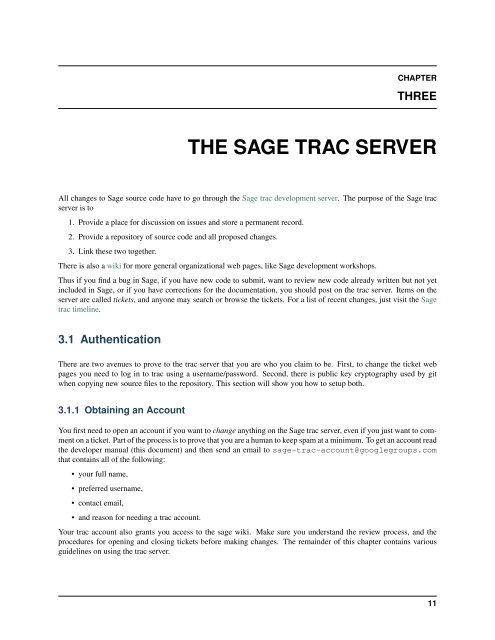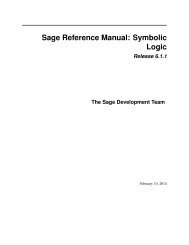You also want an ePaper? Increase the reach of your titles
YUMPU automatically turns print PDFs into web optimized ePapers that Google loves.
CHAPTERTHREETHE SAGE TRAC SERVERAll changes to <strong>Sage</strong> source code have to go through the <strong>Sage</strong> trac development server. The purpose of the <strong>Sage</strong> tracserver is to1. Provide a place for discussion on issues and store a permanent record.2. Provide a repository of source code and all proposed changes.3. Link these two together.There is also a wiki for more general organizational web pages, like <strong>Sage</strong> development workshops.Thus if you find a bug in <strong>Sage</strong>, if you have new code to submit, want to review new code already written but not yetincluded in <strong>Sage</strong>, or if you have corrections for the documentation, you should post on the trac server. Items on theserver are called tickets, and anyone may search or browse the tickets. For a list of recent changes, just visit the <strong>Sage</strong>trac timeline.3.1 AuthenticationThere are two avenues to prove to the trac server that you are who you claim to be. First, to change the ticket webpages you need to log in to trac using a username/password. Second, there is public key cryptography used by gitwhen copying new source files to the repository. This section will show you how to setup both.3.1.1 Obtaining an AccountYou first need to open an account if you want to change anything on the <strong>Sage</strong> trac server, even if you just want to commenton a ticket. Part of the process is to prove that you are a human to keep spam at a minimum. To get an account readthe developer manual (this document) and then send an email to sage-trac-account@googlegroups.comthat contains all of the following:• your full name,• preferred username,• contact email,• and reason for needing a trac account.Your trac account also grants you access to the sage wiki. Make sure you understand the review process, and theprocedures for opening and closing tickets before making changes. The remainder of this chapter contains variousguidelines on using the trac server.11