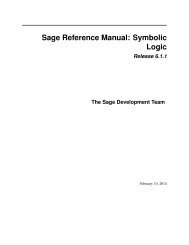Create successful ePaper yourself
Turn your PDF publications into a flip-book with our unique Google optimized e-Paper software.
<strong>Sage</strong> Developer’s <strong>Guide</strong>, Release 6.1.13.1.4 Manually Linking your Public Key to your Trac AccountThe <strong>Sage</strong> trac server needs to know one of your public keys. You can upload it in the preferences, that is1. Go to http://trac.sagemath.org2. Log in with your trac username/password3. Click on “Preferences”4. Go to the “SSH Keys” tab5. Paste the content of your public key file (e.g. ~/.ssh/id_rsa.pub)6. Click on “Save changes”Note that this does not allow you to ssh into any account on trac, it is only used to authenticate you to the gitoliteinstallation on trac. You can test that you are being authenticated correctly by issuing some basic gitolite commands,for example:[user@localhost ~]$ ssh git@trac.sagemath.org infohello user, this is git@trac running gitolite3 (unknown) on git 1.7.9.5R W sage[user@localhost ~]$ ssh git@trac.sagemath.org helphello user, this is gitolite3 (unknown) on git 1.7.9.5list of remote commands available:deschelpinfopermswritable3.2 Reporting BugsIf you think you have found a bug in <strong>Sage</strong>, you should first search through the following Google groups for postingsrelated to your possible bug:• sage-devel: http://groups.google.com/group/sage-devel• sage-support: http://groups.google.com/group/sage-supportMaybe the problem you have encountered has already been discussed. You should also search the trac server to see ifanyone else has opened a ticket about your bug.If you do not find anything, and you are not sure that you have found a bug, ask about it on sage-devel. You mightbe asked to open a new ticket on the trac server. As mentioned above, you need an account to do this. To report abug, login and click on the “New ticket” button. Type a meaningful one-liner in the “Short summary” box, with moreinformation in the larger box below. You should include at least one explicit, reproducible example illustrating yourbug (and/or the steps required to reproduce the buggy behavior). You should also include the version of <strong>Sage</strong> (and anyrelevant packages) you are using, and operating system information, being precise as possible (32-bit, 64-bit, ...).Between the “Summary” and “Full description” boxes, there is a place to choose the “Type” of the ticket: “Defect”,“Enhancement”, or “Task”. Use your best judgment here; a bug should probably be reported as a “Defect”.Also pick a component for your bug; this is sometimes straightforward. If your bug deals with <strong>Sage</strong>’s calculusimplementation, choose “calculus”. If it is not obvious, do your best. Choose a milestone; if you are not sure what to3.2. Reporting Bugs 13