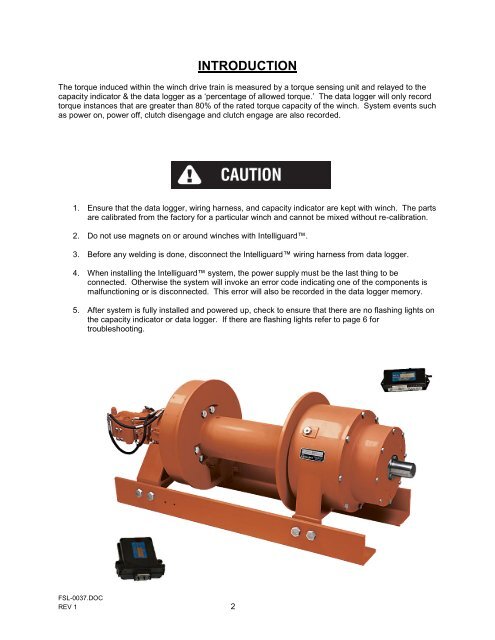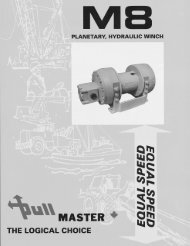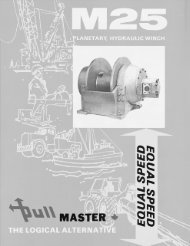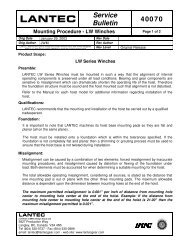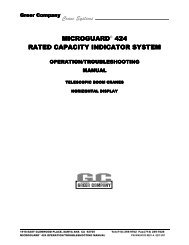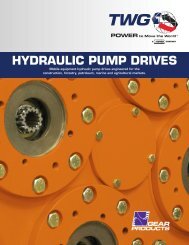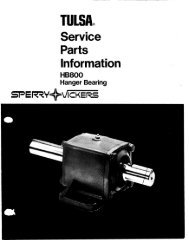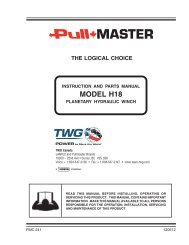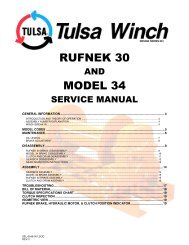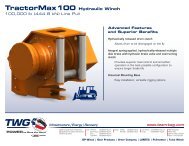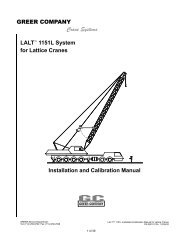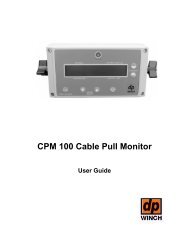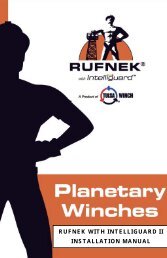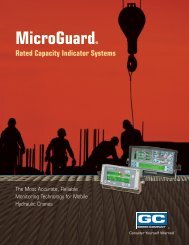Planetary Winches Intelliguard II Retrofit Kit Installation Manual - TWG
Planetary Winches Intelliguard II Retrofit Kit Installation Manual - TWG
Planetary Winches Intelliguard II Retrofit Kit Installation Manual - TWG
Create successful ePaper yourself
Turn your PDF publications into a flip-book with our unique Google optimized e-Paper software.
INTRODUCTION<br />
The torque induced within the winch drive train is measured by a torque sensing unit and relayed to the<br />
capacity indicator & the data logger as a „percentage of allowed torque.‟ The data logger will only record<br />
torque instances that are greater than 80% of the rated torque capacity of the winch. System events such<br />
as power on, power off, clutch disengage and clutch engage are also recorded.<br />
1. Ensure that the data logger, wiring harness, and capacity indicator are kept with winch. The parts<br />
are calibrated from the factory for a particular winch and cannot be mixed without re-calibration.<br />
2. Do not use magnets on or around winches with <strong>Intelliguard</strong>.<br />
3. Before any welding is done, disconnect the <strong>Intelliguard</strong> wiring harness from data logger.<br />
4. When installing the <strong>Intelliguard</strong> system, the power supply must be the last thing to be<br />
connected. Otherwise the system will invoke an error code indicating one of the components is<br />
malfunctioning or is disconnected. This error will also be recorded in the data logger memory.<br />
5. After system is fully installed and powered up, check to ensure that there are no flashing lights on<br />
the capacity indicator or data logger. If there are flashing lights refer to page 6 for<br />
troubleshooting.<br />
FSL-0037.DOC<br />
REV 1 2