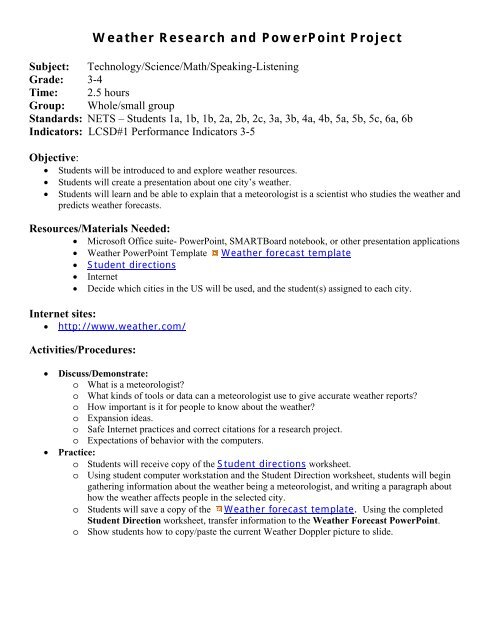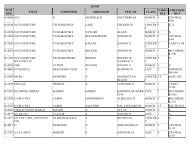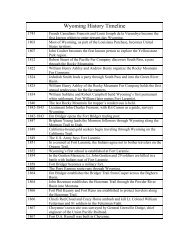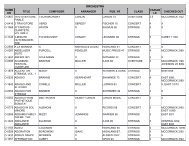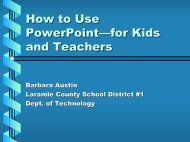Weather Research and PowerPoint Project
Weather Research and PowerPoint Project
Weather Research and PowerPoint Project
Create successful ePaper yourself
Turn your PDF publications into a flip-book with our unique Google optimized e-Paper software.
<strong>Weather</strong> <strong>Research</strong> <strong>and</strong> <strong>PowerPoint</strong> <strong>Project</strong><br />
Subject: Technology/Science/Math/Speaking-Listening<br />
Grade: 3-4<br />
Time: 2.5 hours<br />
Group: Whole/small group<br />
St<strong>and</strong>ards: NETS – Students 1a, 1b, 1b, 2a, 2b, 2c, 3a, 3b, 4a, 4b, 5a, 5b, 5c, 6a, 6b<br />
Indicators: LCSD#1 Performance Indicators 3-5<br />
Objective:<br />
• Students will be introduced to <strong>and</strong> explore weather resources.<br />
• Students will create a presentation about one city’s weather.<br />
• Students will learn <strong>and</strong> be able to explain that a meteorologist is a scientist who studies the weather <strong>and</strong><br />
predicts weather forecasts.<br />
Resources/Materials Needed:<br />
• Microsoft Office suite- <strong>PowerPoint</strong>, SMARTBoard notebook, or other presentation applications<br />
• <strong>Weather</strong> <strong>PowerPoint</strong> Template <strong>Weather</strong> forecast template<br />
• Student directions<br />
• Internet<br />
• Decide which cities in the US will be used, <strong>and</strong> the student(s) assigned to each city.<br />
Internet sites:<br />
• http://www.weather.com/<br />
Activities/Procedures:<br />
• Discuss/Demonstrate:<br />
o What is a meteorologist<br />
o What kinds of tools or data can a meteorologist use to give accurate weather reports<br />
o How important is it for people to know about the weather<br />
o Expansion ideas.<br />
o Safe Internet practices <strong>and</strong> correct citations for a research project.<br />
o Expectations of behavior with the computers.<br />
• Practice:<br />
o Students will receive copy of the Student directions worksheet.<br />
o Using student computer workstation <strong>and</strong> the Student Direction worksheet, students will begin<br />
gathering information about the weather being a meteorologist, <strong>and</strong> writing a paragraph about<br />
how the weather affects people in the selected city.<br />
o Students will save a copy of the <strong>Weather</strong> forecast template. Using the completed<br />
Student Direction worksheet, transfer information to the <strong>Weather</strong> Forecast <strong>PowerPoint</strong>.<br />
o Show students how to copy/paste the current <strong>Weather</strong> Doppler picture to slide.
Conclusion:<br />
• Students will have the opportunity to present the <strong>Weather</strong> Forecast <strong>PowerPoint</strong> to their class. The<br />
class may have access to a SMARTboard for this presentation.<br />
• Teacher will evaluate <strong>and</strong> grade presentation/data collection/research skills.<br />
Closing:<br />
• What was learned<br />
• What were the new skills used<br />
• How can these skills be implemented in future projects