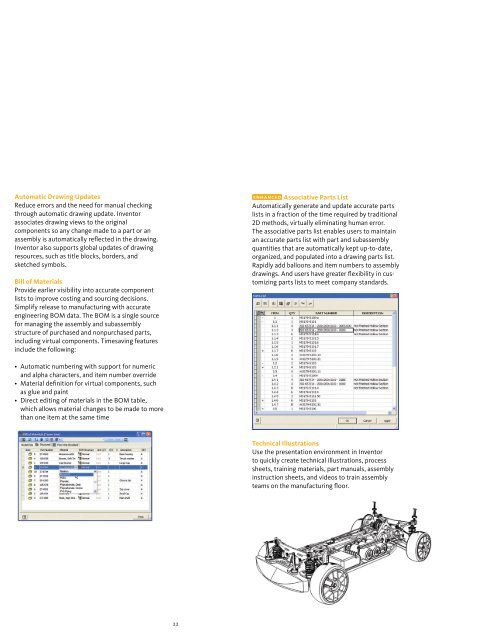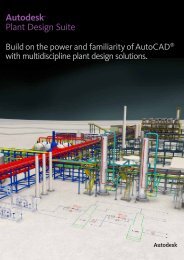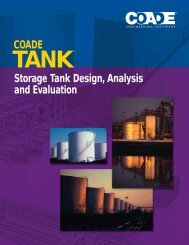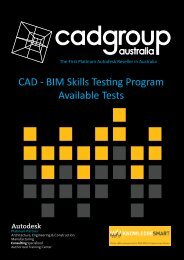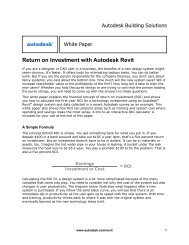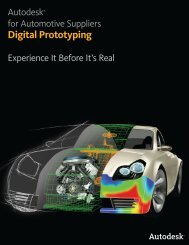Autodesk® Inventor Autodesk® InventorTM
Autodesk® Inventor Autodesk® InventorTM
Autodesk® Inventor Autodesk® InventorTM
Create successful ePaper yourself
Turn your PDF publications into a flip-book with our unique Google optimized e-Paper software.
Automatic Drawing Updates<br />
Reduce errors and the need for manual checking<br />
through automatic drawing update. <strong>Inventor</strong><br />
associates drawing views to the original<br />
components so any change made to a part or an<br />
assembly is automatically reflected in the drawing.<br />
<strong>Inventor</strong> also supports global updates of drawing<br />
resources, such as title blocks, borders, and<br />
sketched symbols.<br />
Bill of Materials<br />
Provide earlier visibility into accurate component<br />
lists to improve costing and sourcing decisions.<br />
Simplify release to manufacturing with accurate<br />
engineering BOM data. The BOM is a single source<br />
for managing the assembly and subassembly<br />
structure of purchased and nonpurchased parts,<br />
including virtual components. Timesaving features<br />
include the following:<br />
Associative Parts List<br />
Automatically generate and update accurate parts<br />
lists in a fraction of the time required by traditional<br />
2d methods, virtually eliminating human error.<br />
The associative parts list enables users to maintain<br />
an accurate parts list with part and subassembly<br />
quantities that are automatically kept up-to-date,<br />
organized, and populated into a drawing parts list.<br />
Rapidly add balloons and item numbers to assembly<br />
drawings. And users have greater flexibility in customizing<br />
parts lists to meet company standards.<br />
• Automatic numbering with support for numeric<br />
and alpha characters, and item number override<br />
• Material definition for virtual components, such<br />
as glue and paint<br />
• Direct editing of materials in the BOM table,<br />
which allows material changes to be made to more<br />
than one item at the same time<br />
Technical Illustrations<br />
Use the presentation environment in <strong>Inventor</strong><br />
to quickly create technical illustrations, process<br />
sheets, training materials, part manuals, assembly<br />
instruction sheets, and videos to train assembly<br />
teams on the manufacturing floor.<br />
22