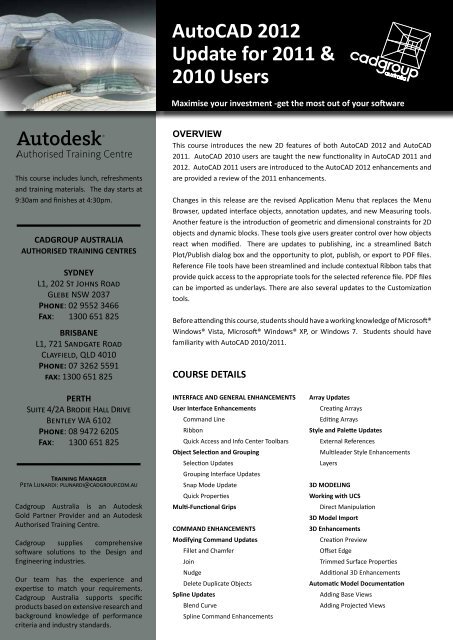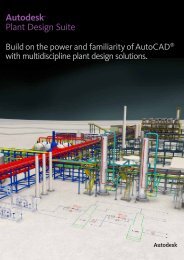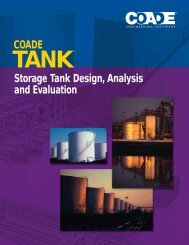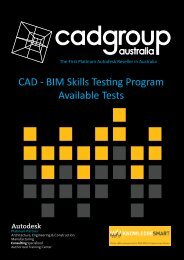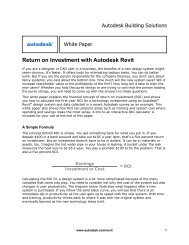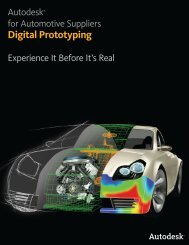AutoCAD 2012 Update for 2011 & 2010 Users - Cadgroup
AutoCAD 2012 Update for 2011 & 2010 Users - Cadgroup
AutoCAD 2012 Update for 2011 & 2010 Users - Cadgroup
You also want an ePaper? Increase the reach of your titles
YUMPU automatically turns print PDFs into web optimized ePapers that Google loves.
<strong>AutoCAD</strong> <strong>2012</strong><br />
<strong>Update</strong> <strong>for</strong> <strong>2011</strong> &<br />
<strong>2010</strong> <strong>Users</strong><br />
australia<br />
Maximise your investment -get the most out of your software<br />
This course includes lunch, refreshments<br />
and training materials. The day starts at<br />
9:30am and finishes at 4:30pm.<br />
CADGROUP AUSTRALIA<br />
AUTHORISED TRAINING CENTRES<br />
SYDNEY<br />
L1, 202 St Johns Road<br />
Glebe NSW 2037<br />
Phone: 02 9552 3466<br />
Fax: 1300 651 825<br />
BRISBANE<br />
L1, 721 Sandgate Road<br />
Clayfield, QLD 4010<br />
Phone: 07 3262 5591<br />
fax: 1300 651 825<br />
OVERVIEW<br />
This course introduces the new 2D features of both <strong>AutoCAD</strong> <strong>2012</strong> and <strong>AutoCAD</strong><br />
<strong>2011</strong>. <strong>AutoCAD</strong> <strong>2010</strong> users are taught the new functionality in <strong>AutoCAD</strong> <strong>2011</strong> and<br />
<strong>2012</strong>. <strong>AutoCAD</strong> <strong>2011</strong> users are introduced to the <strong>AutoCAD</strong> <strong>2012</strong> enhancements and<br />
are provided a review of the <strong>2011</strong> enhancements.<br />
Changes in this release are the revised Application Menu that replaces the Menu<br />
Browser, updated interface objects, annotation updates, and new Measuring tools.<br />
Another feature is the introduction of geometric and dimensional constraints <strong>for</strong> 2D<br />
objects and dynamic blocks. These tools give users greater control over how objects<br />
react when modified. There are updates to publishing, inc a streamlined Batch<br />
Plot/Publish dialog box and the opportunity to plot, publish, or export to PDF files.<br />
Reference File tools have been streamlined and include contextual Ribbon tabs that<br />
provide quick access to the appropriate tools <strong>for</strong> the selected reference file. PDF files<br />
can be imported as underlays. There are also several updates to the Customization<br />
tools.<br />
Be<strong>for</strong>e attending this course, students should have a working knowledge of Microsoft®<br />
Windows® Vista, Microsoft® Windows® XP, or Windows 7. Students should have<br />
familiarity with <strong>AutoCAD</strong> <strong>2010</strong>/<strong>2011</strong>.<br />
COURSE DETAILS<br />
PERTH<br />
Suite 4/2A Brodie Hall Drive<br />
Bentley WA 6102<br />
Phone: 08 9472 6205<br />
Fax: 1300 651 825<br />
Training Manager<br />
Peta Lunardi: plunardi@cadgroup.com.au<br />
<strong>Cadgroup</strong> Australia is an Autodesk<br />
Gold Partner Provider and an Autodesk<br />
Authorised Training Centre.<br />
<strong>Cadgroup</strong> supplies comprehensive<br />
software solutions to the Design and<br />
Engineering industries.<br />
Our team has the experience and<br />
expertise to match your requirements.<br />
<strong>Cadgroup</strong> Australia supports specific<br />
products based on extensive research and<br />
background knowledge of per<strong>for</strong>mance<br />
criteria and industry standards.<br />
INTERFACE AND GENERAL ENHANCEMENTS<br />
User Interface Enhancements<br />
Command Line<br />
Ribbon<br />
Quick Access and Info Center Toolbars<br />
Object Selection and Grouping<br />
Selection <strong>Update</strong>s<br />
Grouping Interface <strong>Update</strong>s<br />
Snap Mode <strong>Update</strong><br />
Quick Properties<br />
Multi-Functional Grips<br />
COMMAND ENHANCEMENTS<br />
Modifying Command <strong>Update</strong>s<br />
Fillet and Chamfer<br />
Join<br />
Nudge<br />
Delete Duplicate Objects<br />
Spline <strong>Update</strong>s<br />
Blend Curve<br />
Spline Command Enhancements<br />
Array <strong>Update</strong>s<br />
Creating Arrays<br />
Editing Arrays<br />
Style and Palette <strong>Update</strong>s<br />
External References<br />
Multileader Style Enhancements<br />
Layers<br />
3D MODELING<br />
Working with UCS<br />
Direct Manipulation<br />
3D Model Import<br />
3D Enhancements<br />
Creation Preview<br />
Offset Edge<br />
Trimmed Surface Properties<br />
Additional 3D Enhancements<br />
Automatic Model Documentation<br />
Adding Base Views<br />
Adding Projected Views
<strong>AutoCAD</strong> <strong>2012</strong><br />
<strong>Update</strong> <strong>for</strong> <strong>2011</strong> &<br />
<strong>2010</strong> <strong>Users</strong><br />
australia<br />
Maximise your investment -get the most out of your software<br />
This course includes lunch, refreshments<br />
and training materials. The day starts at<br />
9:30am and finishes at 4:30pm.<br />
CADGROUP AUSTRALIA<br />
AUTHORISED TRAINING CENTRES<br />
CUSTOMISATION AND CAD MANAGEMENT<br />
DWG Convert<br />
Conversion Setups<br />
Customisation and Exchange<br />
Migration and Reset to Default<br />
File support<br />
Plot Files Search Path<br />
Autodesk Exchange<br />
<strong>AutoCAD</strong> WS<br />
Working with Content on <strong>AutoCAD</strong> WS<br />
Sharing Drawings<br />
Content Explorer<br />
SYDNEY<br />
L1, 202 St Johns Road<br />
Glebe NSW 2037<br />
Phone: 02 9552 3466<br />
Fax: 1300 651 825<br />
BRISBANE<br />
L1, 721 Sandgate Road<br />
Clayfield, QLD 4010<br />
Phone: 07 3262 5591<br />
fax: 1300 651 825<br />
PERTH<br />
Suite 4/2A Brodie Hall Drive<br />
Bentley WA 6102<br />
Phone: 08 9472 6205<br />
Fax: 1300 651 825<br />
Training Manager<br />
Peta Lunardi: plunardi@cadgroup.com.au<br />
<strong>Cadgroup</strong> Australia is an Autodesk<br />
Gold Partner Provider and an Autodesk<br />
Authorised Training Centre.<br />
<strong>Cadgroup</strong> supplies comprehensive<br />
software solutions to the Design and<br />
Engineering industries.<br />
Our team has the experience and<br />
expertise to match your requirements.<br />
<strong>Cadgroup</strong> Australia supports specific<br />
products based on extensive research and<br />
background knowledge of per<strong>for</strong>mance<br />
criteria and industry standards.