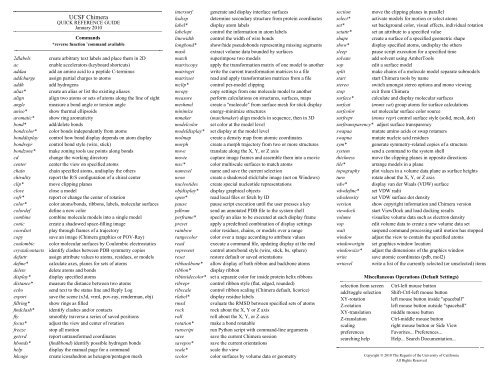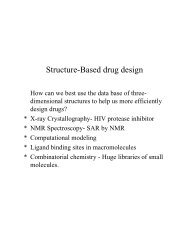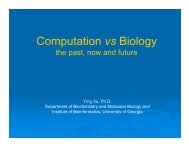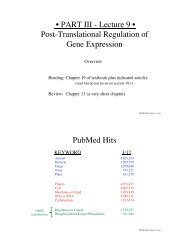You also want an ePaper? Increase the reach of your titles
YUMPU automatically turns print PDFs into web optimized ePapers that Google loves.
¡<br />
¡<br />
¡<br />
¡<br />
¡<br />
¡<br />
¡<br />
¡<br />
¡<br />
¡<br />
¡<br />
¡<br />
¡<br />
¡<br />
¡<br />
¡<br />
¡<br />
¡<br />
¡<br />
¡<br />
¡<br />
¡<br />
¡<br />
¡<br />
¡<br />
¡<br />
¡<br />
¡<br />
¡<br />
¡<br />
¡<br />
¡<br />
¡<br />
¡<br />
¡<br />
¡<br />
¡<br />
¡<br />
¡<br />
¡<br />
¡<br />
¡<br />
¡<br />
¡<br />
¡<br />
¡<br />
¡<br />
¡<br />
¡<br />
¡<br />
¡<br />
¡<br />
¡<br />
¡<br />
¡<br />
¡¡<br />
2dlabels<br />
ac<br />
addaa<br />
addcharge<br />
addh<br />
alias*<br />
align<br />
angle<br />
aniso*<br />
aromatic*<br />
bond*<br />
bondcolor*<br />
bonddisplay<br />
bondrepr<br />
bondzone*<br />
cd<br />
center<br />
chain<br />
chirality<br />
clip*<br />
close<br />
cofr*<br />
color*<br />
colordef<br />
combine<br />
conic<br />
coordset<br />
copy<br />
coulombic<br />
crystalcontacts<br />
defattr<br />
define*<br />
delete<br />
display*<br />
distance*<br />
echo<br />
export<br />
fillring*<br />
findclash*<br />
fly<br />
focus*<br />
freeze<br />
getcrd<br />
hbonds*<br />
help<br />
hkcage<br />
<strong>UCSF</strong> <strong>Chimera</strong><br />
QUICK REFERENCE GUIDE<br />
January 2010<br />
Commands<br />
*reverse function ˜command available<br />
create arbitrary text labels and place them in 2D<br />
enable accelerators (keyboard shortcuts)<br />
add an amino acid to a peptide C-terminus<br />
assign partial charges to atoms<br />
add hydrogens<br />
create an alias or list the existing aliases<br />
align two atoms or sets of atoms along the line of sight<br />
measure a bond angle or torsion angle<br />
show thermal ellipsoids<br />
show ring aromaticity<br />
add/delete bonds<br />
color bonds independently from atoms<br />
control how bond display depends on atom display<br />
control bond style (wire, stick)<br />
make zoning tools use points along bonds<br />
change the working directory<br />
center the view on specified atoms<br />
chain specified atoms, undisplay the others<br />
report the R/S configuration of a chiral center<br />
move clipping planes<br />
close a model<br />
report or change the center of rotation<br />
color atoms/bonds, ribbons, labels, molecular surfaces<br />
define a new color<br />
combine molecule models into a single model<br />
create a shadowed space-filling image<br />
play through frames of a trajectory<br />
save an image (<strong>Chimera</strong> graphics or POV-Ray)<br />
color molecular surfaces by Coulombic electrostatics<br />
identify clashes between PDB symmetry copies<br />
assign attribute values to atoms, residues, or models<br />
calculate axes, planes for sets of atoms<br />
delete atoms and bonds<br />
display specified atoms<br />
measure the distance between two atoms<br />
send text to the status line and Reply Log<br />
save the scene (x3d, vrml, pov-ray, renderman, obj)<br />
show rings as filled<br />
identify clashes and/or contacts<br />
smoothly traverse a series of saved positions<br />
adjust the view and center of rotation<br />
stop all motion<br />
report untransformed coordinates<br />
(findhbond) identify possible hydrogen bonds<br />
display the manual page for a command<br />
create icosahedron as hexagon/pentagon mesh<br />
intersurf<br />
ksdssp<br />
label*<br />
labelopt<br />
linewidth<br />
longbond*<br />
mask<br />
match<br />
matrixcopy<br />
matrixget<br />
matrixset<br />
mclip*<br />
mcopy<br />
measure<br />
meshmol<br />
minimize<br />
mmaker<br />
modelcolor<br />
modeldisplay*<br />
molmap<br />
morph<br />
move<br />
movie<br />
msc*<br />
namesel<br />
neon<br />
nucleotides<br />
objdisplay*<br />
open*<br />
pause<br />
pdbrun<br />
perframe*<br />
preset<br />
rainbow<br />
rangecolor<br />
read<br />
represent<br />
reset<br />
ribbackbone*<br />
ribbon*<br />
ribinsidecolor*<br />
ribrepr<br />
ribscale<br />
rlabel*<br />
rmsd<br />
rock<br />
roll<br />
rotation*<br />
runscript<br />
save<br />
savepos*<br />
scale*<br />
scolor<br />
generate and display interface surfaces<br />
determine secondary structure from protein coordinates<br />
display atom labels<br />
control the information in atom labels<br />
control the width of wire bonds<br />
show/hide pseudobonds representing missing segments<br />
extract volume data bounded by surfaces<br />
superimpose two models<br />
apply the transformation matrix of one model to another<br />
write the current transformation matrices to a file<br />
read and apply transformation matrices from a file<br />
control per-model clipping<br />
copy settings from one molecule model to another<br />
perform calculations on structures, surfaces, maps<br />
create a "molecule" from surface mesh for stick display<br />
energy-minimize structures<br />
(matchmaker) align models in sequence, then in 3D<br />
set color at the model level<br />
set display at the model level<br />
create a density map from atomic coordinates<br />
create a morph trajectory from two or more structures<br />
translate along the X, Y, or Z axis<br />
capture image frames and assemble them into a movie<br />
color multiscale surfaces to match atoms<br />
name and save the current selection<br />
create a shadowed stick/tube image (not on Windows)<br />
create special nucleotide representations<br />
display graphical objects<br />
read local files or fetch by ID<br />
pause script execution until the user presses a key<br />
send an annotated PDB file to the system shell<br />
specify an alias to be executed at each display frame<br />
apply a predefined combination of display settings<br />
color residues, chains, or models over a range<br />
color over a range according to attribute values<br />
execute a command file, updating display at the end<br />
control atom/bond style (wire, stick, bs, sphere)<br />
restore default or saved orientations<br />
allow display of both ribbon and backbone atoms<br />
display ribbon<br />
set a separate color for inside protein helix ribbons<br />
control ribbon style (flat, edged, rounded)<br />
control ribbon scaling (<strong>Chimera</strong> default, licorice)<br />
display residue labels<br />
evaluate the RMSD between specified sets of atoms<br />
rock about the X, Y or Z axis<br />
roll about the X, Y, or Z axis<br />
make a bond rotatable<br />
run Python script with command-line arguments<br />
save the current <strong>Chimera</strong> session<br />
save the current orientations<br />
scale the view<br />
color surfaces by volume data or geometry<br />
section move the clipping planes in parallel<br />
select* activate models for motion or select atoms<br />
set*<br />
set background color, visual effects, individual rotation<br />
setattr* set an attribute to a specified value<br />
shape create a surface of a specified geometric shape<br />
show* display specified atoms, undisplay the others<br />
sleep pause script execution for a specified time<br />
solvate add solvent using AmberTools<br />
sop<br />
edit a surface model<br />
split<br />
make chains of a molecule model separate submodels<br />
start<br />
start <strong>Chimera</strong> tools by name<br />
stereo switch amongst stereo options and mono viewing<br />
stop<br />
exit from <strong>Chimera</strong><br />
surface* calculate and display molecular surfaces<br />
surfcat (msms cat) group atoms for surface calculations<br />
surfcolor set molecular surface color source<br />
surfrepr (msms repr) control surface style (solid, mesh, dot)<br />
surftransparency* adjust surface transparency<br />
swapaa mutate amino acids or swap rotamers<br />
swapna mutate nucleic acid residues<br />
sym* generate symmetry-related copies of a structure<br />
system send a command to the system shell<br />
thickness move the clipping planes in opposite directions<br />
tile*<br />
arrange models in a plane<br />
topography plot values in a volume data plane as surface heights<br />
turn<br />
rotate about the X, Y, or Z axis<br />
vdw* display van der Waals (VDW) surface<br />
vdwdefine* set VDW radii<br />
vdwdensity set VDW surface dot density<br />
version show copyright information and <strong>Chimera</strong> version<br />
viewdock start ViewDock and load docking results<br />
volume visualize volume data such as electron density<br />
vop<br />
edit volume data to create a new volume data set<br />
wait<br />
suspend command processing until motion has stopped<br />
window adjust the view to contain the specified atoms<br />
windoworigin set graphics window location<br />
windowsize* adjust the dimensions of the graphics window<br />
write save atomic coordinates (pdb, mol2)<br />
writesel write a list of the currently selected (or unselected) items<br />
selection from screen<br />
add/toggle selection<br />
XY-rotation<br />
Z-rotation<br />
XY-translation<br />
Z-translation<br />
scaling<br />
preferences<br />
searching help<br />
Miscellaneous Operations (Default Settings)<br />
Ctrl-left mouse button<br />
Shift-Ctrl-left mouse button<br />
left mouse button inside "spaceball"<br />
left mouse button outside "spaceball"<br />
middle mouse button<br />
Ctrl-middle mouse button<br />
right mouse button or Side View<br />
Favorites... Preferences...<br />
Help... Search Documentation...<br />
Copyright © 2010 The Regents of the University of California<br />
All Rights Reserved
£<br />
£<br />
£<br />
£<br />
£<br />
£<br />
£<br />
£<br />
£<br />
£<br />
£<br />
£<br />
£<br />
£<br />
£<br />
£<br />
£<br />
£<br />
£<br />
£<br />
£<br />
£<br />
£<br />
£<br />
£<br />
£<br />
£<br />
£<br />
£<br />
£<br />
£<br />
£<br />
£<br />
£<br />
£<br />
£<br />
£<br />
£<br />
£<br />
£<br />
£<br />
£<br />
£<br />
£<br />
£<br />
£<br />
£<br />
£<br />
£<br />
£<br />
£<br />
£<br />
£<br />
£<br />
£<br />
£<br />
£<br />
£<br />
£<br />
¢<br />
¢<br />
¢<br />
¢<br />
¢<br />
¢<br />
¢<br />
¢<br />
¢<br />
¢<br />
¢<br />
¢<br />
¢<br />
¢<br />
¢<br />
¢<br />
¢<br />
¢<br />
¢<br />
¢<br />
¢<br />
¢<br />
¢<br />
¢<br />
¢<br />
¢<br />
¢<br />
¢<br />
¢<br />
¢<br />
¢<br />
¢<br />
¢<br />
¢<br />
¢<br />
¢<br />
¢<br />
¢<br />
¢<br />
¢<br />
¢<br />
¢<br />
¢<br />
¢<br />
¢<br />
¢<br />
¢<br />
¢<br />
¢<br />
¢<br />
¢<br />
¢<br />
¢<br />
¢<br />
¢<br />
¢<br />
¢<br />
¢<br />
¢<br />
¢<br />
¢<br />
¢<br />
¢<br />
¢<br />
¢<br />
¢<br />
¢<br />
¢<br />
¢<br />
¢<br />
¢<br />
¢<br />
¢<br />
¢<br />
¢<br />
¢<br />
¢<br />
¢<br />
¢<br />
¢<br />
¢<br />
¢<br />
¢<br />
¢<br />
¢<br />
¢<br />
¢<br />
¢<br />
¢<br />
¢<br />
¢<br />
¢<br />
¢<br />
¢<br />
¢<br />
¢<br />
¢<br />
¢<br />
¢<br />
¢<br />
¢<br />
¢<br />
¢<br />
¢<br />
¢<br />
¢<br />
¢<br />
¢<br />
¢<br />
¢<br />
¢<br />
¢<br />
¢<br />
¢<br />
¢<br />
¢<br />
¢<br />
¢<br />
¢<br />
¢<br />
¢<br />
¢<br />
¢<br />
¢<br />
¢<br />
¢<br />
¢<br />
¢<br />
¢<br />
¢<br />
¢<br />
¢<br />
¢<br />
¢<br />
¢<br />
¢<br />
¢<br />
¢<br />
¢<br />
¢<br />
¢<br />
¢<br />
¢<br />
¢<br />
¢<br />
¢<br />
¢<br />
¢<br />
¢<br />
¢<br />
¢<br />
¢<br />
¢<br />
¢<br />
¢<br />
¢<br />
¢<br />
¢<br />
¢<br />
¢<br />
¢<br />
¢<br />
¢<br />
¢<br />
¢<br />
¢<br />
¢<br />
¢<br />
¢<br />
¢<br />
¢<br />
¢<br />
¢<br />
¢<br />
¢<br />
¢<br />
¢<br />
¢<br />
¢<br />
¢<br />
¢<br />
¢<br />
¢<br />
¢<br />
¢<br />
¢<br />
¢<br />
¢<br />
¢<br />
¢<br />
¢<br />
¢<br />
¢<br />
¢<br />
¢<br />
¢<br />
¢<br />
¢<br />
¢<br />
¢<br />
¢<br />
¢<br />
¢<br />
¢<br />
¢<br />
¢<br />
¢<br />
¢<br />
¢<br />
¢<br />
¢<br />
¢<br />
¢<br />
¢<br />
¢<br />
¢<br />
¢<br />
¢<br />
¢<br />
¢<br />
¢<br />
¢<br />
¢<br />
¢<br />
¢<br />
¢<br />
¢<br />
¢<br />
¢<br />
¢<br />
¢<br />
¢<br />
¢<br />
¢<br />
¢<br />
¢<br />
¢<br />
¢<br />
¢<br />
¢<br />
¢<br />
¢<br />
¢<br />
¢<br />
¢<br />
¢<br />
¢<br />
¢<br />
¢<br />
¢<br />
¢<br />
¢<br />
¢<br />
¢<br />
¢<br />
¢<br />
¢<br />
¢<br />
¢<br />
¢<br />
¢<br />
¢<br />
¢<br />
¢<br />
¢<br />
¢<br />
¢<br />
¢<br />
¢<br />
¢<br />
¢<br />
¢<br />
¢<br />
¢<br />
¢<br />
¢<br />
¢<br />
¢<br />
¢<br />
¢<br />
¢<br />
¢<br />
¢<br />
¢<br />
¢<br />
¢<br />
¢<br />
¢<br />
¢<br />
¢<br />
¢<br />
£<br />
£<br />
£<br />
£<br />
£<br />
£<br />
£<br />
£<br />
£<br />
£<br />
£<br />
£<br />
£<br />
£<br />
£<br />
£<br />
£<br />
£<br />
£<br />
£<br />
£<br />
£<br />
£<br />
£<br />
£<br />
£<br />
£<br />
£<br />
£<br />
£<br />
£<br />
£<br />
£<br />
£<br />
£<br />
£<br />
£<br />
£<br />
£<br />
£<br />
£<br />
£<br />
£<br />
£<br />
£<br />
£<br />
£<br />
£<br />
£<br />
£<br />
£<br />
£<br />
£<br />
£<br />
£<br />
£<br />
£<br />
£<br />
£<br />
¢<br />
¢<br />
¢<br />
¢<br />
¢<br />
¢<br />
¢<br />
¢<br />
¢<br />
¢<br />
¢<br />
¢<br />
¢<br />
¢<br />
¢<br />
¢<br />
¢<br />
¢<br />
¢<br />
¢<br />
¢<br />
¢<br />
¢<br />
¢<br />
¢<br />
¢<br />
¢<br />
¢<br />
¢<br />
¢<br />
¢<br />
¢<br />
¢<br />
¢<br />
¢<br />
¢<br />
¢<br />
¢<br />
¢<br />
¢<br />
¢<br />
¢<br />
¢<br />
¢<br />
¢<br />
¢<br />
¢<br />
¢<br />
¢<br />
¢<br />
¢<br />
¢<br />
¢<br />
¢<br />
¢<br />
¢<br />
¢<br />
¢<br />
¢<br />
¢<br />
¢<br />
¢<br />
¢<br />
¢<br />
¢<br />
¢<br />
¢<br />
¢<br />
¢<br />
¢<br />
¢<br />
¢<br />
¢<br />
¢<br />
¢<br />
¢<br />
¢<br />
¢<br />
¢<br />
¢<br />
¢<br />
¢<br />
¢<br />
¢<br />
¢<br />
¢<br />
¢<br />
¢<br />
¢<br />
¢<br />
¢<br />
¢<br />
¢<br />
¢<br />
¢<br />
¢<br />
¢<br />
¢<br />
¢<br />
¢<br />
¢<br />
¢<br />
¢<br />
¢<br />
¢<br />
¢<br />
¢<br />
¢<br />
¢<br />
¢<br />
¢<br />
¢<br />
¢<br />
¢<br />
¢<br />
¢<br />
¢<br />
¢<br />
¢<br />
¢<br />
¢<br />
¢<br />
¢<br />
¢<br />
¢<br />
¢<br />
¢<br />
¢<br />
¢<br />
¢<br />
¢<br />
¢<br />
¢<br />
¢<br />
¢<br />
¢<br />
¢<br />
¢<br />
¢<br />
¢<br />
¢<br />
¢<br />
¢<br />
¢<br />
¢<br />
¢<br />
¢<br />
¢<br />
¢<br />
¢<br />
¢<br />
¢<br />
¢<br />
¢<br />
¢<br />
¢<br />
¢<br />
¢<br />
¢<br />
¢<br />
¢<br />
¢<br />
¢<br />
¢<br />
¢<br />
Specification Symbols<br />
Symbol Function Usage<br />
# model number # model (integer)<br />
#. submodel number #. submodel (integer)<br />
: residue : residue (name or number)<br />
:: residue name :: residue<br />
:. chain ID :. chain<br />
@ atom name @atom<br />
@. alternate location ID @. alt_loc<br />
− range specifies a range of models,<br />
submodels, or residues<br />
, name separator separates models or residues,<br />
ranges of models or residues, or<br />
names of atoms<br />
* whole wildcard matches whole atom or residue<br />
names, e.g.,:*@CA specifies the<br />
alpha carbons of all residues<br />
= partial wildcard matches partial atom or residue<br />
names, e.g., @C= specifies all<br />
atoms with names beginning with<br />
C<br />
? single-char wildcard used for atom and residue names<br />
only, e.g., :G?? selects all<br />
residues with three-letter names<br />
beginning with G<br />
; command separator separates multiple commands on<br />
a single line<br />
z< zone specifier z