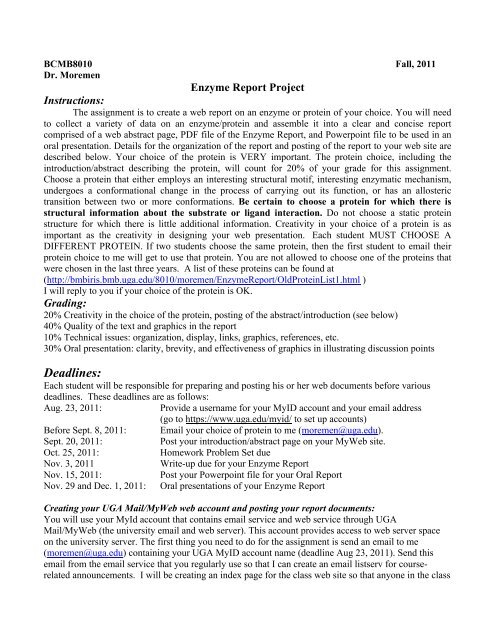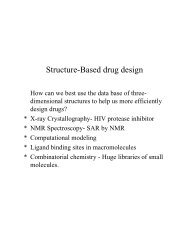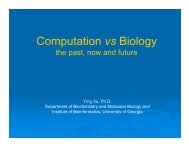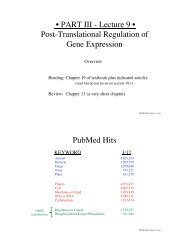Assignment (PDF) - Biochemistry and Molecular Biology - University ...
Assignment (PDF) - Biochemistry and Molecular Biology - University ...
Assignment (PDF) - Biochemistry and Molecular Biology - University ...
You also want an ePaper? Increase the reach of your titles
YUMPU automatically turns print PDFs into web optimized ePapers that Google loves.
BCMB8010 Fall, 2011<br />
Dr. Moremen<br />
Enzyme Report Project<br />
Instructions:<br />
The assignment is to create a web report on an enzyme or protein of your choice. You will need<br />
to collect a variety of data on an enzyme/protein <strong>and</strong> assemble it into a clear <strong>and</strong> concise report<br />
comprised of a web abstract page, <strong>PDF</strong> file of the Enzyme Report, <strong>and</strong> Powerpoint file to be used in an<br />
oral presentation. Details for the organization of the report <strong>and</strong> posting of the report to your web site are<br />
described below. Your choice of the protein is VERY important. The protein choice, including the<br />
introduction/abstract describing the protein, will count for 20% of your grade for this assignment.<br />
Choose a protein that either employs an interesting structural motif, interesting enzymatic mechanism,<br />
undergoes a conformational change in the process of carrying out its function, or has an allosteric<br />
transition between two or more conformations. Be certain to choose a protein for which there is<br />
structural information about the substrate or lig<strong>and</strong> interaction. Do not choose a static protein<br />
structure for which there is little additional information. Creativity in your choice of a protein is as<br />
important as the creativity in designing your web presentation. Each student MUST CHOOSE A<br />
DIFFERENT PROTEIN. If two students choose the same protein, then the first student to email their<br />
protein choice to me will get to use that protein. You are not allowed to choose one of the proteins that<br />
were chosen in the last three years. A list of these proteins can be found at<br />
(http://bmbiris.bmb.uga.edu/8010/moremen/EnzymeReport/OldProteinList1.html )<br />
I will reply to you if your choice of the protein is OK.<br />
Grading:<br />
20% Creativity in the choice of the protein, posting of the abstract/introduction (see below)<br />
40% Quality of the text <strong>and</strong> graphics in the report<br />
10% Technical issues: organization, display, links, graphics, references, etc.<br />
30% Oral presentation: clarity, brevity, <strong>and</strong> effectiveness of graphics in illustrating discussion points<br />
Deadlines:<br />
Each student will be responsible for preparing <strong>and</strong> posting his or her web documents before various<br />
deadlines. These deadlines are as follows:<br />
Aug. 23, 2011:<br />
Provide a username for your MyID account <strong>and</strong> your email address<br />
(go to https://www.uga.edu/myid/ to set up accounts)<br />
Before Sept. 8, 2011: Email your choice of protein to me (moremen@uga.edu).<br />
Sept. 20, 2011:<br />
Post your introduction/abstract page on your MyWeb site.<br />
Oct. 25, 2011:<br />
Homework Problem Set due<br />
Nov. 3, 2011<br />
Write-up due for your Enzyme Report<br />
Nov. 15, 2011:<br />
Post your Powerpoint file for your Oral Report<br />
Nov. 29 <strong>and</strong> Dec. 1, 2011: Oral presentations of your Enzyme Report<br />
Creating your UGA Mail/MyWeb web account <strong>and</strong> posting your report documents:<br />
You will use your MyId account that contains email service <strong>and</strong> web service through UGA<br />
Mail/MyWeb (the university email <strong>and</strong> web server). This account provides access to web server space<br />
on the university server. The first thing you need to do for the assignment is send an email to me<br />
(moremen@uga.edu) containing your UGA MyID account name (deadline Aug 23, 2011). Send this<br />
email from the email service that you regularly use so that I can create an email listserv for courserelated<br />
announcements. I will be creating an index page for the class web site so that anyone in the class
can see your Enzyme Report Project. The next thing that you must do: read the instructions on managing<br />
your files on the web server using the MyWeb <strong>and</strong> MyDrive server software that can be found at:<br />
(https://mydrive.uga.edu/NetStorage/) with instructions that are found at: (http://eits.uga.edu/myweb/).<br />
Once you have established your site in the UGAMail/MyWeb/MyDrive web space <strong>and</strong> practiced<br />
transferring files into <strong>and</strong> out of the account, you will need to navigate to the “www” directory<br />
(NetStorage -> Home@UGA -> www) <strong>and</strong> create a folder called "bcmb8010" in all lower case. The<br />
easiest way is to go to use the folder view <strong>and</strong> use the “File” pull down menu to select “new folder”.<br />
Enter “bcmb8010” <strong>and</strong> click OK. A new directory folder should appear with that directory name (be<br />
sure that it is inside the “www” folder). All of the documents relating to the Enzyme Report Project<br />
must be transferred into the “bcmb8010” folder. Once your files are transferred to this directory, they are<br />
theoretically visible to the world so you must be careful to follow the rules about using copyrighted<br />
material discussed below.<br />
Choosing your protein <strong>and</strong> writing an abstract/introduction:<br />
The top-level page in the report will be the ABSTRACT/INTRODUCTION. It should clearly describe<br />
the following information in <br />
Save as Web Page). BE CERTAIN TO NAME THE FILE “index.html”, no caps, with the extension<br />
“html” or “htm”. Upload the file into your “bcmb8010” directory using MyDrive using the pull-down<br />
menu comm<strong>and</strong> within MyDrive (File -> Upload). A pop-up window will appear that will allow you to<br />
navigate to the location on your computer where the file exists (click the “Browse” link) <strong>and</strong> you select<br />
the file <strong>and</strong> click open. The path to the file will now appear in the File: box. Click “Upload” <strong>and</strong> the file<br />
should appear in the directory that was active at the time of the download. BE CERTAIN THAT ALL<br />
OF THE UPLOADED FILES ARE IN YOUR ‘bcmb8010” FOLDER OR THEY WILL NOT BE<br />
VISIBLE TO THE CLASS (INCLUDING ME!).<br />
Writing the body of the Enzyme Report:<br />
The body of the Enzyme Report will summarize what is known about the enzyme including the<br />
following (be certain to note links to other web-accessible data whenever possible):<br />
1) History of the enzyme: (how was it discovered, how was the catalytic activity/function<br />
determined, how do you assay the enzyme activity/function, pH optimum, ionic strength, redox<br />
effects, activators, inhibitors (synthetic or biological), EC number, synonyms or historical<br />
names),<br />
2) Where has the enzyme/protein been isolated from (species source, natural source or recombinant<br />
expression, isolation <strong>and</strong> purification methods).<br />
3) Gene/cDNA isolation (species including accession numbers for protein, cDNA, gene).<br />
4) Biological aspects (spatial to temporal expression patterns, trafficking, activation, normal
function/substrates, disease involvement (including human disease or animal models, i.e. gene<br />
disruptions <strong>and</strong> transgenic expression in mice or other organisms, cell transfectants).<br />
5) Structural biology (This is the most important part of the report. Include graphic representations<br />
of the protein as GIF files from Rasmol or PNG files from Pymol <strong>and</strong> any other graphics on the<br />
structure or sequence of the protein that highlights distinguishing features of the protein<br />
(INCLUDING THE CATALYTIC MECHANISM). Be creative in your use of the graphics. The<br />
structural biology description is where a bulk of your grade will come from.)<br />
The body of the report should be written with a st<strong>and</strong>ard word processing program (i.e. MS Word) <strong>and</strong><br />
should contain at least 5 pages of single-spaced text (5 pages of text is equivalent to >3500 words<br />
using the “word count” tool in MS Word) describing the details of the protein. Reports shorter than<br />
this word limit will have points deducted for an insufficiently detailed presentation. Graphics can either<br />
be embedded in the text (i.e. with word-wrapping) or as separate pages at the end of the report, but they<br />
MUST all be a part of a SINGLE file <strong>and</strong> they DO NOT count in the 5 pages of text for the report.<br />
Creativity in the creation of the report is important. Use graphics that you have generated yourself as<br />
much as possible. Color <strong>and</strong> graphics should be used as often as possible for illustrating the points in the<br />
report. If you use a graphic from some other source IT MUST BE APPROPRIATELY<br />
REFERENCED <strong>and</strong> COPYRIGHT PERMISSION MUST BE OBTAINED (see below). BE<br />
AWARE: YOU SHOULD NOT DIRECLY QUOTE ANY TEXT OR GRAPHICS FROM<br />
ANOTHER SOURCE WITHOUT APPROPRIATE CITATION. UNDER NO<br />
CIRCUMSTANCES SHOULD YOU NEED TO DIRECTLY USE TEXT PASSAGES FROM<br />
OTHER SOURCES. IF YOU DO YOU WILL IMMEDIATELY GET A ZERO FOR THE<br />
ENTIRE ENZYME REPORT ASSIGNMENT. THIS HAS HAPPENED BEFORE AND IT<br />
WILL NOT BE TOLERATED. WHEN IN DOUBT ASK ME ABOUT HOW TO DEAL WITH<br />
QUOTED MATERIAL. IF YOU GET A ZERO ON THE ENZYME REPORT YOU WILL<br />
LIKELY GET AN “F” FOR THE COURSE. TAKE IT SERIOUSLY!!!<br />
References:<br />
Be certain to appropriately reference all previously published data that you include in your presentation.<br />
Do not attempt to omit relevant references. If you discuss data that came from another source without<br />
appropriate attribution it is considered PLAGIARISM. The consequences for plagiarism are severe; a<br />
drop in letter grade for each occurrence (that means for each unattributed fact in the presentation). When<br />
in doubt, include a reference. Make all attempts to avoid directly using copyrighted materials as a part of<br />
your presentation. Re-draw figures when possible <strong>and</strong> cite the original source for the data. ALL<br />
GRAPHICAL REPRESENTATIONS OF PROTEIN STRUCTURES MUST HAVE A FIGURE<br />
LEGEND CONTAINING THE PDB ID CODE AND A REFERENCE CITATION FOR THE<br />
ORIGINAL ARTICLE DESCRIBING THE STRUCTURE. EACH FIGURE ALSO MUST<br />
DESCRIBE WHAT PROGRAM WAS USED TO GENERATE THE GRAPHIC (i.e. Rasmol,<br />
Pymol, Chimera, Powerpoint, Illustrator, Photoshop, etc.). If it is necessary to copy a copyrighted figure<br />
as a graphic BE ABSOLUTELY CERTAIN THAT YOU REFERENCE THE ORIGINAL SOURCE<br />
CORRECTLY AND STATE THAT COPYRIGHT PERMISSION WAS OBTAINED. REMEMBER:<br />
this will be a public-access web site <strong>and</strong> copyright laws apply even to instructional materials. You need<br />
to get permission from the publication source (NOT THE AUTHOR) to use the figure in your web<br />
report <strong>and</strong> forward the permission to Dr. Moremen by Nov. 3rd. This takes time (often more than 1<br />
month). If no permission is obtained in writing or by email then the graphic must be removed. Each<br />
inclusion of copyrighted materials in the report after this deadline without proof of permission will result<br />
in a 10 point penalty.
For all references be certain to follow a st<strong>and</strong>ard reference style. For example the reference instructions<br />
for J. Biol. Chem. Are as follows:<br />
1) Cite references in text by number rather than author <strong>and</strong> date.<br />
2) Number references consecutively in the order of appearance in the manuscript.<br />
3) References for journals <strong>and</strong> books should be in the following styles:<br />
1. MacDonald, G. M., Steenhuis, J. J., <strong>and</strong> Barry, B. A. (1995) J. Biol. Chem. 270, 8420-8428<br />
2. Sambrook, J., Fritsch, E. F., <strong>and</strong> Maniatis, T. (1989) <strong>Molecular</strong> Cloning: A Laboratory<br />
Manual, 2nd Ed., Cold Spring HarborLaboratory, Cold Spring Harbor, NY<br />
Journal names are abbreviated according to Chemical Abstracts. Authors are fully responsible<br />
for the accuracy of the references.<br />
Footnotes are used to cite manuscripts in preparation, unpublished observations, <strong>and</strong> personal<br />
communications.<br />
All abbreviations used in the text must be defined in a single footnote inserted at the end of the<br />
report. The abbreviations of some important biochemical compounds, e.g. ATP, NADH, DNA, <strong>and</strong><br />
amino acids in proteins, need not be defined. Phrases such as "central nervous system" or "red blood<br />
cells" should not be abbreviated. Names of enzymes are usually not abbreviated except in terms of the<br />
substrates for which there are accepted abbreviations, e.g. ATPase <strong>and</strong> RNase.<br />
A few starting points as sources for information:<br />
RCSB database of PDB files: (http://www.rcsb.org/pdb/)<br />
ENTREZ search engine: (http://www.ncbi.nlm.nih.gov/gquery/gquery.fcgi) allows searches of PubMed<br />
(Medline reference database), Nucleotide (DNA/RNA sequences from GenBank), Protein (protein<br />
sequences from GenBank), Genome (complete genome sequence information), Structure (a different<br />
structural database than RCSB), PopSet (a database of population sequences.<br />
In addition be sure to check OMIM for human disease information:<br />
(http://www.ncbi.nlm.nih.gov/entrez/query.fcgi?db=OMIM)<br />
BLAST, PSI-BLAST <strong>and</strong> PHI-BLAST searches for identifying related sequences:<br />
(http://www.ncbi.nlm.nih.gov/BLAST/)<br />
Remember: many of these databases are linked to each other so additional reference <strong>and</strong> resource<br />
information is just a mouse click away.<br />
There are additional database resources available for specific protein/enzyme classes such as<br />
SCOP: Structural Classification of Proteins: (http://scop.mrc-lmb.cam.ac.uk/scop/)<br />
CATH: Protein Structure Classification: (http://www.cathdb.info/latest/index.html)<br />
CAZY: Carbohydrate-Active enzymes: (http://afmb.cnrs-mrs.fr/CAZY/)<br />
ENZYME: Enzyme nomenclature database: (http://us.expasy.org/enzyme/)<br />
ExPASy: Expert Protein Analysis System: (http://us.expasy.org/)<br />
BioInformatics Tools: Atelier BioInformatique Online Analysis tools: (http://www.up.univmrs.fr/~wabim/english/logligne.html)<br />
Enzyme structure databases: from Biomolecular Structure <strong>and</strong> Modelling group at <strong>University</strong> College:<br />
(http://www.biochem.ucl.ac.uk/bsm/enzymes/index.html)<br />
A very comprehensive resource for all sorts of analytical resource tools for sequence analysis can be<br />
found at: (http://www.public.iastate.edu/~pedro/research_tools.html)<br />
And the biggest resource of information of all types can be found at:<br />
(http://www.pasteur.fr/recherche/BNB/bookmarks/bookmarkstypes_ressources:criteres_bio:organismes.html)<br />
(it is HUGE <strong>and</strong> loads very slowly). A search engine for
the latter link is at (http://www.pasteur.fr/recherche/BNB/bnb-en.html)<br />
Creating graphics for the Enzyme Report<br />
Create all of the static graphic images in an appropriate graphics program <strong>and</strong> save the images in JPEG,<br />
GIF, PICT, or TIFF format for import into your word processing document. To make protein structure<br />
graphic images download the relevant PDB files, load them in RasMol, <strong>and</strong> modify the display of the<br />
structure using the RasMol comm<strong>and</strong> line interface. Once you have the display illustrating the points<br />
that you want to make you will save the view as a static graphic (use the menubar EXPORT -> GIF<br />
comm<strong>and</strong>). You can then import the graphic into Powerpoint to add extra graphic elements (i.e. arrows,<br />
boxes, text) then save the Powerpoint slide as a JPEG, GIF, PICT, or TIFF format for importing into<br />
your word processing document. A similar approach can be used to display your proteins structures in<br />
Pymol. Open the PDB file in Pymol, modify the display characteristics using the pull-down menus <strong>and</strong><br />
comm<strong>and</strong> interface. Ray trace the image using the image using the button on the upper right of the<br />
screen. Save the image as a PNG file using the pull-down menus (File > Save Image As > PNG<br />
comm<strong>and</strong>s). Import the PNG file into a Powerpoint slide <strong>and</strong> label it as you wish. Save the Powerpoint<br />
slide as a JPEG, GIF, PICT, or TIFF format for importing into your word processing document.<br />
How do I assemble the pieces for the Enzyme Report?<br />
First prepare the content of the web report:<br />
The best plan is to first create each element of the presentation separately. Write the text for the body of<br />
the descriptive material in a word processor. Feel free to be more creative in the design of your<br />
presentation using links <strong>and</strong> graphics. To insert the graphics into the Word document use the Insert-><br />
Picture-> From File pull-down menu <strong>and</strong> browse to find the relevant graphic. Resize the graphic <strong>and</strong><br />
wrap the text as desired <strong>and</strong> save the document first as a Word document. When the report is completed<br />
you will then save the report as a <strong>PDF</strong> formatted file (Adobe Acrobat format). Some computers/word<br />
processing software allow you to directly save a document as a <strong>PDF</strong> formatted file, either by saving<br />
them directly as a <strong>PDF</strong> file in the “Save as” dialog box or “printing” them as a file that you save to your<br />
disk. If your computer/software does not allow you to directly convert to a <strong>PDF</strong> formatted file then you<br />
can use software available from the UGA Graduate School (Ghostscript, pdfEdit995, or Adobe Acrobat)<br />
that will be able to convert a complex Word document to a <strong>PDF</strong> file. The software can be found at:<br />
(http://www.uga.edu/gradschool/academics/thesis/thesis_pdfEDITinstructions.html). The organization<br />
of the content material in the uploaded <strong>PDF</strong> file is up to you. You should name the final <strong>PDF</strong> file of the<br />
enzyme report “report.pdf”.<br />
Assembling the Web Report:<br />
It will be necessary for you to assemble the parts of the report into a collection of linked pages. There<br />
are three parts to the report. The first part is the abstract page. Assemble the abstract/introduction page<br />
by writing the body of the abstract in a word processing program such as MS Word as described above<br />
<strong>and</strong> save it as a “Web Page” using the “save as Web page” feature of MS Word. There are many other<br />
options for saving as a web page from other programs that I can provide assistance with if needed. Once<br />
you have made the simple abstract/introduction page you can add links <strong>and</strong> graphics to the page. You<br />
can insert graphics into the web page just as you did in the report body by opening the web page in MS<br />
Word <strong>and</strong> using the Insert -> Picture -> From File pull-down menu <strong>and</strong> browse to find the relevant<br />
graphic. Resize the graphic <strong>and</strong> wrap the text as desired <strong>and</strong> save the document again as a web page. BE<br />
AWARE: if you add graphics to the page in MS Word <strong>and</strong> then save the file it will create a separate<br />
folder along with your web page document (the folder is usually called “index_files”). Within this folder
are the individual graphics files that you inserted into the web page. You will have to upload all of the<br />
files in this folder onto your MyWeb space using MyDrive when you upload the web page file. To do<br />
this you will need to create a folder within your “bcmb8010” folder called “index_files” <strong>and</strong> upload all<br />
of the files (one at a time upload the filelist.xml, image001.jpg, image002.jpg…) into this server<br />
directory.<br />
The second part of the report is the <strong>PDF</strong> version of the enzyme report. You should call this file<br />
“report.pdf” <strong>and</strong> upload it into the “bcmb8010” folder.<br />
The third part of the report is the Powerpoint file that you will use in your oral presentation. Each<br />
student will present a 4 min oral report in the last two class periods of the semester summarizing the<br />
important issues that were discussed in the body of your Enzyme Report using a series of Powerpoint<br />
slides. Since you only have 4 min you will need to think carefully about the composition of the slides.<br />
Usually you will only have time for 2-3 slides on the background <strong>and</strong> function of the protein <strong>and</strong> 3-4<br />
slides on the structure <strong>and</strong> mechanism of action, followed by a summary slide. Practice the presentation<br />
so that you can fit the presentation into a 4 min time slot. When your 4 min are up your presentation is<br />
over, whether you got to the last slide or not!!! Name the Powerpoint file with your “LastName.ppt” <strong>and</strong><br />
upload it into your “bcmb8010” folder.<br />
You will then modify the abstract page to create a series of links: one link to the <strong>PDF</strong> file version of the<br />
report <strong>and</strong> the other link will be to the Powerpoint file for your oral report. First, check that all of the<br />
files are in the “bcmb8010” folder on your MyWeb server site <strong>and</strong> that they are named “index.html” (for<br />
the abstract), “report.pdf” (the <strong>PDF</strong> file of the enzyme report), “LastName.ppt” (your Powerpoint file for<br />
your oral report), <strong>and</strong> any accessory files in the “index_files” folder associated with the graphics in the<br />
abstract. You will now create a links from the bottom of the abstract page to the other files. Create text<br />
at the bottom of the page that you will use to link to the Enzyme Report <strong>PDF</strong> file. Select the text with<br />
the cursor <strong>and</strong> then go to the MS Word pull-down for Insert -> Hyperlink <strong>and</strong> in the “Link to” box type<br />
“http://USERNAME.myweb.uga.edu/bcmb8010/report.pdf” where USERNAME is replaced by your<br />
MyID username. Similarly, create text at the bottom of the page that you will use to link to the<br />
Powerpoint file for the oral report. Select the text with the cursor <strong>and</strong> then go to the MS Word pull-down<br />
for Insert -> Hyperlink <strong>and</strong> in the “Link to” box type<br />
“http://USERNAME.myweb.uga.edu/bcmb8010/LastName.pdf” where USERNAME is replaced by<br />
your MyID username <strong>and</strong> LastName.ppt is the name of your Powerpoint file. Save the abstract file as<br />
“index.html” <strong>and</strong> upload it back to the MyWeb space overwriting the prior “index.html” file. Now the<br />
abstract page will act as an index page for navigating to the body of the report <strong>and</strong> the oral report<br />
information.<br />
Other references <strong>and</strong> sources of information:<br />
There are also several pages of tutorials <strong>and</strong> instructions for preparing RasMol scripts <strong>and</strong> incorporating<br />
them into Web presentations.<br />
Try visiting these links:<br />
Save scripts of desired views from RasMol, then play them back:<br />
(http://www.umass.edu/microbio/chime/prsswc/prssft.htm)<br />
Animated tutorials on biomolecular structures: (http://www.umass.edu/microbio/rasmol/scripts.htm)<br />
World Index of Bio<strong>Molecular</strong> Visualization Resources: (http://molvis.sdsc.edu/visres/index.html)<br />
Final file structure of your MyWeb/MyDrive web site for the Enzyme Report:
Things to remember in preparing the Web Report:<br />
All of the students in the class will be able to read the web reports of other students in the class, but only<br />
you will have access to write in your own folder. This way you can compare your efforts with the<br />
reports of the other students in the class. This should allow you to obtain inspiration, motivation, <strong>and</strong><br />
hopefully assistance in troubleshooting problems with inserting links <strong>and</strong> graphics. This is meant to be a<br />
learning process. You will not be allowed to hide menubar or source code access to the presentation<br />
from the other students or points will be taken off from your presentation. It is important to be creative<br />
but also be helpful to other students in their efforts to learn how to make web presentations.<br />
When the final report is complete <strong>and</strong> uploaded the directory structure inside your “www” folder should<br />
look like the following:<br />
Other files <strong>and</strong> folders in your “www” folder….<br />
A “bcmb8010” folder containing:<br />
a) index.html (this is the abstract introduction page)<br />
b) report.pdf (this is the report on the enzyme/protein containing all of the graphics<br />
converted into a pdf file.)<br />
c) Last Name.ppt (this is the series of slides that will be used in your oral report)<br />
d) a folder called “index_files” containing a file called “filelist.xml” <strong>and</strong> others called<br />
image001.jpg, image002.jpg, etc (if you added graphics to the abstract)<br />
Final checklist:<br />
1) At the top of every page, add this line; "Please note these web pages are part of an assignment for<br />
a graduate course in Advanced <strong>Biochemistry</strong> <strong>and</strong> <strong>Molecular</strong> <strong>Biology</strong> BCMB8010 at the<br />
<strong>University</strong> of Georgia. Questions should be directed to YOUR NAME (your email address)."<br />
2) Do not have any fancy backgrounds on any page. In general, it is better to keep it simple.<br />
3) The color of text should be black on a light-colored background for easy reading.<br />
4) All references must be written in the proper format.<br />
5) At the bottom of your abstract/introduction page, you must put your contact information <strong>and</strong> a link<br />
back to the BCMB8010 web page.<br />
6) Be certain to change the title line of the browser window to indicate the name of your protein. Change<br />
it to the name of your protein.<br />
Technical Issues (be sure to check all of these issues in BOTH Windows <strong>and</strong> Mac platforms):<br />
Do all your links work?<br />
Are all your images visible?<br />
Is it easy to read your text (dark letters on light background)?<br />
Did you provide the student assignment disclaimer on your page?<br />
Did you provide links back to the BCMB8010 course page, <strong>and</strong> any other appropriate pages?<br />
Did you provide your email address for readers to use when contacting you?<br />
Oral Report of the Enzyme Report Project:<br />
On either Nov. 29 or Dec. 1, 2011 each member of the class will give an oral presentation of their web<br />
report. Each student will present the important issues that were discussed in the body of the report using<br />
a series of Powerpoint slides. Each oral report will last for 4 min. It will be critical that each student<br />
prepares well in advance <strong>and</strong> that all aspect of the web report are functional. The oral presentation will<br />
be graded for clarity, brevity, <strong>and</strong> effectiveness of graphics in illustrating discussion points. Half of the
class will present their reports on each day (~20 reports each day). You will need to post your<br />
Powerpoint file to your web site by Nov 15th <strong>and</strong> be certain that any relevant links work. I will<br />
download each of the Powerpoint files to the class computer in the lecture room <strong>and</strong> the presentations<br />
will be run from the computer on the lecture podium.<br />
Importance of the oral reports for the final exam:<br />
The contents of the oral reports presented in class will be included as material in the final exam on Dec<br />
8, 2011. The final exam will ask questions on 3 of the reports that were presented in the last two class<br />
periods. You will be informed before the oral presentations which of the 3 reports will be included in<br />
the exam. The importance of clarity in your report is obvious; four of you will be determining both the<br />
quality of your own grade in your oral presentation <strong>and</strong> everyone else’s grade in the final exam. Students<br />
will need to pay attention to the presentations in order to answer the questions in the final exam.<br />
Obviously if your report is chosen, then you will only have to learn the content of three other reports,<br />
because you presumably know your own!!! Remember the criteria for the descriptions in the body of<br />
the report:<br />
1) History of the enzyme?<br />
2) Where has the enzyme/protein been isolated from?<br />
3) Gene/cDNA isolation source?<br />
4) Biological aspects?<br />
5) Structural biology (INCLUDING THE CATALYTIC MECHANISM)?<br />
The criteria for grading the Enzyme Report from 2010 is as follows (no guarantee that<br />
it will be the same for 2011):<br />
Introduction/Abstract: (20pts total)<br />
Sufficient introduction to the protein, summary of the highlights of the report (7pts)<br />
Clarity of description (6 pts)<br />
Justification/relevance for the choice of the protein (7 pts)<br />
Body of the report: background, biological aspects, <strong>and</strong> structural biology: (40 pts total)<br />
Completeness of the background material (10 pts)<br />
Creativity <strong>and</strong> appropriate use of graphics to illustrate pathways, mechanisms, or other relevant<br />
background information (10 pts)<br />
Sufficient detail in the description of the protein structure <strong>and</strong> mechanism of action (15)<br />
Appropriate use of references <strong>and</strong> links (3 pts)<br />
Text description of graphic images in legends <strong>and</strong> text (relevance to interpretation of graphic<br />
images) (2 pts)<br />
Technical Issues: (10 pts total)<br />
Organization, display, links, graphics (6 pts):<br />
References (4 pts):<br />
Completeness of citations (appropriate formatting) (1 pt)<br />
Appropriate use of references in text <strong>and</strong> legends to figures (2 pts)<br />
Sufficient number of references to provide reference material for the Background section (1 pt)<br />
Oral Report: (30 pts total)<br />
Effective introduction of the protein (5 pts)<br />
Effective description of the protein function (10 pts)<br />
Clarity, effectiveness of graphics in illustrating discussion points (10 pts)<br />
Brevity, completion of the presentation on time (5 pts)