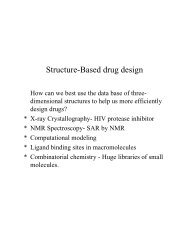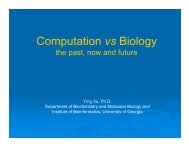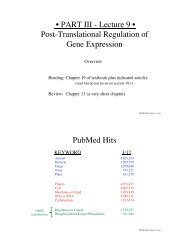Pymol Reference Card - UCLA-DOE
Pymol Reference Card - UCLA-DOE
Pymol Reference Card - UCLA-DOE
Create successful ePaper yourself
Turn your PDF publications into a flip-book with our unique Google optimized e-Paper software.
<strong>Pymol</strong> <strong>Reference</strong> <strong>Card</strong><br />
Modes<br />
<strong>Pymol</strong> supports two modes of input: point and click mode,<br />
and command line mode. The point and click allows you to<br />
quickly rotate the molecule(s) zoom in and out and change<br />
the clipping planes. The command line mode where commands<br />
are entered into the external GUI window supports<br />
all of the commands in the point and click mode, but is<br />
more flexible and possibly useful for complex selection and<br />
command issuing. Commands entered on the command<br />
line are executed when you press the return key.<br />
command help<br />
help keyword<br />
Loading Files<br />
file loading<br />
load data/test/pept.pdb<br />
loading from terminal pymol data/test/pept.pdb<br />
toggle between text and graphics<br />
Esc<br />
toggle Y axis rocking<br />
rock<br />
stereo view<br />
stereo on/off<br />
stereo type stereo crosseye / walleye / quadbuffer<br />
undo action<br />
undo<br />
reset view<br />
reset<br />
reinitialize <strong>Pymol</strong><br />
reinitialize<br />
quit (force, even if unsaved)<br />
quit<br />
Mouse Control<br />
L M R Wheel<br />
Rota Move MovZ Slab<br />
Shift +Box -Box Clip MovS<br />
Ctrl +/- PkAt Pk1 —<br />
CtSh Sele Cent Menu —<br />
DblClk Menu Cent PkAt —<br />
set the center of rotation<br />
origin selection<br />
Atom Selection<br />
object-name/segi-id/chain-id/resi-id/name-id<br />
molecular system selection<br />
/pept<br />
molecule selection<br />
/pept/lig<br />
chain selection<br />
/pept/lig/a<br />
residue selection<br />
/pept/lig/a/10<br />
atom<br />
/pept/lig/a/10/ca<br />
ranges<br />
lig/a/10-12/ca<br />
ranges<br />
a/6+8/c+o<br />
missing selections<br />
/pept//a<br />
naming a selection<br />
select bb, name c+o+n+ca<br />
count atoms in a selection<br />
count atoms bb<br />
remove atoms from a selection remove resi 5<br />
general all, none, hydro, hetatm, visible, present<br />
atoms not in a selection select sidechains, ! bb<br />
atoms with a vdW gap < 3 Å resi 6 around 3<br />
atom centers with a gap < 1.0 Å resi 6 near 1<br />
atoms centers within < 1.0 Å within 4 resi 6<br />
Basic Commands<br />
Some commands used with atoms selections. If you are<br />
unsure about the selection, click on the molecule part that<br />
you want in the viewing window and then look at the output<br />
line to see the selection.<br />
fill viewer with selection<br />
zoom, /pept//a<br />
center a selection<br />
center /pept//a<br />
colour a selection<br />
colour pink, /pept//a<br />
force <strong>Pymol</strong> to reapply colours<br />
recolor<br />
set background colour<br />
bg color, white<br />
vdW representation of selection show spheres, 156/ca<br />
stick representation of selection show sticks, a//<br />
line representation of selection show lines, /pept<br />
ribbon representation of selection show ribbon, /pept<br />
dot representation of selection show dots, /pept<br />
mesh representation of selection show mesh, /pept<br />
surface representation of selection show surface, /pept<br />
nonbonded representation of selection show nonbonded,<br />
/pept<br />
nonbonded sphere representation of selection show<br />
nb spheres, /pept<br />
cartoon representation of selection show cartoon<br />
automatic, a//<br />
clear all<br />
hide all<br />
rotate a selection rotate axis, angle, selection<br />
translate a selection translate [x,y,z], selection<br />
Cartoon Settings<br />
Setting the value at the end to 0 forces the secondary structure<br />
to go though the CA position.<br />
cylindrical helices set cartoon cylindrical helices,1<br />
fancy helices [tubular edge]<br />
set<br />
cartoon fancy helices,1<br />
flat sheets<br />
set cartoon flat sheets,1<br />
smooth loops<br />
set cartoon smooth loops,1<br />
find rings for cartoon<br />
set<br />
cartoon ring finder,[1,2,3,4]<br />
ring mode<br />
set cartoon ring mode,[1,2,3]<br />
nucleic acid mode set nucleic acid mode,[0,1,2,3,4]<br />
cartoon sidechains set cartoon side chain helper;<br />
rebuild<br />
primary colour<br />
set cartoon color,blue<br />
secondary colour set cartoon highlight color,grey<br />
limit colour to ss set cartoon discrete colors,on<br />
cartoon transparency set cartoon transparency,0.5<br />
cartoon loop<br />
show cartoon loop, a//<br />
cartoon rectangular<br />
show cartoon rect, a//<br />
cartoon oval<br />
show cartoon oval, a//<br />
cartoon tubular<br />
show cartoon tube, a//<br />
cartoon arrow<br />
show cartoon arrow, a//<br />
cartoon dumbell<br />
show cartoon dumbell, a//<br />
Image Output<br />
low resolution<br />
ray<br />
high resolution ray 2000,2000<br />
ultra-high resolution ray 5000,5000<br />
change the default size [pts] viewport 640,480<br />
image shadow control<br />
set ray shadow,0<br />
image fog control<br />
set ray trace fog,0<br />
image depth cue control<br />
set depth cue,0<br />
image antialiasing control<br />
set antialias,1<br />
export image as .png<br />
png image.png<br />
Hydrogen Bonding<br />
Draw bonds between atoms and label the residues that are<br />
involved.<br />
draw a line between atoms distance 542/oe1,538/ne<br />
set the line dash gap<br />
set dash gap,0.09<br />
set the line dash width<br />
set dash width,3.0<br />
set the line dash radius<br />
set dash radius,0.0<br />
set the line dash length<br />
set dash length,0.15<br />
set round dash ends<br />
set dash round ends,on<br />
hide a label<br />
hide labels, dist01<br />
label a reside label (542/oe1), "%s" %("E542")<br />
set label font<br />
set label font id,4<br />
set label colour<br />
set label color,white<br />
Electrostatics<br />
There are a number of ways to apply electrostatics in <strong>Pymol</strong>.<br />
The user can use GRASP to generate a map and then<br />
import it. Alternatively the user can use the APBS <strong>Pymol</strong><br />
plugin. <strong>Pymol</strong> also has a built in function that is quick<br />
and dirty.<br />
generate electrostatic surface action > generate>vacuum<br />
electrostatics > protein contact potential<br />
<strong>Pymol</strong> Movies (mac)<br />
move the camera move x,10<br />
turn the camera turn x,90<br />
play the movie<br />
mplay<br />
stop the movie<br />
mstop<br />
writeout png files mpng prefix [, first [, last]]<br />
show a particular frame<br />
frame number<br />
move forward on frame<br />
forward<br />
move back one frame<br />
backwards<br />
go to the start of the movie<br />
rewind<br />
go to the middle of the movie<br />
middle<br />
go to the movie end<br />
ending<br />
determine the current frame<br />
get frame<br />
clear the movie cache<br />
mclear<br />
execute a command in a frame mdo 1, turn x,5; turn<br />
y,5;<br />
dump current movie commands<br />
mdump<br />
reset the number of frames per second meter reset
Miscellaneous<br />
add hydrogens in to a molecule selection<br />
h add<br />
alias a set of commands separated by ”;” alias go,load<br />
1hpv.pdb; zoom 200/; show sticks, 200/ around 8<br />
structurally align<br />
align prot1////CA, prot2,<br />
object=alignment<br />
fit one molelcule to another fit selection, target<br />
copy at selection<br />
copy target, source<br />
create a new selection create target, selection<br />
delete a selection<br />
delete selection<br />
save file<br />
save filename, selection<br />
protect or deprotect a selection [de]protect selection<br />
mask or demask to allow/stop selection [un]mask<br />
selection<br />
align coordinates with axis<br />
orient selection<br />
get the current rotation matrix<br />
get view<br />
input a rotation matrix<br />
set view<br />
safely refresh the scene<br />
refresh<br />
store a scene view name, store, description<br />
restore a view<br />
view name, [recall]<br />
set a new colour<br />
set color name, rgb<br />
Secondary Structures<br />
<strong>Pymol</strong> has a secondary structure determination algorithm<br />
called dss, however it is better to use the DSSP algorithm<br />
and then define the limits manually.<br />
to run dss<br />
dss selection<br />
to define helical structure alter 11-40/, ss=’H’<br />
to define loop regions<br />
alter 40-50/, ss=’L’<br />
to define strand structure alter 50-60/, ss=’S’<br />
rebuild the cartoon after alteration<br />
rebuild<br />
get dihedral angle get dihedral 4/n,4/c,4/ca,4/cb<br />
Files<br />
change the working directory<br />
list contents of current directory<br />
print current working directory<br />
cd <br />
ls<br />
pwd<br />
Crystal Structures<br />
To recreate crystal packing of molelcules within 5 Å of<br />
pept in the pept.pdb (which must contain CRYST date),<br />
use the symexp command.<br />
symexp<br />
sym,pept,(pept),5.0<br />
NMR Structures<br />
NMR models should be loaded into the same object, but<br />
should have different states. load a model into an object<br />
load file.pdb, object<br />
show all models in an object set all states,1<br />
show only one object model<br />
set all states,0<br />
show a particular model<br />
frame model number<br />
determine which model<br />
get model<br />
fit two structures to one another fit selection<br />
fit and calculate the rms<br />
rms selection<br />
rms without fitting<br />
rms cur selection<br />
fit ensemble structures intra fit selection,1<br />
calculate rms<br />
intra rms selection,state<br />
ensemble rms without fitting<br />
intra rms cur<br />
selection,state<br />
Changing Structures<br />
add a bond<br />
remove bonds<br />
join to molecules together<br />
bond atom1, atom2<br />
unbond atom1,atom2<br />
fuse [atom1, atom2]<br />
Old School Images<br />
Load a .pdb and make a cartoon view. Then change the<br />
background colour to white and change the ray mode to 2.<br />
make the lines thinner<br />
raytrace the image<br />
set ray trace mode,2<br />
set antialias,2<br />
ray<br />
c○2007-2009 R. Bryn Fenwick – licensed under the terms of the GNU General Public License 2.0 or later.<br />
2