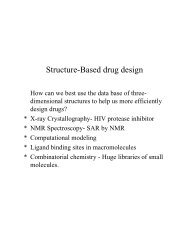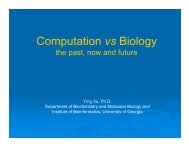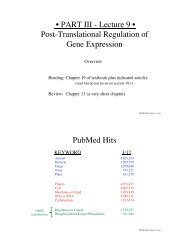Create successful ePaper yourself
Turn your PDF publications into a flip-book with our unique Google optimized e-Paper software.
<strong>RasMol</strong> v2.7.1<br />
Quick <strong>Reference</strong> Card<br />
©Copyright Roger Sayle 1992-1999<br />
V2.6x1 Mods ©Copyright Arne Mueller1998<br />
V2.7.1 ©Copyright Herbert J. Bernstein 1998-1999<br />
Mouse Buttons<br />
Clicking on an atom identifies that atom in the command<br />
window. Moving the mouse whilst holding mouse buttons<br />
and/or control keys manipulates the molecule. The default<br />
bindings are described below.<br />
Mac Windows Action<br />
--- Left Rotate X-Y<br />
Command Right Translate X-Y<br />
Shift Shift Left Zoom<br />
Shift-Cmnd Shift Right Rotate Z<br />
Control Control Left Z-Clipping (Slab)<br />
General Commands<br />
load [<strong>for</strong>mat] Load a molecule<br />
pdb Brookhaven Protein Databank<br />
mdl Molecular Design Limited's Mol file<br />
mol2 Tripos' Sybyl Mol2 file <strong>for</strong>mat<br />
alchemy Tripos' Alchemy file <strong>for</strong>mat<br />
charmm CHARMm <strong>for</strong>mat <strong>card</strong> file<br />
xyz MSC's XMOL XYZ file <strong>for</strong>mat<br />
mopac J.P. Stewart's MOPAC file <strong>for</strong>mat<br />
cif IUCr CIF or mmCIF file <strong>for</strong>mat<br />
exit<br />
quit<br />
help [topic [subtopic]]<br />
select <br />
restrict <br />
set bondmode [mode]<br />
script <br />
zap<br />
Exit from <strong>RasMol</strong> Script<br />
Terminate pgm execution<br />
Display on-line help topic<br />
Update part of molecule<br />
Display only part of mol.<br />
Change bond selection<br />
Execute file of commands<br />
Delete molecule<br />
Display Commands<br />
wireframe [boolean] Display wireframe<br />
wireframe Display stick bonds<br />
set bondmode all Mark all atoms<br />
set bondmode none Mark no atoms<br />
set bondmode not bonded<br />
Mark non-bonded atoms<br />
spacefill [boolean] Display spacefill spheres<br />
spacefill Specify atom sphere radius<br />
spacefill temperature<br />
spacefill user<br />
star ...<br />
Display stars <strong>for</strong> spheres<br />
backbone [boolean] Display alpha backbone<br />
backbone Specify backbone radius<br />
ribbons [boolean] Display solid ribbons<br />
ribbons Specify ribbon width<br />
strands [boolean] Draw ribbon as strands<br />
strands Specify ribbon width<br />
set strands Number of ribbon strands<br />
label [boolean] Draw default atom labels<br />
label Label with arbitrary text<br />
set fontsize [FS|PS]<br />
Set label font height<br />
set fontstroke Set label stroke width<br />
ssbonds [boolean] Display disulphide bonds<br />
ssbonds Specify ssbond radius<br />
set ssbonds backbone SSBonds between alphas<br />
set ssbonds sidechain SSBonds between sulphurs<br />
hbonds [boolean] Display hydrogen bonds<br />
hbonds Specify hbond radius<br />
set hbonds backbone HBonds between alphas<br />
set hbonds sidechain HBonds donor/acceptor<br />
dots [boolean] Display dot surface<br />
dots Specify dot density<br />
set solvent [boolean] VDW or solvent surface<br />
set radius Specify probe sphere rad.<br />
set axes [boolean] Display co-ordinate axes<br />
set boundbox [boolean]<br />
Display bounding box<br />
set unitcell [boolean] Display crystal unit cell<br />
set monitor [boolean] Show distance monitor labels<br />
set backfade [boolean]<br />
Shade to any background color<br />
set display selected Currently selected portion<br />
set picking<br />
Series of nine commands:<br />
off | ident | distance<br />
angle | torsion | label<br />
monitor | center | coord<br />
Colour Commands<br />
colour [object] <br />
Colour representation<br />
Objects:<br />
atoms bonds backbone<br />
ribbons labels hbonds<br />
ssbonds dots axes<br />
ribbons1 ribbons2<br />
Predefined Colours:<br />
Black Blue BlueTint Brown<br />
Cyan Gold Grey Green<br />
GreenBlue GreenTint HotPink Magenta<br />
Orange Pink PinkTint Purple<br />
Red RedOrange SeaGreen SkyBlue<br />
Violet White Yellow YellowTont<br />
Atom Colour Schemes:<br />
cpk amino shapely<br />
group chain structure<br />
temperature charge user<br />
alt<br />
model<br />
colour hbonds type<br />
colour dots potential<br />
Colour hbonds by offset<br />
Display potential surface<br />
Manipulation Commands<br />
rotate [-] Rotate molecule<br />
translate [-] <br />
Translate molecule<br />
zoom [boolean]<br />
zoom <br />
slab [boolean]<br />
slab <br />
centre [expression]<br />
reset<br />
set stereo [boolean]<br />
Scripted Commands<br />
load [<strong>for</strong>mat] inline<br />
pause<br />
echo<br />
refresh<br />
set write [boolean]<br />
Scale molecule<br />
Specify magnification<br />
Enable/disable slabbing<br />
Move Z-clipping plane<br />
Set centre of rotation<br />
Initial trans<strong>for</strong>mation<br />
Control L&R images<br />
Load molecule<br />
from script<br />
Suspend script execution<br />
Display text on<br />
command line<br />
Redraw image<br />
Save & write in scripts
Atom Expressions<br />
Predefined Sets: alpha<br />
hydrophobic<br />
Residue Ranges: 3,16,12<br />
9-20<br />
Boolean Operators: backbone and not alpha<br />
ligand or 196-199<br />
Primitive Expressions: cys, glu, arg, as?<br />
ser70a, **p, glu24:1<br />
hem*p.fe, *.sg<br />
Comparison Operators: atomno=4,atomno=6<br />
temperature>=900<br />
Within Expressions: within(8.0,ligand)<br />
Predefined Sets<br />
at acidic acyclic aliphatic<br />
alpha amino aromatic backbone<br />
basic bonded buried cg<br />
charged cyclic cystine helix<br />
hetero hydrogen hydrophobic ions<br />
large ligand medium neutral<br />
nucleic polar protein purine<br />
pyrimidine selected sheet sidechain<br />
small solvent surface turn<br />
water<br />
define <br />
User-defined sets<br />
Rendering Commands<br />
background <br />
set ambient [value]<br />
set shadows [boolean]<br />
set specular [boolean]<br />
set specpower [value]<br />
Set background colour<br />
Depth-cueing/lighting<br />
Enable/disable shadows<br />
Enable atom highlights<br />
Control atom 'shininess'<br />
Export Commands<br />
write [<strong>for</strong>mat] Output image file<br />
gif<br />
CompuServe GIF <strong>for</strong>mat<br />
iris IRIS RGB<br />
ps, epsf Encapsulated PostScript<br />
monops Monochrome PostScript<br />
vectps 'Cartoon' PostScript<br />
bmp Microsoft Bitmap <strong>for</strong>mat<br />
pict Apple 'PICT' file<br />
ppm Portable Pixmap<br />
sun, sunrle Sun Rasterfile<br />
set vectps <br />
Enable cartoon outlines<br />
write script Generate <strong>RasMol</strong> script<br />
write povray Generate POVray data<br />
write vrml Generate VRMLdata<br />
write molscript <br />
Output MolScript script<br />
write kinemage <br />
Output Kinemage file<br />
save Save selected atoms<br />
set kinemage Set Mage file detail<br />
set transparent Allow transparent GIFs<br />
write phipsi Generate phi-psi data<br />
write RDF Ramachandran plot data<br />
write RPP Ramachandran printer<br />
plot<br />
Misc. Commands<br />
structure<br />
connect [boolean]<br />
renumber<br />
show in<strong>for</strong>mation<br />
show phipsi<br />
show RPP<br />
show sequence<br />
show symmetry<br />
set mouse rasmol<br />
set mouse quanta<br />
set mouse insight<br />
DSSP secondry structure<br />
Recalculate connectivity<br />
Sequentially number chains<br />
Display molecule statistics<br />
Display trosion angles<br />
Ramachandran printer plot<br />
Display molecule sequence<br />
Display crystal space group<br />
Default mouse bindings<br />
Polygen's Quanta bindings<br />
Biosym's Insight II bindings<br />
Colour Schemes<br />
CPK Atom Colours<br />
Carbon light grey [200,200,200]<br />
Oxygen red [240,0,0]<br />
Nitrogen sky blue [143,143,255]<br />
Hydrogen white [255,255,255]<br />
Sulphur yellow [255,200,50]<br />
Phosphorous orange [255,165,0]<br />
Chlorine green [0,255,0]<br />
Bromine, Zinc brown [165,42,42]<br />
Calcium dark grey [128,128,144]<br />
Unknown deep pink [255,20,147]<br />
Amino Acid Colours<br />
ASP, GLU bright red [230,10,10]<br />
CYS, MET yellow [230,230,0]<br />
LYS, ARG blue [20,90,255]<br />
SER, THR orange [250,150,0]<br />
PHE, TYR mid blue [50,50,170]<br />
ASN, GLN cyan [0,220,220]<br />
GLY light grey [235,235,235]<br />
LEU, VAL, ILE green [15,130,15]<br />
ALA dark grey [200,200,200]<br />
TRP pink [180,90,180]<br />
HIS pale blue [130,130,210]<br />
PRO flesh [220,150,130]<br />
others tan [190,160,110]<br />
Secondary Structure Colours<br />
Alpha Helix magenta [240,0,128]<br />
Beta Sheet yellow [255,255,0]<br />
Turns pale blue [96,128,255]<br />
Other white [255,255,255]<br />
Hydrogen Bond Type Colours<br />
Offset +2 white [255,255,255]<br />
Offset +3 magenta [255,0,255]<br />
Offset +4 red [255,0,0]<br />
Offset +5 orange [255,165,0]<br />
Offset -3 cyan [0,255,255]<br />
Offset -4 green [0,255,0]<br />
default yellow [255,255,0]<br />
set cisangle<br />
CIS angle cutoff<br />
Command Line Editing<br />
In addition to the cursor keys, the following 'emacs'<br />
control keys may be used to edit the command line.<br />
Ctrl-H / Ctrl-D Delete previous/next character<br />
Ctrl-B / Ctrl-F Move backward/<strong>for</strong>ward a character<br />
Ctrl-A / Ctrl-E Move to beginning/end of line<br />
Ctrl-P / Ctrl-N Display previous/next history
Rasmol commands that you will need <strong>for</strong> the homework assignment<br />
Atom expressions (used with select or restrict commands below):<br />
Amino acid number or DNA base number:<br />
eg.: glu (selects all glu residues)<br />
glu41 (selects only glu residue 41)<br />
glu41:A (selects only glu residue 41 in chain A)<br />
41 (selects amino acid or nucleotide residue 41)<br />
41:A (selects amino acid or nucleotide residue 41 in chain A)<br />
41-50 (selects residues 41-50)<br />
* wild-<strong>card</strong> designator meaning “all”<br />
*:A all residues in chain A<br />
hetero a “hetero” atom is any non-protein or non-nucleotide residue. It includes water,<br />
miscellaneous inhibitor or extraneous atoms like metals, prosthetic groups, &<br />
salts.<br />
Atom numbers in any residue:<br />
eg.: atomno=469 (selects the single atom # 469 in the coordinate file)<br />
Note: if you click on an atom in the coordinate file you will see something like this on the command line window:<br />
CE 886 Group: LYS 70 Chain:A<br />
This means that you have clicked on the e carbon atom with an atom # designation 886 of a Lysine residue # 70 on<br />
chain A in the coordinate file. Use the “886” in the “atomno=” expressions (eg. atomno=886) and the 70 or the lys70<br />
<strong>for</strong> the amino acid expressions above.<br />
General commands:<br />
Select <br />
eg.: select protein (selects all protein residues)<br />
select glu41 (selects protein glu residue 41)<br />
Select commands will allow the program to “hold” those residues so that anything you subsequently do will be<br />
per<strong>for</strong>med ONLY on those residues.<br />
Restrict <br />
eg.: restrict protein (selects all protein residues and eliminates the display of<br />
anything except the protein residues)<br />
restrict glu41 (selects protein glu residue # 41 and eliminates the display of<br />
anything except the glu41 residue)<br />
Note: after using the restrict command the visible residues are also now “selected” so that anything that you<br />
subsequently do will be executed only on those residues.<br />
Note: unusual example of the select command: “select within” or “restrict within”<br />
eg.: select within(3.5,DNA) (selects any atoms within 3.5Å of dna)<br />
NOTE THE SYNTAX: the number must have a decimal, 3.5 means 3.5Å and 5 means 0.5Å.<br />
You can add “Boolean operators” to select or restrict commands:<br />
eg.: select within(3.5,dna) and not dna and not water (selects any atoms within<br />
3.5Å of the dna, but not the dna itself or any<br />
water that is within 3.5Å of the dna)<br />
select within(3.5,atomno=356) and not protein (selects any atom within 3.5Å<br />
of the atom with designation # 356,but<br />
excluding any protein atoms)<br />
Other miscellaneous commands:<br />
Center selected (use this command after using a select…. command. It will center the rotation<br />
around the selected atom)<br />
Zoom (some number between 100 and 1000)<br />
eg,: zoom 400 (zooms in 4x, relative to the unzoomed structure at zoom 100)<br />
Color (a color name)<br />
eg,: color green (use after a select….. command. It will change the selected atom to the color<br />
that you chose))