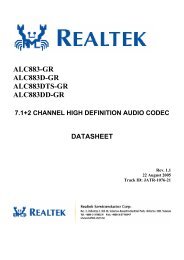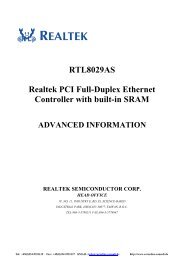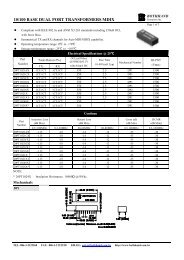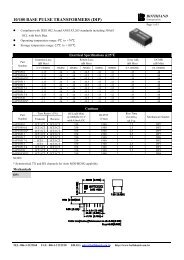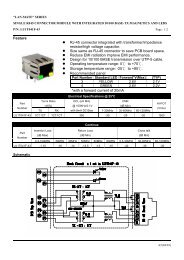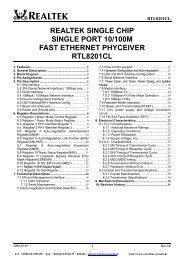realtek single chip 16-port 10/100 ethernet ... - Cornelius-Consult
realtek single chip 16-port 10/100 ethernet ... - Cornelius-Consult
realtek single chip 16-port 10/100 ethernet ... - Cornelius-Consult
Create successful ePaper yourself
Turn your PDF publications into a flip-book with our unique Google optimized e-Paper software.
ENVLAN<br />
VlanType<br />
EnPortPri[1:0]<br />
En8021pPri<br />
EnDSPri<br />
QWEIGHT[1:0]<br />
EnFCAutoOff<br />
I<br />
(P-down)<br />
I<br />
(P-down)<br />
I<br />
(P-down,<br />
P-down)<br />
I<br />
(P-down)<br />
I<br />
(P-down)<br />
I<br />
(P-up,<br />
P-up)<br />
I<br />
(P-down)<br />
RTL83<strong>16</strong><br />
P0TXD0 Enable Port Based VLAN configuration function: Latched during<br />
hardware reset. The VLAN topology is control by VlanType pin, but<br />
will be disabled if the trunking function is enabled.<br />
1: Enable the VLAN function on each <strong>port</strong>.<br />
0: Disable the VLAN function on each <strong>16</strong> <strong>port</strong>s. (default)<br />
P11TXE VLAN topology type selection: Used to select 14 VLANs or 15<br />
VLANs topology. During hardware reset, the pull-high/low value will<br />
control the HOME VLAN topology type :<br />
1: Select 15 VALNs (<strong>port</strong>#0~14) with 1 overlapping <strong>port</strong><br />
(<strong>port</strong> #15) topology.<br />
0: Select 14 VLANs (<strong>port</strong>#0~13) with 2 overlapping <strong>port</strong>s<br />
[P6TXD0,<br />
P6TXE]<br />
P5TXD0<br />
P5TXE<br />
[P7TXD0,<br />
P7TXE]<br />
P4TXD0<br />
(<strong>port</strong> #14,15) topology. (default)<br />
Enable Port based priority QoS function: Latched during<br />
hardware reset. Setting as follows:<br />
00: Disable <strong>port</strong> based priority. (default)<br />
01: Set <strong>port</strong>#0~1 as high priority <strong>port</strong>s. (2 <strong>port</strong>s)<br />
<strong>10</strong>: Set <strong>port</strong>#0~3 as high priority <strong>port</strong>s. (4 <strong>port</strong>s)<br />
11: Set <strong>port</strong>#0~7 as high priority <strong>port</strong>s. (8 <strong>port</strong>s)<br />
Enable 802.1p VLAN Tag priority based QoS function: Latched<br />
during hardware reset.<br />
1: Enabled<br />
0: Disabled (default)<br />
Enable TCP/IP TOS/DS (DiffServ) based QoS function: Latched<br />
during hardware reset.<br />
1: Enabled<br />
High Priority: if TOS/DS[0:5] =<br />
(EF) "<strong>10</strong>11<strong>10</strong>";<br />
(AF) "00<strong>10</strong><strong>10</strong>", "0<strong>10</strong>0<strong>10</strong>",<br />
"01<strong>10</strong><strong>10</strong>", "<strong>10</strong>00<strong>10</strong>";<br />
(Network Control) "11x000";<br />
Low Priority: if TOS/DS = other<br />
codepoint values.<br />
0: Disabled (default)<br />
(DS = Differentiated Service)<br />
Weighted round robin ration of priority queue: Latched during<br />
hardware reset.<br />
The frame service rate is<br />
High-pri queue: Low-pri queue<br />
11 = always high priority queue first (default)<br />
<strong>10</strong> = 8:1<br />
01 = 4:1<br />
00 = 2:1<br />
Enable Flow Control Ability Auto Turn Off: Latched during<br />
hardware reset. Enable Auto turn off low priority queue's flow<br />
control ability 1~2 seconds whenever the <strong>port</strong> received a high<br />
priority frame. The flow control ability will be re-enabled when no<br />
high priority frames are received for the 1~2 second period.<br />
1: Enabled<br />
0: Disabled<br />
2001/11/09 8<br />
Rev.1.72<br />
Tel: +49(0)234-9351135 · Fax: +49(0)234-9351137 E-MAIL: info@cornelius-consult.de http://www.cornelius-consult.de