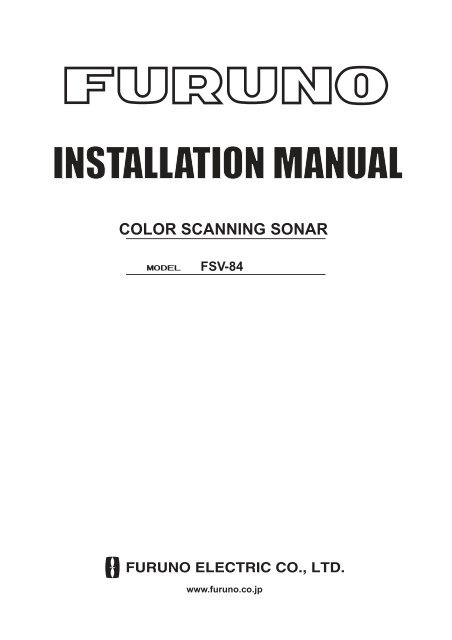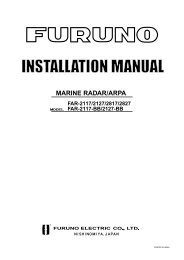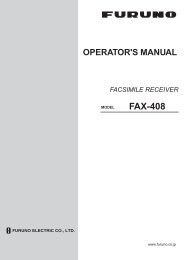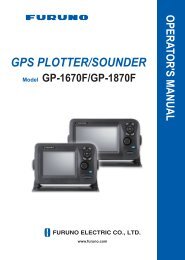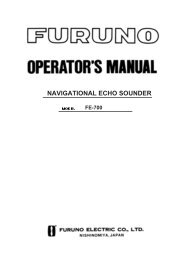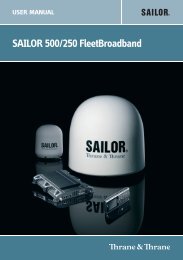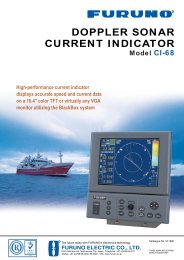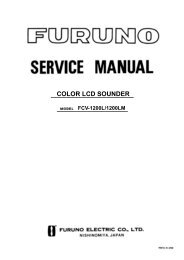COLOR SCANNING SONAR - Furuno USA
COLOR SCANNING SONAR - Furuno USA
COLOR SCANNING SONAR - Furuno USA
You also want an ePaper? Increase the reach of your titles
YUMPU automatically turns print PDFs into web optimized ePapers that Google loves.
<strong>COLOR</strong> <strong>SCANNING</strong> <strong>SONAR</strong><br />
FSV-84<br />
www.furuno.co.jp
The paper used in this manual<br />
is elemental chlorine free.<br />
・FURUNO Authorized Distributor/Dealer<br />
9-52 Ashihara-cho,<br />
Nishinomiya, 662-8580, JAPAN<br />
Telephone : +81-(0)798-65-2111<br />
Fax : +81-(0)798-65-4200<br />
All rights reserved. Printed in Japan<br />
Pub. No. IME-13290-B3<br />
(DAMI ) FSV-84<br />
A : SEP . 2006<br />
B3 : JUN . 21, 2007<br />
*00015742911*<br />
*00015742911*<br />
* 0 0 0 1 5 7 4 2 9 1 1 *
SAFETY INSTRUCTIONS<br />
The installer must read the safety instructions before attempting to install the equipment.<br />
DANGER<br />
WARNING<br />
CAUTION<br />
Indicates a potentially hazardous situation which, if not avoided,<br />
will result in death or serious injury.<br />
Indicates a potentially hazardous situation which, if not avoided,<br />
could result in death or serious injury.<br />
Indicates a potentially hazardous situation which, if not avoided,<br />
may result in minor or moderate injury.<br />
Warning, Caution Mandatory Action<br />
Prohibitive Action<br />
DANGER<br />
Keep away from raise/lower<br />
shaft in hull unit when it is<br />
moving.<br />
Gears will cause serious injury.<br />
WARNING<br />
Do not open the equipment unless<br />
totally familiar with electrical circuits<br />
and service manual.<br />
High voltage exists inside the equipment,<br />
and a residual charge remains in capacitors<br />
severalminutes after the power is turned off.<br />
Improperhandling can result in electrical<br />
shock.<br />
Turn off power at the switchboard before<br />
beginning the installation.<br />
Electrical shock or fire can result if the<br />
the power is left on.<br />
WARNING<br />
Do not install the equipment where it<br />
may get wet from rain or water splash.<br />
Water can cause fire or electrical shock, or<br />
damage the equipment.<br />
Be sure no water leaks in at the transducer<br />
installation site.<br />
Water leakage can sink the vessel. Also<br />
confirm that the transducer will not loosen<br />
by ship's vibration. The installer of the<br />
equipment is solely responsible for the<br />
proper installation of the equipment.<br />
FURUNO will assume no responsibility for<br />
any damage associated with improper<br />
installation.<br />
Install the specified transducer tank<br />
in accordance with the installation<br />
instructions. If a different tank is to be<br />
installed the shipyard is solely responsible<br />
for its installation, and it should<br />
be installed so the hull will not be<br />
damaged if the tank strikes an object.<br />
The tank or hull may be damaged if the<br />
tank strikes an object.<br />
i
WARNING<br />
If a steel tank is installed on a wooden<br />
or FRP vessel, take appropriate<br />
measures to prevent electrolytic<br />
corrosion.<br />
CAUTION<br />
Maximum speed while the transducer is<br />
projected or being raised or lowered<br />
is as below, to prevent damage to the<br />
transducer.<br />
Electrolytic corrosion can damage the<br />
hull.<br />
Projected<br />
Raising/<br />
Lowering<br />
Be sure to power each unit with proper<br />
voltage.<br />
Connection of an improper power supply<br />
can cause fire or damage the equipment.<br />
800 mm stroke Max. 18 kt Max. 15 kt<br />
1100 mm stroke Max. 18 kt Max. 15 kt<br />
Observe the following compass safe<br />
distances to prevent interference to a<br />
magnetic compass:<br />
Standard<br />
compass<br />
Steering<br />
compass<br />
Processor Unit<br />
Control Unit<br />
Monitor Unit<br />
2.05 m 1.35 m<br />
0.20 m 0.15 m<br />
1.25 m 0.85 m<br />
Ground the equipment to prevent<br />
electrical shock and mutual<br />
interference.<br />
ii
TABLE OF CONTENTS<br />
SYSTEM CONFIGURATION..........................................................................................iv<br />
EQUIPMENT LISTS .......................................................................................................vi<br />
1. MOUNTING THE EQUIPMENT..............................................................................1-1<br />
1.1 Hull Unit ............................................................................................................................... 1-1<br />
1.2 Processor Unit ..................................................................................................................... 1-7<br />
1.3 Monitor Unit (option) ............................................................................................................ 1-8<br />
1.4 Control Unit.........................................................................................................................1-11<br />
1.5 Transceiver Unit................................................................................................................. 1-13<br />
1.6 Attachment Kit (option) ...................................................................................................... 1-14<br />
1.7 FRP Tank (option).............................................................................................................. 1-16<br />
1.8 Control Box Extension Kit (option)..................................................................................... 1-18<br />
2. WIRING ..................................................................................................................2-1<br />
2.1 How to Use the Crimping Tool, Pin Extractor ...................................................................... 2-1<br />
2.2 Wiring................................................................................................................................... 2-2<br />
2.3 Monitor Unit (option) ............................................................................................................ 2-4<br />
2.4 Processor Unit ..................................................................................................................... 2-8<br />
2.5 Transceiver Unit................................................................................................................. 2-14<br />
2.6 Control Box of Hull Unit ..................................................................................................... 2-17<br />
2.7 Input Voltage and Fuses .................................................................................................... 2-18<br />
2.8 Controller Extension Kit (Junction Box)............................................................................. 2-19<br />
3. ADJUSTMENT AND CHECK.................................................................................3-1<br />
3.1 Hull Unit Check .................................................................................................................... 3-1<br />
3.2 Heading Adjustment............................................................................................................. 3-4<br />
3.3 Configuring Own Ship Mark................................................................................................. 3-6<br />
3.4 Other SYSTEM Menu Items................................................................................................ 3-7<br />
3.5 CONE Board Setting in the Processor Unit....................................................................... 3-12<br />
3.6 DIP Switch Setting ............................................................................................................. 3-13<br />
4. CONNECTING EXTERNAL INTERFACE CS-120A ..............................................4-1<br />
PACKING LIST............................................................................................................ A-1<br />
OUTLINE DRAWINGS ................................................................................................ D-1<br />
INTERCONNECTION DIAGRAMS ............................................................................. S-1<br />
iii
SYSTEM CONFIGURATION<br />
System with locally supplied monitor<br />
External<br />
Monitor<br />
CONTROL UNIT<br />
FSV-8401<br />
External equipment<br />
Option<br />
CONTROL UNIT<br />
FSV-8401<br />
Loudspeaker<br />
Echo Sounder,<br />
Current Indicator,<br />
other<br />
Navigator 1<br />
Navigator 2<br />
PROCESOR UNIT<br />
FSV-8402<br />
AD Converter<br />
AD-100<br />
Speed Log<br />
Current<br />
Indicator<br />
Speed Log<br />
E/S Interface<br />
VI-1100A<br />
Net Recorder<br />
VI-1100A<br />
External<br />
Interface CS-120A<br />
(Note 1)<br />
Net Sonde<br />
Junction Box<br />
CS-170<br />
VI-1100A<br />
Net Sonde<br />
Satellite<br />
Compass<br />
SC-50/110<br />
100-115/<br />
220-230 VAC,<br />
1φ, 50/60 Hz<br />
TRANSCEIVER UNIT<br />
FSV-841A<br />
220 VAC,<br />
3φ, 50/60 Hz<br />
HULL UNIT<br />
FSV-8432<br />
FSV-8442<br />
100/110/115/<br />
220/230 VAC,<br />
1φ, 50/60 Hz<br />
Note 1: Power Kit (option, installed in<br />
processor unit) required to connect CS-120A.<br />
iv
System with FURUNO monitor<br />
MONITOR<br />
UNIT<br />
FSV-2400<br />
CONTROL UNIT<br />
FSV-8401<br />
External equipment<br />
Option<br />
CONTROL UNIT<br />
FSV-8401<br />
Loudspeaker<br />
Sub Monitor<br />
Echo Sounder,<br />
Current Indicator,<br />
other<br />
Navigator 1<br />
Navigator 2<br />
PROCESSOR UNIT<br />
FSV-8402<br />
AD Converter<br />
AD-100<br />
Speed Log<br />
Current<br />
Indicator<br />
Speed Log<br />
E/S Interface<br />
VI-1100A<br />
Net Recorder<br />
VI-1100A<br />
External<br />
Interface CS-120A<br />
(Note 1)<br />
Net Sonde<br />
Junction Box<br />
CS-170<br />
E/S Interface<br />
VI-1100A<br />
Net Sonde<br />
Satellite<br />
Compass<br />
SC-50/110<br />
100-115/<br />
220-230 VAC,<br />
1φ, 50/60 Hz<br />
TRANSCEIVER UNIT<br />
FSV-841A<br />
220 VAC,<br />
3φ, 50/60 Hz<br />
HULL UNIT<br />
FSV-8432<br />
FSV-8442<br />
100/110/115/<br />
220/230 VAC,<br />
1φ, 50/60 Hz<br />
Note 1: Power Kit (option, installed in<br />
processor unit) required to connect CS-120A.<br />
v
EQUIPMENT LISTS<br />
Standard supply<br />
Name Type Code No. Qty Remarks<br />
Control Unit FSV-8401-10 — 1 w/10 m cable<br />
Processor Unit<br />
FSV-8402-100 — 110 VAC<br />
1<br />
FSV-8402-200 —<br />
220 VAC<br />
Transceiver Unit FSV-841A — 1<br />
FSV-8432 — 800 mm stroke w/motion sensor<br />
& no dome<br />
Hull Unit<br />
1<br />
FSV-8442 —<br />
1100 mm stroke w/motion<br />
sensor & no dome<br />
Installation<br />
Materials*<br />
Accessories*<br />
Spare Parts*<br />
Optional equipment<br />
vi<br />
CP10-06000 000-067-071 1 set<br />
Cable between transceiver unit<br />
and hull unit, 8 m<br />
CP10-07011 001-005-660 1 set For transceiver unit<br />
CP10-06100 000-067-067 1 set<br />
For processor unit,<br />
CP10-04502, CP10-04506<br />
FP10-02901 007-008-780 1 set For processor unit<br />
FP10-02201 006-922-390 1 set Memory card for control unit<br />
SP10-03101 007-008-530 1 set For transceiver unit<br />
SP10-02601 006-921-340 1 set For processor unit<br />
SP10-02603 006-921-360 1 set For hull unit<br />
Name Type Code No. Qty Remarks<br />
Power Kit for<br />
For CS-120A<br />
FSV-2403 000-067-013 1<br />
CS-120A<br />
Hood FP03-06503 008-490-970 1 For monitor unit<br />
Loudspeaker SEM-21Q 000-144-917 1<br />
Cable Assy.<br />
MJ-A6SPF0012-050C 000-154-053-10 1 5 m, NMEA, 6P-6P<br />
MJ-A6SPF0012-100C 000-154-037-10 1 10 m, NMEA, 6P-6P<br />
8-core Cable VVS 0.3×8C *6M* 000-555-043 1<br />
6 m, for echosounder,<br />
02S8040<br />
37-core Cable 10S1258 000-101-006 1 Length specified by user<br />
E/S Interface VI-1100A — 1<br />
Net Sonde CS-170 — 1<br />
Junction Box<br />
Monitor Unit<br />
FSV-2400-10 —<br />
1<br />
CP10-04501, FP03-06201,<br />
FP10-02201, FP10-02202,<br />
FP10-02203, Dust cover<br />
Control Unit<br />
FSV-8401-5 —<br />
1<br />
w/5 m cable<br />
FSV8401-10 —<br />
w/10 m cable<br />
Installation<br />
Material for CP10-04801 006-934-240 1<br />
interface*<br />
Attachment Kit OP10-30 00-067-179 See section 1.7.<br />
Retraction Tank<br />
OP10-28 000-067-077 1 For steel vessel<br />
Controller<br />
Extension Kit<br />
OP10-29 000-067-178 For FRP vessel<br />
FSV-846 — 1<br />
For control box in hull unit<br />
* See packing list at back of this manual.
1. MOUNTING THE EQUIPMENT<br />
1.1 Hull Unit<br />
Note 1: The raise/lower control box on the hull unit contains a motion sensor. Therefore,<br />
never drop the hull unit.<br />
Note 2: Handle the transducer carefully. Shock will damage its sensitive components.<br />
1.1.1 Mounting considerations<br />
Decide the location of the hull unit through consultation with the dockyard and ship owner.<br />
When deciding the location, the following points should be taken into account.<br />
• Choose an area where propeller noise, cruising noise, air bubbles and interference from<br />
turbulence are at a minimum. Generally, the point at 1/3 to 1/2 of the ship’s length from the<br />
bow on or near the keel is optimum. On-the-keel installation is advantageous for<br />
minimizing oil consumption in comparison with off-the-keel. If the hull unit can not be<br />
installed on the keel, the center of the retraction tank should be within 600 mm of the keel<br />
to prevent a rolling effect. For large ship with deep draft, the hull unit can be installed at<br />
the bow.<br />
1/2 1/3<br />
Within 600 mm<br />
Hull unit mounting location<br />
• Choose a place where the hull bottom is flat and the draft is sufficiently deep. Normally,<br />
the transducer should protrude at least 500 mm beyond the keel to minimize the effect of<br />
air foam and bubbles.<br />
• Choose a place where interference from other transducers is minimal. The hull unit should<br />
be at least 2.5 m away from the transducers of other equipment.<br />
• No obstacle should be in the fore direction since it causes a shadow zone and aerated<br />
water, resulting in poor sonar performance.<br />
• The physical distance between the hull unit and the transceiver unit should be no more<br />
than 5 m.<br />
• The space shown in the figure on the next page is required around the hull unit for wiring<br />
and maintenance.<br />
• If the ambient temperature around the unit will be below 0°C, provide the sonar<br />
compartment with a heater to keep the temperature above 0°C. See the next page for<br />
details.<br />
1-1
1200 mm 500 mm<br />
500 mm<br />
500 mm<br />
Compartment<br />
Maintenance space, example sonar compartment<br />
Note: After mounting the equipment, be sure to install anti-vibration stays, as shown on<br />
page 1-6.<br />
1-2
1.1.2 Shortening the retraction tank<br />
Shorten the tank as necessary so that the transducer positions well below the keel when it is<br />
fully lowered. The following table provides guidelines for shortening the tank. Refer also to<br />
the retraction tank installation drawing at the back of this manual.<br />
Installation<br />
Method<br />
D<br />
D<br />
Stroke<br />
800 mm<br />
stroke<br />
Remove<br />
0-50 mm<br />
from the<br />
bottom.<br />
Same as left.<br />
Remove 0-50 mm<br />
from the bottom.<br />
Note that the length<br />
"D" must be less than<br />
1000 mm.<br />
Same as left.<br />
1100 mm<br />
stroke<br />
Remove<br />
0-50 mm<br />
from the<br />
bottom.<br />
Same as left.<br />
Remove 0-50 mm from<br />
the bottom. Note that<br />
the length "D" must be<br />
less than 1200 mm.<br />
Same as left.<br />
Guidelines for shortening the retraction tank<br />
Note 1: The transducer will lower to mid-protrusion (500/800 mm stroke) if the tank is not<br />
shortened. However, if it is shortened more than 50 mm, the transducer cannot be<br />
completely retracted.<br />
Note 2: When maximum length is removed and “D” is minimum, the effect of air foam is<br />
minimized because the transducer fully protrudes in water.<br />
1-3
1.1.3 Remarks for installation of retraction tank<br />
1. Install, if possible, the tank on the keel where the tank can be most firmly fixed.<br />
2. Install the reinforcement ribs as near as possible to the top of the retraction tank, allowing<br />
space for tightening of nuts and bolts.<br />
Retraction tank<br />
Reinforcement rib<br />
Minimum quantity: 4<br />
Thickness: at least 12 mm<br />
250-300 mm<br />
How to install reinforcement ribs<br />
3. Add a doubling plate (a plate added to another to give extra strength or stiffness) at the<br />
location where the retraction tank is welded to the hull bottom. The size of the doubling<br />
plate is such that it may lie across two bottom frames.<br />
1-4
1.1.4 Installing hull unit on retraction tank<br />
After welding the retraction tank and allowing sufficient time for cooling, install the hull unit<br />
as follows:<br />
1. Clean the hull unit flange, the O-ring and O-ring groove. Coat them with a slight amount<br />
of grease. Place the O-ring in position on the tank flange.<br />
2. Orient the hull unit so that the bow mark (inscribed) on its flange points toward the ship’s<br />
bow. Note that heading adjustment is required if the bow mark is not facing the ship’s<br />
bow.<br />
3. Confirm that the O-ring is in position. Place the hull unit on the tank.<br />
4. Coat every washer, nut and bolt with a slight amount of grease to ease removal. Fasten<br />
the hull unit to the retraction tank with flat washers, spring washers and hex bolts.<br />
5. Reinforce the hull unit against vibration by extending stays to the ship’s hull from the two<br />
eye bolts at the top of the hull unit, referring to the procedure on the next page.<br />
Nut<br />
Spring washer<br />
Flat washer<br />
BOW mark<br />
Hull unit flange<br />
O-ring<br />
Tank flange<br />
Flat washer<br />
Hex bolt<br />
Spring<br />
washer<br />
Nut<br />
Flat washer<br />
O-ring<br />
RETRACTION<br />
TANK<br />
(16 places)<br />
Hex bolt<br />
Installation of hull unit<br />
1-5
1.1.5 Installing stays (anti-vibration measure)<br />
Install stays from the top of the hull unit to the ship’s hull. The stays should be angle iron<br />
with a size of 75×75×9 mm or more and at least two pieces should be used; one each to<br />
ship’s bow and stern directions. This measure must be done to prevent damage to the<br />
transducer.<br />
Stay<br />
Stay fixed to crossbeam on overhead<br />
(WRONG installation method)<br />
Eye Bolt<br />
Hull Unit<br />
90<br />
Stay installed horizontally<br />
(PROPER installation method)<br />
Proper installation of stays<br />
After installing the hull unit, attach the hand crank to the location shown in the figure below.<br />
Double-end ratchet wrench<br />
RN2430L<br />
Handle fixing plate 2<br />
10-086-5742<br />
Handle fixing plate 1<br />
10-086-5741<br />
Pan head screw<br />
M4x10, 2 pcs.<br />
Fixing hand crank to hull unit<br />
Wing bolt<br />
M4x10, 2 pcs.<br />
1-6
1.2 Processor Unit<br />
Mounting considerations<br />
When choosing a mounting location, keep in mind the following points:<br />
• The processor unit must be mounted upright.<br />
• Locate the unit out of direct sunlight and away from heat sources because of heat that can<br />
build up inside the cabinet.<br />
• Do not locate the equipment where it may be subjected to water splash or rain.<br />
• Be sure the mounting location is strong enough to support the weight of the unit under the<br />
continued vibration which is normally experienced on the ship. If necessary reinforce the<br />
mounting location.<br />
• Determine the mounting location considering the length of the cables below.<br />
● Signal cable from the transceiver unit<br />
● Monitor cable from the monitor<br />
● Control cable from the control unit (when locally supplied monitor is used)<br />
• Leave sufficient space on the sides and rear of the unit to facilitate maintenance. Also,<br />
leave a foot or so of "service loop" in cables behind the unit so it can be pulled forward for<br />
servicing or easy removal of connectors. See the outline drawing for recommended<br />
maintenance space.<br />
• Observe the compass safe distances shown on page ii to prevent interference to a<br />
magnetic compass.<br />
• Make free space of at least 40 cm between the processor unit and bulkhead to prevent<br />
cable stress.<br />
• Prepare cable entrance ABOVE the unit. Consider cable bend with cable fixed by cable<br />
clamp at rear of the unit.<br />
Cable entrance<br />
Processor unit, rear view<br />
1-7
Mounting procedure<br />
1. Unfasten two bolts from the bottom of the front side of the processor unit. Pull the unit<br />
toward you to separate it from the mounting base.<br />
2. Use six bolts (supplied as installation material) to fix the mounting base.<br />
3. Place the processor unit in front of the mounting base.<br />
4. Push the unit forward until it touches the end of the mounting base.<br />
5. Refasten two bolts removed at step 1 to fix the unit to the mounting base.<br />
505<br />
5.5<br />
477<br />
160±1<br />
34<br />
200±1 195±1<br />
φ8<br />
Unfasten two bolts<br />
Mounting dimension for processor unit<br />
1.3 Monitor Unit (option)<br />
Mounting considerations<br />
• The monitor unit is designed for mounting on a tabletop.<br />
• Locate the monitor unit where it can be easily operated while viewing the screen and<br />
operating the control unit.<br />
• Locate the monitor unit out of direct sunlight and away from heat sources because of heat<br />
that can build up inside the cabinet.<br />
• Do not locate the equipment where it may be subjected to water splash or rain.<br />
• Be sure the mounting location is strong enough to support the weight of the unit under the<br />
continued vibration which is normally experienced on the ship. If necessary reinforce the<br />
mounting location.<br />
• The length of the monitor cable which runs between the control unit and the monitor unit is<br />
10 m. Keep this distance in mind when choosing a mounting location.<br />
• Leave sufficient space on the sides and rear of the unit to facilitate maintenance.<br />
• Observe the compass safe distances shown on page ii to prevent interference to a<br />
magnetic compass.<br />
1-8
Mounting procedure<br />
1. Drill four holes of 12 mm in diameter in the mounting location, referring to the outline<br />
drawing for mounting dimensions.<br />
2. Unfasten two M4×10 screws to dismount the front cover.<br />
3. Unfasten two sets of M10 bolts, plain washers and spring washers to separate the<br />
monitor from the mounting base.<br />
4. Pull the monitor forward about 4 cm and then lift it to separate it from the mounting base.<br />
5. Fasten the mounting base to the mounting location with M10 bolts, nuts and washers<br />
(local supply).<br />
6. Lay the monitor on the top of the mounting base, mating the rear pin on the monitor to<br />
the slit in the mounting base. Fix the monitor to the mounting base with the two sets of<br />
bolts, nuts and washers unfastened at step 3.<br />
7. Close the front cover.<br />
Plain Washer, M10, 2 pcs.<br />
Spring Washer, M10, 2 pcs.<br />
Hex Bolt<br />
M10x30,<br />
2 pcs.<br />
Pin<br />
Front Cover<br />
Hex Bolt<br />
M10, 4 pcs.<br />
Washer<br />
Pan-Head Screw<br />
M4x10, 2 pcs.<br />
Slit<br />
Mounting Base<br />
Monitor unit<br />
1-9
Attaching the CRT filter<br />
1. Attach two spacers (5×2.5, supplied) with screws (M5×10, supplied) to the location<br />
shown below.<br />
2. Screw two hood retainers (supplied) into the filter (supplied).<br />
3. Set two washers (supplied) into the two hood retainers attached at step 2.<br />
4. Attach the filter to the monitor unit as shown below.<br />
Hood retainer (2 pcs.)<br />
Washer (2 pcs.)<br />
Filter<br />
M5<br />
tapping hole<br />
(Up side)<br />
CRT<br />
Notch<br />
(Down side)<br />
How to attach the hood<br />
Spacer (2 pcs.)<br />
Screw (2 pcs.)<br />
1-10
1.4 Control Unit<br />
The control unit is designed for mounting on a tabletop, with or without the KB (keyboard)<br />
fixing plate (supplied), which mounts the control unit at an angle. If the control unit is not to<br />
be fixed permanently, lay it atop the rubber feet (supplied as accessories). Be sure to<br />
observe the compass safe distances noted on page ii to prevent interference to a magnetic<br />
compass.<br />
Mounting without KB fixing plate<br />
1. Drill four mounting holes of 6 mm diameter to fasten the control unit, referring to the<br />
outline drawing at the back of this manual.<br />
2. Referring to the outline drawing for the control unit at the back of this manual, make a<br />
cutout in the mounting location large enough to accommodate the name plate so the<br />
control unit will lie flat.<br />
3. Fix the control unit with four bolts (M5) from under the tabletop. (M5 bolts with a sufficient<br />
length for the thickness of the tabletop should be provided locally.)<br />
467±1<br />
Fixing hole φ6<br />
22<br />
FSV-84<br />
75 ±1<br />
Control unit<br />
Mounting with KB fixing plate<br />
1. To fix the control unit to a desired location at an angle, fasten the KB fixing plate to the<br />
control unit and desired location with two upset screws (M5×10, supplied) and two<br />
tapping screws (φ6.5, local supply) as below.<br />
450<br />
FSV-84<br />
Upset screw (M5x10)<br />
Tapping screw<br />
( 6.5)<br />
How to attach KB fixing plate<br />
2. Set dust cover (supplied) to the control unit.<br />
KB fixing plate<br />
1-11
Passing the cable through the bottom of the control unit (for permanent mounting)<br />
For permanent mounting methods (2) and (3), the control cable can be passed through the<br />
bottom of the control unit as follows:<br />
1. Unfasten eight screws (M4) to<br />
remove the cover from the bottom<br />
of the control unit.<br />
2. Unscrew two screws (M4×10) to<br />
remove the cable clamp.<br />
3. Disconnect two connectors J1 and<br />
J2 from the circuit board.<br />
4. Attach the control cable to the<br />
control unit cover with the cable<br />
clamp (removed at step 2), two<br />
flat head screws (M4), flat<br />
washers, spring washers and nuts<br />
(hardware: supplied).<br />
5. Re-connect two connectors<br />
disconnected at step 3.<br />
6. Fasten eight screws to attach the<br />
control unit cover.<br />
Control unit cover<br />
J1<br />
J2<br />
Screw<br />
M4x8 (8 pcs.)<br />
Nut Previous cable hole<br />
Clamp<br />
Spring washer<br />
Flat washer<br />
Screw (M4x12)<br />
Fasten the cable with the clamp here.<br />
Control unit, cover removed<br />
7. Attach the connector seal (supplied) to the hole at the rear of the control unit.<br />
8. Drill a hole of 30 mm in diameter to pass the cable from the bottom of the control unit<br />
through the tabletop<br />
9. Attach the connector seal (supplied) to the hole at the bottom of the control unit when the<br />
above modification is not done.<br />
10. Fix the control unit referring to (2) or (3) on the previous page.<br />
Hole for leading in cable<br />
FSV-84<br />
Cable<br />
Cable<br />
Without KB fixing plate<br />
Control unit, side view<br />
With KB fixing plate<br />
1-12
1.5 Transceiver Unit<br />
The length of the cable between the transceiver unit and the hull unit is 5 m, so choose a<br />
mounting location within 5 m of the hull unit. The transceiver unit should be fixed to a<br />
mounting base (shipyard supply) whose dimensions are as shown in the outline drawing at<br />
the back of this manual. Reinforce the transceiver unit against vibration by stays extending<br />
from the eyebolts on the top of the unit. Fasten four bolts (M12, local supply) at the bottom<br />
of the transceiver unit to fix the unit to the mounting location.<br />
CABLE CLAMP<br />
GND TERMINAL<br />
EYE BOLT<br />
(4 pcs.)<br />
GROUND<br />
TERMINAL<br />
CABLE<br />
ENTRANCE<br />
CABLE CLAMP<br />
MOUNTING BASE<br />
(shipyard supply)<br />
CABLE ENTRANCE<br />
(mounting base)<br />
Mounting dimensions for transceiver unit<br />
1-13
1.6 Attachment Kit (option)<br />
The attachment kit permits use of the tank for the CSH-80 series.<br />
Attachment kit (Type: OP10-30, Code no.: 000-067-179)<br />
Name Type Code No. Qty<br />
Insulation gasket (1) SHG-0003-0 100-038-570 1<br />
Insulation gasket (2) MS-1000-68 000-857-221 16<br />
O-ring C00117A 000-158-976-10 1<br />
1. Clean the hull unit flange, the O-ring and O-ring groove. Coat them with a slight amount<br />
of grease. Place the O-ring in position on the tank flange.<br />
2. Lay the insulation gasket (1) on the top of the tank flange.<br />
3. Orient the hull unit so that the bow mark (inscribed) on its flange points toward the ship’s<br />
bow. Note that heading adjustment in the monitor unit is required if the bow mark does<br />
not face the ship’s bow.<br />
4. Confirm that there is no foreign material on the surface of the retraction tank flange, and<br />
then do the following:<br />
a) Place the hull unit on the tank.<br />
b) Confirm that the O-ring and the insulation gasket (1) are in position.<br />
5. Insert the insulation gasket (2) into the bolt holes of the tank flange.<br />
6. Coat every bolt, washer and nut with a slight amount of grease to ease removal. Fit the<br />
insulation gasket (2) into the bolt holes of the tank flange.<br />
6. Fasten the hull unit to the retraction tank with insulation gasket (2), flat washers, spring<br />
washers and hex bolts.<br />
1-14
Hex.nut<br />
Spring washer<br />
Flat washer<br />
O ring<br />
Insulation gasket (1)<br />
Hex.nut<br />
Spring washer<br />
Flat washer<br />
Hull unit flange<br />
O ring<br />
Insulation gasket (1)<br />
Insulation gasket (2)<br />
Flat washer<br />
Insulation gasket (2)<br />
Flat washer<br />
Hex. bolt<br />
Hex. bolt<br />
Hex. nut<br />
Spring washer<br />
Flat washer<br />
O ring<br />
Insulation gasket (1)<br />
Insulation gasket (2)<br />
Retraction tank<br />
Hex. bolt<br />
1-15
1.7 FRP Tank (option)<br />
Caution for installing FRP tank<br />
Use an FRP tank supplied by FURUNO. Other makes of tank may be used, however<br />
watertightness cannot be guaranteed. A non-FURUNO make of tank should meet the<br />
following requirements:<br />
- The surface of the FRP tank flange must be flush (within 0.5 mm) with tank.<br />
- Use the sealant recommended by shipyard.<br />
Contents of FRP retraction tank installation kit<br />
Name Type Code No. Qty<br />
Retraction Tank (FRP) OP10-29-1 007-022-920 1<br />
Waterproofing Gasket SHH-0003-1 660-800-031 1<br />
Three Bond 1101 200G 000-854-101 1<br />
Fasten the hull unit to the retraction tank (after installing the retraction tank) as follows:<br />
1. Clean the surface of the tank flange. Coat the flange with about 1mm thickness of<br />
sealant (Three Bond, supplied). USE ONLY THE SUPPLIED SEALANT.<br />
Sealant<br />
2 mm<br />
1 mm<br />
100 mm<br />
FRP tank<br />
2. Lay the waterproofing gasket on the tank flange and coat the gasket with about 1 mm<br />
thickness of sealant.<br />
Sealant<br />
Waterproofing gasket<br />
FRP tank<br />
Note: Use only specified waterproofing gasket.<br />
3. Orient the bow mark (arrow) on the hull unit flange toward ship’s bow. (If the mark cannot<br />
be perfectly oriented toward ship’s bow, adjust heading after installation, as shown later<br />
in this manual.<br />
Flange<br />
BOW<br />
1-16
4. Set the hull unit on the top of the retraction tank, observing the following cautions:<br />
- Clean the hull unit flange to make sure no foreign material has fallen into the retraction<br />
tank.<br />
- Confirm that the waterproofing gasket is properly in place.<br />
Bolt hole<br />
5. As shown in the figure below use bolts, nuts and washers to fasten the hull unit to the<br />
retraction tank.<br />
Nut<br />
Spring washer<br />
Flat washer<br />
Flange at hull unit<br />
Flange at tank<br />
Flat washer<br />
Bolt<br />
1-17
1.8 Control Box Extension Kit (option)<br />
The control box may be mounted separately from the hull unit. Detach the control box and<br />
mounting plate from the hull unit and fix the junction box of the control box extension kit to<br />
the hull unit, with four M5 bolts<br />
<br />
MOUNTING PLATE<br />
10-086-5614, 2 pcs.<br />
FLAT WASHER<br />
M10, 4 pcs.<br />
SPRING WASHER<br />
M10, 4 pcs.<br />
SCREW<br />
M10X25, 4 pcs.<br />
Mounting holes for junction<br />
box of cable extension kit<br />
NUT<br />
M10, 4 pcs.<br />
CONTROL BOX (assy.)<br />
210<br />
156<br />
8<br />
234<br />
17<br />
2 -φ6<br />
FIXING HOLE<br />
250<br />
192<br />
156<br />
6<br />
R3<br />
JUNCTION BOX<br />
<br />
1-18
Fix the control box to bulkhead with four M10 bolts.<br />
FIXING HOLE<br />
TERMINAL<br />
CABLE CLAMP<br />
GND<br />
TERMINAL<br />
1-19
This page intentionally left blank.<br />
1-20
2. WIRING<br />
2.1 How to Use the Crimping Tool, Pin Extractor<br />
A special crimping tool is necessary for connection of wires to the contact pins of the 38P<br />
connector. The pin extractor removes the contact pin from the connector body. This<br />
paragraph describes how to crimp and extract the contact pin.<br />
Crimping Tool<br />
06-1001-016<br />
Contact Pin<br />
60-8017-0313-00339F<br />
(000-159-417-10)<br />
Pin Extractor<br />
06-1877-04<br />
(000-519-595)<br />
2.1.1 How to use the crimping tool<br />
Crimping tool, contact pin, pin extractor<br />
1. Remove the vinyl sheath by 3 to 4 mm to expose the<br />
core.<br />
2. Hold the crimping tool horizontally and insert the<br />
contact pin with its slit facing downward into the crimp<br />
hole on the crimping tool.<br />
3. Insert the wire onto the contact pin and squeeze the<br />
handle until the rachet releases. (The wire should be<br />
placed deep enough into the contact pin so that its end<br />
comes in contact with the stopper plate of the crimping<br />
tool.) With crimping completed, pull the wire while<br />
holding the contact pin to make sure that it is tightly<br />
fastened.<br />
2.1.2 How to use the pin extractor<br />
If a contact pin is inserted into an incorrect hole on the<br />
connector body, remove it with the pin extractor.<br />
1. Push the pin extractor into the pin hole from the side<br />
opposite to the pin inserting side.<br />
2. Push in the head of the pin extractor. The retaining<br />
spring comes free and the contact pin can be removed.<br />
2-1
2.2 Wiring<br />
Optional supply<br />
MONITOR UNIT<br />
FSV-2400<br />
10S2076 (10 m)<br />
FSV-84<br />
*1 With monitor unit<br />
10S2076 (10 m)<br />
*1 No monitor unit<br />
CONTROL UNIT FSV-8401<br />
FSV-84<br />
10S2074 (10 m) or 10S2075 (30 m)<br />
Transceiver<br />
unit<br />
Monitor unit<br />
Control unit<br />
Monitor unit<br />
Control unit<br />
External<br />
monitor<br />
Clamp in Processor Unit<br />
*1<br />
CONTROL UNIT FSV-8401<br />
PROCESSOR UNIT<br />
FSV-8402<br />
Monitor<br />
(Local supply)<br />
Monitor cable *1 Choose one<br />
(Local supply)<br />
*2: If connector may loosen by<br />
vibration, monitor cable may also<br />
be connected inside.<br />
TRANSCEIVER UNIT<br />
FSV-841A<br />
10S1258 max. 100 m<br />
DPYCYS-2.5<br />
100/110/115/ 220/230 VAC<br />
1φ, 50/60 Hz<br />
DPYCY-1.5<br />
100-115/<br />
220-230 VAC<br />
1φ, 50/60 Hz<br />
10S2078 (8 m) *3<br />
Cables shown are JIS cables.<br />
If not available, use equivalent.<br />
See cross section diagrams of<br />
cables in this section for cable<br />
construction.<br />
Hull Unit Control Box<br />
(Separate installation<br />
available with FSV-846<br />
(option)).<br />
220 VAC<br />
3φ, 50/60 Hz<br />
TPYCY-4<br />
HULL UNIT<br />
FSV-8432<br />
(800 mm stroke)<br />
FSV-8442<br />
(1100 mm stroke)<br />
10S2320 (5 m)<br />
*3 To connect cable 10S2078, connect the end where the peeled portion is<br />
longer to the transceiver unit and connect the other end to the hull unit.<br />
Wiring<br />
2-2
Transducer cable<br />
If the transducer cable is not quite long enough, unfasten the cable clamp shown in the<br />
figure below to release the cable. This will allow a separation of 5 m between the hull unit<br />
and transceiver (or junction box). With the cable fastened by the cable clamp, the units may<br />
be separated from each other up to 4.5 m.<br />
Transducer<br />
cable<br />
Unfasten this cable clamp.<br />
Ground<br />
Ground the processor unit and the hull unit, using an IV-8SQ wire or copper strap, to prevent<br />
electrical shock. The monitor unit and transceiver unit also must be grounded, also with an<br />
IV-8SQ wire or copper strap. Both the transceiver unit and the junction box (option) are<br />
supplied with a copper strap.<br />
Cable (10S2078) between hull unit and transceiver unit<br />
The length of the cable between the hull unit and transceiver unit is 8 m. Arrange it as shown<br />
below.<br />
Transceiver unit<br />
side<br />
Clamp point<br />
10S2078 (8 m)<br />
Clamp point<br />
0.38 m 7.2 m 0.28 m<br />
Raise/lower control box<br />
of the hull unit side<br />
0.07 m 0.07 m<br />
2-3
2.3 Monitor Unit (option)<br />
2.3.1 Fabrication of cable from processor unit<br />
One of the cables 10S2074 (10 m) or 10S2075 (30 m) runs between the processor unit<br />
(FSV-8402) and the monitor unit (FSV-2400). Pass it through the cable clamp at the rear of<br />
the monitor unit and connect.<br />
SHIELD<br />
ANTICORROSIVE SHEATH<br />
1112 1. GRY (No.1) 9. GRY (No.5) 17. WHT/BRN 25. GRN/BLU<br />
2930 1314<br />
28 2. BLK/WHT 10. BLK/BLU 18. WHT/PPL<br />
1<br />
2<br />
9 10 26. GRN/BRN<br />
27<br />
15<br />
3. GRY (No.2) 11. BLK/BRN 19. RED/GRN 27. GRN/PPL<br />
3<br />
26 8<br />
16<br />
4. BLK/RED 12. BLK/PPL 20. RED/YEL 28. YEL/BLU<br />
4<br />
25 7 17<br />
5. GRY (No.3) 13. WHT/RED<br />
6 5<br />
21. RED/BLU 29. YEL/BRN<br />
24<br />
18<br />
6. BLK/GRN 14. WHT/GRN 22. RED/BRN<br />
23 19<br />
30. YEL/PPL<br />
2221 20<br />
7. GRY (No.4) 15. WHT/YEL 23. RED/PPL<br />
8. BLK/YEL 16. WHT/BLU 24. GRN/YEL<br />
ARMOR<br />
1, 3, 5. 7, 9: Coaxial cables<br />
Others: Twisted pair cables<br />
Cable 10S2074, sectional view<br />
Fabrication of 38P connector 00-8016-038-313761HV (CN-A303)<br />
250<br />
Shield<br />
45<br />
40<br />
Anticorrosive<br />
Sheath<br />
Vinyl Sheath<br />
Armor<br />
Core<br />
Insulating Tape<br />
After exposing cores,<br />
wind shield around the armor.<br />
Fabrication of cable for 38P connector 00-8016-038-313761HV<br />
Guide Pin A<br />
Guide Pin B<br />
Position No.<br />
Guide Pin A<br />
(Large)<br />
Guide Pin B<br />
(Small)<br />
Assembling 38P connector<br />
2-4
Positioning guide pins<br />
Guide pins of the connector identify the mating receptacle. They are;<br />
• Guide pin A (Large): 4<br />
• Guide pin B (Small): 1<br />
Use the tool (Type: 10-910-0179-0) shown below to position guide pins.<br />
Connector<br />
Guide Pin<br />
Guide Pin A (Large)<br />
Guide Pin B (Small)<br />
CN-A303<br />
4<br />
1<br />
Tool<br />
Guide pin insertion tool (notch in head)<br />
Assembling BNC connector (CN-A304 to CN-A 308)<br />
1. Remove vinyl sheath of the cable by 7.5 mm.<br />
Housing Clamp Washer Nut<br />
2. Pass the cable through the nut, washer, gasket and<br />
clamp.<br />
3. Unravel the shield and fold it back onto the clamp.<br />
Center Pin<br />
7.5<br />
Gasket<br />
4. Remove the insulator, leaving 3 mm.<br />
5. Trim the shield as shown in the drawing. Solder the<br />
center chip to the conductor of the cable.<br />
Shield<br />
6. Pass the cable through the housing and tighten the<br />
nut.<br />
3<br />
2-5
Assembling D-SUB connector (CN-A302)<br />
1. Remove vinyl sheath of cores by 3 mm.<br />
2. Pass the cores through shrink tubing (local supply).<br />
3. Solder cores to connector pins referring to the interconnection diagram at the back of this<br />
manual.<br />
4. Assemble the connector.<br />
Fold back shield onto cable,<br />
and wrap with shield tape.<br />
Cable clamp<br />
Assembling D-sub connector<br />
2.3.2 Connecting cable between processor unit and monitor unit<br />
For the FURUNO-supplied monitor, connect the cable (10S2074 or 1022075) from the<br />
processor unit (FSV-8402) to the CN-A302 – CN-A308 connectors on the monitor unit<br />
(FSV-2400).<br />
Attach connector from processor unit and control unit as below.<br />
1. Unfasten four screws (M4×10) at the rear of the monitor to loosen the cable cover.<br />
2. Lift and pull the cable cover to remove it.<br />
3. Unfasten two screws (M4×10) to remove the clamp cover.<br />
4. Lay the monitor and control cables on the clamp, and then reattach the clamp plate to fix<br />
cables.<br />
5. Connect eight connectors referring to the instruction sticker by the connector board.<br />
6. Reattach the cable cover.<br />
2-6
Connector board<br />
CN-A306 CN-A305 CN-A304<br />
3 2 1<br />
B G R<br />
CN-A308 CN-A307<br />
5 H 4<br />
V<br />
CN-A302<br />
CN-A301 CN-A303<br />
CONTROL UNIT<br />
PROCESSOR<br />
UNIT<br />
PROCESSOR UNIT<br />
Cable from processor unit<br />
(10S2074 or 10S2075)<br />
Cable from control unit<br />
(10S2076)<br />
Clamp<br />
Cable cover<br />
Monitor unit, rear view<br />
2-7
2.4 Processor Unit<br />
Cables from the monitor unit, transceiver unit and other equipment are connected to the<br />
CONE Board (10P6905) in the processor unit.<br />
Group cables according to left side<br />
and right side connection point and<br />
bind each group with cable tie, 15 cm<br />
from connector. Confirm that no stress<br />
is placed on any cable when it is<br />
plugged in.<br />
Cable tie<br />
15 cm<br />
CN-A104<br />
CN-A103<br />
CN-A102<br />
CN-A101<br />
Processor unit, right side view<br />
Processor unit<br />
Processor unit, rear view<br />
2-8
2.4.1 Cable from transceiver unit<br />
This cable (10S1258) runs between the processor unit and transceiver unit (FSV-841). Pass<br />
it through the cable clamp in the processor unit and connect it to CN-A101 on the CONE<br />
Board.<br />
Shield<br />
Anticorrosive Sheath<br />
19 8 9<br />
10<br />
18 7 2 3 11<br />
1<br />
17 6 4<br />
12<br />
5<br />
16 13<br />
15 14<br />
1. BLK<br />
2. BLK/BRN<br />
3. BLK/RED<br />
4. BLK/ORG<br />
5. BLK/YEL<br />
6. BLK/GRN<br />
7. BLK/BLU<br />
8. BLK/PPL<br />
9. BLK/GRY<br />
10. BLK/WHT<br />
11. BRN/RED<br />
12. BRN/ORG<br />
13. BRN/YEL<br />
14. BRN/GRN<br />
15. BRN/BLU<br />
16. BRN/PPL<br />
17. BRN/GRY<br />
18. BRN/WHT<br />
19. RED/ORG<br />
Armor<br />
1: Coaxial cable<br />
2 to 19: Twisted pair cable<br />
Cable type 10S12581, sectional view<br />
Fabrication of 38P connector 00-8016-038-313761HV (CN-A101)<br />
320<br />
Shield<br />
45<br />
40<br />
Anticorrosive<br />
Sheath<br />
Vinyl Sheath<br />
Armor<br />
Core<br />
Insulating Tape<br />
After exposing cores,<br />
wind shield around the armor.<br />
Fabrication of cable for 38P connector 00-8016-038-313761HV<br />
Guide Pin A<br />
Guide Pin B<br />
Position No.<br />
Guide Pin A<br />
(Large)<br />
Guide Pin B<br />
(Small)<br />
Assembling 38P connector<br />
2-9
Positioning guide pins<br />
Guide pins of the connector identify the mating receptacle. They are;<br />
• Guide pin A (Large): 1<br />
• Guide pin B (Small): 1<br />
Use the tool (Type: 10-910-0179-0) shown below to position guide pins.<br />
Connector<br />
Guide Pin<br />
Guide Pin A (Large)<br />
Guide Pin B (Small)<br />
CN-A101<br />
4<br />
1<br />
Tool<br />
Guide pin insertion tool (notch in head)<br />
2.4.2 Power cable<br />
Attach the NCS-253-P connector to the power cable (DPYCY-1.5 or equivalent) and connect<br />
to the CN-A110 on the rear of the processor unit.<br />
Cable DPYCY-1.5<br />
Slip on heat-shrink tubing<br />
or elastic tubing and heat.<br />
Armor<br />
Vinyl Vinyl sheath sheath<br />
#2<br />
#3<br />
#1<br />
Solder Solder lead lead wire wire to armor to armor and and<br />
connect it to it #1 to #1 pin pin of of connector.<br />
Taping<br />
Use cable DPYCY-1.5<br />
(Japan standard cable)<br />
or equivalent cable.<br />
Assembling connector NCS-253-P<br />
Conductor<br />
S = 1.5 mm 2<br />
φ = 1.56 mm<br />
Armor<br />
Vinyl<br />
sheath<br />
2.4.3 Cable from monitor unit<br />
Connect the cable 10S2074 (10 m) or 10S2075 (30 m) from the monitor unit to the<br />
connectors in the processor unit as shown below.<br />
38P connector: CN-A103 (For the optional sub-monitor display, CN-A108)<br />
D-sub 25 pin: CN-A102 (For the optional sub-monitor display, CN-A107)<br />
D-sub 15 pin: CN-A104 (For the optional sub-monitor display, CN-A109)<br />
2.4.4 Cable from control unit<br />
For blackbox configuration, attach the cable (10S2076) from the control unit (FSV-8401) to<br />
CN-A103 on CONE Board (10P6905) in the processor unit, passing it through the cable<br />
clamp in the processor unit.<br />
2-10
2.4.5 Optional equipment<br />
Optional equipment (navigator, current indicator, AD converter, speed log, etc.) are<br />
connected at the rear of the processor unit.<br />
Use the SRCN connectors (optionally supplied, Type: CP10-04801, Code no.: 006-934-240)<br />
to connect equipment to the rear of the processor unit.<br />
Cable list<br />
Outline of core<br />
Simple<br />
w/shield<br />
Twisted<br />
Sectional view of cables<br />
02S8040<br />
Shield<br />
CO-SPEVV-SB-C 0.2sq, 5P<br />
9 mm<br />
No. Color<br />
1 WHT/BLU<br />
2 BLK<br />
3 PNK<br />
4 GRN<br />
5 ORG<br />
6 YEL<br />
7 RED<br />
Shield<br />
Armor<br />
14 mm<br />
No. Color<br />
1 YEL/BLK<br />
2 YEL/WHT<br />
3 YEL/RED<br />
4 YEL/BLU<br />
5 YEL/GRN<br />
2-11
Cable with armor<br />
J5 (CIF1) : SRCN6A13-5P<br />
J7 (GYRO)<br />
: SRCN6A16-10P<br />
J8 (LOG) : SRCN6A13-3P<br />
J10 (FNZ) : SRCN6A21-10P<br />
J13 (EXT-KP) : SRCN6A21-10S<br />
Armor<br />
Vinyl sheath<br />
8 cm<br />
1 cm 2 cm<br />
3 mm<br />
Shield<br />
Solder unused cores and<br />
earth to braided shield.<br />
Solder earth wire.<br />
Wind shield<br />
tape.<br />
Clamp fixing screw<br />
Clamp<br />
Set screw<br />
Connector case<br />
Wind vinyl tape.<br />
Attach conector at<br />
shield to ground.<br />
Soldering side<br />
Cable without armor<br />
J9 (ES1) : SRCN6A16-7P<br />
J12 (ES2/NET): SRCN6A16-10P<br />
Vinyl sheath<br />
Solder unused cores and<br />
earh wire to braided shieeld.<br />
2 cm<br />
3mm<br />
Shield<br />
Clamp fixing screw<br />
Clamp<br />
Set screw<br />
Vinyl sheath<br />
Wind vinyl tape<br />
Connector case<br />
Soldering-side<br />
2-12
Synchronizing with echo sounder or other sonar<br />
To synchronize the transmission of the FSV-84 with an echo sounder or other type of sonar,<br />
make connections as shown below.<br />
• Current driven KP input<br />
PROCESSOR<br />
UNIT<br />
EXT-KP<br />
KP signal<br />
EXT-KP-IN-H<br />
EXT-KP-IN-C<br />
8<br />
9<br />
Echosounder<br />
Sonar<br />
• Voltage driven KP input<br />
PROCESSOR<br />
UNIT<br />
EXT-KP<br />
KP signal<br />
EXT-12VKP-IN<br />
GND<br />
10<br />
7<br />
Echosounder<br />
Sonar<br />
For KP sync with external echosounder/sonar make the following connections.<br />
• Voltage driven KP output<br />
Processor EXT-KP<br />
unit<br />
INTKP1<br />
GND<br />
INTKP2<br />
GND<br />
INTKP3<br />
GND<br />
1<br />
2<br />
3<br />
4<br />
5<br />
6<br />
KP signal<br />
E/S<br />
Sonar<br />
Current<br />
indicator<br />
Menu setting<br />
See EXT KP INPUT and EXT KP OUTPUT on the SYSTEM MENU/INTERFACE SETTING<br />
menu according to other party. For further details, see page 3-8.<br />
2-13
2.5 Transceiver Unit<br />
2.5.1 Fabrication of 38P connector 00-8016-038-313761HV (CN-B101)<br />
Pass the cable (10S2158) from the processor unit (FSV-8402) through the cable clamp on<br />
the transceiver unit (FSV-841) and connect it to CN-B101.<br />
400<br />
Shield<br />
45<br />
40<br />
Anticorrosive<br />
Sheath<br />
Vinyl Sheath<br />
Armor<br />
Core<br />
Insulating Tape<br />
After exposing cores,<br />
wind shield around the armor.<br />
Fabrication of cable for 00-8016-038-313761HV<br />
Shorten the unused wires appropriately and treat their ends with vinyl tape to prevent short<br />
circuit.<br />
Guide Pin A<br />
Guide Pin B<br />
Position No.<br />
Guide Pin A<br />
(Large)<br />
Guide Pin B<br />
(Small)<br />
Assembling 38P connector<br />
Positioning guide pins<br />
Use the tool (Type: 10-910-0179-0) shown below to position guide pins.<br />
Connector<br />
Guide Pin<br />
Guide Pin A (large)<br />
Guide Pin B (small)<br />
CN-B101<br />
1<br />
1<br />
Tool<br />
Guide pin insertion tool (notch in head)<br />
2-14
Power cable fabrication<br />
Use power cable DPYCY-2.5 or equivalent.<br />
35<br />
30<br />
140<br />
(Power source side: 200)<br />
FV2-4 (2 pcs.)<br />
Anticorrosive<br />
sheath<br />
Armor<br />
Vinyl sheath<br />
Satellite compass cable fabrication<br />
Use cable type TTYCS-1Q and connect it to TB B102.<br />
30 300 5<br />
Armor<br />
Braided shield<br />
Wiring WAGO connector<br />
Push down.<br />
φ = 11.3 mm<br />
Conductor<br />
S = 0.75 mm 2<br />
φ = 1.11 mm<br />
Sheath<br />
Shield<br />
Lever<br />
Core<br />
WAGO connector<br />
Twist<br />
Procedure<br />
1. Twist core.<br />
2. Insert lever and push down.<br />
3. Insert core in hole.<br />
4. Release lever.<br />
5. Tug on wire to mark sure it is in place firmly.<br />
2-15
P1<br />
(64 pin)<br />
P2<br />
(64 pin)<br />
TRX-1<br />
TRX-16<br />
Fix cables<br />
by clamps.<br />
CN-B101<br />
TB-B10<br />
CN-B102<br />
Fasten shield with<br />
steel clamp.<br />
Fix cables<br />
by clamps.<br />
TB-B101<br />
Cable<br />
No.<br />
Clamp for transducer cables<br />
16<br />
15<br />
14<br />
13<br />
12<br />
11<br />
10<br />
9<br />
Arrange transducer cables as shown above and<br />
fix them with clamp.<br />
8<br />
7<br />
6<br />
5<br />
4<br />
3<br />
2<br />
1<br />
Power<br />
To Processor Unit<br />
(cable 10S1258-1)<br />
To Hull Unit<br />
(cable 10S2078)<br />
Satellite Compass<br />
Transceiver unit, inside view<br />
Connect transducer cable (cables from transducer or cables from Junction Box FSV-845)<br />
referring to cable no. labeled on the chassis and connector no. labeled on each pc board.<br />
Connector is locked properly when you hear a “click” sound. For the cable (10S2078) from<br />
the control box of the hull unit connect the longer peeled portion of the cable to the<br />
transceiver unit.<br />
Note: When removing or inserting TRX board when the transducer cable is not connected,<br />
lock the connector lock of the transducer cable connector (HIF connector).<br />
2-16
2.6 Control Box of Hull Unit<br />
Connect the power cable TYPCY-4 (3φ) and the transceiver unit cable (10S2078, end with<br />
shorter peeled portion) as shown below.<br />
25<br />
20<br />
100<br />
M4 (YEL) x 3<br />
Sheath<br />
Armor<br />
Anticorrosiove<br />
sheath Clamp<br />
armor.<br />
Vinyl sheath<br />
FV5.5-4<br />
Vinyl<br />
sheath<br />
Conductor<br />
S = 4 mm 2<br />
∅ = 2.55 mm<br />
Power cable<br />
TPYCY-4<br />
Cable 10S2078<br />
(from transceiver unit)<br />
LED (Red)<br />
For detection of phase reversal on<br />
3 phase power cable<br />
Confirm LED after completing the installation. The LED lights (in red) if power connection is<br />
correct. If it is off, turn off power from the mains switchboard, reconnect any two lines of the<br />
power cable, turn on the power, and check if the LED is lit. The hull unit does not work if this<br />
connection is wrong.<br />
Normal phase: LED lights (in red).<br />
Phase reversal: LED does not light.<br />
2-17
2.7 Input Voltage and Fuses<br />
The transceiver unit is shipped from the factory with its input voltage set for 230 VAC and a<br />
10 A fuse inserted in F601 and F602. For other voltages, change toggle switch positions and<br />
fuses as below.<br />
Input voltage<br />
Set the toggle switches S603, S604 and S605 according to input voltage, referring to the<br />
table below.<br />
Input S603 S604 S605 Default setting<br />
(TB-B101)<br />
100 VAC L L L<br />
110 VAC H L L<br />
115 VAC H H L<br />
220 VAC H L H<br />
230 VAC H H H Default setting<br />
Fuses<br />
Change the fuse in F601 and F602 according to input voltage, referring to the table below.<br />
Input<br />
(TB-B101) F601<br />
Fuse<br />
F602<br />
100 VAC<br />
110 VAC 20A 20A<br />
115 VAC<br />
220 VAC<br />
230 VAC<br />
10A 10A<br />
Default<br />
setting<br />
Default<br />
setting<br />
Use the proper fuse.<br />
WARNING<br />
Use of a wrong fuse can result in damage<br />
to the equipment or cause fire.<br />
Marking the label<br />
After setting toggle switches and changing the fuses,<br />
mark the label on the inside of the cover with the<br />
voltage that applies. In the example shown right, 100<br />
V is marked so 20A fuses must be used.<br />
FUSE<br />
FUSE<br />
F601<br />
F602<br />
INPUT<br />
(TB-B101)<br />
FUSE<br />
F601 F602<br />
100V<br />
110V 20A 20A<br />
115V<br />
220V<br />
230V<br />
10A 10A<br />
2-18
2.8 Controller Extension Kit (Junction Box)<br />
Wire the junction box of the controller extension kit as shown below.<br />
Cable from TB-C101 in control box<br />
Cable from TB-1 in control box<br />
Cable from limit switch in hull unit<br />
Cable from motor brake in hull unit<br />
2-19
This page intentionally left blank.<br />
2-20
3. ADJUSTMENT AND CHECK<br />
3.1 Hull Unit Check<br />
Setting transmission on<br />
Default setting of transmission is OFF. Set the transmission on as follows:<br />
Note: NEVER transmit when the vessel is in drydock.<br />
1. Turn on the power, and then press the [MENU] key to show the main menu.<br />
MENU<br />
QUIT<br />
TX PULSE LENGTH-H : 9<br />
TX POWER-H : 9<br />
TVG-NEAR-H : 0<br />
TVG-MEDIUM-H : 0<br />
TVG-FAR-H : 0<br />
AGC-H : 0<br />
2ND AGC-H : 0<br />
ECHO AVERAGE-H : 0<br />
<strong>COLOR</strong>-H : <strong>COLOR</strong> 1<br />
<strong>COLOR</strong> RESPONSE-H : <strong>COLOR</strong> CURVE 3<br />
User Menu<br />
Settings change according<br />
to user preference.<br />
H-SCAN SETTING...<br />
V-SCAN SETTING...<br />
OTHERS...<br />
Main menu<br />
2. Use the trackball to choose OTHERS and press the [MENU] key.<br />
MENU<br />
OTHERS<br />
QUIT<br />
QUIT<br />
ES1 SETTING...<br />
ES2 SETTING...<br />
ERASE MARKS...<br />
DISPLAY SETTING...<br />
ALARM & AUDIO...<br />
PRESET, MEMORY CARD...<br />
INITIAL SETTING...<br />
OTHERS menu<br />
3. Choose INITIAL SETTING and press the [MENU] key.<br />
CAUTION<br />
THIS ITEM IS DEFINED AS NON-CHANGEABLE ITEM.<br />
ARE YOU SURE TO CHANGE IT TO CHANGEABLE ?<br />
YES<br />
NO<br />
3-1
4. Choose YES and press the [MENU] key.<br />
MENU<br />
OTHERS<br />
INITIAL SETTING<br />
MARK DISPLAY...<br />
MARK SIZE...<br />
DATA DISPLAY...<br />
CURRENT VEC & WIND...<br />
NET SONDE SETTING...<br />
NET SHOOT SETTING...<br />
TARGET LOCK...<br />
STABILIZATION...<br />
TEST...<br />
INITIALIZATION...<br />
QUIT<br />
QUIT<br />
QUIT<br />
5. Choose TEST and press the [MENU] key.<br />
INITIAL SETTING menu<br />
MENU QUIT<br />
OTHERS QUIT<br />
INITIAL SETTING QUIT<br />
TEST QUIT<br />
BOARD TEST...<br />
PANEL TEST...<br />
TEST PATTERN...<br />
RX TEST...<br />
NOISE TEST...<br />
TX<br />
: OFF<br />
TEST menu<br />
6. Choose TX and press the [MENU] key.<br />
7. Choose ON and press the [MENU] key.<br />
8. Choose QUIT at the top of the menu and press the [MENU] key.<br />
How to check the hull unit<br />
1. Press the POWER (|) switch on the control unit to turn on the equipment. Confirm that<br />
“ ON” lamp above the POWER switch and the switch light.<br />
Transducer switches of the control unit<br />
2. Confirm that the 5V and UP lamps on the raise/lower control box are lit.<br />
3-2
3. Remove the cover of the raise/lower control box and use a multimeter to measure the<br />
following voltages:<br />
Terminal Terminal No. Voltage<br />
TB-C101 (1) – (2)<br />
(2) – (3)<br />
(1) – (3)<br />
220 VAC<br />
220 VAC<br />
220 VAC<br />
4. In the raise/lower control box, set the TEST/NORMAL switch to TEST. Press the<br />
[DOWN] switch to confirm that the transducer lowers. Also, while the transducer is being<br />
lowered, check that the MD LED lights when the MD L. SW kicks. Note that the MD L.<br />
SW does not stop the transducer when the TEST/NORMAL switch is in the TEST<br />
position.<br />
TEST<br />
OFF<br />
NORMAL 5V<br />
L.SW<br />
UP MD DN<br />
UP<br />
DOWN<br />
Control unit (in hull unit)<br />
5. Press and release the [DOWN] switch. Confirm that the transducer stops at the moment<br />
the switch is released.<br />
6. Press the [DOWN] switch again. Confirm that the transducer stops at the moment the<br />
lower limit switch kicks.<br />
7. Confirm that the [UP] switch operates in a similar manner.<br />
8. Check that LEDs on the panel of the raise/lower control box light as follows:<br />
1) UP, MD and DN LEDs light when corresponding limit switch is kicked.<br />
2) UP and DN LEDs light while UP and DOWN switches are pressed and extinguish when<br />
the switches are released.<br />
9. Set the TEST/NORMAL switch to NORMAL.<br />
10. At the control unit, press the (mid position) switch. Confirm that the lamp above the<br />
switch blinks while the transducer is being lowered, a short beep sounds when the mid<br />
limit switch kicks, and the lamp lights when the transducer is lowered to the mid position.<br />
11. Press the switch (fully lowered position). Confirm that the lamp above the switch<br />
blinks while the transducer is being lowered, a short beep sounds when the mid limit<br />
switch is kicked, and the lamp lights when the transducer is fully lowered.<br />
12. Press the OFF switch. Confirm that the transducer is completely retracted and then the<br />
power is turned off.<br />
13. Press the switch. Confirm that the lamp above the switch blinks while the transducer<br />
is being raised, a short beep sounds when the mid limit switch is kicked, and the lamp<br />
lights when the transducer is fully raised.<br />
14. With the transducer lowered (mid or fully lowered), confirm that the transducer is raised<br />
when or the OFF is pressed.<br />
3-3
3.2 Heading Adjustment<br />
When the BOW mark on the flange of the hull unit cannot be directed toward ship’s bow,<br />
adjust the heading so an echo which is dead ahead appears dead ahead on the display.<br />
1. Referring to the previous section, set the TX (transmission) to ON.<br />
2. Locate a target in the bow direction (buoy, for example) and display it on a near range. If<br />
the target appears at 12 o’clock the heading alignment is correct. If it does not, measure<br />
the error and go to next step.<br />
Buoy<br />
If target's on-screen<br />
position is right of ship's<br />
bow for example, heading<br />
is skewed left.<br />
Heading adjustment<br />
3. Turn off the power and then turn it on again while pressing and holding down the<br />
[MENU] key. Release the [MENU] key after the self-test screen appears. After the picture<br />
appears, press the [MENU] key three times to open the SYSTEM menu.<br />
SYSTEM MENU<br />
INTERFACE SETTING...<br />
EXT DATA SETTING...<br />
OWN SHIP MARK...<br />
TEST&INITIALIZATION...<br />
TX/RX SETTING...<br />
TX/RX SETTING-H...<br />
TX/RX SETTING-V...<br />
OTHERS...<br />
QUIT<br />
SYSTEM menu<br />
4. Use the trackball to choose OTHERS and press the [MENU] key.<br />
5. Choose HEADING ADJUST1 and press the [MENU] key.<br />
3-4
MENU<br />
OTHERS<br />
QUIT<br />
QUIT<br />
LANGUAGE<br />
: English<br />
HEADING ADJUST1 : 0°<br />
HEADING ADJUST2 : 0°<br />
PROPELLER DIREC : -180°<br />
ES2 SELECT : ES<br />
ES DRAFT OFFSET : 0.0m<br />
EVENT KEY<br />
: EVENT<br />
AUTO TILT<br />
: NARROW<br />
SELECT USER PROG :H/V INTERLOCK<br />
TRACKBALL SPEED : NORMAL<br />
HULL UNIT STROKE : 1100m<br />
QUIT<br />
CANCEL<br />
OTHERS menu, HEADING ADJUST<br />
6. Choose ▲ or ▼ to choose direction (plus or minus, respectively) in which to increment<br />
or decrement setting and then press the [MENU] key to set. Each pressing of the<br />
[MENU] key changes the setting in increments of 1°. The setting range is -180° to +179°.<br />
7. Choose QUIT to finish the adjustment and press the [MENU] key.<br />
8. Choose QUIT at the top of the menu screen and press the [MENU] key to close all<br />
menus.<br />
Heading adjustment for motion sensor<br />
HEADING ADJUST2 (on the SYSTEM menu) is used for heading adjustment of motion<br />
sensor. Adjust the heading according to type of motion sensor connected, referring to the<br />
guidelines below.<br />
• If the standard motion sensor is used where the hull unit and control box are installed<br />
together, use the same value as set for HEADING ADJUST1.<br />
• If the control box is installed separately, set angle measured from bow. The angle is 0<br />
degrees if the lid of the control box is directed toward ship’s stern precisely.<br />
• If GPS gyro is selected as motion sensor, set 0 degrees.<br />
3-5
3.3 Configuring Own Ship Mark<br />
Set own ship’s dimensions and the location of the transducer to accurately display the own<br />
ship mark on the display.<br />
1. Press the [MENU] key to display the SYSTEM menu.<br />
SYSTEM MENU<br />
QUIT<br />
INTERFACE SETTING...<br />
EXT DATA SETTING...<br />
OWN SHIP MARK...<br />
TEST&INITIALIZATION...<br />
TX/RX SETTING...<br />
TX/RX SETTING-H...<br />
TX/RX SETTING-V...<br />
OTHERS...<br />
System menu<br />
2. Use the trackball to choose OWN SHIP MARK and press the [MENU] key.<br />
MENU<br />
OWN SHIP MARK<br />
QUIT<br />
QUIT<br />
SHIP'S LENGTH : 75m<br />
SHIP'S WIDTH : 20m<br />
TD POSITION 1 : 15m<br />
TD POSITION 2 : 0.0m<br />
OWN SHIP MARK menu<br />
3. Use the trackball to choose SHIP’S LENGTH.<br />
4. Press the [MENU] key to show the setting window.<br />
MENU<br />
OWN SHIP MARK<br />
QUIT<br />
QUIT<br />
SHIP'S LENGTH : 75m<br />
SHIP'S WIDTH : 20m<br />
TD POSITION 1 : 15m<br />
TD POSITION 2 : 0.0m<br />
QUIT<br />
CANCEL<br />
OWN SHIP MARK menu, setting window<br />
3-6
5. Choose ▲ or ▼ and then operate the<br />
[MENU] key to set the ship’s length<br />
(15 to 150 m).<br />
6. Choose QUIT to finish the setting.<br />
7. Set the SHIP’S WIDTH (5 to 30 m), TD<br />
POSITION 1 (5 to 50 m) or TD<br />
POSITION 2 (-10.0 to 10.0 m)<br />
similarly.<br />
TD POSITION 1: Set the transducer’s<br />
distance from the bow.<br />
TD POSITION 2: Set the transducer’s<br />
distance from the keel. Choose [+] for<br />
starboard, [-] for port.<br />
8. Choose QUIT at the top of the menu<br />
screen and press the [MENU] key to<br />
close all menus.<br />
TD Position 1<br />
TD Position 2<br />
(Negative value<br />
for port)<br />
Ship's<br />
Length<br />
Ship's Width<br />
Ship shape description<br />
3.4 Other SYSTEM Menu Items<br />
This section mainly shows you how to set up according to external equipment connected.<br />
Default settings are underlined.<br />
3.4.1 INTERFACE SETTING menu<br />
MENU<br />
INTERFACE SETTING<br />
QUIT<br />
QUIT<br />
Future use<br />
NMEA 1 BAUD RATE<br />
NMEA 2 BAUD RATE<br />
CIF BAUD RATE<br />
AUX BAUD RATE<br />
SENSOR BAUD RATE<br />
EXT KP INPUT<br />
EXT KP OUTPUT<br />
LAN SETTING...<br />
: 4800 bps<br />
: 4800 bps<br />
: 4800 bps<br />
: 19200 bps<br />
: 38400 bps<br />
: DISABLE<br />
: NEGATIVE<br />
INTERFACE SETTING menu<br />
NMEA 1 BAUD RATE: Set the transmission rate for the NMEA 1 port.<br />
(4800 bps, 9600 bps, 19200 bps, 38400 bps)<br />
NMEA 2 BAUD RATE: Set the transmission rate for the NMEA 2 port.<br />
(4800 bps, 9600 bps, 19200 bps, 38400 bps)<br />
3-7
CIF BAUD RATE: Set the transmission rate for the CIF port. If the CS-120A is connected,<br />
choose “2400 bps”. (2400 bps, 4800 bps, 9600 bps, 19200 bps)<br />
AUX BAUD RATE: Set the transmission rate for the AUX port. (2400 bps, 4800 bps, 9600<br />
bps, 19200 bps)<br />
SENSOR BAUD RATE: Set baud rate of satellite compass, connected to the transceiver<br />
unit. (4800 bps, 9600 bps, 19200 bps, 38400 bps.) For SC-50/SC-110, select 38400 bps.<br />
Note: Set NMEA output for SC-50/SC-110 as follows:<br />
- Output format: IEC ed1<br />
- Sentence: ATT, HVE (turn off all other sentences except those two)<br />
- Baud rate: 38400 bps<br />
- Interval: 25 ms<br />
(Any talker)<br />
EXT KP INPUT: Set the input logic of KP from external equipment. (DISABLE, ↑, ↓)<br />
DISABLE: Disable external KP.<br />
↑: Synchronize with leading edge of input pulse.<br />
↓: Synchronize with trailing edge of input pulse<br />
Note: To transmit with external KP, set the TX INTERNAL to “0” in the H-SCAN SETTING<br />
menu.<br />
EXT KP OUTPUT: Choose the KP output logic, POSITIVE or NEGATIVE. (POSITIVE,<br />
NEGATIVE)<br />
3.4.2 EXT DATA SETTING menu<br />
MENU<br />
EXT DATA SETTING<br />
QUIT<br />
QUIT<br />
DATE&TIME<br />
: CIF<br />
HEADING<br />
: AD10S<br />
LOG PULSE<br />
: 200p/NM<br />
SPEED&COURSE : NMEA<br />
SPEED SENSOR : GPS/DR<br />
LAT/LON<br />
: NMEA<br />
POSITIONING SENSOR : AUTO SEL.<br />
WATER DEPTH : NMEA<br />
WATER TEMP. : NMEA<br />
WATER CURRENT : CIF<br />
WIND<br />
: CIF<br />
NET DEPTH<br />
: PULSE<br />
EXT DATA SETTING menu<br />
DATE & TIME: Choose the input format for data and time data. (NONE, CIF, NMEA)<br />
HEADING: Choose the input format for heading data. (NONE, AD10S, CIF, NMEA)<br />
LOG PULSE: Set the log pulse rate for the log signal. (200 p/NM, 400 p/NM)<br />
3-8
SPEED & COURSE: Choose the input format for ship’s speed and course data. When<br />
choosing the LOG&HEADING, the heading data is used instead of the course data.<br />
(NONE, LOG&HEADING, CIF, NMEA)<br />
SPEED SENSOR: Choose the input format for speed and course data. This setting is<br />
ineffective when LOG&HEADING is selected as speed and course source.<br />
(NONE, GPS/DR, DOPPLER/DR)<br />
LAT/LON: Choose the input format for ship’s position data. (NONE, CIF, NMEA)<br />
POSITIONING SENSOR<br />
Choose the type of the navigator to use. For AUTO SEL., the priority is GPS/DR>LORAN-C.<br />
(LORAN-C, GPS/DR, AUTO SEL.)<br />
WATER DEPTH: Choose the input format for depth data. (NONE, CIF, NMEA)<br />
WATER TEMP.: Choose the input format for water temperature data. (NONE, CIF, NMEA)<br />
WATER CURRENT: Choose the input format for water current data. (NONE, CIF, NMEA)<br />
WIND: Choose the input format for wind data. (NONE, CIF, NMEA)<br />
NET DEPTH: Choose the input format for net depth data. (NONE, CIF, PULSE)<br />
3-9
Data sentences<br />
NMEA Input sentences<br />
Sentence Main data source Main data<br />
GNS GPS Latitude, longitude<br />
GGA GPS Latitude, longitude<br />
RMA Loran C Latitude, longitude<br />
RMC GPS Latitude, longitude, speed<br />
GLL GPS Latitude, longitude<br />
ZDA GPS Time, date<br />
VBW Ship speed, tide speed Speed thru water, speed over ground<br />
VHW Tide speed Speed thru water<br />
VTG GPS True course, speed over ground<br />
VDR Tide speed Tide speed and direction<br />
HDT Compass Heading<br />
HDM Compass Heading<br />
HDG Compass Heading<br />
HCD Compass Heading<br />
HCC Compass Heading<br />
DPT Echo sounder Depth<br />
DBT Echo sounder Depth<br />
DBS Echo sounder Depth<br />
MTW Echo sounder, Temperature indicator Water temperature<br />
MWV Windmeter Wind speed and direction<br />
CUR Current indicator Tide speed and direction<br />
NMEA output sentences<br />
Sentence<br />
TLL<br />
FKV<br />
TFM<br />
TLM<br />
EVT<br />
FMG<br />
FVC<br />
SHT<br />
TLF<br />
SD3SD8<br />
Main data<br />
Event, Net shoot, latitude and longitude of target mark<br />
Fish school speed<br />
Relative direction, distance, depth and speed of fish school<br />
Relative direction, distance, depth of position mark<br />
Bearing, distance and depth of event mark<br />
Bearing, distance, depth and volume of estimate mark<br />
Bearing, distance, depth and speed of fish school mark<br />
Bearing and distance of net shoot mark<br />
SV, area and volume of fish echo<br />
Scan setting parameters for each Tx and Rx<br />
3-10
3.4.3 OTHERS menu<br />
MENU<br />
OTHERS<br />
QUIT<br />
QUIT<br />
LANGUAGE<br />
: English<br />
HEADING ADJUST1 : 0<br />
HEADING ADJUST2 : 0<br />
PROPELLER DIREC : -180<br />
ES2 SELECT : ES<br />
ES DRAFT OFFSET : 0.0m<br />
EVENT KEY<br />
: EVENT<br />
AUTO TILT<br />
: NARROW<br />
SELECT USER PROG :H/V INTERLOCK<br />
TRACKBALL SPEED : NORMAL<br />
HULL UNIT STROKE : 800m<br />
TD TYPE<br />
: NON-DOME<br />
OTHERS menu<br />
LANGUAGE: Choose the language to use. (JAPANESE, ENGLISH)<br />
HEADING ADJUST1: See “3.2 Heading Adjustment”.<br />
HEADING ADJUST2: Compensate for installation error in motion sensor (in hull unit) or<br />
satellite compass, in bow direction. (-180 to 179(°)).<br />
PROPELLER DIREC: Set bow reference bearing for screw as viewed from transducer<br />
position. This is for suppressing screw noise, by specifying screw bearing. (-180 to 179(°)).<br />
ES2 SELECT: Choose the equipment connected to the ES2 port; echo sounder or net<br />
recorder. (ES, NET REC)<br />
ES DRAFT OFFSET: When connecting an echosounder, you may enter the ship’s draft if<br />
you prefer to display depth from the draft rather than depth from the transducer. (0.0 m to<br />
10.0 m, increments of 0.1 m)<br />
EVENT KEY: Choose the key to use to enter own ship’s position, EVENT or SHOOT. When<br />
choosing SHOOT, the shoot function becomes inoperative. (EVENT, SHOOT)<br />
AUTO TILT: Choose the range for the auto tilt form WIDE (±2 to 10°, ±4 to 16°, ±6 to 20°) or<br />
NARROW (±1 to 4°, ±2 to 6°, ±3 to 8°). (WIDE, NARROW)<br />
SELECT USER PROG: Choose whether to program horizontal and vertical displays<br />
together or individually, by the USER PROG control. H/V INTERLOCK, the default setting,<br />
commonly applies control settings to the horizontal and vertical displays. H/V INDVIDUAL<br />
enables individual adjustment of horizontal and vertical displays.<br />
3-11
TRACKBALL SPEED: Choose the speed of trackball movement (inside menu window only).<br />
(SLOW, NORMAL, FAST)<br />
HULL UNIT STROKE: Choose the stroke length of the hull unit. (800 mm, 1100 mm).<br />
TD TYPE: Choose the type of transducer used: DOME.<br />
3.5 CONE Board Setting in the Processor Unit<br />
Adjust the potentiometers on the CONE Board in the processor unit, referring to the table<br />
shown below.<br />
Location<br />
No.<br />
R118<br />
Name<br />
ALARM<br />
VOLUME<br />
Resistance Function<br />
value<br />
10 kΩ Adjust the volume of<br />
audio alarm.<br />
Adjustment<br />
CW: Large<br />
CCW: Small<br />
R119 ES2_OFFSET 1 kΩ Adjust ES2 signal offset. CW: Noise decrease<br />
CCW: Noise increase<br />
R167 ES2_GAIN 10 kΩ Adjust ES2 signal gain. CW: Gain increase<br />
CCW: Gain decrease<br />
R168 ES1_OFFSET 1 kΩ Adjust ES1 signal offset. CW: Noise decrease<br />
CCW: Noise increase<br />
R209 ES1_GAIN 10 kΩ Adjust ES1 signal gain. CW: Gain increase<br />
CCW: Gain decrease<br />
CW: Clockwise, CCW: Counterclockwise<br />
3.5.1 Adjustment of signal level (echo sounder connected)<br />
Adjusts the output level of the echo sounder on the CONE Board as below.<br />
1. Choose an echo sounder display (ES1 or ES2) from the menu.<br />
2. For ES1, adjust R168 to suppress noise, and then adjust R209 so that the picture<br />
condition is similar to that of connected echo sounder connected to the FSV-84.<br />
3. For ES 2, adjust R119 to suppress noise, and then adjust R167 so that the picture<br />
condition is similar to that of echo sounder connected to the FSV-84.<br />
3.5.2 Adjusting the volume of the audio alarm<br />
The volume of the audio alarm cannot be adjusted from the control unit. If necessary, adjust<br />
R118 on the CONE Board to choose appropriate volume.<br />
3-12
3.6 DIP Switch Setting<br />
J496, J497<br />
DCON board (10P6987)<br />
DCAC<br />
J496<br />
J497<br />
IFES board (10P6903)<br />
IFES<br />
SCAN2<br />
DUALDCON<br />
J1<br />
Processor unit, inside view<br />
3.6.1 CIF2/NMEA2 connector interface selection<br />
The signal format for the CIF2/NMEA2 port (at the back of the processor unit) can be set for<br />
CIF or NMEA by DIP switch S2-8 on the IFES Board (10P6903). The default format is OFF<br />
(CIF).<br />
DIP switch setting<br />
S2-#8: ON<br />
S2-#8: OFF<br />
Format<br />
NMEA<br />
CIF<br />
S2<br />
IFES Board (10P6903)<br />
3-13
3.6.2 Choosing echosounder signal<br />
There are two kinds of echosounder signals, AC signal and DC signal. Set the appropriate<br />
jumper on the CONE board (10P6905) as below according to the input port. The default<br />
setting is AC. See previous for parts location.<br />
Input port<br />
ES1<br />
ES2/NET<br />
Jumper<br />
J496<br />
J497<br />
Note: The SIGOUT (AC signal) terminal and REC terminal (DC signal) in the output port<br />
are provided for a FURUNO echosounder. Therefore, when using the SIGOUT<br />
terminal, it is not necessary to change the above-mentioned jumper setting.<br />
3-14
4. CONNECTING EXTERNAL<br />
INTERFACE CS-120A<br />
The External Interface CS-120A functions to enable upgrading from a past CSH series sonar.<br />
However, we recommend that you connect external devices directly to the processor unit, to<br />
avoid signal delay. Connect echo sounder and net sonde directly to the processor unit.<br />
Install the following power supply kit (option) in the processor unit to enable use of the<br />
CS-120A.<br />
Name: Power Supply Kit<br />
Type: FSV-2403<br />
Code No.: 000-067-013<br />
Name Type Code No. Qty Remarks<br />
Power supply pcb LEA50F-24-XFND 000-143-913 1<br />
Spacer SQ-22 000-802-742 4<br />
Protection sheet 10-071-3508 100-290-712 1<br />
Screw M3×8 C2700W 000-881-404 4<br />
Connector(NJC) NJC-203-PM 000-506-702 1<br />
1. Unfasten seven screws to remove the front cover of the processor unit.<br />
2. Unfasten two upset screws, detach the plugs J503, J502, J501, J504, J506 and J507,<br />
and then pull out the power module.<br />
Protection sheet<br />
VH4P<br />
Spacer<br />
Power supply<br />
pcb<br />
Upset screws<br />
M5x25 SUS 2 pcs.<br />
VH5P<br />
Detach J503, J502,<br />
J501, J504 and<br />
J506.<br />
Power Module<br />
IFES SCANSCAN2DUAL DCON<br />
Hole<br />
Pin<br />
Detach J507.<br />
Processor unit, front view<br />
4-1
3. Fix the power supply pcb (supplied) to the power module with four spacers (supplied).<br />
4. Connect two VH connectors (provided on the power module) to the power supply pcb.<br />
5. Lay the protection sheet (supplied) on top of the spacers and fasten with pan head<br />
screws (M3×8).<br />
6. Reattach the power module.<br />
7. Connect between the processor unit and CS-120A as follows.<br />
PROCESSOR<br />
UNIT<br />
CS-120A<br />
+24V_H<br />
+24V_C<br />
GND<br />
1<br />
2<br />
3<br />
MJ-A3SPF0013-035<br />
YEL BRN<br />
ORG BRN<br />
PPL BRN<br />
L<br />
E<br />
PP<br />
CS-120A<br />
J201<br />
24V<br />
0V<br />
GND<br />
OR NMEA2/CIF2<br />
For CIF1<br />
For CIF2<br />
CIF_TXD_H<br />
CIF_TXD_C<br />
CIF_RXD_H<br />
CIF_RXD_C<br />
SHIELD<br />
GND<br />
1<br />
2<br />
3<br />
4<br />
5<br />
6<br />
37-core cable<br />
10S1258<br />
NN<br />
MM<br />
JJ<br />
KK<br />
BB<br />
EE<br />
DD<br />
Z<br />
TD-H<br />
TD-C<br />
RD-H<br />
RD-C<br />
GND<br />
DSR-C<br />
DSR-H<br />
DTR-H<br />
Wiring between processor unit and CS-120A<br />
8. Set the DIP switch on the DCON Board as follows.<br />
Input port<br />
CIF1<br />
NMEA2/CIF2<br />
DIP switch setting on DCON Board<br />
S3-#2: ON<br />
S3-#3: ON<br />
S3<br />
DCON Board (10P6987)<br />
For connection to NMEA2/CIF2 port, the #8 segment of S2 on the IFES board should be<br />
OFF (CIF).<br />
Note: If the CIF1 format is selected, change baud rate to 2400 bps. See CIF BAUD RATE<br />
on page 3-8 for details.<br />
4-2
A-1<br />
<br />
<br />
<br />
<br />
<br />
<br />
<br />
<br />
<br />
<br />
<br />
<br />
<br />
<br />
<br />
<br />
<br />
<br />
<br />
<br />
<br />
<br />
<br />
<br />
<br />
<br />
<br />
<br />
<br />
<br />
<br />
<br />
<br />
<br />
<br />
<br />
A-2
A-4<br />
<br />
<br />
<br />
<br />
<br />
<br />
<br />
<br />
<br />
<br />
<br />
<br />
<br />
<br />
<br />
<br />
<br />
<br />
<br />
<br />
<br />
<br />
<br />
<br />
<br />
<br />
<br />
<br />
<br />
<br />
<br />
<br />
<br />
<br />
<br />
<br />
<br />
<br />
<br />
<br />
<br />
<br />
<br />
<br />
<br />
<br />
<br />
<br />
A-3
A-5<br />
<br />
<br />
<br />
<br />
<br />
<br />
<br />
<br />
<br />
<br />
<br />
<br />
<br />
<br />
<br />
<br />
<br />
<br />
<br />
<br />
<br />
<br />
<br />
<br />
<br />
<br />
<br />
<br />
<br />
<br />
<br />
<br />
<br />
<br />
<br />
<br />
<br />
<br />
<br />
<br />
<br />
<br />
<br />
<br />
<br />
A-6
A-8<br />
<br />
<br />
<br />
<br />
<br />
<br />
<br />
<br />
<br />
<br />
<br />
<br />
<br />
<br />
<br />
<br />
<br />
<br />
<br />
<br />
<br />
<br />
<br />
<br />
<br />
<br />
<br />
<br />
<br />
<br />
<br />
<br />
<br />
<br />
<br />
<br />
<br />
<br />
<br />
<br />
<br />
<br />
<br />
<br />
<br />
<br />
<br />
<br />
<br />
<br />
<br />
<br />
<br />
<br />
<br />
<br />
<br />
<br />
<br />
<br />
<br />
<br />
<br />
<br />
<br />
<br />
<br />
<br />
<br />
<br />
<br />
<br />
<br />
<br />
<br />
<br />
<br />
<br />
<br />
<br />
<br />
<br />
<br />
<br />
<br />
<br />
<br />
<br />
<br />
<br />
<br />
<br />
<br />
<br />
<br />
<br />
<br />
<br />
<br />
<br />
<br />
<br />
<br />
<br />
<br />
<br />
<br />
<br />
<br />
<br />
<br />
<br />
<br />
<br />
<br />
<br />
<br />
<br />
A-7
A-10<br />
<br />
<br />
<br />
<br />
<br />
<br />
<br />
<br />
<br />
<br />
<br />
<br />
<br />
<br />
<br />
<br />
<br />
<br />
<br />
<br />
<br />
<br />
<br />
<br />
<br />
<br />
<br />
<br />
<br />
<br />
<br />
<br />
<br />
<br />
<br />
<br />
<br />
<br />
<br />
<br />
<br />
<br />
<br />
<br />
<br />
<br />
<br />
<br />
<br />
<br />
<br />
<br />
<br />
<br />
<br />
<br />
<br />
<br />
<br />
<br />
<br />
<br />
<br />
<br />
<br />
<br />
<br />
<br />
<br />
<br />
<br />
<br />
<br />
<br />
A-9
A-12<br />
<br />
<br />
<br />
<br />
<br />
<br />
<br />
<br />
<br />
<br />
<br />
<br />
<br />
<br />
<br />
<br />
<br />
<br />
<br />
<br />
<br />
<br />
<br />
<br />
<br />
<br />
<br />
<br />
<br />
<br />
<br />
<br />
<br />
<br />
<br />
<br />
A-11
A-13<br />
<br />
<br />
<br />
<br />
<br />
<br />
<br />
<br />
<br />
<br />
<br />
<br />
<br />
<br />
<br />
<br />
<br />
<br />
<br />
<br />
<br />
<br />
<br />
<br />
<br />
<br />
<br />
<br />
<br />
<br />
<br />
<br />
<br />
<br />
<br />
<br />
<br />
<br />
<br />
<br />
<br />
<br />
A-14
A-15<br />
A-16
A-18<br />
<br />
<br />
<br />
<br />
<br />
<br />
<br />
<br />
<br />
<br />
<br />
<br />
<br />
<br />
<br />
<br />
<br />
<br />
<br />
<br />
<br />
<br />
<br />
<br />
<br />
<br />
<br />
<br />
<br />
<br />
<br />
<br />
<br />
<br />
<br />
<br />
<br />
<br />
<br />
<br />
<br />
<br />
<br />
<br />
<br />
<br />
<br />
<br />
<br />
<br />
<br />
<br />
<br />
<br />
<br />
<br />
<br />
<br />
<br />
<br />
<br />
<br />
<br />
<br />
<br />
<br />
<br />
<br />
<br />
<br />
<br />
<br />
<br />
<br />
<br />
<br />
<br />
<br />
<br />
<br />
<br />
<br />
<br />
<br />
<br />
<br />
<br />
<br />
<br />
<br />
<br />
<br />
<br />
<br />
<br />
A-17
A-20<br />
<br />
<br />
<br />
<br />
<br />
<br />
<br />
<br />
<br />
<br />
<br />
<br />
<br />
<br />
<br />
<br />
<br />
<br />
<br />
<br />
<br />
<br />
<br />
<br />
<br />
<br />
<br />
<br />
<br />
<br />
<br />
<br />
A-19
ACCESSORIES<br />
<br />
NO.<br />
<br />
<br />
NAME<br />
1<br />
HOOD RETAINER<br />
<br />
2<br />
SPACER<br />
CRT<br />
3<br />
FILTER<br />
+<br />
4<br />
SCREW<br />
<br />
5<br />
WASHER<br />
A-21<br />
CODE NO. 006-924-320 10CO-X-9503 -0<br />
TYPE FP10-02202<br />
1/1<br />
<br />
OUTLINE<br />
<br />
DESCRIPTIONS<br />
<br />
Q'TY<br />
<br />
REMARKS<br />
03-144-1336-1<br />
CODE NO.<br />
100-266-311<br />
2<br />
<br />
FORMONITOR UNIT<br />
5X2.5<br />
CODE NO.<br />
000-808-429<br />
2<br />
<br />
FOR MONITOR UNIT<br />
10-071-1141-0<br />
CODE NO.<br />
100-289-020<br />
1<br />
<br />
FOR MONITOR UNIT<br />
M5X10 C2700W<br />
CODE NO.<br />
000-808-430<br />
2<br />
<br />
FOR MONITOR UNIT<br />
<br />
TM-147-3<br />
CODE NO.<br />
000-801-878<br />
2<br />
<br />
FOR MONITOR UNIT<br />
10CO-X-9503<br />
.<br />
DIMENSIONS IN DRAWING FOR REFERENCE ONLY.<br />
A-22
A-23
D-1
1<br />
2<br />
3<br />
4<br />
5<br />
6<br />
A<br />
B<br />
C<br />
D<br />
CN-C101 *3<br />
VV-SBCJ-0.3x14P,8m,φ17<br />
A<br />
ミドリ GRN<br />
(10S2078)<br />
アカ RED<br />
アオ<br />
クロ<br />
BLU<br />
BLK<br />
ムラサキ<br />
シロ<br />
PPL<br />
WHT<br />
チャ BRN<br />
TT<br />
クロ BLK<br />
チャ BRN<br />
TB-C101<br />
*1 シロ WHT<br />
U 1<br />
TPYCY-4<br />
アオ BLU<br />
V 2<br />
シロ WHT<br />
W 3<br />
キ YEL<br />
4<br />
クロ BLK<br />
5<br />
シロ WHT<br />
6<br />
クロ BLK<br />
7<br />
ムラサキ PPL<br />
8<br />
クロ BLK<br />
アカ RED<br />
シロ WHT<br />
制 御 器 PE IV-8sq.<br />
ミドリ GRN<br />
FSV-8420/8421 保 護 アース クロ BLK<br />
アカ RED<br />
上 下 装 置<br />
クロ BLK<br />
HULL UNIT<br />
ミドリ GRN<br />
FSV-8431/8433<br />
シロ WHT<br />
FSV-8441/8443<br />
キ YEL<br />
シロ WHT<br />
FSV-8432/8442<br />
送 受 波 器<br />
TRANSDUCER<br />
FSV-8422/8423<br />
200-220VAC,3φ,50/60Hz<br />
10S2320,10m,φ10.7<br />
距 離 :5m 以 下<br />
DISTANCE: MAX.5m<br />
P<br />
P<br />
P<br />
P<br />
P<br />
P<br />
P<br />
P<br />
P<br />
P<br />
P<br />
P<br />
P<br />
P<br />
CN-B102<br />
J1 *3 *4<br />
A MSRXD-H<br />
B MSRXD-C<br />
C MSTXD-H<br />
D MSTXD-C<br />
E UPLSW-H<br />
F UPLSW-C<br />
H DEMGUP-H<br />
LL DEMGUP-C<br />
J MDLSW-H<br />
K MDLSW-C<br />
N DNLSW-H<br />
P DNLSW-C<br />
R DNCMD-H<br />
S DNCMD-C<br />
T UPCMD-H<br />
U UPCMD-C<br />
V DUPLSW-H<br />
X DUPLSW-C<br />
W TSFLG-H<br />
Y TSFLG-C<br />
Z MSROLL<br />
AA MSR_GND<br />
BB MSPITCH<br />
CC MSP_GND<br />
JJ PWRHUL-H<br />
NN PWRHUL-C<br />
PP PWRHUL-H<br />
TT PWRHUL-C<br />
TRX 10P7010x16<br />
*3<br />
B201<br />
P1~P2<br />
B216<br />
P1~P2<br />
送 受 信 装 置<br />
TRANSCEIVER UNIT<br />
FSV-841A<br />
CN-B103<br />
1 TD-H<br />
DATA_OUT1-5<br />
2<br />
TTYCS-1<br />
TD-C<br />
サテライトコンパス TD-A 1<br />
3 RD-H<br />
SATELLITE COMPASS TD-B 2<br />
4 RD-C<br />
SC-50/110<br />
3<br />
4<br />
GND 5<br />
POWER<br />
*1<br />
TB-B101<br />
100/110/115/ DPYCY-2.5<br />
1 AC_IN-H<br />
220/230 VAC<br />
2 AC_IN-C<br />
1φ,50/60Hz<br />
上 下 装 置 構 成<br />
CONFIGURATION OF HULL UNIT<br />
アース 銅 板<br />
COPPER STRAP<br />
MOTION<br />
WEA-1004-0<br />
TYPE SENSOR TRAVEL TRANSDUCER<br />
国 内 向 FSV-8431<br />
800<br />
JAPAN ONLY FSV-8433<br />
FSV-8422<br />
FSV-8441<br />
1100 (ドーム 付 )<br />
FSV-8443<br />
国 外 向<br />
OUT OF JAPAN<br />
FSV-8432<br />
FSV-8442<br />
800<br />
1100<br />
FSV-8423<br />
CN-B101<br />
J2 *4<br />
A<br />
B<br />
C<br />
D<br />
E<br />
F<br />
H<br />
LL<br />
J<br />
K<br />
L<br />
M<br />
N<br />
P<br />
R<br />
S<br />
T<br />
U<br />
V<br />
X<br />
W<br />
Y<br />
Z<br />
AA<br />
BB<br />
CC<br />
DD<br />
EE<br />
FF<br />
HH<br />
JJ<br />
KK<br />
MM<br />
NN<br />
PP<br />
RR<br />
SS<br />
TT<br />
100-115/<br />
220-230VAC<br />
1φ,50/60Hz<br />
10S1258,MAX.100m,φ18<br />
アカ 11 RED<br />
P<br />
チャ 11 BRN<br />
クロ 10 BLK<br />
P<br />
シロ 10 WHT<br />
ダイ 12 ORG<br />
P<br />
チャ 12 BRN<br />
アカ 19 RED<br />
P<br />
ダイ 19 ORG<br />
クロ 9 BLK<br />
P<br />
ハイ 9 GRY<br />
キ 13 YEL<br />
P<br />
チャ 13 BRN<br />
クロ 8 BLK<br />
P<br />
ムラサキ 8 PPL<br />
ダイ 4 ORG<br />
P<br />
クロ 4 BLK<br />
クロ 3 BLK<br />
P<br />
アカ 3 RED<br />
キ 5 YEL<br />
P<br />
クロ 5 BLK<br />
P<br />
P<br />
シールド SHIELD<br />
シンセン CORE<br />
P<br />
P<br />
P<br />
P<br />
P<br />
P<br />
チャ<br />
ミドリ<br />
ミドリ<br />
クロ<br />
アオ<br />
チャ<br />
ムラサキ<br />
チャ<br />
2 BRN<br />
6 GRN<br />
14 GRN<br />
7 BLK<br />
15 BLU<br />
18 BRN<br />
16 PPL<br />
17 BRN<br />
クロ<br />
クロ<br />
チャ<br />
アオ<br />
チャ<br />
シロ<br />
チャ<br />
ハイ<br />
2 BLK<br />
6 BLK<br />
14 BRN<br />
7 BLU<br />
15 BRN<br />
18 WHT<br />
16 BRN<br />
17 GRY<br />
*1 NCS-253P<br />
DPYCY-1.5<br />
3<br />
2<br />
1<br />
CN-A101 CN-A103(108)<br />
10S2075,30m,φ25<br />
*4 J445 *5 J411(421)<br />
10S2074,10m,φ25<br />
A TRXRXD-H<br />
A<br />
チャ 17 BRN<br />
B TRXRXD-C<br />
B<br />
シロ 17 WHT<br />
C TRXTXD-H<br />
C<br />
ムラ 18 PPL<br />
D TRXTXD-C<br />
D<br />
シロ 18 WHT<br />
E SIG_D0-H<br />
E<br />
ミドリ 19 GRN<br />
F SIG_D0-C<br />
F<br />
アカ 19 RED<br />
H DEMGUP-H<br />
H<br />
LL DEMGUP-C<br />
J<br />
キ 20 YEL<br />
J SIG_D1-H<br />
K<br />
アカ 20 RED<br />
K SIG_D1-C<br />
L<br />
アオ 21 BLU<br />
L SIG_D2-H<br />
M<br />
アカ 21 RED<br />
M SIG_D2-C<br />
N<br />
チャ 22 BRN<br />
N<br />
P<br />
SIG_D3-H<br />
SIG_D3-C<br />
P<br />
R<br />
アカ<br />
ムラサキ<br />
22 RED<br />
23 PPL<br />
R SIG_D4-H<br />
S<br />
アカ 23 RED<br />
S SIG_D4-C<br />
T<br />
キ 24 YEL<br />
T SIG_D5-H<br />
U<br />
ミドリ 24 GRN<br />
U SIG_D5-C<br />
V<br />
ミドリ 25 GRN<br />
V DUPLSW-H<br />
W<br />
X DUPLSW-C<br />
X<br />
アオ 25 BLU<br />
W AUDIO-H<br />
Y<br />
Y AUDIO-C<br />
Z<br />
チャ 26 BRN<br />
Z +12V<br />
MM<br />
ミドリ 26 GRN<br />
AA GND<br />
BB<br />
CC<br />
EXTKP-C<br />
EXTKP-H<br />
PP<br />
JJ<br />
ムラサキ<br />
ミドリ<br />
27 PPL<br />
27 GRN<br />
DD SIG_D6-H<br />
RR<br />
アオ 28 BLU<br />
EE SIG_D6-C<br />
KK<br />
キ 28 YEL<br />
FF SIG_D7-H<br />
SS<br />
チャ 29 BRN<br />
HH SIG_D7-C<br />
NN<br />
キ 29 YEL<br />
JJ KP-H<br />
TT<br />
ムラサキ 30 PPL<br />
KK KP-C<br />
LL<br />
キ 30 YEL<br />
*3 *5<br />
MM FS-H CN-A102(107) XM2A-<br />
NN FS-C J413(423) 2501<br />
PP ENB-H<br />
1<br />
ムラサキ 12 PPL<br />
RR EMB-C<br />
14 クロ 12 BLK<br />
SS FSCLK-H<br />
3<br />
アカ 13 RED<br />
TT FECLK-C<br />
6 シロ 13 WHT<br />
5<br />
チャ 11 BRN<br />
18 クロ 11 BLK<br />
制 御 部<br />
4 アオ 10 BLU<br />
PROCESSOR UNIT<br />
17<br />
クロ 10 BLK<br />
FSV-8402<br />
7<br />
ミドリ 14 GRN<br />
19<br />
シロ 14 WHT<br />
8 キ 15 YEL<br />
20 シロ 15 WHT<br />
2 アオ 16 BLU<br />
23 シロ 16 WHT<br />
12 キ 8 YEL<br />
9 クロ 8 BLK<br />
13<br />
ミドリ 6 GRN<br />
10 クロ 6 BLK<br />
24 アカ 4 RED<br />
21 クロ 4 BLK<br />
25 シロ 2 WHT<br />
*5 22 クロ 2 BLK<br />
CN-A104(109) *3<br />
J412(422) KEC-15P<br />
CN-A110 DS1V-R 1<br />
J16<br />
GND 6<br />
ドウジク1 COAX.<br />
AC_IN-H DS1V-G 2<br />
AC_IN-C<br />
GND 7<br />
ドウジク2 COAX.<br />
SHIELD DS1V-B 3<br />
GND 8<br />
DS1VSY 14<br />
ドウジク3 COAX.<br />
GND 5<br />
ドウジク4 COAX.<br />
DS1HSY<br />
GND<br />
13<br />
10<br />
PE *1<br />
IV-8sq.<br />
保 護 アース<br />
*3 *4<br />
ドウジク5 COAX.<br />
P<br />
P<br />
P<br />
P<br />
P<br />
P<br />
P<br />
P<br />
P<br />
P<br />
P<br />
P<br />
P<br />
P<br />
P<br />
P<br />
P<br />
P<br />
P<br />
P<br />
P<br />
P<br />
P<br />
P<br />
P<br />
CN-A303<br />
CN-A301<br />
J511 *4<br />
A CN1RXD-H<br />
J531 *3 *4<br />
CN1RXD-H A<br />
B CN1RXD-C CN1RXD-C B<br />
C CN1TXD-H CN1TXD-H C<br />
D CN1TXD-C CN1TXD-C D<br />
E CN1TXA-H CN1TXA-H E<br />
F CN1TXA-C CN1TXA-C F<br />
H NC<br />
CN1TXB-H J<br />
J CN1TXB-H CN1TXB-C K<br />
K CN1TXB-C CN1TYA-H L<br />
L CN1TYA-H CN1TYA-C M<br />
M CN1TYA-C CN1TYB-H N<br />
N CN1TYB-H CN1TYB-C P<br />
P<br />
R<br />
CN1TYB-C<br />
CN1PON-H<br />
GND<br />
GND<br />
JJ<br />
KK<br />
S CN1PON-C GND LL<br />
T CN1POF-H<br />
U CN1POF-C<br />
V CN1AUDV1 CN1PON-H R<br />
W NC<br />
CN1PON-C S<br />
X CV1AUDV2 CN1POF-H T<br />
Y NC<br />
CN1POF-C U<br />
Z CN1AUDV3 CN1AUDV1 V<br />
MM GND CN1AUDV2 X<br />
CV1AUDV3 Z<br />
CN1BRLV1 W<br />
CN1BRLV2 Y<br />
CN1BRLV3 CC<br />
+12V PP<br />
PP<br />
JJ<br />
RR<br />
KK<br />
SS<br />
NN<br />
TT<br />
LL<br />
XM2A-<br />
2501<br />
+12V<br />
GND<br />
+12V<br />
GND<br />
+12V<br />
GND<br />
+12V<br />
GND<br />
CN-A302<br />
1 J513<br />
DS1SPK-H<br />
GND<br />
14<br />
3<br />
6<br />
5<br />
18<br />
4<br />
17<br />
7<br />
19<br />
8<br />
20<br />
2<br />
23<br />
12<br />
9<br />
13<br />
10<br />
24<br />
21<br />
25<br />
22<br />
DS1DVS-N<br />
GND<br />
-12V<br />
-12V<br />
+12V<br />
+12V<br />
DS1HALLX<br />
GND<br />
DS1HALLY<br />
GND<br />
DS1DGN-N<br />
NC<br />
+140V<br />
GND<br />
+140V<br />
GND<br />
+140V<br />
GND<br />
+140V<br />
GND<br />
BNC-P J521 CN-A304<br />
1 DS1V-R<br />
2 GND<br />
BNC-P J522 CN-A305<br />
1 DS1V-G<br />
2 GND<br />
BNC-P J523 CN-A306<br />
1 DS1V-B<br />
2 GND<br />
BNC-P J524 CN-A307<br />
1 DS1VSY<br />
2 GND<br />
BNC-P J525 CN-A308<br />
1 DS1HSY<br />
2 GND<br />
GND<br />
+12V<br />
GND<br />
NC<br />
NC<br />
MM<br />
RR<br />
NN<br />
SS<br />
TT<br />
表 示 部<br />
MONITOR UNIT<br />
FSV-2400<br />
10S2076,5m<br />
P<br />
P<br />
P<br />
P<br />
P<br />
P<br />
P<br />
P<br />
P<br />
P<br />
P<br />
P<br />
P<br />
P<br />
IV-8sq.<br />
*1<br />
CN-A201 *3<br />
J1(XH15P)<br />
CN1RXD-H<br />
CN1RXD-C<br />
CN1TXD-H<br />
CN1TXD-C<br />
CN1TXA-H<br />
CN1TXA-C<br />
CN1TXB-H<br />
CN1TXB-C<br />
CN1TYA-H<br />
CN1TYA-C<br />
CN1TYB-H<br />
CN1TYB-C<br />
GND<br />
3<br />
4<br />
1<br />
2<br />
5<br />
6<br />
7<br />
8<br />
9<br />
10<br />
11<br />
12<br />
13<br />
14<br />
15<br />
1<br />
2<br />
3<br />
4<br />
5<br />
6<br />
7<br />
8<br />
9<br />
10<br />
11<br />
13<br />
12<br />
14<br />
GND<br />
GND<br />
CN-A202 *3<br />
J2(XH14P)<br />
CN1PON-H<br />
CN1PON-C<br />
CN1POF-H<br />
CN1POF-C<br />
CN1AUDV1<br />
CN1AUDV2<br />
CN1AUDV3<br />
CN1BRLV1<br />
CN1BRLV2<br />
CN1BRLV3<br />
+12V<br />
GND<br />
+12V<br />
GND<br />
操 作 部<br />
CONTROL UNIT<br />
FSV-8401<br />
注 記<br />
*1) 造 船 所 手 配 。<br />
*2)オプション。<br />
*3)コネクタは 工 場 にて 取 付 済 み。<br />
*4)00-8016-038-313761HVF<br />
*5)( ): 副 表 示 部 用 。<br />
NOTE<br />
*1: SHIPYARD SUPPLY.<br />
*2: OPTION.<br />
*3: CONNECTOR PLUGS FITTED AT FACTORY.<br />
*4: 00-8016-038-313761HVF<br />
*5: ( ): FOR SUB MONITOR UNIT.<br />
DRAWN<br />
Mar. 20 '07<br />
CHECKED<br />
Mar. 20 '07<br />
APPROVED<br />
SCALE<br />
DWG No.<br />
T.YAMASAKI<br />
T.TAKENO<br />
<br />
MASS<br />
C1329-C01- D<br />
kg<br />
TITLE<br />
名 称<br />
NAME<br />
FSV-84<br />
カラースキャニングソナー<br />
相 互 結 線 図<br />
<strong>COLOR</strong> <strong>SCANNING</strong> <strong>SONAR</strong><br />
INTERCONNECTION DIAGRAM<br />
FURUNO ELECTRIC CO., LTD.
1<br />
2<br />
3<br />
4<br />
5<br />
6<br />
A<br />
B<br />
C<br />
CN-C101 *3<br />
(10/20m *2)<br />
VV-SBCJ-0.3x14P,8m,φ17<br />
A<br />
ミドリ GRN<br />
(10S2078)<br />
アカ RED<br />
アオ<br />
クロ<br />
BLU<br />
BLK<br />
ムラサキ<br />
シロ<br />
PPL<br />
WHT<br />
チャ BRN<br />
TT<br />
クロ BLK<br />
チャ BRN<br />
TB-C101<br />
*1 シロ WHT<br />
U 1<br />
TPYCY-4<br />
アオ BLU<br />
V 2<br />
シロ WHT<br />
W 3<br />
キ YEL<br />
4<br />
クロ BLK<br />
5<br />
シロ WHT<br />
6<br />
クロ BLK<br />
7<br />
ムラサキ PPL<br />
8<br />
クロ BLK<br />
アカ RED<br />
シロ WHT<br />
制 御 器 PE IV-8sq.<br />
ミドリ GRN<br />
FSV-8420/8421 保 護 アース クロ BLK<br />
アカ RED<br />
上 下 装 置<br />
クロ BLK<br />
HULL UNIT<br />
ミドリ GRN<br />
FSV-8431/8433<br />
シロ WHT<br />
FSV-8441/8443<br />
キ YEL<br />
シロ WHT<br />
FSV-8432/8442<br />
10S2320,10m,φ10.7<br />
200-220VAC,3φ,50/60Hz<br />
送 受 波 器<br />
振 動 子 ケーブル 延 長 キット<br />
TRANSDUCER<br />
TRANSDUCER CABLE EXTENSION KIT<br />
FSV-8422/8423<br />
距 離 :5m 標 準 (FSV-84)<br />
DISTANCE: MAX.5m FOR FSV-84<br />
( 延 長 キット 使 用 で 最 大 20m)<br />
(FSV-84Lのみ)<br />
DATA_OUT1-5<br />
TTYCS-1<br />
*1<br />
サテライトコンパス TD-A 1<br />
SATELLITE COMPASS<br />
SC-50/110<br />
TD-B 2<br />
3<br />
4<br />
GND 5<br />
100/110/115/<br />
220/230 VAC<br />
1φ,50/60Hz<br />
*3<br />
*3<br />
B201 B101<br />
B216 B116<br />
(J1-16) (J1-16)<br />
接 続 箱 FSV-845<br />
JUNCTION BOX *2<br />
アース 銅 板<br />
COPPER STRAP<br />
HIF/VVS66/HIF<br />
-L5/15M,5/15m,φ10<br />
*1<br />
DPYCY-2.5<br />
P<br />
P<br />
P<br />
P<br />
P<br />
P<br />
P<br />
P<br />
P<br />
P<br />
P<br />
P<br />
P<br />
P<br />
CN-B102 CN-B101<br />
J1 *3 *4<br />
J2 *4<br />
A MSRXD-H<br />
A<br />
B MSRXD-C<br />
B<br />
C MSTXD-H<br />
C<br />
D MSTXD-C<br />
D<br />
E UPLSW-H<br />
E<br />
F UPLSW-C<br />
F<br />
H DEMGUP-H H<br />
LL<br />
J<br />
DEMGUP-C<br />
MDLSW-H<br />
LL<br />
J<br />
K MDLSW-C<br />
K<br />
N DNLSW-H<br />
L<br />
P DNLSW-C<br />
M<br />
R DNCMD-H<br />
N<br />
S DNCMD-C<br />
P<br />
T UPCMD-H<br />
R<br />
U UPCMD-C<br />
S<br />
V DUPLSW-H T<br />
X DUPLSW-C U<br />
W TSFLG-H<br />
V<br />
Y TSFLG-C<br />
X<br />
Z MSROLL<br />
W<br />
AA MSR_GND<br />
Y<br />
BB MSPITCH<br />
Z<br />
CC MSP_GND<br />
AA<br />
JJ PWRHUL-H BB<br />
NN PWRHUL-C CC<br />
PP PWRHUL-H DD<br />
TT PWRHUL-C EE<br />
FF<br />
HH<br />
TRX 10P7010x16<br />
JJ<br />
*3<br />
KK<br />
B201<br />
MM<br />
P1~P2<br />
NN<br />
PP<br />
RR<br />
B216<br />
SS<br />
P1~P2<br />
TT<br />
送 受 信 装 置<br />
TRANSCEIVER UNIT<br />
FSV-841A(FSV-84)<br />
FSV-841B(FSV-84L)<br />
CN-B103<br />
1 TD-H<br />
2 TD-C<br />
3 RD-H<br />
4 RD-C<br />
POWER<br />
TB-B101<br />
1 AC_IN-H<br />
2 AC_IN-C<br />
10S1258,MAX.100m,φ18<br />
アカ 11 RED<br />
チャ<br />
クロ<br />
11 BRN<br />
10 BLK<br />
シロ<br />
ダイ<br />
10 WHT<br />
12 ORG<br />
チャ 12 BRN<br />
アカ 19 RED<br />
ダイ 19 ORG<br />
クロ 9 BLK<br />
ハイ 9 GRY<br />
キ 13 YEL<br />
チャ 13 BRN<br />
クロ 8 BLK<br />
ムラサキ 8 PPL<br />
ダイ 4 ORG<br />
クロ 4 BLK<br />
クロ 3 BLK<br />
アカ 3 RED<br />
キ 5 YEL<br />
クロ 5 BLK<br />
チャ 2 BRN<br />
クロ 2 BLK<br />
ミドリ 6 GRN<br />
クロ 6 BLK<br />
シールド SHIELD<br />
シンセン CORE<br />
ミドリ 14 GRN<br />
チャ 14 BRN<br />
クロ 7 BLK<br />
アオ 7 BLU<br />
アオ 15 BLU<br />
チャ 15 BRN<br />
チャ 18 BRN<br />
シロ 18 WHT<br />
ムラサキ 16 PPL<br />
チャ 16 BRN<br />
チャ 17 BRN<br />
ハイ 17 GRY<br />
100-115/<br />
220-230VAC<br />
1φ,50/60Hz<br />
*1 NCS-253P<br />
DPYCY-1.5<br />
P<br />
P<br />
P<br />
P<br />
P<br />
P<br />
P<br />
P<br />
P<br />
P<br />
P<br />
P<br />
P<br />
P<br />
P<br />
P<br />
P<br />
P<br />
3<br />
2<br />
1<br />
CN-A101<br />
*4 J445<br />
A TRXRXD-H<br />
B TRXRXD-C<br />
C TRXTXD-H<br />
D TRXTXD-C<br />
E SIG_D0-H<br />
F SIG_D0-C<br />
H DEMGUP-H<br />
LL DEMGUP-C<br />
J SIG_D1-H<br />
K SIG_D1-C<br />
L SIG_D2-H<br />
M SIG_D2-C<br />
N SIG_D3-H<br />
P SIG_D3-C<br />
R SIG_D4-H<br />
S SIG_D4-C<br />
T SIG_D5-H<br />
U SIG_D5-C<br />
V DUPLSW-H<br />
X DUPLSW-C<br />
W AUDIO-H<br />
Y AUDIO-C<br />
Z +12V<br />
AA GND<br />
BB EXTKP-C<br />
CC EXTKP-H<br />
DD SIG_D6-H<br />
EE SIG_D6-C<br />
FF SIG_D7-H<br />
HH SIG_D7-C<br />
JJ KP-H<br />
KK KP-C<br />
MM FS-H<br />
NN FS-C<br />
PP ENB-H<br />
RR EMB-C<br />
SS FSCLK-H<br />
TT FECLK-C<br />
制 御 部<br />
PROCESSOR UNIT<br />
FSV-8402<br />
CN-A110<br />
J16<br />
AC_IN-H<br />
AC_IN-C<br />
SHIELD<br />
CN-A103(108)<br />
*5 J411(421)<br />
CN1RXD-H A<br />
CN1RXD-C B<br />
CN1TXD-H C<br />
CN1TXD-C D<br />
CN1TXA-H E<br />
CN1TXA-C F<br />
CN1TXB-H J<br />
CN1TXB-C<br />
CN1TYA-H<br />
CN1TYA-C<br />
CN1TYB-H<br />
CN1TYB-C<br />
GND<br />
GND<br />
GND<br />
CN1PON-H<br />
CN1PON-C<br />
CN1POF-H<br />
CN1POF-C<br />
CN1AUDV1<br />
CN1AUDV2<br />
CV1AUDV3<br />
CN1BRLV1<br />
CN1BRLV2<br />
CN1BRLV3<br />
+12V<br />
GND<br />
+12V<br />
GND<br />
NC<br />
NC<br />
K<br />
L<br />
M<br />
N<br />
P<br />
JJ<br />
KK<br />
LL<br />
R<br />
S<br />
T<br />
U<br />
V<br />
X<br />
Z<br />
W<br />
Y<br />
CC<br />
PP<br />
MM<br />
RR<br />
NN<br />
SS<br />
TT<br />
*5<br />
CN-A104(109)<br />
J412(422)<br />
DS1V-R 1<br />
GND 6<br />
DS1V-G 2<br />
GND<br />
DS1V-B<br />
7<br />
3<br />
GND 8<br />
DS1VSY 14<br />
GND 5<br />
DS1HSY<br />
GND<br />
13<br />
10<br />
KEC-15P<br />
10S2076,5m<br />
P<br />
P<br />
P<br />
P<br />
P<br />
P<br />
P<br />
P<br />
P<br />
P<br />
P<br />
P<br />
P<br />
P<br />
CN-A201 *3<br />
J1(XH15P)<br />
CN1RXD-H<br />
CN1RXD-C<br />
CN1TXD-H<br />
CN1TXD-C<br />
CN1TXA-H<br />
CN1TXA-C<br />
CN1TXB-H<br />
CN1TXB-C<br />
CN1TYA-H<br />
CN1TYA-C<br />
CN1TYB-H<br />
CN1TYB-C<br />
GND<br />
3<br />
4<br />
1<br />
2<br />
5<br />
6<br />
7<br />
8<br />
9<br />
10<br />
11<br />
12<br />
13<br />
14<br />
15<br />
1<br />
2<br />
3<br />
4<br />
5<br />
6<br />
7<br />
8<br />
9<br />
10<br />
11<br />
13<br />
12<br />
14<br />
GND<br />
GND<br />
CN-A202 *3<br />
J2(XH14P)<br />
CN1PON-H<br />
CN1PON-C<br />
CN1POF-H<br />
CN1POF-C<br />
CN1AUDV1<br />
CN1AUDV2<br />
CN1AUDV3<br />
CN1BRLV1<br />
CN1BRLV2<br />
CN1BRLV3<br />
+12V<br />
GND<br />
+12V<br />
GND<br />
*1<br />
VGA CABLE *1 外 部 モニター<br />
EXT. MONITOR<br />
操 作 部<br />
CONTROL UNIT<br />
FSV-8401<br />
D<br />
上 下 装 置 構 成<br />
CONFIGURATION OF HULL UNIT<br />
MOTION<br />
TYPE SENSOR<br />
国 内 向 FSV-8431<br />
JAPAN ONLY FSV-8433<br />
FSV-8441<br />
FSV-8443<br />
国 外 向 FSV-8432<br />
OUT OF JAPAN<br />
FSV-8442<br />
TRAVEL<br />
800<br />
1100<br />
800<br />
1100<br />
TRANSDUCER<br />
FSV-8422<br />
(ドーム 付 )<br />
FSV-8423<br />
アース 銅 板<br />
COPPER STRAP<br />
WEA-1004-0<br />
PE *1<br />
IV-8sq.<br />
保 護 アース<br />
注 記<br />
*1) 造 船 所 手 配 。<br />
*2)オプション。<br />
*3)コネクタは 工 場 にて 取 付 済 み。<br />
*4)00-8016-038-313761HVF<br />
*5)( ): 副 表 示 部 用 。<br />
NOTE<br />
*1: SHIPYARD SUPPLY.<br />
*2: OPTION.<br />
*3: CONNECTOR PLUGS FITTED AT FACTORY.<br />
*4: 00-8016-038-313761HVF<br />
*5: ( ): FOR SUB MONITOR UNIT.<br />
DRAWN<br />
Mar. 20 '07<br />
CHECKED<br />
Mar. 20 '07<br />
APPROVED<br />
SCALE<br />
DWG No.<br />
T.YAMASAKI<br />
T.TAKENO<br />
<br />
MASS<br />
C1329-C04- D<br />
kg<br />
TITLE<br />
名 称<br />
NAME<br />
FSV-84/84L(BB)<br />
カラースキャニングソナー(BBタイプ)<br />
相 互 結 線 図<br />
<strong>COLOR</strong> <strong>SCANNING</strong> <strong>SONAR</strong> (BB TYPE)<br />
INTERCONNECTION DIAGRAM<br />
FURUNO ELECTRIC CO., LTD.
A<br />
B<br />
C<br />
1<br />
上 下 動 部<br />
RAISE/LOWER UNIT<br />
FSV-8430/8440<br />
モーター<br />
ブレーキ<br />
MOTOR<br />
BRAKE<br />
キ<br />
ミドリ<br />
アカ<br />
シロ<br />
クロ<br />
YEL<br />
GRN<br />
RED<br />
WHT<br />
BLK<br />
制 御 器 延 長 キット<br />
CONTROL BOX<br />
EXTENSION KIT *2<br />
FSV-846<br />
TB-D101<br />
4<br />
5<br />
6<br />
7<br />
8<br />
リミット<br />
スイッチ<br />
LIMIT<br />
SWITCH<br />
9<br />
10<br />
チャ<br />
アカ<br />
ダイ<br />
キ<br />
ミドリ<br />
アオ<br />
ムラサキ<br />
ハイ<br />
シロ<br />
クロ<br />
BRN<br />
RED<br />
ORG<br />
YEL<br />
GRN<br />
BLU<br />
PPL<br />
GRY<br />
WHT<br />
BLK<br />
TB-D102<br />
1<br />
2<br />
3<br />
4<br />
5<br />
6<br />
7<br />
8<br />
上 下 装 置 HULL UNIT<br />
FSV-8432/8442<br />
FSV-8431/8433<br />
FSV-8441/8443<br />
注 記<br />
*1) 造 船 所 手 配 。<br />
*2)オプション。<br />
*3)コネクタは 工 場 にて 取 付 済 み。<br />
*4)00-8016-038-313761HVF<br />
NOTE<br />
*1: SHIPYARD SUPPLY.<br />
*2: OPTION.<br />
*3: CONNECTOR PLUGS FITTED AT FACTORY.<br />
*4: 00-8016-038-313761HVF<br />
2<br />
3<br />
4<br />
200-230VAC<br />
1φ,50/60Hz<br />
10S2337,5m<br />
アカ/チャ<br />
シロ/クロ<br />
アカ( 太 )<br />
シロ( 太 )<br />
クロ( 太 )<br />
10S2336,5m<br />
クロ BLK<br />
キ YEL<br />
シロ WHT<br />
キ YEL<br />
アカ RED<br />
キ YEL<br />
アオ BLU<br />
キ YEL<br />
ミドリ GRN<br />
キ YEL<br />
*1<br />
TPYCY-4<br />
*2<br />
RED/BRN<br />
WHT/BLK<br />
RED (B)<br />
WHT (B)<br />
BLK (B)<br />
*2<br />
P<br />
P<br />
P<br />
P<br />
P<br />
制 御 器 送 受 信 装 置<br />
(10/20m: FSV-84L)<br />
TRANSCEIVER UNIT<br />
CONTROL BOX<br />
FSV-8420/8421 CN-C101<br />
TB-C101 J1 *3 *4<br />
1<br />
2<br />
3<br />
4<br />
5<br />
6<br />
7<br />
8<br />
10<br />
BRAKE<br />
BRAKE<br />
MOTOR U<br />
MOTOR V<br />
MOTOR W<br />
A<br />
TT<br />
キ<br />
ミドリ GRN<br />
アカ RED<br />
アオ BLU<br />
クロ ムラサキ BLK<br />
PPL<br />
シロ WHT<br />
チャ BRN<br />
クロ チャ BLK<br />
BRN<br />
シロ WHT<br />
アオ BLU<br />
シロ WHT<br />
YEL<br />
クロ BLK<br />
シロ WHT<br />
クロ BLK<br />
ムラサキ PPL<br />
クロ BLK<br />
アカ RED<br />
シロ WHT<br />
ミドリ GRN<br />
クロ BLK<br />
アカ RED<br />
クロ BLK<br />
ミドリ GRN<br />
シロ WHT<br />
キ YEL<br />
シロ WHT<br />
P<br />
P<br />
P<br />
P<br />
P<br />
P<br />
P<br />
P<br />
P<br />
P<br />
P<br />
P<br />
P<br />
P<br />
*3 *4<br />
J1 CN-B102<br />
LL<br />
J<br />
CC<br />
JJ<br />
NN<br />
PP<br />
TT<br />
A<br />
B<br />
C<br />
D<br />
E<br />
F<br />
H<br />
U<br />
V<br />
W<br />
UP-LMT-SW1-H<br />
UP-LMT-SW1-C<br />
UP-LMT-SW2-H<br />
UP-LMT-SW2-C<br />
MD-LMT-SW-H<br />
MD-LMT-SW-C<br />
DN-LMT-SW2-H<br />
DN-LMT-SW2-C<br />
DN-LMT-SW1-H<br />
DN-LMT-SW1-C<br />
PE *1<br />
IV-8sq.<br />
保 護 アース<br />
K<br />
N<br />
P<br />
R<br />
S<br />
T<br />
U<br />
V<br />
X<br />
W<br />
Y<br />
Z<br />
AA<br />
BB<br />
1<br />
2<br />
3<br />
4<br />
5<br />
6<br />
7<br />
8<br />
9<br />
TB-1<br />
10S2078<br />
VV-SBCJ-0.3x14P,8m,φ17<br />
MSRXD-H<br />
MSRXD-C<br />
MSTXD-H<br />
MSTXD-C<br />
UPLSW-H<br />
UPLSW-C<br />
DEMGUP-H<br />
DEMGUP-C<br />
MDLSW-H<br />
MDLSW-C<br />
DNLSW-H<br />
DNLSW-C<br />
DNCMD-H<br />
DNCMD-C<br />
UPCMD-H<br />
UPCMD-C<br />
DUPLSW-H<br />
DUPLSW-C<br />
TSFLG-H<br />
TSFLG-C<br />
MSROLL<br />
MSR_GND<br />
MSPITCH<br />
MSP_GND<br />
PWRHUL-H<br />
PWRHUL-C<br />
PWRHUL-H<br />
PWRHUL-C<br />
FSV-841A(FSV-84)<br />
FSV-841B(FSV-84L)<br />
DRAWN<br />
Mar. 20 '07<br />
CHECKED<br />
Mar. 20 '07<br />
APPROVED<br />
SCALE<br />
DWG No.<br />
T.YAMASAKI<br />
T.TAKENO<br />
<br />
FSV-84/84L<br />
MASS<br />
C1329-C02- D<br />
kg<br />
TITLE<br />
名 称<br />
NAME<br />
FSV-846<br />
制 御 器 延 長 キット<br />
相 互 結 線 図<br />
CONTROL BOX EXTENSION KIT<br />
INTERCONNECTION DIAGRAM<br />
FURUNO ELECTRIC CO., LTD.
1 2 3<br />
A<br />
B<br />
C<br />
D<br />
データ 収 録 装 置<br />
DATA RECORDER<br />
メンテナンス 専 用<br />
FOR MAINTENANCE<br />
魚 探 I/F<br />
ES I/F<br />
VI-1100A<br />
外 部 KP<br />
EXTERNAL KP<br />
外 部 スピーカ<br />
EXTERNAL SPEAKER<br />
SEM-21Q<br />
CS-120A<br />
PCS-E68PM J14 PC IF<br />
1<br />
*4<br />
68<br />
*2 SRCN6A16-10P J12 ES2/NET<br />
02S8040,6m<br />
1 ES2-SIG-IN<br />
2 GND<br />
3 KP-DN-IN<br />
4 NC<br />
5 ES2-WL-IN<br />
6 GND<br />
7 GND<br />
8 KP-UP-IN<br />
9 NC<br />
10<br />
*4<br />
GND<br />
*2<br />
*2 SRCN6A21-10S J13 EXT-KP<br />
CO-0.2x5P<br />
1 INTKP1<br />
2 GND<br />
3 INTKP2<br />
4 GND<br />
5 INTKP3<br />
6 GND<br />
7 GND<br />
8 EXT-KP-IN-H<br />
9 EXT-KP-IN-C<br />
*4 10 EXT-12VKP-IN<br />
2.8m<br />
注 記<br />
*1) 造 船 所 手 配<br />
*2)オプション。<br />
*3)コネクタは 工 場 にて 取 付 済 み。<br />
*4)コネクタクランプでアースに 落 とす。<br />
*5)IFES 基 板 S2 #8にて 選 択 。<br />
工 場 出 荷 時 はCIF(OFF)。<br />
NOTE<br />
*1: SHIPYARD SUPPLY.<br />
*2: OPTION.<br />
*3: CONNECTOR PLAG FITTED AT FACTORY.<br />
*4: GROUND THRU CONNECTOR CLAMP.<br />
*5: SELECT CIF OR NMEA AT S2 #8 ON<br />
IFES BOARD. DEFAULT IS CIF (OFF).<br />
J15 CN-A105<br />
1<br />
2<br />
3<br />
4<br />
5<br />
6<br />
7<br />
8<br />
CN-A106<br />
1 SP-AUDIO<br />
2 GND<br />
NJC-203PM J17 CS-120A<br />
1 +24VDC<br />
2<br />
3<br />
0V<br />
SHIELD<br />
SRCN2A21-16S<br />
1<br />
2<br />
3<br />
4<br />
5<br />
6<br />
7<br />
8<br />
9<br />
10<br />
11<br />
12<br />
13<br />
14<br />
16<br />
DRAWN<br />
Dec. 26 '06 E.MIYOSI<br />
CHECKED<br />
APPROVED<br />
TAKAHASHI. T<br />
Y. Hatai FSV-24/24S/30/30S/84/84L<br />
SCALE<br />
MASS<br />
kg<br />
DWG.No.<br />
C1318-C03- N<br />
J11 FNZ-AUX<br />
SONDE_3<br />
GND<br />
SONDE_4<br />
GND<br />
SONDE_5<br />
GND<br />
SONDE_6<br />
GND<br />
SONDE_7<br />
GND<br />
SONDE_8<br />
GND<br />
SONDE_9<br />
GND<br />
GND<br />
制 御 部<br />
PROCESSOR UNIT<br />
FSV-2402/2402S<br />
FSV-3002/3002S<br />
FSV-8402<br />
予 備<br />
RESERVE<br />
TITLE<br />
名 称<br />
NAME<br />
MONITOR J1<br />
MD-R 1<br />
KEC-15P<br />
GND 6<br />
MD-G<br />
GND<br />
2<br />
7<br />
MD-B<br />
GND<br />
3<br />
8<br />
MD-V-SYNC<br />
GND<br />
14<br />
5<br />
MD-H-SYNC 13<br />
GND 10 *4<br />
*3<br />
NMEA1 J3 MJ-A6SPF<br />
NMEA1-TXD-H 1<br />
NMEA1-TXD-C<br />
NMEA1-RXD-H<br />
NMEA1-RXD-C<br />
SHIELD<br />
2<br />
3<br />
4<br />
6 *4<br />
*3<br />
NMEA2/CIF2 J4 MJ-A6SPF<br />
*5 NMEA2-TXD-H<br />
NMEA2-TXD-C<br />
1<br />
2<br />
NMEA2-RXD-H<br />
NMEA2-RXD-C<br />
3<br />
4<br />
SHIELD 6 *4<br />
CIF1 J5<br />
CIF-TXD-H<br />
CIF-TXD-C<br />
CIF-RXD-H<br />
CIF-RXD-C<br />
SHIELD<br />
AUX J6<br />
NC<br />
AUX-TXD<br />
AUX-RXD<br />
GND<br />
NC<br />
GYRO J7<br />
AD-DATA-H<br />
AD-DATA-C<br />
AD-CLK-H<br />
AD-CLK-C<br />
ES1 J9<br />
ES1-SIG-IN<br />
GND<br />
ES1-KP-IN<br />
NC<br />
ES1-WL-IN<br />
CO-0.2x2P: CO-SPEVV-SB-C 0.2x2P,φ10.5<br />
CO-0.2x5P: CO-SPEVV-SB-C 0.2x5P,φ13.5<br />
1<br />
2<br />
3<br />
4<br />
5<br />
1<br />
2<br />
3<br />
7<br />
25<br />
1<br />
2<br />
3<br />
4<br />
5<br />
6<br />
7<br />
SHIELD<br />
GND *4<br />
*2<br />
FNZ J10 SRCN6A21-10P *1<br />
CO-0.2x5P<br />
SONDE_0 1<br />
GND<br />
SONDE_1<br />
2<br />
3<br />
GND<br />
SONDE_2<br />
4<br />
5<br />
GND 6<br />
SONDE_KP 7<br />
GND 8<br />
SONDE_WL<br />
GND<br />
9<br />
10 *4<br />
制 御 部 外 部 信 号 接 続<br />
相 互 結 線 図<br />
PROCESSOR UNIT EXTERNAL INTERFACE<br />
*4<br />
INTERCONNECTION DIAGRAM<br />
*2<br />
MJ-A6SPF0011/0012<br />
5/10m,φ6<br />
SRCN6A13-5P *2<br />
CO-0.2x2P<br />
P<br />
17JE-13260-02(D1)<br />
*4<br />
*2<br />
SRCN6A16-10P *2<br />
CO-0.2x2P<br />
P<br />
2<br />
3<br />
6<br />
7<br />
P<br />
SHIELD 10 *4<br />
*2<br />
LOG J8 SRCN6A13-3P *1<br />
DPYC-1.5<br />
LOG 1<br />
GND 2<br />
NC 3 *4<br />
*2<br />
SRCN6A16-7P<br />
外 部 モニター<br />
EXTERNAL MONITOR<br />
航 法 装 置<br />
NAVIGATOR<br />
*2<br />
MJ-A6SPF0011/0012 航 法 装 置<br />
5/10m,φ6 NAVIGATOR<br />
*2<br />
02S8040,6m<br />
FSV-2402/2402S/3002/3002S/8402<br />
P<br />
潮 流 計<br />
CURRENT INDICATOR<br />
パソコン<br />
PC<br />
メンテナンス 専 用<br />
FOR MAINTENANCE<br />
ADコンバータ<br />
AD CONVERTER<br />
AD-100<br />
スピードログ<br />
SPEED LOG<br />
魚 探 I/F<br />
ES I/F<br />
VI-1100A<br />
ネットゾンデ<br />
NET SONDE