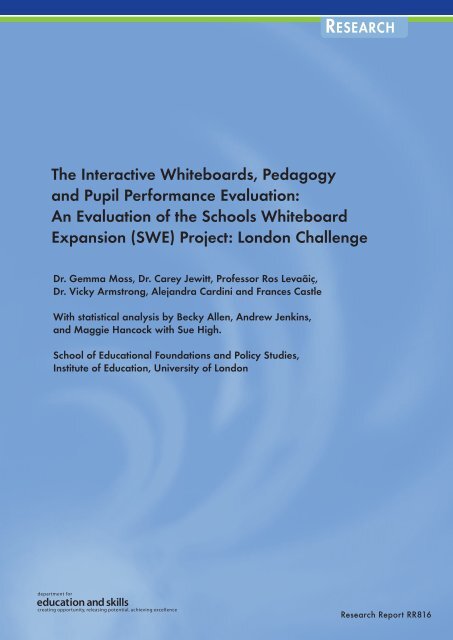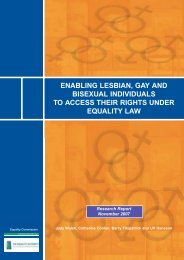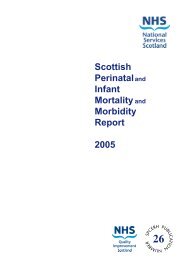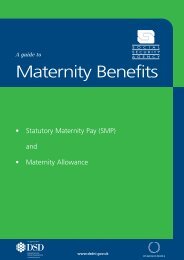The Interactive Whiteboards, Pedagogy and Pupil Performance ...
The Interactive Whiteboards, Pedagogy and Pupil Performance ...
The Interactive Whiteboards, Pedagogy and Pupil Performance ...
You also want an ePaper? Increase the reach of your titles
YUMPU automatically turns print PDFs into web optimized ePapers that Google loves.
RESEARCH<br />
<strong>The</strong> <strong>Interactive</strong> <strong>Whiteboards</strong>, <strong>Pedagogy</strong><br />
<strong>and</strong> <strong>Pupil</strong> <strong>Performance</strong> Evaluation:<br />
An Evaluation of the Schools Whiteboard<br />
Expansion (SWE) Project: London Challenge<br />
Dr. Gemma Moss, Dr. Carey Jewitt, Professor Ros Levaãiç,<br />
Dr. Vicky Armstrong, Alej<strong>and</strong>ra Cardini <strong>and</strong> Frances Castle<br />
With statistical analysis by Becky Allen, Andrew Jenkins,<br />
<strong>and</strong> Maggie Hancock with Sue High.<br />
School of Educational Foundations <strong>and</strong> Policy Studies,<br />
Institute of Education, University of London<br />
Research Report RR816
Research Report<br />
No 816<br />
<strong>The</strong> <strong>Interactive</strong> <strong>Whiteboards</strong>, <strong>Pedagogy</strong><br />
<strong>and</strong> <strong>Pupil</strong> <strong>Performance</strong> Evaluation:<br />
An Evaluation of the Schools Whiteboard<br />
Expansion (SWE) Project: London Challenge<br />
Dr. Gemma Moss, Dr. Carey Jewitt, Professor Ros Levačić,<br />
Dr. Vicky Armstrong, Alej<strong>and</strong>ra Cardini <strong>and</strong> Frances Castle<br />
With statistical analysis by Becky Allen, Andrew Jenkins,<br />
<strong>and</strong> Maggie Hancock with Sue High.<br />
School of Educational Foundations <strong>and</strong> Policy Studies,<br />
Institute of Education, University of London<br />
<strong>The</strong> views expressed in this report are the authors’ <strong>and</strong> do not necessarily reflect those of the Department for<br />
Education <strong>and</strong> Skills.<br />
© Institute of Education 2007<br />
ISBN 978 1 84478 852 1
CONTENTS<br />
EXECUTIVE SUMMARY ……………………………………………………………. 4<br />
1. THE STRUCTURE OF THIS REPORT ……………………………………………… 10<br />
2. RESEARCH BRIEF<br />
2.1 Aims of the Evaluation……………………………………………………………… 11<br />
2.2 Background…………………………………………………………………………. 11<br />
3. DATA COLLECTION AND ANALYSIS<br />
3.1 Methods……………………………………………………………………………... 13<br />
3.2 In-depth Case Studies …..………………………………………………………… 13<br />
3.3 Documenting the Training Environment………………………………………… 16<br />
3.4 Survey Instruments………………………………………………………………… 17<br />
3.5 Statistical Analysis of <strong>Pupil</strong> Attainment Data…………………………………… 18<br />
4. SWE IN ITS CONTEXT OF IMPLEMENTATION<br />
4.1 <strong>The</strong> Policy Context ………………………………………………………………… 19<br />
4.2 Impact on supply……………………………………………………………………. 19<br />
4.3. <strong>The</strong> Schools in <strong>The</strong>ir Local Context……………………….................................. 20<br />
FINDINGS<br />
5. THE IMPACT OF THE INTRODUCTION OF IWBS ON TEACHING AND<br />
LEARNING 22<br />
Part I: <strong>The</strong> Use of IWB Resources<br />
5.1 Realising the Potential of IWBs: Variation in Use……….................................. 23<br />
5.2 How the Available Resources Shape Technology Use: IWB Texts.................. 23<br />
5.3 How the Available Resources Shape Technology Use: IWB Peripherals…… 28<br />
Part II: Developing <strong>Pedagogy</strong> <strong>and</strong> the Impact on <strong>Pupil</strong>s’ Learning<br />
5.4 How Technology Use is Shaped by Teacher’s Pedagogic Aims…………… 33<br />
5.5 <strong>The</strong> Capacity of IWBs to Transform or Accommodate to Existing Pedagogic<br />
Practice ……………………………………………………………………………… 39<br />
5.6 Can IWBs Act as a Catalyst for the Development of <strong>Interactive</strong> <strong>Pedagogy</strong>? ... 40<br />
5.7 Can IWBs Enhance Learning Through the Use of Multimodality?.................... 42<br />
5.8 Can IWBs Enhance the Pace <strong>and</strong> Speed of Learning <strong>and</strong> Teaching?.............. 43<br />
5.9 <strong>The</strong> Extent to Which the Use of IWB Technology Changes the Nature <strong>and</strong><br />
Quality of <strong>Pupil</strong>s’ Learning ………………………………………………………… 44<br />
2
Part III: Collaborative Curriculum Development<br />
5.10 <strong>The</strong> Role <strong>Interactive</strong> <strong>Whiteboards</strong> Play in Reshaping Curricular Knowledge in<br />
Different Subject Areas…………………………………………………………… 47<br />
5.11 <strong>The</strong> Extent to Which IWB Technology Contributes to Efficient Work<br />
Management <strong>and</strong> Collaborative Resource Us……………………………………<br />
51<br />
6. TEACHER AND PUPIL PERCEPTIONS OF IWBS 53<br />
7. THE EFFECTIVENESS OF SWE’S APPROACH TO TEACHER CPD<br />
7.1 Impact of the Tight Timeframe on Provision <strong>and</strong> Training…………………… 55<br />
7.2 Support for IWB Use……………………………………………………………… 56<br />
7.3 Training: <strong>The</strong> School Perspective ………………………………..…………….. 58<br />
7.4 Recommendations for Training…………………………………………………. 59<br />
8. THE IMPACT OF THE INTRODUCTION OF IWBS ON PUPIL<br />
PERFORMANCE<br />
8.1 <strong>The</strong> Effect of <strong>Interactive</strong> <strong>Whiteboards</strong> on <strong>Pupil</strong> Outcomes ……………………<br />
8.2 Multi-Level Regression Analysis Of <strong>The</strong> Examination Outcomes Of Secondary<br />
School <strong>Pupil</strong>s In 2004 <strong>and</strong> 2005……………………………………………............<br />
61<br />
72<br />
References<br />
Annex A: Research methods summary…………………………………………………..<br />
Annex B: Literature review…………………………………………………………………<br />
79<br />
81<br />
Annex C: Analysis of the baseline survey……………………………………………….. 100<br />
Annex D: Analysis of the teacher survey………………………………………………... 126<br />
Annex E: Analysis of the pupil survey…………………………………………………… 145<br />
Annex F: Survey instruments……………………………………………………………... 152<br />
3
EXECUTIVE SUMMARY<br />
AIMS AND METHODS<br />
Aims of the Evaluation<br />
This study was designed to evaluate the educational <strong>and</strong> operational effectiveness of<br />
the London Challenge element of the Schools interactive Whiteboard Expansion<br />
project (SWE). <strong>The</strong> SWE funding stream was intended to fully equip at least one<br />
core subject department in each London secondary school with interactive<br />
whiteboards (IWBs) <strong>and</strong> became available for this purpose in 2003/4.<br />
<strong>The</strong> objectives of the research were to assess the impact of interactive whiteboard<br />
use on:<br />
• Teaching <strong>and</strong> learning;<br />
• Teacher/pupil motivation, <strong>and</strong> pupil attendance <strong>and</strong> behaviour;<br />
• St<strong>and</strong>ards in core subjects at KS3 <strong>and</strong> GCSE.<br />
It also assessed the impact of SWE’s approach to teacher CPD <strong>and</strong> the<br />
effectiveness of the structures in place at LEA <strong>and</strong> school level to guide the project<br />
implementation in local settings.<br />
This study used a mixed methods research design. <strong>The</strong> main methods employed<br />
were:<br />
• Case studies;<br />
• Survey of departmental IWB availability <strong>and</strong> usage;<br />
• Statistical analysis of pupil performance data.<br />
FINDINGS<br />
Summary<br />
<strong>The</strong> main findings are that the SWE scheme substantially increased the number of<br />
IWBs in use in London secondary school core subject departments. As a<br />
technology, IWBs adapt well to the kind of whole class teaching environment<br />
favoured in secondary school core subjects. <strong>The</strong>ir actual use varies according to the<br />
teacher, <strong>and</strong> between subject areas.<br />
<strong>The</strong> transformation of secondary school pedagogy is a long term project. <strong>The</strong> use of<br />
IWBs can contribute to this aim under the appropriate circumstances. Discussion of<br />
pedagogy should precede <strong>and</strong> embed discussion of the technology. Successful<br />
CPD is most likely to be effective if it supports individual teachers’ exploration of their<br />
current pedagogy, <strong>and</strong> helps identify how IWB use can support, extend or transform<br />
this. Discussion of the relative strengths <strong>and</strong> weaknesses of different ways of using<br />
the technology for particular purposes should be part of the on-going work of a<br />
department. Although the newness of the technology was initially welcomed by<br />
pupils any boost in motivation seems short-lived. Statistical analysis showed no<br />
impact on pupil performance in the first year in which departments were fully<br />
4
equipped. This is as we would expect at this stage in the policy-cycle.<br />
Detailed Findings<br />
1. <strong>The</strong> supply of IWBs to London secondary schools<br />
<strong>The</strong> SWE funding stream substantially altered the pattern of secondary school<br />
spending on IWBs in London by:<br />
• Doubling the number of IWBs deployed in schools;<br />
• Significantly increasing the deployment of IWBs in Maths, Science <strong>and</strong><br />
English. Without SWE funding, the vast majority of IWBs in schools would be<br />
deployed in other subject areas (Figs 2 & 3 in Allen, 2005, Annex C);<br />
• In schools where some boards were already in place, the SWE funding was<br />
able to fully equip more than one core subject area;<br />
• Some early difficulties experienced in the installation of IWBs <strong>and</strong> the supply<br />
of training associated with the short timeframe in which SWE funding became<br />
available have not substantially impacted on the uptake of IWBs;<br />
• Maths <strong>and</strong> Science departments were the main beneficiaries of SWE funding,<br />
with English departments generally equipped last.<br />
2. <strong>The</strong> Use of IWB Resources<br />
IWBs are a technology that is being used. <strong>The</strong>y are easy to integrate into the work<br />
of the class. Only a very small minority of teachers who have access to the<br />
technology are not using it. Many teachers are using IWBs in most or every lesson<br />
with particularly strong use in Maths <strong>and</strong> Science.<br />
IWBs are mainly being used: as a data projector which can navigate to multiple<br />
screens; as a surface which can generate a dynamic rather than static form of<br />
display; to enhance presentation from the front of the class.<br />
<strong>The</strong> bulk of the texts currently used on the IWB are the teacher’s own. Externally<br />
produced subject specific software is most common in Maths. Externally produced<br />
software that has the most potential to transform pedagogy is often underpinned by<br />
considerable research investment <strong>and</strong> has been fully developed in relation to<br />
specialised areas of the curriculum. Other commercially produced materials may be<br />
far less innovative.<br />
When creating their own texts, many teachers struggle to incorporate principles of<br />
design which can establish clear reading paths for pupils. Lack of familiarity with<br />
such principles of design may make it much harder for teachers to create <strong>and</strong> share<br />
resources that can be used independently of their author.<br />
Very few peripherals were seen in use with IWBs. To date there does not seem to<br />
be any clear policy advice on the potential of different peripherals to enhance IWB<br />
use, <strong>and</strong> departments’ purchases seem to be as much a matter of chance as<br />
informed choice. However, the research also concluded that peripherals could<br />
5
substantially enhance the use of IWBs when they helped teachers move away from<br />
the front of the class, <strong>and</strong> enabled pupils to exert more control over the contents of<br />
the board.<br />
3. How Far has the Technology Changed the Way Teachers Teach?<br />
<strong>The</strong>re is considerable variation in the use of IWBs both within departments <strong>and</strong><br />
between core subjects. <strong>The</strong> literature suggests a continuum in which new<br />
technologies initially support, then extend <strong>and</strong> finally transform pedagogy as<br />
teachers gradually find out what the technology can do. Familiarity, confidence <strong>and</strong><br />
time are assumed to be the keys that unlock this gradual process of transformation.<br />
Our research certainly shows that those taking the lead in using the technology in<br />
the most innovative ways often have had access to the technology for the longest<br />
period or are particularly committed to exploring what it can do in circumstances<br />
where they have time to experiment. But the introduction of an IWB does not in <strong>and</strong><br />
of itself transform existing pedagogies. Moreover we consider that the use of IWBs<br />
to support, extend or transform existing pedagogies can all be justified, depending<br />
upon the immediate curriculum context, the teacher's purposes <strong>and</strong> the pupils’<br />
needs. <strong>The</strong> main emphasis needs to rest with the appropriateness of the pedagogy,<br />
not the use of the technology per se.<br />
4. What Kinds of Changes Does the Technology Foster?<br />
To a large extent the kinds of changes the technology fosters depend on what<br />
teachers think it is for. <strong>The</strong>re are three key themes that dominate thinking about the<br />
role of IWBs in changing pedagogy. <strong>The</strong>se are: increased pace of delivery;<br />
increased use of multimodal resources, incorporating image, sound <strong>and</strong> movement<br />
in new ways; <strong>and</strong> a more interactive style of whole class teaching.<br />
<strong>The</strong> research suggests two important caveats to these anticipated benefits.<br />
First, it is possible to approach pace, multimodality <strong>and</strong> interactivity with either a<br />
surface or deep underst<strong>and</strong>ing of what they contribute to pedagogy. A surface<br />
approach rests at the level of the technical or physical attributes of the technology.<br />
From this perspective, making pedagogy interactive means using particular features<br />
of the IWB such as drop <strong>and</strong> drag, or moving between multiple screens during<br />
lesson time. A deep approach embeds the use of the technology more specifically in<br />
a broader pedagogic aim. This means assessing more precisely how particular<br />
features of the IWB can achieve a wider pedagogic purpose which is itself centred<br />
on increasing pupil underst<strong>and</strong>ing of key aspects of relevant subject knowledge.<br />
Second, the value of particular attributes of the technology <strong>and</strong> their capacity to<br />
achieve meaningful change depend on how these features fit with existing pedagogic<br />
approaches <strong>and</strong> priorities embedded in the particular subject domain <strong>and</strong> its existing<br />
practice. So fast pace in teaching is perceived as much more of a virtue in Maths<br />
than in other subject domains. This is also where the technology is most likely to be<br />
used to this effect. From this point of view, the introduction of IWBs to secondary<br />
schools may reinforce, or even distort, rather than reconfigure the dominant<br />
approach to pedagogy in particular subject areas. We would recommend that<br />
teachers review when a fast pace to pedagogy is appropriate, under what conditions,<br />
6
<strong>and</strong> when it is not, rather than assume that it is axiomatic that the technology should<br />
be used in this way.<br />
5. <strong>The</strong> Impact of IWB Use on <strong>Pupil</strong>s’ Learning<br />
<strong>The</strong> use of an IWB does not of itself automatically alter the dynamic of whole class<br />
teaching in secondary core subject areas. It does offer up an opportunity to think<br />
about the strengths <strong>and</strong> weaknesses of whole class teaching <strong>and</strong> how else it might<br />
be organised. Where we observed best practice, departments or individual teachers<br />
were aware of this dimension <strong>and</strong> had consciously set aside time to reflect on the<br />
most appropriate use of the technology in their own context.<br />
When use of the technological tools took precedence over a clear underst<strong>and</strong>ing of<br />
pedagogic purpose, the technology was not exploited in a way that would or could<br />
substantially enhance subject learning.<br />
For instance, the focus on interactivity as a technical process can lead to some<br />
relatively mundane activities being over-valued. Such an emphasis on technical<br />
interactivity was particularly prevalent in classes with lower ability students. Lessons<br />
with higher ability students tended to be less focused on getting students up to the<br />
board <strong>and</strong> were less concerned with being seen to be interactive. <strong>The</strong> absence or<br />
presence of this kind of interactivity was not decisive in creating opportunities for<br />
pupil learning. In lower ability groups it could actually slow the pace of whole class<br />
learning as individual pupils took turns at the board.<br />
Multimodal resources had most impact when their potential to enhance<br />
underst<strong>and</strong>ing rather than marshal attention had been clearly assessed <strong>and</strong> their use<br />
was treated as an integral part of subject learning.<br />
<strong>The</strong> research suggested a less strong correlation between speed of delivery <strong>and</strong><br />
effective teaching than the literature might suggest.<br />
<strong>The</strong> ability of the technology to adapt to existing pedagogy at this stage in the<br />
implementation cycle suggests that judging any distinctive contribution that IWBs can<br />
make to pupil learning will be a long-term process dependent on on-going<br />
exploration of what the technology can best be used for.<br />
6. Collaborative Curricular Development<br />
Analysis of the in-depth case studies showed that the different curriculum dem<strong>and</strong>s<br />
of Maths, Science <strong>and</strong> English affected the ways in which teachers interpreted <strong>and</strong><br />
used the facilities of IWBs. This has consequences for the range of features that<br />
were exploited in each subject area. For instance, the use of IWBs to visualise or<br />
dynamically represent abstract concepts in new ways has immediate relevance in<br />
Maths <strong>and</strong> Science but the contribution of this aspect of the technology to learning<br />
within the English curriculum is less immediately clear. Equally the capacity of the<br />
technology to speed the pace of classroom activity may not be universally beneficial.<br />
Its value depends upon the kind of curriculum knowledge being constructed, <strong>and</strong> this<br />
varies both according to curriculum topic <strong>and</strong> between subjects.<br />
7
Observations for this project suggest that developing good materials for use with the<br />
IWB is not just a matter of solving a range of technical or logistical problems but also<br />
means considering more fundamentally which kinds of texts can most usefully be<br />
shared in this way.<br />
7. How to Maximise Benefits from the Use of IWBs<br />
More open-ended discussion between colleagues needs to take place about how<br />
IWBs can be used to support, extend, <strong>and</strong> transform existing practice. Each of these<br />
uses has a value under the right conditions. Teachers should be encouraged to<br />
consider when it is appropriate to use the technology for any of these purposes <strong>and</strong><br />
which aspect of the technology might be most appropriate to achieve that aim.<br />
<strong>The</strong>re are potentially some drawbacks to the ways in which IWBs are currently being<br />
used. <strong>The</strong> technology can:<br />
• Reinforce a transmission style of whole class teaching in which the contents<br />
of the board multiply <strong>and</strong> go faster, whilst pupils are increasingly reduced to a<br />
largely spectator role;<br />
• Reduce interactivity to what happens at the board, not what happens in the<br />
classroom.<br />
Those with responsibility for the rollout of the technology <strong>and</strong> training for best<br />
practice in its use need to be aware of these dangers <strong>and</strong> help refocus discussion<br />
amongst colleagues on their pedagogic aims so that teachers harness what the<br />
technology itself can do in the light of their broader pedagogic purposes.<br />
Further research <strong>and</strong> exploration of how peripherals can mediate the focus on action<br />
at the front of the class, <strong>and</strong> create more space for pupil involvement in the creation<br />
of lesson content is needed. Amongst practitioners, this kind of exploration currently<br />
flows from teachers already committed to using any technology in this way, i.e.<br />
bending the technology to their own pedagogic intent.<br />
This research is unable to resolve whether IWBs have more potential in the<br />
classroom than the use of data projectors <strong>and</strong> networked peripherals.<br />
8. Teacher <strong>and</strong> <strong>Pupil</strong> Perceptions of IWBs<br />
By <strong>and</strong> large both pupils <strong>and</strong> teachers are very positive about the technology, <strong>and</strong><br />
often echo the claims made in the literature for the contribution IWBs can make to<br />
teaching <strong>and</strong> learning. In both interview <strong>and</strong> survey responses teachers <strong>and</strong> pupils<br />
highlighted as useful those aspects of the technology, which enhance the teacher’s<br />
role at the front of the class <strong>and</strong> think the quality of the display can help clarify key<br />
teaching points. <strong>Pupil</strong>s were far more cautious about the impact of IWBs on<br />
behaviour. Some were reluctant to go out to the front of the class to use the board.<br />
Both teachers <strong>and</strong> pupils consider that IWBs help bring teaching up-to-date. More<br />
than two thirds of the teachers surveyed thought that using an IWB would help them<br />
in their career. However, the lack of critical perspective on the technology may make<br />
it harder to promote the necessary professional discussion of its relative strengths<br />
8
<strong>and</strong> weaknesses that is needed to develop best use in the secondary sector.<br />
9. Training<br />
This research raises questions about the aptness of predicating formal training on a<br />
dissemination model that presumes that the pedagogic possibilities of the technology<br />
are both well defined <strong>and</strong> finite. In fact, classroom observation suggests that the real<br />
value of IWBs for teaching <strong>and</strong> learning in different subject areas of the secondary<br />
curriculum is not yet fully understood.<br />
This research advocates more emphasis on the role of jointly facilitating mutual<br />
exploration of what the technology can do in context, with the aim of extending<br />
teachers’ underst<strong>and</strong>ing of when <strong>and</strong> how IWBs can be most appropriately exploited<br />
for a specific pedagogical aim.<br />
Comparatively low up-take for formal off-site training can be linked to teachers’<br />
preference for training on a “need to know” basis as they use the technology in their<br />
own classrooms. However, this may reinforce a relatively conservative use of the<br />
technology as teachers adapt it to their existing pedagogic style.<br />
10. Impact of IWBs on <strong>Pupil</strong> <strong>Performance</strong><br />
Statistical analysis tested whether any changes in student attainment at KS3 <strong>and</strong><br />
KS4 in the three core subjects between 2004 <strong>and</strong> 2005 could be attributed to the<br />
increase in the number of IWBs per student between the two years. <strong>The</strong> sample of<br />
schools studied was limited to those that had supplied data from timetables for<br />
2003/4 <strong>and</strong> 2004/5 which linked pupils with the teacher who taught them.<br />
Unfortunately a software upgrade, which adversely affected many schools, severely<br />
restricted the collection of the necessary administrative data . <strong>The</strong> analysis was<br />
therefore limited to just over 30 schools (9 per cent of London schools) <strong>and</strong> around<br />
9000 students. Overall, the statistical analysis failed to find evidence of any impact<br />
of the increase in IWB acquisition in London schools on attainment in the three core<br />
subjects in the academic year 2004/5. However, given the variation in use<br />
documented in the case studies, this is in line with what we would predict at this<br />
stage in the policy cycle.<br />
9
1. THE STRUCTURE OF THIS REPORT<br />
This report consists of eight sections. Sections 2-7 report on the qualitative case<br />
studies <strong>and</strong> the survey data. Section 8 contains the statistical analysis of the impact<br />
of IWBs on pupil performance.<br />
Sections 2 <strong>and</strong> 3 focus on the research brief <strong>and</strong> how it was fulfilled, giving details<br />
of the methods of data collection <strong>and</strong> analysis.<br />
Section 4 describes the context of the implementation of the Schools Whiteboard<br />
Expansion (SWE) programme, with a focus on both the policy context <strong>and</strong> the local<br />
context of the schools.<br />
Section 5 considers the impact of the introduction of IWBs on teaching <strong>and</strong> learning.<br />
This section is divided into three parts.<br />
• Part One, <strong>The</strong> Use of IWB Resources, outlines the variation in use observed<br />
in the case studies <strong>and</strong> focuses on the range of resources which seemed to<br />
influence teacher <strong>and</strong> pupil interaction with the board;<br />
• Part Two, Developing <strong>Pedagogy</strong> <strong>and</strong> the Impact on <strong>Pupil</strong>s' Learning,<br />
explores the range of pedagogic practice observed with IWBs;<br />
• Part Three, Collaborative Curricular Development, examines differences in<br />
the ways in which IWBs were used in each core subject area <strong>and</strong> the extent to<br />
which their potential may vary according to the particular curriculum topic as<br />
well as subject domain.<br />
Section 6 discusses teacher <strong>and</strong> pupil perceptions of IWBs.<br />
Section 7 focuses on teacher CPD <strong>and</strong> the effectiveness of the structures in place<br />
to guide project implementation.<br />
Section 8 reports on the statistical analysis carried out as part of this study.<br />
<strong>The</strong> Annexes. Annex A contains an overview of the methods used. Details of the<br />
literature review, the analysis of the baseline survey, teacher survey <strong>and</strong> pupil survey<br />
are given in annex B to E.<br />
10
2. RESEARCH BRIEF<br />
2.1 Aims of the Evaluation<br />
This study was designed to evaluate the educational <strong>and</strong> operational effectiveness of<br />
the London Challenge element of the Schools interactive Whiteboard Expansion<br />
project (SWE). <strong>The</strong> SWE funding stream was intended to fully equip at least one<br />
core subject department in each London secondary school with interactive<br />
whiteboards (IWBs) <strong>and</strong> became available for this purpose in 2003/4.<br />
To examine the impact of the introduction of IWBs to London secondary core subject<br />
departments as part of the SWE scheme, the evaluation employed a mix of<br />
qualitative <strong>and</strong> quantitative methods.<br />
Detailed objectives<br />
<strong>The</strong> detailed objectives of the research were to assess:<br />
• <strong>The</strong> impact of interactive whiteboard use on teaching <strong>and</strong> learning, including<br />
an exploration of differences in whiteboard use in different subject areas, <strong>and</strong><br />
in comparison to other technologies;<br />
• <strong>The</strong> impact of interactive whiteboard use on teacher/pupil motivation, <strong>and</strong><br />
pupil attendance <strong>and</strong> behaviour;<br />
• <strong>The</strong> impact of SWE’s approach to teacher CPD designed to foster effective<br />
uptake of the technology <strong>and</strong> the development of best practice;<br />
• <strong>The</strong> effectiveness of the structures in place at LEA <strong>and</strong> school level to guide<br />
the project implementation in local settings;<br />
• <strong>The</strong> impact of interactive whiteboard use on st<strong>and</strong>ards in core subjects at KS3<br />
<strong>and</strong> GCSE.<br />
2.2 Background<br />
<strong>The</strong> literature review conducted for this study (See Annex B) considered the potential<br />
IWBs offer as part of current education policy, including its aim of producing an ICT<br />
rich environment in schools adequate to current educational needs; <strong>and</strong> as a specific<br />
technology which might have particular strengths <strong>and</strong> weaknesses in its own right.<br />
More specifically, the review considered:<br />
• <strong>The</strong> main potential IWBs represent for improving pupil attainment <strong>and</strong><br />
pedagogy as this is understood within the current policy cycle <strong>and</strong> in the<br />
literature more broadly;<br />
• <strong>The</strong> main factors which might influence how that potential is realised;<br />
• <strong>The</strong> extent to which the range of data collected for this study could either<br />
corroborate or extend existing lines of approach in the literature.<br />
Whilst the policy literature on ICT in schools remains optimistic about the potential<br />
benefits of the new technologies in terms of improving the efficiency of teachers’ work, the<br />
overall quality of teaching <strong>and</strong> learning <strong>and</strong> pupils’ attainment, it also recognises that<br />
simply getting the equipment into schools is not enough to guarantee impact (Pittard et al<br />
11
2003). Whilst many of the factors that are assumed to help or hinder good uptake are<br />
consistent with the principles of school improvement more generally (Jones, 2004;<br />
Scrimshaw, 2004), there is a broad consensus that good quality training is important <strong>and</strong><br />
needs to provide teachers with a clear underst<strong>and</strong>ing of the pedagogical applications <strong>and</strong><br />
advantages that ICT can bring (Ofsted, 2004).<br />
To-date, much of the literature on IWBs as a specific technology has been produced by<br />
advocates of the technology, reflecting on the use of IWBs in their own classroom or<br />
working alongside colleagues. Until recently this has drawn on a relatively modest<br />
research base, comparatively little of which has appeared in peer-reviewed journals.<br />
Nevertheless, there is a broad consensus within this literature on the contribution that<br />
IWBs can make to improve teaching <strong>and</strong> learning. This can be summarised as follows.<br />
IWBs bring the functionality of the computer into whole class settings <strong>and</strong> promise more<br />
interactive <strong>and</strong> flexible use in that context through their touch sensitive screens allied with<br />
h<strong>and</strong>writing recognition systems. This combination of features solves some of the<br />
perceived difficulties associated with the previous deployment of PCs in schools <strong>and</strong><br />
particularly the disadvantages associated with their location in dedicated computer suites.<br />
In addition, the technology seems easier to integrate into existing pedagogic practice <strong>and</strong><br />
may therefore aid the fuller use of ICT in subject learning. It can foster a more interactive<br />
style of whole class teaching through features that encourage pupil participation in this<br />
setting, through use of the touch-sensitive screen. It enables more flexible use of a broad<br />
range of multimedia resources as well as dedicated software that supports or enhances a<br />
wider range of learning styles. In some subjects, software that exploits the dynamic visual<br />
dimension of the medium can make it easier to model abstract ideas. If the facility to<br />
prepare <strong>and</strong> save materials is fully utilized, IWBs can increase the pace of teaching by<br />
making it easier to move between texts on screen as well as revisit materials deployed<br />
earlier. In line with the literature on ICT more generally, it is assumed that the adoption of<br />
IWBs in a whole school or department setting will facilitate resource sharing between<br />
teachers (see Annex B).<br />
Whilst there is general agreement in the literature on the terms in which the benefits of the<br />
IWB are discussed, Smith et al, (2005) caution that some of these benefits are not<br />
peculiar to the IWB but could be achieved through other combinations of computer<br />
technology that relay the contents of the computer screen to whole class settings through<br />
data projection.<br />
A more robust research literature that studies whether <strong>and</strong> how the potential of the<br />
technology can be realised in more diverse settings is still largely in progress (Somekh,<br />
2005; Kennewell, 2004; Higgins et al, 2005.). With the exception of Glover <strong>and</strong> Miller’s<br />
study of Maths teaching <strong>and</strong> IWB (Miller <strong>and</strong> Glover 2004), which incorporated active<br />
support for teaching with IWBs into its research design, initial findings from this work are<br />
much more cautious about the likely impact of the technology in changing classroom<br />
pedagogy.<br />
12
3. DATA COLLECTION AND ANALYSIS<br />
This section outlines the methods used, the data collected <strong>and</strong> how they were<br />
analysed.<br />
3.1 Methods<br />
This study used a mixed methods research design. It combined quantitative testing<br />
of hypotheses about the impact on pupil performance of fully equipping core<br />
departments with IWBs with qualitative data analysis that could explore practices<br />
<strong>and</strong> perceptions with respect to IWB use in classrooms <strong>and</strong> would therefore provide<br />
underst<strong>and</strong>ing <strong>and</strong> explanation of how IWB usage might impact on learning. <strong>The</strong><br />
main methods employed were:<br />
(1) Case studies, collecting qualitative data on IWB usage that could assist in<br />
interpretation of reasons for differences in the use of interactive whiteboards<br />
between schools <strong>and</strong> between subject areas; whether <strong>and</strong> how use of the<br />
technology re-shapes pedagogic practice <strong>and</strong> the variables that influence<br />
outcomes in this respect, including training;<br />
(2) Survey data, on departmental IWB availability <strong>and</strong> usage; <strong>and</strong> on teacher<br />
familiarity with <strong>and</strong> expectations of the technology <strong>and</strong> its impact on teaching<br />
<strong>and</strong> learning;<br />
(3) Statistical analysis of pupil performance data, trying to recover any causal<br />
impact of IWBs on learning outcomes using statistical analysis of changes in<br />
pupil performance controlling for all observable factors that affect outcomes.<br />
<strong>The</strong> following sections will comment in more detail on these three different str<strong>and</strong>s to<br />
the research.<br />
3.2. In-depth Case Studies: Data Sources, Collection <strong>and</strong><br />
Processing<br />
In-depth case studies were conducted in nine core-subject departments in London<br />
schools. <strong>The</strong>se comprised three Maths departments, three Science Departments<br />
<strong>and</strong> three English Departments. Seven of the schools were recruited to the project<br />
on the recommendation of LEA ICT officers <strong>and</strong> two further schools were recruited<br />
through the baseline survey <strong>and</strong> contacts with an in-service provider. Each of the<br />
schools was selected on the basis that departments were fully equipped with IWBs<br />
<strong>and</strong> had the capacity to use them well. In each department data were collected from<br />
three Year Nine teaching groups, so 27classes contributed to the study overall. This<br />
data collection occurred in two phases, phase one took place in the Autumn Term<br />
2004/Spring term 2005 <strong>and</strong> phase two in the Summer Term 2005.<br />
13
A range of data was collected in each of the case study sites in both phases. <strong>The</strong><br />
data included:<br />
• Two week-long periods of structured observation of the delivery of a<br />
curriculum topic in the core subject area equipped with IWBs;<br />
• Video recording of two lessons from each teaching group during each period<br />
of observation;<br />
• Collection of IWB texts used during these lesson sequences;<br />
• Two days structured observation of curriculum delivery in other subject areas;<br />
• Interviews with the head of the relevant core subject department;<br />
• Interviews timed to coincide with each period of observation with the three<br />
core subject teachers whose Year 9 classes had been observed;<br />
• Focus group interviews with pupils from each of the Year 9 classes observed;<br />
• A pupil survey administered to each class observed;<br />
• An extended teacher survey administered to each teacher whose class had<br />
been observed.<br />
Classroom observation in each core subject area focused on a 'curriculum topic unit'<br />
delivered over a series of lessons that took place in the course of one week. This<br />
enabled the research team to examine the use of interactive whiteboards firmly in<br />
the context of the broader curriculum <strong>and</strong> thus avoid the problem of separating the<br />
technology from the learning context <strong>and</strong> its purposes. <strong>The</strong> in-depth case studies<br />
have yielded detailed rich data for the analysis of the impact of IWB use on teaching<br />
<strong>and</strong> learning, including an exploration of differences in IWB use in different subject<br />
areas, <strong>and</strong> in comparison to other technologies; <strong>and</strong> of the impact of IWB use on<br />
teacher/pupil motivation.<br />
Analysis of the Data<br />
3.2.1 Structured observation <strong>and</strong> video recording of lessons<br />
A structured observation grid was used to observe lessons in the core subject areas.<br />
This recorded the physical context of the lesson, curriculum topic, information on<br />
student attainment <strong>and</strong> gender. It focused on three main areas for observation:<br />
• Context: discursive <strong>and</strong> material/physical aspects that shaped the use of the<br />
texts used in the lesson;<br />
• Texts in use: What kinds of texts featured in the lesson <strong>and</strong> how were they<br />
being used, teacher <strong>and</strong> pupil activity, with a focus on both ICT resources <strong>and</strong><br />
non-ICT resources;<br />
• Social relations: this mapped the configurations of relations in the classroom,<br />
e.g. whole classroom work, group or pair; who is at IWB; types of social<br />
interaction; teacher’s position in class.<br />
<strong>The</strong>se protocols structured the classroom observations by the project researchers in<br />
different case study sites <strong>and</strong> provided detailed information about the social context<br />
including the social geography, the texts used, the role participants played in the<br />
14
event <strong>and</strong> the interrelationship between these different elements. <strong>The</strong> observation<br />
grids were then analysed thematically, with a focus on emergent themes <strong>and</strong><br />
patterns.<br />
Following these observations two lessons were video recorded. Video was used as it<br />
is appropriate to document the changing screen content, linked to the micro contexts<br />
in which teaching <strong>and</strong> learning takes place. A time coded video log was compiled for<br />
each lesson recorded. <strong>The</strong>se logs include a summary of the lesson, notes on the<br />
context, texts in use, <strong>and</strong> social relations of the classroom, as well as reflections on<br />
the data <strong>and</strong> comments on emergent themes for investigation. Video sequences of<br />
teaching were thematically identified using time coding identifiers.<br />
Alongside the observation <strong>and</strong> video recording the texts used in the classrooms were<br />
recorded <strong>and</strong> where possible IWB texts were collected on USB flash drives.<br />
3.2.2 Structured Observation Across the School Day<br />
Structured observations of pupil participation in a sequence of lessons across the<br />
curriculum over the course of a day were undertaken. This was achieved by tracking<br />
one Year 9 pupil from each of the departments participating in the research<br />
throughout the length of a school day. This tracking mapped the range of literacy<br />
events in which students typically participate across different subject areas, the<br />
structure of those events, the use they make of different kinds of textual resources<br />
<strong>and</strong> the outcomes they lead to. This data was summarised in observation day logs<br />
to produce comparative analysis of teaching <strong>and</strong> learning in other subject areas<br />
either with ICT, including interactive whiteboards, or without. <strong>The</strong>se logs also<br />
commented on emerging themes <strong>and</strong> areas for further investigation <strong>and</strong> analysis.<br />
3.2.3 Teacher <strong>and</strong> Head of Department Interviews<br />
<strong>The</strong> teachers <strong>and</strong> Heads of Department involved in the observation sequences were<br />
interviewed after the classroom data has been collected. A total of 27 teachers <strong>and</strong> 9<br />
heads of department were interviewed.<br />
• <strong>The</strong> Head of Department interviews focused on the history of IWBs’<br />
placement in the department <strong>and</strong> school <strong>and</strong> any training undertaken, as well<br />
as how teachers were using the IWBs;<br />
• <strong>The</strong> teacher interviews in the first phase of the data collection focused on<br />
training, planning <strong>and</strong> resources, <strong>and</strong> teacher practices. <strong>The</strong> interviews were<br />
used to elicit reflection on whiteboard resources <strong>and</strong> how they are deployed in<br />
different contexts; teacher perceptions of what constitutes good practice in<br />
whiteboard use; impact on pupil interaction <strong>and</strong> learning <strong>and</strong> the extent to<br />
which whiteboard use has met their expectations;<br />
• <strong>The</strong> teacher interviews in phase two of the data collection used examples of<br />
texts produced or used by the participants during the teaching sequences that<br />
had been videoed as prompts for reflection on teaching <strong>and</strong> learning in<br />
context. <strong>The</strong> interviews were audio recorded, transcribed <strong>and</strong> thematically<br />
analysed.<br />
Details on the teacher survey administered at the end of the data collection period<br />
are given in Section 3.4 below.<br />
15
3.2.4 <strong>Pupil</strong> Focus Groups<br />
Focus group interviews were conducted with a maximum of six students from each<br />
class observed after the data has been collected. Examples of different texts<br />
observed in use, both those developed for <strong>and</strong> on the whiteboards, <strong>and</strong> a selection<br />
of alternative pedagogic resources seen in use in the schools were used as prompts<br />
in the pupil interviews. Interviews focused on students’ response to the subject<br />
content <strong>and</strong> the purpose of the lesson, issues of motivation <strong>and</strong> learning style. <strong>The</strong><br />
pupils were asked about the use of IWBs in relation to the lessons that had been<br />
observed by the research team to find out if what we had seen was typical, <strong>and</strong> to<br />
locate our observations in the wider experience of the pupils. <strong>The</strong> focus group also<br />
gathered data on who uses the IWB, when <strong>and</strong> how, as well as asking students<br />
about their views on IWBs <strong>and</strong> their impact on teaching <strong>and</strong> learning. <strong>The</strong> pupil focus<br />
groups were audio recorded, transcribed <strong>and</strong> thematically analysed.<br />
3.2.5 <strong>Pupil</strong> Survey<br />
A pupil questionnaire on pupils’ familiarity with <strong>and</strong> expectations of ICT use in school<br />
was administered to all students in the Year group observed (included in annex F).<br />
<strong>The</strong> survey included questions on how often IWBs are used in the core subjects of<br />
Maths, Science <strong>and</strong> English, whether or not students interact with the boards, <strong>and</strong> if<br />
so what kind of activities they are engaged with. <strong>Pupil</strong>s’ views on the impact of IWBs<br />
on learning, motivation, participation, behaviour <strong>and</strong> the quality of teaching were also<br />
gathered.<br />
3.3 Documenting the Training Environment: Data Sources,<br />
Collection <strong>and</strong> Processing<br />
To track the structures in place to support implementation <strong>and</strong> provide appropriate<br />
training in the use of IWBs, researchers attended 3 LGfl Sector meetings where the<br />
SWE rollout was discussed <strong>and</strong> conducted10 interviews with a range of key players<br />
who had varying degrees of responsibility for policy implementation <strong>and</strong> or IWB<br />
training in different settings. <strong>The</strong>se included LEA officials with responsibilities for<br />
both developing <strong>and</strong> delivering policies for ICT; subject consultants working as part<br />
of the KS3 strategy teams; members of CLCs; <strong>and</strong> private providers of IWB training.<br />
Interviews focused on both the form of training provided <strong>and</strong> its content <strong>and</strong> what<br />
interviewees considered to have been its successes <strong>and</strong> or challenges. <strong>The</strong>se<br />
interviews were transcribed <strong>and</strong> thematically analysed to identify general patterns in<br />
response.<br />
This data yielded information on the pattern of training provision <strong>and</strong> how it changed<br />
over time in relation to a variety of factors. For the purposes of analysis this data<br />
was combined with the data on teachers’ perceptions of their training needs,<br />
experience <strong>and</strong> priorities collected via the teacher interviews <strong>and</strong> survey instruments.<br />
16
3.4 Survey Instruments: Data Sources, Collection <strong>and</strong> Processing<br />
Two surveys – one basic, one extended - were administered during the lifetime of<br />
the project.<br />
3.4.1 <strong>The</strong> baseline survey<br />
<strong>The</strong> basic survey went to all London secondary schools in the autumn term 2004/5<br />
<strong>and</strong> achieved a 41% response rate. It collected data on IWB <strong>and</strong> ICT resourcing;<br />
<strong>and</strong> on teacher familiarity <strong>and</strong> expectations of the technology in the three core<br />
subjects. <strong>The</strong> survey was issued to relevant members of the senior management<br />
team, HODs <strong>and</strong> administrators. (See Annex C for the full report on this survey.) A<br />
smaller number of schools (10.5%) also supplied timetable information for the core<br />
subjects which linked rooms equipped with IWBs to teaching groups in 2003/4 <strong>and</strong><br />
2004/5 for use in the analysis of pupil performance data. <strong>The</strong> lower response rate<br />
was largely due to problems associated with an upgrade to the main timetable<br />
software (SIMS), which led many schools to lose data for the relevant period.<br />
<strong>The</strong> survey data were entered into SPSS. Analysis focused on the representative<br />
character of the sample of schools; the way in which SWE funds were deployed at<br />
school level; <strong>and</strong> differences between core subject departments including in training<br />
<strong>and</strong> in use (See Allen, 2005 in Annex C).<br />
3.4.2 <strong>The</strong> extended teacher survey<br />
<strong>The</strong> extended survey was administered to the staff that participated in the case<br />
studies. In addition, a sub-sample of the departments that had responded to the<br />
basic survey was contacted <strong>and</strong> those willing to participate further were issued with<br />
individual teacher surveys for their staff. <strong>The</strong> small numbers of schools involved (7%<br />
of London secondary schools) <strong>and</strong> their characteristics (see Annex D) mean that<br />
they cannot be treated as a representative sample. However, the teachers who<br />
responded were relatively evenly balanced between teachers new to the profession,<br />
relatively experienced <strong>and</strong> very experienced.<br />
<strong>The</strong> survey took place in the summer <strong>and</strong> autumn of 2005, at the end of the first year<br />
of SWE. <strong>The</strong> survey collected data on teacher motivation, familiarity <strong>and</strong> usage of<br />
the IWB; on teacher perceptions of its potential to enhance teaching <strong>and</strong> learning, as<br />
well as any drawbacks associated with the technology; <strong>and</strong> on teacher’s experience<br />
<strong>and</strong> evaluation of the available training. <strong>The</strong> questionnaire design was shaped by<br />
the provisional findings from the case studies. Altogether 113 staff in 27<br />
departments replied.<br />
<strong>The</strong> data were entered into SPSS. Analysis focused on the characteristics of the<br />
teachers taking part; the ICT environment in which they were working; the range of<br />
use made of IWBs; training; <strong>and</strong> teachers’ perceptions of the impact of IWBs.<br />
Survey instruments are included in Appendix F<br />
17
3.5 Statistical Analysis of <strong>Pupil</strong> Attainment Data: Data Sources,<br />
Collection <strong>and</strong> Processing<br />
A small scale study explored the impact of the increase in IWB acquisition on pupil<br />
performance in the core subjects using data on the number of IWBs in departments<br />
in October 2003 <strong>and</strong> October 2004 <strong>and</strong> timetable data collected directly from<br />
schools. <strong>The</strong>se were combined with pupil-level attainment data from the National<br />
<strong>Pupil</strong> Database. This combination of data was successfully collected for 9% of<br />
London schools <strong>The</strong> data were used in separate sets of regressions to analyse<br />
whether changes in the ‘value-added’ achieved at school level, at teacher level <strong>and</strong><br />
by departments at KS3 <strong>and</strong> KS4 between 2003/04 <strong>and</strong> 2004/05 could be due to the<br />
increase in the number of IWBs in departments. <strong>The</strong> small scale study concluded<br />
that there was no evidence of any impact, positive or negative, of increased IWBs in<br />
subject departments on attainment at KS3 <strong>and</strong> KS4 in Maths, Science <strong>and</strong> English.<br />
This conclusion was corroborated by estimating the change in London schools’ value<br />
added in these subjects between 2004 <strong>and</strong> 2005. <strong>The</strong> positive <strong>and</strong> negative changes<br />
in some of the subject value added estimates found in the small scale study mirrored<br />
the general trend in value added changes between the two years for London schools<br />
compared to schools nationally. Full details of the analysis will be found in Section 8<br />
18
4. SWE IN ITS CONTEXT OF IMPLEMENTATION<br />
This section examines the range of contextual factors that helped shape the<br />
introduction of IWBs to core subject departments in London secondary schools as<br />
part of the SWE scheme <strong>and</strong> identifies some of the key decisions taken at the outset<br />
of the scheme that influenced implementation. <strong>The</strong> section draws on both case<br />
study <strong>and</strong> survey data.<br />
4.1 <strong>The</strong> Policy Context<br />
Funding for the London Challenge element of the SWE scheme was announced in<br />
Jan 2004 by then Secretary of State, Charles Clarke (Clarke, 2004) with the money<br />
to be spent in that academic year. This added to monies already committed for the<br />
same purpose <strong>and</strong> announced by Stephen Twigg in Nov 2003 (DfES, 2004) as part<br />
of a wider move to invest in the infrastructure of London schools as part of the<br />
London Challenge initiative. <strong>The</strong> funding was designed to fully equip at least one of<br />
the three core subject departments of Maths, Science or English in each London<br />
secondary school with IWBs.<br />
<strong>The</strong> SWE funding stream did not include money for training. Operational training<br />
was assumed to be available from suppliers at point of purchase; whilst pedagogical<br />
training was initially expected to be provided either by CLCs, as part of their role in<br />
leading teaching in an ICT rich environment; or by software suppliers (Becta, 2004b).<br />
KS3 consultants were intended to contribute to this overall pattern of support, but no<br />
monies were committed to training or equipping them as part of the SWE package.<br />
It was anticipated that funding to pay for the necessary support would be available at<br />
school level as part of existing budgets for in-service training. In addition, schools<br />
became able to commit some of the st<strong>and</strong>ards funding for ICT to H<strong>and</strong>s on Support<br />
training from 2004/5. <strong>The</strong> impact of these assumptions on the pattern of support for<br />
IWB use will be explored in more detail in section 7 below.<br />
4.2 Impact on Supply<br />
Data from the baseline survey (See Annex C) show that the funding substantially<br />
altered the pattern of secondary school spending on IWBs in London. More<br />
precisely:<br />
• SWE funding doubled the number of IWBs deployed in schools;<br />
• SWE funding substantially increased the deployment of IWBs in Maths,<br />
Science <strong>and</strong> English. Without SWE funding, the vast majority of IWBs in<br />
schools would be deployed in other subject areas. (Figures 2 & 3 in Allen,<br />
2005, Annex B);<br />
• Maths <strong>and</strong> Science departments were the main beneficiaries of SWE funding,<br />
with English lagging some way behind;<br />
19
• Reasons given for the choice of department to receive funding suggest that<br />
provision of IWBs in Maths <strong>and</strong> Science departments is seen by schools as<br />
more essential than in English departments, which tend to be equipped last;<br />
• In schools where some boards were already in place, the SWE funding was<br />
able to fully equip more than one core subject area.<br />
In all these respects, SWE funding has delivered on one of its primary objectives.<br />
4.3 <strong>The</strong> Schools in their Local Context<br />
4.3.1 Teacher expertise<br />
Schools that were visited as part of the case studies <strong>and</strong> the schools that responded<br />
to the teacher survey at the end of the first year of implementation, reported a range<br />
of teacher expertise available in their core subject departments to support the use of<br />
IWBs. Teachers who described themselves as either experts or near experts in IWB<br />
use came from each of the length of service b<strong>and</strong>s used in the survey analysis (new<br />
to the profession i.e. 3 years or less; relatively experienced teachers i.e. 4 to 10<br />
years; <strong>and</strong> very experienced teachers i.e. 11 years <strong>and</strong> over. See Fig 9, Annex C)<br />
With the exception of a single reported case, all departments surveyed had access<br />
to at least one member of staff with these higher levels of expertise.<br />
<strong>The</strong> survey showed that such expertise had been built up in a number of ways. In<br />
the case of NQTs this was through PGCE training or school placements; for more<br />
experienced teachers, through previous experience in departments which had<br />
already invested in IWBs prior to the SWE scheme; in some departments through<br />
extensive specialist training which had taken place prior to SWE; <strong>and</strong> in others via<br />
assigning responsibility for taking the lead in this area to individual teachers. <strong>The</strong><br />
willingness of HOD’s to argue the case for the use of the technology in their<br />
department appeared to have had a positive impact on its uptake <strong>and</strong> made it easier<br />
for staff to share expertise on a planned basis.<br />
4.3.2 Resourcing<br />
<strong>The</strong> majority of teachers in our sample worked in their own room. This greatly<br />
enhanced their capacity to make use of the IWB, as did access to the appropriate<br />
software at home so that they could plan for IWB use in this context. Generally the<br />
presence of the IWB was welcomed<br />
‘ I mean theoretically, a lot of things that we are doing now we could have<br />
done before because we had a dept laptop, we had a dept projector….But it is<br />
amazing what a barrier just having to get the projector out of the cupboard <strong>and</strong><br />
plug it in, it is amazing what a barrier that was…<strong>and</strong> so having the whiteboards<br />
installed has removed that barrier’<br />
However, for some teachers technical difficulties continued to create problems, as<br />
did security worries over the equipment. Little direct advice to schools on the choice<br />
or procurement of peripherals meant that what was actually available, where, tended<br />
20
to be driven by the interests <strong>and</strong> commitments of individual teachers <strong>and</strong> their ability<br />
to access the necessary funds.<br />
4.3.3 Training<br />
<strong>The</strong> amount <strong>and</strong> type of training varied across schools. In interview, teachers<br />
reported most favourably on opportunities for department-based training sessions<br />
focused on sharing <strong>and</strong> deepening departmental expertise <strong>and</strong> which could be<br />
tailored to their own immediate needs:<br />
<strong>The</strong> Maths department undertook its own departmental meeting on a weekly<br />
basis. Teachers took their own laptops to the after school sessions <strong>and</strong> were<br />
led by the head of department in a session which was practical <strong>and</strong> which<br />
included activities which led to the planning of lessons. (Excerpt from Case<br />
study notes.)<br />
Views on the helpfulness of whole school training sessions or off site generic training<br />
were more mixed. (See Section 7 below for a fuller discussion on this point.) <strong>The</strong><br />
amount of formal training that staff had received was comparatively small. (See<br />
Annex D)<br />
21
5. FINDINGS: THE IMPACT OF THE INTRODUCTION OF<br />
IWBs ON TEACHING AND LEARNING<br />
This section examines the impact of IWBs on teaching <strong>and</strong> learning using data that<br />
was collected as part of the case studies (See section 3.2 above) <strong>and</strong> via the<br />
extended teacher survey issued towards the end of this project (See Annex D).<br />
<strong>The</strong> research tools were designed to both capture <strong>and</strong> explore any differences in use<br />
of IWBs in the classrooms observed, including any differences between core<br />
subjects departments <strong>and</strong>/or between individual teachers, <strong>and</strong> in comparison to<br />
other technologies. Analysis focused on how the potential of the IWB technology<br />
was recognised <strong>and</strong> exploited in the classroom <strong>and</strong> the obstacles encountered <strong>and</strong><br />
overcome in realising this potential. For the purposes of this report, the potential of<br />
the technology is taken to include: different ways of accessing <strong>and</strong> combining a<br />
range of textual resources (image, sound <strong>and</strong> writing); different ways of pacing their<br />
use; the possibility of enhancing techniques for interactive whole class teaching<br />
<strong>and</strong>/or student participation <strong>and</strong> control over their own learning; the emergence of<br />
new forms of text <strong>and</strong> text manipulation; the emergence of new modes of learning;<br />
<strong>and</strong> the possibility of re-shaping or enhancing the use of other technologies. <strong>The</strong><br />
section is divided into three parts.<br />
Part One, <strong>The</strong> Use of IWB Resources, outlines the variation in use observed in the<br />
case studies <strong>and</strong> focuses on the range of resources which seemed to influence<br />
teacher <strong>and</strong> pupil interaction with the board. This includes the kinds of texts that<br />
were displayed on the board, <strong>and</strong> the features they incorporated eg hyperlinks; text<br />
sequencing; animation. It also considers the range of peripherals we observed <strong>and</strong><br />
the contribution they made to how the board was used, in particular the opportunities<br />
they gave for different kinds of classroom interaction.<br />
Part Two, Developing <strong>Pedagogy</strong> <strong>and</strong> the Impact on <strong>Pupil</strong>s' Learning, explores<br />
the range of pedagogic practice observed with IWBs with a particular focus on three<br />
key themes in the literature, widely identified as particular strengths of the<br />
technology: its capacity to enhance interactive whole class teaching; its capacity to<br />
increase the pace <strong>and</strong> efficiency of classroom delivery; <strong>and</strong> its capacity to harness a<br />
wider range of multimodal resources in order to facilitate pupil learning.<br />
Part Three, Collaborative Curricular Development, examines differences in the<br />
ways in which IWBs were used in each core subject area <strong>and</strong> the extent to which<br />
their potential may vary according to the particular curriculum topic as well as subject<br />
domain. Whilst recognising that IWBs are still in an early stage of policy<br />
implementation, it identifies some of the key issues that need to be addressed if the<br />
technology is to lead to more efficient use of resources.<br />
22
PART ONE: THE USE OF IWB RESOURCES<br />
This section outlines the variation in IWB use observed in the case studies <strong>and</strong><br />
focuses on the range of texts <strong>and</strong> peripherals which seemed to influence teacher<br />
<strong>and</strong> pupil interaction with the board. It considers the extent to which IWBs were<br />
being used to support, extend or enhance existing pedagogy.<br />
5.1 Realising the Potential of IWBs: Variation in Use<br />
<strong>The</strong>re was considerable variation in the use of IWBs in the classrooms observed<br />
during the project. This variation can be represented along a continuum from the<br />
use of IWBs to ‘support’ or ‘extend’ existing approaches to teaching <strong>and</strong> learning to<br />
innovative uses of IWB technology that ‘transform’ pedagogy. (See Literature<br />
Review Annex B.)<br />
Our findings show that at this stage in the policy cycle, IWBs were primarily being<br />
used to support existing pedagogy. <strong>The</strong>re were some examples of teachers using<br />
the technology to adapt <strong>and</strong> ‘extend’ aspects of their pedagogy <strong>and</strong> some teachers<br />
did make innovative use of IWBs <strong>and</strong> peripherals in ways that appeared to<br />
‘transform’ their pedagogy. By <strong>and</strong> large those teachers who were most innovative<br />
in their use of the technology had also been using the technology the longest, <strong>and</strong><br />
had had access to boards prior to the SWE rollout. This is in line with the findings in<br />
the broader literature on the introduction of ICT to educational contexts <strong>and</strong><br />
substantially reinforces the basic premise that adaptation of the technology to<br />
existing practice precedes any transformation in that practice through use of new<br />
technological features in innovative ways.<br />
Analysis of the case studies suggests that three key factors underlie the extent to<br />
which the potential of IWB technology was recognised <strong>and</strong> exploited in the<br />
classrooms we observed:<br />
• <strong>The</strong> teacher’s pedagogic aims <strong>and</strong> practices;<br />
• <strong>The</strong>ir choice <strong>and</strong> use of texts in the classroom;<br />
• <strong>The</strong> availability, choice <strong>and</strong> use of peripherals.<br />
<strong>The</strong> variation that we saw in the pedagogic use of the IWB <strong>and</strong> peripherals <strong>and</strong> the<br />
variation in texts that we observed in the classrooms is discussed <strong>and</strong> illustrated via<br />
examples from the case studies in the sections that follow.<br />
5.2 How the Available Resources Shape Technology Use: IWB<br />
Texts<br />
Analysis of the teacher survey found that the majority of teachers (78%) report that<br />
they have created their own resources to use on the IWB (see figure 1). Roughly<br />
two-thirds of teachers (64%) reported that they used Internet websites as a resource.<br />
Less than half of all teachers (45%) are sourcing their IWB resources from other<br />
23
colleagues or using commercial software. This suggests that the use of IWBs in<br />
departments still rests mainly at the level of the individual teacher, with less evidence<br />
of department-wide schemes of work or shared departmental resource banks being<br />
built up. However, this is consistent with the point in the policy cycle reached at the<br />
time of the survey.<br />
Figure 1: Percentage of teachers using IWB resources<br />
Prepared own resources 78%<br />
Used internet websites<br />
64%<br />
Used colleague's resources<br />
45%<br />
Used commercial software<br />
42%<br />
<strong>The</strong> teacher survey found that teachers who describe themselves as beginners are<br />
considerably less likely to have made use of the external IWB resources that are<br />
available. <strong>The</strong>y are generally not yet accessing National Curriculum materials,<br />
subject specific software, search engines <strong>and</strong> subject websites. This suggests that<br />
beginners may be less confident in their use of ICT generally. <strong>The</strong> fact that they are<br />
particularly reliant on creating their own resources may lead to a more conservative<br />
use, <strong>and</strong> is consistent with the expectation derived from the literature that in the first<br />
instance IWB use will match onto existing pedagogic practice.<br />
5.2.1 Subject Specific Software<br />
Just under a third of teachers (30%) reported that they find it difficult to find suitable<br />
IWB resources (see figure 2a). <strong>The</strong> same number of teachers report that they find it<br />
easy to find resources. English teachers were most likely to find it difficult to access<br />
IWB resources. It is unclear however if this reflects a lower availability of IWB<br />
resources for English teaching or simply lower technological confidence amongst<br />
English teachers. In our sample, the Maths <strong>and</strong> Science teachers are most likely to<br />
report that they find getting IWB resources straightforward (see figure 2b).<br />
24
Figure 2a: Ease of finding suitable IWB resources<br />
Figure 2b: Ease of finding IWB<br />
resources by teaching subject<br />
Not easy<br />
30%<br />
Easy<br />
30%<br />
20<br />
Easy<br />
Medium<br />
Not easy<br />
15<br />
Number of teachers<br />
10<br />
Medium<br />
40%<br />
5<br />
0<br />
Maths Science English<br />
5.2.2 Texts in Use<br />
We observed considerable variation in the kind of texts used on the IWB in the case<br />
study classrooms. <strong>The</strong>se could be characterised as follows:<br />
• Teacher pre-prepared sequential texts using applications such as PowerPoint<br />
<strong>and</strong> ACTIVstudio;<br />
• Texts produced through technologies of display in ‘real-time’ e.g. teacher use<br />
of a microscope or a scanner to throw an image onto the screen;<br />
• Adapted texts produced by teachers or pupils in ‘real-time’ through adding<br />
<strong>and</strong> changing elements of a text e.g. through the use of annotation <strong>and</strong><br />
highlighting;<br />
• Emergent texts produced by teachers or pupils in ‘real-time’ e.g. texts created<br />
on the board during a lesson;<br />
• Commercially made software with the form <strong>and</strong> function of traditional print<br />
texts such as textbooks or worksheets e.g. Boardworks;<br />
• Subject specific software designed to fully exploit the interactive functionality<br />
of the IWB e.g. Geometers Sketchpad, Multimedia Science School;<br />
• Generic software using applications such as spreadsheets, graphs, tables<br />
which can be used to input <strong>and</strong> organise data generated in a lesson;<br />
• Sites that are accessible via the Internet <strong>and</strong> can be surfed in real time;<br />
• Texts that exploit the relay <strong>and</strong> manipulation of digital materials.<br />
As this overview shows, part of the flexibility of the IWB is that it can replicate the<br />
function of other technologies as well as produce something new. Thus it can be<br />
used to show the kinds of texts that could be displayed on the traditional blackboard,<br />
or via a television or computer screen. Moreover, some of the texts designed<br />
specifically for use with the IWB replicate the function of traditional text forms e.g.<br />
25
textbooks or worksheets. This is true of many of the commercially available texts as<br />
well as the texts which teachers design for their own use.<br />
Illustrative case study. Example A: <strong>The</strong> IWB used like a text book<br />
Core Subject: Science<br />
Topic: Convection<br />
Energy : heat transfer<br />
<strong>The</strong> correct phrase is ‘thermal transfer’.<br />
Heat energy can be transferred (moved) in 4 ways:<br />
1. Conduction<br />
2. Convection<br />
3. Evaporation<br />
4. Radiation<br />
Which ever way heat moves, it always moves from<br />
HOT to COLD.<br />
Heat energy only flows when there is a temperature difference.<br />
Energy : heat transfer<br />
2. Convection<br />
! To underst<strong>and</strong> how heat can be transferred by<br />
convection, the idea of density is important.<br />
! If water, oil <strong>and</strong> air<br />
are mixed up, they<br />
will settle out in<br />
order of density -<br />
which one will rise to<br />
the top?<br />
! <strong>The</strong> air is least dense<br />
<strong>and</strong> the water is the<br />
most dense - it<br />
depends on how far<br />
apart the particles are.<br />
© Boardworks Ltd 2003<br />
© Boardworks Ltd 2003<br />
Figure 3: IWB texts used like a text book<br />
In this physics lesson the teacher uses a commercially produced text displayed<br />
on the IWB in the same way as she might a textbook. She works through each<br />
page of the text with the class. She reads aloud the captions, indicates the<br />
drawings <strong>and</strong> tells children which aspects of these to attend to. <strong>The</strong> lesson is<br />
teacher led <strong>and</strong> the text is offered up as a definitive authoritative text. However,<br />
because the “textbook” has migrated from the desk to the screen, the IWB text<br />
re-focuses attention on the collective view of the same object – much in the way<br />
a ‘big book’ would in the primary school classroom. <strong>The</strong> text on the screen<br />
encompasses short animated simulation sequences that demonstrate the<br />
teaching points being made in visual form.<br />
When the potential of IWBs was most clearly harnessed to producing new kinds of<br />
text or new forms of text design that could offer distinctive opportunities for learning<br />
<strong>and</strong> teaching, the most innovative practice included:<br />
• <strong>The</strong> display, editing <strong>and</strong> annotation of short edited digital clips;<br />
• Real time annotation of existing texts;<br />
• Real time creation, manipulation <strong>and</strong> processing of texts.<br />
<strong>The</strong> use of animation or visual representation to reinforce conceptual learning is<br />
most commonly found in Maths or Science.<br />
26
Illustrative case study. Example B: Animation <strong>and</strong> Visual Representations<br />
Core Subject: Maths<br />
In a Maths lesson the teacher introduced a ‘Box <strong>and</strong> Whisker Diagram’ to the<br />
students. He used the animated <strong>and</strong> visual aspects of the graph. Having<br />
constructed a graph that compared the results on growth yields for two types of<br />
compost, the teacher then focused on how to interpret it by asking pupils whether<br />
certain statements written on the board were true or false. <strong>The</strong> teacher <strong>and</strong> pupils<br />
worked through this task together. At one point, the teacher asked ‘What shows<br />
us the inter-quartile range?’ <strong>and</strong> the pupils responded ‘the boxes’. He then asked<br />
if the statement that ‘Compost B seeds are taller’ is true. This focused pupil<br />
attention on the diagram <strong>and</strong> the teacher was then able to use the dragging<br />
function to illustrate how the graph would change if the input values were different.<br />
<strong>The</strong> activity was strongly framed by the teacher who made good use of the<br />
graphics <strong>and</strong> animation functions to clarify his point <strong>and</strong> to demonstrate<br />
alternative possibilities<br />
<strong>The</strong> use of digital media to facilitate learning <strong>and</strong> teaching is most commonly found<br />
in English.<br />
Illustrative Case Study. Example C: <strong>The</strong> IWB used to Exploit the Potential of<br />
Digital Media<br />
Core Subject: English<br />
In an English lesson on ‘Persuasive Speech Writing’ the teacher used the students’<br />
recent PSHE work about healthy eating to structure the topic <strong>and</strong> make it ‘relevant’<br />
to pupils’ experiences. She showed two short clips: one downloaded from Channel<br />
4’s website entitled ‘Jamie’s School Dinners’ <strong>and</strong> another clip from an American filmmaker’s<br />
work called ‘Super Size Me’. She used these to generate a very lively<br />
discussion in which the whole class was engaged <strong>and</strong> provided the basis for the<br />
lesson’s written task. <strong>The</strong> IWB enabled this comparison to be effectively managed.<br />
Summary<br />
<strong>The</strong> above examples demonstrate some of the ways in which IWB technology re-iterates<br />
older forms of pedagogy <strong>and</strong> has the potential to open out a new pedagogic repertoire. <strong>The</strong><br />
research suggests that both approaches to the technology have their place in the classroom.<br />
However, it is notable that those externally produced packages which have most potential to<br />
transform pedagogy are often underpinned by considerable investment in research time <strong>and</strong><br />
expertise <strong>and</strong> have been fully developed in relation to specialised areas of the curriculum (e.g.<br />
Geometer). Other commercially produced materials may be far less innovative. It is also true<br />
that many teachers struggle to incorporate principles of text design into texts they create<br />
themselves which can establish clear reading paths for pupils. This is not yet conceived of as<br />
part of IWB user knowledge. Yet the absence of such clear principles may make it much<br />
harder for teachers to create <strong>and</strong> share resources that can be used independently of their<br />
author.<br />
27
5.3 How the Available Resources Shape Technology Use: IWB<br />
Peripherals<br />
<strong>The</strong> most widely used peripherals are electronic pens (used by 64 per cent of<br />
teachers). Comparatively few of the teachers surveyed reported having access to<br />
other ancillary devices.<br />
Figure 4: Percentage of teachers using ICT resources with IWB<br />
Internet 84%<br />
School network<br />
76%<br />
Speakers<br />
Electronic pen<br />
64%<br />
68%<br />
Teacher laptop<br />
Printer<br />
42%<br />
46%<br />
Visualiser<br />
14%<br />
Slate 5%<br />
St<strong>and</strong> alone pupil laptops 5%<br />
Teacher tablet 5%<br />
Voting pods 4%<br />
Networked pupil laptops 4%<br />
We observed the following peripherals in use in the case study classrooms:<br />
• Visualizer<br />
• Slates<br />
• Wireless mouse<br />
• Laptops<br />
• Scanners<br />
Of the classrooms that had peripherals:<br />
• Maths classrooms made most use of slates;<br />
• Science classrooms made most use of laptops, visualizers, <strong>and</strong> slates;<br />
• English classrooms made most use of scanners, <strong>and</strong> a wireless mouse.<br />
In the remaining section we discuss the range of peripherals observed in use <strong>and</strong><br />
whether they significantly enhanced the potential of the IWB.<br />
28
5.3.1 Visualizer<br />
A visualizer enables an object or a process to be seen ‘close-up’ in detail, including<br />
microscopic detail on the IWB. This makes full use of the display capabilities of the<br />
IWB. <strong>The</strong> use of a visualizer with an IWB has the potential to:<br />
• Show an object or demonstration clearly to the whole class;<br />
• Make whole class teaching more time ‘efficient’ <strong>and</strong> focused;<br />
• Support collaborative thinking <strong>and</strong> dialogic discussion;<br />
• Improve pupil underst<strong>and</strong>ing of a process.<br />
Students <strong>and</strong> teachers commented on the excellent display capabilities of the IWB<br />
as helpful for learning, although some students expressed concerns that teacher<br />
reliance on this might reduce the opportunity for them to directly investigate<br />
phenomena in the Science classroom.<br />
Illustrative Case Study. Example: <strong>The</strong> use of a Visualizer in a Science lesson<br />
A teacher used a visualizer in the second lesson in a sequence of lessons on the<br />
topic of ‘Acid Rain’. In the first lesson, students had carried out individual<br />
experiments using litmus paper to ascertain the PH value of a variety of<br />
substances that they recorded in their exercise books. In the second lesson, the<br />
teacher focused on the pollution <strong>and</strong> erosion of buildings <strong>and</strong> wanted to relate the<br />
findings of the previous lesson to how different substances would react on<br />
different types of stone. To demonstrate the potentially deleterious effects of ‘Acid<br />
Rain’, the teacher carried out an experiment at the front of the class whereby he<br />
poured three different types of acid onto three different types of stone. He used<br />
the visualizer to show the experiment in detail to the whole class. <strong>The</strong> visualizer<br />
enabled all of the students to see ‘close up’ the process <strong>and</strong> the effects of the<br />
acids on the substances. As he carried out the experiment, the teacher asked<br />
questions, encouraged speculative comments, hypothesis <strong>and</strong> generated a lively<br />
discussion.<br />
5.3.2 Slate<br />
A slate is a wireless-connect with the IWB that enables the contents of the board to<br />
be controlled from any position in the classroom. A slate enhances the interactive<br />
potential of the IWB by removing the necessity to come to the front of the class, <strong>and</strong><br />
providing a writing surface that is easier for pupils to use. <strong>The</strong> use of a slate with an<br />
IWB has the potential to facilitate:<br />
• A mobile teaching style within the classroom: the teacher can move from the<br />
front to the back of the class;<br />
• Text annotation <strong>and</strong> manipulation from within the body of the class facilitating<br />
student interaction with the board;<br />
• A space for the joint construction of knowledge between teacher <strong>and</strong><br />
students;<br />
• A use of technology, which fosters more student-centred learning.<br />
29
Illustrative Case Study. Example: <strong>The</strong> use of a Slate in a Biology Lesson<br />
In the lesson the teacher combined the use of a slate with the use of posters stuck<br />
onto the IWB. In the previous lesson, the students had been working in pairs<br />
designing a poster that focused on a particular type of drug (i.e. solvent, alcohol,<br />
painkillers) <strong>and</strong> their effects on the body. <strong>The</strong> posters were varied in style <strong>and</strong> used<br />
writing, ‘cartoon-type’ drawings of faces, or ‘Graffiti/Tagging’-type writing for<br />
headings. In the lesson discussed here each pair of students were asked to secure<br />
their poster to the IWB with ‘Blu-tac’ <strong>and</strong> to point out the most important features to<br />
the rest of the class. <strong>The</strong> students presented their work to the class with the teacher<br />
prompting <strong>and</strong> asking questions from the back of the room. <strong>The</strong> teacher used the<br />
slate to select <strong>and</strong> highlight elements of the text <strong>and</strong> to annotate it in different colours<br />
as the pupils gave their presentation. He provided a ‘visual commentary’ to<br />
accompany their account. This had the benefit of allowing elements to be<br />
‘temporarily’ highlighted without defacing the poster <strong>and</strong> making the students’ work<br />
the central focus of the lesson.<br />
<strong>The</strong> use of slates appeared to minimise the display of technical interaction <strong>and</strong> focus<br />
both students <strong>and</strong> teachers more clearly on conceptual interaction, precisely<br />
because there is no one up at the front of the classroom conducting events from that<br />
perspective. Slates (<strong>and</strong> wireless mouse) have the potential to usefully place the<br />
teacher at the back of the room.<br />
5.3.3 Wireless Mouse<br />
Like a slate, a wireless mouse enables teachers <strong>and</strong> students to interact with the<br />
IWB from anywhere in the classroom. This has advantages as although many<br />
students are prepared to go to the front of the class to work with an IWB, some<br />
students do not enjoy this aspect of the technology <strong>and</strong> in a small number of cases,<br />
refused to participate, whether out of embarrassment or for fear of getting something<br />
wrong. <strong>The</strong> data suggests that this may be a particular issue for students for whom<br />
English is an additional language. <strong>The</strong> use of a wireless mouse solves this issue.<br />
<strong>The</strong> use of a wireless mouse with an IWB has the potential to:<br />
• Facilitate a mobile teaching style within the classroom: both teacher <strong>and</strong><br />
students can interact with the board from the body of the class;<br />
• Make it easier for students to view the board whilst others manipulate its<br />
contents;<br />
• Reduce the ‘physical visibility’ of students who are interacting with the board.<br />
5.3.4 Laptops<br />
Laptops can potentially support the use of IWBs by allowing activity to move from the<br />
board to the laptop on the desk <strong>and</strong> back again as pupils work on collecting, logging<br />
<strong>and</strong> sharing data for analysis in a common format. However, the use of laptops by<br />
students in the classrooms we observed seldom fully enhanced the use of IWBs in<br />
this way, largely because of logistical or technical problems in logging on or setting<br />
up which often wasted time. When laptops lacked wireless connect or network<br />
30
facilities it was impossible to share <strong>and</strong> display data collected or created by students<br />
by moving it from laptop to IWB. This diminished the opportunities for learning.<br />
Illustrative Case Study Example: <strong>The</strong> use of Laptops in a Science Lesson<br />
Laptops were used in a lesson about ‘Forces’. Students worked in pairs <strong>and</strong><br />
carried out an experiment to compare the speed at which a ‘truck’ travelled down<br />
a ramp that was placed at different heights. <strong>The</strong> pupils used laptops to collate<br />
their results on a pre-prepared chart. When the experiment was complete it was<br />
not possible to display the different results from the groups onto the IWB because<br />
the laptops were not networked. <strong>The</strong> use of the laptops did not substantially add<br />
anything to the learning experience <strong>and</strong> the time taken transferring results into the<br />
pupils’ books meant that at the end of the lesson there were no opportunities for<br />
discussion or feedback on the class’s findings.<br />
If laptops are all networked, the teacher could then bring up any students’ work on to<br />
the IWB so that it could be shared with other pupils, different graphs <strong>and</strong> data<br />
compared across pairs, <strong>and</strong> this information could be used to generate discussion.<br />
This has advantages for student learning:<br />
I don’t think they really believe what you are doing when you draw the graph<br />
of their results. When you do it from Excel they know it is their result, they<br />
know the computer programme is doing it, <strong>and</strong> they know it is a true<br />
representation of their results that is going up on to the board.<br />
To date comparatively little thought has been given to exploiting this potential either<br />
by policy makers or schools. This means that access to networked laptops is<br />
seldom seen as a priority for enhancing learning.<br />
5.3.5 Scanner<br />
Scanners “photocopy” a text into a digital image that can be viewed on a computer<br />
screen or IWB. Scanners enhance the presentational <strong>and</strong> interactive potential of the<br />
IWB as they can bring a text or artefact ‘to life’ in a lesson, making it easy to share<br />
as a focus for whole class discussion, <strong>and</strong> available to manipulate <strong>and</strong> annotate in<br />
new ways. <strong>The</strong> use of a scanner with an IWB facilitates:<br />
• New ways of displaying students’ work immediately to the whole class;<br />
• New ways of annotating students’ work in ‘real time’ thus enhancing whole<br />
class discussion;<br />
31
Illustrative Case Study. Example: Using a Scanner to Share Work in an<br />
English Lesson<br />
In this English class, the topic focused on the use of rhetorical devices in<br />
persuasive speech writing. <strong>The</strong> teacher scanned into her laptop one of the pupil’s<br />
speeches which was then displayed on the IWB. This provided a focus for<br />
classroom discussion <strong>and</strong> for the pupil herself to comment on what she had<br />
written. In the same lesson, the teacher also showed the class another piece of<br />
work she had scanned in from a Year 10 pupil on a similar topic as an example of<br />
the sort of st<strong>and</strong>ard she wanted them to aim for. She read it through <strong>and</strong> then<br />
asked the pupils to comment on why this speech was successful <strong>and</strong> what sorts<br />
of devices had been incorporated<br />
Summary<br />
At a general level, the positive aspects of the peripherals seen in use were:<br />
• To enable the teacher to move away from the front of the classroom;<br />
• To reduce the potential for the IWB to be used as a focus for ‘chalk <strong>and</strong> talk’<br />
style teaching in which the teacher dominated the classroom space both<br />
through talk <strong>and</strong> fast pacing of resource use;<br />
• To enhance student autonomy <strong>and</strong> control in the classroom.<br />
<strong>The</strong> negative aspects of the use of peripherals mainly related to the technical<br />
difficulties associated with the use of laptops. <strong>The</strong>se included:<br />
• <strong>The</strong> need to re-calibrate teacher laptops <strong>and</strong> the IWB at the start of each<br />
lesson when teachers frequently moved from class to class;<br />
• Students’ use of non-networked laptops which could not then interface with<br />
the board, or where it took them a long time to log on.<br />
This discussion also highlights that in a secondary classroom the full potential of the<br />
IWB does not necessarily rest with its touch-sensitive surface, but rather with the<br />
size of the screen <strong>and</strong> the various ways in which the screen’s contents can be<br />
manipulated. This kind of manipulation can be enhanced through judicious use of<br />
peripherals. However, to date there does not seem to be any clear policy advice on<br />
which peripherals enhance IWB use most effectively. Current patterns of use are<br />
often restricted to a particular school or department, rather than developed more<br />
widely. Most teachers do not seem aware of what is available <strong>and</strong> do not always<br />
know how to make full use of the peripherals they do have access to.<br />
This review of the range of texts <strong>and</strong> peripherals seen in use demonstrates that the<br />
introduction of an IWB does not in <strong>and</strong> of itself transform existing pedagogies. <strong>The</strong><br />
capacity of IWBs to support, extend or transform existing pedagogies depends upon<br />
the teacher's intent <strong>and</strong> the ways in which they exploit the resources they have<br />
access to.<br />
32
PART TWO: DEVELOPING PEDAGOGY AND THE IMPACT ON PUPILS<br />
LEARNING<br />
This section explores the range of pedagogic practice observed with IWBs, paying<br />
particular attention to pace, interactivity <strong>and</strong> multimodality all presumed benefits of<br />
the technology. It suggests a distinction between "surface" <strong>and</strong> "deep"<br />
underst<strong>and</strong>ing of these concepts which requires fuller exploration if IWBs are to be<br />
exploited to best effect.<br />
5.4 How Technology Use is Shaped by Teacher’s Pedagogic Aims<br />
<strong>The</strong> range of use of the technology to support, extend or transform teachers’<br />
pedagogy is illustrated in the three case study examples, which follow. <strong>The</strong>se are<br />
taken from three Maths classrooms based in three different case study schools to<br />
allow for fuller comparison, <strong>and</strong> also to demonstrate the range of practice observed<br />
within a single subject area. In each example the practices of the teachers, the texts<br />
they used, <strong>and</strong> the teacher’s pedagogic intent vary.<br />
<strong>The</strong> variation we observed in teachers’ use of the IWB in the illustrative case studies<br />
below partly reflects a range of confidence in <strong>and</strong> familiarity with the use of IWB<br />
technologies. But it also reflects much more profound differences in teachers’<br />
pedagogic aims. Throughout the case studies we observed that the teachers’<br />
formulation of their pedagogic aims shaped how the potential of the IWB was<br />
recognised <strong>and</strong> exploited in the classroom. Sometimes their pedagogic aims<br />
encompassed practices associated with the use of other technologies which then<br />
shaped what they did with the IWB. However, when a teacher uses an IWB in<br />
ostensibly the same way as a traditional blackboard we consider that they are<br />
making a particular choice about what they want to achieve in the classroom, <strong>and</strong><br />
exploiting the potential of the IWB to this end.<br />
5.4.1 Illustrative Case Study. Example A<br />
Core Subject: Maths<br />
Topic: Polygon external <strong>and</strong> internal angles<br />
Summary<br />
In this lesson the IWB was used in much the same way as a traditional blackboard<br />
with the teacher at the front of the classroom. <strong>The</strong> teacher created the text displayed<br />
on the IWB in real time during the lesson. <strong>The</strong>re was no electronic pre-preparation<br />
of the text. <strong>The</strong> content of the board was primarily h<strong>and</strong> written formula accompanied<br />
by some drawings.<br />
33
Illustrative Case Study. Example A<br />
Figure 5: <strong>The</strong> IWB text in classroom A<br />
<strong>The</strong> teacher wrote the date <strong>and</strong> the lesson title before the students entered the<br />
classroom. <strong>The</strong> teacher asked the students to copy the title, the date <strong>and</strong> two shapes<br />
that he has drawn on the IWB into their exercise books. As the students are doing<br />
this he writes the angles values onto the shapes <strong>and</strong> asks the students to copy these<br />
into their books. <strong>The</strong>re is simultaneity between the actions of the teacher <strong>and</strong> the<br />
actions of the students throughout the lesson.<br />
<strong>The</strong>re is a lot of writing on the IWB all of which is simultaneously copied by students<br />
into their exercise books. <strong>The</strong> focus on writing combined with the meticulous rhythm<br />
of the teacher’s speech creates a slow pace lesson. Throughout the lesson the same<br />
texts exist across the two sites of the IWB <strong>and</strong> the exercise book. <strong>The</strong>re is little<br />
explicit reference to time in the lesson. <strong>The</strong> teacher rarely asks the students<br />
questions <strong>and</strong> only a few students ask questions. <strong>The</strong> students answered the<br />
teacher’s questions but were otherwise quiet. <strong>The</strong> lesson ended with an exercise to<br />
practice algebra in which a few numbers were written on the board <strong>and</strong> students<br />
were asked to combine them with different operations (+, -, % <strong>and</strong> *) to create<br />
another number. During this exercise, students went up to the board to write their<br />
answers.<br />
34
Commentary<br />
<strong>The</strong> teacher worked with a total of seven ACTIVstudio slides in the lesson. <strong>The</strong><br />
instructions for each task were spoken by the teacher <strong>and</strong> were not included in the<br />
text displayed on the IWB. This served to integrate the texts into the teacher’s talk<br />
which acted as the main pedagogic vehicle. <strong>The</strong> teacher used three features of IWB<br />
technology: the facility to:<br />
• Draw straight lines;<br />
• Switch to the next blank screen without erasing;<br />
• Go back to a previous slide.<br />
<strong>The</strong> teacher recognised the potential of IWBs to behave like a traditional blackboard<br />
<strong>and</strong> adapted the technology in this light to his existing pedagogic practice.<br />
5.4.2 Illustrative Case Study. Example B<br />
Core Subject: Maths<br />
Topic: Polygon external <strong>and</strong> internal angles<br />
Summary<br />
In this lesson, the teacher used an IWB text pre-prepared by himself in ACTIVstudio<br />
which consisted of a sequence of eight slides combined with three slides from<br />
Geometers Sketchpad, a software package that has been specifically designed for<br />
teaching mathematics. <strong>The</strong> text was a part of a larger sequence of 23 slides on the<br />
characteristics of external <strong>and</strong> internal angles of polygons that the teacher used<br />
across three lessons. In this teaching sequence, the teacher used these 11 slides as<br />
a linear organising structure for the lesson. This had the effect of strongly framing<br />
the content <strong>and</strong> the structure of the lesson.<br />
<strong>The</strong> teacher’s lessons followed a set routine. <strong>The</strong>y began with a starter <strong>and</strong> finished<br />
with a plenary. In between there were slides (ideas, contents, exercises) that the<br />
teacher had pre-planned. <strong>The</strong> teacher quickened the lesson pace where necessary<br />
to get through the appropriate number of slides by the end of the lesson. <strong>The</strong> texts<br />
were pre-planned to include the answers to the questions posed during the lesson.<br />
<strong>The</strong>se answers were displayed in the lesson through the actions of students <strong>and</strong> or<br />
the teacher using the cover <strong>and</strong> reveal or drag <strong>and</strong> drop facilities of the IWB.<br />
Occasionally the teacher annotated the board during the lesson to demonstrate a<br />
procedure.<br />
35
Illustrative Case study. Example B<br />
Figure 6: IWB text in classroom B<br />
<strong>The</strong> teacher is at the front of the class, next to the IWB, <strong>and</strong> the room is darkened to<br />
enhance the IWB display. <strong>The</strong> lesson combines moments where the centre of<br />
attention is at the front of the class (focused on the IWB <strong>and</strong> the teacher) with<br />
moments of individual work. <strong>The</strong> lesson was fast paced <strong>and</strong> the teacher emphasised<br />
instructions <strong>and</strong> time in his comments, often repeating instructions <strong>and</strong> questions so<br />
as to quicken the class speed. He referred to the time given to do a task, the time<br />
left to finish the task, etc. Many of the questions were closed. <strong>The</strong> teacher<br />
sometimes asked a question <strong>and</strong> simultaneously pointed out the answer already<br />
written on the board. This added to the fast pace of the lesson.<br />
Students were asked to choose from options to fill in tables displayed on the IWB, for<br />
example to match a polygon with the values of its interior <strong>and</strong> exterior angles. In<br />
each incidence of student participation <strong>and</strong> interaction with the board the answers<br />
could be found on the IWB. Elements of texts can be moved around but not created<br />
or transformed. Students are actively engaged in these tasks. <strong>The</strong>ir participation is<br />
structured by the teacher’s actions <strong>and</strong> by the pre-planned text. During whole class<br />
activities, students’ verbal participation is guided by sequences of closed questions<br />
asked by the teacher. <strong>The</strong> teacher also guides students’ physical interaction with the<br />
IWB. Students are asked to go to the front <strong>and</strong> use the board to demonstrate what<br />
they have done in their notebooks.<br />
36
Commentary<br />
This teacher is a very confident IWB user <strong>and</strong> uses many IWB features fluently. <strong>The</strong><br />
teacher:<br />
• Pre-prepares sophisticated flipcharts with hyperlinks, diagrams, graphs<br />
<strong>and</strong> tables;<br />
• Makes use of the IWB’s visual <strong>and</strong> dynamic potential;<br />
• Combines different types of software seamlessly;<br />
• Saves <strong>and</strong> recovers his work;<br />
• Makes use of drag <strong>and</strong> drop, cover <strong>and</strong> reveal, annotation tools <strong>and</strong> uses<br />
features such as the ’covering blind’<br />
• Makes use of applications for instance the calculator, etc.<br />
<strong>The</strong> IWB texts created in advance by this teacher play a major part in structuring the<br />
lesson <strong>and</strong> driving its fast pace. <strong>The</strong> technology extends his pedagogic repertoire, in<br />
line with his pedagogic purpose to keep attention on the board <strong>and</strong> reinforce his<br />
control over the lesson content.<br />
5.4.3 Illustrative case study. Example C<br />
Core Subject: Maths<br />
Topic: Algebra <strong>and</strong> Factorisation<br />
Summary<br />
This teacher used a pre-prepared ActivStudio flipchart text consisting of four slides.<br />
<strong>The</strong> content of the texts were used as open-ended prompts <strong>and</strong> as resources for<br />
exploring the processes of factorisation. <strong>The</strong> teacher positions herself at the back of<br />
the classroom for most of the teaching time. She <strong>and</strong> the students are able to use a<br />
slate to interact with the IWB from any point in the classroom.<br />
<strong>The</strong> teacher encouraged students’ oral <strong>and</strong> physical participation <strong>and</strong> pupils were<br />
very active in the lessons. <strong>The</strong> board was used to display students processes of<br />
thinking <strong>and</strong> ideas rather than what they had done or correct answers. Answers were<br />
realised through discussion <strong>and</strong> student participation in the lesson. Teachers <strong>and</strong><br />
students together created the texts they jointly considered.<br />
37
Illustrative Case Study. Example C<br />
Figure 7: <strong>The</strong> IWB text in classroom C<br />
While the students work with the slate to control the contents of the board, the<br />
teacher remains at the back of the classroom. During individual work the teacher<br />
circulates around the classroom. Teaching focused on the process used to find the<br />
area of the yellow square. Different students controlled the IWB text using a slate<br />
passed from one desk to the other to try <strong>and</strong> find out the area of the square. <strong>The</strong><br />
teacher intervenes with comments, <strong>and</strong> the students suggest ways of solving the<br />
problem. <strong>The</strong> teacher summarises what they have learnt by asking questions to<br />
pupils <strong>and</strong> indicating the formula behind that process. When summarising the<br />
teacher refers to the insights that different pupils have made.<br />
<strong>The</strong> teacher is open in relation to time <strong>and</strong> defines <strong>and</strong> re-defines the time frame for<br />
an activity as students are working. For example, a pupil uses the slate to<br />
manipulate shapes on the IWB to demonstrate that (a+b) squared = a squared + 2ab<br />
+ b squared (see figure 7). As he moves the shapes the student talks aloud<br />
explaining what he is doing. <strong>The</strong> teacher occasionally asks open questions so as to<br />
make the process clearer to the rest of the class. In addition to working with the slate<br />
students went up to the board to show their workings out or worked with the<br />
teacher’s laptop.<br />
Commentary<br />
<strong>The</strong> pedagogic focus is on the processes of co-constructing knowledge <strong>and</strong> the<br />
underst<strong>and</strong>ing of these processes rather than demonstrating correct answers. <strong>The</strong><br />
teacher was a confident IWB user <strong>and</strong> made use of a range of facilities of the IWB in<br />
the lesson including the:<br />
• Visual <strong>and</strong> dynamic potential of the board;<br />
• <strong>Interactive</strong> potential of the board <strong>and</strong> slate;<br />
• Possibility of moving away from the front of classroom <strong>and</strong> IWB offered by the<br />
38
slate.<br />
<strong>The</strong> pace of the lesson is slow, with each IWB slide comparatively sparsely filled out.<br />
<strong>The</strong> technology <strong>and</strong> its possibilities for use are exploited here to transform the<br />
pedagogic space of the classroom, <strong>and</strong> encourage conceptual thinking.<br />
Summary<br />
Each of these teachers uses the potential of the IWB in different ways <strong>and</strong> to<br />
different ends. <strong>The</strong> value of the pedagogy cannot be determined by counting the<br />
number of features of the IWB that are used. Nor is it straightforward to assess the<br />
contribution the technology itself makes to a particular teacher’s pedagogy. Thus the<br />
third teacher uses the IWB to achieve what she once taught by using an OHP in a<br />
similar way.<br />
Both the case study <strong>and</strong> survey data suggest that technology use varies within as<br />
well as between departments; that there is no single way of exploiting the technology<br />
which should automatically be preferred in all contexts; that teachers need to be<br />
aware of a range of ways of using the technology, <strong>and</strong> have opportunities to discuss<br />
with colleagues which kind of use is most beneficial or appropriate for what kind of<br />
topic. Such open-ended discussion should enable a department to consider when it<br />
is most appropriate to use the technology to support, extend or transform existing<br />
practice. <strong>The</strong> IWB can justifiably be used to achieve any of these.<br />
Use exp<strong>and</strong>s with familiarity. Those teachers who were most adventurous in their<br />
use had had access to the technology for longest <strong>and</strong> had often been given specific<br />
departmental responsibility to develop subject teaching via the IWB.<br />
5.5 <strong>The</strong> Capacity of IWBs to Transform or Accommodate to<br />
Existing Pedagogic Practice<br />
IWBs received an overwhelming positive reception from the teachers interviewed as<br />
part of the case studies <strong>and</strong> who responded to the teacher survey. At least in part,<br />
this may be due to the fact that, unlike other new technologies that have been<br />
introduced into schools, IWBs have the capacity to be ‘absorbed’ into the space of<br />
the classroom without challenging the existing status quo. In many instances,<br />
interactive whiteboards were seen by teachers to fit:<br />
• <strong>The</strong> spatial logic of the classroom – the board <strong>and</strong> teacher ‘at the front’;<br />
• Existing pedagogic practices;<br />
• Transfer <strong>and</strong> transmission models of learning’<br />
• Whole class teaching <strong>and</strong> learning context of secondary school.<br />
<strong>The</strong> capability of IWBs to fit the existing ‘from the front’ pedagogic space of the<br />
classroom allows some teachers to:<br />
• Embed the IWB within their existing knowledge <strong>and</strong> practices;<br />
39
• Familiarise themselves with the technology <strong>and</strong> its possibilities through their<br />
everyday use;<br />
• Maintain existing styles of text-led whole class teaching.<br />
Indeed, this capacity of the IWB to mimic other technologies explains why much of<br />
what we observed in the case studies looked like teaching in classrooms without<br />
IWBs.<br />
<strong>The</strong> capacity of the IWB to be used to fit within existing pedagogic whole class<br />
teaching styles sits alongside its potential to be used to remake the classroom<br />
space. In general, how <strong>and</strong> when teachers used these potentials depended on their<br />
pedagogic aim rather than the technology. When teachers used IWBs effectively, in<br />
ways that seemed likely to improve teaching <strong>and</strong> learning, the potentials of IWBs<br />
were clearly allied with teachers’ pedagogic aims. However, we also observed<br />
lessons that seemed to prioritise the use of technological features of the IWB above<br />
any clear pedagogic intent. This was particularly true of features associated with<br />
high interactivity. (See following section) When use of the technological tools took<br />
precedence over a clear underst<strong>and</strong>ing of pedagogic purpose, the technology was<br />
not exploited in a way that would or could substantially enhance subject learning.<br />
5.6 Can IWBs Act as a Catalyst for the Development of <strong>Interactive</strong><br />
<strong>Pedagogy</strong>?<br />
Our analysis suggests that teachers in the case studies conceived of interactivity in<br />
different ways <strong>and</strong> that this impacts on the type of pedagogy that we observed in the<br />
classrooms. <strong>The</strong> interactive uses of the technology we observed can be categorised<br />
as follows:<br />
• Technical interactivity – where the focus is on interacting with technological<br />
facilities of the board;<br />
• Physical interactivity – where the focus is on ‘going up to the front’ <strong>and</strong><br />
manipulating elements on the board;<br />
• Conceptual interactivity – where the focus is on interacting with, exploring <strong>and</strong><br />
constructing curriculum concepts <strong>and</strong> ideas.<br />
How interactivity is understood <strong>and</strong> used in relation to the IWB in the classroom<br />
appears to be shaped by the pedagogic theories of learning that underpin particular<br />
teachers’ practice, <strong>and</strong> circulate more broadly in a subject department or school. It<br />
also varies according to the:<br />
• Dem<strong>and</strong>s of the subject <strong>and</strong> topic;<br />
• Perceived ability of the students;<br />
• Time available;<br />
• Peripherals available.<br />
Taken together all these elements help shape the teacher’s own pedagogic purpose<br />
40
<strong>and</strong> the use they then make of the IWB.<br />
In some of the classrooms we observed IWBs were used to reinforce whole class<br />
teaching from the front, with limited dialogic episodes <strong>and</strong> little student interaction.<br />
Where there was interactivity in the classroom it was primarily technical. In other<br />
words interactivity was both discussed <strong>and</strong> measured in terms of technological skills,<br />
how often students came up to the board <strong>and</strong> how often they interacted with<br />
particular features (Drag <strong>and</strong> drop/ cover <strong>and</strong> reveal). In these classrooms,<br />
interactivity has come to st<strong>and</strong> for interacting with the board itself, not manipulating<br />
the concepts the teacher is teaching.<br />
<strong>The</strong> focus on interactivity as a technical process leads to some relatively mundane<br />
activities being seen as ‘good’ with interaction with the board appearing to st<strong>and</strong> for<br />
‘learning’. This kind of emphasis on interactivity was particularly prevalent in classes<br />
with lower ability students. Lessons with higher ability students tended to be less<br />
focused on getting students up to the board <strong>and</strong> less concerned with being seen to<br />
be interactive.<br />
<strong>The</strong>re were some exceptions to the above picture where the whole class teaching<br />
was enhanced <strong>and</strong> spaces for interactive work; discussion <strong>and</strong> extended dialogue<br />
were opened up by the teachers’ use of the IWB. <strong>The</strong>se lessons <strong>and</strong> episodes were<br />
marked by:<br />
• <strong>The</strong> display of texts for annotation, manipulation <strong>and</strong> collective discussion in<br />
new ways;<br />
• A move away from using IWB features such as drag <strong>and</strong> drop, hide <strong>and</strong><br />
reveal;<br />
• <strong>The</strong> effective <strong>and</strong> focused use of digital texts embedded within a lesson;<br />
• Using the board to enable students to do more than interact with pre-prepared<br />
answers;<br />
• Less use of the board for direct ‘mapping’ <strong>and</strong> transmission of information into<br />
student exercise books through copying the contents of the board;<br />
• <strong>The</strong> use of dynamic demonstration to reinforce learning;<br />
• Creating opportunities for talk supported by technology-enabled manipulation<br />
of elements on the board.<br />
When teachers used peripherals (e.g. slates) with the IWB to reposition the teacher<br />
at the back of the classroom <strong>and</strong> enable the students to engage with the board in<br />
new ways, this enhanced techniques for student participation <strong>and</strong> control over their<br />
own learning. How <strong>and</strong> when teachers used this potential depended on their<br />
pedagogic aim rather than the technology.<br />
Summary<br />
<strong>The</strong> use of an IWB does not of itself automatically alter the dynamic of whole class<br />
teaching in secondary core subject areas. It does offer up an opportunity to think<br />
about the strengths <strong>and</strong> weaknesses of whole class teaching <strong>and</strong> how else it might<br />
be organised. Where we observed best practice, departments or individual teachers<br />
41
were aware of this dimension <strong>and</strong> had consciously set aside time to reflect on the<br />
most appropriate use of the technology in this context.<br />
5.7 Can IWBs Enhance Learning Through the Use of<br />
Multimodality?<br />
In many of the case study classrooms the teachers’ use of IWBs did not significantly<br />
change the modes of representation in the classroom. Writing continues to dominate<br />
the board with some static 2D diagrams. <strong>The</strong>se kinds of resources are easiest to<br />
make or obtain <strong>and</strong> are consistent with teachers’ existing pedagogic aims.<br />
However, some teachers’ use of IWBs in the case study classrooms was beginning<br />
to facilitate the production of a range of new kinds of texts. <strong>The</strong>se included:<br />
• Combining image, sound <strong>and</strong> writing in a variety of media (including digital<br />
<strong>and</strong> the internet);<br />
• Allowing the manipulation of texts in new ways;<br />
• Supplementing writing with imported images (photographs) <strong>and</strong> the use of<br />
drawing tools;<br />
• Hyper-linking to internet based dynamic texts;<br />
• Incorporating short episodes of animation, using dynamic subject specific<br />
software (e.g. Geometer Sketchpad).<br />
Illustrative Case Study Example: Multimodality <strong>and</strong> Learning<br />
In the text discussed in section 5.4.3 (student slate text) about algebraic equations,<br />
for example, the potential of the resource lies not in the attractiveness of the<br />
multimodal representation or the pleasure of being able to move the shapes on<br />
screen. What is important for learning is how the design of the text reshapes<br />
curriculum knowledge. What is to be learnt <strong>and</strong> how it can be learnt become clearer.<br />
<strong>The</strong> images do not reinforce the algebraic representations offered in the lesson -<br />
rather the images <strong>and</strong> the opportunity to manipulate these images dynamically offer<br />
the students a different representation that is central to the learning task. This<br />
representation offers the possibility of making connections between the specialised<br />
knowledge of Maths <strong>and</strong> the everyday knowledge of space <strong>and</strong> design. It also<br />
enables them to draw on other knowledge <strong>and</strong> experiences <strong>and</strong> to connect them with<br />
mathematics, which in turn repositions them in relation to the production of<br />
knowledge.<br />
However, our data suggest that this aspect of teaching with IWBs is to date little<br />
explored. <strong>The</strong>re are few clear criteria in place for assessing when which kind of<br />
combination of resources works best to enhance which aspects of subject teaching<br />
(Jewitt, 2006).<br />
42
Summary<br />
Multimodal resources have most impact when their potential to enhance<br />
underst<strong>and</strong>ing rather than marshal attention has been clearly assessed <strong>and</strong> their use<br />
is treated as an integral part of subject learning.<br />
5.8 Can IWBs Enhance the Pace <strong>and</strong> Speed of Learning <strong>and</strong><br />
Teaching?<br />
Although the potential of the technology to increase lesson pace is widely assumed<br />
to be of benefit, the research suggested a less strong correlation between speed of<br />
delivery <strong>and</strong> effective teaching.<br />
One way in which the potential of IWBs to regulate the pace of a lesson was<br />
commonly realized was in the use of PowerPoint files that sequence <strong>and</strong> pace a<br />
lesson or part of a lesson. <strong>The</strong>se texts are organised as a linear sequence of<br />
different slides that strongly frame the structure of the lesson, functioning as time<br />
management tools that control the class rhythm <strong>and</strong> pace. <strong>The</strong>se increase the pace<br />
of whole class teaching through the:<br />
• Ease of movement between screens - this is particularly the case in the use of<br />
PowerPoint <strong>and</strong> flipcharts where the teacher has pre-planned the lesson <strong>and</strong><br />
moves through the lesson via screens;<br />
• Ability to preload <strong>and</strong> then move between a range of different linked materials;<br />
• Ability to move easily between a variety of applications.<br />
We observed some very fast-paced lessons using IWBs. In most such lessons the<br />
teacher exclusively controlled the flow of materials on the board <strong>and</strong>, in this respect,<br />
dominated the classroom space. <strong>The</strong> effectiveness of such fast pace depended upon<br />
the teachers’ broader purposes, <strong>and</strong> to some extent the nature of the subject matter<br />
they were covering in this way. For instance, “fast pace” seems particularly<br />
appropriate when teaching certain aspects of Maths. It has a less immediate<br />
application to substantive areas of English teaching.<br />
One of the features of IWBs that is often associated with the fast pace of lessons is<br />
the potential to save <strong>and</strong> return to materials later on, either in the same lesson or<br />
subsequently. In fact we rarely observed this pattern of text use in the classroom <strong>and</strong><br />
have little evidence of students being able to ask teachers to return to materials in<br />
this way. Yet the facility of the IWB to move on quickly through a succession of<br />
materials sometimes seemed to legitimize a speed that might well leave some<br />
students behind. On occasions, adopting a fast pace <strong>and</strong> speed seemed to be<br />
associated with behaviour management rather than enhancing learning:<br />
“From a teacher’s point of view, I feel the lessons - it has really taken the<br />
pressure off. Just flow through. I don’t have to panic. And that is due to the<br />
interactive whiteboards. It is just there, it just flows through it……. If the pace<br />
43
is not good, if the students aren’t on task, some of them may be prone to play<br />
up a little bit. So the idea is keeping it flowing, keeping them on task, keeping<br />
them engaged. On the whole keeping the class in a bit better order,<br />
hopefully.” (Teacher)<br />
<strong>The</strong> issue of pace is also interconnected with the issue of interactivity in the<br />
classroom as one way to increase the pace of a lesson is to limit <strong>and</strong> tightly control<br />
the space for students to act.<br />
<strong>The</strong> question of pace, like multimodality, raises questions about pedagogy <strong>and</strong> about<br />
the control <strong>and</strong> the use of pace to manage effective learning. Whilst the technology<br />
clearly has the capacity to facilitate increased pace of delivery, there needs to be<br />
clearer consideration of when it is in the interests of teachers <strong>and</strong> learners to take<br />
advantage of this <strong>and</strong> when it is not.<br />
Summary<br />
Like multimodality <strong>and</strong> ‘technical interactivity’ a fast paced pedagogy is not<br />
necessarily good in <strong>and</strong> of itself. <strong>The</strong>re can be as significant pedagogic value in<br />
slow board work, or real time board work, when it is used to realise a specific<br />
pedagogic aim. Indeed, it could be argued that real time text creation is easier to<br />
follow for a student than a pre-prepared text with no clear reading path.<br />
<strong>The</strong> literature review suggests that pedagogies that are interactive – particularly<br />
employing technical <strong>and</strong> physical interaction with the IWB - multimodal, <strong>and</strong> fast<br />
paced are considered to be broadly beneficial. <strong>The</strong> case studies suggest that these<br />
aspects of IWB use cannot be treated uncritically, <strong>and</strong> that more attention needs to<br />
be paid to when, <strong>and</strong> under what circumstances such pedagogies improve learning.<br />
5.9 Does the Technology Change the Nature <strong>and</strong> Quality of <strong>Pupil</strong><br />
Learning?<br />
In the majority of lessons observed the nature <strong>and</strong> quality of pupil learning was<br />
consistent with practice observed in classrooms without IWBs:<br />
• In many instances the texts in use on the IWB replicated the features of texts<br />
associated with existing technologies (TV; computers; blackboard) <strong>and</strong> often<br />
shared the form <strong>and</strong> function of traditional textbooks <strong>and</strong> worksheets<br />
• Patterns of pupil-teacher discourse were largely unchanged<br />
• “Technical” or “physical” interactivity with the IWB was seldom harnessed to<br />
produce significant shifts in underst<strong>and</strong>ing.<br />
For instance, the most common interactions expected of pupils with the board were<br />
to come to the front <strong>and</strong> write on it, as they would on a blackboard; to re-order items<br />
on the board by using drag <strong>and</strong> drop or by drawing lines between individual items; or<br />
to click to reveal hidden answers. <strong>The</strong>se activities were often most widely used with<br />
lower ability groups.<br />
44
“If there is the top class you don’t really want to spend too much time<br />
doing that because they have got quite a bit of work to get through. I just<br />
like to keep my top classes working really hard <strong>and</strong> getting through the<br />
work.” (Teacher)<br />
Sometimes this kind of interaction seemed to slow the pace of classroom activity, as<br />
children waited to take turns at the board. This was particularly so if the teacher was<br />
not using the IWB to focus or initiate discussion involving the whole class.<br />
Sometimes those not coming up to the board became restless <strong>and</strong> lost focus.<br />
Features <strong>and</strong> Uses of the IWB That Seem to Offer the Most Potential to <strong>Pupil</strong><br />
Learning<br />
5.9.1 Animation, Graphics <strong>and</strong> Visual Representations<br />
Analysis of the pupil interviews <strong>and</strong> the observation data showed that the use of<br />
colour, animation <strong>and</strong> dynamic applications were the most frequently mentioned<br />
aspects of the IWB that pupils were positive about with significant numbers of pupils<br />
stating that it helped them to learn; allowed things to be seen in more detail; made<br />
things easier to underst<strong>and</strong> in ways that would not have been possible before; <strong>and</strong><br />
contributed to remembering <strong>and</strong> recalling information.<br />
In Maths <strong>and</strong> Science, mention was made of the clarity <strong>and</strong> accuracy of diagrams<br />
produced through the use of ‘autoshapes’, pre-prepared pictures <strong>and</strong> specific<br />
software that could more accurately replicate the object under discussion in ways<br />
that teachers’ free-style drawings could not.<br />
In Science, one pupil commented that their Biology teacher had used a pre-prepared<br />
picture of a body to explain how certain parts functioned <strong>and</strong> he had found this useful<br />
because the picture was more detailed than the teacher himself was able to produce.<br />
A Science teacher mentioned the benefit of using simulations for underst<strong>and</strong>ing<br />
concepts such as the working of the kidneys <strong>and</strong> enzyme bonding. A Science HoD<br />
commented that in Biology whereas pupils would have to look at a book <strong>and</strong> imagine<br />
how things worked, animations <strong>and</strong> images can actually show things working.<br />
Animations were also considered helpful in Maths, especially in speculative ‘what if’<br />
scenarios; or to demonstrate to pupils why the answer they had given could not be<br />
correct; or when the teacher’s explanation could be supported by a visual aid which<br />
helped clarify the problem. In Maths we saw numerous examples where the visual<br />
aspects were extremely helpful in supporting pupils’ underst<strong>and</strong>ing of abstract<br />
concepts. In some instances, this was related to specific software such as<br />
Omnigraph <strong>and</strong> Geometer Sketchpad which were in use in all of our Maths case<br />
study schools.<br />
45
5.9.2 Teachers’ use of Multi-Media<br />
<strong>The</strong> ability to show small clips of films on the IWB, when used imaginatively, can<br />
create lessons that are varied, engaging <strong>and</strong> that encourage whole class discussion.<br />
Illustrative Case Study Example: <strong>The</strong> Use of Digital Clips in a Science<br />
Lesson<br />
In a Science lesson about ‘Forces’, the teacher had edited a short clip from the<br />
film ‘<strong>The</strong> Matrix’ which he played at the beginning of the lesson. After he had<br />
shown the 4 minute clip, he asked the pupils why they thought he had shown it to<br />
them. He asked them to consider specific moments from the clip <strong>and</strong> then used<br />
these to demonstrate how ‘forces’ work. Not only did it generate interest because<br />
of the content of the film itself, but the teacher was able to highlight its relevance<br />
to their SATs topic <strong>and</strong> make meaningful connections for the pupils.<br />
5.9.3 <strong>The</strong> use of the IWB to Encourage Purposeful Whole Class Discussion<br />
<strong>The</strong> capacity of the IWB to capture pupil attention when combined with teacher<br />
strategies to encourage whole class talk about the contents of the board can lead to<br />
productive contexts for learning.<br />
Illustrative Case Study Example: Whole class discussion in Maths<br />
In a Maths lesson a pupil is asked to go up to the IWB <strong>and</strong> write down the<br />
equation that is used to work out the angles of a triangle. He does so <strong>and</strong> then<br />
draws a right angle triangle that he labels incorrectly. <strong>The</strong> teacher asks the class<br />
if this is correct. From the various suggestions made the pupil at the IWB writes in<br />
the correct answer. <strong>The</strong> teacher then takes over the discussion <strong>and</strong> says ‘I<br />
really, really liked your correction’ pointing to the girl who has called out. ‘You<br />
said c is the long one. <strong>The</strong> other way we can think about it is to say c is the<br />
longest one. What do we also know about c <strong>and</strong> its position?’ Several pupils call<br />
out saying things like ‘it’s opposite the square’. <strong>The</strong> teacher points to the angle<br />
(referred to by the pupils as ‘the square’) <strong>and</strong> asks them what it is called. Several<br />
call out ‘the right angle’. She then draws the pupils’ attention back to the longest<br />
line <strong>and</strong> asks them to name it. Many rightly call out ‘the hypotenuse’. During this<br />
sequence she uses the image on the board to focus the whole class discussion<br />
<strong>and</strong> picks up on pupils’ comments to use these to develop thinking. What the<br />
technology also enabled her to do was save each of the flipcharts as she went<br />
along which she later referred to when working on a class exercise.<br />
Summary<br />
<strong>The</strong> literature on IWBs suggests that pedagogies that are interactive, multimodal,<br />
<strong>and</strong> fast paced are broadly beneficial <strong>and</strong> can be put in place by employing technical<br />
<strong>and</strong> physical features of the IWB. <strong>The</strong> case studies suggest that these aspects of<br />
IWB use cannot be treated uncritically, <strong>and</strong> that more attention needs to be paid to<br />
when, <strong>and</strong> under what circumstances such forms of pedagogy will lead to the<br />
transformation of whole class teaching in ways that can improve pupil learning.<br />
46
PART THREE: COLLABORATIVE CURRICULAR DEVELOPMENT<br />
This section examines differences in the ways in which IWBs were used in each core<br />
subject area <strong>and</strong> the extent to which they currently contribute to efficient work<br />
management.<br />
5.10 <strong>The</strong> Role <strong>Interactive</strong> <strong>Whiteboards</strong> Play in Reshaping<br />
Curricular Knowledge in Different Subject Areas<br />
5.10.1 Patterns of IWB Usage Across English, Maths <strong>and</strong> Science<br />
<strong>The</strong> baseline survey showed that Maths <strong>and</strong> Science departments were the greatest<br />
beneficiaries of the SWE initiative, with English following some way behind.<br />
Underpinning this pattern is an assumption that IWB technologies offer most benefit<br />
to Maths <strong>and</strong> Science rather than English. Patterns of usage within each subject<br />
domain reinforce this point, with more Maths <strong>and</strong> Science departments recording<br />
using the board most or every day. <strong>The</strong> relative weak uptake of the technology in<br />
English was a consistent finding across all of the research instruments – baseline<br />
<strong>and</strong> extended surveys <strong>and</strong> case studies. <strong>The</strong> case studies suggest that the<br />
relevance of IWB technologies was more easily recognised <strong>and</strong> realised in Maths<br />
<strong>and</strong> Science than in English, where the benefits of the technology seemed less<br />
immediately apparent.<br />
<strong>The</strong> relatively low up-take <strong>and</strong> use of the technology in English recorded in the<br />
teacher survey is consistent with these findings (see figure 8).<br />
47
Figure 8: Frequency of using IWB by subject<br />
100%<br />
90%<br />
80%<br />
70%<br />
Every lesson<br />
Most lessons<br />
Some lessons<br />
Hardly ever<br />
Never<br />
60%<br />
50%<br />
40%<br />
30%<br />
20%<br />
10%<br />
0%<br />
Maths Science English<br />
(Although the Science teachers taking part in this survey appear to be the highest<br />
users of IWBs, we can not be certain that this particular group are representative of<br />
Science teachers as a whole.)<br />
5.10.2 Different Curriculum Dem<strong>and</strong>s<br />
Analysis of the in-depth case studies shows that the different curriculum dem<strong>and</strong>s of<br />
Maths, Science <strong>and</strong> English make different dem<strong>and</strong>s on pedagogy <strong>and</strong> these affect<br />
the ways in which teachers in the classrooms tended to interpret <strong>and</strong> use the<br />
facilities of IWBs.<br />
This can be mapped onto the recorded use of peripherals with the IWB in each<br />
subject domain. In Maths the peripherals were used to demonstrate the potential for<br />
abstract knowledge to be physically <strong>and</strong> verbally realised <strong>and</strong> then manipulated by<br />
teacher <strong>and</strong> students <strong>and</strong> for this process to be displayed <strong>and</strong> so made available to<br />
the whole class. In Science the peripherals were used to make core processes<br />
visible to the whole class, including collating <strong>and</strong> manipulating data to produce a<br />
shared data set. In English peripherals were used to facilitate collaborative spoken<br />
interaction, or written annotation of the texts displayed.<br />
<strong>The</strong>re was also variation in the kinds of subject specific software that we observed in<br />
the classroom. Maths <strong>and</strong> Science classrooms made most use of subject specific<br />
software that could visually represent abstract ideas; English made most use of<br />
software that allowed the manipulation of digital images <strong>and</strong> sound.<br />
5.10.3 Pace<br />
<strong>The</strong> case studies show that while the resources of the IWB that realise pace were<br />
frequently taken up by Mathematics <strong>and</strong> Science teachers these were less often<br />
used in the English classroom.<br />
48
• Maths classes were typically faster than Science <strong>and</strong> English lessons. <strong>The</strong><br />
pedagogic function of repetition characteristic of Maths <strong>and</strong> Science is not a<br />
key feature of the English curriculum of classroom, <strong>and</strong> this difference shapes<br />
the use of IWB resources that realise a fast pace.<br />
• <strong>The</strong> use of repetition combined with speed enables patterns to be implicitly<br />
shown in the Maths classroom. A key part of learning in Mathematics is<br />
students’ realisation <strong>and</strong> identification of such patterns – which in turn is a<br />
move from the concrete <strong>and</strong> the particular to the generalisable <strong>and</strong> the<br />
abstract. This pedagogic move is also a central feature of Science. With the<br />
exception of learning word-endings, <strong>and</strong> some grammatical elements,<br />
repetition <strong>and</strong> a fast pace have little pedagogic function in the English<br />
classroom.<br />
• <strong>The</strong> potential of IWBs to speed up (<strong>and</strong> improve the quality of) the teacher’s<br />
work of drawing diagrams in the classroom either before or during a lesson is<br />
a useful feature for Maths <strong>and</strong> Science, but again has little place in the<br />
English classroom.<br />
• <strong>The</strong> English classroom regularly involves shifts between work as a whole<br />
class, small groups, pairs, <strong>and</strong> individual work with an emphasis on individual<br />
expression. <strong>The</strong> emphasis placed on personal response in the English<br />
classroom makes a steady flow of pre-prepared slides in English less<br />
essential to the good conduct of the subject.<br />
• <strong>The</strong> boundaries <strong>and</strong> phases between teacher time <strong>and</strong> student time also tend<br />
to be less distinct in the English classroom than they are in the Maths <strong>and</strong><br />
Science classroom. This makes different dem<strong>and</strong>s on the time <strong>and</strong> pace of a<br />
lesson. While the pressures on time in the English classroom are acutely felt<br />
<strong>and</strong> experienced by both teachers <strong>and</strong> students, the regulation <strong>and</strong> flow of<br />
learning in the English classroom differs from that in the Maths or Science<br />
classroom.<br />
Summary<br />
In general, IWBs enabled all teachers to move relatively easily <strong>and</strong> smoothly across<br />
curriculum topics using pre-prepared files (e.g. in power point <strong>and</strong> flipchart files), or<br />
move between hyper-linked files <strong>and</strong> a variety of applications. However pace<br />
appears to be less relevant or pedagogically useful to the English teacher. This is<br />
connected to the kind of curriculum knowledge being constructed.<br />
5.10.4 Multimodality<br />
<strong>The</strong> curriculum requirements <strong>and</strong> dem<strong>and</strong>s of English, Maths <strong>and</strong> Science make<br />
quite different uses of the multimodal facilities of IWBs. A key factor in this difference<br />
is that the primary canonical form of school English remains writing, (though this is<br />
accompanied by a range of other modes) while Science <strong>and</strong> Maths are more clearly<br />
visual <strong>and</strong> multimodal.<br />
• <strong>The</strong> ease of visualization enabled by IWBs has clear uses in the Maths <strong>and</strong><br />
49
Science classroom that map onto existing pedagogic practices, but this is less<br />
the case in the English classroom. <strong>The</strong>re are canonical visual representations<br />
<strong>and</strong> demonstrations in the Maths <strong>and</strong> Science curriculum which the visual<br />
features of IWBs, such as drawing software <strong>and</strong> peripherals like visualizers,<br />
can enhance leading to new forms of display <strong>and</strong> collective analysis.<br />
• <strong>The</strong> IWB can represent concepts dynamically – rotate objects, represent<br />
objects moving in relation to one another, show process of change - in ways<br />
that overcome some traditional learning problems that have been produced by<br />
the static character of images in the Science <strong>and</strong> Maths classroom. This<br />
potential can enable concepts to be represented in ways that help students to<br />
see something newly <strong>and</strong> differently <strong>and</strong> in doing show shift the curriculum<br />
focus. For example dynamic representation of states of matter can enable<br />
students to engage with representations of the process of transformation of<br />
one state of matter to another (e.g. a liquid to a gas) in the Science<br />
classroom. <strong>The</strong> potential for dynamic representations to contribute to learning<br />
within the English curriculum is less clear, except in relation to the analysis of<br />
dynamic texts (e.g. films) <strong>and</strong> media concepts related to film <strong>and</strong> animation.<br />
• In the English classroom the focus is on the display of dynamic texts rather<br />
than their manipulation as is the case in Maths <strong>and</strong> Science. Often the work<br />
of the English curriculum is to ‘translate’ the visual <strong>and</strong> multimodal into written<br />
forms. Concepts may be represented in a variety of forms. <strong>The</strong> use of image<br />
in the English classroom occurs most often in lower ability classes – in which<br />
the visual is seen as a pedagogic tool for engaging less linguistically literate<br />
students: for example lower ability students may be shown the film of a play<br />
<strong>and</strong> read one or two acts of the play while higher ability students are more<br />
likely to read the whole play <strong>and</strong> be shown one or two acts on film. In this<br />
way the curriculum that is made available to students is intimately tied to the<br />
forms of representation of the classroom.<br />
Summary<br />
<strong>The</strong> question of what mode is ‘best’ for what purpose depends on the curriculum<br />
subject. This is key to underst<strong>and</strong>ing how the multimodal facilities of the IWB are<br />
taken up across the curriculum subjects <strong>and</strong> topics <strong>and</strong> applied according to the<br />
teachers’ perception of the abilities of the students.<br />
5.10.5 Interactivity<br />
<strong>The</strong> type of interaction <strong>and</strong> interpretation required in the English, Maths <strong>and</strong> Science<br />
classroom are different in character.<br />
• <strong>The</strong> stress on investigation, demonstration <strong>and</strong> physical manipulation as ways<br />
of engaging with concepts place different dem<strong>and</strong>s on learners in Maths <strong>and</strong><br />
Science compared with English.<br />
• <strong>The</strong> dominant focus on writing in the English classroom means that the texts<br />
that students make often come to st<strong>and</strong> for the student <strong>and</strong> represent their<br />
work <strong>and</strong> the end product of a process of learning. This provides a context<br />
50
where such texts may be later worked on in a whole class context, via<br />
annotation <strong>and</strong> discussion by the teacher using the display facilities of the<br />
IWB.<br />
" In Maths the focus is on students’ real time construction of a text. It is<br />
therefore rare for a teacher to go over students’ work once it is completed. It<br />
is more common for a student to ‘narrate’ <strong>and</strong> physically demonstrate a<br />
problem solving process in the Maths classroom <strong>and</strong> to be asked to use the<br />
IWB to achieve this.<br />
• Technical <strong>and</strong> physical interactivity by students at the IWB featured in all<br />
subject areas. Often such activity seemed to offer limited opportunities for<br />
conceptual thinking. Technical <strong>and</strong> physical interaction with the board was<br />
more common within:<br />
o <strong>The</strong> Maths classroom;<br />
o Lower ability classes in all subject areas.<br />
• Conceptual interactivity, that is to say, interactive pedagogy that opened up<br />
new spaces for extended dialogue in the classroom, was relatively rare in<br />
Maths, English <strong>and</strong> Science. When present, this form of interactivity was<br />
often associated with the use of different peripherals but also drew on<br />
different features of the IWB according to subject: in English, its capacity for<br />
digital display; in Maths, for dynamic manipulation; in Science, for<br />
visualisation.<br />
Summary<br />
<strong>The</strong> pedagogic potential of IWBs (as with any technology ‘new’ or ‘old’) is not<br />
absolute but differs for Maths, Science <strong>and</strong> English as well as according to the topics<br />
covered within each of those subjects. <strong>The</strong> distinctive curriculum dem<strong>and</strong>s of Maths,<br />
Science <strong>and</strong> English shape different pedagogic practices, as well as teachers’ choice<br />
<strong>and</strong> use of texts, which lead in turn to different uses of IWB technology<br />
5.11 <strong>The</strong> Extent to Which IWB Technology Contributes to Efficient<br />
Work Management <strong>and</strong> Collaborative Resource Use<br />
<strong>The</strong> majority of teachers surveyed reported that IWBs made some aspects of their<br />
teaching <strong>and</strong> classroom management more efficient, in particular the repetition, reexplaining<br />
<strong>and</strong> summarising of teaching points (88 per cent) <strong>and</strong> whole class<br />
teaching (70 per cent). Over half of teachers surveyed (62 per cent) state that<br />
lessons using IWBs take longer to prepare. This is not surprising at this stage in the<br />
policy implementation given that new resources need to be sourced <strong>and</strong> developed<br />
<strong>and</strong> many teachers are developing their own new resources rather than using<br />
resources developed by others.<br />
Almost all of the teachers (97 per cent) who participated in the survey agree that<br />
building up a bank of IWB resources to share with colleagues will save time in the<br />
51
long run. Few teachers however currently use a centrally stored bank of resources or<br />
have had training in how to develop one. <strong>The</strong> teacher survey found that only around<br />
a quarter of teachers (26 per cent) report that they regularly download materials<br />
directly from the school network although around three-quarters of teachers (76 per<br />
cent) reported their IWB is connected to it. Although some teachers may well be<br />
storing their materials directly on their laptop or a memory stick, case study data<br />
showed that procedures in some schools made it difficult to use the school network<br />
to store <strong>and</strong> retrieve data in ways which would facilitate developing a resource bank.<br />
<strong>The</strong> case study data also suggested that there may be further difficulties in<br />
developing centrally shareable resources because of the way in which the materials<br />
teachers devise for their own classrooms are so clearly tied to the particular<br />
sequence of activity they have in mind. This may make them idiosyncratic in design,<br />
<strong>and</strong> less susceptible to sharing with those who are not so fully conversant with the<br />
teaching purposes for which the texts were intended.<br />
Possibilities of using the IWB interface to share texts made in class with students via<br />
the school intranet were not yet fully in place or being exploited during the period of<br />
data collection.<br />
Summary<br />
Observations for this project suggest that developing more efficient use of materials<br />
created for the IWB is not just a matter of solving a technical problem but also means<br />
addressing more fundamentally which kinds of texts could most usefully be shared in<br />
this way.<br />
Different features of the IWB seem to have more or less relevance to different core<br />
subjects <strong>and</strong> curricular topics. At this stage of policy implementation it is too early to<br />
fully assess the potential of the technology to contribute to efficient work<br />
management.<br />
52
6. TEACHER AND PUPIL PERCEPTIONS OF IWBs<br />
This section explores teacher <strong>and</strong> pupil perceptions of IWBs drawing on both case<br />
study <strong>and</strong> survey data. Both teachers <strong>and</strong> pupils were broadly positive in their<br />
response to IWBs. <strong>The</strong> terms in which they expressed their enthusiasm were also<br />
broadly similar, <strong>and</strong> in general repeated key themes identified in the literature as the<br />
salient benefits of the technology.<br />
In both interview <strong>and</strong> survey responses teachers <strong>and</strong> pupils highlighted aspects of<br />
the technology that enhance the teacher’s role at the front of the class, including the<br />
ability to repeat <strong>and</strong> explain key points taught. <strong>Pupil</strong>s generally considered that<br />
teachers’ lessons with IWBs were better prepared <strong>and</strong> organised.<br />
‘I think they fit more parts of subjects into the lessons because they can do<br />
more than one thing, where they have got it written up already, <strong>and</strong> they can<br />
just click to the next screen <strong>and</strong> it is all there for you.’ (<strong>Pupil</strong>)<br />
<strong>Pupil</strong>s were particularly likely to express enthusiasm for the visual aspects of<br />
teaching with IWBs:<br />
‘When the teachers are saying it, it is one thing, but when you actually see it, it<br />
goes into your head. Because some people learn from pictures more than<br />
others. (<strong>Pupil</strong>)<br />
Both groups generally considered that IWBs make learning more interesting <strong>and</strong> that<br />
they help bring teaching up-to-date.<br />
Yeah, it has improved the system because technology is moving forward <strong>and</strong><br />
we want to be moving with it…Some people still use chalkboards in other<br />
schools. This is modern. (<strong>Pupil</strong>)<br />
I think students want to learn when they feel they have been given new<br />
technology. A lot of students come to school <strong>and</strong> they go ‘This school’s rubbish,<br />
the computers are budget!’ That kind of attitude to their school, I think, is<br />
detrimental to their learning, so I think if they can see that their learning<br />
environment is appreciated <strong>and</strong> that money is invested, that they are a lot more<br />
willing to engage with their learning… (HOD)<br />
<strong>Pupil</strong>s were far more cautious about the impact of IWBs on behaviour. When asked,<br />
‘Do you think students behave better with IWBs’, for example one pupil answered:<br />
<strong>The</strong>y did at the start but now nobody cares. It is just like an ordinary thing now.<br />
Less than a third of those surveyed agreed with the statements: I would work harder<br />
if my teacher used the IWB more often; or I think students behave better in lessons<br />
with IWBs.<br />
53
On the negative side, a sizable minority of students reported disliking going out to<br />
the front to use the board (18%). Roughly one third of pupils <strong>and</strong> teachers thought<br />
IWBs often broke down <strong>and</strong> a similar number of teachers report it is hard to get help<br />
when this happens. A small number of teachers appear to find the IWB to be quite<br />
restrictive in the way they can interact with the class, reporting that teaching is likely<br />
to be more didactic, that it is harder to improvise or that it is harder to constantly<br />
keep an eye on the class when using the IWB. All these features are associated<br />
with teaching from the front of the class, <strong>and</strong> difficulties associated with this role.<br />
‘..a lot of stuff you end up preparing with an IWB is very teacher-led…[<strong>The</strong>re is]<br />
a little too much whole class teaching <strong>and</strong> perhaps that isn’t best for all our<br />
students’ (Teacher).’<br />
Nevertheless, more than two thirds of the teachers surveyed thought that using an<br />
IWB would help them in their career.<br />
Summary<br />
Whilst overall the impression of the boards was generally favourable within both<br />
groups, IWB use is most closely associated with a traditional, front of class<br />
pedagogy in which the main gains are from the increased quality of the display. <strong>The</strong><br />
terms in which teachers’ <strong>and</strong> pupils’ perceptions of IWBs are discussed largely<br />
repeat the perceived advantages of IWBs as recorded in the literature. <strong>The</strong> kinds of<br />
issues the case studies raised through analysis of lesson sequences involving IWBs<br />
are less immediately apparent to either teachers or pupils. This suggests a role for<br />
CPD in steering a more focused discussion on the strengths <strong>and</strong> weaknesses of the<br />
technology, built on direct experience of their use rather than their anticipated<br />
benefits.<br />
54
7. TEACHER CPD AND THE EFFECTIVENESS OF THE<br />
STRUCTURES IN PLACE TO GUIDE PROJECT<br />
IMPLEMENTATION<br />
This section reviews the challenges involved at different stages of the policy cycle<br />
<strong>and</strong> how these impacted on the structural arrangements put in place to support IWB<br />
use in schools via the appropriate training. It explores the ways in which those<br />
responsible for SWE rollout at local level as well as teachers <strong>and</strong> schools reacted to<br />
the initial difficulties encountered.<br />
7.1 Impact of the Tight Timeframe on Provision <strong>and</strong> Training<br />
<strong>The</strong> short timeframes for action associated with the SWE scheme did create some<br />
difficulties in the initial stages for the supply <strong>and</strong> installation of the equipment as<br />
providers struggled to find the capacity to meet dem<strong>and</strong>.<br />
‘<strong>The</strong> short timeframe that the suppliers had to work to, … caused major<br />
problems in some schools’<br />
Procurement on this scale in this tight time frame also tested the limits of the<br />
available advice. At the start of the scheme there was limited recognition of the<br />
problems that could be posed by the incompatibility of some of the system specific<br />
software that came with different kinds of boards. In fact this makes the logistics<br />
involved in training more complex, <strong>and</strong> can impact negatively on resource sharing<br />
within schools <strong>and</strong> LEAs. It also has the potential to restrict the commercial<br />
development of curriculum materials unless <strong>and</strong> until there is a common platform. In<br />
the initial stages there was also comparatively little stress placed on the need for<br />
additional security systems to be introduced along with the technology in order to<br />
prevent theft. In fact by spring 2005 Becta had established a security forum which<br />
“brought together members of the police, manufacturers, installation companies, the<br />
government <strong>and</strong> LEAs” to address this problem (Becta, 2005).<br />
Whilst it was always clear that the introduction of IWBs would generate training<br />
needs, there was some initial confusion about exactly how the costs would be met<br />
<strong>and</strong> who was best placed to offer what kind of support. To some extent these<br />
problems reflect unresolved questions in the secondary sector about the<br />
coordination of policy development across a range of levels in a complex field, with<br />
lines of responsibility split between various key players including the DfES; LEAs;<br />
CLCs; KS3 Strategy consultants; <strong>and</strong> schools themselves. This can lead to a lack of<br />
mutual clarity about who is really in a position to make what happen within what<br />
timescale in a context where it is not always immediately obvious who should really<br />
take the lead on which aspects of policy development or meet its associated costs.<br />
‘When the money was released people already had their school development<br />
plans in place, so it was sort of bolt-on without any training provided or planned<br />
for’.<br />
55
<strong>The</strong>se kinds of difficulties can be compounded if potential stakeholders feel they<br />
have not been fully involved in either planning for or prioritising a new policy<br />
direction. In fact LEA based officers with responsibility for roll-out reacted very<br />
quickly to this state of affairs <strong>and</strong> worked very hard to find solutions.<br />
7.2 Training for IWB use<br />
Training for IWB use as part of the SWE roll-out was planned to encompass both<br />
pedagogical as well as technical aspects of IWBs. In the original plan, the DfES<br />
looked variously towards CLCs, KS3 consultants <strong>and</strong> the private sector to provide<br />
the necessary training, with the main emphasis in pedagogical training falling on the<br />
CLCs, <strong>and</strong> in operational training falling on the private sector. As noted in earlier<br />
sections, uptake of the CLC-led training was relatively modest (Section 4.3.3). We<br />
think this is less to do with the specific issues surrounding the training offer in this<br />
case than with some more general underlying predicaments in defining what<br />
appropriate training should be when a technology is relatively new <strong>and</strong> untested.<br />
<strong>The</strong> contrast between technical <strong>and</strong> pedagogical training is now well understood.<br />
However, it can be more difficult to find the appropriate level of pedagogical<br />
expertise, or even state with any certainty what it would look like in the abstract,<br />
when teacher use is focused always on the specific case, <strong>and</strong> the kind of learning<br />
dem<strong>and</strong>s a particular subject area makes on pupils. Several of our interviewees<br />
indicate the difficulties here. Although they stressed the importance of drawing on<br />
good practitioner-based expertise in order to demonstrate how the technology could<br />
be best adapted to meet a variety of pedagogical objectives, they were less certain<br />
how that need could be met:<br />
‘it is more important to get a good subject practitioner delivering as they actually<br />
use that board with their class, so they really know what they are talking about<br />
<strong>and</strong> they can talk from experience. As opposed to some of the training I have<br />
seen where you get somebody who has worked out how the board works, ……<br />
but if you put them in front of a class <strong>and</strong> talk about how you fit it into the<br />
syllabus <strong>and</strong> engagement <strong>and</strong> how you cope with classroom management <strong>and</strong><br />
all that kind of bit. It is much wider.’<br />
In fact the speed of the technology roll-out had left little time to enable a strong<br />
cohort of proficient users to emerge whose knowledge <strong>and</strong> experience could be fully<br />
drawn on in this way. Support from the LEA level was initially hampered by the fact<br />
that neither LEA officers nor KS3 consultants necessarily had access themselves to<br />
IWBs, nor had been trained in their use. Moreover, difficulties in offering high<br />
quality support across the range of core subject areas in the secondary sector had<br />
perhaps been underestimated:<br />
‘<strong>The</strong>y need to be a teacher <strong>and</strong> have constant contact with teachers through<br />
delivering inset. And they obviously have to be able to show the board at it’s<br />
most creative. And they have to be able to have an underst<strong>and</strong>ing of all<br />
subjects. And who are these people? Well, they are few <strong>and</strong> far between.’<br />
56
Somekh et al (2004) make some similar reflections on the difficulty of supplying<br />
good quality training in the primary context even though as a sector it was much<br />
more geared to the expansion of the technology, having enjoyed a longer stretch of<br />
prior use in many more schools, <strong>and</strong> with clearer structures of support for training in<br />
place. <strong>The</strong>y point out that trainees by virtue of using the technology every day swiftly<br />
move beyond the level of advice that trainers can offer.<br />
We would argue that the problem here is not so much an adequate supply of<br />
sufficiently expert users who can show others what the technology can do, but rather<br />
with the lack of certainty about the best application of the technology to enhance<br />
pupil learning in specific subject areas. We think this is an inevitable stage in the<br />
roll-out of the technology, which will primarily be addressed through use. However,<br />
unless training providers are themselves clear on this, there is a danger of reducing<br />
what is on offer via training to the lowest common denominator in terms of what the<br />
technology is meant to do. This can feed into the kind of surface use of the<br />
technology we have highlighted above, focused on pace <strong>and</strong> interactivity at a<br />
relatively superficial level, where the use of the technology itself rather than the<br />
quality of pupil learning dominates.<br />
7.2.2 <strong>The</strong> Training Offer to Support IWB Use.<br />
Initially providers targeted training sessions according to: type of board; level of<br />
expertise (beginner/intermediate/advanced); subject area; or role of trainee (leading<br />
teachers; managers; KS3 consultants).<br />
This description of a three-session training course gives a good idea of the range of<br />
possible content:<br />
‘the first thing would be – this is the tool, try it <strong>and</strong> see what it does. <strong>The</strong><br />
highlighter, the pen, the camera for capturing images. <strong>The</strong>n the next thing<br />
would be how we put them into their context, relevant to their subject area. So<br />
the next course, we would have sub contracted trainers who are subject<br />
specialists, (…) So that it is no longer just a highlighter but good use of a<br />
highlighter (…) That is how we saw the stages of the evolution <strong>and</strong> then the<br />
third stage, when we accredit them would be that they show us resources that<br />
they made for their curriculum area, which would show these tools in the<br />
context that they are teaching’.<br />
<strong>The</strong> sequence described here is from acquiring operational knowledge of what the<br />
board can do, to underst<strong>and</strong>ing how to apply that knowledge in a pedagogical<br />
context, to the teacher taking ownership of the technology for their own purposes.<br />
<strong>The</strong> first two are relatively easy to deliver in a finite time frame, whilst the last<br />
requires far greater input from the trainee, as they begin to adapt the technology to<br />
their own context.<br />
<strong>The</strong> different training needs that might be associated with this third aim have been<br />
recognised by trainers in different ways. Some targeted their initial training on “lead<br />
teachers” or “whiteboard champions” who could then operate as a catalyst for<br />
57
change in their own setting. Others spread the training out over an extended period<br />
– in some cases as long as a year - so that they could offer on-going support for<br />
teachers’ development. Some decided to give more intensive support in a shorter<br />
time period (for instance, one whole week) targeted at a whole department.<br />
Our research suggests that best use of the technology occurs when key individuals<br />
within departments have been given the time <strong>and</strong> responsibility to explore the<br />
technology as they teach with it <strong>and</strong> use their growing underst<strong>and</strong>ing to inspire<br />
others within their departments to go on to explore the potential of the technology<br />
together. This has happened when there is the active support of Heads of<br />
Department <strong>and</strong> with time regularly committed to talking about the technology as<br />
part of the department’s more general discussion of teaching <strong>and</strong> learning. This<br />
means integrating exploration of the technology into the regular work of the<br />
department, rather than treating it as a separate <strong>and</strong> finite commitment.<br />
7.2.3 Monitoring <strong>and</strong> Adjusting the Training in the Light of Experience<br />
Whilst the initial training offer might in some respects have been uneven, LEAs have<br />
played a crucial role in monitoring what was going on <strong>and</strong> adjusting their plans in the<br />
light of that information. Exceptionally, some LEAs were able to persuade all of their<br />
secondary schools to commit time to training staff early in the autumn term 2004.<br />
More often LEA officers with a remit for ICT played a crucial role in spotting any<br />
difficulties schools experienced in accessing appropriate training <strong>and</strong> where<br />
necessary deciding what to do to improve the training offer. One net result was that<br />
the pattern of support for teachers on offer over the year continued to evolve in the<br />
light of new evidence. In some cases KS 3 consultants were asked to take on an<br />
increasingly large role in supporting the use of IWBs in core subject teaching as part<br />
of their existing commitment to improving practice over the longer term. Where this<br />
route has been most widely pursued, provision has been made to train <strong>and</strong> equip the<br />
KS3 consultants from non-SWE funds. LEA officers have been well-placed to<br />
monitor development across a number of schools <strong>and</strong> departments. This has often<br />
been crucial to the on-going development of the initiative.<br />
7.3 Training: <strong>The</strong> School Perspective<br />
One of the factors driving the evolution of training for IWBs during the academic year<br />
in which the technology was introduced was the relatively poor take-up for many of<br />
the training sessions on offer. This was demonstrated in the initial baseline survey<br />
issued in November 2004 which showed that only a minority of respondents in any<br />
core subject had already undertaken basic training on IWBs at that stage, whilst<br />
many still regarded it as a high priority.<br />
<strong>The</strong> extended teacher survey issued at the end of that academic year continued to<br />
show a relatively modest contribution of formal training to teachers’ knowledge of the<br />
IWB <strong>and</strong> its features (Annex D, Figs 17, 18.). When formal IWB training had been<br />
undertaken, it predominantly focused on using the IWB’s key tools <strong>and</strong>/or basic<br />
familiarisation with dedicated IWB software. Only one in ten teachers answering the<br />
survey said that they had received training in the more complex features of the IWB.<br />
58
It is notable that very little of the formal training respondents attended seems to have<br />
provided a forum for teachers to think about how the use of the IWB could potentially<br />
alter their pedagogical teaching style in more fundamental ways.<br />
This research concluded that poor up-take in formal training was only partly a result<br />
of the difficulties in supply of the kind outlined in the preceding sections. It can also<br />
be explained by the preference of teachers for training on a “need to know” basis as<br />
they use the technology in their own classrooms. Indeed, whilst roughly one third of<br />
the respondents to the extended survey reported receiving no training in pedagogical<br />
aspects of the IWB, a larger number described themselves as self taught or<br />
informally trained in these areas (See annex D, Fig 18). When respondents were<br />
asked, “Which are the most useful ways of finding out how to use an IWB?”, most<br />
specified “trial <strong>and</strong> error” or “ask a colleague” with three-quarters of teachers also<br />
nominating department-based training in IWBs to be useful (See annex D, Fig 19).<br />
In expressing these preferences teachers may well be opting for support which is<br />
geared to the specific issues they face when adapting the technology for their own<br />
pedagogic purposes as against formal training where the issues covered may not be<br />
regarded as immediately relevant. However, this preference could also weaken the<br />
likelihood of the introduction of the technology in <strong>and</strong> of itself changing teachers’<br />
practice, if formal training represents the arena most likely to act as a catalyst for<br />
change. We think that LEAs would do well to review the on-going support they can<br />
offer to departments, including reviewing how they can make best use of teachers<br />
who categorise themselves as either expert or near expert in IWB use.<br />
7.4 Recommendations for Training<br />
Given the diversity of classroom use for the technology <strong>and</strong> the difficulties of<br />
foreseeing its full potential at this stage (see section 5), our own research raises<br />
questions about the aptness of predicating formal training on a dissemination model<br />
where the pedagogic possibilities of the technology are presumed to be both well<br />
defined <strong>and</strong> finite.<br />
We would advocate more emphasis on the role of jointly facilitating mutual<br />
exploration of what the technology can do in context, with the aim of building<br />
teachers’ underst<strong>and</strong>ing of when <strong>and</strong> how IWBs can be most appropriately exploited<br />
for a specific pedagogical aim. We would envisage that such an exploration would<br />
be less tied to the dissemination of a specific set of IWB techniques such as drag<br />
<strong>and</strong> drop, but more open to exploring teachers’ own pedagogical purposes, <strong>and</strong> the<br />
role the IWB might play in achieving them. We see individual teacher’s commitment<br />
to exploring the potential of the technology as an important resource for colleagues<br />
that could act as a catalyst for change if it were well supported. KS3 Consultants<br />
could play a key role here in integrating discussion of IWB use into departmental<br />
discussion of how to support pupil learning more broadly.<br />
<strong>The</strong> question of whether or how training might enable departments to build up<br />
centrally-held resources for the IWB that could be shared either internally or amongst<br />
59
a number of schools is for us a secondary question. It should follow on from rather<br />
than precede exploration of the learning objectives which different kinds of uses of<br />
IWBs might best help meet. If it becomes an end in itself at this stage of the policy<br />
cycle, this kind of resource sharing may simply reduplicate existing resource banks<br />
with little net gain in the quality of the resources <strong>and</strong> with few advantages over<br />
existing materials already commonly available such as worksheets, or textbooks.<br />
<strong>The</strong> design of materials for the IWB, including the incorporation of clear reading<br />
paths, poses teachers with a challenge which could usefully be addressed in<br />
training.<br />
We think the advent of IWBs should encourage departments to review the range of<br />
texts they currently produce <strong>and</strong> use, <strong>and</strong> identify their respective strengths <strong>and</strong><br />
weaknesses in supporting different kinds of pupil learning. <strong>The</strong> potential of IWBs to<br />
contribute something new here should be considered in this light. Any such<br />
discussion needs to take into account the specific dem<strong>and</strong>s of particular areas of<br />
study, <strong>and</strong> the pedagogic priorities associated with different subject areas. Before<br />
creating centrally –held resources schools should take these issues into account .<br />
We are aware that the use of IWBs in secondary schools may look very different<br />
from the predominant uses of IWBs found in primary schools, particularly in relation<br />
to the amount of control pupils are invited to exercise over the technology. We think<br />
that KS 3 Consultants might benefit from working with KS 2 consultants to identify<br />
both similarities <strong>and</strong> differences in use so that this can feed into CPD in both areas.<br />
60
8. THE IMPACT OF THE INTRODUCTION OF IWBs ON<br />
PUPIL PERFORMANCE<br />
Two forms of statistical analysis of pupil performance data were used in trying to<br />
recover any causal impact of IWBs on learning outcomes. <strong>The</strong> first, <strong>The</strong> Effect of<br />
<strong>Interactive</strong> <strong>Whiteboards</strong> on <strong>Pupil</strong> Outcomes, is a small scale study based on data on<br />
the number of IWBs in departments in October 2003 <strong>and</strong> October 2004 <strong>and</strong><br />
timetable data that were collected directly from London schools. It is supported by<br />
the second analysis, Multi-Level Regression Analysis Of <strong>The</strong> Examination Outcomes<br />
Of Secondary School <strong>Pupil</strong>s In 2004 <strong>and</strong> 2005, which considers whether attainment<br />
in Maths, Science <strong>and</strong> English improved more for pupils in London schools than for<br />
pupils in other parts of Engl<strong>and</strong> between 2004 <strong>and</strong> 2005.<br />
8.1 <strong>The</strong> Effect of <strong>Interactive</strong> <strong>Whiteboards</strong> on <strong>Pupil</strong> Outcomes<br />
Introduction<br />
This paper carries out a statistical analysis of whether the increase in interactive<br />
whiteboard (IWBs) availability in London schools has increased pupil performance in<br />
Key Stage (KS) tests. It forms part of the DfES-funded study to evaluate the<br />
educational <strong>and</strong> operational effectiveness of the London Challenge element of the<br />
Schools interactive Whiteboard Expansion project (SWE). This is a government<br />
initiative designed to support London secondary schools in acquiring <strong>and</strong> making<br />
effective use of IWBs in the core subjects of English, Maths <strong>and</strong> Science. <strong>The</strong> SWE<br />
funding stream was intended to fully equip at least one core subject department in<br />
each London secondary school <strong>and</strong> became available for this purpose during the<br />
academic year 2003/04.<br />
Data on the number of IWBs in departments in October 2003 <strong>and</strong> October 2004 <strong>and</strong><br />
timetable data collected directly from schools is combined with pupil-level attainment<br />
data from the National <strong>Pupil</strong> Database to analyse changes in the ‘value-added’<br />
achieved by teachers <strong>and</strong> departments at KS3 <strong>and</strong> KS4 between 2003/04 <strong>and</strong><br />
2004/05. Three methods for analysing this relationship are reported in this paper: a<br />
school fixed-effects difference-in-differences model; a teacher fixed-effects<br />
difference-in-differences model; <strong>and</strong> a school fixed-effects between-departments<br />
model.<br />
8.1.1 Description of sample in relation to all London schools<br />
Timetable <strong>and</strong> IWB data was successfully collected for 36 schools, representing 9% of all<br />
London schools. Not all this data is complete for every school, so the sample on which<br />
parameters are estimated varies slightly for each regression in this paper. <strong>The</strong> sample differs<br />
from the population of London schools in certain key respects, as summarised in Table 1.<br />
First, there are no Church of Engl<strong>and</strong> schools in the sample <strong>and</strong> there are fewer voluntaryaided<br />
schools overall. Second, there are more grammar, secondary modern, foundation <strong>and</strong><br />
girls only schools in the sample. Third, the levels of free school meal eligibility <strong>and</strong> SEN<br />
status are slightly lower in this sample than in the London schools population.<br />
61
Table 1: Key School-Level Statistics for the Sample compared to all London Schools<br />
Schools in sample = 36 All London schools = 412<br />
Obs Mean / % Std. Dev. Obs Mean / % Std. Dev.<br />
Roman Catholic 36 14% 403 17%<br />
Church of Engl<strong>and</strong> 36 0% 403 7%<br />
School has Sixth Form 36 58% 403 59%<br />
Grammar schools 36 6% 403 4%<br />
Secondary modern 36 8% 403 2%<br />
Gov: Community 36 58% 403 51%<br />
Gov: Vol Aided 36 17% 403 29%<br />
Gov: Foundation 36 25% 403 19%<br />
Boys only 36 11% 403 15%<br />
Girls only 36 28% 403 21%<br />
GCSE 5A*-C 2002 36 53% 23% 388 49% 21%<br />
FSM eligibility in 2001 36 23% 15% 393 27% 18%<br />
% SEN with stat in 2001 36 3% 2% 393 3% 2%<br />
% SEN w/out stat in 2001 36 18% 10% 393 20% 10%<br />
% white ethnicity in 2001 36 55% 28% 393 56% 26%<br />
FTE pupils in 2001 36 1,084 322 393 1,016 311<br />
Note: these statistics are not weighted by pupil numbers in schools<br />
Description of sample<br />
Table 2 <strong>and</strong> Table 3 describe the key statistics for the data used in this study. <strong>The</strong>re<br />
are four cohorts of pupils in total: pupils completing KS3 in 2004; pupils completing<br />
KS3 in 2005; pupils completing KS4 in 2004; <strong>and</strong> pupils completing KS4 in 2005.<br />
<strong>The</strong> test scores in English, Maths <strong>and</strong> Science for KS2 <strong>and</strong> KS3 are calculated<br />
directly from actual marks achieved on KS papers, <strong>and</strong> are calibrated as fractional<br />
level equivalents. <strong>The</strong> GCSE outcome score is the (best) grade achieved in English,<br />
Maths <strong>and</strong> Science separately. A value of 8 indicates an A*; 7=A, <strong>and</strong> so on….<strong>The</strong><br />
reported levels of IWB installations in departments in October 2003 <strong>and</strong> October<br />
2004 are calculated. <strong>The</strong> rationale for choosing these dates is that, provided an IWB<br />
is in a classroom by October, it can be used for the vast majority of the academic<br />
year. <strong>The</strong> number of IWBs in the department is adjusted for the size of the school.<br />
So, a value of 4 on the scale means that there are 4 IWBs in the department per<br />
1,000 pupils in the school.<br />
Both tables show the very large increase in IWB installation in English, Maths <strong>and</strong><br />
Science departments between October 2004 <strong>and</strong> October 2005. This increase is<br />
largest for Science <strong>and</strong> Maths departments, with English departments only having<br />
about half the resource level of the other core subjects by October 2005.<br />
62
Table 2: Descriptive Statistics for Sample in Key Stage 2 to Key Stage 3 Analysis<br />
2004 2005<br />
obs mean s.d. obs mean s.d<br />
% eligible for FSM 5,646 26% 5,773 26%<br />
% female 5,665 55% 5,809 56%<br />
% black ethnicity 5,519 17% 5,677 18%<br />
% indian ethnicity 5,519 12% 5,677 10%<br />
% pakistani ethnicity 5,519 6% 5,677 7%<br />
% bangladeshi ethnicity 5,519 2% 5,677 2%<br />
% asian other ethnicity 5,519 5% 5,677 6%<br />
% other ethnicity 5,519 9% 5,677 9%<br />
% EAL 5,646 38% 5,773 39%<br />
% SEN with statement 5,646 3% 5,773 3%<br />
% SEN without statement 5,646 19% 5,773 18%<br />
KS3 English score 5,333 5.58 1.18 5,499 5.68 1.13<br />
KS3 Maths score 5,503 5.91 1.39 5,665 6.00 1.38<br />
KS3 Science score 5,501 5.46 1.20 5,649 5.51 1.14<br />
KS2 English score 5,093 4.45 0.78 5,216 4.41 0.82<br />
KS2 Maths score 5,153 4.40 0.89 5,261 4.45 0.88<br />
KS2 Science score 5,165 4.68 0.64 5,281 4.70 0.69<br />
IWB in English per 1,000 pupils in Oct 5,134 0.18 0.69 5,245 2.27 2.49<br />
IWB in Maths per 1,000 pupils in Oct 5,134 0.58 1.12 5,245 4.84 2.69<br />
IWB in Science per 1,000 pupils in Oct 5,134 0.43 0.83 5,245 5.35 2.95<br />
Table 3: Descriptive Statistics for Sample in Key Stage 3 to Key Stage 4 Analysis<br />
2004 2005<br />
Variable name obs mean s.d. obs mean s.d<br />
% eligible for FSM 5,380 24% 5,590 23%<br />
% female 5,395 55% 5,661 54%<br />
% black ethnicity 5,292 17% 5,500 16%<br />
% indian ethnicity 5,292 14% 5,500 12%<br />
% pakistani ethnicity 5,292 7% 5,500 6%<br />
% bangladeshi ethnicity 5,292 2% 5,500 2%<br />
% asian other ethnicity 5,292 5% 5,500 5%<br />
% other ethnicity 5,292 9% 5,500 9%<br />
% EAL 5,380 41% 5,590 39%<br />
% SEN with statement 5,380 3% 5,592 3%<br />
% SEN without statement 5,380 17% 5,592 17%<br />
KS4 English score 5,395 4.68 1.92 5,661 4.66 1.86<br />
KS4 Maths score 5,395 4.46 2.07 5,661 4.46 2.02<br />
KS4 Science score 5,395 4.35 2.07 5,661 4.32 2.05<br />
KS3 English score 4,937 5.59 1.21 5,202 5.44 1.26<br />
KS3 Maths score 5,071 5.85 1.44 5,312 5.90 1.40<br />
KS3 Science score 5,064 5.49 1.20 5,316 5.56 1.19<br />
IWB in English per 1,000 pupils in Oct 4,849 0.15 0.53 5,040 2.26 2.49<br />
of ac. Year<br />
IWB in Maths per 1,000 pupils in Oct of 4,849 0.59 1.08 5,040 4.87 2.66<br />
ac. Year<br />
IWB in Science per 1,000 pupils in Oct<br />
of ac. Year<br />
4,849 0.41 0.67 5,040 5.33 2.92<br />
63
8.1.2. Difference-in-Differences (School Fixed Effects)<br />
By using data from before <strong>and</strong> after the installation of IWBs as part of London<br />
Challenge, we can compare changes in pupil outcomes for departments that<br />
experience large increases in IWB availability, <strong>and</strong> departments that did not. <strong>The</strong><br />
advantages of this methodology are that any constant factors, observable or<br />
unobservable, that may affect overall school performance are eliminated. We do<br />
require the assumption that any unmeasured time-varying factors affect departments<br />
with a large increase in IWB installation (we can think of these as the treatment<br />
group) as much as they do departments with little increase in IWB installation (these<br />
could be thought of as the control group of schools).<br />
This approach estimates the effect of the installation of IWBs by exploiting different<br />
growths in IWB availability between October 2003 <strong>and</strong> October 2004 across schools<br />
in the sample. Consider the following equation of school achievement in a single<br />
subject:<br />
yst<br />
= γ<br />
s<br />
+ λt<br />
+ M<br />
st<br />
β + ε<br />
(1)<br />
st<br />
where y st is the average achievement in school s in period t; γ s is a time-invariant<br />
effect of school s on pupil outcomes; λ t the school-invariant trend in pupil outcomes<br />
<strong>and</strong> β is the estimate of the effect of the level of IWB installations, M st , in the<br />
department at school s at time t.<br />
If we assume that trends in achievement would have been the same in the absence<br />
of our treatment (the increase in IWB installations in some departments) then we can<br />
exploit between school differences in installation patterns to estimate the effect on<br />
pupil outcomes:<br />
∆yst<br />
= ( λ<br />
t<br />
− λt<br />
) + ( M<br />
st<br />
− M<br />
st<br />
) β + ε<br />
(2)<br />
−1 −1<br />
st<br />
This basic first difference equation sets up the principle behind the difference-indifferences<br />
(DID) approach, used throughout this paper to estimate the effect of IWB<br />
installation on pupil outcomes. However, because we might be concerned that<br />
changes in the pupil populations at schools is confounding estimates, a pupil level<br />
model is estimated, even though the intervention is a school-level treatment. We do<br />
not have observations for pupils at both points in time (2003/04 <strong>and</strong> 2004/05), so we<br />
use school fixed effects rather than a first difference approach. Expected pupil<br />
outcomes are conditional on a vector of pupil level characteristics X ist , including prior<br />
attainment. All school characteristics <strong>and</strong> inputs are assumed be time-invariant,<br />
except for the treatment M st <strong>and</strong> the year group composition Z st :<br />
yist<br />
= λ<br />
t<br />
+ M<br />
st<br />
β + Z<br />
st<br />
χ + X<br />
istδ<br />
+ γ<br />
s<br />
+ ε<br />
(3)<br />
ist<br />
<strong>The</strong> equivalent model in a multi-level framework is a r<strong>and</strong>om effects model, which<br />
parameterises the distribution of the school effects by assuming they are normally<br />
distributed. <strong>The</strong> equivalent equation is:<br />
yist<br />
= λ<br />
t<br />
+ M<br />
st<br />
β + Z<br />
st<br />
χ + X<br />
istδ<br />
+ uist<br />
, where uist<br />
= η<br />
st<br />
+ ε<br />
(4)<br />
ist<br />
In certain circumstances this would be the more efficient approach. However, our<br />
sample of schools is quite small here, so the normality of school effects assumption<br />
might not be valid. We test the validity of the r<strong>and</strong>om effects (multi-level) estimates<br />
by comparing them to the fixed effects model in equation (3) using a Hausman<br />
specification test. <strong>The</strong> results indicate that the r<strong>and</strong>om effects approach is<br />
inappropriate for the English regressions <strong>and</strong> so is not reported.<br />
64
Results – School Fixed Effects<br />
Table 4 shows the results of the regressions that analyse the effect of IWB<br />
installations on the change in performance in Key Stage 3 of Maths, English <strong>and</strong><br />
Science departments in our sample of 32 schools. All time-invariant characteristics<br />
of the school are controlled for via a set of school-level dummies (a r<strong>and</strong>om-effect<br />
replaces the dummies in the multi-level version). <strong>The</strong> change in peer group at the<br />
school is controlled for, as are the characteristics of the individual pupils in each year<br />
group.<br />
<strong>The</strong> regressions show no significant effect of the IWB installations in Maths <strong>and</strong><br />
English for Key Stage 3. <strong>The</strong> r<strong>and</strong>om-effect regression is not reported for English<br />
since it fails the Hausman test. In Science a significant positive effect is found in the<br />
r<strong>and</strong>om effects specification, but not in the fixed effect specification, so it is unlikely<br />
to be a robust estimate. <strong>The</strong> magnitude of this effect is quite small: it indicates that<br />
for a secondary school with 1,000 pupils, the installation of one extra IWB in the<br />
department between October 2004 <strong>and</strong> 2005 would produce 0.01 of a level increase<br />
in the mean achievement of pupils in the year group.<br />
Table 4: School Fixed Effects – Key Stage 2 to Key Stage 3<br />
Maths Maths English English Science Science<br />
Fixed<br />
effects<br />
R<strong>and</strong>om<br />
effects<br />
Fixed<br />
effects<br />
R<strong>and</strong>om<br />
effects<br />
Fixed<br />
effects<br />
R<strong>and</strong>om<br />
effects<br />
IWB treatment -0.003<br />
(0.005)<br />
-0.000<br />
(0.005)<br />
0.007<br />
(0.005)<br />
0.005<br />
(0.006)<br />
*** 0.014<br />
(0.005)<br />
Time dummy 0.025<br />
(0.031)<br />
-0.005<br />
(0.024)<br />
0.010<br />
(0.027)<br />
0.011<br />
(0.028)<br />
-0.040<br />
(0.025)<br />
School level peer YES YES YES YES YES<br />
controls<br />
<strong>Pupil</strong> controls, incl. YES YES YES YES YES<br />
KS2 score<br />
R-sq within groups 69% 69% 56% 56% 56%<br />
R-sq overall 73% 76% 14% 53% 65%<br />
Obs 9,035 9,035 8,796 9,048 9,048<br />
Number of groups 32 32 31 31 31<br />
Hausman p>chi-sq 1 0 - Fails 0.31<br />
Note: ***=significant at 1% level; **=significant at 5% level; *=significant at 10% level.<br />
65
Table 5 sets out the same type of regression for the same schools over Key Stage 4.<br />
Here some small, yet significant, estimates of the effect of IWBs on department<br />
performance are found. We find a negative effect for Maths <strong>and</strong> Science <strong>and</strong> a<br />
positive effect for English.<br />
Table 5: School Fixed Effects – Key Stage 3 to Key Stage 4 (GCSE)<br />
Maths Maths English English Science Science<br />
Fixed<br />
effects<br />
R<strong>and</strong>om<br />
effects<br />
Fixed<br />
effects<br />
R<strong>and</strong>om<br />
effects<br />
Fixed<br />
effects<br />
R<strong>and</strong>om<br />
effects<br />
IWB treatment **-0.017<br />
(0.007)<br />
*** -0.018<br />
(0.006)<br />
** 0.014<br />
(0.007)<br />
** -0.015<br />
(0.007)<br />
*** -0.019<br />
(0.006)<br />
Time dummy 0.032<br />
(0.007)<br />
0.050<br />
(0.037)<br />
***-0.112<br />
(0.043)<br />
0.023<br />
(0.043)<br />
0.021<br />
(0.041)<br />
School level peer YES YES YES YES YES<br />
controls<br />
<strong>Pupil</strong> controls, incl. YES YES YES YES YES<br />
KS3 score<br />
R-sq within groups 68% 68% 53% 63% 63%<br />
R-sq overall 69% 74% 27% 57% 69%<br />
Obs 9,189 9,189 8,980 9,174 9,174<br />
Number of groups 30 30 30 30 30<br />
Hausman p>chi-sq 0.12 0 - Fails 0.88<br />
Note: ***=significant at 1% level; **=significant at 5% level; *=significant at 10% level.<br />
Explaining the coefficients on the GCSE models<br />
<strong>The</strong> school fixed effect regressions reported in Table 5 show a negative relationship<br />
between pupil GCSE grades <strong>and</strong> the installation of IWBs in Science <strong>and</strong> Maths. It is<br />
possible that this is a genuine causal relationship, meaning that the installation of<br />
IWBs in these departments has, because of the disruption to teaching methods,<br />
reduced pupil performance in GCSEs. However, this seems unlikely so several<br />
possible alternative explanations are discussed here:<br />
Type II statistical error. Coefficients are generally reported as significant at the 5%<br />
level, giving a 95% level of confidence that the relationship is genuine. However,<br />
this means that in 1 in 20 cases, an absence of a causal relationship between two<br />
variables produces a statistically significant coefficient by chance. Because of this,<br />
we should only consider relationships between IWB installation <strong>and</strong> pupil<br />
performance to be causal if they are robust across all the model specifications<br />
reported in this paper.<br />
Non-r<strong>and</strong>om deployment decision. We know little about why schools installed<br />
their additional IWBs in one department rather than another, but it is likely that the<br />
decision was not entirely r<strong>and</strong>om. So, for example, if schools systematically tended<br />
to deploy IWBs in English departments that were improving in their effectiveness<br />
over time (for other reasons), this would result in a positive coefficient on our<br />
treatment variable for reasons unrelated to the IWB installation. It is impossible to<br />
test fully whether this was taking place, but one reason why departments will tend to<br />
improve or decline in effectiveness from one year to the next is just simple reversion<br />
to the mean; i.e. a department with a high ‘value-added’ score in 2004 would be<br />
more likely to have a fall in value-added between 2004 <strong>and</strong> 2005.<br />
66
This mean reversion leads to a negative correlation (ρ = 0.45) between a<br />
department’s performance in 2004 <strong>and</strong> the change in their performance between<br />
2004 <strong>and</strong> 2005. Figure 9 shows the association between a department’s GCSE<br />
performance in 2004 <strong>and</strong> the change in effectiveness between 2004 <strong>and</strong> 2005, with<br />
both measured (as a z-score) via the mean pupil performance in the department,<br />
having adjusted fully for the prior attainment <strong>and</strong> socio-economic characteristics of<br />
the intake.<br />
Figure 9: Possible Mean Reversion of Departmental Effectiveness<br />
changemean<br />
-1 -.5 0 .5 1<br />
-1 -.5 0 .5 1 1.5<br />
mean2004<br />
Assuming mean reversion explains a significant part of the change in a department’s<br />
‘effectiveness’, if the mean score in 2004 is positively correlated with the increase in<br />
IWB installations, this would explain the negative coefficients for Maths <strong>and</strong> Science.<br />
However, the correlation between changes in IWB levels <strong>and</strong> 2004 effectiveness for<br />
Maths is actually negative <strong>and</strong> the correlation for Science is positive, but small (ρ =<br />
0.05), so this does not seem a likely explanation for our negative treatment<br />
coefficients.<br />
Censoring on the distribution of GCSE scores. If the increase in right-h<strong>and</strong><br />
censoring of Maths <strong>and</strong> Science GCSE scores in departments where the IWBs were<br />
installed was more serious than for those departments where few or no extra IWB<br />
were installed, this would explain the negative coefficients on the Maths <strong>and</strong> Science<br />
estimates. This censoring occurs because there is a maximum high score of an A*<br />
for students, <strong>and</strong> results where a student who achieves an A* might have achieved a<br />
higher grade were one available.<br />
<strong>The</strong>re is some evidence that censoring of the GCSE scores affects the schools that<br />
had a greatest installation of IWBs between Oct 2003 <strong>and</strong> 2004 the most. <strong>The</strong><br />
correlation between the change in incidence of A* grades in the department<br />
(indicating increasing risk of censoring) <strong>and</strong> the change in IWB installations is ρ=0.17<br />
in Maths. However, there is also a significant correlation of a similar magnitude in<br />
English, yet the coefficient on IWB installation is positive in this case. Furthermore,<br />
there is no significant correlation in Science departments. <strong>The</strong>refore, overall it is<br />
67
unlikely that right-h<strong>and</strong> censoring is capable of explaining the mixed negative <strong>and</strong><br />
positive coefficients in our regressions.<br />
Outliers Unduly Influencing the Results. By excluding the department with the<br />
greatest increase in mean performance between 2004 <strong>and</strong> 2005 from our sample for<br />
each subject, the negative coefficients on the Maths <strong>and</strong> Science regressions<br />
become insignificant <strong>and</strong> the positive coefficient on the English regression remains<br />
positive <strong>and</strong> significant. <strong>The</strong>refore, the influence of one outlier school is capable of<br />
explaining the counterintuitive negative ‘effect’ of IWBs on departmental<br />
performance.<br />
8.1.3 Difference-in-Differences (Teacher Fixed Effects)<br />
<strong>The</strong> analysis for the within-school effects of the change in IWB installations over time<br />
was based on the following regression:<br />
yist<br />
= λ<br />
t<br />
+ M<br />
st<br />
β + Z<br />
st<br />
χ + X<br />
istδ<br />
+ γ<br />
s<br />
+ ε<br />
(5)<br />
ist<br />
However, the achievement of pupil, i, in any one subject largely depends on the<br />
teacher they have for the years between the two Key Stage tests, rather than on the<br />
school they attend. Assuming pupil, i, in school, s, at time, t, is taught by teacher, r,<br />
in a classroom with peer group characteristics, W rst , the model of pupil achievement<br />
becomes:<br />
yist<br />
= λ<br />
t<br />
+ M<br />
st<br />
β + Z<br />
st<br />
χ + Wrstφ<br />
+ X<br />
irstδ<br />
+ η<br />
rs<br />
+ ε<br />
(6)<br />
irst<br />
In equation (6) η rs represents the time-invariant effectiveness of teacher r <strong>and</strong> we<br />
assume that teachers are not differentially effective for different ability classes.<br />
Ideally we would like to know whether each individual teacher has an IWB in the<br />
classroom where they teach, but this information was not provided by enough<br />
schools. <strong>The</strong>refore M st – the number of IWB per 1,000 pupils in the department at<br />
time t – reflects the relative probability that the teacher is using an IWB during his/her<br />
lessons.<br />
For this analysis we can only use teachers who are present <strong>and</strong> identifiable in both<br />
the 2004 <strong>and</strong> 2005 dataset. This means there is a risk we introduce a selection bias<br />
in our estimates because we systematically exclude all teachers who leave the<br />
school at the end of 2004 (either because they retire/leave the profession or take a<br />
job at a new school) <strong>and</strong> all teachers who are new to the school in 2005 (having<br />
arrived from another school or as a newly qualified teacher). <strong>The</strong> bias may affect our<br />
estimates if, for example, new teachers at a particular school are assigned particular<br />
types of classes (e.g. classes with/without known problems).<br />
68
Results – Teacher Fixed Effects<br />
For the Key Stage 3 regressions (in Table 10) we find that the installation of IWBs is<br />
statistically significant in English classrooms, but not in Maths or Science<br />
classrooms. <strong>The</strong> size of the effect is still quite small but larger than those found in<br />
the school fixed-effect regressions: the addition of one extra IWB in the department<br />
for a school with 1,000 pupils is estimated to increase achievement by 0.03 of a Key<br />
Stage level.<br />
Table 10: Teacher Fixed Effects – Key Stage 2 to Key Stage 3<br />
Maths English Science<br />
Fixed effects Fixed effects Fixed effects<br />
IWB treatment -0.000 (0.006) *** 0.027 (0.007) -0.000 (0.007)<br />
Time dummy 0.032 (0.028) -0.021 (0.031) 0.002 (0.035)<br />
School level peer controls YES YES YES<br />
Classroom peer controls YES YES YES<br />
<strong>Pupil</strong> controls, incl. KS2 score YES YES YES<br />
R-sq within groups 67% 51% 53%<br />
R-sq overall 78% 20% 47%<br />
Obs 8,073 8,016 7,936<br />
Number of groups 225 233 216<br />
Note: ***=significant at 1% level; **=significant at 5% level; *=significant at 10% level.<br />
For the Key Stage 4 (GCSE) regressions in Table 11 we find small negative, though<br />
significant, estimates for Maths <strong>and</strong> Science, with no effect for English. Once again,<br />
removing a single school from these regressions makes these negative coefficients<br />
insignificant, so it seems reasonable to dismiss them as a null effect.<br />
Table 11: Teacher Fixed Effects – Key Stage 3 to Key Stage 4 (GCSE)<br />
Maths English Science<br />
Fixed effects Fixed effects Fixed effects<br />
IWB treatment *** -0.021 (0.007) 0.011 (0.007) *** -0.050 (0.008)<br />
Time dummy 0.072 (0.047) -0.064 (0.044) ** 0.139 (0.057)<br />
School level peer controls YES YES YES<br />
Classroom peer controls YES YES YES<br />
<strong>Pupil</strong> controls, incl. KS3 score YES YES YES<br />
R-sq within groups 51% 44% 52%<br />
R-sq overall 69% 60% 58%<br />
Obs 8,225 7,961 8,381<br />
Number of groups 237 232 232<br />
Note: ***=significant at 1% level; **=significant at 5% level; *=significant at 10% level.<br />
69
8.1.4 Difference-in-Differences (Between-Departments Effects)<br />
<strong>The</strong> final approach to evaluating the effect of the installation of IWBs is to test<br />
whether the department in the school that saw the largest increase in IWB<br />
installations between 2004 <strong>and</strong> 2005 also achieved the largest gains in pupil<br />
performance (compared to the other core subjects). This requires us to compare<br />
changes in the effectiveness of the Maths, English <strong>and</strong> Science departments in a<br />
school, <strong>and</strong> so we need to adjust the pupil test scores to reflect the fact that the<br />
exam sat in each subject is measured on a different scale.<br />
<strong>The</strong> first stage is to calculate an adjusted achievement score for each child, which<br />
reflects the child’s achievement in a subject relative to the mean child with the same<br />
prior Key Stage mark <strong>and</strong> socio-demographic characteristics:<br />
adjusted yist<br />
= yist<br />
− X ˆ<br />
istδ = M<br />
st<br />
β + Z<br />
st<br />
χ + γ<br />
s<br />
+ ε<br />
(7)<br />
ist<br />
1 4 44 2 4 4 43<br />
school fixed effect dummy<br />
Twelve separate regressions are run to calculate the adjusted pupil achievement = 3<br />
subjects x 2 years of data x 2 Key Stages. <strong>The</strong> adjusted pupil achievement is then<br />
st<strong>and</strong>ardised for each of the 12 regressions as a z-score with mean of zero <strong>and</strong> a<br />
st<strong>and</strong>ard deviation of one.<br />
<strong>The</strong> school mean adjusted achievement, y dst , for each subject, d, in each cohort is<br />
calculated as the average of the pupil adjusted achievement z-scores. y dst reflects<br />
the departmental effort <strong>and</strong> any benefit from time-invariant resources in the<br />
department (γ s ), any benefit from a cohort peer group effect (Z st ) <strong>and</strong> any benefit<br />
from IWBs (M st ).<br />
We compare the change in mean adjusted achievement in the three departments in<br />
the school with the change in IWB installations that the department experienced<br />
using the following first difference model:<br />
yds, t<br />
− yds,<br />
t−1<br />
= ( M<br />
ds,<br />
t<br />
− M<br />
ds,<br />
t−1<br />
) β + eng + sci + ( Z<br />
s,<br />
t<br />
− Z<br />
s,<br />
t−1<br />
)^ eng + ( Z<br />
s,<br />
t<br />
− Z<br />
s,<br />
t−1<br />
)^ sci (8)<br />
+ ( M<br />
ds,<br />
t<br />
− M<br />
ds,<br />
t−1<br />
)^ eng + ( M<br />
ds,<br />
t<br />
− M<br />
ds,<br />
t−1<br />
)^ sci + γ + ε<br />
Equation (8) allows us to identify the effect of the treatment, controlling for changes<br />
in the school characteristics between 2004 <strong>and</strong> 2005 using school fixed effects. It<br />
allows for time-trends to vary by subject using English <strong>and</strong> Science dummies, though<br />
we expect them to be zero since z-scores were created for each subject. It also<br />
allows any effect of a change in peer group in the school between the two years to<br />
differ by subject <strong>and</strong> allows for the possibility that the effect of the change in IWB<br />
installation on pupil outcomes differs systematically between subjects.<br />
A much simpler model is also tested, where the effect of a change in IWB installation<br />
is assumed to equal across subjects, as is the change in peer group:<br />
yds<br />
t<br />
− yds<br />
t− = ( M<br />
ds t<br />
− M<br />
ds t−<br />
) β + eng + sci + γ<br />
s<br />
+ ε<br />
(9)<br />
, , 1<br />
, , 1<br />
dst<br />
Results – Between-Departments Effects<br />
Table 11 shows the regressions for Key Stage 3 for the specifications shown in<br />
equation (9) <strong>and</strong> equation (8). <strong>The</strong> effect of the change in IWB installations has no<br />
significant relationship with the relative progress in effectiveness of a department,<br />
compared to other departments in the schools who did not experience the large<br />
increase in IWB installations. In the more complex regression it is possible to see<br />
s<br />
dst<br />
70
weak evidence of the positive effect of IWB installations in English departments, but<br />
it is not statistically significant at 10%.<br />
Table 11: Between Departments with School Model – Key Stage 2 to Key Stage 3<br />
School Fixed effects<br />
School Fixed effects<br />
Change in IWB treatment -0.009 (0.015) 0.013 (0.029)<br />
English dummy -0.029 (0.095) -0.178 (0.169)<br />
Science dummy 0.020 (0.090) 0.137 (0.215)<br />
English * change in IWB treatment 0.063 (0.042)<br />
Science * change in IWB treatment -0.024 (0.042)<br />
English * change in cohort FSM% -0.347 (1.386)<br />
Science * change in cohort FSM% -0.347 (1.382)<br />
Constant 0.025 (0.092) 0.044 (0.141)<br />
R-sq within groups 1% 13%<br />
R-sq overall 0% 9%<br />
Obs 78 78<br />
Number of groups 26 26<br />
In the GCSE regressions, no relationship can be found between the change in IWB<br />
installations in a department <strong>and</strong> their change in effectiveness, relative to other<br />
departments in the school (see Table 12).<br />
Table 12: Between Departments with School Model – Key Stage 3 to Key Stage 4<br />
School Fixed effects<br />
School Fixed effects<br />
Change in treatment 0.006 (0.014) -0.024 (0.027)<br />
English dummy -0.056 (0.088) -0.021 (0.161)<br />
Science dummy 0.041 (0.083) -0.194 (0.203)<br />
English * change in treatment 0.043 (0.039)<br />
Science * change in treatment 0.051 (0.040)<br />
English * change in cohort FSM% 1.393 (1.215)<br />
Science * change in cohort FSM% -0.178 (1.216)<br />
Constant -0.019 (0.085) 0.113 (0.134)<br />
R-sq within groups 4% 12%<br />
R-sq overall 1% 2%<br />
Obs 78 78<br />
Number of groups 26 26<br />
71
8.1.5 Discussion<br />
Overall, this statistical analysis of the relationship between IWB installation levels<br />
<strong>and</strong> pupil performance has failed to find any evidence that the increase in the<br />
installation of interactive whiteboards (IWBs) in London schools has increased pupil<br />
performance in Key Stage tests. Although positive effects were found for<br />
installations in English departments between October 2003 <strong>and</strong> 2004, the size of the<br />
effect was small <strong>and</strong> was not consistently established across alternative<br />
specifications.<br />
Furthermore, several negative coefficients of the effect of IWB installations in Maths<br />
<strong>and</strong> Science were measured in more than one specification. Though these were<br />
likely due to one outlier school observation in each case, their presence does lend<br />
weight to the overall conclusion of ‘no effect’.<br />
It is possible that IWB installations have had a genuinely positive <strong>and</strong> significant<br />
effect on pupil performance in Key Stage tests in 2004/05, but that this study simply<br />
failed to uncover this relationship. <strong>The</strong>re are several reasons why this might have<br />
happened. First, the sample is not particularly large at between 30 <strong>and</strong> 32 schools<br />
(depending on exact specification). Second, we were not able to collect more<br />
specific information on whether a particular teacher actually had an IWB in the<br />
classroom where they taught. As a result the IWB installation variable was<br />
measured at the department level <strong>and</strong> may have dampened any positive association<br />
taking place at the classroom level. Third, the LC initiative allowed schools to<br />
choose which department <strong>and</strong> which classrooms received the IWBs, <strong>and</strong> could not<br />
therefore be analysed as a proper experiment. Throughout this analysis the main<br />
concern was one of endogeneity in the assignment of IWBs to classrooms (<strong>and</strong><br />
indeed teachers to classes).<br />
Given the findings from other parts of the evaluation of SWE in London, it is more<br />
likely that IWBs in particular departments did not cause pupils completing a Key<br />
Stage tests in 2004/05 to achieve higher marks than those completing in 2003/04.<br />
This is a very short time period over which to evaluate a project, <strong>and</strong> teachers almost<br />
certainly need more time to develop familiarity with the technology.<br />
8.2 Multi-Level Regression Analysis Of <strong>The</strong> Examination Outcomes<br />
Of Secondary School <strong>Pupil</strong>s In 2004 <strong>and</strong> 2005<br />
Introduction<br />
This report summarises the findings from a large-scale multi-level regression<br />
analysis of the examination outcomes of secondary school pupils in 2004 <strong>and</strong> 2005.<br />
<strong>The</strong> objective is to look at attainment in each of Maths, Science <strong>and</strong> English to see<br />
whether, after controlling for a wide range of factors, attainment improved more for<br />
pupils in London schools than for pupils in other parts of the country between 2004<br />
<strong>and</strong> 2005. Of course, if any such improvement were to be found, it cannot be<br />
assumed that the introduction of white boards was in any way a causal factor.<br />
72
Nonetheless, this large-scale statistical exercise can at least provide some<br />
preliminary information on whether there were any improvements <strong>and</strong> in which<br />
subjects they occurred. <strong>The</strong> analysis also provides a context for the more detailed<br />
but much smaller scale analysis done using data provided by the survey of IWB<br />
usage of a sample of London schools. (See the report on <strong>The</strong> Effect of <strong>Interactive</strong><br />
<strong>Whiteboards</strong> on <strong>Pupil</strong> Outcomes).<br />
8.2.1 Method<br />
<strong>The</strong> method used in this study is multi-level regression analysis. Regression is<br />
necessary in order to control for a range of factors influencing exam outcomes such<br />
as prior attainment, gender, ethnicity, type of school attended <strong>and</strong> so on. A multilevel<br />
framework is required to allow for the clustering of pupils within schools <strong>and</strong> the<br />
clustering of schools within local education authorities (LEAs). <strong>Pupil</strong>s who attend<br />
the same school will experience the same teachers <strong>and</strong> school environment <strong>and</strong> so<br />
will tend to be more similar to each other than pupils from different schools. Multilevel<br />
modelling can allow for these within-school <strong>and</strong> within-LEA correlations<br />
(Goldstein, 2003). This principle is well-established within educational research<br />
nowadays.<br />
In order to model attainment, allowing for clustering at the school <strong>and</strong> LEA levels, a<br />
three-level r<strong>and</strong>om effects model was fitted. <strong>The</strong> simplest such model which allows<br />
the regression intercept to vary r<strong>and</strong>omly across schools <strong>and</strong> LEAs (Snijders <strong>and</strong><br />
Bosker, 1999: 63-66) was used.<br />
Variables <strong>and</strong> Data<br />
<strong>The</strong> dataset consisted of 1,096, 470 year 11 pupils, with 552,059 pupils in 3, 008<br />
schools for 2004 <strong>and</strong> 544,411 in 2,995 schools for 2005. <strong>The</strong> schools were located<br />
in 147 LEAs in each year. <strong>The</strong> mean scores at GCSE in each subject were slightly<br />
higher in 2005 than in 2004. For example, in Maths the mean score was 4.2 in 2004<br />
increasing to 4.3 in 2005 <strong>and</strong> there were similar small increases in English <strong>and</strong> in<br />
Science. Key Stage 3 scores were adjusted to allow for the fact that pupils are<br />
entered in tiers. Mean attainment in KS3 Maths was 5.74 for the 2004 cohort <strong>and</strong><br />
5.90 for the 2005 cohort; in Science mean attainment was 5.42 in 2004 <strong>and</strong> 5.61 in<br />
2005, while in English mean attainment was marginally higher in 2005 at 5.50<br />
compared to the 2004 figure of 5.46.<br />
Both cohorts were fairly evenly divided between males <strong>and</strong> females; the ethnic<br />
breakdown of the sample was also similar in each year, with about 86 per cent of<br />
white ethnicity. Around eight per cent of each cohort did not have English as a first<br />
language <strong>and</strong> about 13 per cent were eligible for free school meals. <strong>The</strong> proportion<br />
classified as special educational needs (SEN) was a little higher in 2005 than in<br />
2004. This category includes both pupils with statements of special educational<br />
needs <strong>and</strong> those who were classified as SEN Action/Action Plus. Almost 12 per<br />
cent of pupils attended schools in London.<br />
Variables at the school level were also very similar for each cohort. Mean school<br />
size was just over 1,000 pupils per school but with much variation around that mean<br />
73
figure; the mean percentages of pupils per school eligible for free school meals <strong>and</strong><br />
classified as SEN were more or less unchanged from 2004 to 2005. In each year<br />
just over five per cent of schools in the sample were grammar schools, four per cent<br />
were secondary modern, about one per cent were other school type, so that roughly<br />
nine in ten were comprehensive. Most schools were mixed by gender, with six per<br />
cent boy-only schools <strong>and</strong> seven per cent girl-only schools. Most schools were nondenominational<br />
but more than ten per cent were Roman Catholic <strong>and</strong> nearly five per<br />
cent Anglican. Nearly two-thirds of schools had a particular subject specialism <strong>and</strong><br />
over half of schools in the sample had sixth forms.<br />
8.2.2 Results<br />
Because of the huge size of the full dataset a r<strong>and</strong>om sample of 500,000 pupils was<br />
selected <strong>and</strong> multi-level regression models of pupil attainment at GCSE were run on<br />
this sample. In the models the dependent variable was the highest result achieved<br />
by the pupil in that subject with 8 points for an A*, 7 points for an A grade <strong>and</strong> so on<br />
down to zero for no pass at that subject. Each dependent variable was<br />
st<strong>and</strong>ardised before inclusion in the regression analysis so that it has mean zero <strong>and</strong><br />
st<strong>and</strong>ard deviation of one. <strong>The</strong> major influence on GCSE attainment is likely to be<br />
prior attainment. <strong>The</strong> Key Stage 3 score in each subject was used to measure prior<br />
attainment. This means that the results can be regarded as value-added models,<br />
taking account of previous attainment. Because pupils are entered in tiers for Key<br />
Stage 3 tests it was necessary to adjust these to ensure that the scores for each<br />
pupil were comparable. <strong>The</strong>se variables were also st<strong>and</strong>ardised in order to make it<br />
easier to run the models in the MLWin statistical software package. A range of pupil<br />
level controls, such as gender, ethnicity, eligibility for free school meals <strong>and</strong> whether<br />
or not the pupil’s first language was English were also included in the models. At the<br />
school level the type of school such as comprehensive, grammar, secondary<br />
modern, whether or not it was single sex, its religious denomination <strong>and</strong> a range of<br />
other factors were also included as control variables.<br />
As might be expected pupils with higher key stage 3 scores in each subject did<br />
better in the subject at GCSE also. Girls scored more highly than boys in each of the<br />
three subjects while SEN status <strong>and</strong> eligibility for free school meals were negatively<br />
associated with attainment at GCSE. Relative to the base category of white<br />
ethnicity, pupils from most ethnic minority backgrounds improved more between Key<br />
Stage 3 <strong>and</strong> GCSE, as did pupils whose first language was not English.<br />
74
At the school level grammar school pupils achieved higher GCSE grades in each<br />
subject for a given level of prior KS3 attainment. <strong>Pupil</strong>s in girl-only schools also<br />
scored more highly at GCSE for given prior attainment than did pupils in mixed<br />
schools. <strong>The</strong> coefficients for boy-only schools were also positive for each of the<br />
three subjects but only marginally significant in GCSE English <strong>and</strong> insignificant for<br />
Maths <strong>and</strong> Science. <strong>Pupil</strong>s in schools which were either Roman Catholic or Church<br />
of Engl<strong>and</strong> religious denomination tended to attain higher grades at GCSE after<br />
controlling for other factors as did pupils who attended specialist schools. <strong>Pupil</strong>s in<br />
schools which had a sixth form, or where there were higher proportions of pupils with<br />
SEN or eligible for free school meals tended to score less well in GCSE exams again<br />
after controlling for other characteristics including prior attainment. <strong>The</strong>se results<br />
seem reasonable <strong>and</strong> are in line with previous research.<br />
As far as this evaluation project is concerned the key variable of interest is the<br />
London/year 2005 interaction term. This variable tells us whether or not, after<br />
controlling for a range of other factors, pupils who attended schools in the London<br />
area saw improvements in attainment in 2005 which were larger than those<br />
observed elsewhere. <strong>The</strong> results for this variable are summarised below.<br />
Table A: Estimated coefficients for the London school/year 2005 interaction term<br />
Coefficient St<strong>and</strong>ard Error Significance Level<br />
GCSE Maths -0.100 0.005 Significant at 5%<br />
GCSE Science -0.002 0.005 Not significant<br />
GCSE English 0.035 0.006 Significant at 1%<br />
Notes: Estimates from multi-level models of GCSE attainment. Each model controls for prior attainment at Key<br />
Stage 3. Additional controls at the pupil-level are gender, ethnicity, whether first language is English, SEN<br />
status <strong>and</strong> eligibility for free school meals. Controls at school level: school type (comprehensive, grammar,<br />
secondary modern, other), school gender, religious denomination, whether specialist school, whether school has<br />
sixth form, school size, statutory lowest age of pupils, urban area, per cent pupils FSM, per cent SEN, whether<br />
school in London <strong>and</strong> year (2004 or 2005).<br />
<strong>The</strong>se results show that, for GCSE Maths, pupils in London in 2005 improved by less<br />
than pupils in other parts of the country after controlling for other influences on<br />
attainment <strong>and</strong> that this effect was statistically significant. <strong>The</strong>re were no significant<br />
differences between the 2005 improvement in London <strong>and</strong> that observed elsewhere<br />
for GCSE Science. For GCSE English, however, the improvement in London was<br />
markedly greater than that in other parts of the country, <strong>and</strong> this effect was highly<br />
significant – with a statistical significance level of less than one per cent (i.e less than<br />
a one per cent probability that these results occurred r<strong>and</strong>omly). Of course, on the<br />
basis of these models alone it is not possible to say anything about the causes of<br />
this improvement in English attainment in London.<br />
75
Conclusion<br />
<strong>The</strong> larger scale survey of changes in the performance of London schools compared<br />
to other regions in Engl<strong>and</strong> finds results that largely replicate the small-scale<br />
difference-in-differences study. First, that English is the only subject where some<br />
positive improvements in London schools from 2004 to 2005 compared to other<br />
regions were seen. Second that the improvement in Maths was lower than in the<br />
rest of the country. Third, that. London showed no different trend in Science to other<br />
regions.<br />
<strong>The</strong> larger scale study therefore supports the conclusions of the small scale study<br />
that there is no evidence of any impact of the increase in IWB usage in London<br />
schools in the academic year 2004/5 on attainment in the three core subjects.<br />
References<br />
Goldstein, H, (2003), Multilevel Statistical Models, 3 rd edition, Arnold, London.<br />
Snijders, T <strong>and</strong> Bosker, R, (1999), Multilevel Analysis, Sage, London.<br />
76
References<br />
Allen (2005) Analysis of the IWB Baseline Survey. Unpublished report in Annex C<br />
Becta (2004) Training <strong>and</strong> support for the use of interactive whiteboards: secondary,<br />
Retrieved 9/12/05 URL: http://www.becta.org.uk/leaders/leaders.cfm?section=7&id=3166<br />
Becta (2005) Tackling data projector theft in schools: 1 June 2005. Retrieved 6/12/05<br />
Url: http://www.becta.org.uk/corporate/press_out.cfm?id=4818<br />
Clarke, C (2004) Speech to BETT. Retrieved 6/12/05<br />
Url: http://www.teachernet.gov.uk/community/webcasts/bett2004/transcripts/clarke7jan04/<br />
DfES (2004) <strong>Interactive</strong> <strong>Whiteboards</strong>. Retrieved 4/3/2004<br />
Url www.dfes.gov.uk/ictinschools/ict_active/subject.cfm?articleid=509<br />
Glover, D <strong>and</strong> Miller, D, Averis, D <strong>and</strong> Door, V. (2005) “<strong>The</strong> interactive whiteboard: a<br />
literature survey.” Technology, <strong>Pedagogy</strong> <strong>and</strong> Education (14) 2: 155-170.<br />
Goldstein, H, (2003), Multilevel Statistical Models, 3 rd edition, Arnold, London.<br />
Higgins, S., Clark. J., Falzon. C., Hall, I., Hardman, F., Miller, J., Moseley, D., Smith, F. <strong>and</strong><br />
Wall, K. (2005) Embedding ICT in the Literacy <strong>and</strong> Numeracy Strategies: Final Report April<br />
2005 Newcastle Upon Tyne: Newcastle University.<br />
Jewitt, C (2006) Technology, literacy <strong>and</strong> learning: a multimodal approach, London:<br />
RoutledgeFalmer.<br />
Jones, A. (2004) A Review Of <strong>The</strong> Research Literature On Barriers To <strong>The</strong> Uptake Of Ict By<br />
Teachers. Coventry: Becta<br />
Kennewell, S. (2004) Researching the influence of interactive presentation tools on teacher<br />
pedagogy. Paper presented at BERA 2004<br />
Miller, D. <strong>and</strong> Glover, D. (2004) Enhancing mathematics teaching through new technology:<br />
the use of the interactive whiteboard, Summary of a report made to the Nuffield Foundation<br />
on completion of a funded two year project (April 2002 -March 2004).On-line version at<br />
http://www.keele.ac.uk/depts/ed/iaw/nuffield.htm,Downloadable file at<br />
http://www.keele.ac.uk/depts/ed/iaw/docs/NuffieldReport.pdf. (Retrieved 12 Dec 2004)<br />
Ofsted, 2004. ICT in schools: <strong>The</strong> impact of government initiatives five years on. Ofsted.<br />
Pittard, V., Bannister, P. <strong>and</strong> Dunn, J. (2003) <strong>The</strong> big pICTure: <strong>The</strong> impact of ICT on<br />
Attainment, Motivation <strong>and</strong> Learning. DfES<br />
Scrimshaw, P. (2004) Enabling teachers to make successful use of ICT. Coventry: Becta<br />
77
Smith, H.J., Higgins, S., Wall, K., <strong>and</strong> Miller, J. (2005) “<strong>Interactive</strong> whiteboards: boon or<br />
b<strong>and</strong>wagon? A critical review of the literature”, Journal of Computer Assisted Learning,<br />
21(2),pp.91- 101.<br />
Snijders, T <strong>and</strong> Bosker, R, (1999), Multilevel Analysis, Sage, London.<br />
Somekh, B et al (2005) Interim Report to the Department for Education <strong>and</strong> Skills.<br />
Unpublished report from the SWEEP project.<br />
78
Annex A<br />
Research Methods Summary<br />
This study used a mixed methods research design. <strong>The</strong> main methods employed<br />
were:<br />
• Case studies;<br />
• Survey of departmental IWB availability <strong>and</strong> usage;<br />
• Statistical analysis of pupil performance data.<br />
In-depth case studies<br />
Case studies were conducted in nine core-subject Departments in London schools:<br />
three Maths Departments, three Science Departments <strong>and</strong> three English<br />
Departments. Each of the schools was selected on the basis that Departments were<br />
fully equipped with IWBs <strong>and</strong> had the capacity to use them well. In each Department<br />
data were collected from three Year Nine teaching groups, so 27classes contributed<br />
to the study overall. This data collection occurred in two phases, phase one took<br />
place in the Autumn Term 2004/Spring term 2005 <strong>and</strong> phase two in the Summer<br />
Term 2005.<br />
Data collection in each phase consisted of a week-long period of structured<br />
observation of the delivery of a curriculum topic in the core subject area equipped<br />
with IWBs, video recording of two lessons from each teaching group, collection of<br />
IWB texts used during these lesson sequences; <strong>and</strong> interviews with the head of the<br />
subject department <strong>and</strong>/or teachers observed. In addition, the research team also<br />
conducted focus group interviews with pupils <strong>and</strong> administered a pupil survey<br />
Survey Instruments<br />
Two surveys – one basic, one extended - were administered during the project.<br />
<strong>The</strong> baseline survey: <strong>The</strong> basic survey went to all London secondary schools in the<br />
autumn term 2004/5 <strong>and</strong> achieved a 41% response rate. <strong>The</strong> survey was issued to<br />
relevant members of the senior management team, HODs <strong>and</strong> administrators. <strong>The</strong><br />
survey data were analysed using SPSS.<br />
<strong>The</strong> extended teacher survey: <strong>The</strong> extended survey was administered in the summer<br />
<strong>and</strong> autumn of 2005, at the end of the first year of SWE. <strong>The</strong> survey collected data<br />
on teacher motivation, familiarity <strong>and</strong> usage of the IWB; on teacher perceptions of its<br />
potential to enhance teaching <strong>and</strong> learning, <strong>and</strong> on training. A total of 113 staff in 27<br />
departments replied, including staff in those departments which had participated in<br />
the case studies. <strong>The</strong> data were analysed using SPSS.<br />
Statistical Analysis of <strong>Pupil</strong> Attainment Data<br />
To test whether the increase in interactive whiteboard (IWBs) availability in London<br />
schools had increased pupil performance in Key Stage (KS) 3 <strong>and</strong> 4 tests, a small<br />
scale study explored the potential impact of the increase in IWB usage on pupil<br />
performance in the core subjects using data on the number of IWBs in departments<br />
in October 2003 <strong>and</strong> October 2004 <strong>and</strong> timetable data collected directly from<br />
79
schools. <strong>The</strong>se were combined with pupil-level attainment data from the National<br />
<strong>Pupil</strong> Database. <strong>The</strong> data were used to analyse changes in the ‘value-added’<br />
achieved by teachers <strong>and</strong> departments at KS3 <strong>and</strong> KS4 between 2003/04 <strong>and</strong><br />
2004/05. This combination of data was successfully collected for 9% of London<br />
schools. Because of the small sample size, a large scale study considered whether<br />
attainment in Maths, Science <strong>and</strong> English improved more for pupils in London<br />
schools than for pupils in other parts of the country between 2004 <strong>and</strong> 2005.<br />
80
Annex B<br />
Literature Review<br />
‘Although, as yet, ICT is by no means at the heart of our education system, it<br />
is now widely recognised as an essential tool for learning in the twenty-first<br />
century. Indeed, it is vital that today’s children are enabled to take advantage<br />
of lifelong learning if they are to survive the constant pattern of change that is<br />
likely to mark their working lives. This means not only being comfortable with<br />
ICT as a medium, but also being able to exploit its potential to the full <strong>and</strong><br />
underst<strong>and</strong>ing the ways in which ICT can make learning more effective.’<br />
(Ofsted, 2004, p6)<br />
‘A number of commentators have suggested that we can look at responses to<br />
the impact of ICT as falling into two broad camps. <strong>The</strong> first sees ICT primarily<br />
as enabling us to do things we have previously done better, e.g., more<br />
quickly, more efficiently, in greater depth or breadth. <strong>The</strong> second views ICT as<br />
enabling us to do qualitatively new things which fundamentally change the<br />
nature of old ways of thinking, including our underlying conceptions <strong>and</strong><br />
purposes.’ (Bonnett, 2001)<br />
Introduction<br />
<strong>The</strong> aims of this literature review are to:<br />
• Review existing research literature on the impact of ICT use in pedagogic<br />
settings, factors that help determine variation in its uptake <strong>and</strong> current<br />
underst<strong>and</strong>ings of best practice.<br />
• Review existing literature on the policy context for ICT use in schools, including<br />
the range of policy initiatives which have advocated or sponsored ICT use in the<br />
secondary sector, the funding streams in which they have been embedded <strong>and</strong><br />
any previous evaluations undertaken.<br />
• Review current developments in the hardware <strong>and</strong> relevant software, which<br />
shape interactive whiteboard use in schools.<br />
<strong>The</strong> primary purpose of such a review is to establish links between the conceptual<br />
framework of the <strong>Interactive</strong> Whiteboard, <strong>Pedagogy</strong> <strong>and</strong> <strong>Pupil</strong> <strong>Performance</strong><br />
Evaluation <strong>and</strong> work already undertaken in the fields outlined above. <strong>The</strong> review<br />
provides the detailed background to the day-to-day operation of the research, <strong>and</strong><br />
equips the research staff with a fuller underst<strong>and</strong>ing of what is at stake for whom in<br />
the introduction of interactive whiteboards (IWBs) to schools at the current time.<br />
Whilst the main focus of the literature review rests on the introduction <strong>and</strong> use of<br />
IWBs in particular, this is understood as the latest manifestation of a more general<br />
policy for ICT in schools. <strong>The</strong> turn towards new technologies is explored in relation<br />
to three distinct communities: government <strong>and</strong> the agencies it has sponsored to<br />
foster uptake of the new technologies in school, the private sector which provides the<br />
81
elevant hard <strong>and</strong> software <strong>and</strong> the research community with an interest in the<br />
potential role of ICT in school settings.<br />
<strong>The</strong> choices made in approaching the literature review in this fashion stem from the<br />
perspectives the co-directors of the project bring to the proposal. On the quantitative<br />
side, these encompass long-st<strong>and</strong>ing interests in the impact of resources on<br />
attainment, <strong>and</strong> the methodological issues involved in being able to demonstrate<br />
such an impact (Levačić, 2000). On the qualitative side, they are shaped by<br />
ethnographic perspectives which see technology use as intimately shaped by the<br />
social contexts in which such use occurs, as well as the affordance <strong>and</strong> resistance<br />
the technology itself offers to being exploited in one way rather than another (Jewitt,<br />
2002; Moss, 2003). From an ethnographic perspective, the literature review maps<br />
out who underst<strong>and</strong>s the technology in what ways, <strong>and</strong> how the claims made for the<br />
technology <strong>and</strong> its value in turn influence what happens as the technology rolls out in<br />
different settings.<br />
As one of the main aims of the project is to contribute to ongoing policy debates<br />
about the best ways of encouraging the most appropriate use of new technologies in<br />
school, the review starts with a summary of the “grey” literature which outlines the<br />
main policy context in which IWBs have arrived in school <strong>and</strong> indeed, through which<br />
this project itself has found funding.<br />
<strong>The</strong> policy context for the introduction of IWBs<br />
<strong>The</strong> second phase of the London Challenge element of the Schools interactive<br />
Whiteboard funding stream (SWE) has been designed to provide sufficient funding<br />
for all London secondary schools to fully equip a core subject department with<br />
interactive whiteboards by autumn 2004. In some cases this funding has topped up<br />
monies schools had already committed to purchasing IWBs. (Findings from both<br />
Ofsted <strong>and</strong> the ICT in schools survey, conducted annually by the DfES (2003a),<br />
show that the provision of ICT, <strong>and</strong> the precise form that provision takes continues to<br />
vary substantially between schools. Some schools, particularly those whose sites<br />
have recently been rebuilt with funding from PFI, or who operate in EAZs or are<br />
specialist schools, may have already substantially invested in IWB’s using other<br />
funding streams.)<br />
IWBs are comparative newcomers to school settings. In the ICT In Schools Survey<br />
(DfES 2003a) they are listed as “ICT peripherals” alongside digital cameras, digital<br />
projectors, DVD players, video-conference facilities <strong>and</strong> digital televisions, as<br />
opposed to desktops, laptops <strong>and</strong> palmtops, which are treated as a separate <strong>and</strong><br />
more central group of hardware, <strong>and</strong> come first in the survey. <strong>The</strong>ir uptake has been<br />
uneven, pioneered in some areas <strong>and</strong> in some schools but by no means all. <strong>The</strong><br />
SWE funding stream, now in its second phase, represents the first time the<br />
technology has been rolled out centrally via DfES rather than through local<br />
purchasing decisions. Bulletin boards hosted by BECTA show that there is on-going<br />
discussion amongst practitioners as to the respective merits of different kinds of<br />
whiteboards, <strong>and</strong> that there continues to be professional disagreement over whether<br />
they are a more useful ICT resource than, for instance, a data projector <strong>and</strong> tablets<br />
82
(h<strong>and</strong>held, network connected instruments which individual pupils can use to interact<br />
with a central computer), or a better solution than laptops. Despite strong advocacy<br />
by committed proponents the precise role the technology can most usefully play in<br />
the classroom remains uncertain. Thus in the primary sector they are more<br />
frequently championed as a means of supporting whole class interactive teaching,<br />
whilst in secondary schools they are more likely to be welcomed as supporting a<br />
more conventional teacher role at the front of the class. To underst<strong>and</strong> why the<br />
technology has attracted a separate funding stream so quickly, despite IWBs<br />
relatively recent arrival on the scene, <strong>and</strong> the continuing uncertainty over their best<br />
use, this review will consider the ways in which ICT policy more generally has been<br />
developing over recent years.<br />
ICT in schools since 1997<br />
When New Labour came into office in 1997, they introduced a series of policies<br />
designed to increase the spending by schools on ICT. <strong>The</strong>se initiatives established<br />
an educational entitlement to a minimum level of ICT infrastructure in every state<br />
school (in the first instance spelt out in terms of internet connection, a dedicated<br />
computer suite, <strong>and</strong> sufficient resources to provide at least one computer in each<br />
classroom). Further resources were directed to ensure a minimum entitlement to<br />
ICT know-how on the part of pupils <strong>and</strong> teachers. Thus a variety of policy levers<br />
were introduced to increase the use of ICT across the curriculum in different subject<br />
areas, as well as increase the time spent by pupils studying ICT as a separate<br />
subject. In addition the government funded a sequence of initiatives designed to<br />
capacity-build the necessary competence, which teachers require to use ICT well<br />
within education. <strong>The</strong>se initiatives take various forms 1<br />
From the perspective of New Labour, the introduction of ICT to schools is about<br />
modernising the public sector through investment. Such an investment is justified if<br />
it re-vitalises the school infrastructure, modernises working practices <strong>and</strong> equips<br />
children more specifically for what lies ahead in an increasingly technologically<br />
driven society. Current pronouncements from the DfES signal a further increase in<br />
spending in this area, <strong>and</strong> reinforce this general policy direction (DfES 2003b). <strong>The</strong>ir<br />
avowed aim is to strengthen the work already undertaken in building the<br />
infrastructure, <strong>and</strong> further invest in strategies designed to facilitate best pedagogic<br />
use of ICT, whilst simultaneously enabling workforce reform (DfES 2003b).<br />
1<br />
For example, arms-length government agencies which foster the use of ICT via a range of<br />
different kinds of activity (BECTA, NfGL, now known as ICT in schools); an increasing use<br />
of ICT on the government’s part to facilitate the exchange of information (for example, the<br />
DfES webpages carrying the latest research evidence on ICT); online resources for teachers<br />
(Curriculum Online; teachernet; London Grid for Learning); funding for different kinds of<br />
research into best practice using ICT (Best Practice Research Scholarships; <strong>The</strong> Review<br />
Project, Hull); outreach practitioner forums (National Whiteboard Network); or programmes<br />
of inservice training for teachers. A detailed outline of many of these initiatives is included<br />
in Ofsted, 2004.<br />
83
Within government generally, where there is investment, there are also the means<br />
for measuring whether or not the investment has proved worthwhile. ICT policy is no<br />
exception. Indeed, the policy is being taken forward in a sector, which finds itself<br />
increasingly responsive to a succession of centrally sponsored initiatives of different<br />
kinds, each competing to secure funding streams. This policy environment is<br />
characterised by a complex mix of policy levers, which simultaneously offer new<br />
freedoms <strong>and</strong> new forms of constraint. If there are new freedoms to innovate, then<br />
one of the abiding constraints on schools' freedom of action derives from the ways in<br />
which they are much more visibly held to account for what they do. Forms of<br />
accountability include the close monitoring of pupil performance using data collected<br />
annually, <strong>and</strong> the processes of Ofsted inspection, which operate, at the level of the<br />
LEA as well as at the level of the school. <strong>The</strong> combination of pressure <strong>and</strong> support<br />
applied by the array of different policy levers in education are the hallmarks of New<br />
Labour policy across the public sector as a whole (Newman, 2001). <strong>The</strong> rollout of<br />
ICT to schools takes place within this broader policy context, as does the<br />
introduction of IWBs.<br />
ICT in schools: measuring the return on the investment<br />
<strong>The</strong> programme of funding for ICT in schools has been accompanied by a process of<br />
evaluation designed both to assess the usefulness of the investments made so far<br />
<strong>and</strong> establish the basis upon which future funding should be channelled. Some of<br />
this work has been undertaken in-house as part of the routine work of government<br />
(e.g. the focus on ICT as part of the Ofsted inspection process 2 ); some has been<br />
especially commissioned by government through its own agencies (e.g. the ICT in<br />
Schools survey; or the Big pICTure, a DfES-sponsored review of the available largescale<br />
research evidence (Pittard et al, 2003)). A further stream of studies has also<br />
been commissioned from within the academic community (Harrison et al, 2002;<br />
Passey et al, 2003). Much of this work has been made available on the DfES or<br />
Becta websites.<br />
A key preoccupation running through much of the commissioned research is whether<br />
or not ICT has impacted on st<strong>and</strong>ards of pupil attainment, <strong>and</strong> if so how? <strong>The</strong> most<br />
robust evidence for the positive impact of ICT on st<strong>and</strong>ards of pupil attainment<br />
derives in large part from secondary analysis of inspection data collected by Ofsted<br />
alongside QCA data on schools’ performance in national tests. Some of the most<br />
robust analysis in this area has been conducted by Becta which used these datasets<br />
to explore the relationship between quality of ICT use <strong>and</strong> attainment in both the<br />
primary <strong>and</strong> secondary sectors (Becta, 2003a, Becta, 2003b). <strong>The</strong> DfES’ own<br />
review of this range of research came to the following broad conclusion:<br />
School st<strong>and</strong>ards are positively associated with the quality of school ICT<br />
resources <strong>and</strong> the quality of their use in teaching <strong>and</strong> learning, regardless of<br />
socioeconomic characteristics. (Pittard et al, 2003)<br />
2<br />
Ofsted began collecting this data in June 1999, shortly after the first investment streams<br />
were established for ICT.<br />
84
This conclusion has been reached by looking at the following evidence:<br />
• <strong>The</strong> differences in pupil achievements between schools with high <strong>and</strong> low ICT<br />
• <strong>The</strong> difference in pupil achievements between high or low ICT schools in the<br />
same socioeconomic group<br />
• <strong>The</strong> impact of good ICT resources measured against the quality of leadership<br />
• <strong>The</strong> relationship between good use of ICT in a particular subject area <strong>and</strong><br />
pupil performance outcomes<br />
Two caveats recur in the analysis:<br />
• That the analysis is based on statistical association <strong>and</strong> therefore cannot<br />
prove causality<br />
• That the effect of ICT depends on much more than its mere absence or<br />
presence in the classroom, but crucially on how it is used there.<br />
Becta’s study of ICT <strong>and</strong> attainment in primary schools (2003a) argues that good ICT<br />
learning depends upon a combination of five critical factors: ICT resourcing; ICT<br />
leadership; ICT teaching; school leadership; <strong>and</strong> general teaching. “<strong>The</strong> analysis<br />
shows that each of these five ICT enablers is necessary, but each is not sufficient by<br />
itself to provide good ICT learning opportunities.”<br />
This focus for large scale quantitative research builds on earlier findings from Str<strong>and</strong><br />
1 of the ImpaCT2 study, commissioned by the DfES from a team of researchers<br />
based variously at the Universities of Nottingham, Manchester Metropolitan,<br />
Leicester <strong>and</strong> the Open University <strong>and</strong> published in 2002 (Harrison et al, 2002).<br />
<strong>The</strong>y had reached broadly similar conclusions about the impact of ICT use on pupil<br />
attainment using a different form of analysis. Drawing on a statistically<br />
representative sample of 60 schools this study demonstrated a positive relationship<br />
between level of ICT use, measured through pupil self-assessment, <strong>and</strong> relative gain<br />
score in all but one Key Stage subject. Though once again the researchers include<br />
some caveats: “<strong>The</strong>re is no consistent relationship between the average amount of<br />
ICT use reported for any subject at a given Key Stage <strong>and</strong> its apparent effectiveness<br />
in raising st<strong>and</strong>ards. It therefore seems likely that the type of use is all important.”<br />
(Harrison et al, 2002). <strong>The</strong>y also commented that the proportion of lessons<br />
involving ICT was generally low over the data collection period. Certainly both the<br />
uneven resourcing <strong>and</strong> quality of use of the available technology within <strong>and</strong> between<br />
schools remains a concern to government.<br />
Nevertheless, the research referred to above has done enough for the government<br />
to conclude that the investment in ICT is justified. As Fulfilling the Potential says:<br />
“ICT <strong>and</strong> e-learning have a massive contribution to make to all aspects of this<br />
reform agenda... ICT can make a significant contribution to teaching <strong>and</strong><br />
learning across all subjects <strong>and</strong> ages, inside <strong>and</strong> outside the curriculum.”<br />
(DfES 2003b, p 13)<br />
85
Yet if there is little doubt in policy circles that the technology “works”, then it is also<br />
clear that simply equipping schools with the hardware <strong>and</strong> letting them sort out for<br />
themselves what to do with it is not enough:<br />
“<strong>The</strong> massive improvements we have seen in the basic ICT-enabled<br />
infrastructure for learning now need to be paralleled by a transformation in the<br />
use of ICT as a powerful tool for learning, teaching <strong>and</strong> institutional<br />
management - enabling the learning process to be enhanced, extended <strong>and</strong><br />
enriched. This will require every school to become `e-confident’.”<br />
(DfES 2003b, p 16)<br />
<strong>The</strong> difference in use: the search for the ingredients, which deliver good practice with<br />
ICT.<br />
Although policy-makers may have identified some clear patterns in the available<br />
data, it is far harder to tease out precisely what underlying factors actually explain<br />
any improvements associated with ICT use. As the authors of <strong>The</strong> big pICTure<br />
comment on the findings from ImpaCT2 Attainment:<br />
‘It did show .. That generally something positive happened to attainment in the<br />
case of (relatively) high ICT users ... <strong>The</strong>re could be a range of reasons for this<br />
- it may be that ICT use served as a general motivational trigger for learning, it<br />
may be that pupils who utilised ICT learning opportunities were more likely to be<br />
keen learners, or it may be that exposure to ICT in subject learning in itself<br />
helped reinforce subject underst<strong>and</strong>ing, or a combination of reasons..... like all<br />
good studies, it raises as many questions as it answers <strong>and</strong> suggests directions<br />
for future research’ (Pittard et al, 2003, p6-7)<br />
This uncertainty has been addressed in different ways. A small quantity of<br />
government-funded research has explored whether there is a correlation between<br />
gains in attainment associated with ICT <strong>and</strong> the kinds of factors identified as<br />
important in the school improvement literature more generally, such as school<br />
organisation <strong>and</strong> leadership. Might these have a decisive impact, either positively or<br />
negatively, on the quality of ICT use in particular settings? Becta’s secondary<br />
analysis of the national statistical data falls into this camp (Becta, 2003a, 2003b).<br />
Other str<strong>and</strong>s of government-sponsored research have focused on pupil or teacher<br />
perceptions <strong>and</strong> experience of different aspects of the technology in an attempt to<br />
identify the conditions which might favour its high or low use <strong>and</strong> the quality of its<br />
application (DfES, 2001). Key variables explored include: the amount of access<br />
teachers or pupils have to the relevant resource; their familiarity with the available<br />
hard <strong>and</strong> software; their confidence in <strong>and</strong> competence with the technology; <strong>and</strong><br />
their perceptions of the value <strong>and</strong> relevance of the technology as well as its impact.<br />
Some of the earliest research focused on a perceived technology gap between home<br />
<strong>and</strong> schools; as well as between different segments of the pupil population (Hayward<br />
et al, 2002; Somekh et al, 2002). <strong>The</strong> capacity of the new technology to be<br />
intrinsically motivating or helpful to specific subsets of students has also been<br />
explored (Hayward et al, 2002; Passey et al, 2003). In addition, the government has<br />
commissioned <strong>and</strong> published four substantial literature reviews grouped under the<br />
86
following themes: ICT <strong>and</strong> Attainment (Cox et al, 2003a); ICT <strong>and</strong> <strong>Pedagogy</strong> (Cox et<br />
al, 2003b); Barriers to the uptake of ICT by teachers (Jones, 2004); Enabling<br />
teachers to make successful use of ICT (Scrimshaw, 2004). <strong>The</strong>se reviews have<br />
drawn together the available research evidence in an attempt to lay the foundations<br />
for the most profitable directions for future policy.<br />
One emerging theme which has helped shape policy evolution is the importance of<br />
the amount <strong>and</strong> quality of appropriate in-service <strong>and</strong> technical support available for<br />
teachers (Ofsted, 2004). <strong>The</strong>re is a general consensus that training in the technical<br />
skills required to work the technology needs to be combined with a clear<br />
underst<strong>and</strong>ing on teachers’ part of the pedagogical applications <strong>and</strong> advantages that<br />
ICT can bring. Yet in many respects, precise underst<strong>and</strong>ing of the pedagogical<br />
applications <strong>and</strong> advantages of different forms of ICT remains elusive. In part this is<br />
because the technology itself continues to develop in new directions, <strong>and</strong><br />
successively suggests new possibilities for use. IWBs are a good case in point.<br />
IWBs: technologies in search of an application<br />
Becta define an interactive whiteboard as:<br />
‘a large, touch-sensitive board, which is connected to a digital projector <strong>and</strong> a<br />
computer. <strong>The</strong> projector displays the image from the computer screen on the<br />
board. <strong>The</strong> computer can then be controlled by touching the board, either<br />
directly or with a special pen’.<br />
(Becta, 2003c)<br />
In fact, interactive whiteboards have their roots in the development of two separate<br />
technologies:<br />
1) Touch sensitive computer screens. <strong>The</strong> technology which facilitates touch<br />
sensitive computer screens was first developed back in the 1970s as curved glass<br />
screen, or a transparent “skin” which could be placed on top of a computer monitor<br />
(Brown et al, 2004). <strong>The</strong> advantage of the touch sensitive screen was that it carried<br />
some of the functionality of a mouse, without requiring a separate peripheral. This<br />
made them ideal in contexts where any peripherals would be hard to house, or<br />
where a limited range of interactions were anticipated between user <strong>and</strong> machine. In<br />
public access terminals, for instance, the technology represents a way of navigating<br />
the user through a limited number of choices each of which can require more than<br />
one screen to display. <strong>The</strong> technology is still used in this form to offer information<br />
from a given menu in public settings such as libraries <strong>and</strong> tourist offices.<br />
2) Digital projection. This emerged separately as a means of projecting <strong>and</strong><br />
therefore displaying the contents of a computer screen onto a surface <strong>and</strong> at a size<br />
more suitable for viewing by a larger audience than could comfortably cluster round<br />
a single computer terminal. This development has been exploited in different ways.<br />
For instance, Microsoft developed PowerPoint as a software capability, which would<br />
enable users to write <strong>and</strong> then display a series of “slides” to large audiences.<br />
PowerPoint keeps the entire operation within a computer environment, without the<br />
need to resort to a separate technology for display such as a slide projector or<br />
87
overhead projector (OHPs) (Though, interestingly, PowerPoint continues to mimic<br />
the capability of a slide projector by following a fixed sequence, chosen <strong>and</strong> preloaded<br />
in advance).<br />
3) Combining touch sensitive screens with digital projection opens up new<br />
possibilities. In terms of audience presentation, the combination of digital projection<br />
<strong>and</strong> a touch sensitive screen allows the presenter to operate from the screen itself<br />
without having to go to the computer. Using a h<strong>and</strong> or pen on the screen like a<br />
mouse, the user can then move about within that environment with exactly the same<br />
kind of functionality associated with mouse use at a computer terminal: clicking,<br />
dropping <strong>and</strong> dragging, or scrolling. This makes it possible to exploit different kinds<br />
of computer software <strong>and</strong> the choices they offer whilst any presentation is in<br />
process, including making use of the internet by moving around <strong>and</strong> between<br />
websites; as well as using the full potential of the tool bar <strong>and</strong> its menus to zoom in<br />
<strong>and</strong> out on images, cut <strong>and</strong> paste within documents <strong>and</strong> open up new windows. In<br />
this way, new texts can be created from the board as the display proceeds.<br />
How IWBs have evolved over time<br />
<strong>The</strong> first interactive whiteboard to “provide touch control of computer applications<br />
<strong>and</strong> annotation over top [sic] of st<strong>and</strong>ard Microsoft Windows applications” (Smart,<br />
2004) was designed by Dave Martin at SMART, a Canadian company already<br />
involved with digital projection. <strong>The</strong> board went into production in 1991. As the<br />
market has grown, so competing versions of the touch sensitive technology have<br />
emerged, many using hard rather than soft boards, alongside pen-driven systems of<br />
on-screen control.<br />
<strong>The</strong> SMART company homepage comments on the product launch that: “In those<br />
early years no one knew about an interactive whiteboard, much less why they might<br />
want or need one, so sales for SMART started slowly. In those days it took a<br />
substantial effort to let people know about the product <strong>and</strong> the benefits that they<br />
could enjoy from using them.” (Smart, 2004) SMART’s first sales were into Higher<br />
Education at the University of Nevada, where IWBs were used for distance learning<br />
in combination with video conferencing software. This allowed screen texts to be<br />
shared simultaneously by groups in different locations. However, SMART’s own<br />
account of the history of the product suggests that the potential of the technology<br />
really developed in relation to two different elements: a slightly different context for<br />
use (meetings or presentations organised as part of corporate management) <strong>and</strong> the<br />
technological development of h<strong>and</strong>writing recognition systems (<strong>The</strong>se were<br />
incorporated into the SMART board interface in 1999). In effect this re-wrote the<br />
potential of the technology from that of a more efficient form of text presentation, to<br />
something more akin to a computerised flip chart - a system of both creating <strong>and</strong><br />
storing texts on the computer in real-time, <strong>and</strong> in a context where the texts<br />
themselves can be shared with an audience whilst they are in the process of being<br />
created. This crossover in functionality between education, training <strong>and</strong> business<br />
environments becomes much clearer in this description for a product launch by one<br />
of SMART’s competitors:<br />
88
LAS VEGAS, NEVADA, June 13, 2001 - Calling it the next great advance in<br />
real-time interactive communications, PLUS® announces the immediate<br />
availability of PoinTech, the world's first whiteboard that allows business<br />
leaders, teachers, trainers, <strong>and</strong> communicators to combine spoken <strong>and</strong><br />
written presentations with PCs <strong>and</strong> the Internet in one seamless<br />
communications tool...... Under development for the last two years, PoinTech<br />
actually allows communicators to record <strong>and</strong> save, in one integrated file, their<br />
every spoken <strong>and</strong> written presentation in sequence - presentations that can<br />
be distributed on disk <strong>and</strong> played back later. What's more, information written<br />
in freeh<strong>and</strong> on the whiteboard's surface is automatically captured in a<br />
compact data file on the connected PC, where it can be saved, printed, or<br />
distributed over the Internet. Finally, PoinTech allows communicators to<br />
project computer software applications onto its screen surface - <strong>and</strong> then<br />
operate the software application by touching the screen with a special Stylus<br />
Pen that is included with the system. (plus-america, 2001)<br />
Adapting the technology for flexible use in this kind of social setting has meant<br />
developing new <strong>and</strong> more dedicated software, which can store a range of texts <strong>and</strong><br />
allow users to easily move between them, as well as annotate them in real time. Any<br />
new texts created during use can be saved on the computer.<br />
As IWB producers target the school market more particularly, interest is turning to<br />
the specific kind of content the technology carries. Some manufacturers have begun<br />
to encourage practitioners to “publish” <strong>and</strong> share materials they have developed<br />
using the technology with specific curricular goals in mind (Smart); whilst others are<br />
beginning to venture into producing school-focused content for use with their own<br />
platforms (Promethean). To-date this side of the business remains underdeveloped,<br />
though in some respects it may prove crucial to getting fuller up-take.<br />
As this brief review of the development of the technology makes clear, the<br />
technology adapts to meet the needs of the contexts in which it becomes deployed.<br />
<strong>The</strong> particular combination of touch sensitive technology <strong>and</strong> digital projection which<br />
IWBs represent are finding their niche, not in the context of the lecture theatre -<br />
where the size of the screen required for visibility would prohibit touch sensitive<br />
control - but in the medium-sized space of the seminar room, the meeting room or<br />
the classroom. Here they compete against older forms of technology - the<br />
blackboard, whiteboard, flipchart or overhead projector - as well as newer forms of<br />
technology such as networked PCs, laptops, or tablets combined with digital<br />
projectors. As the precise niche they might best fill becomes more apparent, so the<br />
technology can begin to adapt <strong>and</strong> respond to the requirements of that context.<br />
<strong>The</strong> uptake of IWBs in UK schools: why the technology seems to fit here right now<br />
Although the technology has certainly been promoted elsewhere, the UK has<br />
become the first school-level market to substantially invest in the use of IWBs. <strong>The</strong><br />
reasons why this should be so can in part be linked to the stage now reached in the<br />
life cycle of educational reform in the UK (Earl et al, 2003). For instance, ICT policy<br />
has now reached a point when some of the drawbacks as well as the advantages of<br />
the earlier phases of investment have begun to emerge. As an example, the<br />
89
intention to equip all children with a minimum of ICT skills <strong>and</strong> experience led to the<br />
decision to invest in ICT suites in both primary <strong>and</strong> secondary schools so that a<br />
whole class could simultaneously interact with the technology <strong>and</strong> gain enough<br />
h<strong>and</strong>s-on experience. But whilst such banks of computers make access possible at<br />
the level of the individual, they also create less than ideal conditions for teaching.<br />
Sight lines may be poor, it is hard for teachers to monitor pupil activity <strong>and</strong><br />
purposefully intervene, teaching moves to the level of the individual rather than<br />
resting with the group. On a practical level, there may be difficulty booking the<br />
facility. Time using it is rationed amongst staff. This in itself reinforces the notion<br />
that ICT use st<strong>and</strong>s apart from rather than integrates into the normal work of the<br />
class <strong>and</strong> a particular subject area (Ofsted, 2004). As the disadvantages to one<br />
technological solution become apparent, the potential of other technologies becomes<br />
more possible to identify.<br />
At this stage in the policy cycle, IWBs seem to provide an alternative way of<br />
facilitating ICT use in-group settings whilst allowing for clearer teacher control over<br />
the shape <strong>and</strong> direction of that interaction. <strong>The</strong> nature of the technology makes<br />
IWBs relatively easy to install in individual classrooms with minimum disruption to the<br />
use of the existing space. (<strong>The</strong> best ways in which to do this have been established<br />
through a process of trial <strong>and</strong> error - the relevance of the size of the board <strong>and</strong> its<br />
positioning, the best place for the digital projector, the respective merits of mobile<br />
versus fixed systems, have all emerged through rather than ahead of use. See<br />
Becta, 2004) In contrast with early phases of technology roll-out, the increased<br />
feasibility of equipping individual classrooms with IWBs opens up the possibility of<br />
integrating technology more fully into teaching <strong>and</strong> learning in every curriculum<br />
subject, an aim which has become increasingly important in policy discourse <strong>and</strong> fits<br />
with current policy priorities. For as more experience with the technology has been<br />
gained it has become clearer that teaching children the skills necessary to interact<br />
with a particular platform <strong>and</strong> the particular range of software it carries can only be<br />
part of the policy goal. Ofsted now refer quite explicitly to the “dichotomy between<br />
ICT as a set of skills, knowledge <strong>and</strong> underst<strong>and</strong>ing on the one h<strong>and</strong> <strong>and</strong> as a tool<br />
for learning on the other.” (Ofsted, 2004). <strong>The</strong>y argue that schools have a duty to<br />
“offer an entitlement to both aspects”, whilst observing that many have made far less<br />
progress in delivering on the latter rather than the former. This assessment, <strong>and</strong> the<br />
stress they put on integrating ICT into the broader curriculum, re-sets the policy<br />
objective for ICT use. Finally, at least at primary level, the reform of teacher<br />
pedagogy heralded by the introduction of the National Strategies for Literacy <strong>and</strong><br />
Numeracy has provided a context in which the capacity of IWBs to support<br />
interactive, whole class teaching can be immediately exploited. <strong>The</strong> technology<br />
seems to answer an existing need. In these various different ways schools in the<br />
UK now seem to provide a context that matches what the technology offers.<br />
<strong>The</strong> research literature on IWBs: feeding the policy cycle, inside <strong>and</strong> out<br />
<strong>The</strong> research literature on IWBs is still relatively underdeveloped, much of it smallscale,<br />
<strong>and</strong> a good deal the result of action research conducted by advocates of the<br />
technology either in their own classrooms, or working alongside colleagues during<br />
the early stages of implementation (Coghill, 2002). Relatively little has been<br />
published in peer-reviewed journals. Most papers are to be found on the Internet,<br />
90
some on sites linked to the DfES or other educational agencies. Not all papers<br />
describe their research methodology in any depth, the quantity of data collected or<br />
how they were analysed. A few consist largely of personal testimony from individual<br />
users (Smith, 1999; Bell, 2002). For the purposes of this review the literature will be<br />
considered in two parts: research that focuses on the potential of IWBs as a<br />
technology; <strong>and</strong> research that tracks its use in specific settings.<br />
<strong>The</strong> potential of the technology<br />
Advocates of the technology identify the following positive features of IWBs:<br />
Teaching<br />
<strong>The</strong> facility of the interactive whiteboard is well adapted to whole class teaching<br />
(Glover <strong>and</strong> Miller, 2001) <strong>and</strong> encourages an interactive approach in that setting<br />
(Ball, 2003). IWBs make it easier to incorporate <strong>and</strong> use a range of multimedia<br />
resources in lessons including: written text; pictures; video; sound; diagrams; online<br />
websites (Levy, 2002). <strong>The</strong>y can quicken the pace of lessons through the use of<br />
pre-stored materials, which reduce the need to write on the board (Ball, 2003; Miller,<br />
2003). When connected to an intranet they encourage resource sharing amongst<br />
staff, which can reduce teacher workload (Kennewell, 2004). IWBs are easy to use<br />
<strong>and</strong> are more likely to find favour with teachers who otherwise struggle to incorporate<br />
technology into their classrooms (Kemeny, 2004, Smith, 2001). <strong>The</strong> high production<br />
values of the resources are attractive to both teachers <strong>and</strong> children (Smith, 1999;<br />
Ball, 2003; Kennewell, 2004).<br />
Learning<br />
IWBs are well able to support a range of different learning styles, including: visual,<br />
auditory <strong>and</strong> kinaesthetic (by physical movement) (Graham, 2003; Ball, 2003). <strong>The</strong><br />
interactive software available for use on IWBs enables teachers to model abstract<br />
ideas <strong>and</strong> concepts in new ways so that the pupils can respond to the activities <strong>and</strong><br />
deepen their underst<strong>and</strong>ing (Kemeny, 2004; Miller 2003; Richardson, 2002). <strong>The</strong><br />
facility to save <strong>and</strong> then re-use materials, which have been created or annotated in<br />
lesson, time can reinforce <strong>and</strong> extend learning over a sequence of lessons (Glover<br />
<strong>and</strong> Miller, 2002).<br />
Drawbacks<br />
Drawbacks identified tend to be of a practical or logistical nature: IWBs can be more<br />
expensive to purchase than other technologies which might share much of the same<br />
affordance (Twining et al, 2005); they may prove difficult to maintain <strong>and</strong> are difficult<br />
to substitute for when out of use; there are difficulties in placing them at the right<br />
height for use by both children <strong>and</strong> adults (Smith et al, 2005); the mobile versions<br />
are time-consuming to install (Brown, 2004; Becta, 2004b).<br />
<strong>The</strong> terms in which both the potential of the technology (<strong>and</strong> its drawbacks) are<br />
described are generally consistent across the available body of work. <strong>The</strong>se<br />
features are then summarised <strong>and</strong> endorsed in the government literature devoted to<br />
the technology <strong>and</strong> made available on official websites (DfES, 2004; Becta, 2004a).<br />
Promotional material about IWBs which suppliers provide refers to the benefits of the<br />
91
technology in much the same terms (SMART technologies inc, 2004), as do the<br />
descriptions of in-service courses designed to encourage the professional uptake of<br />
IWBs <strong>and</strong> their application. <strong>The</strong>re is a commonsense convergence across these<br />
fields on very similar notions of what the technology can do. Two further reviews of<br />
the literature undertaken by Smith et al (2005) <strong>and</strong> Glover et al (2005) bear this out,<br />
as do literature reviews carried out for the DfES as part of evaluation projects based<br />
at Manchester Met (Somekh et al, 2005) <strong>and</strong> Newcastle University (Higgins et al,<br />
2005). Only Australia provides a significantly different language in which to describe<br />
the technology’s potential, using the phrase “digital hub” to capture their expectations<br />
for teaching <strong>and</strong> learning with IWBs:<br />
IWBs can be used as simple whiteboards, as interactive whiteboards, as large<br />
screen digital convergence facilities <strong>and</strong> when in the h<strong>and</strong>s of an expert<br />
teacher, with an appreciation of the many roles the technology can perform, as<br />
a digital teaching <strong>and</strong> learning hub. …. In the next few years as the IWB <strong>and</strong><br />
related digital technology develops at pace, the teachers’ mastery <strong>and</strong><br />
expectations of the technology grows <strong>and</strong> the concept of the digital hub<br />
becomes clearer so too will there be the opportunity to enhance the quality of<br />
teaching <strong>and</strong> the level <strong>and</strong> appropriateness of student learning.<br />
(http://www.iwb.net.au/public/content/ViewCategory.aspx?id=2):<br />
<strong>The</strong> realisation of the technology in context<br />
At the current moment in time a much smaller research literature is available which<br />
studies whether <strong>and</strong> how the potential of the technology is realised through use in<br />
everyday classroom teaching. Data collection extends beyond a self-selecting<br />
sample of teachers who have specifically chosen to work with the technology to<br />
focus on a broader range of staff who have access to the technology within a<br />
particular setting. Methods employed include classroom observation <strong>and</strong> survey.<br />
To-date most of these case studies are modest in scale, involving either brief periods<br />
of observation or survey data collected from a comparatively small sample. Some<br />
larger scale studies underpinned by a more robust methodology are either in the<br />
process of reporting, or on going.<br />
Of the small scale studies, looking across this body of work as a whole, there is far<br />
less consensus over what the best use of the technology turns out to be in practice<br />
than the literature about the technology’s potential might lead one to suppose.<br />
Coghill (2002), for instance, found considerable variation in use across the sites she<br />
looked at (5 teachers in two primary schools). She comments:<br />
‘<strong>The</strong> teachers in this study were all using the interactive whiteboard in different<br />
ways <strong>and</strong> had different views <strong>and</strong> interests in its potential.... <strong>The</strong> participants’<br />
pedagogical approach to using the interactive whiteboard varied considerably.’<br />
(Coghill, 2002. 7.1)<br />
Indeed, part of the point that she makes is that for these teachers it was relatively<br />
easy to accommodate the technology to existing ways of working, rather than<br />
transform ways of working to accommodate to the technology.<br />
92
One of the main reasons given for championing the technology is its potential to<br />
directly support interactive whole class teaching (DfES, 2004; Becta, 2004a),<br />
however, findings from the existing studies are mixed in this respect. Latham (2002)<br />
conducted a small-scale study of the introduction of IWBs to a Maths teaching<br />
programme in North Islington Education Action Zone. She reported that in 4 out of 5<br />
lessons observed, “whiteboards were used to produce appropriate, highly visual,<br />
interactive lessons that addressed all the pupils present”(Ibid, p5). But in the one<br />
exception, the IWB was being used like a traditional chalkboard to present a series<br />
of examples. Both Coghill (2002) <strong>and</strong> Knight, Pennant <strong>and</strong> Piggot (2004) observe<br />
that IWBs are not necessarily used interactively, <strong>and</strong> indeed, without positive<br />
intervention, Knight, Pennant <strong>and</strong> Piggot (2004) argue that IWBs can reinforce a<br />
teacher-centred style of delivery. Interestingly, from this point of view, Beel<strong>and</strong><br />
(2002) conducted an evaluative study of interactive whiteboard use, which found that<br />
those lessons where pupils were most positive about the use of IWBs were lessons<br />
in which teachers made least use of the interactive potential of the IWBs <strong>and</strong> most<br />
use of their facility to relay multimedia resources.<br />
So far, few studies have tried to systematically explore the impact of IWBs on<br />
attainment. Currently the most comprehensive study in this field, conducted by<br />
Newcastle University, has failed to demonstrate any sustained impact on attainment<br />
(Higgins et al, 2005). Many more do report on the attitudes of both staff <strong>and</strong> pupils<br />
to the boards, though only Beel<strong>and</strong> attempts to correlate attitudinal measures with<br />
observed practice (2002). In all the studies where they are measured, attitudes are<br />
generally positive. Smith (2001) demonstrates that both students <strong>and</strong> teachers<br />
consistently see IWBs as “modern” <strong>and</strong> “cool” alike; Latham (2002) finds that both<br />
pupils <strong>and</strong> teachers respond positively to their use.<br />
Of the large scale studies in the UK, Derek Glover <strong>and</strong> Dave Miller from Keele<br />
University have recently completed a study of IWBs in secondary Maths teaching,<br />
which was funded by the Nuffield Foundation. This study was conducted over a two<br />
year period <strong>and</strong> combined an intervention into the secondary Maths curriculum,<br />
through the development of software <strong>and</strong> pedagogic topic guides designed to exploit<br />
the interactive potential of the boards, with an evaluative study of these materials in<br />
use. Methods included classroom observation, teacher <strong>and</strong> pupil surveys <strong>and</strong> two<br />
attainment tests designed to assess the impact on pupil learning.<br />
From their review of the data, Miller, Glover <strong>and</strong> Averis (2004a) identified “six<br />
common techniques, or `manipulations' that are used in the course of lessons with<br />
an IWB to enhance interactivity between teacher, material <strong>and</strong> pupils.” <strong>The</strong>y list<br />
these as<br />
Drag <strong>and</strong> drop....<br />
Hide <strong>and</strong> reveal...<br />
Colour, shading <strong>and</strong> highlighting....<br />
Matching equivalent terms....<br />
Movement or animation....<br />
Immediate feedback...<br />
93
In some lessons with IWBs these techniques were clearly used in a positive way to<br />
support learning. But this wasn’t inevitably the case, <strong>and</strong> in a second paper the team<br />
conclude:<br />
‘In short it would appear that the effective use of the IAW [IWB] in enhancing<br />
attainment hinges upon the progress made by teachers in harnessing the<br />
additional power of the technology to prompt analysis of the learning process<br />
in the teacher, <strong>and</strong> appreciation of the concepts <strong>and</strong> applications by the pupil.’<br />
(Miller et al, 2004b)<br />
Good teaching remains good teaching with or without the technology; the technology<br />
may enhance pedagogy but only if teachers <strong>and</strong> pupils engage with it <strong>and</strong><br />
underst<strong>and</strong> its potential in such a way that the technology itself is no longer viewed<br />
as the ends but as another pedagogic means. <strong>The</strong> project concluded that reaching<br />
this point in use takes time. <strong>The</strong>y conceptualise it as a three-step process:<br />
<strong>The</strong>re appears to be a three stage pedagogic development in establishing<br />
effective teaching with IAW technology:<br />
a. Supported didactic where the IAW is used to enhance traditional board<br />
focused didactic teaching<br />
b. <strong>Interactive</strong> where the teacher recognises some of the additional benefits of<br />
the technology <strong>and</strong> endeavours to stimulate interactivity by questioning <strong>and</strong><br />
involvement of pupils<br />
c. Enhanced interactive where the teacher moves from the instructional to the<br />
involvement role <strong>and</strong> uses the technology to stimulate, integrate <strong>and</strong> develop<br />
interactive learning. (Miller <strong>and</strong> Glover, 2004)<br />
From their study of the supported introduction of IWB use to the secondary Maths<br />
classroom, they consider that the necessary time to conclude this process is<br />
something in the region of two years. <strong>The</strong> conclusions they draw about the likely<br />
sequence involved in the effective appropriation of a new technology mirrors similar<br />
conclusions reached elsewhere, in particular the difficulty of developing innovative<br />
practice with ICT. (See Scrimshaw, 2004; Ertmer et al, 1999; Hooper <strong>and</strong> Rieber,<br />
1995)<br />
<strong>The</strong> Keele University team sought to identify, then h<strong>and</strong>over <strong>and</strong> finally evaluate a<br />
range of approaches to exploiting the potential of IWBs within one particular<br />
curriculum area (Maths) <strong>and</strong> age group (11-16). By contrast, in a smaller scale study<br />
in Wales, which has now received further funding from the ESRC, Steve Kennewell<br />
from Swansea University examined the impact of the introduction of IWBs to Welsh<br />
primary <strong>and</strong> secondary schools by focusing on their use across the curriculum in two<br />
schools covering the 7-9 <strong>and</strong> 11-12 age group respectively. Kennewell identifies<br />
IWBs as “technologies which seem to be more teacher-oriented” than other forms of<br />
ICT because of the ease with which they can be used in whole class contexts<br />
(Kennewell, 2004). Starting from the list of potential advantages, which the DfEE<br />
had identified, that ICT can bring to educational settings (DfEE, 1998), <strong>and</strong> then<br />
exp<strong>and</strong>ing this list through analysis of classroom use, Kennewell characterised the<br />
following features of IWBs as potential affordances or constraints on teacher <strong>and</strong><br />
pupil action in whole class settings:<br />
94
• Speed: making processes happen more quickly than other methods<br />
• Automaticity: making previously tedious or effortful processes happen<br />
automatically<br />
• Capacity: the storage <strong>and</strong> retrieval of large amounts of material<br />
• Range: access to materials from a wider range of sources than otherwise<br />
possible<br />
• Provisionality: the facility to easily change something which has been<br />
produced<br />
• Interactivity: the automatic provision of feedback in response to an action by<br />
the user<br />
• Clarity: the display is easy for pupils to see or interpret;<br />
• Authenticity: the tools <strong>and</strong> resources are the same or similar to those used by<br />
professionals in the field;<br />
• Focusability: the drawing of pupils’ attention to particular aspects of a display<br />
or idea<br />
• Accuracy: items are constructed with greater precision than is realistic<br />
manually<br />
• Multimodality: the facility to switch between visual, aural, <strong>and</strong> textual display<br />
• Availability: the scope of resources which can be accessed in practice<br />
• Selectability: the facility to make a choice of resources or actions easily<br />
implemented<br />
• Collatability: the facility to bring together a variety of items from different<br />
sources into a single resource<br />
• Shareability: the facility to communicate <strong>and</strong> interchange resources <strong>and</strong> ideas<br />
easily with others<br />
• Templating: the provision of a st<strong>and</strong>ard outline structure for individuals to add<br />
their own ideas<br />
(Kennewell, 2004)<br />
<strong>The</strong> study found that there was much greater commonality in the pattern of use of<br />
IWBs in the primary classrooms observed than in the secondary classrooms. In the<br />
latter, subject teachers’ selected different aspects of the technology, which<br />
“reflect(ed) the differences in subject culture <strong>and</strong> pedagogical practices associated<br />
with each curriculum area” (Ibid 2004). Thus the Maths teacher highlighted the<br />
provisionality of the technology, the MFL teacher its focusability <strong>and</strong> the Science<br />
teacher its automaticity <strong>and</strong> clarity. Kennewell concludes that “teachers decide what<br />
affordances they will make available <strong>and</strong> what constraints they will impose in order to<br />
facilitate <strong>and</strong> structure pupil activity <strong>and</strong> maintain an appropriate learning gap. It is<br />
the process of orchestrating the affordances <strong>and</strong> constraints of the features to match<br />
pupils’ needs in relation to the intended learning which is the key to developments in<br />
pedagogy which lead to improvements in learning” (ibid). <strong>The</strong> study as reported so<br />
far does not identify what enables or constrains teachers from using the technology<br />
to best pedagogic effect.<br />
Exploiting the potential of ICT: Are IWB’s simply another case in point?<br />
<strong>The</strong> research undertaken so far is mixed. Whilst there is a clear consensus on what<br />
the advantages of IWBs might be in the abstract, observation of the technology in<br />
95
use shows considerable variation in the approach teachers take to the technology<br />
<strong>and</strong> consequently the likely benefits for users. In many respects, the pattern of use<br />
with IWBs seems to replicate the pattern observed with other technologies (Jones,<br />
2004; Scrimshaw, 2004). <strong>The</strong> clear advantage IWBs seem to have in terms of<br />
uptake - that their use fits quite easily with existing patterns of whole class pedagogy<br />
– may also be their weakness. <strong>The</strong>ir introduction into classrooms does not<br />
guarantee that their potential becomes either immediately apparent to their<br />
recipients, nor that it is easily exploited.<br />
<strong>The</strong> model of technology adoption put forward by Hooper <strong>and</strong> Rieber is a useful<br />
reminder here. <strong>The</strong>y suggest a model of adoption with five steps: Familiarization,<br />
concerned with initial exposure <strong>and</strong> experience; Utilization, when the teacher tries<br />
out the technology with only a limited commitment to its use; Integration when a<br />
teacher begins to rely more fundamentally on the technology to steer what they do<br />
in the classroom; Reorientation when teachers begin to reconsider <strong>and</strong><br />
reconceptualise the learning environment of their classroom in the light of the new<br />
technology; <strong>and</strong> Evolution when teachers accept that their pedagogy will continue to<br />
grow <strong>and</strong> change to meet new challenges (Hooper <strong>and</strong> Rieber, 1995).<br />
Twining et al (2005) make use of a similar scale to describe teachers’ changing use<br />
of tablet PCs. <strong>The</strong>y suggest teachers gradually move through these stages:<br />
• Support – increasing efficiency without changing the curriculum<br />
• Extend – the curriculum is changed, but this could have been achieved without<br />
Tablet PCs<br />
• Transform – the curriculum is changed, <strong>and</strong> this could not have been achieved<br />
without Tablet PCs.<br />
(Twining et al, 2005)<br />
Similarly Haldane <strong>and</strong> Somekh adapt Hooper <strong>and</strong> Rieber to suggest a five-part<br />
typology of teacher uptake of IWBs in a paper presented at BERA 2005. <strong>The</strong>y<br />
suggest teachers gradually increase their confidence in use of the technology as<br />
they move through the following stages from foundation to formative to facility to<br />
fluency to flying.<br />
Given the general consensus on the time it takes for teachers to adapt to the<br />
technology <strong>and</strong> then adapt the technology itself to create new pedagogic uses, it<br />
may simply be too early to say what the lasting benefits of IWBs will be. In reviewing<br />
the introduction of ICT to educational settings, both Bonnett (2001) <strong>and</strong> Noss <strong>and</strong><br />
Pachler (1999) point out that the potential of ICT may be harnessed either to do old<br />
things better or to do new things. Noss <strong>and</strong> Pachler argue that historically the former<br />
invariably precedes the latter. If they are right, then one would indeed expect both<br />
the potential <strong>and</strong> the limits of IWBs to emerge relatively slowly, through use, <strong>and</strong> for<br />
the true potential of the technology to take a while to be recognised. Users work<br />
within the limits of what they are able to imagine a technology will do. <strong>The</strong> research<br />
outlined above cautions against conflating the resource, whatever its technological<br />
potential, with the pedagogy, which finds a use for it. It also argues the case for<br />
finding teachers the time <strong>and</strong> the space to experiment with the technology under<br />
conditions which make it worth their while to do so. It remains to be seen whether<br />
96
the point that has been reached in the policy cycle will facilitate or hinder this<br />
objective.<br />
With acknowledgement to Vincent Carpentier, Hilary Kemeny <strong>and</strong> Claudine Rausch<br />
for their help in preparing this literature review. We are indebted to their diligence<br />
<strong>and</strong> enthusiasm for the task they were set.<br />
References<br />
Ball, B. (2003) Teaching <strong>and</strong> learning mathematics with an interactive whiteboard.<br />
Micromath, 19 (1) 4-7<br />
Becta (2003a) Primary Schools - ICT <strong>and</strong> St<strong>and</strong>ards: An analysis of national data from<br />
Ofsted <strong>and</strong> QCA. Coventry: Becta<br />
Becta (2003b) Secondary Schools - ICT <strong>and</strong> St<strong>and</strong>ards: An analysis of national data from<br />
Ofsted <strong>and</strong> QCA. Coventry: Becta<br />
Becta (2003c) What the research says about interactive whiteboards<br />
< http://www.becta.org.uk/page_documents/research/wtrs_whiteboards.pdf > (9 Oct 2004)<br />
Becta (2004a) Getting the most from your interactive whiteboard: A guide for secondary<br />
schools. Coventry: Becta<br />
Becta (2004b) Planning to purchase an interactive whiteboard<br />
http://www.becta.org.uk/leas/leas.cfm?section=6_2&id=3160 (16 July 2004)<br />
Beel<strong>and</strong>, W. D. (2002) "Student Engagement, Visual Learning <strong>and</strong> Technology: Can<br />
<strong>Interactive</strong> <strong>Whiteboards</strong> Help?" Action Research Exchange, 1(1).<br />
<br />
Bell, MA (2002) Why use an interactive whiteboard? A baker’s dozen reasons!<br />
Teachers.Net Gazette 3 (1) http://teachers.net/gazette/JAN02/mabel.html<br />
Bonnett, M. (2001) Is ICT changing the nature of knowledge - <strong>and</strong> does it matter?<br />
Information Technology in Teacher Education, 39.<br />
Brown, D., Steinbacher, C., Turpin, T., Butler, R. <strong>and</strong> Bales, C. (2004) History of Elo<br />
TouchSystems < http://www.elotouch.com/company/history.asp > (19 Nov 2004)<br />
Brown, S. (2004) <strong>Interactive</strong> <strong>Whiteboards</strong> in Education. TechLearn<br />
Cogill, J (2002) How is the interactive whiteboard being used in the primary school <strong>and</strong> how<br />
does this affect teachers <strong>and</strong> teaching?<br />
DfEE (1998) Initial Teacher Training National Curriculum for the use of information <strong>and</strong><br />
communications technology in subject teaching, Circular 4/98 Annex B. London: Department<br />
for Education <strong>and</strong> Employment.<br />
DfES (2001) NGfL Pathfinders: Preliminary report on the roll out of the NGfL programme in<br />
ten Pathfinder LEAs. NGfL Research <strong>and</strong> Evaluation Series Number 2<br />
DfES. (2003a) Survey of Information <strong>and</strong> Communications Technology in Schools.<br />
(27 July 2004)<br />
DfES. (2003b) Fulfilling the potential, policy statement on ICT signed by Charles Clarke<br />
DfES.(2004) <strong>Interactive</strong> whiteboards - frequently asked questions.<br />
http://www.dfes.gov.uk/ictinschools/ict_active/factfile.cfm?articleid=511 (11 Nov 2004)<br />
Earl, N., Watson, L., Katz, S. (2003) Large-scale Education Reform: Life-cycles <strong>and</strong><br />
implications for sustainability. Reading: CfBT<br />
Ertmer, P., Addison, P., Lane, M., Ross, E. & Woods, D. (1999) Examining Teachers' Beliefs<br />
about the Role of Technology in the Elementary Classroom., Journal of Research on<br />
Computing in Education, 32 (1), pp. 54-72.<br />
97
Glover, D. & Miller, D. (2001) "Running with Technology: the pedagogic impact of the<br />
large-scale introduction of interactive whiteboards in one secondary school", Journal of<br />
Information Technology for Teacher Education, 10 (3), 257-277.<br />
Glover, D <strong>and</strong> Miller, D, Averis, D <strong>and</strong> Door, V. (2005) “<strong>The</strong> interactive whiteboard: a<br />
literature survey.” Technology, <strong>Pedagogy</strong> <strong>and</strong> Education (14) 2: 155-170.<br />
Graham, K. (2003) “Switching On Switched-Off children: Does the Promethean ACTIVboard<br />
promote lesson participation among switched-off children?”<br />
http://www.virtuallearning.org.uk/2003research/Switching_Switched_Off.doc(11/11/2004)<br />
Harrison, C. Comber C., Fisher, T., Haw, K., Lewin, C., Lunzer, E., McFarlane, A., Mavers,<br />
D., Scrimshaw, P., Somekh, B., Watling, R. (2002) ImpaCT2: <strong>The</strong> impact of information <strong>and</strong><br />
communication technologies on pupil learning <strong>and</strong> attainment. A report to the DfES. ICT in<br />
Schools Research <strong>and</strong> Evaluation Series No 7. Coventry: Becta<br />
Hayward, B., Alty C., Pearson, S <strong>and</strong> Martin, C. (2003) Young people <strong>and</strong> ICT 2002: A<br />
report to the DfES. ICT in Schools Research <strong>and</strong> Evaluation Series No12. Coventry: Becta<br />
Higgins, S., Clark. J., Falzon. C., Hall, I., Hardman, F., Miller, J., Moseley, D., Smith, F. <strong>and</strong><br />
Wall, K. (2005) Embedding ICT in the Literacy <strong>and</strong> Numeracy Strategies: Final Report April<br />
2005 Newcastle Upon Tyne: Newcastle University.<br />
Hooper, S <strong>and</strong> Rieber, L P> (1995) Teaching with technology. In A.C. Ornstein (Ed)<br />
Teaching: <strong>The</strong>ory into practice, (pp154-170) Needham Heights, MA: Allyn <strong>and</strong> Bacon.<br />
Jewitt, C. (2002) ‘<strong>The</strong> move from page to screen: the multimodal reshaping of school<br />
English’, Journal of Visual Communication 1(2): 171-196.<br />
Jones, A. (2004) A Review Of <strong>The</strong> Research Literature On Barriers To <strong>The</strong> Uptake Of Ict<br />
By Teachers. Coventry: Becta<br />
Kemeny, H. (2004) Review of some literature <strong>and</strong> classroom research into IWB use in<br />
primary schools. Unpublished paper produced for the “IWB pedagogy <strong>and</strong> pupil<br />
performance project”.<br />
Kennewell, S. (2001) <strong>Interactive</strong> whiteboards - Yet another solution looking for a problem.<br />
Information Technology in Teacher Education, 39.3-6. (Retrieved 11/2004)<br />
Kennewell, S. (2004) Researching the influence of interactive presentation tools on teacher<br />
pedagogy. Paper presented at BERA 2004<br />
Knight, P., Pennant J. & Piggott J. (2004) "What does it mean to "Use the interactive<br />
whiteboard" in the daily mathematics lesson?", MicroMath, 20(2), 14-16.<br />
Latham, P. (2002) Teaching <strong>and</strong> learning primary mathematics: the impact of interactive<br />
whiteboards BEAM research papers http://www.beam.co.uk/pdfs/RES03.pdf. North Islington<br />
Education Action Zone. (23 Sept, 2004).<br />
Levačić, R. (2000) ‘Linking resource allocation to learning outcomes’ in M. Coleman <strong>and</strong> L.<br />
Anderson (eds) Managing Finance <strong>and</strong> Resources in Education, London, Pitman.<br />
Levy, P. (2002) "<strong>Interactive</strong> <strong>Whiteboards</strong> in learning <strong>and</strong> teaching in two Sheffield schools: a<br />
developmental study", Department of Information Studies, University of Sheffield, 2002.<br />
http://dis.shef.ac.uk/eirg/projects/wboards.htm<br />
Lowe, K. (2003) Raising achievement: <strong>The</strong> impact of Promethean ACTIVboards in<br />
underachieving boys <strong>and</strong> their learning<br />
http://www.virtuallearning.org.uk/2003research/Raising_achievement.doc. (27 July 2004)<br />
Miller, D. (2003) Developing interactive whiteboard activity MicroMath, 19, 33-5<br />
Miller, D. <strong>and</strong> Glover, D. (2004) Enhancing mathematics teaching through new technology:<br />
the use of the interactive whiteboard, Summary of a report made to the Nuffield Foundation<br />
on completion of a funded two year project (April 2002 -March 2004).On-line version at<br />
http://www.keele.ac.uk/depts/ed/iaw/nuffield.htm,<br />
downloadable file at:http://www.keele.ac.uk/depts/ed/iaw/docs/NuffieldReport.pdf. (12 Dec<br />
2004)<br />
Miller, D., Glover, D. <strong>and</strong> Averis, D. (2004a) Matching technology <strong>and</strong> pedagogy in teaching<br />
mathematics: underst<strong>and</strong>ing fractions using a 'virtual manipulative' fraction wall. Paper<br />
98
presented at BERA 2004.<br />
http://www.keele.ac.uk/depts/ed/iaw/docs/BERA%20Paper%20Sep%202004.pdf (12 Dec<br />
2004)<br />
Miller, D., Glover, D. <strong>and</strong> Averis, D. (2004b) Panacea Or Prop: the Role of the <strong>Interactive</strong><br />
Whiteboard in Improving Teaching Effectiveness. <strong>The</strong> Tenth International Congress of<br />
Mathematics Education,Copenhagen http://www.icme-organisers.dk/tsg15/Glover_et_al.pdf<br />
(12 Dec 2004)<br />
Moss, G. (2003) Analysing literacy events: mapping gendered configurations of readers,<br />
texts <strong>and</strong> contexts. In S. Goodman, T. Lillis, J. Maybin <strong>and</strong> N.Mercer (Eds) Language,<br />
Literacy <strong>and</strong> Education: A reader. London: Trentham Books. Pp123-137<br />
Newman, J. (2001) Modernising Governance: New Labour, Policy <strong>and</strong> Society. London:<br />
Sage<br />
Noss, R <strong>and</strong> Pachler, N. (1999) <strong>The</strong> challenge of new technologies: Doing old things in a<br />
new way or doing new things? In Mortimore, P (Ed) Underst<strong>and</strong>ing <strong>Pedagogy</strong> <strong>and</strong> its impact<br />
on learning. London: Paul Chapman<br />
Ofsted, 2004. ICT in schools: <strong>The</strong> impact of government initiatives five years on. Ofsted.<br />
Passey, D., Rogers C., Machell, J., McHugh, G., Allaway, D. (2003) <strong>The</strong> Motivational Effect<br />
of ICT on <strong>Pupil</strong>s: Emerging findings. London: DfES<br />
Pittard, V., Bannister, P. <strong>and</strong> Dunn, J. (2003) <strong>The</strong> big pICTure: <strong>The</strong> impact of ICT on<br />
Attainment, Motivation <strong>and</strong> Learning. DfES<br />
Plus-america (2001) Press Room Press Releases: Revolutionary Plus® Whiteboard<br />
Integrates Computers, Internet, Written And Spoken Word Presentations Into One Real-<br />
Time Communications Tool! http://www.plus-america.com/infocomm01pointechpress.html<br />
(20 Nov 2004)<br />
Richardson, A. (2002) "Effective Questioning in Teaching Mathematics Using an <strong>Interactive</strong><br />
Whiteboard", Micromath, 18(2), 8-12.<br />
Scrimshaw, P. (2004) Enabling teachers to make successful use of ICT. Coventry: Becta<br />
Smart.(2004) <strong>The</strong> History of SMART Technologies Inc.<br />
http://www.smarttech.com/company/aboutus/history.asp (11 Nov 2004)<br />
SMART Technologies Inc. (April 2004) <strong>Interactive</strong> <strong>Whiteboards</strong> <strong>and</strong> Learning: A Review of<br />
Classroom Case Studies <strong>and</strong> Research Literature. White Paper.<br />
http://dewey.uab.es/pmarques/pdigital/es/docs/Research%20White%20Paper.pdf (20 Dec<br />
2004)<br />
Smith, A. (1999) <strong>Interactive</strong> Whiteboard Evaluation,<br />
http://www.mir<strong>and</strong>anet.ac.uk/pubs/SMARTBoard.htm<br />
*Smith, H (2001) Smartboard evaluation final report, Kent NgfL<br />
http://www.kented.org.uk/ngfl/whiteboards/report.html<br />
Smith, H.J., Higgins, S., Wall, K., <strong>and</strong> Miller, J. (2005) “<strong>Interactive</strong> whiteboards: boon or<br />
b<strong>and</strong>wagon? A critical review of the literature”, Journal of Computer Assisted Learning,<br />
21(2),pp.91- 101.<br />
Somekh, B., Lewin, C., Mavers, D., Fisher T., Harrison, C., Haw K., Lunzer, E (2002)<br />
ImpaCT2: <strong>Pupil</strong>s <strong>and</strong> Teachers’ Perceptions of ICT in the Home, School <strong>and</strong> Community. A<br />
report to the DfES. ICT in Schools Research <strong>and</strong> Evaluation Series No 11. Coventry:<br />
Becta<br />
Somekh, B et al (2005) Interim Report to the Department for Education <strong>and</strong> Skills.<br />
Unpublished report from the SWEEP project<br />
Twining et al (2005) "Tablet PCs in schools: Case study report"<br />
www.becta.org.uk/corporate/publications/documents/tabletpc_report.pdf (17/11/05)<br />
Warren, C. (2003) "<strong>Interactive</strong> whiteboards: an Approach for an Effective methodology",<br />
Computer <strong>and</strong> Education, 103, 11-12.<br />
Wood, C. (2001) "<strong>Interactive</strong> <strong>Whiteboards</strong>: A Luxury Too Far?", Teaching ICT 1(2), 52-62.<br />
99
Annex C<br />
Analysis of the IWB Baseline Survey<br />
Introduction<br />
This report presents an analysis of the baseline survey sent to schools in October<br />
2004. Data on departmental IWB availability <strong>and</strong> usage, teacher familiarity <strong>and</strong><br />
expectations of the technology have been collected. This report analyses the salient<br />
differences in current levels of ICT provision, decisions about which department<br />
received the IWBs funded by the London Challenge <strong>and</strong> the current needs of Maths,<br />
English <strong>and</strong> Science departments with respect to IWB training.<br />
<strong>The</strong> report forms part of the DfES-funded study to evaluate the educational <strong>and</strong><br />
operational effectiveness of the London Challenge element of the Schools interactive<br />
Whiteboard Expansion project (SWE) a government initiative designed to support<br />
London secondary schools in acquiring <strong>and</strong> making effective use of interactive<br />
whiteboards (IWBs) in the core subjects of English, Maths <strong>and</strong> Science.<br />
Description of sample in relation to all London schools<br />
200 schools returned all or part of the survey sent to London secondary schools.<br />
This represents 49% of schools, which is a fairly low return rate. However, as shown<br />
in Table 6, we can be reasonably confident that the sample is a r<strong>and</strong>om sub-sample<br />
of all London schools because the key parameters describing school type are very<br />
similar in the population <strong>and</strong> the sample.<br />
Table 6: Key School-Level Statistics for the Sample compared to all London Schools<br />
All London schools =<br />
Schools in sample = 200<br />
412<br />
Obs<br />
Mean /<br />
%<br />
Std.<br />
Dev. Obs<br />
Mean /<br />
%<br />
Std.<br />
Dev.<br />
Roman Catholic 196 17% 403 17%<br />
Church of Engl<strong>and</strong> 196 8% 403 7%<br />
School has Sixth Form 196 61% 403 59%<br />
Grammar schools 196 6% 403 4%<br />
Secondary modern 196 3% 403 2%<br />
Gov: Community 196 49% 403 51%<br />
Gov: Vol Aided 196 31% 403 29%<br />
Gov: Foundation 196 19% 403 19%<br />
Boys only 196 18% 403 15%<br />
Girls only 196 23% 403 21%<br />
FTE pupils in 2001 193 1,002 204 393 1,016 311<br />
GCSE 5A*-C 2002 195 52.5 22.3 388 49.2 21.2<br />
FSM eligibility in 2001 193 23.0 16.0 393 26.6 18.0<br />
% SEN with stat in 2001 193 2.5 1.5 393 2.7 1.6<br />
% SEN w/out stat in 2001 193 19.0 10.3 393 20.0 10.4<br />
% white ethnicity in 2001 156 57.5 25.6 393 56.1 25.6<br />
100
IWBs in London Schools Today<br />
As part of the survey, schools were asked to list the number <strong>and</strong> room location of<br />
IWBs in their school. 200 schools in the survey reported having 3,936 IWBs in total.<br />
This works out as an average of 19.7 per school. <strong>The</strong> ratio of the number of pupils in<br />
a school divided by the total number of IWBs gives an indication of the intensity of<br />
IWB provision. <strong>The</strong> median intensity ratio in our survey group is 53 pupils per IWB.<br />
If we assume that the average class size is about 30 <strong>and</strong> classrooms are used over<br />
90% of the time, the ratio tells us that the average pupil in a London secondary<br />
school is now taught in an IWB-equipped classroom for about half of all lessons.<br />
Differences in IWB resource provisions between subject areas<br />
Approximately half of all IWBs in schools can be found in Maths <strong>and</strong> Science<br />
departments, as shown in Figure 1. Over one-third appear to be deployed in subject<br />
areas outside the three key National Curriculum subjects, particularly ICT <strong>and</strong> D&T.<br />
This ‘other’ group also includes IWBs placed in general areas in the school such as<br />
large lecture rooms <strong>and</strong> mobile IWBs. <strong>The</strong>se figures differ slightly from the Becta<br />
survey, which reports that Maths departments have about 30% more than Science<br />
<strong>and</strong> English departments.<br />
Figure 1: IWB deployment in schools by department<br />
English<br />
15%<br />
Other<br />
38%<br />
Maths<br />
22%<br />
Science<br />
25%<br />
Table 7 shows the significant increase in IWB provision across all three core<br />
departments, with relatively few departments still reporting that they have no IWBs<br />
today. <strong>The</strong>re are clear differences in the patterns of IWB installation by department.<br />
English departments have a mean average of only 2.81 IWBs, compared to an<br />
average of 4.25 <strong>and</strong> 4.68 IWBs for Maths <strong>and</strong> Science departments, respectively.<br />
101
Table 7: Number of IWBs by Department<br />
English Maths Science<br />
Total IWBs reported<br />
(including those with<br />
installation date<br />
missing)<br />
Number of<br />
departments with no<br />
IWBs in Oct 2003<br />
Number of<br />
departments with no<br />
IWBs in Oct 2004<br />
Number of<br />
departments with<br />
IWBs installed in Oct<br />
2003<br />
Number of<br />
departments with<br />
IWBs installed in Oct<br />
2004<br />
561 (average 2.81<br />
per school)<br />
850 (average<br />
4.25 per school)<br />
935 (average<br />
4.68 per school)<br />
176 156 154<br />
62 45 50<br />
24 schools (with<br />
average of 1.75<br />
IWBs)<br />
138 schools (with<br />
average of 3.78<br />
IWBs)<br />
44 schools (with<br />
average of 2.36<br />
IWBs)<br />
155 schools (with<br />
average of 5.03<br />
IWBs)<br />
46 schools (with<br />
average of 2.11<br />
IWBs)<br />
150 schools (with<br />
average of 5.66<br />
IWBs)<br />
How have schools funded the purchase of IWBs?<br />
Schools were also asked the funding source for each IWB in the school <strong>and</strong> the<br />
results are set out in Figure 2. Prior to London Challenge funding for IWBs being<br />
made available, over half the IWBs were being purchased using general schools<br />
funds – this source may include money raised by parent-teacher association<br />
fundraising. LC funding has doubled the number of IWBs deployed in schools.<br />
Becta estimate (via surveys of LEAs) that 11 IWBs per school have been placed in<br />
core departments using London Challenge funding. 3 This is broadly consistent with<br />
our view that schools have an average of 20 IWBs in total.<br />
3 Becta’s survey includes <strong>Pupil</strong> Referral Units <strong>and</strong> Special Schools, which may explain the discrepancy.<br />
102
Figure 2: Funding sources for IWBs<br />
Joint source/ other<br />
7%<br />
School Funds<br />
29%<br />
London Challenge<br />
51%<br />
LEA<br />
4%<br />
Central Government<br />
9%<br />
Figure 3 shows the great extent to which LC funding has increased the deployment<br />
of IWBs in English, Maths <strong>and</strong> Science. Without LC funding, the vast majority of<br />
IWBs in schools would be deployed in other subject areas 4 . This particular survey<br />
data does not reveal exactly where these other IWBs are currently deployed <strong>and</strong> it<br />
would be interesting to find out what motivated the decision to install IWBs in the<br />
non-main subject areas. <strong>The</strong> most likely reasons would seem to be that: (1)<br />
teachers in areas such as ICT, D&T, <strong>and</strong> business studies felt confident or were<br />
trained in using the new technology <strong>and</strong> therefore requested the IWBs; (2) the school<br />
decided that teaching would be most enhanced by IWBs in subject areas such as<br />
ICT <strong>and</strong> D&T; or (3) many of the IWBs in this category are actually in general use<br />
areas of the school or are mobile IWBs.<br />
4 It is of course possible that the LC funding for the 3 main curriculum areas has ‘crowded out’ the purchase of<br />
IWBs in those areas that would have taken place in 2004/5 using money from other sources.<br />
103
Figure 3: Funding source by subject<br />
700<br />
600<br />
500<br />
Total number of IWBs<br />
400<br />
300<br />
200<br />
LC<br />
100<br />
school funds<br />
central gov<br />
0<br />
English<br />
Maths<br />
Science<br />
Other subject<br />
other<br />
Figure 4 shows the slow <strong>and</strong> consistent growth in IWB installation in schools prior to<br />
the availability of LC funding in summer 2004.<br />
Figure 4: Deployment of IWBs over time<br />
4000<br />
3500<br />
Total IWBs reported<br />
3000<br />
2500<br />
2000<br />
1500<br />
1000<br />
500<br />
0<br />
Apr-<br />
00<br />
Oct-<br />
00<br />
Apr-<br />
01<br />
Oct-<br />
01<br />
Apr-<br />
02<br />
Oct-<br />
02<br />
Apr-<br />
03<br />
Oct-<br />
03<br />
Apr-<br />
04<br />
Oct-<br />
04<br />
Apr-<br />
05<br />
104
It is very difficult to assess the extent to which the London Challenge funding has<br />
‘crowded-out’ funding from other sources. Figure 5 shows the majority of early<br />
funding going into non-core curriculum areas. Despite the London Challenge<br />
funding available, Figure 6 shows schools continuing to place other resources into<br />
funding IWBs during this period. Not surprisingly, about half this alternative funding<br />
was spent on IWBs in non-core departments.<br />
Figure 5: Source of Funding pre-Jan 2004<br />
Figure 6: Funding between Jan <strong>and</strong> August<br />
2004<br />
1,500<br />
1,500<br />
Other<br />
1,000<br />
1,000<br />
Science<br />
Count<br />
Count<br />
500<br />
500<br />
Maths<br />
Other<br />
Other<br />
Science<br />
0<br />
English<br />
Science<br />
Maths<br />
English<br />
0<br />
English<br />
Maths<br />
English<br />
LC/SWE<br />
Other funder<br />
LC/SWE<br />
Other funder<br />
This survey work identifies relatively little money being spent on IWBs from<br />
September 2004 onwards, with half of the recent purchases of IWBs being funded by<br />
London Challenge money.<br />
105
Figure 7: Sources of funding after September 2004<br />
1,000<br />
Count<br />
500<br />
0<br />
Other<br />
Science<br />
Maths<br />
English<br />
LC/SWE<br />
Other<br />
Science<br />
English<br />
Other funder<br />
Can Overall IWB Provision be explained by School Type?<br />
It might be assumed that certain types of schools are more likely to have greater<br />
IWB provision – as measured by how small the pupil/IWB intensity ratio is 5 . For<br />
example, schools with a technology specialism might be expected to have used part<br />
of their capital grant for specialist designation to purchase IWBs. However, Figure<br />
shows there is surprisingly little difference in IWB provision between specialist types:<br />
the only group with notably better IWB provision is the Science specialist schools.<br />
<strong>The</strong> fact that technology schools IWB provision is almost identical to that at nonspecialist<br />
schools could be explained by the fact that they mostly received specialist<br />
status (<strong>and</strong> hence initial capital grant) at a time when IWBs were new <strong>and</strong> very<br />
expensive; 18 of 24 technology schools in the survey received their specialist status<br />
prior to 2002.<br />
5 For this section 10 schools with an intensity ratio of over 300 are excluded since they are extreme outliers.<br />
106
Figure 8: IWB intensity by specialist type 6<br />
70<br />
Intensity of IWB provision (low=good)<br />
60<br />
50<br />
40<br />
30<br />
20<br />
10<br />
0<br />
Nonspecialist<br />
schools<br />
Arts schools<br />
Language<br />
schools<br />
Sports<br />
schools<br />
Technology<br />
schools<br />
Business <strong>and</strong><br />
Enterprise<br />
schools<br />
Science<br />
schools<br />
Maths <strong>and</strong><br />
Computing<br />
schools<br />
<strong>The</strong>re was no association between school governance (e.g. foundation, voluntary<br />
aided), school type (grammar, secondary modern, comprehensive) <strong>and</strong> IWB intensity<br />
ratio in this set of survey data. <strong>The</strong> only clear relationship between the IWB intensity<br />
measure <strong>and</strong> a school-level characteristic was that of school size. Figure 8 shows<br />
that the larger schools often have a higher intensity measure: this means that in<br />
larger schools, pupils may actually have less lesson time in a classroom with an IWB<br />
than in smaller secondary schools.<br />
Figure 8: Association between IWB intensity <strong>and</strong> school size<br />
140<br />
120<br />
<strong>Pupil</strong>/IWB intensity ratio<br />
100<br />
80<br />
60<br />
40<br />
20<br />
0<br />
0 500 1000 1500 2000 2500<br />
Size of schools (pupils)<br />
6 Humanities <strong>and</strong> Engineering excluded since only one school in each. Combinations of specialism (3 schools)<br />
also excluded.<br />
107
Are perceptions of ICT consistent with current IWB provision in school?<br />
As part of the survey schools were asked whether they thought their overall ICT<br />
provision was better, similar or worse than at other secondary schools. Perhaps not<br />
surprisingly, those who believed their overall ICT provision was better than at most<br />
schools also had more IWBs, as measured by the ratio of pupils to IWBs at the<br />
school.<br />
Figure 9: ICT perceptions <strong>and</strong> IWB provision<br />
ICT not so good as<br />
other schools<br />
less good IWB<br />
provision<br />
ICT same as most<br />
schools<br />
average IWB<br />
provision<br />
ICT better than most<br />
schools<br />
good IWB<br />
provision<br />
0 10 20 30 40 50 60 70<br />
<strong>Pupil</strong> / IWB intensity ratio<br />
Is the level of IWB provision best described as a school-wide<br />
phenomenon or department specific?<br />
Survey data of approximately 160 schools containing information about which<br />
classrooms have IWBs in schools is used to form a view about the 10% of schools<br />
with the best IWB provision in each departmental area. Schools are marked fourtimes<br />
for whether their pupil / IWB intensity ratio makes them one of the best 16<br />
schools in Maths, Science, English <strong>and</strong> overall.<br />
Table 3 shows the overlap between schools that have the best provision in the<br />
different departmental categories. So, for example, 8 of the 16 schools with the best<br />
overall IWB provision also have the best IWB provision in Science. A similar<br />
relationship holds for English <strong>and</strong> Maths, where 5 of those with the best overall IWB<br />
provision also have amongst the best English <strong>and</strong> Maths provision 7 .<br />
7 A similar exercise was carried out to compare within school associations for departments with the lowest<br />
training needs, but little relationship was found.<br />
108
Table 3: Schools with Best IWB Provision in Each Department<br />
Overall IWB<br />
provision is in<br />
top 10%<br />
English IWB<br />
provision is in<br />
top 10%<br />
English IWB provision is in<br />
top 10%<br />
5<br />
Maths IWB provision is in<br />
top 10%<br />
5 5<br />
Science IWB provision is in<br />
top 10%<br />
Explaining the Resourcing Decision<br />
Maths IWB<br />
provision is in<br />
top 10%<br />
8 3 4<br />
Which departments received new IWBs using LC funds?<br />
176 of the 200 schools returning section 3 of the survey completed section 3.1,<br />
which asked the headteacher or ICT co-ordinator about IWBs, ICT <strong>and</strong> LC funding in<br />
the context of the whole school. Overall, Maths departments were the greatest<br />
beneficiaries of the LC funding for new IWBs, with 102 of the 176 schools (58%)<br />
allocating all or some of the LC funding to this department. <strong>The</strong> deployment of new<br />
IWBs in Science departments has been almost as high (56%), as shown in Figure<br />
10. 10% of schools chose to allocate part or all of the LC funds to a department<br />
other than Maths, English or Science.<br />
Figure 10: Total number of departments in survey receiving IWBs as part of LC<br />
Other dept funded by LC<br />
18<br />
English dept funded by LC<br />
72<br />
Science dept funded by LC<br />
99<br />
Maths dept funded by LC<br />
102<br />
Of the 176 schools answering this question, 110 of these schools had allocated the<br />
LC funds for new IWBs to one department alone; the rest had distributed the money<br />
between two or more departments, as set out in Figure 11 <strong>and</strong> Table 8.<br />
109
Table 8: Allocation of LC funding to departments<br />
Total<br />
departments<br />
receiving IWBs<br />
Department<br />
received all LC<br />
funding<br />
Funding shared<br />
with other<br />
departments<br />
Maths 103 40 63<br />
Science 100 41 59<br />
English 74 22 52<br />
Other subjects 18 7 11<br />
Figure 11: Combinations of departments receiving the LC funding<br />
Maths only 40<br />
Science only<br />
41<br />
English only<br />
22<br />
Other department<br />
7<br />
Maths <strong>and</strong> science<br />
19<br />
Maths <strong>and</strong> English<br />
11<br />
Science <strong>and</strong> English<br />
4<br />
Other combinations<br />
32<br />
Why was this department chosen to receive LC funding?<br />
<strong>The</strong>re was no consistent pattern in the reason for choosing which department<br />
received the LC funding for new IWBs. <strong>The</strong> most common reason selected (of the<br />
six options given) was that the curriculum in that subject area was deemed most<br />
likely to benefit from the use of interactive whiteboards (27%). 16% of schools used<br />
the funding to fully equip an already partially equipped department; 15% of<br />
heads/head of ICT thought staff in that department would make best use of the<br />
IWBs; 16% wanted to enhance an already successful department (see Figure 12).<br />
110
Figure 12: Most important reason given for choosing department<br />
Other reason<br />
16.3%<br />
Fully equip dept<br />
16.3%<br />
Classroom facilities<br />
Less well equipped<br />
.7%<br />
8.9%<br />
Staff make best use<br />
14.8%<br />
Curriculum suitable<br />
27.4%<br />
Successful dept<br />
15.6%<br />
<strong>The</strong> combination of a relatively small sample, a wide variety of reasons cited <strong>and</strong><br />
many different combinations of deployment decisions make it difficult to make<br />
statistically significant inferences about the department chosen for funding <strong>and</strong><br />
reasons given. However, Table 9 does show that headteachers <strong>and</strong> ICT coordinators<br />
returning the survey tend to hold the conventional view about IWBs that<br />
they are more suitable for a Maths or Science curriculum. <strong>The</strong> survey data also<br />
implies that English department are less well-equipped than Maths or Science<br />
classrooms in the typical London secondary school, <strong>and</strong> that some Maths <strong>and</strong><br />
Science departments will now have IWBs in every classroom.<br />
Table 9: <strong>The</strong> relationship between choice of department <strong>and</strong> reason given for choice<br />
Fully equip<br />
dept<br />
Best<br />
classroom<br />
facilities<br />
Curriculum<br />
suitability<br />
Reason for choice<br />
Successful<br />
departmen<br />
t<br />
make good<br />
use of<br />
IWBs<br />
Less well<br />
equipped<br />
Other<br />
reasons<br />
Department<br />
Total<br />
Maths only 8 0 11 8 9 1 2 39<br />
Science only 6 1 12 3 9 0 3 34<br />
English only 1 0 1 5 3 9 2 21<br />
Other dept only 0 1 0 2 1 0 2 6<br />
Maths <strong>and</strong><br />
Science<br />
Maths <strong>and</strong><br />
English<br />
Science <strong>and</strong><br />
English<br />
Other<br />
combinations<br />
0 0 7 1 0 1 6 15<br />
1 0 2 0 2 2 4 11<br />
1 0 0 1 0 1 0 3<br />
8 0 5 4 2 0 8 27<br />
111
Can perceptions of ICT resources in schools explain the decision to<br />
choose the department<br />
Just 25 of the 179 schools answering this section of the survey felt their ICT<br />
resources were less good than other London secondary schools, as shown in Figure<br />
13.<br />
Figure 13: Perception of ICT provision relative to other schools<br />
Not so good<br />
15%<br />
Better than most<br />
39%<br />
Same as most<br />
schools<br />
46%<br />
16 of the 25 schools who viewed their ICT provision as ‘less good’ installed the IWBs<br />
in Maths <strong>and</strong>/or Science departments, reinforcing the view that having IWBs in<br />
Maths <strong>and</strong> Science is more essential than for English.<br />
Figure 14: Department choice <strong>and</strong> view of ICT provision<br />
Department receiving<br />
funding<br />
Better ICT<br />
provision<br />
Same ICT<br />
provision<br />
Less good<br />
ICT<br />
provision Total<br />
Maths only 9 23 7 39<br />
Science only 18 14 6 38<br />
English only 6 12 3 21<br />
Other dept only 2 4 1 7<br />
Maths <strong>and</strong> Science 9 7 3 19<br />
Maths <strong>and</strong> English 5 4 1 10<br />
Science <strong>and</strong> English 3 0 0 3<br />
Other combinations 14 14 4 32<br />
Total 66 78 25 169<br />
Can deployment decision be explained by existing IWB provision?<br />
Of the 105 schools who chose to give their LC funding to only one department, 21 of<br />
these chose the English department. Figure 15 shows that these 21 schools must<br />
have had superior existing IWB provision – the mean average intensity ratio at these<br />
schools is 36 pupils / IWB. This reinforces the view that provision of IWBs in Maths<br />
<strong>and</strong> Science departments is seen as more essential than in English departments,<br />
which tend to be equipped last.<br />
112
Figure 15: Association between deployment decision <strong>and</strong> IWB provision at school<br />
70<br />
60<br />
<strong>Pupil</strong> / IWB intensity ratio<br />
50<br />
40<br />
30<br />
20<br />
10<br />
0<br />
English only Maths only Science only<br />
Subject area receiving funding<br />
Use of IWBs in Maths Departments<br />
How many Maths departments currently have IWBs installed?<br />
Just ten of the 181 Maths departments answering the questions about their<br />
department’s IWB provision said they did not have any IWBs installed. Those 10<br />
schools had used their LC funding for Science or English; they did not have a<br />
consistently negative view of their overall ICT provision. 8 Figure 16 shows the<br />
number of IWBs reported as being in Maths teaching classrooms by an overall<br />
school administrator for 200 schools. Interestingly, 38 schools did not enter any of<br />
their IWBs as being in Maths classrooms. However, this is likely to overstate the<br />
actual number of Maths classrooms without any IWBs.<br />
8 181 Maths departments believed they received new IWBs as part of LC, yet according to headteachers/ICT<br />
coordinators 103 Maths departments received funding. <strong>The</strong> integrity of the data should not be viewed as an<br />
issue: it is entirely possible that the head of Mathswas not aware of the source of funding for new IWBs in the<br />
department<br />
113
Figure 16: Number of IWBs in Maths departments<br />
Frequency<br />
0 10 20 30 40<br />
0 5 10 15<br />
IWBs in maths dept in school<br />
<strong>The</strong> average number of IWBs in Maths departments is now 5.3 (for those who report<br />
having at least one IWB 9 ). This is a huge increase on the 0.5 IWBs per Maths<br />
department reported in October 2003. 61% of the IWBs currently in Maths<br />
departments have been funded by LC.<br />
What IWB training has been undertaken so far?<br />
Head of Maths departments were asked about IWB training for members of the<br />
department. Relatively little training for Maths staff in the use of IWBs appears to<br />
have been already undertaken by departments, although individual staff may well<br />
have attended training courses. Table 10 shows that around a quarter of<br />
departments had already undertaken some basic training in ‘building confidence with<br />
the use of IWB’.<br />
9 <strong>The</strong> 29 schools who have not reported the full locations of their IWBs are ignored for these statistics since it is<br />
not clear whether the actual figure should be zero or not.<br />
114
Table 10: Training already undertaken in Maths departments<br />
Undertaken<br />
already<br />
39 (20% of<br />
Building confidence in the use of IWB schools)<br />
11 (6% of<br />
Appropriate use of IWB<br />
Internet <strong>and</strong> multimedia resources with<br />
IWB<br />
<strong>Pupil</strong>s with learning difficulties<br />
Efficient planning<br />
Developing whole class teaching<br />
schools)<br />
6 (3% of<br />
schools)<br />
6 (3% of<br />
schools)<br />
14 (7% of<br />
schools)<br />
12 (6% of<br />
schools)<br />
What is the highest IWB training priority in Maths departments?<br />
Where training had not already been carried out, Heads of Departments were asked<br />
to categorise the six specific training types as being ‘high priority’, ‘medium priority’<br />
or ‘low priority’. Figure 17 shows the IWB training priorities for Maths departments.<br />
<strong>The</strong> general picture is that departments feel they need training in all areas of using<br />
IWBs. More than two-thirds of Maths departments cite the basic training in the<br />
appropriate use of IWBs to support subject teaching <strong>and</strong> learning as being a high<br />
priority. Approximately half of all departments view training in whole class teaching<br />
using the IWB as a high priority.<br />
Figure 17: Training Priorities in Maths<br />
100%<br />
90%<br />
80%<br />
70%<br />
High priority<br />
60%<br />
50%<br />
40%<br />
Medium<br />
prioirity<br />
30%<br />
20%<br />
Low priority<br />
10%<br />
0%<br />
Building<br />
confidence in<br />
the use of IWB<br />
Appropriate<br />
use of IWB<br />
Internet <strong>and</strong><br />
multimedia<br />
resources with<br />
IWB<br />
<strong>Pupil</strong>s with<br />
learning<br />
difficulties<br />
Efficient<br />
planning<br />
Developing<br />
whole class<br />
teaching<br />
Undertaken<br />
already<br />
<strong>The</strong> training needs of Maths departments can be ranked on a scale between 0 <strong>and</strong><br />
100, where zero means the school has already undertaken training in all six areas (2<br />
115
schools have done this) <strong>and</strong> 100 means the department feels all six areas are a<br />
‘high’ training priority (17 schools feel this is the case, of which 7 received LC<br />
funding). Figure 18 shows the self-reported level of IWB training needs for every<br />
Maths department. Only 9 schools appear to be confident in their use of IWBs –<br />
showing training needs scores of 40 or lower. <strong>The</strong> typical Maths department can be<br />
characterised as viewing all areas as a medium training priority <strong>and</strong> one or two as a<br />
high priority.<br />
Figure 18: Level of training needs in Maths departments<br />
40<br />
30<br />
Number of schools<br />
20<br />
10<br />
0<br />
0.00 20.00 40.00 60.00 80.00 100.00<br />
Scale of training needs in maths departments<br />
Mean = 71.0717<br />
Std. Dev. = 19.66873<br />
N = 169<br />
How much are IWBs used in Maths departments?<br />
<strong>The</strong> use of existing IWBs reported by Heads of Maths in Maths lessons is reported<br />
as being surprising high (Table 11). Around a quarter of Heads of Maths claimed<br />
their IWBs were being used every lesson. However, it is possible that this figure is<br />
not entirely representative of actual usage – a Head of Maths would typically observe<br />
proportionately very few lessons taking place in the whole department <strong>and</strong> so may<br />
be overly optimistic (or indeed pessimistic) about current use of the technology!<br />
116
Table 11: How do training needs differ by IWB usage?<br />
IWB usage<br />
Frequency<br />
Do not have IWBs in 10 (5% of<br />
maths<br />
schools)<br />
4 (2% of<br />
Never<br />
schools)<br />
9 (5% of<br />
Hardly ever<br />
schools)<br />
48 (24% of<br />
Some lessons<br />
schools)<br />
62 (31% of<br />
Most lessons<br />
schools)<br />
43 (22% of<br />
Every lesson<br />
schools)<br />
24 (12% of<br />
Did not answer<br />
schools)<br />
Total 200<br />
Mean Training Score (100=v. high;<br />
0=all already undertaken)<br />
88.89<br />
76.54<br />
73.17<br />
71.66<br />
66.40<br />
<strong>The</strong> clear relationship between reported IWB usage <strong>and</strong> the mean level of training needs<br />
reported in previous questions is shown in Figure 19. Not surprisingly, the self-reported level<br />
of training needs is almost at the maximum possible level for those departments who are<br />
never using their IWBs.<br />
Figure 19: How do training needs differ by IWB usage?<br />
100.00<br />
80.00<br />
Self-reported training needs<br />
60.00<br />
40.00<br />
20.00<br />
0.00<br />
Never Hardly ever Some lessons Most lessons Every lesson<br />
Maths IWB use during the week<br />
117
Use of IWBs in Science Departments<br />
How many Science departments currently have IWBs installed?<br />
Twelve of the 178 Science departments answering this question did not have any<br />
IWBs installed. Those 12 schools had used their LC funding for Maths or English<br />
classrooms; they did not have a consistently negative view of their overall ICT<br />
provision. Figure 20 shows the number of IWBs reported as being in Science<br />
teaching classrooms by an overall school administrator for 200 schools. As with<br />
Maths, 38 school administrators did not enter any IWBs as being in Science<br />
classrooms, but this may not mean that these 38 departments do not have any in<br />
reality.<br />
Figure 20: Number of IWBs in Science departments<br />
Frequency<br />
0 10 20 30 40<br />
0 5 10 15<br />
IWBs in science dept in school<br />
<strong>The</strong> average number of IWBs in Science departments is now 5.8 (for those who<br />
report having at least one IWB 10 ). This is a slightly higher figure than for Maths, but<br />
may be a lower proportion of classrooms since schools tend to have more Science<br />
classrooms than Maths classrooms. In October 2003 just 0.5 IWBs per Science<br />
department were reported <strong>and</strong> 62% of all IWB provision in Science departments is<br />
reported as coming from LC funds.<br />
What IWB training has been undertaken so far?<br />
Little whole department training in IWB use has taken place in Science department<br />
so far, with less than one-fifth of departments reporting having undertaken basic<br />
training in ‘building confidence with the use of IWBs’, as shown in Table 12.<br />
10 <strong>The</strong> 30 schools who have not reported the full locations of their IWBs are ignored for these statistics since it is<br />
not clear whether the actual figure should be zero or not.<br />
118
Table 12: Training already undertaken by Science departments<br />
Undertaken<br />
already<br />
31 (16% of<br />
Building confidence in the use of IWB schools)<br />
11 (6% of<br />
Appropriate use of IWB<br />
Internet <strong>and</strong> multimedia resources<br />
with IWB<br />
<strong>Pupil</strong>s with learning difficulties<br />
Efficient planning<br />
Developing whole class teaching<br />
schools)<br />
12 (6% of<br />
schools)<br />
6 (3% of<br />
schools)<br />
6 (3% of<br />
schools)<br />
8 (4% of<br />
schools)<br />
What is the highest IWB training priority in Science departments?<br />
<strong>The</strong> general pattern of responses to questions about training is almost identical in<br />
Maths <strong>and</strong> Science departments, with most training areas citied as a high or medium<br />
priority in most departments. More than half view training in whole class teaching<br />
using the IWB as a high priority, as shown in<br />
Figure 21.<br />
Figure 21: Training priorities in Science<br />
100%<br />
90%<br />
80%<br />
70%<br />
High priority<br />
60%<br />
50%<br />
40%<br />
Medium<br />
prioirity<br />
30%<br />
20%<br />
Low priority<br />
10%<br />
0%<br />
Building<br />
confidence in<br />
the use of IWB<br />
Appropriate<br />
use of IWB<br />
Internet <strong>and</strong><br />
multimedia<br />
resources with<br />
IWB<br />
<strong>Pupil</strong>s with<br />
learning<br />
difficulties<br />
Efficient<br />
planning<br />
Developing<br />
whole class<br />
teaching<br />
Undertaken<br />
already<br />
<strong>The</strong> training needs of Science departments has been ranked on a scale between 0<br />
<strong>and</strong> 100, where zero means the school’s Science department has already<br />
undertaken training in all six areas (3 schools have done this) <strong>and</strong> 100 means the<br />
119
department feels all six areas are a ‘high’ training priority (21 schools, of which 12<br />
received LC funds).<br />
Figure 22 shows that just 10 schools could be described as being very confident in<br />
their use of IWBs – these are the 10 schools with trainings needs scores equal to or<br />
lower than 40. <strong>The</strong> self-reported training needs of Science departments can be<br />
characterised as viewing all areas of IWB training as medium priority, with a couple<br />
of areas as high priority.<br />
Figure 22: Level of training needs in Science departments<br />
40<br />
30<br />
Number of schools<br />
20<br />
10<br />
0<br />
0.00 20.00 40.00 60.00 80.00 100.00<br />
Scale of training needs in science departments<br />
Mean = 75.00<br />
Std. Dev. = 21.21524<br />
N = 158<br />
How much are IWBs used in Science departments?<br />
Answers to this question by Heads of Science departments show quite a high usage<br />
of IWBs during Science lessons (Table 13). <strong>The</strong>re is some association between<br />
reported IWB usage <strong>and</strong> the mean level of training needs reported in the previous<br />
questions.<br />
120
Table 13: How does training needs differ by IWB usage?<br />
Mean Training Score (100=v.<br />
Frequency high; 0=all already undertaken)<br />
Do not have IWBs in<br />
Science<br />
12 (6% of schools)<br />
Never 8 (4% of schools) 84.72<br />
Hardly ever 9 (5% of schools) 77.16<br />
Some lessons<br />
43 (22% of<br />
schools) 78.17<br />
Most lessons<br />
60 (30% of<br />
schools) 76.26<br />
Every lesson<br />
34 (17% of<br />
schools) 69.53<br />
Did not answer<br />
34 (17% of<br />
schools)<br />
Total 200<br />
Figure 23igure 23 shows that self-reported training needs are greatest for those departments<br />
who are not yet using their IWBs. Not surprisingly the 34 departments that claim to use the<br />
IWB every lesson have lower anxiety about training, however the score of 70 implies they<br />
still require additional IWB training to get the most out of using IWBs.<br />
Figure 23: How do training needs differ by IWB usage?<br />
100.00<br />
80.00<br />
Self-reported training needs<br />
60.00<br />
40.00<br />
20.00<br />
0.00<br />
Never Hardly ever Some lessons Most lessons Every lesson<br />
Science IWB use during the week<br />
121
Use of IWBs in English Departments<br />
How many English departments currently have IWBs installed?<br />
30 of the 175 English departments answering this question did not have any IWBs<br />
installed. Those 30 schools had used their LC funding for Maths or Science<br />
classrooms; they did not have a consistently negative view of their overall ICT<br />
provision Figure 24 shows the number of IWBs reported as being in English<br />
teaching classrooms by an overall school administrator for 168 schools. 51<br />
administrators did not enter any IWBs as being in English departments. This is<br />
higher than the self-reported figure of 30 by Heads of Departments but the sample is<br />
slightly larger <strong>and</strong> administrators failed to allocate IWBs in any subject area in a few<br />
cases.<br />
Figure 24: Number of IWBs in English departments<br />
Frequency<br />
0 10 20 30 40 50<br />
0 5 10 15<br />
IWBs in english dept in school<br />
<strong>The</strong> average number of IWBs in English departments is now 3.8 (for those who<br />
report having at least one 11 ). This is a strikingly lower figure than the number in<br />
Maths <strong>and</strong> Science departments which is between 5 <strong>and</strong> 6. In October 2003 the<br />
mean reported number for the same set of schools was 0.2 IWBs per department: in<br />
other words, most English departments did not have a single IWB. 63% of the<br />
funding for IWBs in English departments is coming from LC; this is a similar level to<br />
Maths <strong>and</strong> Science.<br />
What IWB training has been undertaken so far?<br />
Very little training for English staff in the use of IWBs appears to have been<br />
undertaken at a departmental level. <strong>The</strong> training already undertaken is listed in<br />
11 <strong>The</strong> 39 schools who have either not reported the full locations of all IWBs or who have entered zero for<br />
English are ignored for these calculations.<br />
122
Table 14. Just 10% of departments reported having undertaken the basic training in<br />
‘building confidence in the use of IWBs’.<br />
Table 14: Training already undertaken in English departments<br />
Undertaken<br />
already<br />
Building confidence in the use of 14 (7% of<br />
IWB<br />
schools)<br />
6 (3% of<br />
Appropriate use of IWB<br />
Internet <strong>and</strong> multimedia resources<br />
with IWB<br />
<strong>Pupil</strong>s with learning difficulties<br />
Efficient planning<br />
Developing whole class teaching<br />
schools)<br />
5 (3% of<br />
schools)<br />
4 (2% of<br />
schools)<br />
10 (5% of<br />
schools)<br />
3 (2% of<br />
schools)<br />
What is the highest IWB training priority in English departments?<br />
<strong>The</strong> general picture is that English departments feel they need training in all areas of<br />
using IWBs. Three-quarters of English departments cite the basic training in the<br />
appropriate use of IWBs to support subject teaching <strong>and</strong> learning as being a high<br />
priority (shown in Figure 25). English departments can certainly be characterised as<br />
having greater anxiety about the use of IWBs, compared to Maths <strong>and</strong> Science<br />
departments.<br />
Figure 25: Training Priorities in English<br />
100%<br />
90%<br />
High priority<br />
80%<br />
70%<br />
60%<br />
50%<br />
Medium<br />
prioirity<br />
40%<br />
Low priority<br />
30%<br />
20%<br />
10%<br />
0%<br />
Building<br />
confidence in<br />
the use of IWB<br />
Appropriate<br />
use of IWB<br />
Internet <strong>and</strong><br />
multimedia<br />
resources with<br />
IWB<br />
<strong>Pupil</strong>s with<br />
learning<br />
difficulties<br />
Efficient<br />
planning<br />
Developing<br />
whole class<br />
teaching<br />
Undertaken<br />
already<br />
123
<strong>The</strong> training needs of English departments has been ranked on a scale between 0<br />
<strong>and</strong> 100, where zero means the school’s English department has already undertaken<br />
training in all six areas (just 1 school has done this) <strong>and</strong> 100 means the department<br />
feels all six areas are a ‘high’ training priority (25 English departments, of which 14<br />
received LC funds). Figure 26 shows the self-reported level of training needs in<br />
English departments in the survey. Just 4 English departments taking part in the<br />
survey reported a high degree of confidence about use of IWB (with a training needs<br />
score of less than 40). <strong>The</strong> mean self-reported training needs score is higher in<br />
English departments than it is in Maths <strong>and</strong> Science departments. <strong>The</strong> typical<br />
English department can be characterised as viewing all areas as a medium training<br />
priority <strong>and</strong> three as a high priority.<br />
Figure 26: Level of training needs in English departments<br />
40<br />
30<br />
Number of schools<br />
20<br />
10<br />
0<br />
0.00 20.00 40.00 60.00 80.00 100.00<br />
Scale of training needs in English departments<br />
Mean = 78.8416<br />
Std. Dev. = 17.90277<br />
N = 141<br />
How much are IWBs used in English departments?<br />
Answers to this question by Heads of English departments show a lower usage of<br />
IWBs during English lessons compared to Maths <strong>and</strong> Science classes. Just 1 in 10<br />
English departments reported their IWBs being used every lesson (Table 15).<br />
124
Table 15: How does training needs differ by IWB usage?<br />
Mean Training Score<br />
(100=v. high; 0=all already<br />
Frequency<br />
undertaken)<br />
Do not have IWBs in<br />
English<br />
30 (15% of schools)<br />
Never 11 (6% of schools) 95.96<br />
Hardly ever 8 (4% of schools) 78.47<br />
Some lessons 51 (26% of schools) 81.52<br />
Most lessons 39 (20% of schools) 76.28<br />
Every lesson 22 (11% of schools) 73.47<br />
Did not answer<br />
38 (19% of schools)<br />
Total 200<br />
<strong>The</strong>re is relatively little pattern between reported IWB usage <strong>and</strong> the mean level of<br />
training needs report in previous questions, though the 10 schools not currently<br />
using their IWBs clearly have high training needs across all areas (shown in Figure<br />
27).<br />
Figure 27: How do training needs differ by IWB usage?<br />
100.00<br />
173<br />
80.00<br />
Self-reported training needs<br />
60.00<br />
40.00<br />
20.00<br />
172<br />
0.00<br />
Never Hardly ever Some lessons Most lessons Every lesson 9<br />
English IWB use during the week<br />
125
Annex D<br />
Analysis of the IWB Teacher Survey<br />
Introduction<br />
This report presents an analysis of the teacher survey sent to schools between June<br />
<strong>and</strong> October 2005. Data on teacher usage of IWBs, resource creation, training<br />
experience, general familiarity <strong>and</strong> expectations of the technology have been<br />
collected. This report analyses the salient differences in teacher usage <strong>and</strong> attitudes<br />
towards IWBs in Maths, English <strong>and</strong> Science departments.<br />
<strong>The</strong> report forms part of the DfES-funded study to evaluate the educational <strong>and</strong><br />
operational effectiveness of the London Challenge element of the Schools interactive<br />
Whiteboard Expansion project (SWE): a government initiative designed to support<br />
London secondary schools in acquiring <strong>and</strong> making effective use of interactive<br />
whiteboards (IWBs) in the core subjects of English, Maths <strong>and</strong> Science.<br />
Description of sample in relation to all London schools<br />
113 teachers in 27 schools returned the survey which was sent to individual core<br />
subject departments in London secondary schools who had already participated in<br />
the baseline survey. This represents 7% of schools, <strong>and</strong> Table 6 shows that, relative<br />
to the population of London schools the sample is significant overweight Church of<br />
Engl<strong>and</strong> schools <strong>and</strong> Community schools. It is significantly underweight foundation<br />
schools <strong>and</strong> single sex schools.<br />
Table 16: Key school-level statistics for the sample compared to all London schools<br />
Schools in sample = 27 All London schools = 412<br />
Mean /<br />
% Std. Dev. Mean / % Std. Dev.<br />
Roman Catholic 16% 17%<br />
Church of Engl<strong>and</strong> 12% 7%<br />
School has Sixth Form 60% 59%<br />
Grammar schools 4% 4%<br />
Secondary modern 0% 2%<br />
Gov: Community 60% 51%<br />
Gov: Vol Aided 28% 29%<br />
Gov: Foundation 8% 19%<br />
Boys only 8% 15%<br />
Girls only 8% 21%<br />
FTE pupils in 2001 1,076 327 1,015 311<br />
GCSE 5A*-C 2002 46.8 19.8 49.2 21.2<br />
FSM eligibility in 2001 33.0 21.3 26.6 18.0<br />
% SEN with stat in 2001 3.1 1.7 2.7 1.6<br />
% SEN w/out stat in<br />
2001 20.4 8.6 20.0 10.4<br />
% white ethnicity in 2001 50.5 27.8 56.1 25.6<br />
126
Teachers Taking Part in the Survey <strong>and</strong> their Access to IWBs<br />
Teachers surveyed were drawn from English, Maths <strong>and</strong> Science departments.<br />
Figure 1 shows that just 20% of respondents were Science teachers (23 teachers),<br />
so analysis of IWBs in Science classrooms should be considered less valid than for<br />
other subjects.<br />
Figure 1: Main teaching subject<br />
Combination<br />
4%<br />
English<br />
35%<br />
Maths<br />
41%<br />
Science<br />
20%<br />
Figure 2 shows that the respondents were relatively evenly balanced between<br />
teachers new to the profession (3 years or less), relatively experienced teachers (4<br />
to 10 years) <strong>and</strong> very experienced teachers (11 years or more). <strong>The</strong> new teachers<br />
responding to the survey were all aged 34 or under; the very experienced teachers<br />
were all over 34 years olds. This means that general ICT competency <strong>and</strong> length of<br />
teaching experience are likely to be highly correlated.<br />
Figure 2: Teaching experience<br />
11+ years<br />
40%<br />
up to 3 years<br />
26%<br />
4-10 years<br />
34%<br />
Most teachers are using a Promethean IWB (70%), with Smartboard IWBs (24%)<br />
also relatively widespread in classrooms (see figure 3).<br />
127
Figure 3: Type of interactive whiteboard used<br />
More than one<br />
5%<br />
Hitachi<br />
1%<br />
Smartboard<br />
24%<br />
Promethean<br />
70%<br />
Figure 4 shows that most IWBs in classrooms are connected to the school network<br />
<strong>and</strong> have access to the Internet, allowing ease of download of resources. Just 64%<br />
of teachers report they use the electronic pen: this relatively low figure implies that<br />
the interactive potential of the board may be less significant in many classrooms than<br />
its ability to act as a surface for data projection. Equally, it is worth commenting that<br />
not all of the boards require a pen to operate, as some are also designed to be<br />
driven by h<strong>and</strong>. Beyond the basic IWB functionality, very few teachers currently<br />
have access to ancillary devices.<br />
Figure 4: Percentage of teachers using ICT resources with IWB<br />
Internet 84%<br />
School network<br />
76%<br />
Speakers<br />
Electronic pen<br />
64%<br />
68%<br />
Teacher laptop<br />
Printer<br />
42%<br />
46%<br />
Visualiser<br />
14%<br />
Slate 5%<br />
St<strong>and</strong> alone pupil laptops 5%<br />
Teacher tablet 5%<br />
Voting pods 4%<br />
Networked pupil laptops 4%<br />
Figure 5 shows that the respondents in the survey almost all describe their own<br />
departments as being ‘rich’ in ICT resources <strong>and</strong> this suggests that most teachers<br />
are very satisfied with the current technology available to them. All Science<br />
128
espondents reported this, but it is possible that this simply reflects the low level of<br />
Science teacher response, rather than any systematic indication of superior ICT<br />
resources in this subject.<br />
Figure 5: Perception of ICT ‘richness’ in subject department by subject<br />
100%<br />
90%<br />
80%<br />
High ICT richness<br />
Average ICT richness<br />
Low ICT richness<br />
70%<br />
60%<br />
50%<br />
40%<br />
30%<br />
20%<br />
10%<br />
0%<br />
Maths Science English<br />
129
Reported Frequency of IWB Use by Teachers<br />
According to the survey, IWBs are now regularly used in secondary school<br />
classrooms. Most respondents claim they are using their IWB most or every lesson<br />
(see figure 6). <strong>The</strong> remaining third of teachers do claim to use the IWB for some<br />
lessons, with just 8% of teachers reporting that they never or hardly ever use the<br />
IWB.<br />
Figure 6: Frequency of using IWB<br />
Hardly ever<br />
4%<br />
Never<br />
4%<br />
Some lessons<br />
25%<br />
Every lesson<br />
38%<br />
Most lessons<br />
29%<br />
Figure 7 show that English classrooms have fewer teachers who use the IWB every<br />
lesson. This may be because English teachers have less of a tendency to be<br />
technology enthusiasts than Maths <strong>and</strong> Science teachers. Alternatively, English as a<br />
subject may not always lend itself to teaching using an IWB. <strong>The</strong> relatively low uptake<br />
<strong>and</strong> use of the technology in English recorded here is consistent with the<br />
findings of the baseline survey. <strong>The</strong> Science teachers taking part in this survey<br />
appear to be the highest users of IWBs, though again there are concerns that this<br />
particular group of Science teachers are not representative of Science teachers as a<br />
whole.<br />
130
Figure 7: Frequency of using IWB by subject<br />
100%<br />
90%<br />
80%<br />
70%<br />
Every lesson<br />
Most lessons<br />
Some lessons<br />
Hardly ever<br />
Never<br />
60%<br />
50%<br />
40%<br />
30%<br />
20%<br />
10%<br />
0%<br />
Maths Science English<br />
Those teachers newest to the professions appear to have most consistently taken up<br />
the use of IWBs in their classroom teaching (see figure 8). This might reflect the fact<br />
that these teachers are more generally confident in their use of all ICT: they are<br />
young (34 or under) <strong>and</strong> those who are in their mid-20s or older may well have<br />
regularly used computers in previous non-teaching jobs. Many of these teachers will<br />
have received formal training in using IWBs during their teacher training programme.<br />
In addition, teachers who are new to the profession may not yet have established a<br />
routine for teaching every specific topic in the curriculum, so adapting their teaching<br />
style to incorporate IWBs may be much less daunting.<br />
131
Figure 8: Frequency of using IWB by teaching experience<br />
50.0%<br />
3 years or less<br />
4 to 10 years<br />
11 years or more<br />
40.0%<br />
Percent based on teaching experience<br />
30.0%<br />
20.0%<br />
10.0%<br />
0.0%<br />
Every lesson Most lessons Some lessons Hardly ever Never<br />
Frequency of IWB use<br />
By contrast, a larger proportion of the most established teachers report using their<br />
IWB less regularly. This group are more likely to describe themselves as a<br />
‘beginner’ or ‘near beginner’ (see figure 9), which lends credence to the argument<br />
that those who use their IWB less do so because they do not yet feel confident in<br />
using its key features.<br />
132
Figure 9: Expertise in using IWB by teaching experience<br />
50.0%<br />
3 years or less<br />
4 to 10 years<br />
11 years or more<br />
40.0%<br />
Percent based on teaching experience<br />
30.0%<br />
20.0%<br />
10.0%<br />
0.0%<br />
Expert Near expert Average Near beginner Beginner<br />
Expertise in IWB use<br />
Figure 10 shows that a teacher’s self-reported expertise in IWB use does determine how<br />
regularly they currently choose to use the IWB. This is not surprising <strong>and</strong> it does lead to a<br />
‘virtuous circle’ for the more confident teachers who are likely to pick-up expertise in new<br />
features simply by using the board on a regular basis. By contrast, those who do not yet feel<br />
confident in using IWBs are less likely to progress without intervention since they are not<br />
using the board regularly enough to significantly extend their own practice..<br />
Figure 10: Frequency of using IWB by expertise<br />
25<br />
20<br />
Use IWB every lesson<br />
Use IWB most lessons<br />
Use IWB some lessons<br />
Hardly ever use IWB<br />
Never use IWB<br />
Number of teachers<br />
15<br />
10<br />
5<br />
Expert Average Beginner<br />
Expertise in IWB use<br />
133
How are Teachers using their IWB?<br />
Although teachers report using a wide range of features of the technology, (see<br />
figure 11), some features that might be regarded as having wide application across a<br />
range of subject areas remain relatively infrequently used. Thus 76% of teachers<br />
claim their IWB is connected to the school network, yet only 26% of teachers report<br />
that they generally download materials directly from the network. Whilst the rest of<br />
the teachers may well be storing their materials directly on their laptop or a memory<br />
stick, this may also reflect wider difficulties in building up a shared departmental IWB<br />
resource both at this stage of the technology roll-out <strong>and</strong> also in relation to existing<br />
school level practices. (Case study data showed that procedures in some schools<br />
made it difficult to use the school network in this way.) Similarly, 84% of teachers<br />
reported having an IWB that is connected to the internet, but many are unlikely to be<br />
regularly accessing the Internet during lessons, with just 11% reporting they often<br />
visit subject web-sites <strong>and</strong> 13% reporting that they use a search engine.<br />
Figure 11: Percentage of teachers using features during most or every lesson<br />
Preload pages 44%<br />
Drag or hide<br />
Colour, shading <strong>and</strong><br />
highlighting<br />
Download images or<br />
sounds<br />
Annotate <strong>and</strong> save<br />
Revisit materials<br />
34%<br />
32%<br />
31%<br />
42%<br />
42%<br />
Download from school<br />
network<br />
Subject specific software<br />
26%<br />
25%<br />
Search engine<br />
Movement or animation<br />
Subject web-sites<br />
National Curriculum<br />
materials<br />
13%<br />
13%<br />
11%<br />
8%<br />
Figure 12 suggests that the teachers who describe themselves as beginners have<br />
not yet begun to fully discover the external IWB resources that are available to them.<br />
<strong>The</strong>y are generally not yet accessing National Curriculum materials, subject specific<br />
software, search engines <strong>and</strong> subject web-sites. This suggests that where these<br />
beginners are using the IWB, they are creating their own resources. This may be<br />
consistent with the literature which suggests that in the first instance IWB use<br />
matches onto existing pedagogic practice.<br />
134
Figure 12: Percentage of self-reported beginners who never or hardly ever use feature<br />
Movement or animation 89%<br />
National Curriculum materials<br />
84%<br />
Subject specific software<br />
Search engine<br />
Colour, shading <strong>and</strong><br />
highlighting<br />
Subject web-sites<br />
Annotate <strong>and</strong> save<br />
Preload pages<br />
Revisit materials<br />
Download from school<br />
network<br />
Drag or hide<br />
70%<br />
62%<br />
58%<br />
52%<br />
50%<br />
47%<br />
40%<br />
40%<br />
35%<br />
Download images or sounds<br />
25%<br />
Where do Teachers get IWB Resources From?<br />
Most teachers report that they have created their own resources to use on the IWB<br />
(see figure 13). Teachers often report that they are using Internet websites as a<br />
resource. However, less than half of all teachers are sourcing their IWB resources<br />
from other colleagues or using commercial software. This all suggests that the use<br />
of IWBs in departments still rests mainly at the level of the individual teacher, with<br />
less evidence of department-wide schemes of work or shared departmental resource<br />
banks being built up. However, this is consistent with the point in the policy cycle<br />
reached at the time of the survey.<br />
Figure 13: Percentage of teachers using IWB resources<br />
Prepared own resources 78%<br />
Used internet websites<br />
64%<br />
Used colleague's resources<br />
45%<br />
Used commercial software<br />
42%<br />
Just under a third of teachers report that they are finding it difficult to find suitable<br />
IWB resources (see figure 14). A similar number report that they find it easy to find<br />
resources.<br />
135
Figure 14: Ease of finding suitable IWB resources<br />
Not easy<br />
30%<br />
Easy<br />
30%<br />
Medium<br />
40%<br />
English teachers are more likely to find it difficult to access IWB resources, but we<br />
cannot say whether this reflects a lower availability of IWB resources for English<br />
teaching or simply lower technological confidence amongst English teachers. In our<br />
sample, the Maths <strong>and</strong> Science teachers are most likely to report that they find<br />
getting IWB resources straightforward (see figure 15).<br />
Figure 15: Ease of finding IWB resources by teaching subject<br />
20<br />
Easy<br />
Medium<br />
Not easy<br />
15<br />
Number of teachers<br />
10<br />
5<br />
0<br />
Maths Science English<br />
Main teaching subject<br />
Many teachers who find it relatively easy to find IWB resources have not received<br />
any formal or informal training in using subject specific resources (see figure 16), so<br />
this implies these teachers had pre-existing high levels of technological competence.<br />
<strong>The</strong>se more confident IWB users appear to rely on self-teaching to gain experience<br />
of finding <strong>and</strong> developing IWB resources.<br />
136
Figure 16: Agreement with the statement ‘good resources for IWBs are not hard to find’<br />
15<br />
Agree<br />
Neutral<br />
Disagree<br />
Number of teachers<br />
10<br />
5<br />
0<br />
None Self taught Informally trained Formally trained<br />
Training in familiarisation with IWB subject specific resources<br />
137
What type of IWB training have teachers completed?<br />
Where formal IWB training has taken place, it is training in basic skills: using the<br />
IWB’s key tools <strong>and</strong> basic familiarisation with dedicated IWB software (see figure<br />
17). Approximately one in ten teachers answering the survey report they have<br />
received training in the more complex features of the IWB. It is notable that very little<br />
of the formal training carried out so far has provided a forum for teachers to think<br />
about how the use of the IWB could potentially alter their pedagogical teaching style<br />
in more fundamental ways.<br />
Figure 17: Percentage of teachers undertaking formal IWB training<br />
Connecting computer to IWB<br />
& operating projector<br />
Familiarisation with IWB key<br />
tools<br />
Guide to solving more common<br />
technical difficulties<br />
IWB basic features<br />
12%<br />
20%<br />
42%<br />
Familiarisation with IWB<br />
dedicated software<br />
Familiarisation with IWB<br />
subject specific resources<br />
Bookmarking resources from<br />
the internet<br />
Import images, sounds <strong>and</strong><br />
video into own text<br />
Downloading video clips<br />
IWB resources<br />
9%<br />
Using the Internet with IWB resources<br />
10%<br />
11%<br />
6%<br />
46%<br />
Supporting mixed learning<br />
styles with IWBs<br />
Reinforcing learning with IWBs<br />
Pedagogical training<br />
5%<br />
6%<br />
Enhancing pupil motivation<br />
with IWBs<br />
Encouraging an interactive<br />
teaching style<br />
9%<br />
14%<br />
Planning with IWBs<br />
Re-cap on previous lessons<br />
Creating lessons sequences<br />
<strong>and</strong> diagrams<br />
Making a school based<br />
resource bank<br />
7%<br />
9%<br />
11%<br />
138
Figure 18 investigates training in pedagogy <strong>and</strong> planning in more detail. Many<br />
teachers do report that they are ‘self taught’ in the more pedagogical aspects of the<br />
IWB. This could imply that many teachers do not feel they need specific training in<br />
these areas. However, this leaves open how many of these teachers may have<br />
actually adapted their pedagogical teaching style since the introduction of IWBs. By<br />
contrast, around a third of teachers are reporting that they have had no training in<br />
pedagogical aspects of the IWB. It is these teachers who may need additional<br />
support in learning how to use the IWB to enhance their teaching.<br />
Figure 18: IWB training for pedagogy <strong>and</strong> planning<br />
Supporting a mixed learning style with IWBs<br />
Reinforcing learning with IWBs<br />
Formally trained<br />
Informally trained<br />
Self taught<br />
None<br />
Enhancing pupil motivation with IWBs<br />
Encouraging an interactive teaching style<br />
Re-cap on previous lessons by saving <strong>and</strong> archiving notes<br />
Creating lesson sequences <strong>and</strong> diagrams<br />
Making a school-based resource bank<br />
0% 10% 20% 30% 40% 50% 60% 70% 80% 90% 100%<br />
Figure 19 emphasises the extent to which most teachers prefer informal training in<br />
IWBs. This includes self-teaching methods such as trial <strong>and</strong> error <strong>and</strong> asking<br />
colleagues for help with specific tasks. Three-quarter of teachers also report that<br />
they find departmental training in IWBs to be useful. This departmental training can<br />
be directed to very specific goals or areas of the curriculum with a body of teachers<br />
agreeing where an IWB resource should be integrated into specific areas of the<br />
department scheme of work. It is also possible that departmental training may be<br />
more likely to demonstrate uses of the IWB that do not disrupt existing schemes of<br />
work <strong>and</strong> the pedagogical approaches that are implicit in them.<br />
<strong>The</strong>se responses do reveal some of the inherent tensions involved in using formal<br />
training as the main means of disseminating good practice with IWBs. Teachers’<br />
clear preference is for training on a ‘need to know’ basis which can accommodate to<br />
their existing working patterns. Whilst formal training has the potential to<br />
demonstrate uses for the IWB that require a more radical departure from existing<br />
teaching, teachers may see it as disruptive, less useful <strong>and</strong> requiring a significant<br />
139
investment of time to integrate into any existing scheme of work. However, perhaps<br />
it is only through some kind of external intervention that teachers can be encouraged<br />
to fully explore more radical departures from their current pedagogic approach <strong>and</strong><br />
thereby potentially get the most out of the full range of features the technology offers.<br />
Figure 19: Percentage of teachers indicating the most useful ways to learn about IWBs<br />
Trial <strong>and</strong> error 83%<br />
Asking colleagues<br />
83%<br />
Dept training<br />
74%<br />
In-service training on<br />
technical skills<br />
57%<br />
In-service training on<br />
subject software<br />
42%<br />
Initial teacher training<br />
31%<br />
140
How do Teachers Feel about IWBs?<br />
78% of teachers report that they feel positive about the effect that the introduction of<br />
IWBs has had on departmental activity (figure 20). Most of the remaining 22% feel<br />
indifferent towards IWBs, rather than expressing negative statements about them.<br />
Figure 20: Perception of how IWBs have contributed to departmental activity<br />
Detracted slightly<br />
4%<br />
No difference<br />
18%<br />
Enhanced<br />
32%<br />
Enhanced slightly<br />
46%<br />
We should not be surprised that the teachers who consider themselves to be<br />
competent in their use of the technology feel most positive about IWBs. Figure 21<br />
shows that almost half the teachers who consider themselves to be beginners state<br />
that they feel that IWB has either made no difference or even detracted slightly from<br />
departmental activity. Overall, Science teachers answering this survey appear to be<br />
most positive about IWBs.<br />
Figure 21: Breakdown of perception of how IWBs have contributed to departments<br />
100%<br />
90%<br />
80%<br />
70%<br />
Enhanced<br />
Enhanced slightly<br />
No difference<br />
Detracted slightly<br />
60%<br />
50%<br />
40%<br />
30%<br />
20%<br />
10%<br />
0%<br />
Expert Average Beginner Maths Science English<br />
It is teachers who have been teaching between 4 <strong>and</strong> 10 years that are most likely to<br />
agree that IWBs have changed how they teach (see figure 22). A higher proportion<br />
of the teachers with over 10 years of experience do not agree with this statement,<br />
which may reflect their lower levels of ICT competency or that they are finding it<br />
more difficult to integrate the IWB into very well-established teaching approaches.<br />
141
Many of the newer teachers do not agree with the statement, but it is most likely that<br />
this is because many of these teachers have used IWBs during their entire teaching<br />
careers.<br />
Figure 22: Agreement with the statement ‘interactive whiteboards have changed how I teach’<br />
30<br />
25<br />
Agree<br />
Neutral<br />
Disagree<br />
20<br />
Number of teachers<br />
15<br />
10<br />
5<br />
3 years or less 4 to 10 years 11 years or more<br />
Teaching experience<br />
Overall, teachers do agree that children are motivated by IWBs. New teachers are<br />
less likely to agree with this statement (see figure 23), perhaps because they have<br />
less basis for comparison, or because the technology itself is less significant in their<br />
reflections on their practice.<br />
Figure 23: Agreement with the statement ‘children are motivated by IWBs’<br />
25<br />
20<br />
Agree<br />
Neutral<br />
Disagree<br />
Number of teachers<br />
15<br />
10<br />
5<br />
3 years or less 4 to 10 years 11 years or more<br />
Teaching experience<br />
Figure 24 shows that almost all teachers agree that building up a bank of IWB<br />
resources to share with colleagues will save time in the long run, despite the fact that<br />
previous charts suggest few teachers currently use a centrally stored bank of<br />
resources or have had training in how to develop one.<br />
142
Figure 24: Statements which the highest proportion of teachers agree with<br />
Building up a bank of IWB<br />
resources to share with<br />
colleagues will save time in<br />
the long run<br />
IWBs make it easier to repeat,<br />
re-explain <strong>and</strong> summarise<br />
teaching points<br />
88%<br />
97%<br />
IWBs make my lessons more<br />
fun<br />
80%<br />
<strong>The</strong> interactive features of<br />
IWBs enhance children's<br />
learning<br />
79%<br />
IWBs make my teaching<br />
appear up to date<br />
78%<br />
Knowing how to use an IWB<br />
will help my career<br />
73%<br />
IWBs make whole class<br />
teaching easier<br />
70%<br />
Over half of teachers state that lessons using IWBs do take longer to prepare (see<br />
figure 25). This is not surprising given that the IWBs are new <strong>and</strong> therefore new<br />
resources need to be sourced <strong>and</strong> developed. This is particularly likely to be the<br />
case because it appears from figure 13 that many teachers are developing their own<br />
new resources rather than using resources developed by others.<br />
About a third of teachers are finding the technical aspects of the IWB to be a<br />
problem, reporting that it is difficult to get help when the IWB goes wrong AND<br />
reporting that this often happens. Experiencing technical problems with the<br />
hardware is more likely to occur where teachers are less technologically competent<br />
overall. It is a particular problem where the classroom is sited a long distance from<br />
any ICT support staff <strong>and</strong> means teachers may feel they always need to prepare<br />
non-IWB alternative resources.<br />
A small number of teachers appear to find the IWB to be quite restrictive in the way<br />
they can interact with the class, reporting that teaching is likely to be more didactic,<br />
that it is harder to improvise <strong>and</strong> that it is harder to constantly keep an eye on the<br />
class when using the IWB. All these features are associated with teaching from the<br />
front of the class, <strong>and</strong> difficulties associated with this role, which teachers see IWBs<br />
as reinforcing. This may suggest a clash in pedagogic style, or less familiarity with<br />
the technology. A third of teachers would still be happy to teach in schools without<br />
IWBs, suggesting IWBs have not yet become integral to their teaching.<br />
143
Figure 25: Statements which the highest proportion of teachers disagree with<br />
Lessons for the IWB do NOT<br />
take longer to prepare<br />
62%<br />
When something goes wrong<br />
with an IWB I can easily get help<br />
to resolve it<br />
34%<br />
IWBs DON'T often break down<br />
34%<br />
Good resources for IWBs are<br />
NOT hard to find<br />
30%<br />
When looking for a job I will<br />
only consider schools which<br />
already have IWBs<br />
29%<br />
I think IWBs do NOT encourage<br />
a didactic style of teaching<br />
27%<br />
Teaching from the front with an<br />
IWB allows me to constantly<br />
keep an eye on the class<br />
Using pre-prepared IWB<br />
resources do NOT make it harder<br />
to improvise when teaching<br />
22%<br />
19%<br />
144
Annex E<br />
Analysis of <strong>Pupil</strong> Survey<br />
1. IWB Usage<br />
1.1. Is usage higher in Maths?<br />
Frequency tables <strong>and</strong> bar charts show that the pupils report the highest usage in Maths<br />
lessons <strong>and</strong> the lowest usage in English.<br />
Table 1: Percent Usage of IWBs by Subject<br />
Usage Maths (%) Science (%) English (%)<br />
Never 6 13 27<br />
Hardly ever 2 10 10<br />
Some lessons 6 11 13<br />
Most lessons 18 19 16<br />
Every lesson 68 48 34<br />
100 100 100<br />
n 536 532 531<br />
<strong>The</strong> majority of pupils (86%) report IWBs are used in most or every Maths lesson, compared<br />
to 67% for Science <strong>and</strong> 50% for English. Over a quarter (27%) report IWBs are never used<br />
for English compared to 13% for Science <strong>and</strong> only 6% for Maths.<br />
1.2. Does usage differ for high <strong>and</strong> low ability groups?<br />
Cross-tabulations show that usage of IWBs does differ by ability group.<br />
Table 2: Percent Usage of IWBs by Subject <strong>and</strong> Ability Group<br />
Subject Maths Science English<br />
Ability group High Low High Low High Low<br />
Never 5 10 16 14 29 1<br />
Hardly ever 1 4 12 2 8 7<br />
Some lessons 4 8 10 1 17 10<br />
Most lessons 16 11 19 15 17 24<br />
Every lesson 74 67 43 69 29 59<br />
Table 2 shows that for Maths the pattern of IWB use is similar for high <strong>and</strong> low ability<br />
groups, <strong>and</strong> in fact the difference between groups for this subject is only marginally<br />
significant (p = .045).<br />
For Science similar proportions of high <strong>and</strong> low ability groups report IWBs are never used,<br />
but when they are used in this subject frequency of use is higher for low ability groups.<br />
Twenty-two percent of the high ability group compared to only 3% of the low ability group<br />
145
eport IWBs are used hardly ever or only for some lessons, whereas 43% of the high ability<br />
group compared to 69% of the low ability group say IWBs are used for every lesson.<br />
<strong>The</strong> pattern of higher usage by low ability groups is more marked for English. In this subject<br />
29% of the high ability group never use IWBs <strong>and</strong> 29% use them for every lesson, compared<br />
with 1% <strong>and</strong> 59% respectively for the low ability group. Differences between groups are<br />
highly significant for both Science <strong>and</strong> English (p
enthusraw<br />
2.00<br />
1.00<br />
0.00<br />
428<br />
524<br />
-1.00<br />
364<br />
High<br />
Ability group<br />
Low<br />
Figure 1: Box <strong>and</strong> Whisker Plot for Attitude Scores by Ability Group<br />
It may be of interest to investigate these three cases identified below. <strong>The</strong> score for case 364<br />
is the lowest score for all pupils <strong>and</strong> outside the range for the low ability group.<br />
Cases with extreme attitude scores:<br />
Row LEAESTAB ID<br />
364 3114026 47<br />
428 2024275 33<br />
524 3045406 4<br />
2. 2. Positive <strong>and</strong> negative aspects of attitudes to IWBs.<br />
Tables 2 <strong>and</strong> 3 show the percentage agreement with the positive <strong>and</strong> negative statements by<br />
which attitudes to IWBs were measured.<br />
147
Table 2: Positive Statements: Percent of <strong>Pupil</strong>s who Agree or Strongly Agree<br />
Positive statement<br />
Agree/strongly<br />
agree<br />
IWBs make it easy for the teacher to repeat, re-explain <strong>and</strong> summarise 87<br />
I think teacher’s lessons are more prepared <strong>and</strong> organized when they use an IWB 85<br />
IWBs make learning more interesting <strong>and</strong> exciting 81<br />
It is easier to underst<strong>and</strong> the work when my teacher uses an IWB 77<br />
I think IWBs make teacher’s drawings <strong>and</strong> diagrams easier to see 76<br />
I prefer lessons which are taught with an IWB 74<br />
I learn more when my teacher uses an IWB 70<br />
We get to join in lessons more when my teacher uses an IWB 64<br />
I concentrate better in class when an interactive whiteboard is used 47<br />
I would work harder if my teacher used the IWB more often 29<br />
I think students behave better in lessons with IWBs 29<br />
Table 2 shows a general positive attitude to IWBs with a high proportion agreeing with the<br />
majority of statements. Statements with the highest proportions appear to relate to the<br />
teacher’s use of IWBs <strong>and</strong> the way in which lessons are taught. <strong>The</strong> statements with lower<br />
agreement suggest the use of IWBs has little effect on pupils’ motivation.<br />
Table 3: Negative Statements: Percent of <strong>Pupil</strong>s who Agree or Strongly Agree<br />
Negative statement<br />
Agree/strongly<br />
agree<br />
IWBs often break down <strong>and</strong> this wastes time 30<br />
Teachers teach just the same with or without an IWB 26<br />
I think teachers go too fast when they use the IWB 20<br />
I dislike going out the front to use the IWB 18<br />
I think IWBs are difficult to use 8<br />
Table 3 shows there is low agreement with negative statements which is consistent with a<br />
general positive attitude. <strong>The</strong> negative statement with the highest agreement relates to<br />
technical problems with IWBs. However over a quarter agree that IWBs have no impact on<br />
the way teachers teach <strong>and</strong> 20% think they have an adverse effect in that teachers go too fast.<br />
2. 3. Underlying themes to attitudes to IWBs.<br />
2. 3.1 Factor Analysis.<br />
A Factor Analysis was carried out in order to investigate different aspects to attitudes to<br />
IWBs. <strong>The</strong> aim of a Factor Analysis is to reduce a large number of items to two or three<br />
factors that represent the underlying dimensions of the attitude being measured. <strong>The</strong><br />
procedure finds the best mathematical combinations of the items that capture the majority of<br />
the variance in the original data. <strong>The</strong>se factors are then interpreted by identifying the<br />
common themes among the original items that contribute most strongly to the combination.<br />
148
No satisfactory solution could be found from the Factor Analyses carried out. Under the best<br />
model the two most important factors explained only 38% of the total variance, so the<br />
majority of the information was lost through this procedure. <strong>The</strong> factor loadings showed that<br />
the positive statements contributed most strongly to the first factor, <strong>and</strong> negative statements<br />
contributed most strongly to the second factor. <strong>The</strong>refore no underlying dimensions could be<br />
identified, except that a general positive attitude can be split into agreement with positive<br />
items <strong>and</strong> disagreement with negative items.<br />
As no mathematical solution was found, the data were investigated in terms of the theoretical<br />
aspects the items were designed to measure.<br />
2. 3.2 Learning v. motivation.<br />
Table 4 shows the items thought to measure the potential impact of the technology on<br />
learning <strong>and</strong> the potential impact of the technology on pupil motivation.<br />
Table 4: Subscales: Learning <strong>and</strong> Motivation<br />
Learning<br />
I learn more when my teacher uses an IWB<br />
It is easier to underst<strong>and</strong> the work when my teacher uses an IWB<br />
IWBs make learning more interesting <strong>and</strong> exciting<br />
I think teachers go too fast when they use the IWB<br />
I think IWBs make teacher’s drawings <strong>and</strong> diagrams easier to see<br />
IWBs make it easy for the teacher to repeat, re-explain <strong>and</strong> summarise<br />
I think teacher’s lessons are more prepared <strong>and</strong> organized when they use an IWB<br />
I concentrate better in class when an interactive whiteboard is used<br />
Motivation<br />
I dislike going out the front to use the IWB<br />
I think students behave better in lessons with IWBs<br />
I prefer lessons which are taught with an IWB<br />
I would work harder if my teacher used the IWB more<br />
We get to join in lessons more when an interactive whiteboard is used<br />
<strong>The</strong> mean score on the ‘learning’ items was 0.91 (SD 0.52) <strong>and</strong> the mean score on<br />
‘motivation’ items was 0.46 (SD 0.61). A paired t-test showed a highly significant<br />
difference between these scores (t = 20.97, df = 462, p < .001). This result suggests pupils<br />
respond more positively to the impact of IWBs on the learning process than on the potential<br />
impact on motivation, which is consistent with the results of the analysis of individual items<br />
at section 2 above.<br />
149
2. 3.3 Response to technology.<br />
Table 5 shows the items thought to measure three different aspects of response to IWB<br />
technology; response to the technology itself, response to the teacher’s use of the technology,<br />
<strong>and</strong> response to the opportunities the technology gives to the pupils.<br />
Table 5: Subscales: Technology, Teacher’s Use <strong>and</strong> <strong>Pupil</strong>’s Opportunities<br />
Technology<br />
IWBs make learning more interesting <strong>and</strong> exciting<br />
I think IWBs make the teacher’s drawings <strong>and</strong> diagrams easier to see<br />
I prefer lessons which are taught with an IWB<br />
IWBs make it easy for the teacher to repeat, re-explain <strong>and</strong> summarise<br />
IWBs often breakdown <strong>and</strong> this wastes time<br />
I think IWBs are difficult to use<br />
Teacher’s use<br />
I learn more when my teacher uses an IWB<br />
It is easier to underst<strong>and</strong> the work when my teacher uses an IWB<br />
I think teachers go too fast when they use an IWB<br />
Teachers teach just the same with or without an IWB<br />
I think teacher’s lessons are more prepared <strong>and</strong> organized when they use an IWB<br />
<strong>Pupil</strong>’s opportunities<br />
I dislike going out to the front to use the whiteboard<br />
I think students behave better in lessons with IWBs<br />
I would work harder if my teacher used the IWB more often<br />
We get to join in lessons more when my teacher uses an IWB<br />
I concentrate better in class when an interactive whiteboard is used<br />
Table 6 shows mean scores <strong>and</strong> st<strong>and</strong>ard deviations for these subscales.<br />
Table 6: Mean Scores for Response to IWB Technology<br />
Subscale Mean SD<br />
Technology 0.62 0.55<br />
Teacher’s use 0.34 0.63<br />
<strong>Pupil</strong>’s opportunities 0.92 0.55<br />
T-tests for differences between each pair were all significant at the 1% level after adjusting<br />
for multiple comparisons. <strong>The</strong>se results show that the most positive response was to the<br />
technology itself, followed by the way teachers use the technology. Though the response to<br />
the opportunities the technology gives pupils is positive there is less enthusiasm for this<br />
aspect. <strong>The</strong>se results hold for both high <strong>and</strong> low ability groups separately (p < .001).<br />
A series of independent sample t-tests were carried out to compare mean scores of high <strong>and</strong><br />
low ability groups an each subscale. <strong>The</strong> only difference found was for the response to the<br />
way the teacher uses the technology, where the mean for the high ability group was 0.70<br />
compared to 0.41 for the low ability group (t = 3.97, df = 430, p < .001). <strong>The</strong>se tests showed<br />
150
that both groups have similar positive attitudes to all aspects of the technology, except that<br />
the high ability group responds more positively to the way teachers use the technology than<br />
does the low ability group.<br />
2. 4. Enthusiasm by frequency of use.<br />
Variables measuring frequency of use in the three subjects were recoded to two categories,<br />
where high use means IWBs were used in most or every lesson. T-tests were then carried out<br />
to test for differences in attitude scores for groups that reported high <strong>and</strong> low usage in each<br />
subject. No differences were found for high or low usage in Science or English, but high<br />
usage in Maths was significantly associated with a more positive attitude (t = 2.51, df = 452,<br />
p = .012). <strong>The</strong> mean attitude score for high use in Maths was 0.73 compared to 0.56 for the<br />
low use group.<br />
As the previous analysis of IWB use had shown a relationship between usage <strong>and</strong> ability, the<br />
t-tests were repeated controlling for ability group. For the high ability group there was a<br />
significant difference at the 5% level in attitude scores between high <strong>and</strong> low usage in Maths<br />
(t = 2.22, df = 310, p = .027). <strong>The</strong> mean score for the group reporting high usage was 0.78<br />
compared to 0.58 for the group reporting low usage in Maths. <strong>The</strong>re were no association<br />
between attitude scores <strong>and</strong> frequency of use in Science or English for the high ability group.<br />
A different pattern emerges for the low ability group, where there was no difference in<br />
attitude scores by usage in Maths, but some differences were found for Science <strong>and</strong> English.<br />
<strong>The</strong> mean attitude score for high usage in Science was 0.73 <strong>and</strong> for low usage 0.39 (t = 2.64,<br />
df = 79, p = .010). <strong>The</strong> scores for high usage in English was 0.61 compared to 0.92 for the<br />
low usage group (t = 2.31, df = 80, p = .023).<br />
<strong>The</strong>se results show that for the high ability group frequent use of IWBs in Maths is associated<br />
with a more positive attitude. For the low ability group frequent use in Science is associated<br />
with a more positive attitude, but the group with the most positive attitude score reported low<br />
use of IWBs in English.<br />
<strong>The</strong>se results are difficult to interpret <strong>and</strong> may be an artifact of the process of subdividing the<br />
data by subject rather than genuine findings. <strong>The</strong> effect of frequency of use was further<br />
investigated by combining the three subject variables to produce an overall score in the range<br />
3 to 15, <strong>and</strong> looking at the correlation between this new variable <strong>and</strong> attitude score.<br />
Pearson’s correlation coefficient was 0.102 which showed very weak correlation but this was<br />
significant at the 5% level (p = .03). However further examination showed that the<br />
relationship depended on one extreme case, <strong>and</strong> when this was omitted the correlation was<br />
0.089 <strong>and</strong> no longer statistically significant. No correlation between overall usage <strong>and</strong><br />
attitude was found for either ability group separately. <strong>The</strong>se results suggest that when<br />
measuring frequency of IWB use across all three subjects there is no association between<br />
usage <strong>and</strong> attitudes.<br />
151
Annex F: Survey Instruments<br />
1. <strong>The</strong> baseline survey<br />
October 18 th , 2004<br />
EPRU Administrator<br />
59 Gordon Square, WC1H ONT<br />
Telephone: +44 (0)20 7612 6364<br />
Fax: +44 (0)20 7612 6819<br />
Dear Head teacher,<br />
On September 2 nd we wrote to you about the <strong>Interactive</strong> <strong>Whiteboards</strong>, <strong>Pedagogy</strong> <strong>and</strong> <strong>Pupil</strong><br />
<strong>Performance</strong> research project which will evaluate the programme of funding for interactive<br />
whiteboards in London secondary schools. This study has been commissioned by the DfES to help<br />
inform future use of the technology for teaching <strong>and</strong> learning <strong>and</strong> is being conducted by the Institute<br />
of Education, University of London.<br />
We are now sending you the first part of the baseline survey of London secondary schools. To collect<br />
the data with the minimum disruption to yourselves, we have divided the enclosed survey into three<br />
sections. Please can each section be distributed to the appropriate member of staff <strong>and</strong> then collected<br />
by the school administrator for return to us in the SAE. A separate letter to the person in charge of the<br />
timetable will follow shortly.<br />
Section 1: Contact details of the person in charge of the school<br />
timetable & timetable information.<br />
Please give to the person in charge of the timetable<br />
Section 2: Information on acquisition of interactive whiteboards<br />
Please give to the person concerned with the purchase<br />
<strong>and</strong> installation of interactive whiteboards<br />
Page 3<br />
Page 4 <strong>and</strong> 5<br />
Section 3: Information on the use of interactive whiteboards<br />
Part 1: Please give to the Head teacher or ICT coordinator<br />
Part 2: Please give to the Heads of the Maths, Science <strong>and</strong><br />
English Departments (1 copy each).<br />
Page 6<br />
Page 7 to 12<br />
(3 copies included)<br />
<strong>The</strong> completed survey should be returned with the accompanying<br />
reply slip in the enclosed pre-paid envelope by November 15 th<br />
All the information given will be treated in the strictest confidence. No information that could be used to<br />
identify named individuals or schools will be kept in the data we retain for analysis.<br />
Thank you for your assistance in completing the survey. If you would like any further information about<br />
this study please do not hesitate to contact us.<br />
Yours sincerely,<br />
Dr Gemma Moss<br />
email: g.moss@ioe.ac.uk<br />
Professor Rosalind Levačić<br />
Email: r.levacic@ioe.ac.uk<br />
152
Reply Slip<br />
For the School Administrator<br />
INTERACTIVE WHITEBOARDS, PEDAGOGY AND PUPIL<br />
PERFORMANCE: AN EVALUATION<br />
Baseline Survey of London Secondary Schools. This study has been commissioned by the DfES to<br />
evaluate the programme of funding for interactive whiteboards in London secondary schools <strong>and</strong> will help<br />
inform future use of the technology to promote teaching <strong>and</strong> learning. <strong>The</strong> study is being conducted by<br />
staff from the Institute of Education, University of London.<br />
<strong>The</strong> completed survey should be returned with the accompanying reply slip in the enclosed<br />
pre-paid envelope by November 15 th to the EPRU Administrator, 59 Gordon Square, WC1H ONT<br />
LEA Code: Establishment Code:<br />
LEA Name: _ _ _ _ _ _ _ _ _ _ _ _ _ School<br />
Name: _ _ _ _ _ _ _ _ _ _ _ _ _ _ _ _ _ _<br />
I am returning the following sections of the baseline survey:<br />
Section 1:<br />
Section 2:<br />
Section 3:<br />
Contact details of the person in charge of the schools<br />
timetable & timetable information.<br />
Provided by the person in charge of the timetable<br />
Information on the acquisition of interactive whiteboards<br />
Provided by the person concerned with the purchase<br />
<strong>and</strong> installation of interactive whiteboards<br />
Information on the use of interactive whiteboards<br />
Provided by the Headteacher or ICT coordinator<br />
Provided by the Heads of the Maths, Science <strong>and</strong> English<br />
Departments.<br />
[ ]<br />
[ ]<br />
Part 1 [ ]<br />
Part 2 Maths [ ]<br />
Science [ ]<br />
English [ ]<br />
Signed: _ _ _ _ _ _ _ _ _ _ _ _ _ _ _ _ _ _ _ _ _ _ _ _ _<br />
Name: _ _ _ _ _ _ _ _ _ _ _ _ _ _ _ _ _ _ _ _ _ _ _ _ _<br />
Job title: _ _ _ _ _ _ _ _ _ _ _ _ _ _ _ _ _ _ _ _ _ _ _ _ _<br />
Contact telephone number: _ _ _ _ _ _ _ _ _ _ _ _ _ _ _ _ _ _ _ _ _ _ _ _ _<br />
Contact email:<br />
_ _ _ _ _ _ _ _ _ _ _ _ _ _ _ _ _ _ _ _ _ _ _ _ _<br />
All the information given will be treated in the strictest confidence. No information that could be used to<br />
identify named individuals or schools will be kept in the data we retain for analysis.<br />
INTERACTIVE WHITEBOARDS, PEDAGOGY AND PUPIL<br />
153
PERFORMANCE: AN EVALUATION<br />
Baseline Survey of London Secondary Schools<br />
Section 1: Contact details of the person in charge of timetable & timetable information<br />
For the member of staff in charge of timetabling This will take approximately 3<br />
minutes<br />
1. We are going to contact you in November to ask you for information on your timetable.<br />
Specifically, we will need information on your Year 9 <strong>and</strong> 11 teaching groups for Maths,<br />
Science <strong>and</strong> English in 2003/4 <strong>and</strong> 2004/5. Ideally this information should link pupils’<br />
Unique <strong>Pupil</strong> Numbers to the subject group <strong>and</strong> their teacher(s). In order to prepare the<br />
questionnaire we need to know the following:<br />
a. What timetable software did you use in the academic year 2003/2004?<br />
SIMS [ ] CMIS [ ] Other [ ]<br />
Please specify _ _ _ _ _ _ _ _ _ _<br />
b. What timetable software did you use in the academic year 2004/2005?<br />
SIMS [ ] CMIS [ ] Other [ ]<br />
Please specify _ _ _ _ _ _ _ _ _ _<br />
2. Contact details of the person responsible for the school’s timetable<br />
Name:<br />
Job Title:<br />
Tel:<br />
E-mail:<br />
_ _ _ _ _ _ _ _ _ _ _ _ _ _ _ _ _ _ _ _ _ _<br />
_ _ _ _ _ _ _ _ _ _ _ _ _ _ _ _ _ _ _ _ _ _<br />
_ _ _ _ _ _ _ _ _ _ _ _ _ _ _ _ _ _ _ _ _ _<br />
_ _ _ _ _ _ _ _ _ _ _ _ _ _ _ _ _ _ _ _ _ _<br />
Please return this page to your school administrator by November 15th<br />
154
INTERACTIVE WHITEBOARDS, PEDAGOGY AND PUPIL<br />
PERFORMANCE: AN EVALUATION<br />
Baseline Survey of London Secondary Schools<br />
Section 2: <strong>The</strong> acquisition of <strong>Interactive</strong> <strong>Whiteboards</strong><br />
For the member of staff in charge of the acquisition <strong>and</strong>/or installation of interactive<br />
whiteboards This will take between 3-25 minutes<br />
This section asks for information on the number of interactive whiteboards in use in your school.<br />
If you already hold this information in a printable form please print <strong>and</strong> attach.<br />
Otherwise, please fill out the chart below to show those classrooms which are equipped with<br />
interactive whiteboards. Use the same room designation used on the school timetable. Examples<br />
of how the entries should be recorded are given below. Please add an additional sheet of paper if<br />
necessary.<br />
Room Subject Source of funding Date installed<br />
M15 Maths School funds Oct. 2003<br />
S05<br />
Science<br />
London Challenge SWE (School<br />
<strong>Interactive</strong> Whiteboard Extension)<br />
funding<br />
July 2004<br />
PTO<br />
155
Room Subject Source of funding Date installed<br />
Please sign <strong>and</strong> return this page to your school administrator by November 15 th<br />
Name:<br />
Job title:<br />
School:<br />
_ _ _ _ _ _ _ _ _ _ _ _ _ _ _ _ _ _ _ _ _ _ _ _ _<br />
_ _ _ _ _ _ _ _ _ _ _ _ _ _ _ _ _ _ _ _ _ _ _ _ _<br />
_ _ _ _ _ _ _ _ _ _ _ _ _ _ _ _ _ _ _ _ _ _ _ _ _<br />
156
INTERACTIVE WHITEBOARDS, PEDAGOGY AND PUPIL<br />
PERFORMANCE: AN EVALUATION<br />
Baseline Survey of London Secondary Schools<br />
Section 3 - Part 1: <strong>Interactive</strong> whiteboards <strong>and</strong> ICT in the context of the school<br />
For the Headteacher or ICT Coordinator. This will take approximately 3 minutes<br />
Please use this section to tell us about the deployment of ICT resources within the school<br />
1. Indicate which core subject department(s) received most of the London Challenge / SWE (School<br />
<strong>Interactive</strong> <strong>Whiteboards</strong> Extension) funding<br />
Maths [ ] Science [ ] English [ ] Other [ ]<br />
2. Tick the most important reason for making that choice (Please tick only ONE of the following)<br />
a) to fully equip a department that already had some IWB [ ]<br />
b) this department has the best classroom facilities to [ ]<br />
accommodate interactive whiteboards<br />
c) the curriculum covered in that subject area makes it most [ ]<br />
likely to benefit from the use of interactive whiteboards<br />
d) the technology would enhance an already successful [ ]<br />
department<br />
e) the staff in this department are best able to make good use of [ ]<br />
interactive whiteboards<br />
f) it was less well equipped with interactive whiteboards than the [ ]<br />
other departments<br />
g) other main reason<br />
[ ]<br />
(please specify)<br />
_ _ _ _ _ _ _ _ _ _ _ _ _ _ _ _ _<br />
3. In comparison with other London secondary schools, our school ICT resources are (Please<br />
tick ONE of the following)<br />
Better than most secondary schools [ ]<br />
<strong>The</strong> same as most secondary schools [ ]<br />
Not so good as most secondary schools [ ]<br />
Please sign <strong>and</strong> return this questionnaire to your school administrator by November 15th<br />
Name: _ _ _ _ _ _ _ _ _ _ _ _ _ _ _ _ _ _ _ _ _ _ _ _ _<br />
Job title: _ _ _ _ _ _ _ _ _ _ _ _ _ _ _ _ _ _ _ _ _ _ _ _ _<br />
School: _ _ _ _ _ _ _ _ _ _ _ _ _ _ _ _ _ _ _ _ _ _ _ _ _<br />
157
INTERACTIVE WHITEBOARDS, PEDAGOGY AND PUPIL<br />
PERFORMANCE: AN EVALUATION<br />
Baseline Survey of London Secondary Schools<br />
Section 3 - Part 2: <strong>Interactive</strong> whiteboards in the context of your department<br />
For the Head of the Maths/Science/English Department This will take approximately 3 minutes<br />
Please use this section to tell us about the use of interactive whiteboards within your Department.<br />
1. Has your department got any <strong>Interactive</strong> <strong>Whiteboards</strong> (IWB)?<br />
Yes [ ] No [ ] (If NO please sign <strong>and</strong> return<br />
to the school administrator)<br />
2. Were any of the IWBs funded by the London Challenge / Schools <strong>Interactive</strong> <strong>Whiteboards</strong><br />
Extension Funding (SWE)?<br />
Yes [ ] No [ ]<br />
3. Read the following list of 6 potential in-service training sessions on the use of <strong>Interactive</strong><br />
<strong>Whiteboards</strong> (IWBs). Tick the box to show how relevant each session is for your department<br />
in the light of your current staff training needs.<br />
i) Building confidence in the use of IWB technology.<br />
Including familiarisation with the key tools; use of<br />
"flipchart" access <strong>and</strong> navigation; <strong>and</strong> introduction to<br />
a range of software applications.<br />
High priority [ ]<br />
Medium priority [ ]<br />
Low priority [ ]<br />
Undertaken already [ ]<br />
ii) <strong>The</strong> appropriate use of IWBs to support subject<br />
teaching <strong>and</strong> learning. Including how IWBs can<br />
enhance subject teaching; the opportunity to plan <strong>and</strong><br />
make your own classroom activities <strong>and</strong>/or materials<br />
suitable for use in the classroom; pedagogical<br />
guidance on using available resources to support<br />
specific curriculum topics<br />
High priority [ ]<br />
Medium priority [ ]<br />
Low priority [ ]<br />
Undertaken already [ ]<br />
iii) Using internet <strong>and</strong> multi-media resources with<br />
IWBs. Including technical <strong>and</strong> pedagogical guidance<br />
on using resources from the internet: how to create,<br />
annotate <strong>and</strong> save IWB files; import images, sound<br />
<strong>and</strong> video; download video clips, synchronise web<br />
pages <strong>and</strong> add hyperlinks.<br />
High priority [ ]<br />
Medium priority [ ]<br />
Low priority [ ]<br />
Undertaken already [ ]<br />
Continued Overleaf<br />
158
iv) Using IWBs to support pupils with Learning<br />
Difficulties. Including how to support mixed<br />
learning styles - visual, aural <strong>and</strong> kinetic – with IWB<br />
resources; reinforcing learning <strong>and</strong> enhancing pupil<br />
motivation through making learning fun.<br />
High priority [ ]<br />
Medium priority [ ]<br />
Low priority [ ]<br />
Undertaken already [ ]<br />
v) Efficient planning with IWBs. Including how to use<br />
IWBs to develop centralised departmental resources;<br />
audit pupil learning; re-cap on previous lessons by<br />
saving <strong>and</strong> archiving notes, lesson sequences <strong>and</strong><br />
diagrams.<br />
High priority [ ]<br />
Medium priority [ ]<br />
Low priority [ ]<br />
Undertaken already [ ]<br />
vi) Developing a more interactive whole class teaching<br />
style with IWBs. Including how to exploit the interactive<br />
potential of IWBs by developing teaching materials <strong>and</strong><br />
strategies which involve children as active participants<br />
during lesson time.<br />
High priority [ ]<br />
Medium priority [ ]<br />
Low priority [ ]<br />
Undertaken already [ ]<br />
2) How often do teachers in your department use IWB in their lessons during the week?<br />
Never [ ] Hardly ever [ ] Some [ ]<br />
lessons<br />
Most [ ]<br />
lessons<br />
Every [ ]<br />
lesson<br />
Please sign <strong>and</strong> return this questionnaire to your school administrator by November 15 th<br />
Name: _ _ _ _ _ _ _ _ _ _ _ _ _ _ _ _ _ _ _ _ _ _ _ _ _<br />
Department: _ _ _ _ _ _ _ _ _ _ _ _ _ _ _ _ _ _ _ _ _ _ _ _ _<br />
Job title: _ _ _ _ _ _ _ _ _ _ _ _ _ _ _ _ _ _ _ _ _ _ _ _ _<br />
School: _ _ _ _ _ _ _ _ _ _ _ _ _ _ _ _ _ _ _ _ _ _ _ _ _<br />
159
2. <strong>The</strong> pupil survey<br />
INTERACTIVE WHITEBOARD STUDENT SURVEY<br />
This questionnaire is part of a study of interactive whiteboards. Your answers will help us<br />
decide how they can best be used for teaching <strong>and</strong> learning. <strong>The</strong> questionnaire will only take<br />
about 5 minutes to complete. Your answers will be kept completely private.<br />
1. Your name:…………………………………………...<br />
2. Gender. Please tick as appropriate Male [ ] Female [ ]<br />
3. Your School:…………………………………………<br />
4. Subject: MATHS<br />
5. Name of your teacher(s): ………………………………………..<br />
6. During an average week in your school, how often are interactive whiteboards (IWBs)<br />
used in these subjects. Please tick one box in each row.<br />
Every lesson Most lessons Some lessons Hardly ever Never<br />
Maths [ ] [ ] [ ] [ ] [ ]<br />
Science [ ] [ ] [ ] [ ] [ ]<br />
English [ ] [ ] [ ] [ ] [ ]<br />
6. If you have interactive whiteboards (IWBs) in these subjects, do you or any other students<br />
go up to the IWB to use it during the lesson? Please tick as appropriate.<br />
Yes<br />
No<br />
Maths [ ] [ ]<br />
Science [ ] [ ]<br />
English [ ] [ ]<br />
If yes, what did you use it for? (writing; drag <strong>and</strong> drop; etc)<br />
PLEASE TURN OVER<br />
160
7. How far do you agree with the following statements? Please tick one box in each row<br />
Neutral<br />
Disagree<br />
Strongly agree<br />
Strongly disagree<br />
Agree<br />
I learn more when my teacher uses an IWB. [ ] [ ] [ ] [ ] [ ]<br />
I dislike going out to the front to use the<br />
whiteboard<br />
[ ] [ ] [ ] [ ] [ ]<br />
It is easier to underst<strong>and</strong> the work when my<br />
teacher uses an IWB<br />
[ ] [ ] [ ] [ ] [ ]<br />
IWBs make learning more interesting <strong>and</strong> exciting [ ] [ ] [ ] [ ] [ ]<br />
I think teachers go too fast when they use the IWB [ ] [ ] [ ] [ ] [ ]<br />
I think students behave better in lessons with<br />
IWBs<br />
[ ] [ ] [ ] [ ] [ ]<br />
I think IWBs make the teacher’s drawings <strong>and</strong><br />
diagrams easier to see<br />
[ ] [ ] [ ] [ ] [ ]<br />
Teachers teach just the same with or without an<br />
IWB<br />
[ ] [ ] [ ] [ ] [ ]<br />
I prefer lessons which are taught with an IWB [ ] [ ] [ ] [ ] [ ]<br />
IWBs makes it easy for the teacher to repeat, reexplain,<br />
<strong>and</strong> summarise<br />
[ ] [ ] [ ] [ ] [ ]<br />
I would work harder if my teacher used the IWB<br />
more often<br />
[ ] [ ] [ ] [ ] [ ]<br />
IWBs often break down <strong>and</strong> this wastes time [ ] [ ] [ ] [ ] [ ]<br />
I think teachers’ lessons are more prepared <strong>and</strong><br />
organised when they use an IWB<br />
[ ] [ ] [ ] [ ] [ ]<br />
I think IWBs are difficult to use [ ] [ ] [ ] [ ] [ ]<br />
We get to join in lessons more when my teacher<br />
uses an IWB<br />
[ ] [ ] [ ] [ ] [ ]<br />
I concentrate better in class when an interactive<br />
whiteboard is used<br />
[ ] [ ] [ ] [ ] [ ]<br />
Thank you very much for your help!<br />
161
Copies of this publication can be obtained from:<br />
DfES Publications<br />
P.O. Box 5050<br />
Sherwood Park<br />
Annesley<br />
Nottingham<br />
NG15 0DJ<br />
Tel: 0845 60 222 60<br />
Fax: 0845 60 333 60<br />
Minicom: 0845 60 555 60<br />
Online: www.dfespublications.gov.uk<br />
© Institute of Education 2007<br />
Produced by the Department for Education <strong>and</strong> Skills<br />
ISBN 978 1 84478 852 1<br />
Ref No: RR816<br />
www.dfes.go.uk/research