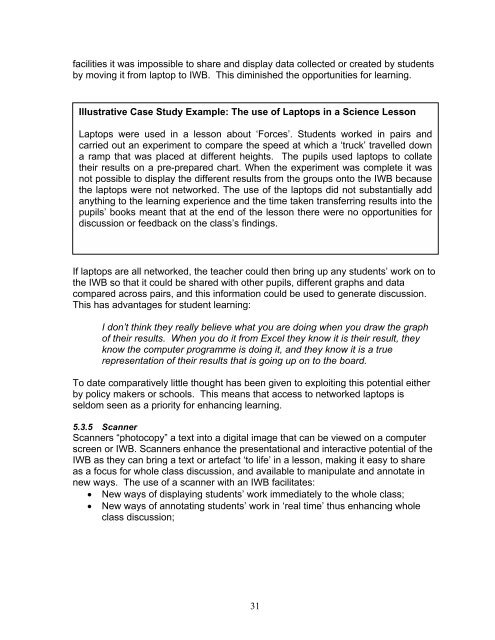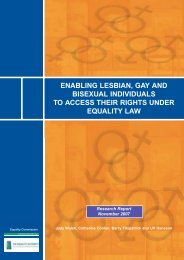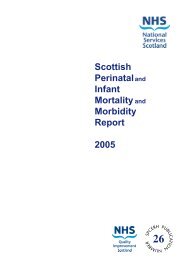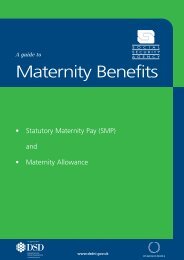The Interactive Whiteboards, Pedagogy and Pupil Performance ...
The Interactive Whiteboards, Pedagogy and Pupil Performance ...
The Interactive Whiteboards, Pedagogy and Pupil Performance ...
You also want an ePaper? Increase the reach of your titles
YUMPU automatically turns print PDFs into web optimized ePapers that Google loves.
facilities it was impossible to share <strong>and</strong> display data collected or created by students<br />
by moving it from laptop to IWB. This diminished the opportunities for learning.<br />
Illustrative Case Study Example: <strong>The</strong> use of Laptops in a Science Lesson<br />
Laptops were used in a lesson about ‘Forces’. Students worked in pairs <strong>and</strong><br />
carried out an experiment to compare the speed at which a ‘truck’ travelled down<br />
a ramp that was placed at different heights. <strong>The</strong> pupils used laptops to collate<br />
their results on a pre-prepared chart. When the experiment was complete it was<br />
not possible to display the different results from the groups onto the IWB because<br />
the laptops were not networked. <strong>The</strong> use of the laptops did not substantially add<br />
anything to the learning experience <strong>and</strong> the time taken transferring results into the<br />
pupils’ books meant that at the end of the lesson there were no opportunities for<br />
discussion or feedback on the class’s findings.<br />
If laptops are all networked, the teacher could then bring up any students’ work on to<br />
the IWB so that it could be shared with other pupils, different graphs <strong>and</strong> data<br />
compared across pairs, <strong>and</strong> this information could be used to generate discussion.<br />
This has advantages for student learning:<br />
I don’t think they really believe what you are doing when you draw the graph<br />
of their results. When you do it from Excel they know it is their result, they<br />
know the computer programme is doing it, <strong>and</strong> they know it is a true<br />
representation of their results that is going up on to the board.<br />
To date comparatively little thought has been given to exploiting this potential either<br />
by policy makers or schools. This means that access to networked laptops is<br />
seldom seen as a priority for enhancing learning.<br />
5.3.5 Scanner<br />
Scanners “photocopy” a text into a digital image that can be viewed on a computer<br />
screen or IWB. Scanners enhance the presentational <strong>and</strong> interactive potential of the<br />
IWB as they can bring a text or artefact ‘to life’ in a lesson, making it easy to share<br />
as a focus for whole class discussion, <strong>and</strong> available to manipulate <strong>and</strong> annotate in<br />
new ways. <strong>The</strong> use of a scanner with an IWB facilitates:<br />
• New ways of displaying students’ work immediately to the whole class;<br />
• New ways of annotating students’ work in ‘real time’ thus enhancing whole<br />
class discussion;<br />
31