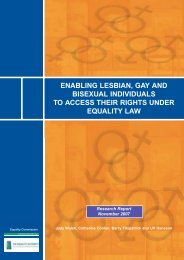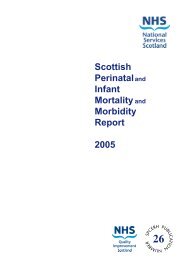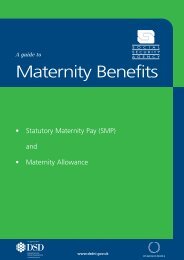The Interactive Whiteboards, Pedagogy and Pupil Performance ...
The Interactive Whiteboards, Pedagogy and Pupil Performance ...
The Interactive Whiteboards, Pedagogy and Pupil Performance ...
Create successful ePaper yourself
Turn your PDF publications into a flip-book with our unique Google optimized e-Paper software.
INTERACTIVE WHITEBOARDS, PEDAGOGY AND PUPIL<br />
PERFORMANCE: AN EVALUATION<br />
Baseline Survey of London Secondary Schools<br />
Section 3 - Part 2: <strong>Interactive</strong> whiteboards in the context of your department<br />
For the Head of the Maths/Science/English Department This will take approximately 3 minutes<br />
Please use this section to tell us about the use of interactive whiteboards within your Department.<br />
1. Has your department got any <strong>Interactive</strong> <strong>Whiteboards</strong> (IWB)?<br />
Yes [ ] No [ ] (If NO please sign <strong>and</strong> return<br />
to the school administrator)<br />
2. Were any of the IWBs funded by the London Challenge / Schools <strong>Interactive</strong> <strong>Whiteboards</strong><br />
Extension Funding (SWE)?<br />
Yes [ ] No [ ]<br />
3. Read the following list of 6 potential in-service training sessions on the use of <strong>Interactive</strong><br />
<strong>Whiteboards</strong> (IWBs). Tick the box to show how relevant each session is for your department<br />
in the light of your current staff training needs.<br />
i) Building confidence in the use of IWB technology.<br />
Including familiarisation with the key tools; use of<br />
"flipchart" access <strong>and</strong> navigation; <strong>and</strong> introduction to<br />
a range of software applications.<br />
High priority [ ]<br />
Medium priority [ ]<br />
Low priority [ ]<br />
Undertaken already [ ]<br />
ii) <strong>The</strong> appropriate use of IWBs to support subject<br />
teaching <strong>and</strong> learning. Including how IWBs can<br />
enhance subject teaching; the opportunity to plan <strong>and</strong><br />
make your own classroom activities <strong>and</strong>/or materials<br />
suitable for use in the classroom; pedagogical<br />
guidance on using available resources to support<br />
specific curriculum topics<br />
High priority [ ]<br />
Medium priority [ ]<br />
Low priority [ ]<br />
Undertaken already [ ]<br />
iii) Using internet <strong>and</strong> multi-media resources with<br />
IWBs. Including technical <strong>and</strong> pedagogical guidance<br />
on using resources from the internet: how to create,<br />
annotate <strong>and</strong> save IWB files; import images, sound<br />
<strong>and</strong> video; download video clips, synchronise web<br />
pages <strong>and</strong> add hyperlinks.<br />
High priority [ ]<br />
Medium priority [ ]<br />
Low priority [ ]<br />
Undertaken already [ ]<br />
Continued Overleaf<br />
158