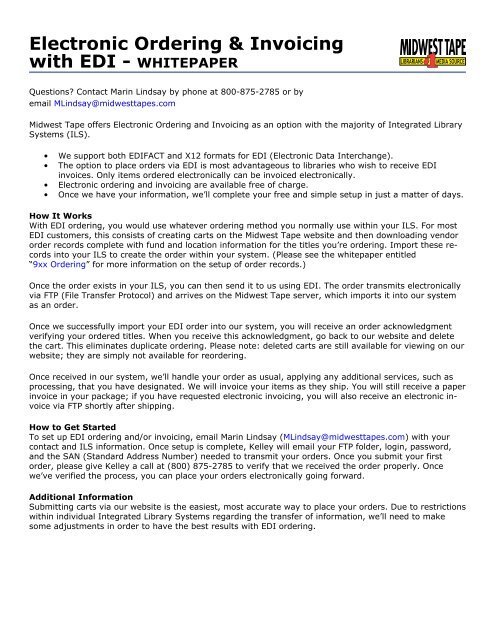Electronic Ordering & Invoicing with EDI ... - Midwest Tape
Electronic Ordering & Invoicing with EDI ... - Midwest Tape
Electronic Ordering & Invoicing with EDI ... - Midwest Tape
You also want an ePaper? Increase the reach of your titles
YUMPU automatically turns print PDFs into web optimized ePapers that Google loves.
<strong>Electronic</strong> <strong>Ordering</strong> & <strong>Invoicing</strong><br />
<strong>with</strong> <strong>EDI</strong> - whitepaper<br />
Questions? Contact Marin Lindsay by phone at 800-875-2785 or by<br />
email MLindsay@midwesttapes.com<br />
<strong>Midwest</strong> <strong>Tape</strong> offers <strong>Electronic</strong> <strong>Ordering</strong> and <strong>Invoicing</strong> as an option <strong>with</strong> the majority of Integrated Library<br />
Systems (ILS).<br />
• We support both <strong>EDI</strong>FACT and X12 formats for <strong>EDI</strong> (<strong>Electronic</strong> Data Interchange).<br />
• The option to place orders via <strong>EDI</strong> is most advantageous to libraries who wish to receive <strong>EDI</strong><br />
invoices. Only items ordered electronically can be invoiced electronically.<br />
• <strong>Electronic</strong> ordering and invoicing are available free of charge.<br />
• Once we have your information, we’ll complete your free and simple setup in just a matter of days.<br />
How It Works<br />
With <strong>EDI</strong> ordering, you would use whatever ordering method you normally use <strong>with</strong>in your ILS. For most<br />
<strong>EDI</strong> customers, this consists of creating carts on the <strong>Midwest</strong> <strong>Tape</strong> website and then downloading vendor<br />
order records complete <strong>with</strong> fund and location information for the titles you’re ordering. Import these records<br />
into your ILS to create the order <strong>with</strong>in your system. (Please see the whitepaper entitled<br />
“9xx <strong>Ordering</strong>” for more information on the setup of order records.)<br />
Once the order exists in your ILS, you can then send it to us using <strong>EDI</strong>. The order transmits electronically<br />
via FTP (File Transfer Protocol) and arrives on the <strong>Midwest</strong> <strong>Tape</strong> server, which imports it into our system<br />
as an order.<br />
Once we successfully import your <strong>EDI</strong> order into our system, you will receive an order acknowledgment<br />
verifying your ordered titles. When you receive this acknowledgment, go back to our website and delete<br />
the cart. This eliminates duplicate ordering. Please note: deleted carts are still available for viewing on our<br />
website; they are simply not available for reordering.<br />
Once received in our system, we’ll handle your order as usual, applying any additional services, such as<br />
processing, that you have designated. We will invoice your items as they ship. You will still receive a paper<br />
invoice in your package; if you have requested electronic invoicing, you will also receive an electronic invoice<br />
via FTP shortly after shipping.<br />
How to Get Started<br />
To set up <strong>EDI</strong> ordering and/or invoicing, email Marin Lindsay (MLindsay@midwesttapes.com) <strong>with</strong> your<br />
contact and ILS information. Once setup is complete, Kelley will email your FTP folder, login, password,<br />
and the SAN (Standard Address Number) needed to transmit your orders. Once you submit your first<br />
order, please give Kelley a call at (800) 875-2785 to verify that we received the order properly. Once<br />
we’ve verified the process, you can place your orders electronically going forward.<br />
Additional Information<br />
Submitting carts via our website is the easiest, most accurate way to place your orders. Due to restrictions<br />
<strong>with</strong>in individual Integrated Library Systems regarding the transfer of information, we’ll need to make<br />
some adjustments in order to have the best results <strong>with</strong> <strong>EDI</strong> ordering.
SIRSI<br />
SirsiDynix Classic, Unicorn, and Symphony systems specify that every item ordered must have an ISBN.<br />
Typically, less than 50% of DVD titles have an ISBN, and music CDs rarely possess one. To get around<br />
this issue, if you use 9xx order records, we will program our product number to appear in your 946 tag<br />
subfield ‘a.’ You can then map this in your system to have our number replace the missing ISBN data<br />
where necessary (see image below).
Horizon<br />
In order for us to receive branch quantity information in an electronic order from your Horizon system,<br />
you will need to check the ‘Vendor Enhanced Services’ box (see image below).
Innovative<br />
In order for us to receive branch distribution information in an electronic order from your Innovative ILS,<br />
you will need to set the GIR code to the number 1 in your Vendor Setup Screen (see image below). If you<br />
are using 9xx order records, we will also program our product stock number to appear in your 961 tag<br />
subfield ‘h’ to assist in title identification. You would map this to your VEN NOTE field in your Innovative<br />
software.
Polaris<br />
Customers using Polaris as their ILS typically have few or no issues when using <strong>EDI</strong> ordering. Simply<br />
check the “Accepts <strong>EDI</strong> Orders” box in your supplier record (see image below) and fill in the information<br />
we’ll supply to you. If you receive shelf-ready product or need your branch/location information to come<br />
through in your order, simply check the “Accepts Enriched <strong>EDI</strong> Orders” box as well.<br />
<strong>Midwest</strong> <strong>Tape</strong>, LLC 6950 Hall Street Holland, Ohio 43528<br />
Phone: (800) 875-2785 Fax: (800) 444-6645 www.midwesttapes.com