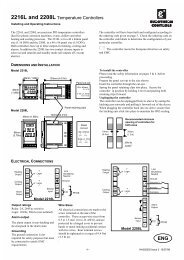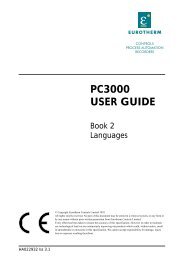Frame 1, 2 & 3 - Elektro-Trading sp. z oo
Frame 1, 2 & 3 - Elektro-Trading sp. z oo
Frame 1, 2 & 3 - Elektro-Trading sp. z oo
You also want an ePaper? Increase the reach of your titles
YUMPU automatically turns print PDFs into web optimized ePapers that Google loves.
650V<br />
<strong>Frame</strong> 1, 2 & 3<br />
HA467649U003 Issue 1<br />
Product Manual
650V AC Drive<br />
<strong>Frame</strong> 1, 2 & 3<br />
Product Manual<br />
HA467649U003 Issue 1<br />
Compatible with Version 5.x Software onwards<br />
2011 Parker SSD Drives, a division of Parker Hannifin Ltd.<br />
All rights strictly reserved. No part of this document may be stored in a retrieval system, or transmitted in any<br />
form or by any means to persons not employed by a Parker SSD Drives company without written permission<br />
from Parker SSD Drives, a division of Parker Hannifin Ltd . Although every effort has been taken to ensure the<br />
accuracy of this document it may be necessary, without notice, to make amendments or correct omissions.<br />
Parker SSD Drives cannot accept re<strong>sp</strong>onsibility for damage, injury, or expenses resulting therefrom.<br />
WARRANTY<br />
Parker SSD Drives warrants the g<strong>oo</strong>ds against defects in design, materials and workmanship for the period of<br />
24 months from the date of manufacture, or 12 months from the date of delivery (whichever is the longer<br />
period), on the terms detailed in Parker SSD Drives Standard Conditions of Sale IA500504.<br />
Parker SSD Drives reserves the right to change the content and product <strong>sp</strong>ecification without notice.
FAILURE OR IMPROPER SELECTION OR IMPROPER USE OF THE PRODUCTS<br />
DESCRIBED HEREIN OR RELATED ITEMS CAN CAUSE DEATH, PERSONAL<br />
INJURY AND PROPERTY DAMAGE.<br />
This document and other information from Parker-Hannifin<br />
Corporation, its subsidiaries and authorized distributors<br />
provide product or system options for further investigation by<br />
users having technical expertise.<br />
The user, through its own analysis and testing, is solely<br />
re<strong>sp</strong>onsible for making the final selection of the system and<br />
components and assuring that all performance, endurance,<br />
maintenance, safety and warning requirements of the<br />
application are met. The user must analyze all a<strong>sp</strong>ects of the<br />
application, follow applicable industry standards, and follow<br />
the information concerning the product in the current product<br />
catalog and in any other materials provided from Parker or its<br />
subsidiaries or authorized distributors.<br />
To the extent that Parker or its subsidiaries or authorized<br />
distributors provide component or system options based upon<br />
data or <strong>sp</strong>ecifications provided by the user, the user is<br />
re<strong>sp</strong>onsible for determining that such data and <strong>sp</strong>ecifications<br />
are suitable and sufficient for all applications and reasonably<br />
foreseeable uses of the components or systems.<br />
Cont.2
Safety Information<br />
!<br />
Requirements<br />
IMPORTANT: Please read this information BEFORE installing the equipment.<br />
Intended Users<br />
This manual is to be made available to all persons who are required to install, configure or<br />
service equipment described herein, or any other associated operation.<br />
The information given is intended to highlight safety issues, EMC considerations, and to enable<br />
the user to obtain maximum benefit from the equipment.<br />
Complete the following table for future reference detailing how the unit is to be installed and<br />
used.<br />
Model Number<br />
(see product label)<br />
INSTALLATION DETAILS<br />
Where installed<br />
(for your own<br />
information)<br />
Unit used as a:<br />
(refer to Certification<br />
for the Inverter)<br />
ο Component<br />
ο Relevant Apparatus<br />
Unit fitted:<br />
ο Wall-mounted<br />
ο Enclosure<br />
Application Area<br />
The equipment described is intended for industrial motor <strong>sp</strong>eed control utilising DC motors, AC<br />
induction or AC synchronous machines<br />
Personnel<br />
Installation, operation and maintenance of the equipment should be carried out by qualified<br />
personnel. A qualified person is someone who is technically competent and familiar with all<br />
safety information and established safety practices; with the installation process, operation and<br />
maintenance of this equipment; and with all the hazards involved.<br />
Product Warnings<br />
Caution<br />
Risk of electric<br />
shock<br />
Caution<br />
Refer to<br />
documentation<br />
Earth/Ground<br />
Protective<br />
Conductor<br />
Terminal<br />
Cont.3
Safety Information<br />
!<br />
Hazards<br />
DANGER! - Ignoring the following may result in injury<br />
1. This equipment can endanger life by exposure to<br />
rotating machinery and high voltages.<br />
2. The equipment must be permanently earthed due to the<br />
high earth leakage current, and the drive motor must be<br />
connected to an appropriate safety earth.<br />
3. Ensure all incoming supplies are isolated before<br />
working on the equipment. Be aware that there may be<br />
more than one supply connection to the drive.<br />
4. There may still be dangerous voltages present at power<br />
terminals (motor output, supply input phases, DC bus<br />
and the brake, where fitted) when the motor is at<br />
standstill or is stopped.<br />
5. For measurements use only a meter to IEC 61010<br />
(CAT III or higher). Always begin using the highest<br />
range.<br />
CAT I and CAT II meters must not be used on this<br />
product.<br />
6. Allow at least 5 minutes for the drive's capacitors to<br />
discharge to safe voltage levels (
Contents<br />
Contents<br />
Page<br />
CHAPTER 1 GETTING STARTED 1-1<br />
Introduction ..................................................................................................1-1<br />
Equipment In<strong>sp</strong>ection ..............................................................................................1-1<br />
Storage and Packaging ...........................................................................................1-1<br />
About this Manual ........................................................................................1-1<br />
CHAPTER 2 AN OVERVIEW OF THE DRIVE 2-1<br />
Component Identification .............................................................................2-1<br />
CHAPTER 3 INSTALLING THE DRIVE 3-1<br />
Mechanical Installation ................................................................................3-1<br />
Mounting the Drive..................................................................................................3-1<br />
Ventilation ..............................................................................................................3-1<br />
Electrical Installation ....................................................................................3-2<br />
Wiring Instructions...................................................................................................3-2<br />
Connection Diagram...............................................................................................3-3<br />
Optional Equipment .....................................................................................3-6<br />
CHAPTER 4 OPERATING THE DRIVE 4-1<br />
Pre-Operation Checks ..................................................................................4-1<br />
Initial Start-up Routines ...............................................................................4-1<br />
Local Control Operation..........................................................................................4-2<br />
Remote Control Operation ......................................................................................4-2<br />
Set-up as an Open-l<strong>oo</strong>p drive (V/F Mode) ................................................................4-3<br />
Set-up using the Sensorless Vector Mode ..................................................................4-3<br />
Tuning the Drive to Your System...............................................................................4-5<br />
CHAPTER 5 THE KEYPAD 5-1<br />
Controlling the Drive using the Keypad .......................................................5-1<br />
Control Key Definitions............................................................................................5-1<br />
Di<strong>sp</strong>lay Indications ..................................................................................................5-2<br />
Drive Status Indications............................................................................................5-2<br />
Quick Application Selection .....................................................................................5-2<br />
Selecting the Menu Detail ........................................................................................5-3<br />
The DIAGNOSTICS Menu ..............................................................................5-3<br />
The Menu System..........................................................................................5-4<br />
Special Menu Features..................................................................................5-5<br />
How To Change a Parameter Value .........................................................................5-5<br />
Resetting to Factory Defaults (2-button reset).............................................................5-5<br />
Changing the Default Operating Frequency .............................................................5-5<br />
Selecting Local or Remote Control............................................................................5-6<br />
Cont.5
Contents<br />
Contents<br />
Page<br />
Changing Direction in Local Control ........................................................................5-6<br />
Password Protection ................................................................................................5-7<br />
CHAPTER 6 PROGRAMMING YOUR APPLICATION 6-1<br />
MMI Parameters ...........................................................................................6-1<br />
Product-Related Default Values ..............................................................................6-16<br />
CHAPTER 7 TRIPS AND FAULT FINDING 7-1<br />
Trips ..............................................................................................................7-1<br />
Trip Warning Message ............................................................................................7-1<br />
What Happens when a Trip Occurs..........................................................................7-1<br />
Resetting a Trip Condition........................................................................................7-1<br />
Using the Keypad to Manage Trips...........................................................................7-1<br />
Hexadecimal Representation of Trips........................................................................7-5<br />
Fault Finding.................................................................................................7-6<br />
CHAPTER 8 ROUTINE MAINTENANCE & REPAIR 8-1<br />
Routine Maintenance....................................................................................8-1<br />
Repair ...........................................................................................................8-1<br />
Saving Your Application Data ..................................................................................8-1<br />
Returning the Unit to Parker SSD Drives....................................................................8-1<br />
Di<strong>sp</strong>osal .................................................................................................................8-1<br />
CHAPTER 9 TECHNICAL SPECIFICATIONS 9-1<br />
Understanding the Product Code .............................................................................9-1<br />
Environmental Details..............................................................................................9-3<br />
Power Details..........................................................................................................9-3<br />
Electrical Ratings .....................................................................................................9-4<br />
Supply Short Circuit Rating.......................................................................................9-5<br />
User Relay ..............................................................................................................9-5<br />
Analog Inputs/Outputs ............................................................................................9-5<br />
Analog Outputs ......................................................................................................9-5<br />
Digital Inputs ..........................................................................................................9-6<br />
Digital Outputs .......................................................................................................9-6<br />
Cabling Requirements for EMC Compliance .............................................................9-6<br />
Internal Dynamic Braking Circuit..............................................................................9-7<br />
External Brake Resistor.............................................................................................9-7<br />
Supply Harmonic Analysis (230V filtered) ................................................................9-8<br />
Supply Harmonic Analysis (400V filtered) ................................................................9-9<br />
Supply Harmonic Analysis (230V unfiltered)...........................................................9-10<br />
Supply Harmonic Analysis (400V unfiltered)...........................................................9-11<br />
CHAPTER 10 CERTIFICATION FOR THE DRIVE 10-1<br />
Requirements for EMC Compliance.............................................................10-1<br />
Earthing Requirements...........................................................................................10-1<br />
Requirements for UL Compliance ...............................................................10-1<br />
Cont.6
Contents<br />
Contents<br />
Page<br />
European Directives and the CE Mark........................................................10-3<br />
CE Marking for Low Voltage Directive ....................................................................10-3<br />
CE Marking for EMC - Who is Re<strong>sp</strong>onsible?............................................................10-3<br />
EMC Compliance .........................................................................................10-3<br />
Certificates............................................................................................................10-4<br />
CHAPTER 10 CERTIFICATION FOR THE DRIVE 10-1<br />
Requirements for EMC Compliance.............................................................10-1<br />
Earthing Requirements...........................................................................................10-1<br />
Requirements for UL Compliance ...............................................................10-1<br />
European Directives and the CE Mark........................................................10-3<br />
CE Marking for Low Voltage Directive ....................................................................10-3<br />
CE Marking for EMC - Who is Re<strong>sp</strong>onsible?............................................................10-3<br />
EMC Compliance .........................................................................................10-3<br />
Certificates............................................................................................................10-4<br />
CHAPTER 11 SERIAL COMMUNICATIONS 11-1<br />
Connection to the P3 Port ...........................................................................11-1<br />
CHAPTER 12 APPLICATIONS 12-1<br />
The Default Application ..............................................................................12-1<br />
How to Load an Application .......................................................................12-1<br />
Application Description ..............................................................................12-1<br />
Control Wiring for Applications..............................................................................12-1<br />
Application 1 : Basic Speed Control (default) ..........................................................12-2<br />
Application 2 : Auto/Manual Control .....................................................................12-4<br />
Application 3 : Preset Speeds ................................................................................12-6<br />
Application 4 : Raise/Lower Trim............................................................................12-8<br />
Application 5 : PID ..............................................................................................12-10<br />
Application 6 : Auxilliary Comms .........................................................................12-12<br />
Cont.7
Contents<br />
Contents<br />
Page<br />
Cont.8
Getting Started 1-1<br />
Chapter 1 GETTING STARTED<br />
Introduction<br />
650V AC Drive<br />
Note:<br />
The 650V Series AC Drive provides simple, compact, and low-cost <strong>sp</strong>eed control for 3-phase<br />
induction motors<br />
This manual describes the low-power end of the 650V product range for the following motor<br />
power ratings:<br />
Nominal Input Voltage Phase Drive Power<br />
<strong>Frame</strong> 1 230V 1 0.25 – 0.75kW 0.3 - 1.0 Hp<br />
<strong>Frame</strong> 2 230V 1 1.1 – 1.5kW 1.5 - 2.0 Hp<br />
<strong>Frame</strong> 2 400V 3 0.37 – 2.2kW 0.5 - 3.0 Hp<br />
<strong>Frame</strong> 3 230V 1 2.2kW 3.0 Hp<br />
<strong>Frame</strong> 3 230V 3 2.2 - 4.0 kW 3.0 - 5.0 Hp<br />
<strong>Frame</strong> 3 400V 3 3.0 – 7.5kW 4.0 - 10.0 Hp<br />
The drive features:<br />
• Local or Remote mode operation<br />
• SELV control terminals (Safe Extra Low Volts)<br />
• Intelligent monitoring strategy to avoid nuisance tripping<br />
• In-built protection of the unit against overloads, excessive voltages, phase-to-phase and<br />
phase-to-earth short circuits<br />
• An internal RFI filter is fitted as standard<br />
• An internal dynamic brake switch for connection to an external resistor (<strong>Frame</strong> 3: 230V, and<br />
400V units only)<br />
• Quiet operation<br />
• Controlling the unit locally using the 6511 Keypad gives access to parameters, diagnostic<br />
messages, trip settings and full application programming. Other features also become<br />
available, such as the advanced sensorless vector control scheme which gives high torque,<br />
low <strong>sp</strong>eed operation; selectable switching frequencies; and a unique Quiet Pattern control<br />
system that minimises audible noise from the motor.<br />
Do not attempt to control motors whose rated current is less than 50% of the drive rated<br />
current. P<strong>oo</strong>r motor control or Autotune problems may occur if you do<br />
Equipment In<strong>sp</strong>ection<br />
• Check for signs of transit damage<br />
• Check the drive is suitable for your requirements by reading the Product Code on the rating<br />
label. Refer to Chapter 9: “Technical Specifications” - Understanding the Product Code.<br />
If the unit is damaged, refer to Chapter 8: “Routine Maintenance and Repair” for information on<br />
returning damaged g<strong>oo</strong>ds.<br />
Storage and Packaging<br />
Save the packaging in case of return. Improper packaging can result in transit damage.<br />
About this Manual<br />
If the unit is not being installed immediately, store the unit in a well-ventilated place away from<br />
high temperatures, humidity, dust or metal particles.<br />
This manual is intended for use by the installer, user and programmer of the drive. It assumes a<br />
reasonable level of understanding in these three disciplines.<br />
Note: Please read all Safety Information before proceeding with the installation and operation<br />
of this unit.<br />
It is important that you pass the manual on to any new user of this unit.<br />
Software Product Manual<br />
An accompanying Software Product Manual is available for download from the Parker SSD<br />
Drives website: www.SSDdrives.com.
1-2 Getting Started<br />
650V AC Drive
An Overview of the Drive 2-1<br />
Chapter 2 AN OVERVIEW OF THE DRIVE<br />
Component Identification<br />
1<br />
3<br />
<strong>Frame</strong> 3<br />
<strong>Frame</strong> 2 <strong>Frame</strong> 1<br />
2<br />
9<br />
12<br />
8<br />
10<br />
11<br />
5 6 7<br />
4<br />
Figure 2-1 View of Component Parts (<strong>Frame</strong> 1 illustrated)<br />
1 Main drive assembly 7 Control terminals<br />
2 Keypad 8 Volt-free relay contacts<br />
3 DIN clip/fixing bracket 9 Product rating label<br />
4 Terminal cover 10 Motor thermistor terminals<br />
5 Power terminals 11 RS232 programming port - P3<br />
6 Motor cable screen clamp 12 Encoder/digital inputs<br />
650V AC Drive
2-2 An Overview of the Drive<br />
650V AC Drive
Chapter 3 INSTALLING THE DRIVE<br />
Installing the Drive 3-1<br />
IMPORTANT: Read Chapter 10: “Certification for the Drive” before installing this unit.<br />
Mechanical Installation<br />
The DIN clip is repositioned on <strong>Frame</strong>s 1 and 2<br />
to provide the upper fixing hole when wall-mounting<br />
W<br />
C<br />
H3<br />
W<br />
DIN<br />
centreline<br />
C<br />
D<br />
DIN<br />
centreline<br />
H2<br />
H3<br />
W 2<br />
H1 H4<br />
H2<br />
H4<br />
DIN centreline<br />
W 2<br />
H1<br />
SIDE VIEW - <strong>Frame</strong> 1 illustrated<br />
REAR VIEW - <strong>Frame</strong> 1 illustrated<br />
(<strong>Frame</strong> 2 similar)<br />
REAR VIEW - <strong>Frame</strong> 3<br />
650V AC Drive<br />
Fixing Torque Weight H1 Fixing Centres H2 H3 H4 C W D<br />
<strong>Frame</strong> 1 M4 1.5Nm 0.85kg 132 143 35 139 6 73 142<br />
(2 lbs) (5.2”) (5.6”) (1.4”) (5.5”) (0.2”) (2.9”) (5.6”)<br />
<strong>Frame</strong> 2 M5 3.0Nm 1.4kg 188 201 35 194 6.5 73 173<br />
(3 lbs) (7.4”) (7.9”) (1.4”) (7.7”) (0.24”) (2.9”) (6.8”)<br />
<strong>Frame</strong> 3 M5 3.0Nm 2.7kg 242 260 38 112 5 96 200<br />
DIN Mounting<br />
(6 lbs) (9.5”) (10.2”) (1.5”) (4.4”) (0.2”) (3.8”) (7.9”)<br />
Dimensions are in millimetres ( inches )<br />
Mounting the Drive<br />
To maintain compliance with European Electrical Safety Standard VDE0160(1994)/EN50178<br />
(1998) the unit must be mounted inside a control cubicle that requires a t<strong>oo</strong>l for opening. The<br />
cubicle should provide 15dB attenuation to radiated emissions between 30-100MHz.<br />
Mount the drive vertically on a solid, flat, non-flammable, vertical<br />
surface. It can be panel-mounted, or rail-mounted on a rail<br />
complying with EN50022 (35mm DIN).<br />
To DIN mount the unit, hang the unit on the top DIN rail and push<br />
the unit onto the bottom DIN rail until it snaps in to position. Secure<br />
with a lower screw fixing. To release the unit, use a flat bladed<br />
screwdriver as shown.<br />
lower<br />
fixing<br />
hole<br />
Ventilation<br />
Maintain a minimum air clearance for ventilation of 100mm (4 inches) above and below the<br />
unit. When mounting two or more 650V units together, these clearances are additive. Ensure that<br />
the mounting surface is normally c<strong>oo</strong>l. Be aware that adjacent equipment may generate heat and<br />
also have clearance requirements. Provided the minimum clearance for ventilation is maintained,<br />
650V drives may be mounted side-by-side.
3-2 Installing the Drive<br />
Electrical Installation<br />
IMPORTANT: Read the Safety Information on page Cont. 2 before proceeding.<br />
Wiring Instructions<br />
Local Control Wiring<br />
This is the simplest installation. Every new drive will operate in<br />
Local Control when first powered-up. The keypad is used to start and<br />
stop the drive.<br />
Refer to the Connection Diagram and install the:<br />
• Thermistor cable, or link/jumper terminals TH1A and TH1B<br />
(we recommend you do use a thermistor)<br />
• Motor cable<br />
• Supply cable<br />
• Follow the earthing/grounding and screening advice<br />
Refer to Chapter 4: "Operating the Drive"- Local Control<br />
Operation.<br />
Minimum Connections<br />
To motor thermistor,<br />
or link terminals<br />
TH1A and TH1B<br />
Remote Control Wiring<br />
If operating in Remote Control you will use your control panel to start and stop the drive, via a<br />
<strong>sp</strong>eed potentiometer and switches or push-buttons.<br />
Your wiring of the control terminals will be governed by the Application you use: refer to<br />
Chapter 12 for an explanation of the various Applications you can select and the appropriate<br />
control wiring. Application 1 is the default Application.<br />
The diagram below shows the minimum connections to operate the drive for single-wire<br />
(switch) starting, and push-button starting. Other control connections for your Application are<br />
shown in Chapter 12 and can be made to suit your system.<br />
Referring to the Connection Diagram:<br />
• Follow the instructions for Local Control Wiring, as detailed above<br />
• Install using minimum connections (suitable for Application 1 only), or refer to Chapter 12<br />
and install the appropriate control wiring for your system<br />
Minimum Connections for Application 1:<br />
Single Wire Starting<br />
Push-Button Starting<br />
To motor thermistor,<br />
or link terminals<br />
TH1A and TH1B<br />
Note:<br />
DIN1<br />
+24V<br />
AOUT2<br />
AIN1<br />
0V<br />
7<br />
6<br />
4<br />
2<br />
1<br />
2-position<br />
switch<br />
Start<br />
Speed<br />
Reference<br />
DIN4/DOUT2<br />
Speed<br />
Reference<br />
You can still operate the drive in Local mode, if necessary, with any Application selected.<br />
Refer to Chapter 4: "Operating the Drive" and follow the relevant instructions for Single Wire<br />
Starting or Push-Button Starting.<br />
DIN1<br />
+24V<br />
AOUT2<br />
AIN1<br />
0V<br />
10<br />
Start<br />
7<br />
6<br />
4<br />
2<br />
1<br />
Stop<br />
normally-closed<br />
pushbutton<br />
norm ally-open<br />
pushbutton<br />
WARNING!<br />
This product is designated as “professional equipment”<br />
as defined in EN61000-3-2. Where enforced, permission of the supply authority shall<br />
be obtained before connection to the low voltage domestic supply.<br />
Ensure that all wiring is electrically isolated and cannot be made “live”<br />
unintentionally by other personnel.<br />
The drive is suitable for use with both earth referenced supplies (TN) and nonearth<br />
referenced supplies (IT) when fitted with an internal ac supply EMC filter.<br />
650V AC Drive
Connection Diagram<br />
Installing the Drive 3-3<br />
<strong>Frame</strong> 2<br />
3 380-460V ac<br />
DIN6<br />
(ENC A)<br />
DIN7<br />
(ENC B)<br />
DIN5<br />
RS232<br />
port<br />
P3<br />
13 12 11<br />
Volt-free<br />
Contacts<br />
Motor Thermistor<br />
Supply Protective Earth/Ground<br />
3 380-460V ac<br />
RL1A<br />
RL1B<br />
TH1A<br />
TH1B<br />
L1<br />
L2/N<br />
L3<br />
See Note 1<br />
See<br />
Note 2<br />
fix cable<br />
tie here<br />
10<br />
9<br />
8<br />
7<br />
6<br />
5<br />
4<br />
3<br />
2<br />
1<br />
DIN4/DOUT2<br />
DIN3<br />
DIN2<br />
DIN1<br />
+24V<br />
AOUT1<br />
AOUT2 +10V REF<br />
AIN2<br />
AIN1 *<br />
0V<br />
To remove the Terminal Cover<br />
press here and slide down<br />
Refer to Chapter 12: "Applications"<br />
for <strong>sp</strong>ecific control wiring for each<br />
Application<br />
* If AIN 1 is not used, connect to 0V<br />
external brake resistor<br />
(400V unit only)<br />
screen<br />
M<br />
Motor Protective Earth/Ground<br />
DC+<br />
DBR<br />
M1/U<br />
M2/V<br />
M3/W<br />
use<br />
two<br />
separate<br />
protective<br />
earth<br />
wires<br />
Wire Retainers<br />
Screen Earth/Ground<br />
TH1A<br />
TH1B<br />
TH1A<br />
TH1B<br />
TH1A<br />
TH1B<br />
Note 1 : RL1A, RL1B<br />
Volt-free relay terminals can<br />
be used as either `live’ or SELV.<br />
Note 2 :TH1A, TH1B<br />
Motor thermistor connections are Motor Screen Earth/Ground<br />
regarded as a `live circuit’ and<br />
must not be connected to SELV circuits.<br />
L1<br />
L2/N<br />
M1/U<br />
M2/V<br />
M3/W<br />
L1<br />
L2/N<br />
L3<br />
DC+<br />
DBR<br />
L1<br />
L2<br />
L3<br />
DC+<br />
DBR<br />
only<br />
screen and<br />
earth wire<br />
connections<br />
shown for<br />
clarity<br />
Dynamic Brake Cable<br />
Thermistor Cable<br />
Motor Cable<br />
Supply Cable<br />
User Relay Cable<br />
Control Cables<br />
<strong>Frame</strong> 1<br />
1 220-240V ac<br />
M1/U<br />
M2/V<br />
M3/W<br />
DC-<br />
M1/U<br />
M2/V<br />
M3/W<br />
*<br />
Connect the 0V/COMMON to protective earth/ground.<br />
In a system comprising more than one controller,<br />
connect the 0V/COMMON signals and join to<br />
protective earth/ground at one point only.<br />
This is mandatory to meet the EMC <strong>sp</strong>ecification stated.<br />
Wiring Instructions<br />
1 Remove the terminal cover from the drive.<br />
2 L<strong>oo</strong>sen the motor cable screen clamp.<br />
3 Connect the power supply cable, motor cable and control cables (if required).<br />
4 Fasten the motor cable in place with the motor cable screen clamp.<br />
Secure any control cable screen connections under the right hand screw.<br />
<strong>Frame</strong>s 2 & 3 only : Secure control cables under the wire retainers.<br />
5 Connect the thermistor and user-relay if required.<br />
<strong>Frame</strong>s 2 & 3 only: connect the dynamic brake if required (400V units only).<br />
6 Use a cable tie and secure all the control cables and user-relay cables (if fitted)<br />
as close to the control terminals as possible.<br />
7 Connect the ancillary equipment as shown, for example, an external brake resistor.<br />
8 Re-fit the terminal cover.<br />
<strong>Frame</strong> 2<br />
1 220-240V ac<br />
<strong>Frame</strong> 3<br />
Power Terminal<br />
3 220-240V ac<br />
Variations 3 380-460V ac<br />
IMPORTANT:<br />
Note that the 650V unit must be permanently earthed using two independent protective earth/ground incoming supply conductors.<br />
IT<br />
Non-earth referenced<br />
supply<br />
TN<br />
Earth referenced<br />
supply<br />
The drive is suitable for use with earth<br />
referenced supplies (TN) and non-earth<br />
referenced supplies (IT) when<br />
fitted with an internal ac supply EMC filter.<br />
650V AC Drive
3-4 Installing the Drive<br />
Control Wiring Connections<br />
Terminal Name<br />
Application 1 Default Function<br />
Range<br />
(SELV)<br />
(for other Applications refer to Chapter 12: “Applications”)<br />
P3 P3 RS232 port for use with remote-mounted RS232 keypad or<br />
-<br />
programming PC<br />
RL1A User Relay Volt-free contact 0-250Vac/24Vdc 4A<br />
RL1B User Relay Volt-free contact 0-250Vac/24Vdc 4A<br />
13 DIN7 (ENC B) Configurable digital input 0-24V<br />
12 DIN6 (ENC A) Configurable digital input 0-24V<br />
11 DIN5 Not Coast Stop - configurable digital input:<br />
0-24V<br />
0V = Stop, 24V = Coast Stop<br />
10 DIN4/<br />
DOUT2<br />
Configurable digital input/output<br />
Not Stop (input):<br />
0-24V source open<br />
collector *<br />
0V = No latching of Run (DIN1), 24V = Run latched<br />
9 DIN3 Jog – configurable digital input:<br />
0-24V<br />
0V = Stop, 24V = Jog<br />
8 DIN2 Direction – configurable digital input:<br />
0-24V<br />
0V = Forward, 24V = Reverse<br />
7 DIN1 Run Forward – configurable digital input: 0V=Stop, 24V=Run 0-24V<br />
6 +24V 24V supply for digital I/O *<br />
5 AOUT1 Ramp Output – configurable analog output (10mA loading) 0-10V<br />
4 AOUT2 Defaults to provide a 10V reference (10mA loading) 0-10V<br />
3 AIN2 Speed Trim – analog input 2 0-10V, 4-20mA<br />
2 AIN1 Speed Setpoint – analog input 1.<br />
0-10V<br />
If AIN 1 is not used, connect to 0V.<br />
1 0V 0V reference for analog/digital I/O 0V<br />
* The total current available is 50mA, either individually or as the sum of outputs from terminals 6, 10 and 11 .<br />
Power Wiring Connections<br />
Terminal Description Function Range<br />
200V 1-Phase<br />
200V/400V 3-Phase<br />
TH1A Thermistor Connection to motor<br />
thermistor<br />
It is g<strong>oo</strong>d practice to protect motors by fitting temperature<br />
sensitive resistors. A typical resistance (up to a reference<br />
TH1B Thermistor Connection to motor<br />
thermistor<br />
temperature of 125°C) is 200Ω, rising rapidly to 2000Ω above<br />
this temperature. Connect devices in series between TH1A and<br />
TH1B. Link the terminals if temperature sensors are not used.<br />
Reference Supply protective earth (PE). This terminal must be connected to a protective (earth)<br />
Terminal<br />
L1 * Power Input Single and three<br />
phase live<br />
connection<br />
L2/N *<br />
L2<br />
Power Input<br />
ground for permanent earthing.<br />
Single phase neutral<br />
(or L2 three phase<br />
live connection)<br />
L3 Power Input Three phase live<br />
connection<br />
DC-<br />
DC+<br />
DBR<br />
M1/U<br />
M2/V<br />
M3/W<br />
No user connection<br />
Dynamic Connection to<br />
Brake external brake<br />
Dynamic<br />
Brake<br />
Motor<br />
Outputs<br />
Reference<br />
Terminal<br />
resistor<br />
Connection to<br />
external brake<br />
resistor<br />
Connection for<br />
motor<br />
220/240V ac ±10%<br />
rms with re<strong>sp</strong>ect to<br />
L2/N. 50-60Hz (IT/TN)<br />
220/240V ac ±10%<br />
with re<strong>sp</strong>ect to L1. 50-<br />
220/240V or 380/460V ac ±10%<br />
rms with re<strong>sp</strong>ect to L2, L3 phase-tophase.<br />
50-60Hz (IT/TN)<br />
220/240V or 380/460V ac ±10%<br />
with re<strong>sp</strong>ect to L1, L3. 50-60Hz<br />
60Hz (IT/TN)<br />
(IT/TN)<br />
Not applicable 220/240V or 380/460V ac ±10%<br />
with re<strong>sp</strong>ect to L1, L2. 50-60Hz<br />
(IT/TN)<br />
Not applicable <strong>Frame</strong> 2 (high volt only) & 3.<br />
See “Internal Dynamic Brake Switch”<br />
table<br />
Not applicable <strong>Frame</strong> 2 (high volt only) & 3.<br />
See “Internal Dynamic Brake Switch”<br />
Motor rated at:<br />
0 to 220/240V ac<br />
0 to 240Hz<br />
table<br />
Motor rated at:<br />
0 to 220/240V or 0 to 380/460V ac<br />
0 to 240Hz<br />
Supply protective earth (PE). This terminal must be connected to a protective (earth)<br />
ground for permanent earthing.<br />
650V AC Drive
Installing the Drive 3-5<br />
Terminal Block Acceptance Sizes<br />
Wire sizes should be chosen with re<strong>sp</strong>ect to the operating conditions and your local National<br />
Electrical Safety Installation Requirements. Local wiring regulations always take precedence.<br />
<strong>Frame</strong> Size<br />
Power Terminals<br />
(maximum wire size)<br />
Brake Terminals<br />
(maximum wire size)<br />
Thermistor/Control<br />
Terminals<br />
(maximum wire size)<br />
<strong>Frame</strong> 1<br />
230V<br />
<strong>Frame</strong> 2<br />
230V<br />
<strong>Frame</strong> 2<br />
400V<br />
<strong>Frame</strong> 3<br />
230V<br />
<strong>Frame</strong> 3<br />
400V<br />
2.5mm 2 /12 AWG Not Applicable 2.5mm 2 /12 AWG<br />
2.5mm 2 /12 AWG Not Applicable 2.5mm 2 /12 AWG<br />
2.5mm 2 /12 AWG 2.5mm 2 /12 AWG 2.5mm 2 /12 AWG<br />
6.0mm 2 /10 AWG 6.0mm 2 /10 AWG 2.5mm 2 /12 AWG<br />
6.0mm 2 /10 AWG 6.0mm 2 /10 AWG 2.5mm 2 /12 AWG<br />
Power Wiring<br />
Note:<br />
For <strong>sp</strong>ecified EMC emission and immunity performance, install to EMC Installation<br />
Instructions. Refer to Chapter 10: “Certification for the Drive” - for more information<br />
Terminal tightening torque for <strong>Frame</strong> 3 power connections is 20 lb.in (2.26Nm).<br />
Protect the incoming mains supply using the <strong>sp</strong>ecified fuse, or RCD circuit breaker Type B.<br />
IMPORTANT: We do not recommend the use of circuit breakers (e.g. RCD, ELCB, GFCI), however,<br />
where their use is mandatory, they must:<br />
• Operate correctly with dc and ac protective earth currents (i.e. type B RCDs as in<br />
Amendment 2 of IEC755).<br />
• Have adjustable trip amplitude and time characteristics to prevent nuisance tripping<br />
on switch-on.<br />
Control Wiring<br />
Control wiring of between 0.08mm 2 (28AWG) and 2.5mm 2 (12AWG) can be used. Ensure all<br />
wiring is rated for the highest system voltage. All control terminals are SELV, i.e. doubleinsulated<br />
from power circuits.<br />
Using Cage Clamp Terminals<br />
Strip wire insulation to 5-6mm (0.20-0.24 inches), or alternatively<br />
use wire-crimps. Use a flat-bladed screwdriver, maximum blade size<br />
3.5mm. The cage provides the correct force for a secure connection.<br />
IMPORTANT: DO NOT lever or turn the screwdriver.<br />
650V AC Drive
3-6 Installing the Drive<br />
Optional Equipment<br />
Fitting the Remote 6511 Keypad<br />
You can remote-mount the drive-mounted Keypad using:<br />
• the RS232 (P3) port located under the<br />
terminal cover<br />
• A standard P3 lead, Parker SSD Part Number<br />
CM057375U300, which is used to connect<br />
the Keypad to the drive.<br />
Two self-tapping screws are provided with the<br />
Keypad. Remove the protective film from the<br />
gasket. An enclosure rating of IP54 is achieved<br />
for the remote Keypad when correctly mounted.<br />
P3<br />
Assembly Procedure<br />
1<br />
1<br />
2<br />
3<br />
4<br />
P3<br />
Cut-out Dimensions<br />
The drawing below can be photocopied actual size (100%) and used as a template.<br />
72mm<br />
58 ±0.5 mm<br />
Template<br />
7mm<br />
3.5 ± 0.5 0 mm<br />
25 ±0.5 mm<br />
5.5 ±0.5 mm<br />
Cut-out<br />
15.5 ± 1 0<br />
mm<br />
26mm<br />
54mm<br />
32 ± 2 0 mm<br />
650V AC Drive
Installing the Drive 3-7<br />
Fitting the Remote 6521/6901/6911 Keypad<br />
The 6052 Mounting Kit is required to remote-mount a 6521 Keypad. An enclosure rating of<br />
IP54 is achieved for the remote Keypad when correctly mounted using the 6052 Mounting Kit.<br />
6052 Mounting Kit Parts for the Remote Keypad<br />
T<strong>oo</strong>ls Required<br />
No. 2 Posidrive<br />
screwdriver.<br />
Assembly Procedure<br />
Cutout Dimensions<br />
An actual size template is provided with<br />
the Keypad/6052 Mounting Kit.<br />
Figure 3-1 Mounting Dimensions for<br />
the Remote-Mounted Keypad<br />
6521/6901/6911<br />
6901<br />
The 6901/6911 keypad,<br />
supplied with 690+<br />
products, may be<br />
remote mounted and<br />
connected to the 650V<br />
drive in the same way.<br />
650V AC Drive
3-8 Installing the Drive<br />
RS485/RS232 Communication Module<br />
You can create a network of drives by linking a Master (PC/PLC) to one or more 650V drives<br />
fitted with this module.<br />
Plug this Communication Module on to the front of the 650V drive, replacing the keypad.<br />
It converts signals from the host 650V drive into RS485 or RS232, and vice versa, so that<br />
information can be shared between the Master and 650V drive(s).<br />
Wiring is very simple - all connections are SELV (Safe Extra Low Voltage). Select to use<br />
RS485 or RS232 by wiring to the appropriate terminal on the module.<br />
Note: RS485 and RS232 terminals cannot be used simultaneously.<br />
We recommend you ground the module to the system earth using the Functional Earth terminal.<br />
PC/PLC<br />
9-Way / 25-Way<br />
D-Type<br />
Connector<br />
B<br />
A<br />
650 Drive<br />
with<br />
Module<br />
Scn<br />
B<br />
A<br />
Functional<br />
Earth<br />
PC/PLC<br />
9-Way or 25-Way<br />
D-Type Connector<br />
0V<br />
Tx<br />
Rx<br />
To PC/PLC<br />
Chassis<br />
PC/PLC<br />
PC/PLC<br />
Drive Drive Drive Master<br />
Drive<br />
Master<br />
master to single/multiple slave master to single slave only<br />
RS485 Connections<br />
RS232 Connections<br />
Wiring Specifications<br />
RS485 Connections<br />
RS232 Connections<br />
Network Type 2-Wire Shielded Twisted-Pair 3-Wire Un-Shielded Cable<br />
Connections A=RxA/TxA, B=RxB/TxB, Shield Rx, Tx, Ground (0V)<br />
Signal Levels To RS485 Standard To RS232 Standard<br />
Receiver Input<br />
Impedance<br />
¼ Unit Load<br />
3 kΩ minimum<br />
7kΩ maximum<br />
Maximum Cable Length 1200m (4000ft) 3 metres<br />
Maximum Baud Rate 57.6kbaud 57.6kbaud<br />
Maximum Number of<br />
Units<br />
32 including slaves and masters 2: 1 master and 1 slave<br />
only<br />
650V AC Drive
Installing the Drive 3-9<br />
LED Indications<br />
The module has three LEDs providing diagnostic<br />
information about the 650V host drive's ‘Health’,<br />
‘Receive’ and ‘Transmit’ activity.<br />
HEALTH = Green, Rx = Red, Tx =Red<br />
LED Name LED Duty Drive State<br />
HEALTH SHORT FLASH Re-configuration, or corrupted non-volatile<br />
memory at power-up<br />
EQUAL FLASH Tripped<br />
ON<br />
Healthy<br />
LONG FLASH Braking<br />
OFF<br />
No drive power, or serious hardware fault<br />
Rx INTERMITTENT Indicates activity on the ‘receive’ line carrying<br />
data from the Master<br />
Tx INTERMITTENT Indicates activity on the ‘transmit’ line carrying<br />
data to the Master<br />
Configure the Drive<br />
Before the module can be used you must configure the drive to your system. Set-up the<br />
parameters in the SERIAL menu as appropriate. Refer to Chapter 6: "Programming Your<br />
Application" - SET::SERL Menu, parameters S SE01 to S SE08.<br />
For Tag number information refer to the 650V Software Product Manual, available on the Parker<br />
SSD Drives website: www.SSDdrives.com.<br />
Note: This Option can only be used on drives using software version 4.1 or higher.<br />
Encoder Connections<br />
The drive is only suitable for use with single-ended encoders.<br />
Take <strong>sp</strong>ecial care wiring the encoder to the drive due to the low<br />
level of the signals.<br />
All wiring to the drive should be made in screened cable. Use<br />
cable with an overall screen and a screen over each individual<br />
pair. To ensure compliance with the EMC Directive the overall<br />
cable screen should be connected to the drive chassis.<br />
Recommended cable (pairs individually screened):<br />
Belden equivalent 8777<br />
SSD Drives Part Number CM052666<br />
DRIVE<br />
ENC A 0V ENC B<br />
12 1 13<br />
Drive<br />
chassis<br />
Encoder<br />
supply<br />
A -/0V B -/0V +<br />
supply<br />
ENCODER<br />
The drive will operate with 5-24V encoders. Provide the correct supply for the encoder. Do not<br />
use the 10V or 24V supply from the drive.<br />
The maximum input frequency of terminals 12 and 13 (ENCA and ENCB) is 100kHz.<br />
650V AC Drive
3-10 Installing the Drive<br />
Line Choke<br />
Cables are considered to be electrically sensitive, clean or noisy. A line choke is used to reduce<br />
harmonic emission to meet the limits of EN61000-3-2.<br />
signal/control cable<br />
(sensitive)<br />
power<br />
supply<br />
cable<br />
(clean)<br />
line<br />
choke<br />
(noisy)<br />
drive<br />
motor<br />
cable<br />
(noisy)<br />
motor<br />
fuse or suitable<br />
circuit breaker<br />
(RCD not<br />
recommended)<br />
The choke is for use on the following drive:<br />
Phase Drive Nominal<br />
Input Voltage<br />
(V)<br />
Drive Power<br />
(kW/hp)<br />
Rated<br />
Current<br />
(Aeff)<br />
Rated<br />
Inductivity<br />
(mH)<br />
Choke<br />
Part Number<br />
3 400 0.37/0.5 6 4.88 CO467763U003<br />
(Europe)<br />
Rated<br />
Current<br />
Rated<br />
Inductivity<br />
A<br />
B C D1 D2 D3 E1 E2 E3 F* G Fixing<br />
Screws<br />
Weight<br />
(Aeff)<br />
(mH)<br />
(mm)<br />
(kg/lbs)<br />
650 <strong>Frame</strong> 2, 3-phase, 400V, 0.37kW/0.5Hp<br />
6 4.88 148 76 151 90 100 136 39 45 49 110 69 M4 2.1/4.63<br />
* dimension is dependent of the air gap<br />
650V AC Drive
Chapter 4 OPERATING THE DRIVE<br />
Pre-Operation Checks<br />
Operating the Drive 4-1<br />
WARNING!<br />
Wait for 5 minutes after disconnecting power before working on any part of the system or removing the<br />
terminal cover from the drive.<br />
Initial checks before applying power:<br />
• Check for damage to equipment.<br />
• Mains power supply voltage is correct.<br />
• Motor is of correct voltage rating and is connected in either star or delta, as appropriate.<br />
• Check all external wiring circuits - power, control, motor and earth connections.<br />
Note: Completely disconnect the drive before point to point checking with a buzzer, or when checking<br />
insulation with a Meggar.<br />
• Check for l<strong>oo</strong>se ends, clippings, drilling swarf etc. lodged in the drive and system.<br />
• If possible check that the motor can be turned freely, and that any c<strong>oo</strong>ling fans are intact and free from obstruction.<br />
Ensure the safety of the complete system before the drive is energised:<br />
• Ensure that rotation of the motor in either direction will not cause damage.<br />
• Ensure that nobody else is working on another part of the system which will be affected by powering up.<br />
• Ensure that other equipment will not be adversely affected by powering up.<br />
Prepare to energise the drive and system as follows:<br />
• Remove the supply fuses, or isolate using the supply circuit breaker.<br />
• Disconnect the load from the motor shaft, if possible.<br />
• If any of the drives control terminals are not being used, check whether these unused terminals need to be tied high<br />
or low.<br />
• If the motor thermistor terminals are not connected to a motor thermistor, connect these terminals together.<br />
• Check external run contacts are open. Check external <strong>sp</strong>eed setpoints are all zero.<br />
Re-apply power to the drive and system<br />
Initial Start-up Routines<br />
Note: Refer to Chapter 5: “Using the Keypad” to familiarise yourself with the keypad’s<br />
indications, and how to use the keys and menu structure.<br />
!<br />
! IMPORTANT<br />
When power<br />
IMPORTANT<br />
is applied to<br />
On the power-up drive in<br />
in Remote<br />
Control, it the will<br />
immediately drive will<br />
start immediately running if<br />
start the running RUN if<br />
the signal RUN is<br />
signal active. is<br />
650V AC Drive<br />
WARNING!<br />
Unpredictable motion, e<strong>sp</strong>ecially if motor parameters are incorrect.<br />
Ensure no personnel are in the vicinity of the motor or any connected machinery.<br />
Ensure that machinery connected to the motor will not be damaged by<br />
unpredictable motion.<br />
Ensure that the emergency stop circuits function correctly before running the motor<br />
for the first time.<br />
The drive can be started in either Remote Control or Local Control. By default, the drive will<br />
start in Local Control.<br />
These routines assume that the drive’s control terminals are wired as shown in the Control<br />
Wiring Connections in Chapter 3.<br />
Connected in this way, a positive setpoint will rotate the motor in a clockwise direction when<br />
viewed down the shaft, l<strong>oo</strong>king toward the motor.<br />
Note: If during the start-up routine the di<strong>sp</strong>lay shows either an alarm<br />
(indicated by the letter “A”) or a flashing Warning message, A typical alarm<br />
refer to Chapter 7: “Trips and Fault Finding”.
4-2 Operating the Drive<br />
Local Control Operation<br />
LOCAL<br />
Remote Control Operation<br />
REMOTE<br />
This is the simplest method of operating the<br />
drive. Connect the keypad to the drive and<br />
power-up the unit. The drive will di<strong>sp</strong>lay the<br />
Local screen. If not, refer to Chapter 5 and<br />
select Local Control.<br />
Follow the instructions opposite to start and<br />
stop the motor.<br />
Reverse: Instead of setting a negative<br />
setpoint, you can reverse the motor direction<br />
by pressing STOP + , or START + .<br />
To change the direction to forwards, (the<br />
normal direction), press STOP + or<br />
START + .<br />
Note that the Setpoint parameter will not<br />
change sign to indicate this change, however<br />
the rotating indicator on the MMI will show<br />
the direction.<br />
Press to apply a small setpoint<br />
(see Reverse below)<br />
Press to start the motor<br />
and it will ramp to the setpoint<br />
Press to stop the motor<br />
and it will ramp to zero<br />
Reverse<br />
From zero, release<br />
and press again for<br />
a negative setpoint<br />
We recommend that you use the STOP key commands if the motor is stopped, and the START<br />
key commands if the motor is running. The keys should be pressed and released together.<br />
Connect the keypad to the drive and power-up the unit.<br />
The drive will di<strong>sp</strong>lay the Local screen. Refer to Chapter 5 and select Remote Control.<br />
LOCAL<br />
IMPORTANT:<br />
Ensure that the <strong>sp</strong>eed potentiometer is set to zero.<br />
Follow the instructions below to start and stop the motor using your control panel.<br />
Reverse the motor’s direction of rotation using the DIN2 connection (0V = forward, +24V =<br />
reverse). Alternatively, swap two of the motor phases (WARNING: Disconnect the mains<br />
supply first).<br />
Single Wire Starting<br />
STOP<br />
START<br />
Push-button Starting<br />
(Applications 1 & 5 only)<br />
Close the RUN switch (DIN1)<br />
Press the Start button<br />
(DIN1)<br />
STOP<br />
START<br />
RUN SWITCH<br />
PUSHBUTTONS<br />
Apply a small <strong>sp</strong>eed setpoint<br />
and the motor will ramp to<br />
the setpoint<br />
5<br />
0 100<br />
POTENTIOMETER<br />
Apply a small <strong>sp</strong>eed setpoint<br />
and the motor will ramp to<br />
the setpoint<br />
5<br />
0 100<br />
POTENTIOMETER<br />
Open the RUN switch (DIN1)<br />
and the motor will ramp to zero<br />
STOP<br />
RUN SWITCH<br />
START<br />
Press the Stop button<br />
(DIN4/DOUT2)<br />
and the motor will ramp<br />
to zero<br />
STOP<br />
START<br />
PUSHBUTTONS<br />
The installation of your drive is now complete:<br />
The drive will operate as an open-l<strong>oo</strong>p drive. It is programmed to control an induction motor of<br />
equivalent power, current, and voltage rating to the drive. Using the keypad (or other suitable<br />
programming t<strong>oo</strong>l) the drive must now be set-up:<br />
• as a simple Open-l<strong>oo</strong>p drive (V/F Mode)<br />
provides less torque control at low <strong>sp</strong>eeds, but is ideal for controlling fans and pumps<br />
• in Sensorless Vector Mode<br />
used for maximum torque control at low <strong>sp</strong>eeds, for example, in operating a lift<br />
650V AC Drive
Operating the Drive 4-3<br />
Set-up as an Open-l<strong>oo</strong>p drive (V/F Mode)<br />
The drive will run the motor without any further adjustment. However, the parameters below are<br />
pre-loaded with "typical" values that are dependent upon the Product Code for the drive. To<br />
improve performance you can enter "actual" values to suit your system; particularly P6 and P7<br />
whose values should be found on the motor nameplate. Now refer to "Tuning the Drive to Your<br />
System", page 4-5.<br />
Note: For Product Code dependent defaults, refer to Chapter 6: "Programming Your<br />
Application".<br />
Di<strong>sp</strong>lay Parameter Default Brief Description<br />
CONTROL MODE<br />
MOTOR CURRENT<br />
BASE FREQUENCY<br />
FIXED BOOST<br />
VOLTS / HZ<br />
(0)<br />
Default is<br />
Product Code<br />
dependent<br />
Default is<br />
Product Code<br />
dependent<br />
Default is<br />
Product Code<br />
dependent<br />
This parameter contains the main method<br />
of motor control used by the drive, and<br />
by default is set to VOLTS/HZ<br />
Enter the motor nameplate full-load line<br />
current<br />
Enter the output frequency from the motor<br />
nameplate<br />
Enter a b<strong>oo</strong>st for starting torque to help<br />
with high friction loads<br />
Set-up using the Sensorless Vector Mode<br />
By default, the drive is operating in V/F Mode. Use the keypad to change to Sensorless Vector<br />
Mode:<br />
Di<strong>sp</strong>lay Parameter Default Brief Description<br />
CONTROL MODE Set to<br />
SENSORLESS<br />
VEC (1)<br />
This parameter contains the main method<br />
of motor control used by the drive, and<br />
by default is set to VOLTS/HZ<br />
To operate in Sensorless Vector Mode, the drive needs to know more about your system. You<br />
MUST carry out an Autotune (described over the page) but first, enter "actual" values from your<br />
motor nameplate for the parameters listed below.<br />
Note: For Product Code dependent defaults, refer to Chapter 6: "Programming Your<br />
Application".<br />
Di<strong>sp</strong>lay Parameter Default Brief Description<br />
MAX SPEED<br />
Default is<br />
Product Code<br />
dependent<br />
Set the <strong>sp</strong>eed in Hz at which the 650V will<br />
run when the maximum setpoint is<br />
applied<br />
MOTOR CURRENT<br />
BASE FREQUENCY<br />
Default is<br />
Product Code<br />
dependent<br />
Default is<br />
Product Code<br />
dependent<br />
Enter the motor nameplate full-load line<br />
current<br />
Enter the output frequency from the motor<br />
nameplate<br />
NAMEPLATE RPM 1445.0 Enter the motor nameplate full-load rated<br />
<strong>sp</strong>eed. This is the motor <strong>sp</strong>eed in rpm at<br />
base frequency minus full load slip<br />
MOTOR POLES 4-pole Enter the number of motor poles shown<br />
on the motor nameplate<br />
MOTOR VOLTAGE<br />
MAG CURRENT<br />
Default is<br />
Product Code<br />
dependent<br />
Default is<br />
Product Code<br />
dependent<br />
Enter the motor nameplate voltage at<br />
base frequency<br />
Enter the motor model no-load line<br />
current only if performing a Stationary<br />
Autotune (see over the page)<br />
650V AC Drive
4-4 Operating the Drive<br />
Autotuning the Drive<br />
IMPORTANT:<br />
You MUST carry out an Autotune if you intend to use the drive in Sensorless Vector<br />
Mode. If you are using it in Volts/Hz control an Autotune is not necessary.<br />
The Autotune procedure identifies some of the more obscure characteristics about your motor,<br />
and automatically loads them into the drive.<br />
Follow the procedure below to complete the Autotune. When the Autotune is finished, refer to<br />
"Tuning the Drive to Your System", page 4-5.<br />
1 Stationary or Rotating Autotune?<br />
Will the motor <strong>sp</strong>in freely during the Autotune, i.e. not connected to a load?<br />
• If it can <strong>sp</strong>in freely, use a Rotating Autotune (preferred)<br />
• If it cannot <strong>sp</strong>in freely, use a Stationary Autotune<br />
Rotating Autotune<br />
Preferred method<br />
2 Performing the Autotune<br />
Stationary Autotune<br />
Only used when the motor<br />
cannot <strong>sp</strong>in freely during the<br />
Autotune feature<br />
Action<br />
Spins the motor up to the<br />
maximum <strong>sp</strong>eed set by the<br />
user to identify all necessary<br />
motor characteristics<br />
Motor does not <strong>sp</strong>in during<br />
Autotune. A limited set of<br />
motor characteristics are<br />
identified<br />
Requirements<br />
Motor must <strong>sp</strong>in freely<br />
during Autotune<br />
You must enter the correct<br />
value of magnetising current<br />
Do not subsequently operate<br />
the drive above base <strong>sp</strong>eed<br />
AUTOTUNE MODE 0 Select the Autotune operating mode<br />
AUTOTUNE ENABLE 0 Enables the Autotune feature. Refer to<br />
"The Autotune Feature" below.<br />
Performing a Rotating Autotune<br />
Check that the motor can rotate freely in the forward direction. Ensure also that the motor is<br />
unloaded. Ideally, the motor shaft should be disconnected. If the motor is connected to a gearbox<br />
this is ok, provided that there is nothing on the output of the gearbox which could load the<br />
motor.<br />
1. Set MAX SPEED ( P 2) to the maximum <strong>sp</strong>eed at which you will operate the drive in normal<br />
operation. The Autotune will characterise the motor up to 30% above this <strong>sp</strong>eed. If you<br />
later wish to run faster than this, you will need to carry out another Autotune.<br />
2. Set the AUTOTUNE MODE ( S CL20) parameter to ROTATING (1).<br />
3. Set AUTOTUNE ENABLE ( S CL21) to 1 (TRUE), and start the drive. The drive will carry<br />
out a Rotating Autotune, indicated by the Run and Stop led’s flashing on the blank cover<br />
when fitted, or by flashing on the keypad. This may take several minutes, during<br />
which the motor will be accelerated to maximum <strong>sp</strong>eed and then brought to a stop. When<br />
complete, the drive is returned to the stopped condition and the AUTOTUNE ENABLE<br />
parameter is reset to 0 (FALSE).<br />
Performing a Stationary Autotune<br />
Before starting the stationary Autotune, you MUST enter the value of magnetising current for<br />
the motor ( S CL14). This may be available on the motor nameplate. If not, you may need to<br />
contact the motor supplier.<br />
1. Set the AUTOTUNE MODE ( S CL20) parameter to STATIONARY (0).<br />
2. Set AUTOTUNE ENABLE ( S CL21) to 1 (TRUE), and start the drive. The drive will carry<br />
out a Stationary Autotune, injecting current into the motor but not turning the shaft. The<br />
Run and Stop led’s will flash on the blank cover when fitted, or will flash on the<br />
keypad. When complete, the drive is returned to the stopped condition and the AUTOTUNE<br />
ENABLE parameter is reset to 0 (FALSE).<br />
650V AC Drive
Operating the Drive 4-5<br />
Tuning the Drive to Your System<br />
Finally, adjust the parameters below as necessary to tune the drive to your system. Refer to<br />
Chapter 6: "Programming Your Application" for details.<br />
Di<strong>sp</strong>lay Parameter Default Brief Description<br />
MAX SPEED<br />
Default is<br />
Product Code<br />
dependent<br />
Set the <strong>sp</strong>eed in Hz at which the 650V will<br />
run when the maximum setpoint is<br />
applied.<br />
Sensorless Vector Mode: If you change<br />
this parameter when in this mode, you<br />
must carry out another Autotune.<br />
MIN SPEED 0.0% Set the minimum frequency at which the<br />
650V will run, as a % of MAX SPEED<br />
ACCEL TIME 10.0 s Set the time taken for the 650V to ramp<br />
up from zero to MAX SPEED<br />
DECEL TIME 10.0 s Set the time taken for the 650V to ramp<br />
down from MAX SPEED to zero<br />
JOG SETPOINT 10.0 % Set the jogging <strong>sp</strong>eed setpoint, as a % of<br />
MAX SPEED<br />
RUN STOP MODE 0 Select the method by which the motor<br />
<strong>sp</strong>eed is reduced to zero<br />
V/F SHAPE LINEAR Select LINEAR or FAN flux characteristics<br />
(constant or quadratic re<strong>sp</strong>ectively) when<br />
operating in V/F Mode<br />
HEAVY/NORMAL<br />
DUTY<br />
FIXED BOOST<br />
0 Refer to Chapter 6 : P 12 for explanation,<br />
and consequence of changing P 11<br />
Default is<br />
Product Code<br />
dependent<br />
Set a b<strong>oo</strong>st for starting torque to help<br />
with high friction loads<br />
650V AC Drive
4-6 Operating the Drive<br />
650V AC Drive
The Keypad 5-1<br />
Chapter 5 THE KEYPAD<br />
The 6511 Keypad (Man-Machine Interface, MMI)<br />
provides for local control of the drive, monitoring,<br />
and complete access for application programming.<br />
The 650V can be fitted with either a Standard or<br />
Remote Keypad. Both Keypads fit on the front of<br />
the drive, but the Remote Keypad (with its extra<br />
connector) can also be remote-mounted up to 3<br />
metres away using a connecting lead: refer to<br />
Chapter 3: “Installing the Drive” – Fitting the<br />
Remote Keypad.<br />
To remove a Keypad, simply pull it away from the<br />
Local<br />
Local<br />
drive. To refit it, push it back into place.<br />
Control<br />
Control<br />
The product rating label identifies the<br />
Key Programming Keys Key<br />
Drive/Keypad type: refer to Chapter 9: “Technical Specifications” – Understanding the Product<br />
Code.<br />
The Power-Up Condition<br />
On initial power-up, direct from the factory, the drive is in Local Control and the MMI will<br />
di<strong>sp</strong>lay the Local Setpoint, .<br />
All parameters will be at factory default settings. Any changes to these conditions are<br />
automatically saved. The drive will initialise on subsequent power-ups with the previously saved<br />
settings and control mode, Local or Remote Control.<br />
Controlling the Drive using the Keypad<br />
Control Key Definitions<br />
Key Operation Description<br />
Escape<br />
Navigation – Di<strong>sp</strong>lays the previous level’s menu<br />
Parameter – Returns to the parameter list<br />
Trip Di<strong>sp</strong>lay– Removes Trip or Error message from di<strong>sp</strong>lay<br />
allowing investigation of parameters<br />
Menu<br />
Navigation – Di<strong>sp</strong>lays the next menu level, or the first<br />
parameter of the current Menu<br />
Parameter – Moves cursor to the left when the parameter is<br />
adjustable<br />
Increment<br />
Navigation – Move upwards through the menu system<br />
Parameter – Increase value of the di<strong>sp</strong>layed parameter<br />
Local Mode – Increase value of the local setpoint<br />
Decrement<br />
Navigation – Move down through the menu system<br />
Parameter – Decrease value of the di<strong>sp</strong>layed parameter<br />
Local Mode – Decrease value of the local setpoint<br />
Run<br />
Local Mode – Run the drive<br />
Trip Reset – Resets trip condition allowing drive to resume<br />
operation<br />
Stop<br />
Local Mode – Stops the drive. Trip Reset in all modes<br />
Navigation – Press and hold to toggle between Local and<br />
Remote Control modes (refer to page 5-5)<br />
Trip Reset – Resets trip condition allowing drive to resume<br />
operation<br />
650V AC Drive
5-2 The Keypad<br />
Di<strong>sp</strong>lay Indications<br />
g<br />
when in the Parameter menu<br />
when in the Setup menu<br />
when di<strong>sp</strong>laying an Alarm code<br />
a negative parameter value<br />
Di<strong>sp</strong>lays the units for the value:<br />
S for time in seconds, A for current in Amps<br />
V for voltage in Volts, % for percentage<br />
Hz for frequency in Hertz<br />
Indicates the<br />
rive Control is running Modein<br />
perating mode.<br />
de if not visible.<br />
Represents a rotating shaft:<br />
clockwise = drive running forward<br />
anticlockwise = drive running in reverse<br />
Indicates parameter numbers or values,<br />
trip information, error codes etc.<br />
See "Drive Status Indications" below.<br />
Indicates control<br />
via fieldbus<br />
communications<br />
Indicates the drive is in Local control.<br />
Drive is in remote control when not visible.<br />
Drive Status Indications<br />
The keypad can di<strong>sp</strong>lay the following status information:<br />
Di<strong>sp</strong>lay Status Indication and Meaning Possible Cause<br />
READY/HEALTHY No alarms<br />
present. Remote mode selected<br />
PASSWORD Current password<br />
must be entered before this<br />
parameter may be altered.<br />
LOCAL Local Control selected,<br />
healthy, no alarms present<br />
STOP Coast Stop or Prog Stop<br />
active<br />
RUN Not possible to change<br />
between Local/Remote mode<br />
JOG Not possible to change<br />
between Local/Remote mode<br />
ENABLE Pressed RUN or JOG<br />
key in Local mode while Enable<br />
signal is low<br />
Quick Application Selection<br />
You can navigate immediately to the<br />
APPLICATION parameter, P 1, from power-up, as<br />
shown opposite.<br />
Use the<br />
keys to select the appropriate Application by number.<br />
Press the key to load the Application.<br />
Refer to Chapter 12: "Applications" for further information.<br />
Enter password to change the<br />
parameter. Refer to page 5-7<br />
Added or removed from the<br />
di<strong>sp</strong>lay letter-by-letter to indicate<br />
entering or leaving Local Control<br />
Jog (6901 op station only) or<br />
Run pressed while Coast Stop or<br />
Prog Stop lines are active, (low),<br />
on the sequencing block. Local<br />
control only.<br />
The drive is running in Local<br />
mode or the Remote run signal is<br />
active<br />
The Remote jog signal is active<br />
The drive Enable signal is<br />
inactive, (low)<br />
Hold down the key opposite:<br />
Power-up the drive, continue<br />
to hold for at least 1 second<br />
Then, press the key to di<strong>sp</strong>lay the current<br />
Application. Press again to allow the parameter to be changed.<br />
HOLD<br />
650V AC Drive
The Keypad 5-3<br />
Selecting the Menu Detail<br />
For ease of operation the drive can di<strong>sp</strong>lay full or reduced menus. Refer to Chapter 6 to see how<br />
the setting changes the di<strong>sp</strong>layed menu. Additional parameters are indicated with F in the table.<br />
Navigate to the parameter (SET::SETP::ST99) and press the key. This toggles full<br />
or partial menu detail. The default setting of 0 provides partial menu detail. Set the parameter to<br />
1 to enable full menu view.<br />
The DIAGNOSTICS Menu<br />
Di<strong>sp</strong>lay Name Description<br />
FREQUENCY<br />
SPEED SETPOINT<br />
DC LINK VOLTS<br />
MOTOR CURRENT<br />
The current output frequency in Hertz<br />
The set point as a percentage of MAX SPEED<br />
Vac (rms) x √2 = dc link Volts<br />
(when motor stopped)<br />
The current load value in Amps<br />
To see the following requires detailed menus view to be enabled, see above “Selecting the Menu<br />
Detail”<br />
Di<strong>sp</strong>lay Name Description<br />
INPUTS MENU:<br />
IN DIn F DIGIN WORD<br />
IPA1 F ANIN 1 VALUE<br />
IPA2 F ANIN 2 VALUE<br />
OUTPUTS MENU:<br />
OUT dout F DIGOUT WORD<br />
OPA1 F ANOUT1 VALUE<br />
OPA2 F ANOUT 2 VALUE<br />
TRIP HISTORY MENU:<br />
TRIP TH1 F TRIP 1 (NEWEST)<br />
TH2 F TRIP 2<br />
tH3 F TRIP 3<br />
tH4 F TRIP 4<br />
tH5 F TRIP 5<br />
tH6 F TRIP 6<br />
tH7 F TRIP 7<br />
tH8 F TRIP 8<br />
tH9 F TRIP 9<br />
tH10 F TRIP 10 (OLDEST)<br />
650V AC Drive
5-4 The Keypad<br />
The Menu System<br />
Use the arrow down key to go left and arrow up key to go right<br />
Diag<br />
Par<br />
SET<br />
App<br />
Press<br />
to show following:<br />
Press<br />
to show following:<br />
See chapter 6 for instructions to view full menu<br />
Press to show following:<br />
This menu is configured by the App<br />
Menu blocks in DSE Lite. Also<br />
applications 3, 4, 5 & 6 populate<br />
this menu as shown.<br />
Press<br />
to show following:<br />
NOTE:<br />
To move<br />
up and<br />
down the<br />
lists<br />
arrow up<br />
to go<br />
down<br />
and<br />
arrow<br />
down<br />
to go up.<br />
Hz Drive frequency<br />
% Speed setpoint<br />
v DC link volts<br />
A Motor current<br />
To see the following menu<br />
requires detailed menus view<br />
to be enabled:<br />
To enable arrow to Set press<br />
press<br />
IN<br />
arrow to ST99 and<br />
key.<br />
DIN Digin word<br />
IPA1 Anin 1 value<br />
IPA2 Anin 2 value<br />
OUT<br />
DOUT Digout word<br />
OPA1 Anout 1 value<br />
OPA2 Anout 2 value<br />
TRIP<br />
TH1 Trip 1, (newest)<br />
TH2 Trip 2<br />
TH3 Trip 3<br />
TH4 Trip 4<br />
TH5 Trip 5<br />
TH6 Trip 6<br />
TH7 Trip 7<br />
TH8 Trip 8<br />
TH9 Trip 9<br />
TH10 Trip 10, (oldest)<br />
P 1<br />
P 2<br />
P 3<br />
P 4<br />
P 5<br />
P 6<br />
P 7<br />
P 8<br />
P 9<br />
P 11<br />
P 12<br />
P 13<br />
P 14<br />
P 99<br />
Application<br />
Max <strong>sp</strong>eed<br />
Min <strong>sp</strong>eed<br />
Accel time<br />
Decel time<br />
Motor current<br />
Base frequency<br />
Jog setpoint<br />
Run/stop mode<br />
V/F shape<br />
Normal duty<br />
Fixed b<strong>oo</strong>st<br />
Auto b<strong>oo</strong>st<br />
Password<br />
Software Version Number<br />
This is di<strong>sp</strong>layed on power-up, for up to 8<br />
seconds. For example, version 5.2:<br />
R5.2<br />
It can also be di<strong>sp</strong>layed by pressing the E<br />
key for 2 seconds when at the top of the<br />
MMI tree, Menu Level 1.<br />
CTRL<br />
CL01 Control mode<br />
CL02 Nameplate RPM<br />
CL03 Fly-catch enable<br />
CL04 Slip comp enable<br />
CL05 Stabilisation enable<br />
CL06 Voltage control mode<br />
CL07 B<strong>oo</strong>st mode<br />
CL08 Auto b<strong>oo</strong>st<br />
CL09 Energy saving<br />
CL10 Motor current<br />
CL11 Motor poles<br />
CL12 Motor voltage<br />
CL14 Mag current<br />
CL15 Power<br />
CL16 Motor connection<br />
CL17 Stator resistance<br />
CL18 Leakage inductance<br />
CL19 Mutual inductance<br />
CL1A Rotor time constant<br />
CL20 Autotune mode<br />
CL21 Autotune enable<br />
CL81 Current limit<br />
CL82 Positive torque limit<br />
CL83 Negative torque limit<br />
CL84 Stall trip type<br />
CL91 Speed prop gain<br />
CL92 Speed integral time<br />
CL93 Speed positive limit<br />
CL94 Speed negative limit<br />
IN<br />
IPO1 Digin 1 invert<br />
IPO2 Digin 2 invert<br />
IPO3 Digin 3 invert<br />
IPO4 Digin 4 invert<br />
IPO5 Digin 5 invert<br />
IPO6 Digin 6 invert<br />
IPO7 Digin 7 invert<br />
IP11 Anin 1 scale<br />
IP12 Anin 1 offset<br />
IP13 Anin 1 type<br />
IP21 Anin 2 scale<br />
IP22 Anin 2 offset<br />
IP23 Anin 2 type<br />
IPD1 Digin 1 value<br />
IPD2 Digin 2 value<br />
IPD3 Digin 3 value<br />
IPD4 Digin 4 value<br />
IPD5 Digin 5 value<br />
IPD6 Digin 6 value<br />
IPD7 Digin 7 value<br />
IPa1 Anin1 value<br />
IPA2 Anin2 value<br />
OUT<br />
OPD1 Digout 1 invert<br />
OPD2 Digout 2 invert<br />
OPD3 Relay invert<br />
AO11 Anout 1 scale<br />
AO12 Anout 1 offset<br />
AO13 Anout 1 abs<br />
AO14 Anout 1 value<br />
AO21 Anout 2 scale<br />
AO22 Anout 2 offset<br />
AO23 Anout 2 abs<br />
AO24 Anout 2 value<br />
CONF<br />
DIN1 Digin 1 destination<br />
DIN2 Digin 2 destination<br />
DIN3 Digin 3 destination<br />
DIN4 Digin 4 destination<br />
DIN5 Digin 5 destination<br />
DIN6 Digin 6 destination<br />
DIN7 Digin 7 destination<br />
DOP1 Digout 1 source<br />
DOP2 Digout 2 source<br />
DOP3 Relay source<br />
AOP1 Anout 1 source<br />
AOP2 Anout 2 source<br />
TRIP<br />
LOOP 4 to 20mA l<strong>oo</strong>p<br />
T 3 Anin 2 overload<br />
STLL Motor stalled<br />
OT Moter overtemp<br />
IT Inverse time<br />
DbR Dynamic brake resistor<br />
DB S Dynamic brake switch<br />
SPD Speed feedback<br />
OSPD Over <strong>sp</strong>eed<br />
DISP Di<strong>sp</strong>lay / keypad<br />
DCRP DC link ripple<br />
SERL<br />
SE01 Remote comms sel<br />
SE02 Comms timeout<br />
SE03 Comms address<br />
SE04 Comms baud rate<br />
SE05 Comms parity<br />
SE06 Reply delay ms<br />
SE07 Protocol, (OP)<br />
SE08 Protocol, (P3)<br />
SETP<br />
ST01 Jog accel time<br />
ST02 Jog decel time<br />
ST03 Ramp time<br />
ST04 S ramp jerk<br />
ST05 S ramp cont<br />
ST06 min <strong>sp</strong>eed mode<br />
ST11 Skep freq 1<br />
ST12 Skip freq 1 band<br />
ST13 Skip freq 2<br />
ST14 Skip freq 2 band<br />
ST21 AR attempts<br />
ST22 AR delay<br />
ST23 AR triggers<br />
ST24 AR triggers+<br />
ST31 DB Enable<br />
ST32 DB Resistance<br />
ST33 DB Power<br />
ST34 DB Over-rating<br />
ST41 Torque feedback<br />
ST42 Torque level<br />
ST43 Use abs torque<br />
ST51 Local min <strong>sp</strong>eed<br />
ST52 Enabled keys<br />
ST98 Application lock<br />
ST99 Detailed menus<br />
ENC<br />
EN01 Encoder mode<br />
EN02 Encoder reset<br />
EN03 Encoder invert<br />
EN04 Encoder lines<br />
EN05 Encoder <strong>sp</strong>eed scale<br />
EN06 Encoder <strong>sp</strong>eed<br />
AP1 APP menu 1<br />
AP2 APP menu 2<br />
AP3 APP menu 3<br />
AP4 APP menu 4<br />
AP5 APP menu 5<br />
AP6 APP menu 6<br />
AP7 APP menu 7<br />
AP8 APP menu 8<br />
AP9 APP menu 9<br />
AP10 APP menu 10<br />
AP11 APP menu 11<br />
AP12 APP menu 12<br />
AP13 APP menu 13<br />
AP14 APP menu 14<br />
AP15 APP menu 15<br />
AP16 APP menu 16<br />
Default settings<br />
Macro 3:<br />
AP1 Preset 0<br />
AP2 Preset 1<br />
AP3 Preset 2<br />
AP4 Preset 3<br />
AP5 Preset 4<br />
AP6 Preset 5<br />
AP7 Preset 6<br />
AP8 Preset 7<br />
Macro 4:<br />
AP1 RL ramp rate<br />
AP2 RL max value<br />
AP3 RL min value<br />
AP4 RL reset value<br />
Macro 5:<br />
AP1 PI P gain<br />
AP2 PI I gain<br />
AP3 PID D gain<br />
AP4 PID D filter TC<br />
AP5 PID fbk gain<br />
AP6 PID limit<br />
AP7 PID low limit<br />
AP8 PID symmetric limit<br />
AP9 PID scale<br />
AP10 PID error<br />
AP11 PID output<br />
Macro 6:<br />
AP1 Command<br />
AP2 Setpoint<br />
AP3 Status<br />
650V AC Drive
The Keypad 5-5<br />
Special Menu Features<br />
How To Change a Parameter Value<br />
You can change the values of parameters stored in the and menus. Refer to Chapter<br />
6: “Programming Your Application” – Configurable Parameters for further information.<br />
• View the parameter to be edited and press<br />
• Select the digit to be changed (pressing the<br />
to di<strong>sp</strong>lay the parameter’s value.<br />
key moves the cursor from right to left).<br />
• Use the keys to adjust the value. Hold the key momentarily to adjust the value<br />
marginally, or hold the key to make rapid changes; the rate of change varies with the time<br />
held.<br />
• Press<br />
•<br />
to return to the parameter di<strong>sp</strong>lay. The new value is stored.<br />
Resetting to Factory Defaults (2-button reset)<br />
Power-up the drive whilst holding the keys as<br />
shown to return to factory default settings.<br />
This loads Application 1. Then press the<br />
key.<br />
Changing the Default Operating Frequency<br />
Power-up the drive whilst holding the keys as<br />
shown to di<strong>sp</strong>lay the Engineers Menu.<br />
IMPORTANT: This menu contains sensitive parameters<br />
that can dramatically alter the running of<br />
the drive.<br />
Hold down the keys opposite:<br />
Power-up the drive, continue<br />
to hold for at least 1 second<br />
Hold down the keys opposite:<br />
Power-up the drive, continue<br />
to hold for at least 1 second<br />
This di<strong>sp</strong>lays parameter E 0.01. Press the key to navigate to E 0.02. Press the key to<br />
edit the parameter: 0 = 50Hz (default), 1 = 60Hz. Select the required frequency then press the<br />
key.<br />
Power-down the drive. No change has been made to the active configuration at this point. To<br />
save the change to parameter E 0.02, you must now perform a 2-button reset (as above). Please<br />
note that this will return the drive to its factory default settings for the selected default<br />
frequency.<br />
HOLD<br />
hold<br />
650V AC Drive
5-6 The Keypad<br />
Selecting Local or Remote Control<br />
The drive can operate in one of two ways:<br />
Remote Control:<br />
Allowing access for application programming using digital and<br />
analog inputs and outputs<br />
Local Control:<br />
Providing local control and monitoring of the drive using the<br />
Keypad<br />
Local control keys are inactive when Remote Control is selected.<br />
In Remote Control, the drive uses a remote setpoint. In Local Control, it uses the Local Setpoint<br />
parameter whose value is adjusted on the MMI.<br />
Note:<br />
You can only change between Local and Remote Control when the drive is “stopped”,<br />
and either or the Local Setpoint is di<strong>sp</strong>layed.<br />
Remote to Local Control:<br />
Hold this key down until<br />
the di<strong>sp</strong>lay shows<br />
REMOTE<br />
Local to Remote Control:<br />
Hold this key down until<br />
the di<strong>sp</strong>lay <strong>sp</strong>ells<br />
Release the key to di<strong>sp</strong>lay<br />
the Local Setpoint<br />
LOCAL<br />
View the Local Setpoint<br />
Hold this key down until<br />
is removed from the di<strong>sp</strong>lay<br />
Release the key to di<strong>sp</strong>lay<br />
LOCAL<br />
REMOTE<br />
Note:<br />
For safety reasons, the drive will not return to Remote Control if this will cause the drive<br />
to start. Check RUN and JOG inputs are low.<br />
Changing Direction in Local Control<br />
When the drive is running in Local Control the direction of rotation of the motor shaft can be<br />
changed by pressing the following key combinations:<br />
To change the direction to Forward, press UP and START or UP and STOP.<br />
To change the direction to Reverse, press DOWN and START or DOWN and STOP.<br />
It is recommended that if the motor is already turning, ch<strong>oo</strong>se the key combination that includes<br />
the START key. If the motor is stopped then ch<strong>oo</strong>se the key combination that includes the<br />
STOP key.<br />
650V AC Drive
The Keypad 5-7<br />
Password Protection<br />
When activated, an odd-numbered password prevents unauthorised parameter modification by<br />
making all parameters read-only. The local setpoint is not made read-only if an even-numbered<br />
password is used. Password protection is set-up using the parameter<br />
Steps<br />
ACTIVATE TEMPORARY DE-ACTIVATION REMOVE PASSWORD<br />
Actions Di<strong>sp</strong>lay Actions Di<strong>sp</strong>lay Actions Di<strong>sp</strong>lay<br />
1<br />
Go to<br />
Press<br />
Try to edit any<br />
parameter with<br />
password activated<br />
→<br />
Go to<br />
Press<br />
→<br />
2<br />
Enter new<br />
password using<br />
for example<br />
Enter current<br />
password using<br />
for example<br />
Enter current<br />
password using<br />
for example<br />
3<br />
Press<br />
repeatedly until<br />
top of menu is<br />
reached<br />
, Remote<br />
Setpoint or<br />
Local Setpoint<br />
Press<br />
Original<br />
parameter<br />
di<strong>sp</strong>layed,<br />
password<br />
de-activated<br />
Press<br />
Reset to 0000<br />
using<br />
4<br />
Press to<br />
activate<br />
password<br />
, Remote<br />
Setpoint or<br />
Local Setpoint<br />
A drive will power-up with the last<br />
password status. Temporary deactivation<br />
is lost on power-down.<br />
Press to<br />
remove<br />
password<br />
Default = 0000, de-activated<br />
Any other value is a password<br />
650V AC Drive
5-8 The Keypad<br />
650V AC Drive
Programming Your Application 6-1<br />
Chapter 6 PROGRAMMING YOUR APPLICATION<br />
You can program the drive to your <strong>sp</strong>ecific application. This programming simply involves<br />
changing parameter values. For instance, parameter P 1 selects various Applications which can<br />
be used as starting points for application-<strong>sp</strong>ecific programming.<br />
Each Application internally re-wires the drive for a different use when it is loaded. The default<br />
for the parameter is "1". Changing this parameter's setting to "2" will load Application 2. Refer<br />
to Chapter 12: “Applications” for further information.<br />
If necessary, there are three parameters for tuning your drive. Refer to PID - Tuning Your Drive,<br />
page 6-14.<br />
Saving Your Modifications<br />
When parameter values are modified or an Application is loaded, the new settings are saved<br />
automatically. The drive will retain the new settings during power-down.<br />
MMI Parameters<br />
Key to MMI Parameters Table<br />
This table provides information about each parameter accessible using the keypad, or MMI<br />
(Man Machine Interface). For more information about these and additional parameters<br />
accessible using DSE Lite (or other suitable programming t<strong>oo</strong>l), refer to the 650V Software<br />
Product Manual on our website: www.SSDdrives.com.<br />
F<br />
Parameters indicated with F are visible with full menus only. Refer to the<br />
DETAILED MENUS parameter ( ST 99).<br />
M<br />
VF<br />
Parameters indicated with M are Motor Parameters. They are not reset by changing<br />
Application using parameter P 1; all other parameters are reset to default values.<br />
Parameters indicated with VF are only visible when the drive is in VF (Volts/Hz)<br />
motor control mode, as selected by parameter S CL01.<br />
SV<br />
Parameters indicated with SV are only visible when the drive is in SV (Sensorless<br />
Vector) motor control mode, as selected by parameter S CL01.<br />
Note: The “Range” for a parameter value is given in the Configurable Parameters Table.<br />
Ranges for outputs are given as “—.xx %”, for example, indicating an indeterminate<br />
integer for the value, to two decimal places.<br />
MMI Parameters Table<br />
MMI Parameters Table<br />
Di<strong>sp</strong>lay Parameter Description Range Default<br />
SET::PAR Menu<br />
APPLICATION This parameter selects and loads the Application to 0= NULL<br />
be used. APP 0 will not control a motor. APP 6, 7 & 1= STANDARD<br />
8 are for future use. You can edit an Application in 2= LOCAL/REM<br />
1<br />
DSE Lite and, then set this parameter to CUSTOM<br />
to produce your own custom Application.<br />
Refer to the 650V Software Product Manual,<br />
Chapter 5: "Applications" which gives detailed<br />
information about each Application.<br />
(AUTO/MANUAL)<br />
3= PRESETS<br />
4= RAISE/LOWER<br />
5= PID<br />
6= AUXILLARY<br />
Note: Parameter values are changed to COMMS<br />
factory settings by loading a new 7= APP 7<br />
8= APP 8<br />
Application, except Motor Parameters<br />
9= CUSTOM<br />
(indicated M)<br />
MAX SPEED<br />
M<br />
The frequency at which the 650V will run when<br />
maximum setpoint is applied. The default is<br />
Product Code dependent<br />
7.5 to 300Hz 50 or<br />
60Hz<br />
650V AC Drive
6-2 Programming Your Application<br />
MMI Parameters Table<br />
Di<strong>sp</strong>lay Parameter Description Range Default<br />
MIN SPEED<br />
ACCEL TIME<br />
DECEL TIME<br />
MOTOR<br />
CURRENT<br />
M<br />
BASE<br />
FREQUENCY<br />
M<br />
JOG SETPOINT<br />
The minimum frequency at which the 650V will<br />
run, as a percentage of the MAX SPEED parameter<br />
The time taken for the 650V output frequency to<br />
ramp up from zero to MAX SPEED<br />
The time taken for the 650V output frequency to<br />
ramp down from MAX SPEED to zero<br />
This parameter contains the motor nameplate fullload<br />
line current<br />
The output frequency at which maximum voltage is<br />
reached. The default is Product Code dependent<br />
Speed the 650V will run at if the Jog input is high,<br />
as a percentage of the MAX SPEED parameter<br />
RUN STOP MODE RAMPED : The motor <strong>sp</strong>eed is reduced to zero at a<br />
rate set by DECEL TIME ( P 5). A 2 second DC pulse<br />
is applied at end of ramp<br />
COAST : The motor is allowed to freewheel to a<br />
standstill<br />
DC INJECTION : On a stop command, the motor<br />
volts are rapidly reduced at constant frequency to<br />
deflux the motor. A low frequency braking current<br />
is then applied until the motor <strong>sp</strong>eed is almost<br />
zero. This is followed by a timed DC pulse to hold<br />
the motor shaft.<br />
V/F SHAPE<br />
LINEAR LAW: This gives a constant flux<br />
characteristic up to the BASE FREQUENCY<br />
FAN LAW: This gives a quadratic flux characteristic<br />
up to the BASE FREQUENCY. This matches the<br />
load requirement for fan and most pump<br />
applications<br />
Refer to P 12<br />
-100.0 to 100.0% 0.0%<br />
0.0 to 3000.0s 10.0s<br />
0.0 to 3000.0s 10.0s<br />
0.01 to 999.99A product<br />
code<br />
dependent<br />
7.5 to 240Hz 50 or<br />
60Hz<br />
-100.0 to 100.0% 10.0%<br />
0=RAMPED<br />
1=COAST<br />
2=DC INJECTION<br />
0=LINEAR LAW<br />
1=FAN LAW<br />
0<br />
0<br />
OUTPUT VOLTS<br />
100%<br />
CONSTANT<br />
POWER RANGE<br />
LINEAR<br />
QUADRATIC LAW<br />
f B= BASE FREQUENCY<br />
f B<br />
FREQUENCY<br />
650V AC Drive
Programming Your Application 6-3<br />
MMI Parameters Table<br />
Di<strong>sp</strong>lay Parameter Description Range Default<br />
NORMAL DUTY<br />
% OF RATED MOTOR CURRENT<br />
100% overload for 30s (Heavy Duty)<br />
150%<br />
0=FALSE<br />
1=TRUE<br />
0<br />
127.5%<br />
FIXED BOOST<br />
M VF<br />
105%<br />
100%<br />
30 60<br />
TIME (s)<br />
FALSE - HEAVY DUTY: Inverse time allows 150%<br />
overload for 30s, then ramps back the current limit<br />
to 105% over a 10s period. At a lower load, the<br />
overload area remains the same, e.g. at 127.5%<br />
load for 60s - after 60s has expired, the output of<br />
the inverse time function is ramped back over a<br />
10s period from 150% as before.<br />
TRUE - NORMAL DUTY: current limit is set to<br />
110% motor current, inverse time delay is set to<br />
30s<br />
When P 11 is changed from FAN LAW to LINEAR<br />
LAW, P 12 is set to 0 (HEAVY DUTY)<br />
When P 11 is changed from LINEAR LAW to FAN<br />
LAW, P 12 is set to 1 (NORMAL DUTY)<br />
P<br />
12 can be changed independently<br />
Used to correctly flux the motor at low <strong>sp</strong>eeds. This<br />
allows the drive to produce greater starting torque<br />
for high friction loads. It increases the motor volts<br />
above the selected V/F characteristic at the lower<br />
end of the <strong>sp</strong>eed range<br />
OUTPUT VOLTS<br />
100%<br />
25%<br />
0%<br />
INCREASED<br />
TORQUE<br />
FLUXING<br />
INCREASING<br />
BOOST<br />
f B = BASE FREQUENCY<br />
NORMAL FLUXING<br />
f B<br />
CONSTANT<br />
POWER RANGE<br />
FREQUENCY<br />
NORMAL DUTY was<br />
previously referred to<br />
as Quadratic Torque<br />
in past Drives'<br />
manuals.<br />
0.00 to 25.00% product<br />
code<br />
dependent<br />
P 14<br />
AUTO BOOST<br />
M VF<br />
PASSWORD<br />
This parameter allows for load dependent, stator<br />
resistance voltage-drop compensation. This<br />
correctly fluxes the motor (under load conditions)<br />
at low output frequencies, thereby increasing<br />
available motor torque. AUTO BOOST is only<br />
used when BOOST MODE is set to 0.<br />
The value of the AUTO BOOST parameter<br />
determines the level of additional volts supplied to<br />
the motor for 100% load.<br />
Setting the value of AUTO BOOST t<strong>oo</strong> high can<br />
cause the drive to enter current limit. If this occurs,<br />
the time taken for the drive to reach operating<br />
<strong>sp</strong>eed will be extended. Reducing the value of<br />
AUTO BOOST will eliminate this problem.<br />
A password may be set to prohibit unauthorised<br />
adjustment of parameters. When P 99 is set to<br />
non-zero you will be required to match this value<br />
before parameters can be adjusted<br />
0.00 to 25.00% 0.00 %<br />
0000 – FFFF 0000<br />
650V AC Drive
6-4 Programming Your Application<br />
MMI Parameters Table<br />
Di<strong>sp</strong>lay Parameter Description Range Default<br />
SET::CTRL Menu<br />
CONTROL MODE This parameter contains the main method of<br />
motor control used by the drive<br />
NAMEPLATE RPM This parameter contains the motor nameplate fullload<br />
rated <strong>sp</strong>eed. This is the motor <strong>sp</strong>eed in rpm<br />
M<br />
at base frequency minus full load slip<br />
FLY-CATCH<br />
ENABLE<br />
VF<br />
FLY-CATCH<br />
ENABLE<br />
SV<br />
SLIP COMP<br />
ENABLE<br />
VF<br />
STABILISATION<br />
ENABLE<br />
VF<br />
VOLTAGE<br />
CONTROL MODE<br />
VF<br />
BOOST MODE<br />
F VF<br />
Enables flycatching in Volts/Hz control mode when<br />
TRUE. Allows the drive to catch a <strong>sp</strong>inning load.<br />
Enables flycatching in Sensorless Vector control<br />
mode when TRUE. Allows the drive to catch a<br />
<strong>sp</strong>inning load.<br />
Slip compensation is operational when TRUE.<br />
Eliminates motor <strong>sp</strong>eed variations under load<br />
conditions in V/F Fluxing Mode when the correct<br />
value for MAG CURRENT is entered into S CL14<br />
Enables the stabilisation function when TRUE.<br />
Eliminates light load <strong>sp</strong>eed variations in V/F<br />
Fluxing Mode<br />
NONE : no attempt is made to control the PWM<br />
modulation depth for variations in dc link voltage<br />
FIXED : the drive's output volts are maintained,<br />
regardless of variations in the dc link voltage. The<br />
drive's product code sets the default value for<br />
demanded maximum output voltage (see MOTOR<br />
VOLTAGE below)<br />
AUTOMATIC : the drive performs controlled overfluxing<br />
during motor deceleration<br />
Determines the relationship between fixed b<strong>oo</strong>st<br />
and terminal volts. There are two settings:<br />
FALSE produces the terminal volts profile shown<br />
below (with Auto B<strong>oo</strong>st set to 0.0 %). In this mode<br />
AUTO BOOST (CL08) should also be set to<br />
provide optimum low <strong>sp</strong>eed performance.<br />
TRUE emulates the terminal volts profile provided<br />
by the Parker SSD Drives' 601 product. This allows<br />
drop in replacement of the 601 by the 650V.<br />
AUTO BOOST (CL08) has no effect in this<br />
mode.<br />
Simple Mode (CL07 = 1)<br />
100%<br />
0=VOLTS/HZ 0<br />
1=SENSORLESS VEC<br />
0.1 to 30000.0 RPM product<br />
code<br />
dependent<br />
0=FALSE<br />
0<br />
1=TRUE<br />
0=FALSE<br />
1=TRUE<br />
0=FALSE<br />
1=TRUE<br />
0=FALSE<br />
1=TRUE<br />
0=NONE<br />
1=FIXED<br />
2=AUTOMATIC<br />
0=FALSE<br />
1=TRUE<br />
0<br />
0<br />
1<br />
0<br />
1<br />
Motor<br />
Terminal<br />
Volts<br />
FIXED<br />
BOOST %<br />
Output Frequency BASE<br />
FREQUENCY<br />
Advanced Mode (CL07 = 0)<br />
650V AC Drive
Programming Your Application 6-5<br />
MMI Parameters Table<br />
Di<strong>sp</strong>lay Parameter Description Range Default<br />
AUTO BOOST<br />
F M VF<br />
ENERGY SAVING<br />
F VF<br />
MOTOR<br />
CURRENT<br />
M SV<br />
MOTOR POLES<br />
M SV<br />
MOTOR<br />
VOLTAGE<br />
M<br />
MAG CURRENT<br />
M<br />
POWER<br />
M SV<br />
MOTOR<br />
CONNECTION<br />
M SV<br />
STATOR RES<br />
F M SV<br />
LEAKAGE INDUC<br />
F M SV<br />
MUTUAL INDUC<br />
F M SV<br />
ROTOR TIME<br />
CONST<br />
F M SV<br />
AUTOTUNE<br />
MODE<br />
SV<br />
AUTOTUNE<br />
ENABLE<br />
SV<br />
CURRENT LIMIT<br />
F<br />
POS TORQUE<br />
LIMIT<br />
F<br />
This parameter allows for load dependent, stator<br />
resistance voltage-drop compensation. This<br />
correctly fluxes the motor (under load conditions)<br />
at low output frequencies, thereby increasing<br />
available motor torque. AUTO BOOST is only<br />
used when BOOST MODE is set to 0.<br />
The value of the AUTO BOOST parameter<br />
determines the level of additional volts supplied to<br />
the motor for 100% load.<br />
Setting the value of AUTO BOOST t<strong>oo</strong> high can<br />
cause the drive to enter current limit. If this occurs,<br />
the time taken for the drive to reach operating<br />
<strong>sp</strong>eed will be extended. Reducing the value of<br />
AUTO BOOST will eliminate this problem.<br />
When set TRUE, the demanded volts are reduced<br />
to minimise energy consumption if the drive is<br />
operating in a steady state at light load.<br />
This parameter contains the motor nameplate fullload<br />
line current<br />
This parameter contains the number of motor<br />
poles, as supplied on the motor nameplate<br />
This parameter contains the motor nameplate<br />
voltage at base frequency<br />
This parameter contains the motor model no-load<br />
line current as determined by the Autotune, or<br />
taken from the motor nameplate<br />
This parameter contains the motor nameplate<br />
power.<br />
This parameter contains the motor nameplate<br />
connection.<br />
This parameter contains the motor model perphase<br />
stator resistance as determined by Autotune.<br />
This parameter contains the motor model perphase<br />
leakage inductance as determined by<br />
Autotune.<br />
This parameter contains the motor model perphase<br />
mutual inductance as determined by<br />
Autotune.<br />
This parameter contains the motor model rotor<br />
time constant as determined by Autotune.<br />
Selects the Autotune operating mode.<br />
Determines whether the Autotune sequence is<br />
operational or not. The Autotune sequence is<br />
operational when set to TRUE and the drive is run<br />
This parameter sets the level of motor current, as a<br />
% of MOTOR CURRENT ( S CL10) at which the drive<br />
begins to take current limit action.<br />
This parameter sets the maximum allowed level of<br />
positive motor torque.<br />
0.00 to 25.00 % 0.00 %<br />
0=FALSE<br />
1=TRUE<br />
0.01 to 999.99A product<br />
code<br />
dependent<br />
2=2 pole<br />
4<br />
4=4 pole<br />
6=6 pole<br />
8=8 pole<br />
10=10 pole<br />
12=12 pole<br />
0.0 to 575.0V product<br />
code<br />
dependent<br />
0.01 to 999.99 A product<br />
code<br />
dependent<br />
0.00 to 355.00kW product<br />
code<br />
dependent<br />
0= DELTA<br />
1<br />
1= STAR<br />
0.0000 to<br />
250.0000Ω<br />
0<br />
product<br />
code<br />
dependent<br />
0.00 to 300.00mH product<br />
code<br />
dependent<br />
0.00 to 3000.00mH product<br />
code<br />
dependent<br />
10.00 to 3000.00ms product<br />
code<br />
dependent<br />
0= STATIONARY 0<br />
1= ROTATING<br />
0=FALSE<br />
1=TRUE<br />
0.00 to 300.00% 300.00%<br />
-500.0 to 500.0% 200.0%<br />
0<br />
650V AC Drive
6-6 Programming Your Application<br />
MMI Parameters Table<br />
Di<strong>sp</strong>lay Parameter Description Range Default<br />
NEG TORQUE<br />
LIMIT<br />
F<br />
STALL TRIP TYPE<br />
F<br />
SPEED PROP<br />
GAIN<br />
F M SV<br />
SPEED INT TIME<br />
F M SV<br />
SPEED POS LIMIT<br />
F SV<br />
SPEED NEG LIMIT<br />
F SV<br />
This parameter sets the maximum allowed level of<br />
negative motor torque.<br />
This parameter determines whether the stall trip<br />
operates on motor torque or motor current.<br />
FALSE = TORQUE, TRUE = CURRENT<br />
Sets the proportional gain of the l<strong>oo</strong>p.<br />
Speed error (revolutions per second) x proportional<br />
gain = torque percent.<br />
This is the integral time constant of the <strong>sp</strong>eed l<strong>oo</strong>p.<br />
A <strong>sp</strong>eed error which causes the proportional term<br />
to produce a torque demand T, will cause the<br />
integral term to also ramp up to a torque demand<br />
T after a time equal to “<strong>sp</strong>eed int time”.<br />
-500.0 to 500.0% -200.0%<br />
0= FALSE<br />
1= TRUE<br />
0.00 to 300.00 product<br />
code<br />
dependent<br />
1 to 15000ms product<br />
code<br />
dependent<br />
This sets the upper limit of the <strong>sp</strong>eed demand. -110.00 to 110.00% 110.00%<br />
This sets the lower limit of the <strong>sp</strong>eed demand. -110.00 to 110.00% -110.00%<br />
1<br />
650V AC Drive
Programming Your Application 6-7<br />
MMI Parameters Table<br />
Di<strong>sp</strong>lay Parameter Description Range Default<br />
SET::IN Menu<br />
DIN 1 INVERT Inverts the value of the signal, TRUE or FALSE. 0= FALSE<br />
0<br />
1= TRUE<br />
DIN 2 INVERT As S IP01 As S IP01 0<br />
DIN 3 INVERT As S IP01 As S IP01 0<br />
DIN 4 INVERT As S IP01 As S IP01 0<br />
DIN 5 INVERT As S IP01 As S IP01 1<br />
DIN 6 INVERT As S IP01 As S IP01 0<br />
DIN 7 INVERT As S IP01 As S IP01 0<br />
AIN 1 SCALE TYPE SCALE OFFSET<br />
-300.0 to 300.0% 100.0%<br />
AIN 1 OFFSET -300.0 to 300.0% 0.0%<br />
UNPROCESSED<br />
INPUT X + VALUE<br />
AIN 1 TYPE<br />
0= 0-10V<br />
0<br />
0 to 100% of selected TYPE<br />
1= 0-5V<br />
AIN 2 SCALE -300.0 to 300.0% 100.0%<br />
AIN 2 OFFSET<br />
TYPE SCALE OFFSET<br />
-300.0 to 300.0% 0.0%<br />
AIN 2 TYPE<br />
DIN 1 VALUE<br />
F<br />
DIN 2 VALUE<br />
F<br />
DIN 3 VALUE<br />
F<br />
DIN 4 VALUE<br />
F<br />
DIN 5 VALUE<br />
F<br />
DIN 6 VALUE<br />
F<br />
DIN 7 VALUE<br />
F<br />
AIN 1 VALUE<br />
F<br />
AIN 2 VALUE<br />
F<br />
UNPROCESSED<br />
INPUT<br />
X<br />
0 to 100% of selected TYPE<br />
+<br />
The TRUE or FALSE input (after any inversion)<br />
The TRUE or FALSE input (after any inversion)<br />
The TRUE or FALSE input (after any inversion)<br />
The TRUE or FALSE input (after any inversion)<br />
The TRUE or FALSE input (after any inversion)<br />
The TRUE or FALSE input (after any inversion)<br />
The TRUE or FALSE input (after any inversion)<br />
VALUE<br />
0= 0-10V<br />
1= 0-5V<br />
2= 0-20mA<br />
3= 4-20mA<br />
0=FALSE<br />
1=TRUE<br />
0=FALSE<br />
1=TRUE<br />
0=FALSE<br />
1=TRUE<br />
0=FALSE<br />
1=TRUE<br />
0=FALSE<br />
1=TRUE<br />
0=FALSE<br />
1=TRUE<br />
0=FALSE<br />
1=TRUE<br />
The input reading with scaling and offset applied ⎯.x% —.x%<br />
The input reading with scaling and offset applied ⎯.x% —.x%<br />
3<br />
0<br />
0<br />
0<br />
0<br />
0<br />
0<br />
0<br />
650V AC Drive
6-8 Programming Your Application<br />
MMI Parameters Table<br />
Di<strong>sp</strong>lay Parameter Description Range Default<br />
5 OPD1<br />
SET::OUT Menu<br />
DIGOUT1 INVERT (OUTPUT) As S IP01. As S IP01 0<br />
5 OPD2<br />
5 OPD3<br />
5 AO11<br />
5 AO12<br />
5 AO13<br />
5 AO14<br />
5 AO21<br />
5 AO22<br />
5 AO23<br />
5 AO24<br />
DIGOUT2 INVERT (OUTPUT) As S IP01. As S IP01 0<br />
RELAY INVERT (OUTPUT) As S IP01. As S IP01 0<br />
ANOUT1 SCALE SCALE OFFSET ABS<br />
-300.00 to 300.00% 100.00%<br />
ANOUT1 OFFSET -300.00 to 300.00% 0.00%<br />
VALUE<br />
ANOUT1 ABS<br />
ANOUT1 VALUE<br />
X<br />
+<br />
100%<br />
CLAMP<br />
X<br />
OUTPUT<br />
0= FALSE<br />
1<br />
(not absolute)<br />
1= TRUE (absolute)<br />
-300.00 to 300.00% 0%<br />
0%<br />
ANOUT2 SCALE SCALE OFFSET ABS<br />
-300.00 to 300.00% 100.00%<br />
ANOUT2 OFFSET -300.00 to 300.00% 0.00%<br />
VALUE<br />
ANOUT2 ABS<br />
ANOUT2 VALUE<br />
X<br />
+<br />
100%<br />
CLAMP<br />
X<br />
OUTPUT<br />
0=FALSE<br />
0<br />
1=TRUE<br />
-300.0 to 300.0% 0.0%<br />
0%<br />
5 DIN1<br />
5 DIN2<br />
5 DIN3<br />
5 DIN4<br />
5 DIN5<br />
5 DIN6<br />
5 DIN7<br />
5 DOP1<br />
5 DOP2<br />
5 DOP3<br />
5 AOP1<br />
5 AOP2<br />
SET::CONF Menu<br />
Defaults for this sub-menu are determined by the selected application<br />
DIGIN 1 DEST<br />
F<br />
DIGIN 2 DEST<br />
F<br />
DIGIN 3 DEST<br />
F<br />
DIGIN 4 DEST<br />
F<br />
DIGIN 5 DEST<br />
F<br />
DIGIN 6 DEST<br />
F<br />
DIGIN 7 DEST<br />
F<br />
DIGOUT 1<br />
SOURCE<br />
F<br />
DIGOUT 2<br />
SOURCE<br />
F<br />
RELAY SOURCE<br />
F<br />
ANOUT 1 SOURCE<br />
F<br />
ANOUT 2 SOURCE<br />
F<br />
0 NONE<br />
1 HEALTH<br />
2 TRIPPED<br />
3 RUNNING<br />
4 AT ZERO<br />
5 AT SPEED<br />
6 AT LOAD<br />
7 READY<br />
ANALOG OUTPUT<br />
0 NONE<br />
1 DEMAND %<br />
2 CURRENT %<br />
3 PI ERROR %<br />
4 RAISE/LOWER %<br />
OUTPUT<br />
0:NONE<br />
15:VALUE 1 INPUT A<br />
1:RUN FORWARD<br />
16:VALUE 1 INPUT B<br />
2:RUN REVERSE<br />
17:VALUE 1 INPUT C<br />
3:NOT STOP<br />
18:VALUE 2 INPUT A<br />
4:JOG 19:VALUE 2 INPUT B Range : 0 to 28<br />
5:CONTACTOR CLOSED 20:VALUE 2 INPUT C<br />
6:DRIVE ENABLE<br />
21:VALUE 3 INPUT C<br />
7:NOT FAST STOP<br />
22:VALUE 4 INPUT C<br />
8:NOT COAST STOP<br />
23:LOGIC 1 INPUT A<br />
9:REMOTE REVERSE<br />
24:LOGIC 1 INPUT B<br />
10:REM TRIP RESET<br />
25:LOGIC 1 INPUT C<br />
11:RAISE INPUT<br />
26:LOGIC 3 INPUT A<br />
12:LOWER INPUT<br />
27:LOGIC 3 INPUT B<br />
13:RL RESET<br />
28:LOGIC 3 INPUT C<br />
14:PID ENABLE<br />
INVERT (output) 5 IPO4<br />
SCALE<br />
OFFSET<br />
ABSOLUTE<br />
0-10V<br />
0= NONE<br />
1= HEALTH<br />
2= TRIPPED<br />
3= RUNNING<br />
4= AT ZERO<br />
5= AT SPEED<br />
6= AT LOAD<br />
7 = READY<br />
0= NONE<br />
1= DEMAND<br />
2= CURRENT<br />
3= PID ERROR<br />
4= RAISE/LOWER<br />
OUTPUT<br />
650V AC Drive
Programming Your Application 6-9<br />
MMI Parameters Table<br />
Di<strong>sp</strong>lay Parameter Description Range Default<br />
SET::TRIP Menu<br />
DISABLE LOOP Disables LOST I LOOP trip (4-20mA) 0= TRIP ENABLED 1<br />
1= TRIP DISABLED<br />
AIN2 OVERLOAD Disables the overload trip (Terminal 3) As S LOOP 0<br />
DISABLE STALL Disables STALL trip As S LOOP 0<br />
DISABLE MOTOR Disables the motor thermistor trip As S LOOP 0<br />
OVERTEMP<br />
INVERSE TIME Disables the inverse time trip As S LOOP 1<br />
DYNAMIC BRAKE Disables the dynamic brake resistor trip As S LOOP 1<br />
RESISTOR<br />
DYNAMIC BRAKE Disables the dynamic brake switch trip As S LOOP 1<br />
SWITCH<br />
SPEED FEEDBACK Disables the <strong>sp</strong>eed feedback trip As S LOOP 0<br />
OVERSPEED Disables the over<strong>sp</strong>eed trip As S LOOP 0<br />
DISPLAY<br />
(KEYPAD)<br />
DC LINK RIPPLE<br />
F<br />
REMOTE COMMS<br />
SEL<br />
F<br />
COMMS<br />
TIMEOUT<br />
F<br />
COMMS<br />
ADDRESS<br />
F<br />
BAUD RATE<br />
F<br />
PARITY<br />
F<br />
REPLY DELAY ms<br />
OP PORT<br />
PROTOCOL<br />
F<br />
P3 PORT<br />
PROTOCOL<br />
F<br />
Disables the di<strong>sp</strong>lay (keypad) trip As S LOOP 0<br />
Disables the DC link ripple trip As S LOOP 0<br />
SET::SERL Menu<br />
Selects the type of remote communications mode:<br />
0 : FALSE, and in REMOTE mode then control is<br />
from the terminals.<br />
1 : TRUE, and in REMOTE mode then control is<br />
from the communications.<br />
Sets the maximum time allowed between<br />
refreshing the COMMS COMMAND parameter.<br />
The drive will trip if this time is exceeded. Set the<br />
time to 0.00 seconds to disable this feature.<br />
The drives identity address.<br />
Note: if set to 0, it will only re<strong>sp</strong>ond to broadcast<br />
messages.<br />
0=FALSE<br />
1=TRUE<br />
0.0 to 600.0s 0.0s<br />
0<br />
0 to 255 0<br />
Selects the Baud Rate for the MODBUS protocol. 0 : 1200<br />
1 : 2400<br />
2 : 4800<br />
3 : 7200<br />
4 : 9600<br />
5 : 14400<br />
6 : 19200<br />
7 : 38400<br />
8 : 57600<br />
4<br />
Selects the Parity for the MODBUS protocol. 0= NONE<br />
0<br />
1= ODD<br />
2= EVEN<br />
The time in milliseconds between the drive 0 to 200 5<br />
receiving the complete request from the<br />
communications master (PLC/PC) and replying to<br />
this request.<br />
Selects the protocol to be used by the keypad port<br />
on the front of the drive. When EIBISYNC ASCII is<br />
selected, BAUD RATE is 19200 and PARITY is<br />
EVEN. FIELDBUS is reserved for future use.<br />
Selects the protocol to be used by the RS232<br />
programming port on the drive's control board.<br />
When EIBISYNC ASCII is selected, BAUD RATE is<br />
19200 and PARITY is EVEN. FIELDBUS is reserved<br />
for future use.<br />
0= AUTOMATIC 0<br />
1= KEYPAD<br />
2=EIBISYNC ASCII<br />
3= MODBUS<br />
4= FIELDBUS<br />
As S SE07 0<br />
650V AC Drive
6-10 Programming Your Application<br />
MMI Parameters Table<br />
Di<strong>sp</strong>lay Parameter Description Range Default<br />
SET::SETP Menu<br />
JOG ACCEL TIME As P 4, for Jog 0.0 to 3000.0s 1.0<br />
JOG DECEL TIME As P 5, for Jog 0.0 to 3000.0s 1.0<br />
RAMP TYPE Selects the ramp type 0=LINEAR<br />
0<br />
1=S<br />
S RAMP JERK Rate of change of acceleration of the curve in units 0.01 to 100.00 s3 10.00<br />
per second³<br />
S RAMP<br />
CONTINUOUS<br />
When TRUE and the S ramp is selected, forces a<br />
sm<strong>oo</strong>th transition if the <strong>sp</strong>eed setpoint is changed<br />
when ramping. The curve is controlled by the S<br />
RAMP JERK parameter. When FALSE, there is an<br />
immediate transition from the old curve to the new<br />
curve<br />
0=FALSE<br />
1=TRUE<br />
1<br />
MIN SPEED<br />
MODE<br />
Selects a mode to determine how the drive will<br />
follow a reference: Proportional : minimum limit,<br />
Linear : between minimum and maximum.<br />
This parameter contains the centre frequency of<br />
skip band 1 in Hz<br />
0=PROP.W/MIN. 0<br />
1=LINEAR (used by<br />
the 601 product)<br />
0.0 to 240.0 Hz 0.0<br />
SKIP FREQUENCY<br />
1<br />
SKIP FREQUENCY The width of skip band 1 in Hz 0.0 to 60.0 Hz 0.0<br />
BAND 1<br />
SKIP FREQUENCY This parameter contains the centre frequency of 0.0 to 240.0 Hz 0.0<br />
2<br />
skip band 2 in Hz<br />
SKIP FREQUENCY The width of skip band 2 in Hz 0.0 to 60.0 Hz 0.0<br />
BAND 2<br />
AUTO RESTART Determines the number of restarts that will be 0 to 10 0<br />
ATTEMPTS permitted before requiring an external fault reset<br />
AUTO RESTART Determines the delay between restart attempts for 0.0 to 600.0 s 10.0<br />
DELAY<br />
a trip included in AUTO RESTART TRIGGERS and<br />
AUTO RESTART TRIGGERS+. The delay is<br />
measured from all error conditions clearing<br />
AUTO RESTART Allows Auto Restart to be enabled for a selection of 0x0000 to 0xFFFF 0x0000<br />
TRIGGERS trip conditions.<br />
Refer to Chapter 6: "Trips and Fault Finding" -<br />
Hexadecimal Representation of Trips<br />
AUTO RESTART Allows Auto Restart to be enabled for a selection of 0x0000 to 0xFFFF 0x0000<br />
TRIGGERS+ trip conditions.<br />
Refer to Chapter 6: "Trips and Fault Finding" -<br />
Hexadecimal Representation of Trips<br />
DB ENABLE Enables operation of the dynamic braking. 0=FALSE<br />
1<br />
1=TRUE<br />
DB RESISTANCE The value of the load resistance. 1 to 1000 product<br />
code<br />
DB POWER<br />
The power that the load resistance may continually<br />
dissipate.<br />
DB OVER-RATING Multiplier that may be applied to DB POWER for<br />
power overloads lasting no more than 1 second.<br />
TORQUE Shows the estimated motor torque, as a<br />
FEEDBACK percentage of rated motor torque.<br />
TORQUE LEVEL This parameter sets the value of load at which AT<br />
LOAD becomes TRUE. AT LOAD is selectable by<br />
the digital inputs. Refer to S OP21 and S OP31.<br />
100% = rated torque for the motor.<br />
dependent<br />
0.1 to 510.0 kW product<br />
code<br />
dependent<br />
1 to 40 25<br />
—.xx % —.xx %<br />
-300.0 to 300.0 % 100.0 %<br />
650V AC Drive
Programming Your Application 6-11<br />
MMI Parameters Table<br />
Di<strong>sp</strong>lay Parameter Description Range Default<br />
6901<br />
6911<br />
USE ABS<br />
TORQUE<br />
F<br />
LOCAL MIN<br />
SPEED F<br />
ENABLED KEYS<br />
F<br />
When TRUE, the direction of rotation is ignored. In<br />
this case, the comparison level should always be<br />
positive.<br />
When FALSE, the direction of rotation is not<br />
ignored. Driving a load in the reverse direction<br />
gives a negative value for torque. In this case, the<br />
comparison level may be positive or negative.<br />
The magnitude of the minimum setpoint that will<br />
be used when running in Local Mode.<br />
The following keys on the 6901 keypad can be<br />
enabled or disabled separately. The combination<br />
produces the parameter setting as in the table<br />
below. The default of FFFF enables all keys.<br />
Parameter Setting RUN L/R JOG DIR<br />
0000<br />
0010<br />
0020<br />
0030<br />
0040<br />
0050<br />
0060<br />
0070<br />
0080<br />
0090<br />
00A0<br />
00B0<br />
00C0<br />
00D0<br />
00E0<br />
00F0<br />
-<br />
-<br />
-<br />
-<br />
-<br />
-<br />
-<br />
-<br />
ENABLED<br />
ENABLED<br />
ENABLED<br />
ENABLED<br />
ENABLED<br />
ENABLED<br />
ENABLED<br />
ENABLED<br />
-<br />
-<br />
-<br />
-<br />
ENABLED<br />
ENABLED<br />
ENABLED<br />
ENABLED<br />
-<br />
-<br />
-<br />
-<br />
ENABLED<br />
ENABLED<br />
ENABLED<br />
ENABLED<br />
-<br />
-<br />
ENABLED<br />
ENABLED<br />
-<br />
-<br />
ENABLED<br />
ENABLED<br />
-<br />
-<br />
ENABLED<br />
ENABLED<br />
-<br />
-<br />
ENABLED<br />
ENABLED<br />
-<br />
ENABLED<br />
-<br />
ENABLED<br />
-<br />
ENABLED<br />
-<br />
ENABLED<br />
-<br />
ENABLED<br />
-<br />
ENABLED<br />
-<br />
ENABLED<br />
-<br />
ENABLED<br />
0=FALSE<br />
1=TRUE<br />
0.0 to 100.0 % 0.0 %<br />
0000 to FFFF FFFF<br />
0<br />
6511<br />
6521<br />
APPLICATION<br />
LOCK<br />
F<br />
When using the standard 6511 and 6521 keypad,<br />
disabling the DIR key prevents the local setpoint<br />
going negative (for reverse). Similarly, disabling<br />
the L/R key prevents the drive being changed from<br />
Local to Remote, or Remote to Local modes.<br />
Setting this parameter to TRUE prevents editing of<br />
parameter P 1.<br />
Set this parameter to FALSE to edit parameter P 1.<br />
DETAILED MENUS Selects Full menu detail when TRUE. The additional<br />
parameters in the Full menus are indicated in this<br />
table by F<br />
0=FALSE<br />
1=TRUE<br />
0=FALSE<br />
1=TRUE<br />
0<br />
0<br />
650V AC Drive
6-12 Programming Your Application<br />
MMI Parameters Table<br />
Di<strong>sp</strong>lay Parameter Description Range Default<br />
SET::ENC Menu<br />
ENC MODE<br />
F<br />
ENC RESET<br />
F<br />
ENC INVERT<br />
F<br />
ENC LINES<br />
F<br />
ENC SPEED<br />
SCALE<br />
F<br />
Set this parameter to the requirements for<br />
your encoder:<br />
0 : QUADRATURE (using digital inputs 6 & 7,<br />
ENCA and ENCB re<strong>sp</strong>ectively)<br />
1 : CLOCK/DIR (using digital inputs 6 & 7,<br />
ENCA and ENCB re<strong>sp</strong>ectively)<br />
2 : CLOCK (using digital input 6, ENCA)<br />
When TRUE the POSITION and SPEED<br />
outputs are set (and held) at zero.<br />
When TRUE, changes the sign of the<br />
measured <strong>sp</strong>eed and the direction of the<br />
position count.<br />
The number of lines must be set to match the<br />
type of encoder being used. Incorrect setting<br />
of this parameter will result in an erroneous<br />
<strong>sp</strong>eed measurement.<br />
This parameter allows the output "<strong>sp</strong>eed" to<br />
be scaled to any value the user requires. With<br />
a default value of 1.00, the output "<strong>sp</strong>eed" is<br />
measured in revs per second. Changing the<br />
ENC SPEED SCALE value to 60.00 will<br />
provide an output in revs per minute.<br />
To provide an output in percent of the motor<br />
maximum <strong>sp</strong>eed, where maximum <strong>sp</strong>eed is<br />
the maximum <strong>sp</strong>eed your motor will run in<br />
rpm, the ENC SPEED SCALE parameter<br />
should be set to the result of:<br />
6000<br />
maximum <strong>sp</strong>eed (rpm)<br />
0= QUADRATURE<br />
1= CLOCK/DIR<br />
2= CLOCK<br />
0=FALSE<br />
1=TRUE<br />
0=FALSE<br />
1=TRUE<br />
100 to 10000 100<br />
0.00 to 300.00 1.00<br />
0<br />
0<br />
0<br />
ENC SPEED<br />
F<br />
Speed feedback, in units defined by the ENC<br />
SPEED SCALE parameter.<br />
—.x<br />
—.x<br />
650V AC Drive
Programming Your Application 6-13<br />
Configuring Terminals 9 & 10 (Digital Input/Output)<br />
Terminal 10 can be operated as digital input DIN 4 or digital output DOUT2. It is configured<br />
via the keypad or DSE Lite (or other suitable programming t<strong>oo</strong>l). The default for terminal 10 is<br />
to operate as a digital input, and the input logic is non-inverted.<br />
Terminal 9 can be operated as digital input DIN3 or digital output DOUT1, however, it can only<br />
be configured via DSE Lite (or other suitable programming t<strong>oo</strong>l). The default for terminal 9 is to<br />
operate as a digital input, and the input logic is non-inverted.<br />
Configure for use as a Digital Input (default)<br />
For example, to use terminal 10 as an input, the output circuitry must be disabled by setting<br />
S DOP2 and S OPD2 to zero. You can invert this logic using parameter S IP04.<br />
Parameter<br />
5 DOP2<br />
5 OPD2<br />
DOUT2 SOURCE 0<br />
DOUT2 INVERT 0<br />
Setting<br />
5 IPO4<br />
DIN4 INVERT<br />
Default is 0, setting to 1 inverts the input logic<br />
Configure for use as a Digital Output<br />
For example, to use terminal 10 as an output, select S DOP2 to be 1, 2, 3, 4 , 5 or 6. For instance,<br />
you could set parameter S DOP2 to 3 to have the output go high (24V) whenever the motor is<br />
running, operating an external relay or lamp. You can invert this logic using parameter S OPD2.<br />
Parameter<br />
Setting<br />
The output is high when:<br />
1 = HEALTH The Run signal is not present, or no<br />
trip is active<br />
2 = TRIPPED A trip is present<br />
3 = RUNNING The motor is running<br />
5 DOP2<br />
5 OPD2<br />
DOUT2 SOURCE<br />
DOUT2 INVERT<br />
4 = AT ZERO The output frequency is below 1% of<br />
MAX SPEED ( P 2)<br />
5 = AT SPEED The output frequency is at or near<br />
Setpoint and within ±1% of MAX<br />
SPEED, set by (P2). For example:<br />
if MAX SPEED = 50Hz and Setpoint<br />
= 30Hz, then 1% of MAX SPEED =<br />
0.5Hz. So AT LOAD is True<br />
between 30 ±0.5Hz.<br />
6 = AT LOAD The magnitude of the output torque<br />
is greater than or equal to the<br />
torque level set in S ST42<br />
7 = READY The drive is ready to start.<br />
Always set S IP04 to 0 if using Applications 1 and 5 –<br />
refer to Chapter 12.<br />
Default is 0, setting to 1 inverts the output logic<br />
650V AC Drive
6-14 Programming Your Application<br />
PID - Tuning Your Drive<br />
This section relates to the use of Application 5.<br />
Parameters AP01 to AP11: PID is used to control the re<strong>sp</strong>onse of any closed l<strong>oo</strong>p system. It is<br />
used <strong>sp</strong>ecifically in system applications involving the control of drives to provide zero steady<br />
state error between Setpoint and Feedback, together with g<strong>oo</strong>d transient performance.<br />
Proportional Gain (AP01)<br />
This is used to adjust the basic re<strong>sp</strong>onse of the closed l<strong>oo</strong>p control system. The PI error is<br />
multiplied by the Proportional Gain to produce an output.<br />
Integral (AP02)<br />
The Integral term is used to reduce steady state error between the setpoint and feedback values<br />
of the PI. If the integral is set to zero, then in most systems there will always be a steady state<br />
error.<br />
Derivative (AP03)<br />
This is used to correct for certain types of control l<strong>oo</strong>p instability, and therefore improve<br />
re<strong>sp</strong>onse. It is sometimes used when heavy or large inertia rolls are being controlled. The<br />
derivative term has an associated filter to suppress high frequency signals.<br />
Setpoint<br />
(AIN1)<br />
Feedback<br />
(AIN2)<br />
+<br />
Error<br />
P Gain<br />
- +<br />
I Gain<br />
dt<br />
+ Output<br />
+<br />
d<br />
D Gain<br />
dt<br />
• Functions as P, PI, PID controller<br />
• Single symmetric limit on output<br />
A Method for Setting-up the PI Gains<br />
The gains should be set-up so that a critically damped re<strong>sp</strong>onse is achieved for a step change in<br />
setpoint. An underdamped or oscillatory system can be thought of as having t<strong>oo</strong> much gain, and<br />
an overdamped system has t<strong>oo</strong> little.<br />
Underdamped (oscillatory)<br />
Critically Damped<br />
OUTPUT<br />
Overdamped<br />
SETPOINT<br />
To set up the P gain, set the I gain to zero. Apply a step change in setpoint that is typical for the<br />
System, and observe the re<strong>sp</strong>onse. Increase the gain and repeat the test until the system becomes<br />
oscillatory. At this point, reduce the P gain until the oscillations disappear. This is the maximum<br />
value of P gain achievable.<br />
If a steady state error is present, i.e. the feedback never reaches the setpoint value, the I gain<br />
needs to be increased. As before, increase the I gain and apply the step change. Monitor the<br />
output. If the output becomes oscillatory, reduce the P gain slightly. This should reduce the<br />
steady state error. Increasing the I gain further may reduce the time to achieve zero steady state<br />
error.<br />
These values of P and I can now be adjusted to provide the exact re<strong>sp</strong>onse required for this step<br />
change.<br />
650V AC Drive
Auto Restart<br />
Programming Your Application 6-15<br />
Parameters S ST21 to S ST24 provide the facility to automatically reset a choice of trip events and<br />
restart the drive with a programmed number of attempts. If the drive is not successfully started,<br />
a manual or remote trip reset is required.<br />
The number of attempted restarts are recorded. This count is cleared after a trip-free period of<br />
operation (5 minutes or 4 x AUTO RESTART DELAY, whichever is the longer); or after a<br />
successful manual or remote trip reset; or by removing the Run signal (Terminal 7, DIN1).<br />
Refer to Chapter 7: "Trips and Fault Finding" - Hexadecimal Representation of Trips.<br />
Skip Frequencies<br />
Parameters S ST11 to S ST14 control two programmable skip frequencies that can prevent the<br />
drive from operating at frequencies that cause mechanical resonance in the load.<br />
• Enter the value of the frequency that causes the resonance into the SKIP FREQUENCY<br />
parameter.<br />
• Enter a width for the skip band into the SKIP FREQUENCY BAND parameter.<br />
The drive will then avoid sustained operation within the forbidden band as shown in the<br />
diagram. The skip frequencies are symmetrical and thus work in forward and reverse.<br />
Setting SKIP FREQUENCY or SKIP FREQUENCY BAND to 0 disables the corre<strong>sp</strong>onding<br />
band.<br />
Drive<br />
Frequency<br />
Skip band<br />
Skip Frequency<br />
Setpoint<br />
Drive<br />
Frequency<br />
Frequency 1 Frequency 2<br />
Setpoint<br />
Drive<br />
Frequency<br />
Frequency 1 Frequency 2<br />
Setpoint<br />
650V AC Drive
6-16 Programming Your Application<br />
Minimum Speed Mode<br />
There are two operating modes for the minimum <strong>sp</strong>eed feature.<br />
Proportional with Minimum<br />
In this mode the <strong>sp</strong>eed setpoint is clamped to be<br />
between the minimum <strong>sp</strong>eed value (P3) and 100%.<br />
This is the default for the minimum <strong>sp</strong>eed feature.<br />
100<br />
Min<br />
output<br />
input<br />
-100<br />
0 100%<br />
Linear<br />
In this mode the <strong>sp</strong>eed setpoint is<br />
first clamped to be in the range 0 to<br />
100%. It is then rescaled so that the<br />
output goes linearly between the<br />
minimum <strong>sp</strong>eed value (P3) and<br />
100% for an input setpoint that goes<br />
between 0% and 100%. If the<br />
minimum <strong>sp</strong>eed value (P3) is<br />
negative the <strong>sp</strong>eed setpoint will be<br />
internally set to 0%.<br />
output<br />
100<br />
Min<br />
max =<br />
300.00% – (2 x min)<br />
input<br />
0 100%<br />
200%<br />
Product-Related Default Values<br />
All examples given in this b<strong>oo</strong>k are based on a UK, 230V, 50Hz, 0.25kW drive. This manual<br />
provides information about each parameter accessible using the keypad, or MMI (Man Machine<br />
Interface). For more information about these and additional parameters accessible using DSE<br />
Lite (or other suitable programming t<strong>oo</strong>l), refer to the 650V Software Product Manual on our<br />
web site: www.SSDdrives.com.<br />
* Frequency Dependent Parameters<br />
These parameter values (marked with “*” in the Application diagrams) are dependent upon the<br />
drive’s "default frequency".<br />
Changing the "default frequency" parameter from 50Hz to 60Hz, and vice versa, causes the<br />
values of the parameters in the table below to be changed.<br />
To change the "default frequency", power-down the drive. Power-up the drive holding down the<br />
‘E’ and DOWN keys on the keypad. Release the keys to di<strong>sp</strong>lay the e 0.01 parameter.<br />
Caution<br />
You are now in a menu containing some sensitive and important parameters.<br />
Press the UP key to di<strong>sp</strong>lay the e 0.02 parameter. Press the M key. The values for this parameter<br />
are: 0 = 50Hz default, 1 = 60Hz default. Select the setting using the UP/DOWN keys and then<br />
press the E key. Power-down the drive and power-up again holding down the UP and DOWN<br />
keys. This resets ALL parameters to their correct default values, including Motor Parameters.<br />
650V AC Drive
Programming Your Application 6-17<br />
Frequency Dependent Defaults<br />
Di<strong>sp</strong>lay Parameter Function Block Tag 50Hz Operation 60Hz Operation<br />
BASE FREQUENCY MOTOR DATA 1159 50Hz 60Hz<br />
NAMEPLATE RPM MOTOR DATA 83 # 1750 RPM<br />
MOTOR VOLTAGE MOTOR DATA 1160 * *<br />
MAX SPEED REFERENCE 57 50Hz 60Hz<br />
MOTOR<br />
CONNECTION<br />
MOTOR DATA 124 STAR STAR<br />
# The correct value is selected for the size of drive - refer to the Power Dependent Parameters table below<br />
* The correct value is selected for the drive, however, when 60Hz is selected the 400V unit = 460V<br />
650V AC Drive
6-18 Programming Your Application<br />
** Power Dependent Parameters<br />
These parameters (marked with “**” in the Application diagrams) are set to a value depending<br />
on the drive's overall “power-build” indicated by the Product Code. We recommend that you do<br />
not change the Product Code.<br />
230V Build Power Dependent Defaults<br />
<strong>Frame</strong> 1 <strong>Frame</strong> 2<br />
Parameter Function Block Tag 0.25kW 0.37kW 0.55kW 0.75kW 1.1kW 1.5kW<br />
POWER MOTOR DATA 1158 0.25 kw 0.37 kw 0.55 kw 0.75 kw 1.10 kw 1.50 kw<br />
MOTOR CURRENT MOTOR DATA 64 1.50 A 2.20 A 3.00 A 4.00 A 5.50 A 7.00 A<br />
MAG CURRENT MOTOR DATA 65 0.80 A 0.80 A 1.04 A 1.36 A 2.50 A 3.41 A<br />
NAMEPLATE RPM MOTOR DATA 83 1380.0<br />
RPM<br />
1380.0<br />
RPM<br />
1400.0<br />
RPM<br />
1400.0<br />
RPM<br />
1420.0<br />
RPM<br />
1420.0<br />
RPM<br />
MOTOR VOLTAGE MOTOR DATA 1160 230.0 V 230.0 V 230.0 V 230.0 V 230.0 V 230.0 V<br />
POWER FACTOR MOTOR DATA 242 0.70 0.70 0.70 0.70 0.71 0.78<br />
STATOR RES MOTOR DATA 119 5.2060<br />
ohms<br />
LEAKAGE INDUC MOTOR DATA 120 110.47<br />
mH<br />
MUTUAL INDUC MOTOR DATA 121 441.90<br />
mH<br />
5.2060<br />
ohms<br />
110.47<br />
mH<br />
441.90<br />
mH<br />
3.8177<br />
ohms<br />
81.01<br />
mH<br />
324.06<br />
mH<br />
ROTOR TIME CONST MOTOR DATA 1163 91.17 ms 91.17 ms 109.40<br />
ms<br />
2.9367<br />
ohms<br />
62.32<br />
mH<br />
249.28<br />
mH<br />
109.40<br />
ms<br />
1.5907<br />
ohms<br />
33.76<br />
mH<br />
135.02<br />
mH<br />
136.75<br />
ms<br />
1.1687<br />
ohms<br />
24.80<br />
mH<br />
99.20<br />
mH<br />
136.75<br />
ms<br />
BRAKE POWER DYNAMIC BRAKING 78 0.1 kW 0.1 kW 0.1 kW 0.1 kW 0.1 kW 0.1 kW<br />
FREQUENCY INJ BRAKING 577 9.0 Hz 9.0 Hz 9.0 Hz 9.0 Hz 9.0 Hz 9.0 Hz<br />
DEFLUX TIME INJ BRAKING 710 0.1 s 0.1 s 0.1 s 0.1 s 0.1 s 0.1 s<br />
BASE VOLTS INJ BRAKING 739 100.00 % 100.00 % 100.00 % 100.00 % 100.00 % 100.00 %<br />
DC LEVEL INJ BRAKING 581 10.0 % 10.0 % 10.0 % 10.0 % 3.0 % 3.0 %<br />
DC PULSE INJ BRAKING 579 2.0 s 2.0 s 2.0 s 2.0 s 2.0 s 2.0 s<br />
FINAL DC PULSE INJ BRAKING 580 1.0 s 1.0 s 1.0 s 1.0 s 1.0 s 1.0 s<br />
FIXED BOOST FLUXING 107 5.00% 5.00% 5.00% 5.00% 5.00% 5.00%<br />
ACCEL TIME REFERENCE RAMP 258 10.0 s 10.0 s 10.0 s 10.0 s 10.0 s 10.0 s<br />
DECEL TIME REFERENCE RAMP 259 10.0 s 10.0 s 10.0 s 10.0 s 10.0 s 10.0 s<br />
DEFLUX DELAY PATTERN GEN 100 0.5 s 0.5 s 0.5 s 0.5 s 1.0 s 1.0 s<br />
SEARCH VOLTS FLYCATCHING 573 9.00 % 9.00 % 9.00 % 9.00 % 9.00 % 9.00 %<br />
SEARCH BOOST FLYCATCHING 32 40.00 % 40.00 % 40.00 % 40.00 % 40.00 % 40.00 %<br />
SEARCH TIME FLYCATCHING 574 5.0 s 5.0 s 5.0 s 5.0 s 5.0 s 5.0 s<br />
REFLUX TIME FLYCATCHING 709 3.0 s 3.0 s 3.0 s 3.0 s 3.0 s 3.0 s<br />
OVERLOAD MOTOR DATA 1164 2.0 2.0 2.0 2.0 2.0 2.0<br />
SPEED PROP GAIN SPEED LOOP 1187 20 20 20 20 20 20<br />
SPEED INT TIME SPEED LOOP 1188 500. ms 500. ms 500. ms 500. ms 500. ms 500. ms<br />
MOTOR CONNECTION MOTOR DATA 124 1 : STAR 1 : STAR 1 : STAR 1 : STAR 1 : STAR 1 : STAR<br />
BRAKE RESISTANCE DYNAMIC BRAKING 77 500 500 500 500 500 500<br />
BOOST MODE FLUXING 1058 1 1 1 1 1 1<br />
650V AC Drive
400V Build Power Dependent Defaults<br />
Programming Your Application 6-19<br />
<strong>Frame</strong> 2<br />
Parameter Function Block Tag 0.37kW 0.55kW 0.75kW 1.1kW 1.5kW 2.2kW<br />
POWER MOTOR DATA 1158 0.37 kw 0.55 kw 0.75 kw 1.10 kw 1.50 kw 2.20 kw<br />
MOTOR CURRENT MOTOR DATA 64 1.50 A 2.00 A 2.50 A 3.50 A 4.50 A 5.50 A<br />
MAG CURRENT MOTOR DATA 65 0.44 A 0.60 A 0.78 A 1.00 A 1.44 A 1.96 A<br />
NAMEPLATE RPM MOTOR DATA 83 1380.0<br />
RPM<br />
1400.0<br />
RPM<br />
1400.0<br />
RPM<br />
1420.0<br />
RPM<br />
1420.0<br />
RPM<br />
1420.0<br />
RPM<br />
MOTOR VOLTAGE MOTOR DATA 1160 400.0 V 400.0 V 400.0 V 400.0 V 400.0 V 400.0 V<br />
POWER FACTOR MOTOR DATA 242 0.70 0.70 0.70 0.71 0.71 0.78<br />
STATOR RES MOTOR DATA 119 15.7459<br />
ohms<br />
LEAKAGE INDUC MOTOR DATA 120 334.14<br />
mH<br />
MUTUAL INDUC MOTOR DATA 121 1336.55<br />
mH<br />
11.5470<br />
ohms<br />
245.04<br />
mH<br />
980.14<br />
mH<br />
ROTOR TIME CONST MOTOR DATA 1163 91.17 ms 109.40<br />
ms<br />
8.8823<br />
ohms<br />
188.49<br />
mH<br />
753.95<br />
mH<br />
109.40<br />
ms<br />
1.5907<br />
ohms<br />
33.76<br />
mH<br />
135.02<br />
mH<br />
136.75<br />
ms<br />
4.8113<br />
ohms<br />
102.10<br />
mH<br />
408.39<br />
mH<br />
136.75<br />
ms<br />
3.5348<br />
ohms<br />
75.01<br />
mH<br />
300.04<br />
mH<br />
136.75<br />
ms<br />
BRAKE POWER DYNAMIC BRAKING 78 0.1 kW 0.1 kW 0.1 kW 0.1 kW 0.1 kW 0.1 kW<br />
FREQUENCY INJ BRAKING 577 9.0 Hz 9.0 Hz 9.0 Hz 9.0 Hz 9.0 Hz 9.0 Hz<br />
DEFLUX TIME INJ BRAKING 710 0.1 s 0.1 s 0.1 s 0.1 s 0.1 s 0.1 s<br />
BASE VOLTS INJ BRAKING 739 100.00 % 100.00 % 100.00 % 100.00 % 100.00 % 100.00 %<br />
DC LEVEL INJ BRAKING 581 3.0 % 3.0 % 3.0 % 3.0 % 3.0 % 3.0 %<br />
DC PULSE INJ BRAKING 579 2.0 s 2.0 s 2.0 s 2.0 s 2.0 s 2.0 s<br />
FINAL DC PULSE INJ BRAKING 580 1.0 s 1.0 s 1.0 s 1.0 s 1.0 s 1.0 s<br />
FIXED BOOST FLUXING 107 5.00% 5.00% 5.00% 5.00% 5.00% 5.00%<br />
ACCEL TIME REFERENCE RAMP 258 10.0 s 10.0 s 10.0 s 10.0 s 10.0 s 10.0 s<br />
DECEL TIME REFERENCE RAMP 259 10.0 s 10.0 s 10.0 s 10.0 s 10.0 s 10.0 s<br />
DEFLUX DELAY PATTERN GEN 100 1.0 s 1.0 s 1.0 s 1.0 s 1.0 s 1.0 s<br />
SEARCH VOLTS FLYCATCHING 573 9.00 % 9.00 % 9.00 % 9.00 % 9.00 % 9.00 %<br />
SEARCH BOOST FLYCATCHING 32 40.00 % 40.00 % 40.00 % 40.00 % 40.00 % 40.00 %<br />
SEARCH TIME FLYCATCHING 574 5.0 s 5.0 s 5.0 s 5.0 s 5.0 s 5.0 s<br />
REFLUX TIME FLYCATCHING 709 3.0 s 3.0 s 3.0 s 3.0 s 3.0 s 3.0 s<br />
OVERLOAD MOTOR DATA 1164 2.0 2.0 2.0 2.0 2.0 2.0<br />
SPEED PROP GAIN SPEED LOOP 1187 20 20 20 20 20 20<br />
SPEED INT TIME SPEED LOOP 1188 500. ms 500. ms 500. ms 500. ms 500. ms 500. ms<br />
MOTOR CONNECTION MOTOR DATA 124 1 : STAR 1 : STAR 1 : STAR 1 : STAR 1 : STAR 1 : STAR<br />
BRAKE RESISTANCE DYNAMIC BRAKING 77 500 500 500 200 200 200<br />
BOOST MODE FLUXING 1058 1 1 1 1 1 1<br />
650V AC Drive
6-20 Programming Your Application<br />
400V Build Power Dependent Defaults<br />
<strong>Frame</strong> 3<br />
Parameter Function Block Tag<br />
POWER MOTOR DATA 1158 3.00 kw 4.00 kw 5.50 kw 7.50 kw<br />
MOTOR CURRENT MOTOR DATA 64 6.80 A 9.00 A 12.00 A 16.00 A<br />
MAG CURRENT MOTOR DATA 65 2.36 A 3.36 A 3.39 A 4.38 A<br />
NAMEPLATE RPM MOTOR DATA 83 1420.0 RPM 1420.0 RPM 1445.0 RPM 1450.0 RPM<br />
MOTOR VOLTAGE MOTOR DATA 1160 400.0 V 400.0 V 400.0 V 400.0 V<br />
POWER FACTOR MOTOR DATA 242 0.8 0.8 0.8 0.8<br />
STATOR RES MOTOR DATA 119 2.0620 ohms 2.0620 ohms 1.3625 ohms 1.0545 ohms<br />
LEAKAGE INDUC MOTOR DATA 120 43.76 mH 43.76 mH 43.37 mH 33.57 mH<br />
MUTUAL INDUC MOTOR DATA 121 175.03 mH 175.03 mH 173.48 mH 134.27 mH<br />
ROTOR TIME CONST MOTOR DATA 1163 136.75 ms 136.75 ms 276.04 ms 303.65 ms<br />
BRAKE POWER DYNAMIC BRAKING 78 0.2 kW 0.2 kW 0.5 kW 0.5 kW<br />
FREQUENCY INJ BRAKING 577 9.0 Hz 9.0 Hz 9.0 Hz 9.0 Hz<br />
DEFLUX TIME INJ BRAKING 710 0.5 s 0.5 s 0.5 s 0.5 s<br />
BASE VOLTS INJ BRAKING 739 100.00 % 100.00 % 100.00 % 100.00 %<br />
DC LEVEL INJ BRAKING 581 3.0 % 3.0 % 3.0 % 3.0 %<br />
DC PULSE INJ BRAKING 579 2.0 s 2.0 s 2.0 s 2.0 s<br />
FINAL DC PULSE INJ BRAKING 580 1.0 s 1.0 s 1.0 s 1.0 s<br />
FIXED BOOST FLUXING 107 5.00% 5.00% 5.00% 5.00%<br />
ACCEL TIME REFERENCE RAMP 258 10.0 s 10.0 s 10.0 s 10.0 s<br />
DECEL TIME REFERENCE RAMP 259 10.0 s 10.0 s 10.0 s 10.0 s<br />
DEFLUX DELAY PATTERN GEN 100 2.0 s 2.0 s 2.0 s 2.0 s<br />
SEARCH VOLTS FLYCATCHING 573 9.00 % 9.00 % 9.00 % 9.00 %<br />
SEARCH BOOST FLYCATCHING 32 40.00 % 40.00 % 40.00 % 40.00 %<br />
SEARCH TIME FLYCATCHING 574 5.0 s 5.0 s 5.0 s 5.0 s<br />
REFLUX TIME FLYCATCHING 709 3.0 s 3.0 s 3.0 s 3.0 s<br />
OVERLOAD MOTOR DATA 1164 2.0 2.0 2.0 2.0<br />
SPEED PROP GAIN SPEED LOOP 1187 20 20 20 20<br />
SPEED INT TIME SPEED LOOP 1188 500. ms 500. ms 500. ms 500. ms<br />
MOTOR CONNECTION MOTOR DATA 124 1 : STAR 1 : STAR 1 : STAR 1 : STAR<br />
BRAKE RESISTANCE DYNAMIC BRAKING 77 100 100 56 56<br />
BOOST MODE FLUXING 1058 1 1 1 1<br />
650V AC Drive
Chapter 7 TRIPS AND FAULT FINDING<br />
Trips<br />
Trips and Fault Finding 7-1<br />
Trip Warning Message<br />
The trip di<strong>sp</strong>lay message is flashed repeatedly on the screen to warn of an imminent trip. Some<br />
trip conditions need time to take effect. The warning can allow you time to rectify the situation.<br />
The message will clear when you use the keypad, but after a short time will reappear until the<br />
problem is resolved, or the drive trips.<br />
What Happens when a Trip Occurs<br />
When a trip occurs, the drive’s power stage is immediately disabled causing the motor and load<br />
to coast to a stop. The trip is latched until action is taken to reset it. This ensures that trips due to<br />
transient conditions are captured and the drive is disabled, even when the original cause of the<br />
trip is no longer present.<br />
Keypad Indications<br />
If a trip condition is detected the activated alarm is di<strong>sp</strong>layed on the MMI di<strong>sp</strong>lay.<br />
Resetting a Trip Condition<br />
All trips must be reset before the drive can be re-enabled. A trip can only be reset once the trip<br />
condition is no longer active, i.e. a trip due to a heatsink over-temperature will not reset until the<br />
temperature is below the trip level.<br />
You can reset the trip as follows:<br />
1. Press the (STOP) key to reset the trip and clear the alarm from the di<strong>sp</strong>lay.<br />
2. Remove and then re-apply the RUN command and the drive will run normally.<br />
In remote mode, success is indicated by di<strong>sp</strong>laying .<br />
Using the Keypad to Manage Trips<br />
Trip Messages<br />
If the drive trips, then the di<strong>sp</strong>lay immediately shows a message indicating the reason for the<br />
trip. The possible trip messages are given in the table below.<br />
ID Trip Name Possible Reason for Trip<br />
1 OVERVOLTAGE The drive internal dc link voltage is t<strong>oo</strong> high:<br />
• The supply voltage is t<strong>oo</strong> high<br />
• Trying to decelerate a large inertia load t<strong>oo</strong> quickly;<br />
DECEL TIME time t<strong>oo</strong> short<br />
The brake resistor is open circuit<br />
2 UNDERVOLTAGE DC link low trip:<br />
Supply is t<strong>oo</strong> low/power down<br />
650V AC Drive
7-2 Trips and Fault Finding<br />
ID Trip Name Possible Reason for Trip<br />
3 OVERCURRENT The motor current being drawn from the drive is t<strong>oo</strong> high:<br />
• Trying to accelerate a large inertia load t<strong>oo</strong> quickly;<br />
ACCEL TIME time t<strong>oo</strong> short<br />
• Trying to decelerate a large inertia load t<strong>oo</strong> quickly;<br />
DECEL TIME time t<strong>oo</strong> short<br />
• Application of shock load to motor<br />
• Short circuit between motor phases<br />
• Short circuit between motor phase and earth<br />
• Motor output cables t<strong>oo</strong> long or t<strong>oo</strong> many parallel<br />
motors connected to the drive<br />
• FIXED BOOST level set t<strong>oo</strong> high<br />
4 HEATSINK Drive heatsink temperature > 100ºC:<br />
• The ambient air temperature is t<strong>oo</strong> high<br />
P<strong>oo</strong>r ventilation or <strong>sp</strong>acing between drives<br />
5 EXTERNAL TRIP The external trip input is high:<br />
• Check configuration to identify the source of the signal<br />
(non-standard configuration)<br />
6 INVERSE TIME A prolonged overload condition, exceeding the Inverse Time<br />
allowance, has caused the trip:<br />
• Remove the overload condition - refer to Chapter 5: P 12<br />
7 CURRENT LOOP A current of less than 1mA is present when 4-20mA setpoint<br />
is selected:<br />
• L<strong>oo</strong>k for a wire break<br />
8 MOTOR STALLED The motor has stalled (not rotating) Drive in current limit<br />
>200 seconds:<br />
• Motor loading t<strong>oo</strong> great<br />
• FIXED BOOST level set t<strong>oo</strong> high<br />
9 ANIN FAULT AIN2 overload on terminal 3:<br />
• Overcurrent applied in Current mode to terminal 3<br />
10 BRAKE RESISTOR External dynamic brake resistor has been overloaded:<br />
• Trying to decelerate a large inertia t<strong>oo</strong> quickly or t<strong>oo</strong><br />
often<br />
11 BRAKE SWITCH Internal dynamic braking switch has been overloaded:<br />
• Trying to decelerate a large inertia t<strong>oo</strong> quickly or t<strong>oo</strong><br />
often<br />
12 DISPLAY/KEYPAD Keypad has been disconnected from drive whilst drive is<br />
running in Local Control:<br />
13 LOST COMMS Lost communications:<br />
• Keypad accidentally disconnected from drive (indicated<br />
over Comms, or by second keypad)<br />
• COMMS TIMEOUT parameter set t<strong>oo</strong> short<br />
• Master device failed<br />
• Wiring broken<br />
• Incorrect Comms setup<br />
650V AC Drive
ID Trip Name Possible Reason for Trip<br />
14 CONTACTOR FBK Contactor feedback signal lost:<br />
Trips and Fault Finding 7-3<br />
• Check connection to the terminal wired to "contactor<br />
closed" parameter in Sequencing Logic (non-standard<br />
configuration)<br />
15 SPEED FEEDBACK Speed feedback:<br />
• SPEED ERROR > 50.00% for 10 seconds<br />
17 MOTOR<br />
The motor temperature is t<strong>oo</strong> high:<br />
OVERTEMP<br />
• Excessive load<br />
• Motor voltage rating incorrect<br />
• FIXED BOOST level set t<strong>oo</strong> high<br />
• Prolonged operation of the motor at low <strong>sp</strong>eed without<br />
forced c<strong>oo</strong>ling<br />
• Break in motor thermistor connection<br />
18 CURRENT LIMIT Software overcurrent trip:<br />
• If the current exceeds 180% of stack rated current for a<br />
period of 1 second, the drive will trip. This is caused by<br />
shock loads. Remove the shock load.<br />
• ACCEL TIME and/or FIXED BOOSTset t<strong>oo</strong> high<br />
• DECEL TIME set t<strong>oo</strong> low<br />
21 LOW SPEED OVER I The motor is drawing t<strong>oo</strong> much current (>100%) at zero<br />
output frequency:<br />
• FIXED BOOST level set t<strong>oo</strong> high<br />
22 10V FAULT 10V fault:<br />
• +10V REF overload warning (terminal 4) -<br />
10mA maximum<br />
25 DC LINK RIPPLE The dc link ripple voltage is t<strong>oo</strong> high:<br />
• Check for a missing input phase<br />
27 OVERSPEED Over<strong>sp</strong>eed:<br />
• >150% base <strong>sp</strong>eed when in Sensorless Vector mode<br />
28 ANOUT FAULT AOUT overload on terminal 5:<br />
• 10mA maximum<br />
29 DIGIO 1 (T9) DIN3 overload on terminal 9:<br />
FAULT<br />
• 20mA maximum<br />
30 DIGIO 2 (T10)<br />
FAULT<br />
DOUT2 overload on terminal 10:<br />
• 50mA maximum<br />
31 UNKNOWN Unknown trip<br />
32 OTHER "OTHER" trip is active (Trip ID 34 to 44 inclusive)<br />
34 MAX SPEED LOW During Autotune the motor is required to run at the<br />
nameplate <strong>sp</strong>eed of the motor. If MAX SPEED RPM limits the<br />
<strong>sp</strong>eed to less than this value, an error will be reported.<br />
Increase the value of MAX SPEED RPM up to the nameplate<br />
rpm of the motor (as a minimum). It may be reduced, if<br />
required, after the Autotune is complete.<br />
650V AC Drive
7-4 Trips and Fault Finding<br />
ID Trip Name Possible Reason for Trip<br />
35 MAIN VOLTS LOW The mains input voltage is not sufficient to carry out the<br />
Autotune. Re-try when the mains has recovered.<br />
36 NOT AT SPEED The motor was unable to reach the required <strong>sp</strong>eed to carry<br />
out the Autotune. Possible reasons include:<br />
• motor shaft not free to turn<br />
• the motor data is incorrect<br />
37 MAG CURRENT<br />
FAIL<br />
It was not possible to find a suitable value of magnetising<br />
current to achieve the required operating condition for the<br />
motor. Check the motor data is correct, e<strong>sp</strong>ecially<br />
nameplate rpm and motor volts. Also check that the motor is<br />
correctly rated for the drive.<br />
38 NEGATIVE SLIP F Autotune has calculated a negative slip frequency, which is<br />
not valid. Nameplate rpm may have been set to a value<br />
higher than the base <strong>sp</strong>eed of the motor. Check nameplate<br />
rpm, base frequency, and pole pairs are correct.<br />
39 TR TOO LARGE The calculated value of rotor time constant is t<strong>oo</strong> large.<br />
Check the value of nameplate rpm.<br />
40 TR TOO SMALL The calculated value of rotor time constant is t<strong>oo</strong> small.<br />
Check the value of nameplate rpm.<br />
41 MAX RPM DATA<br />
ERR<br />
42 LEAKGE L<br />
TIMEOUT<br />
This error is reported when the MAX SPEED RPM is set to a<br />
value outside the range for which Autotune has gathered<br />
data. Autotune gathers data on the motor characteristics up<br />
to 30% beyond “max <strong>sp</strong>eed rpm”. If MAX SPEED RPM is later<br />
increased beyond this range, the drive had no data for this<br />
new operating area, and so will report an error. To run the<br />
motor beyond this point it is necessary to re-autotune with<br />
MAX SPEED RPM set to a higher value.<br />
The motor must be stationary when starting the Autotune<br />
43 MOTOR TURNING<br />
ERR<br />
The motor must be able to rotate during Autotune<br />
44 MOTOR STALL ERR The leakage inductance measurement requires a test current<br />
to be inserted into the motor. It has not been possible to<br />
achieve the required level of current. Check that the motor is<br />
wired correctly.<br />
- Product Code Error Switch unit off/on. If persistent, return unit to factory<br />
- Calibration Data<br />
Error<br />
Switch unit off/on. If persistent, return unit to factory<br />
- Configuration Data<br />
Error<br />
Press the key to accept the default configuration. If<br />
persistent, return unit to factory<br />
650V AC Drive
Trips and Fault Finding 7-5<br />
Hexadecimal Representation of Trips<br />
The tables below show the possible parameter values for the AUTO RESTART TRIGGERS and<br />
AUTO RESTART TRIGGERS+ parameters, S ST23 and S ST24 re<strong>sp</strong>ectively. Refer to the 650V<br />
Software Product Manual, "Trips Status" (on our website: www.SSDdrives.com) for additional<br />
trip information that is available over the Comms.<br />
Each trip has a unique, four-digit hexadecimal number number as shown in the tables below.<br />
S ST23 : AUTO RESTART TRIGGERS<br />
ID Trip Name<br />
Trip Name<br />
User<br />
Mask<br />
(MMI 6901) (MMI 6511 & 6521)<br />
Disable<br />
1 OVERVOLTAGE DCHI 0x0001<br />
2 UNDERVOLTAGE DCLO 0x0002<br />
3 OVERCURRENT OC 0x0004<br />
4 HEATSINK HOT 0x0008<br />
5 EXTERNAL TRIP ET 0x0010 <br />
6 INVERSE TIME 0x0020 <br />
7 CURRENT LOOP 0x0040 <br />
8 MOTOR STALLED 0x0080 <br />
9 ANIN FAULT 0x0100 <br />
10 BRAKE RESISTOR 0x0200 <br />
11 BRAKE SWITCH 0x0400 <br />
12 DISPLAY/KEYPAD 0x0800 <br />
13 LOST COMMS SCI 0x1000 <br />
14 CONTACTOR FBK CNTC 0x2000 <br />
15 SPEED FEEDBACK 0x4000 <br />
S ST24 : AUTO RESTART TRIGGERS+<br />
ID Trip Name<br />
Trip Name<br />
User<br />
Mask +<br />
(MMI 6901) (MMI 6511 & 6521)<br />
Disable<br />
17 MOTOR OVERTEMP 0x0001 <br />
18 CURRENT LIMIT I HI 0x0002<br />
21 LOW SPEED OVER I LSPD 0x0010<br />
22 10V FAULT T 4 0x0020 <br />
25 DC LINK RIPPLE DCRP 0x0100 <br />
27 OVERSPEED 0x0400 <br />
28 ANOUT FAULT T 5 0x0800 <br />
29 DIGIO 1 (T9) FAULT T 9 0x1000 <br />
30 DIGIO 2 (T10) FAULT T 10 0x2000 <br />
31 UNKNOWN TRIP 0x4000<br />
32 OTHER TR32 0x8000<br />
34 MAX SPEED LOW ATN1 0x8000 N/A<br />
35 MAIN VOLTS LOW ATN2 0x8000 N/A<br />
36 NOT AT SPEED ATN3 0x8000 N/A<br />
37 MAG CURRENT FAIL ATN4 0x8000 N/A<br />
38 NEGATIVE SLIP F ATN5 0x8000 N/A<br />
39 TR TOO LARGE ATN6 0x8000 N/A<br />
40 TR TOO SMALL ATN7 0x8000 N/A<br />
41 MAX RPM DATA ERR ATN8 0x8000 N/A<br />
42 LEAKGE L TIMEOUT ATN9 0x8000 N/A<br />
650V AC Drive
7-6 Trips and Fault Finding<br />
ID Trip Name<br />
(MMI 6901)<br />
43 MOTOR TURNING<br />
ERR<br />
S ST24 : AUTO RESTART TRIGGERS+<br />
Trip Name<br />
(MMI 6511 & 6521)<br />
Mask +<br />
User<br />
Disable<br />
ATNA 0x8000 N/A<br />
44 MOTOR STALL ERR ATNB 0x8000 N/A<br />
Keypads (MMIs):<br />
Trips shown as MMI di<strong>sp</strong>lays in the tables above, i.e.<br />
, can be disabled using the<br />
keypads in the TRIPS menu. Other trips, as indicated, can be disabled over the Comms.<br />
6911<br />
Hexadecimal Representation of Trips<br />
When more than one trip is to be represented at the same time then<br />
the trip codes are simply added together to form the value<br />
di<strong>sp</strong>layed. Within each digit, values between 10 and 15 are<br />
di<strong>sp</strong>layed as letters A to F<br />
Fault Finding<br />
6901<br />
For example referring to the tables above, if the AUTO RESTART<br />
TRIGGERS parameter is set to 04A0, then this represents:<br />
a “4” in digit 3<br />
an “8” and a “2” in digit 2<br />
(8+2 = 10, di<strong>sp</strong>layed as A)<br />
an “0” in digit 1<br />
6511<br />
6521<br />
Decimal Di<strong>sp</strong>lay<br />
number<br />
10 A<br />
11 B<br />
12 C<br />
13 D<br />
14 E<br />
15 F<br />
This in turn represents the trips BRAKE SWITCH, ANIN FAULT, MOTOR STALLED and<br />
INVERSE TIME.<br />
In the same way, the AUTO RESTART TRIGGERS+ parameter set to 04A0 would represent<br />
OVERSPEED, ANIN FAULT, DESAT OVER I and 10V FAULT.<br />
Problem Possible Cause Remedy<br />
Drive will not power-up Fuse blown Check supply details, fit correct fuse.<br />
Check Product Code against Model No.<br />
Faulty cabling<br />
Check all connections are correct/secure.<br />
Check cable continuity<br />
Drive fuse keeps blowing Faulty cabling or connections<br />
wrong<br />
Check for problem and rectify before<br />
replacing with correct fuse<br />
Faulty drive<br />
Contact Parker SSD Drives<br />
Cannot obtain power-on state Incorrect or no supply available Check supply details<br />
Motor will not run at switch-on Motor jammed Stop the drive and clear the jam<br />
Motor runs and stops Motor becomes jammed Stop the drive and clear the jam<br />
Open circuit <strong>sp</strong>eed reference<br />
potentiometer<br />
Check terminal<br />
650V AC Drive
Routine Maintenance and Repair 8-1<br />
Chapter 8 ROUTINE MAINTENANCE & REPAIR<br />
Routine Maintenance<br />
Repair<br />
Periodically in<strong>sp</strong>ect the drive for build-up of dust or obstructions that may affect ventilation of<br />
the unit. Remove this using dry air.<br />
There are no user-serviceable components.<br />
IMPORTANT: MAKE NO ATTEMPT TO REPAIR THE UNIT - RETURN IT TO PARKER SSD DRIVES.<br />
Saving Your Application Data<br />
In the event of a repair, application data will be saved whenever possible. However, we advise<br />
you to copy your application settings before returning the unit.<br />
Returning the Unit to Parker SSD Drives<br />
Please have the following information available:<br />
• The model and serial number - see the unit’s rating label<br />
• Details of the fault<br />
Contact your nearest Parker SSD Drives Service Centre to arrange return of the item.<br />
You will be given a Returned Material Authorisation. Use this as a reference on all paperwork<br />
you return with the faulty item. Pack and de<strong>sp</strong>atch the item in the original packing materials; or<br />
at least an anti-static enclosure. Do not allow packaging chips to enter the unit.<br />
Di<strong>sp</strong>osal<br />
This product contains materials which are consignable waste under the Special Waste<br />
Regulations 1996 which complies with the EC Hazardous Waste Directive - Directive<br />
91/689/EEC.<br />
We recommend you di<strong>sp</strong>ose of the appropriate materials in accordance with the valid<br />
environmental control laws. The following table shows which materials can be recycled and<br />
which have to be di<strong>sp</strong>osed of in a <strong>sp</strong>ecial way.<br />
Material Recycle Di<strong>sp</strong>osal<br />
metal yes no<br />
plastics material yes no<br />
printed circuit board no yes<br />
The printed circuit board should be di<strong>sp</strong>osed of in one of two ways:<br />
1. High temperature incineration (minimum temperature 1200°C) by an incinerator authorised<br />
under parts A or B of the Environmental Protection Act<br />
2. Di<strong>sp</strong>osal in an engineered land fill site that is licensed to take aluminium electrolytic<br />
capacitors. Do not di<strong>sp</strong>ose of in a land fill site set aside for domestic waste.<br />
Packaging<br />
During tran<strong>sp</strong>ort our products are protected by suitable packaging. This is entirely<br />
environmentally compatible and should be taken for central di<strong>sp</strong>osal as secondary raw material.<br />
650V AC Drive
8-2 Routine Maintenance and Repair<br />
650V AC Drive
Chapter 9 TECHNICAL SPECIFICATIONS<br />
Understanding the Product Code<br />
Technical Specifications 9-1<br />
Model Number (Europe)<br />
The unit is fully identified using a four block alphanumeric code which records how the drive<br />
was calibrated, and its various settings when de<strong>sp</strong>atched from the factory.<br />
The Product Code appears as the “Model No.” on the product rating label. Each block of the<br />
Product Code is identified as shown below.<br />
The example below shows this is a <strong>Frame</strong> 2 650V, 230v single phase, 1.5kW, no auxiliary<br />
supply, no brake switch, no filter, RS232 port fitted, panel mounted, no <strong>sp</strong>ecial options, English<br />
50Hz, 6511 keypad option fitted.<br />
Block 1 Block 2 Block 3 Block4<br />
650V - - -<br />
Example: 650V - 21 1700 2 0 - 0 0 1 P 00 - A 1<br />
Family 650V Sensorless vector range 650V<br />
Heavy Duty Standard Duty<br />
Supply<br />
Voltage kW/A HP/A kW/A HP/A<br />
<strong>Frame</strong><br />
Size<br />
Rating Data 230v 1phase 21<br />
0.25/1.5 0.3/1.5 1 1150 1<br />
0.37/2.2 0.5/2.2 1 1220 1<br />
0.55/3.0 0.75/3.0 1 1300 1<br />
0.75/4.0 1.0/4.0 1 1400 1<br />
1.1/5.5 1.5/5.5 2 1550 2<br />
1.5/7.0 2/7.0 2 1700 2<br />
230v 1/3phase 22<br />
2.2/9.6 3.0/9.6 3 1960 3<br />
230v 3phase 23<br />
3/12.3 4/12.3 3 2123 3<br />
4/16.4 5/16.4 3 2164 3<br />
400/460v 3phase 43<br />
0.37/1.5 0.5/1.5 2 1150 2<br />
0.55/2.0 0.75/2.0 2 1200 2<br />
0.75/2.5 1/2.5 2 1250 2<br />
1.1/3.5 1.5/3.5 2 1350 2<br />
1.5/4.5 2/4.5 2 1450 2<br />
2.2/5.5 3/5.5 2 1550 2<br />
3/6.8 4/6.8 3 1680 3<br />
4/9 5/9 3 1900 3<br />
5.5/12 7.5/12 3 2120 3<br />
7.5/16 10/16 3 2160 3<br />
Auxiliary Not required (frames 1-3 & frames C-E) 0<br />
supply 115v 1ph (<strong>Frame</strong> F only) 1<br />
230v 1ph (<strong>Frame</strong> F only) 2<br />
Brake Not Fitted (mandatory on F 1 & F 2 230v , optional on <strong>Frame</strong>s D-F) 0<br />
Switch Fitted (mandatory on F 2 400v & all F 3 & C, optional on <strong>Frame</strong>s D-F) B<br />
Filter Not fitted (Optional on frames 1-3, mandatory on frames C-F) 0<br />
Filter fitted (Optional on frames 1-3 only)<br />
F<br />
Comms RS232 port fitted 1<br />
RS232 + RS485 ports fitted (<strong>Frame</strong>s C-F only) 2<br />
Mechanical Panel Mount<br />
P<br />
style Wall Mount (option on <strong>Frame</strong>s C-E only) W<br />
Through Panel Mount (Option on <strong>Frame</strong>s C-E only)<br />
T<br />
Special None 00<br />
Option Documented <strong>sp</strong>ecial options (01-99)<br />
Destination English (50Hz) A<br />
English (60Hz)<br />
B<br />
German<br />
D<br />
Spanish<br />
E<br />
French<br />
F<br />
Italian<br />
I<br />
Swedish<br />
S<br />
Keypad None 0<br />
6511 TTL fitted (option on frames 1-3 only) 1<br />
6511 RS232 fitted (option on frames 1-3 only) 2<br />
6521 fitted (option on <strong>Frame</strong>s C-F only) 3<br />
650V AC Drive
9-2 Technical Specifications<br />
US Catalog Number & Legacy Product Code<br />
The unit is identified using a 4 block alphanumeric code which records how the drive was<br />
calibrated, and its various settings when di<strong>sp</strong>atched from the factory. All drives are in Standard<br />
Parker SSD Drives Livery and operate on 50/60Hz.<br />
The Product Code appears as the “Cat No.”. Each block of the Product Code is identified as<br />
below:<br />
650V/00F3/230/SNF<br />
Block 1 2 3 4<br />
example product code<br />
<strong>Frame</strong> 1, 2, 3 – Catalog Number (North America)<br />
Block<br />
No.<br />
Variable<br />
Description<br />
1 650V Generic product<br />
2 XXXX Four characters <strong>sp</strong>ecifying the power output in Hp:<br />
00F3 = 0.3Hp<br />
00F5 = 0.5Hp<br />
00F7 = 0.75Hp<br />
0001 = 1Hp<br />
01F5 = 1.5Hp<br />
0002 = 2Hp<br />
0003 = 3Hp<br />
0005 = 5Hp<br />
0007 = 7Hp<br />
0010 = 10Hp<br />
3 XXX Three numbers <strong>sp</strong>ecifying the nominal input voltage rating:<br />
230 230 (±10%) 50/60Hz<br />
460 380 to 460V (±10%) 50/60Hz<br />
4 X One character <strong>sp</strong>eciifying the use of the Keypad:<br />
S = Standard Keypad fitted<br />
R = Remote Keypad fitted<br />
X<br />
Indicates if the drive is fitted with the Brake Switch<br />
N = Brake switch not fitted (230V <strong>Frame</strong>s 1 & 2)<br />
B = Brake switch fitted (460V <strong>Frame</strong>s 2 & 3)<br />
X<br />
One character <strong>sp</strong>ecifying the use of the Internal RFI Filter:<br />
N = Not fitted<br />
F = Internal Supply Filter fitted<br />
650V AC Drive
Technical Specifications 9-3<br />
Environmental Details<br />
Operating Temperature 0°C to 40°C<br />
Storage Temperature<br />
Shipping Temperature<br />
Product Enclosure<br />
Rating<br />
Cubicle Rating<br />
Altitude<br />
Humidity<br />
Atmo<strong>sp</strong>here<br />
-25°C to +55°C<br />
-25°C to +70°C<br />
IP20 (UL Open Type) suitable for cubicle mount only<br />
Cubicle to provide 15dB attenuation to radiated emissions between 30-100MHz. It<br />
must also require a security t<strong>oo</strong>l for opening<br />
If >1000 metres (3300 feet) above sea level, derate Motor Power Rating by 1% per<br />
100 metres (330 feet) to a maximum of 2000 metres (6561 feet)<br />
Maximum 85% relative humidity at 40°C non-condensing<br />
Non flammable, non corrosive and dust free<br />
Climatic Conditions Class 3k3, as defined by EN50178 (1998)<br />
Vibration<br />
Safety<br />
Test Fc of EN60068-2-6<br />
10Hz
9-4 Technical Specifications<br />
Electrical Ratings<br />
Drive<br />
Power<br />
(kW/hp)<br />
Motor power, output current and input current must not be exceeded under steady state<br />
operating conditions.<br />
Maximum Motor dv/dt = 10,000V/μs. This can be reduced by adding a motor choke in series<br />
with the motor. Contact Parker SSD Drives for recommended choke details.<br />
Local wiring regulations always take precedence. Select cable rated for the drive.<br />
The supply must be protected with a fuse (or Type B RCD) rated to the supply cable.<br />
FRAME 1 : 1-Phase (IT/TN), 230V<br />
Input Current @ 5kA<br />
Output Current @ 40 o C<br />
(A) ac<br />
Maximum Power<br />
Loss<br />
(W)<br />
Surge Current<br />
(A)<br />
peak/rms for 10ms (A)<br />
0.25/0.3 19/12 4.2 1.5 26<br />
0.37/0.5 19/12 6.2 2.2 32<br />
0.55/0.75 20/14 7.9 3.0 41<br />
0.75/1.0 22/15 10.5 4.0 52<br />
Drive<br />
Power<br />
(kW/hp)<br />
FRAME 2 : 1-Phase (IT/TN), 230V<br />
Input Current @ 5kA<br />
Output Current @ 40 o C<br />
(A) ac<br />
Maximum Power<br />
Loss<br />
(W)<br />
Surge Current<br />
(A)<br />
peak/rms for 10ms (A)<br />
1.1/1.5 24/17 13.8 5.5 65<br />
1.5/2.0 25/18 16.0 7.0 82<br />
FRAME 2 : 3-Phase (IT/TN), 400V<br />
Drive<br />
Power<br />
(kW/hp)<br />
Input Current @ 10kA<br />
(A)<br />
Output Current @ 40 o C<br />
(A) ac<br />
Maximum Power<br />
Loss<br />
(W)<br />
0.37/0.5 2.5 1.5 26<br />
0.55/0.75 3.3 2.0 32<br />
0.75/1.0 4.1 2.5 40<br />
1.1/1.5 5.9 3.5 55<br />
1.5/2.0 7.5 4.5 61<br />
2.2/3.0 9.4 5.5 70<br />
FRAME 3 : 1-Phase (IT/TN), 230V<br />
Drive<br />
Power<br />
(kW/hp)<br />
Input Current @ 7.5kA<br />
(A)<br />
Output Current @ 40 o C<br />
(A) ac<br />
Maximum Power<br />
Loss<br />
(W)<br />
2.2/3.0 22.0 9.6 112<br />
FRAME 3 : 3-Phase (IT/TN), 230V<br />
Drive<br />
Power<br />
(kW/hp)<br />
Input Current @ 7.5kA<br />
(A)<br />
Output Current @ 40 o C<br />
(A) ac<br />
Maximum Power<br />
Loss<br />
(W)<br />
2.2/3.0 14.3 9.6 103<br />
3.0/4.0 18.1 12.3 133<br />
4.0/5.0 23.1 16.4 180<br />
FRAME 3 : 3-Phase (IT/TN), 400V<br />
Drive<br />
Power<br />
(kW/hp)<br />
Input Current @ 10kA<br />
(A)<br />
Output Current @ 40 o C<br />
(A) ac<br />
Maximum Power<br />
Loss<br />
(W)<br />
3.0/4.0 11.1 6.8 80<br />
4.0/5.0 13.9 9.0 100<br />
5.5/7.5 18.0 12.0 136<br />
7.5/10.0 23.6 16.0 180<br />
650V AC Drive
Technical Specifications 9-5<br />
Supply Short Circuit Rating<br />
Products may be used on 50kA supplies provided an additional supply inductor is fitted, see tables<br />
below for further information:<br />
230V<br />
460V<br />
<strong>Frame</strong><br />
Size<br />
Motor Power SSD Drives Part<br />
Number<br />
MTE Part<br />
Number<br />
Inductance<br />
mH<br />
Rated<br />
amps<br />
1 0.75kW 1Hp CO470653 RL-00401 3.00 4<br />
2 1.5kW 2Hp CO353011 RL-00801 1.50 8<br />
3 2.2kW 3Hp CO470638 RL-01201 1.25 12<br />
3 4kW 5HP CO353012 RL-01801 0.80 18<br />
<strong>Frame</strong><br />
Size<br />
Motor Power SSD Drives Part<br />
Number<br />
MTE Part<br />
Number<br />
Inductance<br />
mH<br />
Rated<br />
amps<br />
2 0.75kW 1Hp CO470650 RL-00201 12.00 2<br />
2 1.5kW 2Hp CO470651 RL-00402 6.50 4<br />
2 2.2kW 3Hp CO352782 RL-00803 5.00 8<br />
3 4kW 5Hp CO470652 RL-00802 3.00 8<br />
3 5.5kW 7.5Hp CO352783 RL-01202 2.50 12<br />
3 6.0kW 10Hp CO352785 RL-01802 1.50 18<br />
3 7.5kW 10Hp CO352785 RL-01802 1.50 18<br />
User Relay<br />
Maximum Voltage<br />
Maximum Current<br />
Sample Interval<br />
RL1A, RL1B.<br />
250Vac<br />
4A<br />
10ms<br />
Analog Inputs/Outputs<br />
AIN1 and AIN2<br />
Range<br />
0-10V and 0-5V (no sign) set via parameter S IP13 (AIN1)<br />
0-10V, 0-5V, 0-20mA or 4-20mA (no sign) set via parameter S IP23 (AIN2)<br />
Absolute maximum input current 25mA in current mode<br />
Absolute maximum input voltage 24V dc in voltage mode<br />
Nominal Input<br />
40k impedance in voltage mode,
9-6 Technical Specifications<br />
Digital Inputs<br />
Operating Range<br />
DIN1, DIN2, DIN3, DIN4, DIN5:<br />
0-5V dc = OFF, 15-24V dc = ON<br />
(absolute maximum input voltage ±30V dc)<br />
IEC1131<br />
24V<br />
15V<br />
5V<br />
0V<br />
ON<br />
undefined state<br />
OFF<br />
DIN6, DIN7:<br />
0-1.5V dc = OFF, 4-24V dc = ON<br />
(absolute maximum input voltage ±30V dc)<br />
IEC1131<br />
24V<br />
4V<br />
1.5V<br />
0V<br />
ON<br />
undefined state<br />
OFF<br />
Input Current<br />
7.5mA @ 24V<br />
Sample Interval<br />
10ms<br />
Digital Outputs<br />
DOUT1 and DOUT2<br />
Nominal Open<br />
Circuit Output<br />
Voltage<br />
Nominal Output<br />
Impedance<br />
Rated Output Current<br />
23V (minimum 19V)<br />
47Ω<br />
50mA<br />
(either individually or as the sum of outs from terminals 6, 10 & 11)<br />
Cabling Requirements for EMC Compliance<br />
Power Supply Cable Motor Cable Brake Resistor Cable Signal/Control Cable<br />
Cable Type<br />
(for EMC Compliance)<br />
Unscreened Screened/armoured Screened/armoured Screened<br />
Segregation<br />
From all other wiring<br />
(clean)<br />
From all other wiring (noisy)<br />
From all other wiring<br />
(sensitive)<br />
Length Limitations<br />
With Internal AC Supply<br />
EMC Filter<br />
Unlimited<br />
*25 metres<br />
25 metres 25 metres<br />
Length Limitations<br />
Without Internal AC<br />
Supply EMC Filter<br />
Screen to Earth<br />
Connection<br />
Output Choke<br />
Unlimited 25 metres 25 metres 25 metres<br />
Both ends Both ends Drive end only<br />
300 metres<br />
maximum<br />
* Maximum motor cable length under any circumstances<br />
650V AC Drive
650V AC Drive<br />
Technical Specifications 9-7<br />
Internal Dynamic Braking Circuit<br />
The dynamic braking circuit is intended for with short term stopping or braking.<br />
Motor Power<br />
(kW/Hp)<br />
Brake Switch<br />
Peak Current<br />
(A)<br />
Brake Switch<br />
Continuous Current<br />
(A)<br />
Peak Brake<br />
Dissipation<br />
(kW/Hp)<br />
Minimum Brake<br />
Resistor Value<br />
(Ω)<br />
<strong>Frame</strong> 2 : 3 Phase (IT/TN), 400V, 100% duty DC link brake voltage : 750V<br />
0.37/0.5 1.5 1.5 1.1/1.5 500<br />
0.55/0.75 1.5 1.5 1.1/1.5 500<br />
0.75/1.0 1.5 1.5 1.1/1.5 500<br />
1.1/1.5 1.5 1.5 1.1/1.5 500<br />
1.5/2.0 3.75 3.75 2.8/3.75 200<br />
2.2/3.0 3.75 3.75 2.8/3.75 200<br />
<strong>Frame</strong> 3 : 1 Phase (IT/TN), 230V, 100% duty<br />
2.2/3.0 7.0 7.0 2.72 56<br />
<strong>Frame</strong> 3 : 3 Phase (IT/TN), 230V, 100% duty DC link brake voltage : 390V<br />
2.2/3.0 7.0 7.0 2.72 56<br />
3.0/4 10.8 10.8 4.23 36<br />
4.0/5 14.0 14.0 5.44 28<br />
<strong>Frame</strong> 3 : 3 Phase (IT/TN), 400V, 30% duty DC link brake voltage : 750V<br />
3.0/4 7.5 2.3 5.6/7.5 100<br />
4.0/5 7.5 2.3 5.6/7.5 100<br />
5.5/7.5 13.5 4.0 10/13.4 56<br />
7.5/10 13.5 4.0 10/13.4 56<br />
External Brake Resistor<br />
All 650V units are supplied without braking resistors. The dynamic brake switch terminals<br />
(where fitted) allow easy connection to an external resistor. These resistors should be mounted<br />
on a heatsink (back panel) and covered to prevent injury from burning.<br />
Recommended Brake Resistors<br />
The following brake resistors are available from Parker SSD Drives:<br />
Brake Resistor Value : <strong>Frame</strong> 2 : 200Ω, 100W - CZ467714; 500Ω, 60W - CZ467715<br />
<strong>Frame</strong> 3 : 28Ω, 500W (2 x 56Ω in parallel) - CZ467716; 36Ω, 500W - CZ388396;<br />
56Ω, 500W - CZ467716; 100Ω, 200W - CZ467717<br />
Alternative Brake Resistor Selection<br />
Brake resistor assemblies must be rated to absorb both peak braking power during deceleration and the average power<br />
over the repeated cycles.<br />
00055 . × J × ( n − n )<br />
Peak braking power Ppk=<br />
t<br />
b<br />
1 2 2 2<br />
( W)<br />
J - total inertia (kgm 2 )<br />
n 1 - initial <strong>sp</strong>eed (rpm)<br />
Average braking power Pav<br />
=<br />
Ppk<br />
x t<br />
t b<br />
c<br />
n 2 - final <strong>sp</strong>eed (rpm)<br />
t b - braking time (s)<br />
t c - cycle time (s)<br />
Obtain information on the peak power rating and the average power rating of the resistors from the resistor manufacturer.<br />
If this information is not available, a large safety margin must be incorporated to ensure that the resistors are not<br />
overloaded. By connecting these resistors in series and in parallel the braking capacity can be selected for the application.<br />
IMPORTANT: The minimum resistance of the combination and maximum dc link voltage must be as <strong>sp</strong>ecified.<br />
% of Rated<br />
Power<br />
120<br />
100<br />
80<br />
60<br />
40<br />
20<br />
0<br />
Resistor Derating Graph<br />
chassis mounted<br />
free air<br />
0 25 50 75 100 125 150 175 200<br />
Ambient Temp (C)
9-8 Technical Specifications<br />
Drive Type<br />
Supply Harmonic Analysis (230V filtered)<br />
Assumptions: (Short circuit fault to Neutral)<br />
5kA short circuit supply capability at 230V 1φ, equivalent to 146μH supply impedance<br />
7.5kA short circuit supply capability at 230V 3φ, equivalent to 56μH supply impedance<br />
10kA short circuit supply capability at 400V 3φ, equivalent to 73μH supply impedance<br />
= h 2<br />
∑ Q<br />
THD(V) x 100 = h=<br />
40<br />
1n<br />
Q<br />
h 2<br />
%<br />
where Q 1n is the rated rms value of the fundamental voltage of the supply transformer.<br />
The results conform to stage 1 and stage 2 of the Engineering Recommendation G.5/4 February 2001,<br />
Classification ‘C’: Limits for Harmonics in the UK Electricity Industry.<br />
Motor Power (kW) 0.25 0.37 0.55 0.75 1.1 1.5 2.2 3.0 4.0<br />
Fundamental Voltage (V) 230 230 230 230 230 230 230 230 230<br />
Typical Motor Efficiency % 85 85 85 85 85 85 85 85 85<br />
Harmonic No.<br />
RMS Current (A)<br />
1 7.4 7.5 7.8 8.2 9.0 10.3 TBA TBA TBA<br />
650V<br />
3 1.4 0.2 1.9 2.2 2.9 3.9<br />
5 2.9 0.4 4.4 4.6 4.8 5.2<br />
7 1.1 0.5 1.9 2.0 2.3 2.5<br />
9 0.2 0.2 0.2 0.3 0.4 0.4<br />
11 0.1 0.1 0.2 0.2 0.2 0.3<br />
13 0.0 0.1 0.1 0.1 0.1 0.1<br />
15 0.1 0.0 0.1 0.1 0.1 0.1<br />
17 0.0 0.1 0.0 0.0 0.0 0.1<br />
19 0.0 0.0 0.0 0.0 0.0 0.1<br />
21 0.0 0.0 0.0 0.0 0.0 0.1<br />
23 0.0 0.0 0.0 0.0 0.0 0.0<br />
25 0.0 0.0 0.0 0.0 0.0 0.0<br />
27 0.0 0.0 0.0 0.0 0.0 0.0<br />
29 0.0 0.0 0.0 0.0 0.0 0.0<br />
31 0.0 0.0 0.0 0.0 0.0 0.0<br />
33 0.0 0.0 0.0 0.0 0.0 0.0<br />
35 0.0 0.0 0.0 0.0 0.0 0.0<br />
37 0.0 0.0 0.0 0.0 0.0 0.0<br />
39 0.0 0.0 0.0 0.0 0.0 0.0<br />
40 0.0 0.0 0.0 0.0 0.0 0.0<br />
Total RMS Current (A) 8.2 7.5 9.3 9.9 10.9 12.5<br />
THD (V) % 0.3559 0.0972 0.5426 0.5733 0.6277 0.7055<br />
650V AC Drive
Technical Specifications 9-9<br />
Drive Type<br />
Supply Harmonic Analysis (400V filtered)<br />
Assumptions: (Short circuit fault to Neutral)<br />
5kA short circuit supply capability at 230V 1φ, equivalent to 146μH supply impedance<br />
7.5kA short circuit supply capability at 230V 3φ, equivalent to 56μH supply impedance<br />
10kA short circuit supply capability at 400V 3φ, equivalent to 73μH supply impedance<br />
= h 2<br />
∑ Q<br />
THD(V) x 100 = h=<br />
40<br />
1n<br />
Q<br />
h 2<br />
%<br />
where Q 1n is the rated rms value of the fundamental voltage of the supply transformer.<br />
The results conform to stage 1 and stage 2 of the Engineering Recommendation G.5/4 February 2001,<br />
Classification ‘C’: Limits for Harmonics in the UK Electricity Industry.<br />
Motor Power (kW) 0.37 0.55 0.75 1.1 1.5 2.2 3.0 4.0 5.5 7.5<br />
Fundamental Voltage (V) 400 400 400 400 400 400 400 400 400 400<br />
Typical Motor Efficiency % 85 85 85 85 85 85 85 85 85 85<br />
Harmonic No.<br />
RMS Current (A)<br />
1 0.6 1.0 1.3 1.9 2.6 3.8 5.2 6.9 9.5 12.9<br />
3 0.0 0.0 0.0 0.0 0.0 0.0 0.0 0.0 0.0 0.0<br />
5 0.6 0.9 1.2 1.8 2.4 3.5 4.7 6.2 8.3 11.1<br />
7 0.6 0.9 1.2 1.7 2.3 3.3 4.3 5.5 7.3 9.5<br />
9 0.0 0.0 0.0 0.0 0.0 0.0 0.0 0.0 0.0 0.0<br />
11 0.5 0.8 1.0 1.5 1.9 2.6 3.3 3.9 4.8 5.7<br />
13 0.0 0.7 0.9 1.3 1.6 2.2 2.7 3.0 3.5 3.9<br />
15 0.4 0.0 0.0 0.0 0.0 0.0 0.0 0.0 0.0 0.0<br />
17 0.4 0.6 0.7 1.0 1.1 1.4 1.6 1.5 1.4 1.2<br />
19 0.0 0.5 0.6 0.9 0.9 1.1 1.1 0.9 0.8 0.7<br />
21 0.3 0.0 0.0 0.0 0.0 0.0 0.0 0.0 0.0 0.0<br />
23 0.2 0.3 0.4 0.6 0.5 0.5 0.4 0.3 0.5 0.7<br />
25 0.0 0.3 0.3 0.4 0.3 0.3 0.2 0.4 0.5 0.7<br />
27 0.1 0.0 0.0 0.0 0.0 0.0 0.0 0.0 0.0 0.0<br />
29 0.1 0.2 0.2 0.2 0.1 0.2 0.3 0.4 0.4 0.4<br />
31 0.0 0.1 0.1 0.1 0.1 0.2 0.3 0.3 0.3 0.3<br />
33 0.1 0.0 0.0 0.0 0.0 0.0 0.0 0.0 0.0 0.0<br />
35 0.0 0.1 0.1 0.1 0.1 0.2 0.2 0.2 0.2 0.3<br />
37 0.0 0.1 0.1 0.1 0.1 0.2 0.1 0.1 0.2 0.3<br />
39 0.0 0.0 0.0 0.0 0.0 0.0 0.0 0.0 0.0 0.0<br />
40 0.0 0.0 0.0 0.0 0.0 0.0 0.0 0.0 0.0 0.0<br />
Total RMS Current (A) 1.4 2.1 2.8 4.0 5.1 7.2 9.5 12.0 15.8 20.8<br />
THD (V) % 0.1561 0.2158 0.2776 0.3859 0.4393 0.5745 0.6994 0.8111 0.9899 1.2110<br />
650V<br />
650V AC Drive
9-10 Technical Specifications<br />
Drive Type<br />
Supply Harmonic Analysis (230V unfiltered)<br />
Assumptions: (Short circuit fault to Neutral)<br />
5kA short circuit supply capability at 230V 1φ, equivalent to 146μH supply impedance<br />
7.5kA short circuit supply capability at 230V 3φ, equivalent to 56μH supply impedance<br />
10kA short circuit supply capability at 400V 3φ, equivalent to 73μH supply impedance<br />
= h 2<br />
∑ Q<br />
THD(V) x 100 = h=<br />
40<br />
1n<br />
Q<br />
h 2<br />
%<br />
where Q 1n is the rated rms value of the fundamental voltage of the supply transformer.<br />
The results conform to stage 1, stage 2 and stage 3 of the Engineering Recommendation G.5/3 September<br />
1976, Classification ‘C’: Limits for Harmonics in the UK Electricity Industry.<br />
Motor Power (kW) 0.25 0.37 0.55 0.75 1.1 1.5 2.2 3.0 4.0<br />
Fundamental Voltage (V) 230 230 230 230 230 230 230 230 230<br />
Typical Motor Efficiency % 85 85 85 85 85 85 85 85 85<br />
Harmonic No.<br />
RMS Current (A)<br />
1 1.3 2.0 2.9 3.9 5.7 7.8 TBA TBA TBA<br />
3 1.3 1.9 2.9 3.8 5.5 7.4<br />
5 1.2 1.9 2.7 3.5 5.0 6.7<br />
7 1.1 1.7 2.5 3.1 4.4 5.4<br />
9 1.1 1.6 2.2 2.7 3.7 4.6<br />
11 1.0 1.4 1.9 2.2 2.9 3.4<br />
13 0.8 1.2 1.6 1.6 2.1 2.3<br />
15 0.7 1.0 1.3 1.2 1.4 1.4<br />
17 0.6 0.8 1.0 0.8 0.8 0.7<br />
19 0.5 0.7 0.7 0.4 0.4 0.3<br />
21 0.4 0.5 0.5 0.2 0.2 0.4<br />
23 0.3 0.3 0.3 0.2 0.3 0.4<br />
25 0.2 0.2 0.1 0.2 0.3 0.4<br />
27 0.1 0.1 0.1 0.2 0.3 0.3<br />
29 0.1 0.1 0.1 0.2 0.2 0.2<br />
31 0.0 0.1 0.1 0.1 0.1 0.1<br />
33 0.0 0.1 0.1 0.1 0.1 0.2<br />
35 0.0 0.1 0.1 0.1 0.1 0.2<br />
37 0.1 0.1 0.1 0.1 0.1 0.1<br />
39 0.0 0.1 0.1 0.1 0.1 0.1<br />
40 0.0 0.0 0.0 0.0 0.0 0.0<br />
650V<br />
Total RMS Current (A) 3.2 4.8 6.7 8.3 11.7 15.3<br />
THD (V) % 0.5633 0.8016 1.0340 1.0944 1.4611 1.7778<br />
650V AC Drive
Technical Specifications 9-11<br />
Drive Type<br />
Supply Harmonic Analysis (400V unfiltered)<br />
Assumptions: (Short circuit fault to Neutral)<br />
5kA short circuit supply capability at 230V 1φ, equivalent to 146μH supply impedance<br />
7.5kA short circuit supply capability at 230V 3φ, equivalent to 56μH supply impedance<br />
10kA short circuit supply capability at 400V 3φ, equivalent to 73μH supply impedance<br />
= h 2<br />
∑ Q<br />
THD(V) x 100 = h=<br />
40<br />
1n<br />
Q<br />
h 2<br />
%<br />
where Q 1n is the rated rms value of the fundamental voltage of the supply transformer.<br />
The results conform to stage 1, stage 2 and stage 3 of the Engineering Recommendation G.5/3 September<br />
1976, Classification ‘C’: Limits for Harmonics in the UK Electricity Industry.<br />
Motor Power (kW) 0.37 0.55 0.75 1.1 1.5 2.2 3.0 4.0 5.5 7.5<br />
Fundamental Voltage (V) 400 400 400 400 400 400 400 400 400 400<br />
Typical Motor Efficiency % 85 85 85 85 85 85 85 85 85 85<br />
Harmonic No.<br />
RMS Current (A)<br />
1 0.6 0.9 1.3 1.9 2.6 3.8 5.2 6.9 9.5 12.7<br />
3 0.0 0.0 0.0 0.0 0.0 0.0 0.0 0.0 0.0 0.0<br />
5 0.6 0.9 1.2 1.8 2.4 3.6 4.7 6.3 8.4 11.0<br />
7 0.6 0.9 1.2 1.7 2.3 3.3 4.3 5.7 7.4 9.5<br />
9 0.0 0.0 0.0 0.0 0.0 0.0 0.0 0.0 0.0 0.0<br />
11 0.5 0.8 1.0 1.5 1.9 2.6 3.3 4.2 4.9 5.8<br />
13 0.5 0.7 0.9 1.3 1.6 2.2 2.7 3.4 3.7 4.0<br />
15 0.0 0.0 0.0 0.0 0.0 0.0 0.0 0.0 0.0 0.0<br />
17 0.4 0.6 0.7 0.9 1.2 1.5 1.6 1.9 1.5 1.3<br />
19 0.4 0.5 0.6 0.8 0.9 1.1 1.1 1.3 0.8 0.7<br />
21 0.0 0.0 0.0 0.0 0.0 0.0 0.0 0.0 0.0 0.0<br />
23 0.3 0.4 0.4 0.5 0.5 0.5 0.4 0.4 0.5 0.7<br />
25 0.2 0.3 0.3 0.3 0.4 0.3 0.2 0.3 0.5 0.7<br />
27 0.0 0.0 0.0 0.0 0.0 0.0 0.0 0.0 0.0 0.0<br />
29 0.1 0.2 0.2 0.2 0.1 0.2 0.2 0.3 0.4 0.4<br />
31 0.1 0.1 0.1 0.1 0.1 0.2 0.3 0.3 0.3 0.3<br />
33 0.0 0.0 0.0 0.0 0.0 0.0 0.0 0.0 0.0 0.0<br />
35 0.1 0.1 0.1 0.1 0.1 0.2 0.2 0.2 0.2 0.3<br />
37 0.0 0.1 0.1 0.1 0.1 0.2 0.2 0.1 0.2 0.2<br />
39 0.0 0.0 0.0 0.0 0.0 0.0 0.0 0.0 0.0 0.0<br />
40 0.0 0.0 0.0 0.0 0.0 0.0 0.0 0.0 0.0 0.0<br />
Total RMS Current (A) 1.5 2.1 2.8 4.0 5.1 7.4 9.5 12.4 16.0 20.6<br />
THD (V) % 0.1634 0.2209 0.2817 0.3569 0.4444 0.5886 0.7107 0.8896 1.0127 1.2138<br />
650V<br />
650V AC Drive
9-12 Technical Specifications<br />
650V AC Drive
Certification for the Drive 10-1<br />
Chapter 10 CERTIFICATION FOR THE DRIVE<br />
Requirements for EMC Compliance<br />
Earthing Requirements<br />
IMPORTANT: Protective earthing always takes precedence over EMC earthing.<br />
Protective Earth (PE) Connections<br />
Note: In accordance with installations to EN60204, only one protective earth conductor is<br />
permitted at each protective earth terminal contacting point.<br />
Local wiring regulations may require the protective earth connection of the motor to be<br />
connected locally, i.e. not as <strong>sp</strong>ecified in these instructions. This will not cause shielding<br />
problems because of the relatively high RF impedance of the local earth connection.<br />
EMC Earth Connections<br />
For compliance with EMC requirements, the “0V/signal ground” is to be separately earthed.<br />
When a number of units are used in a system, these terminals should be connected together at a<br />
single, local earthing point.<br />
Control and signal cables connections should be made with screeened cables, with the screen<br />
connected only at the VSD end. However, if high frequency noise is still a problem, earth screen<br />
at the non VSD end via a 0.1μF capacitor.<br />
Note: Connect the screen (at the VSD end) to the VSD protective earth point, and not to the<br />
control board terminals.<br />
Requirements for UL Compliance<br />
Solid-State Motor Overload Protection<br />
These devices provide Class 10 motor overload protection. The maximum internal overload<br />
protection level (current limit) is 150% for 30 seconds.<br />
An external motor overload protective device must be provided by the installer where the motor<br />
has a full-load ampere rating of less than 50% of the drive output rating; or when the DISABLE<br />
STALL trip ( S STLL) is set to True (1); or when the STALL TIME parameter is increased above<br />
480 seconds (refer to the 650V Software Manual, Chapter 1 : STALL TRIP.<br />
Short Circuit Rating<br />
The following drives are suitable for use on a circuit capable of delivering not more than:<br />
220-240V product, 1φ - 5000 RMS Symmetrical Amperes<br />
220-240V product, 3φ - 7500 RMS Symmetrical Amperes<br />
380-460V product, 3φ -10000 RMS Symmetrical Amperes<br />
Solid-State Short-Circuit Protection<br />
These devices are provided with Solid-State Short-Circuit (output) Protection. Branch circuit<br />
protection requirements must be in accordance with the latest edition of the National Electrical<br />
Code NEC/NFPA-70.<br />
Recommended Branch Circuit Protection<br />
It is recommended that UL Listed (JDDZ) non-renewable cartridge fuses, Class K5 or H; or UL<br />
Listed (JDRX) renewable cartridge fuses, Class H, are installed upstream of the drive.<br />
Motor Base Frequency<br />
The motor base frequency rating is 240Hz maximum.<br />
Field Wiring Temperature Rating<br />
Use 75°C Copper conductors only.<br />
650V AC Drive
10-2 Certification for the Drive<br />
Field Wiring Terminal Markings<br />
For correct field wiring connections that are to be made to each terminal refer to Chapter 3:<br />
“Installing the Drive” - Wiring Guidelines.<br />
Terminal Tightening Torque<br />
Refer to Chapter 3: “Installing the Drive” – Terminal Tightening Torque.<br />
Terminal/Wire Sizes<br />
North American wire sizes (AWG) are based on NEC/NFPA-70 for ampacities of<br />
thermoplastic-insulated (75ºC) copper conductors.<br />
Power input and output wire sizes should allow for an ampacity of 125% of the rated input and<br />
output amperes for motor branch-circuit conductors as <strong>sp</strong>ecified in NEC/NFPA-70. Refer to<br />
Chapter 3: “Installing the Drive” – Terminal Block Acceptance Sizes.<br />
Input Fuse Ratings<br />
If fitted, fuses should be in accordance with NEC/NFPA-70.<br />
Drive Power<br />
(kW/hp)<br />
FRAME 1 : 1-Phase (IT/TN), 230V<br />
Input Current @ 5kA<br />
(A)<br />
Supply Fuse Rating (A)<br />
10 x 38mm<br />
0.25/0.3 4.2 10<br />
0.37/0.5 6.2 10<br />
0.55/0.75 7.9 10<br />
0.75/1.0 10.5 15<br />
Drive Power<br />
(kW/hp)<br />
FRAME 2 : 1-Phase (IT/TN), 230V<br />
Input Current @ 5kA<br />
(A)<br />
Supply Fuse Rating (A)<br />
10 x 38mm<br />
1.1/1.5 13.8 20<br />
1.5/2.0 16.0 20<br />
FRAME 2 : 3-Phase (IT/TN), 400V<br />
Drive Power<br />
(kW/hp)<br />
Input Current @ 10kA<br />
(A)<br />
Supply Fuse Rating (A)<br />
10 x 38mm<br />
0.37/0.5 2.5 10<br />
0.55/0.75 3.3 10<br />
0.75/1.0 4.1 10<br />
1.1/1.5 5.9 10<br />
1.5/2.0 7.5 10<br />
2.2/3.0 9.4 15<br />
FRAME 3 : 1-Phase (IT/TN), 230V<br />
Drive Power<br />
(kW/hp)<br />
Input Current @ 7.5kA<br />
(A)<br />
Supply Fuse Rating (A)<br />
10 x 38mm<br />
2.2/3.0 22.0 30<br />
FRAME 3 : 3-Phase (IT/TN), 230V<br />
Drive Power<br />
(kW/hp)<br />
Input Current @ 7.5kA<br />
(A)<br />
Supply Fuse Rating (A)<br />
10 x 38mm<br />
2.2/3.0 14.3 20<br />
3.0/4.0 18.1 25<br />
4.0/5.0 23.1 30<br />
FRAME 3 : 3-Phase (IT/TN), 400V<br />
Drive Power<br />
(kW/hp)<br />
Input Current @ 10kA<br />
(A)<br />
Supply Fuse Rating (A)<br />
10 x 38mm<br />
3.0/4 11.1 15<br />
4.0/5 13.9 20<br />
5.5/7.5 18.0 25<br />
7.5/10 23.6 30<br />
650V AC Drive
Certification for the Drive 10-3<br />
Field Grounding Terminals<br />
The field grounding terminals are identified with the International Grounding Symbol<br />
(IEC Publication 417, Symbol 5019).<br />
Operating Ambient Temperature<br />
Devices are considered acceptable for use in a maximum ambient temperature of 40°C (can be<br />
derated up to 50°C).<br />
European Directives and the CE Mark<br />
CE Marking for Low Voltage Directive<br />
When installed in accordance with this manual, the 650V AC Drive is CE marked by Parker<br />
SSD Drives Ltd in accordance with the low voltage directive (S.I. No. 3260 implements this<br />
LVD directive into UK law). An EC Declaration of Conformity (low voltage directive) is<br />
included at the end of this chapter.<br />
CE Marking for EMC - Who is Re<strong>sp</strong>onsible?<br />
Note: The <strong>sp</strong>ecified EMC emission and immunity performance of this unit can only be achieved<br />
when the unit is installed to the EMC Installation Instructions given in this manual.<br />
EMC Compliance<br />
According to S.I. No. 2373 which implements the EMC directive into UK law, the requirement<br />
for CE marking this unit falls into two categories:<br />
1. Where the supplied unit has an intrinsic/direct function to the end user, then the unit is<br />
classed as relevant apparatus. In this situation the re<strong>sp</strong>onsibility for certification rests with<br />
Parker SSD Drives. The Declaration of Conformity is included at the end of this Chapter.<br />
2. Where the supplied unit is incorporated into a higher system/apparatus or machine which<br />
includes (at least) the motor, cable and a driven load but is unable to function without this<br />
unit, then the unit is classed as a component. In this circumstance, the reponsibility rests<br />
with the manufacturer/supplier/installer of the system/apparatus/machine.<br />
Radiated Emissions<br />
All Models<br />
All models are compliant with BS EN61800-3.<br />
EN50081-1(1992) and EN61800-3 unrestricted distribution when mounted inside the<br />
<strong>sp</strong>ecified cubicle, see above. Control and motor cables must be screened and<br />
correctly fitted with glands where they exit the cubicle. Control 0V must be connected<br />
to protective earth/ground.<br />
Immunity EN50082-1 (1997), EN61800-3 (1997), EN61000-6-2 (1999)<br />
Conducted Emissions<br />
Conducted Emissions<br />
FRAME 1 & 2: 1-Phase (TN only),<br />
EN50081-1(1992), EN61800-3 unrestricted distribution,<br />
maximum motor cable length: 25m<br />
FRAME 2 & 3 : 3-Phase, FRAME 3 : 1-Phase (TN only)<br />
EN50081-2(1993), EN61800-3 restricted distribution<br />
maximum motor cable length: 25m<br />
650V AC Drive
10-4 Certification for the Drive<br />
Certificates<br />
650V 0.25 - 4.0KW 230V<br />
EC DECLARATIONS OF CONFORMITY<br />
Date CE marked first applied: 26/07/2001<br />
Issued for EMC Directive Low Voltage Directive The drive is CE<br />
compliance In accordance with the EEC Directive In accordance with the EEC Directive<br />
with the EMC<br />
2004/108/EC<br />
2006/95/EC<br />
Directive when<br />
the unit is used<br />
as relevant<br />
apparatus.<br />
We Parker SSD Drives, address as below,<br />
declare under our sole re<strong>sp</strong>onsibility that the<br />
above Electronic Products when installed and<br />
operated with reference to the instructions in<br />
the Product Manual (provided with each piece<br />
of equipment) is in accordance with the<br />
relevant clauses from the following standard:-<br />
BSEN61800-3 (2004)<br />
We Parker SSD Drives, address as below,<br />
declare under our sole re<strong>sp</strong>onsibility that the<br />
above Electronic Products when installed and<br />
operated with reference to the instructions in<br />
the Product Manual (provided with each piece<br />
of equipment), is in accordance with the<br />
following standard :-<br />
EN61800-5 (2007)<br />
marked in<br />
accordance with<br />
the low voltage<br />
directive for<br />
electrical<br />
equipment and<br />
appliances in the<br />
voltage range<br />
when installed<br />
correctly.<br />
MANUFACTURERS DECLARATIONS<br />
This is EMC Declaration Machinery Directive Since the<br />
provided to aid We Parker SSD Drives, address as below,<br />
your<br />
declare under our sole re<strong>sp</strong>onsibility that the<br />
justification for<br />
EMC<br />
compliance<br />
above Electronic Products when installed and<br />
operated with reference to the instructions in<br />
the Product Manual (provided with each piece<br />
when the unit of equipment) is in accordance with the<br />
relevant clauses from the following standard:-<br />
is used as a<br />
component.<br />
BSEN61800-3 (2004)<br />
The above Electronic Products are components<br />
to be incorporated into machinery and may not<br />
be operated alone.<br />
The complete machinery or installation using<br />
this equipment may only be put into service<br />
when the safety considerations of the Directive<br />
89/392/EEC are fully adhered to.<br />
Particular reference should be made to<br />
EN60204-1 (Safety of Machinery - Electrical<br />
Equipment of Machines).<br />
All instructions, warnings and safety<br />
information of the Product Manual must be<br />
adhered to.<br />
potential hazards<br />
are mainly<br />
electrical rather<br />
than mechanical,<br />
the drive does not<br />
fall under the<br />
machinery<br />
directive.<br />
However, we do<br />
supply a<br />
manufacturer's<br />
declaration for<br />
when the drive is<br />
used(as a<br />
component) in<br />
machinery.<br />
Dr Martin Payn (Conformance Officer)<br />
Parker Hannifin Ltd., Automation Group, SSD Drives Europe<br />
NEW COURTWICK LANE, LITTLEHAMPTON, WEST SUSSEX BN17 7RZ<br />
TELEPHONE: +44(0)1903 737000 FAX: +44(0)1903 737100<br />
Registered Number: 4806503 England. Registered Office: 55 Maylands Avenue, Hemel Hempstead, Herts HP2 4SJ<br />
650V AC Drive
Certification for the Drive 10-5<br />
650V 0.37 -7.5KW 400V<br />
EC DECLARATIONS OF CONFORMITY<br />
Date CE marked first applied: 26/07/2001<br />
Issued for EMC Directive Low Voltage Directive The drive is CE<br />
compliance In accordance with the EEC Directive In accordance with the EEC Directive<br />
with the EMC<br />
2004/108/EC<br />
2006/95/EC<br />
Directive when<br />
the unit is used<br />
as relevant<br />
apparatus.<br />
We Parker SSD Drives, address as below,<br />
declare under our sole re<strong>sp</strong>onsibility that the<br />
above Electronic Products when installed and<br />
operated with reference to the instructions in<br />
the Product Manual (provided with each piece<br />
of equipment) is in accordance with the<br />
relevant clauses from the following standard:-<br />
BSEN61800-3 (2004)<br />
We Parker SSD Drives, address as below,<br />
declare under our sole re<strong>sp</strong>onsibility that the<br />
above Electronic Products when installed and<br />
operated with reference to the instructions in<br />
the Product Manual (provided with each piece<br />
of equipment), is in accordance with the<br />
following standard :-<br />
EN50178 (1998)<br />
marked in<br />
accordance with<br />
the low voltage<br />
directive for<br />
electrical<br />
equipment and<br />
appliances in the<br />
voltage range<br />
when installed<br />
correctly.<br />
MANUFACTURERS DECLARATIONS<br />
This is EMC Declaration Machinery Directive Since the<br />
provided to aid We Parker SSD Drives, address as below,<br />
your<br />
declare under our sole re<strong>sp</strong>onsibility that the<br />
justification for<br />
EMC<br />
compliance<br />
above Electronic Products when installed and<br />
operated with reference to the instructions in<br />
the Product Manual (provided with each piece<br />
when the unit of equipment) is in accordance with the<br />
relevant clauses from the following standard:-<br />
is used as a<br />
component.<br />
BSEN61800-3 (2004)<br />
The above Electronic Products are components<br />
to be incorporated into machinery and may not<br />
be operated alone.<br />
The complete machinery or installation using<br />
this equipment may only be put into service<br />
when the safety considerations of the Directive<br />
89/392/EEC are fully adhered to.<br />
Particular reference should be made to<br />
EN60204-1 (Safety of Machinery - Electrical<br />
Equipment of Machines).<br />
All instructions, warnings and safety<br />
information of the Product Manual must be<br />
adhered to.<br />
potential hazards<br />
are mainly<br />
electrical rather<br />
than mechanical,<br />
the drive does not<br />
fall under the<br />
machinery<br />
directive.<br />
However, we do<br />
supply a<br />
manufacturer's<br />
declaration for<br />
when the drive is<br />
used(as a<br />
component) in<br />
machinery.<br />
Dr Martin Payn (Conformance Officer)<br />
Parker Hannifin Ltd., Automation Group, SSD Drives Europe<br />
NEW COURTWICK LANE, LITTLEHAMPTON, WEST SUSSEX BN17 7RZ<br />
TELEPHONE: +44(0)1903 737000 FAX: +44(0)1903 737100<br />
Registered Number: 4806503 England. Registered Office: 55 Maylands Avenue, Hemel Hempstead, Herts HP2 4SJ<br />
650V AC Drive
10-6 Certification for the Drive<br />
650V AC Drive
Serial Communications 11-1<br />
Chapter 11 SERIAL COMMUNICATIONS<br />
Connection to the P3 Port<br />
IMPORTANT: The drive MUST be earthed. Failure to do so could damage your communications ports.<br />
The port is an un-isolated RS232, 19200 Baud, supporting the standard EI bisynch ASCII<br />
communications protocol. Contact Parker SSD Drives for further information.<br />
The P3 port is located under the terminal cover and can be used for pc configuration or to<br />
remote mount a RS232 keypad.<br />
P3 Port<br />
A standard P3 lead is used to connect to the drive.<br />
1 2 3 4<br />
P3 Port Pin Lead Signal<br />
1 Black 0V<br />
2 Red 5V<br />
3 Green TX<br />
4 Yellow RX<br />
Note: There is 5V present on pin 2 of the P3 port - do not connect this to your PC.<br />
650V AC Drive
11-2 Serial Communications<br />
650V AC Drive
Applications 12-1<br />
Chapter 12 APPLICATIONS<br />
The Default Application<br />
The drive is supplied with 6 Applications, Application 0 to Application 5. Each Application<br />
recalls a pre-programmed structure of internal links when it is loaded.<br />
• Application 0 will not control a motor. Loading Application 0 removes all internal links.<br />
DEFAULT • Application 1 is the factory default application, providing for basic <strong>sp</strong>eed control<br />
• Application 2 supplies <strong>sp</strong>eed control using a manual or auto setpoint<br />
• Application 3 supplies <strong>sp</strong>eed control using preset <strong>sp</strong>eeds<br />
• Application 4 is a set-up providing <strong>sp</strong>eed control with Raise/Lower Trim<br />
• Application 5 supplies <strong>sp</strong>eed control with Run Forward/Run Reverse<br />
• Appliction 6 provides for basic <strong>sp</strong>eed control with convenient sequencing over comms.<br />
IMPORTANT: Refer to Chapter 5: The Keypad – Special Menu Features to reset the drive to factory<br />
default values which are suitable for most applications.<br />
How to Load an Application<br />
In the menu, go to and press the key twice.<br />
The Applications are stored in this menu.<br />
Use the<br />
keys to select the appropriate Application by number.<br />
Press the<br />
Application Description<br />
key to load the Application.<br />
Control Wiring for Applications<br />
The large Application Diagrams on the following pages show the full wiring for push-button<br />
starting. The diagrams on the reverse show the full wiring for single wire starting.<br />
For the minimum connections to make the drive run refer to Chapter 3: "Installing the Drive" -<br />
Electrical Installation; the remaining connections can be made to suit your system.<br />
When you load an Application, the input and output parameters shown in these diagrams default<br />
to the settings shown. For alternative user-settings refer to the Software Product Manual,<br />
Chapter 1 "Programming Your Application".<br />
Key to Application Diagrams<br />
normally open contact (relay)<br />
normally open push-button<br />
2-position switch<br />
normally closed push-button<br />
650V AC Drive
12-2 Applications<br />
Application 1 : Basic Speed Control (default)<br />
Speed<br />
PUSH-BUTTON<br />
STARTING<br />
DIN5<br />
COAST STOP<br />
NOT STOP<br />
DIN4<br />
DIN3<br />
JOG<br />
DIRECTION<br />
RUN FORWARD<br />
DIN 2<br />
DIN1<br />
+24V<br />
RAMP OUTPUT<br />
Speed Meter<br />
= 1<br />
AOUT1<br />
AOUT2<br />
AIN2<br />
SPEED<br />
SETPOINT<br />
= 0<br />
AIN1<br />
0V<br />
SPEED TRIM 4-20mA<br />
= 3<br />
13<br />
12<br />
11<br />
10<br />
9<br />
8<br />
7<br />
6<br />
5<br />
4<br />
3<br />
2<br />
1<br />
STANDARD PARAMETERS<br />
User Relay<br />
RL1A RL1B<br />
R<br />
0 NONE<br />
1 HEALTH<br />
2TRIPPED<br />
3 RUNNING<br />
4 AT ZERO<br />
5 AT SPEED<br />
67<br />
AT LOAD<br />
READY<br />
IDEAL FOR GENERAL PURPOSE ALLICATIONS,<br />
NORMAL DUTY AND HEAVY DUTY<br />
P<br />
=1<br />
Italic text indicates Default<br />
0=CONSTANT TORQUE<br />
1 = VARIABLE TORQUE<br />
P11 V/FSHAPE<br />
50/60Hz base<br />
frequency<br />
P7 BASE FREQ<br />
p1 Application<br />
p2 Max <strong>sp</strong>eed<br />
p3 Min <strong>sp</strong>eed<br />
p4 Accel time<br />
p5 Decel time<br />
p6 Motor rated current<br />
p7 Base frequency<br />
p8 Jog setpoint<br />
p9 Stop mode<br />
p11 V/F shape<br />
p12 p13 Normal duty<br />
Fixed b<strong>oo</strong>st, (VF only)<br />
p99 Password<br />
DIAGNOSTICS<br />
Frequency Hz<br />
Speed Setpt %<br />
DC Link Volts V<br />
Motor Current A<br />
P13 V BOOST<br />
P6 I NOMINAL<br />
V<br />
F<br />
F<br />
P9<br />
STOPMODE<br />
0 NONE<br />
1 DEMAND %<br />
2 CURRENT%<br />
3<br />
PID ERROR%<br />
4 RAISE/LOWER%<br />
0 0- 10 V<br />
1 0 - 5V<br />
2 0 -20<br />
3 4-20mA<br />
IP23 AIN2TYPE<br />
0 0-1<br />
0V<br />
1 0- 5V<br />
ANOUT<br />
IP13 AIN1 TYPE<br />
SEQUENCING<br />
LOGIC<br />
P3 MIN SPEED<br />
MIN/MAX SPEED<br />
CT VT<br />
V/F SHAPING<br />
P8<br />
F<br />
JOG SPD<br />
V<br />
IFDBK<br />
REFERENCE SELECT<br />
CURRENT LIMIT<br />
FWD/REV<br />
V<br />
P5 DECEL TIME<br />
RAMP<br />
P4 ACCEL TIME<br />
PWM CONTROL<br />
SPEED DEMAND<br />
P2<br />
MAX SPEED<br />
650V AC Drive
Application 1: Basic Speed Control (default)<br />
Applications 12-3<br />
This Application is ideal for general purpose applications. It provides push-button or switched start/stop control. The<br />
setpoint is the sum of the two analogue inputs AIN1 and AIN2, providing Speed Setpoint + Speed Trim capability.<br />
650V AC Drive
12-4 Applications<br />
Application 2 : Auto/Manual Control<br />
Auto<br />
Speed<br />
Reference<br />
AUTOMATIC<br />
LEVEL CONTROL<br />
COAST STOP<br />
Pump<br />
Auto / Manual Selector<br />
DIN4<br />
REMOTE REVERSE<br />
DIN3<br />
SELECT RUN SELECT<br />
AUTO RUN<br />
MANUAL RUN<br />
RAMP OUTPUT<br />
Speed Meter<br />
MANUAL<br />
SETPOINT<br />
= 0<br />
= 0<br />
(PUSH-BUTTON<br />
STARTING SHOWN)<br />
MAN<br />
DIN2<br />
DIN1<br />
+24V<br />
AOUT1<br />
AOUT2<br />
AIN2<br />
AIN1<br />
0V<br />
AUTO SETPOINT 4-20mA<br />
.<br />
REF<br />
DIN5<br />
= 3<br />
13<br />
12<br />
11<br />
10<br />
9<br />
8<br />
7<br />
6<br />
5<br />
4<br />
3<br />
2<br />
1<br />
0 0-10V<br />
1 0-5V<br />
2 0-20mA<br />
3 4-20mA<br />
Level Sensor<br />
Level<br />
Limit<br />
Switch<br />
User Relay<br />
RL1A RL1B<br />
IP23 AIN2 TYPE<br />
0 0-10V<br />
1 0-5V<br />
IP13 AIN1 TYPE<br />
R 0 NONE<br />
1 HEALTH<br />
2 TRIPPED<br />
3 RUNNING<br />
4 AT ZERO<br />
5 AT SPEED<br />
6 AT LOAD<br />
7 READY<br />
SEQUENCING<br />
LOGIC<br />
IDEAL FOR AUTOMATIC CONTROL APPLICATIONS<br />
WITH LIMIT SWITCHES OR PROXIMITY TRANSDUCERS<br />
REF SELECT<br />
P1 = 2<br />
Italic text indicates Default<br />
0 = CONSTANT TORQUE<br />
1 = VARIABLE TORQUE<br />
P11 V/F SHAPE<br />
V<br />
50/60Hz base frequency<br />
P7 BASE FREQ<br />
P13 V BOOST<br />
CT VT<br />
V/F SHAPING<br />
F<br />
P3 MIN SPEED<br />
MIN/MAX SPEED RAMP<br />
FWD/REV<br />
P2 MAX SPEED<br />
F<br />
V<br />
I FDBK<br />
P6 I RATED<br />
CURRENT LIMIT<br />
F<br />
V<br />
STANDARD PARAMETERS<br />
p1 Application<br />
p2 Max <strong>sp</strong>eed<br />
p3 Min <strong>sp</strong>eed<br />
p4 Accel time<br />
p5 Decel time<br />
p6 Motor current<br />
p7 Base frequency<br />
p8 Jog setpoint<br />
p9 Run stop mode<br />
p11 V/F shape<br />
p12 Normal duty<br />
p13 Fixed b<strong>oo</strong>st, (VF only)<br />
p99 Password<br />
DIAGNOSTICS<br />
Frequency Hz<br />
Speed Setpt %<br />
DC Link Volts V<br />
Motor Current A<br />
P5 DECEL TIME<br />
P4 ACCEL TIME<br />
PWM CONTROL<br />
SPEED DEMAND<br />
650V AC Drive
Applications 12-5<br />
Application 2: Auto/Manual Control<br />
Two Run inputs and two Setpoint inputs are provided. The Auto/Manual switch selects which pair of inputs is active.<br />
The Application is sometimes referred to as Local/Remote.<br />
SINGLE<br />
WIRE<br />
STARTING<br />
Auto<br />
Setpoint<br />
A or V<br />
Manual<br />
Setpoint<br />
default source<br />
= 4-20mA<br />
User Relay<br />
Control<br />
Terminal<br />
13<br />
12<br />
11<br />
10<br />
9<br />
8<br />
7<br />
6<br />
5<br />
4<br />
3<br />
2<br />
1<br />
RL1A<br />
RL1B<br />
DIN7 (ENCB)<br />
DIN6 (ENCA)<br />
DIN5<br />
COAST STOP<br />
DIN4<br />
REMOTE REVERSE<br />
DIN3 SELECT 24 V = run forward<br />
DIN2<br />
DIN1<br />
+24V<br />
AOUT1<br />
AOUT2<br />
AIN2<br />
AIN1<br />
0V<br />
DOUT3 ( relay)<br />
not used<br />
not used<br />
AUTO RUN<br />
MANUAL RUN<br />
+24V<br />
RAMP OUTPUT<br />
+10V REF<br />
AUTO SETPOINT<br />
MANUAL SETPOINT<br />
0V<br />
RELAY SOURCE<br />
24 V = coast to stop, 0 V = drive may run<br />
0 V = remote forward, 24 V = remote reverse<br />
24V = run forward<br />
24 V = run forward<br />
= 1<br />
DEMAND (0 V = 0%, 10 V = 100%)<br />
= 3 4 mA = 0%, 20 mA = 100%<br />
= 0 0V = 0%, 10V = 100%<br />
= 1<br />
HEALTH i.e . 0 V = not healthy<br />
650V AC Drive
12-6 Applications<br />
Application 3 : Preset Speeds<br />
Preset 1 Setup<br />
Speeds 2 Clean<br />
3 Operate 1<br />
4 Operate 2<br />
Use Relay<br />
RL1 A<br />
RL1 B<br />
M P9 STOPMODE<br />
ODE<br />
RAMP OUTPUT<br />
Speed Meter<br />
COAST STOP<br />
PRESET SELECT 3<br />
PRESET SELECT 2<br />
PRESET SELECT 1<br />
RUN FORWARD<br />
= 1<br />
SPEED<br />
SETPOINT<br />
= 0<br />
DIN5<br />
DIN4<br />
DIN3<br />
DIN2<br />
DIN1<br />
+24V<br />
AOUT1<br />
AOUT2<br />
AIN2<br />
AIN1<br />
0V<br />
13<br />
12<br />
11<br />
10<br />
9<br />
8<br />
7<br />
6<br />
5<br />
4<br />
3<br />
2<br />
1<br />
SPEED TRIM 4-20mA<br />
= 3<br />
R<br />
0 NONE<br />
1 HEALTH<br />
2 TRIPPED<br />
3 RUNNING<br />
4 AT ZERO<br />
5 AT SPEED<br />
6 AT LOAD<br />
7 READY<br />
SEQUENCING<br />
LOGIC<br />
DIN4/<br />
DOUT2<br />
DIN3 DIN2 PRESET<br />
0V 0V 0V 0<br />
0V 0V 24V 1<br />
0V 24V 0V 2<br />
0V 24V 24V 3<br />
24V 0V 0V 4<br />
24V 0V 24V 5<br />
24V 24V 0V 6<br />
24V 24V 24V 7<br />
(SCALABLE )<br />
AP01 PRESET 0<br />
AP02 PRESET 1<br />
AP03 PRESET 2<br />
AP04 PRESET 3<br />
AP05 PRESET 4<br />
AP06 PRESET 5<br />
AP07 PRESET 6<br />
AP08 PRESET 7<br />
STANDARD PARAMETERS<br />
0 = CONSTANT TORQUE<br />
1 = VARIABLE TORQUE<br />
P11 V/F SHAPE<br />
50/60Hz base frequency<br />
P7 BASE FREQ<br />
P13 V BOOST<br />
IDEAL FOR APPLICATIONS REQUIRING<br />
MULTIPLE DISCRETE SPEED LEVELS<br />
Italic text indicates Default<br />
=3<br />
P6 I NOMINAL<br />
p1 Application<br />
p2 Max <strong>sp</strong>eed<br />
p3 Min <strong>sp</strong>eed<br />
p4 Accel time<br />
p5 Decel time<br />
p6 Motor current<br />
p7 Base frequency<br />
p8 Jog setpoint<br />
p9 Run S top mode<br />
p11 V/F shape<br />
p12 Normal duty<br />
p13 Fixed b<strong>oo</strong>st, (VF only)<br />
p99 Password<br />
DIAGNOSTICS<br />
Frequency Hz<br />
Speed Setpoint %<br />
DC Link Volts V<br />
Motor Current A<br />
V<br />
F<br />
F<br />
CT VT<br />
V<br />
F<br />
V/F SHAPING IFDBK<br />
V<br />
CURRENT LIMIT<br />
PWM CONTROL<br />
P3 MIN SPEED<br />
P5 DECEL TIME<br />
FWD/REV<br />
SPEED DEMAND<br />
RAMP<br />
MIN/MAX SPEED<br />
P2 MAX SPEED<br />
P4 ACCELTIME<br />
650V AC Drive
Application 3: Preset Speeds<br />
Applications 12-7<br />
This is ideal for applications requiring multiple discrete <strong>sp</strong>eed levels.<br />
The setpoint is selected from either the sum of the analogue inputs, (as in Application 1 and known here as PRESET 0), or<br />
as one of up to seven other pre-defined <strong>sp</strong>eed levels. These are selected using DIN2, DIN3 and DIN4, refer to the Truth<br />
Table below.<br />
Edit parameters AP2 to AP8 on the keypad to re-define the <strong>sp</strong>eed levels of PRESET 1 to PRESET 7. Reverse direction is<br />
achieved by entering a negative <strong>sp</strong>eed setpoint.<br />
Preset Speed Truth Table<br />
DIN4 DIN3 DIN2 Preset<br />
0V 0V 0V 0<br />
0V 0V 24V 1<br />
0V 24V 0V 2<br />
0V 24V 24V 3<br />
24V 0V 0V 4<br />
24V 0V 24V 5<br />
24V 24V 0V 6<br />
24V 24V 24V 7<br />
650V AC Drive
12-8 Applications<br />
Application 4 : Raise/Lower Trim<br />
PUSH-BUTTON<br />
STARTING<br />
COAST STOP<br />
RESET<br />
Speed<br />
LOWER<br />
RAISE<br />
START/<br />
STOP<br />
RAMP OUTPUT<br />
Speed Meter<br />
= 1<br />
DIN5<br />
DIN4<br />
DIN3<br />
DIN2<br />
DIN1<br />
+24V<br />
AOUT1<br />
AOUT2<br />
+10V REF<br />
AIN2<br />
AIN1<br />
0V<br />
13<br />
12<br />
11<br />
10<br />
9<br />
8<br />
7<br />
6<br />
5<br />
4<br />
3<br />
2<br />
1<br />
STANDARD PARAMETERS<br />
User Relay<br />
RL1A RL1B<br />
R<br />
0 NONE<br />
1 HEALTH<br />
2TRIPPED<br />
3RUNNING<br />
4 AT ZERO<br />
5 AT SPEED<br />
6 AT LOAD<br />
7 READY<br />
IDEAL FOR APPLICATIONS REQUIRING<br />
SPEED CONTROL FROM MULTIPLE LOCATIONS<br />
Italic text indicates Default<br />
0 = CONSTANT TORQUE<br />
1=VARIABLETORQUE<br />
P11 V/F SHAPE<br />
50/60Hz base frequency<br />
P7 BASE FREQ<br />
P13 V BOOST<br />
=4<br />
P6 I NOMINAL<br />
p1 Application<br />
p2 Max <strong>sp</strong>eed<br />
p3 Min <strong>sp</strong>eed<br />
p4 Accel time<br />
p5 Decel time<br />
p6 Motor current<br />
p7 Base frequency<br />
p8 Jog setpoint<br />
p9 Run s top mode<br />
p11 V/F shape<br />
p12 p13 Normal duty<br />
Fixingb<strong>oo</strong>st, (VF only)<br />
p99 Password<br />
DIAGNOSTIC<br />
Frequency Hz<br />
Speed Setpoint %<br />
DC Link Volts V<br />
Motor Current A<br />
APP1 RAMP TIME<br />
APP2 MAX VALUE<br />
APP3 MIN VALUE<br />
APP4 RESET VALUE<br />
V<br />
CT VT<br />
F<br />
V/F SHAPING<br />
F<br />
V<br />
IFDBK<br />
F<br />
V<br />
CURRENT LIMIT<br />
PWM CONTROL<br />
SEQUENCING LOGIC P9 STOPMODE<br />
P5 DECEL TIME<br />
P3 MIN SPEED<br />
FWD/REV<br />
SPEED DEMAND<br />
RAM P<br />
MIN/MAX SPEED<br />
RAISE / LOWER P2 MAX SPEED<br />
P4 ACCEL TIME<br />
650V AC Drive
Application 4: Raise/Lower Trim<br />
Applications 12-9<br />
This Application mimics the operation of a motorised potentiometer. Digital inputs allow the setpoint to be increased and<br />
decreased between limits. The limits and ramp rate can be set using the keypad.<br />
The Application is sometimes referred to as Motorised Potentiometer.<br />
650V AC Drive
12-10 Applications<br />
Application 5 : PID<br />
STANDARD PARAMETERS<br />
RAMP OUTPUT<br />
Speed Meter<br />
Pressure or Volume Feedback<br />
Speed<br />
Setpoint<br />
User Relay<br />
=1<br />
PROCESS<br />
SETPOINT<br />
PUSH-BUTTON<br />
STARTING<br />
=3<br />
DIN 1<br />
DIN5<br />
DIN4<br />
DIN3<br />
DIN2<br />
+24V<br />
AOUT1<br />
AOUT2<br />
AIN2<br />
AIN1<br />
0V<br />
13<br />
12<br />
11<br />
10<br />
9<br />
8<br />
7<br />
6<br />
5<br />
4<br />
3<br />
2<br />
1<br />
PROCESS FEEDBACK 4-20mA<br />
=3<br />
OP01 ANOUT<br />
RL1A RL1B<br />
R<br />
0 NONE<br />
1 DEMAND%<br />
2CURRENT%<br />
3 PID ERROR %<br />
4 RAISE/LOWER%<br />
PID CONTROL<br />
PGAIN<br />
IGAIN<br />
Transducer<br />
0 NONE<br />
1 HEALTH<br />
2 TRIPPED<br />
3 RUNNING<br />
4 AT ZERO<br />
5 AT SPEED<br />
6<br />
7<br />
AT LOAD<br />
READY<br />
SEQUENCING<br />
LOGIC<br />
EASY TUNING FOR SETPOINT/FEEDBACK CONTROL<br />
APPLICATIONS REGULATING VOLUME OR PRESSURE,<br />
SUCH AS AIR HANDLING OR PUMPING<br />
=5<br />
Italic text indicates Default<br />
0 = CONSTANT TORQUE<br />
1 = VARIABLE TORQUE<br />
P11 V/F SHAPE<br />
50/60Hz base frequency<br />
P7 BASE FREQ<br />
P13 V BOOST<br />
V<br />
P3 MIN SPEED<br />
MIN/MAX SPEED<br />
P2MAX SPEED<br />
CT VT<br />
V/F SHAPING<br />
P9 STOP MODE<br />
F<br />
P8JOG SPD<br />
F<br />
V<br />
IFDBK<br />
REFERENCE SELECT<br />
P6 INOMINAL<br />
CURRENT LIMIT<br />
FWD/REV<br />
F<br />
V<br />
RAM<br />
P<br />
DIAGNOSTIC<br />
P5 DECEL TIME<br />
P4 ACCEL TIME<br />
p1 Application<br />
p2 Max <strong>sp</strong>eed<br />
p3 Min <strong>sp</strong>eed<br />
p4 Accel time<br />
p5 Decel time<br />
p6 Motor current<br />
p7 Base frequency<br />
p8 Jog setpoint<br />
p9 Run s top mode<br />
p11 V/F shape<br />
p12 p13 Normal duty<br />
Fixingb<strong>oo</strong>st, (VF only)<br />
p99 Password<br />
Frequency Hz<br />
Speed Setpoint %<br />
DC Link Volts V<br />
Motor Current A<br />
PWM CONTROL<br />
SPEED<br />
DEMAND<br />
650V AC Drive
Application 5: PID<br />
Applications 12-11<br />
A simple application using a Proportional-Integral-Derivative 3-term controller. The setpoint is taken from AIN1, with<br />
feedback signal from the process on AIN2. The scale and offset features of the analogue input blocks may be used to<br />
correctly scale these signals. The difference between these two signals is taken as the PID error. The output of the PID<br />
block is then used as the drive setpoint.<br />
Control<br />
Terminal<br />
SINGLE<br />
WIRE<br />
STARTING<br />
10k Speed<br />
A or V Setpoint<br />
default source<br />
= 4-20mA<br />
User Relay<br />
13<br />
12<br />
11<br />
10<br />
9<br />
8<br />
7<br />
6<br />
5<br />
4<br />
3<br />
2<br />
1<br />
RL1A<br />
RL1B<br />
DIN7 (ENCB)<br />
DIN6 (ENCA)<br />
DIN5<br />
DIN4<br />
DIN3<br />
DIN2<br />
DIN1<br />
+24V<br />
AOUT1<br />
AOUT2<br />
AIN2<br />
AIN1<br />
0V<br />
DOUT3 (relay)<br />
unused<br />
unused<br />
COAST STOP<br />
NOT STOP<br />
JOG<br />
REMOTE REVERSE<br />
RUN FORWARD<br />
24V<br />
RAMP OUTPUT<br />
+10V REF<br />
PROCESS FEEDBACK<br />
PROCESS SETPOINT<br />
0V<br />
RELAY SOURCE<br />
24 V = coast to stop 0V = drive may run<br />
24V = RUN FWD & RUN REV signals latched,<br />
0V = RUN FWD & RUN REV signals not latched<br />
24V = jog<br />
0V = remote forward, 24V = remote reverse<br />
24V = run forward<br />
= 1<br />
= 1<br />
DEMAND (0 V = 0%, 10V = 100%)<br />
= 3 4 mA = 0%, 20 mA = 100%<br />
= 0 0V = 0%, 10V = 100%<br />
HEALTH i.e . 0 V = not healthy<br />
650V AC Drive
12-12 Applications<br />
Application 6 : Auxilliary Comms<br />
650V AC Drive
Applications 12-13<br />
Application 6: AUXILLIARY COMMS<br />
General purpose implementation of basic <strong>sp</strong>eed control, with sequencing and <strong>sp</strong>eed reference<br />
conveniently controlled and monitored (via just 3 parameters) over comms.<br />
AP01 (Tag 599)<br />
Mask<br />
Function<br />
Bit 4<br />
Jog<br />
Bit 3<br />
Trip reset<br />
Bit 2<br />
Reverse<br />
Bit 1<br />
Enable<br />
Bit 0<br />
Run forward<br />
AP03 (Tag 598)<br />
Mask<br />
Diagnostic<br />
Bit 13<br />
At <strong>sp</strong>eed<br />
Bit 12<br />
Zero <strong>sp</strong>eed<br />
Bit 11<br />
Ramping<br />
Bit 10<br />
Fan running<br />
Bit 9<br />
Healthy<br />
Bit 8<br />
Reversed<br />
Bit 7<br />
System reset<br />
Bit 6<br />
Ready<br />
Bit 5<br />
Switched on<br />
Bit 4<br />
Switch on enabled<br />
Bit 3<br />
Stopping<br />
Bit 2<br />
Jogging<br />
Bit 1<br />
Running<br />
Bit 0<br />
Tripped<br />
650V AC Drive
12-14 Applications<br />
650V AC Drive
Parker Hannifin Ltd., Automation Group, SSD Drives Europe<br />
New Courtwick Lane, Littlehampton, West Sussex BN17 7RT<br />
Tel: +1(0)903 737000 Fax: +1(0)903 737100<br />
CANADA<br />
Parker Hannifin Canada<br />
Motion & Control Division<br />
160 Chisholm Drive<br />
Milton, Ontario L9T 3G9<br />
Tel: +1(905) 693-3000<br />
Fax: +1(905) 876-1958<br />
GERMANY<br />
Parker Hannifin GmbH<br />
Von-Humboldt-Strasse 10<br />
64646 Heppenheim<br />
Tel: +49 (6252) 798200<br />
Fax: +49(6252) 798205<br />
CHINA<br />
Parker Hannifin Motion &<br />
Control (Shanghai) Co. Ltd.,<br />
280 Yunqiao Road<br />
Jinqiao Export Processing Zone,<br />
Pudong District,<br />
Shanghai 201206<br />
Tel: +86(21)5031 2525<br />
Fax: +86(21)5854 7599<br />
ITALY<br />
Parker Hannifin SPA<br />
Via C. Gounod,<br />
Cinisello Balsamo<br />
1-20092, Milano<br />
Tel: +39(0236) 1081<br />
Fax: +39(0236) 108400<br />
FRANCE<br />
Parker SSD Parvex<br />
8 Avenue du Lac<br />
B.P. 249<br />
21007 Dijon Cedex<br />
Tel: +33(0)80 42 41 40<br />
Fax: +33(0)80 42 41 23<br />
USA<br />
Parker Hannifin Corporation<br />
SSD Drives<br />
9225 Forzyth Park Drive<br />
Charlotte<br />
North Carolina 28273<br />
Tel: +1(704)588 3246<br />
Fax: +1(704)588 3249<br />
Also availability and service support also in:<br />
Argentina • Australia • Austria • Bangladesh • Belgium • Brazil • Chile • Columbia • Costa Rica • Cyprus • Czech<br />
Republic • Denmark • Ecuador • Egypt • Finland • Greece • Hong Kong • Hungary • India • Indonesia • Iran • Ireland<br />
• Israel • Japan • Jordan • Kenya • Korea • Kuwait • Lithuania • Malaysia • Netherlands • New Zealand • Nigeria •<br />
Norway • Peru • Philippines • Poland • Portugal • Quatar • Romania • Russia • Saudi Arabia • Singapore • Slovenia<br />
• Slovakia • South Africa • Spain • Sri Lanka • Sweden • Switzerland • Taiwan • Turkey • United Arab Emirates *<br />
Vietnam • Zimbabwe<br />
www.ssddrives.com<br />
*HA467649U003_01*