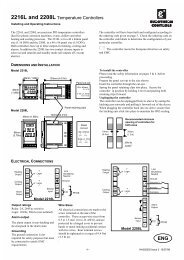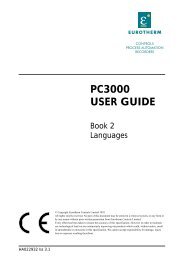Create successful ePaper yourself
Turn your PDF publications into a flip-book with our unique Google optimized e-Paper software.
control – motion – interface<br />
ELEKTRO-TRADING <strong>sp</strong>. z o.o<br />
Tel. +48 (0-32) 734-55-72<br />
Tel/Fax +48 (0-32) 734-55-70<br />
E-Mail et@elektro-trading.com.pl<br />
http://www.elektro-trading.com.pl<br />
<strong>IT</strong> <strong>251</strong><br />
Level Converter and<br />
Programmable Impulse Divider<br />
• Level conversion from TTL / RS 422 to HTL 10 ... 30 V and vice versa<br />
• Programmable divider for error- free and position-true division of<br />
quadrature encoder Signals (A / B / 90°)<br />
• Separate marker pulse divider with individual settings<br />
• 300 kHz of maximum frequency<br />
• Push-pull outputs for direct PLC interfacing<br />
• Single 18 ... 30Vdc supply<br />
Operating Instructions<br />
It<strong>251</strong>02a_e.DOC / Feb-08 Page 1 / 14
Safety Instructions<br />
• This manual is an essential part of the unit and contains important hints about<br />
function, correct handling and commissioning. Non-observance can result in<br />
damage to the unit or the machine or even in injury to persons using the<br />
equipment!<br />
• The unit must only be installed, connected and activated by a qualified electrician<br />
• It is a must to observe all general and also all country-<strong>sp</strong>ecific and application<strong>sp</strong>ecific<br />
safety standards<br />
• When this unit is used with applications where failure or maloperation could cause<br />
damage to a machine or hazard to the operating staff, it is indi<strong>sp</strong>ensable to meet<br />
effective precautions in order to avoid such consequences<br />
• Regarding installation, wiring, environmental conditions, screening of cables and<br />
earthing, you must follow the general standards of industrial automation industry<br />
• - Errors and omissions excepted –<br />
Version:<br />
It<strong>251</strong>01e/ TJ/ Sep 03/5<br />
It<strong>251</strong>02a/ hk/ Jan07<br />
Description:<br />
HTL input circuit resistors<br />
Brochure format, improved clarification of functions<br />
It<strong>251</strong>02a_e.DOC / Feb-08 Page 2 / 14
Table of Contents<br />
1. Introduction.....................................................................................................4<br />
2. Block Diagram.................................................................................................4<br />
3. Connections and Terminal Assignments ........................................................5<br />
4. Basic Switch Settings.....................................................................................7<br />
5. Setting of the Impulse Division Rate ............................................................10<br />
6. Index Pulse Divider (Marker Pulse Z) ............................................................11<br />
6.1. Unchanged index pulse (bypass) .........................................................................11<br />
6.2. Modifications of the index pulse ........................................................................11<br />
6.3. Setting of the division rate of the index divider..................................................12<br />
6.4. Position and width of the index pulse.................................................................12<br />
7. Technical Data and Dimensions ...................................................................14<br />
It<strong>251</strong>02a_e.DOC / Feb-08 Page 3 / 14
1. Introduction<br />
<strong>IT</strong> <strong>251</strong> has been designed as a universal encoder interface for use with incremental encoder<br />
signals. The unit is suitable to solve the following applications:<br />
• Level conversion from TTL / RS422 to HTL and vice-versa<br />
• Division of quadrature encoder pulses, with adjustable division rate from 1:1 to 1:4096<br />
• Separately programmable division of the marker pulses<br />
• Translation from any of the three common standards of indication of the direction to any<br />
other standard (quadrature A/B 90° or A = pulse and B = direction or A = forward<br />
impulse and B = reverse impulse)<br />
All settings occur from the top or bottom side of the unit, by means of four 8-position DIL<br />
switches.<br />
The unit is built into a compact housing with 12 screw terminals and two Sub-D-connectors and<br />
can be mounted to DIN rails<br />
2. Block Diagram<br />
Impulse A<br />
Power on<br />
4<br />
5<br />
6<br />
A<br />
B<br />
Z<br />
2x 90°<br />
LED “State” (yellow)<br />
LED “On” (green)<br />
2x 90°<br />
A<br />
/A<br />
1<br />
72839<br />
B<br />
/B<br />
/Z Z<br />
direction<br />
Impulse forw.<br />
Impulse rev.<br />
direction<br />
Impulse forw.<br />
Impulse rev.<br />
A<br />
/A<br />
B<br />
/B<br />
Z<br />
/Z<br />
A<br />
/A<br />
B<br />
/B<br />
Z<br />
/Z<br />
It<strong>251</strong>02a_e.DOC / Feb-08 Page 4 / 14
3. Connections and Terminal Assignments<br />
For frequency input, either the RS 422 inputs (D-SUB) or the 10 – 30 V HTL inputs can be used.<br />
The other inputs, which are not in use, must remain unconnected or must be disabled by<br />
corre<strong>sp</strong>onding DIL switch setting.<br />
The outputs provide impulse signals at TTL / RS422 level as well as at a 10 – 30 V HTL level,<br />
and either one or the other or both at a time can be used, whichever is applicable.<br />
Please note that all input and output signals refer to the same common potential (GND) which<br />
at the same time is also the minus potential of the power supply.<br />
DIL switch 1<br />
Impulse divider<br />
DIL switch 2<br />
Impulse divider<br />
HTL<br />
Output<br />
Screen*<br />
/A<br />
/B<br />
/Z<br />
_<br />
+<br />
7<br />
8<br />
9<br />
10<br />
11<br />
12<br />
GND<br />
RS422 output<br />
(female)<br />
(male)<br />
Power on<br />
Impulse A<br />
1<br />
2<br />
3<br />
4<br />
5<br />
6<br />
A<br />
B<br />
Z<br />
A<br />
B<br />
Z<br />
Output<br />
HTL<br />
Input<br />
HTL<br />
DIL switch 3<br />
Index divider<br />
DIL switch 4<br />
Configuration<br />
*) This screen terminal allows to connect the metallic housings of the SUB-D-connectors to the<br />
potential applied to terminal 12 (e.g. PE or external GND or else), when the corre<strong>sp</strong>onding DIL<br />
switch is on (see settings of DIL 4 switch)<br />
The D-SUB input connector provides an auxiliary output of +5 V / 130 mA for encoder supply.<br />
The HTL inputs provide PNP characteristics and must be switched to +.<br />
Where you use encoders with PNP or push-pull outputs, there will be no problem.<br />
Encoders with NPN outputs (open collector type) will however need an external pull-up resistor<br />
(e.g. 2.7 kOhms). See the schematics of the input circuit for calculation of the resistance.<br />
At any time, the total transmission characteristics of encoder, external components and<br />
capacity of the cable must ensure proper signals at the input terminals of the unit, with re<strong>sp</strong>ect<br />
to the levels, the shape and the phase di<strong>sp</strong>lacement A/B.<br />
The output swing on the HTL push- pull outputs corre<strong>sp</strong>onds to the input supply voltage applied<br />
to terminals 10 and 11.<br />
The green front LED signals that power is on, and the yellow LED signals the input impulses<br />
from input channel A re<strong>sp</strong>ectively A, /A.<br />
It<strong>251</strong>02a_e.DOC / Feb-08 Page 5 / 14
HTL input<br />
Low < 4.0 V<br />
High > 9.0 V<br />
2.7 k<br />
-<br />
6 k<br />
Vref =5.5 V<br />
+<br />
B /A A +5.5V GND<br />
1 2 3 4 5<br />
6 7 8 9<br />
/N N /B<br />
GND<br />
A<br />
/A<br />
B<br />
5 4 3 2<br />
9 8 7 6<br />
1<br />
/B<br />
N<br />
/N<br />
It<strong>251</strong>02a_e.DOC / Feb-08 Page 6 / 14
4. Basic Switch Settings<br />
Upon commissioning, some basic settings must be done by switch DIL4.<br />
These settings select one of the possible standards for expressing the direction of rotation on<br />
inputs and outputs. Also the potential of the metallic housings of the SUB-D-connectors can be<br />
set, and the inputs can be enabled or disabled (RS422 signals or HTL signals)<br />
Changes of the DIL switch positions will become active<br />
only after the next power-up of the unit!<br />
DIL 3<br />
Fro nt side<br />
Top side<br />
Back side<br />
DIL 4<br />
DIL switches DIL3 and DIL4 are located on the top side and switches DIL1 and DIL2 are located<br />
on the bottom side of the unit.<br />
It<strong>251</strong>02a_e.DOC / Feb-08 Page 7 / 14
DIL4<br />
8 7 6 5 4 3 2 1<br />
Configuration<br />
on on<br />
A<br />
B<br />
1**<br />
on off<br />
A<br />
B<br />
2<br />
Output direction<br />
standard<br />
off on<br />
A<br />
B<br />
3<br />
on on 1<br />
on off<br />
A<br />
B<br />
2*<br />
Input direction<br />
standard<br />
off on<br />
A<br />
B<br />
3*<br />
on<br />
off<br />
on<br />
off<br />
on<br />
off<br />
on<br />
off<br />
Connects the metallic housing of SUB-D-connector<br />
“RS422 Input” to terminal 12<br />
Metallic housing of the SUB-D-connector<br />
“RS422 Input” is potential-free<br />
Connects the metallic housing of SUB-D-connector<br />
“RS422 Output” to terminal 12<br />
Metallic housing of the SUB-D-connector<br />
“RS422 Output” is potential-free<br />
HTL Inputs disabled<br />
HTL Inputs enabled<br />
TTL / RS422 Inputs disabled<br />
TTL / RS422 Inputs enabled<br />
*) Where your application uses input format 2 or 3 to indicate the direction,<br />
you should ensure that changes of direction occur always while the pulse<br />
lines are low. Otherwise there is a risk of cumulating error pulses at the<br />
output with frequent changes of direction.<br />
**) Also from input signals according to direction standards 2 or 3, the unit<br />
can generate a quadrature output with A/B phase di<strong>sp</strong>lacement, according to<br />
direction standard 1. However, with the divider set to 1:1, the phase<br />
di<strong>sp</strong>lacement then is constant in time, i.e. the phase between A and B<br />
It<strong>251</strong>02a_e.DOC / Feb-08 Page 8 / 14
corre<strong>sp</strong>onds to 90° only at a certain input frequency, and becomes smaller<br />
with lower input frequencies. This, in general, is not a restriction for proper<br />
detection of the direction, because practically every counter or position<br />
controller can clearly interpret this information, even when the phase is<br />
barely visible on an oscilloscope.<br />
For this kind of application, please set the A/B delay time by DIL switch 2,<br />
with consideration of your maximum output frequency.<br />
For division rates higher than 1:1, the phase di<strong>sp</strong>lacement gets more and<br />
more close to a real 90º quadrature signal, independent of the input<br />
frequency.<br />
A/B time di<strong>sp</strong>lacement when converting<br />
direction standard 2 or 3 to quadrature standard<br />
A/B Time Di<strong>sp</strong>lacement<br />
DIL2<br />
8 7<br />
on on T = 0,4 μs<br />
on off T = 1,2 μs<br />
off on T = 4,4 μs<br />
off off T = 10,0 μs<br />
It<strong>251</strong>02a_e.DOC / Feb-08 Page 9 / 14
5. Setting of the Impulse Division Rate<br />
The incremental division rate for the A/B input pulses can be set by means of switch DIL1 and<br />
by positions 1 – 4 of switch DIL2.<br />
The marker pulse Z uses a separate divider and marker division is described later.<br />
The switch positions use a binary code like shown in the subsequent list. For technical reasons,<br />
a switch in ON position means logical “0” and a switch in OFF position means logical “1”.<br />
Set all switch positions to a binary code that corre<strong>sp</strong>onds to the desired division rate – 1<br />
Impulse Divider [A / B]<br />
DIL2<br />
DIL1<br />
4 3 2 1 8 7 6 5 4 3 2 1<br />
2048<br />
1024<br />
512<br />
256<br />
128<br />
64<br />
32<br />
16<br />
8<br />
4<br />
2<br />
1<br />
on = log.0,<br />
off = log.1<br />
Binary value<br />
on on on on on on on on on on on on (0) = Division 1 : 1<br />
on on on on on on on on on on on off (1) = Division 1 : 2<br />
on on on on on on on on on on off on (2) = Division 1 : 3<br />
on on on on on on on on on on off off (3) = Division1 : 4<br />
on on on on on on on on on off on on (4) = Division 1 : 5<br />
on on on on on on on on on off on off (5) = Division 1 : 6<br />
on on on on on on on on on off off on (6) = Division 1 : 7<br />
on on on on on on on on on off off off (7) = Division 1 : 8<br />
...etc.<br />
on on on on on on on off on on on on 1 : 17<br />
on on on on on on off on on on on on 1 : 33<br />
on on on on on off on on on on on on 1 : 65<br />
on on on on off on on on on on on on 1 : 129<br />
on on on off on on on on on on on on 1 : 257<br />
on on off on on on on on on on on on 1 : 513<br />
on off on on on on on on on on on on 1 : 1025<br />
off on on on on on on on on on on on 1 : 2049<br />
...etc.<br />
off off off off off off off off off on off off 1 : 4092<br />
off off off off off off off off off off on on 1 : 4093<br />
off off off off off off off off off off on off 1 : 4094<br />
off off off off off off off off off off off on 1 : 4095<br />
off off off off off off off off off off off off 1 : 4096<br />
It<strong>251</strong>02a_e.DOC / Feb-08 Page 10 / 14
6. Index Pulse Divider (Marker Pulse Z)<br />
6.1. Unchanged index pulse (bypass)<br />
When you like to just bypass the index pulse from the input to the output (without any changes<br />
of frequency, position and pulse width), please use the following DIL switch settings:<br />
DIL3<br />
DIL2<br />
8 7 6 5 4 3 2 1 6 5<br />
on on on on on on on on<br />
off off<br />
In this case you can ignore all further information given in this chapter.<br />
6.2. Modifications of the index pulse<br />
The programmable index divider allows modifications of the pulse distance, the pulse width<br />
and the pulse position.<br />
As a precondition for use of the subsequent functions,<br />
the input index pulse needs to have a<br />
minimum width of one fourth of the period and a<br />
maximum width of one half of the period of the<br />
input frequency<br />
Min.<br />
Max.<br />
Switch DIL3 allows setting of the division rate between input and output.<br />
Positions 5 and 6 of switch DIL2 allow modification of width and position of the output pulse.<br />
It<strong>251</strong>02a_e.DOC / Feb-08 Page 11 / 14
6.3. Setting of the division rate of the index divider<br />
These settings use the same rules and codes as shown with the main divider (see section 5)<br />
Index Divider [Z]<br />
DIL3<br />
8 7 6 5 4 3 2 1<br />
128<br />
64<br />
32<br />
16<br />
8<br />
4<br />
2<br />
1<br />
on = log.0,<br />
on on on on on on on on 1 : 1<br />
on on on on on on on off 1 : 2<br />
on on on on on on off on 1 : 3<br />
on on on on on on off off 1 : 4<br />
off off off off off off on on 1 : 253<br />
off off off off off off on off 1 : 254<br />
off off off off off off off on 1 : 255<br />
off off off off off off off off 1 : 256<br />
off = log.1<br />
Binary value<br />
6.4. Position and width of the index pulse<br />
For illustration of the functions, the drawings of this chapter assume that the main impulse<br />
divider of the A/B input pulses would be set to 8. The index pulse will appear at the output<br />
according to the division rate set under 6.3<br />
DIL2<br />
Small index pulse (1/4 of the input period time)<br />
6 5<br />
off off The pulse width on the output is 1/4 of one period on the input side<br />
It<strong>251</strong>02a_e.DOC / Feb-08 Page 12 / 14
DIL2<br />
Enlarged index pulse (one full encoder revolution)<br />
6 5<br />
off on The pulse width of the enlarged output index pulse corre<strong>sp</strong>onds to the distance<br />
between two input index pulses (with index divider > 1 only).<br />
DIL2<br />
6 5<br />
on off*)<br />
on on**)<br />
Index pulse width adapted to output frequency (1/4 output period)<br />
(only applicable with quadrature input A/B, 90°)<br />
The pulse width corre<strong>sp</strong>onds to 1/4 of one period of the output frequency<br />
This mode of index treatment requires divider settings of the A/B impulse<br />
divider and the index divider that ensure a clear assignment of the output index<br />
pulse to the A/B output frequency, with no cumulating remainders. Where the<br />
signal division does not come out even, jumps of the output index pulse position<br />
will occur.<br />
Example: With use of a 1000 ppr encoder we would set the A/B impulse divider<br />
to 3 and the index divider to 2. As a result the index output pulse should appear<br />
after every 666.6….. input pulses, what physically is impossible without jumps.<br />
*) Pulse width = 1/4 output period, even with index divider set to 1:1<br />
**) Divider setting 1:1 will bypass the input index pulse to the output<br />
It<strong>251</strong>02a_e.DOC / Feb-08 Page 13 / 14
7. Technical Data and Dimensions<br />
Power supply (without load) : 18 Vdc (0.25 A) – 30 Vdc (0.15 A)<br />
Aux. output for encoder supply : 5.5 V / max. 130 mA<br />
Max. input frequency : 300 kHz<br />
Output swing on HTL outputs : 17...29 V (depending on power supply)<br />
Max. current HTL outputs : 20 mA (push-pull)<br />
HTL input levels : VLOW < 5 V, VHIGH > 10 V<br />
HTL input resistance : approx. 5 kΩ<br />
Operating temperature : 0...+45 °C / 32...110 °F<br />
Weight : approx. 200 g<br />
Conformity and Standards : EMC 89/336/EEC : EN 61000-6-2<br />
EN 61000-6-3<br />
LV73/23/EEC : EN 61010-1<br />
40 mm (1.575’’)<br />
91mm (3.583’’)<br />
74 mm (2.193’’)<br />
79 mm (3.110’’)<br />
Front view Side view<br />
It<strong>251</strong>02a_e.DOC / Feb-08 Page 14 / 14