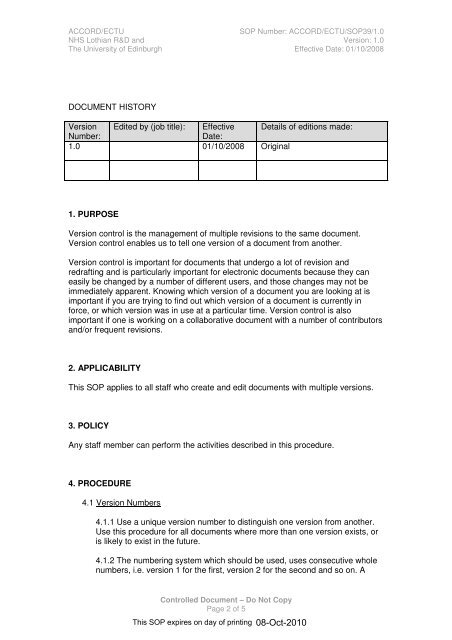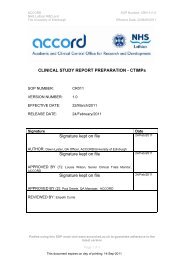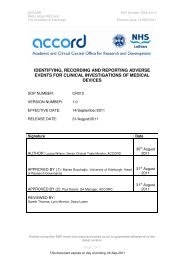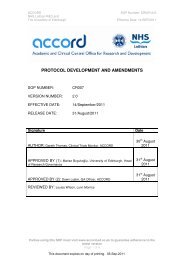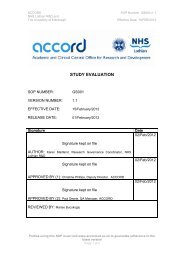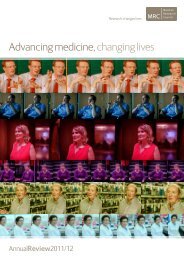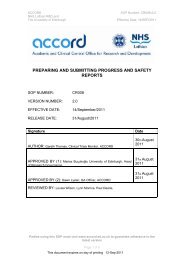standard operating procedure for document version control - Accord
standard operating procedure for document version control - Accord
standard operating procedure for document version control - Accord
Create successful ePaper yourself
Turn your PDF publications into a flip-book with our unique Google optimized e-Paper software.
ACCORD/ECTU<br />
SOP Number: ACCORD/ECTU/SOP39/1.0<br />
NHS Lothian R&D and Version: 1.0<br />
The University of Edinburgh Effective Date: 01/10/2008<br />
DOCUMENT HISTORY<br />
Version Edited by (job title): Effective Details of editions made:<br />
Number:<br />
Date:<br />
1.0 01/10/2008 Original<br />
1. PURPOSE<br />
Version <strong>control</strong> is the management of multiple revisions to the same <strong>document</strong>.<br />
Version <strong>control</strong> enables us to tell one <strong>version</strong> of a <strong>document</strong> from another.<br />
Version <strong>control</strong> is important <strong>for</strong> <strong>document</strong>s that undergo a lot of revision and<br />
redrafting and is particularly important <strong>for</strong> electronic <strong>document</strong>s because they can<br />
easily be changed by a number of different users, and those changes may not be<br />
immediately apparent. Knowing which <strong>version</strong> of a <strong>document</strong> you are looking at is<br />
important if you are trying to find out which <strong>version</strong> of a <strong>document</strong> is currently in<br />
<strong>for</strong>ce, or which <strong>version</strong> was in use at a particular time. Version <strong>control</strong> is also<br />
important if one is working on a collaborative <strong>document</strong> with a number of contributors<br />
and/or frequent revisions.<br />
2. APPLICABILITY<br />
This SOP applies to all staff who create and edit <strong>document</strong>s with multiple <strong>version</strong>s.<br />
3. POLICY<br />
Any staff member can per<strong>for</strong>m the activities described in this <strong>procedure</strong>.<br />
4. PROCEDURE<br />
4.1 Version Numbers<br />
4.1.1 Use a unique <strong>version</strong> number to distinguish one <strong>version</strong> from another.<br />
Use this <strong>procedure</strong> <strong>for</strong> all <strong>document</strong>s where more than one <strong>version</strong> exists, or<br />
is likely to exist in the future.<br />
4.1.2 The numbering system which should be used, uses consecutive whole<br />
numbers, i.e. <strong>version</strong> 1 <strong>for</strong> the first, <strong>version</strong> 2 <strong>for</strong> the second and so on. A<br />
Controlled Document – Do Not Copy<br />
Page 2 of 5