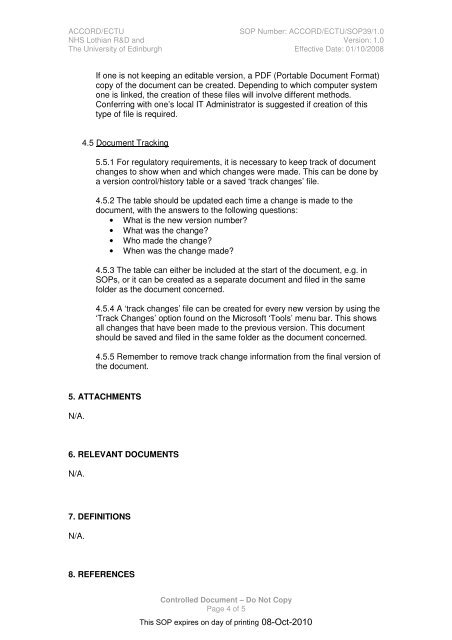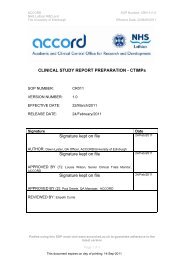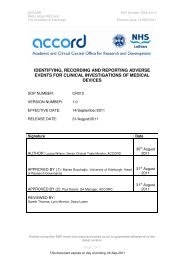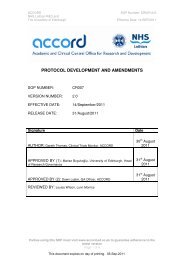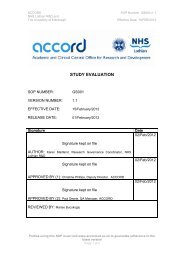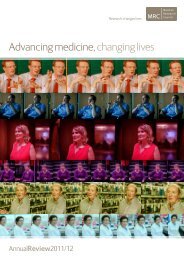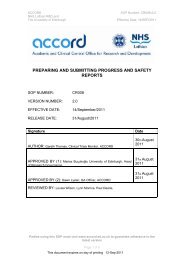standard operating procedure for document version control - Accord
standard operating procedure for document version control - Accord
standard operating procedure for document version control - Accord
You also want an ePaper? Increase the reach of your titles
YUMPU automatically turns print PDFs into web optimized ePapers that Google loves.
ACCORD/ECTU<br />
SOP Number: ACCORD/ECTU/SOP39/1.0<br />
NHS Lothian R&D and Version: 1.0<br />
The University of Edinburgh Effective Date: 01/10/2008<br />
If one is not keeping an editable <strong>version</strong>, a PDF (Portable Document Format)<br />
copy of the <strong>document</strong> can be created. Depending to which computer system<br />
one is linked, the creation of these files will involve different methods.<br />
Conferring with one’s local IT Administrator is suggested if creation of this<br />
type of file is required.<br />
4.5 Document Tracking<br />
5.5.1 For regulatory requirements, it is necessary to keep track of <strong>document</strong><br />
changes to show when and which changes were made. This can be done by<br />
a <strong>version</strong> <strong>control</strong>/history table or a saved ‘track changes’ file.<br />
4.5.2 The table should be updated each time a change is made to the<br />
<strong>document</strong>, with the answers to the following questions:<br />
• What is the new <strong>version</strong> number?<br />
• What was the change?<br />
• Who made the change?<br />
• When was the change made?<br />
4.5.3 The table can either be included at the start of the <strong>document</strong>, e.g. in<br />
SOPs, or it can be created as a separate <strong>document</strong> and filed in the same<br />
folder as the <strong>document</strong> concerned.<br />
4.5.4 A ‘track changes’ file can be created <strong>for</strong> every new <strong>version</strong> by using the<br />
‘Track Changes’ option found on the Microsoft ‘Tools’ menu bar. This shows<br />
all changes that have been made to the previous <strong>version</strong>. This <strong>document</strong><br />
should be saved and filed in the same folder as the <strong>document</strong> concerned.<br />
4.5.5 Remember to remove track change in<strong>for</strong>mation from the final <strong>version</strong> of<br />
the <strong>document</strong>.<br />
5. ATTACHMENTS<br />
N/A.<br />
6. RELEVANT DOCUMENTS<br />
N/A.<br />
7. DEFINITIONS<br />
N/A.<br />
8. REFERENCES<br />
Controlled Document – Do Not Copy<br />
Page 4 of 5