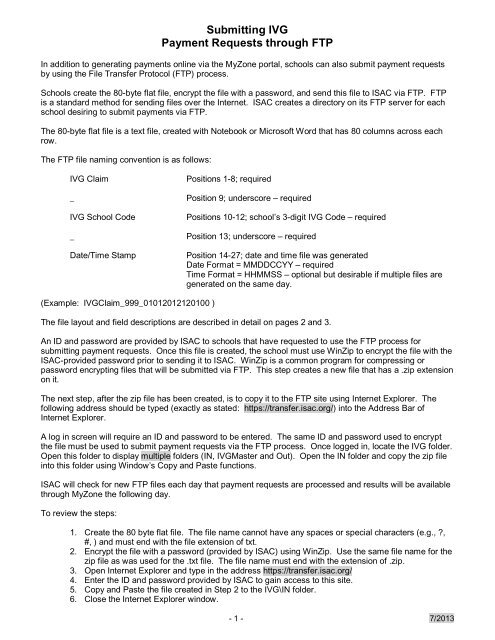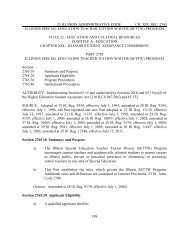IVG Payment Request File Specifications
IVG Payment Request File Specifications
IVG Payment Request File Specifications
Create successful ePaper yourself
Turn your PDF publications into a flip-book with our unique Google optimized e-Paper software.
Submitting <strong>IVG</strong><br />
<strong>Payment</strong> <strong>Request</strong>s through FTP<br />
In addition to generating payments online via the MyZone portal, schools can also submit payment requests<br />
by using the <strong>File</strong> Transfer Protocol (FTP) process.<br />
Schools create the 80-byte flat file, encrypt the file with a password, and send this file to ISAC via FTP. FTP<br />
is a standard method for sending files over the Internet. ISAC creates a directory on its FTP server for each<br />
school desiring to submit payments via FTP.<br />
The 80-byte flat file is a text file, created with Notebook or Microsoft Word that has 80 columns across each<br />
row.<br />
The FTP file naming convention is as follows:<br />
<strong>IVG</strong> Claim<br />
_<br />
<strong>IVG</strong> School Code<br />
_<br />
Date/Time Stamp<br />
Positions 1-8; required<br />
Position 9; underscore – required<br />
Positions 10-12; school’s 3-digit <strong>IVG</strong> Code – required<br />
Position 13; underscore – required<br />
Position 14-27; date and time file was generated<br />
Date Format = MMDDCCYY – required<br />
Time Format = HHMMSS – optional but desirable if multiple files are<br />
generated on the same day.<br />
(Example: <strong>IVG</strong>Claim_999_01012012120100 )<br />
The file layout and field descriptions are described in detail on pages 2 and 3.<br />
An ID and password are provided by ISAC to schools that have requested to use the FTP process for<br />
submitting payment requests. Once this file is created, the school must use WinZip to encrypt the file with the<br />
ISAC-provided password prior to sending it to ISAC. WinZip is a common program for compressing or<br />
password encrypting files that will be submitted via FTP. This step creates a new file that has a .zip extension<br />
on it.<br />
The next step, after the zip file has been created, is to copy it to the FTP site using Internet Explorer. The<br />
following address should be typed (exactly as stated: https://transfer.isac.org/) into the Address Bar of<br />
Internet Explorer.<br />
A log in screen will require an ID and password to be entered. The same ID and password used to encrypt<br />
the file must be used to submit payment requests via the FTP process. Once logged in, locate the <strong>IVG</strong> folder.<br />
Open this folder to display multiple folders (IN, <strong>IVG</strong>Master and Out). Open the IN folder and copy the zip file<br />
into this folder using Window’s Copy and Paste functions.<br />
ISAC will check for new FTP files each day that payment requests are processed and results will be available<br />
through MyZone the following day.<br />
To review the steps:<br />
1. Create the 80 byte flat file. The file name cannot have any spaces or special characters (e.g., ?,<br />
#, ) and must end with the file extension of txt.<br />
2. Encrypt the file with a password (provided by ISAC) using WinZip. Use the same file name for the<br />
zip file as was used for the .txt file. The file name must end with the extension of .zip.<br />
3. Open Internet Explorer and type in the address https://transfer.isac.org/<br />
4. Enter the ID and password provided by ISAC to gain access to this site.<br />
5. Copy and Paste the file created in Step 2 to the <strong>IVG</strong>\IN folder.<br />
6. Close the Internet Explorer window.<br />
- 1 - 7/2013
2013-14 <strong>IVG</strong> 80-Byte<br />
<strong>File</strong> Layout <strong>Specifications</strong><br />
The following 80-byte record layout will be used for transmitting <strong>IVG</strong> <strong>Payment</strong> requests to ISAC.<br />
Field<br />
Number<br />
Field Name<br />
Type<br />
(Length)<br />
Start<br />
1 School Code 9(03) 1<br />
2 Term 9(01) 4<br />
3 Academic Year 9(04) 5<br />
4 Tuition & Fee Code X(02) 9<br />
5 SSN 9(09) 11<br />
6 <strong>IVG</strong> Number X(09) 20<br />
7 Student Last Name X(16) 29<br />
8 Credit Hours 99(02)V99 45<br />
9 <strong>Request</strong>ed Award Amount for Term 9(05)V99 49<br />
10 Out-of-District Indicator X(01) 56<br />
11 Out-of-District <strong>Request</strong>ed Award Amount 9(05)V99 57<br />
12 Filler X(17) 64<br />
- 2 - 7/2013
2013-14 <strong>IVG</strong> 80-Byte<br />
<strong>File</strong> Layout <strong>Specifications</strong><br />
Definition of Data Elements:<br />
Alpha/Numeric fields (X) greater than one character (byte) are left justified and padded with spaces.<br />
Numeric fields (9) greater than one digit (byte) are right justified and padded with zeros.<br />
Field<br />
Number<br />
Field Name and Description<br />
1 <strong>IVG</strong> School Code – 3 numeric characters; must be a valid <strong>IVG</strong> school code<br />
2 Term – 1 numeric character; contains a value described below:<br />
1 = Summer<br />
2 = Fall<br />
3 = Spring<br />
3 Academic Year - 4 numeric characters (ccyy) (ie: for 2013-14 enter 2014)<br />
4 Tuition & Fee Code – 2 alpha/numeric characters; contains a value described below:<br />
X4 = Summer<br />
Y4 = Fall<br />
Z4 = Spring<br />
5 SSN – 9 numeric characters; student’s SSN<br />
6 <strong>IVG</strong> Number – 9 alpha/numeric characters<br />
7 Student Last Name – 16 alpha/numeric characters; contains student’s last name. This is<br />
an optional field.<br />
8 Credit Hours – 4 (including 2 decimal places) numeric characters.<br />
9 <strong>Request</strong>ed Award Amount for Term – 7 (including 2 decimal places) numeric<br />
characters.<br />
10 Out-of-District Indicator – 1 alpha/numeric character; contains a value as described<br />
below:<br />
Y = Yes<br />
N = No<br />
11 Out-of-District <strong>Request</strong>ed Amount – 7 (including 2 decimal places) numeric characters.<br />
Field is required if field 10 is Y.<br />
12 Filler – 17 alpha/numeric characters; reserved for future use.<br />
- 3 - 7/2013