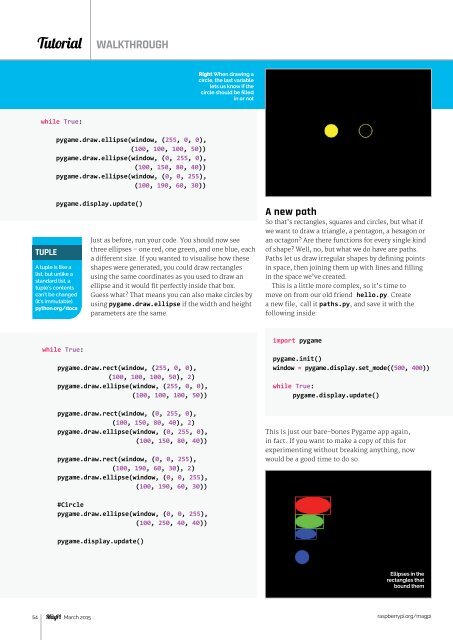Tutorial WALKTHROUGH Right When drawing a circle, the last variable lets us know if the circle should be filled in or not while True: pygame.draw.ellipse(window, (255, 0, 0), (100, 100, 100, 50)) pygame.draw.ellipse(window, (0, 255, 0), (100, 150, 80, 40)) pygame.draw.ellipse(window, (0, 0, 255), (100, 190, 60, 30)) TUPLE pygame.display.update() A tuple is like a list, but unlike a standard list, a tuple’s contents can’t be changed (it’s immutable). python.org/docs Just as before, run your code. You should now see three ellipses – one red, one green, and one blue, each a different size. If you wanted to visualise how these shapes were generated, you could draw rectangles using the same coordinates as you used to draw an ellipse and it would fit perfectly inside that box. Guess what? That means you can also make circles by using pygame.draw.ellipse if the width and height parameters are the same. A new path So that’s rectangles, squares and circles, but what if we want to draw a triangle, a pentagon, a hexagon or an octagon? Are there functions for every <strong>single</strong> kind of shape? Well, no, but what we do have are paths. Paths let us draw irregular shapes by defining points in space, then joining them up with lines and filling in the space we’ve created. This is a little more complex, so it’s time to move on from our old friend hello.py. Create a new file, call it paths.py, and save it with the following inside: while True: pygame.draw.rect(window, (255, 0, 0), (100, 100, 100, 50), 2) pygame.draw.ellipse(window, (255, 0, 0), (100, 100, 100, 50)) import pygame pygame.init() window = pygame.display.set_mode((500, 400)) while True: pygame.display.update() pygame.draw.rect(window, (0, 255, 0), (100, 150, 80, 40), 2) pygame.draw.ellipse(window, (0, 255, 0), (100, 150, 80, 40)) pygame.draw.rect(window, (0, 0, 255), (100, 190, 60, 30), 2) pygame.draw.ellipse(window, (0, 0, 255), (100, 190, 60, 30)) This is just our bare-bones Pygame app again, in fact. If you want to make a copy of this for experimenting without breaking anything, now would be a good time to do so. #Circle pygame.draw.ellipse(window, (0, 0, 255), (100, 250, 40, 40)) pygame.display.update() Ellipses in the rectangles that bound them 54 March 2015 raspberrypi.org/magpi
MAKE GAMES WITH PYTHON Tutorial pygame.draw.line(window,(255,255,255),(50,50),(75,75),1) pygame.draw.line(window,(255,255,255),(75,75),(25,75),1) pygame.draw.line(window,(255,255,255),(25,75),(50,50),1) pygame.draw.line(window,(255,255,255),True,((50,50),(75,7 (500,400)) 0,100,50,50)) 0,150,50,50)) 0,200,50,50)) 50, 50 pygame.draw.line(window,(255,255,255),(75,75),(25,75),1) There! We have a friendly, pygame.draw.line(window,(255,255,255),(25,75),(50,50),1) white triangle with a 1px edge. But when we look Right You 50, 50 at that code, it looks like can make 25, 75 75, 75 a triangle a lot, doesn’t it? So many from three things, like the colour separate lines or the width, are being 25, 75 75, 75 written again and again just for the sake of it. Each path is made of joined-together lines, but pygame.draw.circle(window,(255,255,0),(250,200),20,1) before we start joining things up, let’s draw a couple There must be a better way, and indeed there is! pygame.draw.circle(window,(255,255,0),(250,200),20,1) of standalone lines to familiarise ourselves with All we need is them. We can do this with pygame.draw.line(). Edit paths.py so your while loop is like the following: pygame.draw.lines(). While pygame.draw. line() lets us draw a line 250,200 between two points, pygame.draw.lines() enables us Above This while True: 250,200 20px to draw a sequence of lines between numerous points. Each XY-coordinate point will be joined up to the next 20px pygame.draw.line(window, (255,255,255), XY-coordinate point, which will be joined up to the next (0, 0), (500, 400), 1) XY-coordinate point, and so on. After running the code you’ll see that it’s exactly the pygame.display.update() same, except we did it in one line of code instead of three. You might have noticed that we didn’t actually close the triangle – Pygame did it for us. Just before we If you run this code now, you’ll see a 1-pixel-wide white line going from the top left to the bottom right of our Pygame window. The parameters we pass to pygame.draw.line start off the same way rectangles and ellipses do. We first tell Pygame where we want to draw the shape and then we choose a colour. Now things change a little. The next argument is a tuple of the X and pass the points for our shape to be drawn from, we can pass either a True of a False value that will let Pygame know that we want it to close our shapes for us. Change it to False and we get the first two lines of our shape, but not the third. What if we want a more complex shape? We simply add more points like so: Y coordinates for where we want our line to start, and the third argument is a tuple with the X and Y coordinates for where we want our line to end. These are the two points while True: between which our line will be drawn. The final argument is the width of the line that is being drawn in pixels. With this, we can now create shapes by defining points in our window. Let’s draw that triangle we #pygame.draw.lines(WHERE TO DRAW, COLOUR, CLOSE THE SHAPE FOR US?, THE POINTS TO DRAW, LINE WIDTH) talked about earlier: pygame.draw.lines(window,(255,255,255), True, ((50, 50), (75, 75), (63, 100), (38, 100), (25, 75)), 1) while True: pygame.draw.line(window, (255,255,255), (50, 50), (75, 75), True) pygame.draw.line(window, (255,255,255), (75, 75), (25, 75), True) pygame.draw.line(window, (255,255,255), (25, 75), (50, 50), True) pygame.display.update() pygame.draw.line(window,(255,255,255),(50,50),(75,75),1) pygame.display.update() pygame.draw.line(window,(255,255,255),True,((50,50),(75,75),(25,75)),1) There you have it: a pentagon. If you want a hexagon or even a triacontagon, just add more points. Give it a go. So that’s how you draw shapes, lines and paths in Pygame. Already we know enough to make programs that could be used to display pixel art to our friends and family. triangle is made up of one line with multiple points. Follow the colours to see which variable is which NEXT MONTH In part two, things will get a little more complicated – we’ll be animating all of the shapes we’ve learnt to draw so far. They’ll bounce, stretch and spin, which is where the games begin… raspberrypi.org/magpi March 2015 55