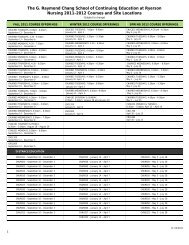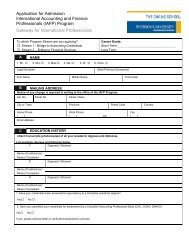Instructor Handbook - The Chang School - Ryerson University
Instructor Handbook - The Chang School - Ryerson University
Instructor Handbook - The Chang School - Ryerson University
You also want an ePaper? Increase the reach of your titles
YUMPU automatically turns print PDFs into web optimized ePapers that Google loves.
A Guide to Working at <strong>Ryerson</strong><br />
<strong>Chang</strong>e of Personal Information<br />
You can change your personal information (residence<br />
or business address, telephone numbers, personal email<br />
address, or bank account information) either by completing<br />
the Employee Information Form (available from www.<br />
ryerson.ca/hr Forms) and returning it to <strong>Chang</strong> <strong>School</strong><br />
<strong>Instructor</strong> Relations, or online via my.ryerson.ca using the<br />
eHR self-service. Please also email ceinstructor@ryerson.ca<br />
when you make any changes online in eHR to your address<br />
information.<br />
<strong>Ryerson</strong> Systems and Communication Services<br />
As a <strong>Chang</strong> <strong>School</strong> instructor, you will interface with a<br />
number of <strong>University</strong> systems, including email, <strong>Ryerson</strong>’s<br />
Administrative Management Self Service (RAMSS), labs<br />
(where appropriate), and the <strong>University</strong>’s portal my.ryerson.<br />
ca. In most cases, you will access these systems through<br />
the use of a <strong>Ryerson</strong> Online Identity activated through the<br />
Resource Management System Self Service that is managed<br />
by <strong>Ryerson</strong>’s Computing and Communications Services<br />
(CCS). You can also call the CCS Helpdesk at 416.979.5000,<br />
ext. 6806.<br />
To activate a new instructor account, reactivate an existing<br />
account, or manage your password, go to the CCS website at<br />
www.ryerson.ca/ccs. You will need your <strong>Ryerson</strong> employee<br />
ID number (from your contract) and your date of birth.<br />
Once you have activated your account, you will be able to<br />
access the following systems.<br />
<strong>Ryerson</strong> Email<br />
All <strong>Chang</strong> <strong>School</strong> instructors are required to use their<br />
<strong>Ryerson</strong> email account to receive official <strong>University</strong><br />
information, notices, and other relevant material, and to<br />
communicate with students. You are required to access<br />
and maintain this email account on a regular basis.<br />
<strong>Ryerson</strong> communications will contain timely and valuable<br />
information, so please read them immediately. You can access<br />
your <strong>Ryerson</strong> email from the web at mail.ryerson.ca. Your<br />
account will remain active as long as there is no break in<br />
your teaching contracts with <strong>The</strong> <strong>Chang</strong> <strong>School</strong>.<br />
RAMSS (<strong>Ryerson</strong>’s Administrative Management Self Service)<br />
Prior to the start of each term, and only after your teaching<br />
contract has been processed, you can use your <strong>Ryerson</strong><br />
Online Identity to access RAMSS through the <strong>University</strong>’s<br />
portal at my.ryerson.ca. Through RAMSS, you can access<br />
your class roster (student class list); download your roster<br />
to a file; and, once grade rosters are opened by the Registrar<br />
at the end of the term, record your final grades. For more<br />
information, visit www.ryerson.ca/facultysupport.<br />
Computer Labs<br />
If you are scheduled to teach in a computer lab, your<br />
<strong>Ryerson</strong> Online Identity is also used to generate a lab<br />
account. For more information, see Courses Requiring<br />
Computer Lab/Log-in on the following page.<br />
Mailboxes<br />
Mailboxes for continuing education instructors are located<br />
on the second floor of <strong>The</strong> <strong>Chang</strong> <strong>School</strong> in Heaslip House,<br />
297 Victoria Street. Please check your mailbox regularly<br />
for messages, mail (external and internal), and packages.<br />
Mailboxes are emptied at the end of each term and all<br />
material destroyed.<br />
If you have correspondence for a <strong>Chang</strong> <strong>School</strong><br />
department, you can deliver it in person or leave it at the<br />
Heaslip House front desk.<br />
Finding Your Classroom<br />
Classroom Locations<br />
Classrooms are assigned on the basis of the needs of a<br />
course and/or the number of students in a course section.<br />
You can look up your classroom location on the Classroom<br />
Lookup page of the <strong>Chang</strong> <strong>School</strong> website at www.ryerson.ca/<br />
ce/classroom. Classroom locations will be finalized the week<br />
before classes start. Due to a shortage<br />
of available classrooms, in most cases it is not possible to<br />
change the location of your classroom. However, if you feel<br />
that relocation is essential, contact the logistics coordinator at<br />
416.979.5000, ext. 6673, and your request will be considered.<br />
Off-Campus Classroom Locations<br />
While the <strong>Chang</strong> <strong>School</strong> website and your teaching contract list<br />
off-campus course sites, actual room locations must be obtained<br />
through your program area prior to the course start-up.<br />
<strong>Chang</strong>es to Classroom Layout<br />
Studio, lab, shop, or classroom furniture may be moved<br />
to suit your teaching style. However, before you leave the<br />
classroom, all furniture must be replaced to its original<br />
configuration.<br />
16 For the most up-to-date information, please visit www.ryerson.ca/ce/instructor.